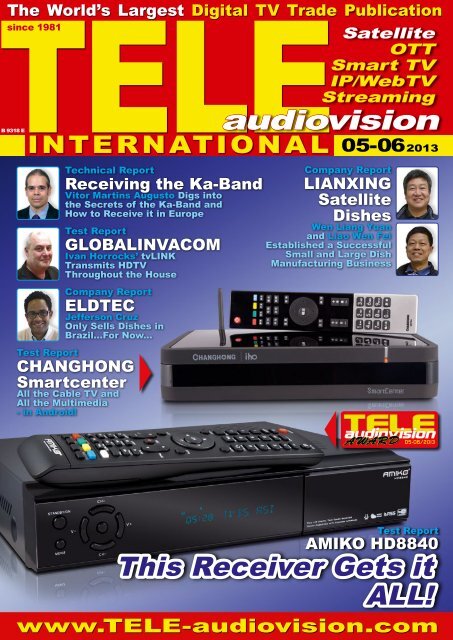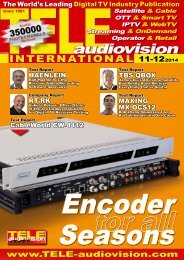eng TELE-audiovision 1305
The World’s Largest Digital TV Trade Magazine
The World’s Largest Digital TV Trade Magazine
You also want an ePaper? Increase the reach of your titles
YUMPU automatically turns print PDFs into web optimized ePapers that Google loves.
The World’s<br />
ELE<br />
Largest Digital TV Trade Publication<br />
since 1981<br />
B 9318 E<br />
INTERNATIONAL<br />
Technical Report<br />
Receiving the Ka-Band<br />
Vitor Martins Augusto Digs into<br />
the Secrets of the Ka-Band and<br />
How to Receive it in Europe<br />
Test Report<br />
GLOBALINVACOM<br />
Ivan Horrocks’ tvLINK<br />
Transmits HDTV<br />
Throughout the House<br />
Company Report<br />
ELDTEC<br />
Jefferson Cruz<br />
Only Sells Dishes in<br />
Brazil...For Now...<br />
Test Report<br />
CHANGHONG<br />
Smartcenter<br />
All the Cable TV and<br />
All the Multimedia<br />
- in Android!<br />
Satellite<br />
OTT<br />
Smart TV<br />
IP/WebTV<br />
Streaming<br />
<strong>audiovision</strong><br />
05-06 2013<br />
Company Report<br />
LIANXING<br />
Satellite<br />
Dishes<br />
Wen Liang Yuan<br />
and Liao Wen Fei<br />
Established a Successful<br />
Small and Large Dish<br />
Manufacturing Business<br />
05-06/2013<br />
Test Report<br />
AMIKO HD8840<br />
This Receiver Gets it<br />
ALL!<br />
www.<strong>TELE</strong>-<strong>audiovision</strong>.com
We are thrilled to be able to introduce more and more<br />
receivers here in <strong>TELE</strong>-<strong>audiovision</strong> that can receive all of<br />
the digital transmission methods. This covers not only<br />
satellite transponders but also terrestrial broadcasts<br />
and, just as important, the digital offerings available<br />
through the Internet. Only when a receiver can actually<br />
receive all of these methods, and when possible cable<br />
broadcasts as well, will it meet the expectations and<br />
requirements of the end users. They don’t want to have<br />
to worry about how these TV pictures make it into their<br />
living room. The receiver should be able to take care of<br />
it all and receive everything.<br />
But there’s another reason why it’s important for a<br />
receiver to be able to receive everything. More and more<br />
TVs are being integrated with built-in tuners although<br />
they are typically limited to one reception mode, for<br />
example, terrestrial reception or satellite reception. This<br />
opens up the opportunity for receiver manufacturers<br />
to build receivers that can do more than what TV<br />
Dear Readers,<br />
<strong>TELE</strong>-<strong>audiovision</strong><br />
International<br />
The World’s Largest<br />
Digital TV Trade Magazine<br />
since 1981<br />
Alexander Wiese<br />
Publisher<br />
alex@tavmag.com<br />
HQ in Munich, Germany<br />
manufacturers are offering. Receiver manufacturers can<br />
react much more quickly to new trends and produce<br />
appropriate receivers. A new TV will more than likely<br />
be purchased far less often than a receiver with all the<br />
latest features because it would be easier for end users<br />
to afford.<br />
The future looks good for receiver manufacturers: with<br />
new features and functions always being added, and<br />
above all with the ability to receive all the different digital<br />
modes, end users will always be inclined to acquire the<br />
latest and greatest receivers.<br />
Alexander Wiese<br />
Editor-in-Chief <strong>TELE</strong>-<strong>audiovision</strong> International<br />
Address<br />
<strong>TELE</strong>-<strong>audiovision</strong> International, PO Box 1234, 85766 Munich-Ufg, GERMANY/EUROPE<br />
Editor-in-Chief<br />
Alexander Wiese, alex@tavmag.com<br />
Published by<br />
<strong>TELE</strong>-<strong>audiovision</strong> Magazine GmbH, Aschheimer Weg 19, 85774 Unterfoehring, GERMANY/EUROPE<br />
Design<br />
Németi Barna Attila<br />
Advertising<br />
www.<strong>TELE</strong>-<strong>audiovision</strong>.com/ads/<br />
Hard Copy Subscription<br />
www.<strong>TELE</strong>-<strong>audiovision</strong>.com/subscription/<br />
Copyright © 2013 by <strong>TELE</strong>-<strong>audiovision</strong> ISSN 2195-5433<br />
<strong>TELE</strong>-satellite was established in 1981 and today is the oldest, largest and most-read digital tv trade<br />
magazine in the world. <strong>TELE</strong>-satellite is seen by more than 350,000 digital tv professionals around the<br />
world and is available both in printed form and online.<br />
www.<strong>TELE</strong>-<strong>audiovision</strong>.com
AMIkO HD8840<br />
HDTV + PVR Receiver with two<br />
user defineable Tunerslots .......... 14<br />
GLObAL INVACOM<br />
tvLINk HD<br />
HDMI Transmitter &<br />
Receiver via<br />
coaxial cable ............ 30<br />
CHANGHONG Smartcenter iho<br />
DVB-C Receiver, Mediaplayer,<br />
Android Apps ................... 38<br />
DEVISER S30<br />
Handheld Satellite<br />
Antenna Meter .................... 50<br />
NETGEAR NeoTV TV200<br />
Mediabox ............................... 70<br />
SES Satellites<br />
SES Fleet & Coverage<br />
Software ...................112<br />
Feature:<br />
AZBox ME Receiver Software<br />
Part 5: IPTV ....................................... 60<br />
AWARD Winning:<br />
Digital Receivers of 21st Century .......... 80<br />
AWARD Winning:<br />
Signal Analyzers of 21st Century .......... 94<br />
AWARD Winning:<br />
IPTV/WebTV Receivers<br />
of 21st Century ............................. 106<br />
Feature:<br />
Self-made IPTV - Part 1 ..................... 118<br />
Vitor’s Workshop:<br />
Satellite Reception<br />
in the Ka-Band ................................. 128<br />
Digital Technology:<br />
New Developments ........................... 142<br />
ELDTEC ...... 166<br />
CONTENT<br />
HISILICON ....184<br />
Company Report:<br />
Satellite Dish Manufacturer<br />
LIANXING, China .............................. 148<br />
Company Report:<br />
Dish, Antenna and Cable Manufacturer,<br />
ELDTEC, Brazil ................................. 166<br />
Company Report:<br />
Chipset Software Developer,<br />
HISILICON, China ............................. 184<br />
Company Overview:<br />
Best Digital TV Companies<br />
of the World .................................. 198<br />
DXer Report:<br />
Daniel Hasink “Lasmotos”,<br />
Buenos Aires, Argentina .................... 204<br />
8 <strong>TELE</strong>-<strong>audiovision</strong> International — The World‘s Largest Digital TV Trade Magazine — 05-06/2013 — www.<strong>TELE</strong>-<strong>audiovision</strong>.com<br />
LIANXING ........148<br />
<strong>TELE</strong>-<strong>audiovision</strong> History:<br />
<strong>TELE</strong>-<strong>audiovision</strong> in 1983 ................ 212<br />
<strong>TELE</strong>-<strong>audiovision</strong> History:<br />
<strong>TELE</strong>-<strong>audiovision</strong> in 1993 ................ 214<br />
<strong>TELE</strong>-<strong>audiovision</strong> History:<br />
<strong>TELE</strong>-<strong>audiovision</strong> in 2003 ................ 216<br />
WebTV Providers<br />
around the World .......................... 218<br />
DTT of the World ........................... 220<br />
Satellites of the World ................ 222<br />
Global Readership of<br />
<strong>TELE</strong>-<strong>audiovision</strong> Magazine ............ 224
8DTEk .................................... China ........................ 87<br />
ALUOSAT ................................ China ............ 91, 92, 105<br />
AMIkO .................................... Hungary ..........33, 55, 73<br />
ANGA2013 .............................. Germany ..................121<br />
ANTIFERENCE ........................ Uk ............................179<br />
ASIATVRO .............................. China .......................193<br />
AZbOX .................................... Portugal ...................227<br />
AZURESHINE .......................... Taiwan ...................... 41<br />
bROADCASTASIA2013 ........... Singapore ................133<br />
bSD ........................................ brazil .......................189<br />
bT........................................... Uk ............................141<br />
CASTOR .................................. Netherlands .............151<br />
CES2014 ................................. USA ..........................115<br />
CHANGHONG .......................... China .......................... 9<br />
CHINAbROADCASTING .......... China .......................197<br />
CONVERGENCEINDIA2014 ..... India ........................127<br />
COMMUNICASIA2013 ............. Singapore ................111<br />
COSMOSAT ............................. Argentina .................. 97<br />
DEVISER ................................ China ................. 85, 183<br />
DEkTEC .................................. Netherlands .............. 99<br />
DEXIN .................................... China ........................ 77<br />
DIGITAL<strong>TELE</strong>MEDIA ............... China ...................... 228<br />
DISHPOINTER ........................ Uk ............................189<br />
DVbCN.................................... China .......................193<br />
EMP .............................................Czech .........................179<br />
FORCETECH ............................ China ........................ 25<br />
FTATV ..................................... Argentina .................191<br />
GLObALINVACOM ................... Uk ............................. 79<br />
GOOSAT.................................. China ........................ 57<br />
HISILICON ............................. China .......................... 4<br />
HORIZON ............................... Uk ...................... 45, 175<br />
IbC2013 ................................. Uk ............................125<br />
JIUZHOU ................................ China ...................... 228<br />
ADVERTISER‘S INDEX<br />
JONSA .................................... Taiwan ...................... 67<br />
kARMACOM ............................ Hungary ..........33, 55, 73<br />
kWS ....................................... Germany ..................169<br />
LIANXING .............................. China ........................ 59<br />
MFC ........................................ USA ..........................163<br />
MICO ...................................... China .......................... 2<br />
MOTECk ................................. Taiwan .....................207<br />
OIPF ....................................... Sweden ....................207<br />
OPENSAT ................................ Portugal ...................227<br />
PANODIC ................................ China .......................... 2<br />
ROGETECH ............................. China ........................ 37<br />
SATbEAMS .............................. belgium ...................197<br />
SATCATCHER .......................... Uk ............................. 89<br />
SATELLITEGUYS ..................... USA ..........................191<br />
SAT-LINk ............................... China ........................ 35<br />
SATSON .................................. belgium .................... 63<br />
SbTVD .................................... brazil .......................147<br />
SCATINDIA2013 ..................... India ........................117<br />
SES ......................................... Luxembourg ............137<br />
SICHUANJIUZHOU.................. China ...................... 228<br />
SkYWORTH ............................ China ........................ 11<br />
SMARTWI ............................... Denmark ..................101<br />
SOWELL.................................. China ........................ 21<br />
SPAUN .................................... Germ. 159, 163, 175, 183<br />
SPAUN ELECTRONIC .................Germany ......................83<br />
SkYVISION ................................Germany ....................161<br />
TEHNICb ................................ Romania ..................169<br />
TEkNIkSAT ............................ Turkey ......................161<br />
TENOW ................................... China .......................159<br />
TIVIAR ................................... South korea ................ 5<br />
TOPSIGNAL ............................ China ........................ 17<br />
TSINGHWA ............................. China ........................ 93<br />
VSAT2013 ............................... Uk ............................103<br />
10 <strong>TELE</strong>-<strong>audiovision</strong> International — The World‘s Largest Digital TV Trade Magazine — 05-06/2013 — www.<strong>TELE</strong>-<strong>audiovision</strong>.com
08-09/2009<br />
GLoBAL InvAcoM opTIcAL LnB<br />
The first worldwide optical satellite<br />
reception and transmission system<br />
www.<strong>TELE</strong>-<strong>audiovision</strong>.com/09/09/globalinvacom<br />
10-11/2011<br />
Tenow TBS6984<br />
Made for TV addicts who can never<br />
watch and record enough channels.<br />
www.<strong>TELE</strong>-<strong>audiovision</strong>.com/11/11/tenow<br />
12 <strong>TELE</strong>-<strong>audiovision</strong> International — The World‘s Largest Digital TV Trade Magazine — 05-06/2013 — www.<strong>TELE</strong>-<strong>audiovision</strong>.com<br />
02-03/2012<br />
AZBox ME<br />
Today‘s absolute<br />
best Linux Receiver<br />
www.<strong>TELE</strong>-<strong>audiovision</strong>.com/12/03/azbox-me
06-07-08/2012<br />
AMIKo ALIEn 2<br />
Unbeatable combination of features and<br />
function – for excellent viewing pleasure!<br />
www.<strong>TELE</strong>-<strong>audiovision</strong>.com/12/07/amiko<br />
11-12/2012<br />
JIUZHoU DTp2100<br />
Cutting-edge receiver thanks<br />
to Android operating system<br />
www.<strong>TELE</strong>-<strong>audiovision</strong>.com/12/11/jiuzhou<br />
MAGAZINE<br />
www.<strong>TELE</strong>-<strong>audiovision</strong>.com — 05-06/2013 — <strong>TELE</strong>-<strong>audiovision</strong> International — 全球发行量最大的数字电视杂志<br />
13
TEST REpoRT HDTv + pvR Receiver<br />
14 <strong>TELE</strong>-<strong>audiovision</strong> International — The World‘s Largest Digital TV Trade Magazine — 05-06/2013 — www.<strong>TELE</strong>-<strong>audiovision</strong>.com
• receives all DVB signals, via satellite as well as<br />
terrestrial or cable<br />
• automatically adjusts to the monitor's specifications<br />
• comes with a CI slot and CA module<br />
• suitable even for DXer, thanks to a relais output,<br />
automatic DiSEqC detection and blindscan function<br />
• can be adjusted for longer than usual LNB cable l<strong>eng</strong>th<br />
www.<strong>TELE</strong>-<strong>audiovision</strong>.com — 05-06/2013 — <strong>TELE</strong>-<strong>audiovision</strong> International — 全球发行量最大的数字电视杂志<br />
15
TEST REpoRT HDTv + pvR Receiver<br />
A chameleon when it<br />
comes to pvR Receivers<br />
No matter how you receive<br />
digital TV, the Amiko HD 8840<br />
can be the perfect match for<br />
your needs. How? It is a HD<br />
PVR receiver with two freely<br />
usable tuner slots. For this<br />
test Amiko provided us with<br />
not only one but two DVB-<br />
T/T2/C and DVB-S/S2 tuners,<br />
which allowed us to set<br />
up and evaluate the new HD<br />
8840 based on a number of<br />
different configurations.<br />
The receiver comes in a<br />
sleek all-black design and<br />
sports a perfectly readable<br />
VFD display on its front panel<br />
so that users are not only informed<br />
about the currently<br />
selected channel or the local<br />
time, but can also gather additional<br />
information about active<br />
recordings, for instance.<br />
A total of seven buttons are<br />
located on the front panel as<br />
well and this way you are able<br />
to use the Amiko box without<br />
the remote control, if need<br />
be. A Conax card reader, a CI<br />
slot for any standard CA module<br />
and a USB 2.0 interface<br />
are all hidden behind a flap<br />
on the right side of the front<br />
panel.<br />
Turning the Amiko HD 8840<br />
around to have a closer look<br />
at the back panel, the two<br />
tuner slots will strike you right<br />
away. The tuners themselves<br />
come with a loop-through<br />
output and Amiko has also<br />
thought of an HDMI output,<br />
an optical and a digital audio<br />
output, as well as three<br />
RCA jacks for stereo audio<br />
and CVBS video. The range<br />
of connection options is completed<br />
by an additional USB<br />
2.0 socket, an RJ45 network<br />
interface, an RS232 connection<br />
and – DXers, take note!<br />
– a switchable 0/12V output.<br />
All this should meet virtually<br />
all requirements, and<br />
when we also discovered a<br />
mechanical power switch we<br />
almost felt like we had arrived<br />
in receiver heaven…<br />
The remote control that<br />
is shipped with this receiver<br />
creates a pleasing first impression<br />
which seems to go<br />
a long way: Not only does<br />
it sit nicely in your hand, it<br />
also boasts clearly labelled<br />
buttons. The manual is in a<br />
league of its own too, with its<br />
excellent structure and easy<br />
to comprehend instructions<br />
and explanations.<br />
Before you actually use the<br />
Amiko HD 8840 for the first<br />
time, it makes sense to take a<br />
moment and think about what<br />
you want or can receive in<br />
the first place. The two tuner<br />
slots can then be equipped<br />
accordingly, something that is<br />
truly child’s play: All you need<br />
to do is loosen three screws<br />
on the receiver case to access<br />
the tuner modules, which in<br />
turn are attached with a single<br />
screw. Installing or exchanging<br />
tuners turned out to<br />
be plug & play at its best in<br />
our test, so even those of you<br />
who are all thumbs will experience<br />
no problems in that<br />
regard.<br />
Like the rest of the Amiko<br />
receiver range the HD 8840<br />
16 <strong>TELE</strong>-<strong>audiovision</strong> International — The World‘s Largest Digital TV Trade Magazine — 05-06/2013 — www.<strong>TELE</strong>-<strong>audiovision</strong>.com<br />
does not come with an installation<br />
assistant. Yet, this is by<br />
no means a bad thing, since<br />
the main menu impresses<br />
with its very user-friendly<br />
layout and provides all setup<br />
and configuration options<br />
right where you’d expect<br />
them. To be on the safe side,<br />
we recommend looking at the<br />
HDMI video output resolution<br />
first and selecting the mode<br />
that is perfect for your hardware.<br />
We did like the fact that<br />
this Amiko receiver offers an<br />
Auto mode (which adjusts the<br />
resolution to the currently received<br />
event) and a Native by<br />
TV option (which automatically<br />
chooses the optimum<br />
resolution your TV panel can<br />
handle). Alternatively, you<br />
can try to max out on quality<br />
and go for 1080p Full HD.<br />
As far as the receiving end<br />
of the HD 8840 is concerned,<br />
the corresponding menu<br />
changes according to the tuners<br />
that are used in the available<br />
slots. In other words: If<br />
you use two DVB-S/S2 tuners<br />
you will not be offered any<br />
options for terrestrial or cable<br />
TV, while using a combination<br />
www.<strong>TELE</strong>-<strong>audiovision</strong>.com/13/05/amiko<br />
05-06/2013<br />
Amiko HD8840<br />
At long last: A receiver that can handle all<br />
types of DVB and even comes with full PVR<br />
functionality<br />
0.59
1<br />
2<br />
3<br />
4<br />
5<br />
of DVB-T/T2/C and DVB-S/S2<br />
tuners the receiver will not<br />
ask you to select tuner 1 or<br />
2 for a satellite signal search<br />
– all DVB-T/T2/C settings will<br />
of course be available, on the<br />
other hand. In case you’re<br />
wondering, we should emphasise<br />
once again that the terrestrial<br />
tuner cannot only deal<br />
with DVB-T and DVB-T2, but<br />
also with DVB-C signals.<br />
Using the Amiko HD 8840 in<br />
satellite mode it comes with a<br />
pre-stored satellite list comprising<br />
a total of 28 entries.<br />
Even though we can confirm<br />
that these are reasonably upto-date,<br />
the list is restricted<br />
to satellite positions covering<br />
Europe and we wouldn’t<br />
mind if Amiko had made it a<br />
bit more extensive. But let’s<br />
not sing the blues about that,<br />
since adding new satellite<br />
entries manually is a rather<br />
straightforward affair and<br />
thanks to the receiver’s blind<br />
scan capabilities you don’t<br />
even need to key in transponder<br />
data by hand.<br />
For the sake of completeness<br />
we can state that the<br />
HD 8840 supports all DiSEqC<br />
protocols from 1.0 through to<br />
1. The HD 8840 can put out<br />
the HDMI video signal with a<br />
resolution of up to 1080p<br />
2. Both the channel list and the<br />
favourites lists can be freely<br />
customised<br />
3. Installation menu – the<br />
menu items vary according to<br />
the used tuners so that only<br />
relevant options are shown<br />
4. User settings<br />
5. System settings<br />
6. The built-in video games turn<br />
boring commercial breaks into<br />
action-packed time<br />
7. The HD 8840 comes with an<br />
integrated conax card reader<br />
as well as a cI slot<br />
8. An external USB storage<br />
medium turns this receiver into<br />
a fully-fledged PVR<br />
9. Internet access? no problem<br />
thanks to the network interface<br />
of the HD 8840<br />
10. Language options<br />
11. pIn-based parental locks<br />
can be set for individual<br />
channels or for the receiver at<br />
large<br />
12. Setting the clock<br />
13. Many specific settings of<br />
the HD 8840 can be individually<br />
customised by the user<br />
14. oSD settings<br />
15. Two different standby<br />
modes are available for the<br />
Amiko HD 8840<br />
18 <strong>TELE</strong>-<strong>audiovision</strong> International — The World‘s Largest Digital TV Trade Magazine — 05-06/2013 — www.<strong>TELE</strong>-<strong>audiovision</strong>.com<br />
1.3. The available 0/12V output<br />
doubles the number of<br />
satellite positions that can be<br />
addressed so that in theory<br />
this Amiko receiver can deal<br />
with up to 32 LNBs simultaneously,<br />
which is quite a treat.<br />
Apart from the automatic<br />
channel search and a manual<br />
transponder search mode you<br />
may opt for the integrated<br />
blind scan function in order<br />
to breathe some life into your<br />
channel list. We tried it out<br />
on HOTBIRD 13° East and<br />
arrived at 1549 TV channels<br />
and 373 radio stations after<br />
less than six minutes. C band<br />
reception turned out to be<br />
equally trouble-free with the<br />
HD 8840 and with the help<br />
of manual LOF entry you can<br />
easily set up the box to deal<br />
with out-of-the-ordinary LOF<br />
values as well.<br />
We appreciated the fact that<br />
the HD 8840 allows you to increase<br />
the supply voltage by<br />
0.5V, which is helpful in case<br />
of long coax cable l<strong>eng</strong>ths.<br />
The Auto DiSEqC function is<br />
another plus: The receiver<br />
automatically detects which<br />
satellite is linked to the tuner<br />
via which DiSEqC port. The<br />
rather limited default satellite<br />
list is a major drawback<br />
here, since Auto DiSEqC will<br />
only detect positions that are<br />
showing on this list.<br />
One of the signature features<br />
of the Amiko HD 8840 is<br />
called FastScan. As the name<br />
implies, it can be used to<br />
quickly scan all transponders<br />
of a total of eight pre-stored<br />
European pay TV providers<br />
broadcasting via satellite. We<br />
tried it out with Dutch provider<br />
CanalDigitaal and were impressed<br />
by the result: All entries<br />
of that pay TV operator<br />
appeared in next to no time,<br />
without having to individually<br />
scan a range of different transponders.<br />
In DVB-T/T2 mode the<br />
range of settings and options<br />
is considerably smaller, but<br />
that’s the nature of digital<br />
terrestrial television and no<br />
fault of the Amiko receiver.<br />
You may select your region,<br />
transmit +5V power via the<br />
inner wire of the attached<br />
coax cable in order to provide<br />
supply voltage to an external<br />
antenna amplifier, call up a<br />
frequency editor or activate
6<br />
7<br />
8<br />
9<br />
10<br />
11<br />
12<br />
13<br />
14<br />
15<br />
www.<strong>TELE</strong>-<strong>audiovision</strong>.com — 05-06/2013 — <strong>TELE</strong>-<strong>audiovision</strong> International — 全球发行量最大的数字电视杂志<br />
19
16 6<br />
17<br />
18<br />
19<br />
20<br />
16. Satellite settings<br />
17. Transponder editor<br />
18. Auto DiSEqc<br />
19. The pre-stored satellite list is up-to-date, but not very<br />
extensive<br />
20. Using FastScan it is possible to find and save all channels<br />
of a pay Tv provider with a single touch of a button<br />
21. DvB-T/T2 settings<br />
22. DvB-T/T2 blind scan search<br />
23. Software updates can be loaded via satellite, RS232<br />
interface, USB or the Internet. Seen here: Software update via<br />
satellite or RS232 interface<br />
24. Software update via USB<br />
20 <strong>TELE</strong>-<strong>audiovision</strong> International — The World‘s Largest Digital TV Trade Magazine — 05-06/2013 — www.<strong>TELE</strong>-<strong>audiovision</strong>.com<br />
21<br />
22<br />
23<br />
24
a blind scan. In a matter of<br />
approximately four minutes<br />
the blind scan will find all<br />
available DVB-T and DVB-T2<br />
channels, while the frequency<br />
editor allows you to focus on<br />
a particular frequency in the<br />
UHF or VHF bands.<br />
In DVB-C mode too, you<br />
have to decide whether you<br />
prefer to enter frequencies<br />
manually or let the blind scan<br />
do that job. The following<br />
modulations are supported by<br />
the Amiko HD 8840: QAM8,<br />
QAM16, QAM32, QAM64,<br />
QAM128 and QAM256. This<br />
means no matter what DVB-<br />
C signal is fed, the receiver<br />
should happily accept it<br />
without further ado. Since<br />
we never take the manufacturer’s<br />
word for anything we<br />
threw a range of different<br />
DVB-C signals at the box only<br />
to find out that each and any<br />
of them was processed flawlessly.<br />
Once all settings of the<br />
Amiko HD 8840 are customised<br />
and tailored to the<br />
reception equipment’s requirements<br />
it is finally time<br />
for some action. Amiko has<br />
always pleased us with an<br />
easy-to-use and intelligent<br />
user interface, and thankfully<br />
the HD 8840 is no exception.<br />
A look at the info bar reveals<br />
information on the currently<br />
received TV or radio<br />
event, while the channel list<br />
let’s you get the most out of<br />
your available offering: Channels<br />
can be restricted to individual<br />
satellites, providers,<br />
encryption systems, reception<br />
modes or initial letters.<br />
Being a PVR receiver, it is<br />
possible with the HD 8840<br />
to mark events for recording<br />
right in the EPG. But that was<br />
by no means the only aspect<br />
we liked about this receiver’s<br />
PVR features: It is possible<br />
to record two channels (and<br />
by that we also means two<br />
HD channels) simultaneously,<br />
while a third channel can be<br />
watched live.<br />
Channels that are not available<br />
due to active recordings<br />
25. With the help of a very<br />
useful back-up function users<br />
can save all individual settings<br />
as well as the entire channel<br />
list onto an external storage<br />
medium<br />
26. overview of existing<br />
recordings<br />
27. network settings – DHcp<br />
is of course available for<br />
automatically connecting the<br />
receiver to a router or DSL/<br />
cable modem<br />
28. Weather forecast<br />
29. RSS feed reader<br />
30. The YouTube und Youporn<br />
streaming services are available<br />
in the main menu<br />
31. Google Maps with the Amiko<br />
HD 8840: map view, satellite<br />
view, terrain and hybrid are<br />
available… just like on your pc!<br />
32. Google Maps search<br />
33. Using the oSD keyboard you<br />
can easily look for a specific<br />
channel<br />
34. The channel list can also be<br />
restricted based on encryption<br />
system used<br />
35. Language options<br />
36. Satellite and reception<br />
selection<br />
37. oSD Teletext<br />
38. The channel list can be<br />
edited and managed using a<br />
range of options<br />
39. 32 favourites lists make sure<br />
your preferred channels are<br />
always at your fingertips<br />
22 <strong>TELE</strong>-<strong>audiovision</strong> International — The World‘s Largest Digital TV Trade Magazine — 05-06/2013 — www.<strong>TELE</strong>-<strong>audiovision</strong>.com<br />
25 6<br />
26<br />
27<br />
28<br />
29
30<br />
31<br />
32<br />
33<br />
34<br />
35<br />
36<br />
37<br />
38<br />
39<br />
www.<strong>TELE</strong>-<strong>audiovision</strong>.com — 05-06/2013 — <strong>TELE</strong>-<strong>audiovision</strong> International — 全球发行量最大的数字电视杂志<br />
23
and – consequently – busy<br />
tuners are greyed out in the<br />
channel list so that you can<br />
see at a single glance which<br />
channel selection will be<br />
successful and which won’t.<br />
While this may sound like an<br />
obvious feature we have to<br />
say that it is not as common<br />
as we would like it to be.<br />
The one thing that does<br />
not meet with our approval<br />
is the limited timer memory<br />
that only allows a maximum<br />
of eight entries. A modern<br />
PVR receiver with twin tuner<br />
capacity requires more than<br />
that!<br />
In everyday use the HD<br />
8840 impresses with a huge<br />
range of practical features<br />
and functions, all of which<br />
are neatly implemented too.<br />
You get OSD teletext, dedicated<br />
buttons on the remote<br />
control for changing the output<br />
resolution or selecting a<br />
soundtrack, and so on.<br />
All commands sent from the<br />
remote are received swiftly<br />
and executed without any<br />
noticeable lag, even when<br />
two HD recordings are taking<br />
place in the background. The<br />
powerful 400 MHz processor<br />
that is the heart and soul of<br />
this receiver deserves the<br />
credit for this, together with<br />
a 64 MB flash memory and 1<br />
GB of DDR SDRAM which provides<br />
sufficient buffer memory.<br />
But even with all those<br />
24 <strong>TELE</strong>-<strong>audiovision</strong> International — The World‘s Largest Digital TV Trade Magazine — 05-06/2013 — www.<strong>TELE</strong>-<strong>audiovision</strong>.com<br />
■<br />
Looking at the two tuners of the Amiko HD 8840.<br />
Tuners for DvB-S/S2 and DvB-T/T2/c are available,<br />
which can by used in any combination.
40. channels that cannot be watched during an active recording<br />
due to a busy tuner are greyed out<br />
41. Image viewer<br />
42. MP4 videos in HD quality are presented flawlessly by the HD<br />
8840<br />
43. Info bar with information on the current and next events<br />
44. Extended EpG information<br />
45. EpG view 1<br />
46. EpG view 2<br />
47. EpG view 3<br />
48. In case two DvB-S/S2 tuners are installed, the receiver will<br />
hide all DvB-c and DvB-T/T2 options<br />
49. In case two DvB-S/S2 tuners are installed, you will be asked<br />
to select a tuner for the channel search<br />
50. Depending on the reception setup tuner 2 can either be fed<br />
with a separate LnB signal or the loop-though signal output from<br />
tuner 1<br />
51. In case two DvB-T/T2/c tuners are installed, the receiver will<br />
hide all DvB-S/S2 options<br />
52. In case two DvB-T/T2/c tuners are installed, the DvB-T/DvB-c<br />
search menu will also offer tuner 1 and tuner 2 for selection<br />
53. DvB-c frequency selection: The HD 8840 supports the QAM8,<br />
QAM16, QAM32, QAM64, QAM128 and QAM 256 modulations<br />
54. our DvB-c test frequency was detected and locked<br />
flawlessly<br />
55. The HD 8840 creates separate lists for DvB-S/S2, DvB-T/T2<br />
and DvB-c channels so that all is kept nice and tidy<br />
56. DvB-c reception with the HD 8840<br />
40 6<br />
41<br />
26 <strong>TELE</strong>-<strong>audiovision</strong> International — The World‘s Largest Digital TV Trade Magazine — 05-06/2013 — www.<strong>TELE</strong>-<strong>audiovision</strong>.com<br />
42 6<br />
43<br />
44<br />
45<br />
46
47<br />
48<br />
49<br />
50<br />
51<br />
52<br />
53<br />
54<br />
55<br />
56<br />
www.<strong>TELE</strong>-<strong>audiovision</strong>.com — 05-06/2013 — <strong>TELE</strong>-<strong>audiovision</strong> International — 全球发行量最大的数字电视杂志<br />
27
flashy specifications, what use<br />
would a modern PVR receiver<br />
be without features such as<br />
network access, video player,<br />
MP3 jukebox or image viewer?<br />
In case you’re starting to get<br />
worried now, we can easily<br />
put your mind to rest: The<br />
Amiko HD 8840 can provide<br />
the perfect soundtrack to any<br />
party thanks to MP3 playback<br />
(other audio file types, however,<br />
are not supported), and<br />
it will happily accept a whole<br />
bunch of popular video formats<br />
so that chances are the<br />
videos you have downloaded<br />
from the Internet will be supported<br />
by this receiver. We<br />
tried out a number of files and<br />
can confirm that the following<br />
types can be processed flawlessly:<br />
AVI, MPEG, MP4, TS,<br />
Flash, WMV, DivX and VOB.<br />
Thanks to its integrated<br />
network interface the HD<br />
8840 can easily access webbased<br />
content, and Amiko<br />
has even thrown in dedicated<br />
clients for the YouTube and<br />
YouPorn video streaming providers.<br />
We checked out both<br />
and could not detect any<br />
fault.<br />
If you prefer a wireless<br />
home and want to do away<br />
with network cables altogether,<br />
you can also choose to connect<br />
your Amiko HD 8840 to<br />
a WiFi network. All you need<br />
for that is a USB WiFi adapter<br />
with Ralink RT5370 chipset.<br />
You should note, though, that<br />
this is optional equipment and<br />
does not come together with<br />
the receiver itself.<br />
Among the network-based<br />
features we enjoyed the most<br />
is a weather forecast service<br />
and an RSS news feed, both<br />
of which are seamlessly integrated<br />
in the Amiko HD<br />
8840’s software. Even Google<br />
Earth can be accessed, but in<br />
most cases the distance between<br />
TV panel and viewer<br />
will be too large to thoroughly<br />
exploit that function.<br />
In our presentation of all<br />
benefits of this receiver we<br />
should also mention an extremely<br />
low power consumption<br />
of less than 0.5 W in<br />
standby mode – something<br />
that will only gain in importance<br />
with the steadily rising<br />
cost of energy. Booting from<br />
this deep standby mode takes<br />
several seconds, on the other<br />
hand, so if you’re of the impatient<br />
kind you might want<br />
to go for the so-called Fake<br />
Standby mode which will activate<br />
the box without any<br />
delay. Power consumption in<br />
this case, however, is almost<br />
the same in standby and during<br />
active use. As always, you<br />
can’t have your cake and eat<br />
it too.<br />
Speaking of impatience, the<br />
Amiko HD 8840 comes with<br />
three built-in video games<br />
that will help you kill time<br />
during those boring commercial<br />
breaks. Or you may<br />
take a quick look at the main<br />
ExpERT<br />
opInIon<br />
AMIKo HD 8840<br />
HDTV + PVR Receiver<br />
28 <strong>TELE</strong>-<strong>audiovision</strong> International — The World‘s Largest Digital TV Trade Magazine — 05-06/2013 — www.<strong>TELE</strong>-<strong>audiovision</strong>.com<br />
menu and have the receiver<br />
check the Internet for a software<br />
update. With Amiko always<br />
striving to improve their<br />
products chances are you<br />
might be lucky!<br />
RECOMMENDED<br />
PRODUCT BY<br />
Thomas Haring<br />
Test Center<br />
Austria<br />
+ The Amiko HD 8840 is a sleek HD PVR receiver that is filled to the<br />
brim with useful features and functions. Thanks to its two freely<br />
usable tuner slots users can opt for the DvB mode(s) they require<br />
most. The user interface of the HD 8840 is extremely user-friendly<br />
and thought-through, meaning even beginners will get the knack<br />
of it in next to no time. The tuners boast a low threshold and in our<br />
test were perfectly able to receive and process weak signals as<br />
well. With its 1080p video output option this new Amiko receiver is<br />
definitely fit for the future.<br />
– We noticed that only eight timer events could be stored in the<br />
timer memory, which simply isn’t enough. The pre-stored satellite<br />
list could also use some more entries.
MoRE ABoUT THIS coMpAnY<br />
www.<strong>TELE</strong>-<strong>audiovision</strong>.com/11/07/amiko<br />
EnERGY<br />
DIAGRAM<br />
Apparent power<br />
Active power<br />
Mode Apparent Active Factor<br />
Active 18.5 W 11 W 0.59<br />
Fake StandBy 17.5 W 10 W 0.57<br />
StandBy 3.5 W 0.5 W 0.14<br />
Active use during the first 15 minutes, followed by 15 minutes of<br />
Fake Standby and 15 minutes of standard (deep) standby.<br />
TEcHnIcAL<br />
DATA<br />
Manufacturer Karmacom Kft., Ganz Ábrahám street 5,<br />
Nagytarcsa 2142, Hungary<br />
contact info@amikostb.com<br />
Internet www.amikostb.com<br />
Model HD 8840<br />
Function / & / / Combo<br />
PVR Receiver with two user defineable Tunerslots<br />
Input frequency / 950 - 2150 MHz<br />
Input frequency / VHF (170 - 230 MHz), UHF (470 - 860 MHz)<br />
Input frequency 47 - 862 MHz<br />
Modulation / QPSK, QAM16, QAM64<br />
Modulation QAM8, QAM16, QAM32, QAM64,<br />
QAM128, QAM256<br />
Input symbol rate / 2 - 45 Ms/s<br />
Input symbol rate 1.5 - 7 Ms/s<br />
DiSEqc 1.0, 1.1, 1.2, 1.3<br />
HDMI yes<br />
Digital Audio out yes (optical and coaxial)<br />
USB 2.0 yes (2x)<br />
cI Slot yes<br />
card Reader yes (Conax)<br />
Stereo Audio, cvBS yes (3x RCA)<br />
Ethernet yes<br />
RS232 yes<br />
0/12v yes<br />
EpG yes<br />
HDTv yes<br />
pvR yes<br />
WebTv no<br />
oSD languages English, German, Greek, Italian, Russian, Spanish,<br />
Ukrainian, Rumanian, Hungarian, Croatian,<br />
Bulgarian, Czech, Slovenian, Slovakian, Serbian,<br />
Hebrew, Portuguese, Dutch, Polish<br />
Dimensions 30 x 22 x 6.3 cm<br />
Weight 2 kg<br />
power Supply 100 - 240V AC 50/60 Hz<br />
www.<strong>TELE</strong>-<strong>audiovision</strong>.com — 05-06/2013 — <strong>TELE</strong>-<strong>audiovision</strong> International — 全球发行量最大的数字电视杂志<br />
29
TEST REpoRT HDMI transmission<br />
30 <strong>TELE</strong>-<strong>audiovision</strong> International — The World‘s Largest Digital TV Trade Magazine — 05-06/2013 — www.<strong>TELE</strong>-<strong>audiovision</strong>.com
Global<br />
Invacom<br />
tvLInK HD<br />
• transmits genuine HDTV signals via<br />
coax cables<br />
• super-easy installation and fully<br />
automatic activation<br />
• transmits commands from the<br />
remote control and other VHF/UHF<br />
signals as well<br />
• firmware updates via USB<br />
www.<strong>TELE</strong>-<strong>audiovision</strong>.com — 05-06/2013 — <strong>TELE</strong>-<strong>audiovision</strong> International — 全球发行量最大的数字电视杂志<br />
31
TEST REpoRT HDMI Transmission<br />
The Ultimate HDMI<br />
Transmission Solution<br />
■<br />
operating modes of the tvLInK HD<br />
Global Invacom tvLInK HD<br />
Excellent solution for distributing<br />
high-definition channels<br />
throughout your home<br />
www.<strong>TELE</strong>-<strong>audiovision</strong>.com/13/05/globalinvacom<br />
05-06/2013<br />
The tvLINK HD system<br />
from Global Invacom consists<br />
of a transmission and a<br />
reception unit, each of which<br />
measures 135x135x30 mm<br />
(or 40mm if we take into<br />
consideration a small bulge<br />
right in the centre above the<br />
RF sockets) and comes in a<br />
stylish all-black design.<br />
The two 5.5V power units<br />
that are part of the overall<br />
package will work in all corners<br />
of the globe thanks to<br />
three mains adapters, and<br />
they accept any input voltage<br />
between 100 and 240<br />
V with either 50 or 60 Hz.<br />
This goes to show that the<br />
global in Global Invacom is<br />
much more than advertising<br />
speech!<br />
The transmitting end of<br />
the system features a total<br />
of two HDMI sockets on its<br />
back panel, one each for signal<br />
input and signal output.<br />
32 <strong>TELE</strong>-<strong>audiovision</strong> International — The World‘s Largest Digital TV Trade Magazine — 05-06/2013 — www.<strong>TELE</strong>-<strong>audiovision</strong>.com<br />
Added to that is the socket<br />
for attaching the external<br />
DC power pack as well as an<br />
USB interface on one side.<br />
USB for HDMI transmission?<br />
Not quite, but it comes<br />
very handy to conveniently<br />
update the device’s firmware<br />
with the help of an external<br />
USB storage medium.<br />
The two female RF sockets<br />
are used to establish a connection<br />
between the transmission<br />
and the reception<br />
unit with a standard coax<br />
cable. The socket labelled<br />
‘Link’ on each unit is required<br />
to connect the cable that<br />
leads to the other unit. The<br />
second socket is labelled ‘RF’<br />
and can be used to transmit<br />
an RF signal using the very<br />
same cable. And then there<br />
is the socket for the external<br />
IR transmitter, whose diode<br />
should be placed near the<br />
digital TV receiver.<br />
The tvLINK HD reception<br />
unit is more or less identical<br />
to the transmission unit,<br />
apart from the fact that it<br />
only comes with a single<br />
HDMI socket for signal output.<br />
Once again, its external<br />
IR receiver should be posi-<br />
0.6
tioned in a way that allows<br />
pointing the remote control<br />
towards it without having to<br />
dislocate your arm.<br />
Thanks to a very useful<br />
LED on each of the two units<br />
it is easy to check the operating<br />
mode of the tvLINK HD<br />
at any time. If the LED flashes<br />
there is no connection or<br />
the transmission unit does<br />
not receive any AV signal. If<br />
it lights up permanently an<br />
AV signal is being transmitted<br />
and is ready for use at<br />
the reception unit.<br />
Shortly after we had installed<br />
the tvLINK HD system<br />
and turned on power the<br />
two units began to establish<br />
a connection via roughly 25<br />
meters of coax cable, and<br />
after only a few moments<br />
the blue LEDs indicated that<br />
all went according to plan.<br />
When we then provided the<br />
signal of our satellite receiver<br />
to the HDMI input of the<br />
transmission unit it was sent<br />
immediately to the reception<br />
unit and from there it was<br />
passed on to the LCD panel<br />
in our editorial office.<br />
Since we never take our<br />
job lightly, even the first<br />
task we threw at the tvLINK<br />
HD was one of the toughest:<br />
We wanted nothing less then<br />
flawless transmission of a<br />
1080p Full HD signal – and<br />
that’s what we got! Not for<br />
a single second did the sys-<br />
tem appear to be struggling,<br />
and obviously this means all<br />
available resolutions such<br />
as 1080p 60Hz, 1080p 50<br />
Hz, 1080p 24 Hz, 1080i 60<br />
Hz, 1080i 50 Hz, 720p 60<br />
Hz, 720p 50 Hz, 576p 50 Hz,<br />
480p 60 Hz and 480i 60 Hz<br />
will work in the blink of eye.<br />
We know there will be readers<br />
out there looking for a<br />
drawback and many will like<br />
to know what happens to<br />
HDCP (read: copy-protected)<br />
content. We can put your<br />
mind at ease: The tvLINK HD<br />
will happily support HDCP.<br />
We looked long and hard<br />
at the output signal provided<br />
by the reception unit and<br />
were unable to notice any<br />
difference at all between the<br />
original video and the video<br />
transmitted via the tvLINK<br />
HD system.<br />
In order for all this to work<br />
as brilliantly as it does, a<br />
considerable amount of processing<br />
power is required<br />
in the transmitting unit for<br />
compressing the original format<br />
into H.264/MPEG4-AVC,<br />
resulting in a minor time lag.<br />
In everyday use, however,<br />
this is irrelevant and the<br />
digital receiver will also react<br />
to remote commands with<br />
hardly noticeable delay.<br />
On the other hand, those<br />
of you using the system in<br />
connection with your games<br />
consoles will find that the<br />
controller in your hands<br />
might not react as swiftly as<br />
you are used to.<br />
Speaking of remote controls<br />
and controllers: The<br />
IR transmitter and IR receiver<br />
of the tvLINK HD<br />
system use the frequency<br />
range between 34 kHz and<br />
38 kHz which guarantees<br />
compatibility with virtually<br />
all standard remote controls.<br />
We have a number of different<br />
remotes lying around in<br />
our test lab, and no matter<br />
which one we tried they all<br />
worked perfectly in combination<br />
with the tvLINK HD.<br />
In contrast to HDMI signal<br />
transmissions via WiFi<br />
34 <strong>TELE</strong>-<strong>audiovision</strong> International — The World‘s Largest Digital TV Trade Magazine — 05-06/2013 — www.<strong>TELE</strong>-<strong>audiovision</strong>.com<br />
maximum range is not such<br />
a major issue with the tv-<br />
LINK HD system. We used<br />
almost 100 meters of coax<br />
cable with reasonable quality<br />
in our office and did not<br />
experience any interference<br />
or dropouts. Signal switches<br />
with two outputs also worked<br />
beautifully.<br />
One feature we cannot<br />
praise highly enough is the<br />
USB socket that is built into<br />
both the transmission and<br />
the reception units. It allows<br />
users to load new firmware<br />
right at the devices to make<br />
sure added features and improved<br />
functions are made<br />
available as conveniently
and as quickly as possible.<br />
At the time of our product<br />
test revised firmware was<br />
not yet available, so we were<br />
not able to give it a try ourselves.<br />
A final word regarding<br />
software updates: Global<br />
Invacom has integrated a<br />
safety net into its tvLINK HD<br />
system, which can be activated<br />
at any time. Basically,<br />
it consists of an automatic<br />
reset function which loads<br />
the default software version<br />
that was factory-installed.<br />
So no matter which new<br />
firmware you try out via the<br />
USB port, a reset will always<br />
bring you right back to the<br />
original firmware. And in<br />
case an update goes wrong<br />
for whatever reason an inoperative<br />
tvLINK HD system<br />
can always be brought back<br />
to live at the touch of a button.<br />
All things considered, we<br />
were impressed with the tv-<br />
LINK HD from Global Invacom.<br />
With its excellent video<br />
quality even in 1080p and<br />
thanks to easy installation<br />
you need not be afraid of TV<br />
signal distribution to several<br />
rooms any longer.<br />
Using existing coax cables<br />
dating from the analog<br />
age reactivates aged infrastructure<br />
for state-of-theart<br />
high-definition television.<br />
In addition, regular UHF and<br />
VHF signals can be distributed<br />
alongside the tvLINK HD<br />
signal so that not only shiny<br />
HD channels are available,<br />
but all analog and digital terrestrial<br />
signals as well.<br />
MoRE ABoUT THIS coMpAnY<br />
www.<strong>TELE</strong>-<strong>audiovision</strong>.com/10/09/globalinvacom<br />
– none<br />
TEcHnIcAL<br />
DATA<br />
Manufacturer Global Invacom Ltd., Winterdale Manor<br />
Southminster Road, Althorne, Essex<br />
CM3 6BX, United Kingdom<br />
Email sales@globalinvacom.com<br />
Internet www.globalinvacom.com<br />
Model tvLINK HD<br />
Function HDMI Transmitter & Receiver via coaxial cable<br />
HD video protocol HDMI 1.3<br />
HD video Encryption protocol HDCP 1.2<br />
power Supply 5.5V<br />
Dimensions 135 x 145 x 30 mm (max. 40 mm)<br />
operating Temperature +5°C to +40°C<br />
operating Humidity 15% to 85% RH<br />
Supported HD Resolutions 1080p 60/50/24 Hz, 1080i 60/50 Hz,<br />
720p 60/50 Hz, 576p 50 Hz, 480p 60 Hz, 480i 60 Hz<br />
Supported Audio Formats Stereo PCM<br />
compression Format Video: H.264/MPEG4-AVC<br />
Audio: MPEG2<br />
Apparent power<br />
Active power<br />
ExpERT<br />
opInIon<br />
GI tvLInK HD<br />
HDMI Transmitter<br />
36 <strong>TELE</strong>-<strong>audiovision</strong> International — The World‘s Largest Digital TV Trade Magazine — 05-06/2013 — www.<strong>TELE</strong>-<strong>audiovision</strong>.com<br />
EnERGY<br />
DIAGRAM<br />
RECOMMENDED<br />
PRODUCT BY<br />
Thomas Haring<br />
Test Center<br />
Austria<br />
+ no-worries and fully automatic installation. Existing coax<br />
cables can be used and all signals in the vHF and UHF bands are<br />
carried alongside the tvLInK HD signal. Excellent video quality,<br />
flawless forwarding of IR signals from the remote control and firmware<br />
updates right via the USB port all add up to create a truly<br />
spotless impression.<br />
Mode Apparent Active Factor<br />
Active 12.5 W 7.5 W 0.6<br />
StandBy 9.5 W 5.5 W 0.57<br />
Energy: 15 minutes of active use, followed by 15 minutes in<br />
standby mode
TEST REpoRT Hybrid Receiver<br />
changhong<br />
Smartcenter<br />
38 <strong>TELE</strong>-<strong>audiovision</strong> International — The World‘s Largest Digital TV Trade Magazine — 05-06/2013 — www.<strong>TELE</strong>-<strong>audiovision</strong>.com
• Integrates DVB-C with Multimedia<br />
content<br />
• Many, many Apps can be loaded<br />
thanks to the Android operating<br />
system<br />
• Integration in your local network<br />
• Hard drive for recording multimedia<br />
content can be installed<br />
• Quick reaction to remote control<br />
commands<br />
www.<strong>TELE</strong>-<strong>audiovision</strong>.com — 05-06/2013 — <strong>TELE</strong>-<strong>audiovision</strong> International — 全球发行量最大的数字电视杂志<br />
39
TEST REpoRT Hybrid Receiver<br />
DvB-c Receiver, Media player<br />
and Android Apps –<br />
All in one Box!<br />
At 28 x 19 x 5 cm the<br />
Changhong Smartcenter<br />
isn’t all that small, but it<br />
takes the place of a digital<br />
receiver as well as a Media<br />
Player and, thanks to the<br />
incorporation of Google’s<br />
Android operating system,<br />
Apps can be run directly<br />
through the Smartcenter.<br />
The Smartcenter, weighing<br />
in at only 900gm, sports<br />
only one single status LED<br />
on the front panel. But when<br />
you look at the rear panel,<br />
your pulse rate will increase.<br />
In addition to an “F” type<br />
signal input and the associated<br />
signal output, there’s<br />
a network connection that<br />
provides the link to the Internet<br />
and/or a local network.<br />
Video signals are sent<br />
to a TV or projection system<br />
in HD quality from the HDMI<br />
output while the S/PDIF output<br />
in connection with a Dol-<br />
0.55<br />
by Digital system provides<br />
high-quality audio.<br />
The manufacturer also<br />
supplied three RCA jacks for<br />
composite video and stereo<br />
audio outputs and, much to<br />
our satisfaction, there were<br />
another set of three RCA<br />
jacks for inputting a composite<br />
video/stereo audio<br />
signal. Thanks to two USB<br />
2.0 ports, external storage<br />
devices can be connected to<br />
the Smartcenter.<br />
Changhong added a third<br />
USB port as well as an SD<br />
card reader on the right side<br />
of the box. Right next to that<br />
is a CI slot that can handle<br />
all the standard modules. If<br />
a WiFi network is available,<br />
the Smartcenter can also<br />
link to that thereby creating<br />
a wireless network connection.<br />
Power to the Smartcenter<br />
is supplied by an external<br />
40 <strong>TELE</strong>-<strong>audiovision</strong> International — The World‘s Largest Digital TV Trade Magazine — 05-06/2013 — www.<strong>TELE</strong>-<strong>audiovision</strong>.com<br />
1<br />
2<br />
www.<strong>TELE</strong>-<strong>audiovision</strong>.com/13/05/changhong<br />
1. changhong Smartcenter Logo<br />
2. changhong Smartcenter’s Main Menu<br />
changhong<br />
Smartcenter<br />
Very successful<br />
hybrid receiver for digital TV<br />
05-06/2013
3<br />
4<br />
5<br />
6<br />
7<br />
12V power supply; this allows<br />
the box to be used anywhere<br />
in the world.<br />
It gets even more exciting<br />
when you have a look at the<br />
underside of the Smartcenter;<br />
behind an easy to open<br />
flap you’ll find an integrated<br />
S-ATA port. Here you can insert<br />
a 2.5” S-ATA hard drive<br />
so that the Smartcenter can<br />
have direct access to an internal<br />
hard drive.<br />
The included remote control<br />
left us with a very positive<br />
impression. Its comfortable<br />
rubber buttons are<br />
easy to use and, just like the<br />
entire Changhong Smartcenter,<br />
reflects high-quality<br />
workmanship.<br />
The Changhong Smartcenter<br />
does not utilize an<br />
Installation Assistant; the<br />
user ends up in the Main<br />
Menu when the box is turned<br />
on for the first time. From<br />
here you have access to all<br />
of the box’s functions.<br />
The Main Menu is divided<br />
into a number of sub menus:<br />
Media Player, Internet<br />
Browser, App Store, IP Camera,<br />
Digital TV, Video Input,<br />
File Management, App Management<br />
as well as System<br />
Settings.<br />
A look at the system settings<br />
reveals all the different<br />
access capabilities for<br />
3. network Settings<br />
4. There’s plenty of freely<br />
accessible Flash memory<br />
5. video output settings<br />
6. picture position settings<br />
7. The Smartcenter’s<br />
software can be updated via<br />
the network or from a USB<br />
storage device<br />
8. changhong Smartcenter’s<br />
media player<br />
9. perfect playback of audio<br />
data in various formats<br />
10. video playback<br />
11. Divx test video<br />
12. Flash test video<br />
13. HD test video<br />
14. Mov test video<br />
15. Mp4 HD test video<br />
16. TS test video<br />
17. The practical thumbnail<br />
view of pictures makes it<br />
easy to find what you’re<br />
looking for<br />
42 <strong>TELE</strong>-<strong>audiovision</strong> International — The World‘s Largest Digital TV Trade Magazine — 05-06/2013 — www.<strong>TELE</strong>-<strong>audiovision</strong>.com<br />
the user. The video signal is<br />
made available in 720p format<br />
and this setting can’t be<br />
changed.<br />
The Changhong Smartcenter<br />
comes with 1.75GB<br />
of free flash memory for the<br />
installation of Apps and for<br />
storage of clipboard data.<br />
The Smartcenter’s software<br />
can be updated via the Internet<br />
or through a USB<br />
storage device.<br />
Media player<br />
For video and audio, the<br />
integrated media player<br />
supports nearly all of the<br />
formats that we put to the<br />
test. For audio files it can<br />
play back AAC, MP3 and<br />
WMA but was unfortunately<br />
unable to handle MP4.<br />
For video files the formats<br />
AVCHD, AVI, DivX, Flash,<br />
MOV, MP4, MPEG, TS and<br />
WMV can all be displayed<br />
and it didn’t matter if it was<br />
SD or HD quality.<br />
We especially liked that<br />
the Channghong Smartcenter<br />
could start a video<br />
playback without any noticeable<br />
delay; here in particular<br />
with HD videos it can<br />
be seen that the free 1.6 GB<br />
RAM was well worth the investment.<br />
To top things off, the media<br />
center also comes with<br />
a picture viewer. Thanks to<br />
the thumbnail function, you<br />
can get an overview of all<br />
the available content before<br />
actually presenting them in<br />
full-screen mode.<br />
Internet Browser<br />
The Internet Browser integrated<br />
into the Smartcenter<br />
is adorned with the wellknown<br />
Microsoft Internet<br />
Explorer symbol but in reality<br />
it originates from Google;<br />
it’s a scaled down version of<br />
Chrome specially designed<br />
for use in the Smartcenter.<br />
Thanks to the practical<br />
bookmark function and the<br />
speedy display of web pag-
8<br />
9<br />
10<br />
11<br />
12<br />
13<br />
14<br />
15<br />
16<br />
17<br />
www.<strong>TELE</strong>-<strong>audiovision</strong>.com — 05-06/2013 — <strong>TELE</strong>-<strong>audiovision</strong> International — 全球发行量最大的数字电视杂志<br />
43
es, surfing<br />
with<br />
the Changhong<br />
Smartcenter<br />
is actually enjoyable<br />
even though there’s a<br />
lack of Flash support.<br />
Because of the Android<br />
system operating in the<br />
background, there are still<br />
quite a few possibilities regarding<br />
the Internet, such<br />
as the full support of Google<br />
accounts that would let the<br />
user not only access their<br />
personal data but also lets<br />
them view emails, calendars,<br />
contacts, even bookmarks<br />
directly through the<br />
box.<br />
We’re looking forward to<br />
the day when Changhong integrates<br />
these features into<br />
their Smartcenter; it would<br />
make it that much more interesting<br />
for customers.<br />
File<br />
Management<br />
File Management lets the<br />
user access all the files in<br />
the local flash memory, on<br />
the internal hard drive, on<br />
USB storage devices, SD<br />
cards as well as any files<br />
available via a network connection.<br />
Thanks to the Windows<br />
Network support, music,<br />
videos and pictures can<br />
be easily accessed from a PC<br />
and made available for the<br />
Changhong Smartcenter.<br />
If you have a Linux PC,<br />
you’ll be happy with the in-<br />
44 <strong>TELE</strong>-<strong>audiovision</strong> International — The World‘s Largest Digital TV Trade Magazine — 05-06/2013 — www.<strong>TELE</strong>-<strong>audiovision</strong>.com<br />
tegrated NFS function since<br />
you can also enjoy file sharing<br />
with it.<br />
In our tests we were able<br />
to set up a network connection<br />
with our Windows 7 PC<br />
as well as with a small Linux<br />
netbook.<br />
Ip camera<br />
Behind this Main Menu selection<br />
you’ll find the ability<br />
to display the signal of a<br />
security camera directly on<br />
the Changhong Smartcenter.<br />
You merely have to enter<br />
in the IP address of the camera<br />
and just like that you’ll<br />
have access to the camera’s<br />
images.<br />
We found this to be a very<br />
practical function; we were<br />
able to view the parking<br />
space in front of our building<br />
from a desk chair in the<br />
office. The applications of<br />
this function are essentially<br />
limitless; you can use it to<br />
watch over a sleeping child<br />
in another room, check out<br />
your backyard or even keep<br />
an eye on the inside of your<br />
weekend cabin via an Internet<br />
connection.<br />
video Input<br />
Analog TV signals via<br />
CVBS are fading more and<br />
more into history thanks
18<br />
19<br />
20<br />
21<br />
22<br />
to the HD boom. But this<br />
didn’t stop Changhong from<br />
incorporating an input for<br />
these kinds of signals in<br />
their Smartcenter so that<br />
they can be displayed. This<br />
lets you connect older devices<br />
(such as a VHS video<br />
recorder, etc.) and even a<br />
non-network capable security<br />
camera.<br />
The recording and subsequent<br />
digitalization of<br />
analog signals is unfortunately<br />
not possible.<br />
App Store &<br />
App Management<br />
It doesn’t matter if it’s<br />
calendars, online radio, media<br />
sources, games or videos,<br />
the possibilities with the<br />
integrated Google App Store<br />
are essentially limitless and<br />
allow the user to find the<br />
right App for nearly any application.<br />
Since the box does<br />
not provide complete access<br />
to the Google Play Store,<br />
not all of the Android Apps<br />
are available.<br />
On the other hand, the<br />
App Management section<br />
18. The integrated web browser<br />
is perfect for surfing the<br />
Internet<br />
19. Favorites overview<br />
20. Access to USB storage<br />
devices and the internal Flash<br />
memory<br />
21. Access to network hard<br />
drives<br />
22. AAc audio data is<br />
processed without any<br />
problems<br />
23. changhong Smartcenter’s<br />
App store<br />
24. The calendar App can be<br />
loaded onto the Smartcenter<br />
with the push of just one button<br />
25. Download of an App via the<br />
Internet<br />
26. Screensaver<br />
27. Even games are available in<br />
the App store<br />
28. A total of 18 Apps can be<br />
accessed via the two App<br />
Quick Start pages<br />
29. overview of all the installed<br />
Apps<br />
30. The box takes you to<br />
the channel scan page after<br />
starting digital Tv reception for<br />
the first time<br />
31. Main Menu for digital Tv<br />
reception<br />
32. Settings capabilities for<br />
digital Tv reception<br />
46 <strong>TELE</strong>-<strong>audiovision</strong> International — The World‘s Largest Digital TV Trade Magazine — 05-06/2013 — www.<strong>TELE</strong>-<strong>audiovision</strong>.com<br />
has shown itself to be quite<br />
practical. It can be used<br />
to administer all of the installed<br />
Apps, uninstall Apps<br />
as well as add them to the<br />
Quick Start Guide.<br />
This feature can be accessed<br />
directly from the<br />
Main Menu with the push of<br />
one button.<br />
The Apps downloaded<br />
from the store can be distributed<br />
individually by the<br />
user on multiple screens, so<br />
they can be easily retrieved<br />
and summarized by areas or<br />
importance. Using the left<br />
or right buttons to quickly<br />
switch between the different<br />
views is possible.<br />
Digital Tv<br />
Last but certainly not<br />
least, we’d like to tell you<br />
about one of the primary<br />
functions of the Changhong<br />
Smartcenter: digital TV reception.<br />
And here we’re<br />
talking about a fully-featured<br />
DVB-C receiver.<br />
After accessing this function<br />
for the first time, a<br />
channel scan is immediately<br />
called for. For the scan you<br />
can choose between Automatic,<br />
Manual and All Frequencies.<br />
With an automatic<br />
scan the box recognizes all<br />
of the reception parameters<br />
on its own after entering in<br />
the desired frequency. With<br />
a manual scan the parameters<br />
can be individually entered.<br />
The entire scan was completed<br />
in just about six minutes<br />
and correctly identified<br />
all of the active frequencies<br />
in our local cable network.<br />
All in all, the box’s digital<br />
TV reception proved to<br />
be what you’d expect from<br />
a typical receiver; channel<br />
switching times of around<br />
one second were good.<br />
We liked the operation of<br />
the digital receiver; the EPG<br />
that is integrated directly<br />
in the channel list is quite<br />
practical and lets you get an<br />
overview of the current and
23<br />
24<br />
25<br />
26<br />
27<br />
28<br />
29<br />
30<br />
31<br />
32<br />
www.<strong>TELE</strong>-<strong>audiovision</strong>.com — 05-06/2013 — <strong>TELE</strong>-<strong>audiovision</strong> International — 全球发行量最大的数字电视杂志<br />
47
33 6<br />
34<br />
48 <strong>TELE</strong>-<strong>audiovision</strong> International — The World‘s Largest Digital TV Trade Magazine — 05-06/2013 — www.<strong>TELE</strong>-<strong>audiovision</strong>.com<br />
35<br />
36
upcoming programs before<br />
you even change the channel.<br />
As is the case with almost<br />
every other digital<br />
receiver, the colored function<br />
buttons on the remote<br />
control can be used to work<br />
with the channel list.<br />
Thanks to the support of<br />
all the current DVB-C QAM<br />
modulations (8, 16, 32, 64,<br />
128, 256 QAM), the Smartcenter<br />
can be used anywhere<br />
and therefore should<br />
33. The changhong<br />
Smartcenter supports all of the<br />
current QAM modulations<br />
34. Manual channel scan<br />
35. All of the channels on<br />
our local cable network were<br />
recognized and processed<br />
without any problems<br />
36. The EpG display right next<br />
to the channel list is innovative<br />
and very practical<br />
be able to handle any cable<br />
signal. The same is true for<br />
the receivable frequency<br />
range that covers 107 to<br />
858 MHz.<br />
And let’s not forget the<br />
available CI interface that<br />
allows encrypted content to<br />
be displayed as long as the<br />
user has a valid Smartcard.<br />
putting it All<br />
Together<br />
The Changhong Smartcenter<br />
is an excellent combination<br />
of digital receiver,<br />
media player and platform<br />
for Android Apps. The box’s<br />
workmanship is outstanding<br />
and the software did not<br />
have any problems during<br />
our tests.<br />
Since our test unit was<br />
a preproduction sample,<br />
we did come across an error<br />
here and there with<br />
the translation of the OSD<br />
as well as a few software<br />
glitches but we did not rate<br />
this very strongly at all. We<br />
thoroughly enjoyed putting<br />
the Changhong Smartcenter<br />
to the test and we wish<br />
nothing but success for this<br />
innovative product.<br />
We can’t wait to see updated<br />
and improved software<br />
from the manufacturer<br />
in the coming weeks and<br />
months!<br />
+<br />
–<br />
The integration of digital Tv, media player and<br />
Android Apps is innovative and surely won’t<br />
become obsolete anytime soon. The attention<br />
to detail by changhong can be seen at many<br />
different points. All of the features that we<br />
Thomas Haring<br />
tested functioned correctly even if a little bit <strong>TELE</strong>-<strong>audiovision</strong><br />
Test Center<br />
of fine-tuning is necessary. The media player<br />
Austria<br />
shines with its support of so many different<br />
formats as well as its quick reaction to remote control commands.<br />
Thanks to the video input function even analog cvBS<br />
signals can be displayed. The DvB-c receiver tops it all off<br />
and serves to provide smooth digital Tv reception.<br />
TEcHnIcAL<br />
DATA<br />
Manufacturer Changhong, 35 Mianxing Road, High-Tech Park,<br />
Mianyang, Sichuan, China<br />
contact kevin.zhao@changhong.com<br />
xsb.yongjichang@changhong.com<br />
Internet www.changhong.com<br />
Model Smartcenter iho<br />
Function Receiver, Mediaplayer, Android Apps<br />
Input frequency 107 MHz - 858 MHz<br />
EpG yes<br />
Supported standards<br />
oS system Google Android<br />
video resolution 720p<br />
RS232 no<br />
Ethernet yes<br />
WiFi yes<br />
Expert opinion<br />
Since this is a preproduction model, there were several spots<br />
in the oSD that were not quite correctly translated and some<br />
fine tuning of the software is also necessary.<br />
USB 2.0 yes<br />
cvBS / Stereo Input yes<br />
cI Slot yes<br />
SD cardreader yes<br />
Internal HDD yes (S-ATA)<br />
Available Flash Memory 1.7 GB<br />
Dimensions 28 x 19 x 5 cm<br />
Weight 0.9 kg<br />
EnERGY<br />
DIAGRAM<br />
Mode Apparent Active Factor<br />
Active 20 W 11 W 0.55<br />
StandBy 4 W 1 W 0.25<br />
Apparent power<br />
Active power<br />
The first 15 minutes active operation with video playback, digital<br />
Tv reception, etc. The second 15 minutes Standby.<br />
www.<strong>TELE</strong>-<strong>audiovision</strong>.com — 05-06/2013 — <strong>TELE</strong>-<strong>audiovision</strong> International — 全球发行量最大的数字电视杂志<br />
49
TEST REpoRT Handheld Satellite Meter<br />
Deviser S30<br />
Satellite Meter<br />
• comes fully equipped<br />
with all an installer<br />
needs<br />
• can be programmed<br />
via PC<br />
• very fast response<br />
time for easy dish<br />
adjustment<br />
• big surprise is a very<br />
useful spectrum<br />
• includes DiSEqC<br />
command option<br />
50 <strong>TELE</strong>-<strong>audiovision</strong> International — The World‘s Largest Digital TV Trade Magazine — 05-06/2013 — www.<strong>TELE</strong>-<strong>audiovision</strong>.com
www.<strong>TELE</strong>-<strong>audiovision</strong>.com — 05-06/2013 — <strong>TELE</strong>-<strong>audiovision</strong> International — 全球发行量最大的数字电视杂志<br />
51
TEST REpoRT Handheld Satellite Meter<br />
very Useful Tool<br />
For a professional<br />
Installer or Amateur<br />
It is difficult to spot differences<br />
between S30 and its<br />
older brother S20 we presented<br />
some time ago. Except<br />
for the model number,<br />
only the name has changed<br />
from Satellite Finder to Satellite<br />
Meter. However, when<br />
we started using it, it became<br />
obvious that the changes<br />
are not only cosmetic.<br />
The look and feel of S30<br />
is practically the same as<br />
its predecessor‘s – what is a<br />
good thing because nothing<br />
has been lost in its ease of<br />
use and sharp learning curve<br />
the first user experiences.<br />
S30 has a very clear<br />
128x64 backlit LCD and seven<br />
buttons. There are three<br />
connectors for the antenna<br />
cable, USB cable and a power<br />
supply unit. Speaking<br />
52 <strong>TELE</strong>-<strong>audiovision</strong> International — The World‘s Largest Digital TV Trade Magazine — 05-06/2013 — www.<strong>TELE</strong>-<strong>audiovision</strong>.com<br />
www.<strong>TELE</strong>-<strong>audiovision</strong>.com/13/05/deviser<br />
of which, in the set we get<br />
not only a plug type power<br />
supply working from 100<br />
through 240 V 50/60Hz but<br />
also a car charger. The plastic<br />
enclosure is protected<br />
with a blue rubber envelope<br />
but that is not all concerning<br />
DEvISER S30<br />
Highly accurate<br />
handheld meter optimized<br />
for the satellite dish installer<br />
05-06/2013<br />
ergonomics. Additionally, the<br />
happy owner of a S30 gets a<br />
vanity case attachable to a<br />
belt and a strip to hang the<br />
meter on a neck.<br />
If there is an USB connector,<br />
one should expect an<br />
USB cable and some PC soft-
www.<strong>TELE</strong>-<strong>audiovision</strong>.com — 05-06/2013 — <strong>TELE</strong>-<strong>audiovision</strong> International — 全球发行量最大的数字电视杂志<br />
53
1 2 3<br />
4 5 6<br />
7 8 9<br />
10 11 12<br />
13 14 15<br />
1. Main Menu (the first page)<br />
- consists of: Find, Measure,<br />
Spectrum and Angle<br />
2. Main Menu (the second page)<br />
- consists of: Setup and DiSEq<br />
3. Find function - shows signal<br />
str<strong>eng</strong>th and quality along<br />
with the top values registered<br />
during antenna setup; there<br />
is also a beep generated with<br />
pitch changing in accordance<br />
with signal quality<br />
4. Measure function -<br />
transponder parameter<br />
measurement results are<br />
displayed here<br />
5. Spectrum function - the full<br />
bandwidth is shown; you can<br />
also zoom to 320, 160 or 80 MHz<br />
with the up/down arrow buttons<br />
6. Angle function - displays<br />
the calculated azimuth and<br />
elevation angles for the entered<br />
geographical coordinates of the<br />
dish and the satellite position<br />
7. Setup submenu - consists of<br />
4 items: Version, Configure, Sat<br />
Settings and Battery<br />
8. version - as you can see, we<br />
tested a very early product with<br />
serial number 000085<br />
9. Configure submenu<br />
- consists of five items:<br />
Backlight, Timer, Beep, Units<br />
and Contrast (the fifth one is<br />
visible after four presses of the<br />
right arrow button)<br />
10. Satellite List - pops up right<br />
after entering Sat Settings;<br />
you are supposed to select<br />
a satellite in order to view<br />
its specific settings and<br />
transponders<br />
11. Transponder Settings - the<br />
first page of two<br />
12. Transponder Settings - the<br />
second page of two<br />
13. Battery - indicates how<br />
much charge is still left in the<br />
internal battery<br />
14. Configure submenu (the<br />
first page) - allows you to set<br />
backlight (on/off), inactivity<br />
timer (5, 15, 30 minutes or<br />
always on), beep (on/off)<br />
and units of power channel<br />
measurement (dbuv, dBmv or<br />
dBm)<br />
15. Configure submenu (the<br />
second page) - allows you to<br />
set contrast of the display<br />
54 <strong>TELE</strong>-<strong>audiovision</strong> International — The World‘s Largest Digital TV Trade Magazine — 05-06/2013 — www.<strong>TELE</strong>-<strong>audiovision</strong>.com
1<br />
ware, right? Right! You get<br />
all of them in the set. The<br />
software is provided on a<br />
small CD-ROM. Deviser also<br />
provides an Operation Manual<br />
in hard copy. The manual<br />
is very easy to follow and its<br />
electronic version is additionally<br />
available on the CD-<br />
ROM. The final items in the<br />
set are two female-to-female<br />
F connectors. You screw in<br />
one of them to the S30. The<br />
other one is a spare you can<br />
use when the first one if torn<br />
off due to frequent usage.<br />
The small keyboard is self<br />
explanatory. You have 4 arrow<br />
buttons and a power/<br />
enter button in the middle.<br />
Below them, there are two<br />
buttons for entering the<br />
menu and leaving it. If you<br />
need to change settings,<br />
you simply highlight it and<br />
the use up/down buttons to<br />
change a digit. Some nonnumerical<br />
settings, like satellite<br />
names, can be edited<br />
on a PC and later downloaded<br />
to S30 thanks to the<br />
SatePlan Editor software for<br />
Windows.<br />
When you power up the<br />
S30 for the first time you‘ll<br />
truly enjoy its display. It is<br />
very easy to read thanks to<br />
the backlit. The meter starts<br />
with its signal finding window<br />
in which you can directly select<br />
the desired satellite and<br />
its transponder. Except for<br />
the signal str<strong>eng</strong>th and quality<br />
bars, the Deviser S30<br />
shows the maximum values<br />
registered so it is very easy<br />
to see that we had turned<br />
our dish a little bit too much<br />
2<br />
and signal started to drop.<br />
If this is more practical for<br />
you, you can even not pay<br />
too much attention to the readout<br />
but listen to the beep<br />
the S30 generates. The higher<br />
the pitch, the better the<br />
antenna alignment. We want<br />
to praise Deviser for the very<br />
fast response. It reacts immediately<br />
for even the smallest<br />
movement of a dish.<br />
Our S30 test sample had<br />
16 popular European satellites<br />
per-programmed. If the<br />
transponder selection for a<br />
given satellite does not suit<br />
your needs, you enter the<br />
Main Menu (button MENU)<br />
and navigate to Setup - Satellite<br />
Settings where you<br />
can adjust all parameters<br />
of any transponder associated<br />
with the satellite. It is<br />
normal that not all satellite<br />
beams cover the whole continent,<br />
so even if you live in<br />
Europe and you bought the<br />
S30 here, it can happen that<br />
some of the pre-programmed<br />
transponders are not<br />
receivable in your region.<br />
Editing parameters is easy<br />
as everything else in S30.<br />
If you put a little more effort<br />
and install the SatePlan<br />
software on your PC (Windows<br />
OS), the edition will<br />
be even easier. Additionally,<br />
you will be able to add new<br />
satellites, new transponders,<br />
enable some of them<br />
or disable others. The editor<br />
software is much more convenient<br />
than the one we remember<br />
from S20. It is here<br />
were we noticed the important<br />
differences between the<br />
new S30 and its predeccesor<br />
S20. Very important: the<br />
S30 can measure DVB-S2<br />
transponders, something<br />
what its older brother S20<br />
could not do.<br />
In this class of meters, the<br />
spectrum view is often just<br />
a gadget of little use. But<br />
not with the S30. Once you<br />
display a spectrum view, you<br />
can set a marker on a transponder<br />
“mountain”, press<br />
the Enter button and the<br />
S30 will automatically recognize<br />
all its parameters (frequency,<br />
SR, DVB type, FEC)<br />
and display its measurement<br />
56 <strong>TELE</strong>-<strong>audiovision</strong> International — The World‘s Largest Digital TV Trade Magazine — 05-06/2013 — www.<strong>TELE</strong>-<strong>audiovision</strong>.com<br />
1. channel plan just<br />
uploaded from S30<br />
2. Adding a new<br />
transponder to ASTRA<br />
2B channel plan (28.2<br />
East)<br />
results. It was really a very<br />
nice surprise for us to discover<br />
this. In this way you do<br />
not even have to care about<br />
checking satellite charts.<br />
This is another new feature<br />
in S30.<br />
We were also pleased to<br />
find the DiSEqC 1.0 and 1.1<br />
submenu. Using it, you can<br />
send a command to switch<br />
to a given signal source. We<br />
tested it with a DiSEqC 1.1<br />
switch in our test antenna<br />
setup and everything was<br />
working as expected. Thanks<br />
to this function, you can not<br />
only verify that the antenna<br />
is aligned correctly but also<br />
that the whole distribution<br />
system is OK.<br />
After checking the functions<br />
and features, the time<br />
came to compare the Deviser<br />
S30 to another meter<br />
and see if its measurement<br />
results are really credible.<br />
We selected a very good and<br />
very expensive signal analyzer<br />
as our reference. Tables<br />
below show the results<br />
for two satellites: ASTRA on<br />
28.2° East and EUROBIRD on
7° East. The S30 was a little<br />
bit too positive in its measurements.<br />
It showed about 1<br />
dB more in both: channel power<br />
and MER. Such small difference<br />
is in fact a good result.<br />
So far, we never found<br />
two meters showing exactly<br />
the same values. Usually,<br />
the difference was even greater<br />
than that between the<br />
S30 and our reference. So,<br />
we confirm that the Deviser<br />
S30 results are credible.<br />
Because the test results<br />
were so good, we could not<br />
resist to check if the S30<br />
could match our expensive<br />
analyzer with a very, very<br />
weak signal of low symbol<br />
rate. We selected the EU-<br />
ROBIRD transponder 11389<br />
H SR=3642. Our reference<br />
meter measured the power<br />
as 62.2 dBµV and the MER<br />
as 3.8 dB. Practically it was<br />
a reception at threshold.<br />
The Deviser S30 was able<br />
to measure the power (56.3<br />
dBuV) but could not to lock<br />
to the signal and measure<br />
its MER. It is not a shame<br />
for this class of a meter.<br />
We would be extremely surprised<br />
if it could match our<br />
reference.<br />
If you are thinking about<br />
buying a satellite meter, you<br />
should ask yourself: shall I<br />
really be forced to measure<br />
such weak signals? Usually,<br />
there are much stronger<br />
transponders receivable<br />
next to weak ones - like in<br />
the case of EUROBIRD. And<br />
you can perfectly align the<br />
dish using rather the strong<br />
transponders than the weak<br />
ones.<br />
To sum it up, we can truly<br />
recommend Deviser S30 to<br />
all but extremely demanding<br />
professionals dealing with<br />
complex problems in satelli-<br />
te reception. The S30 is fast<br />
in responding, very easy to<br />
use, and easy to reprogram.<br />
Not only the meter itself but<br />
+<br />
–<br />
TEcHnIcAL<br />
DATA<br />
Manufacturer Deviser Electronics Instrument Co., Ltd.<br />
Fax +86-22-27645002<br />
E-mail overseasbiz@deviser.com.cn<br />
Web page www.devisertek.com<br />
Model S30<br />
Function Satellite Antenna Meter<br />
Input Frequency 950~2150 MHz<br />
Input Signal Level 30~110 dBµV<br />
Symbol Rate 1~45 Ms/sec<br />
LcD 128 x 64 pixels<br />
LnB max current 400 mA<br />
power Supply 12 V DC 1.2 A<br />
operating Time 2.5 hours when fully charged<br />
charging Time 3 hours<br />
ExpERT<br />
opInIon<br />
DEvISER S30<br />
Handheld Satellite Meter<br />
Ease of use<br />
Fast response<br />
Accurate measurements<br />
Good workmanship<br />
Many useful accessories<br />
no DiSEqc 1.2 and USALS for motorized systems<br />
58 <strong>TELE</strong>-<strong>audiovision</strong> International — The World‘s Largest Digital TV Trade Magazine — 05-06/2013 — www.<strong>TELE</strong>-<strong>audiovision</strong>.com<br />
also its PC software is more<br />
matured than for the older<br />
S20. Its workmanship leaves<br />
nothing to be desired.<br />
RECOMMENDED<br />
PRODUCT BY<br />
Jacek pawlowski<br />
Test Center<br />
Poland<br />
MoRE ABoUT THIS coMpAnY<br />
www.<strong>TELE</strong>-satellite.com/<strong>TELE</strong>-satellite-1107/<strong>eng</strong>/deviser.pdf
FEATURE AZBox ME Receiver Software<br />
Revealing<br />
the Secrets<br />
of the<br />
AZBox ME<br />
Super Box<br />
60 <strong>TELE</strong>-<strong>audiovision</strong> International — The World‘s Largest Digital TV Trade Magazine — 05-06/2013 — www.<strong>TELE</strong>-<strong>audiovision</strong>.com
part 5:<br />
IpTv<br />
• two apps turn the AZBox into an IPTV<br />
playout centre<br />
• watch TV channels received by the<br />
AZBox on your smartphone and tablet<br />
• your WiFi network at home is suitable<br />
even for HDTV<br />
• the AZBox ME can also be used as a PVR<br />
server<br />
www.<strong>TELE</strong>-<strong>audiovision</strong>.com — 05-06/2013 — <strong>TELE</strong>-<strong>audiovision</strong> International — 全球发行量最大的数字电视杂志<br />
61
FEATURE AZBox ME Receiver Software<br />
IpTv with the AZBox ME<br />
1<br />
and the MiniMe?<br />
no problem!<br />
vitor Martins Augusto<br />
Did you know? With an<br />
AZbox ME or MiniMe plus<br />
a current Android-based<br />
smartphone or tablet<br />
you’re all set for watching<br />
TV throughout your<br />
home as far as your WiFi<br />
network extends. Find out<br />
how in this article.<br />
It’s no surprise to most that<br />
Linux receivers such as the<br />
AZBox ME or MiniMe can be<br />
accessed right from the PC<br />
via a web browser. We already<br />
demonstrated how to do this<br />
in <strong>TELE</strong>-<strong>audiovision</strong> test reports<br />
on the AZBox receiver.<br />
What you might not have tried<br />
yet is to select a channel right<br />
through the web browser and<br />
have it streamed back to the<br />
browser window. All you need<br />
to do is key in the receiver’s<br />
IP address in the Firefox address<br />
line. This particular<br />
browser software is best<br />
suited for Internet streaming,<br />
since we keep experiencing<br />
problems with VLC as a plugin<br />
of Explorer and Chrome.<br />
Once Firefox has established<br />
a connection with the receiver<br />
you’re greeted by a smart<br />
user interface allowing access<br />
to practically all receiver<br />
functions. For instance, you<br />
can navigate up and down all<br />
favourites lists or even the<br />
entire channel list, and you<br />
can call up EPG information<br />
for each of the listed chan-<br />
nels. There is also a small TV<br />
icon and this will initiate the<br />
streaming process. You only<br />
have to make sure to click on<br />
the desired channel name before<br />
activating the stream.<br />
Depending on the installed<br />
browser add-on, PC configuration<br />
and Linux firmware implemented<br />
in the receiver the<br />
stream is either presented<br />
right within the browser window,<br />
or external software –<br />
usually VLC – is launched.<br />
If all is set up correctly this<br />
works like a charm and the<br />
video quality is simply brilliant.<br />
After all, the stream<br />
is passed on exactly as it is<br />
received and with most PCs<br />
boasting hardware-supported<br />
MPEG-2/4 decompression the<br />
signal is frequently optimised<br />
by applying anti-aliasing and<br />
video enhancing filters. You<br />
can expect the final result to<br />
at least match that on your<br />
LCD panel, and in many cases<br />
it is even slightly better.<br />
While this alone is a really<br />
neat treat, you rightly might<br />
ask yourself how often you’d<br />
actually prefer watching TV<br />
on your PC or laptop computer<br />
rather than in front of<br />
your flat-screen TV. Wouldn’t<br />
it be great to watch TV on<br />
your smartphone or tablet<br />
instead? These devices are<br />
small and lightweight enough<br />
for convenient use, plus they<br />
1. To open the web interface („Webif“) of your AZBox Me or MiniMe,<br />
you only need to input the Ip address of the box. We recommend<br />
Firefox. Notice that depending on the installed firmware, you may<br />
see a slightly different web interface.<br />
2. MX Player is the best media player for Android. We confirm that<br />
it really “plays everything”. The good news: you can use it for free<br />
if you don’t mind a small ad on the screen, while you select the<br />
desired video (no ads during play, of course).<br />
3. To be able to receive IpTv you need the app called… IpTv.<br />
Again, you can choose between the free version with ads or the<br />
pro version, which does not show any ads. Besides using it to<br />
watch streamed Tv channels from you AZBox Me or MiniMe, you<br />
can use it to watch IpTv from Internet or your Internet Service<br />
provider. It is a true IpTv client.<br />
62 <strong>TELE</strong>-<strong>audiovision</strong> International — The World‘s Largest Digital TV Trade Magazine — 05-06/2013 — www.<strong>TELE</strong>-<strong>audiovision</strong>.com<br />
2<br />
3
4<br />
5<br />
6<br />
7<br />
can easily be carried along to<br />
all rooms in your home. Lying<br />
in bed, sitting on the terrace,<br />
preparing dinner in the kitchen?<br />
No excuse for missing a<br />
single minute of your favourite<br />
show any longer.<br />
Yes, that would be great<br />
indeed. Unfortunately, however,<br />
our attempts to stream<br />
a channel from the AZBox ME<br />
or MiniMe to the pre-installed<br />
browser of the smartphone<br />
or tablet failed utterly. Playlists<br />
with streaming data are<br />
all but ignored under Android,<br />
since the software does not<br />
support IPTV and does not<br />
come with all required Codecs.<br />
Is there anything that<br />
can be done about it?<br />
It turns out there is! We<br />
took some time to experi-<br />
64 <strong>TELE</strong>-<strong>audiovision</strong> International — The World‘s Largest Digital TV Trade Magazine — 05-06/2013 — www.<strong>TELE</strong>-<strong>audiovision</strong>.com<br />
ment and found a solution<br />
that doesn’t cost a single penny,<br />
since all apps that are required<br />
can by downloaded for<br />
free from Google Market. Our<br />
solution was tested with a<br />
Samsung Galaxy Note smartphone<br />
and a Samsung Galaxy<br />
Tab 7 Plus tablet. Both devices<br />
were running on factoryinstalled<br />
firmware and were<br />
not jail-broken or re-routed<br />
in any way. We would even go<br />
as far as to state that any Android-based<br />
device should be<br />
OK with our solution, as long<br />
as it boasts a fast processor<br />
and (preferably hardwaresupported)<br />
video decoding.<br />
Currently, you should have<br />
no difficulty finding a range of<br />
properly equipped tablets for<br />
less than EUR 100, featuring<br />
an ARM9 processor clocked<br />
at 1 to 1.2 GHz. Any of them<br />
should be fine for our project.<br />
You start out by getting the<br />
MX Player, which is a free media<br />
player for Android. With<br />
its integrated Codecs the<br />
MX Player can handle almost<br />
all video files, both with and<br />
without hardware support –<br />
contrary to the pre-installed<br />
video player. Another bonus<br />
is multi-core-decoding, which<br />
uses both CPU cores (if available)<br />
for decoding video data.<br />
Like most apps, the MX<br />
Player is available as a free<br />
version with inserted ads and<br />
an ad-free professional version.<br />
As far as our project is<br />
concerned, we could not care<br />
less about ads, since the MX<br />
4. The IpTv app for Android.<br />
The free version shows ads on<br />
the bottom of the screen, but<br />
all you have to do is touch the<br />
entry with the question mark<br />
and the URL with the Ip address<br />
of your receiver.<br />
5. What’s new with this release<br />
of Mx player for Android?<br />
Among other things it even<br />
supports the brand new<br />
Android 4.2 JellyBean.<br />
6. To receive Tv channels from<br />
your AZBox, just open the<br />
Android browser and type in<br />
the receivers Ip address. In our<br />
case it is 192.168.1.108. After a<br />
few seconds you will be greeted<br />
with the openWebif homepage,<br />
where you can access almost<br />
all functions of the receiver.<br />
7. channels can be listed in<br />
the exact same way as if you<br />
were sitting in front of your Tv<br />
with the remote in your hand.<br />
Actually, using a tablet is more<br />
comfortable.
Player is only used for remotely<br />
controlling playback<br />
and therefore ads are never<br />
visible.<br />
Now if you want to play<br />
back a stream on your smartphone<br />
or tablet there is one<br />
more piece of required software,<br />
which takes care of actually<br />
receiving the stream.<br />
Streaming content must be<br />
transmitted via WiFi and freed<br />
of its RTP/UDP encapsulation.<br />
Only the naked MPEG stream<br />
is then passed on to the MX<br />
Player. Obviously, Google<br />
Market has such an app in<br />
store, and it even has a name<br />
that could hardly be more fitting<br />
(and which almost makes<br />
you feel a bit stupid if you finally<br />
fall over it after a long<br />
and hard search): IPTV! This<br />
is an app that does precisely<br />
what it is named for – playing<br />
back IPTV content of an<br />
Internet service provider or<br />
any TV channel that is available<br />
on the Internet.<br />
Here too, there are two version<br />
available, one with and<br />
one without ads. Once again<br />
the free version with ads<br />
does the trick for us since we<br />
do not launch IPTV by hand<br />
(Android takes care of that as<br />
soon as the playlist is loaded<br />
in the browser). All you have<br />
to do is tap on the link that<br />
appears in IPTV in order to<br />
start playback through the<br />
MX Player.<br />
Once both apps are installed<br />
we can proceed with<br />
entering the IP address of the<br />
AZBox ME or MiniMe in the<br />
browser address line. The exact<br />
same user-interface as on<br />
the PC will load and we can<br />
8. naturally, you get access to<br />
the full EpG. For the desired<br />
channel, just touch the small<br />
icon to the left of the Tv icon.<br />
9. To zap, touch the name of<br />
the channel. on the top of<br />
the website, you will see the<br />
current channel and program<br />
(if the EpG is available for the<br />
selected channel). Touch the Tv<br />
symbol to start streaming.<br />
10. IpTv will open and you need<br />
to touch the question mark.<br />
Mx player will open and start<br />
buffering the stream.<br />
11. And after a total of about<br />
3-5 seconds, depending on<br />
the stream, you will be able to<br />
watch Tv. Your smart phone<br />
or tablet will behave just like a<br />
regular Tv set.<br />
select a channel. Tapping on<br />
the TV icon loads the corresponding<br />
playlist and when<br />
you do this for the first time<br />
Android will ask you which<br />
app you would like to use in<br />
conjunction with the playlist.<br />
Select IPTV now and don’t<br />
forget to tick the box so that<br />
Androids saves this prefer-<br />
9<br />
ence and will automatically<br />
open IPTV for streaming the<br />
next time.<br />
Due to lacking Codecs,<br />
however, IPTV is unable to directly<br />
play back this stream,<br />
so that we have to tell IPTV<br />
which player to use instead.<br />
In the configuration menu<br />
you choose the MX Player<br />
(please note: even though<br />
our tablet comes with a number<br />
of different player apps<br />
11<br />
8<br />
10<br />
www.<strong>TELE</strong>-<strong>audiovision</strong>.com — 05-06/2013 — <strong>TELE</strong>-<strong>audiovision</strong> International — 全球发行量最大的数字电视杂志<br />
65
including VLC, we could only<br />
ever play back the stream<br />
with the MX Player). From now<br />
on you can simply tap on any<br />
12<br />
13<br />
14<br />
15<br />
TV icon on the screen. IPTV<br />
will then launch automatically<br />
with a link to the receiver’s IP<br />
address. Tap on this link and<br />
the stream will open fully automatically<br />
in the MX Player<br />
after a few seconds of data<br />
buffering.<br />
A word of caution: In case<br />
the video freezes at times or<br />
does not play back smoothly<br />
the hardware decoder might<br />
be to blame in case it cannot<br />
properly handle MPEG<br />
streams. If this happens you<br />
might want to turn off hardware<br />
decoding in the MX Player<br />
and try software decoding.<br />
Even though you might<br />
expect quite the contrary,<br />
you should then be able to<br />
enjoy smooth and high-quality<br />
video performance. How<br />
come? The MX Player comes<br />
with very good Codecs on the<br />
software side and many cur-<br />
12. If Mx player is not started<br />
automatically by the IpTv app,<br />
then you need to configure the<br />
correct streaming player within<br />
the IpTv app. Go to settings<br />
and touch the “Streaming<br />
player” option.<br />
13. From the list select “Mx<br />
player”. naturally you can try<br />
out the other installed players.<br />
Anyway, we had the best<br />
results with Mx player.<br />
14. To zap, just touch the back<br />
symbol or press the back<br />
button, depending on your<br />
Android device. notice that the<br />
Android menu bar appears due<br />
to the screen shot functionality<br />
used by us to grab the pictures.<br />
In normal Tv play, the image<br />
fills the whole screen. If you<br />
touch the screen, you will see<br />
Mx player’s menu.<br />
15. of course you can access<br />
both Mx player and IpTv as<br />
any other app from the Android<br />
user interface. They are fully<br />
autonomous apps – we just did<br />
not use them like that for this<br />
application.<br />
66 <strong>TELE</strong>-<strong>audiovision</strong> International — The World‘s Largest Digital TV Trade Magazine — 05-06/2013 — www.<strong>TELE</strong>-<strong>audiovision</strong>.com<br />
rent smartphones and tablets<br />
feature processors that are<br />
clocked at 1 GHz or above,<br />
so that the processing power<br />
of those devices is astonishing.<br />
In our tests we were even<br />
able to play back HD streams<br />
flawlessly.<br />
Another surprising observation<br />
we made during the<br />
test was that we never experienced<br />
any dropouts, even<br />
though our smartphone or<br />
tablet was only connected via<br />
WiFi to our local network. This<br />
is one of the benefits of UNI-<br />
CAST (see our feature series<br />
on ‘Television from the Internet’<br />
for more details on IPTV,<br />
multicast, unicast, etc.): As<br />
the stream is only passed on<br />
to a single receiver valuable<br />
bandwidth is used extremely<br />
economically. The AZBox<br />
ME/MiniMe in turn also only<br />
streams out a single channel,<br />
which means a reasonably<br />
modern WiFi setup should<br />
provide enough bandwidth.<br />
Still, all that glitters is not<br />
gold: The AZBox is only able<br />
to stream to one device at a<br />
time and the channel that is<br />
streamed is the same that<br />
is also sent to the TV panel.<br />
In addition, the receiver will<br />
automatically activate the<br />
time-shift buffer. All things<br />
considered, however, it could<br />
still make sense to set up a<br />
dedicated AZBox for each<br />
member of the family. An<br />
ever better solution could be<br />
to use an AZBox ME acting<br />
as a central PVR server and<br />
feeding into individual AZBox<br />
MiniMe clients for each family<br />
member. This way each individual<br />
can decide for themselves<br />
whether they want to<br />
watch the selected channel<br />
on the TV, smartphone or<br />
tablet. Funnily enough, we<br />
were caught more than once<br />
choosing our tablet over the<br />
TV. What’s more, these days<br />
TV panels grow larger and<br />
larger and if you want to go<br />
for a smaller size TV a better<br />
option might even be to get<br />
an AZBox MiniMe plus an Android<br />
tablet instead of a small<br />
LCD panel. So times they are<br />
a changing, and IPTV will gain<br />
momentum – at least for private<br />
use at home.
AZBox SEcRETS ovERvIEW<br />
AZBox ME Receiver Software<br />
Revealing<br />
the Secrets of the<br />
AZBox ME Super Box<br />
part 1:<br />
Blindscan<br />
Read Full Report<br />
www.<strong>TELE</strong>-<strong>audiovision</strong>.com<br />
/12/05/azbox-me<br />
part 2:<br />
Multimedia<br />
Read Full Report<br />
www.<strong>TELE</strong>-<strong>audiovision</strong>.com<br />
/12/07/azbox-me<br />
68 <strong>TELE</strong>-<strong>audiovision</strong> International — The World‘s Largest Digital TV Trade Magazine — 05-06/2013 — www.<strong>TELE</strong>-<strong>audiovision</strong>.com
part 3:<br />
plugin-<br />
Installation<br />
Read Full Report<br />
www.<strong>TELE</strong>-<strong>audiovision</strong>.com<br />
/12/09/azbox-me<br />
part 4:<br />
Firmware<br />
Read Full Report<br />
www.<strong>TELE</strong>-<strong>audiovision</strong>.com<br />
/13/03/azbox-me<br />
part 5:<br />
IpTv<br />
Read Full Report<br />
www.<strong>TELE</strong>-<strong>audiovision</strong>.com<br />
/13/05/azbox-me<br />
www.<strong>TELE</strong>-<strong>audiovision</strong>.com — 05-06/2013 — <strong>TELE</strong>-<strong>audiovision</strong> International — 全球发行量最大的数字电视杂志<br />
69
TEST REpoRT Mediabox<br />
nETGEAR<br />
neoTv<br />
Tv200<br />
70 <strong>TELE</strong>-<strong>audiovision</strong> International — The World‘s Largest Digital TV Trade Magazine — 05-06/2013 — www.<strong>TELE</strong>-<strong>audiovision</strong>.com
• Brings streaming<br />
services to your TV<br />
screen<br />
• Comfortable<br />
software update<br />
• Simple connection to<br />
WLAN network<br />
• A geographic lockout<br />
blocks the use of many<br />
interesting services to<br />
users outside of the<br />
USA<br />
• No single solution to<br />
log on to various Apps<br />
www.<strong>TELE</strong>-<strong>audiovision</strong>.com — 05-06/2013 — <strong>TELE</strong>-<strong>audiovision</strong> International — 全球发行量最大的数字电视杂志<br />
71
TEST REpoRT Mediabox<br />
Music, HD videos, YouTube,<br />
Facebook, Netflix, and More<br />
Just like with many other<br />
streaming players, the NeoTV<br />
box also comes in an<br />
elegant, shiny black plastic<br />
housing. The relatively<br />
flat remote control unfortunately<br />
doesn‘t sit all too<br />
comfortably in your hands.<br />
This is due in large part to<br />
the sharp edges that run<br />
along the side of the re-<br />
mote control. On the other<br />
hand, though, the buttons<br />
have a nice tactile feedback<br />
and a smooth surface. To<br />
keep its weight as low<br />
as possible and still<br />
maintain its<br />
flat construction,<br />
Netgear<br />
decided to<br />
forego the<br />
use of AAA<br />
batteries and instead<br />
use two CR2032<br />
button batteries.<br />
When turning on the box<br />
for the first time, a fourstep<br />
installation assistant<br />
helps the user set up his<br />
new NeoTV box. Afterwards<br />
the box performs an automatic<br />
scan for new software.<br />
It‘s nice that the manufacturer<br />
incorporated an<br />
automatic update into the<br />
initial installation, otherwise<br />
there might be some<br />
users that would simply<br />
72 <strong>TELE</strong>-<strong>audiovision</strong> International — The World‘s Largest Digital TV Trade Magazine — 05-06/2013 — www.<strong>TELE</strong>-<strong>audiovision</strong>.com<br />
1<br />
start using their new NeoTV<br />
box with outdated software.<br />
Netgear has completely<br />
integrated an Apps concept<br />
into the NeoTV; all of its<br />
functions are available in<br />
the form of these mini programs.<br />
If you want to use<br />
the NeoTV to access current<br />
Hollywood blockbuster<br />
movies and exciting TV<br />
series and you happen to<br />
live outside of the USA, you<br />
1. neoTv's Main Menu<br />
will unfortunately be disappointed.<br />
The necessary<br />
services that would be used<br />
for this (Netflix, Hulu Plus,<br />
Cinema Now, Film Fresh,<br />
etc.) are available but come<br />
with a geographical lockout<br />
that advises users outside<br />
of the USA in a friendly but<br />
pointed manner that this<br />
content is not available to<br />
them.<br />
This leaves just a few programming<br />
packages with<br />
0.56
2<br />
3<br />
4<br />
5<br />
6<br />
2. Selecting the automatic<br />
standby time<br />
3. The neoTv box can<br />
connect to the Internet either<br />
via WiFi or with a cable<br />
4. Manual SSID entry<br />
5. The neoTv Box's software<br />
is up to date. An Internet<br />
update is not necessary<br />
6. To register the neoTv box,<br />
the user can manually enter<br />
the Internet page into his<br />
browser or he can scan the<br />
QR code on the Tv with a<br />
Smartphone or Tablet.<br />
7. System Settings<br />
8. General Settings<br />
9. Audio & video Settings<br />
10. Unfortunately, we often<br />
saw this blended in window<br />
with many services that<br />
offered movies, Tv series,<br />
74 <strong>TELE</strong>-<strong>audiovision</strong> International — The World‘s Largest Digital TV Trade Magazine — 05-06/2013 — www.<strong>TELE</strong>-<strong>audiovision</strong>.com<br />
7<br />
8<br />
9<br />
etc.<br />
11. Searching for YouTube<br />
content<br />
12. Spiritclips network<br />
13. YUppTv offers Indian<br />
channels via the Internet<br />
14. You have to pay for a<br />
subscription in order to use<br />
this service<br />
15. Access to Google picasa<br />
web albums<br />
16. Twitter is also integrated<br />
into the neoTv box<br />
17. oSD entry takes getting<br />
used to and was not really<br />
convincing to us in our tests<br />
18. Tweets could be sent<br />
effortlessly via the neoTv box<br />
19. TvMIA offers Spanishlanguage<br />
Tv channels via the<br />
Internet
10<br />
11<br />
12<br />
13<br />
14<br />
15<br />
16<br />
17<br />
18<br />
19<br />
www.<strong>TELE</strong>-<strong>audiovision</strong>.com — 05-06/2013 — <strong>TELE</strong>-<strong>audiovision</strong> International — 全球发行量最大的数字电视杂志<br />
75
20 6<br />
21<br />
22<br />
23<br />
24<br />
20. WKNTV will definitely be<br />
popular with Korean neoTv<br />
owners<br />
21. various cnn content is<br />
available to the user<br />
22. Revision3 offers highquality<br />
video content of all<br />
different kinds<br />
23. The picture quality with<br />
Revision3 is exceptional<br />
24. Access to older news<br />
76 <strong>TELE</strong>-<strong>audiovision</strong> International — The World‘s Largest Digital TV Trade Magazine — 05-06/2013 — www.<strong>TELE</strong>-<strong>audiovision</strong>.com<br />
25<br />
26<br />
27<br />
28<br />
broadcasts from Germany's<br />
ZDF<br />
25. What's new in MLB?<br />
neoTv has the answer!<br />
26. A round of Black Jack on<br />
the neoTv box to pass the<br />
time<br />
27. The games available for<br />
download are well-designed<br />
28. Status update via<br />
Indian, Korean and Spanish<br />
TV channels that the user<br />
can access but still has to<br />
pay for. It looks a little better<br />
when it comes to news<br />
programs; here you‘ll find<br />
content from CNN, CNBC,<br />
Fox News, the White House,<br />
ZDF or the Deutsche Welle.<br />
Keep in mind: this is not<br />
live TV. You have access to<br />
a variety of video clips and<br />
prerecorded content from<br />
those providers.<br />
Controlling all the Apps<br />
was enjoyable thanks to<br />
the uniform layout. it was<br />
actually fun to access all<br />
the content.<br />
Thanks to the powerful<br />
processor and the sufficiently<br />
large cache memory,<br />
videos were quickly and<br />
instantly played back. And<br />
it‘s with Revision3, a service<br />
that provides high quality<br />
video content, where the<br />
perfect picture output via<br />
HDMI with 1080p resolution<br />
makes it all worth it.<br />
In today‘s day and age<br />
social networks have become<br />
a part of our daily<br />
lives. We found it interesting<br />
that Netgear obviously<br />
did not provide a uniform<br />
method, for example, for<br />
OSD entries. Each App has<br />
its own way of doing it.<br />
With Facebook and Twitter<br />
the individual letters have<br />
to be selected from a vertical<br />
column - a painstaking<br />
affair if you use longer<br />
passwords. Google Picasa<br />
on the other hand utilizes<br />
a standard OSD keyboard<br />
that displays every available<br />
character.<br />
The Apps themselves<br />
matched our expectations<br />
and are a real alternative to<br />
Smartphones and Tablets.<br />
We missed the ability to<br />
playback local content via<br />
a Network connection, USB<br />
storage device or SD card.<br />
Additionally, the number<br />
of available Apps is rather<br />
poor; the manufacturer<br />
tries to disguise this with a<br />
clever design and by overstating<br />
the number of available<br />
Apps.<br />
The really exciting top<br />
content is unfortunately<br />
only available to users in<br />
the USA; the rest of the<br />
world is left with a mixed<br />
assortment of video clips<br />
and media content from<br />
various providers as well as<br />
a few Web TV providers.<br />
ExpERT<br />
opInIon<br />
netgear neoTv Tv200<br />
Mediabox<br />
78 <strong>TELE</strong>-<strong>audiovision</strong> International — The World‘s Largest Digital TV Trade Magazine — 05-06/2013 — www.<strong>TELE</strong>-<strong>audiovision</strong>.com<br />
+ visually appealing streaming player with perfect picture output<br />
in 1080p full HD. A variety of video services as well as social networks<br />
can be viewed directly on your Tv.<br />
– A portion of the Apps are geographically locked out. Local<br />
media content cannot be played back. All in all, only a few Apps<br />
are available.<br />
EnERGY<br />
DIAGRAM<br />
RECOMMENDED<br />
PRODUCT BY<br />
Mode Apparent Active Factor<br />
Active 11.5 W 6.5 W 0.56<br />
StandBy 5 W 2 W 0.4<br />
Apparent power<br />
Active power<br />
Thomas Haring<br />
Test Center<br />
Austria<br />
Energy: The first 15 minutes: active operation. The second 15 minutes:<br />
standby
DIGITAL<br />
RECEIVERS OF<br />
这些是获得最高奖的产品<br />
80 <strong>TELE</strong>-<strong>audiovision</strong> International — The World‘s Largest Digital TV Trade Magazine — 05-06/2013 — www.<strong>TELE</strong>-<strong>audiovision</strong>.com
0.59<br />
Manufacturer Amiko<br />
0.55<br />
Website www.amikostb.com<br />
Function<br />
/ & /<br />
/ Comboo PVR<br />
Receiver with two user<br />
defineable Tunerslots<br />
/LAn ● / ●<br />
channel Memory unlimited<br />
DiSEqc 1.0 / 1.1 / 1.2 / 1.3<br />
S-video/HDMI — / ●<br />
Scart/Digital Audio ● / ●<br />
05-06/2013<br />
Amiko HD8840<br />
At long last: A receiver that can handle all<br />
types of DVB and even comes with full<br />
PVR functionality<br />
Manufacturer Changhong<br />
Website www.changhong.com<br />
Function<br />
Receiver,<br />
Mediaplayer, Android Apps<br />
/LAn — / ●<br />
pvR ●<br />
S-video/HDMI — / ●<br />
Scart/Digital Audio — / ●<br />
05-06/2013<br />
changhong Smartcenter<br />
Very successful<br />
hybrid receiver for digital TV<br />
<strong>TELE</strong>-<strong>audiovision</strong><br />
International<br />
Magazine<br />
Expert<br />
opinion<br />
www.<strong>TELE</strong>-<strong>audiovision</strong>.com/13/05/amiko<br />
Read <strong>TELE</strong>-<strong>audiovision</strong> Test Report<br />
<strong>TELE</strong>-<strong>audiovision</strong><br />
International<br />
Magazine<br />
Business<br />
voucher<br />
www.<strong>TELE</strong>-<strong>audiovision</strong>.com/13/05/changhong<br />
Read <strong>TELE</strong>-<strong>audiovision</strong> Test Report<br />
www.<strong>TELE</strong>-<strong>audiovision</strong>.com — 05-06/2013 — <strong>TELE</strong>-<strong>audiovision</strong> International — 全球发行量最大的数字电视杂志<br />
81
AWARD WInnInG Digital Receivers of 21st century<br />
0.53<br />
0.53<br />
Manufacturer Panodic<br />
Website www.panodic.com<br />
Function / Receiver<br />
/LAn ● / —<br />
pvR ●<br />
S-video/HDMI — / ●<br />
Scart/Digital Audio ● / —<br />
03-04/2013<br />
panodic HDT-275c<br />
Great receiver for the new HDTV era<br />
in digital terrestrial TV<br />
in future-proof DVB-T2<br />
Manufacturer Tsinghwa<br />
Function Receiver<br />
LAn —<br />
pvR ●<br />
S-video/HDMI — / ●<br />
Scart/Digital Audio — / ●<br />
03-04/2013<br />
Tsinghwa GT-278<br />
Rock-solid receiver with excellent<br />
speed reaction time<br />
<strong>TELE</strong>-<strong>audiovision</strong><br />
International<br />
Magazine<br />
Business<br />
voucher<br />
www.<strong>TELE</strong>-<strong>audiovision</strong>.com/13/03/panodic<br />
Read <strong>TELE</strong>-<strong>audiovision</strong> Test Report<br />
<strong>TELE</strong>-<strong>audiovision</strong><br />
International<br />
Magazine<br />
Business<br />
voucher<br />
www.<strong>TELE</strong>-<strong>audiovision</strong>.com/13/03/tsinghwa<br />
Read <strong>TELE</strong>-<strong>audiovision</strong> Test Report<br />
82 <strong>TELE</strong>-<strong>audiovision</strong> International — The World‘s Largest Digital TV Trade Magazine — 05-06/2013 — www.<strong>TELE</strong>-<strong>audiovision</strong>.com
Compact Headend 8 / 16 x DVB-S(2) into QAM<br />
BluBox 8 and BluBox 16<br />
• 8 / 16 x DVB-S(2) (QPSK/8PSK) into DVB-C (QAM)<br />
• For the reception of 60/120 TV programs SD/HD and<br />
30/60 Radio programs<br />
• Compact dimensions and high energy efficiency<br />
• LNB control with 14/18 V + 22 kHz or DiSEqC<br />
• Configuration via LAN/IP<br />
• Complete processing of the transport streams possible<br />
• All 8 / 16 output channels can be placed individually in the spectrum<br />
• Two individual input ports<br />
SAT-HD-ANALYZER<br />
SPAROS SAT HD<br />
• High quality and bright display (4.3 inch)<br />
• MPEG4-display and measuring<br />
• SCR single cable switching commands according to EN 50494<br />
• DiSEqC control<br />
• Spectrum analysis<br />
• Robust, impact-resistant housing<br />
• Splash-resistant keypad<br />
Optical Transmitter<br />
SOTx 1310607 NF<br />
• Frequency range of 47 ... 2200 MHz<br />
• Laser output power: +6 dBm<br />
• Quattro- and QUAD-LNB support<br />
Optical Receiver<br />
SORx 1310607 NF and SORx 1310607/1 NF<br />
• 4-way / 1-way receiver in a compact housing<br />
• Remote powerable through one coaxial output
AWARD WInnInG Digital Receivers of 21st century<br />
0.45<br />
Manufacturer Skyworth<br />
Website www.skyworthdigital.com<br />
Function<br />
/<br />
HDTV Receiver<br />
/LAn ● / —<br />
pvR ●<br />
S-video/HDMI — / ●<br />
Scart/Digital Audio — / —<br />
01-02/2013<br />
Skyworth HTA6<br />
A rock-solid receiver for HDTV<br />
over the terrestrial antenna<br />
Manufacturer Jiuzhou<br />
Website www.jiuzhou.com.cn<br />
Function & Android STB<br />
/LAn — / ●<br />
pvR ●<br />
S-video/HDMI — / ●<br />
Scart/Digital Audio — / ●<br />
0.55<br />
11-12/2012<br />
Jiuzhou DTp2100<br />
Cutting-edge receiver thanks<br />
to Android operating system<br />
<strong>TELE</strong>-<strong>audiovision</strong><br />
International<br />
Magazine<br />
Expert<br />
opinion<br />
www.<strong>TELE</strong>-<strong>audiovision</strong>.com/13/01/skyworth<br />
Read <strong>TELE</strong>-<strong>audiovision</strong> Test Report<br />
<strong>TELE</strong>-<strong>audiovision</strong><br />
International<br />
Magazine<br />
Business<br />
voucher<br />
www.<strong>TELE</strong>-<strong>audiovision</strong>.com/12/11/jiuzhou<br />
Read <strong>TELE</strong>-<strong>audiovision</strong> Test Report<br />
84 <strong>TELE</strong>-<strong>audiovision</strong> International — The World‘s Largest Digital TV Trade Magazine — 05-06/2013 — www.<strong>TELE</strong>-<strong>audiovision</strong>.com
AWARD WInnInG Digital Receivers of 21st century<br />
0.58<br />
Manufacturer Panodic<br />
Website www.panodic.com<br />
Function / Receiver<br />
/LAn ● / —<br />
DiSEqc 1.0 / 1.1 / 1.2 / 1.3<br />
S-video/HDMI — / ●<br />
Scart/Digital Audio ● / —<br />
11-12/2012<br />
panodic HDS275<br />
Best designed mini-receiver<br />
for the best HD reception<br />
Manufacturer AZBox<br />
Website www.azbox.com<br />
Function<br />
HDTV / Miniature<br />
HDTV Linux Receiver with<br />
Multimedia Features<br />
/LAn ● / ●<br />
channel Memory unlimited<br />
DiSEqc 1.0 / 1.1 / 1.2 / 1.3 / USALS<br />
S-video/HDMI — / ●<br />
Scart/Digital Audio — / ●<br />
0.57<br />
09-10/2012<br />
AZBox mini ME<br />
Excellent mini-receiver with Network<br />
features - ideal for a home network<br />
<strong>TELE</strong>-<strong>audiovision</strong><br />
International<br />
Magazine<br />
Business<br />
voucher<br />
www.<strong>TELE</strong>-<strong>audiovision</strong>.com/12/11/panodic<br />
Read <strong>TELE</strong>-<strong>audiovision</strong> Test Report<br />
<strong>TELE</strong>-<strong>audiovision</strong><br />
International<br />
Magazine<br />
Expert<br />
opinion<br />
www.<strong>TELE</strong>-<strong>audiovision</strong>.com/12/09/azbox-mini-me<br />
Read <strong>TELE</strong>-<strong>audiovision</strong> Test Report<br />
86 <strong>TELE</strong>-<strong>audiovision</strong> International — The World‘s Largest Digital TV Trade Magazine — 05-06/2013 — www.<strong>TELE</strong>-<strong>audiovision</strong>.com
AWARD WInnInG Digital Receivers of 21st century<br />
0.57<br />
0.63<br />
Manufacturer Amiko<br />
Website www.amikostb.com<br />
Function<br />
/ &<br />
Triple Tuner PVR Receiver<br />
/LAn ● / ●<br />
channel Memory unlimited<br />
DiSEqc 1.0 / 1.1 / 1.2 / 1.3<br />
S-video/HDMI — / ●<br />
Scart/Digital Audio ● / ●<br />
06-07-08/2012<br />
Amiko Alien 2<br />
Unbeatable combination of features and<br />
function – for excellent viewing pleasure!<br />
Manufacturer Panodic<br />
Website www.panodic.com<br />
Function<br />
Small HD PVR<br />
Receiver<br />
/LAn — / —<br />
DiSEqc —<br />
S-video/HDMI — / ●<br />
Scart/Digital Audio ● / —<br />
06-07-08/2012<br />
panodic HDT-127A DvB-T<br />
Well-equipped DVB-T<br />
Mini-Receiver<br />
<strong>TELE</strong>-<strong>audiovision</strong><br />
International<br />
Magazine<br />
Expert<br />
opinion<br />
www.<strong>TELE</strong>-<strong>audiovision</strong>.com/12/07/amiko<br />
Read <strong>TELE</strong>-<strong>audiovision</strong> Test Report<br />
<strong>TELE</strong>-<strong>audiovision</strong><br />
International<br />
Magazine<br />
Expert<br />
opinion<br />
www.<strong>TELE</strong>-<strong>audiovision</strong>.com/12/07/panodic<br />
Read <strong>TELE</strong>-<strong>audiovision</strong> Test Report<br />
88 <strong>TELE</strong>-<strong>audiovision</strong> International — The World‘s Largest Digital TV Trade Magazine — 05-06/2013 — www.<strong>TELE</strong>-<strong>audiovision</strong>.com
AWARD WInnInG<br />
Manufacturer Panodic<br />
Website www.panodic.com<br />
Function<br />
Mini Receiver with<br />
HDMI and PVR<br />
/LAn — / —<br />
DiSEqc —<br />
S-video/HDMI — / ●<br />
Scart/Digital Audio — / —<br />
0.55<br />
04-05/2012<br />
panodic M3601E DvB-T<br />
Extremely small receiver with<br />
high-sensitivity HDTV tuner<br />
Manufacturer AZBox<br />
Website www.azbox.com<br />
Function<br />
Digital Receivers of 21st century<br />
HDTV / Linux<br />
Receiver with Multimedia<br />
Features and large Flashmemory<br />
for 3 Boot Images<br />
/LAn ● / ●<br />
channel Memory unlimited<br />
DiSEqc 1.0 / 1.1 / 1.2 / USALS<br />
S-video/HDMI — / ●<br />
Scart/Digital Audio — / ●<br />
0.51<br />
02-03/2012<br />
AZBox ME<br />
Today‘s absolute best Linux Receiver<br />
<strong>TELE</strong>-<strong>audiovision</strong><br />
International<br />
Magazine<br />
Expert<br />
opinion<br />
www.<strong>TELE</strong>-<strong>audiovision</strong>.com/12/05/panodic<br />
Read <strong>TELE</strong>-<strong>audiovision</strong> Test Report<br />
<strong>TELE</strong>-<strong>audiovision</strong><br />
International<br />
Magazine<br />
Expert<br />
opinion<br />
www.<strong>TELE</strong>-<strong>audiovision</strong>.com/12/03/azbox-me<br />
Read <strong>TELE</strong>-<strong>audiovision</strong> Test Report<br />
90 <strong>TELE</strong>-<strong>audiovision</strong> International — The World‘s Largest Digital TV Trade Magazine — 05-06/2013 — www.<strong>TELE</strong>-<strong>audiovision</strong>.com
SIGNAL<br />
ANALYZERS OF<br />
这些是获得最高奖的产品<br />
94 <strong>TELE</strong>-<strong>audiovision</strong> International — The World‘s Largest Digital TV Trade Magazine — 05-06/2013 — www.<strong>TELE</strong>-<strong>audiovision</strong>.com
Manufacturer Tianjin Deviser Electronics Instrument<br />
Website www.devisertek.com<br />
Function Satellite Antenna Meter<br />
Frequency Range 950~2150 MHz<br />
video output —<br />
Built-in Monitor LCD display<br />
05-06/2013<br />
DEvISER S30<br />
Highly accurate handheld meter optimized<br />
for the satellite dish installer<br />
<strong>TELE</strong>-<strong>audiovision</strong><br />
International<br />
Magazine<br />
Expert<br />
opinion<br />
www.<strong>TELE</strong>-<strong>audiovision</strong>.com/13/05/deviser<br />
Read <strong>TELE</strong>-<strong>audiovision</strong> Test Report<br />
Manufacturer Horizon Global Electronics<br />
Website www.horizonhge.com<br />
Function Digital Satellite Meter for and Signals<br />
Frequency Range 950 ~ 2150 MHz<br />
video output —<br />
Built-in Monitor LCD display<br />
03-04/2013<br />
HoRIZon nano-S2<br />
Very easy to use instrument<br />
for quick installation of satellite<br />
for HDTV reception<br />
<strong>TELE</strong>-<strong>audiovision</strong><br />
International<br />
Magazine<br />
Expert<br />
opinion<br />
www.<strong>TELE</strong>-<strong>audiovision</strong>.com/13/03/horizon<br />
Read <strong>TELE</strong>-<strong>audiovision</strong> Test Report<br />
www.<strong>TELE</strong>-<strong>audiovision</strong>.com — 05-06/2013 — <strong>TELE</strong>-<strong>audiovision</strong> International — 全球发行量最大的数字电视杂志<br />
95
AWARD WInnInG<br />
Manufacturer KWS-Electronic<br />
Website www.kws-electronic.de<br />
Signal Analyzers of 21st century<br />
Function Handheld Signal Analyzer with Spectrum for ,<br />
Frequency Range 910 ~ 2150 MHz<br />
video output yes<br />
Built-in Monitor 5,7“ Color-TFT, VGA Resolution<br />
01-02/2013<br />
KWS vARoS 109<br />
Extremely high-quality meter<br />
for everyday use<br />
by satellite installers<br />
<strong>TELE</strong>-<strong>audiovision</strong><br />
International<br />
Magazine<br />
Expert<br />
opinion<br />
www.<strong>TELE</strong>-<strong>audiovision</strong>.com/13/01/kws<br />
Read <strong>TELE</strong>-<strong>audiovision</strong> Test Report<br />
Manufacturer Fujian Baotong<br />
Website www.sat-link.com.cn<br />
Function Digital Meter & Receiver for and Signals<br />
Frequency Range 47 ~ 862 MHz & 950 ~ 2150 MHz<br />
video output yes<br />
Built-in Monitor 4.3 inch display<br />
11-12/2012<br />
Satlink WS-6936<br />
Very easy to use signal meter<br />
which also serves as receiver.<br />
96 <strong>TELE</strong>-<strong>audiovision</strong> International — The World‘s Largest Digital TV Trade Magazine — 05-06/2013 — www.<strong>TELE</strong>-<strong>audiovision</strong>.com<br />
<strong>TELE</strong>-<strong>audiovision</strong><br />
International<br />
Magazine<br />
Expert<br />
opinion<br />
www.<strong>TELE</strong>-<strong>audiovision</strong>.com/12/11/satlink<br />
Read <strong>TELE</strong>-<strong>audiovision</strong> Test Report
www.<strong>TELE</strong>-<strong>audiovision</strong>.com — 05-06/2013 — <strong>TELE</strong>-<strong>audiovision</strong> International — 全球发行量最大的数字电视杂志<br />
97
AWARD WInnInG<br />
Manufacturer Horizon Global Electronics<br />
Website www.horizonhge.com<br />
Function Digital Meter for Analogue, and Signals<br />
Frequency Range 48 ~ 862 MHz<br />
video output —<br />
Built-in Monitor LCD display<br />
11-12/2012<br />
HoRIZon HD-T2<br />
One of the world’s first DVB-T2 signal<br />
analyzers with exceptional data<br />
Signal Analyzers of 21st century<br />
<strong>TELE</strong>-<strong>audiovision</strong><br />
International<br />
Magazine<br />
Expert<br />
opinion<br />
www.<strong>TELE</strong>-<strong>audiovision</strong>.com/12/11/horizon<br />
Read <strong>TELE</strong>-<strong>audiovision</strong> Test Report<br />
Manufacturer Tianjin Deviser Electronics Instrument<br />
Website www.devisertek.com<br />
Function Optical Power Meter<br />
Frequency Range -43 dBm ~ +25 dBm<br />
video output —<br />
Built-in Monitor LCD display<br />
DEvISER AE 120<br />
optical power Meter<br />
Extremely simle to use but<br />
at same time very accurate<br />
11-12/2012<br />
98 <strong>TELE</strong>-<strong>audiovision</strong> International — The World‘s Largest Digital TV Trade Magazine — 05-06/2013 — www.<strong>TELE</strong>-<strong>audiovision</strong>.com<br />
<strong>TELE</strong>-<strong>audiovision</strong><br />
International<br />
Magazine<br />
Expert<br />
opinion<br />
www.<strong>TELE</strong>-<strong>audiovision</strong>.com/12/11/deviser<br />
Read <strong>TELE</strong>-<strong>audiovision</strong> Test Report
www.<strong>TELE</strong>-<strong>audiovision</strong>.com — 05-06/2013 — <strong>TELE</strong>-<strong>audiovision</strong> International — 全球发行量最大的数字电视杂志<br />
99
AWARD WInnInG<br />
Manufacturer Tianjin Deviser Electronics Instrument<br />
Website www.devisertek.com<br />
Signal Analyzers of 21st century<br />
Function Professional Meter for , and CATV (analog TV)<br />
Frequency Range 5 ~ 1000 MHz<br />
video output —<br />
Built-in Monitor 320 × 240 TFT display<br />
09-10/2012<br />
DEvISER DS2400T<br />
This is by far the best handheld measuring<br />
instrument for DVB-T, DVB-C and<br />
CATV I have come across. Deviser has<br />
done an excellent job!<br />
<strong>TELE</strong>-<strong>audiovision</strong><br />
International<br />
Magazine<br />
Expert<br />
opinion<br />
www.<strong>TELE</strong>-<strong>audiovision</strong>.com/12/09/deviser<br />
Read <strong>TELE</strong>-<strong>audiovision</strong> Test Report<br />
Manufacturer SPAUN Electronic<br />
Website www.spaun.com<br />
Function / and DSS Signal Analyzer<br />
Frequency Range 950-2150 MHz<br />
video output —<br />
Built-in Monitor 4.3” TFT LCD display (16:9)<br />
04-05/2012<br />
SpARoS SAT HD<br />
Very useful meter for setting up critical<br />
satellite systems<br />
100 <strong>TELE</strong>-<strong>audiovision</strong> International — The World‘s Largest Digital TV Trade Magazine — 05-06/2013 — www.<strong>TELE</strong>-<strong>audiovision</strong>.com<br />
<strong>TELE</strong>-<strong>audiovision</strong><br />
International<br />
Magazine<br />
Expert<br />
opinion<br />
www.<strong>TELE</strong>-<strong>audiovision</strong>.com/12/05/spaun<br />
Read <strong>TELE</strong>-<strong>audiovision</strong> Test Report
www.<strong>TELE</strong>-<strong>audiovision</strong>.com — 05-06/2013 — <strong>TELE</strong>-<strong>audiovision</strong> International — 全球发行量最大的数字电视杂志<br />
101
AWARD WInnInG<br />
Manufacturer SatCatcher<br />
Website www.satcatcher.com<br />
Function Digital and analog cable TV meter<br />
Frequency Range 46~862 MHz (for digital TV) and 46~870 MHz (for analog TV)<br />
video output —<br />
Built-in Monitor 120 x 64 3.5“ LCD color display<br />
02-03/2012<br />
Satcatcher Digipro c Max<br />
More than a cable meter: includes<br />
everything a professional installer needs<br />
Signal Analyzers of 21st century<br />
<strong>TELE</strong>-<strong>audiovision</strong><br />
International<br />
Magazine<br />
Expert<br />
opinion<br />
www.<strong>TELE</strong>-<strong>audiovision</strong>.com/12/03/satcatcher<br />
Read <strong>TELE</strong>-<strong>audiovision</strong> Test Report<br />
Manufacturer Horizon Global Electronics<br />
Website www.horizonhge.com<br />
Function Satellite and terrestrial antenna meter<br />
Frequency Range 45~861 MHz (terrestrial) and 950~2150 MHz (satellite)<br />
video output —<br />
Built-in Monitor LCD display<br />
12-01/2012<br />
Horizon HD-STM<br />
Perfect choice for an installer who values<br />
a practical instrument.<br />
102 <strong>TELE</strong>-<strong>audiovision</strong> International — The World‘s Largest Digital TV Trade Magazine — 05-06/2013 — www.<strong>TELE</strong>-<strong>audiovision</strong>.com<br />
<strong>TELE</strong>-<strong>audiovision</strong><br />
International<br />
Magazine<br />
Expert<br />
opinion<br />
www.<strong>TELE</strong>-<strong>audiovision</strong>.com/12/01/horizon<br />
Read <strong>TELE</strong>-<strong>audiovision</strong> Test Report
www.<strong>TELE</strong>-<strong>audiovision</strong>.com — 05-06/2013 — <strong>TELE</strong>-<strong>audiovision</strong> International — 全球发行量最大的数字电视杂志<br />
103
IPTV/WebTV<br />
RECEIVERS OF<br />
这些是获得最高奖的产品<br />
106 <strong>TELE</strong>-<strong>audiovision</strong> International — The World‘s Largest Digital TV Trade Magazine — 05-06/2013 — www.<strong>TELE</strong>-<strong>audiovision</strong>.com
Manufacturer Netgear<br />
Website www.netgear.com<br />
Function Streaming Player<br />
WIFI/LAn ● / ●<br />
Internal Storage no<br />
HDTv yes (up to 1080p)<br />
cvBS/HDMI — / ●<br />
USB/SD card — / —<br />
Manufacturer AZBox<br />
Website www.azbox.com<br />
Function<br />
HDTV / Linux<br />
Receiver with Multimedia<br />
Features and large Flashmemory<br />
for 3 Boot Images<br />
/LAn ● / ●<br />
channel Memory unlimited<br />
DiSEqc 1.0 / 1.1 / 1.2 / USALS<br />
S-video/HDMI — / ●<br />
Scart/Digital Audio — / ●<br />
0.51<br />
02-03/2012<br />
AZBox ME<br />
Today‘s absolute best Linux Receiver<br />
<strong>TELE</strong>-<strong>audiovision</strong><br />
International<br />
Magazine<br />
Expert<br />
opinion<br />
www.<strong>TELE</strong>-<strong>audiovision</strong>.com/13/05/netgear<br />
Read <strong>TELE</strong>-<strong>audiovision</strong> Test Report<br />
<strong>TELE</strong>-<strong>audiovision</strong><br />
International<br />
Magazine<br />
Expert<br />
opinion<br />
www.<strong>TELE</strong>-<strong>audiovision</strong>.com/13/05/azbox-me<br />
Read <strong>TELE</strong>-<strong>audiovision</strong> Test Report<br />
www.<strong>TELE</strong>-<strong>audiovision</strong>.com — 05-06/2013 — <strong>TELE</strong>-<strong>audiovision</strong> International — 全球发行量最大的数字电视杂志<br />
107
AWARD WInnInG<br />
IpTv/WebTv Receivers of 21st century<br />
Manufacturer Roku<br />
Website www.roku.com<br />
Function Streaming Player<br />
WIFI/LAn ● / —<br />
Internal Storage no<br />
HDTv yes (up to 1080p)<br />
cvBS/HDMI ● / ●<br />
USB/SD card — / ●<br />
Manufacturer LookeeTV<br />
Website www.lookeetv.com<br />
Function<br />
Multimedia Player for local<br />
media and Internet<br />
WIFI/LAn ● / ●<br />
Internal Storage yes, 1.14 GB<br />
HDTv yes (up to 720p)<br />
cvBS/HDMI ● / ●<br />
USB/SD card ● / ●<br />
0.54<br />
<strong>TELE</strong>-<strong>audiovision</strong><br />
International<br />
Magazine<br />
Expert<br />
opinion<br />
www.<strong>TELE</strong>-<strong>audiovision</strong>.com/13/03/roku<br />
Read <strong>TELE</strong>-<strong>audiovision</strong> Test Report<br />
<strong>TELE</strong>-<strong>audiovision</strong><br />
International<br />
Magazine<br />
Expert<br />
opinion<br />
www.<strong>TELE</strong>-<strong>audiovision</strong>.com/12/11/lookee<br />
Read <strong>TELE</strong>-<strong>audiovision</strong> Test Report<br />
108 <strong>TELE</strong>-<strong>audiovision</strong> International — The World‘s Largest Digital TV Trade Magazine — 05-06/2013 — www.<strong>TELE</strong>-<strong>audiovision</strong>.com
0.57<br />
Manufacturer AZBox<br />
Website www.azbox.com<br />
Function<br />
HDTV / Miniature<br />
HDTV Linux Receiver with<br />
Multimedia Features<br />
/LAn ● / ●<br />
channel Memory unlimited<br />
DiSEqc 1.0 / 1.1 / 1.2 / 1.3 / USALS<br />
S-video/HDMI — / ●<br />
Scart/Digital Audio — / ●<br />
0.57<br />
09-10/2012<br />
AZBox mini ME<br />
Excellent mini-receiver with Network<br />
features - ideal for a home network<br />
Manufacturer Amiko<br />
Website www.amikostb.com<br />
Function<br />
/ &<br />
Triple Tuner PVR Receiver<br />
/LAn ● / ●<br />
channel Memory unlimited<br />
DiSEqc 1.0 / 1.1 / 1.2 / 1.3<br />
S-video/HDMI — / ●<br />
Scart/Digital Audio ● / ●<br />
06-07-08/2012<br />
AMIKo ALIEn 2<br />
Unbeatable combination of features and<br />
function – for excellent viewing pleasure!<br />
这些是获得最高奖的产品<br />
<strong>TELE</strong>-<strong>audiovision</strong><br />
International<br />
Magazine<br />
Expert<br />
opinion<br />
www.<strong>TELE</strong>-<strong>audiovision</strong>.com/12/09/azbox-mini-me<br />
Read <strong>TELE</strong>-<strong>audiovision</strong> Test Report<br />
<strong>TELE</strong>-<strong>audiovision</strong><br />
International<br />
Magazine<br />
Expert<br />
opinion<br />
www.<strong>TELE</strong>-<strong>audiovision</strong>.com/12/07/amiko<br />
Read <strong>TELE</strong>-<strong>audiovision</strong> Test Report<br />
www.<strong>TELE</strong>-<strong>audiovision</strong>.com — 05-06/2013 — <strong>TELE</strong>-<strong>audiovision</strong> International — 全球发行量最大的数字电视杂志<br />
109
AWARD WInnInG<br />
Manufacturer Logitech<br />
Website www.logitech.com<br />
Function IPTV Receiver<br />
IpTv/WebTv Receivers of 21st century<br />
Manufacturer Jiuzhou<br />
Website www.jiuzhou.com.cn<br />
Function IPTV Set-Top-Box<br />
Stream protocol UDP<br />
Menu Standards<br />
HTML4, Javascript 1.5, Java<br />
Virtual Machine<br />
WLAn ● (via USB stick)<br />
0.57<br />
12-01/2011<br />
JIUZHoU DTp8300<br />
IPTV Receiver Equipped<br />
with Top-Notch Technology<br />
<strong>TELE</strong>-<strong>audiovision</strong><br />
International<br />
Magazine<br />
Expert<br />
opinion<br />
www.<strong>TELE</strong>-<strong>audiovision</strong>.com/12/03/googletv<br />
Read <strong>TELE</strong>-<strong>audiovision</strong> Test Report<br />
<strong>TELE</strong>-<strong>audiovision</strong><br />
International<br />
Magazine<br />
Expert<br />
opinion<br />
www.<strong>TELE</strong>-<strong>audiovision</strong>.com/11/01/jiuzhou<br />
Read <strong>TELE</strong>-<strong>audiovision</strong> Test Report<br />
110 <strong>TELE</strong>-<strong>audiovision</strong> International — The World‘s Largest Digital TV Trade Magazine — 05-06/2013 — www.<strong>TELE</strong>-<strong>audiovision</strong>.com
这些是获得最高奖的产品<br />
www.<strong>TELE</strong>-<strong>audiovision</strong>.com — 05-06/2013 — <strong>TELE</strong>-<strong>audiovision</strong> International — 全球发行量最大的数字电视杂志<br />
111
TEST REpoRT Satellite Software<br />
Satellites<br />
• shows all 50 orbital positions of SES satellites<br />
• real reception can be checked with the help of<br />
augmented reality<br />
• live Internet access allows for constantly<br />
updated data<br />
• integrated footprints for reliable prediction of<br />
reception<br />
112 <strong>TELE</strong>-<strong>audiovision</strong> International — The World‘s Largest Digital TV Trade Magazine — 05-06/2013 — www.<strong>TELE</strong>-<strong>audiovision</strong>.com
www.<strong>TELE</strong>-<strong>audiovision</strong>.com — 05-06/2013 — <strong>TELE</strong>-<strong>audiovision</strong> International — 全球发行量最大的数字电视杂志<br />
113
TEST REpoRT Satellite Software<br />
The Entire SES Satellite Fleet at<br />
Your Fingertips on the ipad<br />
SES is a leading global satellite<br />
operator with a fleet of<br />
more than 50 geo-stationary<br />
satellites positioned at 36,000<br />
km above the earth’s surface.<br />
With its new iPad app (requiring<br />
iOS 6.0 or higher) SES now<br />
offers valuable guidance to<br />
both viewers and content providers<br />
in what is becoming an<br />
increasingly confusing satellite<br />
jungle.<br />
Every time the app is<br />
launched, users are welcomed<br />
by a globe with a three-dimensional<br />
look, which can<br />
be freely rotated via the iPad<br />
touchscreen in order to show<br />
available SES satellites for any<br />
given region. Each satellite en-<br />
1<br />
try comes complete with technical<br />
data and footprints for all<br />
of its beams. Not only can you<br />
read all required information<br />
right where you need it on the<br />
screen, the graphics designers<br />
have done an excellent job as<br />
well. Easy to interpret EIRP circles<br />
indicate the antenna size<br />
that is required for reliable reception<br />
of the target satellite at<br />
the selected location. All local<br />
SES offices and teleports can<br />
also be shown, which makes for<br />
an added bonus that is certainly<br />
very well received by content<br />
providers using this app.<br />
With its more than 50 satellites<br />
currently in orbit SES<br />
is able to reach almost 100%<br />
of the world’s population,<br />
even though some positions<br />
are more popular and widely<br />
known than others. The most<br />
popular direct-to-home (DTH)<br />
satellites operated by SES and<br />
received by millions of viewers<br />
can be called up in a separate<br />
overview that – like the rest of<br />
the app – is extremely pleasing<br />
to the eye.<br />
If we had to identify a single<br />
1. Download the SES Satellites app from the Apple iTunes Store:<br />
https://itunes.apple.com/at/app/ses-satellites/id548293952?mt=8<br />
2. The app keeps all data up to date by accessing SES servers<br />
via its Internet connection.<br />
highlight of the new SES Satellites<br />
app it would be the socalled<br />
Satellite Live View mode,<br />
which makes use of the iPad’s<br />
augmented reality capabilities.<br />
All you need to do is point your<br />
iPad towards the sky and slowly<br />
move it in all four directions<br />
until you discover the right angle<br />
at which to hold the tablet.<br />
Depending on which direction<br />
(East or West) you now move<br />
the iPad, the SES Satellites app<br />
superimposes all available SES<br />
satellite positions on the camera’s<br />
live view. Regular readers<br />
of <strong>TELE</strong>-<strong>audiovision</strong> might be<br />
familiar with such a feature, as<br />
the DishPointer app introduced<br />
114 <strong>TELE</strong>-<strong>audiovision</strong> International — The World‘s Largest Digital TV Trade Magazine — 05-06/2013 — www.<strong>TELE</strong>-<strong>audiovision</strong>.com<br />
2<br />
SES Fleet & coverage<br />
Smart app for exploring<br />
all SES satellites<br />
around the globe<br />
www.<strong>TELE</strong>-<strong>audiovision</strong>.com/13/05/ses<br />
05-06/2013<br />
in the past works in a very<br />
similar fashion. Needless to say<br />
the fun factor of this feature is<br />
hard to beat, even though its<br />
core job consists of helping users<br />
find out whether buildings<br />
or large trees are in the way of<br />
perfect satellite reception. This<br />
alone makes this app a worthwhile<br />
tool. In addition, Satellite<br />
Live View can assist in roughly<br />
aligning a satellite antenna –<br />
something that should please<br />
professionals and amateurs in<br />
equal measure.<br />
We did appreciate the fact<br />
that the SES Satellites app<br />
does not come with a static set<br />
of data but rather keeps all parameters<br />
and details up to date<br />
thanks to its connection to the<br />
Internet. In case users are still<br />
left with an open question, the<br />
app provides contact information<br />
for getting in touch with<br />
SES directly.
3<br />
4<br />
5<br />
6<br />
116 <strong>TELE</strong>-<strong>audiovision</strong> International — The World‘s Largest Digital TV Trade Magazine — 05-06/2013 — www.<strong>TELE</strong>-<strong>audiovision</strong>.com<br />
7<br />
8<br />
9<br />
3. 3D globe with SES satellites above the equator.<br />
4. Local SES offices and teleports in Europe. Left: Individual<br />
elements can be shown or hidden on the map.<br />
5. List of most popular SES satellites. Each satellite comes with<br />
technical details, if required.<br />
6. The visual presentation of footprints including EIRp can be<br />
used to quickly determine the required antenna size for reliable<br />
reception.<br />
7. The SES Satellites app superimposes the correct positions<br />
of SES satellites on the ipad camera’s live view. If you move the<br />
ipad the display adjusts accordingly.<br />
8. Thinking of setting up an antenna for reception of the SES<br />
satellite at 5° East right here? Think again, as the building<br />
obstructs a direct line of sight<br />
between satellite and antenna.<br />
9. Here the SES Satellites app creates<br />
a beautiful presentation of the clarke<br />
Belt, with SES satellites lined up like<br />
pearls on a string.
FEATURE Selfmade IpTv<br />
Tv<br />
from a<br />
network<br />
part 1<br />
• Digital TV distribution via your own<br />
Internet network<br />
• No cables needed if used with WLAN<br />
• Laptops, Smartphones, Tablets can be<br />
used as TVs<br />
• Very high data flow with HDTV<br />
118 <strong>TELE</strong>-<strong>audiovision</strong> International — The World‘s Largest Digital TV Trade Magazine — 05-06/2013 — www.<strong>TELE</strong>-<strong>audiovision</strong>.com
www.<strong>TELE</strong>-<strong>audiovision</strong>.com — 05-06/2013 — <strong>TELE</strong>-<strong>audiovision</strong> International — 全球发行量最大的数字电视杂志<br />
119
FEATURE Self-made IpTv<br />
Vitor Martins Augusto<br />
It’s actually quite normal<br />
to use Coax cable to<br />
distribute digital TV signals<br />
to a TV; it doesn’t<br />
matter if it’s a satellite<br />
signal from an LNb, a terrestrial<br />
signal or a cable<br />
signal. This method of<br />
distribution has one disadvantage:<br />
a coax cable<br />
must be routed to each<br />
and every TV and for<br />
each TV a matching receiver<br />
for digital signals<br />
is needed.<br />
An alternative to this is<br />
IPTV. It has been available<br />
for quite some time<br />
now but up until now it<br />
has only rarely been used<br />
in a private setting.<br />
With IPTV, digital signals<br />
are distributed via a computer<br />
network. Data is sent<br />
in small packets whereby<br />
the various network adapters<br />
are connected to a<br />
switch. The purpose of this<br />
switch is to route the data<br />
packets from a broadcaster<br />
to the attached TVs. A<br />
switch handles this task in<br />
an intelligent way; it routes<br />
the data packet to only one<br />
TV. To that end, all of the attached<br />
TVs have to link to<br />
the switch.<br />
Although most of the<br />
switches used in the private<br />
setting come with only 4 to<br />
16 inputs, more than one<br />
switch can be connected in<br />
series. In this way up to 254<br />
receivers can be provided<br />
for (actually, the identification<br />
numbers 0 – 255 are<br />
available although they are<br />
usually reserved for special<br />
uses). The group of up to<br />
254 receivers forms a subnet.<br />
If a broadcaster’s data<br />
packet in one subnet is to<br />
be routed to a TV in another<br />
subnet, then a router would<br />
1<br />
2<br />
be needed. A router handles<br />
the communications<br />
between different subnets.<br />
Private users, for example,<br />
use a router to access the<br />
Internet so that the computer<br />
in the home network<br />
(that itself forms a subnet)<br />
120 <strong>TELE</strong>-<strong>audiovision</strong> International — The World‘s Largest Digital TV Trade Magazine — 05-06/2013 — www.<strong>TELE</strong>-<strong>audiovision</strong>.com<br />
1. open the Ip address of your Linux receiver in the Firefox browser.<br />
Depending on the installed firmware, a receiver’s web frontend<br />
should open in which you can, among other things, have a look at<br />
the EpG of various channels. In most cases you’ll see a small Tv<br />
symbol on the right side. click on it.<br />
2. Either VLC will open directly or you’ll be given a file to download.<br />
Open the file in VLC so that the desired channel will be streamed in<br />
its original picture quality to your pc. That’s how simple IpTv can<br />
be even with this huge limitation: only one can receive the stream<br />
on their Tv.
122 <strong>TELE</strong>-<strong>audiovision</strong> International — The World‘s Largest Digital TV Trade Magazine — 05-06/2013 — www.<strong>TELE</strong>-<strong>audiovision</strong>.com<br />
1<br />
4<br />
5<br />
1-5. vLc Installation<br />
can link to the Internet (to<br />
all the other available subnets).<br />
In order to feed TV signals<br />
into the home network, an<br />
IPTV server is needed that<br />
would receive the digital<br />
satellite, terrestrial or cable<br />
TV signals, demodulate<br />
them and feed them into a<br />
network as an IPTV packet.<br />
But it’s easier said than<br />
done as there are several<br />
problems. For one thing it<br />
has to be determined how<br />
these TV packets are to be<br />
transmitted in the network.<br />
For that there are two choices:<br />
Unicast and Muilticast.<br />
With Unicast, a TV device<br />
(for example, a computer, a<br />
tablet or an IPTC compatible<br />
TV) requests a specific<br />
TV channel from the server.<br />
This TV channel is then<br />
isolated from the transport<br />
stream (that typically carries<br />
multiple TV channels),<br />
inserted into the IPTV package<br />
and then sent directly<br />
to the TV via the switch.<br />
This solution has the advantage<br />
that the generated<br />
data traffic only takes place<br />
between the broadcaster<br />
and the TV; other TVs in<br />
the same subnet are not<br />
2<br />
3
Entering the<br />
World of IpTv<br />
If you’re interested in checking out<br />
the world of IPTV, you won’t need<br />
any special hardware – a digital<br />
USB receiver and a VLC (Video LAN<br />
Client) is enough for initial experiments.<br />
This great program can not only<br />
play back almost any multimedia<br />
format, it can also, among other<br />
things, stream multimedia data into<br />
the network as well as receive and<br />
display a network stream.<br />
It’s actually very simple to do and<br />
can be tested using just one computer.<br />
The idea behind this is that the<br />
built-in network card can also be accessed<br />
via the IP address 127.0.0.1.<br />
This IP address represents the<br />
so-called Local Host and means that<br />
you can test the client directly on the<br />
same server. For example, you can<br />
test a web server on the same PC if<br />
you enter in “localhost” or 127.0.0.1<br />
in the browser’s address line. The<br />
PC never has to be connected to the<br />
network.<br />
First VLC must be installed. This<br />
multimedia talent can be downloaded<br />
free of charge from its official<br />
website (www.videolan.org). If you<br />
already have an older VLC version<br />
installed, it would be a good idea to<br />
upgrade to the current version for<br />
security reasons.<br />
In order to stream TV, you would,<br />
of course, need a corresponding receiver<br />
on your PC. VLC can be used<br />
with a variety of BDA compatible<br />
tuners; in our case we are using a<br />
DVB-T receiver.<br />
The first hurdle is to get VLC<br />
into reception mode. For starters,<br />
though, you might first want<br />
to try receiving a transponder with<br />
VLC without streaming. For this<br />
you select “Media” in the menu and<br />
then “Open Capture Device”. Under<br />
“Capture Mode” you should select<br />
“TV (digital)” and for the “Delivery<br />
System” you should chose the correct<br />
tuner, in our case it’s DVB-T.<br />
Now the reception parameters<br />
can be entered into the Options. For<br />
our setup the frequency of 754MHz<br />
must be entered in VLC in KHz –<br />
754000KHz! This little detail has<br />
already caused problems for many.<br />
The bandwidth in our case is 8MHz.<br />
The “Play” button starts the TV<br />
playback. If everything worked, then<br />
there’s nothing stopping us from<br />
streaming. If it didn’t work, simply<br />
double-check your entries; sometimes<br />
an extra “0” found its way into<br />
the settings or some other small error<br />
has popped up.<br />
Tip: to switch between the different<br />
transponder channels, you can<br />
click on the right mouse button and<br />
then under “Playback – Program”<br />
you should find the channels.<br />
If you now select “Stream…”<br />
under the “Media” menu heading,<br />
you can reconfigure the TV receiver,<br />
only this time instead of clicking on<br />
“Play” you can click on “Stream”. The<br />
reception parameters in this second<br />
go-around should now be correctly<br />
filled in so that you can click directly<br />
on “Stream”. An Assistant will now<br />
guide you through three steps.<br />
In the first step the reception parameters<br />
are shown all together in a<br />
row. These can be used in configuration<br />
files or as start parameters and<br />
are very helpful for more advanced<br />
applications.<br />
In the second step the receiver is<br />
specified. With Unicast the stream is<br />
sent to only one receiver. First the<br />
protocol is selected – for the first attempts<br />
use the RTP/TS protocol; it is<br />
supported by the most clients. Configure<br />
the IP address with 127.0.0.1.<br />
The port can be set to 5004. Deactivate<br />
the Transcoding option. This<br />
would unnecessarily load down the<br />
PC and, aside from that, we want to<br />
maintain the best possible picture<br />
quality.<br />
In the third and last step the option<br />
“Stream all elementary streams”<br />
should be selected so that the entire<br />
stream from the tuner can be inserted<br />
into the network. This would<br />
make even videotext available on the<br />
TV.<br />
Clicking on the “Stream” button<br />
starts the process. At this point<br />
though, nothing exciting will happen<br />
as yet. The VLC won’t show the<br />
stream locally and nothing can be<br />
seen in the window; only the “Play”<br />
button is replaced with a “Pause”<br />
button. Now open up a second VLC<br />
window and select the entry “Open<br />
Network Stream…” in the “Media”<br />
menu. A new window will open in<br />
which you must enter in exactly this<br />
address: rtp://127.0.0.1:5004. After<br />
confirming the entry, a window will<br />
instantly open for each channel and<br />
the resulting chaos resembles what<br />
you might see in a TV studio. All of<br />
the channels are shown simultaneously<br />
with video and audio in separate<br />
windows.<br />
What happened? The second VLC<br />
window accessed the transport<br />
stream from the first VLC window via<br />
the local host address on port 5004<br />
with the help of the RTP protocol. It<br />
routed the stream correctly to the<br />
second VLC window and showed<br />
each channel in its own window.<br />
If you now were to use a second<br />
computer that would be linked to the<br />
first PC via the network, then you<br />
could pass the transport stream from<br />
one computer to the other via that<br />
network. For this to work you’d need<br />
to enter in the IP address of the second<br />
computer into the first computer<br />
instead of the Local Host IP address<br />
mentioned above. With the second<br />
computer you would enter the IP<br />
address of the first computer – once<br />
again this would be instead of the<br />
Local Host IP address. And that’s it!<br />
The IP address of the computers<br />
can be read in the Windows Network<br />
Assistant or through the command<br />
“ipconfig-all” entered into a DOS<br />
shell that can be accessed by typing<br />
in “cmd” in the Windows Start Menu.<br />
Last but not least, a few tips:<br />
1) Don’t try right away to stream<br />
over the Internet. For that purpose<br />
the stream needs to be transcoded<br />
in order to significantly reduce the<br />
bandwidth.<br />
2) Streaming in your own network<br />
can load it down quite heavily; find<br />
out first if other users need the<br />
network.<br />
3) The Internet offers quite a few<br />
tips and tricks regarding streaming.<br />
The VLC forum is especially occupied<br />
with this subject.<br />
Have fun with your first streaming<br />
experiments!<br />
www.<strong>TELE</strong>-<strong>audiovision</strong>.com — 05-06/2013 — <strong>TELE</strong>-<strong>audiovision</strong> International — 全球发行量最大的数字电视杂志 123
6-9. vLc Installation<br />
124 <strong>TELE</strong>-<strong>audiovision</strong> International — The World‘s Largest Digital TV Trade Magazine — 05-06/2013 — www.<strong>TELE</strong>-<strong>audiovision</strong>.com<br />
6<br />
7<br />
8<br />
9<br />
involved and which means<br />
they can be used in the network<br />
with full bandwidth.<br />
But Unicast has one problem:<br />
what happens when<br />
two, thee or even more users<br />
request the same TV<br />
channel? The server has<br />
to then route the channel<br />
individually to the various<br />
TVs which will in turn put a<br />
load on the network’s bandwidth.<br />
It could happen that<br />
the network connection between<br />
the server and the<br />
switch could easily be overloaded<br />
by the vast amount<br />
of data such that the video<br />
output at the TV might become<br />
intermittent or stop<br />
altogether.<br />
In cases like this Multicast<br />
would be much more<br />
elegant. With Multicast the<br />
data packets are sent in<br />
parallel to all of the connected<br />
TVs and if you want<br />
to, you can receive the data<br />
stream, and if you don’t<br />
want to, you simply don’t<br />
access the data stream. The<br />
server only needs to send<br />
the data packet through the<br />
switch one time. The switch<br />
in turn routes the data packet<br />
to not just one TV, but all<br />
of the connected network<br />
adapters.<br />
But even this technique<br />
has its drawbacks; just like<br />
that all of the network connections<br />
have to deal with<br />
a heavy amount of data<br />
traffic. When two non-participating<br />
computers want<br />
to exchange data between<br />
themselves, a portion of<br />
the network bandwidth is<br />
no longer available. Even<br />
though these two computers<br />
are not being used to<br />
watch TV, the line will still<br />
be occupied with IPTV data.<br />
Additionally, with Multicast<br />
it’s typical for routers<br />
that are not specifically<br />
configured to not pass on<br />
these data packets. If you<br />
allow the router to configure<br />
itself at home, Multicast<br />
streaming over the public<br />
Internet usually doesn’t<br />
work because the routers<br />
from nearly every Internet<br />
provider can’t pass on these<br />
packets. That’s why streaming<br />
via the Internet for private<br />
users only works with<br />
Unicast. But wait! That fact<br />
that it does work is proven<br />
by all of the IPTV providers<br />
that can be found in the Internet:<br />
they are definitely<br />
using Multicast to route TV<br />
channels to an IPTV receiver;<br />
they have special access<br />
to the Internet.<br />
Putting it all together, we<br />
can say this: for private<br />
IPTV applications Unicast<br />
is in most cases the correct<br />
solution; if you want to<br />
serve multiple users with<br />
IPTV, such as in hotels or<br />
apartment blocks, then Multicast<br />
is the way to go.<br />
If you want to take part<br />
in IPTV at home, you really<br />
don’t need all that much: a<br />
Linux receiver or a PC with<br />
an integrated reception card<br />
would be the server and a<br />
normal computer or laptop<br />
would be the TV device. In<br />
most cases, Linux receivers<br />
already have a web frontend<br />
installed in the firmware.<br />
If you call up the IP address<br />
of the Linux receiver<br />
in the computer’s browser,<br />
you can choose a channel<br />
and watch it on the PC.<br />
To do this you click on the<br />
small TV symbol to load an<br />
m3u stream file. This is then<br />
opened for example with<br />
VLC and just like that you<br />
can watch a live stream on<br />
your PC.<br />
This functions quite well<br />
although with a Linux receiver<br />
it is always one user<br />
that can watch a specific<br />
channel. Through Unicast<br />
streaming, only one user
is served; a single tuner<br />
couldn’t even process channels<br />
from different transponders<br />
at the same time<br />
anyway.<br />
The solution is multiple<br />
tuner server boxes so that,<br />
for example, the four levels<br />
of a satellite position can<br />
be received independently<br />
from each other and so that<br />
the parallel streaming of<br />
different transponders becomes<br />
possible. But even<br />
here there’s a little calculation<br />
that shows that this<br />
126 <strong>TELE</strong>-<strong>audiovision</strong> International — The World‘s Largest Digital TV Trade Magazine — 05-06/2013 — www.<strong>TELE</strong>-<strong>audiovision</strong>.com<br />
10<br />
12<br />
might not always be practical.<br />
A single HD channel<br />
typically needs a bandwidth<br />
of around 12MBPS. If you<br />
want to stream four of these<br />
channels to four different<br />
TVs, then it quickly adds up<br />
to 48MBPS and this would<br />
be too much for older WLAN<br />
routers or Access Points<br />
that can only handle up to<br />
56MBPS.<br />
You also have to take into<br />
account that a transport<br />
stream with a single HD<br />
channel and an audio track<br />
needs about 12MBPS, but<br />
when it’s converted into an<br />
IPTV packet, this rate actually<br />
bloats somewhat and<br />
then there’s all the entire<br />
headers that are required<br />
for all the data packets that<br />
10-12. vLc Installation<br />
11<br />
need to be considered as<br />
well. Another alternative is<br />
available if you can deal with<br />
reduced picture and audio<br />
quality. Instead of inserting<br />
the original transponder<br />
stream into the network,<br />
the received channels can<br />
be recompressed whereby<br />
a stronger compression is<br />
used.<br />
In this way the bandwidth<br />
of a channel can be reduced<br />
to a more reasonable 1MBPS<br />
but unfortunately, you’ll see<br />
this in the picture: all of a<br />
sudden the resolution will<br />
be greatly reduced and because<br />
of this compression<br />
typical artifacts will become<br />
visible such as blocks in the<br />
video and sloppy colors. A<br />
newly compressed stream<br />
like this though can be<br />
streamed in Unicast via the<br />
Internet. The advantage of<br />
IPTV is its incredible flexibility:<br />
a large assortment of<br />
devices can be used for reception<br />
such as computers,<br />
laptops, game consoles,<br />
tablets, Smartphones and,<br />
of course, IPTV compatibles<br />
TVs. And let’s not forget<br />
how WLAN solves the problem<br />
regarding the otherwise<br />
needed cabling.
Satellite Reception in the Ka-Band<br />
new in the<br />
Ka-Band<br />
• How to receive the Ka-band in Europe<br />
• Using the US American SL3 LNBs in Europe<br />
• DiSEqC commands to control the Downconverter<br />
• This is not for your normal TV viewer<br />
128 <strong>TELE</strong>-<strong>audiovision</strong> International — The World‘s Largest Digital TV Trade Magazine — 05-06/2013 — www.<strong>TELE</strong>-<strong>audiovision</strong>.com
■<br />
concentration is required to<br />
avoid silly mistakes. It's too easy to<br />
forget to switch to the right output<br />
and spend hours wondering why<br />
the spectrum is not changing as<br />
expected.<br />
This is vitor in his workshop,<br />
doing what he enjoys most: getting<br />
the most out of technology...<br />
www.<strong>TELE</strong>-<strong>audiovision</strong>.com — 05-06/2013 — <strong>TELE</strong>-<strong>audiovision</strong> International — 全球发行量最大的数字电视杂志 129
<strong>TELE</strong>-<strong>audiovision</strong> has always<br />
been reporting on the latest developments<br />
in the ka-band. We<br />
did this, for example, in the 08-<br />
09/2007, 10-11/2009 and 08-<br />
09/2011 issues. And now, once<br />
again, it‘s time for an update. We<br />
want to take a closer look at the<br />
situation in Europe.<br />
Here are a few of the basics regarding<br />
the Ka-band to refresh your memory.<br />
The spectrum for satellite TV reception<br />
we are interested in is broken<br />
down into the following bands (table<br />
1).<br />
Note that Ku stands for „K-under“,<br />
that is, UNDER the K-band, and Ka<br />
Satellite Reception in the Ka-Band<br />
Ka-Band Satellite<br />
Reception in Europe<br />
vitor Martins Augusto<br />
stands for „K-above“, that is, ABOVE<br />
the K-band.<br />
The first big hurdle in the Ka-band<br />
is its enormous frequency range.<br />
While a standard universal LNB can<br />
receive practically the entire Ku frequency<br />
range, several different LNBs<br />
would have to be used for the K/Kaband<br />
since each LNB typically covers<br />
only about 500 MHz. The LNBs that<br />
are used for the Ka-band are not consumer<br />
LNBs that are manufactured<br />
and marketed in the millions; instead,<br />
they are professional LNBs with correspondingly<br />
higher prices.<br />
For satellite DXers and TVRO fans<br />
who have limited budgets, there is a<br />
130 <strong>TELE</strong>-<strong>audiovision</strong> International — The World‘s Largest Digital TV Trade Magazine — 05-06/2013 — www.<strong>TELE</strong>-<strong>audiovision</strong>.com<br />
■<br />
The „White Ka“ LnB by Inverto<br />
is a consumer LnB for Ireland,<br />
that fits regular satellite dishes<br />
without any modification. It is<br />
actually a TwinLnB.<br />
way to sneak into the Ka-band world.<br />
There are precisely two inexpensive<br />
ways to do it:<br />
1) The Irish TV provider Saorsat offers<br />
an FTA package in the Ka-band<br />
and you can get the necessary consumer<br />
LNB that operates in the 19.7<br />
to 20.2 GHz range from an LNB manufacturer<br />
via the Internet at a cost of<br />
around 40 Euros.<br />
2) The American TV provider DirecTV<br />
carries some of their programming on<br />
two satellites in the Ka-band. For this<br />
there are several LNBs that are marketed<br />
under the label SL3. Used versions<br />
of these LNBs can be purchased<br />
in the USA quite inexpensively.<br />
Keep in mind though that if you have<br />
them shipped to Europe, the customs<br />
c Band 4 GHz bis 8 GHz<br />
x Band 8 GHz bis 12 GHz<br />
Ku Band 12 GHz bis 18 GHz<br />
K Band 18 GHz bis 26.5 GHz<br />
Ka Band 26.5 GHz bis 40 GHz
duty charges could be significantly<br />
high. Note that along with the SL3 you<br />
would also need a B-band converter<br />
(often labeled BBC). The DirecTV SL3<br />
LNB would cost about US$30 and the<br />
B-band converter would run about<br />
US$10. Don‘t forget to factor in the<br />
shipping costs and the customs duties.<br />
For this report I experimented with<br />
both LNBs with the following results:<br />
The LNB for the Irish TV provider<br />
is very easy to work with since it fits<br />
nicely in a standard universal LNB<br />
mount. Simply replace the existing<br />
universal LNB with this one and just<br />
like that you‘re working in the Ka-band<br />
although it‘ll only be in the 19.7 to 20.2<br />
GHz range.<br />
If you install this LNB in an existing<br />
motorized antenna system, you‘ll<br />
quickly get a feel for what‘s out there<br />
in the Ka-band. You can drive the antenna<br />
to every known satellite position<br />
and use a signal analyzer to see<br />
if there are any active Ka-band transponders.<br />
To make a long story short, from<br />
my location here in Portugal with this<br />
„White Ka“ LNB I could only identify<br />
one transponder at 13.0E and eight<br />
transponders at 9.0E. The transponders<br />
on EUTELSAT 9.0E belong to the<br />
TooWay Internet service. The single<br />
transponder on HOTBIRD at 13.0E is<br />
also used for satellite-based Internet<br />
service. To confirm this I connected<br />
an older satellite modem and, sure<br />
enough, I was able to achieve a lock<br />
on that corresponding frequency.<br />
But that was it! With this LNB and<br />
an 80cm antenna there were no other<br />
transponders that could be found from<br />
39.0E to 30.0W.<br />
Why couldn‘t I receive the Irish TV<br />
provider Saorsat? They broadcast seven<br />
RTÉ channels in DVB-S2 that happen<br />
to be unencrypted. The answer is<br />
quite simple: EUTELSAT 9.0E utilizes<br />
spot beams. With these extremely<br />
Input<br />
output<br />
99.0W (Ka-Band) 101.0W (Ku-Band) 103.0W (Ka-Band)<br />
Low: 18.3-18.8 GHz<br />
High: 19.7-20.2 GHz<br />
Low: 250-750MHz<br />
High: 1660-2150MHz<br />
small footprints, this package can be<br />
beamed with great precision to Ireland;<br />
even along the British coast, with<br />
a few exceptions, nothing can be received<br />
anymore.<br />
These spot beams provide the following<br />
advantages for a satellite provider:<br />
• Transponders can be broadcast to<br />
very clearly defined regions and that<br />
basically eliminates the need for encryption<br />
like that taking place in Austria<br />
for example.<br />
• The transponder frequencies can<br />
be used much more efficiently since<br />
the same frequency can be reused in<br />
other spot beams. TooWay essentially<br />
uses the same frequency across all of<br />
Europe but depending on your location,<br />
different transponders would be<br />
used. This technique would allow the<br />
use of significantly higher bandwidths<br />
than could be used before.<br />
And, with that, the<br />
test of this Ka-band<br />
LNB came to<br />
an end. Since<br />
TooWay does<br />
not use QPSK<br />
12.2-12.7 GHz<br />
950-1450MHz<br />
Low: 18.3-18.8 GHz<br />
High: 19.7-20.2 GHz<br />
Low: 250-750MHz<br />
High: 1660-2150MHz<br />
or 8PSK modulation, I couldn‘t do anything<br />
with these transponders.<br />
Next was the SL3 LNB from DirecTV.<br />
This LNB is actually made up of three<br />
LNBs all built into one metallic form as<br />
a multifeed LNB. This multifeed LNB<br />
also has a built-in multiswitch that<br />
feeds the three satellite signals to four<br />
independent outputs. As is typical with<br />
multifeeds, these LNBs are mounted<br />
in such a way that the three satellites<br />
(99.0W, 101.0W and 103.0W) can all be<br />
received at the same time.<br />
This created problems with DXers,<br />
especially with motorized antennas,<br />
since the two Ka LNBs are positioned<br />
in such a way that a two degree correction<br />
is needed. With DiSEqC motors<br />
like the SG2100 you can expect four<br />
impulses per degree.<br />
The table at top puts it all together<br />
for the SL3 LNB (table 2).<br />
The LNBs polarization is left or right<br />
www.<strong>TELE</strong>-<strong>audiovision</strong>.com — 05-06/2013 — <strong>TELE</strong>-<strong>audiovision</strong> International — 全球发行量最大的数字电视杂志 131<br />
■<br />
Ka-band LnB<br />
mounted at a rotary<br />
60cm consumer dish
1<br />
circular and is switched with a 13/18V<br />
control voltage. The output signal from<br />
the central Ku-band LNB is in the 950 -<br />
1450 MHz range while the outputs from<br />
the two outer Ka-band LNBs (depending<br />
on the 0/22 kHz signal) is 250 MHz<br />
- 750 MHz and 1660 MHz - 2150MHz.<br />
Since satellite receivers can‘t receive<br />
the 250 - 750 MHz frequency band, a<br />
B-band converter (BBC) needs to be<br />
installed between the receiver and the<br />
SL3 the upconverts the 250 - 750 MHz<br />
range back up to the 1160 - 2150 MHz<br />
range.<br />
The BBC is waiting for a 22 kHz control<br />
signal. But this is not the same<br />
continuous 22 kHz tone that is used<br />
with universal LNBs to switch between<br />
the low and high bands. This wouldn‘t<br />
make any sense since this 22 kHz tone<br />
is already being used to switch between<br />
the left and right LNBs. Because<br />
of this the BBC is switched on using a<br />
non-standard „E20300“ DiSEqC command<br />
and off using a non-standard<br />
„E20200“ command. The second Byte<br />
2 3<br />
132 <strong>TELE</strong>-<strong>audiovision</strong> International — The World‘s Largest Digital TV Trade Magazine — 05-06/2013 — www.<strong>TELE</strong>-<strong>audiovision</strong>.com<br />
of a correct DiSEqC command usually<br />
specifies the receiver. The values<br />
considered here are 00 (all connected<br />
receivers) or 10 (each LNB, matrix or<br />
SMATV). That‘s why the Ka low band<br />
of both outside LNBs in the SL3 cannot<br />
be received with a standard receiver.<br />
There are two ways around this: either<br />
the BBC is modified or you use<br />
a programmable DiSEqC generator/<br />
monitor. This is something you can<br />
find, for example, in the Kathrein MSK<br />
33 signal analyzer. This somewhat older<br />
signal analyzer doesn‘t just simply<br />
support DiSEqC 1.0/1.2/2.0, it also expects<br />
that the user will enter in RAW<br />
DiSEqC sequences manually. What appears<br />
to be complicated and not very<br />
user-friendly, is actually an absolute<br />
top feature. Aside from that, the DiS-<br />
EqC monitor can also be used to log<br />
DiSEqC commands.<br />
At this point we‘d like to make a<br />
suggestion to today‘s signal analyzer<br />
manufacturers: a DiSEqC monitor to<br />
display and set DiSEqC control commands<br />
is a very important feature to<br />
1. The DirecTv SL3 LnB is a complex<br />
and heavy LnB. It is actually a multi feed<br />
combination of three separate LnBs,<br />
connected through an internal multi<br />
switch to provide the output signal on four<br />
individual connectors. It is no surprise<br />
that the LnB weighs 650 grams, making it<br />
too heavy for the motor to rotate properly.<br />
2. This is how the inside of the SL3 LnB<br />
looks like. one can clearly recognize the<br />
three different LnBs and the multi switch<br />
pcB.<br />
3. The feedhorn is actually composed of<br />
three feed horns.
1<br />
have when testing complex and/or<br />
exotic DiSEqC installations. Unfortunately,<br />
though, modern devices don‘t<br />
include this feature anymore. Some<br />
homemade solutions to build your own<br />
DiSEqC test equipment can be found<br />
on the Internet but it‘s not always easy<br />
to find the necessary components in<br />
electronics stores.<br />
For this reason I first used my Kathrein<br />
MSK 33 to activate the Ka low band<br />
on the SL3 and once again scanned<br />
every satellite position.<br />
And once again there were difficulties.<br />
It didn‘t take long to realize that<br />
1. The B-Band converter (BBc). It is used to convert frequencies from 250 MHz – 750<br />
MHz up to 1660 MHz – 2150 MHz. This is a good example on how prices drop, when mass<br />
production occurs, this BBc is now the cheapest available converter of its type. The BBc<br />
is to be attached on the HF connector of the satellite receiver.<br />
2. Fortunately it is fairly easy to open the B-Band converter (BBc). Just slide a sharp tool<br />
on the side and open it carefully. There are two brackets holding the plastic together and<br />
you don’t even need to remove the sticker on the other side.<br />
3. The modification is fairly simple. Just cut pins 17 and 18 of the main IC or try to melt<br />
the solder and lift the pins. Then solder two wires according to the picture to permanently<br />
activate the Ka/Low-Band.<br />
the SL3 uses much more power than<br />
a standard universal LNB. And then<br />
there‘s its much heftier weight of 650g.<br />
Because of this the motor could not<br />
properly turn the way it‘s supposed to.<br />
The solution here was to manually<br />
disconnect the cable from the motor to<br />
the LNB. A better solution would be to<br />
use a DiSEqC switch and, just before<br />
moving the antenna, switch to an unoccupied<br />
DiSEqC 1.0 position thereby<br />
interrupting the power going to the<br />
SL3. You could also attach a counterweight<br />
to the antenna.<br />
At the same time, it‘s not exactly<br />
that easy to drive a motor with the<br />
Kathrein MKS 33 since DiSEqC 1.2<br />
commands are not directly supported.<br />
To put together a DiSEqC string every<br />
time I want to move the antenna<br />
is just too complicated for me. That‘s<br />
why I used a different signal analyzer<br />
to move the antenna, the KWS VAROS<br />
109, that I tested in the 01-02/2013<br />
issue of <strong>TELE</strong>-<strong>audiovision</strong>. This analyzer<br />
sports a very fast spectrum that<br />
greatly simplifies finding satellites and<br />
transponders especially since you can<br />
drive the motor to the east and west at<br />
the same time.<br />
And to be able to analyze the Ka<br />
low band with the KWS VAROS 109, I<br />
used the TP204 DiSEqC monitor from<br />
Spaun. It‘s installed in between the<br />
receiver and the LNB and comes with<br />
an extra output for an analyzer. I used<br />
the Kathrein MKS 33 as the receiver in<br />
order to be able to generate the necessary<br />
DiSEqC control commands and<br />
for analysis I used the KWS VAROS<br />
109.<br />
As a side effect I was able to verify<br />
with the TP204 that DiSEqC commands<br />
were actually sent.<br />
Since it‘s still rather uncomfortable<br />
to use two different signal analyzers,<br />
I searched the Internet for instructions<br />
on how to modify the BBC and<br />
found what I was looking for. This BBC<br />
has created quite a bit of interest with<br />
radio amateurs. An inexpensive frequency<br />
converter that can convert 250<br />
134 <strong>TELE</strong>-<strong>audiovision</strong> International — The World‘s Largest Digital TV Trade Magazine — 05-06/2013 — www.<strong>TELE</strong>-<strong>audiovision</strong>.com<br />
- 750 MHz to the needed 1660 - 2150<br />
MHz range can be found for a mere<br />
US$10. What a steal!<br />
There are two different modifications<br />
that would place the BBC in continuous<br />
operation. Keep in mind that<br />
the radio amateur is not interested in<br />
passing through the LNB supply voltage<br />
and thus deactivates this as a first<br />
step. Obviously, when working with<br />
LNBs, you don‘t want to do this; you<br />
don‘t want to interrupt the power supply<br />
to the LNB.<br />
Of the two different methods, we<br />
suggest the easier of the two for the<br />
connection of the SL3. Here two pins<br />
on the IC would have to be disconnected<br />
(with luck you can simply unsolder<br />
them and then bend them up) and two<br />
wires would have to be soldered. The<br />
two wires would jump out the on/off<br />
switching and force the converter into<br />
continuous operation.<br />
2 3<br />
But then, just as I was ready to do<br />
this modification, I found out about a<br />
new Windows program: Easy Blindscan<br />
Pro (EBS). This program uses the<br />
same STREAMREADER.DLL as the beloved<br />
CrazyScan and its functionality<br />
is similar to CrazyScan. In addition to<br />
the comfortable, user-friendly interface,<br />
this software can also send RAW<br />
DiSEqC commands.<br />
The DiSEqC implementation in this<br />
software is exemplary in that complex<br />
command sequences are also supported<br />
so that unusual systems, like<br />
my two SG2100A motorized antennas<br />
(see <strong>TELE</strong>-<strong>audiovision</strong> 11-12/2012)<br />
can be handled automatically without<br />
any tricks. For this reason I haven‘t<br />
yet modified my BBC so that I could<br />
continue to switch between the SL3‘s<br />
Ka low band and Ka high band.<br />
And the result of all of this work? On<br />
all of the satellites that I can receive<br />
from my location in Europe there was
nothing to be found in the 18.3 to 18.8<br />
GHz band. It‘s not exactly a positive<br />
result.<br />
But that doesn‘t mean it will always<br />
be like that; the Ka-band will certainly<br />
continue to be expanded on.<br />
The transmissions in the Ka-band<br />
typically are not modulated in DVB-S/<br />
S2. Because of the intolerance to rain,<br />
an IP-based transmission in this fre-<br />
4<br />
quency range is preferred, in which<br />
packets containing errors can be requested<br />
again.<br />
The Ka-band is immense and it’s<br />
especially in the higher frequencies<br />
where you‘ll find a lot of communication<br />
signals. The average person,<br />
though, doesn‘t know about this since<br />
it’s not advertised anywhere. This<br />
range is used, for example, in military<br />
applications. But it’s precisely these<br />
kinds of communications that are exciting<br />
to the DXer! Who wouldn‘t want<br />
to listen in to these professional communications?<br />
The main problem, though, is the<br />
difficulty in finding a matching LNB and<br />
feedhorn for the different frequency<br />
ranges in the Ka-band. And even if they<br />
would be available, you‘d still have a<br />
4. The SL3 is custom-made for DirecTv and is to<br />
be used with DirecTv satellite dishes. The LnB<br />
does not fit to regular feed holders, so I had to<br />
improvise a little. Using two screws I attached a<br />
metallic plate to the LnB which then was glued<br />
with tape to the dish. This is only a temporary<br />
solution, but worked well and was easy to do. This<br />
is really a big and heavy LnB.<br />
5. Yes, ir worked just fine! The DirecTV SL3 LNB<br />
mounted a European regular dish. But it was too<br />
heavy for the motor, which coul dnot handle the<br />
additional weight.<br />
www.<strong>TELE</strong>-<strong>audiovision</strong>.com — 05-06/2013 — <strong>TELE</strong>-<strong>audiovision</strong> International — 全球发行量最大的数字电视杂志 135<br />
5
1<br />
2<br />
3<br />
4<br />
5<br />
6<br />
1. The Kathrein MSK 33 shows the<br />
Ku-Band from 950 MHz to 1450 MHz and<br />
the Ka/High-Band from 1650 MHz to 2150<br />
MHz. The BBc is not active.<br />
2. Using the DisEqc-Monitor of the MSK 33<br />
one can enter the RAW DiSEqc command<br />
“E20300” to activate the BBc.<br />
3. The Tx key sends the command.<br />
4. on the spectrum the Ku-Band from 950<br />
MHz to 1450 MHz remains the same, but<br />
the frequency range from 1650 MHz to 2150<br />
MHz now shows the Ka/Low-Band of the<br />
SL3 LnB.<br />
5. Using the DiSEqc-Monitor the RAW<br />
DiSEqc command “E20200” is issued to<br />
switch the BBc off.<br />
6. As expected, the Ku-Band is shown with<br />
the Ka/High-Band again.<br />
7. The KWS vARoS 109 provided excellent<br />
aid in handling the motorized dish and<br />
rendering a real-time spectrum. Because<br />
both Ka-Band LnBs of the SL3 are 2<br />
degrees away from the centre focus I<br />
could not just position the dish with the<br />
GoTon command. I had to manually<br />
sweep the antenna. This is an easy<br />
task for this meter, as it can flawlessly<br />
operate the motor using DiSEqc-1.2 while<br />
simultaneously rendering the real time<br />
spectrum.<br />
8<br />
9<br />
136 <strong>TELE</strong>-<strong>audiovision</strong> International — The World‘s Largest Digital TV Trade Magazine — 05-06/2013 — www.<strong>TELE</strong>-<strong>audiovision</strong>.com<br />
7<br />
8. Using the Spaun Tp204 DiSEqc monitor<br />
to verify if the MSK 33 is sending the<br />
DiSEqc commands and to use the analyzer<br />
output connector with the KWS vARoS 109.<br />
9. Teamwork of the satellite meters: the<br />
Kathrein MSK 33 does the switching while<br />
the KWS vARoS 109 renders the real<br />
time spectrum in search of any Ka-Band<br />
transponders.
138 <strong>TELE</strong>-<strong>audiovision</strong> International — The World‘s Largest Digital TV Trade Magazine — 05-06/2013 — www.<strong>TELE</strong>-<strong>audiovision</strong>.com
hard time doing anything with<br />
them since the modulations in<br />
use cannot be received with a<br />
normal tuner. And then let’s not<br />
even talk about the encryption<br />
that would be in use.<br />
So what then? All that work<br />
for nothing? Well, no, not really.<br />
For one thing this discovery<br />
excursion into these new frequency<br />
territories is interesting;<br />
you can also learn a lot<br />
from this. Nevertheless, right<br />
now only those truly dedicated<br />
DXers would have fun in the Kaband.<br />
Outside of the USA and Ireland,<br />
where you‘d regularly find<br />
TV broadcasts in the Ka-band,<br />
there‘s really nothing to receive<br />
for the normal viewer.<br />
This technology is also not<br />
really suitable for DX reception<br />
(long-distance reception)<br />
because of the spot beams that<br />
are used.<br />
Yet there exist entirely new<br />
possibilities: feeds can be sent<br />
very inexpensively to broadcasting<br />
centers as an IP packet<br />
and this is exactly what is already<br />
being marketed by the<br />
company NewSpotter in Italy.<br />
Small cars such as the Smart<br />
are fitted with self-aligning antennas<br />
and transmit news feeds<br />
via EUTELSAT 9.0E back to their<br />
headquarters or for events in<br />
outlying areas they can offer<br />
satellite Internet access over<br />
WiFi.<br />
So, there is actually something<br />
going on in the Ka-band!<br />
comparison<br />
Ku (10.7-12.7GHz) vs<br />
Ka (19.7-20.2GHz)<br />
Each pair shows the respective<br />
satellite in the Ku-Band (10.7 GHz<br />
– 12.7 GHz) and in the Ka-Band<br />
(19.7 GHz to 20.2 GHz). notice that<br />
a valid signal requires an RF level<br />
above approximately -59 dBm.<br />
EUTELSAT 9A at 9.0E contains<br />
4 transponders in the Ka-Band,<br />
which belong to the TooWay<br />
satellite based internet service.<br />
Using the KWS vARoS 109 it<br />
was possible to see a Ka-Band<br />
transponder on HoTBIRD at 13.0E.<br />
Using an old satellite modem could<br />
get some feedback, but since I had<br />
no valid subscription I could not<br />
further test it.<br />
www.<strong>TELE</strong>-<strong>audiovision</strong>.com — 05-06/2013 — <strong>TELE</strong>-<strong>audiovision</strong> International — 全球发行量最大的数字电视杂志 139
1<br />
3<br />
2<br />
Example 09.0E with SL3 -<br />
Ka (18.3-18.8GHz) vs<br />
Ka (19.7-20.2GHz)<br />
1. EBS pro showing the RF scan of the Ka/High-Band.<br />
2. Using the valuable possibility of sending RAW<br />
DiSEqc commands, the “E20300” sequence is sent to<br />
the BBc.<br />
3. After a new RF scan, one can see the Ka/Low-Band of<br />
the SL3. No modification to the BBC was required.<br />
140 <strong>TELE</strong>-<strong>audiovision</strong> International — The World‘s Largest Digital TV Trade Magazine — 05-06/2013 — www.<strong>TELE</strong>-<strong>audiovision</strong>.com<br />
Links<br />
http://www.m0dts.co.uk/datv_converter.htm2<br />
Digital Amateur TV website with instructions on modifying a B-band<br />
converter (BBC) to permanently activate the conversion from 250 - 750 MHz<br />
to 1660 - 2150 MHz.<br />
http://www.satelliteguys.us/threads/<br />
282172-SL-3-LnB-KA-Band-FTA-receiver-in-europe<br />
Topic in the Satellite Guys Forum to use the SL3 LNB in Europe.<br />
http://www.newspotter.it<br />
NewSpotter – Distributes and leases, among other things, small cars with a<br />
Ka-band satellite link.
DIGITAL TEcHnoLoGY new Developments<br />
Take Advantage<br />
Read <strong>TELE</strong>-<strong>audiovision</strong>'s Technical<br />
Feature Stories to Know All About<br />
the Digital Developments and new<br />
Technical Breakthroughs<br />
Enjoy Reading <strong>TELE</strong>-<strong>audiovision</strong><br />
FREE on Your<br />
Tablet Computer<br />
www.<strong>TELE</strong>-<strong>audiovision</strong>.com<br />
142 <strong>TELE</strong>-<strong>audiovision</strong> International — The World‘s Largest Digital TV Trade Magazine — 05-06/2013 — www.<strong>TELE</strong>-<strong>audiovision</strong>.com
Self-made IpTv<br />
www.<strong>TELE</strong>-<strong>audiovision</strong>.com/<strong>TELE</strong>-<strong>audiovision</strong>-<strong>1305</strong>/<strong>eng</strong>/feature-satip1.pdf<br />
phase Shifts in Digital Tv<br />
www.<strong>TELE</strong>-<strong>audiovision</strong>.com/<strong>TELE</strong>-<strong>audiovision</strong>-1303/<strong>eng</strong>/feature-iqswap.pdf<br />
Digital Terrestrial Tv - 2nd Level<br />
www.<strong>TELE</strong>-<strong>audiovision</strong>.com/<strong>TELE</strong>-<strong>audiovision</strong>-1301/<strong>eng</strong>/feature-atsc2.pdf<br />
The Secret Special Transmission Modes<br />
www.<strong>TELE</strong>-<strong>audiovision</strong>.com/<strong>TELE</strong>-satellite-1209/<strong>eng</strong>/feature-transmission.pdf<br />
All About Fiber optic connectors<br />
www.<strong>TELE</strong>-<strong>audiovision</strong>.com/<strong>TELE</strong>-satellite-1209/<strong>eng</strong>/feature-optical.pdf<br />
Basic Knowledge: polar Mount Antennas<br />
www.<strong>TELE</strong>-<strong>audiovision</strong>.com/<strong>TELE</strong>-satellite-1207/<strong>eng</strong>/polarmount.pdf<br />
DvB-S2: Hide the SD inside the HD<br />
www.<strong>TELE</strong>-<strong>audiovision</strong>.com/<strong>TELE</strong>-satellite-1207/<strong>eng</strong>/feature-h8psk.pdf<br />
How a tuner for vcM operates<br />
www.<strong>TELE</strong>-<strong>audiovision</strong>.com/<strong>TELE</strong>-satellite-1205/<strong>eng</strong>/dvb-S2-vcm.pdf<br />
www.<strong>TELE</strong>-satellite.com www.<strong>TELE</strong>-<strong>audiovision</strong>.com — 06-07/2012 — 05-06/2013 — <strong>TELE</strong>-satellite — <strong>TELE</strong>-<strong>audiovision</strong> International International — The World‘s — Largest 全球发行量最大的数字电视杂志<br />
Digital TV Trade Magazine 143
DIGITAL TEcHnoLoGY new Developments<br />
DvB-S2 MIS Reception with vcM/AcM<br />
www.<strong>TELE</strong>-<strong>audiovision</strong>.com/<strong>TELE</strong>-satellite-1201/<strong>eng</strong>/tenow-TBS6925.pdf<br />
Automatic creation of 3D<br />
www.<strong>TELE</strong>-<strong>audiovision</strong>.com/<strong>TELE</strong>-satellite-1109/<strong>eng</strong>/2d3dconversion.pdf<br />
How a Silicon Tuner Works<br />
www.<strong>TELE</strong>-<strong>audiovision</strong>.com/<strong>TELE</strong>-satellite-1107/<strong>eng</strong>/silicontuner.pdf<br />
channel capacity of a Transponder<br />
www.<strong>TELE</strong>-<strong>audiovision</strong>.com/<strong>TELE</strong>-satellite-1107/<strong>eng</strong>/sdinhd.pdf<br />
cI+ and HD+Encryption<br />
www.<strong>TELE</strong>-<strong>audiovision</strong>.com/<strong>TELE</strong>-satellite-1107/<strong>eng</strong>/cI+HD+.pdf<br />
How MpEG Surround Works<br />
www.<strong>TELE</strong>-<strong>audiovision</strong>.com/<strong>TELE</strong>-satellite-1105/<strong>eng</strong>/mpeg-surround.pdf<br />
How the SFn Modulation Works<br />
www.<strong>TELE</strong>-<strong>audiovision</strong>.com/<strong>TELE</strong>-satellite-1103/<strong>eng</strong>/sfn.pdf<br />
How HbbTv Works<br />
www.<strong>TELE</strong>-<strong>audiovision</strong>.com/<strong>TELE</strong>-satellite-1101/<strong>eng</strong>/hbbtv.pdf<br />
144 <strong>TELE</strong>-<strong>audiovision</strong> International — The World‘s Largest Digital TV Trade Magazine — 05-06/2013 — www.<strong>TELE</strong>-<strong>audiovision</strong>.com
How DvB-c2 Works<br />
www.<strong>TELE</strong>-<strong>audiovision</strong>.com/<strong>TELE</strong>-satellite-1009/<strong>eng</strong>/dvb-c2.pdf<br />
Streaming Tv via the Internet<br />
www.<strong>TELE</strong>-<strong>audiovision</strong>.com/<strong>TELE</strong>-satellite-1007/<strong>eng</strong>/streaming.pdf<br />
Testing Horizon to Horizon Actuator<br />
www.<strong>TELE</strong>-<strong>audiovision</strong>.com/<strong>TELE</strong>-satellite-1005/<strong>eng</strong>/h-h-actuator.pdf<br />
How ScR Works<br />
www.<strong>TELE</strong>-<strong>audiovision</strong>.com/<strong>TELE</strong>-satellite-0911/<strong>eng</strong>/scr.pdf<br />
How Decoding Works<br />
www.<strong>TELE</strong>-<strong>audiovision</strong>.com/<strong>TELE</strong>-satellite-0909/<strong>eng</strong>/decoding.pdf<br />
How ABS-S Works<br />
www.<strong>TELE</strong>-<strong>audiovision</strong>.com/<strong>TELE</strong>-satellite-0903/<strong>eng</strong>/abs-s.pdf<br />
Matching LnB with Dish<br />
www.<strong>TELE</strong>-<strong>audiovision</strong>.com/<strong>TELE</strong>-satellite-0811/<strong>eng</strong>/lnb+dish.pdf<br />
How to calculate the power Factor<br />
www.<strong>TELE</strong>-<strong>audiovision</strong>.com/<strong>TELE</strong>-satellite-0809/<strong>eng</strong>/powerfactor.pdf<br />
www.<strong>TELE</strong>-satellite.com www.<strong>TELE</strong>-<strong>audiovision</strong>.com — 06-07/2012 — 05-06/2013 — <strong>TELE</strong>-satellite — <strong>TELE</strong>-<strong>audiovision</strong> International International — The World‘s — Largest 全球发行量最大的数字电视杂志<br />
Digital TV Trade Magazine 145
DIGITAL TEcHnoLoGY new Developments<br />
How to Solve problems with DiSEqc<br />
www.<strong>TELE</strong>-<strong>audiovision</strong>.com/<strong>TELE</strong>-satellite-0807/<strong>eng</strong>/diseqc.pdf<br />
How the 3D Diffractive Antenna Works<br />
www.<strong>TELE</strong>-<strong>audiovision</strong>.com/<strong>TELE</strong>-satellite-0805/<strong>eng</strong>/3ddiffractive.pdf<br />
Relation between Dish Size and EIRp<br />
www.<strong>TELE</strong>-<strong>audiovision</strong>.com/<strong>TELE</strong>-satellite-0803/<strong>eng</strong>/dishsize.pdf<br />
Secrets of the Aspect Ratio<br />
www.<strong>TELE</strong>-<strong>audiovision</strong>.com/<strong>TELE</strong>-satellite-0801/<strong>eng</strong>/aspectratio.pdf<br />
How the network connection Works<br />
www.<strong>TELE</strong>-<strong>audiovision</strong>.com/<strong>TELE</strong>-satellite-0711/<strong>eng</strong>/networkconnections.pdf<br />
How the Ka Band Works<br />
www.<strong>TELE</strong>-<strong>audiovision</strong>.com/<strong>TELE</strong>-satellite-0709/<strong>eng</strong>/kaband.pdf<br />
How MpEG Works<br />
www.<strong>TELE</strong>-<strong>audiovision</strong>.com/<strong>TELE</strong>-satellite-0707/<strong>eng</strong>/mpeg.pdf<br />
Secrets of Antenne Alignment<br />
www.<strong>TELE</strong>-<strong>audiovision</strong>.com/<strong>TELE</strong>-satellite-0705/<strong>eng</strong>/performance.pdf<br />
146 <strong>TELE</strong>-<strong>audiovision</strong> International — The World‘s Largest Digital TV Trade Magazine — 05-06/2013 — www.<strong>TELE</strong>-<strong>audiovision</strong>.com
The Secrets of HDMI<br />
www.<strong>TELE</strong>-<strong>audiovision</strong>.com/<strong>TELE</strong>-satellite-0703/<strong>eng</strong>/hdmi.pdf<br />
The Relation of Dish Size and EIRp<br />
www.<strong>TELE</strong>-<strong>audiovision</strong>.com/<strong>TELE</strong>-satellite-0701/<strong>eng</strong>/dishsize.pdf<br />
The Secrets of polarization<br />
www.<strong>TELE</strong>-<strong>audiovision</strong>.com/<strong>TELE</strong>-satellite-0611/<strong>eng</strong>/polarization.pdf<br />
The Secrets of Intermodulation<br />
www.<strong>TELE</strong>-<strong>audiovision</strong>.com/<strong>TELE</strong>-satellite-0609/<strong>eng</strong>/intermodulation.pdf<br />
www.<strong>TELE</strong>-satellite.com www.<strong>TELE</strong>-<strong>audiovision</strong>.com — 06-07/2012 — 05-06/2013 — <strong>TELE</strong>-satellite — <strong>TELE</strong>-<strong>audiovision</strong> International International — The World‘s — Largest 全球发行量最大的数字电视杂志<br />
Digital TV Trade Magazine 147
coMpAnY REpoRT Satellite Dish Manufacturer LIAnxInG, china<br />
LIAnxInG:<br />
professional<br />
Satellite<br />
Antennas<br />
■<br />
Entrance to the vast<br />
production premises of<br />
LIAnxInG. The column to<br />
the right of the entrance<br />
displays the full company<br />
name in chinese: Guangxi<br />
Lianxing Satellite<br />
Equipment Ltd. company.<br />
148 <strong>TELE</strong>-<strong>audiovision</strong> International — The World‘s Largest Digital TV Trade Magazine — 05-06/2013 — www.<strong>TELE</strong>-<strong>audiovision</strong>.com
• using only top-quality<br />
materials<br />
• individually checking<br />
each single component<br />
• offering antennas for<br />
the C and Ku bands<br />
• very successful on the<br />
Japanese market<br />
www.<strong>TELE</strong>-<strong>audiovision</strong>.com — 05-06/2013 — <strong>TELE</strong>-<strong>audiovision</strong> International — 全球发行量最大的数字电视杂志 149
coMpAnY REpoRT<br />
Quality production of<br />
Satellite Dishes<br />
■<br />
The two co-owners<br />
of satellite dish<br />
manufacturer<br />
LIAnxInG:<br />
production manager<br />
Wen Liang Yuan<br />
(left) and sales<br />
manager Liao Wen<br />
Fei (right).<br />
Satellite Dish Manufacturer LIAnxInG, china<br />
Satellite dish manufacturer LIANXING has two owners, and both<br />
are fully aware of the fact that only top quality will guarantee lasting<br />
success. Not only do they use top-grade materials, they also direct<br />
their attention to immaculate workmanship for every antenna<br />
they manufacture. A total of ten buildings are located in the beautiful<br />
Xing’an county in Guilin city.<br />
Lio Wen Fei and Wen Lang Yuan are the founders of the company,<br />
and still have a shareholding of 50% each. What started in 1993 with<br />
a workforce of 50 employees has grown continuously and today comprises<br />
a staff of 170. “We started out with producing C band dishes<br />
150 <strong>TELE</strong>-<strong>audiovision</strong> International — The World‘s Largest Digital TV Trade Magazine — 05-06/2013 — www.<strong>TELE</strong>-<strong>audiovision</strong>.com<br />
ëGuilin
only, with diameters of 140, 150 and 180<br />
cm,“ Liao Wen Fen walks down memory<br />
lane. In 2003, Ku band antennas were<br />
added and in that same year the company<br />
moved to larger premises in Guixing,<br />
where it is still located today. “The first Ku<br />
band antenna was a 60 cm model.”<br />
In the meantime, LIANXING has expanded<br />
its Ku band antenna range to also<br />
include 35, 45 and 75 cm dishes. “But<br />
we can produce any other size as well,”<br />
adds co-founder Wen Lang Yuan, who is<br />
in charge of antenna production. Which<br />
model is the top-selling dish? We’re surprised<br />
to find out “it’s the 45 cm antenna,<br />
which we export to Japan in huge numbers.”<br />
Incidentally, almost 70% of overall<br />
1<br />
exports are destined for Japan, and “20%<br />
of our dishes go to Indonesia, above all<br />
the 180 cm variant for the C band.” The<br />
remaining 10% are spread all over the<br />
world, since LIANXING does not sell any<br />
products in the local Chinese market.<br />
What differentiates LIANXING antennas<br />
from the rest and why are they so<br />
popular in Japan of all places? Production<br />
manager and co-owner Wen Lang Yuan<br />
has the answers: “We only use the best<br />
available materials and manually work<br />
on every single component until it feels<br />
100% right. For instance, we source powder<br />
paint for powder-coating from Aczonbel<br />
and as dish material we used thickerthan-average<br />
str<strong>eng</strong>th.” Wen Lang Yuan<br />
152 <strong>TELE</strong>-<strong>audiovision</strong> International — The World‘s Largest Digital TV Trade Magazine — 05-06/2013 — www.<strong>TELE</strong>-<strong>audiovision</strong>.com<br />
refers to 0.8 mm aluminium bands used<br />
to produce some of the Ku band antennas.<br />
Five huge metal sheet presses can be<br />
found on the manufacturing floor. They<br />
are used to press and shape all required<br />
dish sizes for the Ku band as well as the<br />
segments for C band antennas. The dishes<br />
and segments are then thoroughly<br />
cleaned in a total of eight basins and prepared<br />
for spray-painting. 20 stamp machines<br />
are available for treating smaller<br />
components and the total production capacity<br />
has reached some four million antennas<br />
per year. “Our dishes are of such<br />
high quality that we have decided to drive<br />
our expansion even further,” Liao Wen<br />
Fei explains with reference to the company’s<br />
long-standing success in Japan, a<br />
market that only accepts top quality. “We<br />
do, however, offer the same quality in<br />
other markets as well, while at the same<br />
time keeping our prices at very competitive<br />
levels,” sales manager Liao Wen Fei<br />
states and extends an invitation to all interested<br />
distributors and retailers to add<br />
LIANXING products to their portfolio.<br />
1, 2: one of LIAnxInG’s top-selling<br />
products.<br />
3, 4: Fastening clamps of a<br />
LIAnxInG dish.
2<br />
3<br />
4<br />
www.<strong>TELE</strong>-<strong>audiovision</strong>.com — 05-06/2013 — <strong>TELE</strong>-<strong>audiovision</strong> International — 全球发行量最大的数字电视杂志<br />
153
1<br />
2<br />
1. view towards the LIAnxInG production buildings from a<br />
nearby hill. In the background you can see the distinctive<br />
hills that add so much charm to the Guilin area.<br />
2. The production buildings are spread out on both sides<br />
of this road.<br />
3. Rolls of metal are warehoused here. These are used<br />
at a later stage to press and stamp dishes and antenna<br />
segments.<br />
4. Finished segments for a 180 cm c band dish.<br />
5. Glimpse of the dispatch warehouse with completely<br />
packaged segments for 180 cm dishes.<br />
6. view of the warehouse.<br />
7. Smaller components are prepared at this section.<br />
8. Ready, steady, go: component packaging.<br />
154 <strong>TELE</strong>-<strong>audiovision</strong> International — The World‘s Largest Digital TV Trade Magazine — 05-06/2013 — www.<strong>TELE</strong>-<strong>audiovision</strong>.com<br />
3<br />
4
5<br />
6<br />
7<br />
8<br />
www.<strong>TELE</strong>-<strong>audiovision</strong>.com — 05-06/2013 — <strong>TELE</strong>-<strong>audiovision</strong> International — 全球发行量最大的数字电视杂志<br />
155
1 2<br />
3<br />
4 5<br />
156 <strong>TELE</strong>-<strong>audiovision</strong> International — The World‘s Largest Digital TV Trade Magazine — 05-06/2013 — www.<strong>TELE</strong>-<strong>audiovision</strong>.com
Antenna production at LIAnxInG<br />
www.<strong>TELE</strong>-<strong>audiovision</strong>.com — 05-06/2013 — <strong>TELE</strong>-<strong>audiovision</strong> International — 全球发行量最大的数字电视杂志 157<br />
6<br />
7<br />
1. Assistant sales manager<br />
Faustina showing to us an<br />
antenna at a preliminary<br />
stage: pressing is already<br />
completed.<br />
2. The antenna is stamped<br />
from the press mould. Sales<br />
manager and co-owner Liao<br />
Wen Fei showing the result in<br />
front of one of the eight giant<br />
presses.<br />
3. preparation for the paint<br />
job: The aluminium or steel<br />
material of the finished<br />
antenna is cleaned in a total of<br />
eight basins.<br />
4. Stamped antennas are<br />
attached to the conveyor belt.<br />
5. The antennas gradually<br />
disappear into the paint<br />
chamber, where workers spray<br />
the coloured powder onto the<br />
dishes.<br />
6. view of the paint containers<br />
that are sourced from<br />
Aczonbel. “We only use topgrade<br />
powder from that paint<br />
manufacturer.”<br />
7. Recycling plant: This<br />
is where paint fumes are<br />
extracted and collected. “We<br />
do not re-use this recycled<br />
paint, but only work with<br />
original paint,” production<br />
manager Wen Liang Yuan<br />
emphasises. “This is the<br />
only way we can guarantee<br />
consistently high quality of<br />
our antennas.”<br />
8. After approximately<br />
eight minutes the finished<br />
antennas are taken from<br />
the 50 m conveyor belt. At a<br />
visual checkpoint all flawless<br />
units are put into a transport<br />
container, while faulty<br />
antennas are removed from<br />
the line.<br />
8
1<br />
2 3 4<br />
5<br />
1. Mounting components of<br />
the antennas are produced<br />
in this section.<br />
2. one stage prior to<br />
stamping the mounting<br />
components: parts are<br />
stamped from a larger piece<br />
of metal.<br />
3. precision control right<br />
before stamping: A worker<br />
uses a measurement device<br />
to make sure machine and<br />
metal are precisely aligned.<br />
4. Stamping a mounting<br />
component.<br />
5. Shaping the component.<br />
6. production of mounting<br />
components. A worker<br />
screws holes into the<br />
brackets.<br />
7. Built to last: components<br />
are galvanised here.<br />
158 <strong>TELE</strong>-<strong>audiovision</strong> International — The World‘s Largest Digital TV Trade Magazine — 05-06/2013 — www.<strong>TELE</strong>-<strong>audiovision</strong>.com<br />
7<br />
6
1<br />
2<br />
3<br />
4<br />
5<br />
1. Bending the LnB brackets.<br />
2. LnB bracket after galvanisation.<br />
3. A rod is shaped into a ring and later cut into<br />
individual standing rings.<br />
4. Welding the standing rings.<br />
5. Screwing in the thread of the clamp.<br />
6. preparing the dish holders.<br />
160 <strong>TELE</strong>-<strong>audiovision</strong> International — The World‘s Largest Digital TV Trade Magazine — 05-06/2013 — www.<strong>TELE</strong>-<strong>audiovision</strong>.com<br />
6
1<br />
3<br />
1. A member of the sales team presents a selection of differently sized<br />
LIAnxInG dishes.<br />
2. The most important employees for dish production: Yang Limin<br />
(left) and xie Yiping (right) can be seen here preparing a standing<br />
mould.<br />
3. view of the mould storage. The member of staff visible in the<br />
background is cleaning the moulds.<br />
162 <strong>TELE</strong>-<strong>audiovision</strong> International — The World‘s Largest Digital TV Trade Magazine — 05-06/2013 — www.<strong>TELE</strong>-<strong>audiovision</strong>.com<br />
2
1 2<br />
3<br />
1. Each individual LnB holder is checked<br />
for precision. A small hammer is used<br />
by an employee until the holder is<br />
exactly aligned to the measuring bar and<br />
vertically clicks into place in the lower<br />
notch.<br />
2. checking the bend radius of the LnB<br />
holder.<br />
3. The mounting parts are re-worked<br />
manually until they meet all<br />
specifications.<br />
4. Each individual mounting clamp is<br />
thoroughly checked and re-worked, if<br />
necessary.<br />
5. A female worker assembling the<br />
screws of the mounting system.<br />
6. checking the wall holder. A wooden<br />
hammer is used to manually correct any<br />
imperfections.<br />
7. These gauges are used to check the<br />
correct angle of the wall holder.<br />
8. Quality assurance: no component<br />
goes unchecked.<br />
5<br />
164 <strong>TELE</strong>-<strong>audiovision</strong> International — The World‘s Largest Digital TV Trade Magazine — 05-06/2013 — www.<strong>TELE</strong>-<strong>audiovision</strong>.com<br />
Quality Assurance<br />
at LIAnxInG<br />
4
8<br />
7<br />
www.<strong>TELE</strong>-<strong>audiovision</strong>.com — 05-06/2013 — <strong>TELE</strong>-<strong>audiovision</strong> International — 全球发行量最大的数字电视杂志<br />
165<br />
6
coMpAnY REpoRT Dish, Antenna and cable Manufacturer ELDTEc, Brazil<br />
■<br />
A look at ELDTEc’s production<br />
facility in Aruja, in Brazil’s Sao paulo<br />
province.<br />
ELDTEc<br />
For<br />
Brazil only<br />
166 <strong>TELE</strong>-<strong>audiovision</strong> International — The World‘s Largest Digital TV Trade Magazine — 05-06/2013 — www.<strong>TELE</strong>-<strong>audiovision</strong>.com
• Large market coverage within Brazil<br />
• OEM production for other brand names<br />
• Concentration on just a few product series<br />
• Also offers antennas for 2.4 and 5.8 GHz (WiFi)<br />
www.<strong>TELE</strong>-<strong>audiovision</strong>.com — 05-06/2013 — <strong>TELE</strong>-<strong>audiovision</strong> International — 全球发行量最大的数字电视杂志 167
coMpAnY REpoRT Dish, Antenna and cable Manufacturer ELDTEc, Brazil<br />
c-Band Dishes,<br />
UHF Antennas<br />
and coax cables<br />
for the Domestic<br />
Market<br />
With a production of over 80,000 satellite<br />
dishes a year, this company is one<br />
of the larger antenna manufacturers.<br />
But if you live outside of Brazil, you’ve<br />
probably never heard of this company;<br />
ELDTEC ships exclusively to the domestic<br />
Brazilian market. We wanted to know<br />
why ELDTEC doesn’t export any of their<br />
products and decided to visit them in<br />
the city of Aruja, about 40km from Sao<br />
Paulo.<br />
■<br />
Seriously protected:<br />
Entrance to ELDTEc’s<br />
production facility.<br />
So we hopped on bus route 166 that<br />
goes from the Metro Station Arménia<br />
(Linie 1) and travels directly to Aruja.<br />
ELDTEC’s 5000 Sq-m fabrication facility<br />
can be found in the industrial park.<br />
Our company contact is Eliseu Dias<br />
from Technical Support. He is himself a<br />
satellite enthusiast and has six dishes<br />
erected at his home. He explains, “140<br />
employees work here and produce<br />
6,000km (about 3,700 miles) of coaxial<br />
168 <strong>TELE</strong>-<strong>audiovision</strong> International — The World‘s Largest Digital TV Trade Magazine — 05-06/2013 — www.<strong>TELE</strong>-<strong>audiovision</strong>.com<br />
ë<br />
Aruja, Sp<br />
cable every month.” In addition to mesh<br />
dishes for the C-band, UHF antennas<br />
are also produced that are not only sold<br />
under their own name but are also sold<br />
for private labels as OEM products.<br />
“ELDTEC was founded in 1992 by<br />
Senhor Laerth with just a few employees”,<br />
explains Eliseu Dias about the<br />
company’s history. The first products<br />
were mesh dishes; in 2002 smaller steel<br />
dishes for the Ku-band were added and
170 <strong>TELE</strong>-<strong>audiovision</strong> International — The World‘s Largest Digital TV Trade Magazine — 05-06/2013 — www.<strong>TELE</strong>-<strong>audiovision</strong>.com
in 2003 the company began producing<br />
coaxial cable. “In 2004 the company<br />
moved to its current location in Aruja.”<br />
How are things looking in sales? This<br />
was a question for Sales Manager Jefferson<br />
Cruz who runs a team of seven<br />
regional sales managers. We wanted<br />
to know why ELDTEC does not export<br />
any of their products: “We can’t match<br />
the prices of our competitors”, he admits<br />
openly, “We often pay more for the<br />
materials than our competitors charge<br />
for the complete product.” Even though<br />
www.<strong>TELE</strong>-<strong>audiovision</strong>.com — 05-06/2013 — <strong>TELE</strong>-<strong>audiovision</strong> International — 全球发行量最大的数字电视杂志 171<br />
■<br />
ELDTEc erected a parade of<br />
satellite antennas in an open area.<br />
All of these dishes are in use and<br />
pointed to different satellites. The<br />
dishes are tested on a long-term<br />
basis.<br />
their production operation is exceptionally<br />
organized, the company can’t reach<br />
the price levels of the world market.<br />
“We would love to export”, says Jefferson<br />
Cruz, “but aside from the prices<br />
there are still other hurdles relating to<br />
product shipments across the border.”<br />
But who knows, maybe ELDTEC will<br />
find a way to compete with the prices<br />
on the world market and jump over<br />
those exporting hurdles. Then ELDTEC<br />
will also become known outside of Brazil.
1<br />
2 3<br />
1. A look inside the production area.<br />
Satellite antennas, terrestrial antennas<br />
and coaxial cable are manufactured here.<br />
The employees have 44-hour work weeks<br />
and lunch is provided for them at no cost.<br />
2. Eliseu Dias is in charge of Technical<br />
Support and answers customer’s<br />
questions.<br />
3. ELDTEc’s <strong>eng</strong>ineers use various<br />
receivers to test the reliability of their<br />
dishes.<br />
4. ELDTEc <strong>eng</strong>ineers have a variety of<br />
signal analyzers at their disposal.<br />
5. Using this special machine, Leandro<br />
from the Quality Team tests the stretching<br />
str<strong>eng</strong>th of the coaxial cable<br />
6. Surge protection is tested here.<br />
7. At this measurement station the coaxial<br />
cable’s technical data is measured.<br />
8. This is what a measurement run for a<br />
coax cable looks like.<br />
172 <strong>TELE</strong>-<strong>audiovision</strong> International — The World‘s Largest Digital TV Trade Magazine — 05-06/2013 — www.<strong>TELE</strong>-<strong>audiovision</strong>.com<br />
4
5 6<br />
7<br />
www.<strong>TELE</strong>-<strong>audiovision</strong>.com — 05-06/2013 — <strong>TELE</strong>-<strong>audiovision</strong> International — 全球发行量最大的数字电视杂志<br />
173<br />
8
1<br />
1. Jefferson cruz runs the Sales Team. He would<br />
love to be able to export ELDTEc’s products.<br />
2. The Sales Team. orders for dishes, cable and<br />
antennas from Brazil’s wholesalers find their<br />
way here.<br />
2<br />
174 <strong>TELE</strong>-<strong>audiovision</strong> International — The World‘s Largest Digital TV Trade Magazine — 05-06/2013 — www.<strong>TELE</strong>-<strong>audiovision</strong>.com
1<br />
2<br />
176 <strong>TELE</strong>-<strong>audiovision</strong> International — The World‘s Largest Digital TV Trade Magazine — 05-06/2013 — www.<strong>TELE</strong>-<strong>audiovision</strong>.com<br />
3
4<br />
1. A look at a portion of the production facility. Just completed<br />
coaxial cable bundles can be seen in the foreground.<br />
2. components for the terrestrial log periodic UHF antennas are<br />
prepared here.<br />
3. A palette of terrestrial antennas ready to be picked up.<br />
4. Eight machines punch out the mesh panels. The rolls<br />
consist of 0.55mm thick sheet metal that is fed into the punch<br />
machines.<br />
5. The mesh material comes out at the other end which will then<br />
be cut into the proper panel sizes.<br />
www.<strong>TELE</strong>-<strong>audiovision</strong>.com — 05-06/2013 — <strong>TELE</strong>-<strong>audiovision</strong> International — 全球发行量最大的数字电视杂志 177<br />
5
1<br />
4<br />
5<br />
178 <strong>TELE</strong>-<strong>audiovision</strong> International — The World‘s Largest Digital TV Trade Magazine — 05-06/2013 — www.<strong>TELE</strong>-<strong>audiovision</strong>.com<br />
2<br />
3<br />
coaxial cable production<br />
1. A drum containing nearly 700kg (1,500 Lbs) of copper wire in the<br />
protective cage.<br />
2. The copper wire is fed at a speed of roughly 13 meters/second (43 feet/<br />
second). The first stop is this machine which stretches the wire so that<br />
any possible production failures can be eliminated.<br />
3. The cable production control box. The speed is shown in the upper left<br />
at 12 m/s (about 40 feet/sec).<br />
4-5. The first step takes place here: making the internal dielectric spacer.<br />
The plastic granules are heated and coated around the wire passing<br />
through the machine. This process heats the wire to about 220°c (430°F).<br />
The wire first has to be cooled before anything else can be done.
6<br />
10<br />
180 <strong>TELE</strong>-<strong>audiovision</strong> International — The World‘s Largest Digital TV Trade Magazine — 05-06/2013 — www.<strong>TELE</strong>-<strong>audiovision</strong>.com<br />
7
6. The wire is passed through a 46m (150-foot) long water-filled pipe<br />
with 13 cooling stations such that by the end the cable is cooled to 50°c<br />
(120°F).<br />
7. A look inside one of the cooling stations. Just like the pipe, it is also<br />
filled with water. The wire runs through here and gets cooled in the<br />
process.<br />
8.Technician Anderson Lopez is in charge of cable production. He says,<br />
“Here at the end the wire has reached room temperature so that now it can<br />
be wound up. 5km (about 3 miles) of wire can fit on one roll.”<br />
9. The coax cable is now only half finished. The shielding is missing. This<br />
machine takes care of that: 16 rotating spindles (8 above and 8 below)<br />
create the outside braid. Technician Anderson Lopez explains, “It involves<br />
aluminum wire with a diameter of 0.6mm.”<br />
10. This is how the raw coaxial cable comes out of the machine.<br />
11. now the last step: The outer protective sheath is added to the raw<br />
coaxial cable. This process is similar to the application of the inner<br />
dielectric: The raw coaxial cable passes through this machine at a rate of<br />
50 to 120 meters/minute, or 164 to 390 feet/minute (depending on cable<br />
type), is heated to 200°c (about 390°F) and is then coated in a plastic<br />
protective jacket.<br />
12. The completed cable is once again run through a water bath to cool it<br />
off but this time it’s only 20m (65 feet) long.<br />
8 9<br />
11 12<br />
www.<strong>TELE</strong>-<strong>audiovision</strong>.com — 05-06/2013 — <strong>TELE</strong>-<strong>audiovision</strong> International — 全球发行量最大的数字电视杂志 181
13<br />
14 15<br />
16<br />
182 <strong>TELE</strong>-<strong>audiovision</strong> International — The World‘s Largest Digital TV Trade Magazine — 05-06/2013 — www.<strong>TELE</strong>-<strong>audiovision</strong>.com<br />
13. The last step: the<br />
completed coaxial cable is<br />
rolled into 50 or 100m (165 or<br />
330 foot) bundles using this<br />
machine.<br />
14. Wait! There’s something<br />
missing! The cable still<br />
has to be labeled. This<br />
takes place right after the<br />
application of the protective<br />
jacket while it’s still hot. This<br />
stamp imprints the cable<br />
type onto the protective<br />
cover.<br />
15. This is the keyboard used<br />
to enter the cable type.<br />
16. He is responsible for<br />
all of ELDTEc’s production<br />
operations: production<br />
Manager Jose Dos Santos.
coMpAnY REpoRT chipset Software Developer<br />
Hisilicon<br />
• Pure R&D company<br />
• Develops chipsets and solutions for the receiver<br />
market<br />
• Branch offices worldwide<br />
• Expanded product offerings in all DVB areas<br />
• New technologies being integrated such as multiscreen<br />
and wireless<br />
184 <strong>TELE</strong>-<strong>audiovision</strong> International — The World‘s Largest Digital TV Trade Magazine — 05-06/2013 — www.<strong>TELE</strong>-<strong>audiovision</strong>.com
www.<strong>TELE</strong>-<strong>audiovision</strong>.com — 05-06/2013 — <strong>TELE</strong>-<strong>audiovision</strong> International — 全球发行量最大的数字电视杂志 185<br />
■<br />
Huawei’s main building in Bantian<br />
(Shenzhen). 30,000 employees<br />
work here and in many of the other<br />
buildings on the far-reaching<br />
grounds.
coMpAnY REpoRT chipset Software Developer<br />
ëShenzhen<br />
Thousands of<br />
Developmental Engineers<br />
Alexander Wiese<br />
One of the most critical departments in<br />
any technology company would be their<br />
Research and Development (R&D) group.<br />
Less innovative firms have just a few of<br />
these R&D <strong>eng</strong>ineers while those more<br />
strongly innovative companies have a<br />
large R&D department. But what if nearly<br />
an entire company were made up of R&D<br />
<strong>eng</strong>ineers? And what if there were thousands<br />
of them?<br />
This is precisely the case with Hisilicon.<br />
Almost 4000 employees work there and<br />
90% of them are in R&D. The few remaining<br />
employees are in sales, marketing and<br />
186 <strong>TELE</strong>-<strong>audiovision</strong> International — The World‘s Largest Digital TV Trade Magazine — 05-06/2013 — www.<strong>TELE</strong>-<strong>audiovision</strong>.com<br />
administration. Sure enough, Hisilicon is a<br />
spin-off of the gigantic company Huawei.<br />
This enormous worldwide telecommunications<br />
giant was founded in 1991 and<br />
today has more than 100,000 employees.<br />
In 2004 the R&D department was spunoff<br />
under the name Hisilicon. Hisilicon’s
■<br />
Hisilicon can be found in building D3.<br />
Thousands of R&D <strong>eng</strong>ineers work here on<br />
chipsets and solutions for digital receivers.<br />
headquarters can be found in Bantian<br />
in the Longgang district north of Shenzhen.<br />
About 30,000 Huawei employees can<br />
be found in a large campus-like location<br />
along with the R&D employees from Hisilicon.<br />
But not all of their employees are here.<br />
Additional Hisilicon branch offices can be<br />
found in other Chinese cities like Beijing,<br />
Shanghai and Ch<strong>eng</strong>du as well as, for example,<br />
in Taipei and, wouldn’t you know<br />
it, there are also Hisilicon employees in<br />
USA’s Silicon Valley. All of these <strong>eng</strong>ineers<br />
are working on software solutions. Since<br />
Huawei is more than anything a telecommunications<br />
company, 70% of Hisilicon’s<br />
<strong>eng</strong>ineers work on solutions for the telecommunications<br />
market. But what we<br />
here at <strong>TELE</strong>-<strong>audiovision</strong> are especially<br />
interested in is digital media. About 10%<br />
of Hisilicon’s R&D employees work in this<br />
www.<strong>TELE</strong>-<strong>audiovision</strong>.com — 05-06/2013 — <strong>TELE</strong>-<strong>audiovision</strong> International — 全球发行量最大的数字电视杂志 187
■<br />
■<br />
Hisilicon’s software development has these targets in mind<br />
area. They develop chipsets<br />
and solutions for DVB receivers.<br />
Hisilicon is the leading provider<br />
of chipsets for the local<br />
HiSilicon HD decoder main features<br />
Chinese DVB-C cable market.<br />
Recently, Hisilicon also began<br />
working on numerous solutions<br />
for the market outside<br />
of China. This covers primar-<br />
ily chipsets for DVB-S/S2 as<br />
well as DVB-T/T2. Hisilicon’s<br />
chipsets can be found in the<br />
receivers of many well-known<br />
manufacturers. Nearly all of<br />
188 <strong>TELE</strong>-<strong>audiovision</strong> International — The World‘s Largest Digital TV Trade Magazine — 05-06/2013 — www.<strong>TELE</strong>-<strong>audiovision</strong>.com<br />
the large manufacturers in<br />
China are Hisilicon customers.<br />
And just with these chipsets<br />
alone Hisilicon can achieve<br />
sales of more than USD$ 100<br />
million a year.<br />
For the future Hisilicon will<br />
be relying more on the integration<br />
with other products.<br />
These innovations would include,<br />
for example, the integration<br />
of Smartphones and<br />
solutions where TV reception<br />
on different monitors would<br />
be possible – under the term<br />
known as Multi-screen Solution:<br />
the currently running TV<br />
program could be routed from<br />
a TV monitor to a tablet/PC<br />
and from there to a Smartphone,<br />
etc.<br />
Hisilicon has the experts<br />
at hand that can significantly<br />
change the future of TV receivers.<br />
With thousands of R&D<br />
<strong>eng</strong>ineers, this company can<br />
solve all of the new chall<strong>eng</strong>es<br />
that face them with an endless<br />
amount of brain power.
new<br />
from<br />
HISILIcon<br />
vitor Martins Augusto<br />
In the 11-12/2012 issue we reported<br />
on HISILICON‘s HI1376C.<br />
Now this SoC manufacturer has introduced<br />
additional versions to the<br />
market that would be incorporated<br />
in future receivers. We took a closer<br />
look at their specifications.<br />
„SoC“ stands for „System on Chip“.<br />
It‘s a chip that consists of not only the<br />
processor but also incorporates numerous<br />
other functions. Unlike a standard<br />
computer, with an SoC you don‘t need<br />
separate chips for audio and video interfaces,<br />
even USB and SD cards are<br />
linked directly to the SoC. This saves<br />
on costs and simplifies development.<br />
Receiver manufacturers can specifically<br />
implement the planned functions<br />
of their new receiver based on the<br />
matching SoC. HISILICON also offers<br />
reference layouts of the circuit boards<br />
so that the customer (receiver manufacturers)<br />
merely needs to add a tuner,<br />
front display and a remote control. Added<br />
to that, of course, is firmware development<br />
and a housing and just like that<br />
you have a finished receiver.<br />
The advantage of this is that a manufacturer<br />
is able to develop a model<br />
that is truly their own - the firmware is<br />
matched to the manufacturers tastes<br />
and the operation of the receiver is<br />
based on the manufacturers ideas. Another<br />
advantage is the significantly reduced<br />
production costs.<br />
Many small providers will buy finished<br />
products on which they add their logo<br />
and any extra accessories in the packaging.<br />
Today‘s customers are quick to<br />
realize that these kinds of receivers are<br />
mass produced and through which the<br />
actual value of the brand name gets<br />
lost. The customer buys the cheapest of<br />
the OEM models and often installs the<br />
firmware from a competitor if it turns<br />
out to be better or nicer looking.<br />
Because of this it absolutely makes<br />
since for receiver manufacturers to<br />
consider investing in a design based on<br />
190 <strong>TELE</strong>-<strong>audiovision</strong> International — The World‘s Largest Digital TV Trade Magazine — 05-06/2013 — www.<strong>TELE</strong>-<strong>audiovision</strong>.com<br />
■<br />
SoCs like those from HISILICON; they<br />
would end up with their „own“ product.<br />
HISILICON offers among others these<br />
three SOCs that each have different<br />
functions and, thanks to reference designs<br />
and development environments,<br />
greatly minimize the development work<br />
of the manufacturer. Not only that,<br />
these SoCs introduced here are also<br />
interesting because they are explicitly<br />
laid out for Linux and even the Android<br />
operating system. This simplifies the<br />
development and adaptation of software.<br />
So, when components are selected<br />
(tuner, RAM, Flash memory, inputs/<br />
outputs, etc.) and software is matched<br />
to it, a unique product is created that<br />
can‘t be copied by competitors. This allows<br />
the manufacturer to support the<br />
product for long periods of time which<br />
ultimately benefits the brand name.<br />
The current Hi3716 SoC generation is<br />
available in three versions and are laid<br />
out for different receiver types.<br />
Hi3716c –<br />
Smart Tv Hybrid STB<br />
We already talked about this chip in<br />
the 11-12/2012 issue. The highlight is<br />
that its ARM9 kernel makes it possible<br />
to use the Android operating system<br />
that is so popular with SmartPhones<br />
and Tablets. This opens up never-before<br />
imagined possibilities on your TV. Operation<br />
is made extremely easy through<br />
its modern interface. Add to that are<br />
applications such as IPTV, web browser,<br />
video telephony, etc. And it‘s especially<br />
those providers of Triple Play (TV, Internet<br />
and telephone) who should take a<br />
much closer look at this wonderful SoC.<br />
In Ausgabe 11-12/2012 haben wir schon von HISILIcons HI3716c<br />
berichtet.<br />
www.<strong>TELE</strong>-<strong>audiovision</strong>.com/12/11/hisilicon<br />
With it ideal receivers can be developed<br />
with which these combined triple play<br />
features could actually be used. Especially<br />
interesting: the chip incorporates<br />
three network interfaces: two RJ-45<br />
jacks with 10/100 MBPS serve to provide<br />
connections to a standard home<br />
network while a third RJ-45 jack with<br />
1000 MBPS provides a perfect connection<br />
for IPTV.<br />
Hi3716H – Advanced HD<br />
This SoC is for the development of<br />
Linux receivers with a „Personal Video<br />
Recorder“ (PVR) that for one would<br />
be used for the reception of digital TV<br />
(such as DVB-S/S2, DVB-C/C2, DVB-<br />
T/T2, etc., depending on tuner) and,<br />
thanks to the ARM9 kernel, it would<br />
also have enough processing power<br />
as today‘s Linux receivers offering unimaginable<br />
features. Whoever installs<br />
this SoC wants to develop a receiver<br />
that is also compatible with video telephony<br />
- as you can see in the block<br />
diagram there‘s an additional interface<br />
- and social media applications can also<br />
be anticipated just like other Internet<br />
content.<br />
This SoC is topped off with a SATA<br />
interface that allows the connection of<br />
internal or external hard drives. This<br />
is basically a complete computer with<br />
ARM9 architecture and we‘re already<br />
sitting on pins and needles waiting for<br />
the first premium receiver to appear<br />
based on this SoC!<br />
Hi 3716M v300<br />
If you as a receiver manufacturer<br />
want to be able to offer an inexpensive<br />
PVR compatible Linux receiver with an<br />
ARM9 processor then you should take<br />
a look at the Hi 3716M V300. It offers
functions similar to the Hi 3716H, but<br />
it‘s missing the connections for a video<br />
camera, microphone and eSATA/SATA<br />
hard drives. In practice, this SoC is<br />
meant for receivers that can do without<br />
video telephony and can work with USB<br />
attached storage devices. This permits<br />
very small housings and low power consumption.<br />
conclusion<br />
With these three SoCs, HISILICON<br />
offers the proper solution for three different<br />
scenarios:<br />
1) IPTV- Hi 3716C: A receiver for a<br />
modern Internet connection with Triple<br />
Play. Ideal for the reception of IPTV but<br />
also suitable as a game console, video<br />
telephone and Internet box.<br />
2) Luxury Multimedia Linux Receiver<br />
– Hi 3716H: A top-notch PVR receiver<br />
with which you can not only receive TV,<br />
it can also be used for multimedia and<br />
games.<br />
3) Linux Receiver – Hi 3716M V300:<br />
Compared to the first two, it sounds<br />
much more simplified, but even a „normal“<br />
Linux receiver has its pluses and<br />
in this case it‘s undoubtedly an especially<br />
powerful receiver that can not<br />
only display TV, but thanks to its ARM9<br />
architecture it is also able to handle applications<br />
and games.<br />
Thanks to these three versions, receiver<br />
manufacturers can offer different<br />
models that guarantee compatibility<br />
with each other: Apps that were<br />
developed for one receiver would also<br />
run on the other models.<br />
There‘s no question: in the future<br />
ARM-based processor kernels for receivers<br />
will dominate the market. This<br />
architecture is already widely used today<br />
in countless SmartPhones and Tablets.<br />
There‘s an incredibly large development<br />
community that is ultimately<br />
responsible for the success of the ARM<br />
CPUs; the next logical step would be for<br />
them to be included in receivers.<br />
coMpARISon<br />
TABLE<br />
Hi3716c Hi3716H Hi3716M v300<br />
cpU<br />
ARM Cortex A9 ● ● ●<br />
Dual Core ● ●<br />
Hardware Java Acceleration ● ● ●<br />
DDR2/DDR3 Interface ● ● ●<br />
Memory<br />
Maximum Memory 1GB 1GB 512MB<br />
Memory width 32 bit 32 bit 16 bit<br />
SPI & NAND Flash ● ● ●<br />
operating System<br />
Android ●<br />
Linux ● ● ●<br />
video Decoding<br />
H264 ● ● ●<br />
MPEG1 ● ● ●<br />
MPEG2 ● ● ●<br />
MPEG4 ● ● ●<br />
Divx 4-6 ● ● ●<br />
AVS baseline Level 6.0 ● ● ●<br />
VC-1 ● ● ●<br />
Video Post-Processing (denoising and deblocking) ● ● ●<br />
picture Decoding<br />
JPEG (up to 64 megapixel) ● ● ●<br />
PNG (up to 64 megapixel) ● ● ●<br />
Audio/video Encoding<br />
H.264/MPEG-4 encoding (max. 800x600@25 fps) ● ● ●<br />
JPEG encoding ● ● ●<br />
VBR and CBR for video encoding ● ● ●<br />
1 channel audio encoding ● ● ●<br />
Echo cancellation ● ● ●<br />
Audio Decoding<br />
MPEG L1/L2 ● ● ●<br />
Dolby Digital decoding ● ● ●<br />
Dolby Digital Plus decoding ● ● ●<br />
Dolby Digital Plus transcoding ● ● ●<br />
Dolby Digital transparent transmission ● ● ●<br />
DTS/DTSH core decoding ● ● ●<br />
DTS transparent transmission ● ● ●<br />
DRA decoding ● ● ●<br />
Down mixing ● ● ●<br />
Resampling ● ● ●<br />
2-channel sound mixing ● ● ●<br />
Intelligent volume control ● ● ●<br />
TS Multiplexing<br />
3-channel TS inputs including 1 channel IF input ● ● ●<br />
Maximum of 96 PID filters ● ● ●<br />
Full service PVR ● ●<br />
Recording of scrambled and non-scrambled streams ● ● ●<br />
AES, DES or 3DES data encryption ● ● ●<br />
Content protection of USB devices ● ● ●<br />
Content protection of SATA or eSATA hard disks ● ●<br />
QAM Demodulator<br />
Digital tuner interface ● ●<br />
Built-in QAM module supporting ITU J83-A/B/C ● ● ●<br />
1-channel QAM loopback output ● ● ●<br />
Graphics processing<br />
Full hardware 2D acceleration <strong>eng</strong>ine ● ● ●<br />
Full hardware anti-aliasing and anti-flicker ● ● ●<br />
Full hardware 3D acceleration <strong>eng</strong>ine ● ●<br />
OpenGL ES 2.0/1.1/1.0 ● ●<br />
OpenGS 1.1 ● ●<br />
Audio/video Interface<br />
Analog output: PAL, NTSC or SECAM ● ● ●<br />
Aspect ratio: 4:3 or 16:9 ● ● ●<br />
Aspect ratio conversion and scaling ● ● ●<br />
Digital output: 1080p, 1080i, 720p, 576p, 576i, 480p, 480i ● ● ●<br />
Reception of SD and HD signals ● ●<br />
Simultaneous output of SD and HD signals ● ● ●<br />
xvYCC (IEC 61966-2-4) Standard ● ● ●<br />
Digital video Interface: HDMI 1.4 with HDCP 1.2 ● ● ●<br />
One BT.656/601 or BT.1120 VI Interface ● ●<br />
Analog Video interface: CVBS, YPrPb, S-Video ● ● ●<br />
Macrovision and VBI ● ●<br />
Audio interface: RCA, SPDIF ● ● ●<br />
periferal Interface<br />
One eSATA/SATA interface (1.5Gbit/s or 3.0Gbit/s) ● ●<br />
One PCIe interface ●<br />
Two USB 2.0 host ports ● ● ●<br />
One 8-bit SDIO interface ● ●<br />
Two 10/100 Mbit/s Ethernet ports ● ● ●<br />
One 10/100/1000 Mbit/s Ethernet port ●<br />
Three UART interfaces ● ●<br />
Two smartcard interfaces supporting T0, T1 and T14 protocols ● ●<br />
One IR-receiver processor and two interfaces ● ● ●<br />
One LED and keypad control interface ● ● ●<br />
Three I 2 C interfaces ● ● ●<br />
GPIO interfaces 13 13 10<br />
others<br />
Fast start-up ● ● ●<br />
Downloading and running boot programs through the RS232 port ● ● ●<br />
Standby power < 1W < 1W < 1W<br />
Typical operating power < 9W < 8W < 7W<br />
Package PBGA PBGA QFP & PBGA<br />
192 <strong>TELE</strong>-<strong>audiovision</strong> International — The World‘s Largest Digital TV Trade Magazine — 05-06/2013 — www.<strong>TELE</strong>-<strong>audiovision</strong>.com
Hi3716c Application Block Diagram<br />
Hi3716c Functional Block Diagram<br />
194 <strong>TELE</strong>-<strong>audiovision</strong> International — The World‘s Largest Digital TV Trade Magazine — 05-06/2013 — www.<strong>TELE</strong>-<strong>audiovision</strong>.com<br />
■<br />
The Hi3716c is ideal<br />
for IpTv and multimedia<br />
applications. The camera<br />
and microphone inputs<br />
allows implementing video<br />
telephony applications.
Hi3716H Application Block Diagram<br />
Hi3716H Functional Block Diagram<br />
www.<strong>TELE</strong>-<strong>audiovision</strong>.com — 05-06/2013 — <strong>TELE</strong>-<strong>audiovision</strong> International — 全球发行量最大的数字电视杂志 195<br />
■<br />
For the most complete receivers there is no<br />
alternative to the Hi3716H. It has almost all<br />
features of the Hi3716, adding interfaces for<br />
digital tuners.
Hi3716M Application Block Diagram<br />
Hi3716M Functional Block Diagram<br />
196 <strong>TELE</strong>-<strong>audiovision</strong> International — The World‘s Largest Digital TV Trade Magazine — 05-06/2013 — www.<strong>TELE</strong>-<strong>audiovision</strong>.com<br />
■<br />
For simpler receivers without an<br />
internal hard disk and which don’t need<br />
the extra gaming capablities provided<br />
by 3D graphics acceleration, the<br />
Hi3716M is the best alternative. The low<br />
power consumption allows to implement<br />
this Soc in a very small casing.
coMpAnIES ovERvIEW Best Digital Tv companies of the World<br />
WORLD<br />
of Digital TV Com<br />
A Listings of all Company Reports published by <strong>TELE</strong>-<strong>audiovision</strong> (aka <strong>TELE</strong>-satellite) International Maga<br />
Note: some companies may be out of business due to the fast changes in digital tv trade. We suggest to<br />
Manufacturers (including Software and Information providers)<br />
Company Country City Main Personalities<br />
ABC BIZNIS Slovakia Topolcany Veronika Resetkova<br />
ABCOM Slovakia Topolcany Juraj Masaryk<br />
ABCOM Slovakia Topolcany Juraj Masaryk<br />
ALUoSAT china Shenzhen Luo Shigang<br />
AMIKo Hungary Budapest József Zsimán, Zsolt Harangi<br />
ANTIFERENCE UK Lichfield Trevor Paintain<br />
ABIPBOX Slovakia Topolcany Juraj Masaryk<br />
APPLIED INSTR. USA Indianapolis Tom Haywood, Scott Haywood<br />
ARION Korea Seoul Jason Lee<br />
ARION Korea Seoul Sam Chang<br />
AZURESHInE Taiwan Taoyuan Allen Shen<br />
BOIINGSAT China Zhuhai Haowen Chiang, Jason Chiang<br />
BOMARE Algeria Algiers Ali Boumediene<br />
BOXSAM China Jinhua Xiaof<strong>eng</strong> Huang, Jeffrey Zhao<br />
BSD Brazil Jundiai Marcos Bernardini (Benni)<br />
BYS Algeria Oran Slimane Ait Yala<br />
cHAnGHonG china Mianyang Richard ch<strong>eng</strong> Li<br />
coSMoSAT Argentina Buenos Air. Ricardo chatara<br />
DMS USA Atlanta Tim Heinrichs<br />
DEvISER china Tianjin Zhong changgan, Jason Wu<br />
DISHpoInTER UK London Alan<br />
DvBcn china Shanghai Anna xie<br />
ELDTEC Brazil Aruja SP Jefferson Cruz<br />
FORTECSTAR Canada Toronto David McGrath<br />
GLoBALInvAcoM UK Althorne Ivan Horrocks<br />
GLoBALSAT china Zhuhai Mike Miao, Alvin Sun, Josie Yang<br />
GOLDENMEDIA Germany Rudersberg Rose Chakir<br />
GooSAT china Zhuhai Mike Miao, Alvin Sun, Josie Yang<br />
HISILIcon china Shenzhen<br />
198 <strong>TELE</strong>-<strong>audiovision</strong> International — The World‘s Largest Digital TV Trade Magazine — 05-06/2013 — www.<strong>TELE</strong>-<strong>audiovision</strong>.com
LIST<br />
panies Reviews<br />
zine in recent years.<br />
cooperate with those companies marked „recommended“ in last column of list.<br />
<strong>TELE</strong>-<strong>audiovision</strong> Company Report<br />
www.<strong>TELE</strong>-<strong>audiovision</strong>.com/<strong>TELE</strong>-satellite-0903/<strong>eng</strong>/abcbiznis.pdf<br />
www.<strong>TELE</strong>-<strong>audiovision</strong>.com/<strong>TELE</strong>-satellite-0905/<strong>eng</strong>/abcom.pdf<br />
www.<strong>TELE</strong>-<strong>audiovision</strong>.com/<strong>TELE</strong>-satellite-1111/<strong>eng</strong>/abcom.pdf<br />
www.<strong>TELE</strong>-<strong>audiovision</strong>.com/<strong>TELE</strong>-satellite-0905/<strong>eng</strong>/aluosat.pdf recommended<br />
www.<strong>TELE</strong>-<strong>audiovision</strong>.com/<strong>TELE</strong>-satellite-1111/<strong>eng</strong>/appliedinstruments.pdf recommended<br />
www.<strong>TELE</strong>-<strong>audiovision</strong>.com/<strong>TELE</strong>-satellite-1211/<strong>eng</strong>/antiference.pdf<br />
www.<strong>TELE</strong>-<strong>audiovision</strong>.com/<strong>TELE</strong>-satellite-1009/<strong>eng</strong>/abcom.pdf<br />
www.<strong>TELE</strong>-<strong>audiovision</strong>.com/<strong>TELE</strong>-satellite-1107/<strong>eng</strong>/amiko.pdf<br />
www.<strong>TELE</strong>-<strong>audiovision</strong>.com/<strong>TELE</strong>-satellite-0701/<strong>eng</strong>/arion.pdf<br />
www.<strong>TELE</strong>-<strong>audiovision</strong>.com/<strong>TELE</strong>-satellite-0903/<strong>eng</strong>/arion.pdf<br />
www.<strong>TELE</strong>-<strong>audiovision</strong>.com/<strong>TELE</strong>-satellite-0707/<strong>eng</strong>/azureshine.pdf recommended<br />
www.<strong>TELE</strong>-<strong>audiovision</strong>.com/<strong>TELE</strong>-satellite-1105/<strong>eng</strong>/boiingsat.pdf<br />
www.<strong>TELE</strong>-<strong>audiovision</strong>.com/<strong>TELE</strong>-satellite-1105/<strong>eng</strong>/bomare.pdf<br />
www.<strong>TELE</strong>-<strong>audiovision</strong>.com/<strong>TELE</strong>-satellite-1009/<strong>eng</strong>/boxsam.pdf<br />
www.<strong>TELE</strong>-<strong>audiovision</strong>.com/<strong>TELE</strong>-satellite-1201/<strong>eng</strong>/bsd.pdf recommended<br />
www.<strong>TELE</strong>-<strong>audiovision</strong>.com/<strong>TELE</strong>-satellite-1107/<strong>eng</strong>/bya.pdf<br />
www.<strong>TELE</strong>-<strong>audiovision</strong>.com/<strong>TELE</strong>-satellite-1003/<strong>eng</strong>/changhong.pdf recommended<br />
www.<strong>TELE</strong>-<strong>audiovision</strong>.com/<strong>TELE</strong>-<strong>audiovision</strong>-1301/<strong>eng</strong>/cosmosat.pdf recommended<br />
www.<strong>TELE</strong>-<strong>audiovision</strong>.com/<strong>TELE</strong>-satellite-1209/<strong>eng</strong>/dms-international.pdf<br />
www.<strong>TELE</strong>-<strong>audiovision</strong>.com/<strong>TELE</strong>-satellite-1107/<strong>eng</strong>/deviser.pdf recommended<br />
www.<strong>TELE</strong>-<strong>audiovision</strong>.com/<strong>TELE</strong>-satellite-0803/<strong>eng</strong>/dishpointer.pdf recommended<br />
www.<strong>TELE</strong>-<strong>audiovision</strong>.com/<strong>TELE</strong>-satellite-1207/<strong>eng</strong>/dvbcn.com.pdf recommended<br />
www.<strong>TELE</strong>-<strong>audiovision</strong>.com/<strong>TELE</strong>-<strong>audiovision</strong>-<strong>1305</strong>/<strong>eng</strong>/eldtec.pdf<br />
www.<strong>TELE</strong>-<strong>audiovision</strong>.com/<strong>TELE</strong>-satellite-0705/<strong>eng</strong>/fortecstar.pdf<br />
www.<strong>TELE</strong>-<strong>audiovision</strong>.com/<strong>TELE</strong>-satellite-1005/<strong>eng</strong>/globalinvacom.pdf recommended<br />
www.<strong>TELE</strong>-<strong>audiovision</strong>.com/<strong>TELE</strong>-satellite-1103/<strong>eng</strong>/globalsat.pdf recommended<br />
www.<strong>TELE</strong>-<strong>audiovision</strong>.com/<strong>TELE</strong>-satellite-1009/<strong>eng</strong>/goldenmedia.pdf<br />
www.<strong>TELE</strong>-<strong>audiovision</strong>.com/<strong>TELE</strong>-satellite-1207/<strong>eng</strong>/goosat.pdf recommended<br />
www.<strong>TELE</strong>-<strong>audiovision</strong>.com/<strong>TELE</strong>-<strong>audiovision</strong>-<strong>1305</strong>/<strong>eng</strong>/hisilicon.pdf recommended<br />
www.<strong>TELE</strong>-<strong>audiovision</strong>.com — 05-06/2013 — <strong>TELE</strong>-<strong>audiovision</strong> International — 全球发行量最大的数字电视杂志<br />
199
coMpAnIES ovERvIEW Best Digital Tv companies of the World<br />
Company Country City Main Personalities<br />
HoRIZon UK Harlow John McLoone, Robert Sydee<br />
HoRIZon UK Harlow paul pickering<br />
HoRIZon UK Harlow paul pickering, John McLoone<br />
HoRIZon UK Harlow paul pickering<br />
HUBER+SUHNER Switzerland Herisau Patrick Zaina, Othmar Fuchs<br />
INFOSAT Thailand Bangkok Jiraporn Tangpiroontham<br />
INFOSAT Thailand Bangkok Niran Tangpiroontham<br />
INFOSAT Thailand Bangkok Niran Tangpiroontham<br />
INPA Turkey Istanbul Ugur and Nurullah Kaki<br />
InvAcoM UK Stevenage Ivan Horrocks<br />
IPOINT Hungary Budapest Andor Pasztor, Zoltan Korcsok<br />
JIUZHoU china Shenzhen Huang Wei, Linda Lee<br />
JIUZHoU china Shenzhen York xie<br />
JIUZHoU china Shenzhen Huang Wei<br />
JIUZHoU china Shenzhen Zhang Enyong<br />
JIUZHoU china Shenzhen Huang Wei<br />
JIUZHoU china Shenzhen Jimmy Zhang<br />
JIUZHoU china Shenzhen Yongjun Zhang<br />
KAIFA China Shenzhen Jackie Yan<br />
LIAnxInG china Guilin Liang Yuan, Liao Wen<br />
MFc USA Syracuse carl Fahrenkrug, Sandy nelepovitz<br />
MOTECK Taiwan Taipei Gary Wu, Gerald Ku<br />
MTI Taiwan Taipei Eugene Wu<br />
NETUP Russia Moscow Abylay Ospan, Evgeniy Makeev, Konstantin Emelyanov<br />
pAnoDIc MIco china Shenzhen You Zhen Yu, Alan Yu<br />
PREVAIL China Hangzhou Xu Quanhai, Necy-xu<br />
PROMAX Spain Barcelona José-Maria Clotet<br />
SATBEAMS Belgium Brussels Alexander Derjugin<br />
SATELLITEGUYS USA Hartford Scott Greczkowski<br />
SAT-LInK china Quanzhou QingZhang Lin<br />
SATSoUnDS Belgium Brussels Stefaan cornelis<br />
SATSon Belgium Brussels Stefaan cornelis, Didier Debey<br />
SEATEL UK Southampton PeterBroadhurst<br />
SEATEL USA Concord Lorna Brady Glover<br />
SKYWoRTH china Shenzhen Jack Jiang<br />
SMART Germany St. Georgen Peter Loble, Christoph Hoefler<br />
SMARTWI Denmark Krusa Kurt Olesen<br />
SMARTWI Denmark Krusa Kurt Olesen<br />
SMIT China Shenzhen Xueliang Huang<br />
SONICVIEW USA Oceanside Steve Falvey<br />
SoWELL china Shenzhen Eagle chain<br />
SoWELL china Shenzhen Eagle chain<br />
SpAUn Germany Singen Kevin Spaun<br />
SpAUn poWER Germany Singen Kevin Spaun<br />
200 <strong>TELE</strong>-<strong>audiovision</strong> International — The World‘s Largest Digital TV Trade Magazine — 05-06/2013 — www.<strong>TELE</strong>-<strong>audiovision</strong>.com
<strong>TELE</strong>-<strong>audiovision</strong> Company Report<br />
www.<strong>TELE</strong>-<strong>audiovision</strong>.com/<strong>TELE</strong>-satellite-0701/<strong>eng</strong>/horizon.pdf recommended<br />
www.<strong>TELE</strong>-<strong>audiovision</strong>.com/<strong>TELE</strong>-satellite-0801/<strong>eng</strong>/horizon.pdf recommended<br />
www.<strong>TELE</strong>-<strong>audiovision</strong>.com/<strong>TELE</strong>-satellite-1111/<strong>eng</strong>/horizon.pdf recommended<br />
www.<strong>TELE</strong>-<strong>audiovision</strong>.com/<strong>TELE</strong>-<strong>audiovision</strong>-1301/<strong>eng</strong>/horizon.pdf recommended<br />
www.<strong>TELE</strong>-<strong>audiovision</strong>.com/<strong>TELE</strong>-satellite-1111/<strong>eng</strong>/huber+suhner.pdf<br />
www.<strong>TELE</strong>-<strong>audiovision</strong>.com/<strong>TELE</strong>-satellite-0705/<strong>eng</strong>/infosat.pdf<br />
www.<strong>TELE</strong>-<strong>audiovision</strong>.com/<strong>TELE</strong>-satellite-0803/<strong>eng</strong>/infosat.pdf<br />
www.<strong>TELE</strong>-<strong>audiovision</strong>.com/<strong>TELE</strong>-satellite-0907/<strong>eng</strong>/infosat.pdf<br />
www.<strong>TELE</strong>-<strong>audiovision</strong>.com/<strong>TELE</strong>-satellite-1201/<strong>eng</strong>/inpax.pdf<br />
www.<strong>TELE</strong>-<strong>audiovision</strong>.com/<strong>TELE</strong>-satellite-0803/<strong>eng</strong>/invacom.pdf recommended<br />
www.<strong>TELE</strong>-<strong>audiovision</strong>.com/<strong>TELE</strong>-satellite-1109/<strong>eng</strong>/ipont.pdf<br />
www.<strong>TELE</strong>-<strong>audiovision</strong>.com/<strong>TELE</strong>-satellite-0703/<strong>eng</strong>/jiuzhou.pdf recommended<br />
www.<strong>TELE</strong>-<strong>audiovision</strong>.com/<strong>TELE</strong>-satellite-0803/<strong>eng</strong>/jiuzhou.pdf recommended<br />
www.<strong>TELE</strong>-<strong>audiovision</strong>.com/<strong>TELE</strong>-satellite-0903/<strong>eng</strong>/jiuzhou.pdf recommended<br />
www.<strong>TELE</strong>-<strong>audiovision</strong>.com/<strong>TELE</strong>-satellite-1003/<strong>eng</strong>/jiuzhou.pdf recommended<br />
www.<strong>TELE</strong>-<strong>audiovision</strong>.com/<strong>TELE</strong>-satellite-1103/<strong>eng</strong>/jiuzhou.pdf recommended<br />
www.<strong>TELE</strong>-<strong>audiovision</strong>.com/<strong>TELE</strong>-satellite-1203/<strong>eng</strong>/jiuzhou-ott.pdf recommended<br />
www.<strong>TELE</strong>-<strong>audiovision</strong>.com/<strong>TELE</strong>-satellite-1303/<strong>eng</strong>/jiuzhou.pdf recommended<br />
www.<strong>TELE</strong>-<strong>audiovision</strong>.com/<strong>TELE</strong>-satellite-1003/<strong>eng</strong>/kaifa.pdf<br />
www.<strong>TELE</strong>-<strong>audiovision</strong>.com/<strong>TELE</strong>-<strong>audiovision</strong>-<strong>1305</strong>/<strong>eng</strong>/lianxing.pdf recommended<br />
www.<strong>TELE</strong>-<strong>audiovision</strong>.com/<strong>TELE</strong>-satellite-0903/<strong>eng</strong>/mfc.pdf recommended<br />
www.<strong>TELE</strong>-<strong>audiovision</strong>.com/<strong>TELE</strong>-satellite-0707/<strong>eng</strong>/moteck.pdf<br />
www.<strong>TELE</strong>-<strong>audiovision</strong>.com/<strong>TELE</strong>-satellite-0707/<strong>eng</strong>/mti.pdf<br />
www.<strong>TELE</strong>-<strong>audiovision</strong>.com/<strong>TELE</strong>-satellite-1101/<strong>eng</strong>/netup.pdf<br />
www.<strong>TELE</strong>-<strong>audiovision</strong>.com/<strong>TELE</strong>-satellite-1203/<strong>eng</strong>/panodic-mico.pdf recommended<br />
www.<strong>TELE</strong>-<strong>audiovision</strong>.com/<strong>TELE</strong>-satellite-1105/<strong>eng</strong>/prevail.pdf<br />
www.<strong>TELE</strong>-<strong>audiovision</strong>.com/<strong>TELE</strong>-satellite-0909/<strong>eng</strong>/promax.pdf<br />
www.<strong>TELE</strong>-<strong>audiovision</strong>.com/<strong>TELE</strong>-satellite-1011/<strong>eng</strong>/satbeams.pdf recommended<br />
www.<strong>TELE</strong>-<strong>audiovision</strong>.com/<strong>TELE</strong>-satellite-1205/<strong>eng</strong>/satelliteguys.us.pdf recommended<br />
www.<strong>TELE</strong>-<strong>audiovision</strong>.com/<strong>TELE</strong>-<strong>audiovision</strong>-1303/<strong>eng</strong>/satlink.pdf recommended<br />
www.<strong>TELE</strong>-<strong>audiovision</strong>.com/<strong>TELE</strong>-satellite-0705/<strong>eng</strong>/satsound.pdf recommended<br />
www.<strong>TELE</strong>-<strong>audiovision</strong>.com/<strong>TELE</strong>-<strong>audiovision</strong>-1301/<strong>eng</strong>/satson.pdf recommended<br />
www.<strong>TELE</strong>-<strong>audiovision</strong>.com/<strong>TELE</strong>-satellite-0803/<strong>eng</strong>/seatel.pdf<br />
www.<strong>TELE</strong>-<strong>audiovision</strong>.com/<strong>TELE</strong>-satellite-0901/<strong>eng</strong>/seatel.pdf<br />
www.<strong>TELE</strong>-<strong>audiovision</strong>.com/<strong>TELE</strong>-satellite-1103/<strong>eng</strong>/skyworth.pdf recommended<br />
www.<strong>TELE</strong>-<strong>audiovision</strong>.com/<strong>TELE</strong>-satellite-0901/<strong>eng</strong>/smart.pdf<br />
www.<strong>TELE</strong>-<strong>audiovision</strong>.com/<strong>TELE</strong>-satellite-0707/<strong>eng</strong>/smartwi.pdf<br />
www.<strong>TELE</strong>-<strong>audiovision</strong>.com/<strong>TELE</strong>-satellite-1011/<strong>eng</strong>/smartwi.pdf<br />
www.<strong>TELE</strong>-<strong>audiovision</strong>.com/<strong>TELE</strong>-satellite-0703/<strong>eng</strong>/smit.pdf<br />
www.<strong>TELE</strong>-<strong>audiovision</strong>.com/<strong>TELE</strong>-satellite-0903/<strong>eng</strong>/sonicview.pdf<br />
www.<strong>TELE</strong>-<strong>audiovision</strong>.com/<strong>TELE</strong>-satellite-1103/<strong>eng</strong>/sowell.pdf recommended<br />
www.<strong>TELE</strong>-<strong>audiovision</strong>.com/<strong>TELE</strong>-satellite-1205/<strong>eng</strong>/sowell-iptv.pdf recommended<br />
www.<strong>TELE</strong>-<strong>audiovision</strong>.com/<strong>TELE</strong>-satellite-0811/<strong>eng</strong>/spaun.pdf recommended<br />
www.<strong>TELE</strong>-<strong>audiovision</strong>.com/<strong>TELE</strong>-satellite-1011/<strong>eng</strong>/spaun.pdf recommended<br />
www.<strong>TELE</strong>-<strong>audiovision</strong>.com — 05-06/2013 — <strong>TELE</strong>-<strong>audiovision</strong> International — 全球发行量最大的数字电视杂志<br />
201
coMpAnIES ovERvIEW Best Digital Tv companies of the World<br />
Company Country City Main Personalities<br />
STAB Italy Ferrara Giorgio Bergamini<br />
SUBURSEMESTA Indonesia Jakarta Liong Ten Fook<br />
SVEC China Ch<strong>eng</strong>du Wang Duo, Becky, Belinda<br />
SVEC China Ch<strong>eng</strong>du Wang Duo, Becky, Belinda<br />
TECSYS Brasil Sao Paulo Jorge Alberto Ganuza, Jose Marcos Freire Martins, Adilson da<br />
TEnoW china Shenzhen Richard Zhang, Bob Liu, Eric D<strong>eng</strong>, James Liu<br />
TEVII Taiwan Taipei Matthias Liu<br />
TOPFIELD Korea Seoul Dong Hoon Suk<br />
TOPSIGNAL China Ninghai Zongbao King, Chaof<strong>eng</strong> Ge, James You<br />
TRIMAX China Shenzhen Jerry Chu<br />
TRIMAX China Shenzhen Jerry Chu<br />
TSREADER USA Annapolis Rod Hewitt<br />
VIEWTECH USA Oceanside Jung Kwak, Rob Rhine<br />
WADT Brazil Sao Paulo Joao Alfredo Wadt Miranda<br />
WS INTERNAT. USA Pacoima Robby Dosetareh<br />
YINHE China Zhangjiagang Jianbiao Zhu<br />
Distributors / Wholesalers / Dealers<br />
ATLANTA UAE Dubai Sanjeev Jain<br />
CISS Singapore Singapore Lim ee Cheong<br />
CLARK Netherlands Rotterdam John Kamp<br />
COMINTOUCH UAE Dubai Mohan Kumar<br />
COWMIX USA Phoenix Jeremy Tieman<br />
DOEBIS Germany Mundersbach Rainer Werking<br />
DOEBIS Germany Mundersbach Rainer Werking<br />
DVBSHOP Germany Munich Axel Hundt<br />
ECHOLINK UAE Dubai Ali Abbas<br />
EESHOP Netherlands Amsterdam Antonio Gor-gievski<br />
GLOBALSATELLITE USA Ft Lauderdale Martin Fierstone<br />
GTSAT Luxembourg Luxembourg Guil Mediouni<br />
HYPEX UK London Shyv Sood, Neal<br />
INTELLITECH HongKong HongKong Chris Lee<br />
MAX COMMUNIC. Germany Hamburg Dirk Wittenborg, Thomas Guhlich<br />
MENNYFIX Spain Teneriffe Manfred Weller<br />
MIR ANTENN Russia Moscow Rinat Gubeydullin<br />
NANOXX Germany Frankfurt Marcel Hofbauer<br />
NASA CNS Korea Seoul Shin Hui Tae<br />
OMEGA-SAT Brazil Sao Paulo Carlos Augusto de Quadros<br />
ORSAT China Ch<strong>eng</strong>du Li Xiaorong<br />
P-SAT Hungary Budapest Tibor Posta<br />
QUALITY SATELLITE USA San Diego Sean Falvey<br />
RICK‘S SATELLITE USA Kansas City Rick Caylor<br />
SADOUN USA Columbus Jamal Sadoun<br />
SAMMEG South Africa Johannesburg Joel Dorfan<br />
SATELLITE-AV USA Sacramento Brian Gohl<br />
SATMAN Canada Winnipeg Jerry Fisher<br />
SATSHOP24 Germany Trobitz Rainer Schulze, Berndt Rosenberger<br />
SEKISAT Korea Seoul Oh Hwan Jung<br />
SMARTINNOVATIONS Netherlands Amsterdam Herbert Verheijden<br />
SORTEC Slovakia Bratislava Ladislav Šmárik, Pavol Macko<br />
SQUARE PLAN South Africa Johannesburg Bernard Ruberg<br />
TURBOSAT UK Sittingbourne Tomas Lo, Chris Ward<br />
TVSAT REAL Russia Moscow Sergey Kazimirovich<br />
USATEL Brazil Sao Paulo Jose Manuel Pereira, Allam Almughrabi<br />
WORLDWIDE SATEL. Netherlands Purmerend Dennis and Rob van Leeuwen<br />
WORLDWIDE SATEL. Canada Toronto Nick Aquino<br />
202 <strong>TELE</strong>-<strong>audiovision</strong> International — The World‘s Largest Digital TV Trade Magazine — 05-06/2013 — www.<strong>TELE</strong>-<strong>audiovision</strong>.com
<strong>TELE</strong>-<strong>audiovision</strong> Company Report<br />
www.<strong>TELE</strong>-<strong>audiovision</strong>.com/<strong>TELE</strong>-satellite-0809/<strong>eng</strong>/stab.pdf<br />
www.<strong>TELE</strong>-<strong>audiovision</strong>.com/<strong>TELE</strong>-satellite-0805/<strong>eng</strong>/subursemesta.pdf<br />
www.<strong>TELE</strong>-<strong>audiovision</strong>.com/<strong>TELE</strong>-satellite-1003/<strong>eng</strong>/svec.pdf<br />
www.<strong>TELE</strong>-<strong>audiovision</strong>.com/<strong>TELE</strong>-satellite-1207/<strong>eng</strong>/svec.pdf<br />
Silva www.<strong>TELE</strong>-<strong>audiovision</strong>.com/<strong>TELE</strong>-<strong>audiovision</strong>-1303/<strong>eng</strong>/tecsys.pdf<br />
www.<strong>TELE</strong>-<strong>audiovision</strong>.com/<strong>TELE</strong>-satellite-1103/<strong>eng</strong>/tenow.pdf recommended<br />
www.<strong>TELE</strong>-<strong>audiovision</strong>.com/<strong>TELE</strong>-satellite-1101/<strong>eng</strong>/tevii.pdf<br />
www.<strong>TELE</strong>-<strong>audiovision</strong>.com/<strong>TELE</strong>-satellite-0905/<strong>eng</strong>/topfield.pdf<br />
www.<strong>TELE</strong>-<strong>audiovision</strong>.com/<strong>TELE</strong>-satellite-1209/<strong>eng</strong>/topsignal.pdf<br />
www.<strong>TELE</strong>-<strong>audiovision</strong>.com/<strong>TELE</strong>-satellite-1103/<strong>eng</strong>/trimax.pdf<br />
www.<strong>TELE</strong>-<strong>audiovision</strong>.com/<strong>TELE</strong>-satellite-1203/<strong>eng</strong>/trimax.pdf<br />
www.<strong>TELE</strong>-<strong>audiovision</strong>.com/<strong>TELE</strong>-satellite-1207/<strong>eng</strong>/tsreader-rod-hewitt.pdf recommended<br />
www.<strong>TELE</strong>-<strong>audiovision</strong>.com/<strong>TELE</strong>-satellite-0911/<strong>eng</strong>/ viewsat .pdf<br />
www.<strong>TELE</strong>-<strong>audiovision</strong>.com/<strong>TELE</strong>-satellite-1205/<strong>eng</strong>/wadt-brazil.pdf<br />
www.<strong>TELE</strong>-<strong>audiovision</strong>.com/<strong>TELE</strong>-satellite-1109/<strong>eng</strong>/wsinternational.pdf<br />
www.<strong>TELE</strong>-<strong>audiovision</strong>.com/<strong>TELE</strong>-satellite-1007/<strong>eng</strong>/yinhe.pdf<br />
www.<strong>TELE</strong>-<strong>audiovision</strong>.com/<strong>TELE</strong>-satellite-1007/<strong>eng</strong>/atlanta.pdf<br />
www.<strong>TELE</strong>-<strong>audiovision</strong>.com/<strong>TELE</strong>-satellite-1007/<strong>eng</strong>/ciss.pdf<br />
www.<strong>TELE</strong>-<strong>audiovision</strong>.com/<strong>TELE</strong>-satellite-0811/<strong>eng</strong>/clark.pdf<br />
www.<strong>TELE</strong>-<strong>audiovision</strong>.com/<strong>TELE</strong>-satellite-1007/<strong>eng</strong>/comintouch.pdf<br />
www.<strong>TELE</strong>-<strong>audiovision</strong>.com/<strong>TELE</strong>-satellite-1003/<strong>eng</strong>/cowmix.pdf<br />
www.<strong>TELE</strong>-<strong>audiovision</strong>.com/<strong>TELE</strong>-satellite-0711/<strong>eng</strong>/doebis.pdf<br />
www.<strong>TELE</strong>-<strong>audiovision</strong>.com/<strong>TELE</strong>-satellite-1011/<strong>eng</strong>/doebis.pdf<br />
www.<strong>TELE</strong>-<strong>audiovision</strong>.com/<strong>TELE</strong>-satellite-0803/<strong>eng</strong>/dvbshop.pdf<br />
www.<strong>TELE</strong>-<strong>audiovision</strong>.com/<strong>TELE</strong>-satellite-1007/<strong>eng</strong>/echolink.pdf<br />
www.<strong>TELE</strong>-<strong>audiovision</strong>.com/<strong>TELE</strong>-satellite-1005/<strong>eng</strong>/eeshop.pdf<br />
www.<strong>TELE</strong>-<strong>audiovision</strong>.com/<strong>TELE</strong>-satellite-1007/<strong>eng</strong>/globalsatellite.pdf<br />
www.<strong>TELE</strong>-<strong>audiovision</strong>.com/<strong>TELE</strong>-satellite-0805/<strong>eng</strong>/gtsat.pdf<br />
www.<strong>TELE</strong>-<strong>audiovision</strong>.com/<strong>TELE</strong>-satellite-1205/<strong>eng</strong>/hypex-icecrypt-uk.pdf<br />
www.<strong>TELE</strong>-<strong>audiovision</strong>.com/<strong>TELE</strong>-satellite-0809/<strong>eng</strong>/intellitech.pdf<br />
www.<strong>TELE</strong>-<strong>audiovision</strong>.com/<strong>TELE</strong>-satellite-0705/<strong>eng</strong>/maxcommunication.pdf<br />
www.<strong>TELE</strong>-<strong>audiovision</strong>.com/<strong>TELE</strong>-satellite-0903/<strong>eng</strong>/mennyfix.pdf<br />
www.<strong>TELE</strong>-<strong>audiovision</strong>.com/<strong>TELE</strong>-satellite-1105/<strong>eng</strong>/mir-antenn.pdf<br />
www.<strong>TELE</strong>-<strong>audiovision</strong>.com/<strong>TELE</strong>-satellite-0901/<strong>eng</strong>/nanoxx.pdf<br />
www.<strong>TELE</strong>-<strong>audiovision</strong>.com/<strong>TELE</strong>-satellite-0805/<strong>eng</strong>/nasacns.pdf<br />
www.<strong>TELE</strong>-<strong>audiovision</strong>.com/<strong>TELE</strong>-satellite-1207/<strong>eng</strong>/antenaomega.pdf<br />
www.<strong>TELE</strong>-<strong>audiovision</strong>.com/<strong>TELE</strong>-satellite-1005/<strong>eng</strong>/orsat.pdf<br />
www.<strong>TELE</strong>-<strong>audiovision</strong>.com/<strong>TELE</strong>-satellite-1201/<strong>eng</strong>/p-sat.pdf<br />
www.<strong>TELE</strong>-<strong>audiovision</strong>.com/<strong>TELE</strong>-satellite-1005/<strong>eng</strong>/qualitysatellite.pdf<br />
www.<strong>TELE</strong>-<strong>audiovision</strong>.com/<strong>TELE</strong>-satellite-1205/<strong>eng</strong>/ricks-satellite-azbox.pdf<br />
www.<strong>TELE</strong>-<strong>audiovision</strong>.com/<strong>TELE</strong>-satellite-0707/<strong>eng</strong>/sadoun.pdf<br />
www.<strong>TELE</strong>-<strong>audiovision</strong>.com/<strong>TELE</strong>-satellite-0801/<strong>eng</strong>/sammeg.pdf<br />
www.<strong>TELE</strong>-<strong>audiovision</strong>.com/<strong>TELE</strong>-satellite-1201/<strong>eng</strong>/satelliteav.pdf<br />
www.<strong>TELE</strong>-<strong>audiovision</strong>.com/<strong>TELE</strong>-satellite-0705/<strong>eng</strong>/canada.pdf<br />
www.<strong>TELE</strong>-<strong>audiovision</strong>.com/<strong>TELE</strong>-satellite-1101/<strong>eng</strong>/ponny.pdf<br />
www.<strong>TELE</strong>-<strong>audiovision</strong>.com/<strong>TELE</strong>-satellite-0801/<strong>eng</strong>/sekisat.pdf<br />
www.<strong>TELE</strong>-<strong>audiovision</strong>.com/<strong>TELE</strong>-satellite-1011/<strong>eng</strong>/smartinnovations.pdf<br />
www.<strong>TELE</strong>-<strong>audiovision</strong>.com/<strong>TELE</strong>-satellite-1203/<strong>eng</strong>/sortec.pdf<br />
www.<strong>TELE</strong>-<strong>audiovision</strong>.com/<strong>TELE</strong>-satellite-0811/<strong>eng</strong>/squareplan.pdf<br />
www.<strong>TELE</strong>-<strong>audiovision</strong>.com/<strong>TELE</strong>-satellite-1203/<strong>eng</strong>/turbosat-icecrypt.pdf<br />
www.<strong>TELE</strong>-<strong>audiovision</strong>.com/<strong>TELE</strong>-satellite-1107/<strong>eng</strong>/tvsatreal.pdf<br />
www.<strong>TELE</strong>-<strong>audiovision</strong>.com/<strong>TELE</strong>-satellite-1211/<strong>eng</strong>/usatel.pdf<br />
www.<strong>TELE</strong>-<strong>audiovision</strong>.com/<strong>TELE</strong>-satellite-0903/<strong>eng</strong>/worldwidesatellite.pdf<br />
www.<strong>TELE</strong>-<strong>audiovision</strong>.com/<strong>TELE</strong>-satellite-0905/<strong>eng</strong>/worldwidesatellites.pdf<br />
www.<strong>TELE</strong>-<strong>audiovision</strong>.com — 05-06/2013 — <strong>TELE</strong>-<strong>audiovision</strong> International — 全球发行量最大的数字电视杂志<br />
203
Dxer REpoRT<br />
Daniel Hasink “Lasmotos”, Buenos Aires, Argentina<br />
The Six<br />
Dishes from<br />
„Lasmotos“<br />
204 <strong>TELE</strong>-<strong>audiovision</strong> International — The World‘s Largest Digital TV Trade Magazine — 05-06/2013 — www.<strong>TELE</strong>-<strong>audiovision</strong>.com
■<br />
Daniel Hasink lives here. You<br />
can’t see his satellite dishes<br />
from the street.<br />
• Saw his first satellite with his naked<br />
eyes when he was eight years old<br />
• Can receive every reachable satellite<br />
in the C-band and Ku-band<br />
• Uses the AZBox as his main receiver<br />
• Fascinated by all the different<br />
cultures brought to him by satellite<br />
channels from around the world<br />
www.<strong>TELE</strong>-<strong>audiovision</strong>.com — 05-06/2013 — <strong>TELE</strong>-<strong>audiovision</strong> International — 全球发行量最大的数字电视杂志 205
Dxer REpoRT<br />
Daniel Hasink “Lasmotos”, Buenos Aires, Argentina<br />
Software Specialist,<br />
Radio Amateur<br />
and Satellite Dxer<br />
Daniel Hasink<br />
Daniel Hasink has been fascinated by<br />
radio technology since he was a kid. Today<br />
he lives south of Buenos Aires in a<br />
quiet suburb. And this is where he told<br />
us over a pot of coffee how he became<br />
so interested in radio technology and<br />
how today he has six satellite dishes in<br />
operation. But first we wanted to know<br />
what his nickname “Lasmotos” is all<br />
about.<br />
“Moto is the shortened version of the<br />
Spanish Motocicleta, or motorcycle.<br />
When I was younger I enjoyed riding<br />
motorcycles and had several of them. I<br />
even run a website where I publish operational<br />
manuals. Since then I’ve been<br />
visiting satellite forums, such as ftatv.<br />
com, using my nickname ‘Lasmotos.”<br />
Then Daniel Hasink “Lasmotos” be-<br />
■<br />
gan explaining to us how it all started.<br />
“My family comes from a farming region<br />
in the extremely southern part<br />
of the Rio Negro Province. We lived in<br />
Buenos Aires but during summer vacations<br />
we always stayed for two months<br />
at my grandfather’s and uncle’s farms.”<br />
Back then there was no TV let alone<br />
electricity on the farm, “My grandfather<br />
would use a car battery so that we<br />
could listen to the radio in the evening.”<br />
And this was the start of little Daniel’s<br />
fascination with radio technology.<br />
His passion for satellite technology<br />
has its roots from those days: “Since<br />
no one had electricity for lights, we often<br />
sat out on the patio and looked up<br />
at the stars in the sky.” His grandfather<br />
explained to him all of the different<br />
Daniel Hasink "Lasmotos"<br />
next to his foldable 60cm<br />
antenna that he enjoys taking<br />
with him on trips.<br />
ë<br />
206 <strong>TELE</strong>-<strong>audiovision</strong> International — The World‘s Largest Digital TV Trade Magazine — 05-06/2013 — www.<strong>TELE</strong>-<strong>audiovision</strong>.com<br />
Buenos Aires,<br />
Argentina
The new IpTv Standard<br />
• oIpF provides the IPTV market with open end-2-end IPTV specifications<br />
• oIpF includes most IPTV stakeholders<br />
• oIpF stimulates a go-to-market drive from the IPTV industry<br />
open IpTv Forum<br />
650, Route des Lucioles<br />
F-06921 SopHIA-AnTIpoLIS cedex<br />
France<br />
Tel: +33 4 92 94 43 83<br />
Fax: +33 4 92 38 52 90<br />
Email: contact@oipf.tv<br />
Website: www.oipf.tv
■<br />
“Lasmotos’” antenna parade.<br />
He mounted them all on the<br />
roof of his home’s extension so<br />
that they can “see” above his<br />
neighbor’s house.<br />
208 <strong>TELE</strong>-<strong>audiovision</strong> International — The World‘s Largest Digital TV Trade Magazine — 05-06/2013 — www.<strong>TELE</strong>-<strong>audiovision</strong>.com
constellations and how that all of the<br />
stars appear to be standing still. “But<br />
one of the stars is moving”, little Daniel<br />
called out one night. His grandfather<br />
explained that this was a satellite. “I<br />
was only eight years old then and those<br />
first satellites flew in low earth orbits<br />
at altitudes of only a few hundred kilometers.”<br />
Such a transition across the<br />
horizon took from 8 to 15 minutes and<br />
it was visible to the naked eye because<br />
of the sunlight reflecting off of the satellite.<br />
“My first satellite experience was<br />
seeing a small illuminated dot moving<br />
slowly across the sky.”<br />
He had another experience in 1975<br />
when he was serving in the Argentinean<br />
Air Force. “One day the American military<br />
was demonstrating a communications<br />
satellite. I was there and watched<br />
how the soldiers set up an uplink station.”<br />
But it took another 25 years before<br />
“Lasmotos” could finally receive<br />
his own satellite channels. That was the<br />
year 2000 when he acquired his first<br />
1.2-meter dish.<br />
Today Daniel Hasink is fully equipped:<br />
he has a total of six dishes mounted on<br />
the roof of his house. He lists them for<br />
us: “The big 1.8-meter antenna with<br />
the C-band feed is fixed on NSS 806 at<br />
40W. The smaller 1.1-meter dish is also<br />
for the C-band and is aligned with IN-<br />
TELSAT 9 at 58W.”<br />
For the Ku-band, Daniel uses a 90cm<br />
dish with a motor. “I use that antenna to<br />
receive the AMC6, GALAXY 28, AMAZO-<br />
NAS, INTELSAT 11, TELSTAR 12, HIS-<br />
PASAT and VENESAT 1 satellites.”<br />
That last satellite, says “Lasmotos”,<br />
“has an especially strong beam that<br />
is aimed towards Uruguay and broadcasts<br />
a channel from Uruguay.” Two additional<br />
60cm antennas on the terrace<br />
are fixed on TELSTAR 12 and HISPASAT.<br />
“And this 60cm dish on the terrace is<br />
foldable; I take it with me whenever we<br />
travel on vacation to the Atlantic coast.”<br />
“Lasmotos” is particularly fascinated<br />
with channels from other countries.<br />
“You can learn so much from foreign<br />
TV, for example, from the many different<br />
regional channels from Spain with<br />
all of the different cultures.” Daniel is<br />
even fascinated by the channels from<br />
the various Argentinean provinces; in<br />
this way he can keep tabs on what’s going<br />
on there, something you don’t often<br />
hear about in the capital city. “But I really<br />
like the HD channel from NHK; it’s<br />
a channel of exceptional technical qual-<br />
www.<strong>TELE</strong>-<strong>audiovision</strong>.com — 05-06/2013 — <strong>TELE</strong>-<strong>audiovision</strong> International — 全球发行量最大的数字电视杂志 209
2<br />
210 <strong>TELE</strong>-<strong>audiovision</strong> International — The World‘s Largest Digital TV Trade Magazine — 05-06/2013 — www.<strong>TELE</strong>-<strong>audiovision</strong>.com<br />
1
3 4<br />
5<br />
ity.” Daniel comments that he can also receive a<br />
few other channels that say they are HD, “but it’s<br />
a lie. They don’t transmit in high resolution at all.”<br />
It’s an experience that he has in common with<br />
many other HDTV viewers: quite a few broadcasters<br />
carry the “HD” in their channel name but<br />
often only transmit in SD or artificially upscale<br />
their channels to HD.<br />
In his living room he has a large plasma TV<br />
connected to an AZBox. “All of my antennas are<br />
connected there so that I can surf to my hearts<br />
content.” Since Daniel is also connected to the local<br />
cable network and even has an ISDB-T antenna<br />
on his roof, he can proudly say, “I can watch<br />
some channels in triple play - via satellite, via<br />
cable and terrestrially!”<br />
Daniel Hasink “Lasmotos” is set up perfectly for<br />
all of the different reception methods.<br />
1. Because the neighbor’s house limits the view,<br />
he had to install the antenna for the Argentine DTH<br />
package on the outermost edge.<br />
2. Daniel Hasink "Lasmotos" in his shack. Here he<br />
keeps track of the satellite channels on a monitor and<br />
reads the Spanish version of <strong>TELE</strong>-satellite on his<br />
laptop.<br />
3-4. “Lasmotos” is also an active radio amateur in the<br />
2m band.<br />
5. “Lasmotos” connected the AZBox to the large<br />
plasma Tv in his living room.<br />
www.<strong>TELE</strong>-<strong>audiovision</strong>.com — 05-06/2013 — <strong>TELE</strong>-<strong>audiovision</strong> International — 全球发行量最大的数字电视杂志 211
<strong>TELE</strong>-<strong>audiovision</strong> HISToRY <strong>TELE</strong>-<strong>audiovision</strong> in 1983<br />
cover page of <strong>TELE</strong>-satellite 06-07/2002<br />
212 <strong>TELE</strong>-<strong>audiovision</strong> International — The World‘s Largest Digital TV Trade Magazine — 05-06/2013 — www.<strong>TELE</strong>-<strong>audiovision</strong>.com<br />
30<br />
Years Ago<br />
Tv Station paris 1943<br />
First TV transmissions started in Germany in 1938 in Berlin. When Germany<br />
started World War II the managers at "Fernsehsender Berlin" (TV Station<br />
Berlin) were faced with having to close down their brandnew station for not<br />
being relevant to war efforts. They needed a reason to stay out of war and<br />
came up with the suggestion to relocate the tv station to Paris to entertain<br />
the wounded in hospitals there. Smartly, they argued that a high power tv<br />
station would disturbe enemy airplanes, which of course was nonsense but<br />
convinced the powers at the time.<br />
As luck had it, the French had just installed a tv transmitter of their own in<br />
the Eiffel tower to start their own transmissions with 180 lines. The Germans<br />
took over and first had to convert the transmitter to their 441 line system.<br />
Finally in 1942 a regular tv schedule in German language was started,<br />
which lasted up till summer 1944. TV was aired in the morning from 10<br />
to 12, and in the evening from 8:30 to midnight. In the remaining time the<br />
station turned off their video broadcast and became a radio only station.
www.<strong>TELE</strong>-<strong>audiovision</strong>.com — 05-06/2013 — <strong>TELE</strong>-<strong>audiovision</strong> International — 全球发行量最大的数字电视杂志<br />
213
<strong>TELE</strong>-<strong>audiovision</strong> HISToRY <strong>TELE</strong>-<strong>audiovision</strong> in 1993<br />
cover page of <strong>TELE</strong>-satellite 06-07/2002<br />
214 <strong>TELE</strong>-<strong>audiovision</strong> International — The World‘s Largest Digital TV Trade Magazine — 05-06/2013 — www.<strong>TELE</strong>-<strong>audiovision</strong>.com<br />
20<br />
Years Ago<br />
chaparral<br />
introduced<br />
two new<br />
feedhorns.<br />
The corotor<br />
plus II<br />
(picture)<br />
receives<br />
the c band<br />
in liner and<br />
circular, and<br />
the Ku band<br />
in linear<br />
polarization.
www.<strong>TELE</strong>-<strong>audiovision</strong>.com — 05-06/2013 — <strong>TELE</strong>-<strong>audiovision</strong> International — 全球发行量最大的数字电视杂志<br />
215
<strong>TELE</strong>-<strong>audiovision</strong> HISToRY <strong>TELE</strong>-<strong>audiovision</strong> in 2003<br />
10<br />
Years Ago<br />
216 <strong>TELE</strong>-<strong>audiovision</strong> International — The World‘s Largest Digital TV Trade Magazine — 05-06/2013 — www.<strong>TELE</strong>-<strong>audiovision</strong>.com
TEST REPORT<br />
CyberTenna<br />
I<br />
S64 for Eight Satellites<br />
Wind and Snow? No Problem!<br />
t was about a year ago when we first<br />
introduced this satellite antenna that<br />
was based on the lens principle. Since<br />
then the design has been perfected and<br />
it was decided that this antenna concept<br />
needed to be looked at more closely<br />
once again. The idea of receiving mul-<br />
tiple satellites with a fixed antenna is<br />
becoming more and more popular. And<br />
in many cases it’s for reasons of neces-<br />
sity. The prevailing reason is the private<br />
use on a balcony or a terrace. The noise<br />
from a motorized antenna could wake<br />
the neighbors and may even make them<br />
angry. Another reason would be Internet<br />
via satellite access. While one LNB could<br />
be used exclusively for Internet access,<br />
the remaining seven LNB’s could be used<br />
independently for satellite TV and radio<br />
reception. In apartment houses with<br />
multinational tenants an antenna like this<br />
would be able able to serve the needs of each<br />
group and it could be done much more<br />
inexpensively than using multiple single<br />
antennas.<br />
But what about using two multifeed dishes<br />
each with three LNB’s? Such a set up would<br />
allow you to receive six satellites. The problem<br />
here is that two LNB’s would be missing (if the<br />
need is there) but more importantly the LNB’s<br />
sitting in the offset position of the antenna<br />
would have to deal with less amplification from<br />
the antenna’s reflector. Outside of that, this<br />
kind of antenna would have difficulty dealing<br />
with 2° of separation between adjacent satel-<br />
lites and many multifeed antennas would even<br />
have trouble with the more standard 3° separa-<br />
tion (e.g. 19°, 16°, 16°, 13°, 10°, 7° and so on). In<br />
our tests we were able to achieve a 2° offset<br />
using Digistar SF-1 LNB´s.<br />
TeleWide, the manufacturer of this antenna,<br />
has its headquarters in Sweden. In this part of<br />
the world you always need to keep in mind that<br />
snow accumulation on an antenna is a constant<br />
problem. With prime focus antennas, winter<br />
snow has a tendency to collect on the reflec-<br />
tor making it essentially unusable. With offset<br />
dishes it is the lower half of the reflector that is<br />
affected by the white stuff. For these reasons<br />
and also for the reasons mentioned above, Tel-<br />
eWide developed the CyberTenna S64. It was<br />
designed for use in the 10.7 to 12.75 GHz range.<br />
The most prominent feature of this antenna is<br />
the lens assembly with a shape that looks much<br />
like a car tire. Up to eight LNB’s sit behind the<br />
lens at a distance of about 85cm (33.5 inches).<br />
Signal amplification actually takes place opti-<br />
cally. The LNB’s are aimed at the middle of the<br />
16cm (6.3 inch) wide hole in the lens assem-<br />
bly. The incoming satellite signals are bundled<br />
together and amplified by the antenna and<br />
then delivered to the LNB’s. The gain at 11.7<br />
GHz is about 36 dBi and this is similar to a high<br />
quality 65cm (25.5 inch) antenna. Normally an<br />
antenna this size has a beamwidth of approxi-<br />
mately 3° and this would lead to interference<br />
between individual satellites spaced 3° apart.<br />
The CyberTenna has no interference problems<br />
from neighboring satellites. Only with 24 dBi is<br />
a beamwidth of 3° first reached.<br />
Everyday Use<br />
Set up of this antenna is simple. The logical<br />
layout and the well-written user manual allow<br />
assembly in just a couple of minutes. Tools are<br />
not necessary since all the screws come with<br />
an easy grip that allows them to be easily tight-<br />
ened. The LNB’s are fastened using an easy<br />
yet very stable clamp fitting. With the help of<br />
included graphics, the individual LNB holders<br />
are mounted to a rail in the proper position<br />
so that the desired satellites can be received.<br />
This actually works quite well although a scale<br />
imprinted on the rail would make the job even<br />
easier. Since the signals from up to eight LNB’s<br />
need to arrive at the receiver in a single cable,<br />
it is also necessary to use a multiswitch to link<br />
everything together. The focal point of 85cm<br />
(33.5 inches) is automatically obtained during<br />
the antenna’s assembly but small fine-tuning<br />
adjustments would be necessary and are pos-<br />
sible. The entire antenna is attached to a mast<br />
via a mount on the side of the antenna’s ring.<br />
On the same side the feed arm running back<br />
to the LNB rail is mounted. We were not too<br />
happy with this solution a year ago since all the<br />
weight of the antenna (9 kg, 19.8 LBS) was on<br />
one side of the the mast. In the meantime though,<br />
the mount was greatly improved making the<br />
entire antenna assembly much more stable.<br />
The alignment of the antenna is very easy. The<br />
LNB for the southernmost satellite is mounted<br />
in the center of the rail. For Munich this was<br />
HOTBIRD at 13° east. Munich lies at 12.7°<br />
east. The difference of 0.3° is insignificant.<br />
The final step is the elevation adjustment.<br />
Once this is done, satellite reception can begin.<br />
If the other seven (or less) LNB’s are installed<br />
in the proper location, reception of all the other<br />
desired satellites is now possible. In our tests<br />
two LNB’s required minor adjustments. An<br />
included template with all the regional DTH sat-<br />
ellites greatly helps with the alignment.<br />
All new DTH satellites deliver very strong<br />
signals and as such present no problems for<br />
the CyberTenna S64. In our tests we were able<br />
to receive the following satellites: ASTRA 1 and<br />
2, EUTELSAT W1/2/3 and HOTBIRD. All desired<br />
satellites should be within an azimuth range of<br />
26°. With extremely strong signals this range<br />
could be expanded. The CyberTenna’s 90°<br />
elevation adjustment allows it to by installed<br />
anywhere on the globe: from northern Scandi-<br />
navia, to the Equator to South Africa.<br />
Conclusion<br />
At a price of about $535 (535 Euros), this<br />
antenna isn’t exactly cheap. The cost of the<br />
LNB’s must also be considered. But what<br />
you get for your money is solid Swedish<br />
quality. The CyberTenna S64 is mostly unaf-<br />
fected by wind and it really has no surface<br />
where snow can accumulate. Mounted on a<br />
balcony it would be very hard to recognize<br />
this as a satellite antenna. Its amplification<br />
is more than sufficient for most DTH satel-<br />
lites. Its mechanical construction is excel-<br />
lent and its rust proofing guarantees a long,<br />
healthy life.<br />
<strong>TELE</strong>satellite<br />
INFO-BOX<br />
Manufacturer:<br />
TeleWide AB, Skellefeteá/Sweden<br />
Fax:<br />
+46-91017348<br />
E-Mail:<br />
info@telewide.se<br />
Model:<br />
CyberTenna S64<br />
Function:<br />
Fixed digital lens antenna for 8 Satellites<br />
Azimuth Range:<br />
26° and more<br />
Material:<br />
Technical EPS<br />
Gain:<br />
36 dBi/11.7 GHz<br />
Frequency Range:<br />
10.7-12.75 GHz<br />
Cross Polarization at +/- 3°:<br />
>34 dB<br />
Cross Polarization at +/- 0°:<br />
>22 dB<br />
Diameter:<br />
80 cm<br />
Elevation:<br />
0-90°<br />
F/D Ratio:<br />
1<br />
Separation Angle:<br />
from 2°<br />
Weight:<br />
9 kg<br />
Global Approval:<br />
yes<br />
TEST REPORT<br />
CyberTenna<br />
84 <strong>TELE</strong>-satellite International — The World‘s Largest Satellite Magazine — www.<strong>TELE</strong>-satellite.com Satellite Home Pages — www.SatcoDX.com www.DrDish.com www.Sat-City.com www.Sat-News.com<br />
85<br />
HiTOP<br />
Si-dTV & Ti-dTV<br />
The First Portable Receiver for<br />
DVB-S and DVB-T<br />
TEST REPORT<br />
20 <strong>TELE</strong>-satellite International — The World‘s Largest Satellite Magazine — www.<strong>TELE</strong>-satellite.com Satellite Home Pages — www.SatcoDX.com www.DrDish.com www.Sat-City.com www.Sat-News.com<br />
21<br />
T<br />
he desire for mobile satellite recep- plugged into the side of the HiTOP. Both here there are alternatives. The Digiglobe<br />
tion is as old as the DTH era itself. receivers are also fitted with slots for two antenna featured in this issue would be an<br />
There have always been small port- PayTV CA modules.<br />
ideal solution. The excellent input sensitivable<br />
TV’s for analog terrestrial recepity<br />
of this portable receiver would also make<br />
tion whose characteristics included only<br />
what was absolutely necessary. The Ti-dTV<br />
it a perfect choice for use with those small<br />
camping satellite antennas. The installation<br />
move towards mobility was somewhat<br />
of a portable satellite receiver should be<br />
faster with computers. The bulky PC’s As with all other receivers, the first step is especially simple.<br />
found in the home soon found them- to set it up the way you like. The available<br />
selves next to small colleagues – the menu languages for the Ti-dTV are German, HiTOP didn’t miss the boat here either.<br />
Laptop – that today are a normal tool for Russian, Chinese and English. Additional Communicating with the receiver can be<br />
wireless Internet access.<br />
languages will become available in future accomplished in English, Spanish, French,<br />
software updates. Just like with a satellite German, Italian and Russian. After activat-<br />
The idea to make one Notebook for ter- receiver, an automatic channel scan would ing the desired satellites in C and Ku-band<br />
restrial digital TV/radio reception (DVB-T) need to be run. And if you are a beginner and and after matching the local oscillator<br />
and another for digital satellite reception don’t know exactly what DVB-T parameters frequency (LOF) with the LNB, the signal<br />
naturally did not come from Europe or North are in use where you are, the Ti-dTV makes str<strong>eng</strong>th and quality are displayed. These<br />
America. No, this idea came from Taiwan. things easy for you by asking you where you virtual “gauges” react very fast to antenna<br />
Both receivers - the HiTOP Si-dTV (DVB-S) live. This menu lists every country that is movements and make finding the desired<br />
and the Ti-dTV (DVB-S) – weigh a mere 2Kg either testing or regularly using DVB-T. A satellites extremely easy.<br />
(4.4 LBS) and are about the same size as an channel scan can be set to either “Fast”<br />
A4 sheet of paper (8.3 x 11.7 inches). From or “Detailed”. In “Fast” mode the receiver The channel scan can be refined to look for<br />
the outside both receivers look like one only scans preset, country-specific channels ALL or FTA channels and can complete a scan<br />
another. Both of them come with a multi- while in “Detailed” mode the entire band is of an 80-transponder satellite in just about<br />
tude of accessories: external power supply, scanned. If the data for a regional chan- five minutes. SCPC signals starting at 2 Ms/<br />
3.5 hour rechargeable battery, 12 volt car nel is known, it can be manually activated. sec were no problem for this box but it would<br />
power adapter, stereo headphones, carrying After a channel scan, the Edit menu helps to require using a larger antenna. Even in the<br />
case and all necessary video cables. Just like organize all of the new channels that were satellite model the basic version comes with<br />
with a notebook computer, the upper half of found. Popular programs can be moved to a only 400 channels. This is not nearly enough<br />
the 35mm thick receiver opens up to reveal Favorites list and can quickly be recalled with especially if this box is also to be used with<br />
a 7” LC video screen in 16:9 format. Under- the simple push of a button. An Electronic your antenna at home. If you decide to buy<br />
neath the video screen are two speakers for Program Guide (EPG) takes the place of the this receiver you should without a doubt opt<br />
stereo audio. The remote control is located typical printed TV programming guide. The for the version with 1500 channels. The Si-<br />
in the lower half of the assembly. With the Ti-dTV also comes equipped with a teletext dTV also has an Edit function, a Favorites list,<br />
remote placed in its holder, the receiver can decoder allowing these services to be dis- a teletext decoder and an Electronic Program<br />
be controlled directly on the unit. With it played even on a monitor. The basic version<br />
removed from its holder, additional control of the Ti-dTV can store up to 400 channels.<br />
Guide.<br />
buttons on the receiver are revealed. This This should be enough for terrestrial TV<br />
guarantees that even if the batteries run out reception but if more channels are needed, Conclusion<br />
in the remote control, the receiver can still be there’s also a receiver version with 1500<br />
used. Despite this receiver being so flat, it is channels or more.<br />
The Si-dTV version for digital satellite<br />
still very nicely equipped on the rear panel.<br />
reception is a wonderful toy! But also well<br />
The antenna signal is looped through in both The type of antenna used with the terres- thought out. A highly sensitive tuner even<br />
the DVB-T and DVB-S versions. Video and trial digital model is not so critical especially works well with smaller antennas. Its instal-<br />
analog stereo audio outputs are available via when it is used within close range of the local lation and normal use are quite easy.<br />
a pair of miniature jacks. The matching cable station. This receiver was tested in a region<br />
is provided. This means that both of these where DVB-T was still in the testing stages. The terrestrial version will quickly find its<br />
boxes, besides being excellent portable A small modified “Rubber Duck” antenna buyers. Wherever DVB-T is already in use,<br />
units, would also be perfect for use at home. mounted to a car provided adequate mobile this version does not need to rely on large<br />
There’s also a set of video and audio inputs reception results.<br />
antennas and can be used up to 3.5 hours<br />
for use with external peripherals such as a<br />
without the need to find a power outlet.<br />
VCR, DVD player or video camera. The serial<br />
interface allows new software to be uploaded Si-dTV<br />
Both receivers come with an outstanding<br />
picture quality although the audio quality is<br />
and with the satellite version this interface<br />
somewhat limited by the size of the built-in<br />
also allows current transponder data to be The satellite version of the HiTOP does speakers. The overall quality of both models<br />
uploaded. The included headphones are come with an antenna problem. But even deserves high praise.<br />
www.<strong>TELE</strong>-<strong>audiovision</strong>.com — 05-06/2013 — <strong>TELE</strong>-<strong>audiovision</strong> International — 全球发行量最大的数字电视杂志 217
<strong>TELE</strong>-<strong>audiovision</strong> List<br />
www.thefirstrow.eu<br />
www.livetv.ru/en/<br />
WebTV<br />
Provider<br />
around the<br />
WORLD<br />
WebTv provider<br />
WebTv mostly in English<br />
www.freeinternettvcanada.ca<br />
WebTV Genre Listings:<br />
WebTv mostly in English<br />
www.playon.tv<br />
www.ustvnow.com<br />
www.habu.tv<br />
www.watchustvoverseas.com<br />
www.tvandvideoguide.com<br />
218 <strong>TELE</strong>-<strong>audiovision</strong> International — The World‘s Largest Digital TV Trade Magazine — 05-06/2013 — www.<strong>TELE</strong>-<strong>audiovision</strong>.com<br />
WebTv mostly in Brasilian<br />
www.canaistv.net<br />
www.radios.com.br<br />
www.assistirtvonlinegratis.tv<br />
WebTv mostly in English<br />
www.europa-network.com<br />
www.whatsonthebox.net<br />
www.tvcatchup.com<br />
WebTv mostly<br />
www.nederlan<br />
www.kijkdirec<br />
WebTv mostly in French<br />
www.vpnvision.com<br />
www.hubb-tv.com<br />
www.monvpn.com<br />
www.jcvpn.com<br />
WebTv mostly in Span<br />
www.teledirecto.es<br />
www.tutelevisiononlin<br />
WebTv mostly in portugese<br />
www.tvportugalhd.com<br />
www.tvtuga.com
in Dutch<br />
d.tv<br />
t.nl<br />
ish<br />
WebTv mostly in German<br />
www.youfreetv.net<br />
www.zattoo.com<br />
www.tv-stream.to<br />
e.com<br />
WebTv mostly in Swedish<br />
www.webbtv.se<br />
webtvpage.com<br />
WebTv mostly in polish<br />
www.weeb.tv<br />
WebTv mostly in Italian<br />
www.guardatv.it<br />
WebTv mostly in Arabic<br />
www.zaaptv.com<br />
www.arabtvnet.dk<br />
www.tvnetsolutions.com<br />
www.talfazat.com<br />
www.atnnetwork.com<br />
www.mediaboxtv.net<br />
www.atnnetwork.com.au/<br />
WebTV Channel Listings:<br />
www.surfmusic.de/surftv.htm<br />
www.glotzdirekt.de<br />
www.wwitv.com<br />
www.delicast.com<br />
www.onlinetvi.com<br />
www.free-internet-tv.cz<br />
www.lookfortv.com<br />
www.beelinetv.com<br />
www.findinternettv.com<br />
www.tvweb360.tv<br />
WebTv mostly in Greek<br />
www.megatv.com<br />
WebTv mostly in Russian<br />
www.kartina.tv<br />
www.telemax-tv.com<br />
WebTv mostly in Indian<br />
www.tv-desi.com<br />
www.jadootv.com<br />
www.btviptv.com<br />
www.wherever.tv<br />
www.webactu-webtv.com<br />
www.webtv.pk<br />
www.jumptv.com<br />
www.arabic-media.com<br />
www.broadband-television.com<br />
www.tv4web.net<br />
www.squidtv.net<br />
www.tvnewsradio.com<br />
www.argyletv.com<br />
www.tv-direct.fr<br />
WebTv mostly in chinese<br />
www.kylintv.com<br />
www.pptv.com<br />
www.itv.cn<br />
www.italkbb.com<br />
www.playtv.fr<br />
www.tvuzz.com<br />
www.referenceur-tv.com<br />
www.vosflux.tv<br />
www.lookfortv.com<br />
www.teledirecto.es<br />
www.tvgratis.tv<br />
www.miratv.com.ar<br />
www.fulltv.com.ar<br />
www.tv-porinternet.com<br />
www.tvporinternet.tv<br />
www.timstream.com<br />
www.viewmy.tv<br />
www.livestation.com<br />
www.freeetv.com<br />
www.watchfomny.com<br />
www.tv-tube.tv<br />
www.tv4web.net<br />
www.findinternettv.com<br />
网络电视供应商<br />
www.<strong>TELE</strong>-<strong>audiovision</strong>.com — 05-06/2013 — <strong>TELE</strong>-<strong>audiovision</strong> International — 全球发行量最大的数字电视杂志<br />
219
INTELSAT 10-02 - Europe, Middle East, North India ◄ 359.2 East (000.8 West)<br />
C-Band: INTELSAT 10-02 - Europe, Africa, South East Asia ◄ 359.2 East (000.8 West)<br />
THOR 5, 6 - Europe ◄ 359.2 East (000.8 West)<br />
AMOS 2, 3 - Europe, Middle East ◄ 356.0 East (004.0 West)<br />
EUTELSAT 5 WEST A - Europe ◄ 355.0 East (005.0 West)<br />
C-Band: EUTELSAT 5 WEST A - Europe ◄ 355.0 East (005.0 West)<br />
NILESAT 102, 201, EUTELSAT 7 WEST A - Middle East ◄ 353.0 East (007.0 West)<br />
EUTELSAT 8 WEST A - Europe, America, Middle East ◄ 352.0 East (008.0 West)<br />
EXPRESS AM44 - Middle East ◄ 349.0 East (011.0 West)<br />
C-Band: EXPRESS AM44 - Europe, North Africa, Middle East ◄ 349.0 East (011.0 West)<br />
EUTELSAT 12 WEST A - Europe, Africa ◄ 347.5 East (012.5 West)<br />
TELSTAR 12 - Europe, South Africa, Am. ◄ 345.0 East (015.0 West)<br />
INTELSAT 901 - Europe, Middle East ◄ 342.0 East (018.0 West)<br />
C-Band: INTELSAT 901 - Europe, Africa, Atlantic Ocean Region ◄ 342.0 East (018.0 West)<br />
NSS 7 - Europe, Africa ◄ 340.0 East (020.0 West)<br />
C-Band: NSS 7 - Africa ◄ 340.0 East (020.0 West)<br />
SES 4 - Europe, MIddle East ◄ 338.0 East (022.0 West)<br />
C-Band: SES 4 - America ◄ 338.0 East (022.0 West)<br />
INTELSAT 905 - Europe ◄ 335.5 East (024.5 West)<br />
C-Band: INTELSAT 905 - Europe, Africa, America ◄ 335.5 East (024.5 West)<br />
INTELSAT 907 - Europe ◄ 332.5 East (027.5 West)<br />
C-Band: INTELSAT 907 - Europe, Africa, America ◄ 332.5 East (027.5 West)<br />
HISPASAT 1C, 1D, 1E - Europe, America ◄ 330.0 East (030.0 West)<br />
INTELSAT 25 - Africa ◄ 328.5 East (031.5 West)<br />
C-Band: INTELSAT 25 - Europe, Africa ◄ 328.5 East (031.5 West)<br />
INTELSAT 903 - Europe ◄ 325.5 East (034.5 West)<br />
C-Band: INTELSAT 903 - Europe ◄ 325.5 East (034.5 West)<br />
TELSTAR 11N - Europe, Africa ◄ 322.5 East (037.5 West)<br />
C-Band: NSS 10 - Europe, Africa, America ◄ 322.5 East (037.5 West)<br />
NSS 806 - Europe ◄ 319.5 East (040.5 West)<br />
C-Band: NSS 806 - America, Europe ◄ 319.5 East (040.5 West)<br />
INTELSAT 11 - Brazil ◄ 317.0 East (043.0 West)<br />
C-Band: INTELSAT 11 - Brazil ◄ 315.0 East (043.0 West)<br />
INTELSAT 14 - Europe, North Africa, South America ◄ 315.0 East (045.0 West)<br />
C-Band: INTELSAT 14 - America ◄ 315.0 East (045.0 West)<br />
INTELSAT 1R - America ◄ 315.0 East (050.0 West)<br />
INTELSAT 23 - America ◄ 307.0 East (053.0 West)<br />
C-Band: INTELSAT 23 - America, Africa ◄ 307.0 East (053.0 West)<br />
Satellites<br />
of the<br />
World<br />
Galaxy 11 - Brazil ◄ 304.5 East (055.5 West)<br />
C-Band: INTELSAT 805 - America ◄ 304.5 East (055.5 West)<br />
C-Band: INTELSAT 21 - Mexico ◄ 302.0 East (058.0 West)<br />
AMAZONAS 1 - Brazil, South America ◄ 299.0 East (061.0 West)<br />
C-Band: AMAZONAS 1 - America ◄ 299.0 East (061.0 West)<br />
AMAZONAS 2 - North America ◄ 299.0 East (061.0 West)<br />
ECHOSTAR 12,15 - Conus ◄ 298.5 East (061.5 West)<br />
TELSTAR 14R - Brazil, Mercosul ◄ 297.0 East (063.0 West)<br />
STARONE C1 - Brazil ◄ 295.0 East (065.0 West)<br />
C-Band: STARONE C1 - South America ◄ 295.0 East (065.0 West)<br />
STARONE C2 - Brazil ◄ 290.0 East (070.0 West)<br />
C-Band: STARONE C2 - South America ◄ 290.0 East (070.0 West)<br />
AMC 6 - North America ◄ 288.0 East (072.0 West)<br />
C-Band: AMC 6 - North America ◄ 288.0 East (072.0 West)<br />
NIMIQ 5 - Conus ◄ 287.5 East (072.5 West)<br />
C-Band: BRASILSAT B3 - Brazil ◄ 285.0 East (075.0 West)<br />
ECHOSTAR 8, 1 - America, Mexico ◄ 283.0 East (077.0 West)<br />
SIMON BOLIVAR - South America ◄ 282.0 East (078.0 West)<br />
C-Band: SIMON BOLIVAR - South America ◄ 282.0 East (078.0 West)<br />
NIMIQ 4 - Canada ◄ 278.0 East (082.0 West)<br />
AMC 9 - North America ◄ 277.0 East (083.0 West)<br />
C-Band: BRASILSAT B4 - Brazil ◄ 276.0 East (084.0 West)<br />
AMC 16 - North America ◄ 275.0 East (085.0 West)<br />
SES 2 - North America ◄ 273.0 East (087.0 West)<br />
C-Band: SES 2 - North America ◄ 273.0 East (087.0 West)<br />
GALAXY 28 - America ◄ 271.0 East (089.0 West)<br />
C-Band: GALAXY 28 - America ◄ 271.0 East (089.0 West)<br />
NIMIQ 6 - Canada ◄ 269.0 East (091.0 West)<br />
GALAXY 17 - North America ◄ 269.0 East (091.0 West)<br />
C-Band: GALAXY 17 - North America ◄ 269.0 East (091.0 West)<br />
GALAXY 25 - North America ◄ 266.9 East (093.1 West)<br />
GALAXY 3C - North America ◄ 265.0 East (095.0 West)<br />
C-Band: GALAXY 3C - North America ◄ 265.0 East (095.0 West)<br />
GALAXY 19 - North America ◄ 263.0 East (097.0 West)<br />
C-Band: GALAXY 19 - North America ◄ 263.0 East (097.0 West)<br />
GALAXY 16 - North America ◄ 261.0 East (099.0 West)<br />
C-Band: GALAXY 16 - North America ◄ 261.0 East (099.0 West)<br />
DIRECTV 4S, 8 - America ◄ 259.0 East (101.0 West)<br />
SES 1 - North America ◄ 259.0 East (101.0 West)<br />
C-Band: SES 1 - North America ◄ 259.0 East (101.0 West)<br />
AMC 1 - North America ◄ 257.0 East (103.0 West)<br />
C-Band: AMC 1 - North America ◄ 257.0 East (103.0 West)<br />
AMC 15 - North America ◄ 255.0 East (105.0 West)<br />
C-Band: AMC 18 - North America ◄ 255.0 East (105.0 West)<br />
ANIK F1R - North America ◄ 252.7 East (107.3 West)<br />
C-Band: ANIK F1R - North America ◄ 252.7 East (107.3 West)<br />
C-Band: ANIK F1 - South America ◄ 252.7 East (107.3 West)<br />
ECHOSTAR 10, 11 - America ◄ 250.0 East (110.0 West)<br />
DIRECTV 5 - America ◄ 250.0 East (110.0 West)<br />
ANIK F2 - North America ◄ 248.9 East (111.1 West)<br />
C-Band: ANIK F2 - North America ◄ 248.9 East (111.1 West)<br />
SATMEX 6 - America ◄ 247.0 East (113.0 West)<br />
C-Band: SATMEX 6 - America ◄ 247.0 East (113.0 West)<br />
SATMEX 5 - America ◄ 243.2 East (116.8 West)<br />
C-Band: SATMEX 5 - America ◄ 247.0 East (113.0 West)<br />
ANIK F3 - Conus ◄ 243.2 East (116.8 West)<br />
C-Band: ANIK F3 - America ◄ 241.0 East (119.0 West)<br />
ECHOSTAR 14 - Conus ◄ 241.0 East (119.0 West)<br />
DIRECTV 7S - Conus ◄ 241.0 East (119.0 West)<br />
ECHOSTAR 9, GALAXY 23 - North America ◄ 239.0 East (121.0 West)<br />
C-Band: ECHOSTAR 9, GALAXY 23 - North America ◄ 239.0 East (121.0 West)<br />
GALAXY 18 - North America ◄ 237.0 East (123.0 West)<br />
C-Band: GALAXY 18 - North America ◄ 237.0 East (123.0 West)<br />
C-Band: GALAXY 14 - North America ◄ 235.0 East (125.0 West)<br />
AMC 21 - North America ◄ 235.0 East (125.0 West)<br />
GALAXY 13, HORIZONS 1 - North America ◄ 233.0 East (127.0 West)<br />
C-Band: GALAXY 13, HORIZONS 1 - North America ◄ 233.0 East (127.0 West)<br />
CIEL 2 - America ◄ 231.0 East (129.0 West)<br />
C-Band: AMC 11 - North America ◄ 229.0 East (131.0 West)<br />
C-Band: GALAXY 15- North America ◄ 227.0 East (133.0 West)<br />
C-Band: AMC 10 - North America ◄ 225.0 East (135.0 West)<br />
C-Band: AMC 7 - North America ◄ 223.0 East (137.0 West)<br />
C-Band: AMC 8 - North America ◄ 221.0 East (139.0 West)
003.1 East ► C-Band: RASCOM QAF 1R - Africa<br />
003.1 East ► RASCOM QAF 1R - Africa<br />
003.1 East ► EUTELSAT 3C - Europe<br />
003.1 East ► C-Band: EUTELSAT 3A - EUROPE<br />
004.9 East ► ASTRA 4A - Europe<br />
004.9 East ► SES 5 - Europe, AFRICA<br />
007.0 East ► EUTELSAT 7A - Europe, Africa<br />
009.0 East ► EUTELSAT 9A - Europe<br />
010.0 East ► EUTELSAT 10A - Europe<br />
010.0 East ► C-Band: EUTELSAT 10A - Global<br />
013.0 East ► EUTELSAT HOTBIRD 13A,13B,13C - Europe, Middle East<br />
016.0 East ► EUTELSAT 16A - Europe, Africa<br />
017.0 East ► AMOS 5 - North Africa, Middle East<br />
017.0 East ► C-Band: AMOS 5 - Africa, Middle East<br />
019.2 East ► ASTRA 1KR,1L,1M,2C - Europe<br />
020.0 East ► C-Band: ARABSAT 5C - Africa, Middle East<br />
021.6 East ► EUTELSAT 21B - Europe, Asia, West Africa<br />
023.3 East ► ASTRA 3B,1D - Europe<br />
025.5 East ► EUTELSAT 25C - Europe, Asia<br />
026.0 East ► BADR 4,5,6 - North Africa, Middle East<br />
028.2 East ► EUTELSAT 28A, ASTRA 1N,2A,2F - Europe<br />
030.5 East ► ARABSAT 5A - Middle East<br />
030.5 East ► C-Band: ARABSAT 5A - Asia, Middle East<br />
031.5 East ► ASTRA 1G - Europe<br />
033.0 East ► EUTELSAT 33A - Europe<br />
033.0 East ► INELSAT 28 - Africa<br />
034.0 East ► ARABSAT 2B - Middle East<br />
036.0 East ► EUTELSAT 36A,36B - Europe , South Africa, Asia, Russia<br />
038.0 East ► PAKSAT 1R - Pakistan, North India<br />
038.0 East ► C-Band: PAKSAT 1R - Pakistan, India, Middle East, Africa<br />
039.0 East ► HELLAS SAT 2 - Europe, Middle East, Asia<br />
042.0 East ► TURKSAT 2A,3A - Europe, Russia<br />
045.0 East ► INTELSAT 12 - India, South Africa, Middle East, Europe<br />
047.5 East ► INTELSAT 10 - Middle East, Europe<br />
049.0 East ► C-Band: YAMAL 202 - Global<br />
050.0 East ► INTELSAT 26 - Europe<br />
050.5 East ► NSS 5 -Global<br />
050.5 East ► C-Band: NSS 5 - Global<br />
051.5 East ► C-Band: CHINASAT 12- China<br />
052.5 East ► YAHSAT 1A -Europe, Middle East, Africa<br />
053.0 East ► EXPRESS AM22 -Europe, Middle East, North India<br />
055.0 East ► GSAT-8,ASTRA 1F,YAMAL 402 - Russia<br />
056.0 East ► BONUM 1 - East Russia<br />
057.0 East ► NSS 12 - Europe, Russia, Africa, India<br />
057.0 East ► C-Band: NSS 12 - Europe, Russia, Africa, India, Global<br />
060.0 East ► INTELSAT 904 - Europe<br />
060.0 East ► C-Band: INTELSAT 904 - Europe, Africa, Global<br />
062.0 East ► INTELSAT 902 - Europe, Middle East<br />
062.0 East ► C-Band: INTELSAT 902 - Europe, China, Australia, South Africa, Global<br />
064.2 East ► C-Band: INTELSAT 906 - Europe, Africa, South India, Global<br />
066.0 East ► INTELSAT 17 -Europe,Russia<br />
068.5 East ► INTELSAT 20 - Africa, Europe, Middle East<br />
068.5 East ► C-Band: INTELSAT 20 - Global<br />
070.5 East ► EUTELSAT 70B - Europe,Middle East, India<br />
072.1 East ► INTELSAT 22 - Middle East, Africa<br />
074.0 East ► INSAT 4CR - India<br />
074.0 East ► C-Band: INSAT 3C - India<br />
075.0 East ► ABS-1 - Europe, Asia, Middle East<br />
075.0 East ► C-Band: ABS-1 - Global<br />
076.5 East ► APSTAR 7 - China<br />
076.5 East ► C-Band: APSTAR 7 - Global<br />
078.5 East ► THAICOM 5 - Thailand<br />
078.5 East ► C-Band: THAICOM 5 - India,China,Thailand, Global<br />
080.0 East ► C-Band: EXPRESS MD1 - Russia, North India<br />
080.0 East ► EXPRESS AM2 - Russia, North India<br />
083.0 East ► INSAT 4A - India<br />
083.0 East ► C-Band: INSAT 4A - India, Middle East<br />
085.0 East ► INTELSAT 15 - Middle East<br />
085.0 East ► HORIZONS 2 - Russia<br />
086.5 East ► KAZSAT 2 - Russia<br />
087.5 East ► C-Band: CHINASAT 5A - China, India, Midle East<br />
088.0 East ► ST 2 - India, Malaysia<br />
088.0 East ► C-Band: ST 2 - India, Thailand<br />
090.0 East ► YAMAL 201,300K - Russia, North India<br />
090.0 East ► C-Band: YAMAL 201,300K - Russia, North India<br />
091.5 East ► MEASAT 3 - Malaysia, South Asia<br />
091.5 East ► C-Band: MEASAT 3 -Global, Thailand, Australia, East Asia<br />
091.5 East ► MEASAT 3A - Malaysia, South Asia<br />
091.5 East ► C-Band: MEASAT 3A -Global<br />
092.2 East ► CHINASAT 9 - China<br />
093.5 East ► INSAT 3A,4B - India<br />
093.5 East ► C-Band: INSAT 3A,4B - India, Middle East<br />
095.0 East ► NSS 6 - India, Middle East, South Africa, North East Asia, Australia<br />
096.5 East ► C-Band: EXPRESS AM 33 - Asia, Russia,China<br />
100.5 East ► ASIASAT 5 - East Asia, India, Middle East, Thailand<br />
100.5 East ► C-Band: ASIASAT 5 - Global<br />
103.0 East ► C-Band: EXPRESS A2 - Russia, China<br />
105.5 East ► ASIASAT 3S - East Asia, South Asia, Australia<br />
105.5 East ► C-Band: ASIASAT 3S - Global<br />
108.2 East ► NSS 11 - South Asia, North East Asia, China<br />
108.2 East ► C-Band: TELKOM 1 - Indonesia<br />
108.2 East ► SES 7 - South Asia, Australia<br />
110.0 East ► BSAT 3A,2C,3C N-SAT 110,JCSAT 110R - Japan<br />
110.5 East ► C-Band: CHINASAT 10 - China, Asia Pacific<br />
113.0 East ► KOREASAT 5 - South Korea, North East Asia<br />
113.0 East ► C-Band: PALAPA D - Asia, Australia<br />
115.5 East ► C-Band: CHINASAT 6B - Global<br />
116.0 East ► ABS 7 - South Korea<br />
116.0 East ► KOREASAT 6 - South Korea<br />
118.0 East ► C-Band: TELKOM 2 - Global<br />
122.0 East ► ASIASAT 4 - East Asia, Australia<br />
122.0 East ► C-Band: ASIASAT 4 - Global<br />
124.0 East ► JCSAT 4B - Japan<br />
125.0 East ► C-Band: CHINASAT 6A - China<br />
128.0 East ► JCSAT 3A - Japan<br />
128.0 East ► C-Band: JCSAT 3A - Asia<br />
132.0 East ► VINASAT 1 - Vietnam<br />
132.0 East ► C-Band:VINASAT 1 - Asia, Australia<br />
132.0 East ► JCSAT 5A - Japan<br />
134.0 East ► APSTAR 6 - China<br />
134.0 East ► C-Band: APSTAR 6 - Asia, Australia<br />
138.0 East ► TELSTAR 18 - India, China<br />
138.0 East ► C-Band: TELSTAR 18 - Asia, Australia<br />
140.0 East ► EXPRESS AM3 - Russia, China<br />
140.0 East ► C-Band: EXPRESS AM3 - Russia, China<br />
144.0 East ► SUPERBIRD C2 - Japan<br />
152.0 East ► OPTUS D2 - Australia, Newzealand<br />
154.0 East ► JCSAT 2A - Japan<br />
154.0 East ► C-Band: JCSAT 2A - Asia&Oceania&Hawaii<br />
156.0 East ► OPTUS C1,D3 - Australia, Newzealand<br />
160.0 East ► OPTUS D1 - Australia, Newzealand<br />
162.0 East ► SUPERBIRD B2 - Japan<br />
164.0 East ► OPTUS B3 - Asia<br />
166.0 East ► INTELSAT 8 - Australia, Newzealand, North East Asia<br />
166.0 East ► C-Band: INTELSAT 19 - Australia<br />
169.0 East ► C-Band: INTELSAT 8 - Pacific<br />
172.0 East ► EUTELSAT 172A - South Pacific, South East Pacific<br />
172.0 East ► C-Band: EUTELSAT 172A - Pacific<br />
180.0 East ► INTELSAT 18 - Australia, Pacific<br />
180.0 East ► C-Band: INTELSAT 18 - Pacific<br />
copyright 2013 by <strong>TELE</strong>-<strong>audiovision</strong> Magazine<br />
www.<strong>TELE</strong>-<strong>audiovision</strong>.com
Number of readers:<br />
Global Readership<br />
<strong>TELE</strong>-<strong>audiovision</strong> Mag<br />
America Europe<br />
30500 20000 10000 5000 4000 2000 1000 500<br />
Published in<br />
20 languages Arabic<br />
ةيبرعلا<br />
Bahasa Bulgarian<br />
Indonesia<br />
български<br />
Total Readership: >350 00<br />
Czech<br />
český<br />
German<br />
deutsch<br />
English Spanish<br />
español<br />
Farsi<br />
یسراف<br />
French<br />
française<br />
Hebrew<br />
תירבע<br />
Croatian<br />
hrvatski<br />
Italian<br />
italiano<br />
Hungarian<br />
magyar<br />
Chin<br />
中国
azine<br />
Asia<br />
0 Worldwide<br />
ese Dutch<br />
nederlands<br />
Polish<br />
polski<br />
Portuguese Romanian Russian<br />
português<br />
român<br />
русский<br />
Turkish<br />
türk<br />
Top 25<br />
Countries<br />
> 4200 Readers<br />
COUNTRY Readers #<br />
Brazil 30183<br />
Germany 27479<br />
USA 22609<br />
20000<br />
Italy 13885<br />
UK 12718<br />
Iran 12489<br />
China 11347<br />
France 10528<br />
Indonesia 10504<br />
10000<br />
Netherlands 9730<br />
Turkey 9613<br />
Algeria 8837<br />
Romania 8252<br />
Belgium 5680<br />
Hungary 5594<br />
Russia 5535<br />
Morocco 5529<br />
Poland 5444<br />
India 5063<br />
5000<br />
Spain 4921<br />
Portugal 4783<br />
Egypt 4478<br />
Czech Republic 4315<br />
Greece 4302<br />
Bulgaria 4230<br />
4200<br />
Readers'<br />
Breakdown<br />
Manufacturers 4%<br />
Distributors 8%<br />
Wholesaler 18%<br />
Dealers 27%<br />
Installers 12%<br />
Satellite Provider 2%<br />
Cable Provider 8%<br />
IPTV Provider 5%<br />
Program Provider 6%<br />
Governmental 2%<br />
Institutional 2%<br />
Private Enthusiasts 6%<br />
Top 25 to 105<br />
Countries<br />
> 170 - 4200 Readers<br />
COUNTRY Readers #<br />
Canada 3986<br />
Saudi Arabia 3631<br />
Ukraine 3506<br />
Slovakia 3381<br />
Switzerland 2980<br />
Chile 2964<br />
Argentina 2937<br />
Pakistan 2832<br />
Tunisia 2828<br />
Austria 2753<br />
Croatia 2722<br />
Malaysia 2406<br />
Sweden 2382<br />
Iraq 2308<br />
Israel 2105<br />
Australia 2055<br />
Norway 2054<br />
2000<br />
Serbia 1922<br />
Venezuela 1885<br />
UAE 1586<br />
Ireland 1585<br />
South Africa 1556<br />
Denmark 1395<br />
Colombia 1375<br />
Thailand 1314<br />
Mexico 1277<br />
Finland 1075<br />
Philippines 1058<br />
1000<br />
Sri Lanka 996<br />
Jordan 879<br />
Nigeria 879<br />
Lithuania 844<br />
Slovenia 842<br />
Libya 825<br />
Lebanon 822<br />
Yemen 792<br />
South Korea 782<br />
Peru 779<br />
Bosnia and Herzegovina 769<br />
Syria 754<br />
Macedonia 736<br />
Sudan 688<br />
Japan 630<br />
Kenya 592<br />
Ecuador 572<br />
Uruguay 570<br />
Panama 561<br />
Kuwait 551<br />
Puerto Rico 549<br />
Cyprus 545<br />
Albania 539<br />
Bolivia 527<br />
500<br />
Qatar 497<br />
Taiwan 492<br />
Latvia 491<br />
Hong Kong 472<br />
Paraguay 466<br />
Moldova 447<br />
Luxembourg 440<br />
Oman 435<br />
New Zealand 414<br />
Senegal 392<br />
Georgia 343<br />
Mauritius 334<br />
Vietnam 315<br />
Côte d’Ivoire 308<br />
Belarus 300<br />
Estonia 299<br />
Bahrain 296<br />
Ghana 283<br />
Singapore 253<br />
Kazakhstan 223<br />
Dominican Republic 214<br />
Aruba 205<br />
Bangladesh 201<br />
Iceland 199<br />
Ethiopia 194<br />
Uganda 187<br />
Cameroon 184<br />
Malta 173<br />
170<br />
Top 106 to 180<br />
Countries<br />
< 170 Readers<br />
COUNTRY Readers #<br />
Barbados 152<br />
Palestinian Territories 150<br />
Montenegro 147<br />
Myanmar 145<br />
Trinidad and Tobago 136<br />
Costa Rica 131<br />
Afghanistan 127<br />
Netherlands Antilles 127<br />
Mali 127<br />
Zimbabwe 124<br />
Tanzania 122<br />
Azerbaijan 115<br />
Brunei 108<br />
Maldives 108<br />
Suriname 107<br />
Malawi 105<br />
Armenia 104<br />
Botswana 102<br />
100<br />
Mauritania 99<br />
Niger 95<br />
New Caledonia 92<br />
Namibia 89<br />
Madagascar 82<br />
Zambia 79<br />
Rwanda 71<br />
Guatemala 68<br />
French Polynesia 67<br />
Angola 66<br />
Uzbekistan 66<br />
Haiti 64<br />
Burkina Faso 61<br />
Martinique 61<br />
Kyrgyzstan 60<br />
Honduras 58<br />
Gambia 54<br />
Guyana 54<br />
Jamaica 53<br />
Congo 52<br />
50<br />
Benin 48<br />
Djibouti 47<br />
French Guiana 47<br />
Réunion 47<br />
Mozambique 46<br />
Guadeloupe 44<br />
Cambodia 44<br />
Nepal 43<br />
Cape Verde 41<br />
Seychelles 40<br />
Tajikistan 39<br />
Comoros 35<br />
Macau 35<br />
Togo 35<br />
El Salvador 33<br />
Nicaragua 32<br />
Gabon 30<br />
Greenland 29<br />
Palau 29<br />
Monaco 28<br />
Bermuda 26<br />
Dominica 25<br />
Mongolia 23<br />
Turkmenistan 23<br />
Cuba 21<br />
Bahamas 20<br />
Burundi 17<br />
Fiji 16<br />
Somalia 16<br />
Laos 15<br />
Timor-Leste 15<br />
Belize 14<br />
Congo 12<br />
Guernsey 12<br />
Isle of Man 10<br />
Jersey 10<br />
10<br />
Source:<br />
Google Analytics<br />
as of 11-12/2012
<strong>TELE</strong>-<strong>audiovision</strong> Deadlines<br />
Issue <strong>TELE</strong>-<strong>audiovision</strong><br />
05-06/2013<br />
<strong>TELE</strong>-<strong>audiovision</strong><br />
07-08/2013<br />
<strong>TELE</strong>-<strong>audiovision</strong><br />
09-10/2013<br />
<strong>TELE</strong>-<strong>audiovision</strong><br />
11-12/2013<br />
# <strong>1305</strong> 1307 1309 1311<br />
Editorial Deadline 1 March 2013 3 May 2013 28 June 2013 30 August 2013<br />
Advertisement Deadline<br />
广告截止日期<br />
8 March 2013 10 May 2013 5 July 2013 6 September<br />
Hardcopies 19 April 2013 21 June 2013 16 August 2013 18 October 2013<br />
Online 3 May 2013 5 July 2013 30 August 2013 1 November 2013<br />
Digital TV Exhibitions<br />
8 - 11 April 2013<br />
NAb Show 2013<br />
For broader-casting® professionals<br />
Las Vegas Convention Center, USA<br />
Opening Hours:<br />
8 - 10 April: 9:00am - 6:00pm<br />
11 April: 9:00am - 2:00pm<br />
www.nabshow.com<br />
4 - 6 June 2013<br />
ANGA 2013<br />
Where Broadcast Meets Content<br />
Cologne Fair Grounds<br />
Deutz-Mülheimer Strasse<br />
50679 Cologne, Germany<br />
Opening Hours:<br />
4 - 5 June: 9:00am - 6:00pm<br />
6 June: 9:00am - 4:00pm<br />
www.angacom.de<br />
18 - 21 June 2013<br />
CommunicAsia 2013<br />
broadcastAsia 2013<br />
A comprehensive range of the<br />
latest products, technologies and<br />
solutions.<br />
Basement 2, Levels 1, 4 & 5<br />
Marina Bay Sands, Singapore<br />
Opening Hours:<br />
18 - 20 June: 10:30am - 6:00pm<br />
21 June: 10:30am - 4:00pm<br />
www.communicasia.com<br />
2 - 3 July 2013<br />
VSAT Latin America<br />
São Paulo, Brasil<br />
latinamerica.vsatevent.com<br />
6 - 9 August 2013<br />
AbTA 2013<br />
São Paulo, Brasil<br />
6 - 11 September 2013<br />
IFA 2013<br />
Berlin, Germany<br />
13 - 17 September 2013<br />
IbC 2013<br />
RAI Convention Centre, Amsterdam<br />
The Netherlands<br />
For professionals <strong>eng</strong>aged in the<br />
creation, management and delivery<br />
of entertainment and news content<br />
Opening Hours:<br />
13 September: 10:30am - 6:00pm<br />
14 - 16 Sept.: 9:30am - 6:00pm<br />
17 September: 10:30am - 4:00pm<br />
www.ibc.org<br />
18 - 20 September 2013<br />
VSAT 2013<br />
Grand Hotel Krasnapolsky,<br />
Amsterdam, The Netherlands<br />
www.vsatevent.com<br />
13 - 16 October 2013<br />
HkTDC Autumn<br />
Hongkong, China<br />
24 - 27 October 2013<br />
CebIT bilisim Eurasia<br />
Istanbul, Turkey<br />
25 - 27 October 2013<br />
SCaT India 2013<br />
South Asia‘s Largest Tradeshow<br />
of the Indian Cable & Satellite<br />
Television Industry<br />
World Trade Centre, Cuffe Parade,<br />
Mumbai, India<br />
www.scatmag.com/scatindia/<br />
226 <strong>TELE</strong>-<strong>audiovision</strong> International — The World‘s Largest Digital TV Trade Magazine — 03-04/2013 — www.<strong>TELE</strong>-<strong>audiovision</strong>.com<br />
13 - 15 November 2013<br />
InterbEE<br />
Tokyo, Japan<br />
3 - 4 December 2013<br />
Satellite Mobility 2013<br />
London, UK<br />
mobility.vsatevent.com<br />
7 - 10 January 2014<br />
2014 International CES<br />
Manufacturers, developers and<br />
suppliers of consumer technology<br />
hardware, content, technology<br />
delivery systems and related<br />
products and services<br />
Las Vegas Convention Center, Las<br />
Vegas Nevada, USA<br />
Opening Hours:<br />
7 January: 10:00am - 6:00pm<br />
8 - 9 Jan.: 9:00am - 6:00pm<br />
10 January: 9:00am - 4:00pm<br />
www.cesweb.org<br />
21 - 23 January 2014<br />
Convergence India 2014<br />
New Delhi, India<br />
February 2014<br />
CSTb 2014<br />
Key professional media event<br />
covering all the cutting-edge<br />
formats and trends of TV and<br />
telecommunication: digital<br />
cable, satellite, free-to-air TV;<br />
IPTV; OTT TV; HDTV and 3DTV;<br />
mobile TV; TV content; multiservice<br />
networks; satellite<br />
communications, etc.<br />
IEC “Crocus Expo”, Pavilion 1<br />
Moscow, Russia<br />
www.cstb.ru