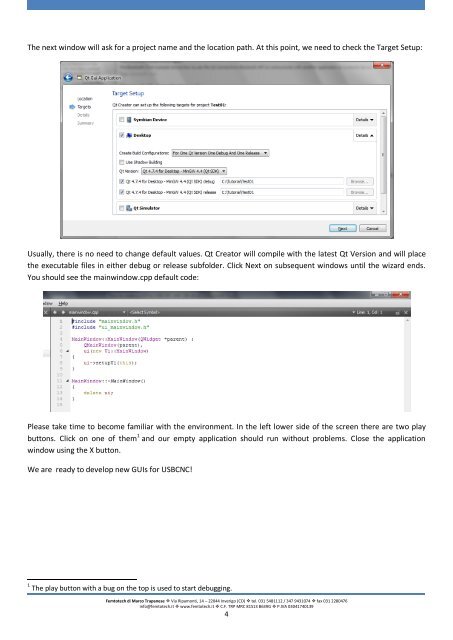How to make a GUI for USBCNC with Qt4 - Femtotech
How to make a GUI for USBCNC with Qt4 - Femtotech
How to make a GUI for USBCNC with Qt4 - Femtotech
You also want an ePaper? Increase the reach of your titles
YUMPU automatically turns print PDFs into web optimized ePapers that Google loves.
The next window will ask <strong>for</strong> a project name and the location path. At this point, we need <strong>to</strong> check the Target Setup:<br />
Usually, there is no need <strong>to</strong> change default values. Qt Crea<strong>to</strong>r will compile <strong>with</strong> the latest Qt Version and will place<br />
the executable files in either debug or release subfolder. Click Next on subsequent windows until the wizard ends.<br />
You should see the mainwindow.cpp default code:<br />
Please take time <strong>to</strong> become familiar <strong>with</strong> the environment. In the left lower side of the screen there are two play<br />
but<strong>to</strong>ns. Click on one of them 1 and our empty application should run <strong>with</strong>out problems. Close the application<br />
window using the X but<strong>to</strong>n.<br />
We are ready <strong>to</strong> develop new <strong>GUI</strong>s <strong>for</strong> <strong>USBCNC</strong>!<br />
1 The play but<strong>to</strong>n <strong>with</strong> a bug on the <strong>to</strong>p is used <strong>to</strong> start debugging.<br />
Fem<strong>to</strong>tech di Marco Trapanese Via Ripamonti, 14 – 22044 Inverigo (CO) tel. 031 5481112 / 347 9431074 fax 031 2280476<br />
info@fem<strong>to</strong>tech.it www.fem<strong>to</strong>tech.it C.F. TRP MRC 81S13 B639G P.IVA 03041740139<br />
4