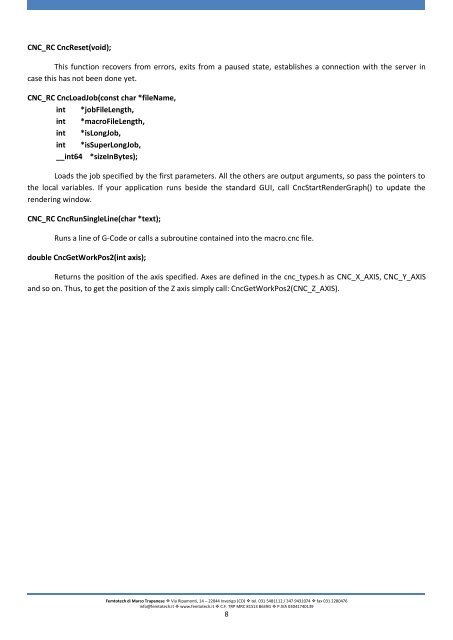How to make a GUI for USBCNC with Qt4 - Femtotech
How to make a GUI for USBCNC with Qt4 - Femtotech
How to make a GUI for USBCNC with Qt4 - Femtotech
Create successful ePaper yourself
Turn your PDF publications into a flip-book with our unique Google optimized e-Paper software.
CNC_RC CncReset(void);<br />
This function recovers from errors, exits from a paused state, establishes a connection <strong>with</strong> the server in<br />
case this has not been done yet.<br />
CNC_RC CncLoadJob(const char *fileName,<br />
int *jobFileLength,<br />
int *macroFileLength,<br />
int *isLongJob,<br />
int *isSuperLongJob,<br />
__int64 *sizeInBytes);<br />
Loads the job specified by the first parameters. All the others are output arguments, so pass the pointers <strong>to</strong><br />
the local variables. If your application runs beside the standard <strong>GUI</strong>, call CncStartRenderGraph() <strong>to</strong> update the<br />
rendering window.<br />
CNC_RC CncRunSingleLine(char *text);<br />
Runs a line of G-Code or calls a subroutine contained in<strong>to</strong> the macro.cnc file.<br />
double CncGetWorkPos2(int axis);<br />
Returns the position of the axis specified. Axes are defined in the cnc_types.h as CNC_X_AXIS, CNC_Y_AXIS<br />
and so on. Thus, <strong>to</strong> get the position of the Z axis simply call: CncGetWorkPos2(CNC_Z_AXIS).<br />
Fem<strong>to</strong>tech di Marco Trapanese Via Ripamonti, 14 – 22044 Inverigo (CO) tel. 031 5481112 / 347 9431074 fax 031 2280476<br />
info@fem<strong>to</strong>tech.it www.fem<strong>to</strong>tech.it C.F. TRP MRC 81S13 B639G P.IVA 03041740139<br />
8