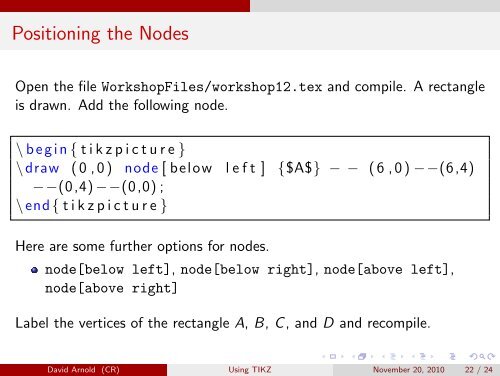Using TIKZ - College of the Redwoods
Using TIKZ - College of the Redwoods
Using TIKZ - College of the Redwoods
Create successful ePaper yourself
Turn your PDF publications into a flip-book with our unique Google optimized e-Paper software.
Positioning <strong>the</strong> Nodes<br />
Open <strong>the</strong> file WorkshopFiles/workshop12.tex and compile. A rectangle<br />
is drawn. Add <strong>the</strong> following node.<br />
\ b e g i n { t i k z p i c t u r e }<br />
\ draw ( 0 , 0 ) node [ below l e f t ] {$A$} − − ( 6 , 0 ) −−(6,4)<br />
−−(0,4) −−(0,0) ;<br />
\ end { t i k z p i c t u r e }<br />
Here are some fur<strong>the</strong>r options for nodes.<br />
node[below left], node[below right], node[above left],<br />
node[above right]<br />
Label <strong>the</strong> vertices <strong>of</strong> <strong>the</strong> rectangle A, B, C, and D and recompile.<br />
David Arnold (CR) <strong>Using</strong> <strong>TIKZ</strong> November 20, 2010 22 / 24