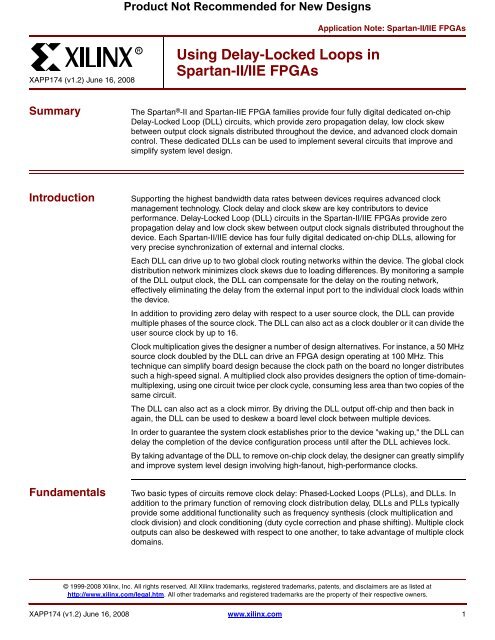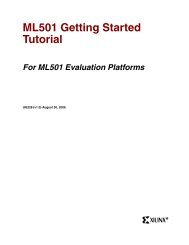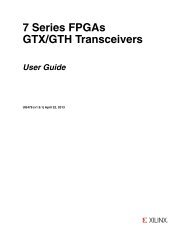Xilinx XAPP174 Using Delay-Locked Loops in Spartan-II/IIE FPGAs ...
Xilinx XAPP174 Using Delay-Locked Loops in Spartan-II/IIE FPGAs ...
Xilinx XAPP174 Using Delay-Locked Loops in Spartan-II/IIE FPGAs ...
You also want an ePaper? Increase the reach of your titles
YUMPU automatically turns print PDFs into web optimized ePapers that Google loves.
<strong>XAPP174</strong> (v1.2) June 16, 2008<br />
Product Not Recommended for New Designs<br />
R<br />
<strong>Us<strong>in</strong>g</strong> <strong>Delay</strong>-<strong>Locked</strong> <strong>Loops</strong> <strong>in</strong><br />
<strong>Spartan</strong>-<strong>II</strong>/<strong>II</strong>E <strong>FPGAs</strong><br />
Application Note: <strong>Spartan</strong>-<strong>II</strong>/<strong>II</strong>E <strong>FPGAs</strong><br />
Summary The <strong>Spartan</strong> ® -<strong>II</strong> and <strong>Spartan</strong>-<strong>II</strong>E FPGA families provide four fully digital dedicated on-chip<br />
<strong>Delay</strong>-<strong>Locked</strong> Loop (DLL) circuits, which provide zero propagation delay, low clock skew<br />
between output clock signals distributed throughout the device, and advanced clock doma<strong>in</strong><br />
control. These dedicated DLLs can be used to implement several circuits that improve and<br />
simplify system level design.<br />
Introduction Support<strong>in</strong>g the highest bandwidth data rates between devices requires advanced clock<br />
management technology. Clock delay and clock skew are key contributors to device<br />
performance. <strong>Delay</strong>-<strong>Locked</strong> Loop (DLL) circuits <strong>in</strong> the <strong>Spartan</strong>-<strong>II</strong>/<strong>II</strong>E <strong>FPGAs</strong> provide zero<br />
propagation delay and low clock skew between output clock signals distributed throughout the<br />
device. Each <strong>Spartan</strong>-<strong>II</strong>/<strong>II</strong>E device has four fully digital dedicated on-chip DLLs, allow<strong>in</strong>g for<br />
very precise synchronization of external and <strong>in</strong>ternal clocks.<br />
Each DLL can drive up to two global clock rout<strong>in</strong>g networks with<strong>in</strong> the device. The global clock<br />
distribution network m<strong>in</strong>imizes clock skews due to load<strong>in</strong>g differences. By monitor<strong>in</strong>g a sample<br />
of the DLL output clock, the DLL can compensate for the delay on the rout<strong>in</strong>g network,<br />
effectively elim<strong>in</strong>at<strong>in</strong>g the delay from the external <strong>in</strong>put port to the <strong>in</strong>dividual clock loads with<strong>in</strong><br />
the device.<br />
In addition to provid<strong>in</strong>g zero delay with respect to a user source clock, the DLL can provide<br />
multiple phases of the source clock. The DLL can also act as a clock doubler or it can divide the<br />
user source clock by up to 16.<br />
Clock multiplication gives the designer a number of design alternatives. For <strong>in</strong>stance, a 50 MHz<br />
source clock doubled by the DLL can drive an FPGA design operat<strong>in</strong>g at 100 MHz. This<br />
technique can simplify board design because the clock path on the board no longer distributes<br />
such a high-speed signal. A multiplied clock also provides designers the option of time-doma<strong>in</strong>multiplex<strong>in</strong>g,<br />
us<strong>in</strong>g one circuit twice per clock cycle, consum<strong>in</strong>g less area than two copies of the<br />
same circuit.<br />
The DLL can also act as a clock mirror. By driv<strong>in</strong>g the DLL output off-chip and then back <strong>in</strong><br />
aga<strong>in</strong>, the DLL can be used to deskew a board level clock between multiple devices.<br />
In order to guarantee the system clock establishes prior to the device "wak<strong>in</strong>g up," the DLL can<br />
delay the completion of the device configuration process until after the DLL achieves lock.<br />
By tak<strong>in</strong>g advantage of the DLL to remove on-chip clock delay, the designer can greatly simplify<br />
and improve system level design <strong>in</strong>volv<strong>in</strong>g high-fanout, high-performance clocks.<br />
Fundamentals Two basic types of circuits remove clock delay: Phased-<strong>Locked</strong> <strong>Loops</strong> (PLLs), and DLLs. In<br />
addition to the primary function of remov<strong>in</strong>g clock distribution delay, DLLs and PLLs typically<br />
provide some additional functionality such as frequency synthesis (clock multiplication and<br />
clock division) and clock condition<strong>in</strong>g (duty cycle correction and phase shift<strong>in</strong>g). Multiple clock<br />
outputs can also be deskewed with respect to one another, to take advantage of multiple clock<br />
doma<strong>in</strong>s.<br />
© 1999-2008 <strong>Xil<strong>in</strong>x</strong>, Inc. All rights reserved. All <strong>Xil<strong>in</strong>x</strong> trademarks, registered trademarks, patents, and disclaimers are as listed at<br />
http://www.xil<strong>in</strong>x.com/legal.htm. All other trademarks and registered trademarks are the property of their respective owners.<br />
<strong>XAPP174</strong> (v1.2) June 16, 2008 www.xil<strong>in</strong>x.com 1
Product Not Recommended for New Designs<br />
<strong>Delay</strong>-<strong>Locked</strong> Loop<br />
As shown <strong>in</strong> Figure 1, a DLL <strong>in</strong> its simplest form consists of a variable delay l<strong>in</strong>e and control<br />
logic. The delay l<strong>in</strong>e produces a delayed version of the <strong>in</strong>put clock CLKIN. The clock distribution<br />
network routes the clock to all <strong>in</strong>ternal registers and to the clock feedback CLKFB p<strong>in</strong>. The<br />
control logic must sample the <strong>in</strong>put clock as well as the feedback clock <strong>in</strong> order to adjust the<br />
delay l<strong>in</strong>e.<br />
<strong>Delay</strong> l<strong>in</strong>es can be built us<strong>in</strong>g a voltage controlled delay or a series of discrete delay elements.<br />
For optimum performance the <strong>Xil<strong>in</strong>x</strong> DLL uses a discrete digital delay l<strong>in</strong>e.<br />
A DLL works by <strong>in</strong>sert<strong>in</strong>g delay between the <strong>in</strong>put clock and the feedback clock until the two<br />
ris<strong>in</strong>g edges align, putt<strong>in</strong>g the two clocks 360 degrees out of phase (mean<strong>in</strong>g they are <strong>in</strong><br />
phase). After the edges from the <strong>in</strong>put clock l<strong>in</strong>e up with the edges from the feedback clock, the<br />
DLL "locks." As long as the circuit is not evaluated until after the DLL locks, the two clocks have<br />
no discernible difference. Thus, the DLL output clock compensates for the delay <strong>in</strong> the clock<br />
distribution network, effectively remov<strong>in</strong>g the delay between the source clock and its loads.<br />
CLKIN<br />
Phase-<strong>Locked</strong> Loop<br />
Figure 1: <strong>Delay</strong>-<strong>Locked</strong> Loop Block Diagram<br />
While designed for the same basic function, the PLL uses a different architecture to accomplish<br />
the task. As shown <strong>in</strong> Figure 2, the fundamental difference between the PLL and DLL is that<br />
<strong>in</strong>stead of a delay l<strong>in</strong>e, the PLL uses a voltage controlled oscillator, which generates a clock<br />
signal that approximates the <strong>in</strong>put clock CLKIN. The control logic, consist<strong>in</strong>g of a phase<br />
detector and filter, adjusts the oscillator frequency and phase to compensate for the clock<br />
distribution delay.<br />
The PLL control logic compares the <strong>in</strong>put clock to the feedback clock CLKFB and adjusts the<br />
oscillator clock until the ris<strong>in</strong>g edge of the <strong>in</strong>put clock aligns with the feedback clock. The PLL<br />
then "locks."<br />
CLKIN<br />
Variable<br />
<strong>Delay</strong> L<strong>in</strong>e<br />
CLKOUT<br />
Clock<br />
Distribution<br />
Network<br />
Figure 2: Phase-<strong>Locked</strong> Loop Block Diagram<br />
2 www.xil<strong>in</strong>x.com <strong>XAPP174</strong> (v1.2) June 16, 2008<br />
Control<br />
Voltage<br />
Controlled<br />
Oscillator<br />
Control<br />
CLKFB<br />
CLKOUT<br />
CLKFB<br />
x132_01_091799<br />
Clock<br />
Distribution<br />
Network<br />
x132_02_091799<br />
R
Library DLL<br />
Symbols<br />
Product Not Recommended for New Designs<br />
Implementation<br />
Implementation of the DLL or PLL can be accomplished us<strong>in</strong>g either analog or digital circuitry;<br />
each holds its own advantages. An analog implementation with careful design can produce a<br />
DLL or PLL with a f<strong>in</strong>er tim<strong>in</strong>g resolution. Analog implementations can additionally take less<br />
silicon area.<br />
Conversely, digital implementations offer advantages <strong>in</strong> noise sensitivity, lower power<br />
consumption and superior jitter performance. Digital implementations also provide the ability to<br />
stop the clock, facilitat<strong>in</strong>g power management. Analog implementations can require additional<br />
power supplies, require close control of the power supply, and pose problems <strong>in</strong> migration to<br />
new process technologies.<br />
DLL vs. PLL<br />
When it comes to choos<strong>in</strong>g between a PLL or a DLL for a particular application, understand the<br />
differences <strong>in</strong> the architectures. The oscillator used <strong>in</strong> the PLL <strong>in</strong>herently <strong>in</strong>troduces <strong>in</strong>stability<br />
and an accumulation of phase error. This <strong>in</strong> turn degrades the performance of the PLL when<br />
attempt<strong>in</strong>g to compensate for the delay of the clock distribution network. Conversely, the<br />
unconditionally stable DLL architecture does not accumulate phase error.<br />
For this reason, for delay compensation and clock condition<strong>in</strong>g, choose the DLL as the<br />
architecture.<br />
Figure 3 shows the simplified <strong>Xil<strong>in</strong>x</strong> library DLL macro symbol, BUFGDLL. This macro delivers<br />
a quick and efficient way to provide a system clock with zero propagation delay throughout the<br />
device. Figure 4 and Figure 5 show the two library DLL primitives. These symbols provide<br />
access to the complete set of DLL features when implement<strong>in</strong>g more complex applications.<br />
I<br />
Figure 3: Simplified DLL Macro Symbol BUFGDLL<br />
Figure 4: Standard DLL Symbol CLKDLL<br />
<strong>XAPP174</strong> (v1.2) June 16, 2008 www.xil<strong>in</strong>x.com 3<br />
0 ns<br />
CLKIN<br />
CLKFB<br />
RST<br />
CLKDLL<br />
O<br />
CLK0<br />
CLK90<br />
CLK180<br />
CLK270<br />
x132_03_092499<br />
CLK2X<br />
CLKDV<br />
LOCKED<br />
x132_04_111699<br />
R
BUFGDLL<br />
Macro P<strong>in</strong><br />
Descriptions<br />
Product Not Recommended for New Designs<br />
Use the BUFGDLL macro as the simplest way to provide zero propagation delay for a highfanout<br />
on-chip clock from an external <strong>in</strong>put. This macro uses the IBUFG, CLKDLL and BUFG<br />
primitives to implement the most basic DLL application as shown <strong>in</strong> Figure 6.<br />
The IBUFG is a dedicated clock <strong>in</strong>put p<strong>in</strong> for a DLL. There are four of these p<strong>in</strong>s, one for each<br />
DLL. They are <strong>in</strong>put only and can use one of the many <strong>in</strong>put voltage standards available.<br />
Bank<strong>in</strong>g rules will need to be followed and the associated bank number can be found <strong>in</strong> the<br />
data sheet. The IBUFG has a dedicated route to its associated DLL. This ensures smallest<br />
delay and <strong>in</strong>creased accuracy <strong>in</strong> use of the DLL. However, the DLL <strong>in</strong>puts can be driven by<br />
other device p<strong>in</strong>s.<br />
BUFG is the global clock buffer, which <strong>in</strong> turn drives high-speed, low-skew signals throughout<br />
the device. The IBUFG, CLKDLL, and BUFG must all be on the same edge of the device (top<br />
or bottom).<br />
I<br />
IBUFG<br />
Figure 5: High-frequency DLL Symbol CLKDLLHF<br />
O<br />
CLKIN<br />
CLKIN<br />
CLKFB<br />
CLK0<br />
CLK180<br />
CLKDV<br />
LOCKED<br />
This symbol does not provide access to the advanced clock doma<strong>in</strong> controls or to the clock<br />
multiplication or clock division features of the DLL. This symbol also does not provide access to<br />
the RST or LOCKED p<strong>in</strong>s of the DLL. For access to these features, a designer must use the<br />
library DLL primitives described <strong>in</strong> the follow<strong>in</strong>g sections.<br />
4 www.xil<strong>in</strong>x.com <strong>XAPP174</strong> (v1.2) June 16, 2008<br />
RST<br />
CLKFB<br />
RST<br />
CLKDLLHF<br />
CLKDLL<br />
CLK0<br />
CLK90<br />
CLK180<br />
CLK270<br />
CLK2X<br />
CLKDV<br />
LOCKED<br />
x132_05_111699<br />
Figure 6: BUFGDLL Schematic<br />
I<br />
BUFG<br />
O<br />
x132_06_092099<br />
R
CLKDLL<br />
Primitive P<strong>in</strong><br />
Descriptions<br />
Product Not Recommended for New Designs<br />
Source Clock Input — I<br />
The I p<strong>in</strong> provides the user source clock, the clock signal on which the DLL operates, to the<br />
BUFGDLL. For the BUFGDLL macro the source clock frequency must fall <strong>in</strong> the low frequency<br />
range as specified <strong>in</strong> the data sheet. The BUFGDLL requires an external signal source clock.<br />
Therefore, only an external <strong>in</strong>put port can source the signal that drives the BUFGDLL I p<strong>in</strong>.<br />
Clock Output — O<br />
The clock output p<strong>in</strong> O represents a delay-compensated version of the source clock (I) signal.<br />
This signal, sourced by a global clock buffer BUFG symbol, takes advantage of the dedicated<br />
global clock rout<strong>in</strong>g resources of the device.<br />
The output clock has a 50/50 duty cycle unless you deactivate the duty cycle correction<br />
property.<br />
The library CLKDLL primitives provide access to the complete set of DLL features needed<br />
when implement<strong>in</strong>g more complex applications with the DLL.<br />
Source Clock Input — CLKIN<br />
The CLKIN p<strong>in</strong> provides the user source clock (the clock signal on which the DLL operates) to<br />
the DLL. The CLKIN frequency must fall <strong>in</strong> the ranges specified <strong>in</strong> the data sheet. The clock<br />
<strong>in</strong>put signal can be provided by one of the follow<strong>in</strong>g:<br />
BUFG — Internal global clock buffer<br />
IBUFG — Global clock <strong>in</strong>put buffer on the same edge of the device (top or bottom)<br />
I/O (DLL) — the p<strong>in</strong> adjacent to a global clock p<strong>in</strong> (<strong>Spartan</strong>-<strong>II</strong>E family only).<br />
Feedback Clock Input — CLKFB<br />
The DLL requires a reference or feedback signal to provide the delay-compensated output.<br />
Connect only the CLK0 or CLK2X DLL outputs to the feedback clock <strong>in</strong>put (CLKFB) p<strong>in</strong> to<br />
provide the necessary feedback to the DLL. The feedback clock <strong>in</strong>put signal can be driven by<br />
an <strong>in</strong>ternal global clock buffer (BUFG), one of the global clock <strong>in</strong>put buffers (IBUFG) on the<br />
same edge of the device (top or bottom), or I/O (DLL) (the p<strong>in</strong> adjacent to a global clock p<strong>in</strong> <strong>in</strong><br />
the <strong>Spartan</strong>-<strong>II</strong>E family.)<br />
If an IBUFG sources the CLKFB p<strong>in</strong>, the follow<strong>in</strong>g special rules apply.<br />
1. An external <strong>in</strong>put port must source the signal that drives the IBUFG I p<strong>in</strong>.<br />
2. The CLK2X output must feed back to the device if both the CLK0 and CLK2X outputs are<br />
driv<strong>in</strong>g off chip devices.<br />
3. That signal must directly drive only OBUFs and noth<strong>in</strong>g else.<br />
These rules enable the software to determ<strong>in</strong>e which DLL clock output sources the CLKFB p<strong>in</strong>.<br />
<strong>XAPP174</strong> (v1.2) June 16, 2008 www.xil<strong>in</strong>x.com 5<br />
R
Product Not Recommended for New Designs<br />
Reset Input — RST<br />
When the reset p<strong>in</strong> RST activates, the LOCKED signal deactivates with<strong>in</strong> four source clock<br />
cycles. The RST p<strong>in</strong>, active High, must either connect to a dynamic signal or be tied to ground.<br />
As the DLL delay taps reset to zero, glitches can occur on the DLL clock output p<strong>in</strong>s. Activation<br />
of the RST p<strong>in</strong> can also severely affect the duty cycle of the clock output p<strong>in</strong>s. Furthermore, the<br />
DLL output clocks no longer deskew with respect to one another. The DLL must be reset:<br />
1. When the <strong>in</strong>put clock frequency changes.<br />
2. If the device is reconfigured <strong>in</strong> Boundary-Scan mode.<br />
3. If the device undergoes a hot swap.<br />
4. After the device is configured if the <strong>in</strong>put clock is not stable dur<strong>in</strong>g the startup sequence.<br />
In each case, the DLL RST p<strong>in</strong> can be driven by <strong>in</strong>ternal logic or routed to a user I/O and driven<br />
externally.<br />
2x Clock Output — CLK2X<br />
The output p<strong>in</strong> CLK2X provides a frequency-doubled clock with an automatic 50/50 duty-cycle<br />
correction. Until the CLKDLL has achieved lock, the CLK2X output appears as a 1x version of<br />
the <strong>in</strong>put clock with a 25/75 duty cycle. This behavior allows the DLL to lock on the correct edge<br />
with respect to source clock. This p<strong>in</strong> is not available on the CLKDLLHF primitive.<br />
Clock Divide Output — CLKDV<br />
The clock divide output p<strong>in</strong> CLKDV provides a lower frequency version of the source clock. The<br />
CLKDV_DIVIDE property controls CLKDV such that the source clock is divided by N where N<br />
is either 1.5, 2, 2.5, 3, 4, 5, 8, or 16.<br />
This feature provides automatic duty cycle correction. The CLKDV output p<strong>in</strong> has a 50/50 duty<br />
cycle only for all values of the division factor N except for non-<strong>in</strong>teger division <strong>in</strong> High Frequency<br />
(HF) mode. For division factor 1.5 the duty cycle <strong>in</strong> the HF mode is 33.3% High and 66.7% Low.<br />
For division factor 2.5, the duty cycle <strong>in</strong> the HF mode is 40.0% High and 60.0% Low.<br />
1x Clock Outputs — CLK[0|90|180|270]<br />
The 1x clock output p<strong>in</strong> CLK0 represents a delay-compensated version of the source clock<br />
(CLKIN) signal. The CLKDLL primitive provides three phase-shifted versions of the CLK0<br />
signal while CLKDLLHF provides only the 180 degree phase-shifted version. The relationship<br />
between phase shift and the correspond<strong>in</strong>g period shift appears <strong>in</strong> Table 1.<br />
Table 1: Relationship of Phase-shifted Output Clock to Period Shift<br />
Phase (degrees) % Period Shift<br />
0 0%<br />
90 25%<br />
180 50%<br />
270 75%<br />
6 www.xil<strong>in</strong>x.com <strong>XAPP174</strong> (v1.2) June 16, 2008<br />
R
Product Not Recommended for New Designs<br />
The tim<strong>in</strong>g diagrams <strong>in</strong> Figure 7 illustrate the DLL clock output characteristics.<br />
CLKIN<br />
CLK2X<br />
CLKDV_DIVIDE=2<br />
CLKDV<br />
The DLL provides duty cycle correction on all 1x clock outputs such that all 1x clock outputs by<br />
default have a 50/50 duty cycle. The DUTY_CYCLE_CORRECTION property (TRUE by<br />
default) controls this feature. In order to deactivate the DLL duty cycle correction, attach the<br />
DUTY_CYCLE_CORRECTION=FALSE property to the DLL symbol. When duty cycle<br />
correction deactivates, the output clock has the same duty cycle as the source clock.<br />
The DLL clock outputs can drive an OBUF, a BUFG, or they can route directly to dest<strong>in</strong>ation<br />
clock p<strong>in</strong>s. The DLL clock outputs can only drive the BUFGs that reside on the same edge (top<br />
or bottom).<br />
<strong>Locked</strong> Output — LOCKED<br />
DUTY_CYCLE_CORRECTION=FALSE<br />
CLK0<br />
CLK90<br />
CLK180<br />
CLK270<br />
CLK0<br />
CLK90<br />
CLK180<br />
CLK270<br />
0 90 180<br />
t<br />
270 0 90 180 270<br />
DUTY_CYCLE_CORRECTION=TRUE<br />
Figure 7: DLL Output Characteristics<br />
x132_07_092599<br />
In order to achieve lock, the DLL may need to sample several thousand clock cycles. After the<br />
DLL achieves lock the LOCKED signal activates. The DLL tim<strong>in</strong>g parameter section of the data<br />
sheet provides estimates for lock<strong>in</strong>g times.<br />
In order to guarantee that the system clock is established prior to the device "wak<strong>in</strong>g up," the<br />
DLL can delay the completion of the device configuration process until after the DLL locks. The<br />
STARTUP_WAIT property activates this feature.<br />
Until the LOCKED signal activates, the DLL output clocks are not valid and can exhibit glitches,<br />
spikes, or other spurious movement. In particular the CLK2X output will appear as a 1x clock<br />
with a 25/75 duty cycle.<br />
<strong>XAPP174</strong> (v1.2) June 16, 2008 www.xil<strong>in</strong>x.com 7<br />
R
Product Not Recommended for New Designs<br />
DLL Properties Properties provide access to some of the <strong>Spartan</strong>-<strong>II</strong>/<strong>II</strong>E Family DLL features, (for example,<br />
clock division and duty cycle correction).<br />
Duty Cycle Correction Property<br />
The 1x clock outputs, CLK0, CLK90, CLK180, and CLK270, use the duty cycle corrected<br />
default such that they exhibit a 50/50 duty cycle. The DUTY_CYCLE_CORRECTION property<br />
(by default TRUE) controls this feature. In order to deactivate the DLL duty cycle correction for<br />
the 1x clock outputs, attach the DUTY_CYCLE_CORRECTION=FALSE property to the DLL<br />
symbol.<br />
Clock Divide Property<br />
The CLKDV_DIVIDE property specifies how the signal on the CLKDV p<strong>in</strong> is frequency divided<br />
with respect to the CLK0 p<strong>in</strong>. The values allowed for this property are 1.5, 2, 2.5, 3, 4, 5, 8, or<br />
16; the default value is 2.<br />
Startup <strong>Delay</strong> Property<br />
This property, STARTUP_WAIT, takes on a value of TRUE or FALSE (the default value). When<br />
TRUE the Startup Sequence follow<strong>in</strong>g device configuration is paused at a user-specified po<strong>in</strong>t<br />
until the DLL locks. XAPP176: Configuration and Readback of the <strong>Spartan</strong>-<strong>II</strong> and <strong>Spartan</strong>-<strong>II</strong>E<br />
Families expla<strong>in</strong>s how this can result <strong>in</strong> delay<strong>in</strong>g the assertion of the DONE p<strong>in</strong> until the DLL<br />
locks.<br />
<strong>Spartan</strong>-<strong>II</strong>/<strong>II</strong>E Family DLL Location Constra<strong>in</strong>ts<br />
The DLLs are distributed such that there is one DLL <strong>in</strong> each corner of the device. The location<br />
constra<strong>in</strong>t LOC, attached to the DLL symbol with the numeric identifier 0, 1, 2, or 3, controls the<br />
DLL location. The orientation of the four DLLs and their correspond<strong>in</strong>g clock resources appears<br />
<strong>in</strong> Figure 8.<br />
The LOC property uses the follow<strong>in</strong>g form: LOC=DLL2.<br />
GCLKPAD3<br />
DLL3<br />
GCLKBUF3<br />
GCLKBUF1<br />
DLL1<br />
GCLKPAD1<br />
GCLKPAD2<br />
GCLKBUF0<br />
x132_08_061108<br />
Figure 8: Orientation of <strong>Spartan</strong>-<strong>II</strong>/<strong>II</strong>E Family DLLs<br />
8 www.xil<strong>in</strong>x.com <strong>XAPP174</strong> (v1.2) June 16, 2008<br />
DLL2<br />
GCLKBUF2<br />
DLL0<br />
GCLKPAD0<br />
R
Design<br />
Considerations<br />
Product Not Recommended for New Designs<br />
Use the follow<strong>in</strong>g design considerations to avoid pitfalls and improve success design<strong>in</strong>g with<br />
<strong>Xil<strong>in</strong>x</strong> devices.<br />
Input Clock<br />
The output clock signal of a DLL, essentially a delayed version of the <strong>in</strong>put clock signal, reflects<br />
any <strong>in</strong>stability on the <strong>in</strong>put clock <strong>in</strong> the output waveform. For this reason the quality of the DLL<br />
<strong>in</strong>put clock relates directly to the quality of the output clock waveforms generated by the DLL.<br />
The DLL <strong>in</strong>put clock requirements are specified <strong>in</strong> the data sheet.<br />
In most systems a crystal oscillator generates the system clock. The DLL can be used with any<br />
commercially available quartz crystal oscillator. For example, most crystal oscillators produce<br />
an output waveform with a frequency tolerance of 100 PPM, mean<strong>in</strong>g 0.01 percent change <strong>in</strong><br />
the clock period. The DLL operates reliably on an <strong>in</strong>put waveform with a frequency drift of up to<br />
1 ns — orders of magnitude <strong>in</strong> excess of that needed to support any crystal oscillator <strong>in</strong> the<br />
<strong>in</strong>dustry. However, the cycle-to-cycle jitter must be kept to less than 300 ps <strong>in</strong> the low<br />
frequencies and 150 ps for the high frequencies.<br />
Input Clock Changes<br />
Chang<strong>in</strong>g the period of the <strong>in</strong>put clock beyond the maximum drift amount requires a manual<br />
reset of the CLKDLL. Failure to reset the DLL will produce an unreliable lock signal and output<br />
clock.<br />
It is possible to stop the <strong>in</strong>put clock <strong>in</strong> a way that has little impact to the DLL. Stopp<strong>in</strong>g the clock<br />
should be limited to less than approximately 100 μs to keep device cool<strong>in</strong>g to a m<strong>in</strong>imum and<br />
ma<strong>in</strong>ta<strong>in</strong> the validity of the current tap sett<strong>in</strong>g. The clock should be stopped dur<strong>in</strong>g a Low<br />
phase, and when restored the full High period should be seen. Dur<strong>in</strong>g this time LOCKED will<br />
stay High and rema<strong>in</strong> High when the clock is restored. If these conditions may not be met <strong>in</strong> the<br />
design, apply a manual reset to the DLL after re-start<strong>in</strong>g the <strong>in</strong>put clock, even if the LOCKED<br />
signal has not changed.<br />
When the clock is stopped, one to four more clocks will still be observed as the delay l<strong>in</strong>e is<br />
flushed. When the clock is restarted, the output clocks will not be observed for one to four<br />
clocks as the delay l<strong>in</strong>e is filled. The most common case will be two or three clocks.<br />
In a similar manner, a phase shift of the <strong>in</strong>put clock is also possible. The phase shift will<br />
propagate to the output one to four clocks after the orig<strong>in</strong>al shift, with no disruption to the<br />
CLKDLL control.<br />
<strong>Spartan</strong>-<strong>II</strong>E Family DLL Input P<strong>in</strong>s<br />
In the <strong>Spartan</strong>-<strong>II</strong>E family, four additional FPGA <strong>in</strong>put p<strong>in</strong>s labeled "I/O (DLL)" can be used as<br />
<strong>in</strong>puts to the DLLs. This makes a total of eight usable <strong>in</strong>puts for DLLs <strong>in</strong> the <strong>Spartan</strong>-<strong>II</strong>E <strong>FPGAs</strong>.<br />
When not used as DLL <strong>in</strong>puts, the "I/O (DLL)" p<strong>in</strong>s can be used as general-purpose I/O.<br />
Adjacent DLL p<strong>in</strong>s form a differential pair. They reside <strong>in</strong> two different banks, so if they are<br />
outputs the VCCO level must be the same for both banks.<br />
The "I/O (DLL)" p<strong>in</strong>s do not have direct connections to the clock buffers like the GCK <strong>in</strong>puts.<br />
However, they can be paired with the adjacent GCK clock p<strong>in</strong> for a differential clock <strong>in</strong>put. The<br />
"I/O (DLL)" p<strong>in</strong> always becomes the N term<strong>in</strong>al when paired with GCK, even if it is labeled "P"<br />
for its pair<strong>in</strong>g with the adjacent DLL p<strong>in</strong>.<br />
Output Clocks<br />
As mentioned earlier <strong>in</strong> the DLL p<strong>in</strong> descriptions, some restrictions apply regard<strong>in</strong>g the<br />
connectivity of the output p<strong>in</strong>s. The DLL clock outputs can drive an OBUF, a global clock buffer<br />
BUFG, or route directly to dest<strong>in</strong>ation clock p<strong>in</strong>s. The only BUFGs that the DLL clock outputs<br />
can drive are the two on the same edge of the device (top or bottom). One DLL output can drive<br />
more than one OBUF; however, this adds skew.<br />
<strong>XAPP174</strong> (v1.2) June 16, 2008 www.xil<strong>in</strong>x.com 9<br />
R
Useful<br />
Application<br />
Examples<br />
Product Not Recommended for New Designs<br />
Do not use the DLL output clock signals until after activation of the LOCKED signal. Prior to the<br />
activation of the LOCKED signal, the DLL output clocks are not valid and can exhibit glitches,<br />
spikes, or other spurious movement.<br />
The DLL can be used <strong>in</strong> a variety of creative and useful applications. The follow<strong>in</strong>g examples<br />
show some of the more common applications. The Verilog and VHDL example files are<br />
available <strong>in</strong> xapp174.zip at: https://secure.xil<strong>in</strong>x.com/webreg/clickthrough.do?cid=55868. Note<br />
that these are only partial design templates and not complete design files.<br />
Standard Usage<br />
The circuit shown <strong>in</strong> Figure 9 resembles the BUFGDLL macro implemented <strong>in</strong> such a way as to<br />
provide access to the RST and LOCKED p<strong>in</strong>s of the CLKDLL.<br />
The dll_standard files <strong>in</strong> the xapp174.zip file show the VHDL and Verilog implementation of<br />
this circuit.<br />
IBUFG<br />
IBUF<br />
CLKIN<br />
CLKFB<br />
RST<br />
CLKDLL<br />
CLK0<br />
CLK90<br />
CLK180<br />
CLK270<br />
Figure 9: Standard DLL Implementation<br />
10 www.xil<strong>in</strong>x.com <strong>XAPP174</strong> (v1.2) June 16, 2008<br />
CLK2X<br />
CLKDV<br />
LOCKED<br />
BUFG<br />
OBUF<br />
x132_09_092099<br />
R
Product Not Recommended for New Designs<br />
Board Level Deskew of Multiple Non-<strong>Spartan</strong>-<strong>II</strong>/<strong>II</strong>E Devices<br />
The circuit shown <strong>in</strong> Figure 10 can be used to deskew a system clock between a <strong>Spartan</strong>-<strong>II</strong>/<strong>II</strong>E<br />
chip and other non-<strong>Spartan</strong>-<strong>II</strong>/<strong>II</strong>E chips on the same board. This application is commonly used<br />
when the <strong>Spartan</strong>-<strong>II</strong>/<strong>II</strong>E device is used <strong>in</strong> conjunction with other standard products such as<br />
SRAM or DRAM devices. While design<strong>in</strong>g the board level route, ensure that the return net<br />
delay to the source equals the delay to the other chips <strong>in</strong>volved.<br />
Do not use the DLL output clock signals until after activation of the LOCKED signal. Prior to the<br />
activation of the LOCKED signal, the DLL output clocks are not valid and can exhibit glitches,<br />
spikes, or other spurious movement.<br />
The dll_mirror_1 files <strong>in</strong> the xapp174.zip file show the VHDL and Verilog<br />
implementation of this circuit.<br />
<strong>Spartan</strong>-<strong>II</strong> Device<br />
IBUFG<br />
IBUFG<br />
CLK0<br />
CLK90<br />
CLK180<br />
CLK270<br />
x174_01_111699<br />
Figure 10: DLL Deskew of Board Level Clock Between <strong>Spartan</strong>-<strong>II</strong>/<strong>II</strong>E<br />
and Multiple Non-<strong>Spartan</strong>-<strong>II</strong>/<strong>II</strong>E Devices<br />
<strong>XAPP174</strong> (v1.2) June 16, 2008 www.xil<strong>in</strong>x.com 11<br />
CLKIN<br />
CLKFB<br />
RST<br />
CLKIN<br />
CLKFB<br />
RST<br />
Non-<strong>Spartan</strong>-<strong>II</strong> Chip<br />
Non-<strong>Spartan</strong>-<strong>II</strong> Chip<br />
Other Non-<strong>Spartan</strong>-<strong>II</strong> Chips<br />
CLKDLL OBUF<br />
CLK2X<br />
CLKDV<br />
LOCKED<br />
CLKDLL BUFG<br />
CLK0<br />
CLK90<br />
CLK180<br />
CLK270<br />
CLK2X<br />
CLKDV<br />
LOCKED<br />
R
Product Not Recommended for New Designs<br />
Board Level Deskew of Multiple <strong>Spartan</strong>-<strong>II</strong>/<strong>II</strong>E Devices<br />
The circuit shown <strong>in</strong> Figure 11 can be used to deskew a system clock between multiple<br />
<strong>Spartan</strong>-<strong>II</strong>/<strong>II</strong>E chips on the same board. While design<strong>in</strong>g the board level route, ensure that the<br />
return net delay to the source equals the delay to the other chips <strong>in</strong>volved.<br />
Do not use the DLL output clock signals until after activation of the LOCKED signal. Prior to the<br />
activation of the LOCKED signal, the DLL output clocks are not valid and can exhibit glitches,<br />
spikes, or other spurious movement.<br />
The dll_mirror_2 files <strong>in</strong> the xapp174.zip file show the VHDL and Verilog<br />
implementation of this circuit.<br />
<strong>Spartan</strong>-<strong>II</strong> Device # 1<br />
IBUFG<br />
IBUFG<br />
CLKDLL OBUF<br />
CLK0<br />
CLK90<br />
CLK180<br />
CLK270<br />
Figure 11: DLL Deskew of Board Level Clock Between Multiple <strong>Spartan</strong>-<strong>II</strong>/<strong>II</strong>E Devices<br />
12 www.xil<strong>in</strong>x.com <strong>XAPP174</strong> (v1.2) June 16, 2008<br />
CLKIN<br />
CLKFB<br />
RST<br />
CLKIN<br />
CLKFB<br />
RST<br />
<strong>Spartan</strong>-<strong>II</strong> Device #2<br />
IBUFG<br />
IBUF<br />
<strong>Spartan</strong>-<strong>II</strong> Chip 3<br />
<strong>Spartan</strong>-<strong>II</strong> Chip 4<br />
Other <strong>Spartan</strong>-<strong>II</strong> Chips<br />
CLK2X<br />
CLKDV<br />
LOCKED<br />
CLK0<br />
CLK90<br />
CLK180<br />
CLK270<br />
CLK2X<br />
CLKDV<br />
LOCKED<br />
INV OBUF<br />
CLKDLL BUFG<br />
This circuit can be duplicated on<br />
multiple <strong>Spartan</strong>-<strong>II</strong> devices.<br />
CLKIN<br />
CLKFB<br />
RST<br />
CLKDLL BUFG<br />
CLK0<br />
CLK90<br />
CLK180<br />
CLK270<br />
CLK2X<br />
CLKDV<br />
LOCKED<br />
x174_02_111699<br />
R
Product Not Recommended for New Designs<br />
Deskew of Clock and Its 2x Multiple<br />
The circuit shown <strong>in</strong> Figure 12 implements a 2x clock multiplier and also uses the CLK0 clock<br />
output with zero skew between registers on the same chip. A clock divider circuit could<br />
alternatively be implemented us<strong>in</strong>g similar connections.<br />
Because any s<strong>in</strong>gle DLL can only access at most two BUFGs, any additional output clock<br />
signals must be routed from the DLL <strong>in</strong> this example on the high speed backbone rout<strong>in</strong>g.<br />
The dll_2x files <strong>in</strong> the xapp174.zip file show the VHDL and Verilog implementation of<br />
this circuit.<br />
IBUFG<br />
CLKIN<br />
CLKFB<br />
CLKDLL BUFG<br />
CLK0<br />
CLK90<br />
CLK180<br />
CLK270<br />
CLK2X<br />
BUFG<br />
IBUF<br />
CLKDV<br />
OBUF<br />
RST<br />
LOCKED<br />
Figure 12: DLL Deskew of Clock and 2x Multiple<br />
x132_12_092099<br />
<strong>XAPP174</strong> (v1.2) June 16, 2008 www.xil<strong>in</strong>x.com 13<br />
R
Product Not Recommended for New Designs<br />
Generat<strong>in</strong>g a 4x Clock<br />
By connect<strong>in</strong>g two DLL circuits each implement<strong>in</strong>g a 2x clock multiplier <strong>in</strong> series as shown <strong>in</strong><br />
Figure 13, a 4x clock multiply can be implemented with zero skew between registers <strong>in</strong> the<br />
same device.<br />
If another clock output is needed, the clock could access a BUFG only if the DLLs are<br />
constra<strong>in</strong>ed to exist on opposite edges (top or bottom) of the device.<br />
When us<strong>in</strong>g this circuit it is vital to use the SRL16 cell to reset the second DLL after the <strong>in</strong>itial<br />
chip reset. If this is not done, the second DLL may not recognize the change of frequencies<br />
when the <strong>in</strong>put changes from a 1x (25/75) waveform to a 2x (50/50) waveform. It is not<br />
recommended to cascade more than two DLLs.<br />
The dll_4x files <strong>in</strong> the xapp174.zip file show the VHDL and Verilog implementation of<br />
this circuit.<br />
IBUFG<br />
CLKIN<br />
CLKFB<br />
RST<br />
CLKIN<br />
CLKFB<br />
RST<br />
CLKDLL<br />
CLKDLL<br />
CLK0<br />
CLK90<br />
CLK180<br />
CLK270<br />
CLK2X<br />
CLKDV<br />
SRL16<br />
INV<br />
LOCKED<br />
CLK0<br />
CLK90<br />
CLK180<br />
CLK270<br />
CLK2X<br />
CLKDV<br />
LOCKED<br />
Figure 13: DLL Generation of 4x Clock<br />
x132_13_061108<br />
14 www.xil<strong>in</strong>x.com <strong>XAPP174</strong> (v1.2) June 16, 2008<br />
BUFG<br />
BUFG<br />
OBUF<br />
D<br />
A3<br />
A2<br />
A1<br />
A0<br />
CLK<br />
Q<br />
R
Product Not Recommended for New Designs<br />
References DS001 <strong>Spartan</strong>-<strong>II</strong> FPGA Data Sheet<br />
Revision<br />
History<br />
DS077 <strong>Spartan</strong>-<strong>II</strong>E FPGA Data Sheet<br />
<strong>XAPP174</strong>.ZIP Design Files<br />
XAPP132 <strong>Us<strong>in</strong>g</strong> the Virtex <strong>Delay</strong>-<strong>Locked</strong> Loop<br />
UG331 Chapter 3: <strong>Us<strong>in</strong>g</strong> <strong>Spartan</strong>-3 Generation Digital Clock Managers (DCMs)<br />
The follow<strong>in</strong>g table shows the revision history for this document.<br />
Date Version # Revision<br />
11/23/99 1.0 Initial <strong>Xil<strong>in</strong>x</strong> release.<br />
01/24/00 1.1 Added generation of a 4x clock.<br />
06/16/08 1.2 Added <strong>Spartan</strong>-<strong>II</strong>E family. Added reference to I/O (DLL) p<strong>in</strong>s <strong>in</strong><br />
<strong>Spartan</strong>-<strong>II</strong>E family. Clarified CLKDV duty cycle correction.<br />
<strong>XAPP174</strong> (v1.2) June 16, 2008 www.xil<strong>in</strong>x.com 15<br />
R