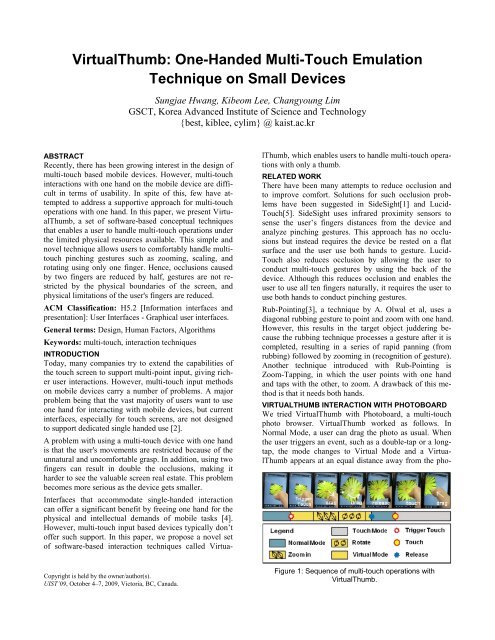One-Handed Multi-Touch Emulation Technique on Small ... - ACM
One-Handed Multi-Touch Emulation Technique on Small ... - ACM
One-Handed Multi-Touch Emulation Technique on Small ... - ACM
Create successful ePaper yourself
Turn your PDF publications into a flip-book with our unique Google optimized e-Paper software.
VirtualThumb: <str<strong>on</strong>g>One</str<strong>on</strong>g>-<str<strong>on</strong>g>Handed</str<strong>on</strong>g> <str<strong>on</strong>g>Multi</str<strong>on</strong>g>-<str<strong>on</strong>g>Touch</str<strong>on</strong>g> <str<strong>on</strong>g>Emulati<strong>on</strong></str<strong>on</strong>g><br />
<str<strong>on</strong>g>Technique</str<strong>on</strong>g> <strong>on</strong> <strong>Small</strong> Devices<br />
Sungjae Hwang, Kibeom Lee, Changyoung Lim<br />
GSCT, Korea Advanced Institute of Science and Technology<br />
{best, kiblee, cylim} @ kaist.ac.kr<br />
ABSTRACT<br />
Recently, there has been growing interest in the design of<br />
multi-touch based mobile devices. However, multi-touch<br />
interacti<strong>on</strong>s with <strong>on</strong>e hand <strong>on</strong> the mobile device are difficult<br />
in terms of usability. In spite of this, few have attempted<br />
to address a supportive approach for multi-touch<br />
operati<strong>on</strong>s with <strong>on</strong>e hand. In this paper, we present VirtualThumb,<br />
a set of software-based c<strong>on</strong>ceptual techniques<br />
that enables a user to handle multi-touch operati<strong>on</strong>s under<br />
the limited physical resources available. This simple and<br />
novel technique allows users to comfortably handle multitouch<br />
pinching gestures such as zooming, scaling, and<br />
rotating using <strong>on</strong>ly <strong>on</strong>e finger. Hence, occlusi<strong>on</strong>s caused<br />
by two fingers are reduced by half, gestures are not restricted<br />
by the physical boundaries of the screen, and<br />
physical limitati<strong>on</strong>s of the user's fingers are reduced.<br />
<strong>ACM</strong> Classificati<strong>on</strong>: H5.2 [Informati<strong>on</strong> interfaces and<br />
presentati<strong>on</strong>]: User Interfaces - Graphical user interfaces.<br />
General terms: Design, Human Factors, Algorithms<br />
Keywords: multi-touch, interacti<strong>on</strong> techniques<br />
INTRODUCTION<br />
Today, many companies try to extend the capabilities of<br />
the touch screen to support multi-point input, giving richer<br />
user interacti<strong>on</strong>s. However, multi-touch input methods<br />
<strong>on</strong> mobile devices carry a number of problems. A major<br />
problem being that the vast majority of users want to use<br />
<strong>on</strong>e hand for interacting with mobile devices, but current<br />
interfaces, especially for touch screens, are not designed<br />
to support dedicated single handed use [2].<br />
A problem with using a multi-touch device with <strong>on</strong>e hand<br />
is that the user's movements are restricted because of the<br />
unnatural and uncomfortable grasp. In additi<strong>on</strong>, using two<br />
fingers can result in double the occlusi<strong>on</strong>s, making it<br />
harder to see the valuable screen real estate. This problem<br />
becomes more serious as the device gets smaller.<br />
Interfaces that accommodate single-handed interacti<strong>on</strong><br />
can offer a significant benefit by freeing <strong>on</strong>e hand for the<br />
physical and intellectual demands of mobile tasks [4].<br />
However, multi-touch input based devices typically d<strong>on</strong>’t<br />
offer such support. In this paper, we propose a novel set<br />
of software-based interacti<strong>on</strong> techniques called Virtua-<br />
Copyright is held by the owner/author(s).<br />
UIST’09, October 4–7, 2009, Victoria, BC, Canada.<br />
lThumb, which enables users to handle multi-touch operati<strong>on</strong>s<br />
with <strong>on</strong>ly a thumb.<br />
RELATED WORK<br />
There have been many attempts to reduce occlusi<strong>on</strong> and<br />
to improve comfort. Soluti<strong>on</strong>s for such occlusi<strong>on</strong> problems<br />
have been suggested in SideSight[1] and Lucid-<br />
<str<strong>on</strong>g>Touch</str<strong>on</strong>g>[5]. SideSight uses infrared proximity sensors to<br />
sense the user’s fingers distances from the device and<br />
analyze pinching gestures. This approach has no occlusi<strong>on</strong>s<br />
but instead requires the device be rested <strong>on</strong> a flat<br />
surface and the user use both hands to gesture. Lucid-<br />
<str<strong>on</strong>g>Touch</str<strong>on</strong>g> also reduces occlusi<strong>on</strong> by allowing the user to<br />
c<strong>on</strong>duct multi-touch gestures by using the back of the<br />
device. Although this reduces occlusi<strong>on</strong> and enables the<br />
user to use all ten fingers naturally, it requires the user to<br />
use both hands to c<strong>on</strong>duct pinching gestures.<br />
Rub-Pointing[3], a technique by A. Olwal et al, uses a<br />
diag<strong>on</strong>al rubbing gesture to point and zoom with <strong>on</strong>e hand.<br />
However, this results in the target object juddering because<br />
the rubbing technique processes a gesture after it is<br />
completed, resulting in a series of rapid panning (from<br />
rubbing) followed by zooming in (recogniti<strong>on</strong> of gesture).<br />
Another technique introduced with Rub-Pointing is<br />
Zoom-Tapping, in which the user points with <strong>on</strong>e hand<br />
and taps with the other, to zoom. A drawback of this method<br />
is that it needs both hands.<br />
VIRTUALTHUMB INTERACTION WITH PHOTOBOARD<br />
We tried VirtualThumb with Photoboard, a multi-touch<br />
photo browser. VirtualThumb worked as follows. In<br />
Normal Mode, a user can drag the photo as usual. When<br />
the user triggers an event, such as a double-tap or a l<strong>on</strong>gtap,<br />
the mode changes to Virtual Mode and a VirtualThumb<br />
appears at an equal distance away from the pho-<br />
Figure 1: Sequence of multi-touch operati<strong>on</strong>s with<br />
VirtualThumb.
to’s center point as the user’s finger. Under the Virtual<br />
Mode, the user can interact as if handling the photo with<br />
two fingers by recognizing the positi<strong>on</strong> of the virtual finger.<br />
After releasing and exiting Virtual Mode to Normal<br />
Mode, the user can immediately go back to Virtual Mode<br />
by touching the photo again before time t passes.<br />
Figure 1 shows the sequence of c<strong>on</strong>ducting pinching gesture<br />
operati<strong>on</strong>s using <strong>on</strong>e finger. This sequence shows the<br />
user entering virtual mode, zooming in, rotating the object<br />
counterclockwise and translating it to the left.<br />
VIRTUALTHUMB INTERACTION WITH WEB BROWSER<br />
VirtualThumb was designed differently for web browsing.<br />
First, when an event is triggered to enter Virtual Mode,<br />
the positi<strong>on</strong> of that event becomes the center point. This<br />
way, a user can zoom into an arbitrary point <strong>on</strong> the page,<br />
increasing the expressiveness. Sec<strong>on</strong>d, because web pages<br />
are always vertical and do not need to be rotated, rotating<br />
gestures are, instead, used to go back and forth between<br />
web pages. Figure 2 shows how the expressiveness has<br />
increased in corners, because the VirtualThumb is not<br />
restricted to the physical limitati<strong>on</strong>s of the bezel. Without<br />
VirtualThumb, as shown <strong>on</strong> the left in Figure 2, a user has<br />
to repeat scaling gestures. Doing so in the opposite di-<br />
Figure 2: Comparis<strong>on</strong> of pinching gestures in corners.<br />
The dot represents the zoom point, while the<br />
line represents the distance between two fingers,<br />
determining the magnificati<strong>on</strong>.<br />
ag<strong>on</strong>al to increase the zoom magnitude would zoom in,<br />
but the center point would not be where the user intended,<br />
resulting in an extra panning gesture.<br />
USABILITY TEST ON PROTOTYPE<br />
Our VirtualThumb prototype was implemented in Acti<strong>on</strong>Script2.0<br />
<strong>on</strong> a smartph<strong>on</strong>e (LG-KU2000) with a touch<br />
screen size of 320x480. For the usability test, we c<strong>on</strong>ducted<br />
a quick and simple test <strong>on</strong> 11 participants, of<br />
which 4 were women and 7 were men, with an average<br />
age of 26.6. All except <strong>on</strong>e had experience with touch<br />
devices. In order to compare VirtualThumb with multitouch,<br />
the participants were asked to use Photoboard and<br />
browse the web using both but limited to using <strong>on</strong>e hand.<br />
To compare with single-touch, the participants were given<br />
a baseline technique, zoom bar and zoom butt<strong>on</strong>s interface,<br />
for using Photoboard. They were then asked to fill in<br />
a questi<strong>on</strong>naire in which they ranked the various methods<br />
<strong>on</strong> a seven-point Likert scale, ranging from -3 to 3, with<br />
regard to learnability, ease of use, comfort, fun, speed.<br />
The results, which are shown in Figure 3, show that VirtualThumb<br />
ranks high in all categories. It is interesting<br />
that the participants perceived VirtualThumb to be as fast<br />
as multi-touch. We believe this is because it was difficult<br />
for the participants to use multi-touch with <strong>on</strong>e hand, resulting<br />
in a l<strong>on</strong>ger time than what would have taken with<br />
both hands. For the high comfort score, we had observed<br />
that VirtualThumb had no limitati<strong>on</strong>s in the degree of<br />
rotati<strong>on</strong>, which used to be greatly restricted due to biomechanics.<br />
We also observed that when an object was partially<br />
located off the screen, the users c<strong>on</strong>tinued their ges-<br />
Figure 3: Median plot of the usability test<br />
tures naturally, aware of the VirtualThumb <strong>on</strong> the offscreen<br />
area. However, a limitati<strong>on</strong> of VirtualThumb was<br />
that it was not possible to scale or rotate an object while<br />
dragging it, a feature possible in multi-touch.<br />
CONCLUSION AND FUTURE WORK<br />
We proposed a new and simple interacti<strong>on</strong> technique<br />
called VirtualThumb that enables users to handle multitouch<br />
interacti<strong>on</strong>s with <strong>on</strong>e finger, and thus decrease the<br />
occlusi<strong>on</strong>s by half and free a hand. In additi<strong>on</strong>, this technique<br />
enables users to handle objects that are partially off<br />
the screen. Finally, user tests indicated that VirtualThumb<br />
had potential in supporting multi-touch in <strong>on</strong>e-handed<br />
envir<strong>on</strong>ments. For future work, we plan to extend our<br />
ideas to use more than <strong>on</strong>e virtual finger and compare<br />
VirtualThumb with additi<strong>on</strong>al related work.<br />
REFERENCES<br />
1. Butler, A., Izadi, S., and Hodges, S. 2008. SideSight:<br />
multi-"touch" interacti<strong>on</strong> around small devices. Proc.<br />
UIST '08. <strong>ACM</strong>, New York, NY, 201-204.<br />
2. Karls<strong>on</strong>, A. K., Beders<strong>on</strong>, B. B., C<strong>on</strong>treras-Vidal, J.<br />
L. Understanding <str<strong>on</strong>g>One</str<strong>on</strong>g>-<str<strong>on</strong>g>Handed</str<strong>on</strong>g> Use of Mobile Devices(Informati<strong>on</strong><br />
Science Reference, 2008),<br />
3.<br />
chap. VI, pp. 86-101.<br />
Olwal, A., Feiner, S., and Heyman, S. 2008. Rubbing<br />
and tapping for precise and rapid selecti<strong>on</strong> <strong>on</strong> touchscreen<br />
displays. Pro. CHI '08. <strong>ACM</strong>, New York, NY,<br />
295-304.<br />
4. Oulasvirta, A., Tamminen, S., Roto, V., and Kuorelahti,<br />
J. 2005. Interacti<strong>on</strong> in 4-sec<strong>on</strong>d bursts: the<br />
fragmented nature of attenti<strong>on</strong>al resources in mobile<br />
HCI. Proc. CHI '05. <strong>ACM</strong>, New York, NY, 919-928.<br />
5. Wigdor, D., Forlines, C., Baudisch, P., Barnwell, J.,<br />
and Shen, C. 2007. Lucid touch: a see-through mobile<br />
device. Proc. UIST ‘07. <strong>ACM</strong>, New York, NY,<br />
269-278.