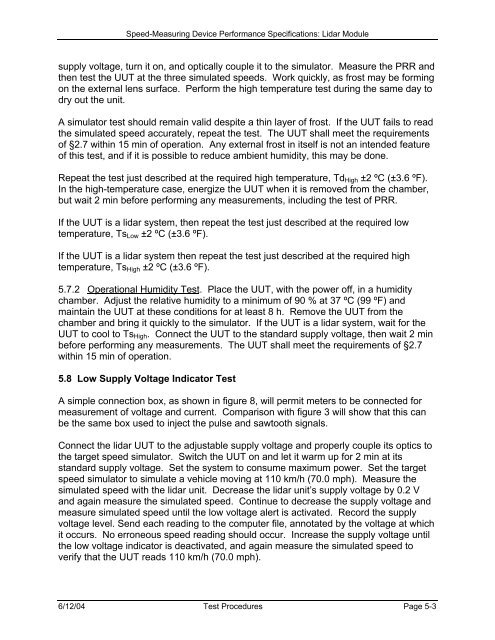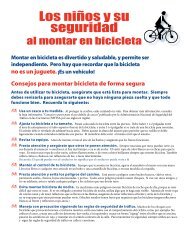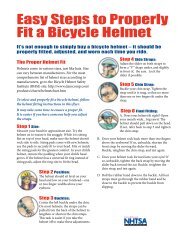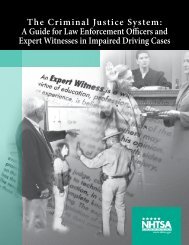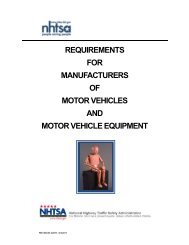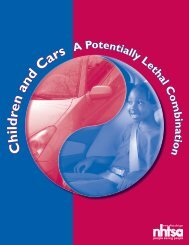Speed-Measuring Device Performance Specifications: Lidar Module
Speed-Measuring Device Performance Specifications: Lidar Module
Speed-Measuring Device Performance Specifications: Lidar Module
You also want an ePaper? Increase the reach of your titles
YUMPU automatically turns print PDFs into web optimized ePapers that Google loves.
<strong>Speed</strong>-<strong>Measuring</strong> <strong>Device</strong> <strong>Performance</strong> <strong>Specifications</strong>: <strong>Lidar</strong> <strong>Module</strong><br />
supply voltage, turn it on, and optically couple it to the simulator. Measure the PRR and<br />
then test the UUT at the three simulated speeds. Work quickly, as frost may be forming<br />
on the external lens surface. Perform the high temperature test during the same day to<br />
dry out the unit.<br />
A simulator test should remain valid despite a thin layer of frost. If the UUT fails to read<br />
the simulated speed accurately, repeat the test. The UUT shall meet the requirements<br />
of §2.7 within 15 min of operation. Any external frost in itself is not an intended feature<br />
of this test, and if it is possible to reduce ambient humidity, this may be done.<br />
Repeat the test just described at the required high temperature, TdHigh ±2 ºC (±3.6 ºF).<br />
In the high-temperature case, energize the UUT when it is removed from the chamber,<br />
but wait 2 min before performing any measurements, including the test of PRR.<br />
If the UUT is a lidar system, then repeat the test just described at the required low<br />
temperature, TsLow ±2 ºC (±3.6 ºF).<br />
If the UUT is a lidar system then repeat the test just described at the required high<br />
temperature, TsHigh ±2 ºC (±3.6 ºF).<br />
5.7.2 Operational Humidity Test. Place the UUT, with the power off, in a humidity<br />
chamber. Adjust the relative humidity to a minimum of 90 % at 37 ºC (99 ºF) and<br />
maintain the UUT at these conditions for at least 8 h. Remove the UUT from the<br />
chamber and bring it quickly to the simulator. If the UUT is a lidar system, wait for the<br />
UUT to cool to TsHigh. Connect the UUT to the standard supply voltage, then wait 2 min<br />
before performing any measurements. The UUT shall meet the requirements of §2.7<br />
within 15 min of operation.<br />
5.8 Low Supply Voltage Indicator Test<br />
A simple connection box, as shown in figure 8, will permit meters to be connected for<br />
measurement of voltage and current. Comparison with figure 3 will show that this can<br />
be the same box used to inject the pulse and sawtooth signals.<br />
Connect the lidar UUT to the adjustable supply voltage and properly couple its optics to<br />
the target speed simulator. Switch the UUT on and let it warm up for 2 min at its<br />
standard supply voltage. Set the system to consume maximum power. Set the target<br />
speed simulator to simulate a vehicle moving at 110 km/h (70.0 mph). Measure the<br />
simulated speed with the lidar unit. Decrease the lidar unit’s supply voltage by 0.2 V<br />
and again measure the simulated speed. Continue to decrease the supply voltage and<br />
measure simulated speed until the low voltage alert is activated. Record the supply<br />
voltage level. Send each reading to the computer file, annotated by the voltage at which<br />
it occurs. No erroneous speed reading should occur. Increase the supply voltage until<br />
the low voltage indicator is deactivated, and again measure the simulated speed to<br />
verify that the UUT reads 110 km/h (70.0 mph).<br />
6/12/04 Test Procedures Page 5-3