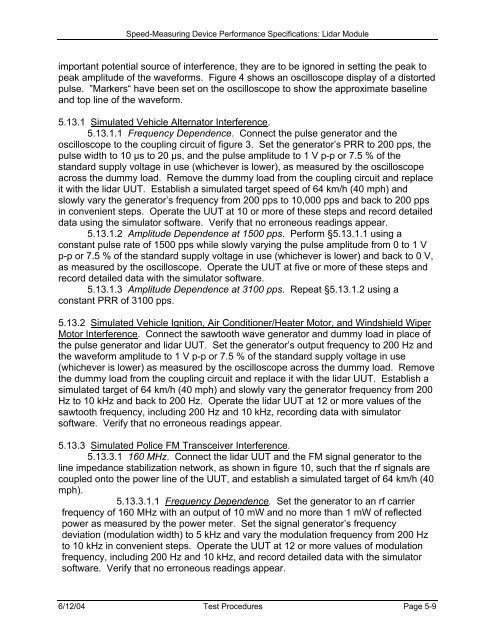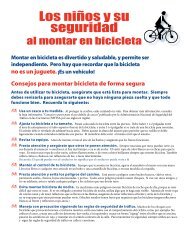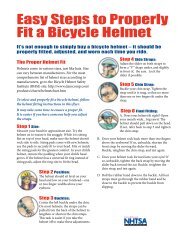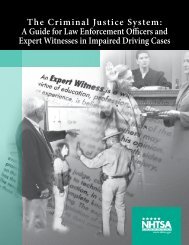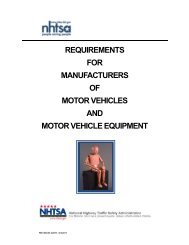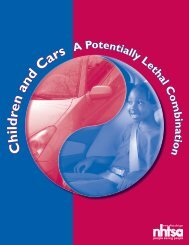Speed-Measuring Device Performance Specifications: Lidar Module
Speed-Measuring Device Performance Specifications: Lidar Module
Speed-Measuring Device Performance Specifications: Lidar Module
Create successful ePaper yourself
Turn your PDF publications into a flip-book with our unique Google optimized e-Paper software.
<strong>Speed</strong>-<strong>Measuring</strong> <strong>Device</strong> <strong>Performance</strong> <strong>Specifications</strong>: <strong>Lidar</strong> <strong>Module</strong><br />
important potential source of interference, they are to be ignored in setting the peak to<br />
peak amplitude of the waveforms. Figure 4 shows an oscilloscope display of a distorted<br />
pulse. ”Markers“ have been set on the oscilloscope to show the approximate baseline<br />
and top line of the waveform.<br />
5.13.1 Simulated Vehicle Alternator Interference.<br />
5.13.1.1 Frequency Dependence. Connect the pulse generator and the<br />
oscilloscope to the coupling circuit of figure 3. Set the generator’s PRR to 200 pps, the<br />
pulse width to 10 µs to 20 µs, and the pulse amplitude to 1 V p-p or 7.5 % of the<br />
standard supply voltage in use (whichever is lower), as measured by the oscilloscope<br />
across the dummy load. Remove the dummy load from the coupling circuit and replace<br />
it with the lidar UUT. Establish a simulated target speed of 64 km/h (40 mph) and<br />
slowly vary the generator’s frequency from 200 pps to 10,000 pps and back to 200 pps<br />
in convenient steps. Operate the UUT at 10 or more of these steps and record detailed<br />
data using the simulator software. Verify that no erroneous readings appear.<br />
5.13.1.2 Amplitude Dependence at 1500 pps. Perform §5.13.1.1 using a<br />
constant pulse rate of 1500 pps while slowly varying the pulse amplitude from 0 to 1 V<br />
p-p or 7.5 % of the standard supply voltage in use (whichever is lower) and back to 0 V,<br />
as measured by the oscilloscope. Operate the UUT at five or more of these steps and<br />
record detailed data with the simulator software.<br />
5.13.1.3 Amplitude Dependence at 3100 pps. Repeat §5.13.1.2 using a<br />
constant PRR of 3100 pps.<br />
5.13.2 Simulated Vehicle Ignition, Air Conditioner/Heater Motor, and Windshield Wiper<br />
Motor Interference. Connect the sawtooth wave generator and dummy load in place of<br />
the pulse generator and lidar UUT. Set the generator’s output frequency to 200 Hz and<br />
the waveform amplitude to 1 V p-p or 7.5 % of the standard supply voltage in use<br />
(whichever is lower) as measured by the oscilloscope across the dummy load. Remove<br />
the dummy load from the coupling circuit and replace it with the lidar UUT. Establish a<br />
simulated target of 64 km/h (40 mph) and slowly vary the generator frequency from 200<br />
Hz to 10 kHz and back to 200 Hz. Operate the lidar UUT at 12 or more values of the<br />
sawtooth frequency, including 200 Hz and 10 kHz, recording data with simulator<br />
software. Verify that no erroneous readings appear.<br />
5.13.3 Simulated Police FM Transceiver Interference.<br />
5.13.3.1 160 MHz. Connect the lidar UUT and the FM signal generator to the<br />
line impedance stabilization network, as shown in figure 10, such that the rf signals are<br />
coupled onto the power line of the UUT, and establish a simulated target of 64 km/h (40<br />
mph).<br />
5.13.3.1.1 Frequency Dependence. Set the generator to an rf carrier<br />
frequency of 160 MHz with an output of 10 mW and no more than 1 mW of reflected<br />
power as measured by the power meter. Set the signal generator’s frequency<br />
deviation (modulation width) to 5 kHz and vary the modulation frequency from 200 Hz<br />
to 10 kHz in convenient steps. Operate the UUT at 12 or more values of modulation<br />
frequency, including 200 Hz and 10 kHz, and record detailed data with the simulator<br />
software. Verify that no erroneous readings appear.<br />
6/12/04 Test Procedures Page 5-9