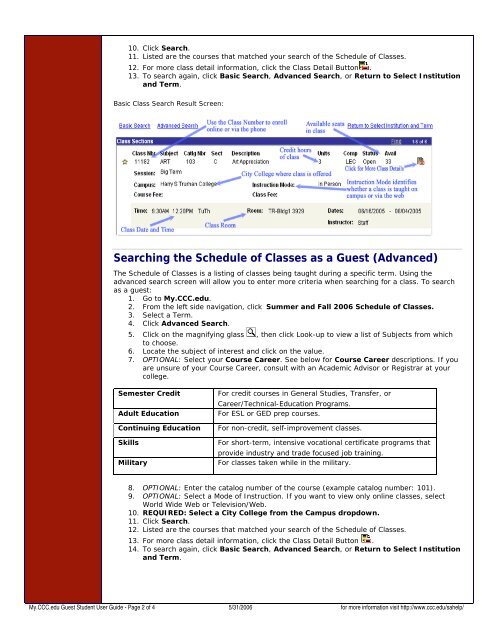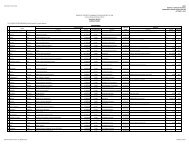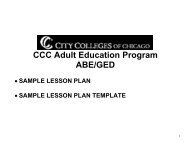My.CCC.edu Guest User Guide - City Colleges of Chicago
My.CCC.edu Guest User Guide - City Colleges of Chicago
My.CCC.edu Guest User Guide - City Colleges of Chicago
Create successful ePaper yourself
Turn your PDF publications into a flip-book with our unique Google optimized e-Paper software.
10. Click Search.<br />
11. Listed are the courses that matched your search <strong>of</strong> the Sch<strong>edu</strong>le <strong>of</strong> Classes.<br />
12. For more class detail information, click the Class Detail Button .<br />
13. To search again, click Basic Search, Advanced Search, or Return to Select Institution<br />
and Term.<br />
Basic Class Search Result Screen:<br />
Searching the Sch<strong>edu</strong>le <strong>of</strong> Classes as a <strong>Guest</strong> (Advanced)<br />
The Sch<strong>edu</strong>le <strong>of</strong> Classes is a listing <strong>of</strong> classes being taught during a specific term. Using the<br />
advanced search screen will allow you to enter more criteria when searching for a class. To search<br />
as a guest:<br />
1. Go to <strong>My</strong>.<strong>CCC</strong>.<strong>edu</strong>.<br />
2. From the left side navigation, click Summer and Fall 2006 Sch<strong>edu</strong>le <strong>of</strong> Classes.<br />
3. Select a Term.<br />
4. Click Advanced Search.<br />
5. Click on the magnifying glass<br />
to choose.<br />
, then click Look-up to view a list <strong>of</strong> Subjects from which<br />
6. Locate the subject <strong>of</strong> interest and click on the value.<br />
7. OPTIONAL: Select your Course Career. See below for Course Career descriptions. If you<br />
are unsure <strong>of</strong> your Course Career, consult with an Academic Advisor or Registrar at your<br />
college.<br />
Semester Credit For credit courses in General Studies, Transfer, or<br />
Career/Technical-Education Programs.<br />
Adult Education For ESL or GED prep courses.<br />
Continuing Education For non-credit, self-improvement classes.<br />
Skills For short-term, intensive vocational certificate programs that<br />
provide industry and trade focused job training.<br />
Military For classes taken while in the military.<br />
8. OPTIONAL: Enter the catalog number <strong>of</strong> the course (example catalog number: 101).<br />
9. OPTIONAL: Select a Mode <strong>of</strong> Instruction. If you want to view only online classes, select<br />
World Wide Web or Television/Web.<br />
10. REQUIRED: Select a <strong>City</strong> College from the Campus dropdown.<br />
11. Click Search.<br />
12. Listed are the courses that matched your search <strong>of</strong> the Sch<strong>edu</strong>le <strong>of</strong> Classes.<br />
13. For more class detail information, click the Class Detail Button .<br />
14. To search again, click Basic Search, Advanced Search, or Return to Select Institution<br />
and Term.<br />
<strong>My</strong>.<strong>CCC</strong>.<strong>edu</strong> <strong>Guest</strong> Student <strong>User</strong> <strong>Guide</strong> - Page 2 <strong>of</strong> 4 5/31/2006 for more information visit http://www.ccc.<strong>edu</strong>/sahelp/