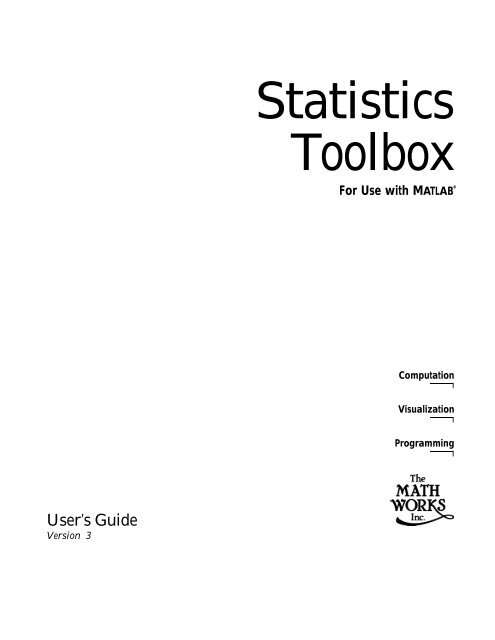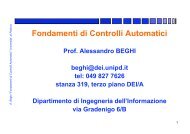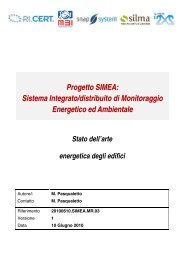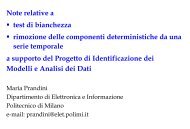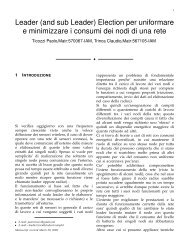1 - Automatica
1 - Automatica
1 - Automatica
You also want an ePaper? Increase the reach of your titles
YUMPU automatically turns print PDFs into web optimized ePapers that Google loves.
User’s Guide<br />
Version 3<br />
Statistics<br />
Toolbox<br />
For Use with MATLAB ®<br />
Computation<br />
Visualization<br />
Programming
How to Contact The MathWorks:<br />
508-647-7000 Phone<br />
508-647-7001 Fax<br />
The MathWorks, Inc. Mail<br />
3AppleHillDrive<br />
Natick, MA 01760-2098<br />
http://www.mathworks.com Web<br />
ftp.mathworks.com Anonymous FTP server<br />
comp.soft-sys.matlab Newsgroup<br />
support@mathworks.com Technical support<br />
suggest@mathworks.com Product enhancement suggestions<br />
bugs@mathworks.com Bug reports<br />
doc@mathworks.com Documentation error reports<br />
subscribe@mathworks.com Subscribing user registration<br />
service@mathworks.com Order status, license renewals, passcodes<br />
info@mathworks.com Sales, pricing, and general information<br />
Statistics Toolbox User’s Guide<br />
© COPYRIGHT 1993 - 2000 by The MathWorks, Inc.<br />
The software described in this document is furnished under a license agreement. The software may be used<br />
or copied only under the terms of the license agreement. No part of this manual may be photocopied or reproduced<br />
in any form without prior written consent from The MathWorks, Inc.<br />
FEDERAL ACQUISITION: This provision applies to all acquisitions of the Program and Documentation by<br />
or for the federal government of the United States. By accepting delivery of the Program, the government<br />
hereby agrees that this software qualifies as "commercial" computer software within the meaning of FAR<br />
Part 12.212, DFARS Part 227.7202-1, DFARS Part 227.7202-3, DFARS Part 252.227-7013, and DFARS Part<br />
252.227-7014. The terms and conditions of The MathWorks, Inc. Software License Agreement shall pertain<br />
to the government’s use and disclosure of the Program and Documentation, and shall supersede any<br />
conflicting contractual terms or conditions. If this license fails to meet the government’s minimum needs or<br />
is inconsistent in any respect with federal procurement law, the government agrees to return the Program<br />
and Documentation, unused, to MathWorks.<br />
MATLAB, Simulink, Stateflow, Handle Graphics, and Real-Time Workshop are registered trademarks, and<br />
Target Language Compiler is a trademark of The MathWorks, Inc.<br />
Other product or brand names are trademarks or registered trademarks of their respective holders.<br />
Printing History: September 1993 First printing Version 1<br />
March 1996 Second printing Version 2<br />
January 1997 Third printing For MATLAB 5<br />
May 1997 Revised for MATLAB 5.1 (online version)<br />
January 1998 Revised for MATLAB 5.2 (online version)<br />
January 1999 Revised for Version 2.1.2 (Release 11) (online only)<br />
November 2000 Fourth printing Revised for Version 3 (Release 12)
1<br />
Preface<br />
Overview .............................................xii<br />
What Is the Statistics Toolbox? ......................... xiii<br />
How to Use This Guide ................................ xiv<br />
Related Products List .................................. xv<br />
Mathematical Notation ............................... xvii<br />
Typographical Conventions .......................... xviii<br />
Tutorial<br />
Introduction ......................................... 1-2<br />
PrimaryTopicAreas .................................. 1-2<br />
Probability Distributions .............................. 1-5<br />
OverviewoftheFunctions ............................. 1-6<br />
OverviewoftheDistributions.......................... 1-12<br />
Descriptive Statistics ................................ 1-43<br />
MeasuresofCentralTendency(Location) ................ 1-43<br />
MeasuresofDispersion ............................... 1-45<br />
FunctionsforDatawithMissingValues(NaNs)........... 1-46<br />
FunctionforGroupedData ............................ 1-47<br />
PercentilesandGraphicalDescriptions.................. 1-49<br />
TheBootstrap ...................................... 1-50<br />
Contents<br />
i
ii Contents<br />
Cluster Analysis ..................................... 1-53<br />
TerminologyandBasicProcedure....................... 1-53<br />
FindingtheSimilaritiesBetweenObjects ................ 1-54<br />
DefiningtheLinksBetweenObjects..................... 1-56<br />
EvaluatingClusterFormation ......................... 1-59<br />
CreatingClusters.................................... 1-64<br />
Linear Models ....................................... 1-68<br />
One-WayAnalysisofVariance(ANOVA) ................. 1-69<br />
Two-WayAnalysisofVariance(ANOVA)................. 1-73<br />
N-WayAnalysisofVariance ........................... 1-76<br />
MultipleLinearRegression ............................ 1-82<br />
QuadraticResponseSurfaceModels..................... 1-86<br />
StepwiseRegression ................................. 1-88<br />
Generalized Linear Models . ........................... 1-91<br />
RobustandNonparametricMethods .................... 1-95<br />
Nonlinear Regression Models ........................ 1-100<br />
Example:NonlinearModeling......................... 1-100<br />
Hypothesis Tests .................................... 1-105<br />
HypothesisTestTerminology ......................... 1-105<br />
HypothesisTestAssumptions ......................... 1-106<br />
Example:HypothesisTesting ......................... 1-107<br />
AvailableHypothesisTests ........................... 1-111<br />
Multivariate Statistics ............................... 1-112<br />
PrincipalComponentsAnalysis ....................... 1-112<br />
MultivariateAnalysisofVariance(MANOVA) ........... 1-122<br />
Statistical Plots ..................................... 1-128<br />
BoxPlots.......................................... 1-128<br />
DistributionPlots................................... 1-129<br />
ScatterPlots ....................................... 1-135<br />
Statistical Process Control (SPC) ..................... 1-138<br />
ControlCharts ..................................... 1-138<br />
CapabilityStudies .................................. 1-141
2<br />
Design of Experiments (DOE) ........................ 1-143<br />
FullFactorialDesigns ............................... 1-144<br />
FractionalFactorialDesigns .......................... 1-145<br />
D-OptimalDesigns.................................. 1-147<br />
Demos ............................................. 1-153<br />
ThedisttoolDemo .................................. 1-154<br />
ThepolytoolDemo .................................. 1-156<br />
TheaoctoolDemo ................................... 1-161<br />
TherandtoolDemo.................................. 1-169<br />
ThersmdemoDemo ................................ 1-170<br />
TheglmdemoDemo ................................. 1-172<br />
TherobustdemoDemo ............................... 1-172<br />
Selected Bibliography ............................... 1-175<br />
Reference<br />
Function Category List ................................ 2-3<br />
anova1............................................. 2-17<br />
anova2............................................. 2-23<br />
anovan ............................................ 2-27<br />
aoctool ............................................. 2-33<br />
barttest ............................................ 2-36<br />
betacdf............................................. 2-37<br />
betafit ............................................. 2-38<br />
betainv ............................................ 2-40<br />
betalike ............................................ 2-41<br />
betapdf ............................................ 2-42<br />
betarnd ............................................ 2-43<br />
betastat............................................ 2-44<br />
binocdf............................................. 2-45<br />
binofit ............................................. 2-46<br />
binoinv ............................................ 2-47<br />
binopdf ............................................ 2-48<br />
binornd ............................................ 2-49<br />
iii
iv Contents<br />
binostat ............................................ 2-50<br />
bootstrp............................................ 2-51<br />
boxplot ............................................ 2-54<br />
capable ............................................ 2-56<br />
capaplot............................................ 2-58<br />
caseread ........................................... 2-60<br />
casewrite........................................... 2-61<br />
cdf ................................................ 2-62<br />
cdfplot ............................................. 2-63<br />
chi2cdf............................................. 2-65<br />
chi2inv ............................................ 2-66<br />
chi2pdf ............................................ 2-67<br />
chi2rnd ............................................ 2-68<br />
chi2stat ............................................ 2-69<br />
classify ............................................ 2-70<br />
cluster ............................................. 2-71<br />
clusterdata ......................................... 2-73<br />
combnk ............................................ 2-75<br />
cophenet ........................................... 2-76<br />
cordexch ........................................... 2-78<br />
corrcoef . . . . ........................................ 2-79<br />
cov ................................................ 2-80<br />
crosstab............................................ 2-81<br />
daugment .......................................... 2-83<br />
dcovary ............................................ 2-84<br />
dendrogram ........................................ 2-85<br />
disttool ............................................ 2-87<br />
dummyvar ......................................... 2-88<br />
errorbar............................................ 2-89<br />
ewmaplot .......................................... 2-90<br />
expcdf ............................................. 2-92<br />
expfit .............................................. 2-93<br />
expinv ............................................. 2-94<br />
exppdf ............................................. 2-95<br />
exprnd ............................................. 2-96<br />
expstat ............................................ 2-97<br />
fcdf................................................ 2-98<br />
ff2n ............................................... 2-99<br />
finv .............................................. 2-100<br />
fpdf .............................................. 2-101
fracfact ........................................... 2-102<br />
friedman .......................................... 2-106<br />
frnd .............................................. 2-110<br />
fstat .............................................. 2-111<br />
fsurfht ............................................ 2-112<br />
fullfact............................................ 2-114<br />
gamcdf............................................ 2-115<br />
gamfit ............................................ 2-116<br />
gaminv ........................................... 2-117<br />
gamlike ........................................... 2-118<br />
gampdf ........................................... 2-119<br />
gamrnd ........................................... 2-120<br />
gamstat ........................................... 2-121<br />
geocdf ............................................ 2-122<br />
geoinv ............................................ 2-123<br />
geomean .......................................... 2-124<br />
geopdf ............................................ 2-125<br />
geornd ............................................ 2-126<br />
geostat............................................ 2-127<br />
gline ............................................. 2-128<br />
glmdemo .......................................... 2-129<br />
glmfit............................................. 2-130<br />
glmval ............................................ 2-135<br />
gname ............................................ 2-137<br />
gplotmatrix ........................................ 2-139<br />
grpstats........................................... 2-142<br />
gscatter ........................................... 2-143<br />
harmmean ........................................ 2-145<br />
hist .............................................. 2-146<br />
histfit ............................................ 2-147<br />
hougen ........................................... 2-148<br />
hygecdf ........................................... 2-149<br />
hygeinv ........................................... 2-150<br />
hygepdf ........................................... 2-151<br />
hygernd........................................... 2-152<br />
hygestat .......................................... 2-153<br />
icdf............................................... 2-154<br />
inconsistent ....................................... 2-155<br />
iqr ............................................... 2-157<br />
jbtest ............................................. 2-158<br />
v
vi Contents<br />
kruskalwallis ...................................... 2-160<br />
kstest............................................. 2-164<br />
kstest2............................................ 2-169<br />
kurtosis ........................................... 2-172<br />
leverage........................................... 2-174<br />
lillietest . . . . ....................................... 2-175<br />
linkage ........................................... 2-178<br />
logncdf............................................ 2-181<br />
logninv ........................................... 2-182<br />
lognpdf ........................................... 2-184<br />
lognrnd ........................................... 2-185<br />
lognstat ........................................... 2-186<br />
lsline ............................................. 2-187<br />
mad .............................................. 2-188<br />
mahal ............................................ 2-189<br />
manova1 .......................................... 2-190<br />
manovacluster ..................................... 2-194<br />
mean ............................................. 2-196<br />
median ........................................... 2-197<br />
mle .............................................. 2-198<br />
moment ........................................... 2-199<br />
multcompare....................................... 2-200<br />
mvnrnd ........................................... 2-207<br />
mvtrnd ........................................... 2-208<br />
nanmax ........................................... 2-209<br />
nanmean .......................................... 2-210<br />
nanmedian ........................................ 2-211<br />
nanmin ........................................... 2-212<br />
nanstd ............................................ 2-213<br />
nansum ........................................... 2-214<br />
nbincdf ........................................... 2-215<br />
nbininv ........................................... 2-216<br />
nbinpdf ........................................... 2-217<br />
nbinrnd ........................................... 2-218<br />
nbinstat........................................... 2-219<br />
ncfcdf............................................. 2-220<br />
ncfinv ............................................ 2-222<br />
ncfpdf . . . . . ....................................... 2-223<br />
ncfrnd ............................................ 2-224<br />
ncfstat ............................................ 2-225
nctcdf............................................. 2-226<br />
nctinv ............................................ 2-227<br />
nctpdf ............................................ 2-228<br />
nctrnd ............................................ 2-229<br />
nctstat ............................................ 2-230<br />
ncx2cdf ........................................... 2-231<br />
ncx2inv ........................................... 2-233<br />
ncx2pdf ........................................... 2-234<br />
ncx2rnd ........................................... 2-235<br />
ncx2stat .......................................... 2-236<br />
nlinfit ............................................ 2-237<br />
nlintool ........................................... 2-238<br />
nlparci............................................ 2-239<br />
nlpredci ........................................... 2-240<br />
normcdf ........................................... 2-242<br />
normfit ........................................... 2-243<br />
norminv........................................... 2-244<br />
normpdf .......................................... 2-245<br />
normplot .......................................... 2-246<br />
normrnd .......................................... 2-248<br />
normspec.......................................... 2-249<br />
normstat .......................................... 2-250<br />
pareto ............................................ 2-251<br />
pcacov ............................................ 2-252<br />
pcares ............................................ 2-253<br />
pdf ............................................... 2-254<br />
pdist ............................................. 2-255<br />
perms ............................................ 2-258<br />
poisscdf ........................................... 2-259<br />
poissfit............................................ 2-261<br />
poissinv ........................................... 2-262<br />
poisspdf ........................................... 2-263<br />
poissrnd .......................................... 2-264<br />
poisstat ........................................... 2-265<br />
polyconf........................................... 2-266<br />
polyfit ............................................ 2-267<br />
polytool ........................................... 2-268<br />
polyval............................................ 2-269<br />
prctile ............................................ 2-270<br />
princomp .......................................... 2-271<br />
vii
viii Contents<br />
qqplot ............................................ 2-272<br />
random ........................................... 2-274<br />
randtool........................................... 2-275<br />
range ............................................. 2-276<br />
ranksum .......................................... 2-277<br />
raylcdf ............................................ 2-278<br />
raylinv............................................ 2-279<br />
raylpdf............................................ 2-280<br />
raylrnd ........................................... 2-281<br />
raylstat ........................................... 2-282<br />
rcoplot ............................................ 2-283<br />
refcurve........................................... 2-284<br />
refline ............................................ 2-285<br />
regress............................................ 2-286<br />
regstats ........................................... 2-288<br />
ridge ............................................. 2-290<br />
robustdemo ........................................ 2-292<br />
robustfit .......................................... 2-293<br />
rowexch........................................... 2-297<br />
rsmdemo .......................................... 2-298<br />
rstool ............................................. 2-299<br />
schart ............................................ 2-300<br />
signrank .......................................... 2-302<br />
signtest ........................................... 2-304<br />
skewness.......................................... 2-306<br />
squareform ........................................ 2-308<br />
std ............................................... 2-309<br />
stepwise .......................................... 2-310<br />
surfht ............................................ 2-311<br />
tabulate........................................... 2-312<br />
tblread............................................ 2-313<br />
tblwrite ........................................... 2-315<br />
tcdf .............................................. 2-316<br />
tdfread ........................................... 2-317<br />
tinv .............................................. 2-319<br />
tpdf .............................................. 2-320<br />
trimmean ......................................... 2-321<br />
trnd .............................................. 2-322<br />
tstat.............................................. 2-323<br />
ttest .............................................. 2-324
ttest2 ............................................. 2-326<br />
unidcdf ........................................... 2-328<br />
unidinv ........................................... 2-329<br />
unidpdf ........................................... 2-330<br />
unidrnd ........................................... 2-331<br />
unidstat........................................... 2-332<br />
unifcdf ............................................ 2-333<br />
unifinv............................................ 2-334<br />
unifit ............................................. 2-335<br />
unifpdf............................................ 2-336<br />
unifrnd ........................................... 2-337<br />
unifstat ........................................... 2-338<br />
var ............................................... 2-339<br />
weibcdf ........................................... 2-341<br />
weibfit ............................................ 2-342<br />
weibinv ........................................... 2-343<br />
weiblike........................................... 2-344<br />
weibpdf ........................................... 2-345<br />
weibplot .......................................... 2-346<br />
weibrnd ........................................... 2-347<br />
weibstat .......................................... 2-348<br />
x2fx .............................................. 2-349<br />
xbarplot........................................... 2-350<br />
zscore ............................................ 2-353<br />
ztest.............................................. 2-354<br />
ix
x Contents
Preface<br />
Overview . . . . . . . . . . . . . . . . . . . . . xii<br />
What Is the Statistics Toolbox? . . . . . . . . . . . xiii<br />
How to Use This Guide . . . . . . . . . . . . . . . xiv<br />
Related Products List . . . . . . . . . . . . . . . . xv<br />
Mathematical Notation . . . . . . . . . . . . . . . xvii<br />
Typographical Conventions . . . . . . . . . . . . . xviii
Preface<br />
xii<br />
Overview<br />
This chapter introduces the Statistics Toolbox, and explains how to use the<br />
documentation. It contains the following sections:<br />
• “What Is the Statistics Toolbox?”<br />
• “How to Use This Guide”<br />
• “Related Products List”<br />
• “Mathematical Notation”<br />
• “Typographical Conventions”
What Is the Statistics Toolbox?<br />
What Is the Statistics Toolbox?<br />
The Statistics Toolbox is a collection of tools built on the MATLAB ® numeric<br />
computing environment. The toolbox supports a wide range of common<br />
statistical tasks, from random number generation, to curve fitting, to design of<br />
experiments and statistical process control. The toolbox provides two<br />
categories of tools:<br />
• Building-block probability and statistics functions<br />
• Graphical, interactive tools<br />
The first category of tools is made up of functions that you can call from the<br />
command line or from your own applications. Many of these functions are<br />
MATLAB M-files, series of MATLAB statements that implement specialized<br />
statistics algorithms. You can view the MATLAB code for these functions using<br />
the statement<br />
type function_name<br />
You can change the way any toolbox function works by copying and renaming<br />
the M-file, then modifying your copy. You can also extend the toolbox by adding<br />
your own M-files.<br />
Secondly, the toolbox provides a number of interactive tools that let you access<br />
many of the functions through a graphical user interface (GUI). Together, the<br />
GUI-based tools provide an environment for polynomial fitting and prediction,<br />
as well as probability function exploration.<br />
xiii
Preface<br />
xiv<br />
How to Use This Guide<br />
If you are a new user begin with Chapter 1, “Tutorial.” This chapter<br />
introduces the MATLAB statistics environment through the toolbox functions.<br />
It describes the functions with regard to particular areas of interest, such as<br />
probability distributions, linear and nonlinear models, principal components<br />
analysis, design of experiments, statistical process control, and descriptive<br />
statistics.<br />
All toolbox users should use Chapter 2, “Reference,” for information about<br />
specific tools. For functions, reference descriptions include a synopsis of the<br />
function’s syntax, as well as a complete explanation of options and operation.<br />
Many reference descriptions also include examples, a description of the<br />
function’s algorithm, and references to additional reading material.<br />
Use this guide in conjunction with the software to learn about the powerful<br />
features that MATLAB provides. Each chapter provides numerous examples<br />
that apply the toolbox to representative statistical tasks.<br />
The random number generation functions for various probability distributions<br />
are based on all the primitive functions, randn and rand. There are many<br />
examples that start by generating data using random numbers. To duplicate<br />
the results in these examples, first execute the commands below.<br />
seed = 931316785;<br />
rand('seed',seed);<br />
randn('seed',seed);<br />
You might want to save these commands in an M-file script called init.m.<br />
Then, instead of three separate commands, you need only type init.
Related Products List<br />
Related Products List<br />
The MathWorks provides several products that are especially relevant to the<br />
kindsoftasksyoucanperformwiththeStatisticsToolbox.<br />
For more information about any of these products, see either:<br />
• The online documentation for that product if it is installed or if you are<br />
reading the documentation from the CD<br />
• The MathWorks Web site, at http://www.mathworks.com; see the “products”<br />
section<br />
Note The toolboxes listed below all include functions that extend MATLAB’s<br />
capabilities. The blocksets all include blocks that extend Simulink’s<br />
capabilities.<br />
Product Description<br />
Data Acquisition Toolbox MATLAB functions for direct access to live,<br />
measured data from MATLAB<br />
Database Toolbox Tool for connecting to, and interacting with,<br />
most ODBC/JDBC databases from within<br />
MATLAB<br />
Financial Time Series<br />
Toolbox<br />
Tool for analyzing time series data in the<br />
financial markets<br />
GARCH Toolbox MATLAB functions for univariate Generalized<br />
Autoregressive Conditional Heteroskedasticity<br />
(GARCH) volatility modeling<br />
Image Processing<br />
Toolbox<br />
Complete suite of digital image processing and<br />
analysis tools for MATLAB<br />
Mapping Toolbox Tool for analyzing and displaying<br />
geographically based information from within<br />
MATLAB<br />
xv
Preface<br />
xvi<br />
Product Description<br />
Neural Network Toolbox Comprehensive environment for neural<br />
network research, design, and simulation<br />
within MATLAB<br />
Optimization Toolbox Tool for general and large-scale optimization of<br />
nonlinear problems, as well as for linear<br />
programming, quadratic programming,<br />
nonlinear least squares, and solving nonlinear<br />
equations<br />
Signal Processing<br />
Toolbox<br />
System Identification<br />
Toolbox<br />
Tool for algorithm development, signal and<br />
linear system analysis, and time-series data<br />
modeling<br />
Tool for building accurate, simplified models of<br />
complex systems from noisy time-series data
Mathematical Notation<br />
This manual and the Statistics Toolbox functions use the following<br />
mathematical notation conventions.<br />
β Parameters in a linear model.<br />
E(x) Expected value of x.<br />
Mathematical Notation<br />
f(x|a,b) Probability density function. x is the independent variable;<br />
a and b are fixed parameters.<br />
F(x|a,b) Cumulative distribution function.<br />
I([a, b]) or<br />
I [a, b]<br />
Ex ( ) =<br />
tf() t dt<br />
Indicator function. In this example the function takes the<br />
value1ontheclosedintervalfroma to b and is 0<br />
elsewhere.<br />
p and q p is the probability of some event.<br />
q is the probability of ~p, soq =1–p.<br />
<br />
xvii
Preface<br />
xviii<br />
Typographical Conventions<br />
This manual uses some or all of these conventions.<br />
Item Convention to Use Example<br />
Example code Monospace font To assign the value 5 to A,<br />
enter<br />
A = 5<br />
Function names/syntax Monospace font The cos function finds the<br />
cosine of each array element.<br />
Syntax line example is<br />
MLGetVar ML_var_name<br />
Keys Boldface with an initial<br />
capital letter<br />
Literal strings (in syntax<br />
descriptions in reference<br />
chapters)<br />
Mathematical<br />
expressions<br />
Monospace bold for<br />
literals<br />
Italics for variables<br />
Standard text font for<br />
functions, operators, and<br />
constants<br />
Press the Return key.<br />
f = freqspace(n,'whole')<br />
This vector represents the<br />
polynomial<br />
p = x 2 +2x +3<br />
MATLAB output Monospace font MATLAB responds with<br />
Menu names, menu items, and<br />
controls<br />
Boldface with an initial<br />
capital letter<br />
A =<br />
5<br />
Choose the File menu.<br />
New terms Italics An array is an ordered<br />
collection of information.<br />
String variables (from a finite<br />
list)<br />
Monospace italics sysc = d2c(sysd,'method')
Tutorial<br />
Introduction . . . . . . . . . . . . . . . . . . . . 1-2<br />
Probability Distributions . . . . . . . . . . . . . . 1-5<br />
Descriptive Statistics . . . . . . . . . . . . . . . . 1-43<br />
Cluster Analysis . . . . . . . . . . . . . . . . . . 1-53<br />
Linear Models . . . . . . . . . . . . . . . . . . . 1-68<br />
Nonlinear Regression Models . . . . . . . . . . . 1-100<br />
Hypothesis Tests . . . . . . . . . . . . . . . . . 1-105<br />
Multivariate Statistics . . . . . . . . . . . . . . 1-112<br />
Statistical Plots . . . . . . . . . . . . . . . . . 1-128<br />
Statistical Process Control (SPC) . . . . . . . . . 1-138<br />
Design of Experiments (DOE) . . . . . . . . . . . 1-143<br />
Demos . . . . . . . . . . . . . . . . . . . . . . 1-153<br />
Selected Bibliography . . . . . . . . . . . . . . 1-175<br />
1
1 Tutorial<br />
1-2<br />
Introduction<br />
The Statistics Toolbox, for use with MATLAB, supplies basic statistics<br />
capability on the level of a first course in engineering or scientific statistics.<br />
The statistics functions it provides are building blocks suitable for use inside<br />
other analytical tools.<br />
Primary Topic Areas<br />
The Statistics Toolbox has more than 200 M-files, supporting work in the<br />
topical areas below:<br />
• Probability distributions<br />
• Descriptive statistics<br />
• Cluster analysis<br />
• Linear models<br />
• Nonlinear models<br />
• Hypothesis tests<br />
• Multivariate statistics<br />
• Statistical plots<br />
• Statistical process control<br />
• Design of experiments<br />
Probability Distributions<br />
The Statistics Toolbox supports 20 probability distributions. For each<br />
distribution there are five associated functions. They are:<br />
• Probability density function (pdf)<br />
• Cumulative distribution function (cdf)<br />
• Inverse of the cumulative distribution function<br />
• Random number generator<br />
• Mean and variance as a function of the parameters<br />
For data-driven distributions (beta, binomial, exponential, gamma, normal,<br />
Poisson, uniform, and Weibull), the Statistics Toolbox has functions for<br />
computing parameter estimates and confidence intervals.
Descriptive Statistics<br />
The Statistics Toolbox provides functions for describing the features of a data<br />
sample. These descriptive statistics include measures of location and spread,<br />
percentile estimates and functions for dealing with data having missing<br />
values.<br />
Cluster Analysis<br />
The Statistics Toolbox provides functions that allow you to divide a set of<br />
objects into subgroups, each having members that are as much alike as<br />
possible. This process is called cluster analysis.<br />
Introduction<br />
Linear Models<br />
In the area of linear models, the Statistics Toolbox supports one-way, two-way,<br />
and higher-way analysis of variance (ANOVA), analysis of covariance<br />
(ANOCOVA), multiple linear regression, stepwise regression, response surface<br />
prediction, ridge regression, and one-way multivariate analysis of variance<br />
(MANOVA). It supports nonparametric versions of one- and two-way ANOVA.<br />
It also supports multiple comparisons of the estimates produced by ANOVA<br />
and ANOCOVA functions.<br />
Nonlinear Models<br />
For nonlinear models, the Statistics Toolbox provides functions for parameter<br />
estimation, interactive prediction and visualization of multidimensional<br />
nonlinear fits, and confidence intervals for parameters and predicted values.<br />
Hypothesis Tests<br />
The Statistics Toolbox also provides functions that do the most common tests<br />
of hypothesis – t-tests, Z-tests, nonparametric tests, and distribution tests.<br />
Multivariate Statistics<br />
The Statistics Toolbox supports methods in multivariate statistics, including<br />
principal components analysis, linear discriminant analysis, and one-way<br />
multivariate analysis of variance.<br />
1-3
1 Tutorial<br />
1-4<br />
Statistical Plots<br />
The Statistics Toolbox adds box plots, normal probability plots, Weibull<br />
probability plots, control charts, and quantile-quantile plots to the arsenal of<br />
graphs in MATLAB. There is also extended support for polynomial curve fitting<br />
and prediction. There are functions to create scatter plots or matrices of scatter<br />
plots for grouped data, and to identify points interactively on such plots. There<br />
is a function to interactively explore a fitted regression model.<br />
Statistical Process Control (SPC)<br />
For SPC, the Statistics Toolbox provides functions for plotting common control<br />
charts and performing process capability studies.<br />
Design of Experiments (DOE)<br />
The Statistics Toolbox supports full and fractional factorial designs and<br />
D-optimal designs. There are functions for generating designs, augmenting<br />
designs, and optimally assigning units with fixed covariates.
Probability Distributions<br />
Probability Distributions<br />
Probability distributions arise from experiments where the outcome is subject<br />
to chance. The nature of the experiment dictates which probability<br />
distributions may be appropriate for modeling the resulting random outcomes.<br />
There are two types of probability distributions – continuous and discrete.<br />
Continuous (data) Continuous (statistics) Discrete<br />
Beta Chi-square Binomial<br />
Exponential Noncentral Chi-square Discrete Uniform<br />
Gamma F Geometric<br />
Lognormal Noncentral F Hypergeometric<br />
Normal t Negative Binomial<br />
Rayleigh Noncentral t Poisson<br />
Uniform<br />
Weibull<br />
Suppose you are studying a machine that produces videotape. One measure of<br />
the quality of the tape is the number of visual defects per hundred feet of tape.<br />
The result of this experiment is an integer, since you cannot observe 1.5<br />
defects. To model this experiment you should use a discrete probability<br />
distribution.<br />
A measure affecting the cost and quality of videotape is its thickness. Thick<br />
tape is more expensive to produce, while variation in the thickness of the tape<br />
on the reel increases the likelihood of breakage. Suppose you measure the<br />
thickness of the tape every 1000 feet. The resulting numbers can take a<br />
continuum of possible values, which suggests using a continuous probability<br />
distribution to model the results.<br />
Using a probability model does not allow you to predict the result of any<br />
individual experiment but you can determine the probability that a given<br />
outcome will fall inside a specific range of values.<br />
1-5
1 Tutorial<br />
1-6<br />
This following two sections provide more information about the available<br />
distributions:<br />
• “Overview of the Functions”<br />
• “Overview of the Distributions”<br />
Overview of the Functions<br />
MATLAB provides five functions for each distribution, which are discussed in<br />
the following sections:<br />
• “Probability Density Function (pdf)”<br />
• “Cumulative Distribution Function (cdf)”<br />
• “Inverse Cumulative Distribution Function”<br />
• “Random Number Generator”<br />
• “Mean and Variance as a Function of Parameters”<br />
Probability Density Function (pdf)<br />
The probability density function (pdf) has a different meaning depending on<br />
whether the distribution is discrete or continuous.<br />
For discrete distributions, the pdf is the probability of observing a particular<br />
outcome. In our videotape example, the probability that there is exactly one<br />
defect in a given hundred feet of tape is the value of the pdf at 1.<br />
Unlike discrete distributions, the pdf of a continuous distribution at a value is<br />
not the probability of observing that value. For continuous distributions the<br />
probability of observing any particular value is zero. To get probabilities you<br />
must integrate the pdf over an interval of interest. For example the probability<br />
of the thickness of a videotape being between one and two millimeters is the<br />
integral of the appropriate pdf from one to two.<br />
A pdf has two theoretical properties:<br />
• The pdf is zero or positive for every possible outcome.<br />
• The integral of a pdf over its entire range of values is one.<br />
A pdf is not a single function. Rather a pdf is a family of functions characterized<br />
by one or more parameters. Once you choose (or estimate) the parameters of a<br />
pdf, you have uniquely specified the function.
Probability Distributions<br />
The pdf function call has the same general format for every distribution in the<br />
Statistics Toolbox. The following commands illustrate how to call the pdf for<br />
the normal distribution.<br />
x = [-3:0.1:3];<br />
f = normpdf(x,0,1);<br />
The variable f contains the density of the normal pdf with parameters μ=0 and<br />
σ=1 at the values in x. The first input argument of every pdf is the set of values<br />
for which you want to evaluate the density. Other arguments contain as many<br />
parameters as are necessary to define the distribution uniquely. The normal<br />
distribution requires two parameters; a location parameter (the mean, μ) and<br />
a scale parameter (the standard deviation, σ).<br />
Cumulative Distribution Function (cdf)<br />
If f is a probability density function for random variable X, the associated<br />
cumulative distribution function (cdf) F is<br />
Fx ( ) = PX ( ≤ x)<br />
=<br />
ft () dt<br />
– ∞<br />
The cdf of a value x, F(x), is the probability of observing any outcome less than<br />
or equal to x.<br />
A cdf has two theoretical properties:<br />
• The cdf ranges from 0 to 1.<br />
• If y > x, then the cdf of y isgreaterthanorequaltothecdfofx.<br />
The cdf function call has the same general format for every distribution in the<br />
Statistics Toolbox. The following commands illustrate how to call the cdf for the<br />
normal distribution.<br />
x = [-3:0.1:3];<br />
p = normcdf(x,0,1);<br />
<br />
x<br />
The variable p contains the probabilities associated with the normal cdf with<br />
parameters μ=0 and σ=1 at the values in x. The first input argument of every<br />
cdf is the set of values for which you want to evaluate the probability. Other<br />
arguments contain as many parameters as are necessary to define the<br />
distribution uniquely.<br />
1-7
1 Tutorial<br />
1-8<br />
Inverse Cumulative Distribution Function<br />
The inverse cumulative distribution function returns critical values for<br />
hypothesis testing given significance probabilities. To understand the<br />
relationship between a continuous cdf and its inverse function, try the<br />
following:<br />
x = [-3:0.1:3];<br />
xnew = norminv(normcdf(x,0,1),0,1);<br />
How does xnew compare with x? Conversely,trythis:<br />
p = [0.1:0.1:0.9];<br />
pnew = normcdf(norminv(p,0,1),0,1);<br />
How does pnew compare with p?<br />
Calculating the cdf of values in the domain of a continuous distribution returns<br />
probabilities between zero and one. Applying the inverse cdf to these<br />
probabilities yields the original values.<br />
For discrete distributions, the relationship between a cdf and its inverse<br />
function is more complicated. It is likely that there is no x value such that the<br />
cdf of x yields p. In these cases the inverse function returns the first value x<br />
such that the cdf of x equals or exceeds p. Trythis:<br />
x = [0:10];<br />
y = binoinv(binocdf(x,10,0.5),10,0.5);<br />
How does x compare with y?<br />
The commands below illustrate the problem with reconstructing the<br />
probability p from the value x for discrete distributions.<br />
p = [0.1:0.2:0.9];<br />
pnew = binocdf(binoinv(p,10,0.5),10,0.5)<br />
pnew =<br />
0.1719 0.3770 0.6230 0.8281 0.9453<br />
The inverse function is useful in hypothesis testing and production of<br />
confidence intervals. Here is the way to get a 99% confidence interval for a<br />
normally distributed sample.
p = [0.005 0.995];<br />
x = norminv(p,0,1)<br />
x =<br />
-2.5758 2.5758<br />
Probability Distributions<br />
The variable x contains the values associated with the normal inverse function<br />
with parameters μ=0 and σ=1 at the probabilities in p. The difference<br />
p(2)-p(1) is 0.99. Thus, the values in x define an interval that contains 99%<br />
of the standard normal probability.<br />
The inverse function call has the same general format for every distribution in<br />
the Statistics Toolbox. The first input argument of every inverse function is the<br />
set of probabilities for which you want to evaluate the critical values. Other<br />
arguments contain as many parameters as are necessary to define the<br />
distribution uniquely.<br />
Random Number Generator<br />
The methods for generating random numbers from any distribution all start<br />
with uniform random numbers. Once you have a uniform random number<br />
generator, you can produce random numbers from other distributions either<br />
directly or by using inversion or rejection methods, described below. See<br />
“Syntax for Random Number Functions” on page 1-10 for details on using<br />
generator functions.<br />
Direct. Direct methods flow from the definition of the distribution.<br />
As an example, consider generating binomial random numbers. You can think<br />
of binomial random numbers as the number of heads in n tosses of a coin with<br />
probability p of a heads on any toss. If you generate n uniform random numbers<br />
and count the number that are greater than p, the result is binomial with<br />
parameters n and p.<br />
Inversion. The inversion method works due to a fundamental theorem that<br />
relates the uniform distribution to other continuous distributions.<br />
If F is a continuous distribution with inverse F -1 ,andUisauniformrandom<br />
number, then F -1 (U) has distribution F.<br />
So, you can generate a random number from a distribution by applying the<br />
inverse function for that distribution to a uniform random number.<br />
Unfortunately, this approach is usually not the most efficient.<br />
1-9
1 Tutorial<br />
1-10<br />
Rejection. The functional form of some distributions makes it difficult or time<br />
consuming to generate random numbers using direct or inversion methods.<br />
Rejection methods can sometimes provide an elegant solution in these cases.<br />
Suppose you want to generate random numbers from a distribution with pdf f.<br />
To use rejection methods you must first find another density, g, anda<br />
constant, c, so that the inequality below holds.<br />
fx ( ) ≤ cg( x)<br />
∀x<br />
You then generate the random numbers you want using the following steps:<br />
1 Generate a random number x from distribution G with density g.<br />
cg( x)<br />
2 Form the ratio r =<br />
------------- .<br />
fx ( )<br />
3 Generate a uniform random number u.<br />
4 If the product of u and r is less than one, return x.<br />
5 Otherwise repeat steps one to three.<br />
For efficiency you need a cheap method for generating random numbers<br />
from G, and the scalar c should be small. The expected number of iterations<br />
is c.<br />
Syntax for Random Number Functions. You can generate random numbers from<br />
each distribution. This function provides a single random number or a matrix<br />
of random numbers, depending on the arguments you specify in the function<br />
call.<br />
For example, here is the way to generate random numbers from the beta<br />
distribution. Four statements obtain random numbers: the first returns a<br />
single number, the second returns a 2-by-2 matrix of random numbers, and the<br />
third and fourth return 2-by-3 matrices of random numbers.<br />
a = 1;<br />
b = 2;<br />
c = [.1 .5; 1 2];<br />
d = [.25 .75; 5 10];<br />
m = [2 3];<br />
nrow = 2;<br />
ncol = 3;
1 = betarnd(a,b)<br />
r1 =<br />
0.4469<br />
r2 = betarnd(c,d)<br />
r2 =<br />
0.8931 0.4832<br />
0.1316 0.2403<br />
r3 = betarnd(a,b,m)<br />
r3 =<br />
0.4196 0.6078 0.1392<br />
0.0410 0.0723 0.0782<br />
r4 = betarnd(a,b,nrow,ncol)<br />
r4 =<br />
0.0520 0.3975 0.1284<br />
0.3891 0.1848 0.5186<br />
Probability Distributions<br />
Mean and Variance as a Function of Parameters<br />
The mean and variance of a probability distribution are generally simple<br />
functions of the parameters of the distribution. The Statistics Toolbox<br />
functions ending in "stat" all produce the mean and variance of the desired<br />
distribution for the given parameters.<br />
The example below shows a contour plot of the mean of the Weibull distribution<br />
as a function of the parameters.<br />
x = (0.5:0.1:5);<br />
y = (1:0.04:2);<br />
[X,Y] = meshgrid(x,y);<br />
Z = weibstat(X,Y);<br />
[c,h] = contour(x,y,Z,[0.4 0.6 1.0 1.8]);<br />
clabel(c);<br />
1-11
1 Tutorial<br />
1-12<br />
2<br />
1.8<br />
1.6<br />
1.4<br />
1.2<br />
1.8<br />
1<br />
1<br />
0.6<br />
1 2 3 4 5<br />
Overview of the Distributions<br />
The following sections describe the available probability distributions:<br />
• “Beta Distribution” on page 1-13<br />
• “Binomial Distribution” on page 1-15<br />
• “Chi-Square Distribution” on page 1-17<br />
• “Noncentral Chi-Square Distribution” on page 1-18<br />
• “Discrete Uniform Distribution” on page 1-20<br />
• “Exponential Distribution” on page 1-21<br />
• “F Distribution” on page 1-23<br />
• “Noncentral F Distribution” on page 1-24<br />
• “Gamma Distribution” on page 1-25<br />
• “Geometric Distribution” on page 1-27<br />
• “Hypergeometric Distribution” on page 1-28<br />
• “Lognormal Distribution” on page 1-30<br />
• “Negative Binomial Distribution” on page 1-31<br />
• “Normal Distribution” on page 1-32<br />
• “Poisson Distribution” on page 1-34<br />
• “Rayleigh Distribution” on page 1-35<br />
• “Student’s t Distribution” on page 1-37<br />
• “Noncentral t Distribution” on page 1-38<br />
• “Uniform (Continuous) Distribution” on page 1-39<br />
• “Weibull Distribution” on page 1-40<br />
0.4
Beta Distribution<br />
The following sections provide an overview of the beta distribution.<br />
Probability Distributions<br />
Background on the Beta Distribution. The beta distribution describes a family of<br />
curves that are unique in that they are nonzero only on the interval (0 1). A<br />
more general version of the function assigns parameters to the end-points of<br />
the interval.<br />
The beta cdf is the same as the incomplete beta function.<br />
The beta distribution has a functional relationship with the t distribution. If Y<br />
is an observation from Student’s t distribution with ν degrees of freedom, then<br />
the following transformation generates X, which is beta distributed.<br />
X<br />
=<br />
1<br />
--<br />
2<br />
1 Y<br />
--<br />
2<br />
ν Y 2<br />
+ -------------------<br />
+<br />
if Y ∼ t( ν)<br />
then X β ν<br />
--<br />
2<br />
ν<br />
∼ , --<br />
2<br />
The Statistics Toolbox uses this relationship to compute values of the t cdf and<br />
inverse function as well as generating t distributed random numbers.<br />
Definition of the Beta Distribution. The beta pdf is<br />
1<br />
y = f( x a, b)<br />
=<br />
------------------x<br />
Bab ( , )<br />
a 1<br />
– ( 1 – x)<br />
b 1 – I( 0, 1)<br />
x<br />
where B( · ) is the Beta function. The indicator function I (0,1) (x) ensures that<br />
only values of x in the range (0 1) have nonzero probability.<br />
Parameter Estimation for the Beta Distribution. Suppose you are collecting data that<br />
has hard lower and upper bounds of zero and one respectively. Parameter<br />
estimation is the process of determining the parameters of the beta<br />
distribution that fit this data best in some sense.<br />
One popular criterion of goodness is to maximize the likelihood function. The<br />
likelihood has the same form as the beta pdf. But for the pdf, the parameters<br />
are known constants and the variable is x. The likelihood function reverses the<br />
roles of the variables. Here, the sample values (the x’s) are already observed.<br />
So they are the fixed constants. The variables are the unknown parameters.<br />
( )<br />
1-13
1 Tutorial<br />
1-14<br />
Maximum likelihood estimation (MLE) involves calculating the values of the<br />
parameters that give the highest likelihood given the particular set of data.<br />
The function betafit returns the MLEs and confidence intervals for the<br />
parameters of the beta distribution. Here is an example using random numbers<br />
from the beta distribution with a=5andb=0.2.<br />
r = betarnd(5,0.2,100,1);<br />
[phat, pci] = betafit(r)<br />
phat =<br />
pci =<br />
4.5330 0.2301<br />
2.8051 0.1771<br />
6.2610 0.2832<br />
The MLE for parameter a is 4.5330, compared to the true value of 5. The 95%<br />
confidence interval for a goes from 2.8051 to 6.2610, which includes the true<br />
value.<br />
Similarly the MLE for parameter b is 0.2301, compared to the true value of 0.2.<br />
The 95% confidence interval for b goes from 0.1771 to 0.2832, which also<br />
includes the true value. Of course, in this made-up example we know the “true<br />
value.” In experimentation we do not.<br />
Example and Plot of the Beta Distribution. The shape of the beta distribution is quite<br />
variable depending on the values of the parameters, as illustrated by the plot<br />
below.<br />
2.5<br />
2<br />
1.5<br />
1<br />
0.5<br />
a = b = 0.75<br />
a = b = 1<br />
a = b = 4<br />
0<br />
0 0.2 0.4 0.6 0.8 1
Probability Distributions<br />
The constant pdf (the flat line) shows that the standard uniform distribution is<br />
a special case of the beta distribution.<br />
Binomial Distribution<br />
The following sections provide an overview of the binomial distribution.<br />
Background of the Binomial Distribution. The binomial distribution models the total<br />
number of successes in repeated trials from an infinite population under the<br />
following conditions:<br />
• Only two outcomes are possible on each of n trials.<br />
• The probability of success for each trial is constant.<br />
• All trials are independent of each other.<br />
James Bernoulli derived the binomial distribution in 1713 (Ars Conjectandi).<br />
Earlier, Blaise Pascal had considered the special case where p =1/2.<br />
Definition of the Binomial Distribution. The binomial pdf is<br />
y = f( x n, p)<br />
=<br />
n<br />
x pxq 1 x – ( ) I( 0, 1, …, n)<br />
x<br />
n n!<br />
where = ------------------------ and q =<br />
1 – p .<br />
x x! ( n – x)!<br />
The binomial distribution is discrete. For zero and for positive integers less<br />
than n, the pdf is nonzero.<br />
Parameter Estimation for the Binomial Distribution. Suppose you are collecting data<br />
from a widget manufacturing process, and you record the number of widgets<br />
within specification in each batch of 100. You might be interested in the<br />
probability that an individual widget is within specification. Parameter<br />
estimation is the process of determining the parameter, p, of the binomial<br />
distribution that fits this data best in some sense.<br />
One popular criterion of goodness is to maximize the likelihood function. The<br />
likelihood has the same form as the binomial pdf above. But for the pdf, the<br />
parameters (n and p) are known constants and the variable is x. The likelihood<br />
function reverses the roles of the variables. Here, the sample values (the x’s)<br />
are already observed. So they are the fixed constants. The variables are the<br />
( )<br />
1-15
1 Tutorial<br />
1-16<br />
unknown parameters. MLE involves calculating the value of p that give the<br />
highest likelihood given the particular set of data.<br />
The function binofit returns the MLEs and confidence intervals for the<br />
parameters of the binomial distribution. Here is an example using random<br />
numbers from the binomial distribution with n=100 and p=0.9.<br />
r = binornd(100,0.9)<br />
r =<br />
88<br />
[phat, pci] = binofit(r,100)<br />
phat =<br />
pci =<br />
0.8800<br />
0.7998<br />
0.9364<br />
The MLE for parameter p is 0.8800, compared to the true value of 0.9. The 95%<br />
confidence interval for p goes from 0.7998 to 0.9364, which includes the true<br />
value. Of course, in this made-up example we know the “true value” of p. In<br />
experimentation we do not.<br />
Example and Plot of the Binomial Distribution. The following commands generate a<br />
plot of the binomial pdf for n =10andp =1/2.<br />
x = 0:10;<br />
y = binopdf(x,10,0.5);<br />
plot(x,y,'+')
0.25<br />
0.2<br />
0.15<br />
0.1<br />
0.05<br />
0<br />
0 2 4 6 8 10<br />
Chi-Square Distribution<br />
The following sections provide an overview of the χ 2 distribution.<br />
Probability Distributions<br />
Background of the Chi-Square Distribution. The χ 2 distribution is a special case of the<br />
gamma distribution where b=2 in the equation for gamma distribution below.<br />
1<br />
y f( x a, b)<br />
b a = = ------------------ x<br />
Γ( a)<br />
a 1<br />
– e<br />
x<br />
– --<br />
b<br />
The χ 2 distribution gets special attention because of its importance in normal<br />
sampling theory. If a set of n observations is normally distributed with<br />
variance σ 2 ,ands 2 is the sample standard deviation, then<br />
( n – 1)s<br />
2<br />
---------------------- χ 2 ∼<br />
( n – 1)<br />
σ 2<br />
The Statistics Toolbox uses the above relationship to calculate confidence<br />
intervals for the estimate of the normal parameter σ 2 in the function normfit.<br />
1-17
1 Tutorial<br />
1-18<br />
Definition of the Chi-Square Distribution. The χ 2 pdf is<br />
x<br />
y = f( x ν)<br />
= ------------------------------------<br />
where Γ( · ) is the Gamma function, and ν is the degrees of freedom.<br />
Example and Plot of the Chi-Square Distribution. The χ 2 distribution is skewed to the<br />
right especially for few degrees of freedom (ν). The plot shows the χ 2<br />
distribution with four degrees of freedom.<br />
x = 0:0.2:15;<br />
y = chi2pdf(x,4);<br />
plot(x,y)<br />
0.2<br />
0.15<br />
0.1<br />
0.05<br />
ν 2 – ( ) 2 ⁄ e x – 2 ⁄<br />
2<br />
v<br />
--<br />
2<br />
Γν ( ⁄ 2)<br />
0<br />
0 5 10 15<br />
Noncentral Chi-Square Distribution<br />
The following sections provide an overview of the noncentral χ 2 distribution.<br />
Background of the Noncentral Chi-Square Distribution. The χ 2 distribution is actually<br />
a simple special case of the noncentral chi-square distribution. One way to<br />
generate random numbers with a χ 2 distribution (with ν degrees of freedom) is<br />
to sum the squares of ν standard normal random numbers (mean equal to zero.)<br />
What if we allow the normally distributed quantities to have a mean other than<br />
zero? The sum of squares of these numbers yields the noncentral chi-square<br />
distribution. The noncentral chi-square distribution requires two parameters;<br />
the degrees of freedom and the noncentrality parameter. The noncentrality<br />
parameter is the sum of the squared means of the normally distributed<br />
quantities.
Probability Distributions<br />
The noncentral chi-square has scientific application in thermodynamics and<br />
signal processing. The literature in these areas may refer to it as the Ricean or<br />
generalized Rayleigh distribution.<br />
Definition of the Noncentral Chi-Square Distribution. There are many equivalent<br />
formulas for the noncentral chi-square distribution function. One formulation<br />
uses a modified Bessel function of the first kind. Another uses the generalized<br />
Laguerre polynomials. The Statistics Toolbox computes the cumulative<br />
distribution function values using a weighted sum of χ 2 probabilities with the<br />
weights equal to the probabilities of a Poisson distribution. The Poisson<br />
parameter is one-half of the noncentrality parameter of the noncentral<br />
chi-square.<br />
Fxν ( , δ)<br />
1<br />
--δ δ<br />
2 – --<br />
2<br />
-------------e<br />
j!<br />
<br />
where δ is the noncentrality parameter.<br />
Example of the Noncentral Chi-Square Distribution. The following commands generate<br />
a plot of the noncentral chi-square pdf.<br />
x = (0:0.1:10)';<br />
p1 = ncx2pdf(x,4,2);<br />
p = chi2pdf(x,4);<br />
plot(x,p,'--',x,p1,'-')<br />
0.2<br />
0.15<br />
0.1<br />
0.05<br />
=<br />
∞<br />
<br />
j = 0<br />
j<br />
2<br />
Pr χ<br />
ν + 2j<br />
[ ≤ x]<br />
0<br />
0 2 4 6 8 10<br />
1-19
1 Tutorial<br />
1-20<br />
Discrete Uniform Distribution<br />
The following sections provide an overview of the discrete uniform distribution.<br />
Background of the Discrete Uniform Distribution. The discrete uniform distribution is<br />
a simple distribution that puts equal weight on the integers from one to N.<br />
Definition of the Discrete Uniform Distribution. The discrete uniform pdf is<br />
y = f( x N)<br />
=<br />
Example and Plot of the Discrete Uniform Distribution. As for all discrete distributions,<br />
the cdf is a step function. The plot shows the discrete uniform cdf for N =10.<br />
x = 0:10;<br />
y = unidcdf(x,10);<br />
stairs(x,y)<br />
set(gca,'Xlim',[0 11])<br />
1<br />
0.8<br />
0.6<br />
0.4<br />
0.2<br />
To pick a random sample of 10 from a list of 553 items:<br />
numbers = unidrnd(553,1,10)<br />
numbers =<br />
1<br />
N<br />
---- I( 1, …, N)<br />
x<br />
( )<br />
0<br />
0 2 4 6 8 10<br />
293 372 5 213 37 231 380 326 515 468
Probability Distributions<br />
Exponential Distribution<br />
The following sections provide an overview of the exponential distribution.<br />
Background of the Exponential Distribution. Like the chi-square distribution, the<br />
exponential distribution is a special case of the gamma distribution (obtained<br />
by setting a=1)<br />
1<br />
y f( x a, b)<br />
b a = = ------------------ x<br />
Γ( a)<br />
a 1<br />
– e<br />
where Γ( · ) is the Gamma function.<br />
The exponential distribution is special because of its utility in modeling events<br />
that occur randomly over time. The main application area is in studies of<br />
lifetimes.<br />
Definition of the Exponential Distribution. The exponential pdf is<br />
y = f( x μ)<br />
=<br />
1<br />
μ --e<br />
x<br />
μ -- –<br />
x<br />
– --<br />
b<br />
Parameter Estimation for the Exponential Distribution. Suppose you are stress testing<br />
light bulbs and collecting data on their lifetimes. You assume that these<br />
lifetimes follow an exponential distribution. You want to know how long you<br />
can expect the average light bulb to last. Parameter estimation is the process<br />
of determining the parameters of the exponential distribution that fit this data<br />
best in some sense.<br />
One popular criterion of goodness is to maximize the likelihood function. The<br />
likelihood has the same form as the exponential pdf above. But for the pdf, the<br />
parameters are known constants and the variable is x. The likelihood function<br />
reverses the roles of the variables. Here, the sample values (the x’s) are already<br />
observed. So they are the fixed constants. The variables are the unknown<br />
parameters. MLE involves calculating the values of the parameters that give<br />
the highest likelihood given the particular set of data.<br />
1-21
1 Tutorial<br />
1-22<br />
The function expfit returns the MLEs and confidence intervals for the<br />
parameters of the exponential distribution. Here is an example using random<br />
numbers from the exponential distribution with μ = 700.<br />
lifetimes = exprnd(700,100,1);<br />
[muhat, muci] = expfit(lifetimes)<br />
muhat =<br />
672.8207<br />
muci =<br />
547.4338<br />
810.9437<br />
The MLE for parameter μ is 672, compared to the true value of 700. The 95%<br />
confidence interval for μ goes from 547 to 811, which includes the true value.<br />
In our life tests we do not know the true value of μ so it is nice to have a<br />
confidence interval on the parameter to give a range of likely values.<br />
Example and Plot of the Exponential Distribution. For exponentially distributed<br />
lifetimes, the probability that an item will survive an extra unit of time is<br />
independent of the current age of the item. The example shows a specific case<br />
of this special property.<br />
l = 10:10:60;<br />
lpd = l+0.1;<br />
deltap = (expcdf(lpd,50)-expcdf(l,50))./(1-expcdf(l,50))<br />
deltap =<br />
0.0020 0.0020 0.0020 0.0020 0.0020 0.0020<br />
The plot below shows the exponential pdf with its parameter (and mean), μ,set<br />
to 2.<br />
x = 0:0.1:10;<br />
y = exppdf(x,2);<br />
plot(x,y)
0.5<br />
0.4<br />
0.3<br />
0.2<br />
0.1<br />
0<br />
0 2 4 6 8 10<br />
F Distribution<br />
The following sections provide an overview of the F distribution.<br />
Probability Distributions<br />
Background of the F distribution. The F distribution has a natural relationship with<br />
the chi-square distribution. If χ 1 and χ 2 are both chi-square with ν 1 and ν 2<br />
degrees of freedom respectively, then the statistic F below is F distributed.<br />
F( ν1, ν2) =<br />
χ 1<br />
-----<br />
ν1 ----χ2<br />
----ν2<br />
The two parameters, ν 1 and ν 2 , are the numerator and denominator degrees of<br />
freedom. That is, ν 1 and ν 2 are the number of independent pieces information<br />
used to calculate χ 1 and χ 2 respectively.<br />
Definition of the F distribution. The pdf for the F distribution is<br />
Γ<br />
y f( x ν1, ν2) ν ( 1 + ν2) ----------------------<br />
2<br />
Γ ν1 -----<br />
2 Γ ν --------------------------------<br />
2<br />
-----<br />
2 <br />
ν ν1 – 2<br />
ν1 --------------<br />
----<br />
1 2 x 2<br />
-----<br />
ν 2 ν1 1 -----<br />
x +<br />
= =<br />
------------------------------------------ν1<br />
+ ν2 ----------------<br />
2<br />
where Γ( · ) is the Gamma function.<br />
Example and Plot of the F distribution. ThemostcommonapplicationoftheF<br />
distribution is in standard tests of hypotheses in analysis of variance and<br />
regression.<br />
ν 2<br />
1-23
1 Tutorial<br />
1-24<br />
The plot shows that the F distribution exists on the positive real numbers and<br />
is skewed to the right.<br />
x = 0:0.01:10;<br />
y = fpdf(x,5,3);<br />
plot(x,y)<br />
0.8<br />
0.6<br />
0.4<br />
0.2<br />
0<br />
0 2 4 6 8 10<br />
Noncentral F Distribution<br />
The following sections provide an overview of the noncentral F distribution.<br />
Background of the Noncentral F Distribution. As with the χ 2 distribution, the<br />
F distribution is a special case of the noncentral F distribution. The<br />
F distribution is the result of taking the ratio of two χ 2 random variables each<br />
divided by its degrees of freedom.<br />
If the numerator of the ratio is a noncentral chi-square random variable<br />
divided by its degrees of freedom, the resulting distribution is the noncentral<br />
F distribution.<br />
The main application of the noncentral F distribution is to calculate the power<br />
of a hypothesis test relative to a particular alternative.<br />
Definition of the Noncentral F Distribution. Similar to the noncentral χ 2 distribution,<br />
the toolbox calculates noncentral F distribution probabilities as a weighted<br />
sum of incomplete beta functions using Poisson probabilities as the weights.<br />
Fxν ( 1, ν2, δ)<br />
=<br />
∞<br />
<br />
j = 0<br />
1<br />
--δ δ<br />
2 – --<br />
2<br />
-------------e<br />
j!<br />
<br />
j<br />
I<br />
ν1 ⋅ x<br />
------------------------ν2<br />
+ ν ⋅ x<br />
1 ν1 ----- + j<br />
2<br />
ν2 , -----<br />
2
Probability Distributions<br />
I(x|a,b) is the incomplete beta function with parameters a and b, andδ is the<br />
noncentrality parameter.<br />
Example and Plot of the Noncentral F Distribution. The following commands generate<br />
a plot of the noncentral F pdf.<br />
x = (0.01:0.1:10.01)';<br />
p1 = ncfpdf(x,5,20,10);<br />
p = fpdf(x,5,20);<br />
plot(x,p,'--',x,p1,'-')<br />
0.8<br />
0.6<br />
0.4<br />
0.2<br />
0<br />
0 2 4 6 8 10 12<br />
Gamma Distribution<br />
The following sections provide an overview of the gamma distribution.<br />
Background of the Gamma Distribution. The gamma distribution is a family of<br />
curves based on two parameters. The chi-square and exponential distributions,<br />
which are children of the gamma distribution, are one-parameter distributions<br />
that fix one of the two gamma parameters.<br />
The gamma distribution has the following relationship with the incomplete<br />
Gamma function.<br />
Γ( xab , ) gammainc x<br />
=<br />
-- , a<br />
b For b = 1 the functions are identical.<br />
When a is large, the gamma distribution closely approximates a normal<br />
distribution with the advantage that the gamma distribution has density only<br />
for positive real numbers.<br />
1-25
1 Tutorial<br />
1-26<br />
Definition of the Gamma Distribution. The gamma pdf is<br />
1<br />
y f( x a, b)<br />
b a = = ------------------ x<br />
Γ( a)<br />
where Γ( · ) is the Gamma function.<br />
Parameter Estimation for the Gamma Distribution. Suppose you are stress testing<br />
computer memory chips and collecting data on their lifetimes. You assume that<br />
these lifetimes follow a gamma distribution. You want to know how long you<br />
can expect the average computer memory chip to last. Parameter estimation is<br />
the process of determining the parameters of the gamma distribution that fit<br />
this data best in some sense.<br />
One popular criterion of goodness is to maximize the likelihood function. The<br />
likelihood has the same form as the gamma pdf above. But for the pdf, the<br />
parameters are known constants and the variable is x. The likelihood function<br />
reverses the roles of the variables. Here, the sample values (the x’s) are already<br />
observed. So they are the fixed constants. The variables are the unknown<br />
parameters. MLE involves calculating the values of the parameters that give<br />
the highest likelihood given the particular set of data.<br />
The function gamfit returns the MLEs and confidence intervals for the<br />
parameters of the gamma distribution. Here is an example using random<br />
numbers from the gamma distribution with a=10 and b=5.<br />
lifetimes = gamrnd(10,5,100,1);<br />
[phat, pci] = gamfit(lifetimes)<br />
phat =<br />
pci =<br />
10.9821 4.7258<br />
7.4001 3.1543<br />
14.5640 6.2974<br />
a 1<br />
– e<br />
x<br />
– --<br />
b<br />
Note phat(1) = â and phat(2) = b . The MLE for parameter a is 10.98,<br />
compared to the true value of 10. The 95% confidence interval for a goes from<br />
7.4 to 14.6, which includes the true value.<br />
ˆ
Probability Distributions<br />
Similarly the MLE for parameter b is 4.7, compared to the true value of 5. The<br />
95% confidence interval for b goes from 3.2 to 6.3, which also includes the true<br />
value.<br />
In our life tests we do not know the true value of a and b so it is nice to have a<br />
confidence interval on the parameters to give a range of likely values.<br />
Example and Plot of the Gamma Distribution. In the example the gamma pdf is<br />
plotted with the solid line. The normal pdf has a dashed line type.<br />
x = gaminv((0.005:0.01:0.995),100,10);<br />
y = gampdf(x,100,10);<br />
y1 = normpdf(x,1000,100);<br />
plot(x,y,'-',x,y1,'-.')<br />
5<br />
4<br />
3<br />
2<br />
1<br />
x 10-3<br />
0<br />
700 800 900 1000 1100 1200 1300<br />
Geometric Distribution<br />
The following sections provide an overview of the geometric distribution.<br />
Background of the Geometric Distribution. The geometric distribution is discrete,<br />
existing only on the nonnegative integers. It is useful for modeling the runs of<br />
consecutive successes (or failures) in repeated independent trials of a system.<br />
The geometric distribution models the number of successes before one failure<br />
in an independent succession of tests where each test results in success or<br />
failure.<br />
1-27
1 Tutorial<br />
1-28<br />
Definition of the Geometric Distribution. The geometric pdf is<br />
y f( x p)<br />
pq x = = I( 0, 1, …)<br />
( x)<br />
where q =1–p.<br />
Example and Plot of the Geometric Distribution. Suppose the probability of a<br />
five-year-old battery failing in cold weather is 0.03. What is the probability of<br />
starting 25 consecutive days during a long cold snap?<br />
1 - geocdf(25,0.03)<br />
ans =<br />
0.4530<br />
The plot shows the cdf for this scenario.<br />
x = 0:25;<br />
y = geocdf(x,0.03);<br />
stairs(x,y)<br />
0.6<br />
0.4<br />
0.2<br />
0<br />
0 5 10 15 20 25<br />
Hypergeometric Distribution<br />
The following sections provide an overview of the hypergeometric distribution.<br />
Background of the Hypergeometric Distribution. The hypergeometric distribution<br />
models the total number of successes in a fixed size sample drawn without<br />
replacement from a finite population.<br />
The distribution is discrete, existing only for nonnegative integers less than the<br />
number of samples or the number of possible successes, whichever is greater.
Probability Distributions<br />
The hypergeometric distribution differs from the binomial only in that the<br />
population is finite and the sampling from the population is without<br />
replacement.<br />
The hypergeometric distribution has three parameters that have direct<br />
physical interpretations. M is the size of the population. K is the number of<br />
items with the desired characteristic in the population. n is the number of<br />
samples drawn. Sampling “without replacement” means that once a particular<br />
sample is chosen, it is removed from the relevant population for all subsequent<br />
selections.<br />
Definition of the Hypergeometric Distribution. The hypergeometric pdf is<br />
K M – K<br />
y = f( x M, K, n)<br />
=<br />
x n – x <br />
-------------------------------<br />
M<br />
n Example and Plot of the Hypergeometric Distribution. Theplotshowsthecdfofan<br />
experiment taking 20 samples from a group of 1000 where there are 50 items<br />
of the desired type.<br />
x = 0:10;<br />
y = hygecdf(x,1000,50,20);<br />
stairs(x,y)<br />
1<br />
0.8<br />
0.6<br />
0.4<br />
0.2<br />
0 2 4 6 8 10<br />
1-29
1 Tutorial<br />
1-30<br />
Lognormal Distribution<br />
The following sections provide an overview of the lognormal distribution.<br />
Background of the Lognormal Distribution. The normal and lognormal distributions<br />
are closely related. If X is distributed lognormal with parameters μ and σ 2 ,then<br />
lnX is distributed normal with parameters μ and σ 2 .<br />
The lognormal distribution is applicable when the quantity of interest must be<br />
positive, since lnX exists only when the random variable X is positive.<br />
Economists often model the distribution of income using a lognormal<br />
distribution.<br />
Definition of the Lognormal Distribution. The lognormal pdf is<br />
1<br />
y = f( x μσ , ) = -----------------e<br />
xσ 2π<br />
2<br />
– ( lnx – μ)<br />
----------------------------<br />
2σ 2<br />
Example and Plot of the Lognormal Distribution. Suppose the income of a family of<br />
four in the United States follows a lognormal distribution with μ = log(20,000)<br />
and σ 2 = 1.0. Plot the income density.<br />
x = (10:1000:125010)';<br />
y = lognpdf(x,log(20000),1.0);<br />
plot(x,y)<br />
set(gca,'xtick',[0 30000 60000 90000 120000])<br />
set(gca,'xticklabel',str2mat('0','$30,000','$60,000',...<br />
'$90,000','$120,000'))<br />
4<br />
2<br />
x 10-5<br />
0<br />
0 $30,000 $60,000 $90,000 $120,000
Negative Binomial Distribution<br />
The following sections provide an overview of the negative binomial<br />
distribution.<br />
Probability Distributions<br />
Background of the Negative Binomial Distribution. The geometric distribution is a<br />
special case of the negative binomial distribution (also called the Pascal<br />
distribution). The geometric distribution models the number of successes<br />
before one failure in an independent succession of tests where each test results<br />
in success or failure.<br />
In the negative binomial distribution the number of failures is a parameter of<br />
the distribution. The parameters are the probability of success, p, andthe<br />
number of failures, r.<br />
Definition of the Negative Binomial Distribution. The negative binomial pdf is<br />
r+ x – 1<br />
y f( x r, p)<br />
x prq x = =<br />
I( 0, 1, …)<br />
( x)<br />
where q = 1 – p .<br />
Example and Plot of the Negative Binomial Distribution. The following commands<br />
generate a plot of the negative binomial pdf.<br />
x = (0:10);<br />
y = nbinpdf(x,3,0.5);<br />
plot(x,y,'+')<br />
set(gca,'XLim',[-0.5,10.5])<br />
0.2<br />
0.15<br />
0.1<br />
0.05<br />
0<br />
0 2 4 6 8 10<br />
1-31
1 Tutorial<br />
1-32<br />
Normal Distribution<br />
The following sections provide an overview of the normal distribution.<br />
Background of the Normal Distribution. The normal distribution is a two parameter<br />
family of curves. The first parameter, μ, is the mean. The second, σ, isthe<br />
standard deviation. The standard normal distribution (written Φ(x)) sets μ to 0<br />
and σ to 1.<br />
Φ(x) is functionally related to the error function, erf.<br />
erf( x)<br />
= 2Φ( x 2)<br />
– 1<br />
The first use of the normal distribution was as a continuous approximation to<br />
the binomial.<br />
The usual justification for using the normal distribution for modeling is the<br />
Central Limit Theorem, which states (roughly) that the sum of independent<br />
samples from any distribution with finite mean and variance converges to the<br />
normal distribution as the sample size goes to infinity.<br />
Definition of the Normal Distribution. The normal pdf is<br />
1<br />
y = f( x μσ , ) =<br />
--------------e<br />
σ 2π<br />
2<br />
– ( x – μ)<br />
----------------------<br />
2σ 2<br />
Parameter Estimation for the Normal Distribution. One of the first applications of the<br />
normal distribution in data analysis was modeling the height of school<br />
children. Suppose we want to estimate the mean, μ, and the variance, σ 2 ,ofall<br />
the 4th graders in the United States.<br />
We have already introduced MLEs. Another desirable criterion in a statistical<br />
estimator is unbiasedness. A statistic is unbiased if the expected value of the<br />
statistic is equal to the parameter being estimated. MLEs are not always<br />
unbiased. For any data sample, there may be more than one unbiased<br />
estimator of the parameters of the parent distribution of the sample. For<br />
instance, every sample value is an unbiased estimate of the parameter μ of a<br />
normal distribution. The Minimum Variance Unbiased Estimator (MVUE) is<br />
the statistic that has the minimum variance of all unbiased estimators of a<br />
parameter.
Probability Distributions<br />
The MVUEs of parameters μ and σ 2 for the normal distribution are the sample<br />
average and variance. The sample average is also the MLE for μ.Therearetwo<br />
common textbook formulas for the variance.<br />
They are<br />
where<br />
1) s<br />
2) s<br />
x =<br />
Equation 1 is the maximum likelihood estimator for σ 2 , and equation 2 is the<br />
MVUE.<br />
The function normfit returns the MVUEs and confidence intervals for μ and<br />
σ 2 . Here is a playful example modeling the “heights” (inches) of a randomly<br />
chosen 4th grade class.<br />
height = normrnd(50,2,30,1); % Simulate heights.<br />
[mu,s,muci,sci] = normfit(height)<br />
mu =<br />
50.2025<br />
s =<br />
2 1<br />
1.7946<br />
muci =<br />
49.5210<br />
50.8841<br />
sci =<br />
1.4292<br />
2.4125<br />
n<br />
= -- ( x<br />
n i– x)<br />
2<br />
<br />
i = 1<br />
2 1<br />
n<br />
<br />
i = 1<br />
n<br />
------------ ( x<br />
n – 1 i– x)<br />
2<br />
= <br />
x i<br />
---<br />
n<br />
i = 1<br />
1-33
1 Tutorial<br />
1-34<br />
Example and Plot of the Normal Distribution. Theplotshowsthe“bell”curveofthe<br />
standard normal pdf, with μ =0andσ =1.<br />
0.4<br />
0.3<br />
0.2<br />
0.1<br />
0<br />
-3 -2 -1 0 1 2 3<br />
Poisson Distribution<br />
The following sections provide an overview of the Poisson distribution.<br />
Background of the Poisson Distribution. The Poisson distribution is appropriate for<br />
applications that involve counting the number of times a random event occurs<br />
in a given amount of time, distance, area, etc. Sample applications that involve<br />
Poisson distributions include the number of Geiger counter clicks per second,<br />
the number of people walking into a store in an hour, and the number of flaws<br />
per 1000 feet of video tape.<br />
The Poisson distribution is a one parameter discrete distribution that takes<br />
nonnegative integer values. The parameter, λ, isboththemeanandthe<br />
variance of the distribution. Thus, as the size of the numbers in a particular<br />
sample of Poisson random numbers gets larger, so does the variability of the<br />
numbers.<br />
As Poisson (1837) showed, the Poisson distribution is the limiting case of a<br />
binomial distribution where N approaches infinity and p goes to zero while<br />
Np = λ.<br />
The Poisson and exponential distributions are related. If the number of counts<br />
follows the Poisson distribution, then the interval between individual counts<br />
follows the exponential distribution.
Definition of the Poisson Distribution. The Poisson pdf is<br />
y = f( x λ)<br />
=<br />
λ x<br />
----- e<br />
x!<br />
λ<br />
Probability Distributions<br />
Parameter Estimation for the Poisson Distribution. The MLE and the MVUE of the<br />
Poisson parameter, λ, is the sample mean. The sum of independent Poisson<br />
random variables is also Poisson distributed with the parameter equal to the<br />
sum of the individual parameters. The Statistics Toolbox makes use of this fact<br />
to calculate confidence intervals on λ. Asλ gets large the Poisson distribution<br />
can be approximated by a normal distribution with μ = λ and σ 2 = λ. The<br />
Statistics Toolbox uses this approximation for calculating confidence intervals<br />
for values of λ greater than 100.<br />
Example and Plot of the Poisson Distribution. The plot shows the probability for each<br />
nonnegative integer when λ =5.<br />
x = 0:15;<br />
y = poisspdf(x,5);<br />
plot(x,y,'+')<br />
0.2<br />
0.15<br />
0.1<br />
0.05<br />
– I( 0, 1, …)<br />
x<br />
( )<br />
0<br />
0 5 10 15<br />
Rayleigh Distribution<br />
The following sections provide an overview of the Rayleigh distribution.<br />
Background of the Rayleigh Distribution. The Rayleigh distribution is a special case<br />
of the Weibull distribution. If A and B are the parameters of the Weibull<br />
distribution, then the Rayleigh distribution with parameter b is equivalent to<br />
the Weibull distribution with parameters A 1 2b and .<br />
2<br />
= ⁄ ( ) B =<br />
2<br />
1-35
1 Tutorial<br />
1-36<br />
If the component velocities of a particle in the x and y directions are two<br />
independent normal random variables with zero means and equal variances,<br />
then the distance the particle travels per unit time is distributed Rayleigh.<br />
Definition of the Rayleigh Distribution. The Rayleigh pdf is<br />
y = f( x b)<br />
=<br />
x<br />
b 2<br />
-----e<br />
x 2<br />
–<br />
2b 2 --------<br />
<br />
Parameter Estimation for the Rayleigh Distribution. The raylfit function returns the<br />
MLE of the Rayleigh parameter. This estimate is<br />
b<br />
n<br />
1<br />
------ x<br />
2n i<br />
i = 1<br />
Example and Plot of the Rayleigh Distribution. The following commands generate a<br />
plot of the Rayleigh pdf.<br />
x = [0:0.01:2];<br />
p = raylpdf(x,0.5);<br />
plot(x,p)<br />
1.5<br />
1<br />
0.5<br />
=<br />
2<br />
0<br />
0 0.5 1 1.5 2
Student’s t Distribution<br />
The following sections provide an overview of Student’s t distribution.<br />
Probability Distributions<br />
Background of Student’s t Distribution. The t distribution is a family of curves<br />
depending on a single parameter ν (the degrees of freedom). As ν goes to<br />
infinity, the t distribution converges to the standard normal distribution.<br />
W. S. Gossett (1908) discovered the distribution through his work at the<br />
Guinness brewery. At that time, Guinness did not allow its staff to publish, so<br />
Gossett used the pseudonym Student.<br />
If x and s are the mean and standard deviation of an independent random<br />
sample of size n from a normal distribution with mean μ and σ 2 = n, then<br />
x – μ<br />
t( ν)<br />
= ----------s<br />
ν = n – 1<br />
Definition of Student’s t Distribution. Student’s t pdf is<br />
ν 1<br />
Γ<br />
y f( x ν)<br />
+<br />
------------<br />
2 <br />
Γ ν<br />
---------------------<br />
--<br />
2 1 1<br />
---------νπ<br />
1 x2<br />
= =<br />
------------------------------ν<br />
+ 1<br />
------------<br />
2<br />
+ -----<br />
ν <br />
where Γ( · ) is the Gamma function.<br />
Example and Plot of Student’s t Distribution. The plot compares the t distribution<br />
with ν = 5 (solid line) to the shorter tailed, standard normal distribution<br />
(dashed line).<br />
x = -5:0.1:5;<br />
y = tpdf(x,5);<br />
z = normpdf(x,0,1);<br />
plot(x,y,'-',x,z,'-.')<br />
1-37
1 Tutorial<br />
1-38<br />
0.4<br />
0.3<br />
0.2<br />
0.1<br />
0<br />
-5 0 5<br />
Noncentral t Distribution<br />
The following sections provide an overview of the noncentral t distribution.<br />
Background of the Noncentral t Distribution. The noncentral t distribution is a<br />
generalization of the familiar Student’s t distribution.<br />
If x and s are the mean and standard deviation of an independent random<br />
sample of size n from a normal distribution with mean μ and σ 2 = n, then<br />
t( ν)<br />
=<br />
x – μ<br />
----------s<br />
ν = n – 1<br />
Suppose that the mean of the normal distribution is not μ. Then the ratio has<br />
the noncentral t distribution. The noncentrality parameter is the difference<br />
between the sample mean and μ.<br />
The noncentral t distribution allows us to determine the probability that we<br />
would detect a difference between x and μ in a t test. This probability is the<br />
power of the test. As x-μ increases, the power of a test also increases.<br />
Definition of the Noncentral t Distribution. The most general representation of the<br />
noncentral t distribution is quite complicated. Johnson and Kotz (1970) give a<br />
formula for the probability that a noncentral t variate falls in the range [-t, t].<br />
Pr( ( – t)<br />
< x < t ( ν, δ)<br />
) =<br />
∞<br />
<br />
j = 0<br />
1<br />
--δ<br />
2<br />
2<br />
δ<br />
<br />
----------------e<br />
j!<br />
2<br />
– ----<br />
2<br />
<br />
j<br />
I<br />
x 2<br />
ν x 2<br />
--------------<br />
+<br />
1<br />
-- + j<br />
2<br />
ν<br />
, --<br />
2
Probability Distributions<br />
I(x|a,b) is the incomplete beta function with parameters a and b, δ is the<br />
noncentrality parameter, and ν is the degrees of freedom.<br />
Example and Plot of the Noncentral t Distribution. The following commands generate<br />
a plot of the noncentral t pdf.<br />
x = (-5:0.1:5)';<br />
p1 = nctcdf(x,10,1);<br />
p = tcdf(x,10);<br />
plot(x,p,'--',x,p1,'-')<br />
1<br />
0.8<br />
0.6<br />
0.4<br />
0.2<br />
0<br />
-5 0 5<br />
Uniform (Continuous) Distribution<br />
The following sections provide an overview of the uniform distribution.<br />
Background of the Uniform Distribution. The uniform distribution (also called<br />
rectangular) has a constant pdf between its two parameters a (the minimum)<br />
and b (the maximum). The standard uniform distribution (a =0andb =1)isa<br />
special case of the beta distribution, obtained by setting both of its parameters<br />
to 1.<br />
The uniform distribution is appropriate for representing the distribution of<br />
round-off errors in values tabulated to a particular number of decimal places.<br />
Definition of the Uniform Distribution. The uniform cdf is<br />
x– a<br />
p = F( x a, b)<br />
=<br />
----------- I<br />
b – a [ a, b]<br />
( x)<br />
Parameter Estimation for the Uniform Distribution. The sample minimum and<br />
maximum are the MLEs of a and b respectively.<br />
1-39
1 Tutorial<br />
1-40<br />
Example and Plot of the Uniform Distribution. The example illustrates the inversion<br />
method for generating normal random numbers using rand and norminv.Note<br />
that the MATLAB function, randn, does not use inversion since it is not<br />
efficient for this case.<br />
u = rand(1000,1);<br />
x = norminv(u,0,1);<br />
hist(x)<br />
300<br />
200<br />
100<br />
0<br />
-4 -2 0 2 4<br />
Weibull Distribution<br />
The following sections provide an overview of the Weibull distribution.<br />
Background of the Weibull Distribution. Waloddi Weibull (1939) offered the<br />
distribution that bears his name as an appropriate analytical tool for modeling<br />
the breaking strength of materials. Current usage also includes reliability and<br />
lifetime modeling. The Weibull distribution is more flexible than the<br />
exponential for these purposes.<br />
To see why, consider the hazard rate function (instantaneous failure rate). If<br />
f(t) andF(t) are the pdf and cdf of a distribution, then the hazard rate is<br />
ht ()<br />
ft ()<br />
=<br />
-------------------<br />
1 – Ft ()<br />
Substituting the pdf and cdf of the exponential distribution for f(t) andF(t)<br />
above yields a constant. The example below shows that the hazard rate for the<br />
Weibull distribution can vary.
Definition of the Weibull Distribution. The Weibull pdf is<br />
y = f( x a, b)<br />
=<br />
abx<br />
Probability Distributions<br />
Parameter Estimation for the Weibull Distribution. Supposewewanttomodelthe<br />
tensile strength of a thin filament using the Weibull distribution. The function<br />
weibfit gives MLEs and confidence intervals for the Weibull parameters.<br />
strength = weibrnd(0.5,2,100,1); % Simulated strengths.<br />
[p,ci] = weibfit(strength)<br />
p =<br />
0.4746 1.9582<br />
ci =<br />
0.3851 1.6598<br />
0.5641 2.2565<br />
b 1 – e axb –<br />
I( 0, ∞)<br />
( x)<br />
The default 95% confidence interval for each parameter contains the true<br />
value.<br />
Example and Plot of the Weibull Distribution. The exponential distribution has a<br />
constant hazard function, which is not generally the case for the Weibull<br />
distribution.<br />
The plot shows the hazard functions for exponential (dashed line) and Weibull<br />
(solid line) distributions having the same mean life. The Weibull hazard rate<br />
here increases with age (a reasonable assumption).<br />
t = 0:0.1:3;<br />
h1 = exppdf(t,0.6267) ./ (1-expcdf(t,0.6267));<br />
h2 = weibpdf(t,2,2) ./ (1-weibcdf(t,2,2));<br />
plot(t,h1,'--',t,h2,'-')<br />
1-41
1 Tutorial<br />
1-42<br />
15<br />
10<br />
5<br />
0<br />
0 0.5 1 1.5 2 2.5 3
Descriptive Statistics<br />
Descriptive Statistics<br />
Data samples can have thousands (even millions) of values. Descriptive<br />
statistics are a way to summarize this data into a few numbers that contain<br />
most of the relevant information. The following sections explore the features<br />
provided by the Statistics Toolbox for working with descriptive statistics:<br />
• “Measures of Central Tendency (Location)”<br />
• “Measures of Dispersion”<br />
• “Functions for Data with Missing Values (NaNs)”<br />
• “Function for Grouped Data”<br />
• “Percentiles and Graphical Descriptions”<br />
• “The Bootstrap”<br />
Measures of Central Tendency (Location)<br />
The purpose of measures of central tendency is to locate the data values on the<br />
number line. Another term for these statistics is measures of location.<br />
The table gives the function names and descriptions.<br />
Measures of Location<br />
geomean Geometric mean<br />
harmmean Harmonic mean<br />
mean Arithmetic average (in MATLAB)<br />
median 50th percentile (in MATLAB)<br />
trimmean Trimmed mean<br />
The average is a simple and popular estimate of location. If the data sample<br />
comes from a normal distribution, then the sample average is also optimal<br />
(MVUE of μ).<br />
1-43
1 Tutorial<br />
1-44<br />
Unfortunately, outliers, data entry errors, or glitches exist in almost all real<br />
data. The sample average is sensitive to these problems. One bad data value<br />
can move the average away from the center of the rest of the data by an<br />
arbitrarily large distance.<br />
The median and trimmed mean are two measures that are resistant (robust) to<br />
outliers. The median is the 50th percentile of the sample, which will only<br />
change slightly if you add a large perturbation to any value. The idea behind<br />
the trimmed mean is to ignore a small percentage of the highest and lowest<br />
values of a sample when determining the center of the sample.<br />
The geometric mean and harmonic mean, like the average, are not robust to<br />
outliers. They are useful when the sample is distributed lognormal or heavily<br />
skewed.<br />
The example below shows the behavior of the measures of location for a sample<br />
with one outlier.<br />
x = [ones(1,6) 100]<br />
x =<br />
1 1 1 1 1 1 100<br />
locate = [geomean(x) harmmean(x) mean(x) median(x)...<br />
trimmean(x,25)]<br />
locate =<br />
1.9307 1.1647 15.1429 1.0000 1.0000<br />
You can see that the mean is far from any data value because of the influence<br />
of the outlier. The median and trimmed mean ignore the outlying value and<br />
describe the location of the rest of the data values.
Descriptive Statistics<br />
Measures of Dispersion<br />
The purpose of measures of dispersion is to find out how spread out the data<br />
values are on the number line. Another term for these statistics is measures of<br />
spread.<br />
The table gives the function names and descriptions.<br />
Measures of Dispersion<br />
iqr Interquartile Range<br />
mad Mean Absolute Deviation<br />
range Range<br />
std Standard deviation (in MATLAB)<br />
var Variance (in MATLAB)<br />
The range (the difference between the maximum and minimum values) is the<br />
simplest measure of spread. But if there is an outlier in the data, it will be the<br />
minimum or maximum value. Thus, the range is not robust to outliers.<br />
The standard deviation and the variance are popular measures of spread that<br />
are optimal for normally distributed samples. The sample variance is the<br />
MVUE of the normal parameter σ 2 . The standard deviation is the square root<br />
of the variance and has the desirable property of being in the same units as the<br />
data. That is, if the data is in meters, the standard deviation is in meters as<br />
well. The variance is in meters 2 , which is more difficult to interpret.<br />
Neither the standard deviation nor the variance is robust to outliers. A data<br />
value that is separate from the body of the data can increase the value of the<br />
statistics by an arbitrarily large amount.<br />
The Mean Absolute Deviation (MAD) is also sensitive to outliers. But the MAD<br />
does not move quite as much as the standard deviation or variance in response<br />
to bad data.<br />
The Interquartile Range (IQR) is the difference between the 75th and 25th<br />
percentile of the data. Since only the middle 50% of the data affects this<br />
measure, it is robust to outliers.<br />
1-45
1 Tutorial<br />
1-46<br />
The example below shows the behavior of the measures of dispersion for a<br />
sample with one outlier.<br />
x = [ones(1,6) 100]<br />
x =<br />
1 1 1 1 1 1 100<br />
stats = [iqr(x) mad(x) range(x) std(x)]<br />
stats =<br />
0 24.2449 99.0000 37.4185<br />
Functions for Data with Missing Values (NaNs)<br />
Most real-world data sets have one or more missing elements. It is convenient<br />
to code missing entries in a matrix as NaN (Not a Number).<br />
Here is a simple example.<br />
m = magic(3);<br />
m([1 5]) = [NaN NaN]<br />
m =<br />
NaN 1 6<br />
3 NaN 7<br />
4 9 2<br />
Any arithmetic operation that involves the missing values in this matrix yields<br />
NaN, asbelow.<br />
sum(m)<br />
ans =<br />
NaN NaN 15<br />
Removing cells with NaN would destroy the matrix structure. Removing whole<br />
rows that contain NaN would discard real data. Instead, the Statistics Toolbox<br />
has a variety of functions that are similar to other MATLAB functions, but that<br />
treat NaN values as missing and therefore ignore them in the calculations.
nansum(m)<br />
ans =<br />
7 10 13<br />
NaN Functions<br />
nanmax Maximum ignoring NaNs<br />
nanmean Mean ignoring NaNs<br />
nanmedian Median ignoring NaNs<br />
nanmin Minimum ignoring NaNs<br />
nanstd Standard deviation ignoring NaNs<br />
nansum Sum ignoring NaNs<br />
Descriptive Statistics<br />
In addition, other Statistics Toolbox functions operate only on the numeric<br />
values, ignoring NaNs. These include iqr, kurtosis, mad, prctile, range,<br />
skewness, andtrimmean.<br />
Function for Grouped Data<br />
As we saw in the previous section, the descriptive statistics functions can<br />
compute statistics on each column in a matrix. Sometimes, however, you may<br />
have your data arranged differently so that measurements appear in one<br />
column or variable, and a grouping code appears in a second column or<br />
variable. Although MATLAB’s syntax makes it simple to apply functions to a<br />
subset of an array, in this case it is simpler to use the grpstats function.<br />
The grpstats function can compute the mean, standard error of the mean, and<br />
count (number of observations) for each group defined by one or more grouping<br />
variables. If you supply a significance level, it also creates a graph of the group<br />
means with confidence intervals.<br />
As an example, load the larger car data set. We can look at the average value<br />
of MPG (miles per gallon) for cars grouped by org (location of the origin of the<br />
car).<br />
1-47
1 Tutorial<br />
1-48<br />
load carbig<br />
grpstats(MPG,org,0.05)<br />
ans =<br />
20.084<br />
27.891<br />
30.451<br />
Mean<br />
32<br />
30<br />
28<br />
26<br />
24<br />
22<br />
20<br />
18<br />
WecanalsogetthecompletesetofstatisticsforMPG grouped by three variables:<br />
org, cyl4 (the engine has four cylinders or not), and when (when the car was<br />
made).<br />
[m,s,c,n] = grpstats(MPG,{org cyl4 when});<br />
[n num2cell([m s c])]<br />
ans =<br />
Means and Confidence Intervals for Each Group<br />
USA Europe<br />
Group<br />
Japan<br />
'USA' 'Other' 'Early' [14.896] [0.33306] [77]<br />
'USA' 'Other' 'Mid' [17.479] [0.30225] [75]<br />
'USA' 'Other' 'Late' [21.536] [0.97961] [25]<br />
'USA' 'Four' 'Early' [23.333] [0.87328] [12]<br />
'USA' 'Four' 'Mid' [27.027] [0.75456] [22]<br />
'USA' 'Four' 'Late' [29.734] [0.71126] [38]<br />
'Europe' 'Other' 'Mid' [ 17.5] [ 0.9478] [ 4]<br />
'Europe' 'Other' 'Late' [30.833] [ 3.1761] [ 3]
Descriptive Statistics<br />
'Europe' 'Four' 'Early' [24.714] [0.73076] [21]<br />
'Europe' 'Four' 'Mid' [26.912] [ 1.0116] [26]<br />
'Europe' 'Four' 'Late' [ 35.7] [ 1.4265] [16]<br />
'Japan' 'Other' 'Early' [ 19] [0.57735] [ 3]<br />
'Japan' 'Other' 'Mid' [20.833] [0.92796] [ 3]<br />
'Japan' 'Other' 'Late' [ 26.5] [ 2.0972] [ 4]<br />
'Japan' 'Four' 'Early' [26.083] [ 1.1772] [12]<br />
'Japan' 'Four' 'Mid' [ 29.5] [0.86547] [25]<br />
'Japan' 'Four' 'Late' [ 35.3] [0.68346] [32]<br />
Percentiles and Graphical Descriptions<br />
Trying to describe a data sample with two numbers, a measure of location and<br />
a measure of spread, is frugal but may be misleading.<br />
Another option is to compute a reasonable number of the sample percentiles.<br />
This provides information about the shape of the data as well as its location<br />
and spread.<br />
The example shows the result of looking at every quartile of a sample<br />
containing a mixture of two distributions.<br />
x = [normrnd(4,1,1,100) normrnd(6,0.5,1,200)];<br />
p = 100*(0:0.25:1);<br />
y = prctile(x,p);<br />
z = [p;y]<br />
z =<br />
0 25.0000 50.0000 75.0000 100.0000<br />
1.5172 4.6842 5.6706 6.1804 7.6035<br />
Compare the first two quantiles to the rest.<br />
The box plot is a graph for descriptive statistics. The graph below is a box plot<br />
of the data above.<br />
boxplot(x)<br />
1-49
1 Tutorial<br />
1-50<br />
Values<br />
7<br />
6<br />
5<br />
4<br />
3<br />
2<br />
The long lower tail and plus signs show the lack of symmetry in the sample<br />
values. For more information on box plots, see “Statistical Plots” on page 1-128.<br />
The histogram is a complementary graph.<br />
hist(x)<br />
100<br />
80<br />
60<br />
40<br />
20<br />
1<br />
Column Number<br />
0<br />
1 2 3 4 5 6 7 8<br />
The Bootstrap<br />
In recent years the statistical literature has examined the properties of<br />
resampling as a means to acquire information about the uncertainty of<br />
statistical estimators.<br />
The bootstrap is a procedure that involves choosing random samples with<br />
replacement from a data set and analyzing each sample the same way.<br />
Sampling with replacement means that every sample is returned to the data set<br />
after sampling. So a particular data point from the original data set could<br />
appear multiple times in a given bootstrap sample. The number of elements in<br />
each bootstrap sample equals the number of elements in the original data set.
Descriptive Statistics<br />
The range of sample estimates we obtain allows us to establish the uncertainty<br />
of the quantity we are estimating.<br />
Here is an example taken from Efron and Tibshirani (1993) comparing Law<br />
School Admission Test (LSAT) scores and subsequent law school grade point<br />
average (GPA) for a sample of 15 law schools.<br />
load lawdata<br />
plot(lsat,gpa,'+')<br />
lsline<br />
3.6<br />
3.4<br />
3.2<br />
3<br />
2.8<br />
2.6<br />
540 560 580 600 620 640 660 680<br />
The least squares fit line indicates that higher LSAT scores go with higher law<br />
school GPAs. But how sure are we of this conclusion? The plot gives us some<br />
intuition but nothing quantitative.<br />
We can calculate the correlation coefficient of the variables using the corrcoef<br />
function.<br />
rhohat = corrcoef(lsat,gpa)<br />
rhohat =<br />
1.0000 0.7764<br />
0.7764 1.0000<br />
Now we have a number, 0.7764, describing the positive connection between<br />
LSAT and GPA, but though 0.7764 may seem large, we still do not know if it is<br />
statistically significant.<br />
Using the bootstrp function we can resample the lsat and gpa vectors as<br />
many times as we like and consider the variation in the resulting correlation<br />
coefficients.<br />
1-51
1 Tutorial<br />
1-52<br />
Here is an example.<br />
rhos1000 = bootstrp(1000,'corrcoef',lsat,gpa);<br />
This command resamples the lsat and gpa vectors 1000 times and computes<br />
the corrcoef function on each sample. Here is a histogram of the result.<br />
hist(rhos1000(:,2),30)<br />
100<br />
80<br />
60<br />
40<br />
20<br />
0<br />
0.2 0.4 0.6 0.8 1<br />
Nearly all the estimates lie on the interval [0.4 1.0].<br />
This is strong quantitative evidence that LSAT and subsequent GPA are<br />
positively correlated. Moreover, it does not require us to make any strong<br />
assumptions about the probability distribution of the correlation coefficient.
Cluster Analysis<br />
Cluster Analysis<br />
Cluster analysis, also called segmentation analysis or taxonomy analysis, is a<br />
way to partition a set of objects into groups, or clusters, in such a way that the<br />
profiles of objects in the same cluster are very similar and the profiles of objects<br />
in different clusters are quite distinct.<br />
Cluster analysis can be performed on many different types of data sets. For<br />
example, a data set might contain a number of observations of subjects in a<br />
study where each observation contains a set of variables.<br />
Many different fields of study, such as engineering, zoology, medicine,<br />
linguistics, anthropology, psychology, and marketing, have contributed to the<br />
development of clustering techniques and the application of such techniques.<br />
For example, cluster analysis can be used to find two similar groups for the<br />
experiment and control groups in a study. In this way, if statistical differences<br />
are found in the groups, they can be attributed to the experiment and not to<br />
any initial difference between the groups.<br />
The following sections explore the clustering features in the Statistics Toolbox:<br />
• “Terminology and Basic Procedure”<br />
• “Finding the Similarities Between Objects”<br />
• “Defining the Links Between Objects”<br />
• “Evaluating Cluster Formation”<br />
• “Creating Clusters”<br />
Terminology and Basic Procedure<br />
To perform cluster analysis on a data set using the Statistics Toolbox functions,<br />
follow this procedure:<br />
1 Find the similarity or dissimilarity between every pair of objects in the<br />
data set. In this step, you calculate the distance between objects using the<br />
pdist function. The pdist function supports many different ways to<br />
compute this measurement. See “Finding the Similarities Between Objects”<br />
on page 1-54 for more information.<br />
2 Group the objects into a binary, hierarchical cluster tree. In this step,<br />
you link together pairs of objects that are in close proximity using the<br />
1-53
1 Tutorial<br />
1-54<br />
linkage function. The linkage function uses the distance information<br />
generated in step 1 to determine the proximity of objects to each other. As<br />
objects are paired into binary clusters, the newly formed clusters are<br />
grouped into larger clusters until a hierarchical tree is formed. See “Defining<br />
the Links Between Objects” on page 1-56 for more information.<br />
3 Determine where to divide the hierarchical tree into clusters. In this<br />
step, you divide the objects in the hierarchical tree into clusters using the<br />
cluster function. The cluster function can create clusters by detecting<br />
natural groupings in the hierarchical tree or by cutting off the hierarchical<br />
tree at an arbitrary point. See “Creating Clusters” on page 1-64 for more<br />
information.<br />
The following sections provide more information about each of these steps.<br />
Note The Statistics Toolbox includes a convenience function, clusterdata,<br />
which performs all these steps for you. You do not need to execute the pdist,<br />
linkage, orcluster functions separately. However, the clusterdata function<br />
does not give you access to the options each of the individual routines offers.<br />
For example, if you use the pdist function you can choose the distance<br />
calculation method, whereas if you use the clusterdata function you cannot.<br />
Finding the Similarities Between Objects<br />
You use the pdist function to calculate the distance between every pair of<br />
objects in a data set. For a data set made up of m objects, there are<br />
m ⋅ ( m – 1)<br />
⁄<br />
2 pairs in the data set. The result of this computation is commonly<br />
known as a similarity matrix (or dissimilarity matrix).<br />
There are many ways to calculate this distance information. By default, the<br />
pdist function calculates the Euclidean distance between objects; however,<br />
you can specify one of several other options. See pdist for more information.
Cluster Analysis<br />
Note You can optionally normalize the values in the data set before<br />
calculating the distance information. In a real world data set, variables can be<br />
measured against different scales. For example, one variable can measure<br />
Intelligence Quotient (IQ) test scores and another variable can measure head<br />
circumference. These discrepancies can distort the proximity calculations.<br />
Using the zscore function, you can convert all the values in the data set to use<br />
the same proportional scale. See zscore for more information.<br />
Forexample,consideradataset,X, made up of five objects where each object<br />
is a set of x,y coordinates.<br />
• Object 1: 1,2<br />
• Object 2: 2.5, 4.5<br />
• Object 3: 2,2<br />
• Object 4: 4,1.5<br />
• Object 5: 4,2.5<br />
You can define this data set as a matrix<br />
X = [1 2;2.5 4.5;2 2;4 1.5;4 2.5]<br />
and pass it to pdist. Thepdist function calculates the distance between<br />
object 1 and object 2, object 1 and object 3, and so on until the distances<br />
between all the pairs have been calculated. The following figure plots these<br />
objects in a graph. The distance between object 2 and object 3 is shown to<br />
illustrate one interpretation of distance.<br />
5<br />
4<br />
3<br />
2<br />
1<br />
1 3<br />
1<br />
2<br />
distance<br />
2 3 4<br />
5<br />
4<br />
5<br />
1-55
1 Tutorial<br />
1-56<br />
Returning Distance Information<br />
The pdist function returns this distance information in a vector, Y, where each<br />
element contains the distance between a pair of objects.<br />
Y = pdist(X)<br />
Y =<br />
Columns 1 through 7<br />
2.9155 1.0000 3.0414 3.0414 2.5495 3.3541 2.5000<br />
Columns 8 through 10<br />
2.0616 2.0616 1.0000<br />
To make it easier to see the relationship between the distance information<br />
generated by pdist and the objects in the original data set, you can reformat<br />
the distance vector into a matrix using the squareform function. In this matrix,<br />
element i,j corresponds to the distance between object i and object j in the<br />
original data set. In the following example, element 1,1 represents the distance<br />
between object 1 and itself (which is zero). Element 1,2 represents the distance<br />
between object 1 and object 2, and so on.<br />
squareform(Y)<br />
ans =<br />
0 2.9155 1.0000 3.0414 3.0414<br />
2.9155 0 2.5495 3.3541 2.5000<br />
1.0000 2.5495 0 2.0616 2.0616<br />
3.0414 3.3541 2.0616 0 1.0000<br />
3.0414 2.5000 2.0616 1.0000 0<br />
Defining the Links Between Objects<br />
Once the proximity between objects in the data set has been computed, you can<br />
determine which objects in the data set should be grouped together into<br />
clusters, using the linkage function. The linkage function takes the distance<br />
information generated by pdist and links pairs of objects that are close<br />
together into binary clusters (clusters made up of two objects). The linkage<br />
function then links these newly formed clusters to other objects to create bigger<br />
clusters until all the objects in the original data set are linked together in a<br />
hierarchical tree.
Cluster Analysis<br />
For example, given the distance vector Y generated by pdist from the sample<br />
data set of x and y coordinates, the linkage function generates a hierarchical<br />
cluster tree, returning the linkage information in a matrix, Z.<br />
Z = linkage(Y)<br />
Z =<br />
1.0000 3.0000 1.0000<br />
4.0000 5.0000 1.0000<br />
6.0000 7.0000 2.0616<br />
8.0000 2.0000 2.5000<br />
In this output, each row identifies a link. The first two columns identify the<br />
objects that have been linked, that is, object 1, object 2, and so on. The third<br />
column contains the distance between these objects. For the sample data set of<br />
x and y coordinates, the linkage function begins by grouping together objects 1<br />
and 3, which have the closest proximity (distance value = 1.0000). The linkage<br />
function continues by grouping objects 4 and 5, which also have a distance<br />
value of 1.0000.<br />
The third row indicates that the linkage function grouped together objects 6<br />
and 7. If our original sample data set contained only five objects, what are<br />
objects 6 and 7? Object 6 is the newly formed binary cluster created by the<br />
grouping of objects 1 and 3. When the linkage function groups two objects<br />
together into a new cluster, it must assign the cluster a unique index value,<br />
starting with the value m+1, where m is the number of objects in the original<br />
data set. (Values 1 through m are already used by the original data set.)<br />
Object 7 is the index for the cluster formed by objects 4 and 5.<br />
As the final cluster, the linkage function grouped object 8, the newly formed<br />
cluster made up of objects 6 and 7, with object 2 from the original data set. The<br />
following figure graphically illustrates the way linkage groups the objects into<br />
a hierarchy of clusters.<br />
5<br />
4<br />
3<br />
2<br />
1<br />
1<br />
1<br />
6<br />
3<br />
2<br />
8<br />
7<br />
2 3 4<br />
5<br />
4<br />
5<br />
1-57
1 Tutorial<br />
1-58<br />
The hierarchical, binary cluster tree created by the linkage function is most<br />
easily understood when viewed graphically. The Statistics Toolbox includes the<br />
dendrogram function that plots this hierarchical tree information as a graph,<br />
as in the following example.<br />
dendrogram(Z)<br />
2.5<br />
2<br />
1.5<br />
1<br />
0.5<br />
1<br />
3 4 5<br />
2<br />
In the figure, the numbers along the horizontal axis represent the indices of the<br />
objects in the original data set. The links between objects are represented as<br />
upside down U-shaped lines. The height of the U indicates the distance<br />
between the objects. For example, the link representing the cluster containing<br />
objects 1 and 3 has a height of 1. For more information about creating a<br />
dendrogram diagram, see the dendrogram function reference page.
Cluster Analysis<br />
Evaluating Cluster Formation<br />
After linking the objects in a data set into a hierarchical cluster tree, you may<br />
want to verify that the tree represents significant similarity groupings. In<br />
addition, you may want more information about the links between the objects.<br />
The Statistics Toolbox provides functions to perform both these tasks, as<br />
described in the following sections:<br />
• “Verifying the Cluster Tree”<br />
• “Getting More Information About Cluster Links”<br />
Verifying the Cluster Tree<br />
One way to measure the validity of the cluster information generated by the<br />
linkage function is to compare it with the original proximity data generated by<br />
the pdist function. If the clustering is valid, the linking of objects in the cluster<br />
tree should have a strong correlation with the distances between objects in the<br />
distance vector. The cophenet function compares these two sets of values and<br />
computes their correlation, returning a value called the cophenetic correlation<br />
coefficient. The closer the value of the cophenetic correlation coefficient is to 1,<br />
the better the clustering solution.<br />
You can use the cophenetic correlation coefficient to compare the results of<br />
clustering the same data set using different distance calculation methods or<br />
clustering algorithms.<br />
For example, you can use the cophenet function to evaluate the clusters<br />
created for the sample data set<br />
c = cophenet(Z,Y)<br />
c =<br />
0.8573<br />
where Z isthematrixoutputbythelinkage function and Y is the distance<br />
vector output by the pdist function.<br />
Execute pdist again on the same data set, this time specifying the City Block<br />
metric. After running the linkage function on this new pdist output, use the<br />
cophenet function to evaluate the clustering using a different distance metric.<br />
c = cophenet(Z,Y)<br />
c =<br />
0.9289<br />
1-59
1 Tutorial<br />
1-60<br />
The cophenetic correlation coefficient shows a stronger correlation when the<br />
City Block metric is used.<br />
Getting More Information About Cluster Links<br />
One way to determine the natural cluster divisions in a data set is to compare<br />
thelengthofeachlinkinaclustertreewiththelengthsofneighboringlinks<br />
below it in the tree.<br />
If a link is approximately the same length as neighboring links, it indicates<br />
that there are similarities between the objects joined at this level of the<br />
hierarchy. These links are said to exhibit a high level of consistency.<br />
If the length of a link differs from neighboring links, it indicates that there are<br />
dissimilarities between the objects at this level in the cluster tree. This link is<br />
said to be inconsistent with the links around it. In cluster analysis,<br />
inconsistent links can indicate the border of a natural division in a data set.<br />
The cluster function uses a measure of inconsistency to determine where to<br />
divide a data set into clusters. (See “Creating Clusters” on page 1-64 for more<br />
information.)<br />
The next section provides an example.<br />
Example: Inconsistent Links. To illustrate, the following example creates a data set<br />
of random numbers with three deliberate natural groupings. In the<br />
dendrogram, note how the objects tend to collect into three groups. These three<br />
groups are then connected by three longer links. These longer links are<br />
inconsistent when compared with the links below them in the hierarchy.<br />
rand('seed',3)<br />
X = [rand(10,2)+1;rand(10,2)+2;rand(10,2)+3];<br />
Y = pdist(X);<br />
Z = linkage(Y);<br />
dendrogram(Z);
0.7<br />
0.6<br />
0.5<br />
0.4<br />
0.3<br />
0.2<br />
0.1<br />
These links show consistency.<br />
0<br />
These links show inconsistency when compared to links below them.<br />
23 25 29 30 27 28 26 24 21 22 11 12 15 13 16 18 20 14 17 19 1 2 7 3 6 8 9 10 4 5<br />
Cluster Analysis<br />
The relative consistency of each link in a hierarchical cluster tree can be<br />
quantified and expressed as the inconsistency coefficient. This value compares<br />
the length of a link in a cluster hierarchy with the average length of<br />
neighboring links. If the object is consistent with those around it, it will have a<br />
low inconsistency coefficient. If the object is inconsistent with those around it,<br />
it will have a higher inconsistency coefficient.<br />
To generate a listing of the inconsistency coefficient for each link the cluster<br />
tree, use the inconsistent function. The inconsistent function compares<br />
each link in the cluster hierarchy with adjacent links two levels below it in the<br />
cluster hierarchy. This is called the depth of the comparison. Using the<br />
inconsistent function, you can specify other depths. The objects at the bottom<br />
of the cluster tree, called leaf nodes, that have no further objects below them,<br />
have an inconsistency coefficient of zero.<br />
1-61
1 Tutorial<br />
1-62<br />
For example, returning to the sample data set of x and y coordinates, we can<br />
use the inconsistent function to calculate the inconsistency values for the<br />
links created by the linkage function, described in “Defining the Links<br />
Between Objects” on page 1-56.<br />
I = inconsistent(Z)<br />
I =<br />
1.0000 0 1.0000 0<br />
1.0000 0 1.0000 0<br />
1.3539 0.8668 3.0000 0.8165<br />
2.2808 0.3100 2.0000 0.7071<br />
The inconsistent function returns data about the links in an (m-1)-by-4<br />
matrix where each column provides data about the links.<br />
Column Description<br />
1 Mean of the lengths of all the links included in the calculation<br />
2 Standard deviation of all the links included in the calculation<br />
3 Number of links included in the calculation<br />
4 Inconsistency coefficient<br />
In the sample output, the first row represents the link between objects 1 and 3.<br />
(This cluster is assigned the index 6 by the linkage function.) Because this a<br />
leaf node, the inconsistency coefficient is zero. The second row represents the<br />
link between objects 4 and 5, also a leaf node. (This cluster is assigned the<br />
index 7 by the linkage function.)<br />
The third row evaluates the link that connects these two leaf nodes, objects 6<br />
and 7. (This cluster is called object 8 in the linkage output). Column three<br />
indicates that three links are considered in the calculation: the link itself and<br />
the two links directly below it in the hierarchy. Column one represents the<br />
mean of the lengths of these links. The inconsistent function uses the length<br />
information output by the linkage function to calculate the mean. Column two<br />
represents the standard deviation between the links. The last column contains<br />
the inconsistency value for these links, 0.8165.
The following figure illustrates the links and lengths included in this<br />
calculation.<br />
2.5<br />
2<br />
1.5<br />
1<br />
0.5<br />
1<br />
Lengths<br />
3 4 5<br />
2<br />
Link 1<br />
Link 2<br />
Link 3<br />
Cluster Analysis<br />
Row four in the output matrix describes the link between object 8 and object 2.<br />
Column three indicates that two links are included in this calculation: the link<br />
itself and the link directly below it in the hierarchy. The inconsistency<br />
coefficient for this link is 0.7071.<br />
1-63
1 Tutorial<br />
1-64<br />
The following figure illustrates the links and lengths included in this<br />
calculation.<br />
2.5<br />
2<br />
1.5<br />
1<br />
0.5<br />
1<br />
Lengths<br />
3 4 5<br />
2<br />
Link 1<br />
Link 2<br />
Creating Clusters<br />
After you create the hierarchical tree of binary clusters, you can divide the<br />
hierarchy into larger clusters using the cluster function. The cluster<br />
function lets you create clusters in two ways, as discussed in the following<br />
sections:<br />
• “Finding the Natural Divisions in the Data Set”<br />
• “Specifying Arbitrary Clusters”<br />
Finding the Natural Divisions in the Data Set<br />
In the hierarchical cluster tree, the data set may naturally align itself into<br />
clusters. This can be particularly evident in a dendrogram diagram where<br />
groups of objects are densely packed in certain areas and not in others. The<br />
inconsistency coefficient of the links in the cluster tree can identify these points<br />
where the similarities between objects change. (See “Evaluating Cluster<br />
Formation” on page 1-59 for more information about the inconsistency<br />
coefficient.) You can use this value to determine where the cluster function<br />
draws cluster boundaries.
Cluster Analysis<br />
For example, if you use the cluster function to group the sample data set into<br />
clusters, specifying an inconsistency coefficient threshold of 0.9 as the value of<br />
the cutoff argument, the cluster function groups all the objects in the sample<br />
data set into one cluster. In this case, none of the links in the cluster hierarchy<br />
had an inconsistency coefficient greater than 0.9.<br />
T = cluster(Z,0.9)<br />
T =<br />
1<br />
1<br />
1<br />
1<br />
1<br />
The cluster function outputs a vector, T, that is the same size as the original<br />
data set. Each element in this vector contains the number of the cluster into<br />
which the corresponding object from the original data set was placed.<br />
If you lower the inconsistency coefficient threshold to 0.8,thecluster function<br />
divides the sample data set into three separate clusters.<br />
T = cluster(Z,0.8)<br />
T =<br />
1<br />
3<br />
1<br />
2<br />
2<br />
This output indicates that objects 1 and 3 were placed in cluster 1, objects 4<br />
and 5 were placed in cluster 2, and object 2 was placed in cluster 3.<br />
Specifying Arbitrary Clusters<br />
Instead of letting the cluster function create clusters determined by the<br />
natural divisions in the data set, you can specify the number of clusters you<br />
want created. In this case, the value of the cutoff argument specifies the point<br />
in the cluster hierarchy at which to create the clusters.<br />
For example, you can specify that you want the cluster function to divide the<br />
sample data set into two clusters. In this case, the cluster function creates one<br />
cluster containing objects 1, 3, 4, and 5 and another cluster containing object 2.<br />
1-65
1 Tutorial<br />
1-66<br />
T = cluster(Z,2)<br />
T =<br />
1<br />
2<br />
1<br />
1<br />
1<br />
To help you visualize how the cluster function determines how to create these<br />
clusters, the following figure shows the dendrogram of the hierarchical cluster<br />
tree. When you specify a value of 2, thecluster function draws an imaginary<br />
horizontal line across the dendrogram that bisects two vertical lines. All the<br />
objects below the line belong to one of these two clusters.<br />
2.5<br />
2<br />
1.5<br />
1<br />
0.5<br />
1<br />
3 4 5<br />
If you specify a cutoff value of 3, thecluster function cuts off the hierarchy<br />
at a lower point, bisecting three lines.<br />
T = cluster(Z,3)<br />
T =<br />
1<br />
3<br />
1<br />
2<br />
2<br />
2<br />
cutoff = 2
Cluster Analysis<br />
This time, objects 1 and 3 are grouped in a cluster, objects 4 and 5 are grouped<br />
in a cluster, and object 2 is placed into a cluster, as seen in the following figure.<br />
2.5<br />
2<br />
1.5<br />
1<br />
0.5<br />
1<br />
3 4 5<br />
2<br />
cutoff = 3<br />
1-67
1 Tutorial<br />
1-68<br />
Linear Models<br />
Linear models represent the relationship between a continuous response<br />
variable and one or more predictor variables (either continuous or categorical)<br />
in the form<br />
y =<br />
Xβ+ ε<br />
where:<br />
• y is an n-by-1 vector of observations of the response variable.<br />
• X is the n-by-p design matrix determined by the predictors.<br />
• β is a p-by-1 vector of parameters.<br />
• ε is an n-by-1 vector of random disturbances, independent of each other and<br />
usually having a normal distribution.<br />
MATLAB uses this general form of the linear model to solve a variety of specific<br />
regression and analysis of variance (ANOVA) problems. For example, for<br />
polynomial and multiple regression problems, the columns of X are predictor<br />
variable values or powers of such values. For one-way, two-way, and<br />
higher-way ANOVA models, the columns of X are dummy (or indicator)<br />
variables that encode the predictor categories. For analysis of covariance<br />
(ANOCOVA) models, X contains values of a continuous predictor and codes for<br />
a categorical predictor.<br />
The following sections describe a number of functions for fitting various types<br />
of linear models:<br />
• “One-Way Analysis of Variance (ANOVA)”<br />
• “Two-Way Analysis of Variance (ANOVA)”<br />
• “N-Way Analysis of Variance”<br />
• “Multiple Linear Regression”<br />
• “Quadratic Response Surface Models”<br />
• “Stepwise Regression”<br />
• “Generalized Linear Models”<br />
• “Robust and Nonparametric Methods”
See the sections below for a tour of some of the related graphical tools:<br />
• “The polytool Demo” on page 1-156<br />
• “The aoctool Demo” on page 1-161<br />
• “The rsmdemo Demo” on page 1-170<br />
One-Way Analysis of Variance (ANOVA)<br />
The purpose of one-way ANOVA is to find out whether data from several<br />
groups have a common mean. That is, to determine whether the groups are<br />
actually different in the measured characteristic.<br />
One-way ANOVA is a simple special case of the linear model. The one-way<br />
ANOVA form of the model is<br />
yij =<br />
α .j + εij where:<br />
Linear Models<br />
• yij is a matrix of observations in which each column represents a different<br />
group.<br />
• α .j is a matrix whose columns are the group means. (The “dot j” notation<br />
means that α applies to all rows of the jth column. That is, the value αij is<br />
the same for all i.)<br />
• εij is a matrix of random disturbances.<br />
The model posits that the columns of y are a constant plus a random<br />
disturbance. You want to know if the constants are all the same.<br />
The following sections explore one-way ANOVA in greater detail:<br />
• “Example: One-Way ANOVA”<br />
• “Multiple Comparisons”<br />
Example: One-Way ANOVA<br />
The data below comes from a study by Hogg and Ledolter (1987) of bacteria<br />
counts in shipments of milk. The columns of the matrix hogg represent<br />
different shipments. The rows are bacteria counts from cartons of milk chosen<br />
randomly from each shipment. Do some shipments have higher counts than<br />
others?<br />
1-69
1 Tutorial<br />
1-70<br />
load hogg<br />
hogg<br />
hogg =<br />
24 14 11 7 19<br />
15 7 9 7 24<br />
21 12 7 4 19<br />
27 17 13 7 15<br />
33 14 12 12 10<br />
23 16 18 18 20<br />
[p,tbl,stats] = anova1(hogg);<br />
p<br />
p =<br />
1.1971e-04<br />
The standard ANOVA table has columns for the sums of squares, degrees of<br />
freedom, mean squares (SS/df), F statistic, and p-value.<br />
You can use the F statistic to do a hypothesis test to find out if the bacteria<br />
counts are the same. anova1 returns the p-value from this hypothesis test.<br />
In this case the p-value is about 0.0001, a very small value. This is a strong<br />
indication that the bacteria counts from the different tankers are not the same.<br />
An F statistic as extreme as the observed F would occur by chance only once in<br />
10,000 times if the counts were truly equal.<br />
The p-value returned by anova1 depends on assumptions about the random<br />
disturbances ε ij in the model equation. For the p-value to be correct, these<br />
disturbances need to be independent, normally distributed, and have constant<br />
variance. See “Robust and Nonparametric Methods” on page 1-95 for a<br />
nonparametric function that does not require a normal assumption.
Linear Models<br />
You can get some graphical assurance that the means are different by looking<br />
at the box plots in the second figure window displayed by anova1.<br />
Values<br />
30<br />
25<br />
20<br />
15<br />
10<br />
5<br />
1 2 3<br />
Column Number<br />
4 5<br />
Multiple Comparisons<br />
Sometimes you need to determine not just if there are any differences among<br />
the means, but specifically which pairs of means are significantly different. It<br />
is tempting to perform a series of t tests, one for each pair of means, but this<br />
procedure has a pitfall.<br />
In a t test, we compute a t statistic and compare it to a critical value. The<br />
critical value is chosen so that when the means are really the same (any<br />
apparent difference is due to random chance), the probability that the t<br />
statistic will exceed the critical value is small, say 5%. When the means are<br />
different, the probability that the statistic will exceed the critical value is<br />
larger.<br />
Inthisexampletherearefivemeans,sothereare10pairsofmeanstocompare.<br />
It stands to reason that if all the means are the same, and if we have a 5%<br />
chance of incorrectly concluding that there is a difference in one pair, then the<br />
probability of making at least one incorrect conclusion among all 10 pairs is<br />
much larger than 5%.<br />
Fortunately, there are procedures known as multiple comparison procedures<br />
that are designed to compensate for multiple tests.<br />
1-71
1 Tutorial<br />
1-72<br />
Example: Multiple Comparisons. You can perform a multiple comparison test using<br />
the multcompare function and supplying it with the stats output from anova1.<br />
[c,m] = multcompare(stats)<br />
c =<br />
1.0000 2.0000 2.4953 10.5000 18.5047<br />
1.0000 3.0000 4.1619 12.1667 20.1714<br />
1.0000 4.0000 6.6619 14.6667 22.6714<br />
1.0000 5.0000 -2.0047 6.0000 14.0047<br />
2.0000 3.0000 -6.3381 1.6667 9.6714<br />
2.0000 4.0000 -3.8381 4.1667 12.1714<br />
2.0000 5.0000 -12.5047 -4.5000 3.5047<br />
3.0000 4.0000 -5.5047 2.5000 10.5047<br />
3.0000 5.0000 -14.1714 -6.1667 1.8381<br />
4.0000 5.0000 -16.6714 -8.6667 -0.6619<br />
m =<br />
23.8333 1.9273<br />
13.3333 1.9273<br />
11.6667 1.9273<br />
9.1667 1.9273<br />
17.8333 1.9273<br />
The first output from multcompare has one row for each pair of groups, with an<br />
estimate of the difference in group means and a confidence interval for that<br />
group. For example, the second row has the values<br />
1.0000 3.0000 4.1619 12.1667 20.1714<br />
indicating that the mean of group 1 minus the mean of group 3 is estimated to<br />
be 12.1667, and a 95% confidence interval for this difference is<br />
[4.1619, 20.1714]. This interval does not contain 0, so we can conclude that the<br />
means of groups 1 and 3 are different.<br />
The second output contains the mean and its standard error for each group.<br />
It is easier to visualize the difference between group means by looking at the<br />
graph that multcompare produces.
Linear Models<br />
The graph shows that group 1 is significantly different from groups 2, 3, and 4.<br />
By using the mouse to select group 4, you can determine that it is also<br />
significantly different from group 5. Other pairs are not significantly different.<br />
Two-Way Analysis of Variance (ANOVA)<br />
The purpose of two-way ANOVA is to find out whether data from several<br />
groups have a common mean. One-way ANOVA and two-way ANOVA differ in<br />
that the groups in two-way ANOVA have two categories of defining<br />
characteristics instead of one.<br />
Suppose an automobile company has two factories, and each factory makes the<br />
same three models of car. It is reasonable to ask if the gas mileage in the cars<br />
varies from factory to factory as well as from model to model. We use two<br />
predictors, factory and model, to explain differences in mileage.<br />
There could be an overall difference in mileage due to a difference in the<br />
production methods between factories. There is probably a difference in the<br />
mileage of the different models (irrespective of the factory) due to differences<br />
in design specifications. These effects are called additive.<br />
1-73
1 Tutorial<br />
1-74<br />
Finally, a factory might make high mileage cars in one model (perhaps because<br />
of a superior production line), but not be different from the other factory for<br />
other models. This effect is called an interaction. It is impossible to detect an<br />
interaction unless there are duplicate observations for some combination of<br />
factory and car model.<br />
Two-way ANOVA is a special case of the linear model. The two-way ANOVA<br />
form of the model is<br />
yijk =<br />
μ + α .j + βi. + γij + εijk where, with respect to the automobile example above:<br />
• yijk is a matrix of gas mileage observations (with row index i, column index j,<br />
and repetition index k).<br />
• μ is a constant matrix of the overall mean gas mileage.<br />
• α .j is a matrix whose columns are the deviations of each car’s gas mileage<br />
(from the mean gas mileage μ) that are attributable to the car’s model. All<br />
values in a given column of α .j are identical, and the values in each row of α .j<br />
sum to 0.<br />
• βi. is a matrix whose rows are the deviations of each car’s gas mileage (from<br />
the mean gas mileage μ) that are attributable to the car’s factory. All values<br />
in a given row of βi. are identical, and the values in each column of βi. sum<br />
to 0.<br />
• γij is a matrix of interactions. The values in each row of γij sum to 0, and the<br />
values in each column of γij sum to 0.<br />
• εijk is a matrix of random disturbances.<br />
The next section provides an example of a two-way analysis.<br />
Example: Two-Way ANOVA<br />
The purpose of the example is to determine the effect of car model and factory<br />
on the mileage rating of cars.<br />
load mileage<br />
mileage
mileage =<br />
33.3000 34.5000 37.4000<br />
33.4000 34.8000 36.8000<br />
32.9000 33.8000 37.6000<br />
32.6000 33.4000 36.6000<br />
32.5000 33.7000 37.0000<br />
33.0000 33.9000 36.7000<br />
cars = 3;<br />
[p,tbl,stats] = anova2(mileage,cars);<br />
p<br />
p =<br />
0.0000 0.0039 0.8411<br />
Linear Models<br />
There are three models of cars (columns) and two factories (rows). The reason<br />
there are six rows in mileage instead of two is that each factory provides three<br />
cars of each model for the study. The data from the first factory is in the first<br />
three rows, and the data from the second factory is in the last three rows.<br />
The standard ANOVA table has columns for the sums of squares,<br />
degrees-of-freedom, mean squares (SS/df), F statistics, and p-values.<br />
You can use the F statistics to do hypotheses tests to find out if the mileage is<br />
the same across models, factories, and model-factory pairs (after adjusting for<br />
the additive effects). anova2 returns the p-value from these tests.<br />
The p-value for the model effect is zero to four decimal places. This is a strong<br />
indication that the mileage varies from one model to another. An F statistic as<br />
extreme as the observed F would occur by chance less than once in 10,000 times<br />
if the gas mileage were truly equal from model to model. If you used the<br />
1-75
1 Tutorial<br />
1-76<br />
multcompare function to perform a multiple comparison test, you would find<br />
that each pair of the three models is significantly different.<br />
The p-value for the factory effect is 0.0039, which is also highly significant.<br />
This indicates that one factory is out-performing the other in the gas mileage<br />
of the cars it produces. The observed p-value indicates that an F statistic as<br />
extreme as the observed F would occur by chance about four out of 1000 times<br />
if the gas mileage were truly equal from factory to factory.<br />
There does not appear to be any interaction between factories and models. The<br />
p-value, 0.8411, means that the observed result is quite likely (84 out 100<br />
times) given that there is no interaction.<br />
The p-values returned by anova2 depend on assumptions about the random<br />
disturbances ε ijk in the model equation. For the p-values to be correct these<br />
disturbances need to be independent, normally distributed, and have constant<br />
variance. See “Robust and Nonparametric Methods” on page 1-95 for<br />
nonparametric methods that do not require a normal distribution.<br />
In addition, anova2 requires that data be balanced, which in this case means<br />
there must be the same number of cars for each combination of model and<br />
factory. The next section discusses a function that supports unbalanced data<br />
with any number of predictors.<br />
N-Way Analysis of Variance<br />
You can use N-way ANOVA to determine if the means in a set of data differ<br />
when grouped by multiple factors. If they do differ, you can determine which<br />
factors or combinations of factors are associated with the difference.<br />
N-way ANOVA is a generalization of two-way ANOVA. For three factors, the<br />
model can be written<br />
yijkl =<br />
μ + α .j. + βi.. + γ ..k + ( αβ)<br />
ij. + ( αγ)<br />
i.k + ( βγ)<br />
.jk + ( αβγ)<br />
ijk + ε<br />
ijkl<br />
In this notation parameters with two subscripts, such as (αβ) ij. ,representthe<br />
interaction effect of two factors. The parameter (αβγ) ijk represents the<br />
three-way interaction. An ANOVA model can have the full set of parameters or<br />
any subset, but conventionally it does not include complex interaction terms<br />
unless it also includes all simpler terms for those factors. For example, one<br />
would generally not include the three-way interaction without also including<br />
all two-way interactions.
Linear Models<br />
The anovan function performs N-way ANOVA. Unlike the anova1 and anova2<br />
functions, anovan does not expect data in a tabular form. Instead, it expects a<br />
vector of response measurements and a separate vector (or text array)<br />
containing the values corresponding to each factor. This input data format is<br />
more convenient than matrices when there are more than two factors or when<br />
the number of measurements per factor combination is not constant.<br />
The following examples explore anovan in greater detail:<br />
• “Example: N-Way ANOVA with Small Data Set”<br />
• “Example: N-Way ANOVA with Large Data Set”<br />
Example: N-Way ANOVA with Small Data Set<br />
Consider the following two-way example using anova2.<br />
m = [23 15 20;27 17 63;43 3 55;41 9 90]<br />
m =<br />
23 15 20<br />
27 17 63<br />
43 3 55<br />
41 9 90<br />
anova2(m,2)<br />
ans =<br />
0.0197 0.2234 0.2663<br />
The factor information is implied by the shape of the matrix m and the number<br />
of measurements at each factor combination (2). Although anova2 does not<br />
actually require arrays of factor values, for illustrative purposes we could<br />
create them as follows.<br />
cfactor = repmat(1:3,4,1)<br />
cfactor =<br />
1 2 3<br />
1 2 3<br />
1 2 3<br />
1 2 3<br />
1-77
1 Tutorial<br />
1-78<br />
rfactor = [ones(2,3); 2*ones(2,3)]<br />
rfactor =<br />
1 1 1<br />
1 1 1<br />
2 2 2<br />
2 2 2<br />
The cfactor matrix shows that each column of m represents a different level of<br />
the column factor. The rfactor matrix shows that the top two rows of m<br />
represent one level of the row factor, and bottom two rows of m represent a<br />
second level of the row factor. In other words, each value m(i,j) represents an<br />
observation at column factor level cfactor(i,j) and row factor level<br />
cfactor(i,j).<br />
To solve the above problem with anovan, we need to reshape the matrices m,<br />
cfactor, andrfactor to be vectors.<br />
m = m(:);<br />
cfactor = cfactor(:);<br />
rfactor = rfactor(:);<br />
[m cfactor rfactor]<br />
ans =<br />
23 1 1<br />
27 1 1<br />
43 1 2<br />
41 1 2<br />
15 2 1<br />
17 2 1<br />
3 2 2<br />
9 2 2<br />
20 3 1<br />
63 3 1<br />
55 3 2<br />
90 3 2
anovan(m,{cfactor rfactor},2)<br />
ans =<br />
0.0197<br />
0.2234<br />
0.2663<br />
Linear Models<br />
Example: N-Way ANOVA with Large Data Set<br />
In the previous example we used anova2 to study a small data set measuring<br />
car mileage. Now we study a larger set of car data with mileage and other<br />
information on 406 cars made between 1970 and 1982. First we load the data<br />
set and look at the variable names.<br />
load carbig<br />
whos<br />
Name Size Bytes Class<br />
Acceleration 406x1 3248 double array<br />
Cylinders 406x1 3248 double array<br />
Displacement 406x1 3248 double array<br />
Horsepower 406x1 3248 double array<br />
MPG 406x1 3248 double array<br />
Model 406x36 29232 char array<br />
Model_Year 406x1 3248 double array<br />
Origin 406x7 5684 char array<br />
Weight 406x1 3248 double array<br />
cyl4 406x5 4060 char array<br />
org 406x7 5684 char array<br />
when 406x5 4060 char array<br />
We will focus our attention on four variables. MPG is the number of miles per<br />
gallon for each of 406 cars (though some have missing values coded as NaN). The<br />
other three variables are factors: cyl4 (four-cylinder car or not), org (car<br />
originated in Europe, Japan, or the USA), and when (car was built early in the<br />
period, in the middle of the period, or late in the period).<br />
1-79
1 Tutorial<br />
1-80<br />
First we fit the full model, requesting up to three-way interactions and Type 3<br />
sums-of-squares.<br />
varnames = {'Origin';'4Cyl';'MfgDate'};<br />
anovan(MPG,{org cyl4 when},3,3,varnames)<br />
ans =<br />
0.0000<br />
NaN<br />
0<br />
0.7032<br />
0.0001<br />
0.2072<br />
0.6990<br />
Note that many terms are marked by a “#” symbol as not having full rank, and<br />
one of them has zero degrees of freedom and is missing a p-value. This can<br />
happen when there are missing factor combinations and the model has<br />
higher-order terms. In this case, the cross-tabulation below shows that there<br />
are no cars made in Europe during the early part of the period with other than<br />
four cylinders, as indicated by the 0 in table(2,1,1).<br />
[table,factorvals] = crosstab(org,when,cyl4)<br />
table(:,:,1) =<br />
82 75 25<br />
0 4 3<br />
3 3 4
table(:,:,2) =<br />
12 22 38<br />
23 26 17<br />
12 25 32<br />
factorvals =<br />
'USA' 'Early' 'Other'<br />
'Europe' 'Mid' 'Four'<br />
'Japan' 'Late' []<br />
Linear Models<br />
Consequently it is impossible to estimate the three-way interaction effects, and<br />
including the three-way interaction term in the model makes the fit singular.<br />
Using even the limited information available in the ANOVA table, we can see<br />
that the three-way interaction has a p-value of 0.699, so it is not significant. We<br />
decide to request only two-way interactions this time.<br />
[p,tbl,stats,termvec] = anovan(MPG,{org cyl4 when},2,3,varnames);<br />
termvec'<br />
ans =<br />
1 2 4 3 5 6<br />
Now all terms are estimable. The p-values for interaction term 4<br />
(Origin*4Cyl) and interaction term 6 (4Cyl*MfgDate) aremuchlargerthana<br />
typical cutoff value of 0.05, indicating these terms are not significant. We could<br />
choose to omit these terms and pool their effects into the error term. The output<br />
termvec variable returns a vector of codes, each of which is a bit pattern<br />
representing a term. We can omit terms from the model by deleting their<br />
1-81
1 Tutorial<br />
1-82<br />
entries from termvec and running anovan again, this time supplying the<br />
resulting vector as the model argument.<br />
termvec([4 6]) = []<br />
termvec =<br />
1<br />
2<br />
4<br />
5<br />
anovan(MPG,{org cyl4 when},termvec,3,varnames)<br />
Now we have a more parsimonious model indicating that the mileage of these<br />
cars seems to be related to all three factors, and that the effect of the<br />
manufacturing date depends on where the car was made.<br />
Multiple Linear Regression<br />
The purpose of multiple linear regression is to establish a quantitative<br />
relationship between a group of predictor variables (the columns of X) anda<br />
response, y. This relationship is useful for:<br />
• Understanding which predictors have the greatest effect.<br />
• Knowing the direction of the effect (i.e., increasing x increases/decreases y).<br />
• Using the model to predict future values of the response when only the<br />
predictors are currently known.<br />
The following sections explain multiple linear regression in greater detail:<br />
• “Mathematical Foundations of Multiple Linear Regression”<br />
• “Example: Multiple Linear Regression”
Mathematical Foundations of Multiple Linear Regression<br />
The linear model takes its common form<br />
y = Xβ + ε<br />
where:<br />
• y is an n-by-1 vector of observations.<br />
• X is an n-by-p matrix of regressors.<br />
• β is a p-by-1 vector of parameters.<br />
• ε is an n-by-1 vector of random disturbances.<br />
Linear Models<br />
The solution to the problem is a vector, b, which estimates the unknown vector<br />
of parameters, β. The least squares solution is<br />
b βˆ X T ( X)<br />
1<br />
= =<br />
– X T y<br />
This equation is useful for developing later statistical formulas, but has poor<br />
numeric properties. regress uses QR decomposition of X followed by the<br />
backslash operator to compute b. The QR decomposition is not necessary for<br />
computing b, butthematrixR is useful for computing confidence intervals.<br />
You can plug b back into the model formula to get the predicted y values at the<br />
data points.<br />
yˆ = Xb = Hy<br />
H X X T ( X)<br />
1<br />
=<br />
– X T<br />
Statisticians use a hat (circumflex) over a letter to denote an estimate of a<br />
parameter or a prediction from a model. The projection matrix H is called the<br />
hat matrix, because it puts the “hat” on y.<br />
The residuals are the difference between the observed and predicted y values.<br />
r = y– yˆ=<br />
( I– H)y<br />
The residuals are useful for detecting failures in the model assumptions, since<br />
they correspond to the errors, ε, in the model equation. By assumption, these<br />
errors each have independent normal distributions with mean zero and a<br />
constant variance.<br />
1-83
1 Tutorial<br />
1-84<br />
The residuals, however, are correlated and have variances that depend on the<br />
locations of the data points. It is a common practice to scale (“Studentize”) the<br />
residuals so they all have the same variance.<br />
In the equation below, the scaled residual, t i , has a Student’s t distribution<br />
with (n-p-1) degrees of freedom<br />
t i<br />
where<br />
and:<br />
r i<br />
= --------------------------σˆ<br />
() i 1 – hi σˆ 2 () i<br />
r 2<br />
2<br />
ri = --------------------- – ---------------------------------------------n<br />
– p – 1 ( n – p – 1)<br />
( 1 – hi) • ti is the scaled residual for the ith data point.<br />
• ri is the raw residual for the ith data point.<br />
• n isthesamplesize.<br />
• p is the number of parameters in the model.<br />
• hi is the ith diagonal element of H.<br />
The left-hand side of the second equation is the estimate of the variance of the<br />
errors excluding the ith data point from the calculation.<br />
A hypothesis test for outliers involves comparing t i with the critical values of<br />
the t distribution. If t i is large, this casts doubt on the assumption that this<br />
residual has the same variance as the others.<br />
Aconfidenceintervalforthemeanofeacherroris<br />
ci =<br />
ri t<br />
α<br />
1 – --- , ν<br />
2 <br />
± σˆ<br />
() i 1 – hi Confidence intervals that do not include zero are equivalent to rejecting the<br />
hypothesis (at a significance probability of α) that the residual mean is zero.<br />
Such confidence intervals are good evidence that the observation is an outlier<br />
for the given model.
Linear Models<br />
Example: Multiple Linear Regression<br />
The example comes from Chatterjee and Hadi (1986) in a paper on regression<br />
diagnostics. The data set (originally from Moore (1975)) has five predictor<br />
variables and one response.<br />
load moore<br />
X = [ones(size(moore,1),1) moore(:,1:5)];<br />
Matrix X has a column of ones, and then one column of values for each of the<br />
five predictor variables. The column of ones is necessary for estimating the<br />
y-intercept of the linear model.<br />
y = moore(:,6);<br />
[b,bint,r,rint,stats] = regress(y,X);<br />
The y-intercept is b(1), which corresponds to the column index of the column<br />
of ones.<br />
stats<br />
stats =<br />
0.8107 11.9886 0.0001<br />
The elements of the vector stats are the regression R 2 statistic, the F statistic<br />
(for the hypothesis test that all the regression coefficients are zero), and the<br />
p-value associated with this F statistic.<br />
R 2 is 0.8107 indicating the model accounts for over 80% of the variability in the<br />
observations. The F statistic of about 12 and its p-value of 0.0001 indicate that<br />
it is highly unlikely that all of the regression coefficients are zero.<br />
rcoplot(r,rint)<br />
Residuals<br />
0.5<br />
0<br />
-0.5<br />
0 5 10<br />
Case Number<br />
15 20<br />
1-85
1 Tutorial<br />
1-86<br />
The plot shows the residuals plotted in case order (by row). The 95% confidence<br />
intervals about these residuals are plotted as error bars. The first observation<br />
is an outlier since its error bar does not cross the zero reference line.<br />
In problems with just a single predictor, it is simpler to use the polytool<br />
function (see “The polytool Demo” on page 1-156). This function can form an<br />
X matrix with predictor values, their squares, their cubes, and so on.<br />
Quadratic Response Surface Models<br />
Response Surface Methodology (RSM) is a tool for understanding the<br />
quantitative relationship between multiple input variables and one output<br />
variable.<br />
Consider one output, z, as a polynomial function of two inputs, x and y. The<br />
function z=f(x,y) describes a two-dimensional surface in the space (x,y,z). Of<br />
course, you can have as many input variables as you want and the resulting<br />
surface becomes a hypersurface. You can have multiple output variables with<br />
a separate hypersurface for each one.<br />
For three inputs (x 1 , x 2 , x 3 ), the equation of a quadratic response surface is<br />
y = b0+ b1x1 + b2x2 + b3x3 + …<br />
(linear terms)<br />
+ b12x1x 2 + b13x1x 3 + b23x2x 3 + …<br />
2 2 2<br />
b22x2 b33x3 + b11x1 + +<br />
(interaction terms)<br />
(quadratic terms)<br />
It is difficult to visualize a k-dimensional surface in k+1 dimensional space<br />
for k>2. The function rstool is a graphical user interface (GUI) designed to<br />
make this visualization more intuitive, as is discussed in the next section.<br />
Exploring Graphs of Multidimensional Polynomials<br />
The function rstool is useful for fitting response surface models. The purpose<br />
of rstool is larger than just fitting and prediction for polynomial models. This<br />
GUI provides an environment for exploration of the graph of a<br />
multidimensional polynomial.<br />
You can learn about rstool by trying the commands below. The chemistry<br />
behind the data in reaction.mat deals with reaction kinetics as a function of
the partial pressure of three chemical reactants: hydrogen, n-pentane, and<br />
isopentane.<br />
load reaction<br />
rstool(reactants,rate,'quadratic',0.01,xn,yn)<br />
Linear Models<br />
You will see a “vector” of three plots. The dependent variable of all three plots<br />
is the reaction rate. The first plot has hydrogen as the independent variable.<br />
The second and third plots have n-pentane and isopentane respectively.<br />
Each plot shows the fitted relationship of the reaction rate to the independent<br />
variable at a fixed value of the other two independent variables. The fixed<br />
value of each independent variable is in an editable text box below each axis.<br />
You can change the fixed value of any independent variable by either typing a<br />
new value in the box or by dragging any of the three vertical lines to a new<br />
position.<br />
When you change the value of an independent variable, all the plots update to<br />
show the current picture at the new point in the space of the independent<br />
variables.<br />
Note that while this example only uses three inputs (reactants) and one output<br />
(rate), rstool can accommodate an arbitrary number of inputs and outputs.<br />
Interpretability may be limited by the size of the monitor for large numbers of<br />
inputs or outputs.<br />
The GUI also has two pop-up menus. The Export menu facilitates saving<br />
various important variables in the GUI to the base workspace. Below the<br />
Export menu there is another menu that allows you to change the order of the<br />
polynomial model from within the GUI. If you used the commands above, this<br />
menu will have the string Full Quadratic. Other choices are:<br />
• Linear – has the constant and first order terms only.<br />
• Pure Quadratic – includes constant, linear and squared terms.<br />
• Interactions – includes constant, linear, and cross product terms.<br />
The rstool GUI is used by the rsmdemo function to visualize the results of a<br />
designed experiment for studying a chemical reaction. See “The rsmdemo<br />
Demo” on page 1-170.<br />
1-87
1 Tutorial<br />
1-88<br />
Stepwise Regression<br />
Stepwise regression is a technique for choosing the variables to include in a<br />
multiple regression model. Forward stepwise regression starts with no model<br />
terms. At each step it adds the most statistically significant term (the one with<br />
the highest F statistic or lowest p-value) until there are none left. Backward<br />
stepwise regression starts with all the terms in the model and removes the<br />
least significant terms until all the remaining terms are statistically<br />
significant. It is also possible to start with a subset of all the terms and then<br />
add significant terms or remove insignificant terms.<br />
An important assumption behind the method is that some input variables in a<br />
multiple regression do not have an important explanatory effect on the<br />
response. If this assumption is true, then it is a convenient simplification to<br />
keep only the statistically significant terms in the model.<br />
One common problem in multiple regression analysis is multicollinearity of the<br />
input variables. The input variables may be as correlated with each other as<br />
they are with the response. If this is the case, the presence of one input variable<br />
in the model may mask the effect of another input. Stepwise regression used as<br />
a canned procedure is a dangerous tool because the resulting model may<br />
include different variables depending on the choice of starting model and<br />
inclusion strategy.<br />
The following example explores an interactive tool for stepwise regression.<br />
Example: Stepwise Regression<br />
The Statistics Toolbox provides an interactive graphical user interface (GUI) to<br />
make comparison of competing models more understandable. You can explore<br />
the GUI using the Hald (1960) data set. Here are the commands to get started.<br />
load hald<br />
stepwise(ingredients,heat)<br />
The Hald data come from a study of the heat of reaction of various cement<br />
mixtures. There are four components in each mixture, and the amount of heat<br />
produced depends on the amount of each ingredient in the mixture.
The interface consists of three interactively linked figure windows. Two of<br />
these are discussed in the following sections:<br />
• “Stepwise Regression Plot”<br />
• “Stepwise Regression Diagnostics Table”<br />
All three windows have hot regions. When your mouse is above one of these<br />
regions, the pointer changes from an arrow to a circle. Clicking on this point<br />
initiates some activity in the interface.<br />
Stepwise Regression Plot<br />
This plot shows the regression coefficient and confidence interval for every<br />
term (in or out of the model). The green lines represent terms in the model<br />
while red lines indicate terms that are not currently in the model.<br />
Linear Models<br />
Statistically significant terms are solid lines. Dotted lines show that the fitted<br />
coefficient is not significantly different from zero.<br />
Clicking on a line in this plot toggles its state. That is, a term currently in the<br />
model (green line) is removed (turns red), and a term currently not in the model<br />
(red line) is added (turns green).<br />
The coefficient for a term out of the model is the coefficient resulting from<br />
adding that term to the current model.<br />
Scale Inputs. Pressing this button centers and normalizes the columns of the<br />
input matrix to have a standard deviation of one.<br />
Export. This pop-up menu allows you to export variables from the stepwise<br />
function to the base workspace.<br />
Close. The Close button removes all the figure windows.<br />
1-89
1 Tutorial<br />
1-90<br />
Stepwise Regression Diagnostics Table<br />
This table is a quantitative view of the information in the Stepwise Regression<br />
Plot. The table shows the Hald model with the second and third terms removed.<br />
Column #<br />
RMSE<br />
Parameter<br />
R-square<br />
Coefficients and Confidence Intervals. Thetableatthetopofthefigureshowsthe<br />
regression coefficient and confidence interval for every term (in or out of the<br />
model.) The green rows in the table (on your monitor) represent terms in the<br />
model while red rows indicate terms not currently in the model.<br />
Clicking on a row in this table toggles the state of the corresponding term. That<br />
is, a term currently in the model (green row) is removed (turns red), and a term<br />
currently not in the model (red row) is added to the model (turns green).<br />
The coefficient for a term out of the model is the coefficient resulting from<br />
adding that term to the current model.<br />
Additional Diagnostic Statistics. There are also several diagnostic statistics at the<br />
bottom of the table:<br />
• RMSE – the root mean squared error of the current model.<br />
• R-square – the amount of response variability explained by the model.<br />
• F–theoverallFstatisticfortheregression.<br />
• P – the associated significance probability.<br />
Close Button. Shuts down all windows.<br />
Confidence Intervals<br />
Lower<br />
F<br />
Upper<br />
1 1.44 1.02 1.86<br />
2 0.4161 -0.1602 0.9924<br />
3 -0.41 -1.029 0.2086<br />
4 -0.614 -0.7615 -0.4664<br />
2.734 0.9725 176.6 1.581e-08<br />
P
Help Button. Activates online help.<br />
Linear Models<br />
Stepwise History. This plot shows the RMSE and a confidence interval for every<br />
model generated in the course of the interactive use of the other windows.<br />
Recreating a Previous Model. Clicking on one of these lines recreates the current<br />
model at that point in the analysis using a new setofwindows.Youcanthus<br />
compare the two candidate models directly.<br />
Generalized Linear Models<br />
So far, the functions in this section have dealt with models that have a linear<br />
relationship between the response and one or more predictors. Sometimes you<br />
may have a nonlinear relationship instead. To fit nonlinear models you can use<br />
the functions described in “Nonlinear Regression Models” on page 1-100.<br />
There are some nonlinear models, known as generalized linear models, that<br />
you can fit using simpler linear methods. To understand generalized linear<br />
models, first let’s review the linear models we have seen so far. Each of these<br />
models has the following three characteristics:<br />
• The response has a normal distribution with mean μ.<br />
• A coefficient vector b defines a linear combination X*b of the predictors X.<br />
• The model equates the two as μ = X*b.<br />
In generalized linear models, these characteristics are generalized as follows:<br />
• The response has a distribution that may be normal, binomial, Poisson,<br />
gamma, or inverse Gaussian, with parameters including a mean μ.<br />
• A coefficient vector b defines a linear combination X*b of the predictors X.<br />
• A link function f(·) defines the link between the two as f(μ) =X*b.<br />
The following example explores this in greater detail.<br />
Example: Generalized Linear Models<br />
For example, consider the following data derived from the carbig data set. We<br />
have cars of various weights, and we record the total number of cars of each<br />
weight and the number qualifying as poor-mileage cars because their miles per<br />
gallon value is below some target. (Suppose we don’t know the miles per gallon<br />
for each car, only the number passing the test.) It might be reasonable to<br />
1-91
1 Tutorial<br />
1-92<br />
assume that the value of the variable poor follows a binomial distribution with<br />
parameter N=total and with a p parameter that depends on the car weight. A<br />
plot shows that the proportion of poor-mileage cars follows a nonlinear<br />
S-shape.<br />
w = [2100 2300 2500 2700 2900 3100 3300 3500 3700 3900 4100 4300]';<br />
poor = [1 2 0 3 8 8 14 17 19 15 17 21]';<br />
total = [48 42 31 34 31 21 23 23 21 16 17 21]';<br />
[w poor total]<br />
ans =<br />
2100 1 48<br />
2300 2 42<br />
2500 0 31<br />
2700 3 34<br />
2900 8 31<br />
3100 8 21<br />
3300 14 23<br />
3500 17 23<br />
3700 19 21<br />
3900 15 16<br />
4100 17 17<br />
4300 21 21<br />
plot(w,poor./total,'x')<br />
1<br />
0.9<br />
0.8<br />
0.7<br />
0.6<br />
0.5<br />
0.4<br />
0.3<br />
0.2<br />
0.1<br />
0<br />
2000 2500 3000 3500 4000 4500
Linear Models<br />
This shape is typical of graphs of proportions, as they have natural boundaries<br />
at 0.0 and 1.0.<br />
A linear regression model would not produce a satisfactory fit to this graph. Not<br />
only would the fitted line not follow the data points, it would produce invalid<br />
proportions less than 0 for light cars, and higher than 1 for heavy cars.<br />
There is a class of regression models for dealing with proportion data. The<br />
logistic model is one such model. It defines the relationship between proportion<br />
p and weight w to be<br />
p<br />
log ----------- = b<br />
1– p<br />
1 + b2w Is this a good model for our data? It would be helpful to graph the data on this<br />
scale, to see if the relationship appears linear. However, some of our<br />
proportions are 0 and 1, so we cannot explicitly evaluate the left-hand-side of<br />
the equation. A useful trick is to compute adjusted proportions by adding small<br />
increments to the poor and total values — say a half observation to poor and<br />
afullobservationtototal. This keeps the proportions within range. A graph<br />
now shows a more nearly linear relationship.<br />
padj = (poor+.5) ./ (total+1);<br />
plot(w,log(padj./(1-padj)),'x')<br />
4<br />
3<br />
2<br />
1<br />
0<br />
−1<br />
−2<br />
−3<br />
−4<br />
−5<br />
2000 2500 3000 3500 4000 4500<br />
We can use the glmfit function to fit this logistic model.<br />
1-93
1 Tutorial<br />
1-94<br />
b = glmfit(w,[poor total],'binomial')<br />
b =<br />
-13.3801<br />
0.0042<br />
To use these coefficients to compute a fitted proportion, we have to invert the<br />
logistic relationship. Some simple algebra shows that the logistic equation can<br />
alsobewrittenas<br />
p<br />
Fortunately, the function glmval can decode this link function to compute the<br />
fitted values. Using this function we can graph fitted proportions for a range of<br />
car weights, and superimpose this curve on the original scatter plot.<br />
x = 2100:100:4500;<br />
y = glmval(b,x,’logit’);<br />
plot(w,poor./total,'x',x,y,'r-')<br />
1<br />
0.9<br />
0.8<br />
0.7<br />
0.6<br />
0.5<br />
0.4<br />
0.3<br />
0.2<br />
0.1<br />
1<br />
= ---------------------------------------------------<br />
1 + exp(<br />
– b1<br />
– b2w )<br />
0<br />
2000 2500 3000 3500 4000 4500<br />
Generalized linear models can fit a variety of distributions with a variety of<br />
relationships between the distribution parameters and the predictors. A full<br />
description is beyond the scope of this document. For more information see<br />
Dobson (1990), or McCullagh and Nelder (1990). Also see the reference<br />
material for glmfit.
Linear Models<br />
Robust and Nonparametric Methods<br />
As mentioned in the previous sections, regression and analysis of variance<br />
procedures depend on certain assumptions, such as a normal distribution for<br />
the error term. Sometimes such an assumption is not warranted. For example,<br />
if the distribution of the errors is asymmetric or prone to extreme outliers, that<br />
is a violation of the assumption of normal errors.<br />
The Statistics Toolbox has a robust regression function that is useful when<br />
there may be outliers. Robust methods are designed to be relatively insensitive<br />
to large changes in a small part of the data.<br />
The Statistics Toolbox also has nonparametric versions of the one-way and<br />
two-way analysis of variance functions. Unlike classical tests, nonparametric<br />
tests make only mild assumptions about the data, and are appropriate when<br />
the distribution of the data is not normal. On the other hand, they are less<br />
powerful than classical methods for normally distributed data.<br />
The following sections describe the robust regression and nonparametric<br />
functions in greater detail:<br />
• “Robust Regression”<br />
• “Kruskal-Wallis Test”<br />
• “Friedman’s Test”<br />
Both of the nonparametric functions described here can return a stats<br />
structure that you can use as input to the multcompare function to perform<br />
multiple comparisons.<br />
Robust Regression<br />
In “Example: Multiple Linear Regression” on page 1-85 we found an outlier<br />
when we used ordinary least squares regression to model a response as a<br />
function of five predictors. How did that outlier affect the results?<br />
Let’s estimate the coefficients using the robustfit function.<br />
load moore<br />
x = moore(:,1:5);<br />
y = moore(:,6);<br />
[br,statsr] = robustfit(x,y);<br />
br<br />
1-95
1 Tutorial<br />
1-96<br />
br =<br />
-1.7742<br />
0.0000<br />
0.0009<br />
0.0002<br />
0.0062<br />
0.0001<br />
Compare these estimates to those we obtained from the regress function.<br />
b<br />
b =<br />
-2.1561<br />
-0.0000<br />
0.0013<br />
0.0001<br />
0.0079<br />
0.0001<br />
To understand why the two differ, it is helpful to look at the weight variable<br />
from the robust fit. It measures how much weight was given to each point<br />
during the fit. In this case, the first point had a very low weight so it was<br />
effectively ignored.<br />
statsr.w'<br />
ans =<br />
Columns 1 through 7<br />
0.0577 0.9977 0.9776 0.9455 0.9687 0.8734 0.9177<br />
Columns 8 through 14<br />
0.9990 0.9653 0.9679 0.9768 0.9882 0.9998 0.9979<br />
Columns 15 through 20<br />
0.8185 0.9757 0.9875 0.9991 0.9021 0.6953<br />
For another example illustrating robust fitting, see “The robustdemo Demo” on<br />
page 1-172.
Linear Models<br />
Kruskal-Wallis Test<br />
In “One-Way Analysis of Variance (ANOVA)” on page 1-69 we used one-way<br />
analysis of variance to determine if the bacteria counts of milk varied from<br />
shipment to shipment. Our one-way analysis rested on the assumption that the<br />
measurements were independent, and that each had a normal distribution<br />
with a common variance and with a mean that was constant in each column.<br />
We concluded that the column means were not all the same. Let’s repeat that<br />
analysis using a nonparametric procedure.<br />
The Kruskal-Wallis test is a nonparametric version of one-way analysis of<br />
variance. The assumption behind this test is that the measurements come from<br />
a continuous distribution, but not necessarily a normal distribution. The test<br />
is based on an analysis of variance using the ranks of the data values, not the<br />
data values themselves. Output includes a table similar to an anova table, and<br />
a box plot.<br />
We can run this test as follows.<br />
p = kruskalwallis(hogg)<br />
p =<br />
0.0020<br />
The low p-value means the Kruskal-Wallis test results agree with the one-way<br />
analysis of variance results.<br />
Friedman’s Test<br />
In “Two-Way Analysis of Variance (ANOVA)” on page 1-73 we used two-way<br />
analysis of variance to study the effect of car model and factory on car mileage.<br />
We tested whether either of these factors had a significant effect on mileage,<br />
and whether there was an interaction between these factors. We concluded<br />
that there was no interaction, but that each individual factor had a significant<br />
effect. Now we will see if a nonparametric analysis will lead to the same<br />
conclusion.<br />
Friedman’s test is a nonparametric test for data having a two-way layout (data<br />
grouped by two categorical factors). Unlike two-way analysis of variance,<br />
Friedman’s test does not treat the two factors symmetrically and it does not<br />
test for an interaction between them. Instead, it is a test for whether the<br />
columns are different after adjusting for possible row differences. The test is<br />
based on an analysis of variance using the ranks of the data across categories<br />
of the row factor. Output includes a table similar to an anova table.<br />
1-97
1 Tutorial<br />
1-98<br />
We can run Friedman’s test as follows.<br />
p = friedman(mileage, 3)<br />
ans =<br />
7.4659e-004<br />
Recall the classical analysis of variance gave a p-value to test column effects,<br />
row effects, and interaction effects. This p-value is for column effects. Using<br />
either this p-value or the p-value from ANOVA (p < 0.0001), we conclude that<br />
there are significant column effects.<br />
In order to test for row effects, we need to rearrange the data to swap the roles<br />
of the rows in columns. For a data matrix x with no replications, we could<br />
simply transpose the data and type<br />
p = friedman(x’)<br />
With replicated data it is slightly more complicated. A simple way is to<br />
transform the matrix into a three-dimensional array with the first dimension<br />
representing the replicates, swapping the other two dimensions, and restoring<br />
the two-dimensional shape.<br />
x = reshape(mileage, [3 2 3]);<br />
x = permute(x, [1 3 2]);<br />
x = reshape(x, [9 2])<br />
x =<br />
33.3000 32.6000<br />
33.4000 32.5000<br />
32.9000 33.0000<br />
34.5000 33.4000<br />
34.8000 33.7000<br />
33.8000 33.9000<br />
37.4000 36.6000<br />
36.8000 37.0000<br />
37.6000 36.7000<br />
friedman(x, 3)<br />
ans =<br />
0.0082
Linear Models<br />
Again, the conclusion is similar to the conclusion from the classical analysis of<br />
variance. Both this p-value and the one from ANOVA (p = 0.0039) lead us to<br />
conclude there are significant row effects.<br />
You cannot use Friedman’s test to test for interactions between the row and<br />
column factors.<br />
1-99
1 Tutorial<br />
1-100<br />
Nonlinear Regression Models<br />
Response Surface Methodology (RSM) is an empirical modeling approach using<br />
polynomials as local approximations to the true input/output relationship. This<br />
empirical approach is often adequate for process improvement in an industrial<br />
setting.<br />
In scientific applications there is usually relevant theory that allows us to<br />
make a mechanistic model. Often such models are nonlinear in the unknown<br />
parameters. Nonlinear models are more difficult to fit, requiring iterative<br />
methods that start with an initial guess of the unknown parameters. Each<br />
iteration alters the current guess until the algorithm converges.<br />
The Statistics Toolbox has functions for fitting nonlinear models of the form<br />
y = f( X, β)<br />
+ ε<br />
where:<br />
• y is an-n by-1 vector of observations.<br />
• f is any function of X and β.<br />
• X is an n-by-p matrix of input variables.<br />
• β is a p-by-1 vector of unknown parameters to be estimated.<br />
• ε is an n-by-1 vector of random disturbances.<br />
This is explored further in the following example.<br />
Example: Nonlinear Modeling<br />
The Hougen-Watson model (Bates and Watts 1988) for reaction kinetics is one<br />
specific example of this type. The form of the model is<br />
β1 ⋅ x2 – x3 ⁄ β5 rate =<br />
-----------------------------------------------------------------------<br />
1 + β2 ⋅x1+ β3⋅x2+ β4⋅x3 where β 1 , β 2 , ..., β 5 are the unknown parameters, and x 1 , x 2 ,andx 3 are the<br />
three input variables. The three inputs are hydrogen, n-pentane, and<br />
isopentane. It is easy to see that the parameters do not enter the model<br />
linearly.
The file reaction.mat contains simulated data from this reaction.<br />
load reaction<br />
who<br />
Your variables are:<br />
beta rate xn<br />
model reactants yn<br />
The variables are as follows:<br />
• rate is a 13-by-1 vector of observed reaction rates.<br />
• reactants is a 13-by-3 matrix of reactants.<br />
• beta is 5-by-1 vector of initial parameter estimates.<br />
• model is a string containing the nonlinear function name.<br />
• xn is a string matrix of the names of the reactants.<br />
• yn is a string containing the name of the response.<br />
The data and model are explored further in the following sections:<br />
• “Fitting the Hougen-Watson Model”<br />
• “Confidence Intervals on the Parameter Estimates”<br />
• “Confidence Intervals on the Predicted Responses”<br />
• “An Interactive GUI for Nonlinear Fitting and Prediction”<br />
Nonlinear Regression Models<br />
Fitting the Hougen-Watson Model<br />
The Statistics Toolbox provides the function nlinfit for finding parameter<br />
estimates in nonlinear modeling. nlinfit returns the least squares parameter<br />
estimates. That is, it finds the parameters that minimize the sum of the<br />
squared differences between the observed responses and their fitted values. It<br />
uses the Gauss-Newton algorithm with Levenberg-Marquardt modifications<br />
for global convergence.<br />
nlinfit requires the input data, the responses, and an initial guess of the<br />
unknown parameters. You must also supply the name of a function that takes<br />
the input data and the current parameter estimate and returns the predicted<br />
responses. In MATLAB terminology, nlinfit is called a “function” function.<br />
1-101
1 Tutorial<br />
1-102<br />
Here is the hougen function.<br />
function yhat = hougen(beta,x)<br />
%HOUGEN Hougen-Watson model for reaction kinetics.<br />
% YHAT = HOUGEN(BETA,X) gives the predicted values of the<br />
% reaction rate, YHAT, as a function of the vector of<br />
% parameters, BETA, and the matrix of data, X.<br />
% BETA must have five elements and X must have three<br />
% columns.<br />
%<br />
% The model form is:<br />
% y = (b1*x2 - x3/b5)./(1+b2*x1+b3*x2+b4*x3)<br />
b1 = beta(1);<br />
b2 = beta(2);<br />
b3 = beta(3);<br />
b4 = beta(4);<br />
b5 = beta(5);<br />
x1 = x(:,1);<br />
x2 = x(:,2);<br />
x3 = x(:,3);<br />
yhat = (b1*x2 - x3/b5)./(1+b2*x1+b3*x2+b4*x3);<br />
To fit the reaction data, call the function nlinfit.<br />
load reaction<br />
betahat = nlinfit(reactants,rate,'hougen',beta)<br />
betahat =<br />
1.2526<br />
0.0628<br />
0.0400<br />
0.1124<br />
1.1914<br />
nlinfit has two optional outputs. They are the residuals and Jacobian matrix<br />
at the solution. The residuals are the differences between the observed and<br />
fitted responses. The Jacobian matrix is the direct analog of the matrix X in the<br />
standard linear regression model.
Nonlinear Regression Models<br />
These outputs are useful for obtaining confidence intervals on the parameter<br />
estimates and predicted responses.<br />
Confidence Intervals on the Parameter Estimates<br />
Using nlparci, form 95% confidence intervals on the parameter estimates,<br />
betahat, from the reaction kinetics example.<br />
[betahat,resid,J] = nlinfit(reactants,rate,'hougen',beta);<br />
betaci = nlparci(betahat,resid,J)<br />
betaci =<br />
-0.7467 3.2519<br />
-0.0377 0.1632<br />
-0.0312 0.1113<br />
-0.0609 0.2857<br />
-0.7381 3.1208<br />
Confidence Intervals on the Predicted Responses<br />
Using nlpredci, form 95% confidence intervals on the predicted responses<br />
from the reaction kinetics example.<br />
[yhat,delta] = nlpredci('hougen',reactants,betahat,resid,J);<br />
opd = [rate yhat delta]<br />
opd =<br />
8.5500 8.2937 0.9178<br />
3.7900 3.8584 0.7244<br />
4.8200 4.7950 0.8267<br />
0.0200 -0.0725 0.4775<br />
2.7500 2.5687 0.4987<br />
14.3900 14.2227 0.9666<br />
2.5400 2.4393 0.9247<br />
4.3500 3.9360 0.7327<br />
13.0000 12.9440 0.7210<br />
8.5000 8.2670 0.9459<br />
0.0500 -0.1437 0.9537<br />
11.3200 11.3484 0.9228<br />
3.1300 3.3145 0.8418<br />
1-103
1 Tutorial<br />
1-104<br />
Matrix opd has the observed rates in column 1 and the predictions in column 2.<br />
The 95% confidence interval is column 2±column 3. These are simultaneous<br />
confidence intervals for the estimated function at each input value. They are<br />
not intervals for new response observations at those inputs, even though most<br />
of the confidence intervals do contain the original observations.<br />
An Interactive GUI for Nonlinear Fitting and Prediction<br />
The function nlintool for nonlinear models is a direct analog of rstool for<br />
polynomial models. nlintool calls nlinfit and requires the same inputs.<br />
The purpose of nlintool is larger than just fitting and prediction for nonlinear<br />
models. This GUI provides an environment for exploration of the graph of a<br />
multidimensional nonlinear function.<br />
If you have already loaded reaction.mat, you can start nlintool.<br />
nlintool(reactants,rate,'hougen',beta,0.01,xn,yn)<br />
You will see a “vector” of three plots. The dependent variable of all three plots<br />
is the reaction rate. The first plot has hydrogen as the independent variable.<br />
The second and third plots have n-pentane and isopentane respectively.<br />
Each plot shows the fitted relationship of the reaction rate to the independent<br />
variable at a fixed value of the other two independent variables. The fixed<br />
value of each independent variable is in an editable text box below each axis.<br />
You can change the fixed value of any independent variable by either typing a<br />
newvalueintheboxorbydragginganyofthethreeverticallinestoanew<br />
position.<br />
When you change the value of an independent variable, all the plots update to<br />
show the current picture at the new point in the space of the independent<br />
variables.<br />
Note that while this example only uses three reactants, nlintool can<br />
accommodate an arbitrary number of independent variables. Interpretability<br />
may be limited by the size of the monitor for large numbers of inputs.
Hypothesis Tests<br />
A hypothesis test is a procedure for determining if an assertion about a<br />
characteristic of a population is reasonable.<br />
Hypothesis Tests<br />
For example, suppose that someone says that the average price of a gallon of<br />
regular unleaded gas in Massachusetts is $1.15. How would you decide<br />
whether this statement is true? You could try to find out what every gas station<br />
in the state was charging and how many gallons they were selling at that price.<br />
That approach might be definitive, but it could end up costing more than the<br />
information is worth.<br />
A simpler approach is to find out the price of gas at a small number of randomly<br />
chosen stations around the state and compare the average price to $1.15.<br />
Of course, the average price you get will probably not be exactly $1.15 due to<br />
variability in price from one station to the next. Suppose your average price<br />
was $1.18. Is this three cent difference a result of chance variability, or is the<br />
original assertion incorrect? A hypothesis test can provide an answer.<br />
The following sections provide an overview of hypothesis testing with the<br />
Statistics Toolbox:<br />
• “Hypothesis Test Terminology”<br />
• “Hypothesis Test Assumptions”<br />
• “Example: Hypothesis Testing”<br />
• “Available Hypothesis Tests”<br />
Hypothesis Test Terminology<br />
To get started, there are some terms to define and assumptions to make:<br />
• The null hypothesis is the original assertion. In this case the null hypothesis<br />
is that the average price of a gallon of gas is $1.15. The notation is<br />
H0 : μ =1.15.<br />
• There are three possibilities for the alternative hypothesis. You might only be<br />
interested in the result if gas prices were actually higher. In this case, the<br />
alternative hypothesis is H1 : μ > 1.15. The other possibilities are H1 : μ
1 Tutorial<br />
1-106<br />
sample you cannot be certain about your conclusion. So you decide in<br />
advance to reject the null hypothesis if the probability of observing your<br />
sampled result is less than the significance level. For a typical significance<br />
level of 5%, the notation is α = 0.05. For this significance level, the<br />
probability of incorrectly rejecting the null hypothesis when it is actually<br />
true is 5%. If you need more protection from this error, then choose a lower<br />
value of α.<br />
• The p-value is the probability of observing the given sample result under the<br />
assumption that the null hypothesis is true. If the p-value is less than α,then<br />
you reject the null hypothesis. For example, if α = 0.05 and the p-value is<br />
0.03, then you reject the null hypothesis.<br />
Theconverseisnottrue.Ifthep-valueisgreaterthanα, youhave<br />
insufficient evidence to reject the null hypothesis.<br />
• The outputs for many hypothesis test functions also include confidence<br />
intervals. Loosely speaking, a confidence interval is a range of values that<br />
have a chosen probability of containing the true hypothesized quantity.<br />
Suppose, in our example, 1.15 is inside a 95% confidence interval for the<br />
mean, μ. That is equivalent to being unable to reject the null hypothesis at a<br />
significance level of 0.05. Conversely if the 100(1-α) confidence interval does<br />
not contain 1.15, then you reject the null hypothesis at the α level of<br />
significance.<br />
Hypothesis Test Assumptions<br />
The difference between hypothesis test procedures often arises from<br />
differences in the assumptions that the researcher is willing to make about the<br />
data sample. For example, the Z-test assumes that the data represents<br />
independent samples from the same normal distribution and that you know the<br />
standard deviation, σ. The t-test has the same assumptions except that you<br />
estimate the standard deviation using the data instead of specifying it as a<br />
known quantity.<br />
Both tests have an associated signal-to-noise ratio<br />
Z<br />
x – μ<br />
x μ<br />
----------- or T<br />
σ<br />
–<br />
=<br />
= ----------s<br />
where x =<br />
n<br />
<br />
i = 1<br />
x i<br />
--n
Hypothesis Tests<br />
The signal is the difference between the average and the hypothesized mean.<br />
The noise is the standard deviation posited or estimated.<br />
If the null hypothesis is true, then Z has a standard normal distribution,<br />
N(0,1). T has a Student’s t distribution with the degrees of freedom, ν, equal to<br />
one less than the number of data values.<br />
Given the observed result for Z or T, and knowing the distribution of Z and T<br />
assuming the null hypothesis is true, it is possible to compute the probability<br />
(p-value) of observing this result. A very small p-value casts doubt on the truth<br />
of the null hypothesis. For example, suppose that the p-value was 0.001,<br />
meaning that the probability of observing the given Z or T was one in a<br />
thousand. That should make you skeptical enough about the null hypothesis<br />
that you reject it rather than believe that your result was just a lucky 999 to 1<br />
shot.<br />
There are also nonparametric tests that do not even require the assumption<br />
that the data come from a normal distribution. In addition, there are functions<br />
for testing whether the normal assumption is reasonable.<br />
Example: Hypothesis Testing<br />
This example uses the gasoline price data in gas.mat. There are two samples<br />
of 20 observed gas prices for the months of January and February, 1993.<br />
load gas<br />
prices = [price1 price2];<br />
As a first step, you may want to test whether the samples from each month<br />
follow a normal distribution. As each sample is relatively small, you might<br />
choose to perform a Lilliefors test (rather than a Bera-Jarque test):<br />
lillietest(price1)<br />
ans =<br />
0<br />
lillietest(price2)<br />
ans =<br />
0<br />
1-107
1 Tutorial<br />
1-108<br />
The result of the hypothesis test is a Boolean value that is 0 when you do not<br />
reject the null hypothesis, and 1 when you do reject that hypothesis. In each<br />
case, there is no need to reject the null hypothesis that the samples have a<br />
normal distribution.<br />
Suppose it is historically true that the standard deviation of gas prices at gas<br />
stations around Massachusetts is four cents a gallon. The Z-test is a procedure<br />
for testing the null hypothesis that the average price of a gallon of gas in<br />
January (price1) is $1.15.<br />
[h,pvalue,ci] = ztest(price1/100,1.15,0.04)<br />
h =<br />
0<br />
pvalue =<br />
ci =<br />
0.8668<br />
1.1340 1.1690<br />
The Boolean output is h = 0, so you do not reject the null hypothesis.<br />
The result suggests that $1.15 is reasonable. The 95% confidence interval<br />
[1.1340 1.1690] neatly brackets $1.15.<br />
What about February? Try a t-test with price2. Now you are not assuming<br />
that you know the standard deviation in price.<br />
[h,pvalue,ci] = ttest(price2/100,1.15)<br />
h =<br />
1<br />
pvalue =<br />
4.9517e-04<br />
ci =<br />
1.1675 1.2025<br />
With the Boolean result h = 1, you can reject the null hypothesis at the default<br />
significance level, 0.05.
It looks like $1.15 is not a reasonable estimate of the gasoline price in<br />
February. The low end of the 95% confidence interval is greater than 1.15.<br />
Hypothesis Tests<br />
The function ttest2 allows you to compare the means of the two data samples.<br />
[h,sig,ci] = ttest2(price1,price2)<br />
h =<br />
sig =<br />
ci =<br />
1<br />
0.0083<br />
-5.7845 -0.9155<br />
The confidence interval (ci above) indicates that gasoline prices were between<br />
one and six cents lower in January than February.<br />
If the two samples were not normally distributed but had similar shape, it<br />
wouldhavebeenmoreappropriatetousethenonparametricranksumtestin<br />
place of the t-test. We can still use the rank sum test with normally distributed<br />
data, but it is less powerful than the t-test.<br />
[p,h,stats] = ranksum(price1, price2)<br />
p =<br />
h =<br />
0.0092<br />
1<br />
stats =<br />
zval: -2.6064<br />
ranksum: 314<br />
As might be expected, the rank sum test leads to the same conclusion but it is<br />
less sensitive to the difference between samples (higher p-value).<br />
1-109
1 Tutorial<br />
1-110<br />
The box plot below gives the same conclusion graphically. Note that the<br />
notches have little, if any, overlap. Refer to “Statistical Plots” on page 1-128 for<br />
more information about box plots.<br />
boxplot(prices,1)<br />
set(gca,'XtickLabel',str2mat('January','February'))<br />
xlabel('Month')<br />
ylabel('Prices ($0.01)')<br />
Prices ($0.01)<br />
125<br />
120<br />
115<br />
110<br />
January February<br />
Month
Available Hypothesis Tests<br />
The Statistics Toolbox has functions for performing the following tests.<br />
Function What it Tests<br />
jbtest Normal distribution for one sample<br />
kstest Any specified distribution for one sample<br />
kstest2 Equal distributions for two samples<br />
lillietest Normal distribution for one sample<br />
ranksum Median of two unpaired samples<br />
signrank Median of two paired samples<br />
signtest Median of two paired samples<br />
ttest Mean of one normal sample<br />
ttest2 Mean of two normal samples<br />
Hypothesis Tests<br />
ztest Mean of normal sample with known standard deviation<br />
1-111
1 Tutorial<br />
1-112<br />
Multivariate Statistics<br />
Multivariate statistics is an omnibus term for a number of different statistical<br />
methods. The defining characteristic of these methods is that they all aim to<br />
understand a data set by considering a group of variables together rather than<br />
focusing on only one variable at a time.<br />
The Statistics Toolbox has functions for principal components analysis<br />
(princomp), multivariate analysis of variance (manova1), and linear<br />
discriminant analysis (classify). The following sections illustrate the first two<br />
functions:<br />
• “Principal Components Analysis”<br />
• “Multivariate Analysis of Variance (MANOVA)”<br />
Principal Components Analysis<br />
One of the difficulties inherent in multivariate statistics is the problem of<br />
visualizing multidimensionality. In MATLAB, the plot command displays a<br />
graph of the relationship between two variables. The plot3 and surf<br />
commands display different three-dimensional views. When there are more<br />
than three variables, it stretches the imagination to visualize their<br />
relationships.<br />
Fortunately, in data sets with many variables, groups of variables often move<br />
together. One reason for this is that more than one variable may be measuring<br />
the same driving principle governing the behavior of the system. In many<br />
systems there are only a few such driving forces. But an abundance of<br />
instrumentation allows us to measure dozens of system variables. When this<br />
happens, we can take advantage of this redundancy of information. We can<br />
simplify our problem by replacing a group of variables with a single new<br />
variable.<br />
Principal components analysis is a quantitatively rigorous method for<br />
achieving this simplification. The method generates a new set of variables,<br />
called principal components. Each principal component is a linear combination<br />
of the original variables. All the principal components are orthogonal to each<br />
other so there is no redundant information. The principal components as a<br />
whole form an orthogonal basis for the space of the data.
Multivariate Statistics<br />
There are an infinite number of ways to construct an orthogonal basis for<br />
several columns of data. What is so special about the principal component<br />
basis?<br />
The first principal component is a single axis in space. When you project each<br />
observation on that axis, the resulting values form a new variable. And the<br />
variance of this variable is the maximum among all possible choices of the first<br />
axis.<br />
The second principal component is another axis in space, perpendicular to the<br />
first. Projecting the observations on this axis generates another new variable.<br />
The variance of this variable is the maximum among all possible choices of this<br />
second axis.<br />
The full set of principal components is as large as the original set of variables.<br />
But it is commonplace for the sum of the variances of the first few principal<br />
components to exceed 80% of the total variance of the original data. By<br />
examining plots of these few new variables, researchers often develop a deeper<br />
understanding of the driving forces that generated the original data.<br />
The following section provides an example.<br />
Example: Principal Components Analysis<br />
Let us look at a sample application that uses nine different indices of the<br />
quality of life in 329 U.S. cities. These are climate, housing, health, crime,<br />
transportation, education, arts, recreation, and economics. For each index,<br />
higher is better; so, for example, a higher index for crime means a lower crime<br />
rate.<br />
We start by loading the data in cities.mat.<br />
load cities<br />
whos<br />
Name Size Bytes Class<br />
categories 9x14 252 char array<br />
names 329x43 28294 char array<br />
ratings 329x9 23688 double array<br />
The whos command generates a table of information about all the variables in<br />
the workspace.<br />
1-113
1 Tutorial<br />
1-114<br />
The cities data set contains three variables:<br />
• categories, a string matrix containing the names of the indices.<br />
• names, a string matrix containing the 329 city names.<br />
• ratings, the data matrix with 329 rows and 9 columns.<br />
Let’s look at the value of the categories variable.<br />
categories<br />
categories =<br />
climate<br />
housing<br />
health<br />
crime<br />
transportation<br />
education<br />
arts<br />
recreation<br />
economics<br />
Now, let’s look at the first several rows of names variable.<br />
first5 = names(1:5,:)<br />
first5 =<br />
Abilene, TX<br />
Akron, OH<br />
Albany, GA<br />
Albany-Troy, NY<br />
Albuquerque, NM<br />
To get a quick impression of the ratings data, make a box plot.<br />
boxplot(ratings,0,'+',0)<br />
set(gca,'YTicklabel',categories)<br />
These commands generate the plot below. Note that there is substantially more<br />
variability in the ratings of the arts and housing than in the ratings of crime<br />
and climate.
Column Number<br />
economics<br />
recreation<br />
arts<br />
education<br />
transportation<br />
crime<br />
health<br />
housing<br />
climate<br />
0 1 2 3<br />
Values<br />
4 5<br />
Multivariate Statistics<br />
Ordinarily you might also graph pairs of the original variables, but there are<br />
36 two-variable plots. Perhaps principal components analysis can reduce the<br />
number of variables we need to consider.<br />
Sometimes it makes sense to compute principal components for raw data. This<br />
is appropriate when all the variables are in the same units. Standardizing the<br />
data is reasonable when the variables are in different units or when the<br />
variance of the different columns is substantial (as in this case).<br />
You can standardize the data by dividing each column by its standard<br />
deviation.<br />
stdr = std(ratings);<br />
sr = ratings./repmat(stdr,329,1);<br />
Now we are ready to find the principal components.<br />
[pcs,newdata,variances,t2] = princomp(sr);<br />
The following sections explain the four outputs from princomp:<br />
• “The Principal Components (First Output)”<br />
• “The Component Scores (Second Output)”<br />
• “The Component Variances (Third Output)”<br />
• “Hotelling’s T2 (Fourth Output)”<br />
x 10 4<br />
1-115
1 Tutorial<br />
1-116<br />
The Principal Components (First Output)<br />
The first output of the princomp function, pcs, contains the nine principal<br />
components. These are the linear combinations of the original variables that<br />
generate the new variables.<br />
Let’s look at the first three principal component vectors.<br />
p3 = pcs(:,1:3)<br />
p3 =<br />
0.2064 0.2178 -0.6900<br />
0.3565 0.2506 -0.2082<br />
0.4602 -0.2995 -0.0073<br />
0.2813 0.3553 0.1851<br />
0.3512 -0.1796 0.1464<br />
0.2753 -0.4834 0.2297<br />
0.4631 -0.1948 -0.0265<br />
0.3279 0.3845 -0.0509<br />
0.1354 0.4713 0.6073<br />
The largest weights in the first column (first principal component) are the third<br />
and seventh elements, corresponding to the variables health and arts.Allthe<br />
elements of the first principal component are the same sign, making it a<br />
weighted average of all the variables.<br />
To show the orthogonality of the principal components, note that<br />
premultiplying them by their transpose yields the identity matrix.<br />
I = p3'*p3<br />
I =<br />
1.0000 -0.0000 -0.0000<br />
-0.0000 1.0000 -0.0000<br />
-0.0000 -0.0000 1.0000
Multivariate Statistics<br />
The Component Scores (Second Output)<br />
The second output, newdata, is the data in the new coordinate system defined<br />
by the principal components. This output is the same size as the input data<br />
matrix.<br />
A plot of the first two columns of newdata shows the ratings data projected onto<br />
the first two principal components.<br />
plot(newdata(:,1),newdata(:,2),'+')<br />
xlabel('1st Principal Component');<br />
ylabel('2nd Principal Component');<br />
2nd Principal Component<br />
4<br />
3<br />
2<br />
1<br />
0<br />
−1<br />
−2<br />
−3<br />
−4<br />
−4 −2 0 2 4 6 8 10 12 14<br />
1st Principal Component<br />
Note the outlying points in the lower right corner.<br />
The function gname is useful for graphically identifying a few points in a plot<br />
like this. You can call gname with a string matrix containing as many case<br />
labels as points in the plot. The string matrix names works for labeling points<br />
with the city names.<br />
gname(names)<br />
Move your cursor over the plot and click once near each point at the top right.<br />
As you click on each point, MATLAB labels it with the proper row from the<br />
names string matrix. When you are finished labeling points, press the Return<br />
key.<br />
1-117
1 Tutorial<br />
1-118<br />
Here is the resulting plot.<br />
2nd Principal Component<br />
4<br />
3<br />
2<br />
1<br />
0<br />
−1<br />
−2<br />
−3<br />
Los Angeles, Long Beach, CA<br />
Boston, MA<br />
San Francisco, CA<br />
Washington, DC−MD−VA<br />
Chicago, IL<br />
New York, NY<br />
−4<br />
−4 −2 0 2 4 6 8 10 12 14<br />
1st Principal Component<br />
The labeled cities are the biggest population centers in the United States.<br />
Perhaps we should consider them as a completely separate group. If we call<br />
gname without arguments, it labels each point with its row number.<br />
2nd Principal Component<br />
4<br />
3<br />
2<br />
1<br />
0<br />
−1<br />
−2<br />
−3<br />
237<br />
234<br />
−4<br />
−4 −2 0 2 4 6 8 10 12 14<br />
1st Principal Component<br />
43<br />
314<br />
65<br />
270<br />
179<br />
213
We can create an index variable containing the row numbers of all the<br />
metropolitan areas we chose.<br />
metro = [43 65 179 213 234 270 314];<br />
names(metro,:)<br />
ans =<br />
Boston, MA<br />
Chicago, IL<br />
Los Angeles, Long Beach, CA<br />
New York, NY<br />
Philadelphia, PA-NJ<br />
San Francisco, CA<br />
Washington, DC-MD-VA<br />
To remove these rows from the ratings matrix, type the following.<br />
rsubset = ratings;<br />
nsubset = names;<br />
nsubset(metro,:) = [];<br />
rsubset(metro,:) = [];<br />
size(rsubset)<br />
ans =<br />
322 9<br />
Multivariate Statistics<br />
To practice, repeat the analysis using the variable rsubset as the new data<br />
matrix and nsubset as the string matrix of labels.<br />
1-119
1 Tutorial<br />
1-120<br />
The Component Variances (Third Output)<br />
The third output, variances, is a vector containing the variance explained by<br />
the corresponding column of newdata.<br />
variances<br />
variances =<br />
3.4083<br />
1.2140<br />
1.1415<br />
0.9209<br />
0.7533<br />
0.6306<br />
0.4930<br />
0.3180<br />
0.1204<br />
You can easily calculate the percent of the total variability explained by each<br />
principal component.<br />
percent_explained = 100*variances/sum(variances)<br />
percent_explained =<br />
37.8699<br />
13.4886<br />
12.6831<br />
10.2324<br />
8.3698<br />
7.0062<br />
5.4783<br />
3.5338<br />
1.3378<br />
A “Scree” plot is a pareto plot of the percent variability explained by each<br />
principal component.<br />
pareto(percent_explained)<br />
xlabel('Principal Component')<br />
ylabel('Variance Explained (%)')
Variance Explained (%)<br />
100<br />
90<br />
80<br />
70<br />
60<br />
50<br />
40<br />
30<br />
20<br />
10<br />
0<br />
Multivariate Statistics<br />
We can see that the first three principal components explain roughly two thirds<br />
of the total variability in the standardized ratings.<br />
Hotelling’s T 2 (Fourth Output)<br />
The last output of the princomp function, t2, is Hotelling’s T 2 ,astatistical<br />
measure of the multivariate distance of each observation from the center of the<br />
data set. This is an analytical way to find the most extreme points in the data.<br />
[st2, index] = sort(t2); % Sort in ascending order.<br />
st2 = flipud(st2); % Values in descending order.<br />
index = flipud(index); % Indices in descending order.<br />
extreme = index(1)<br />
extreme =<br />
213<br />
1 2 3 4 5 6 7<br />
Principal Component<br />
names(extreme,:)<br />
ans =<br />
New York, NY<br />
100%<br />
It is not surprising that the ratings for New York are the furthest from the<br />
average U.S. town.<br />
90%<br />
80%<br />
70%<br />
60%<br />
50%<br />
40%<br />
30%<br />
20%<br />
10%<br />
0%<br />
1-121
1 Tutorial<br />
1-122<br />
Multivariate Analysis of Variance (MANOVA)<br />
We reviewed the analysis of variance technique in “One-Way Analysis of<br />
Variance (ANOVA)” on page 1-69. With this technique we can take a set of<br />
grouped data and determine whether the mean of a variable differs<br />
significantly between groups. Often we have multiple variables, and we are<br />
interested in determining whether the entire set of means is different from one<br />
group to the next. There is a multivariate version of analysis of variance that<br />
can address that problem, as illustrated in the following example.<br />
Example: Multivariate Analysis of Variance<br />
The carsmall data set has measurements on a variety of car models from the<br />
years 1970, 1976, and 1982. Suppose we are interested in whether the<br />
characteristics of the cars have changed over time.<br />
First we load the data.<br />
load carsmall<br />
whos<br />
Name Size Bytes Class<br />
Acceleration 100x1 800 double array<br />
Cylinders 100x1 800 double array<br />
Displacement 100x1 800 double array<br />
Horsepower 100x1 800 double array<br />
MPG 100x1 800 double array<br />
Model 100x36 7200 char array<br />
Model_Year 100x1 800 double array<br />
Origin 100x7 1400 char array<br />
Weight 100x1 800 double array<br />
Four of these variables (Acceleration, Displacement, Horsepower, andMPG)<br />
are continuous measurements on individual car models. The variable<br />
Model_Year indicates the year in which the car was made. We can create a<br />
grouped plot matrix of these variables using the gplotmatrix function.<br />
x = [MPG Horsepower Displacement Weight];<br />
gplotmatrix(x,[],Model_Year,[],'+xo')
40<br />
30<br />
20<br />
10<br />
200<br />
150<br />
100<br />
50<br />
400<br />
300<br />
200<br />
100<br />
4000<br />
3000<br />
2000<br />
Multivariate Statistics<br />
(When the second argument of gplotmatrix is empty, the function graphs the<br />
columns of the x argument against each other, and places histograms along the<br />
diagonals. The empty fourth argument produces a graph with the default<br />
colors. The fifth argument controls the symbols used to distinguish between<br />
groups.)<br />
It appears the cars do differ from year to year. The upper right plot, for<br />
example, is a graph of MPG versus Weight. The 1982 cars appear to have higher<br />
mileage than the older cars, and they appear to weigh less on average. But as<br />
a group, are the three years significantly different from one another? The<br />
manova1 function can answer that question.<br />
[d,p,stats] = manova1(x,Model_Year)<br />
d =<br />
p =<br />
20 40<br />
2<br />
1.0e-006 *<br />
0<br />
0.1141<br />
100 200<br />
200 400 2000 3000 4000<br />
70<br />
76<br />
82<br />
1-123
1 Tutorial<br />
1-124<br />
stats =<br />
W: [4x4 double]<br />
B: [4x4 double]<br />
T: [4x4 double]<br />
dfW: 90<br />
dfB: 2<br />
dfT: 92<br />
lambda: [2x1 double]<br />
chisq: [2x1 double]<br />
chisqdf: [2x1 double]<br />
eigenval: [4x1 double]<br />
eigenvec: [4x4 double]<br />
canon: [100x4 double]<br />
mdist: [100x1 double]<br />
gmdist: [3x3 double]<br />
The manova1 function produces three outputs:<br />
• The first output, d, is an estimate of the dimension of the group means. If the<br />
means were all the same, the dimension would be 0, indicating that the<br />
means are at the same point. If the means differed but fell along a line, the<br />
dimension would be 1. In the example the dimension is 2, indicating that the<br />
group means fall in a plane but not along a line. This is the largest possible<br />
dimension for the means of three groups.<br />
• The second output, p, is a vector of p-values for a sequence of tests. The first<br />
p-value tests whether the dimension is 0, the next whether the dimension<br />
is 1, and so on. In this case both p-values are small. That’s why the estimated<br />
dimension is 2.<br />
• The third output, stats, is a structure containing several fields, described in<br />
the following section.<br />
The Fields of the stats Structure. The W, B, andT fields are matrix analogs to the<br />
within, between, and total sums of squares in ordinary one-way analysis of<br />
variance. The next three fields are the degrees of freedom for these matrices.<br />
Fields lambda, chisq, andchisqdf are the ingredients of the test for the<br />
dimensionality of the group means. (The p-values for these tests are the first<br />
output argument of manova1.)<br />
The next three fields are used to do a canonical analysis. Recall that in<br />
principal components analysis (“Principal Components Analysis” on
Multivariate Statistics<br />
page 1-112) we look for the combination of the original variables that has the<br />
largest possible variation. In multivariate analysis of variance, we instead look<br />
for the linear combination of the original variables that has the largest<br />
separation between groups. It is the single variable that would give the most<br />
significant result in a univariate one-way analysis of variance. Having found<br />
that combination, we next look for the combination with the second highest<br />
separation, and so on.<br />
The eigenvec field is a matrix that defines the coefficients of the linear<br />
combinations of the original variables. The eigenval field is a vector<br />
measuring the ratio of the between-group variance to the within-group<br />
variance for the corresponding linear combination. The canon field is a matrix<br />
of the canonical variable values. Each column is a linear combination of the<br />
mean-centered original variables, using coefficients from the eigenvec matrix.<br />
A grouped scatter plot of the first two canonical variables shows more<br />
separation between groups then a grouped scatter plot of any pair of original<br />
variables. In this example it shows three clouds of points, overlapping but with<br />
distinct centers. One point in the bottom right sits apart from the others. By<br />
using the gname function, we can see that this is the 20th point.<br />
c1 = stats.canon(:,1);<br />
c2 = stats.canon(:,2);<br />
gscatter(c2,c1,Model_Year,[],'oxs')<br />
gname<br />
c1<br />
6<br />
4<br />
2<br />
0<br />
−2<br />
−4<br />
70<br />
76<br />
82<br />
−6<br />
−4 −3 −2 −1 0 1 2 3 4 5<br />
c2<br />
20<br />
1-125
1 Tutorial<br />
1-126<br />
Roughly speaking, the first canonical variable, c1, separates the 1982 cars<br />
(which have high values of c1) from the older cars. The second canonical<br />
variable, c2, reveals some separation between the 1970 and 1976 cars.<br />
The final two fields of the stats structure are Mahalanobis distances. The<br />
mdist field measures the distance from each point to its group mean. Points<br />
with large values may be outliers. In this data set, the largest outlier is the one<br />
we saw in the scatter plot, the Buick Estate station wagon. (Note that we could<br />
have supplied the model name to the gname function above if we wanted to label<br />
the point with its model name rather than its row number.)<br />
max(stats.mdist)<br />
ans =<br />
31.5273<br />
find(stats.mdist == ans)<br />
ans =<br />
20<br />
Model(20,:)<br />
ans =<br />
buick_estate_wagon_(sw)<br />
The gmdist field measures the distances between each pair of group means.<br />
The following commands examine the group means and their distances:<br />
grpstats(x, Model_Year)<br />
ans =<br />
1.0e+003 *<br />
0.0177 0.1489 0.2869 3.4413<br />
0.0216 0.1011 0.1978 3.0787<br />
0.0317 0.0815 0.1289 2.4535<br />
stats.gmdist<br />
ans =<br />
0 3.8277 11.1106<br />
3.8277 0 6.1374<br />
11.1106 6.1374 0
Multivariate Statistics<br />
As might be expected, the multivariate distance between the extreme years<br />
1970 and 1982 (11.1) is larger than the difference between more closely spaced<br />
years (3.8 and 6.1). This is consistent with the scatter plots, where the points<br />
seem to follow a progression as the year changes from 1970 through 1976 to<br />
1982. If we had more groups, we might have found it instructive to use the<br />
manovacluster function to draw a diagram that presents clusters of the<br />
groups, formed using the distances between their means.<br />
1-127
1 Tutorial<br />
1-128<br />
Statistical Plots<br />
The Statistics Toolbox adds specialized plots to the extensive graphics<br />
capabilities of MATLAB.<br />
• Box plots are graphs for describing data samples. They are also useful for<br />
graphic comparisons of the means of many samples (see “One-Way Analysis<br />
of Variance (ANOVA)” on page 1-69).<br />
• Distribution plots are graphs for visualizing the distribution of one or more<br />
samples. They include normal and Weibull probability plots,<br />
quantile-quantile plots, and empirical cumulative distribution plots.<br />
• Scatter plots are graphs for visualizing the relationship between a pair of<br />
variables or several such pairs. Grouped versions of these plots use different<br />
plotting symbols to indicate group membership. The gname function can label<br />
points on these plots with a text label or an observation number.<br />
The plot types are described further in the following sections:<br />
• “Box Plots”<br />
• “Distribution Plots”<br />
• “Scatter Plots”<br />
Box Plots<br />
The graph shows an example of a notched box plot.<br />
Values<br />
125<br />
120<br />
115<br />
110<br />
1<br />
Column Number
This plot has several graphic elements:<br />
Statistical Plots<br />
• The lower and upper lines of the “box” are the 25th and 75th percentiles of<br />
the sample. The distance between the top and bottom of the box is the<br />
interquartile range.<br />
• The line in the middle of the box is the sample median. If the median is not<br />
centeredinthebox,thatisanindicationofskewness.<br />
• The “whiskers” are lines extending above and below the box. They show the<br />
extent of the rest of the sample (unless there are outliers). Assuming no<br />
outliers, the maximum of the sample is the top of the upper whisker. The<br />
minimum of the sample is the bottom of the lower whisker. By default, an<br />
outlier is a value that is more than 1.5 times the interquartile range away<br />
from the top or bottom of the box.<br />
• The plus sign at the top of the plot is an indication of an outlier in the data.<br />
This point may be the result of a data entry error, a poor measurement or a<br />
change in the system that generated the data.<br />
• Thenotchesintheboxareagraphicconfidenceintervalaboutthemedianof<br />
a sample. Box plots do not have notches by default.<br />
A side-by-side comparison of two notched box plots is the graphical equivalent<br />
of a t-test. See “Hypothesis Tests” on page 1-105.<br />
Distribution Plots<br />
There are several types of plots for examining the distribution of one or more<br />
samples, as described in the following sections:<br />
• “Normal Probability Plots”<br />
• “Quantile-Quantile Plots”<br />
• “Weibull Probability Plots”<br />
• “Empirical Cumulative Distribution Function (CDF)”<br />
Normal Probability Plots<br />
A normal probability plot is a useful graph for assessing whether data comes<br />
from a normal distribution. Many statistical procedures make the assumption<br />
that the underlying distribution of the data is normal, so this plot can provide<br />
some assurance that the assumption of normality is not being violated, or<br />
provide an early warning of a problem with your assumptions.<br />
1-129
1 Tutorial<br />
1-130<br />
This example shows a typical normal probability plot.<br />
x = normrnd(10,1,25,1);<br />
normplot(x)<br />
Probability<br />
0.99<br />
0.98<br />
0.95<br />
0.90<br />
0.75<br />
0.50<br />
0.25<br />
Normal Probability Plot<br />
0.10<br />
0.05<br />
0.02<br />
0.01<br />
8.5 9 9.5 10<br />
Data<br />
10.5 11 11.5<br />
The plot has three graphical elements. The plus signs show the empirical<br />
probability versus the data value for each point in the sample. The solid line<br />
connects the 25th and 75th percentiles of the data and represents a robust<br />
linear fit (i.e., insensitive to the extremes of the sample). The dashed line<br />
extends the solid line to the ends of the sample.<br />
The scale of the y-axisisnotuniform.They-axis values are probabilities and,<br />
as such, go from zero to one. The distance between the tick marks on the y-axis<br />
matches the distance between the quantiles of a normal distribution. The<br />
quantiles are close together near the median (probability = 0.5) and stretch out<br />
symmetrically moving away from the median. Compare the vertical distance<br />
from the bottom of the plot to the probability 0.25 with the distance from 0.25<br />
to 0.50. Similarly, compare the distance from the top of the plot to the<br />
probability 0.75 with the distance from 0.75 to 0.50.
Statistical Plots<br />
If all the data points fall near the line, the assumption of normality is<br />
reasonable. But, if the data is nonnormal, the plus signs may follow a curve, as<br />
in the example using exponential data below.<br />
x = exprnd(10,100,1);<br />
normplot(x)<br />
Probability<br />
0.997<br />
0.99<br />
0.98<br />
0.95<br />
0.90<br />
0.75<br />
0.50<br />
0.25<br />
0.10<br />
0.05<br />
0.02<br />
0.01<br />
0.003<br />
0 5 10 15 20 25 30 35 40 45<br />
Data<br />
This plot is clear evidence that the underlying distribution is not normal.<br />
Quantile-Quantile Plots<br />
A quantile-quantile plot is useful for determining whether two samples come<br />
from the same distribution (whether normally distributed or not).<br />
The example shows a quantile-quantile plot of two samples from a Poisson<br />
distribution.<br />
x = poissrnd(10,50,1);<br />
y = poissrnd(5,100,1);<br />
qqplot(x,y);<br />
Normal Probability Plot<br />
1-131
1 Tutorial<br />
1-132<br />
Y Quantiles<br />
12<br />
10<br />
8<br />
6<br />
4<br />
2<br />
0<br />
-2<br />
2 4 6 8 10<br />
X Quantiles<br />
12 14 16 18<br />
Even though the parameters and sample sizes are different, the straight line<br />
relationship shows that the two samples come from the same distribution.<br />
Like the normal probability plot, the quantile-quantile plot has three graphical<br />
elements. The pluses are the quantiles of each sample. By default the number<br />
of pluses is the number of data values in the smaller sample. The solid line joins<br />
the 25th and 75th percentiles of the samples. The dashed line extends the solid<br />
linetotheextentofthesample.<br />
The example below shows what happens when the underlying distributions are<br />
not the same.<br />
x = normrnd(5,1,100,1);<br />
y = weibrnd(2,0.5,100,1);<br />
qqplot(x,y);
Y Quantiles<br />
16<br />
14<br />
12<br />
10<br />
8<br />
6<br />
4<br />
2<br />
0<br />
-2<br />
2 3 4 5<br />
X Quantiles<br />
6 7 8<br />
These samples clearly are not from the same distribution.<br />
Statistical Plots<br />
It is incorrect to interpret a linear plot as a guarantee that the two samples<br />
come from the same distribution. But, for assessing the validity of a statistical<br />
procedure that depends on the two samples coming from the same distribution<br />
(e.g., ANOVA), a linear quantile-quantile plot should be sufficient.<br />
Weibull Probability Plots<br />
A Weibull probability plot is a useful graph for assessing whether data comes<br />
from a Weibull distribution. Many reliability analyses make the assumption<br />
that the underlying distribution of the lifetimes is Weibull, so this plot can<br />
provide some assurance that this assumption is not being violated, or provide<br />
an early warning of a problem with your assumptions.<br />
The scale of the y-axis is not uniform. The y-axis values are probabilities and,<br />
assuch,gofromzerotoone.Thedistancebetweenthetickmarksonthey-axis<br />
matches the distance between the quantiles of a Weibull distribution.<br />
If the data points (pluses) fall near the line, the assumption that the data comes<br />
from a Weibull distribution is reasonable.<br />
1-133
1 Tutorial<br />
1-134<br />
This example shows a typical Weibull probability plot.<br />
y = weibrnd(2,0.5,100,1);<br />
weibplot(y)<br />
Probability<br />
0.99<br />
0.96<br />
0.90<br />
0.75<br />
0.50<br />
0.25<br />
0.10<br />
0.05<br />
0.02<br />
0.01<br />
0.003<br />
10 -4<br />
Weibull Probability Plot<br />
10 -2<br />
Data<br />
Empirical Cumulative Distribution Function (CDF)<br />
If you are not willing to assume that your data follows a specific probability<br />
distribution, you can use the cdfplot function to graph an empirical estimate<br />
of the cumulative distribution function (cdf). This function computes the<br />
proportion of data points less than each x value, and plots the proportion as a<br />
function of x. They-axis scale is linear, not a probability scale for a specific<br />
distribution.<br />
This example shows the empirical cumulative distribution function for a<br />
Weibull sample.<br />
y = weibrnd(2,0.5,100,1);<br />
cdfplot(y)<br />
10 0
F(x)<br />
1<br />
0.9<br />
0.8<br />
0.7<br />
0.6<br />
0.5<br />
0.4<br />
0.3<br />
0.2<br />
0.1<br />
Empirical CDF<br />
0<br />
0 1 2 3 4 5<br />
x<br />
Statistical Plots<br />
The plot shows a probability function that rises steeply near x=0 and levels off<br />
for larger values. Over 80% of the observations are less than 1, with the<br />
remaining values spread over the range [1 5].<br />
Scatter Plots<br />
A scatter plot is a simple plot of one variable against another. The MATLAB<br />
plot and scatter functions can produce scatter plots. The MATLAB<br />
plotmatrix function can produce a matrix of such plots showing the<br />
relationship between several pairs of variables.<br />
The Statistics Toolbox adds functions that produce grouped versions of these<br />
plots. These are useful for determining whether the values of two variables or<br />
the relationship between those variables is the same in each group.<br />
Suppose we want to examine the weight and mileage of cars from three<br />
different model years.<br />
load carsmall<br />
gscatter(Weight,MPG,Model_Year,'','xos')<br />
1-135
1 Tutorial<br />
1-136<br />
MPG<br />
45<br />
40<br />
35<br />
30<br />
25<br />
20<br />
15<br />
10<br />
5<br />
1500 2000 2500 3000 3500 4000 4500 5000<br />
Weight<br />
This shows that not only is there a strong relationship between the weight of a<br />
car and its mileage, but also that newer cars tend to be lighter and have better<br />
gas mileage than older cars.<br />
(The default arguments for gscatter produce a scatter plot with the different<br />
groups shown with the same symbol but different colors. The last two<br />
arguments above request that all groups be shown in default colors and with<br />
different symbols.)<br />
The carsmall data set contains other variables that describe different aspects<br />
of cars. We can examine several of them in a single display by creating a<br />
grouped plot matrix.<br />
xvars = [Weight Displacement Horsepower];<br />
yvars = [MPG Acceleration];<br />
gplotmatrix(xvars,yvars,Model_Year,'','xos')<br />
70<br />
76<br />
82
40<br />
30<br />
20<br />
10<br />
25<br />
20<br />
15<br />
10<br />
2000 3000 4000<br />
100 200 300 400<br />
50 100 150 200<br />
Statistical Plots<br />
The upper right subplot displays MPG against Horsepower,andshowsthatover<br />
the years the horsepower of the cars has decreased but the gas mileage has<br />
improved.<br />
The gplotmatrix function can also graph all pairs from a single list of<br />
variables, along with histograms for each variable. See “Multivariate Analysis<br />
of Variance (MANOVA)” on page 1-122.<br />
70<br />
76<br />
82<br />
1-137
1 Tutorial<br />
1-138<br />
Statistical Process Control (SPC)<br />
SPC is an omnibus term for a number of methods for assessing and monitoring<br />
the quality of manufactured goods. These methods are simple, which makes<br />
them easy to implement even in a production environment. The following<br />
sections discuss some of the SPC features of the Statistics Toolbox:<br />
• “Control Charts”<br />
• “Capability Studies”<br />
Control Charts<br />
These graphs were popularized by Walter Shewhart in his work in the 1920s<br />
at Western Electric. A control chart is a plot of a measurements over time with<br />
statistical limits applied. Actually, control chart is a slight misnomer. The<br />
chart itself is actually a monitoring tool. The control activity may occur if the<br />
chart indicates that the process is changing in an undesirable systematic<br />
direction.<br />
The Statistics Toolbox supports three common control charts, described in the<br />
following sections:<br />
• “Xbar Charts”<br />
• “S Charts”<br />
• “EWMA Charts”<br />
Xbar Charts<br />
Xbar charts are a plot of the average of a sample of a process taken at regular<br />
intervals. Suppose we are manufacturing pistons to a tolerance of<br />
0.5 thousandths of an inch. We measure the runout (deviation from circularity<br />
in thousandths of an inch) at four points on each piston.<br />
load parts<br />
conf = 0.99;<br />
spec = [-0.5 0.5];<br />
xbarplot(runout,conf,spec)
Measurements<br />
0.6<br />
0.4<br />
0.2<br />
0<br />
-0.2<br />
-0.4<br />
1 2<br />
0 10 20<br />
Samples<br />
30 40<br />
Statistical Process Control (SPC)<br />
The lines at the bottom and the top of the plot show the process specifications.<br />
The central line is the average runout over all the pistons. The two lines<br />
flanking the center line are the 99% statistical control limits. By chance only<br />
one measurement in 100 should fall outside these lines. We can see that even<br />
in this small run of 36 parts, there are several points outside the boundaries<br />
(labeled by their observation numbers). This is an indication that the process<br />
mean is not in statistical control. This might not be of much concern in practice,<br />
since all the parts are well within specification.<br />
S Charts<br />
The S chart is a plot of the standard deviation of a process taken at regular<br />
intervals. The standard deviation is a measure of the variability of a process.<br />
So, the plot indicates whether there is any systematic change in the process<br />
variability. Continuing with the piston manufacturing example, we can look at<br />
the standard deviation of each set of four measurements of runout.<br />
schart(runout)<br />
Xbar Chart<br />
21 25<br />
26<br />
30<br />
USL<br />
UCL<br />
LCL<br />
LSL<br />
1-139
1 Tutorial<br />
1-140<br />
Standard Deviation<br />
0.45<br />
0.4<br />
0.35<br />
0.3<br />
0.25<br />
0.2<br />
0.15<br />
0.1<br />
0.05<br />
UCL<br />
S Chart<br />
0<br />
LCL<br />
0 5 10 15 20 25 30 35 40<br />
Sample Number<br />
The average runout is about 0.1 thousandths of an inch. There is no indication<br />
of nonrandom variability.<br />
EWMA Charts<br />
The exponentially-weighted moving average (EWMA) chart is another chart<br />
for monitoring the process average. It operates on slightly different<br />
assumptions than the Xbar chart. The mathematical model behind the Xbar<br />
chart posits that the process mean is actually constant over time and any<br />
variation in individual measurements is due entirely to chance.<br />
The EWMA model is a little looser. Here we assume that the mean may be<br />
varying in time. Here is an EWMA chart of our runout example. Compare this<br />
with the plot in “Xbar Charts” on page 1-138.<br />
ewmaplot(runout,0.5,0.01,spec)
EWMA<br />
0.5<br />
0.4<br />
0.3<br />
0.2<br />
0.1<br />
0<br />
-0.1<br />
-0.2<br />
-0.3<br />
-0.4<br />
-0.5<br />
0 5 10 15 20 25 30 35 40<br />
Sample Number<br />
Statistical Process Control (SPC)<br />
Capability Studies<br />
Before going into full-scale production, many manufacturers run a pilot study<br />
to determine whether their process can actually build parts to the<br />
specifications demanded by the engineering drawing.<br />
Using the data from these capability studies with a statistical model allows us<br />
to get a preliminary estimate of the percentage of parts that will fall outside<br />
the specifications.<br />
[p,Cp,Cpk] = capable(mean(runout),spec)<br />
p =<br />
1.3940e-09<br />
Cp =<br />
2.3950<br />
Cpk =<br />
1.9812<br />
Exponentially Weighted Moving Average (EWMA) Chart<br />
21<br />
25 26<br />
USL<br />
UCL<br />
LCL<br />
LSL<br />
1-141
1 Tutorial<br />
1-142<br />
The result above shows that the probability (p = 1.3940e-09) of observing an<br />
unacceptable runout is extremely low. Cp and Cpk are two popular capability<br />
indices.<br />
C p is the ratio of the range of the specifications to six times the estimate of the<br />
process standard deviation.<br />
USL – LSL<br />
Cp = -------------------------------<br />
6σ<br />
For a process that has its average value on target, a C p of 1 translates to a little<br />
more than one defect per thousand. Recently many industries have set a<br />
quality goal of one part per million. This would correspond to a C p = 1.6. The<br />
higherthevalueofC p , the more capable the process.<br />
C pk is the ratio of difference between the process mean and the closer<br />
specification limit to three times the estimate of the process standard<br />
deviation.<br />
USL μ<br />
Cpk min – μ LSL<br />
----------------------<br />
3σ<br />
–<br />
=<br />
, ---------------------<br />
3σ <br />
where the process mean is μ. For processes that do not maintain their average<br />
on target, C pk , is a more descriptive index of process capability.
Design of Experiments (DOE)<br />
Design of Experiments (DOE)<br />
There is a world of difference between data and information. To extract<br />
information from data you have to make assumptions about the system that<br />
generated the data. Using these assumptions and physical theory you may be<br />
able to develop a mathematical model of the system.<br />
Generally, even rigorously formulated models have some unknown constants.<br />
The goal of experimentation is to acquire data that allow us to estimate these<br />
constants.<br />
But why do we need to experiment at all? We could instrument the system we<br />
want to study and just let it run. Sooner or later we would have all the data we<br />
could use.<br />
In fact, this is a fairly common approach. There are three characteristics of<br />
historical data that pose problems for statistical modeling:<br />
• Suppose we observe a change in the operating variables of a system followed<br />
by a change in the outputs of the system. That does not necessarily mean<br />
that the change in the system caused the change in the outputs.<br />
• A common assumption in statistical modeling is that the observations are<br />
independent of each other. This is not the way a system in normal operation<br />
works.<br />
• Controlling a system in operation often means changing system variables in<br />
tandem. But if two variables change together, it is impossible to separate<br />
their effects mathematically.<br />
Designed experiments directly address these problems. The overwhelming<br />
advantage of a designed experiment is that you actively manipulate the system<br />
you are studying. With DOE you may generate fewer data points than by using<br />
passive instrumentation, but the quality of the information you get will be<br />
higher.<br />
The Statistics Toolbox provides several functions for generating experimental<br />
designs appropriate to various situations. These are discussed in the following<br />
sections:<br />
• “Full Factorial Designs”<br />
• “Fractional Factorial Designs”<br />
• “D-Optimal Designs”<br />
1-143
1 Tutorial<br />
1-144<br />
Full Factorial Designs<br />
Suppose you want to determine whether the variability of a machining process<br />
isduetothedifferenceinthelathesthatcutthepartsortheoperatorswhorun<br />
the lathes.<br />
If the same operator always runs a given lathe then you cannot tell whether<br />
the machine or the operator is the cause of the variation in the output. By<br />
allowing every operator to run every lathe you can separate their effects.<br />
This is a factorial approach. fullfact is the function that generates the design.<br />
Suppose we have four operators and three machines. What is the factorial<br />
design?<br />
d = fullfact([4 3])<br />
d =<br />
1 1<br />
2 1<br />
3 1<br />
4 1<br />
1 2<br />
2 2<br />
3 2<br />
4 2<br />
1 3<br />
2 3<br />
3 3<br />
4 3<br />
Each row of d represents one operator/machine combination. Note that there<br />
are 4*3 = 12 rows.<br />
One special subclass of factorial designs is when all the variables take only two<br />
values. Suppose you want to quickly determine the sensitivity of a process to<br />
high and low values of three variables.<br />
d2 = ff2n(3)
d2 =<br />
0 0 0<br />
0 0 1<br />
0 1 0<br />
0 1 1<br />
1 0 0<br />
1 0 1<br />
1 1 0<br />
1 1 1<br />
There are 2 3 = 8 combinations to check.<br />
Design of Experiments (DOE)<br />
Fractional Factorial Designs<br />
One difficulty with factorial designs is that the number of combinations<br />
increases exponentially with the number of variables you want to manipulate.<br />
For example, the sensitivity study discussed above might be impractical if<br />
there were seven variables to study instead of just three. A full factorial design<br />
would require 2 7 = 128 runs!<br />
If we assume that the variables do not act synergistically in the system, we can<br />
assess the sensitivity with far fewer runs. The theoretical minimum number is<br />
eight. A design known as the Plackett-Burman design uses a Hadamard matrix<br />
to define this minimal number of runs. To see the design (X) matrix for the<br />
Plackett-Burman design, we use the hadamard function.<br />
X = hadamard(8)<br />
X =<br />
1 1 1 1 1 1 1 1<br />
1 -1 1 -1 1 -1 1 -1<br />
1 1 -1 -1 1 1 -1 -1<br />
1 -1 -1 1 1 -1 -1 1<br />
1 1 1 1 -1 -1 -1 -1<br />
1 -1 1 -1 -1 1 -1 1<br />
1 1 -1 -1 -1 -1 1 1<br />
1 -1 -1 1 -1 1 1 -1<br />
The last seven columns are the actual variable settings (-1 for low, 1 for high.)<br />
The first column (all ones) allows us to measure the mean effect in the linear<br />
equation, y =<br />
Xβ+ ε.<br />
1-145
1 Tutorial<br />
1-146<br />
The Plackett-Burman design enables us to study the main (linear) effects of<br />
each variable with a small number of runs. It does this by using a fraction, in<br />
this case 8/128, of the runs required for a full factorial design. A drawback of<br />
this design is that if the effect of one variable does vary with the value of<br />
another variable, then the estimated effects will be biased (that is, they will<br />
tend to be off by a systematic amount).<br />
At a cost of a somewhat larger design, we can find a fractional factorial that is<br />
much smaller than a full factorial, but that does allow estimation of main<br />
effects independent of interactions between pairs of variables. We can do this<br />
by specifying generators that control the confounding between variables.<br />
As an example, suppose we create a design with the first four variables varying<br />
independently as in a full factorial, but with the other three variables formed<br />
by multiplying different triplets of the first four. With this design the effects of<br />
the last three variables are confounded with three-way interactions among the<br />
first four variables. The estimated effect of any single variable, however, is not<br />
confounded with (is independent of) interaction effects between any pair of<br />
variables. Interaction effects are confounded with each other. Box, Hunter, and<br />
Hunter (1978) present the properties of these designs and provide the<br />
generators needed to produce them.<br />
The fracfact function can produce this fractional factorial design using the<br />
generator strings that Box, Hunter, and Hunter provide.<br />
X = fracfact('a b c d abc bcd acd')
X =<br />
-1 -1 -1 -1 -1 -1 -1<br />
-1 -1 -1 1 -1 1 1<br />
-1 -1 1 -1 1 1 1<br />
-1 -1 1 1 1 -1 -1<br />
-1 1 -1 -1 1 1 -1<br />
-1 1 -1 1 1 -1 1<br />
-1 1 1 -1 -1 -1 1<br />
-1 1 1 1 -1 1 -1<br />
1 -1 -1 -1 1 -1 1<br />
1 -1 -1 1 1 1 -1<br />
1 -1 1 -1 -1 1 -1<br />
1 -1 1 1 -1 -1 1<br />
1 1 -1 -1 -1 1 1<br />
1 1 -1 1 -1 -1 -1<br />
1 1 1 -1 1 -1 -1<br />
1 1 1 1 1 1 1<br />
Design of Experiments (DOE)<br />
D-Optimal Designs<br />
All the designs above were in use by early in the 20th century. In the 1970s<br />
statisticians started to use the computer in experimental design by recasting<br />
the design of experiments (DOE) in terms of optimization. A D-optimal design<br />
is one that maximizes the determinant of Fisher’s information matrix, X T X.<br />
This matrix is proportional to the inverse of the covariance matrix of the<br />
parameters. So maximizing det(X T X) is equivalent to minimizing the<br />
determinant of the covariance of the parameters.<br />
A D-optimal design minimizes the volume of the confidence ellipsoid of the<br />
regression estimates of the linear model parameters, β.<br />
There are several functions in the Statistics Toolbox that generate D-optimal<br />
designs. These are cordexch, daugment, dcovary, androwexch. The following<br />
sections explore D-optimal design in greater detail:<br />
• “Generating D-Optimal Designs”<br />
• “Augmenting D-Optimal Designs”<br />
• “Designing Experiments with Uncontrolled Inputs”<br />
1-147
1 Tutorial<br />
1-148<br />
Generating D-Optimal Designs<br />
cordexch and rowexch are two competing optimization algorithms for<br />
computing a D-optimal design given a model specification.<br />
Both cordexch and rowexch are iterative algorithms. They operate by<br />
improving a starting design by making incremental changes to its elements. In<br />
the coordinate exchange algorithm, the increments are the individual elements<br />
of the design matrix. In row exchange, the elements are the rows of the design<br />
matrix. Atkinson and Donev (1992) is a reference.<br />
To generate a D-optimal design you must specify the number of inputs, the<br />
number of runs, and the order of the model you want to fit.<br />
Both cordexch and rowexch take the following strings to specify the model:<br />
• 'linear' or 'l' – the default model with constant and first order terms<br />
• 'interaction' or 'i' – includes constant, linear, and cross product terms<br />
• 'quadratic' or 'q' – interactions plus squared terms<br />
• 'purequadratic' or 'p' – includes constant, linear and squared terms<br />
Alternatively, you can use a matrix of integers to specify the terms. Details are<br />
in the help for the utility function x2fx.<br />
For a simple example using the coordinate-exchange algorithm, consider the<br />
problem of quadratic modeling with two inputs. The model form is<br />
y =<br />
β0 + β1x1 + β2x2 + β12x1x 2 + β11x1 + + ε<br />
Suppose we want the D-optimal design for fitting this model with nine runs.<br />
settings = cordexch(2,9,'q')<br />
settings =<br />
-1 1<br />
1 1<br />
0 1<br />
1 -1<br />
-1 -1<br />
0 -1<br />
1 0<br />
0 0<br />
-1 0<br />
2 2<br />
β22x2
Design of Experiments (DOE)<br />
We can plot the columns of settings against each other to get a better picture<br />
of the design.<br />
h = plot(settings(:,1),settings(:,2),'.');<br />
set(gca,'Xtick',[-1 0 1])<br />
set(gca,'Ytick',[-1 0 1])<br />
set(h,'Markersize',20)<br />
1<br />
0<br />
-1<br />
-1 0 1<br />
For a simple example using the row-exchange algorithm, consider the<br />
interaction model with two inputs. The model form is<br />
y =<br />
β0 + β1x1 + β2x2 + β12x1x 2 + ε<br />
Suppose we want the D-optimal design for fitting this model with four runs.<br />
[settings, X] = rowexch(2,4,'i')<br />
settings =<br />
X =<br />
-1 1<br />
-1 -1<br />
1 -1<br />
1 1<br />
1 -1 1 -1<br />
1 -1 -1 1<br />
1 1 -1 -1<br />
1 1 1 1<br />
The settings matrix shows how to vary the inputs from run to run. The X matrix<br />
is the design matrix for fitting the above regression model. The first column of X<br />
1-149
1 Tutorial<br />
1-150<br />
is for fitting the constant term. The last column is the element-wise product of<br />
the second and third columns.<br />
The associated plot is simple but elegant.<br />
1<br />
0<br />
h = plot(settings(:,1),settings(:,2),'.');<br />
set(gca,'Xtick',[-1 0 1])<br />
set(gca,'Ytick',[-1 0 1])<br />
set(h,'Markersize',20)<br />
-1<br />
-1 0 1<br />
Augmenting D-Optimal Designs<br />
In practice, experimentation is an iterative process. We often want to add runs<br />
to a completed experiment to learn more about our system. The function<br />
daugment allows you choose these extra runs optimally.<br />
Suppose we have executed the eight-run design below for fitting a linear model<br />
to four input variables.<br />
settings = cordexch(4,8)<br />
settings =<br />
1 -1 1 1<br />
-1 -1 1 -1<br />
-1 1 1 1<br />
1 1 1 -1<br />
-1 1 -1 1<br />
1 -1 -1 1<br />
-1 -1 -1 -1<br />
1 1 -1 -1
Design of Experiments (DOE)<br />
This design is adequate to fit the linear model for four inputs, but cannot fit the<br />
six cross-product (interaction) terms. Suppose we are willing to do eight more<br />
runs to fit these extra terms. Here’s how.<br />
[augmented, X] = daugment(settings,8,'i');<br />
augmented<br />
augmented =<br />
1 -1 1 1<br />
-1 -1 1 -1<br />
-1 1 1 1<br />
1 1 1 -1<br />
-1 1 -1 1<br />
1 -1 -1 1<br />
-1 -1 -1 -1<br />
1 1 -1 -1<br />
-1 -1 -1 1<br />
1 1 1 1<br />
-1 -1 1 1<br />
-1 1 1 -1<br />
1 -1 1 -1<br />
1 -1 -1 -1<br />
-1 1 -1 -1<br />
1 1 -1 1<br />
info = X'*X<br />
info =<br />
16 0 0 0 0 0 0 0 0 0 0<br />
0 16 0 0 0 0 0 0 0 0 0<br />
0 0 16 0 0 0 0 0 0 0 0<br />
0 0 0 16 0 0 0 0 0 0 0<br />
0 0 0 0 16 0 0 0 0 0 0<br />
0 0 0 0 0 16 0 0 0 0 0<br />
0 0 0 0 0 0 16 0 0 0 0<br />
0 0 0 0 0 0 0 16 0 0 0<br />
0 0 0 0 0 0 0 0 16 0 0<br />
0 0 0 0 0 0 0 0 0 16 0<br />
0 0 0 0 0 0 0 0 0 0 16<br />
1-151
1 Tutorial<br />
1-152<br />
The augmented design is orthogonal, since X'*X is a multiple of the identity<br />
matrix. In fact, this design is the same as a 2 4 factorial design.<br />
Designing Experiments with Uncontrolled Inputs<br />
Sometimes it is impossible to control every experimental input. But you may<br />
know the values of some inputs in advance. An example is the time each run<br />
takes place. If a process is experiencing linear drift, you may want to include<br />
the time of each test run as a variable in the model.<br />
The function dcovary allows you to choose the settings for each run in order to<br />
maximize your information despite a linear drift in the process.<br />
Suppose we want to execute an eight-run experiment with three factors that is<br />
optimal with respect to a linear drift in the response over time. First we create<br />
our drift input variable. Note, that drift is normalized to have mean zero. Its<br />
minimum is -1 and its maximum is 1.<br />
drift = (linspace(-1,1,8))'<br />
drift =<br />
-1.0000<br />
-0.7143<br />
-0.4286<br />
-0.1429<br />
0.1429<br />
0.4286<br />
0.7143<br />
1.0000<br />
settings = dcovary(3,drift,'linear')<br />
settings =<br />
1.0000 1.0000 -1.0000 -1.0000<br />
-1.0000 -1.0000 -1.0000 -0.7143<br />
-1.0000 1.0000 1.0000 -0.4286<br />
1.0000 -1.0000 1.0000 -0.1429<br />
-1.0000 1.0000 -1.0000 0.1429<br />
1.0000 1.0000 1.0000 0.4286<br />
-1.0000 -1.0000 1.0000 0.7143<br />
1.0000 -1.0000 -1.0000 1.0000
Demos<br />
The Statistics Toolbox has demonstration programs that create an interactive<br />
environment for exploring the probability distributions, random number<br />
generation, curve fitting, and design of experiments functions. Most of them<br />
provide a graphical user interface that can be used with your real data, not just<br />
with the sample data provided.<br />
The available demos are listed below.<br />
Demo Purpose<br />
aoctool Interactive graphic prediction of anocova fits<br />
disttool Graphic interaction with probability distributions<br />
glmdemo Generalized linear models slide show<br />
nlintool Interactive fitting of nonlinear models<br />
polytool Interactive graphic prediction of polynomial fits<br />
randtool Interactive control of random number generation<br />
robustdemo Interactive comparison of robust and least squares fits<br />
rsmdemo Design of experiments and regression modeling<br />
rstool Exploring graphs of multidimensional polynomials<br />
stepwise Interactive stepwise regression<br />
Most of these functions are described below. The nlintool, rstool, and<br />
stepwise demos are discussed in earlier sections:<br />
• nlintool: “An Interactive GUI for Nonlinear Fitting and Prediction” on<br />
page 1-104<br />
• rstool: “Exploring Graphs of Multidimensional Polynomials” on page 1-86<br />
• stepwise: “Example: Stepwise Regression” on page 1-88<br />
Demos<br />
1-153
1 Tutorial<br />
1-154<br />
The disttool Demo<br />
disttool is a graphic environment for developing an intuitive understanding<br />
of probability distributions.<br />
The disttool demo has the following features:<br />
• A graph of the cdf (pdf) for the given parameters of a distribution.<br />
• A pop-up menu for changing the distribution function.<br />
• A pop-up menu for changing the function type (cdf pdf).<br />
• Sliders to change the parameter settings.<br />
• Data entry boxes to choose specific parameter values.<br />
• Data entry boxes to change the limits of the parameter sliders.<br />
• Draggable horizontal and vertical reference lines to do interactive evaluation<br />
of the function at varying values.<br />
• A data entry box to evaluate the function at a specific x-value.<br />
• For cdf plots, a data entry box on the probability axis (y-axis) to find critical<br />
values corresponding to a specific probability.<br />
• A Close button to end the demonstration.
Distributions<br />
pop-up<br />
cdf value<br />
x value<br />
Parameter value<br />
Parameter control<br />
Function type<br />
pop-up<br />
cdf function<br />
Draggable<br />
horizontal<br />
reference line<br />
Draggable<br />
vertical<br />
reference line<br />
Upper and<br />
lower<br />
parameter<br />
bounds<br />
Demos<br />
1-155
1 Tutorial<br />
1-156<br />
The polytool Demo<br />
The polytool demo is an interactive graphic environment for polynomial curve<br />
fitting and prediction.<br />
The polytool demo has the following features:<br />
• A graph of the data, the fitted polynomial, and global confidence bounds on<br />
a new predicted value.<br />
• y-axis text to display the predicted y-value and its uncertainty at the current<br />
x-value.<br />
• A data entry box to change the degree of the polynomial fit.<br />
• A data entry box to evaluate the polynomial at a specific x-value.<br />
• A draggable vertical reference line to do interactive evaluation of the<br />
polynomial at varying x-values.<br />
• Bounds and Method menus to control the confidence bounds and choose<br />
between least squares or robust fitting.<br />
• A Close button to end the demonstration.<br />
• An Export list box to store fit results into variables.<br />
You can use polytool to do curve fitting and prediction for any set of x-y data,<br />
but, for the sake of demonstration, the Statistics Toolbox provides a data set<br />
(polydata.mat) to teach some basic concepts.<br />
To start the demonstration, you must first load the data set.<br />
load polydata<br />
who<br />
Your variables are:<br />
x x1 y y1<br />
The variables x and y are observations made with error from a cubic<br />
polynomial. The variables x1 and y1 are data points from the “true” function<br />
without error.<br />
If you do not specify the degree of the polynomial, polytool does a linear fit to<br />
the data.<br />
polytool(x,y)
Polynomial<br />
degree<br />
Predicted<br />
value<br />
95%<br />
confidence<br />
interval<br />
Upper<br />
confidence<br />
bound<br />
Data point<br />
Fitted line<br />
Lower<br />
confidence<br />
bound<br />
Draggable<br />
reference<br />
line<br />
x-value<br />
The linear fit is not very good. The bulk of the data with x-values between zero<br />
and two has a steeper slope than the fitted line. The two points to the right are<br />
dragging down the estimate of the slope.<br />
In the Degree box at the top, type 3 for a cubic model. Then, drag the vertical<br />
reference line to the x-value of 2 (or type 2 in the XValuestext box).<br />
Demos<br />
1-157
1 Tutorial<br />
1-158<br />
This graph shows a much better fit to the data. The confidence bounds are<br />
closer together indicating that there is less uncertainty in prediction. The data<br />
at both ends of the plot tracks the fitted curve.<br />
The following sections explore additional aspects of the tool:<br />
• “Confidence Bounds”<br />
• “Overfitting”<br />
Confidence Bounds<br />
By default, the confidence bounds are nonsimultaneous bounds for a new<br />
observation. What does this mean? Let p(x) be the true but unknown function<br />
we want to estimate. The graph contains the following three curves:<br />
• f(x), our fitted function<br />
• l(x), the lower confidence bounds<br />
• u(x), the upper confidence bounds
Suppose we plan to take a new observation at the value xn + 1 . Call it<br />
yn + 1(<br />
xn + 1)<br />
. This new observation has its own error εn+ 1 , so it satisfies the<br />
equation<br />
yn + 1 xn + 1<br />
( ) = px ( n + 1)<br />
+ εn+ 1<br />
What are the likely values for this new observation? The confidence bounds<br />
provide the answer. The interval [ ln + 1 , un + 1 ] is a 95% confidence bound for<br />
( ) .<br />
yn + 1 xn + 1<br />
These are the default bounds, but the Bounds menu on the polytool figure<br />
window provides options for changing the meaning of these bounds. This menu<br />
has options that let you specify whether the bounds are to apply to the<br />
estimated function or to a new observation, and whether the bounds should be<br />
simultaneous or not. Using these options you can produce any of the following<br />
types of confidence bounds.<br />
Simultaneous? For Quantity Yields Confidence Bounds for<br />
Nonsimultaneous Observation<br />
Nonsimultaneous Curve<br />
yn + 1 xn + 1<br />
px ( n + 1)<br />
yn 1<br />
( )<br />
Simultaneous Observation + ( x)<br />
, globally for any x<br />
Simultaneous Curve px ( )<br />
, simultaneously for all x<br />
Overfitting<br />
If the cubic polynomial is a good fit, it is tempting to try a higher order<br />
polynomial to see if even more precise predictions are possible.<br />
Since the true function is cubic, this amounts to overfitting the data. Use the<br />
data entry box for degree and type 5 for a quintic model.<br />
Demos<br />
1-159
1 Tutorial<br />
1-160<br />
As measured by the confidence bounds, the fit is precise near the data points.<br />
But, in the region between the data groups, the uncertainty of prediction rises<br />
dramatically.<br />
This bulge in the confidence bounds happens because the data really does not<br />
contain enough information to estimate the higher order polynomial terms<br />
precisely, so even interpolation using polynomials can be risky in some cases.
The aoctool Demo<br />
The aoctool demo is an interactive graphical environment for fitting and<br />
prediction with analysis of covariance (anocova) models. It is similar to the<br />
polytool demo.<br />
Analysis of covariance is a technique for analyzing grouped data having a<br />
response (y, the variable to be predicted) and a predictor (x, the variable used<br />
to do the prediction). Using analysis of covariance, you can model y as a linear<br />
function of x, with the coefficients of the line possibly varying from group to<br />
group. The aoctool function fits the following models for the ith group:<br />
1 same mean<br />
2 separate means<br />
3 same line<br />
4 parallel lines<br />
5 separate lines<br />
y = α + ε<br />
y = ( α + αi) + ε<br />
y = α + βx+ ε<br />
y = ( α + αi) + βx+ ε<br />
y =<br />
( α + αi) + ( β+ βi)x+ ε<br />
In the fourth model, for example, the intercept varies from one group to the<br />
next,buttheslopeisthesameforeachgroup.Inthefirstmodel,thereisa<br />
common intercept and no slope. In order to make the group coefficients well<br />
determined, we impose the constraints Σα i =Σβ i =0.<br />
The aoctool demo displays the results of the fit in three figure windows. One<br />
window displays estimates of the coefficients (α, α i , β, β i ). A second displays an<br />
analysis of variance table that you can use to test whether a more complex<br />
model is significantly better than a simpler one. The third, main graphics<br />
window has the following features:<br />
• A graph of the data with superimposed fitted lines and optional confidence<br />
bounds.<br />
• y-axis text to display the predicted y-value and its uncertainty at the current<br />
x-value for the current group, if a group is currently selected.<br />
• A data entry box to evaluate the fit at a specific x-value.<br />
• A list box to evaluate the fit for a specific group or to display fitted lines for<br />
all groups.<br />
• A draggable vertical reference line to do interactive evaluation of the fit at<br />
varying x-values.<br />
Demos<br />
1-161
1 Tutorial<br />
1-162<br />
• A Close button to end the demonstration.<br />
• An Export list box to store fit results into variables.<br />
The following section provides an illustrative example.<br />
Example: aoctool with Sample Data<br />
The Statistics Toolbox has a small data set named carsmall with information<br />
about cars. It is a good sample data set to use with aoctool. Youcanalsouse<br />
aoctool with your own data.<br />
To start the demonstration, load the data set.<br />
load carsmall<br />
who<br />
Your variables are:<br />
Acceleration Horsepower Model_Year<br />
Cylinders MPG Origin<br />
Displacement Model Weight<br />
Suppose we want to study the relationship between the weight of a car and its<br />
mileage, and whether this relationship has changed over the years.<br />
Next, start up the tool.<br />
[h,atab,ctab,stats] = aoctool(Weight,MPG,Model_Year);<br />
Note: 6 observations with missing values have been removed.<br />
The graphical output consists of the following main window, plus a table of<br />
coefficient estimates and an analysis of variance table.
The group of each data point is coded by its color and symbol, and the fit for<br />
each group has the same color as the data points.<br />
The initial fit models the y variable, MPG, as a linear function of the x variable,<br />
Weight. Each group has a separate line. The coefficients of the three lines<br />
Demos<br />
1-163
1 Tutorial<br />
1-164<br />
appear in the figure titled ANOCOVA Coefficients. You can see that the slopes<br />
are roughly -0.0078, with a small deviation for each group:<br />
Model year 70:<br />
Model year 76:<br />
Model year 82:<br />
y = ( 45.9798 – 8.5805)<br />
+ ( – 0.0078 + 0.002)x+<br />
ε<br />
y = ( 45.9798 – 3.8902)<br />
+ ( – 0.0078 + 0.0011)x+<br />
ε<br />
y =<br />
( 45.9798 + 12.4707)<br />
+ ( – 0.0078 – 0.0031)x+<br />
ε<br />
Notice that the three fitted lines have slopes that are roughly similar. Could<br />
they really be the same? The Model_Year*Weight interaction expresses the<br />
difference in slopes, and the ANOVA table shows a test for the significance of<br />
this term. With an F statistic of 5.23 and a p-value of 0.0072, the slopes are<br />
significantly different.<br />
To examine the fits when the slopes are constrained to be the same, return to<br />
the ANOCOVA Prediction Plot window and use the Model pop-up to select a<br />
Parallel Lines model. The window updates to show the graph below.
Though this fit looks reasonable, we know it is significantly worse than the<br />
Separate Lines model. Use the Model pop-up again to return to the original<br />
model.<br />
The following sections focus on two other interesting aspects of aoctool:<br />
• “Confidence Bounds”<br />
• “Multiple Comparisons”<br />
Confidence Bounds. Now we have estimates of the relationship between MPG and<br />
Weight for each Model_Year, but how accurate are they? We can superimpose<br />
confidence bounds on the fits by examining them one group at a time. In the<br />
Model_Year menu at the lower right of the figure, change the setting from<br />
All Groups to 82. The data and fits for the other groups are dimmed, and<br />
confidence bounds appear around the 82 fit.<br />
Demos<br />
1-165
1 Tutorial<br />
1-166<br />
The dashed lines form an envelope around the fitted line for model year 82.<br />
Under the assumption that the true relationship is linear, these bounds<br />
provide a 95% confidence region for the true line. Note that the fits for the other<br />
model years are well outside these confidence bounds for Weight values<br />
between 2000 and 3000.<br />
Sometimesitismorevaluabletobeabletopredicttheresponsevalueforanew<br />
observation, not just estimate the average response value. Like the polytool<br />
function, the aoctool function has a Bounds menu to change the definition of<br />
the confidence bounds. Use that menu to change from Line to Observation.<br />
The resulting wider intervals reflect the uncertainty in the parameter<br />
estimates as well as the randomness of a new observation.
Also like the polytool function, the aoctool function has crosshairs you can<br />
use to manipulate the Weight and watch the estimate and confidence bounds<br />
along the y-axis update. These values appear only when a single group is<br />
selected, not when All Groups is selected.<br />
Multiple Comparisons. We can perform a multiple comparison test by using the<br />
stats output from aoctool as input to the multcompare function. The<br />
multcompare function can test either slopes, intercepts, or population<br />
marginal means (the heights of the four lines evaluated at the mean X value).<br />
In this example, we have already determined that the slopes are not all the<br />
same, but could it be that two are the same and only the other one is different?<br />
We can test that hypothesis.<br />
multcompare(stats,0.05,'on','','s')<br />
ans =<br />
1.0000 2.0000 -0.0012 0.0008 0.0029<br />
1.0000 3.0000 0.0013 0.0051 0.0088<br />
2.0000 3.0000 0.0005 0.0042 0.0079<br />
Demos<br />
1-167
1 Tutorial<br />
1-168<br />
This matrix shows that the estimated difference between the intercepts of<br />
groups 1 and 2 (1970 and 1976) is 0.0008, and a confidence interval for the<br />
difference is [-0.0012, 0.0029]. There is no significant difference between the<br />
two. There are significant differences, however, between the intercept for 1982<br />
and each of the other two. The graph shows the same information.<br />
Note that the stats structure was created in the initial call to the aoctool<br />
function, so it is based on the initial model fit (typically a separate-lines model).<br />
If you change the model interactively and want to base your multiple<br />
comparisons on the new model, you need to run aoctool again to get another<br />
stats structure, this time specifying your new model as the initial model.
The randtool Demo<br />
randtool is a graphic environment for generating random samples from<br />
various probability distributions and displaying the sample histogram.<br />
The randtool demo has the following features:<br />
• A histogram of the sample.<br />
• A pop-up menu for changing the distribution function.<br />
• Sliders to change the parameter settings.<br />
• A data entry box to choose the sample size.<br />
• Data entry boxes to choose specific parameter values.<br />
• Data entry boxes to change the limits of the parameter sliders.<br />
• An Output button to output the current sample to the variable ans.<br />
• A Resample button to allow repetitive sampling with constant sample size<br />
and fixed parameters.<br />
• A Close button to end the demonstration.<br />
Distributions<br />
pop-up<br />
Draw again<br />
from the<br />
same<br />
distribution<br />
Output to<br />
variable<br />
ans<br />
Parameter value<br />
Parameter control<br />
Sample<br />
size<br />
Histogram<br />
Upper and<br />
lower<br />
parameter<br />
bounds<br />
Demos<br />
1-169
1 Tutorial<br />
1-170<br />
The rsmdemo Demo<br />
The rsmdemo utility is an interactive graphic environment that demonstrates<br />
the design of experiments and surface fitting through the simulation of a<br />
chemical reaction. The goal of the demo is to find the levels of the reactants<br />
needed to maximize the reaction rate.<br />
There are two parts to the demo:<br />
• “Part 1” – Compare data gathered through trial and error with data from a<br />
designed experiment.<br />
• “Part 2” – Compare response surface (polynomial) modeling with nonlinear<br />
modeling.<br />
Part 1<br />
Begin the demo by using the sliders in the Reaction Simulator window to<br />
control the partial pressures of three reactants: Hydrogen, n-Pentane, and<br />
Isopentane. Each time you click the Run button, the levels for the reactants<br />
and results of the run are entered in the Trial and Error Data window.<br />
Basedontheresultsofpreviousruns,youcanchangethelevelsofthe<br />
reactants to increase the reaction rate. (The results are determined using an<br />
underlying model that takes into account the noise in the process, so even if you<br />
keep all of the levels the same, the results will vary from run to run.) You are<br />
allotted a budget of 13 runs. When you have completed the runs, you can use<br />
the Plot menu on the Trial and Error Data window to plot the relationships<br />
between the reactants and the reaction rate, or click the Analyze button. When<br />
you click Analyze, rsmdemo calls the rstool function, which you can then use<br />
to try to optimize the results.)<br />
Next, perform another set of 13 runs, this time from a designed experiment. In<br />
the Experimental Design Data window, click the Do Experiment button.<br />
rsmdemo calls the cordexch function to generate a D-optimal design, and then,<br />
for each run, computes the reaction rate.<br />
Now use the Plot menu on the Experimental Design Data window to plot the<br />
relationships between the levels of the reactants and the reaction rate, or click<br />
the Response Surface button to call rstool to find the optimal levels of the<br />
reactants.
Compare the analysis results for the two sets of data. It is likely (though not<br />
certain) that you’ll find some or all of these differences:<br />
• You can fit a full quadratic model with the data from the designed<br />
experiment, but the trial and error data may be insufficient for fitting a<br />
quadratic model or interactions model.<br />
• Using the data from the designed experiment, you are more likely to be able<br />
to find levels for the reactants that result in the maximum reaction rate.<br />
Even if you find the best settings using the trial and error data, the<br />
confidence bounds are likely to be wider than those from the designed<br />
experiment.<br />
Part 2<br />
Now analyze the experimental design data with a polynomial model and a<br />
nonlinear model, and comparing the results. The true model for the process,<br />
which is used to generate the data, is actually a nonlinear model. However,<br />
within the range of the data, a quadratic model approximates the true model<br />
quite well.<br />
To see the polynomial model, click the Response Surface button on the<br />
Experimental Design Data window. rsmdemo calls rstool, which fits a full<br />
quadraticmodeltothedata.Dragthereferencelinestochangethelevelsofthe<br />
reactants, and find the optimal reaction rate. Observe the width of the<br />
confidence intervals.<br />
Now click the Nonlinear Model button on the Experimental Design Data<br />
window. rsmdemo calls nlintool, which fits a Hougen-Watson model to the<br />
data. As with the quadratic model, you can drag the reference lines to change<br />
the reactant levels. Observe the reaction rate and the confidence intervals.<br />
Compare the analysis results for the two models. Even though the true model<br />
is nonlinear, you may find that the polynomial model provides a good fit.<br />
Because polynomial models are much easier to fit and work with than<br />
nonlinear models, a polynomial model is often preferable even when modeling<br />
a nonlinear process. Keep in mind, however, that such models are unlikely to<br />
be reliable for extrapolating outside the range of the data.<br />
Demos<br />
1-171
1 Tutorial<br />
1-172<br />
The glmdemo Demo<br />
The glmdemo function presents a simple slide show describing generalized<br />
linear models. It presents examples of what functions and distributions are<br />
available with generalized linear models. It presents an example where<br />
traditional linear least squares fitting is not appropriate, and shows how to use<br />
the glmfit function to fit a logistic regression model and the glmval function<br />
to compute predictions from that model.<br />
The robustdemo Demo<br />
The robustdemo function presents a simple comparison of least squares and<br />
robust fits for a response and a single predictor. You can use robustdemo with<br />
your own data or with the sample data provided.<br />
To begin using robustdemo with the built-in sample data, simply type the<br />
function name.<br />
robustdemo<br />
The resulting figure presents a scatter plot with two fitted lines. One line is the<br />
fit from an ordinary least squares regression. The other is from a robust<br />
regression. Along the bottom of the figure are the equations for the fitted line<br />
andtheestimatederrorstandarddeviationforeachfit.<br />
The effect of any point on the least squares fit depends on the residual and<br />
leverage for that point. The residual is simply the vertical distance from the<br />
point to the line. The leverage is a measure of how far the point is from the<br />
center of the X data.<br />
The effect of any point on the robust fit also depends on the weight assigned to<br />
the point. Points far from the line get lower weight.<br />
You can use the right mouse button to click on any point and see its least<br />
squares leverage and robust weight.
In this example, the rightmost point has a leverage value of 0.35. It is also far<br />
from the line, so it exerts a large influence on the least squares fit. It has a<br />
small weight, though, so it is effectively excluded from the robust fit.<br />
Using the left mouse button, you can experiment to see how changes in the data<br />
affect the two fits. Select any point, and drag it to a new location while holding<br />
the left button down. When you release the point, both fits update.<br />
Bringing the rightmost point closer to the line makes the two fitted lines nearly<br />
identical. Now, the point has nearly full weight in the robust fit.<br />
Demos<br />
1-173
1 Tutorial<br />
1-174
Selected Bibliography<br />
Atkinson, A.C., and A.N. Donev, Optimum Experimental Designs, Oxford<br />
Science Publications 1992.<br />
Selected Bibliography<br />
Bates, D. and D. Watts. Nonlinear Regression Analysis and Its Applications,<br />
John Wiley and Sons. 1988. pp. 271–272.<br />
Bernoulli, J., Ars Conjectandi, Basiliea: Thurnisius [11.19], 1713<br />
Box, G.E.P., W.G. Hunter, and J.S. Hunter. Statistics for Experimenters. Wiley,<br />
New York. 1978.<br />
Chatterjee,S.andA.S.Hadi.Influential Observations, High Leverage Points,<br />
and Outliers in Linear Regression. Statistical Science, 1986. pp. 379–416.<br />
Dobson,A.J.,An Introduction to Generalized Linear Models, 1990, CRC Press.<br />
Efron, B., and R.J. Tibshirani. An Introduction to the Bootstrap,Chapmanand<br />
Hall, New York. 1993.<br />
Evans, M., N. Hastings, and B. Peacock. Statistical Distributions, Second<br />
Edition. John Wiley and Sons, 1993.<br />
Hald, A., Statistical Theory with Engineering Applications, John Wiley and<br />
Sons, 1960. p. 647.<br />
Hogg, R.V., and J. Ledolter. Engineering Statistics. MacMillan Publishing<br />
Company, 1987.<br />
Johnson, N., and S. Kotz. Distributions in Statistics: Continuous Univariate<br />
Distributions. John Wiley and Sons, 1970.<br />
MuCullagh, P., and J. A. Nelder, Generalized Linear Models, 2nd edition, 1990,<br />
Chapman and Hall.<br />
Moore, J., Total Biochemical Oxygen Demand of Dairy Manures. Ph.D. thesis.<br />
University of Minnesota, Department of Agricultural Engineering, 1975.<br />
Poisson, S.D., Recherches sur la Probabilité des Jugements en Matiere<br />
Criminelle et en Metière Civile, Précédées des Regles Générales du Calcul des<br />
Probabilitiés. Paris: Bachelier, Imprimeur-Libraire pour les Mathematiques,<br />
1837.<br />
“Student,” OntheProbableErroroftheMean. Biometrika, 6:1908. pp. 1–25.<br />
1-175
1 Tutorial<br />
1-176<br />
Weibull, W., A Statistical Theory of the Strength of Materials. Ingeniors<br />
Vetenskaps Akademiens Handlingar, Royal Swedish Institute for Engineering<br />
Research. Stockholm, Sweden, No. 153. 1939.
Reference<br />
2
2 Reference<br />
2-2<br />
This chapter contains detailed descriptions of all the Statistics Toolbox<br />
functions. It is divided into two sections:<br />
• “Function Category List” – a list of functions, grouped by subject area<br />
• “Alphabetical List of Functions” – reference pages in alphabetical order
Function Category List<br />
The Statistics Toolbox provides several categories of functions.<br />
The Statistics Toolbox’s Main Categories of Functions<br />
Probability Distributions Parameter Estimation<br />
Function Category List<br />
Cumulative Distribution Functions (cdf)<br />
Probability Density Functions (pdf)<br />
Inverse Cumulative Distribution Functions<br />
Random Number Generators<br />
Moments of Distribution Functions<br />
Descriptive Statistics Descriptive statistics for data samples<br />
Statistical Plotting Statistical plots<br />
Statistical Process Control Statistical Process Control<br />
Cluster Analysis Grouping items with similar characteristics<br />
into clusters<br />
Linear Models Fitting linear models to data<br />
Nonlinear Regression Fitting nonlinear regression models<br />
Design of Experiments Design of Experiments<br />
Principal Components<br />
Analysis<br />
Principal Components Analysis<br />
Hypothesis Tests Statistical tests of hypotheses<br />
File I/O Reading data from and writing data to<br />
operating-system files<br />
Demonstrations Demonstrations<br />
Data Data for examples<br />
2-3
2 Reference<br />
2-4<br />
The following tables list the functions in each of these specific areas. The first<br />
seven tables contain probability distribution functions. The remaining tables<br />
describe the other categories of functions.<br />
Parameter Estimation<br />
betafit Parameter estimation for the beta distribution<br />
betalike Beta log-likelihood function<br />
binofit Parameter estimation for the binomial distribution<br />
expfit Parameter estimation for the exponential distribution<br />
gamfit Parameter estimation for the gamma distribution<br />
gamlike Gamma log-likelihood function<br />
mle Maximum likelihood estimation<br />
normlike Normal log-likelihood function<br />
normfit Parameter estimation for the normal distribution<br />
poissfit Parameter estimation for the Poisson distribution<br />
unifit Parameter estimation for the uniform distribution<br />
Cumulative Distribution Functions (cdf)<br />
betacdf Beta cdf<br />
binocdf Binomial cdf<br />
cdf Parameterized cdf routine<br />
chi2cdf Chi-square cdf<br />
expcdf Exponential cdf
Cumulative Distribution Functions (cdf) (Continued)<br />
fcdf Fcdf<br />
gamcdf Gamma cdf<br />
geocdf Geometric cdf<br />
hygecdf Hypergeometric cdf<br />
logncdf Lognormal cdf<br />
nbincdf Negative binomial cdf<br />
ncfcdf Noncentral F cdf<br />
nctcdf Noncentral t cdf<br />
ncx2cdf Noncentral Chi-square cdf<br />
normcdf Normal (Gaussian) cdf<br />
poisscdf Poisson cdf<br />
raylcdf Rayleigh cdf<br />
tcdf Student’s t cdf<br />
unidcdf Discrete uniform cdf<br />
unifcdf Continuous uniform cdf<br />
weibcdf Weibull cdf<br />
Probability Density Functions (pdf)<br />
betapdf Beta pdf<br />
binopdf Binomial pdf<br />
chi2pdf Chi-square pdf<br />
exppdf Exponential pdf<br />
Function Category List<br />
2-5
2 Reference<br />
2-6<br />
Probability Density Functions (pdf) (Continued)<br />
fpdf Fpdf<br />
gampdf Gamma pdf<br />
geopdf Geometric pdf<br />
hygepdf Hypergeometric pdf<br />
normpdf Normal (Gaussian) pdf<br />
lognpdf Lognormal pdf<br />
nbinpdf Negative binomial pdf<br />
ncfpdf Noncentral F pdf<br />
nctpdf Noncentral t pdf<br />
ncx2pdf Noncentral Chi-square pdf<br />
pdf Parameterized pdf routine<br />
poisspdf Poisson pdf<br />
raylpdf Rayleigh pdf<br />
tpdf Student’s t pdf<br />
unidpdf Discrete uniform pdf<br />
unifpdf Continuous uniform pdf<br />
weibpdf Weibull pdf<br />
Inverse Cumulative Distribution Functions<br />
betainv Beta critical values<br />
binoinv Binomial critical values<br />
chi2inv Chi-square critical values
Inverse Cumulative Distribution Functions (Continued)<br />
expinv Exponential critical values<br />
finv F critical values<br />
gaminv Gamma critical values<br />
geoinv Geometric critical values<br />
hygeinv Hypergeometric critical values<br />
logninv Lognormal critical values<br />
nbininv Negative binomial critical values<br />
ncfinv Noncentral F critical values<br />
nctinv Noncentral t critical values<br />
ncx2inv Noncentral Chi-square critical values<br />
icdf Parameterized inverse distribution routine<br />
norminv Normal (Gaussian) critical values<br />
poissinv Poisson critical values<br />
raylinv Rayleigh critical values<br />
tinv Student’s t critical values<br />
unidinv Discrete uniform critical values<br />
unifinv Continuous uniform critical values<br />
weibinv Weibull critical values<br />
Random Number Generators<br />
betarnd Beta random numbers<br />
binornd Binomial random numbers<br />
Function Category List<br />
2-7
2 Reference<br />
2-8<br />
Random Number Generators (Continued)<br />
chi2rnd Chi-square random numbers<br />
exprnd Exponential random numbers<br />
frnd F random numbers<br />
gamrnd Gamma random numbers<br />
geornd Geometric random numbers<br />
hygernd Hypergeometric random numbers<br />
lognrnd Lognormal random numbers<br />
nbinrnd Negative binomial random numbers<br />
ncfrnd Noncentral F random numbers<br />
nctrnd Noncentral t random numbers<br />
ncx2rnd Noncentral Chi-square random numbers<br />
normrnd Normal (Gaussian) random numbers<br />
poissrnd Poisson random numbers<br />
raylrnd Rayleigh random numbers<br />
random Parameterized random number routine<br />
trnd Student’s t random numbers<br />
unidrnd Discrete uniform random numbers<br />
unifrnd Continuous uniform random numbers<br />
weibrnd Weibull random numbers
Moments of Distribution Functions<br />
betastat Beta mean and variance<br />
binostat Binomial mean and variance<br />
chi2stat Chi-square mean and variance<br />
expstat Exponential mean and variance<br />
fstat F mean and variance<br />
gamstat Gamma mean and variance<br />
geostat Geometric mean and variance<br />
hygestat Hypergeometric mean and variance<br />
lognstat Lognormal mean and variance<br />
nbinstat Negative binomial mean and variance<br />
ncfstat Noncentral F mean and variance<br />
nctstat Noncentral t mean and variance<br />
ncx2stat Noncentral Chi-square mean and variance<br />
normstat Normal (Gaussian) mean and variance<br />
poisstat Poissonmeanandvariance<br />
raylstat Rayleigh mean and variance<br />
tstat Student’s t mean and variance<br />
unidstat Discrete uniform mean and variance<br />
unifstat Continuous uniform mean and variance<br />
weibstat Weibull mean and variance<br />
Function Category List<br />
2-9
2 Reference<br />
2-10<br />
Descriptive Statistics<br />
corrcoef Correlation coefficients (in MATLAB)<br />
cov Covariance matrix (in MATLAB)<br />
geomean Geometric mean<br />
harmmean Harmonic mean<br />
iqr Interquartile range<br />
kurtosis Sample kurtosis<br />
mad Mean absolute deviation<br />
mean Arithmetic average (in MATLAB)<br />
median 50th percentile (in MATLAB)<br />
moment Central moments of all orders<br />
nanmax Maximum ignoring missing data<br />
nanmean Average ignoring missing data<br />
nanmedian Median ignoring missing data<br />
nanmin Minimum ignoring missing data<br />
nanstd Standard deviation ignoring missing data<br />
nansum Sum ignoring missing data<br />
prctile Empirical percentiles of a sample<br />
range Sample range<br />
skewness Sample skewness<br />
std Standard deviation (in MATLAB)<br />
trimmean Trimmed mean<br />
var Variance
Statistical Plotting<br />
boxplot Box plots<br />
errorbar Error bar plot<br />
fsurfht Interactive contour plot of a function<br />
gline Interactive line drawing<br />
gname Interactive point labeling<br />
lsline Add least-squares fit line to plotted data<br />
normplot Normal probability plots<br />
pareto Pareto charts<br />
qqplot Quantile-Quantile plots<br />
rcoplot Regression case order plot<br />
refcurve Reference polynomial<br />
refline Reference line<br />
surfht Interactive interpolating contour plot<br />
weibplot Weibull plotting<br />
Statistical Process Control<br />
capable Quality capability indices<br />
capaplot Plot of process capability<br />
ewmaplot Exponentially weighted moving average plot<br />
histfit Histogram and normal density curve<br />
normspec Plot normal density between limits<br />
Function Category List<br />
2-11
2 Reference<br />
2-12<br />
Statistical Process Control (Continued)<br />
schart Time plot of standard deviation<br />
xbarplot Time plot of means<br />
Cluster Analysis<br />
cluster Create clusters from linkage output<br />
clusterdata Create clusters from a dataset<br />
cophenet Calculate the cophenetic correlation coefficient<br />
dendrogram Plot a hierarchical tree in a dendrogram graph<br />
inconsistent Calculate the inconsistency values of objects in a cluster<br />
hierarchy tree<br />
linkage Link objects in a dataset into a hierarchical tree of<br />
binary clusters<br />
pdist Calculate the pairwise distance between objects in a<br />
dataset<br />
squareform Reformat output of pdist function from vector to square<br />
matrix<br />
zscore Normalize a dataset before calculating the distance<br />
Linear Models<br />
anova1 One-way Analysis of Variance (ANOVA)<br />
anova2 Two-way Analysis of Variance<br />
lscov Regression given a covariance matrix (in MATLAB)
Linear Models (Continued)<br />
polyconf Polynomial prediction with confidence intervals<br />
polyfit Polynomial fitting (in MATLAB)<br />
polyval Polynomial prediction (in MATLAB)<br />
regress Multiple linear regression<br />
ridge Ridge regression<br />
rstool Response surface tool<br />
stepwise Stepwise regression GUI<br />
Nonlinear Regression<br />
nlinfit Nonlinear least-squares fitting<br />
nlintool Prediction graph for nonlinear fits<br />
nlparci Confidence intervals on parameters<br />
nlpredci Confidence intervals for prediction<br />
nnls Nonnegative least squares (in MATLAB)<br />
Design of Experiments<br />
cordexch D-optimal design using coordinate exchange<br />
daugment D-optimal augmentation of designs<br />
dcovary D-optimal design with fixed covariates<br />
ff2n Two-level full factorial designs<br />
fullfact Mixed level full factorial designs<br />
Function Category List<br />
2-13
2 Reference<br />
2-14<br />
Design of Experiments (Continued)<br />
hadamard Hadamard designs (in MATLAB)<br />
rowexch D-optimal design using row exchange<br />
Principal Components Analysis<br />
barttest Bartlett’s test<br />
pcacov PCA from covariance matrix<br />
pcares Residuals from PCA<br />
princomp PCA from raw data matrix<br />
Hypothesis Tests<br />
ranksum Wilcoxon rank sum test<br />
signrank Wilcoxon signed rank test<br />
signtest Sign test for paired samples<br />
ttest One sample t-test<br />
ttest2 Twosamplet-test<br />
ztest Z-test<br />
File I/O<br />
caseread Read casenames from a file<br />
casewrite Write casenames from a string matrix to a file
File I/O (Continued)<br />
tblread Retrieve tabular data from the file system<br />
tblwrite Write data in tabular form to the file system<br />
Demonstrations<br />
disttool Interactive exploration of distribution functions<br />
randtool Interactive random number generation<br />
polytool Interactive fitting of polynomial models<br />
rsmdemo Interactive process experimentation and analysis<br />
Data<br />
census.mat U. S. Population 1790 to 1980<br />
cities.mat Names of U.S. metropolitan areas<br />
discrim.mat Classification data<br />
gas.mat Gasoline prices<br />
hald.mat Hald data<br />
hogg.mat Bacteria counts from milk shipments<br />
lawdata.mat GPA versus LSAT for 15 law schools<br />
mileage.mat Mileage data for three car models from two factories<br />
moore.mat Five factor – one response regression data<br />
parts.mat Dimensional runout on 36 circular parts<br />
popcorn.mat Data for popcorn example (anova2, friedman)<br />
Function Category List<br />
2-15
2 Reference<br />
2-16<br />
Data (Continued)<br />
polydata.mat Data for polytool demo<br />
reaction.mat Reaction kinetics data<br />
sat.dat ASCII data for tblread example
Purpose One-way Analysis of Variance (ANOVA).<br />
Syntax p = anova1(X)<br />
p = anova1(X,group)<br />
p = anova1(X,group,'displayopt')<br />
[p,table] = anova1(...)<br />
[p,table,stats] = anova1(...)<br />
2<br />
2anova1<br />
anova1<br />
Description p = anova1(X) performs a balanced one-way ANOVA for comparing the<br />
means of two or more columns of data in the m-by-n matrix X, where each<br />
column represents an independent sample containing m mutually independent<br />
observations. The function returns the p-value for the null hypothesis that all<br />
samples in X are drawn from the same population (or from different<br />
populations with the same mean).<br />
If the p-value is near zero, this casts doubt on the null hypothesis and suggests<br />
that at least one sample mean is significantly different than the other sample<br />
means. The choice of a critical p-value to determine whether the result is<br />
judged “statistically significant” is left to the researcher. It is common to<br />
declare a result significant if the p-value is less than 0.05 or 0.01.<br />
The anova1 function displays two figures. The first figure is the standard<br />
ANOVA table, which divides the variability of the data in X into two parts:<br />
• Variability due to the differences among the column means (variability<br />
between groups)<br />
• Variability due to the differences between the data in each column and the<br />
column mean (variability within groups)<br />
The ANOVA table has six columns:<br />
• The first shows the source of the variability.<br />
• The second shows the Sum of Squares (SS) due to each source.<br />
• The third shows the degrees of freedom (df) associated with each source.<br />
• The fourth shows the Mean Squares (MS) for each source, which is the ratio<br />
SS/df.<br />
• The fifth shows the F statistic, which is the ratio of the MS’s.<br />
• The sixth shows the p-value, which is derived from the cdf of F. AsF<br />
increases, the p-value decreases.<br />
2-17
anova1<br />
2-18<br />
The second figure displays box plots of each column of X. Large differences in<br />
the center lines of the box plots correspond to large values of F and<br />
correspondingly small p-values.<br />
p = anova1(X,group) uses the values in group (a character array or cell<br />
array) as labels for the box plot of the samples in X, whenX is a matrix. Each<br />
row of group contains the label for the data in the corresponding column of X,<br />
so group must have length equal to the number of columns in X.<br />
When X is a vector, anova1 performs a one-way ANOVA on the samples<br />
contained in X, as indexed by input group (a vector, character array, or cell<br />
array). Each element in group identifies the group (i.e., sample) to which the<br />
corresponding element in vector X belongs, so group must have the same length<br />
as X. The labels contained in group arealsousedtoannotatetheboxplot.The<br />
vector-input form of anova1 does not require equal numbers of observations in<br />
each sample, so it is appropriate for unbalanced data.<br />
It is not necessary to label samples sequentially (1, 2, 3, ...). For example, if X<br />
contains measurements taken at three different temperatures, -27°, 65°, and<br />
110°, you could use these numbers as the sample labels in group. Ifarowof<br />
group contains an empty cell or empty string, that row and the corresponding<br />
observation in X are disregarded. NaNs in either input are similarly ignored.<br />
p = anova1(X,group,'displayopt') enables the ANOVA table and box plot<br />
displays when 'displayopt' is 'on' (default) and suppresses the displays<br />
when 'displayopt' is 'off'.<br />
[p,table] = anova1(...) returns the ANOVA table (including column and<br />
row labels) in cell array table. (You can copy a text version of the ANOVA table<br />
to the clipboard by using the Copy Text item on the Edit menu.)<br />
[p,table,stats] = anova1(...) returns a stats structure that you can use<br />
to perform a follow-up multiple comparison test. The anova1 test evaluates the<br />
hypothesis that the samples all have the same mean against the alternative<br />
that the means are not all the same. Sometimes it is preferable to perform a<br />
test to determine which pairs of means are significantly different, and which<br />
are not. You can use the multcompare function to perform such tests by<br />
supplying the stats structure as input.
Assumptions<br />
The ANOVA test makes the following assumptions about the data in X:<br />
• All sample populations are normally distributed.<br />
• All sample populations have equal variance.<br />
• All observations are mutually independent.<br />
The ANOVA test is known to be robust to modest violations of the first two<br />
assumptions.<br />
anova1<br />
Examples Example 1<br />
The five columns of X are the constants one through five plus a random normal<br />
disturbance with mean zero and standard deviation one.<br />
X = meshgrid(1:5)<br />
X =<br />
1 2 3 4 5<br />
1 2 3 4 5<br />
1 2 3 4 5<br />
1 2 3 4 5<br />
1 2 3 4 5<br />
X = X + normrnd(0,1,5,5)<br />
X =<br />
2.1650 3.6961 1.5538 3.6400 4.9551<br />
1.6268 2.0591 2.2988 3.8644 4.2011<br />
1.0751 3.7971 4.2460 2.6507 4.2348<br />
1.3516 2.2641 2.3610 2.7296 5.8617<br />
0.3035 2.8717 3.5774 4.9846 4.9438<br />
p = anova1(X)<br />
p =<br />
5.9952e-005<br />
2-19
anova1<br />
2-20<br />
Values<br />
6<br />
5<br />
4<br />
3<br />
2<br />
1<br />
1 2 3<br />
Column Number<br />
4 5<br />
The very small p-value of 6e-5 indicates that differences between the column<br />
means are highly significant. The probability of this outcome under the null<br />
hypothesis (i.e., the probability that samples actually drawn from the same<br />
population would have means differing by the amounts seen in X) islessthan<br />
6 in 100,000. The test therefore strongly supports the alternate hypothesis,<br />
that one or more of the samples are drawn from populations with different<br />
means.<br />
Example 2<br />
The following example comes from a study of the material strength of<br />
structural beams in Hogg (1987). The vector strength measures the deflection<br />
of a beam in thousandths of an inch under 3,000 pounds of force. Stronger<br />
beams deflect less. The civil engineer performing the study wanted to<br />
determine whether the strength of steel beams was equal to the strength of two<br />
more expensive alloys. Steel is coded 'st' in the vector alloy. The other<br />
materials are coded 'al1' and 'al2'.
strength = [82 86 79 83 84 85 86 87 74 82 78 75 76 77 79 ...<br />
79 77 78 82 79];<br />
alloy = {'st','st','st','st','st','st','st','st',...<br />
'al1','al1','al1','al1','al1','al1',...<br />
'al2','al2','al2','al2','al2','al2'};<br />
anova1<br />
Though alloy is sorted in this example, you do not need to sort the grouping<br />
variable.<br />
p = anova1(strength,alloy)<br />
p =<br />
Values<br />
86<br />
84<br />
82<br />
80<br />
78<br />
76<br />
74<br />
1.5264e-004<br />
st al1 al2<br />
The p-value indicates that the three alloys are significantly different. The box<br />
plot confirms this graphically and shows that the steel beams deflect more than<br />
the more expensive alloys.<br />
2-21
anova1<br />
References Hogg, R. V., and J. Ledolter. Engineering Statistics. MacMillan Publishing<br />
Company, 1987.<br />
See Also anova2, anovan, boxplot, ttest<br />
2-22
2anova2<br />
Purpose Two-way Analysis of Variance (ANOVA).<br />
Syntax p = anova2(X,reps)<br />
p = anova2(X,reps,'displayopt')<br />
[p,table] = anova2(...)<br />
[p,table,stats] = anova2(...)<br />
anova2<br />
Description anova2(X,reps) performs a balanced two-way ANOVA for comparing the<br />
means of two or more columns and two or more rows of the observations in X.<br />
The data in different columns represent changes in factor A. The data in<br />
different rows represent changes in factor B. If there is more than one<br />
observation for each combination of factors, input reps indicates the number of<br />
replicates in each “cell,” which much be constant. (For unbalanced designs, use<br />
anovan.)<br />
The matrix below shows the format for a set-up where column factor A has two<br />
levels, row factor B has three levels, and there are two replications (reps=2).<br />
The subscripts indicate row, column, and replicate, respectively.<br />
A = 1<br />
A = 2<br />
x 111 x 121<br />
x 112 x 122<br />
x 211 x 221<br />
x 212 x 222<br />
x 311 x 321<br />
x 312 x 322<br />
B = 1<br />
B = 2<br />
B = 3<br />
When reps is 1 (default), anova2 returnstwop-valuesinvectorp:<br />
1 The p-value for the null hypothesis, H0A , that all samples from factor A<br />
(i.e., all column-samples in X) are drawn from the same population<br />
2 The p-value for the null hypothesis, H0B , that all samples from factor B<br />
(i.e., all row-samples in X) are drawn from the same population<br />
2-23
anova2<br />
2-24<br />
When reps is greater than 1, anova2 returns a third p-value in vector p:<br />
3 The p-value for the null hypothesis, H 0AB , that the effects due to factors<br />
AandBareadditive (i.e., that there is no interaction between factors<br />
AandB)<br />
If any p-value is near zero, this casts doubt on the associated null hypothesis.<br />
A sufficiently small p-value for H 0A suggests that at least one column-sample<br />
mean is significantly different that the other column-sample means; i.e., there<br />
is a main effect due to factor A. A sufficiently small p-value for H 0B suggests<br />
that at least one row-sample mean is significantly different than the other<br />
row-sample means; i.e., there is a main effect due to factor B. A sufficiently<br />
small p-value for H 0AB suggests that there is an interaction between factors A<br />
and B. The choice of a limit for the p-value to determine whether a result is<br />
“statistically significant” is left to the researcher. It is common to declare a<br />
result significant if the p-value is less than 0.05 or 0.01.<br />
anova2 also displays a figure showing the standard ANOVA table, which<br />
divides the variability of the data in X into three or four parts depending on the<br />
value of reps:<br />
• The variability due to the differences among the column means<br />
• The variability due to the differences among the row means<br />
• The variability due to the interaction between rows and columns (if reps is<br />
greater than its default value of one)<br />
• The remaining variability not explained by any systematic source<br />
The ANOVA table has five columns:<br />
• The first shows the source of the variability.<br />
• The second shows the Sum of Squares (SS) due to each source.<br />
• The third shows the degrees of freedom (df) associated with each source.<br />
• The fourth shows the Mean Squares (MS), which is the ratio SS/df.<br />
• The fifth shows the F statistics, which is the ratio of the mean squares.<br />
p = anova2(X,reps,'displayopt') enables the ANOVA table display when<br />
'displayopt' is 'on' (default) and suppresses the display when 'displayopt'<br />
is 'off'.
anova2<br />
[p,table] = anova2(...) returns the ANOVA table (including column and<br />
row labels) in cell array table. (You can copy a text version of the ANOVA table<br />
to the clipboard by using the Copy Text item on the Edit menu.)<br />
[p,table,stats] = anova2(...) returns a stats structure that you can use<br />
to perform a follow-up multiple comparison test.<br />
The anova2 test evaluates the hypothesis that the row, column, and interaction<br />
effects are all the same, against the alternative that they are not all the same.<br />
Sometimes it is preferable to perform a test to determine which pairs of effects<br />
are significantly different, and which are not. You can use the multcompare<br />
function to perform such tests by supplying the stats structure as input.<br />
Examples The data below come from a study of popcorn brands and popper type (Hogg<br />
1987). The columns of the matrix popcorn are brands (Gourmet, National, and<br />
Generic). The rows are popper type (Oil and Air.) The study popped a batch of<br />
eachbrandthreetimeswitheachpopper.Thevaluesaretheyieldincupsof<br />
popped popcorn.<br />
load popcorn<br />
popcorn<br />
popcorn =<br />
5.5000 4.5000 3.5000<br />
5.5000 4.5000 4.0000<br />
6.0000 4.0000 3.0000<br />
6.5000 5.0000 4.0000<br />
7.0000 5.5000 5.0000<br />
7.0000 5.0000 4.5000<br />
p = anova2(popcorn,3)<br />
p =<br />
0.0000 0.0001 0.7462<br />
2-25
anova2<br />
2-26<br />
The vector p shows the p-values for the three brands of popcorn, 0.0000, the<br />
two popper types, 0.0001, and the interaction between brand and popper<br />
type, 0.7462. These values indicate that both popcorn brand and popper type<br />
affect the yield of popcorn, but there is no evidence of a synergistic (interaction)<br />
effect of the two.<br />
The conclusion is that you can get the greatest yield using the Gourmet brand<br />
and an Air popper (the three values popcorn(4:6,1)).<br />
Reference Hogg, R. V. and J. Ledolter. Engineering Statistics. MacMillan Publishing<br />
Company, 1987.<br />
See Also anova1, anovan
2anovan<br />
Purpose N-way Analysis of Variance (ANOVA).<br />
Syntax p = anovan(X,group)<br />
p = anovan(X,group,'model')<br />
p = anovan(X,group,'model',sstype)<br />
p = anovan(X,group,'model',sstype,gnames)<br />
p = anovan(X,group,'model',sstype,gnames,'displayopt')<br />
[p,table] = anovan(...)<br />
[p,table,stats] = anovan(...)<br />
[p,table,stats,terms] = anovan(...)<br />
anovan<br />
Description p = anovan(X,group) performs a balanced or unbalanced multi-way ANOVA<br />
for comparing the means of the observations in vector X with respect to N<br />
different factors. The factors and factor levels of the observations in X are<br />
assigned by the cell array group. EachoftheNcellsingroup contains a list of<br />
factor levels identifying the observations in X with respect to one of the N<br />
factors. The list within each cell can be a vector, character array, or cell array<br />
of strings, and must have the same number of elements as X.<br />
As an example, consider the X and group inputs below.<br />
X = [x1 x2 x3 x4 x5 x6 x7 x8];<br />
group = {[1 2 1 2 1 2 1 2];...<br />
['hi';'hi';'lo';'lo';'hi';'hi';'lo';'lo'];...<br />
{'may' 'may' 'may' 'may' 'june' 'june' 'june' 'june'}};<br />
In this case, anovan(X,group) is a three-way ANOVA with two levels of each<br />
factor. Every observation in X is identified by a combination of factor levels in<br />
group. IfthefactorsareA,B,andC,thenobservationx1 is associated with:<br />
• Level 1 of factor A<br />
• Level 'hi' of factor B<br />
• Level 'may' of factor C<br />
Similarly, observation x6 is associated with:<br />
• Level 2 of factor A<br />
• Level 'hi' of factor B<br />
• Level 'june' of factor C<br />
2-27
anovan<br />
2-28<br />
Output vector p contains p-values for the null hypotheses on the N main<br />
effects. Element p(1) contains the p-value for the null hypotheses, H 0A ,that<br />
samples at all levels of factor A are drawn from the same population,<br />
element p(2) containsthep-valueforthenullhypotheses,H 0B ,thatsamples<br />
at all levels of factor B are drawn from the same population, and so on.<br />
If any p-value is near zero, this casts doubt on the associated null hypothesis.<br />
For example, a sufficiently small p-value for H 0A suggests that at least one<br />
A-sample mean is significantly different that the other A-sample means;<br />
i.e., there is a main effect due to factor A. The choice of a limit for the p-value<br />
to determine whether a result is “statistically significant” is left to the<br />
researcher. It is common to declare a result significant if the p-value is less<br />
than 0.05 or 0.01.<br />
anovan also displays a figure showing the standard ANOVA table, which by<br />
default divides the variability of the data in X into:<br />
• The variability due to differences between the levels of each factor accounted<br />
for in the model (one row for each factor)<br />
• The remaining variability not explained by any systematic source<br />
The ANOVA table has six columns:<br />
• The first shows the source of the variability.<br />
• The second shows the Sum of Squares (SS) due to each source.<br />
• The third shows the degrees of freedom (df) associated with each source.<br />
• The fourth shows the Mean Squares (MS), which is the ratio SS/df.<br />
• The fifth shows the F statistics, which is the ratio of the mean squares.<br />
• The sixth shows the p-values for the F statistics.<br />
p = anovan(X,group,'model') performs the ANOVA using the model<br />
specified by 'model',where'model' can be 'linear', 'interaction', 'full',<br />
or an integer or vector. The default 'linear' model computes only the p-values<br />
for the null hypotheses on the N main effects. The 'interaction' model<br />
computes the p-values for null hypotheses on the N main effects and the<br />
two-factor interactions. The 'full' model computes the p-values for null<br />
hypotheses on the N main effects and interactions at all levels.<br />
N<br />
2
anovan<br />
For an integer value of 'model', k (k ≤ N), anovan computes all interaction<br />
levels through the kth level. The values k=1 and k=2 are equivalent to the<br />
'linear' and 'interaction' specifications, respectively, while the value k=N<br />
is equivalent to the 'full' specification.<br />
For more precise control over the main and interaction terms that anovan<br />
computes, 'model' can specify a vector containing one element for each main<br />
or interaction term to include in the ANOVA model. Each vector element<br />
encodes the corresponding ANOVA term as the decimal equivalent of an N-bit<br />
number, where N is the number of factors. The table below illustrates the<br />
coding for a 3-factor ANOVA.<br />
3-bit Code Decimal Value Corresponding ANOVA Terms<br />
[0 0 1] 1 Main term A<br />
[0 1 0] 2 Main term B<br />
[1 0 0] 4 Main term C<br />
[0 1 1] 3 Interaction term AB<br />
[1 1 0] 6 Interaction term BC<br />
[1 0 1] 5 Interaction term AC<br />
[1 1 1] 7 Interaction term ABC<br />
For example, if 'model' is the vector [2 4 6], then output vector p contains<br />
the p-values for the null hypotheses on the main effects B and C and the<br />
interaction effect BC, in that order. A simple way to generate the 'model'<br />
vector is to modify the terms output, which codes the terms in the current<br />
model using the format described above. If anovan returned [2 4 6]for terms,<br />
for example, and there was no significant result for interaction BC, you could<br />
recompute the ANOVA on just the main effects B and C by specifying [2 4] for<br />
'model'.<br />
p = anovan(X,group,'model',sstype) computes the ANOVA using the type<br />
of sum-of-squares specified by sstype, which can be 1, 2, or3 to designate<br />
Type 1, Type 2, or Type 3 sum-of-squares, respectively. The default is 3. The<br />
value of sstype only influences computations on unbalanced data.<br />
2-29
anovan<br />
2-30<br />
The sum of squares for any term is determined by comparing two models. The<br />
Type 1 sum of squares for a term is the reduction in residual sum of squares<br />
obtained by adding that term to a fit that already includes the terms listed<br />
before it. The Type 2 sum of squares is the reduction in residual sum of squares<br />
obtained by adding that term to a model consisting of all other terms that do<br />
not contain the term in question. The Type 3 sum of squares is the reduction in<br />
residual sum of squares obtained by adding that term to a model containing all<br />
other terms, but with their effects constrained to obey the usual “sigma<br />
restrictions” that make models estimable.<br />
Suppose we are fitting a model with two factors and their interaction, and that<br />
the terms appear in the order A, B, AB. Let R(·) represent the residual sum of<br />
squares for a model, so for example R(A,B,AB) is the residual sum of squares<br />
fitting the whole model, R(A) is the residual sum of squares fitting just the<br />
main effect of A, and R(1) is the residual sum of squares fitting just the mean.<br />
The three types of sums of squares are as follows:<br />
Term Type 1 SS Type 2 SS Type 3 SS<br />
A R(1)-R(A) R(B)-R(A,B) R(B,AB)-R(A,B,AB)<br />
B R(A)-R(A,B) R(A)-R(A,B) R(A,AB)-R(A,B,AB)<br />
AB R(A,B)-R(A,B,AB) R(A,B)-R(A,B,AB) R(A,B)-R(A,B,AB)<br />
The models for Type 3 sum of squares have sigma restrictions imposed. This<br />
means, for example, that in fitting R(B,AB), the array of AB effects is<br />
constrained to sum to 0 over A for each value of B, and over B for each value<br />
of A.<br />
p = anovan(X,group,'model',sstype,gnames) uses the string values in<br />
character array gnames to label the N experimental factors in the ANOVA<br />
table. The array can be a string matrix with one row per observation, or a cell<br />
array of strings with one element per observation. When gnames is not<br />
specified, the default labels 'X1', 'X2', 'X3', ..., 'XN' are used.<br />
p = anovan(X,group,'model',sstype,gnames,'displayopt') enables the<br />
ANOVA table display when 'displayopt' is 'on' (default) and suppresses the<br />
display when 'displayopt' is 'off'.
anovan<br />
[p,table] = anovan(...) returns the ANOVA table (including factor labels)<br />
in cell array table. (You can copy a text version of the ANOVA table to the<br />
clipboard by using the Copy Text item on the Edit menu.)<br />
[p,table,stats] = anovan(...) returns a stats structure that you can use<br />
to perform a follow-up multiple comparison test.<br />
The anovan test evaluates the hypothesis that the different levels of a factor (or<br />
more generally, a term) have the same effect, against the alternative that they<br />
do not all have the same effect. Sometimes it is preferable to perform a test to<br />
determine which pairs of levels are significantly different, and which are not.<br />
You can use the multcompare function to perform such tests by supplying the<br />
stats structure as input.<br />
[p,table,stats,terms] = anovan(...) returns the main and interaction<br />
terms used in the ANOVA computations. The terms are encoded in output<br />
vector terms using the same format described above for input 'model'. When<br />
'model' itself is specified in this vector format, the vector returned in terms is<br />
identical.<br />
Examples In the previous section we used anova2 to analyze the effects of two factors on<br />
a response in a balanced design. For a design that is not balanced, we can use<br />
anovan instead.<br />
The dataset carbig contains a number of measurements on 406 cars. Let’s<br />
study how the mileage depends on where and when the cars were made.<br />
load carbig<br />
anovan(MPG,{org when},2,3,{'Origin';'Mfg date'})<br />
ans =<br />
0<br />
0<br />
0.30587<br />
The p-value for the interaction term is not small, indicating little evidence that<br />
the effect of the car’s year or manufacture (when) depends on where the car was<br />
made (org). The linear effects of those two factors, though, are significant.<br />
2-31
anovan<br />
2-32<br />
Reference Hogg,R.V.andJ.Ledolter.Engineering Statistics. MacMillan Publishing<br />
Company, 1987.<br />
See Also anova1, anova2, multcompare
2aoctool<br />
Purpose Interactive plot for fitting and predicting analysis of covariance models.<br />
Syntax aoctool(x,y,g)<br />
aoctool(x,y,g,alpha)<br />
aoctool(x,y,g,alpha,xname,yname,gname)<br />
aoctool(x,y,g,alpha,xname,yname,gname,'displayopt')<br />
aoctool(x,y,g,alpha,xname,yname,gname,'displayopt','model')<br />
h = aoctool(...)<br />
[h,atab,ctab] = aoctool(...)<br />
[h,atab,ctab,stats] = aoctool(...)<br />
aoctool<br />
Description aoctool(x,y,g) fits a separate line to the column vectors, x and y, foreach<br />
group defined by the values in the array g. These types of models are known as<br />
one-way analysis of covariance (ANOCOVA) models. The output consists of<br />
three figures:<br />
• An interactive graph of the data and prediction curves<br />
• An ANOVA table<br />
• A table of parameter estimates<br />
You can use the figures to change models and to test different parts of the<br />
model. More information about interactive use of the aoctool function appears<br />
on “The aoctool Demo” on page 1-161.<br />
aoctool(x,y,g,alpha) determines the confidence levels of the prediction<br />
intervals. The confidence level is 100*(1-alpha)%. The default value of alpha<br />
is 0.05.<br />
aoctool(x,y,g,alpha,xname,yname,gname) specifies the name to use for the<br />
x, y,andg variables in the graph and tables. If you enter simple variable names<br />
for the x, y, andg arguments, the aoctool function uses those names. If you<br />
enter an expression for one of these arguments, you can specify a name to use<br />
in place of that expression by supplying these arguments. For example, if you<br />
enter m(:,2) as the x argument, you might choose to enter 'Col 2' as the<br />
xname argument.<br />
aoctool(x,y,g,alpha,xname,yname,gname,'displayopt') enables the<br />
graph and table displays when 'displayopt' is 'on' (default) and suppresses<br />
those displays when 'displayopt' is 'off'.<br />
2-33
aoctool<br />
2-34<br />
aoctool(x,y,g,alpha,xname,yname,gname,'displayopt','model')<br />
specifies the initial model to fit. The value of 'model' can be any of the<br />
following:<br />
• 'same mean' – fit a single mean, ignoring grouping<br />
• 'separate means' –fitaseparatemeantoeachgroup<br />
• 'same line' – fit a single line, ignoring grouping<br />
• 'parallel lines' – fit a separate line to each group, but constrain the lines<br />
to be parallel<br />
• 'separate lines' – fit a separate line to each group, with no constraints<br />
h = aoctool(...) returns a vector of handles to the line objects in the plot.<br />
[h,atab,ctab] = aoctool(...) returns cell arrays containing the entries in<br />
ANOVA table (atab) and the table of coefficient estimates (ctab). (You can copy<br />
a text version of either table to the clipboard by using the Copy Text item on<br />
the Edit menu.)<br />
[h,atab,ctab,stats] = aoctool(...) returns a stats structure that you<br />
can use to perform a follow-up multiple comparison test. The ANOVA table<br />
output includes tests of the hypotheses that the slopes or intercepts are all the<br />
same, against a general alternative that they are not all the same. Sometimes<br />
it is preferable to perform a test to determine which pairs of values are<br />
significantly different, and which are not. You can use the multcompare<br />
function to perform such tests by supplying the stats structure as input. You<br />
can test either the slopes, the intercepts, or population marginal means (the<br />
heights of the curves at the mean x value).<br />
Example This example illustrates how to fit different models non-interactively. First, we<br />
load the smaller car dataset and fit a separate-slopes model, then examine the<br />
coefficient estimates.<br />
[h,a,c,s] = aoctool(Weight,MPG,Model_Year,0.05,...<br />
'','','','off','separate lines');<br />
c(:,1:2)
ans =<br />
'Term' 'Estimate'<br />
'Intercept' [45.97983716833132]<br />
' 70' [-8.58050531454973]<br />
' 76' [-3.89017396094922]<br />
' 82' [12.47067927549897]<br />
'Slope' [-0.00780212907455]<br />
' 70' [ 0.00195840368824]<br />
' 76' [ 0.00113831038418]<br />
' 82' [-0.00309671407243]<br />
aoctool<br />
Roughly speaking, the lines relating MPG to Weight have an intercept close to<br />
45.98 and a slope close to -0.0078. Each group’s coefficients are offset from<br />
these values somewhat. For instance, the intercept for the cars made in 1970<br />
is 45.98-8.58 = 37.40.<br />
Next, we try a fit using parallel lines. (If we had examined the ANOVA table,<br />
we would have found that the parallel-lines fit is significantly worse than the<br />
separate-lines fit.)<br />
[h,a,c,s] = aoctool(Weight,MPG,Model_Year,0.05,...<br />
'','','','off','parallel lines');<br />
c(:,1:2)<br />
ans =<br />
'Term' 'Estimate'<br />
'Intercept' [43.38984085130596]<br />
' 70' [-3.27948192983761]<br />
' 76' [-1.35036234809006]<br />
' 82' [ 4.62984427792768]<br />
'Slope' [-0.00664751826198]<br />
Here we again have separate intercepts for each group, but this time the slopes<br />
are constrained to be the same.<br />
See Also anova1, multcompare, polytool<br />
2-35
arttest<br />
2barttest<br />
Purpose Bartlett’s test for dimensionality.<br />
Syntax ndim = barttest(x,alpha)<br />
[ndim,prob,chisquare] = barttest(x,alpha)<br />
Description ndim = barttest(x,alpha) returns the number of dimensions necessary to<br />
explain the nonrandom variation in the data matrix x, using the significance<br />
probability alpha. The dimension is determined by a series of hypothesis tests.<br />
The test for ndim=1 tests the hypothesis that the variances of the data values<br />
along each principal component are equal, the test for ndim=2 tests the<br />
hypothesis that the variances along the second through last components are<br />
equal, and so on.<br />
2-36<br />
[ndim,prob,chisquare] = barttest(x,alpha) returns the number of<br />
dimensions, the significance values for the hypothesis tests, and the χ 2 values<br />
associated with the tests.<br />
Example x = mvnrnd([0 0],[1 0.99; 0.99 1],20);<br />
x(:,3:4) = mvnrnd([0 0],[1 0.99; 0.99 1],20);<br />
x(:,5:6) = mvnrnd([0 0],[1 0.99; 0.99 1],20);<br />
[ndim, prob] = barttest(x,0.05)<br />
ndim =<br />
3<br />
prob =<br />
0<br />
0<br />
0<br />
0.5081<br />
0.6618<br />
See Also princomp, pcacov, pcares
2betacdf<br />
Purpose Beta cumulative distribution function (cdf).<br />
Syntax p = betacdf(X,A,B)<br />
betacdf<br />
Description p = betacdf(X,A,B) computes the beta cdf at each of the values in X using the<br />
corresponding parameters in A and B. VectorormatrixinputsforX, A, andB<br />
must all have the same size. A scalar input is expanded to a constant matrix<br />
with the same dimensions as the other inputs. The parameters in A and B must<br />
all be positive, and the values in X must lie on the interval [0 1].<br />
The beta cdf for a given value x and given pair of parameters a and b is<br />
1<br />
p F( x a, b)<br />
------------------ ta 1<br />
Bab ( , )<br />
–<br />
= =<br />
( 1 – t)<br />
where B( · ) is the Beta function. The result, p, is the probability that a single<br />
observation from a beta distribution with parameters a and b will fall in the<br />
interval [0 x].<br />
Examples x = 0.1:0.2:0.9;<br />
a = 2;<br />
b = 2;<br />
p = betacdf(x,a,b)<br />
p =<br />
0.0280 0.2160 0.5000 0.7840 0.9720<br />
a = [1 2 3];<br />
p = betacdf(0.5,a,a)<br />
p =<br />
0.5000 0.5000 0.5000<br />
See Also betafit, betainv, betalike, betapdf, betarnd, betastat, cdf<br />
x<br />
0<br />
b 1 – dt<br />
2-37
etafit<br />
2betafit<br />
Purpose Parameter estimates and confidence intervals for beta distributed data.<br />
Syntax phat = betafit(x)<br />
[phat,pci] = betafit(x,alpha)<br />
Description phat = betafit(x) computes the maximum likelihood estimates of the beta<br />
distribution parameters a and b from the data in vector x, wherethebetacdf<br />
is given by<br />
2-38<br />
Fxab ( , )<br />
and B( · ) is the Beta function. The elements of x must lie in the interval (0 1).<br />
[phat,pci] = betafit(x,alpha) returns confidence intervals on the a and b<br />
parameters in the 2-by-2 matrix pci. The first column of the matrix contains<br />
the lower and upper confidence bounds for parameter a, and the second column<br />
contains the confidence bounds for parameter b. The optional input argument<br />
alpha is a value in the range [0 1] specifying the width of the confidence<br />
intervals. By default, alpha is 0.05, which corresponds to 95% confidence<br />
intervals.<br />
Example This example generates 100 beta distributed observations. The true a and b<br />
parameters are 4 and 3, respectively. Compare these to the values returned<br />
in p. Note that the columns of ci both bracket the true parameters.<br />
r = betarnd(4,3,100,1);<br />
[p,ci] = betafit(r,0.01)<br />
p =<br />
ci =<br />
1<br />
------------------ ta 1<br />
Bab ( , )<br />
–<br />
=<br />
( 1 – t)<br />
3.9010 2.6193<br />
2.5244 1.7488<br />
5.2776 3.4898<br />
x<br />
0<br />
b 1 – dt
Reference Hahn, Gerald J., & Shapiro, Samuel, S. Statistical Models in Engineering.<br />
John Wiley & Sons, New York. 1994. p. 95.<br />
See Also betalike, mle<br />
betafit<br />
2-39
etainv<br />
2betainv<br />
Purpose Inverse of the beta cumulative distribution function.<br />
Syntax X = betainv(P,A,B)<br />
Description X = betainv(P,A,B) computes the inverse of the beta cdf with parameters<br />
specified by A and B for the corresponding probabilities in P. Vectorormatrix<br />
inputs for P, A, andB must all have the same size. A scalar input is expanded<br />
to a constant matrix with the same dimensions as the other inputs. The<br />
parameters in A and B must all be positive, and the values in P must lie on the<br />
interval [0 1].<br />
2-40<br />
The inverse beta cdf for a given probability p andagivenpairofparameters<br />
a and b is<br />
where<br />
x F 1 –<br />
and B( · ) is the Beta function. Each element of output X is the value whose<br />
cumulative probability under the beta cdf defined by the corresponding<br />
parameters in A and B is specified by the corresponding value in P.<br />
Algorithm The betainv function uses Newton’s method with modifications to constrain<br />
steps to the allowable range for x, i.e., [0 1].<br />
Examples p = [0.01 0.5 0.99];<br />
x = betainv(p,10,5)<br />
x =<br />
See Also betafit, icdf<br />
= ( pab , ) = { x:F( xab , ) = p}<br />
1<br />
p F( x a, b)<br />
------------------ ta 1<br />
Bab ( , )<br />
–<br />
= =<br />
( 1 – t)<br />
0.3726 0.6742 0.8981<br />
x<br />
0<br />
b 1 – dt<br />
According to this result, for a beta cdf with a=10 and b=5, a value less than or<br />
equal to 0.3726 occurs with probability 0.01. Similarly, values less than or<br />
equal to 0.6742 and 0.8981 occur with respective probabilities 0.5 and 0.99.
2betalike<br />
Purpose Negative beta log-likelihood function.<br />
Syntax logL = betalike(params,data)<br />
[logL,avar] = betalike(params,data)<br />
Description logL = betalike(params,data) returns the negative of the beta<br />
log-likelihood function for the beta parameters a and b specifiedinvector<br />
params and the observations specified in column vector data. The length of<br />
logL is the length of data.<br />
betalike<br />
[logL,avar] = betalike(params,data) also returns avar, whichisthe<br />
asymptotic variance-covariance matrix of the parameter estimates if the<br />
values in params are the maximum likelihood estimates. avar is the inverse of<br />
Fisher’s information matrix. The diagonal elements of avar are the asymptotic<br />
variances of their respective parameters.<br />
betalike is a utility function for maximum likelihood estimation of the beta<br />
distribution. The likelihood assumes that all the elements in the data sample<br />
are mutually independent. Since betalike returns the negative beta<br />
log-likelihood function, minimizing betalike using fminsearch is the same as<br />
maximizing the likelihood.<br />
Example This example continues the betafit example where we calculated estimates of<br />
the beta parameters for some randomly generated beta distributed data.<br />
r = betarnd(4,3,100,1);<br />
[logl,avar] = betalike([3.9010 2.6193],r)<br />
logl =<br />
-33.0514<br />
avar =<br />
0.2856 0.1528<br />
0.1528 0.1142<br />
See Also betafit, fminsearch, gamlike, mle, weiblike<br />
2-41
etapdf<br />
2betapdf<br />
Purpose Beta probability density function (pdf).<br />
Syntax Y = betapdf(X,A,B)<br />
Description Y = betapdf(X,A,B) computes the beta pdf at each of the values in X using the<br />
corresponding parameters in A and B. VectorormatrixinputsforX, A, andB<br />
must all have the same size. A scalar input is expanded to a constant matrix<br />
with the same dimensions of the other inputs. The parameters in A and B must<br />
all be positive, and the values in X must lie on the interval [0 1].<br />
2-42<br />
The beta probability density function for a given value x and given pair of<br />
parameters a and b is<br />
1<br />
y = f( x a, b)<br />
=<br />
------------------x<br />
Bab ( , )<br />
where B( · ) is the Beta function. The result, y, is the probability that a single<br />
observation from a beta distribution with parameters a and b will have value x.<br />
The indicator function I (0,1) (x) ensures that only values of x in the range (0 1)<br />
have nonzero probability. The uniform distribution on (0 1) is a degenerate case<br />
of the beta pdf where a =1andb =1.<br />
A likelihood function is the pdf viewed as a function of the parameters.<br />
Maximum likelihood estimators (MLEs) are the values of the parameters that<br />
maximize the likelihood function for a fixed value of x.<br />
Examples a = [0.5 1; 2 4]<br />
a =<br />
0.5000 1.0000<br />
2.0000 4.0000<br />
y = betapdf(0.5,a,a)<br />
y =<br />
0.6366 1.0000<br />
1.5000 2.1875<br />
a 1 –<br />
( 1 – x)<br />
b 1 – I( 0, 1)<br />
x<br />
See Also betacdf, betafit, betainv, betalike, betarnd, betastat, pdf<br />
( )
2betarnd<br />
Purpose Random numbers from the beta distribution.<br />
Syntax R = betarnd(A,B)<br />
R = betarnd(A,B,m)<br />
R = betarnd(A,B,m,n)<br />
betarnd<br />
Description R = betarnd(A,B) generates random numbers from the beta distribution with<br />
parameters specified by A and B.VectorormatrixinputsforA and B must have<br />
thesamesize,whichisalsothesizeofR. A scalar input for A or B is expanded<br />
to a constant matrix with the same dimensions as the other input.<br />
Examples a = [1 1;2 2];<br />
b = [1 2;1 2];<br />
R = betarnd(A,B,m) generates a matrix of size m containing random numbers<br />
from the beta distribution with parameters A and B, wherem isa1-by-2vector<br />
containing the row and column dimensions of R.<br />
R = betarnd(A,B,m,n) generates an m-by-n matrix containing random<br />
numbers from the beta distribution with parameters A and B.<br />
r = betarnd(a,b)<br />
r =<br />
0.6987 0.6139<br />
0.9102 0.8067<br />
r = betarnd(10,10,[1 5])<br />
r =<br />
0.5974 0.4777 0.5538 0.5465 0.6327<br />
r = betarnd(4,2,2,3)<br />
r =<br />
0.3943 0.6101 0.5768<br />
0.5990 0.2760 0.5474<br />
See Also betacdf, betafit, betainv, betalike, betapdf, betastat, rand, randtool<br />
2-43
etastat<br />
2betastat<br />
Purpose Mean and variance for the beta distribution.<br />
Syntax [M,V] = betastat(A,B)<br />
Description [M,V] = betastat(A,B) returns the mean and variance for the beta<br />
distribution with parameters specified by A and B. Vectorormatrixinputsfor<br />
A and B must have the same size, which is also the size of M and V. A scalar<br />
input for A or B is expanded to a constant matrix with the same dimensions as<br />
the other input.<br />
2-44<br />
The mean of the beta distribution with parameters a and b is a ⁄ ( a + b)<br />
and<br />
the variance is<br />
ab<br />
( a + b + 1)<br />
( a + b)<br />
2<br />
------------------------------------------------<br />
Examples If parameters a and b are equal, the mean is 1/2.<br />
a = 1:6;<br />
[m,v] = betastat(a,a)<br />
m =<br />
v =<br />
0.5000 0.5000 0.5000 0.5000 0.5000 0.5000<br />
0.0833 0.0500 0.0357 0.0278 0.0227 0.0192<br />
See Also betacdf, betafit, betainv, betalike, betapdf, betarnd
2binocdf<br />
Purpose Binomial cumulative distribution function (cdf).<br />
Syntax Y = binocdf(X,N,P)<br />
binocdf<br />
Description binocdf(X,N,P) computes a binomial cdf at each of the values in X using the<br />
corresponding parameters in N and P. VectorormatrixinputsforX, N, andP<br />
must all have the same size. A scalar input is expanded to a constant matrix<br />
with the same dimensions of the other inputs. The values in N must all be<br />
positive integers, and the values in X and P must lie on the interval [0 1].<br />
The binomial cdf for a given value x and given pair of parameters n and p is<br />
y = F( x n, p)<br />
=<br />
The result, y, is the probability of observing up to x successes in n independent<br />
trials, where the probability of success in any given trial is p. Theindicator<br />
function I (0,1, ... ,n) (i) ensures that x only adopts values of 0, 1, ..., n.<br />
Examples If a baseball team plays 162 games in a season and has a 50-50 chance of<br />
winning any game, then the probability of that team winning more than 100<br />
games in a season is:<br />
1 – binocdf(100,162,0.5)<br />
x<br />
n<br />
i i = 0<br />
pi 1 i<br />
q – ( ) I( 0, 1, …, n)<br />
i<br />
The result is 0.001 (i.e., 1-0.999). If a team wins 100 or more games in a season,<br />
this result suggests that it is likely that the team’s true probability of winning<br />
any game is greater than 0.5.<br />
See Also binofit, binoinv, binopdf, binornd, binostat, cdf<br />
()<br />
2-45
inofit<br />
2binofit<br />
Purpose Parameter estimates and confidence intervals for binomial data.<br />
Syntax phat = binofit(x,n)<br />
[phat,pci] = binofit(x,n)<br />
[phat,pci] = binofit(x,n,alpha)<br />
Description phat = binofit(x,n) returns a maximum likelihood estimate of the<br />
probability of success in a given binomial trial based on the number of<br />
successes, x, observedinn independent trials. A scalar value for x or n is<br />
expanded to the same size as the other input.<br />
2-46<br />
[phat,pci] = binofit(x,n) returns the probability estimate, phat, andthe<br />
95% confidence intervals, pci.<br />
[phat,pci] = binofit(x,n,alpha) returns the 100(1-alpha)% confidence<br />
intervals. For example, alpha = 0.01 yields 99% confidence intervals.<br />
Example First we generate a binomial sample of 100 elements, where the probability of<br />
success in a given trial is 0.6. Then, we estimate this probability from the<br />
outcomes in the sample.<br />
r = binornd(100,0.6);<br />
[phat,pci] = binofit(r,100)<br />
phat =<br />
pci =<br />
0.5800<br />
0.4771 0.6780<br />
The 95% confidence interval, pci, contains the true value, 0.6.<br />
Reference Johnson, N. L., S. Kotz, and A.W. Kemp, “Univariate Discrete Distributions,<br />
Second Edition,” Wiley 1992. pp. 124–130.<br />
See Also binocdf, binoinv, binopdf, binornd, binostat, mle
2binoinv<br />
Purpose Inverse of the binomial cumulative distribution function (cdf).<br />
Syntax X = binoinv(Y,N,P)<br />
binoinv<br />
Description X = binoinv(Y,N,P) returns the smallest integer X such that the binomial cdf<br />
evaluated at X is equal to or exceeds Y. You can think of Y as the probability of<br />
observing X successes in N independent trials where P is the probability of<br />
success in each trial. Each X is a positive integer less than or equal to N.<br />
Vector or matrix inputs for Y, N, andP must all have the same size. A scalar<br />
input is expanded to a constant matrix with the same dimensions as the other<br />
inputs. The parameters in N must be positive integers, and the values in both<br />
P and Y must lie on the interval [0 1].<br />
Examples If a baseball team has a 50-50 chance of winning any game, what is a<br />
reasonable range of games this team might win over a season of 162 games? We<br />
assume that a surprising result is one that occurs by chance once in a decade.<br />
binoinv([0.05 0.95],162,0.5)<br />
ans =<br />
71 91<br />
This result means that in 90% of baseball seasons, a .500 team should win<br />
between 71 and 91 games.<br />
See Also binocdf, binofit, binopdf, binornd, binostat, icdf<br />
2-47
inopdf<br />
2binopdf<br />
Purpose Binomial probability density function (pdf).<br />
Syntax Y = binopdf(X,N,P)<br />
Description Y = binopdf(X,N,P) computes the binomial pdf at each of the values in X<br />
using the corresponding parameters in N and P. VectorormatrixinputsforX,<br />
N, andP must all have the same size. A scalar input is expanded to a constant<br />
matrix with the same dimensions of the other inputs.<br />
2-48<br />
The parameters in N must be positive integers, and the values in P must lie on<br />
the interval [0 1].<br />
The binomial probability density function for a given value x and given pair of<br />
parameters n and p is<br />
n<br />
y f( x n, p)<br />
x px = =<br />
q<br />
where q =1-p. Theresult,y, is the probability of observing x successes in n<br />
independent trials, where the probability of success in any given trial is p.The<br />
indicator function I (0,1,...,n)(x) ensures that x only adopts values of 0, 1, ..., n.<br />
Examples A Quality Assurance inspector tests 200 circuit boards a day. If 2% of the<br />
boards have defects, what is the probability that the inspector will find no<br />
defectiveboardsonanygivenday?<br />
binopdf(0,200,0.02)<br />
ans =<br />
0.0176<br />
What is the most likely number of defective boards the inspector will find?<br />
y = binopdf([0:200],200,0.02);<br />
[x,i] = max(y);<br />
i<br />
i =<br />
5<br />
1 x – ( ) I( 0, 1, …, n)<br />
x<br />
See Also binocdf, binofit, binoinv, binornd, binostat, pdf<br />
( )
2binornd<br />
Purpose Random numbers from the binomial distribution.<br />
Syntax R = binornd(N,P)<br />
R = binornd(N,P,mm)<br />
R = binornd(N,P,mm,nn)<br />
binornd<br />
Description R = binornd(N,P) generates random numbers from the binomial distribution<br />
with parameters specified by N and P.VectorormatrixinputsforN and P must<br />
have the same size, which is also the size of R. A scalar input for N or P is<br />
expanded to a constant matrix with the same dimensions as the other input.<br />
R = binornd(N,P,mm) generates a matrix of size mm containing random<br />
numbers from the binomial distribution with parameters N and P, wheremm is<br />
a 1-by-2 vector containing the row and column dimensions of R.<br />
R = binornd(N,p,mm,nn) generates an mm-by-nn matrix containing random<br />
numbers from the binomial distribution with parameters N and P.<br />
Algorithm The binornd function uses the direct method using the definition of the<br />
binomial distribution as a sum of Bernoulli random variables.<br />
Examples n = 10:10:60;<br />
r1 = binornd(n,1./n)<br />
r1 =<br />
2 1 0 1 1 2<br />
r2 = binornd(n,1./n,[1 6])<br />
r2 =<br />
0 1 2 1 3 1<br />
r3 = binornd(n,1./n,1,6)<br />
r3 =<br />
0 1 1 1 0 3<br />
See Also binocdf, binofit, binoinv, binopdf, binostat, rand, randtool<br />
2-49
inostat<br />
2binostat<br />
Purpose Mean and variance for the binomial distribution.<br />
Syntax [M,V] = binostat(N,P)<br />
Description [M,V] = binostat(N,P) returns the mean and variance for the binomial<br />
distribution with parameters specified by N and P. Vectorormatrixinputsfor<br />
N and P must have the same size, which is also the size of M and V. A scalar<br />
input for N or P is expanded to a constant matrix with the same dimensions as<br />
the other input.<br />
2-50<br />
The mean of the binomial distribution with parameters n and p is np. The<br />
variance is npq, whereq =1-p.<br />
Examples n = logspace(1,5,5)<br />
n =<br />
10 100 1000 10000 100000<br />
[m,v] = binostat(n,1./n)<br />
m =<br />
v =<br />
1 1 1 1 1<br />
0.9000 0.9900 0.9990 0.9999 1.0000<br />
[m,v] = binostat(n,1/2)<br />
m =<br />
v =<br />
5 50 500 5000 50000<br />
1.0e+04 *<br />
0.0003 0.0025 0.0250 0.2500 2.5000<br />
See Also binocdf, binofit, binoinv, binopdf, binornd
2bootstrp<br />
Purpose Bootstrap statistics through resampling of data.<br />
Syntax bootstat = bootstrp(nboot,'bootfun',d1,d2,...)<br />
[bootstat,bootsam] = bootstrp(...)<br />
bootstrp<br />
Description bootstat = bootstrp(nboot,'bootfun',d1,d2,...) draws nboot bootstrap<br />
samples from each of the input data sets, d1, d2, etc., and passes the bootstrap<br />
samples to function bootfun for analysis. nboot must be a positive integer, and<br />
each input data set must contain the same number of rows, n. Each bootstrap<br />
sample contains n rows chosen randomly (with replacement) from the<br />
corresponding input data set (d1, d2, etc.).<br />
Each row of the output, bootstat, contains the results of applying bootfun to<br />
one set of bootstrap samples. If bootfun returns multiple outputs, only the first<br />
is stored in bootstat. If the first output from bootfun is a matrix, the matrix<br />
is reshaped to a row vector for storage in bootstat.<br />
[bootstat,bootsam] = bootstrap(...) returns a matrix of bootstrap<br />
indices, bootsam.Eachofthenboot columns in bootsam contains indices of the<br />
values that were drawn from the original data sets to constitute the<br />
corresponding bootstrap sample. For example, if d1, d2, etc., each contain 16<br />
values, and nboot = 4, thenbootsam is a 16-by-4 matrix. The first column<br />
contains the indices of the 16 values drawn from d1, d2, etc., for the first of the<br />
four bootstrap samples, the second column contains the indices for the second<br />
of the four bootstrap samples, and so on. (The bootstrap indices are the same<br />
for all input data sets.)<br />
Example Correlate the LSAT scores and law-school GPA for 15 students. These 15 data<br />
points are resampled to create 1000 different data sets, and the correlation<br />
between the two variables is computed for each dataset.<br />
load lawdata<br />
[bootstat,bootsam] = bootstrp(1000,'corrcoef',lsat,gpa);<br />
2-51
ootstrp<br />
2-52<br />
bootstat(1:5,:)<br />
ans =<br />
1.0000 0.3021 0.3021 1.0000<br />
1.0000 0.6869 0.6869 1.0000<br />
1.0000 0.8346 0.8346 1.0000<br />
1.0000 0.8711 0.8711 1.0000<br />
1.0000 0.8043 0.8043 1.0000<br />
bootsam(:,1:5)<br />
ans =<br />
4 7 5 12 8<br />
1 11 10 8 4<br />
11 9 12 4 2<br />
11 14 15 5 15<br />
15 13 6 6 2<br />
6 8 4 3 8<br />
8 2 15 8 6<br />
13 10 11 14 5<br />
1 7 12 14 14<br />
1 11 10 1 8<br />
8 14 2 14 7<br />
11 12 10 8 15<br />
1 4 14 8 1<br />
6 1 5 5 12<br />
2 12 7 15 12<br />
hist(bootstat(:,2))<br />
250<br />
200<br />
150<br />
100<br />
50<br />
0<br />
0.2 0.4 0.6 0.8 1
ootstrp<br />
The histogram shows the variation of the correlation coefficient across all the<br />
bootstrap samples. The sample minimum is positive, indicating that the<br />
relationship between LSAT score and GPA is not accidental.<br />
2-53
oxplot<br />
2boxplot<br />
Purpose Box plots of a data sample.<br />
Syntax boxplot(X)<br />
boxplot(X,notch)<br />
boxplot(X,notch,'sym')<br />
boxplot(X,notch,'sym',vert)<br />
boxplot(X,notch,'sym',vert,whis)<br />
Description boxplot(X) produces a box and whisker plot for each column of X. Theboxhas<br />
lines at the lower quartile, median, and upper quartile values. The whiskers<br />
are lines extending from each end of the box to show the extent of the rest of<br />
the data. Outliers are data with values beyond the ends of the whiskers. If<br />
thereisnodataoutsidethewhisker,adotisplacedatthebottomwhisker.<br />
2-54<br />
boxplot(X,notch) with notch = 1 produces a notched-box plot. Notches graph<br />
a robust estimate of the uncertainty about the means for box-to-box<br />
comparison. The default, notch = 0, produces a rectangular box plot.<br />
boxplot(X,notch,'sym') where sym is a plotting symbol, affords control of the<br />
symbol for outliers. The default is '+'. See MATLAB’s LineSpec property for<br />
information about the available marker symbols.<br />
boxplot(X,notch,'sym',vert) with vert = 0 creates horizontal boxes rather<br />
than the default vertical boxes (vert = 1).<br />
boxplot(X,notch,'sym',vert,whis) enables you to specify the length of the<br />
“whiskers.” whis defines the length of the whiskers as a function of the<br />
inter-quartile range (default = 1.5 * IQR). If whis = 0,thenboxplot displays all<br />
data values outside the box using the plotting symbol, 'sym'.<br />
Examples x1 = normrnd(5,1,100,1);<br />
x2 = normrnd(6,1,100,1);<br />
x = [x1 x2];<br />
boxplot(x,1)
oxplot<br />
The difference between the means of the two columns of x is 1. We can detect<br />
this difference graphically by observing that the notches in the boxplot do not<br />
overlap.<br />
See Also anova1, kruskalwallis<br />
Values<br />
8<br />
7<br />
6<br />
5<br />
4<br />
3<br />
1 2<br />
Column Number<br />
2-55
capable<br />
2capable<br />
Purpose Process capability indices.<br />
Syntax p = capable(data,specs)<br />
[p,Cp,Cpk] = capable(data,specs)<br />
Description p = capable(data,specs) computes the probability that a sample, data,from<br />
some process falls outside the bounds specified in specs, a 2-element vector of<br />
the form [lower upper].<br />
2-56<br />
The assumptions are that the measured values in the vector data are normally<br />
distributed with constant mean and variance and that the measurements are<br />
statistically independent.<br />
[p,Cp,Cpk] = capable(data,specs) additionally returns the capability<br />
indices Cp and Cpk.<br />
C p is the ratio of the range of the specifications to six times the estimate of the<br />
process standard deviation:<br />
USL – LSL<br />
Cp = -------------------------------<br />
6σ<br />
For a process that has its average value on target, a C p of 1 translates to a little<br />
more than one defect per thousand. Recently, many industries have set a<br />
quality goal of one part per million. This would correspond to C p = 1.6. The<br />
higherthevalueofC p , the more capable the process.<br />
C pk is the ratio of difference between the process mean and the closer<br />
specification limit to three times the estimate of the process standard<br />
deviation:<br />
USL μ<br />
Cpk min – μ LSL<br />
----------------------<br />
3σ<br />
–<br />
=<br />
, ---------------------<br />
3σ <br />
where the process mean is μ. For processes that do not maintain their average<br />
on target, C pk is a more descriptive index of process capability.<br />
Example Imagine a machined part with specifications requiring a dimension to be<br />
within three thousandths of an inch of nominal. Suppose that the machining<br />
process cuts too thick by one thousandth of an inch on average and also has a
standard deviation of one thousandth of an inch. What are the capability<br />
indices of this process?<br />
data = normrnd(1,1,30,1);<br />
[p,Cp,Cpk] = capable(data,[-3 3]);<br />
indices = [p Cp Cpk]<br />
indices =<br />
0.0172 1.1144 0.7053<br />
capable<br />
We expect 17 parts out of a thousand to be out-of-specification. Cpk is less than<br />
Cp because the process is not centered.<br />
Reference Montgomery, D., “Introduction to Statistical Quality Control,” John Wiley &<br />
Sons 1991. pp. 369–374.<br />
See Also capaplot, histfit<br />
2-57
capaplot<br />
2capaplot<br />
Purpose Process capability plot.<br />
Syntax p = capaplot(data,specs)<br />
[p,h] = capaplot(data,specs)<br />
Description p = capaplot(data,specs) estimates the mean and variance of the<br />
observations in input vector data, and plots the pdf of the resulting<br />
T distribution. The observations in data are assumed to be normally<br />
distributed. The output, p, is the probability that a new observation from the<br />
estimated distribution will fall within the range specified by the two-element<br />
vector specs. The portion of the distribution between the lower and upper<br />
bounds specified in specs is shaded in the plot.<br />
2-58<br />
[p,h] = capaplot(data,specs) additionally returns handles to the plot<br />
elements in h.<br />
Example Imagine a machined part with specifications requiring a dimension to be<br />
within 3 thousandths of an inch of nominal. Suppose that the machining<br />
process cuts too thick by one thousandth of an inch on average and also has a<br />
standard deviation of one thousandth of an inch.<br />
data = normrnd(1,1,30,1);<br />
p = capaplot(data,[-3 3])<br />
p =<br />
0.9784<br />
The probability of a new observation being within specs is 97.84%.<br />
0.4<br />
0.3<br />
0.2<br />
0.1<br />
Probability Between Limits is 0.9784<br />
0<br />
-3 -2 -1 0 1 2 3 4
See Also capable, histfit<br />
capaplot<br />
2-59
caseread<br />
2caseread<br />
Purpose Read casenames from a file.<br />
Syntax names = caseread('filename')<br />
names = caseread<br />
Description names = caseread('filename') reads the contents of filename and returns a<br />
string matrix of names. filename is the name of a file in the current directory,<br />
or the complete pathname of any file elsewhere. caseread treats each line as a<br />
separate case.<br />
2-60<br />
names = caseread displays the Select File to Open dialog box for interactive<br />
selection of the input file.<br />
Example Read the file months.dat created using the function casewrite on the next<br />
page.<br />
type months.dat<br />
January<br />
February<br />
March<br />
April<br />
May<br />
names = caseread('months.dat')<br />
names =<br />
January<br />
February<br />
March<br />
April<br />
May<br />
See Also tblread, gname, casewrite, tdfread
2casewrite<br />
Purpose Write casenames from a string matrix to a file.<br />
Syntax casewrite(strmat,'filename')<br />
casewrite(strmat)<br />
casewrite<br />
Description casewrite(strmat,'filename') writes the contents of string matrix strmat<br />
to filename. Eachrowofstrmat represents one casename. filename is the<br />
name of a file in the current directory, or the complete pathname of any file<br />
elsewhere. casewrite writes each name to a separate line in filename.<br />
casewrite(strmat) displays the Select File to Write dialog box for interactive<br />
specification of the output file.<br />
Example strmat = str2mat('January','February','March','April','May')<br />
strmat =<br />
January<br />
February<br />
March<br />
April<br />
May<br />
casewrite(strmat,'months.dat')<br />
type months.dat<br />
January<br />
February<br />
March<br />
April<br />
May<br />
See Also gname, caseread, tblwrite, tdfread<br />
2-61
cdf<br />
2cdf<br />
Purpose Computes a chosen cumulative distribution function (cdf).<br />
Syntax P = cdf('name',X,A1,A2,A3)<br />
Description P = cdf('name',X,A1,A2,A3) returns a matrix of probabilities, where name is<br />
a string containing the name of the distribution, X is a matrix of values, and A,<br />
A2, andA3 are matrices of distribution parameters. Depending on the<br />
distribution, some of these parameters may not be necessary.<br />
2-62<br />
Vector or matrix inputs for X, A1, A2, andA3 must have the same size, which is<br />
alsothesizeofP. A scalar input for X, A1, A2, orA3 is expanded to a constant<br />
matrix with the same dimensions as the other inputs.<br />
cdf is a utility routine allowing you to access all the cdfs in the Statistics<br />
Toolbox by using the name of the distribution as a parameter. See “Overview<br />
of the Distributions” on page 1-12 for the list of available distributions.<br />
Examples p = cdf('Normal',-2:2,0,1)<br />
p =<br />
0.0228 0.1587 0.5000 0.8413 0.9772<br />
p = cdf('Poisson',0:5,1:6)<br />
p =<br />
0.3679 0.4060 0.4232 0.4335 0.4405 0.4457<br />
See Also betacdf, binocdf, chi2cdf, expcdf, fcdf, gamcdf, geocdf, hygecdf, icdf,<br />
logncdf, mle, nbincdf, ncfcdf, nctcdf, ncx2cdf, normcdf, pdf, poisscdf,<br />
random, raylcdf, tcdf, unidcdf, unifcdf, weibcdf
2cdfplot<br />
Purpose Plot of empirical cumulative distribution function.<br />
Syntax cdfplot(X)<br />
h = cdfplot(X)<br />
[h,stats] = cdfplot(X)<br />
Description cdfplot(X) displays a plot of the empirical cumulative distribution function<br />
(cdf) for the data in the vector X. The empirical cdf Fx ( )<br />
is defined as the<br />
proportion of X values less than or equal to x.<br />
cdfplot<br />
This plot, like those produced by hist and normplot, is useful for examining<br />
the distribution of a sample of data. You can overlay a theoretical cdf on the<br />
same plot to compare the empirical distribution of the sample to the theoretical<br />
distribution.<br />
The kstest, kstest2, andlillietest functions compute test statistics that<br />
are derived from the empirical cdf. You may find the empirical cdf plot<br />
produced by cdfplot useful in helping you to understand the output from those<br />
functions.<br />
H = cdfplot(X) returns a handle to the cdf curve.<br />
[h,stats] = cdfplot(X) also returns a stats structure with the following<br />
fields.<br />
Field Contents<br />
stats.min Minimum value<br />
stats.max Maximum value<br />
stats.mean Sample mean<br />
stats.median Sample median (50th percentile)<br />
stats.std Sample standard deviation<br />
Examples Generate a normal sample and an empirical cdf plot of the data.<br />
x = normrnd(0,1,50,1);<br />
cdfplot(x)<br />
2-63
cdfplot<br />
See Also hist, kstest, kstest2, lillietest, normplot<br />
2-64<br />
F(x)<br />
1<br />
0.9<br />
0.8<br />
0.7<br />
0.6<br />
0.5<br />
0.4<br />
0.3<br />
0.2<br />
0.1<br />
Empirical CDF<br />
0<br />
−3 −2 −1 0<br />
x<br />
1 2 3
2chi2cdf<br />
Purpose Chi-square (χ 2 ) cumulative distribution function (cdf).<br />
Syntax P = chi2cdf(X,V)<br />
chi2cdf<br />
Description P = chi2cdf(X,V) computes the χ 2 cdfateachofthevaluesinX using the<br />
corresponding parameters in V. VectorormatrixinputsforX and V must have<br />
the same size. A scalar input is expanded to a constant matrix with the same<br />
dimensions as the other input. The degrees of freedom parameters in V must be<br />
positive integers, and the values in X mustlieontheinterval[01].<br />
The χ 2 cdf for a given value x and degrees-of-freedom ν is<br />
p = F( x ν)<br />
=<br />
ν 2 – ( ) 2 ⁄ e t – 2 ⁄<br />
t<br />
ν 2<br />
2 ⁄ ---------------------------------- dt<br />
Γν ( ⁄ 2)<br />
where Γ( · ) is the Gamma function. The result, p, is the probability that a<br />
single observation from a χ 2 distribution with ν degrees of freedom will fall in<br />
the interval [0 x].<br />
The χ 2 density function with ν degrees-of-freedom is the same as the gamma<br />
density function with parameters ν/2 and 2.<br />
Examples probability = chi2cdf(5,1:5)<br />
probability =<br />
0.9747 0.9179 0.8282 0.7127 0.5841<br />
probability = chi2cdf(1:5,1:5)<br />
probability =<br />
0.6827 0.6321 0.6084 0.5940 0.5841<br />
See Also cdf, chi2inv, chi2pdf, chi2rnd, chi2stat<br />
<br />
x<br />
0<br />
2-65
chi2inv<br />
2chi2inv<br />
Purpose Inverse of the chi-square (χ 2 ) cumulative distribution function (cdf).<br />
Syntax X = chi2inv(P,V)<br />
Description X = chi2inv(P,V) computes the inverse of the χ 2 cdfwithparameters<br />
specified by V for the corresponding probabilities in P. Vectorormatrixinputs<br />
for P and V must have the same size. A scalar input is expanded to a constant<br />
matrix with the same dimensions as the other inputs.<br />
2-66<br />
The degrees of freedom parameters in V must be positive integers, and the<br />
values in P must lie in the interval [0 1].<br />
The inverse χ 2 cdf for a given probability p and ν degrees of freedom is<br />
x F 1 – = ( p ν)<br />
= { x:F( xν)<br />
= p}<br />
where<br />
p = F( x ν)<br />
=<br />
and Γ( · ) is the Gamma function. Each element of output X is the value whose<br />
cumulative probability under the χ 2 cdf defined by the corresponding degrees<br />
of freedom parameter in V is specified by the corresponding value in P.<br />
Examples Find a value that exceeds 95% of the samples from a χ 2 distribution with<br />
10 degrees of freedom.<br />
x = chi2inv(0.95,10)<br />
x =<br />
18.3070<br />
ν 2 – ( ) 2 ⁄ e t – 2 ⁄<br />
t<br />
ν 2<br />
2 ⁄ ---------------------------------- dt<br />
Γν ( ⁄ 2)<br />
You would observe values greater than 18.3 only 5% of the time by chance.<br />
See Also chi2cdf, chi2pdf, chi2rnd, chi2stat, icdf<br />
<br />
x<br />
0
2chi2pdf<br />
Purpose Chi-square (χ 2 ) probability density function (pdf).<br />
Syntax Y = chi2pdf(X,V)<br />
chi2pdf<br />
Description Y = chi2pdf(X,V) computes the χ 2 pdf at each of the values in X using the<br />
corresponding parameters in V. Vector or matrix inputs for X and V must have<br />
the same size, which is also the size of output Y. A scalar input is expanded to<br />
a constant matrix with the same dimensions as the other input.<br />
The degrees of freedom parameters in V must be positive integers, and the<br />
values in X must lie on the interval [0 1].<br />
The χ 2 pdf for a given value x and ν degrees of freedom is<br />
x<br />
y f( x ν)<br />
ν 2<br />
2 ⁄ = =<br />
------------------------------------<br />
Γν ( ⁄ 2)<br />
where Γ( · ) is the Gamma function. The result, y, is the probability that a<br />
single observation from a χ 2 distribution with ν degrees of freedom will have<br />
value x.<br />
If x is standard normal, then x 2 is distributed χ 2 withonedegreeoffreedom.If<br />
x 1 , x 2 , ..., x n are n independent standard normal observations, then the sum of<br />
the squares of the x’s is distributed χ 2 with n degrees of freedom (and is<br />
equivalent to the gamma density function with parameters ν/2 and 2).<br />
Examples nu = 1:6;<br />
x = nu;<br />
y = chi2pdf(x,nu)<br />
y =<br />
ν 2 – ( ) 2 ⁄ e x – 2 ⁄<br />
0.2420 0.1839 0.1542 0.1353 0.1220 0.1120<br />
Themeanoftheχ 2 distribution is the value of the degrees of freedom<br />
parameter, nu. The above example shows that the probability density of the<br />
mean falls as nu increases.<br />
See Also chi2cdf, chi2inv, chi2rnd, chi2stat, pdf<br />
2-67
chi2rnd<br />
2chi2rnd<br />
Purpose Random numbers from the chi-square (χ 2 ) distribution.<br />
Syntax R = chi2rnd(V)<br />
R = chi2rnd(V,m)<br />
R = chi2rnd(V,m,n)<br />
Description R = chi2rnd(V) generates random numbers from the χ 2 distribution with<br />
degrees of freedom parameters specified by V. R isthesamesizeasV.<br />
2-68<br />
R = chi2rnd(V,m) generates a matrix of size m containing random numbers<br />
from the χ 2 distribution with degrees of freedom parameter V, wherem is a<br />
1-by-2 vector containing the row and column dimensions of R.<br />
R = chi2rnd(V,m,n) generates an m-by-n matrix containing random numbers<br />
from the χ 2 distribution with degrees of freedom parameter V.<br />
Examples Note that the first and third commands are the same, but are different from the<br />
second command.<br />
r = chi2rnd(1:6)<br />
r =<br />
0.0037 3.0377 7.8142 0.9021 3.2019 9.0729<br />
r = chi2rnd(6,[1 6])<br />
r =<br />
6.5249 2.6226 12.2497 3.0388 6.3133 5.0388<br />
r = chi2rnd(1:6,1,6)<br />
r =<br />
0.7638 6.0955 0.8273 3.2506 1.5469 10.9197<br />
See Also chi2cdf, chi2inv, chi2pdf, chi2stat
2chi2stat<br />
Purpose Mean and variance for the chi-square (χ 2 ) distribution.<br />
Syntax [M,V] = chi2stat(NU)<br />
chi2stat<br />
Description [M,V] = chi2stat(NU) returns the mean and variance for the χ 2 distribution<br />
with degrees of freedom parameters specified by NU.<br />
The mean of the χ 2 distribution is ν, the degrees of freedom parameter, and the<br />
variance is 2ν.<br />
Example nu = 1:10;<br />
nu = nu'∗nu;<br />
[m,v] = chi2stat(nu)<br />
m =<br />
1 2 3 4 5 6 7 8 9 10<br />
2 4 6 8 10 12 14 16 18 20<br />
3 6 9 12 15 18 21 24 27 30<br />
4 8 12 16 20 24 28 32 36 40<br />
5 10 15 20 25 30 35 40 45 50<br />
6 12 18 24 30 36 42 48 54 60<br />
7 14 21 28 35 42 49 56 63 70<br />
8 16 24 32 40 48 56 64 72 80<br />
9 18 27 36 45 54 63 72 81 90<br />
10 20 30 40 50 60 70 80 90 100<br />
v =<br />
2 4 6 8 10 12 14 16 18 20<br />
4 8 12 16 20 24 28 32 36 40<br />
6 12 18 24 30 36 42 48 54 60<br />
8 16 24 32 40 48 56 64 72 80<br />
10 20 30 40 50 60 70 80 90 100<br />
12 24 36 48 60 72 84 96 108 120<br />
14 28 42 56 70 84 98 112 126 140<br />
16 32 48 64 80 96 112 128 144 160<br />
18 36 54 72 90 108 126 144 162 180<br />
20 40 60 80 100 120 140 160 180 200<br />
See Also chi2cdf, chi2inv, chi2pdf, chi2rnd<br />
2-69
classify<br />
2classify<br />
Purpose Linear discriminant analysis.<br />
Syntax class = classify(sample,training,group)<br />
Description class = classify(sample,training,group) assigns each row of the data in<br />
sample to one of the groups into which the training set, training, isalready<br />
divided. sample and training must have the same number of columns.<br />
2-70<br />
The vector group contains integers, from one to the number of groups, that<br />
identify the group to which each row of the training set belongs. group and<br />
training must have the same number of rows.<br />
The function returns class, a vector with the same number of rows as sample.<br />
Each element of class identifies the group to which the corresponding element<br />
of sample has been assigned. The classify function determines the group into<br />
which each row in sample is classified by computing the Mahalanobis distance<br />
between each row in sample andeachrowintraining.<br />
Example load discrim<br />
sample = ratings(idx,:);<br />
training = ratings(1:200,:);<br />
g = group(1:200);<br />
class = classify(sample,training,g);<br />
first5 = class(1:5)<br />
See Also mahal<br />
first5 =<br />
2<br />
2<br />
2<br />
2<br />
2
2cluster<br />
Purpose Construct clusters from linkage output.<br />
Syntax T = cluster(Z,cutoff)<br />
T = cluster(Z,cutoff,depth,flag)<br />
Description T = cluster(Z,cutoff) constructs clusters from the hierarchical cluster<br />
tree, Z, generated by the linkage function. Z is a matrix of size (m-1)-by-3,<br />
where m is the number of observations in the original data.<br />
cluster<br />
cutoff is a threshold value that determines how the cluster function creates<br />
clusters. The value of cutoff determines how cluster interprets it.<br />
Value Meaning<br />
0 < cutoff < 2 cutoff is interpreted as the threshold for the<br />
inconsistency coefficient. The inconsistency coefficient<br />
quantifies the degree of difference between objects in<br />
the hierarchical cluster tree. If the inconsistency<br />
coefficient of a link is greater than the threshold, the<br />
cluster function uses the link as a boundary for a<br />
cluster grouping. For more information about the<br />
inconsistency coefficient, see the inconsistent<br />
function.<br />
cutoff >= 2 cutoff is interpreted as the maximum number of<br />
clusters to retain in the hierarchical tree.<br />
T = cluster(Z,cutoff,depth,flag) constructs clusters from cluster tree Z.<br />
The depth argument specifies the number of levels in the hierarchical cluster<br />
tree to include in the inconsistency coefficient computation. (The inconsistency<br />
coefficient compares a link between two objects in the cluster tree with<br />
neighboring links up to a specified depth. See the inconsistent function for<br />
more information.) When the depth argument is specified, cutoff is always<br />
interpreted as the inconsistency coefficient threshold.<br />
The flag argument overrides the default meaning of the cutoff argument. If<br />
flag is 'inconsistent', thencutoff is interpreted as a threshold for the<br />
inconsistency coefficient. If flag is 'clusters', thencutoff is the maximum<br />
number of clusters.<br />
2-71
cluster<br />
2-72<br />
The output, T, is a vector of size m that identifies, by number, the cluster in<br />
which each object was grouped. To find out which objects from the original<br />
dataset are contained in cluster i, usefind(T==i).<br />
Example The example uses the pdist function to calculate the distance between items<br />
in a matrix of random numbers and then uses the linkage function to compute<br />
the hierarchical cluster tree based on the matrix. The output of the linkage<br />
function is passed to the cluster function. The cutoff value 3 indicates that<br />
you want to group the items into three clusters. The example uses the find<br />
function to list all the items grouped into cluster 2.<br />
rand('seed', 0);<br />
X = [rand(10,3); rand(10,3)+1; rand(10,3)+2];<br />
Y = pdist(X);<br />
Z = linkage(Y);<br />
T = cluster(Z,3);<br />
find(T==3)<br />
ans =<br />
11<br />
12<br />
13<br />
14<br />
15<br />
16<br />
17<br />
18<br />
19<br />
20<br />
See Also clusterdata, cophenet, dendrogram, inconsistent, linkage, pdist,<br />
squareform
2clusterdata<br />
Purpose Construct clusters from data.<br />
Syntax T = clusterdata(X,cutoff)<br />
clusterdata<br />
Description T = clusterdata(X,cutoff) constructs clusters from the data matrix X. X is a<br />
matrix of size m by n, interpreted as m observations of n variables.<br />
cutoff is a threshold value that determines how the cluster function creates<br />
clusters. The value of cutoff determines how clusterdata interprets it.<br />
Value Meaning<br />
0 < cutoff < 1 cutoff is interpreted as the threshold for the<br />
inconsistency coefficient. The inconsistency coefficient<br />
quantifies the degree of difference between objects in<br />
the hierarchical cluster tree. If the inconsistency<br />
coefficient of a link is greater than the threshold, the<br />
cluster function uses the link as a boundary for a<br />
cluster grouping. For more information about the<br />
inconsistency coefficient, see the inconsistent<br />
function.<br />
cutoff >= 1 cutoff is interpreted as the maximum number of<br />
clusters to retain in the hierarchical tree.<br />
The output, T, is a vector of size m that identifies, by number, the cluster in<br />
which each object was grouped.<br />
T = clusterdata(X,cutoff) isthesameas<br />
Y = pdist(X,'euclid');<br />
Z = linkage(Y,'single');<br />
T = cluster(Z,cutoff);<br />
Follow this sequence to use nondefault parameters for pdist and linkage.<br />
Example The example first creates a sample dataset of random numbers. The example<br />
then uses the clusterdata function to compute the distances between items in<br />
the dataset and create a hierarchical cluster tree from the dataset. Finally, the<br />
clusterdata function groups the items in the dataset into three clusters. The<br />
example uses the find function to list all the items in cluster 2.<br />
2-73
clusterdata<br />
2-74<br />
rand('seed',12);<br />
X = [rand(10,3); rand(10,3)+1.2; rand(10,3)+2.5;<br />
T = clusterdata(X,3);<br />
find(T==2)<br />
ans =<br />
21<br />
22<br />
23<br />
24<br />
25<br />
26<br />
27<br />
28<br />
29<br />
30<br />
See Also cluster, cophenet, dendrogram, inconsistent, linkage, pdist, squareform
2combnk<br />
Purpose Enumeration of all combinations of n objects k at a time.<br />
Syntax C = combnk(v,k)<br />
combnk<br />
Description C = combnk(v,k) returns all combinations of the n elements in v taken k at a<br />
time.<br />
C = combnk(v,k) produces a matrix C with k columns and n! /k!(n-k)! rows,<br />
where each row contains k of the elements in the vector v.<br />
It is not practical to use this function if v has more than about 15 elements.<br />
Example Combinations of characters from a string.<br />
C = combnk('tendril',4);<br />
last5 = C(31:35,:)<br />
last5 =<br />
tedr<br />
tenl<br />
teni<br />
tenr<br />
tend<br />
Combinations of elements from a numeric vector.<br />
c = combnk(1:4,2)<br />
c =<br />
3 4<br />
2 4<br />
2 3<br />
1 4<br />
1 3<br />
1 2<br />
2-75
cophenet<br />
2cophenet<br />
Purpose Cophenetic correlation coefficient.<br />
Syntax c = cophenet(Z,Y)<br />
Description c = cophenet(Z,Y) computes the cophenetic correlation coefficient which<br />
compares the distance information in Z, generated by linkage, andthe<br />
distance information in Y, generated by pdist. Z is a matrix of size (m-1)-by-3,<br />
with distance information in the third column. Y is a vector of size<br />
m ⋅ ( m – 1)<br />
⁄ 2 .<br />
2-76<br />
For example, given a group of objects {1, 2, ..., m}withdistancesY, the function<br />
linkage produces a hierarchical cluster tree. The cophenet function measures<br />
the distortion of this classification, indicating how readily the data fits into the<br />
structure suggested by the classification.<br />
The output value, c, is the cophenetic correlation coefficient. The magnitude of<br />
this value should be very close to 1 for a high-quality solution. This measure<br />
can be used to compare alternative cluster solutions obtained using different<br />
algorithms.<br />
The cophenetic correlation between Z(:,3) and Y is defined as<br />
Σi < j(<br />
Yij – y)<br />
( Zij – z)<br />
c<br />
Σi j(<br />
– ) 2Σi j(<br />
– ) 2<br />
=<br />
-----------------------------------------------------------------------------<br />
where:<br />
• Y ij is the distance between objects i and j in Y.<br />
• Z ij is the distance between objects i and j in Z(:,3).<br />
• y and z are the average of Y and Z(:,3), respectively.<br />
Example rand('seed',12);<br />
X = [rand(10,3);rand(10,3)+1;rand(10,3)+2];<br />
Y = pdist(X);<br />
Z = linkage(Y,'centroid');<br />
c = cophenet(Z,Y)<br />
c =<br />
0.6985<br />
< Y ij y<br />
< Z ij z
See Also cluster, dendrogram, inconsistent, linkage, pdist, squareform<br />
cophenet<br />
2-77
cordexch<br />
2cordexch<br />
Purpose D-optimal design of experiments – coordinate exchange algorithm.<br />
Syntax settings = cordexch(nfactors,nruns)<br />
[settings,X] = cordexch(nfactors,nruns)<br />
[settings,X] = cordexch(nfactors,nruns,'model')<br />
Description settings = cordexch(nfactors,nruns) generates the factor settings matrix,<br />
settings, for a D-optimal design using a linear additive model with a constant<br />
term. settings has nruns rows and nfactors columns.<br />
2-78<br />
[settings,X] = cordexch(nfactors,nruns) also generates the associated<br />
design matrix X.<br />
[settings,X] = cordexch(nfactors,nruns,'model') produces a design for<br />
fitting a specified regression model. The input, 'model', can be one of these<br />
strings:<br />
• 'interaction' – includes constant, linear, and cross-product terms.<br />
• 'quadratic' – includes interactions and squared terms.<br />
• 'purequadratic' – includes constant, linear and squared terms.<br />
Example The D-optimal design for two factors in nine run using a quadratic model is the<br />
3 2 factorial as shown below:<br />
settings = cordexch(2,9,'quadratic')<br />
settings =<br />
-1 1<br />
1 1<br />
0 1<br />
1 -1<br />
-1 -1<br />
0 -1<br />
1 0<br />
0 0<br />
-1 0<br />
See Also rowexch, daugment, dcovary, hadamard, fullfact, ff2n
2corrcoef<br />
Purpose Correlation coefficients.<br />
Syntax R = corrcoef(X)<br />
corrcoef<br />
Description R = corrcoef(X) returns a matrix of correlation coefficients calculated from<br />
an input matrix whose rows are observations and whose columns are variables.<br />
Element i,j of the matrix R is related to the corresponding element of the<br />
covariance matrix C = cov(X) by<br />
Rij ( , )<br />
Cij) ( , )<br />
=<br />
------------------------------------<br />
Cii ( , )Cjj ( , )<br />
See Also cov, mean, std, var<br />
The corrcoef function is part of the standard MATLAB language.<br />
2-79
cov<br />
2cov<br />
Purpose Covariance matrix.<br />
Syntax C = cov(X)<br />
C = cov(x,y)<br />
Description C = cov(X) computes the covariance matrix. For a single vector, cov(x)<br />
returns a scalar containing the variance. For matrices, where each row is an<br />
observation, and each column a variable, cov(X) is the covariance matrix.<br />
2-80<br />
The variance function, var(X) is the same as diag(cov(X)).<br />
The standard deviation function, std(X) is equivalent to sqrt(diag(cov(X))).<br />
cov(x,y), wherex and y are column vectors of equal length, gives the same<br />
result as cov([x y]).<br />
The cov function is part of the standard MATLAB language.<br />
Algorithm The algorithm for cov is<br />
[n,p] = size(X);<br />
X = X - ones(n,1) * mean(X);<br />
Y = X'∗X/(n-1);<br />
See Also corrcoef, mean, std, var<br />
xcov, xcorr (Signal Processing Toolbox)
2crosstab<br />
Purpose Cross-tabulation of several vectors.<br />
Syntax table = crosstab(col1,col2)<br />
table = crosstab(col1,col2,col3,...)<br />
[table,chi2,p] = crosstab(col1,col2)<br />
[table,chi2,p,label] = crosstab(col1,col2)<br />
Description table = crosstab(col1,col2) takestwovectorsofpositiveintegersand<br />
returns a matrix, table, of cross-tabulations. The ijth element of table<br />
contains the count of all instances where col1 = i and col2 = j.<br />
Alternatively, col1 and col2 can be vectors containing noninteger values,<br />
character arrays, or cell arrays of strings. crosstab implicitly assigns a<br />
positive integer group number to each distinct value in col1 and col2, and<br />
creates a cross-tabulation using those numbers.<br />
crosstab<br />
table = crosstab(col1,col2,col3,...) returns table as an n-dimensional<br />
array, where n is the number of arguments you supply. The value of<br />
table(i,j,k,...) is the count of all instances where col1 = i, col2 = j,<br />
col3 = k, andsoon.<br />
[table,chi2,p] = crosstab(col1,col2) also returns the chi-square statistic,<br />
chi2, for testing the independence of the rows and columns of table. The<br />
scalar p is the significance level of the test. Values of p near zero cast doubt on<br />
the assumption of independence of the rows and columns of table.<br />
[table,chi2,p,label] = crosstab(col1,col2) also returns a cell array<br />
label that has one column for each input argument. The value in label(i,j)<br />
is the value of colj that defines group i in the jth dimension.<br />
Example Example 1<br />
We generate 2 columns of 50 discrete uniform random numbers. The first<br />
column has numbers from 1 to 3. The second has only the numbers 1 and 2. The<br />
two columns are independent so we would be surprised if p were near zero.<br />
r1 = unidrnd(3,50,1);<br />
r2 = unidrnd(2,50,1);<br />
[table,chi2,p] = crosstab(r1,r2)<br />
2-81
crosstab<br />
2-82<br />
table =<br />
chi2 =<br />
p =<br />
10 5<br />
8 8<br />
6 13<br />
4.1723<br />
0.1242<br />
The result, 0.1242, is not a surprise. A very small value of p would make us<br />
suspect the “randomness” of the random number generator.<br />
Example 2<br />
We have data collected on several cars over a period of time. How many<br />
four-cylinder cars were made in the USA during the late part of this period?<br />
[t,c,p,l] = crosstab(cyl4,when,org);<br />
l<br />
l =<br />
'Other' 'Early' 'USA'<br />
'Four' 'Mid' 'Europe'<br />
[] 'Late' 'Japan'<br />
t(2,3,1)<br />
ans =<br />
38<br />
See Also tabulate
2daugment<br />
Purpose D-optimal augmentation of an experimental design.<br />
Syntax settings = daugment(startdes,nruns)<br />
[settings,X] = daugment(startdes,nruns,'model')<br />
daugment<br />
Description settings = daugment(startdes,nruns) augments an initial experimental<br />
design, startdes, withnruns new tests.<br />
[settings,X] = daugment(startdes,nruns,'model') also supplies the<br />
design matrix, X. Theinput,'model', controls the order of the regression<br />
model. By default, daugment assumes a linear additive model. Alternatively,<br />
'model' can be any of these:<br />
• 'interaction' – includes constant, linear, and cross product terms.<br />
• 'quadratic' – includes interactions plus squared terms.<br />
• 'purequadratic' – includes constant, linear, and squared terms.<br />
daugment uses the coordinate exchange algorithm.<br />
Example We add 5 runs to a 2 2 factorial design to allow us to fit a quadratic model.<br />
startdes = [-1 -1; 1 -1; -1 1; 1 1];<br />
settings = daugment(startdes,5,'quadratic')<br />
settings =<br />
-1 -1<br />
1 -1<br />
-1 1<br />
1 1<br />
1 0<br />
-1 0<br />
0 1<br />
0 0<br />
0 -1<br />
The result is a 3 2 factorial design.<br />
See Also cordexch, dcovary, rowexch<br />
2-83
dcovary<br />
2dcovary<br />
Purpose D-optimal design with specified fixed covariates.<br />
Syntax settings = dcovary(factors,covariates)<br />
[settings,X] = dcovary(factors,covariates,'model')<br />
Description settings = dcovary(factors,covariates,'model') creates a D-optimal<br />
design subject to the constraint of fixed covariates for each run. factors is<br />
the number of experimental variables you want to control.<br />
2-84<br />
[settings,X] = dcovary(factors,covariates,'model') also creates the<br />
associated design matrix, X. Theinput,'model', controls the order of the<br />
regression model. By default, dcovary assumes a linear additive model.<br />
Alternatively, 'model' can be any of these:<br />
• 'interaction' – includes constant, linear, and cross product terms.<br />
• 'quadratic' –includesinteractionsplussquaredterms.<br />
• 'purequadratic' – includes constant, linear, and squared terms.<br />
Example Suppose we want to block an eight run experiment into 4 blocks of size 2 to fit<br />
a linear model on two factors.<br />
See Also daugment, cordexch<br />
covariates = dummyvar([1 1 2 2 3 3 4 4]);<br />
settings = dcovary(2,covariates(:,1:3),'linear')<br />
settings =<br />
1 1 1 0 0<br />
-1 -1 1 0 0<br />
-1 1 0 1 0<br />
1 -1 0 1 0<br />
1 1 0 0 1<br />
-1 -1 0 0 1<br />
-1 1 0 0 0<br />
1 -1 0 0 0<br />
The first two columns of the output matrix contain the settings for the two<br />
factors. The last three columns are dummy variable codings for the four blocks.
2dendrogram<br />
Purpose Plot dendrogram graphs.<br />
Syntax H = dendrogram(Z)<br />
H = dendrogram(Z,p)<br />
[H,T] = dendrogram(...)<br />
dendrogram<br />
Description H = dendrogram(Z) generates a dendrogram plot of the hierarchical, binary<br />
cluster tree, Z. Z is an (m-1)-by-3 matrix, generated by the linkage function,<br />
where m is the number of objects in the original dataset.<br />
A dendrogram consists of many upside-down, U-shaped lines connecting<br />
objects in a hierarchical tree. Except for the Ward linkage (see linkage), the<br />
height of each U represents the distance between the two objects being<br />
connected. The output, H, is a vector of line handles.<br />
H = dendrogram(Z,p) generates a dendrogram with only the top p nodes. By<br />
default, dendrogram uses 30 as the value of p. When there are more than 30<br />
initial nodes, a dendrogram may look crowded. To display every node, set p = 0.<br />
[H,T] = dendrogram(...) generates a dendrogram and returns T, avectorof<br />
size m that contains the cluster number for each object in the original dataset.<br />
T provides access to the nodes of a cluster hierarchy that are not displayed in<br />
the dendrogram because they fall below the cutoff value p. For example, to find<br />
out which objects are contained in leaf node k of the dendrogram, use<br />
find(T==k). Leaf nodes are the nodes at the bottom of the dendrogram that<br />
have no other nodes below them.<br />
When there are fewer than p objects in the original data, all objects are<br />
displayed in the dendrogram. In this case, T is the identical map, i.e.,<br />
T = (1:m)', where each node contains only itself.<br />
Example rand('seed',12);<br />
X= rand(100,2);<br />
Y= pdist(X,'citiblock');<br />
Z= linkage(Y,'average');<br />
[H, T] = dendrogram(Z);<br />
2-85
dendrogram<br />
2-86<br />
0.7<br />
0.6<br />
0.5<br />
0.4<br />
0.3<br />
0.2<br />
0.1<br />
0<br />
find(T==20)<br />
ans =<br />
20<br />
49<br />
62<br />
65<br />
73<br />
96<br />
1417132212 8 232019 1 2115 5 2 3 1627 4 182428 6 10 7 3026 9 251129<br />
This output indicates that leaf node 20 in the dendrogram contains the original<br />
data points 20, 49, 62, 65, 73, and 96.<br />
See Also cluster, clusterdata, cophenet, inconsistent, linkage, pdist, squareform
2disttool<br />
Purpose Interactive graph of cdf (or pdf) for many probability distributions.<br />
Syntax disttool<br />
disttool<br />
Description The disttool command displays a graphic user interface for exploring the<br />
effects of changing parameters on the plot of a cdf or pdf. Clicking and dragging<br />
a vertical line on the plot allows you to interactively evaluate the function over<br />
its entire domain.<br />
See Also randtool<br />
Evaluate the plotted function by typing a value in the x-axis edit box or<br />
dragging the vertical reference line on the plot. For cdfs, you can evaluate the<br />
inverse function by typing a value in the y-axis edit box or dragging the<br />
horizontal reference line on the plot. The shape of the pointer changes from an<br />
arrow to a crosshair when it is over the vertical or horizontal line to indicate<br />
that the reference line is draggable.<br />
To change the distribution function, choose an option from the menu of<br />
functions at the top left of the figure. To change from cdfs to pdfs, choose an<br />
option from the menu at the top right of the figure.<br />
To change the parameter settings, move the sliders or type a value in the edit<br />
box under the name of the parameter. To change the limits of a parameter, type<br />
a value in the edit box at the top or bottom of the parameter slider.<br />
To close the tool, press the Close button.<br />
2-87
dummyvar<br />
2dummyvar<br />
Purpose Matrix of 0-1 “dummy” variables.<br />
Syntax D = dummyvar(group)<br />
Description D = dummyvar(group) generates a matrix, D, of 0-1 columns. D has one column<br />
for each unique value in each column of the matrix group. Each column of<br />
group contains positive integers that indicate the group membership of an<br />
individual row.<br />
Example Suppose we are studying the effects of two machines and three operators on a<br />
process. The first column of group would have the values 1 or 2 depending on<br />
which machine was used. The second column of group would have the values<br />
1, 2, or3 depending on which operator ran the machine.<br />
2-88<br />
group = [1 1;1 2;1 3;2 1;2 2;2 3];<br />
D = dummyvar(group)<br />
D =<br />
See Also pinv, regress<br />
1 0 1 0 0<br />
1 0 0 1 0<br />
1 0 0 0 1<br />
0 1 1 0 0<br />
0 1 0 1 0<br />
0 1 0 0 1
2errorbar<br />
Purpose Plot error bars along a curve.<br />
Syntax errorbar(X,Y,L,U,symbol)<br />
errorbar(X,Y,L)<br />
errorbar(Y,L)<br />
errorbar<br />
Description errorbar(X,Y,L,U,symbol) plots X versus Y with error bars specified by L<br />
and U. X, Y, L,andU must be the same length. If X, Y, L,andU are matrices, then<br />
each column produces a separate line. The error bars are each drawn a distance<br />
of U(i) above and L(i) below the points in (X,Y). symbol is a string that<br />
controls the line type, plotting symbol, and color of the error bars.<br />
errorbar(X,Y,L) plots X versus Y with symmetric error bars about Y.<br />
errorbar(Y,L) plots Y with error bars [Y–L Y+L].<br />
The errorbar function is a part of the standard MATLAB language.<br />
Example lambda = (0.1:0.2:0.5);<br />
r = poissrnd(lambda(ones(50,1),:));<br />
[p,pci] = poissfit(r,0.001);<br />
L = p - pci(1,:)<br />
U = pci(2,:) - p<br />
errorbar(1:3,p,L,U,'+')<br />
L =<br />
U =<br />
0.8<br />
0.6<br />
0.4<br />
0.2<br />
0.1200 0.1600 0.2600<br />
0.2000 0.2200 0.3400<br />
0<br />
0.5 1 1.5 2 2.5 3 3.5<br />
2-89
ewmaplot<br />
2ewmaplot<br />
Purpose Exponentially Weighted Moving Average (EWMA) chart for Statistical Process<br />
Control (SPC).<br />
Syntax ewmaplot(data)<br />
ewmaplot(data,lambda)<br />
ewmaplot(data,lambda,alpha)<br />
ewmaplot(data,lambda,alpha,specs)<br />
h = ewmaplot(...)<br />
Description ewmaplot(data) produces an EWMA chart of the grouped responses in data.<br />
The rows of data contain replicate observations taken at a given time. The rows<br />
should be in time order.<br />
2-90<br />
ewmaplot(data,lambda) produces an EWMA chart of the grouped responses in<br />
data, and specifies how much the current prediction is influenced by past<br />
observations. Higher values of lambda give more weight to past observations.<br />
By default, lambda =0.4;lambda must be between 0 and 1.<br />
ewmaplot(data,lambda,alpha) produces an EWMA chart of the grouped<br />
responses in data, and specifies the significance level of the upper and lower<br />
plotted confidence limits. alpha is 0.0027 by default. This value produces<br />
three-sigma limits:<br />
norminv(1-0.0027/2)<br />
ans =<br />
3<br />
To get k-sigma limits, use the expression 2*(1-normcdf(k)). For example, the<br />
correct alpha value for 2-sigma limits is 0.0455, as shown below.<br />
k = 2;<br />
2*(1-normcdf(k))<br />
ans =<br />
0.0455<br />
ewmaplot(data,lambda,alpha,specs) produces an EWMA chart of the<br />
grouped responses in data, and specifies a two-element vector, specs, forthe<br />
lower and upper specification limits of the response.
h = ewmaplot(...) returns a vector of handles to the plotted lines.<br />
ewmaplot<br />
Example Consider a process with a slowly drifting mean. An EWMA chart is preferable<br />
to an x-bar chart for monitoring this kind of process. The simulation below<br />
demonstrates an EWMA chart for a slow linear drift.<br />
t = (1:28)';<br />
r = normrnd(10+0.02*t(:,ones(4,1)),0.5);<br />
ewmaplot(r,0.4,0.01,[9.75 10.75])<br />
EWMA<br />
10.8<br />
10.6<br />
10.4<br />
10.2<br />
The EWMA value for group 28 is higher than would be expected purely by<br />
chance. If we had been monitoring this process continuously, we would have<br />
detected the drift when group 28 was collected, and we would have had an<br />
opportunity to investigate its cause.<br />
Reference Montgomery, D., Introduction to Statistical Quality Control, John Wiley &<br />
Sons 1991. p. 299.<br />
See Also xbarplot, schart<br />
10<br />
9.8<br />
Exponentially Weighted Moving Average (EWMA) Chart<br />
USL<br />
28<br />
UCL<br />
LCL<br />
9.6<br />
0 5 10 15<br />
Sample Number<br />
20 25 30<br />
CL<br />
LSL<br />
2-91
expcdf<br />
2expcdf<br />
Purpose Exponential cumulative distribution function (cdf).<br />
Syntax P = expcdf(X,MU)<br />
Description P = expcdf(X,MU) computes the exponential cdf at each of the values in X<br />
using the corresponding parameters in MU.VectorormatrixinputsforX and MU<br />
must have the same size. A scalar input is expanded to a constant matrix with<br />
the same dimensions as the other input. The parameters in MU must be positive.<br />
2-92<br />
The exponential cdf is<br />
1<br />
p F( x μ)<br />
μ --e<br />
= = dt =<br />
1 – e<br />
The result, p, is the probability that a single observation from an exponential<br />
distribution will fall in the interval [0 x].<br />
Examples The median of the exponential distribution is μ∗log(2). Demonstrate this fact.<br />
mu = 10:10:60;<br />
p = expcdf(log(2)*mu,mu)<br />
p =<br />
0.5000 0.5000 0.5000 0.5000 0.5000 0.5000<br />
What is the probability that an exponential random variable will be less than<br />
or equal to the mean, μ?<br />
mu = 1:6;<br />
x = mu;<br />
p = expcdf(x,mu)<br />
p =<br />
0.6321 0.6321 0.6321 0.6321 0.6321 0.6321<br />
See Also cdf, expfit, expinv, exppdf, exprnd, expstat<br />
x<br />
0<br />
t<br />
μ -- –<br />
x<br />
μ -- –
2expfit<br />
Purpose Parameter estimates and confidence intervals for exponential data.<br />
Syntax muhat = expfit(x)<br />
[muhat,muci] = expfit(x)<br />
[muhat,muci] = expfit(x,alpha)<br />
Description muhat = expfit(x) returns the estimate of the parameter, μ, ofthe<br />
exponential distribution given data x.<br />
expfit<br />
[muhat,muci] = expfit(x) also returns the 95% confidence interval in muci.<br />
[muhat,muci] = expfit(x,alpha) gives 100(1-alpha)% confidence<br />
intervals. For example, alpha = 0.01 yields 99% confidence intervals.<br />
Example We generate 100 independent samples of exponential data with μ =3.muhat is<br />
an estimate of true_mu and muci is a 99% confidence interval around muhat.<br />
Notice that muci contains true_mu.<br />
true_mu = 3;<br />
[muhat,muci] = expfit(r,0.01)<br />
muhat =<br />
muci =<br />
2.8835<br />
2.1949<br />
3.6803<br />
See Also expcdf, expinv, exppdf, exprnd, expstat, betafit, binofit, gamfit, normfit,<br />
poissfit, unifit, weibfit<br />
2-93
expinv<br />
2expinv<br />
Purpose Inverse of the exponential cumulative distribution function (cdf).<br />
Syntax X = expinv(P,MU)<br />
Description X = expinv(P,MU) computes the inverse of the exponential cdf with<br />
parameters specified by MU for the corresponding probabilities in P. Vectoror<br />
matrix inputs for P and MU must have the same size. A scalar input is expanded<br />
to a constant matrix with the same dimensions as the other input. The<br />
parameters in MU must be positive and the values in P must lie on the interval<br />
[0 1].<br />
2-94<br />
The inverse of the exponential cdf is<br />
x = F( p μ)<br />
=<br />
– μln( 1 – p)<br />
The result, x, is the value such that an observation from an exponential<br />
distribution with parameter μ will fall in the range [0 x] with probability p.<br />
Examples Let the lifetime of light bulbs be exponentially distributed with μ =700hours.<br />
What is the median lifetime of a bulb?<br />
expinv(0.50,700)<br />
ans =<br />
485.2030<br />
So, suppose you buy a box of “700 hour” light bulbs. If 700 hours is the mean<br />
life of the bulbs, then half them will burn out in less than 500 hours.<br />
See Also expcdf, expfit, exppdf, exprnd, expstat, icdf
2exppdf<br />
Purpose Exponential probability density function (pdf).<br />
Syntax Y = exppdf(X,MU)<br />
exppdf<br />
Description exppdf(X,MU) computes the exponential pdf at each of the values in X using the<br />
corresponding parameters in MU. Vector or matrix inputs for X and MU must be<br />
the same size. A scalar input is expanded to a constant matrix with the same<br />
dimensions as the other input. The parameters in MU must be positive.<br />
The exponential pdf is<br />
y = f( x μ)<br />
=<br />
The exponential pdf is the gamma pdf with its first parameter equal to 1.<br />
The exponential distribution is appropriate for modeling waiting times when<br />
the probability of waiting an additional period of time is independent of how<br />
long you’ve already waited. For example, the probability that a light bulb will<br />
burn out in its next minute of use is relatively independent of how many<br />
minutes it has already burned.<br />
Examples y = exppdf(5,1:5)<br />
y =<br />
0.0067 0.0410 0.0630 0.0716 0.0736<br />
y = exppdf(1:5,1:5)<br />
y =<br />
0.3679 0.1839 0.1226 0.0920 0.0736<br />
See Also expcdf, expfit, expinv, exprnd, expstat, pdf<br />
1<br />
μ --e<br />
x<br />
μ -- –<br />
2-95
exprnd<br />
2exprnd<br />
Purpose Random numbers from the exponential distribution.<br />
Syntax R = exprnd(MU)<br />
R = exprnd(MU,m)<br />
R = exprnd(MU,m,n)<br />
Description R = exprnd(MU) generates exponential random numbers with mean MU. The<br />
size of R is the size of MU.<br />
2-96<br />
R = exprnd(MU,m) generates exponential random numbers with mean MU,<br />
where m is a 1-by-2 vector that contains the row and column dimensions of R.<br />
R = exprnd(MU,m,n) generates exponential random numbers with mean MU,<br />
where scalars m and n are the row and column dimensions of R.<br />
Examples n1 = exprnd(5:10)<br />
n1 =<br />
7.5943 18.3400 2.7113 3.0936 0.6078 9.5841<br />
n2 = exprnd(5:10,[1 6])<br />
n2 =<br />
3.2752 1.1110 23.5530 23.4303 5.7190 3.9876<br />
n3 = exprnd(5,2,3)<br />
n3 =<br />
24.3339 13.5271 1.8788<br />
4.7932 4.3675 2.6468<br />
See Also expcdf, expfit, expinv, exppdf, expstat
2expstat<br />
Purpose Mean and variance for the exponential distribution.<br />
Syntax [M,V] = expstat(MU)<br />
expstat<br />
Description [M,V] = expstat(MU) returns the mean and variance for the exponential<br />
distribution with parameters MU. The mean of the exponential distribution is μ,<br />
and the variance is μ 2 .<br />
Examples [m,v] = expstat([1 10 100 1000])<br />
m =<br />
v =<br />
1 10 100 1000<br />
1 100 10000 1000000<br />
See Also expcdf, expfit, expinv, exppdf, exprnd<br />
2-97
fcdf<br />
2fcdf<br />
Purpose F cumulative distribution function (cdf).<br />
Syntax P = fcdf(X,V1,V2)<br />
Description P = fcdf(X,V1,V2) computestheFcdfateachofthevaluesinX using the<br />
corresponding parameters in V1 and V2. VectorormatrixinputsforX, V1, and<br />
V2 must all be the same size. A scalar input is expanded to a constant matrix<br />
with the same dimensions as the other inputs. The parameters in V1 and V2<br />
must be positive integers.<br />
2-98<br />
The F cdf is<br />
p = F( x ν1, ν2) =<br />
The result, p, is the probability that a single observation from an F distribution<br />
with parameters ν 1 and ν 2 will fall in the interval [0 x].<br />
Examples This example illustrates an important and useful mathematical identity for the<br />
F distribution.<br />
nu1 = 1:5;<br />
nu2 = 6:10;<br />
x = 2:6;<br />
F1 = fcdf(x,nu1,nu2)<br />
F1 =<br />
0.7930 0.8854 0.9481 0.9788 0.9919<br />
F2 = 1 - fcdf(1./x,nu2,nu1)<br />
F2 =<br />
See Also cdf, finv, fpdf, frnd, fstat<br />
<br />
x<br />
0<br />
Γ ν ( 1 + ν2) ----------------------<br />
2<br />
Γ ν1 -----<br />
2 Γ ν ν1 – 2<br />
ν1 ------------ν<br />
----<br />
1 2 t 2<br />
-------------------------------- -----<br />
<br />
2 ν <br />
2<br />
-----<br />
ν1 2 1 -----<br />
t +<br />
------------------------------------------ dt<br />
ν1 + ν2 ----------------<br />
2<br />
0.7930 0.8854 0.9481 0.9788 0.9919<br />
ν 2
2ff2n<br />
Purpose Two-level full-factorial designs.<br />
Syntax X = ff2n(n)<br />
Description X = ff2n(n) creates a two-level full-factorial design, X, wheren is the desired<br />
number of columns of X. The number of rows in X is 2 n .<br />
Example X = ff2n(3)<br />
X =<br />
0 0 0<br />
0 0 1<br />
0 1 0<br />
0 1 1<br />
1 0 0<br />
1 0 1<br />
1 1 0<br />
1 1 1<br />
See Also fracfact, fullfact<br />
X is the binary representation of the numbers from 0 to 2 n -1.<br />
ff2n<br />
2-99
finv<br />
2finv<br />
Purpose Inverse of the F cumulative distribution function (cdf).<br />
Syntax X = finv(P,V1,V2)<br />
Description X = finv(P,V1,V2) computes the inverse of the F cdf with numerator degrees<br />
of freedom V1 and denominator degrees of freedom V2 for the corresponding<br />
probabilities in P.VectorormatrixinputsforP, V1,andV2 must all be the same<br />
size. A scalar input is expanded to a constant matrix with the same dimensions<br />
as the other inputs.<br />
2-100<br />
The parameters in V1 and V2 must all be positive integers, and the values in P<br />
mustlieontheinterval[01].<br />
The F inverse function is defined in terms of the F cdf as<br />
x F 1 – = ( p ν1, ν2) = { x:F( xν1, ν2) = p}<br />
where<br />
p = F( x ν1, ν2) =<br />
Examples Find a value that should exceed 95% of the samples from an F distribution with<br />
5 degrees of freedom in the numerator and 10 degrees of freedom in the<br />
denominator.<br />
x = finv(0.95,5,10)<br />
x =<br />
3.3258<br />
You would observe values greater than 3.3258 only 5% of the time by chance.<br />
See Also fcdf, fpdf, frnd, fstat, icdf<br />
<br />
x<br />
0<br />
Γ ν ( 1 + ν2) ----------------------<br />
2<br />
Γ ν1 -----<br />
2 Γ ν ν1 – 2<br />
ν1 ------------ν<br />
----<br />
1 2 t 2<br />
-------------------------------- -----<br />
<br />
2 ν <br />
2<br />
-----<br />
ν1 2 1 -----<br />
t +<br />
------------------------------------------ dt<br />
ν1 + ν2 ----------------<br />
2<br />
ν 2
2fpdf<br />
Purpose F probability density function (pdf).<br />
Syntax Y = fpdf(X,V1,V2)<br />
Description Y = fpdf(X,V1,V2) computes the F pdf at each of the values in X using the<br />
corresponding parameters in V1 and V2. VectorormatrixinputsforX, V1,<br />
and V2 must all be the same size. A scalar input is expanded to a constant<br />
matrix with the same dimensions as the other inputs. The parameters in V1<br />
and V2 must all be positive integers, and the values in X must lie on the interval<br />
[0 ∞).<br />
The probability density function for the F distribution is<br />
Examples y = fpdf(1:6,2,2)<br />
Γ<br />
y f( x ν1, ν2) ν ( 1 + ν2) ----------------------<br />
2<br />
Γ ν1 -----<br />
2 Γ ν --------------------------------<br />
2<br />
-----<br />
2 <br />
ν ν1 – 2<br />
ν1 --------------<br />
----<br />
1 2 x 2<br />
-----<br />
ν 2 ν1 1 -----<br />
x +<br />
= =<br />
------------------------------------------ν1<br />
+ ν2 ----------------<br />
2<br />
y =<br />
0.2500 0.1111 0.0625 0.0400 0.0278 0.0204<br />
z = fpdf(3,5:10,5:10)<br />
z =<br />
See Also fcdf, finv, frnd, fstat, pdf<br />
0.0689 0.0659 0.0620 0.0577 0.0532 0.0487<br />
ν 2<br />
fpdf<br />
2-101
fracfact<br />
2fracfact<br />
Purpose Generate fractional factorial design from generators.<br />
Syntax x = fracfact('gen')<br />
[x,conf] = fracfact('gen')<br />
Description x = fracfact('gen') generates a fractional factorial design as specified by<br />
the generator string gen, and returns a matrix x of design points. The input<br />
string gen is a generator string consisting of “words” separated by spaces. Each<br />
word describes how a column of the output design should be formed from<br />
columns of a full factorial. Typically gen will include single-letter words for the<br />
first few factors, plus additional multiple-letter words describing how the<br />
remaining factors are confounded with the first few.<br />
2-102<br />
The output matrix x is a fraction of a two-level full-factorial design. Suppose<br />
there are m words in gen, and that each word is formed from a subset of the<br />
first n letters of the alphabet. The output matrix x has 2 n rows and m columns.<br />
Let F represent the two-level full-factorial design as produced by ff2n(n).The<br />
values in column j of x are computed by multiplying together the columns of F<br />
corresponding to letters that appear in the jth word of the generator string.<br />
[x,conf] = fracfact('gen') also returns a cell array, conf, that describes<br />
the confounding pattern among the main effects and all two-factor<br />
interactions.<br />
Examples Example 1<br />
We want to run an experiment to study the effects of four factors on a response,<br />
but we can only afford eight runs. (A run is a single repetition of the experiment<br />
at a specified combination of factor values.) Our goal is to determine which<br />
factors affect the response. There may be interactions between some pairs of<br />
factors.<br />
A total of sixteen runs would be required to test all factor combinations.<br />
However, if we are willing to assume there are no three-factor interactions, we<br />
can estimate the main factor effects in just eight runs.<br />
[x,conf] = fracfact('a b c abc')
x =<br />
conf =<br />
-1 -1 -1 -1<br />
-1 -1 1 1<br />
-1 1 -1 1<br />
-1 1 1 -1<br />
1 -1 -1 1<br />
1 -1 1 -1<br />
1 1 -1 -1<br />
1 1 1 1<br />
'Term' 'Generator' 'Confounding'<br />
'X1' 'a' 'X1'<br />
'X2' 'b' 'X2'<br />
'X3' 'c' 'X3'<br />
'X4' 'abc' 'X4'<br />
'X1*X2' 'ab' 'X1*X2 + X3*X4'<br />
'X1*X3' 'ac' 'X1*X3 + X2*X4'<br />
'X1*X4' 'bc' 'X1*X4 + X2*X3'<br />
'X2*X3' 'bc' 'X1*X4 + X2*X3'<br />
'X2*X4' 'ac' 'X1*X3 + X2*X4'<br />
'X3*X4' 'ab' 'X1*X2 + X3*X4'<br />
fracfact<br />
The first three columns of the x matrix form a full-factorial design. The final<br />
column is formed by multiplying the other three. The confounding pattern<br />
shows that the main effects for all four factors are estimable, but the two-factor<br />
interactions are not. For example, the X1*X2 and X3*X4 interactions are<br />
confounded, so it is not possible to estimate their effects separately.<br />
After conducting the experiment, we may find out that the 'ab' effect is<br />
significant. In order to determine whether this effect comes from X1*X2 or<br />
X3*X4 we would have to run the remaining eight runs. We can obtain those<br />
runs by reversing the sign of the final generator.<br />
fracfact('a b c -abc')<br />
2-103
fracfact<br />
2-104<br />
ans =<br />
-1 -1 -1 1<br />
-1 -1 1 -1<br />
-1 1 -1 -1<br />
-1 1 1 1<br />
1 -1 -1 -1<br />
1 -1 1 1<br />
1 1 -1 1<br />
1 1 1 -1<br />
Example 2<br />
Suppose now we need to study the effects of eight factors. A full factorial would<br />
require 256 runs. By clever choice of generators, we can find a sixteen-run<br />
design that can estimate those eight effects with no confounding from<br />
two-factor interactions.<br />
[x,c] = fracfact('a b c d abc acd abd bcd');<br />
c(1:10,:)<br />
ans =<br />
'Term' 'Generator' 'Confounding'<br />
'X1' 'a' 'X1'<br />
'X2' 'b' 'X2'<br />
'X3' 'c' 'X3'<br />
'X4' 'd' 'X4'<br />
'X5' 'abc' 'X5'<br />
'X6' 'acd' 'X6'<br />
'X7' 'abd' 'X7'<br />
'X8' 'bcd' 'X8'<br />
'X1*X2' 'ab' 'X1*X2 + X3*X5 + X4*X7 + X6*X8'<br />
This confounding pattern shows that the main effects are not confounded with<br />
two-factor interactions. The final row shown reveals that a group of four<br />
two-factor interactions is confounded. Other choices of generators would not<br />
have the same desirable property.<br />
[x,c] = fracfact('a b c d ab cd ad bc');<br />
c(1:10,:)
ans =<br />
'Term' 'Generator' 'Confounding'<br />
'X1' 'a' 'X1 + X2*X5 + X4*X7'<br />
'X2' 'b' 'X2 + X1*X5 + X3*X8'<br />
'X3' 'c' 'X3 + X2*X8 + X4*X6'<br />
'X4' 'd' 'X4 + X1*X7 + X3*X6'<br />
'X5' 'ab' 'X5 + X1*X2'<br />
'X6' 'cd' 'X6 + X3*X4'<br />
'X7' 'ad' 'X7 + X1*X4'<br />
'X8' 'bc' 'X8 + X2*X3'<br />
'X1*X2' 'ab' 'X5 + X1*X2'<br />
Here all the main effects are confounded with one or more two-factor<br />
interactions.<br />
References Box, G. A. F., W. G. Hunter, and J. S. Hunter (1978), Statistics for<br />
Experimenters, Wiley, New York.<br />
See Also ff2n, fullfact, hadamard<br />
fracfact<br />
2-105
friedman<br />
2friedman<br />
Purpose Friedman’s nonparametric two-way Analysis of Variance (ANOVA).<br />
Syntax p = friedman(X,reps)<br />
p = friedman(X,reps,'displayopt')<br />
[p,table] = friedman(...)<br />
[p,table,stats] = friedman(...)<br />
Description p = friedman(X,reps) performs the nonparametric Friedman’s test to<br />
compare the means of the columns of X. Friedman’s test is similar to classical<br />
two-way ANOVA, but it tests only for column effects after adjusting for possible<br />
row effects. It does not test for row effects or interaction effects. Friedman’s test<br />
is appropriate when columns represent treatments that are under study, and<br />
rows represent nuisance effects (blocks) that need to be taken into account but<br />
are not of any interest.<br />
2-106<br />
The different columns represent changes in factor A. The different rows<br />
represent changes in the blocking factor B. If there is more than one<br />
observation for each combination of factors, input reps indicates the number of<br />
replicates in each “cell,” which must be constant.<br />
The matrix below illustrates the format for a set-up where column factor A has<br />
three levels, row factor B has two levels, and there are two replicates (reps=2).<br />
The subscripts indicate row, column, and replicate, respectively.<br />
x 111 x 121 x 131<br />
x 112 x 122 x 132<br />
x 211 x 221 x 231<br />
x 212 x 222 x 232<br />
Friedman’s test assumes a model of the form<br />
xijk = μ+ αi+ βj + εijk where μ is an overall location parameter, αirepresents the column effect, βj represents the row effect, and εijk represents the error. This test ranks the<br />
data within each level of B, and tests for a difference across levels of A. The p<br />
that friedman returns is the p-value for the null hypothesis that αi =<br />
0 . If the<br />
p-value is near zero, this casts doubt on the null hypothesis. A sufficiently
friedman<br />
small p-value suggests that at least one column-sample mean is significantly<br />
different than the other column-sample means; i.e., there is a main effect due<br />
to factor A. The choice of a limit for the p-value to determine whether a result<br />
is “statistically significant” is left to the researcher. It is common to declare a<br />
result significant if the p-value is less than 0.05 or 0.01.<br />
friedman also displays a figure showing an ANOVA table, which divides the<br />
variability of the ranks into two or three parts:<br />
• The variability due to the differences among the column means<br />
• The variability due to the interaction between rows and columns (if reps is<br />
greater than its default value of 1)<br />
• The remaining variability not explained by any systematic source<br />
The ANOVA table has six columns:<br />
• The first shows the source of the variability.<br />
• The second shows the Sum of Squares (SS) due to each source.<br />
• The third shows the degrees of freedom (df) associated with each source.<br />
• The fourth shows the Mean Squares (MS), which is the ratio SS/df.<br />
• The fifth shows Friedman’s chi-square statistic.<br />
• The sixth shows the p-value for the chi-square statistic.<br />
p = friedman(X,reps,'displayopt') enables the ANOVA table display<br />
when 'displayopt' is 'on' (default) and suppresses the display when<br />
'displayopt' is 'off'.<br />
[p,table] = friedman(...) returns the ANOVA table (including column and<br />
row labels) in cell array table. (You can copy a text version of the ANOVA table<br />
to the clipboard by selecting Copy Text from the Edit menu.<br />
[p,table,stats] = friedman(...) returns a stats structure that you can<br />
use to perform a follow-up multiple comparison test. The friedman test<br />
evaluates the hypothesis that the column effects are all the same against the<br />
alternative that they are not all the same. Sometimes it is preferable to<br />
perform a test to determine which pairs of column effects are significantly<br />
different, and which are not. You can use the multcompare function to perform<br />
such tests by supplying the stats structure as input.<br />
2-107
friedman<br />
Examples Let’s repeat the example from the anova2 function, this time applying<br />
Friedman’s test. Recall that the data below come from a study of popcorn<br />
brands and popper type (Hogg 1987). The columns of the matrix popcorn are<br />
brands (Gourmet, National, and Generic). The rows are popper type (Oil and<br />
Air). The study popped a batch of each brand three times with each popper. The<br />
valuesaretheyieldincupsofpoppedpopcorn.<br />
2-108<br />
load popcorn<br />
popcorn<br />
popcorn =<br />
5.5000 4.5000 3.5000<br />
5.5000 4.5000 4.0000<br />
6.0000 4.0000 3.0000<br />
6.5000 5.0000 4.0000<br />
7.0000 5.5000 5.0000<br />
7.0000 5.0000 4.5000<br />
p = friedman(popcorn,3)<br />
p =<br />
0.0010<br />
The small p-value of 0.001 indicates the popcorn brand affects the yield of<br />
popcorn. This is consistent with the results from anova2.<br />
We could also test popper type by permuting the popcorn array as described on<br />
“Friedman’s Test” on page 1-97 and repeating the test.
References Hogg, R. V. and J. Ledolter. Engineering Statistics. MacMillan Publishing<br />
Company, 1987.<br />
Hollander, M. and D. A. Wolfe. Nonparametric Statistical Methods. Wiley,<br />
1973.<br />
See Also anova2, multcompare<br />
friedman<br />
2-109
frnd<br />
2frnd<br />
Purpose Random numbers from the F distribution.<br />
Syntax R = frnd(V1,V2)<br />
R = frnd(V1,V2,m)<br />
R = frnd(V1,V2,m,n)<br />
Description R = frnd(V1,V2) generates random numbers from the F distribution with<br />
numerator degrees of freedom V1 and denominator degrees of freedom V2.<br />
Vector or matrix inputs for V1 and V2 must have the same size, which is also<br />
thesizeofR. A scalar input for V1 or V2 is expanded to a constant matrix with<br />
the same dimensions as the other input.<br />
2-110<br />
R = frnd(V1,V2,m) generates random numbers from the F distribution with<br />
parameters V1 and V2, wherem is a 1-by-2 vector that contains the row and<br />
column dimensions of R.<br />
R = frnd(V1,V2,m,n) generates random numbers from the F distribution<br />
with parameters V1 and V2, where scalars m and n are the row and column<br />
dimensions of R.<br />
Examples n1 = frnd(1:6,1:6)<br />
n1 =<br />
0.0022 0.3121 3.0528 0.3189 0.2715 0.9539<br />
n2 = frnd(2,2,[2 3])<br />
n2 =<br />
0.3186 0.9727 3.0268<br />
0.2052 148.5816 0.2191<br />
n3 = frnd([1 2 3;4 5 6],1,2,3)<br />
n3 =<br />
0.6233 0.2322 31.5458<br />
2.5848 0.2121 4.4955<br />
See Also fcdf, finv, fpdf, fstat
2fstat<br />
Purpose Mean and variance for the F distribution.<br />
Syntax [M,V] = fstat(V1,V2)<br />
Description [M,V] = fstat(V1,V2) returns the mean and variance for the F distribution<br />
with parameters specified by V1 and V2. Vector or matrix inputs for V1 and V2<br />
must have the same size, which is also the size of M and V. A scalar input for V1<br />
or V2 is expanded to a constant matrix with the same dimensions as the other<br />
input.<br />
The mean of the F distribution for values of ν 2 greater than 2 is<br />
The variance of the F distribution for values of ν 2 greater than 4 is<br />
The mean of the F distribution is undefined if ν 2 is less than 3. The variance is<br />
undefined for ν 2 less than 5.<br />
Examples fstat returns NaN when the mean and variance are undefined.<br />
[m,v] = fstat(1:5,1:5)<br />
m =<br />
v =<br />
See Also fcdf, finv, frnd, frnd<br />
ν 2<br />
-----------ν2–<br />
2<br />
2<br />
2ν2 ν1 + ν2 – 2<br />
( )<br />
ν1( ν2 – 2)<br />
2 -------------------------------------------------<br />
( ν2 – 4)<br />
NaN NaN 3.0000 2.0000 1.6667<br />
NaN NaN NaN NaN 8.8889<br />
fstat<br />
2-111
fsurfht<br />
2fsurfht<br />
Purpose Interactive contour plot of a function.<br />
Syntax fsurfht('fun',xlims,ylims)<br />
fsurfht('fun',xlims,ylims,p1,p2,p3,p4,p5)<br />
Description fsurfht('fun',xlims,ylims) is an interactive contour plot of the function<br />
specified by the text variable fun. Thex-axis limits are specified by xlims in<br />
the form [xmin xmax], and the y-axis limits are specified by ylims in the form<br />
[ymin ymax].<br />
2-112<br />
fsurfht('fun',xlims,ylims,p1,p2,p3,p4,p5) allows for five optional<br />
parameters that you can supply to the function fun.<br />
The intersection of the vertical and horizontal reference lines on the plot<br />
defines the current x-value and y-value. You can drag these reference lines and<br />
watch the calculated z-values (at the top of the plot) update simultaneously.<br />
Alternatively, you can type the x-value and y-value into editable text fields on<br />
the x-axis and y-axis.<br />
Example Plot the Gaussian likelihood function for the gas.mat data.<br />
load gas<br />
Create a function containing the following commands, and name it<br />
gauslike.m.<br />
function z = gauslike(mu,sigma,p1)<br />
n = length(p1);<br />
z = ones(size(mu));<br />
for i = 1:n<br />
z = z .* (normpdf(p1(i),mu,sigma));<br />
end<br />
The gauslike function calls normpdf, treating the data sample as fixed and the<br />
parameters μ and σ as variables. Assume that the gas prices are normally<br />
distributed, and plot the likelihood surface of the sample.<br />
fsurfht('gauslike',[112 118],[3 5],price1)
The sample mean is the x-value at the maximum, but the sample standard<br />
deviation is not the y-value at the maximum.<br />
mumax = mean(price1)<br />
mumax =<br />
115.1500<br />
sigmamax = std(price1)*sqrt(19/20)<br />
sigmamax =<br />
3.7719<br />
fsurfht<br />
2-113
fullfact<br />
2fullfact<br />
Purpose Full-factorial experimental design.<br />
Syntax design = fullfact(levels)<br />
Description design = fullfact(levels) give the factor settings for a full factorial design.<br />
Each element in the vector levels specifies the number of unique values in the<br />
corresponding column of design.<br />
2-114<br />
For example, if the first element of levels is 3, then the first column of design<br />
contains only integers from 1 to 3.<br />
Example If levels = [2 4], fullfact generates an eight-run design with two levels in<br />
the first column and four in the second column.<br />
d = fullfact([2 4])<br />
d =<br />
1 1<br />
2 1<br />
1 2<br />
2 2<br />
1 3<br />
2 3<br />
1 4<br />
2 4<br />
See Also ff2n, dcovary, daugment, cordexch
2gamcdf<br />
Purpose Gamma cumulative distribution function (cdf).<br />
Syntax P = gamcdf(X,A,B)<br />
Description gamcdf(X,A,B) computes the gamma cdf at each of the values in X using the<br />
corresponding parameters in A and B. VectorormatrixinputsforX, A, andB<br />
must all be the same size. A scalar input is expanded to a constant matrix with<br />
the same dimensions as the other inputs. The parameters in A and B must be<br />
positive.<br />
The gamma cdf is<br />
1<br />
p F( x a, b)<br />
b a = =<br />
------------------ t<br />
Γ( a)<br />
0<br />
The result, p, is the probability that a single observation from a gamma<br />
distribution with parameters a and b will fall in the interval [0 x].<br />
gammainc is the gamma distribution with b fixed at 1.<br />
Examples a = 1:6;<br />
b = 5:10;<br />
prob = gamcdf(a.∗b,a,b)<br />
prob =<br />
0.6321 0.5940 0.5768 0.5665 0.5595 0.5543<br />
The mean of the gamma distribution is the product of the parameters, ab. In<br />
this example, the mean approaches the median as it increases (i.e., the<br />
distribution becomes more symmetric).<br />
See Also cdf, gamfit, gaminv, gamlike, gampdf, gamrnd, gamstat<br />
x<br />
a 1<br />
– e<br />
t<br />
– --<br />
b<br />
dt<br />
gamcdf<br />
2-115
gamfit<br />
2gamfit<br />
Purpose Parameter estimates and confidence intervals for gamma distributed data.<br />
Syntax phat = gamfit(x)<br />
[phat,pci] = gamfit(x)<br />
[phat,pci] = gamfit(x,alpha)<br />
Description phat = gamfit(x) returns the maximum likelihood estimates (MLEs) for the<br />
parameters of the gamma distribution given the data in vector x.<br />
2-116<br />
[phat,pci] = gamfit(x) returns MLEs and 95% percent confidence<br />
intervals. The first row of pci is the lower bound of the confidence intervals;<br />
the last row is the upper bound.<br />
[phat,pci] = gamfit(x,alpha) returns 100(1-alpha)% confidence<br />
intervals. For example, alpha = 0.01 yields 99% confidence intervals.<br />
Example Note that the 95% confidence intervals in the example below bracket the true<br />
parameter values of 2 and 4.<br />
a = 2; b = 4;<br />
r = gamrnd(a,b,100,1);<br />
[p,ci] = gamfit(r)<br />
p =<br />
2.1990 3.7426<br />
ci =<br />
1.6840 2.8298<br />
2.7141 4.6554<br />
Reference Hahn, G. J. and S.S. Shapiro. Statistical Models in Engineering. John Wiley &<br />
Sons, New York. 1994. p. 88.<br />
See Also gamcdf, gaminv, gamlike, gampdf, gamrnd, gamstat, betafit, binofit, expfit,<br />
normfit, poissfit, unifit, weibfit
2gaminv<br />
Purpose Inverse of the gamma cumulative distribution function (cdf).<br />
Syntax X = gaminv(P,A,B)<br />
gaminv<br />
Description X = gaminv(P,A,B) computes the inverse of the gamma cdf with parameters A<br />
and B for the corresponding probabilities in P. Vector or matrix inputs for P, A,<br />
and B must all be the same size. A scalar input is expanded to a constant matrix<br />
with the same dimensions as the other inputs. The parameters in A and B must<br />
all be positive, and the values in P must lie on the interval [0 1].<br />
The gamma inverse function in terms of the gamma cdf is<br />
x F 1 – = ( pab , ) = { x:F( xab , ) = p}<br />
where<br />
1<br />
p F( x a, b)<br />
b a = =<br />
------------------ t<br />
Γ( a)<br />
0<br />
Algorithm There is no known analytical solution to the integral equation above. gaminv<br />
uses an iterative approach (Newton’s method) to converge on the solution.<br />
Examples This example shows the relationship between the gamma cdf and its inverse<br />
function.<br />
a = 1:5;<br />
b = 6:10;<br />
x = gaminv(gamcdf(1:5,a,b),a,b)<br />
x =<br />
1.0000 2.0000 3.0000 4.0000 5.0000<br />
See Also gamcdf, gamfit, gamlike, gampdf, gamrnd, gamstat, icdf<br />
x<br />
a 1<br />
– e<br />
t<br />
– --<br />
b<br />
dt<br />
2-117
gamlike<br />
2gamlike<br />
Purpose Negative gamma log-likelihood function.<br />
Syntax logL = gamlike(params,data)<br />
[logL,avar] = gamlike(params,data)<br />
Description logL = gamlike(params,data) returns the negative of the gamma<br />
log-likelihood function for the parameters, params, givendata. The length of<br />
output vector logL isthelengthofvectordata.<br />
2-118<br />
[logL,avar] = gamlike(params,data) also returns avar, whichisthe<br />
asymptotic variance-covariance matrix of the parameter estimates when the<br />
values in params are the maximum likelihood estimates. avar is the inverse of<br />
Fisher's information matrix. The diagonal elements of avar are the asymptotic<br />
variances of their respective parameters.<br />
gamlike is a utility function for maximum likelihood estimation of the gamma<br />
distribution. Since gamlike returns the negative gamma log-likelihood<br />
function, minimizing gamlike using fminsearch is the same as maximizing the<br />
likelihood.<br />
Example This example continues the example for gamfit.<br />
a = 2; b = 3;<br />
r = gamrnd(a,b,100,1);<br />
[logL,info] = gamlike([2.1990 2.8069],r)<br />
logL =<br />
267.5585<br />
info =<br />
0.0690 -0.0790<br />
-0.0790 0.1220<br />
See Also betalike, gamcdf, gamfit, gaminv, gampdf, gamrnd, gamstat, mle, weiblike
2gampdf<br />
Purpose Gamma probability density function (pdf).<br />
Syntax Y = gampdf(X,A,B)<br />
gampdf<br />
Description gampdf(X,A,B) computes the gamma pdf at each of the values in X using the<br />
corresponding parameters in A and B. VectorormatrixinputsforX, A, andB<br />
must all be the same size. A scalar input is expanded to a constant matrix with<br />
the same dimensions as the other inputs. The parameters in A and B must all<br />
be positive, and the values in X must lie on the interval [0 ∞).<br />
The gamma pdf is<br />
1<br />
y f( x a, b)<br />
b a = =<br />
------------------ x<br />
Γ( a)<br />
The gamma probability density function is useful in reliability models of<br />
lifetimes. The gamma distribution is more flexible than the exponential<br />
distribution in that the probability of a product surviving an additional period<br />
may depend on its current age. The exponential and χ 2 functions are special<br />
cases of the gamma function.<br />
Examples The exponential distribution is a special case of the gamma distribution.<br />
mu = 1:5;<br />
y = gampdf(1,1,mu)<br />
y =<br />
0.3679 0.3033 0.2388 0.1947 0.1637<br />
y1 = exppdf(1,mu)<br />
y1 =<br />
0.3679 0.3033 0.2388 0.1947 0.1637<br />
See Also gamcdf, gamfit, gaminv, gamlike, gamrnd, gamstat, pdf<br />
a 1<br />
– e<br />
x<br />
– --<br />
b<br />
2-119
gamrnd<br />
2gamrnd<br />
Purpose Random numbers from the gamma distribution.<br />
Syntax R = gamrnd(A,B)<br />
R = gamrnd(A,B,m)<br />
R = gamrnd(A,B,m,n)<br />
Description R = gamrnd(A,B) generates gamma random numbers with parameters A<br />
and B. Vector or matrix inputs for A and B must have the same size, which is<br />
alsothesizeofR. A scalar input for A or B is expanded to a constant matrix with<br />
the same dimensions as the other input.<br />
2-120<br />
R = gamrnd(A,B,m) generates gamma random numbers with parameters A<br />
and B,wherem is a 1-by-2 vector that contains the row and column dimensions<br />
of R.<br />
R = gamrnd(A,B,m,n) generates gamma random numbers with parameters A<br />
and B, where scalars m and n are the row and column dimensions of R.<br />
Examples n1 = gamrnd(1:5,6:10)<br />
n1 =<br />
9.1132 12.8431 24.8025 38.5960 106.4164<br />
n2 = gamrnd(5,10,[1 5])<br />
n2 =<br />
30.9486 33.5667 33.6837 55.2014 46.8265<br />
n3 = gamrnd(2:6,3,1,5)<br />
n3 =<br />
12.8715 11.3068 3.0982 15.6012 21.6739<br />
See Also gamcdf, gamfit, gaminv, gamlike, gampdf, gamstat
2gamstat<br />
Purpose Mean and variance for the gamma distribution.<br />
Syntax [M,V] = gamstat(A,B)<br />
gamstat<br />
Description [M,V] = gamstat(A,B) returns the mean and variance for the gamma<br />
distribution with parameters specified by A and B. Vectorormatrixinputsfor<br />
A and B must have the same size, which is also the size of M and V. A scalar input<br />
for A or B is expanded to a constant matrix with the same dimensions as the<br />
other input.<br />
The mean of the gamma distribution with parameters a and b is ab. The<br />
variance is ab 2 .<br />
Examples [m,v] = gamstat(1:5,1:5)<br />
m =<br />
v =<br />
1 4 9 16 25<br />
1 8 27 64 125<br />
[m,v] = gamstat(1:5,1./(1:5))<br />
m =<br />
v =<br />
1 1 1 1 1<br />
1.0000 0.5000 0.3333 0.2500 0.2000<br />
See Also gamcdf, gamfit, gaminv, gamlike, gampdf, gamrnd<br />
2-121
geocdf<br />
2geocdf<br />
Purpose Geometric cumulative distribution function (cdf).<br />
Syntax Y = geocdf(X,P)<br />
Description geocdf(X,P) computes the geometric cdf at each of the values in X using the<br />
corresponding probabilities in P. VectorormatrixinputsforX and P must be<br />
the same size. A scalar input is expanded to a constant matrix with the same<br />
dimensions as the other input. The parameters in P must lie on the interval<br />
[0 1].<br />
2-122<br />
The geometric cdf is<br />
y F( x p)<br />
pq i<br />
= =<br />
where q =<br />
1 – p .<br />
The result, y, is the probability of observing up to x trials before a success, when<br />
the probability of success in any given trial is p.<br />
Examples Suppose you toss a fair coin repeatedly. If the coin lands face up (heads), that<br />
is a success. What is the probability of observing three or fewer tails before<br />
getting a heads?<br />
p = geocdf(3,0.5)<br />
p =<br />
0.9375<br />
floor( x)<br />
i = 0<br />
See Also cdf, geoinv, geopdf, geornd, geostat
2geoinv<br />
Purpose Inverse of the geometric cumulative distribution function (cdf).<br />
Syntax X = geoinv(Y,P)<br />
geoinv<br />
Description X = geoinv(Y,P) returns the smallest positive integer X such that the<br />
geometric cdf evaluated at X is equal to or exceeds Y. You can think of Y as the<br />
probability of observing X successes in a row in independent trials where P is<br />
the probability of success in each trial.<br />
Vector or matrix inputs for P and Y must have the same size, which is also the<br />
size of X. A scalar input for P and Y is expanded to a constant matrix with the<br />
same dimensions as the other input. The values in P and Y must lie on the<br />
interval [0 1].<br />
Examples The probability of correctly guessing the result of 10 coin tosses in a row is less<br />
than 0.001 (unless the coin is not fair).<br />
psychic = geoinv(0.999,0.5)<br />
psychic =<br />
9<br />
The example below shows the inverse method for generating random numbers<br />
from the geometric distribution.<br />
rndgeo = geoinv(rand(2,5),0.5)<br />
rndgeo =<br />
0 1 3 1 0<br />
0 1 0 2 0<br />
See Also geocdf, geopdf, geornd, geostat, icdf<br />
2-123
geomean<br />
2geomean<br />
Purpose Geometric mean of a sample.<br />
Syntax m = geomean(X)<br />
Description geomean calculates the geometric mean of a sample. For vectors, geomean(x) is<br />
the geometric mean of the elements in x. Formatrices,geomean(X) is a row<br />
vector containing the geometric means of each column.<br />
2-124<br />
The geometric mean is<br />
m =<br />
xi i = 1<br />
Examples The sample average is greater than or equal to the geometric mean.<br />
x = exprnd(1,10,6);<br />
geometric = geomean(x)<br />
geometric =<br />
0.7466 0.6061 0.6038 0.2569 0.7539 0.3478<br />
average = mean(x)<br />
average =<br />
See Also mean, median, harmmean, trimmean<br />
n<br />
∏<br />
1<br />
--<br />
n<br />
1.3509 1.1583 0.9741 0.5319 1.0088 0.8122
2geopdf<br />
Purpose Geometric probability density function (pdf).<br />
Syntax Y = geopdf(X,P)<br />
geopdf<br />
Description geocdf(X,P) computes the geometric pdf at each of the values in X using the<br />
corresponding probabilities in P. Vector or matrix inputs for X and P must be<br />
the same size. A scalar input is expanded to a constant matrix with the same<br />
dimensions as the other input. The parameters in P must lie on the interval<br />
[0 1].<br />
The geometric pdf is<br />
y = f x p =<br />
where q =<br />
1 – p .<br />
Examples Suppose you toss a fair coin repeatedly. If the coin lands face up (heads), that<br />
is a success. What is the probability of observing exactly three tails before<br />
getting a heads?<br />
p = geopdf(3,0.5)<br />
p =<br />
( ) pq x I( 0, 1, K)<br />
x<br />
0.0625<br />
See Also geocdf, geoinv, geornd, geostat, pdf<br />
( )<br />
2-125
geornd<br />
2geornd<br />
Purpose Random numbers from the geometric distribution.<br />
Syntax R = geornd(P)<br />
R = geornd(P,m)<br />
R = geornd(P,m,n)<br />
Description The geometric distribution is useful when you want to model the number of<br />
successive failures preceding a success, where the probability of success in any<br />
given trial is the constant P.<br />
2-126<br />
R = geornd(P) generates geometric random numbers with probability<br />
parameter P. ThesizeofR is the size of P.<br />
R = geornd(P,m) generates geometric random numbers with probability<br />
parameter P, wherem is a 1-by-2 vector that contains the row and column<br />
dimensions of R.<br />
R = geornd(P,m,n) generates geometric random numbers with probability<br />
parameter P, where scalars m and n are the row and column dimensions of R.<br />
The parameters in P must lie on the interval [0 1].<br />
Examples r1 = geornd(1 ./ 2.^(1:6))<br />
r1 =<br />
2 10 2 5 2 60<br />
r2 = geornd(0.01,[1 5])<br />
r2 =<br />
65 18 334 291 63<br />
r3 = geornd(0.5,1,6)<br />
r3 =<br />
0 7 1 3 1 0<br />
See Also geocdf, geoinv, geopdf, geostat
2geostat<br />
Purpose Mean and variance for the geometric distribution.<br />
Syntax [M,V] = geostat(P)<br />
Description [M,V] = geostat(P) returns the mean and variance for the geometric<br />
distribution with parameters specified by P.<br />
geostat<br />
The mean of the geometric distribution with parameter p is q/p, whereq =1-p.<br />
The variance is q/p 2 .<br />
Examples [m,v] = geostat(1./(1:6))<br />
m =<br />
v =<br />
See Also geocdf, geoinv, geopdf, geornd<br />
0 1.0000 2.0000 3.0000 4.0000 5.0000<br />
0 2.0000 6.0000 12.0000 20.0000 30.0000<br />
2-127
gline<br />
2gline<br />
Purpose Interactively draw a line in a figure.<br />
Syntax gline(fig)<br />
h = gline(fig)<br />
gline<br />
Description gline(fig) allows you to draw a line segment in the figure fig by clicking the<br />
pointer at the two end-points. A rubber band line tracks the pointer movement.<br />
See Also refline, gname<br />
2-128<br />
h = gline(fig) returns the handle to the line in h.<br />
gline with no input arguments draws in the current figure.
2glmdemo<br />
Purpose Demo of generalized linear models.<br />
Syntax glmdemo<br />
glmdemo<br />
Description glmdemo begins a slide show demonstration of generalized linear models. The<br />
slides indicate when generalized linear models are useful, how to fit<br />
generalized linear models using the glmfit function, and how to make<br />
predictions using the glmval function.<br />
See Also glmfit, glmval<br />
2-129
glmfit<br />
2glmfit<br />
Purpose Generalized linear model fitting.<br />
Syntax b = glmfit(X,Y,'distr')<br />
b = glmfit(X,Y,'distr','link','estdisp',offset,pwts,'const')<br />
[b,dev,stats] = glmfit(...)<br />
Description b = glmfit(x,y,'distr') fits the generalized linear model for response Y,<br />
predictor variable matrix X, anddistribution'distr'. The following<br />
distributions are available: 'binomial', 'gamma', 'inverse gaussian',<br />
'lognormal', 'normal' (the default), and 'poisson'. InmostcasesY is a<br />
vector of response measurements, but for the binomial distribution Y is a<br />
two-column array having the measured number of counts in the first column<br />
and the number of trials (the binomial N parameter) in the second column. X is<br />
a matrix having the same number of rows as Y and containing the values of the<br />
predictor variables for each observation. The output b is a vector of coefficient<br />
estimates. This syntax uses the canonical link (see below) to relate the<br />
distribution parameter to the predictors.<br />
2-130<br />
b = glmfit(x,y,'distr','link','estdisp',offset,pwts,'const')<br />
provides additional control over the fit. The 'link' argument specifies the<br />
relationship between the distribution parameter (μ) and the fitted linear<br />
combination of predictor variables (xb). In most cases 'link' is one of the<br />
following:<br />
'link' Meaning Default (Canonical) Link<br />
'identity' μ = xb 'normal'<br />
'log' log(μ) =xb 'poisson'<br />
'logit' log(μ /(1-μ)) = xb 'binomial'<br />
'probit' norminv(μ) =xb<br />
'comploglog' log(-log(1-μ)) = xb<br />
'logloglink' log(-log(μ)) = xb<br />
'reciprocal' 1/μ = xb 'gamma'<br />
p (a number) μ p = xb 'inverse gaussian' (with p=-2)
glmfit<br />
Alternatively, you can write functions to define your own custom link. You<br />
specify the link argument as a three-element cell array containing functions<br />
that define the link function, its derivative, and its inverse. For example,<br />
suppose you want to define a reciprocal square root link using inline functions.<br />
You could define the variable mylinks to use as your 'link' argument by<br />
writing:<br />
FL = inline('x.^-.5')<br />
FD = inline('-.5*x.^-1.5')<br />
FI = inline('x.^-2')<br />
mylinks = {FL FI FD}<br />
Alternatively, you could define functions named FL, FD, andFI in their own<br />
M-files, and then specify mylinks in the form<br />
mylinks = {@FL @FD @FI}<br />
The 'estdisp' argument can be 'on' to estimate a dispersion parameter for<br />
the binomial or Poisson distribution, or 'off' (the default) to use the<br />
theoretical value of 1.0 for those distributions. The glmfit function always<br />
estimates dispersion parameters for other distributions.<br />
The offset and pwts parameters can be vectors of the same length as Y,orcan<br />
be omitted (or specified as an empty vector). The offset vector is a special<br />
predictor variable whose coefficient is known to be 1.0. As an example, suppose<br />
that you are modeling the number of defects on various surfaces, and you want<br />
to construct a model in which the expected number of defects is proportional to<br />
the surface area. You might use the number of defects as your response, along<br />
with the Poisson distribution, the log link function, and the log surface area as<br />
an offset.<br />
The pwts argument is a vector of prior weights. As an example, if the response<br />
value Y(i) is the average of f(i) measurements, you could use f as a vector of<br />
prior weights.<br />
The 'const' argument can be 'on' (the default) to estimate a constant term,<br />
or 'off' to omit the constant term. If you want the constant term, use this<br />
argument rather than specifying a column of ones in the X matrix.<br />
[b,dev,stats] = glmfit(...) returns the additional outputs dev and stats.<br />
dev is the deviance at the solution vector. The deviance is a generalization of<br />
the residual sum of squares. It is possible to perform an analysis of deviance to<br />
2-131
glmfit<br />
2-132<br />
compare several models, each a subset of the other, and to test whether the<br />
model with more terms is significantly better than the model with fewer terms.<br />
stats is a structure with the following fields:<br />
• stats.dfe = degrees of freedom for error<br />
• stats.s = theoretical or estimated dispersion parameter<br />
• stats.sfit = estimated dispersion parameter<br />
• stats.estdisp = 1 if dispersion is estimated, 0 if fixed<br />
• stats.beta = vector of coefficient estimates (same as b)<br />
• stats.se = vector of standard errors of the coefficient estimates b<br />
• stats.coeffcorr = correlation matrix for b<br />
• stats.t =tstatisticsforb<br />
• stats.p = p-values for b<br />
• stats.resid = vector of residuals<br />
• stats.residp = vector of Pearson residuals<br />
• stats.residd = vector of deviance residuals<br />
• stats.resida = vector of Anscombe residuals<br />
If you estimate a dispersion parameter for the binomial or Poisson distribution,<br />
then stats.s is set equal to stats.sfit. Also, the elements of stats.se differ<br />
by the factor stats.s from their theoretical values.<br />
Example We have data on cars weighing between 2100 and 4300 pounds. For each car<br />
weight we have the total number of cars of that weight, and the number that<br />
can be considered to get “poor mileage” according to some test. For example, 8<br />
out of 21 cars weighing 3100 pounds get poor mileage according to a<br />
measurement of the miles they can travel on a gallon of gasoline.<br />
w = (2100:200:4300)';<br />
poor = [1 2 0 3 8 8 14 17 19 15 17 21]';<br />
total = [48 42 31 34 31 21 23 23 21 16 17 21]';<br />
We can compare several fits to these data. First, let’s try fitting logit and probit<br />
models:<br />
[bl,dl,sl] = glmfit(w,[poor total],'binomial');<br />
[bp,dp,sp] = glmfit(w,[poor total],'binomial','probit');
dl<br />
dl =<br />
6.4842<br />
dp<br />
dp =<br />
7.5693<br />
The deviance for the logit model is smaller than for the probit model. Although<br />
this is not a formal test, it leads us to prefer the logit model.<br />
glmfit<br />
We can do a formal test comparing two logit models. We already fit one model<br />
using w as a linear predictor. Let’s fit another logit model using both linear and<br />
squared terms in w. If there is no true effect for the squared term, the difference<br />
in their deviances should be small compared with a chi-square distribution<br />
having one degree of freedom.<br />
[b2,d2,s2] = glmfit([w w.^2],[poor total],'binomial')<br />
dl-d2<br />
ans =<br />
0.7027<br />
chi2cdf(dl-d2,1)<br />
ans =<br />
0.5981<br />
A difference of 0.7072 is not at all unusual for a chi-square distribution with<br />
one degree of freedom, so the quadratic model does not give a significantly<br />
better fit than the simpler linear model.<br />
The following are the coefficient estimates, their standard errors, t-statistics,<br />
and p-values for the linear model:<br />
[b sl.se sl.t sl.p]<br />
ans =<br />
-13.3801 1.3940 -9.5986 0.0000<br />
0.0042 0.0004 9.4474 0.0000<br />
2-133
glmfit<br />
2-134<br />
This shows that we cannot simplify the model any further. Both the intercept<br />
and slope coefficients are significantly different from 0, as indicated by<br />
p-values that are 0.0000 to four decimal places.<br />
See Also glmval, glmdemo, nlinfit, regress, regstats<br />
References Dobson,A.J.An Introduction to Generalized Linear Models. 1990, CRC Press.<br />
MuCullagh, P. and J. A. Nelder. Generalized Linear Models. 2nd edition, 1990,<br />
Chapman and Hall.
2glmval<br />
Purpose Compute predictions for generalized linear model.<br />
Syntax yfit = glmval(b,X,'link')<br />
[yfit,dlo,dhi] = glmval(b,X,'link',stats,clev)<br />
[yfit,dlo,dhi] = glmval(b,X,'link',stats,clev,N,offset,'const')<br />
glmval<br />
Description yfit = glmval(b,X,'link') computes the predicted distribution parameters<br />
for observations with predictor values X using the coefficient vector b and link<br />
function 'link'. Typically, b is a vector of coefficient estimates computed by<br />
the glmfit function. The value of 'link' must be the same as that used in<br />
glmfit. Theresultyfit is the value of the inverse of the link function at the<br />
linear combination X*b.<br />
[yfit,dlo,dhi] = glmval(b,X,'link',stats,clev) returns confidence<br />
bounds for the predicted values when you supply the stats structure returned<br />
from glmfit, and optionally specify a confidence level as the clev argument.<br />
(The default confidence level is 0.95 for 95% confidence.) The interval<br />
[yfit-dlo, yfit+dhi] is a confidence bound for the true parameter value at<br />
the specified X values.<br />
[yhat,dlo,dhi] = glmval(beta,X,'link',stats,clev,N,offset,'const')<br />
specifies three additional arguments that may be needed if you used certain<br />
arguments to glmfit. If you fit a binomial distribution using glmfit, specifyN<br />
as the value of the binomial N parameter for the predictions. If you included an<br />
offset variable, specify offset as the new value of this variable. Use the same<br />
'const' value ('on' or 'off') that you used with glmfit.<br />
Example Let's model the number of cars with poor gasoline mileage using the binomial<br />
distribution. First we use the binomial distribution with the default logit link<br />
to model the probability of having poor mileage as a function of the weight and<br />
squared weight of the cars. Then we compute a vector wnew of new car weights<br />
at which we want to make predictions. Next we compute the expected number<br />
of cars, out of a total of 30 cars of each weight, that would have poor mileage.<br />
Finally we graph the predicted values and 95% confidence bounds as a function<br />
of weight.<br />
w = [2100 2300 2500 2700 2900 3100 3300 3500 3700 3900 4100 4300]';<br />
poor = [1 2 0 3 8 8 14 17 19 15 17 21]';<br />
total = [48 42 31 34 31 21 23 23 21 16 17 21]';<br />
2-135
glmval<br />
See Also glmfit, glmdemo<br />
2-136<br />
[b2,d2,s2] = glmfit([w w.^2],[poor total],'binomial')<br />
wnew = (3000:100:4000)';<br />
[yfit,dlo,dhi] = glmval(b2,[wnew wnew.^2],'logit',s2,0.95,30)<br />
errorbar(wnew,yfit,dlo,dhi);<br />
30<br />
25<br />
20<br />
15<br />
10<br />
5<br />
2800 3000 3200 3400 3600 3800 4000 4200
2gname<br />
Purpose Label plotted points with their case names or case number.<br />
Syntax gname('cases')<br />
gname<br />
h = gname('cases',line_handle)<br />
gname<br />
Description gname('cases') displays a figure window, displays cross-hairs, and waits for<br />
a mouse button or keyboard key to be pressed. Position the cross-hair with the<br />
mouse and click once near each point to label that point. Input 'cases' is a<br />
string matrix with each row the case name of a data point. You can also click<br />
and drag a selection rectangle to label all points within the rectangle. When<br />
you are done, press the Enter or Escape key.<br />
gname with no arguments labels each case with its case number.<br />
h = gname('cases',line_handle) returns a vector of handles to the text<br />
objects on the plot. Use the scalar line_handle to identify the correct line if<br />
there is more than one line object on the plot.<br />
You can use gname to label plots created by the plot, scatter, gscatter,<br />
plotmatrix, andgplotmatrix functions.<br />
Example Let’s use the city ratings data sets to find out which cities are the best and<br />
worst for education and the arts. We create a graph, call the gname function,<br />
and click on the points at the extreme left and at the top.<br />
load cities<br />
education = ratings(:,6);<br />
arts = ratings(:,7);<br />
plot(education,arts,'+')<br />
gname(names)<br />
2-137
gname<br />
See Also gplotmatrix, gscatter, gtext, plot, plotmatrix, scatter<br />
2-138<br />
x 104<br />
6<br />
5<br />
4<br />
3<br />
2<br />
1<br />
New York, NY<br />
0<br />
Pascagoula, MS<br />
1500 2000 2500 3000 3500 4000
2gplotmatrix<br />
Purpose Plot matrix of scatter plots by group.<br />
gplotmatrix<br />
Syntax gplotmatrix(x,y,g)<br />
gplotmatrix(x,y,g,'clr','sym',siz)<br />
gplotmatrix(x,y,g,'clr','sym',siz,'doleg')<br />
gplotmatrix(x,y,g,'clr','sym',siz,'doleg','dispopt')<br />
gplotmatrix(x,y,g,'clr','sym',siz,'doleg','dispopt','xnam','ynam')<br />
[h,ax,bigax] = gplotmatrix(...)<br />
Description gplotmatrix(x,y,g) creates a matrix of scatter plots. Each individual set of<br />
axes in the resulting figure contains a scatter plot of a column of x against a<br />
column of y. All plots are grouped by the grouping variable g.<br />
x and y are matrices with the same number of rows. If x has p columns and y<br />
has q columns, the figure contains a p-by-q matrix of scatter plots. If you omit<br />
y or specify it as the empty matrix, [], gplotmatrix creates a square matrix of<br />
scatter plots of columns of x against each other.<br />
g is a grouping variable that can be a vector, string array, or cell array of<br />
strings. g must have the same number of rows as x and y. Points with the same<br />
value of g areplacedinthesamegroup,andappearonthegraphwiththesame<br />
marker and color. Alternatively, g can be a cell array containing several<br />
grouping variables (such as {G1 G2 G3}); in that case, observations are in the<br />
same group if they have common values of all grouping variables.<br />
gplotmatrix(x,y,g,'clr','sym',siz) specifies the color, marker type, and<br />
size for each group. clr is a string array of colors recognized by the plot<br />
function. The default is 'clr' = 'bgrcmyk'. 'sym' is a string array of symbols<br />
recognized by the plot command, with the default value '.'. siz is a vector of<br />
sizes, with the default determined by the 'defaultlinemarkersize' property.<br />
If you do not specify enough values for all groups, gplotmatrix cycles through<br />
the specified values as needed.<br />
gplotmatrix(x,y,g,'clr','sym',siz,'doleg') controls whether a legend is<br />
displayed on the graph ('doleg' = 'on', the default) or not ('doleg' = 'off').<br />
2-139
gplotmatrix<br />
2-140<br />
gplotmatrix(x,y,g,'clr','sym',siz,'doleg','dispopt') controls what<br />
appears along the diagonal of a plot matrix of x versus x. Allowable values are<br />
'none' to leave the diagonals blank, 'hist' (the default) to plot histograms, or<br />
'variable' to write the variable names.<br />
gplotmatrix(x,y,g,'clr','sym',siz,'doleg','dispopt','xnam','ynam')<br />
specifies the names of the columns in the x and y arrays. These names are used<br />
to label the x- and y-axes. 'xnam' and 'ynam' must be character arrays with<br />
one row for each column of x and y, respectively.<br />
[h,ax,bigax] = gplotmatrix(...) returns three arrays of handles. h is an<br />
array of handles to the lines on the graphs. ax is a matrix of handles to the axes<br />
of the individual plots. bigax is a handle to big (invisible) axes framing the<br />
entire plot matrix. These are left as the current axes, so a subsequent title,<br />
xlabel,orylabel command will produce labels that are centered with respect<br />
to the entire plot matrix.<br />
Example Load the cities data. The ratings array has ratings of the cities in nine<br />
categories (category names are in the array categories). group is a code whose<br />
value is 2 for the largest cities. We can make scatter plots of the first three<br />
categories against the other four, grouped by the city size code.<br />
load discrim<br />
gplotmatrix(ratings(:,1:3),ratings(:,4:7),group)<br />
The output figure (not shown) has an array of graphs with each city group<br />
represented by a different color. The graphs are a little easier to read if we<br />
specify colors and plotting symbols, label the axes with the rating categories,<br />
and move the legend off the graphs.<br />
gplotmatrix(ratings(:,1:3),ratings(:,4:7),group,...<br />
'br','.o',[],'on','',categories(1:3,:),...<br />
categories(4:7,:))
crime<br />
transportation<br />
2500<br />
2000<br />
1500<br />
1000<br />
500<br />
8000<br />
6000<br />
4000<br />
x 10 4<br />
3500<br />
3000<br />
2500<br />
2000<br />
education 2000<br />
1<br />
2<br />
arts<br />
0.5 1 1.5 2 0 2000 4000 6000 8000<br />
x 10<br />
health<br />
4<br />
housing<br />
4<br />
2<br />
0<br />
200 400 600 800<br />
climate<br />
See Also grpstats, gscatter, plotmatrix<br />
gplotmatrix<br />
2-141
grpstats<br />
2grpstats<br />
Purpose Summary statistics by group.<br />
Syntax means = grpstats(X,group)<br />
[means,sem,counts,name] = grpstats(X,group)<br />
grpstats(x,group,alpha)<br />
Description means = grpstats(X,group) returns the means of each column of X by group,<br />
where X is a matrix of observations. group is an array that defines the grouping<br />
such that two elements of X are in the same group if their corresponding group<br />
values are the same. The grouping variable group can be a vector, string array,<br />
or cell array of strings. It can also be a cell array containing several grouping<br />
variables (such as {G1 G2 G3}); in that case observations are in the same group<br />
if they have common values of all grouping variables.<br />
2-142<br />
[means,sem,counts,name] = grpstats(x,group,alpha) supplies the<br />
standard error of the mean in sem, the number of elements in each group in<br />
counts,andthenameofeachgroupinname. name is useful to identify and label<br />
the groups when the input group values are not simple group numbers.<br />
grpstats(x,group,alpha) plots 100(1-alpha)% confidence intervals around<br />
each mean.<br />
Example We assign 100 observations to one of four groups. For each observation we<br />
measure five quantities with true means from 1 to 5. grpstats allows us to<br />
compute the means for each group.<br />
group = unidrnd(4,100,1);<br />
true_mean = 1:5;<br />
true_mean = true_mean(ones(100,1),:);<br />
x = normrnd(true_mean,1);<br />
means = grpstats(x,group)<br />
means =<br />
See Also tabulate, crosstab<br />
0.7947 2.0908 2.8969 3.6749 4.6555<br />
0.9377 1.7600 3.0285 3.9484 4.8169<br />
1.0549 2.0255 2.8793 4.0799 5.3740<br />
0.7107 1.9264 2.8232 3.8815 4.9689
2gscatter<br />
Purpose Scatter plot by group.<br />
Syntax gscatter(x,y,g)<br />
gscatter(x,y,g,'clr','sym',siz)<br />
gscatter(x,y,g,'clr','sym',siz,'doleg')<br />
gscatter(x,y,g,'clr','sym',siz,'doleg','xnam','ynam')<br />
h = gscatter(...)<br />
gscatter<br />
Description gscatter(x,y,g) creates a scatter plot of x and y,groupedbyg,wherex and y<br />
are vectors with the same size and g can be a vector, string array, or cell array<br />
of strings. Points with the same value of g are placed in the same group, and<br />
appear on the graph with the same marker and color. Alternatively, g can be a<br />
cell array containing several grouping variables (such as {G1 G2 G3}); in that<br />
case, observations are in the same group if they have common values of all<br />
grouping variables.<br />
gscatter(x,y,g,'clr','sym',siz) specifies the color, marker type, and size<br />
for each group. 'clr' is a string array of colors recognized by the plot function.<br />
The default is 'clr' = 'bgrcmyk'. 'sym' is a string array of symbols recognized<br />
by the plot command, with the default value '.'. siz is a vector of sizes, with<br />
the default determined by the 'defaultlinemarkersize' property. If you do<br />
not specify enough values for all groups, gscatter cycles through the specified<br />
values as needed.<br />
gscatter(x,y,g,'clr','sym',siz,'doleg') controls whether a legend is<br />
displayed on the graph ('doleg' = 'on', the default) or not ('doleg' = 'off').<br />
gscatter(x,y,g,'clr','sym',siz,'doleg','xnam','ynam') specifies the<br />
name to use for the x-axis and y-axis labels. If the x and y inputs are simple<br />
variable names and xnam and ynam are omitted, gscatter labels the axes with<br />
the variable names.<br />
h = gscatter(...) returns an array of handles to the lines on the graph.<br />
Example Load the cities data and look at the relationship between the ratings for<br />
climate (first column) and housing (second column) grouped by city size. We’ll<br />
also specify the colors and plotting symbols.<br />
2-143
gscatter<br />
2-144<br />
load discrim<br />
gscatter(ratings(:,1),ratings(:,2),group,'br','xo')<br />
x 104<br />
2.4<br />
2.2<br />
1.8<br />
1.6<br />
1.4<br />
1.2<br />
0.8<br />
0.6<br />
0.4<br />
100 200 300 400 500 600 700 800 900 1000<br />
See Also gplotmatrix, grpstats, scatter<br />
2<br />
1<br />
1<br />
2
2harmmean<br />
Purpose Harmonic mean of a sample of data.<br />
Syntax m = harmmean(X)<br />
harmmean<br />
Description m = harmmean(X) calculates the harmonic mean of a sample. For vectors,<br />
harmmean(x) is the harmonic mean of the elements in x. Formatrices,<br />
harmmean(X) is a row vector containing the harmonic means of each column.<br />
The harmonic mean is<br />
n<br />
m =<br />
--------------n<br />
1<br />
----<br />
xi i = 1<br />
Examples The sample average is greater than or equal to the harmonic mean.<br />
x = exprnd(1,10,6);<br />
harmonic = harmmean(x)<br />
harmonic =<br />
0.3382 0.3200 0.3710 0.0540 0.4936 0.0907<br />
average = mean(x)<br />
average =<br />
See Also mean, median, geomean, trimmean<br />
<br />
1.3509 1.1583 0.9741 0.5319 1.0088 0.8122<br />
2-145
hist<br />
2hist<br />
Purpose Plot histograms.<br />
Syntax hist(y)<br />
hist(y,nb)<br />
hist(y,x)<br />
[n,x] = hist(y,...)<br />
Description hist(y) draws a 10-bin histogram for the data in vector y. The bins are equally<br />
spaced between the minimum and maximum values in y.<br />
2-146<br />
hist(y,nb) draws a histogram with nb bins.<br />
hist(y,x) draws a histogram using the bins in the vector x.<br />
[n,x] = hist(y,...) do not draw graphs, but return vectors n and x<br />
containing the frequency counts and the bin locations such that bar(x,n) plots<br />
the histogram. This is useful in situations where more control is needed over<br />
the appearance of a graph, for example, to combine a histogram into a more<br />
elaborate plot statement.<br />
The hist function is a part of the standard MATLAB language.<br />
Examples Generate bell-curve histograms from Gaussian data.<br />
x = -2.9:0.1:2.9;<br />
y = normrnd(0,1,1000,1);<br />
hist(y,x)<br />
50<br />
40<br />
30<br />
20<br />
10<br />
0<br />
-3 -2 -1 0 1 2 3
2histfit<br />
Purpose Histogram with superimposed normal density.<br />
Syntax histfit(data)<br />
histfit(data,nbins)<br />
h = histfit(data,nbins)<br />
Description histfit(data,nbins) plots a histogram of the values in the vector data using<br />
nbins bars in the histogram. With nbins is omitted, its value is set to the<br />
square root of the number of elements in data.<br />
h = histfit(data,nbins) returns a vector of handles to the plotted lines,<br />
where h(1) isthehandletothehistogram,h(2) isthehandletothedensity<br />
curve.<br />
Example r = normrnd(10,1,100,1);<br />
histfit(r)<br />
25<br />
20<br />
15<br />
10<br />
See Also hist, normfit<br />
5<br />
0<br />
7 8 9 10 11 12 13<br />
histfit<br />
2-147
hougen<br />
2hougen<br />
Purpose Hougen-Watson model for reaction kinetics.<br />
Syntax yhat = hougen(beta,x)<br />
Description yhat = hougen(beta,x) returns the predicted values of the reaction rate,<br />
yhat, as a function of the vector of parameters, beta, and the matrix of data, X.<br />
beta must have 5 elements and X must have three columns.<br />
2-148<br />
hougen is a utility function for rsmdemo.<br />
The model form is:<br />
Reference Bates, D., and D. Watts. Nonlinear Regression Analysis and Its Applications.<br />
Wiley 1988. p. 271–272.<br />
See Also rsmdemo<br />
β1x2 – x3 ⁄ β5 yˆ =<br />
-----------------------------------------------------------<br />
1 + β2x1 + β3x2 + β4x3
2hygecdf<br />
Purpose Hypergeometric cumulative distribution function (cdf).<br />
Syntax P = hygecdf(X,M,K,N)<br />
hygecdf<br />
Description hygecdf(X,M,K,N) computes the hypergeometric cdf at each of the values in X<br />
using the corresponding parameters in M, K, andN. Vectorormatrixinputsfor<br />
X, M, K, andN must all have the same size. A scalar input is expanded to a<br />
constant matrix with the same dimensions as the other inputs.<br />
The hypergeometric cdf is<br />
p = F( x M, K, N)<br />
=<br />
The result, p, is the probability of drawing up to x of a possible K items in N<br />
drawings without replacement from a group of M objects.<br />
Examples Suppose you have a lot of 100 floppy disks and you know that 20 of them are<br />
defective. What is the probability of drawing zero to two defective floppies if<br />
you select 10 at random?<br />
p = hygecdf(2,100,20,10)<br />
p =<br />
0.6812<br />
i = 0<br />
K M – K<br />
i <br />
N– i<br />
-------------------------------<br />
M<br />
N See Also cdf, hygeinv, hygepdf, hygernd, hygestat<br />
x<br />
<br />
2-149
hygeinv<br />
2hygeinv<br />
Purpose Inverse of the hypergeometric cumulative distribution function (cdf).<br />
Syntax X = hygeinv(P,M,K,N)<br />
Description hygeinv(P,M,K,N) returns the smallest integer X such that the<br />
hypergeometric cdf evaluated at X equals or exceeds P. You can think of P as the<br />
probability of observing X defective items in N drawings without replacement<br />
from a group of M items where K are defective.<br />
Examples Suppose you are the Quality Assurance manager for a floppy disk<br />
manufacturer. The production line turns out floppy disks in batches of 1,000.<br />
You want to sample 50 disks from each batch to see if they have defects. You<br />
want to accept 99% of the batches if there are no more than 10 defective disks<br />
in the batch. What is the maximum number of defective disks should you allow<br />
in your sample of 50?<br />
2-150<br />
x = hygeinv(0.99,1000,10,50)<br />
x =<br />
3<br />
What is the median number of defective floppy disks in samples of 50 disks<br />
from batches with 10 defective disks?<br />
x = hygeinv(0.50,1000,10,50)<br />
x =<br />
0<br />
See Also hygecdf, hygepdf, hygernd, hygestat, icdf
2hygepdf<br />
Purpose Hypergeometric probability density function (pdf).<br />
Syntax Y = hygepdf(X,M,K,N)<br />
hygepdf<br />
Description Y = hygecdf(X,M,K,N) computes the hypergeometric pdf at each of the values<br />
in X using the corresponding parameters in M, K,andN.Vectorormatrixinputs<br />
for X, M, K, andN must all have the same size. A scalar input is expanded to a<br />
constant matrix with the same dimensions as the other inputs.<br />
The parameters in M, K, andN must all be positive integers, with N ≤ M. The<br />
values in X must be less than or equal to all the parameter values.<br />
The hypergeometric pdf is<br />
K M– K<br />
y = f( x M, K, N)<br />
=<br />
x N – x<br />
-------------------------------<br />
M<br />
N The result, y, is the probability of drawing exactly x of a possible K items in n<br />
drawings without replacement from a group of M objects.<br />
Examples Suppose you have a lot of 100 floppy disks and you know that 20 of them are<br />
defective. What is the probability of drawing 0 through 5 defective floppy disks<br />
if you select 10 at random?<br />
p = hygepdf(0:5,100,20,10)<br />
p =<br />
0.0951 0.2679 0.3182 0.2092 0.0841 0.0215<br />
See Also hygecdf, hygeinv, hygernd, hygestat, pdf<br />
2-151
hygernd<br />
2hygernd<br />
Purpose Random numbers from the hypergeometric distribution.<br />
Syntax R = hygernd(M,K,N)<br />
R = hygernd(M,K,N,mm)<br />
R = hygernd(M,K,N,mm,nn)<br />
Description R = hygernd(M,K,N) generates hypergeometric random numbers with<br />
parameters M, K, andN. VectorormatrixinputsforM, K, andN must have the<br />
same size, which is also the size of R. A scalar input for M, K,orN is expanded to<br />
a constant matrix with the same dimensions as the other inputs.<br />
2-152<br />
R = hygernd(M,K,N,mm) generates hypergeometric random numbers with<br />
parameters M, K, andN, wheremm is a 1-by-2 vector that contains the row and<br />
column dimensions of R.<br />
R = hygernd(M,K,N,mm,nn) generates hypergeometric random numbers with<br />
parameters M, K, andN, where scalars mm and nn are the row and column<br />
dimensions of R.<br />
Examples numbers = hygernd(1000,40,50)<br />
numbers =<br />
See Also hygecdf, hygeinv, hygepdf, hygestat<br />
1
2hygestat<br />
Purpose Mean and variance for the hypergeometric distribution.<br />
Syntax [MN,V] = hygestat(M,K,N)<br />
hygestat<br />
Description [MN,V] = hygestat(M,K,N) returns the mean and variance for the<br />
hypergeometric distribution with parameters specified by M, K,andN.Vectoror<br />
matrix inputs for M, K, andN must have the same size, which is also the size of<br />
MN and V. A scalar input for M, K,orN is expanded to a constant matrix with the<br />
same dimensions as the other inputs.<br />
The mean of the hypergeometric distribution with parameters M, K, andN is<br />
NK/M, and the variance is<br />
N K M K<br />
----<br />
M<br />
– M N<br />
---------------<br />
M<br />
–<br />
---------------<br />
M – 1<br />
Examples The hypergeometric distribution approaches the binomial distribution, where<br />
p = K / M as M goes to infinity.<br />
[m,v] = hygestat(10.^(1:4),10.^(0:3),9)<br />
m =<br />
v =<br />
0.9000 0.9000 0.9000 0.9000<br />
0.0900 0.7445 0.8035 0.8094<br />
[m,v] = binostat(9,0.1)<br />
m =<br />
v =<br />
0.9000<br />
0.8100<br />
See Also hygecdf, hygeinv, hygepdf, hygernd<br />
2-153
icdf<br />
2icdf<br />
Purpose Inverse of a specified cumulative distribution function (icdf).<br />
Syntax X = icdf('name',P,A1,A2,A3)<br />
Description X = icdf('name',P,A1,A2,A3) returns a matrix of critical values, X, where<br />
'name' is a string containing the name of the distribution. P is a matrix of<br />
probabilities, and A, B, andC are matrices of distribution parameters.<br />
Depending on the distribution some of the parameters may not be necessary.<br />
2-154<br />
Vector or matrix inputs for P, A1, A2, andA3 must all have the same size. A<br />
scalar input is expanded to a constant matrix with the same dimensions as the<br />
other inputs.<br />
icdf is a utility routine allowing you to access all the inverse cdfs in the<br />
Statistics Toolbox using the name of the distribution as a parameter. See<br />
“Overview of the Distributions” on page 1-12 for the list of available<br />
distributions.<br />
Examples x = icdf('Normal',0.1:0.2:0.9,0,1)<br />
x =<br />
-1.2816 -0.5244 0 0.5244 1.2816<br />
x = icdf('Poisson',0.1:0.2:0.9,1:5)<br />
x =<br />
1 1 3 5 8<br />
See Also betainv, binoinv, cdf, chi2inv, expinv, finv, gaminv, geoinv, hygeinv,<br />
logninv, nbininv, ncfinv, nctinv, ncx2inv, norminv, pdf, poissinv, random,<br />
raylinv, tinv, unidinv, unifinv, weibinv
2inconsistent<br />
Purpose Calculate the inconsistency coefficient of a cluster tree.<br />
Syntax Y = inconsistent(Z)<br />
Y = inconsistent(Z,d)<br />
inconsistent<br />
Description Y = inconsistent(Z) computes the inconsistency coefficient for each link of<br />
the hierarchical cluster tree Z,whereZ is an (m-1)-by-3 matrix generated by the<br />
linkage function. The inconsistency coefficient characterizes each link in a<br />
cluster tree by comparing its length with the average length of other links at<br />
the same level of the hierarchy. The higher the value of this coefficient, the less<br />
similar the objects connected by the link.<br />
Y = inconsistent(Z,d) computes the inconsistency coefficient for each link<br />
in the hierarchical cluster tree Z to depth d,whered is an integer denoting the<br />
number of levels of the cluster tree that are included in the calculation. By<br />
default, d=2.<br />
The output, Y, isan(m-1)-by-4 matrix formatted as follows.<br />
Column Description<br />
1 Mean of the lengths of all the links included in the calculation.<br />
2 Standard deviation of all the links included in the calculation.<br />
3 Number of links included in the calculation.<br />
4 Inconsistency coefficient.<br />
For each link, k, the inconsistency coefficient is calculated as:<br />
Yk4 ( , ) =<br />
( zk3 ( , ) – Yk1 ( , ) ) ⁄ Yk2 ( , )<br />
For leaf nodes, nodes that have no further nodes under them, the inconsistency<br />
coefficient is set to 0.<br />
2-155
inconsistent<br />
Example rand('seed',12);<br />
X = rand(10,2);<br />
Y = pdist(X);<br />
Z = linkage(Y,'centroid');<br />
W = inconsistent(Z,3)<br />
2-156<br />
W =<br />
0.0423 0 1.0000 0<br />
0.1406 0 1.0000 0<br />
0.1163 0.1047 2.0000 0.7071<br />
0.2101 0 1.0000 0<br />
0.2054 0.0886 3.0000 0.6792<br />
0.1742 0.1762 3.0000 0.6568<br />
0.2336 0.1317 4.0000 0.6408<br />
0.3081 0.2109 5.0000 0.7989<br />
0.4610 0.3728 4.0000 0.8004<br />
See Also cluster, cophenet, clusterdata, dendrogram, linkage, pdist, squareform
2iqr<br />
Purpose Interquartile range (IQR) of a sample.<br />
Syntax y = iqr(X)<br />
Description y = iqr(X) computes the difference between the 75th and the 25th percentiles<br />
ofthesampleinX. The IQR is a robust estimate of the spread of the data, since<br />
changes in the upper and lower 25% of the data do not affect it.<br />
If there are outliers in the data, then the IQR is more representative than the<br />
standard deviation as an estimate of the spread of the body of the data. The<br />
IQR is less efficient than the standard deviation as an estimate of the spread<br />
when the data is all from the normal distribution.<br />
Multiply the IQR by 0.7413 to estimate σ (the second parameter of the normal<br />
distribution.)<br />
Examples This Monte Carlo simulation shows the relative efficiency of the IQR to the<br />
sample standard deviation for normal data.<br />
x = normrnd(0,1,100,100);<br />
s = std(x);<br />
s_IQR = 0.7413 ∗ iqr(x);<br />
efficiency = (norm(s - 1)./norm(s_IQR - 1)).^2<br />
efficiency =<br />
0.3297<br />
See Also std, mad, range<br />
iqr<br />
2-157
jbtest<br />
2jbtest<br />
Purpose Jarque-Bera test for goodness-of-fit to a normal distribution.<br />
Syntax H = jbtest(X)<br />
H = jbtest(X,alpha)<br />
[H,P,JBSTAT,CV] = jbtest(X,alpha)<br />
Description H = jbtest(X) performs the Jarque-Bera test on the input data vector X and<br />
returns H, the result of the hypothesis test. The result is H=1 if we can reject the<br />
hypothesis that X has a normal distribution, or H=0 if we cannot reject that<br />
hypothesis. We reject the hypothesis if the test is significant at the 5% level.<br />
2-158<br />
The Jarque-Bera test evaluates the hypothesis that X has a normal distribution<br />
with unspecified mean and variance, against the alternative that X does not<br />
have a normal distribution. The test is based on the sample skewness and<br />
kurtosis of X. For a true normal distribution, the sample skewness should be<br />
near 0 and the sample kurtosis should be near 3. The Jarque-Bera test<br />
determines whether the sample skewness and kurtosis are unusually different<br />
than their expected values, as measured by a chi-square statistic.<br />
The Jarque-Bera test is an asymptotic test, and should not be used with small<br />
samples. You may want to use lillietest in place of jbtest for small samples.<br />
H = jbtest(X,alpha) performs the Jarque-Bera test at the 100*alpha% level<br />
rather than the 5% level, where alpha must be between 0 and 1.<br />
[H,P,JBSTAT,CV] = jbtest(X,alpha) returns three additional outputs. P is<br />
the p-value of the test, JBSTAT is the value of the test statistic, and CV is the<br />
critical value for determining whether to reject the null hypothesis.<br />
Example We can use jbtest to determine if car weights follow a normal distribution.<br />
load carsmall<br />
[h,p,j] = jbtest(Weight)
h =<br />
p =<br />
j =<br />
1<br />
0.026718<br />
7.2448<br />
With a p-value of 2.67%, we reject the hypothesis that the distribution is<br />
normal. With a log transformation, the distribution becomes closer to normal<br />
but is still significantly different at the 5% level.<br />
[h,p,j] = jbtest(log(Weight))<br />
h =<br />
p =<br />
j =<br />
1<br />
0.043474<br />
6.2712<br />
See lillietest for a different test of the same hypothesis.<br />
Reference Judge, G. G., R. C. Hill, W. E. Griffiths, H. Lutkepohl, and T.-C. Lee.<br />
Introduction to the Theory and Practice of Econometrics. New York, Wiley.<br />
See Also hist, kstest2, lillietest<br />
jbtest<br />
2-159
kruskalwallis<br />
2kruskalwallis<br />
Purpose Kruskal-Wallis nonparametric one-way Analysis of Variance (ANOVA).<br />
Syntax p = kruskalwallis(X)<br />
p = kruskalwallis(X,group)<br />
p = kruskalwallis(X,group,'displayopt')<br />
[p,table] = kruskalwallis(...)<br />
[p,table,stats] = kruskalwallis(...)<br />
Description p = kruskalwallis(X) performs a Kruskal-Wallis test for comparing the<br />
means of columns of the m-by-n matrix X, where each column represents an<br />
independent sample containing m mutually independent observations. The<br />
Kruskal-Wallis test is a nonparametric version of the classical one-way<br />
ANOVA. The function returns the p-value for the null hypothesis that all<br />
samples in X are drawn from the same population (or from different<br />
populations with the same mean).<br />
2-160<br />
If the p-value is near zero, this casts doubt on the null hypothesis and suggests<br />
that at least one sample mean is significantly different than the other sample<br />
means. The choice of a critical p-value to determine whether the result is<br />
judged “statistically significant” is left to the researcher. It is common to<br />
declare a result significant if the p-value is less than 0.05 or 0.01.<br />
The kruskalwallis function displays two figures. The first figure is a standard<br />
ANOVA table, calculated using the ranks of the data rather than their numeric<br />
values. Ranks are found by ordering the data from smallest to largest across all<br />
groups, and taking the numeric index of this ordering. The rank for a tied<br />
observation is equal to the average rank of all observations tied with it. For<br />
example, the following table shows the ranks for a small sample.<br />
X value 1.4 2.7 1.6 1.6 3.3 0.9 1.1<br />
Rank 3 6 4.5 4.5 7 1 2<br />
The entries in the ANOVA table are the usual sums of squares, degrees of<br />
freedom, and other quantities calculated on the ranks. The usual F statistic is<br />
replaced by a chi-square statistic. The p-value measures the significance of the<br />
chi-square statistic.<br />
The second figure displays box plots of each column of X (not the ranks of X).
kruskalwallis<br />
p = kruskalwallis(X,group) uses the values in group (a character array or<br />
cell array) as labels for the box plot of the samples in X, whenX is a matrix.<br />
Each row of group contains the label for the data in the corresponding column<br />
of X, sogroup must have length equal to the number of columns in X.<br />
When X is a vector, kruskalwallis performs a Kruskal-Wallis test on the<br />
samples contained in X, as indexed by input group (a vector, character array,<br />
or cell array). Each element in group identifies the group (i.e., sample) to which<br />
the corresponding element in vector X belongs, so group must have the same<br />
length as X. The labels contained in group arealsousedtoannotatethebox<br />
plot.<br />
It is not necessary to label samples sequentially (1, 2, 3, ...). For example, if X<br />
contains measurements taken at three different temperatures, -27°, 65°, and<br />
110°, you could use these numbers as the sample labels in group. Ifarowof<br />
group contains an empty cell or empty string, that row and the corresponding<br />
observation in X are disregarded. NaNs in either input are similarly ignored.<br />
p = kruskalwallis(X,group,'displayopt') enables the table and box plot<br />
displays when 'displayopt' is 'on' (default) and suppresses the displays<br />
when 'displayopt' is 'off'.<br />
[p,table] = kruskalwallis(...) returns the ANOVA table (including<br />
column and row labels) in cell array table. (You can copy a text version of the<br />
ANOVA table to the clipboard by using the Copy Text item on the Edit menu.)<br />
[p,table,stats] = kruskalwallis(...) returns a stats structure that you<br />
can use to perform a follow-up multiple comparison test. The kruskalwallis<br />
test evaluates the hypothesis that all samples have the same mean, against the<br />
alternative that the means are not all the same. Sometimes it is preferable to<br />
perform a test to determine which pairs of means are significantly different,<br />
and which are not. You can use the multcompare function to perform such tests<br />
by supplying the stats structure as input.<br />
Assumptions<br />
The Kruskal-Wallis test makes the following assumptions about the data in X:<br />
• All sample populations have the same continuous distribution, apart from a<br />
possibly different location.<br />
• All observations are mutually independent.<br />
2-161
kruskalwallis<br />
2-162<br />
The classical one-way ANOVA test replaces the first assumption with the<br />
stronger assumption that the populations have normal distributions.<br />
Example Let’s revisit the same material strength study that we used with the anova1<br />
function, to see if the nonparametric Kruskal-Wallis procedure leads to the<br />
same conclusion. Recall we are studying the strength of beams made from<br />
three alloys:<br />
strength = [82 86 79 83 84 85 86 87 74 82 78 75 76 77 79 ...<br />
79 77 78 82 79];<br />
alloy = {'st','st','st','st','st','st','st','st',...<br />
'al1','al1','al1','al1','al1','al1',...<br />
'al2','al2','al2','al2','al2','al2'};<br />
This time we try both classical and Kruskal-Wallis anova, omitting displays:<br />
anova1(strength,alloy,'off')<br />
ans =<br />
1.5264e-004<br />
kruskalwallis(strength,alloy,'off')<br />
ans =<br />
0.0018<br />
Both tests find that the three alloys are significantly different, though the<br />
result is less significant according to the Kruskal-Wallis test. It is typical that<br />
when a dataset has a reasonable fit to the normal distribution, the classical<br />
ANOVA test will be more sensitive to differences between groups.<br />
To understand when a nonparametric test may be more appropriate, let’s see<br />
how the tests behave when the distribution is not normal. We can simulate this<br />
by replacing one of the values by an extreme value (an outlier).<br />
strength(20)=120;<br />
anova1(strength,alloy,'off')<br />
ans =<br />
0.2501
kruskalwallis(strength,alloy,'off')<br />
ans =<br />
0.0060<br />
kruskalwallis<br />
Now the classical ANOVA test does not find a significant difference, but the<br />
nonparametric procedure does. This illustrates one of the properties of<br />
nonparametric procedures – they are often not severely affected by changes in<br />
a small portion of the data.<br />
Reference Hollander, M., and D. A. Wolfe, Nonparametric Statistical Methods, Wiley,<br />
1973.<br />
See Also anova1, boxplot, multcompare<br />
2-163
kstest<br />
2kstest<br />
Purpose Kolmogorov-Smirnov test of the distribution of one sample.<br />
Syntax H = kstest(X)<br />
H = kstest(X,cdf)<br />
H = kstest(X,cdf,alpha,tail)<br />
[H,P,KSSTAT,CV] = kstest(X,cdf,alpha,tail)<br />
Description H = kstest(X) performs a Kolmogorov-Smirnov test to compare the values in<br />
the data vector X with a standard normal distribution (that is, a normal<br />
distribution having mean 0 and variance 1). The null hypothesis for the<br />
Kolmogorov-Smirnov test is that X has a standard normal distribution. The<br />
alternative hypothesis that X does not have that distribution. The result H is 1<br />
if we can reject the hypothesis that X has a standard normal distribution, or 0<br />
if we cannot reject that hypothesis. We reject the hypothesis if the test is<br />
significant at the 5% level.<br />
2-164<br />
For each potential value x, the Kolmogorov-Smirnov test compares the<br />
proportion of values less than x with the expected number predicted by the<br />
standard normal distribution. The kstest function uses the maximum<br />
difference over all x values is its test statistic. Mathematically, this can be<br />
written as<br />
max( Fx ( ) – Gx ( ) )<br />
where Fx ( ) is the proportion of X values less than or equal to x and Gx ( ) is the<br />
standard normal cumulative distribution function evaluated at x.<br />
H = kstest(X,cdf) compares the distribution of X to the hypothesized<br />
distribution defined by the two-column matrix cdf. Column one contains a set<br />
of possible x values, and column two contains the corresponding hypothesized<br />
cumulative distribution function values Gx ( ) . If possible, you should define<br />
cdf so that column one contains the values in X. If there are values in X not<br />
found in column one of cdf, kstest will approximate GX ( )<br />
by interpolation. All<br />
values in X must lie in the interval between the smallest and largest values in<br />
the first column of cdf. If the second argument is empty (cdf = []), kstest uses<br />
the standard normal distribution as if there were no second argument.<br />
The Kolmogorov-Smirnov test requires that cdf be predetermined. It is not<br />
accurate if cdf is estimated from the data. To test X against a normal<br />
distribution without specifying the parameters, use lillietest instead.
H = kstest(X,cdf,alpha,tail) specifies the significance level alpha and a<br />
code tail for the type of alternative hypothesis. If tail = 0 (the default),<br />
kstest performs a two-sided test with the general alternative F ≠ G.<br />
If<br />
tail = -1, the alternative is that F < G.<br />
If tail = 1, the alternative is F> G.<br />
The form of the test statistic depends on the value of tail as follows.<br />
tail = 0:<br />
tail = -1:<br />
tail = 1:<br />
kstest<br />
[H,P,KSSTAT,CV] = kstest(X,cdf,alpha,tail) also returns the observed<br />
p-value P, the observed Kolmogorov-Smirnov statistic KSSTAT, and the cutoff<br />
value CV for determining if KSSTAT is significant. If the return value of CV is NaN,<br />
then kstest determined the significance calculating a p-value according to an<br />
asymptotic formula rather than by comparing KSSTAT to a critical value.<br />
Examples Example 1<br />
Let’s generate some evenly spaced numbers and perform a<br />
Kolmogorov-Smirnov test to see how well they fit to a normal distribution:<br />
x = -2:1:4<br />
x =<br />
-2 -1 0 1 2 3 4<br />
[h,p,k,c] = kstest(x,[],0.05,0)<br />
h =<br />
p =<br />
k =<br />
c =<br />
0<br />
0.13632<br />
0.41277<br />
0.48342<br />
max( Fx ( ) – Gx ( ) )<br />
max( Gx ( ) – Fx ( ) )<br />
max( Fx ( ) – Gx ( ) )<br />
We cannot reject the null hypothesis that the values come from a standard<br />
normal distribution. Although intuitively it seems that these evenly-spaced<br />
integers could not follow a normal distribution, this example illustrates the<br />
difficulty in testing normality in small samples.<br />
2-165
kstest<br />
2-166<br />
To understand the test, it is helpful to generate an empirical cumulative<br />
distribution plot and overlay the theoretical normal distribution.<br />
xx = -3:.1:5;<br />
cdfplot(x)<br />
hold on<br />
plot(xx,normcdf(xx),'r--')<br />
F(x)<br />
1<br />
0.9<br />
0.8<br />
0.7<br />
0.6<br />
0.5<br />
0.4<br />
0.3<br />
0.2<br />
0.1<br />
0<br />
−3 −2 −1 0 1<br />
x<br />
2 3 4 5<br />
The Kolmogorov-Smirnov test statistic is the maximum difference between<br />
these curves. It appears that this maximum of 0.41277 occurs as we approach<br />
x = 1.0 from below. We can see that the empirical curve has the value 3/7 here,<br />
and we can easily verify that the difference between the curves is 0.41277.<br />
normcdf(1) - 3/7<br />
ans =<br />
0.41277<br />
Empirical CDF<br />
We can also perform a one-sided test. By setting tail = -1 we indicate that our<br />
alternative is F< G,<br />
so the test statistic counts only points where this<br />
inequality is true.<br />
[h,p,k] = kstest(x, [], .05, -1)
h =<br />
p =<br />
k =<br />
0<br />
0.068181<br />
0.41277<br />
kstest<br />
The test statistic is the same as before because in fact F< G at x = 1.0.<br />
However, the p-value is smaller for the one-sided test. If we carry out the other<br />
one-sided test, we see that the test statistic changes, and is the difference<br />
between the two curves near x = -1.0.<br />
[h,p,k] = kstest(x,[],0.05,1)<br />
h =<br />
p =<br />
k =<br />
0<br />
0.77533<br />
0.12706<br />
2/7 - normcdf(-1)<br />
ans =<br />
0.12706<br />
Example 2<br />
Now let’s generate random numbers from a Weibull distribution, and test<br />
against that Weibull distribution and an exponential distribution.<br />
x = weibrnd(1, 2, 100, 1);<br />
kstest(x, [x weibcdf(x, 1, 2)])<br />
ans =<br />
0<br />
kstest(x, [x expcdf(x, 1)])<br />
ans =<br />
1<br />
2-167
kstest<br />
See Also kstest2, lillietest<br />
2-168
2kstest2<br />
Purpose Kolmogorov-Smirnov test to compare the distribution of two samples.<br />
Syntax H = kstest2(X1,X2)<br />
H = kstest2(X1,X2,alpha,tail)<br />
[H,P,KSSTAT] = kstest(X,cdf,alpha,tail)<br />
kstest2<br />
Description H = kstest2(X1,X2) performs a two-sample Kolmogorov-Smirnov test to<br />
compare the distributions of values in the two data vectors X1 and X2. The null<br />
hypothesis for this test is that X1 and X2 have the same continuous<br />
distribution. The alternative hypothesis is that they have different continuous<br />
distributions. The result H is 1 if we can reject the hypothesis that the<br />
distributions are the same, or 0 if we cannot reject that hypothesis. We reject<br />
the hypothesis if the test is significant at the 5% level.<br />
For each potential value x, the Kolmogorov-Smirnov test compares the<br />
proportion of X1 values less than x with proportion of X2 values less than x.The<br />
kstest2 function uses the maximum difference over all x values is its test<br />
statistic. Mathematically, this can be written as<br />
max( F1( x)<br />
– F2( x)<br />
)<br />
where F1( x)<br />
is the proportion of X1 values less than or equal to x and F2( x)<br />
is<br />
the proportion of X2 values less than or equal to x.<br />
H = kstest2(X1,X2,alpha,tail) specifies the significance level alpha and a<br />
code tail for the type of alternative hypothesis. If tail = 0 (the default),<br />
kstest performs a two-sided test with the general alternative F1 ≠ F2 . If<br />
tail = -1, the alternative is that F1 < F2 . If tail = 1, the alternative is<br />
F1 > F2 . The form of the test statistic depends on the value of tail as follows:<br />
tail = 0:<br />
tail = -1:<br />
tail = 1:<br />
max( F1( x)<br />
– F2( x)<br />
)<br />
max( F2( x)<br />
– F1( x)<br />
)<br />
max( F1( x)<br />
– F2( x)<br />
)<br />
[H,P,KSSTAT,CV] = kstest(X,cdf,alpha,tail) also returns the observed<br />
p-value P, the observed Kolmogorov-Smirnov statistic KSSTAT, and the cutoff<br />
value CV for determining if KSSTAT is significant. If the return value of CV is NaN,<br />
then kstest determined the significance calculating a p-value according to an<br />
asymptotic formula rather than by comparing KSSTAT to a critical value.<br />
2-169
kstest2<br />
Examples Let’s compare the distributions of a small evenly-spaced sample and a larger<br />
normal sample:<br />
2-170<br />
x = -1:1:5<br />
y = randn(20,1);<br />
[h,p,k] = kstest2(x,y)<br />
h =<br />
p =<br />
k =<br />
1<br />
0.0403<br />
0.5714<br />
The difference between their distributions is significant at the 5% level<br />
(p = 4%). To visualize the difference, we can overlay plots of the two empirical<br />
cumulative distribution functions. The Kolmogorov-Smirnov statistic is the<br />
maximum difference between these functions. After changing the color and line<br />
style of one of the two curves, we can see that the maximum difference appears<br />
to be near x = 1.9. We can also verify that the difference equals the k value that<br />
kstest2 reports:<br />
cdfplot(x)<br />
hold on<br />
cdfplot(y)<br />
h = findobj(gca,'type','line');<br />
set(h(1),'linestyle',':','color','r')<br />
1 - 3/7<br />
ans =<br />
0.5714
See Also kstest, lillietest<br />
F(x)<br />
1<br />
0.9<br />
0.8<br />
0.7<br />
0.6<br />
0.5<br />
0.4<br />
0.3<br />
0.2<br />
0.1<br />
Empirical CDF<br />
0<br />
−2 −1 0 1 2 3 4 5<br />
x<br />
kstest2<br />
2-171
kurtosis<br />
2kurtosis<br />
Purpose Sample kurtosis.<br />
Syntax k = kurtosis(X)<br />
k = kurtosis(X,flag)<br />
Description k = kurtosis(X) returns the sample kurtosis of X.Forvectors,kurtosis(x) is<br />
the kurtosis of the elements in the vector x. For matrices kurtosis(X) returns<br />
the sample kurtosis for each column of X.<br />
2-172<br />
Kurtosis is a measure of how outlier-prone a distribution is. The kurtosis of the<br />
normal distribution is 3. Distributions that are more outlier-prone than the<br />
normal distribution have kurtosis greater than 3; distributions that are less<br />
outlier-pronehavekurtosislessthan3.<br />
The kurtosis of a distribution is defined as<br />
k<br />
Ex ( – μ)<br />
4<br />
= ------------------------<br />
σ 4<br />
where μ is the mean of x, σ<br />
is the standard deviation of x, andE(t) represents<br />
the expected value of the quantity t.<br />
Note Some definitions of kurtosis subtract 3 from the computed value, so<br />
that the normal distribution has kurtosis of 0. The kurtosis function does not<br />
use this convention.<br />
k = kurtosis(X,flag) specifies whether to correct for bias (flag = 0) ornot<br />
(flag = 1, the default). When X represents a sample from a population, the<br />
kurtosis of X is biased, that is, it will tend to differ from the population kurtosis<br />
by a systematic amount that depends on the size of the sample. You can set<br />
flag = 0 to correct for this systematic bias.
Example X = randn([5 4])<br />
X =<br />
1.1650 1.6961 -1.4462 -0.3600<br />
0.6268 0.0591 -0.7012 -0.1356<br />
0.0751 1.7971 1.2460 -1.3493<br />
0.3516 0.2641 -0.6390 -1.2704<br />
-0.6965 0.8717 0.5774 0.9846<br />
k = kurtosis(X)<br />
k =<br />
2.1658 1.2967 1.6378 1.9589<br />
See Also mean, moment, skewness, std, var<br />
kurtosis<br />
2-173
leverage<br />
2leverage<br />
Purpose Leverage values for a regression.<br />
Syntax h = leverage(data)<br />
h = leverage(data,'model')<br />
Description h = leverage(data) finds the leverage of each row (point) in the matrix data<br />
for a linear additive regression model.<br />
2-174<br />
h = leverage(data,'model') finds the leverage on a regression, using a<br />
specified model type, where 'model' can be one of these strings:<br />
• 'interaction' – includes constant, linear, and cross product terms<br />
• 'quadratic' – includes interactions and squared terms<br />
• 'purequadratic' – includes constant, linear, and squared terms<br />
Leverage is a measure of the influence of a given observation on a regression<br />
duetoitslocationinthespaceoftheinputs.<br />
Example One rule of thumb is to compare the leverage to 2p/n where n is the number of<br />
observations and p is the number of parameters in the model. For the Hald<br />
dataset this value is 0.7692.<br />
load hald<br />
h = max(leverage(ingredients,'linear'))<br />
h =<br />
0.7004<br />
Since 0.7004 < 0.7692, there are no high leverage points using this rule.<br />
Algorithm [Q,R] = qr(x2fx(data,'model'));<br />
leverage = (sum(Q'.*Q'))'<br />
Reference Goodall, C. R. (1993). Computation using the QR decomposition. Handbook in<br />
Statistics, Volume 9. Statistical Computing (C. R. Rao, ed.). Amsterdam, NL<br />
Elsevier/North-Holland.<br />
See Also regstats
2lillietest<br />
Purpose Lilliefors test for goodness of fit to a normal distribution.<br />
Syntax H = lillietest(X)<br />
H = lillietest(X,alpha)<br />
[H,P,LSTAT,CV] = lillietest(X,alpha)<br />
lillietest<br />
Description H = lillietest(X) performs the Lilliefors test on the input data vector X and<br />
returns H, the result of the hypothesis test. The result H is 1 if we can reject the<br />
hypothesis that X has a normal distribution, or 0 if we cannot reject that<br />
hypothesis. We reject the hypothesis if the test is significant at the 5% level.<br />
The Lilliefors test evaluates the hypothesis that X has a normal distribution<br />
with unspecified mean and variance, against the alternative that X does not<br />
have a normal distribution. This test compares the empirical distribution of X<br />
with a normal distribution having the same mean and variance as X. Itis<br />
similar to the Kolmogorov-Smirnov test, but it adjusts for the fact that the<br />
parameters of the normal distribution are estimated from X rather than<br />
specified in advance.<br />
H = lillietest(X,alpha) performs the Lilliefors test at the 100*alpha%<br />
level rather than the 5% level. alpha must be between 0.01 and 0.2.<br />
[H,P,LSTAT,CV] = lillietest(X,alpha) returns three additional outputs. P<br />
is the p-value of the test, obtained by linear interpolation in a set of table<br />
created by Lilliefors. LSTAT is the value of the test statistic. CV is the critical<br />
value for determining whether to reject the null hypothesis. If the value of<br />
LSTAT is outside the range of the Lilliefors table, P is returned as NaN but H<br />
indicates whether to reject the hypothesis.<br />
Example Do car weights follow a normal distribution? Not exactly, because weights are<br />
always positive, and a normal distribution allows both positive and negative<br />
values. However, perhaps the normal distribution is a reasonable<br />
approximation.<br />
load carsmall<br />
[h p l c] = lillietest(Weight);<br />
[h p l c]<br />
2-175
lillietest<br />
2-176<br />
ans =<br />
1.0000 0.0232 0.1032 0.0886<br />
The Lilliefors test statistic of 0.10317 is larger than the cutoff value of 0.0886<br />
for a 5% level test, so we reject the hypothesis of normality. In fact, the p-value<br />
of this test is approximately 0.02.<br />
To visualize the distribution, we can make a histogram. This graph shows that<br />
the distribution is skewed to the right – from the peak near 2250, the<br />
frequencies drop off abruptly to the left but more gradually to the right.<br />
hist(Weight)<br />
18<br />
16<br />
14<br />
12<br />
10<br />
8<br />
6<br />
4<br />
2<br />
0<br />
1500 2000 2500 3000 3500 4000 4500 5000<br />
Sometimes it is possible to transform a variable to make its distribution more<br />
nearly normal. A log transformation, in particular, tends to compensate for<br />
skewness to the right.<br />
[h p l c] = lillietest(log(Weight))<br />
ans =<br />
0 0.13481 0.077924 0.0886<br />
Now the p-value is approximately 0.13, so we do not reject the hypothesis.
Reference Conover, W. J. (1980). Practical Nonparametric Statistics. New York, Wiley.<br />
See Also hist, jbtest, kstest2<br />
lillietest<br />
2-177
linkage<br />
2linkage<br />
Purpose Create hierarchical cluster tree.<br />
Syntax Z = linkage(Y)<br />
Z = linkage(Y,'method')<br />
Description Z = linkage(Y) creates a hierarchical cluster tree, using the Single Linkage<br />
algorithm. The input matrix, Y, is the distance vector output by the pdist<br />
function, a vector of length ( ( m – 1)<br />
⋅ m ⁄ 2)<br />
-by-1, where m is the number of<br />
objects in the original dataset.<br />
2-178<br />
Z = linkage(Y,'method') computes a hierarchical cluster tree using the<br />
algorithm specified by 'method', where'method' can be any of the following<br />
character strings that identify ways to create the cluster hierarchy. Their<br />
definitions are explained in “Mathematical Definitions” on page 2-179.<br />
String Meaning<br />
'single' Shortest distance (default)<br />
'complete' Largest distance<br />
'average' Average distance<br />
'centroid' Centroid distance<br />
'ward' Incremental sum of squares<br />
The output, Z,isan(m-1)-by-3 matrix containing cluster tree information. The<br />
leaf nodes in the cluster hierarchy are the objects in the original dataset,<br />
numbered from 1 to m. They are the singleton clusters from which all higher<br />
clusters are built. Each newly formed cluster, corresponding to row i in Z, is<br />
assigned the index m+i, wherem is the total number of initial leaves.<br />
Columns 1 and 2, Z(i,1:2), contain the indices of the objects that were linked<br />
in pairs to form a new cluster. This new cluster is assigned the index value m+i.<br />
There are m-1 higher clusters that correspond to the interior nodes of the<br />
hierarchical cluster tree.<br />
Column 3, Z(i,3), contains the corresponding linkage distances between the<br />
objects paired in the clusters at each row i.
linkage<br />
For example, consider a case with 30 initial nodes. If the tenth cluster formed<br />
by the linkage function combines object 5 and object 7 and their distance is<br />
1.5, then row 10 of Z will contain the values (5, 7, 1.5). This newly formed<br />
cluster will have the index 10+30=40. If cluster 40 shows up in a later row, that<br />
means this newly formed cluster is being combined again into some bigger<br />
cluster.<br />
Mathematical Definitions<br />
The 'method' argument is a character string that specifies the algorithm used<br />
to generate the hierarchical cluster tree information. These linkage algorithms<br />
are based on various measurements of proximity between two groups of objects.<br />
If n r is the number of objects in cluster r and n s is the number of objects in<br />
cluster s, andx ri is the ith object in cluster r, the definitions of these various<br />
measurements are as follows:<br />
• Single linkage, also called nearest neighbor, uses the smallest distance<br />
between objects in the two groups.<br />
drs ( , ) = min( dist( xri, xsj) ) , i∈( i, …, nr) , j ∈ ( 1, …, ns) • Complete linkage, also called furthest neighbor, uses the largest distance<br />
between objects in the two groups.<br />
drs ( , ) = max( dist( xri, xsj) ) , i ∈ ( 1, …, nr) , j ∈ ( 1, …, ns) • Average linkage uses the average distance between all pairs of objects in<br />
cluster r and cluster s.<br />
drs ( , )<br />
• Centroid linkage uses the distance between the centroids of the two groups.<br />
where<br />
n r<br />
n s<br />
1<br />
= ----------- dist x<br />
nrn ( ri, xsj) s<br />
drs ( , ) = dx ( r, xs) x r<br />
n r<br />
1<br />
= ----- xri x s<br />
<br />
nr i = 1<br />
i = 1 j = 1<br />
and is defined similarly.<br />
2-179
linkage<br />
2-180<br />
• Ward linkage uses the incremental sum of squares; that is, the increase in<br />
the total within-group sum of squares as a result of joining groups r and s.It<br />
is given by<br />
drs ( , ) = nrns drs 2<br />
drs where is the distance between cluster r and cluster s defined in the<br />
Centroid linkage. The within-group sum of squares of a cluster is defined as<br />
the sum of the squares of the distance between all objects in the cluster and<br />
the centroid of the cluster.<br />
Example X = [3 1.7; 1 1; 2 3; 2 2.5; 1.2 1; 1.1 1.5; 3 1];<br />
Y = pdist(x);<br />
Z = linkage(y)<br />
Z =<br />
2.0000 5.0000 0.2000<br />
3.0000 4.0000 0.5000<br />
8.0000 6.0000 0.5099<br />
1.0000 7.0000 0.7000<br />
11.0000 9.0000 1.2806<br />
12.0000 10.0000 1.3454<br />
2<br />
⁄<br />
( nr + ns) See Also cluster, clusterdata, cophenet, dendrogram, inconsistent, pdist,<br />
squareform
2logncdf<br />
Purpose Lognormal cumulative distribution function.<br />
Syntax P = logncdf(X,MU,SIGMA)<br />
Description P = logncdf(X,MU,SIGMA) computes the lognormal cdf at each of the values in<br />
X using the corresponding means in MU and standard deviations in SIGMA.<br />
Vector or matrix inputs for X, MU, andSIGMA must have the same size, which is<br />
also the size of P. A scalar input for X, MU, orSIGMA is expanded to a constant<br />
matrix with the same dimensions as the other inputs.<br />
The lognormal cdf is<br />
1<br />
p = F( x μσ , ) = -------------- e<br />
σ 2π 0 ---------------------------- dt<br />
t<br />
Example x = (0:0.2:10);<br />
y = logncdf(x,0,1);<br />
plot(x,y); grid;<br />
xlabel('x'); ylabel('p');<br />
p<br />
1<br />
0.8<br />
0.6<br />
0.4<br />
0.2<br />
– ( ln() t – μ)<br />
--------------------------------<br />
Reference Evans, M., N. Hastings, and B. Peacock, Statistical Distributions, Second<br />
Edition, John Wiley and Sons, 1993. p. 102–105.<br />
See Also cdf, logninv, lognpdf, lognrnd, lognstat<br />
x<br />
2σ 2<br />
0<br />
0 2 4 6 8 10<br />
x<br />
2<br />
logncdf<br />
2-181
logninv<br />
2logninv<br />
Purpose Inverse of the lognormal cumulative distribution function (cdf).<br />
Syntax X = logninv(P,MU,SIGMA)<br />
Description X = logninv(P,MU,SIGMA) computes the inverse lognormal cdf with mean MU<br />
and standard deviation SIGMA, at the corresponding probabilities in P. Vector<br />
or matrix inputs for P, MU,andSIGMA must have the same size, which is also the<br />
size of X. A scalar input for P, MU,orSIGMA is expanded to a constant matrix with<br />
the same dimensions as the other inputs.<br />
2-182<br />
We define the lognormal inverse function in terms of the lognormal cdf as<br />
x F 1 – = ( p μσ , ) = { x:F( xμ, σ)<br />
= p}<br />
where<br />
– ( ln() t – μ)<br />
--------------------------------<br />
1<br />
p = F( x μσ , ) = -------------- e<br />
σ 2π 0 ---------------------------- dt<br />
t<br />
Example p = (0.005:0.01:0.995);<br />
crit = logninv(p,1,0.5);<br />
plot(p,crit)<br />
xlabel('Probability');ylabel('Critical Value'); grid<br />
Critical Value<br />
10<br />
8<br />
6<br />
4<br />
2<br />
x<br />
2σ 2<br />
0<br />
0 0.2 0.4 0.6 0.8 1<br />
Probability<br />
2
Reference Evans, M., N. Hastings, and B. Peacock, Statistical Distributions, Second<br />
Edition, John Wiley and Sons, 1993. p. 102–105.<br />
See Also icdf, logncdf, lognpdf, lognrnd, lognstat<br />
logninv<br />
2-183
lognpdf<br />
2lognpdf<br />
Purpose Lognormal probability density function (pdf).<br />
Syntax Y = lognpdf(X,MU,SIGMA)<br />
Description Y = logncdf(X,MU,SIGMA) computes the lognormal cdf at each of the values<br />
in X using the corresponding means in MU and standard deviations in SIGMA.<br />
Vector or matrix inputs for X, MU, andSIGMA must have the same size, which is<br />
alsothesizeofY. A scalar input for X, MU, orSIGMA is expanded to a constant<br />
matrix with the same dimensions as the other inputs<br />
2-184<br />
The lognormal pdf is<br />
1<br />
y = f( x μσ , ) = ----------------- e<br />
xσ 2π<br />
Example x = (0:0.02:10);<br />
y = lognpdf(x,0,1);<br />
plot(x,y); grid;<br />
xlabel('x'); ylabel('p')<br />
p<br />
0.8<br />
0.6<br />
0.4<br />
0.2<br />
– ( ln( x)<br />
– μ)<br />
--------------------------------<br />
Reference Mood, A. M., F.A. Graybill, and D.C. Boes, Introduction to the Theory of<br />
Statistics, Third Edition, McGraw-Hill 1974 p. 540–541.<br />
See Also logncdf, logninv, lognrnd, lognstat, pdf<br />
2σ 2<br />
0<br />
0 2 4 6 8 10<br />
x<br />
2
2lognrnd<br />
Purpose Random matrices from the lognormal distribution.<br />
Syntax R = lognrnd(MU,SIGMA)<br />
R = lognrnd(MU,SIGMA,m)<br />
R = lognrnd(MU,SIGMA,m,n)<br />
lognrnd<br />
Description R = lognrnd(MU,SIGMA) generates lognormal random numbers with<br />
parameters MU and SIGMA.VectorormatrixinputsforMU and SIGMA must have<br />
thesamesize,whichisalsothesizeofR. A scalar input for MU or SIGMA is<br />
expanded to a constant matrix with the same dimensions as the other input.<br />
R = lognrnd(MU,SIGMA,m) generates lognormal random numbers with<br />
parameters MU and SIGMA, wherem is a 1-by-2 vector that contains the row and<br />
column dimensions of R.<br />
R = lognrnd(MU,SIGMA,m,n) generates lognormal random numbers with<br />
parameters MU and SIGMA, where scalars m and n are the row and column<br />
dimensions of R.<br />
Example r = lognrnd(0,1,4,3)<br />
r =<br />
3.2058 0.4983 1.3022<br />
1.8717 5.4529 2.3909<br />
1.0780 1.0608 0.2355<br />
1.4213 6.0320 0.4960<br />
Reference Evans, M., N. Hastings, and B. Peacock, Statistical Distributions, Second<br />
Edition, John Wiley and Sons, 1993. p. 102–105.<br />
See Also random, logncdf, logninv, lognpdf, lognstat<br />
2-185
lognstat<br />
2lognstat<br />
Purpose Mean and variance for the lognormal distribution.<br />
Syntax [M,V] = lognstat(MU,SIGMA)<br />
Description [M,V] = lognstat(MU,SIGMA) returns the mean and variance of the<br />
lognormal distribution with parameters MU and SIGMA.Vectorormatrixinputs<br />
for MU and SIGMA must have the same size, which is also the size of M and V. A<br />
scalar input for MU or SIGMA is expanded to a constant matrix with the same<br />
dimensions as the other input.<br />
2-186<br />
The mean of the lognormal distribution with parameters μ and σ is<br />
and the variance is<br />
Example [m,v]= lognstat(0,1)<br />
e<br />
e<br />
μ σ2<br />
+ -----<br />
2 <br />
( 2μ + 2σ2 )<br />
m =<br />
v =<br />
–<br />
e<br />
1.6487<br />
7.0212<br />
( 2μ + σ2)<br />
Reference Mood, A. M., F.A. Graybill, and D.C. Boes, Introduction to the Theory of<br />
Statistics, Third Edition, McGraw-Hill 1974 p. 540–541.<br />
See Also logncdf, logninv, lognrnd, lognrnd
2lsline<br />
Purpose Least squares fit line(s).<br />
Syntax lsline<br />
h = lsline<br />
Description lsline superimposes the least squares line on each line object in the current<br />
axes (except LineStyles '-','--','.-').<br />
h = lsline returns the handles to the line objects.<br />
Example y = [2 3.4 5.6 8 11 12.3 13.8 16 18.8 19.9]';<br />
plot(y,'+');<br />
lsline;<br />
20<br />
See Also polyfit, polyval<br />
15<br />
10<br />
5<br />
0<br />
0 2 4 6 8 10<br />
lsline<br />
2-187
mad<br />
2mad<br />
Purpose Mean absolute deviation (MAD) of a sample of data.<br />
Syntax y = mad(X)<br />
Description y = mad(X) computes the average of the absolute differences between a set of<br />
data and the sample mean of that data. For vectors, mad(x) returns the mean<br />
absolute deviation of the elements of x. For matrices, mad(X) returns the MAD<br />
of each column of X.<br />
2-188<br />
The MAD is less efficient than the standard deviation as an estimate of the<br />
spread when the data is all from the normal distribution.<br />
Multiply the MAD by 1.3 to estimate σ (the second parameter of the normal<br />
distribution).<br />
Examples This example shows a Monte Carlo simulation of the relative efficiency of the<br />
MAD to the sample standard deviation for normal data.<br />
x = normrnd(0,1,100,100);<br />
s = std(x);<br />
s_MAD = 1.3 ∗ mad(x);<br />
efficiency = (norm(s - 1)./norm(s_MAD - 1)).^2<br />
efficiency =<br />
See Also std, range<br />
0.5972
2mahal<br />
Purpose Mahalanobis distance.<br />
Syntax d = mahal(Y,X)<br />
Description mahal(Y,X) computes the Mahalanobis distance of each point (row) of the<br />
matrix Y from the sample in the matrix X.<br />
mahal<br />
The number of columns of Y must equal the number of columns in X, butthe<br />
number of rows may differ. The number of rows in X must exceed the number<br />
of columns.<br />
The Mahalanobis distance is a multivariate measure of the separation of a data<br />
set from a point in space. It is the criterion minimized in linear discriminant<br />
analysis.<br />
Example The Mahalanobis distance of a matrix r when applied to itself is a way to find<br />
outliers.<br />
r = mvnrnd([0 0],[1 0.9;0.9 1],100);<br />
r = [r;10 10];<br />
d = mahal(r,r);<br />
last6 = d(96:101)<br />
last6 =<br />
See Also classify<br />
1.1036<br />
2.2353<br />
2.0219<br />
0.3876<br />
1.5571<br />
52.7381<br />
The last element is clearly an outlier.<br />
2-189
manova1<br />
2manova1<br />
Purpose One-way Multivariate Analysis of Variance (MANOVA).<br />
Syntax d = manova1(X,group)<br />
d = manova1(X,group,alpha)<br />
[d,p] = manova1(...)<br />
[d,p,stats] = anova1(...)<br />
Description d = manova1(X,group) performs a one-way Multivariate Analysis of Variance<br />
(MANOVA) for comparing the multivariate means of the columns of X,grouped<br />
by group. X is an m-by-n matrix of data values, and each row is a vector of<br />
measurements on n variables for a single observation. group is a grouping<br />
variable defined as a vector, string array, or cell array of strings. Two<br />
observations are in the same group if they have the same value in the group<br />
array. The observations in each group represent a sample from a population.<br />
2-190<br />
The function returns d, an estimate of the dimension of the space containing<br />
the group means. manova1 tests the null hypothesis that the means of each<br />
group are the same n-dimensional multivariate vector, and that any difference<br />
observed in the sample X is due to random chance. If d = 0, there is no evidence<br />
to reject that hypothesis. If d = 1, then you can reject the null hypothesis at the<br />
5% level, but you cannot reject the hypothesis that the multivariate means lie<br />
on the same line. Similarly, if d = 2 the multivariate means may lie on the same<br />
plane in n-dimensional space, but not on the same line.<br />
d = manova1(X,group,alpha) gives control of the significance level, alpha.<br />
The return value d will be the smallest dimension having p > alpha,wherep is<br />
a p-value for testing whether the means lie in a space of that dimension.<br />
[d,p] = manova1(...) also returns a p, a vector of p-values for testing<br />
whether the means lie in a space of dimension 0, 1, and so on. The largest<br />
possible dimension is either the dimension of the space, or one less than the<br />
number of groups. There is one element of p for each dimension up to, but not<br />
including, the largest.<br />
If the ith p-value is near zero, this casts doubt on the hypothesis that the group<br />
means lie on a space of i-1 dimensions. The choice of a critical p-value to<br />
determine whether the result is judged “statistically significant” is left to the<br />
researcher and is specified by the value of the input argument alpha. Itis<br />
common to declare a result significant if the p-value is less than 0.05 or 0.01.
[d,p,stats] = anova1(...) also returns stats, a structure containing<br />
additional MANOVA results. The structure contains the following fields.<br />
Field Contents<br />
W Within-groups sum of squares and cross-products matrix<br />
B Between-groups sum of squares and cross-products matrix<br />
T Total sum of squares and cross-products matrix<br />
dfW Degrees of freedom for W<br />
dfB Degrees of freedom for B<br />
dfT Degrees of freedom for T<br />
lambda Vector of values of Wilk’s lambda test statistic for testing<br />
whether the means have dimension 0, 1, etc.<br />
chisq Transformation of lambda to an approximate chi-square<br />
distribution<br />
chisqdf Degrees of freedom for chisq<br />
W 1 – B<br />
manova1<br />
eigenval Eigenvalues of<br />
eigenvec Eigenvectors of W ; these are the coefficients for the<br />
canonical variables C, and they are scaled so the within-group<br />
variance of the canonical variables is 1<br />
1 – B<br />
canon Canonical variables C, equaltoXC*eigenvec, whereXC is X with<br />
columns centered by subtracting their means<br />
mdist A vector of Mahalanobis distances from each point to the mean<br />
of its group<br />
gmdist A matrix of Mahalanobis distances between each pair of group<br />
means<br />
The canonical variables C are linear combinations of the original variables,<br />
chosen to maximize the separation between groups. Specifically, C(:,1) is the<br />
linear combination of the X columns that has the maximum separation between<br />
groups. This means that among all possible linear combinations, it is the one<br />
with the most significant F statistic in a one-way analysis of variance.<br />
2-191
manova1<br />
2-192<br />
C(:,2) has the maximum separation subject to it being orthogonal to C(:,1),<br />
and so on.<br />
You may find it useful to use the outputs from manova1 along with other<br />
functions to supplement your analysis. For example, you may want to start<br />
with a grouped scatter plot matrix of the original variables using gplotmatrix.<br />
You can use gscatter to visualize the group separation using the first two<br />
canonical variables. You can use manovacluster to graph a dendrogram<br />
showing the clusters among the group means.<br />
Assumptions<br />
The MANOVA test makes the following assumptions about the data in X:<br />
• The populations for each group are normally distributed.<br />
• The variance-covariance matrix is the same for each population.<br />
• All observations are mutually independent.<br />
Example We can use manova1 to determine whether there are differences in the averages<br />
of four car characteristics, among groups defined by the country where the cars<br />
were made.<br />
load carbig<br />
[d,p] = manova1([MPG Acceleration Weight Displacement],Origin)<br />
d =<br />
p =<br />
3<br />
0<br />
0.0000<br />
0.0075<br />
0.1934<br />
There are four dimensions in the input matrix, so the group means must lie in<br />
a four-dimensional space. manova1 shows that we cannot reject the hypothesis<br />
that the means lie in a three-dimensional subspace.
References Krzanowski, W. J. Principles of Multivariate Analysis. Oxford University<br />
Press, 1988.<br />
See Also anova1, gscatter, gplotmatrix, manovacluster<br />
manova1<br />
2-193
manovacluster<br />
2manovacluster<br />
Purpose Plot dendrogram showing group mean clusters after MANOVA.<br />
Syntax manovacluster(stats)<br />
manovacluster(stats,'method')<br />
H = manovacluster(stats)<br />
Description manovacluster(stats) generates a dendrogram plot of the group means after<br />
a multivariate analysis of variance (MANOVA). stats is the output stats<br />
structure from manova1. The clusters are computed by applying the single<br />
linkage method to the matrix of Mahalanobis distances between group means.<br />
2-194<br />
See dendrogram for more information on the graphical output from this<br />
function. The dendrogram is most useful when the number of groups is large.<br />
manovacluster(stats,'method') uses the specified method in place of single<br />
linkage. 'method' can be any of the following character strings that identify<br />
ways to create the cluster hierarchy. See linkage for further explanation.<br />
String Meaning<br />
'single' Shortest distance (default)<br />
'complete' Largest distance<br />
'average' Average distance<br />
'centroid' Centroid distance<br />
'ward' Incremental sum of squares<br />
H = manovacluster(stats,'method') returns a vector of handles to the lines<br />
in the figure.<br />
Example Let’s analyze the larger car dataset to determine which countries produce cars<br />
with the most similar characteristics.<br />
load carbig<br />
X = [MPG Acceleration Weight Displacement];<br />
[d,p,stats] = manova1(X,Origin);<br />
manovacluster(stats)
3<br />
2.5<br />
2<br />
1.5<br />
1<br />
0.5<br />
0<br />
Japan Germany Italy France Sweden England USA<br />
See Also cluster, dendrogram, linkage, manova1<br />
manovacluster<br />
2-195
mean<br />
2mean<br />
Purpose Average or mean value of vectors and matrices.<br />
Syntax m = mean(X)<br />
Description m = mean(X) calculates the sample average<br />
2-196<br />
x j<br />
1<br />
=<br />
-- x<br />
n ij<br />
For vectors, mean(x) is the mean value of the elements in vector x. For<br />
matrices, mean(X) is a row vector containing the mean value of each column.<br />
The mean function is part of the standard MATLAB language.<br />
Example These commands generate five samples of 100 normal random numbers with<br />
mean, zero, and standard deviation, one. The sample averages in xbar are<br />
much less variable (0.00 ± 0.10).<br />
x = normrnd(0,1,100,5);<br />
xbar = mean(x)<br />
xbar =<br />
i = 1<br />
See Also median, std, cov, corrcoef, var<br />
n<br />
0.0727 0.0264 0.0351 0.0424 0.0752
2median<br />
Purpose Median value of vectors and matrices.<br />
Syntax m = median(X)<br />
median<br />
Description m = median(X) calculates the median value, which is the 50th percentile of a<br />
sample. The median is a robust estimate of the center of a sample of data, since<br />
outliers have little effect on it.<br />
For vectors, median(x) is the median value of the elements in vector x. For<br />
matrices, median(X) is a row vector containing the median value of each<br />
column. Since median is implemented using sort, it can be costly for large<br />
matrices.<br />
The median function is part of the standard MATLAB language.<br />
Examples xodd = 1:5;<br />
modd = median(xodd)<br />
modd =<br />
3<br />
meven = median(xeven)<br />
meven =<br />
2.5000<br />
Thisexampleshowsrobustnessofthemediantooutliers.<br />
xoutlier = [x 10000];<br />
moutlier = median(xoutlier)<br />
moutlier =<br />
See Also mean, std, cov, corrcoef<br />
3<br />
2-197
mle<br />
2mle<br />
Purpose Maximum likelihood estimation.<br />
Syntax phat = mle('dist',data)<br />
[phat,pci] = mle('dist',data)<br />
[phat,pci] = mle('dist',data,alpha)<br />
[phat,pci] = mle('dist',data,alpha,p1)<br />
Description phat = mle('dist',data) returns the maximum likelihood estimates (MLEs)<br />
for the distribution specified in 'dist' using the sample in the vector, data.<br />
See “Overview of the Distributions” on page 1-12 for the list of available<br />
distributions.<br />
2-198<br />
[phat,pci] = mle('dist',data) returns the MLEs and 95% percent<br />
confidence intervals.<br />
[phat,pci] = mle('dist',data,alpha) returns the MLEs and<br />
100(1-alpha)% confidence intervals given the data and the specified alpha.<br />
[phat,pci] = mle('dist',data,alpha,p1) is used for the binomial<br />
distribution only, where p1 is the number of trials.<br />
Example rv = binornd(20,0.75)<br />
rv =<br />
16<br />
[p,pci] = mle('binomial',rv,0.05,20)<br />
p =<br />
0.8000<br />
pci =<br />
0.5634<br />
0.9427<br />
See Also betafit, binofit, expfit, gamfit, normfit, poissfit, weibfit
2moment<br />
Purpose Central moment of all orders.<br />
Syntax m = moment(X,order)<br />
Description m = moment(X,order) returns the central moment of X specified by the<br />
positive integer order. Forvectors,moment(x,order) returns the central<br />
moment of the specified order for the elements of x. Formatrices,<br />
moment(X,order) returns central moment of the specified order for each<br />
column.<br />
moment<br />
Note that the central first moment is zero, and the second central moment is<br />
the variance computed using a divisor of n rather than n-1, where n is the<br />
length of the vector x or the number of rows in the matrix X.<br />
The central moment of order k of a distribution is defined as<br />
mn Ex ( – μ)<br />
k<br />
=<br />
where E(x) istheexpectedvalueofx.<br />
Example X = randn([6 5])<br />
X =<br />
1.1650 0.0591 1.2460 -1.2704 -0.0562<br />
0.6268 1.7971 -0.6390 0.9846 0.5135<br />
0.0751 0.2641 0.5774 -0.0449 0.3967<br />
0.3516 0.8717 -0.3600 -0.7989 0.7562<br />
-0.6965 -1.4462 -0.1356 -0.7652 0.4005<br />
1.6961 -0.7012 -1.3493 0.8617 -1.3414<br />
m = moment(X,3)<br />
m =<br />
-0.0282 0.0571 0.1253 0.1460 -0.4486<br />
See Also kurtosis, mean, skewness, std, var<br />
2-199
multcompare<br />
2multcompare<br />
Purpose Multiple comparison test of means or other estimates.<br />
Syntax c = multcompare(stats)<br />
c = multcompare(stats,alpha)<br />
c = multcompare(stats,alpha,'displayopt')<br />
c = multcompare(stats,alpha,'displayopt','ctype')<br />
c = multcompare(stats,alpha,'displayopt','ctype','estimate')<br />
c = multcompare(stats,alpha,'displayopt','ctype','estimate',dim)<br />
[c,m] = multcompare(...)<br />
[c,m,h] = multcompare(...)<br />
Description c = multcompare(stats) performs a multiple comparison test using the<br />
information in the stats structure, and returns a matrix c of pairwise<br />
comparison results. It also displays an interactive figure presenting a<br />
graphical representation of the test.<br />
2-200<br />
In a one-way analysis of variance, you compare the means of several groups to<br />
test the hypothesis that they are all the same, against the general alternative<br />
that they are not all the same. Sometimes this alternative may be too general.<br />
You may need information about which pairs of means are significantly<br />
different, and which are not. A test that can provide such information is called<br />
a “multiple comparison procedure.”<br />
Whenyouperformasimplet-testofonegroupmeanagainstanother,you<br />
specify a significance level that determines the cutoff value of the t statistic.<br />
For example, you can specify the value alpha = 0.05 to insure that when there<br />
is no real difference, you will incorrectly find a significant difference no more<br />
than 5% of the time. When there are many group means, there are also many<br />
pairstocompare.Ifyouappliedanordinaryt-testinthissituation,thealpha<br />
value would apply to each comparison, so the chance of incorrectly finding a<br />
significant difference would increase with the number of comparisons. Multiple<br />
comparison procedures are designed to provide an upper bound on the<br />
probability that any comparison will be incorrectly found significant.<br />
The output c contains the results of the test in the form of a five-column matrix.<br />
Each row of the matrix represents one test, and there is one row for each pair<br />
of groups. The entries in the row indicate the means being compared, the<br />
estimated difference in means, and a confidence interval for the difference.
For example, suppose one row contains the following entries.<br />
2.0000 5.0000 1.9442 8.2206 14.4971<br />
multcompare<br />
These numbers indicate that the mean of group 2 minus the mean of group 5 is<br />
estimatedtobe8.2206,anda95%confidenceintervalforthetruemeanis<br />
[1.9442, 14.4971].<br />
In this example the confidence interval does not contain 0.0, so the difference<br />
is significant at the 0.05 level. If the confidence interval did contain 0.0, the<br />
difference would not be significant at the 0.05 level.<br />
The multcompare function also displays a graph with each group mean<br />
represented by a symbol and an interval around the symbol. Two means are<br />
significantly different if their intervals are disjoint, and are not significantly<br />
different if their intervals overlap. You can use the mouse to select any group,<br />
and the graph will highlight any other groups that are significantly different<br />
from it.<br />
c = multcompare(stats,alpha) determines the confidence levels of the<br />
intervals in the c matrix and in the figure. The confidence level is<br />
100*(1-alpha)%. The default value of alpha is 0.05.<br />
c = multcompare(stats,alpha,'displayopt') enables the graph display<br />
when 'displayopt' is 'on' (default) and suppresses the display when<br />
'displayopt' is 'off'.<br />
2-201
multcompare<br />
2-202<br />
c = multcompare(stats,alpha,'displayopt','ctype') specifies the critical<br />
value to use for the multiple comparison, which can be any of the following.<br />
ctype Meaning<br />
'hsd' Use Tukey's honestly significant difference criterion.<br />
This is the default, and it is based on the Studentized<br />
range distribution. It is optimal for balanced one-way<br />
ANOVA and similar procedures with equal sample sizes.<br />
It has been proven to be conservative for one-way<br />
ANOVA with different sample sizes. According to the<br />
unproven Tukey-Kramer conjecture, it is also accurate<br />
for problems where the quantities being compared are<br />
correlated, as in analysis of covariance with unbalanced<br />
covariate values.<br />
'lsd' Use Tukey's least significant difference procedure. This<br />
procedure is a simple t-test. It is reasonable if the<br />
preliminary test (say, the one-way ANOVA F statistic)<br />
shows a significant difference. If it is used<br />
unconditionally, it provides no protection against<br />
multiple comparisons.<br />
'bonferroni' Use critical values from the t distribution, after a<br />
Bonferroni adjustment to compensate for multiple<br />
comparisons. This procedure is conservative, but usually<br />
less so than the Scheffé procedure.<br />
'dunn-sidak' Use critical values from the t distribution, after an<br />
adjustment for multiple comparisons that was proposed<br />
by Dunn and proved accurate by Šidák. This procedure is<br />
similar to, but less conservative than, the Bonferroni<br />
procedure.<br />
'scheffe' Use critical values from Scheffé’s S procedure, derived<br />
from the F distribution. This procedure provides a<br />
simultaneous confidence level for comparisons of all<br />
linear combinations of the means, and it is conservative<br />
for comparisons of simple differences of pairs.
multcompare<br />
c = multcompare(stats,alpha,'displayopt','ctype','estimate')<br />
specifies the estimate to be compared. The allowable values of estimate depend<br />
on the function that was the source of the stats structure, according to the<br />
following table.<br />
Source Allowable Values of Estimate<br />
'anova1' Ignored. Always compare the group means.<br />
'anova2' Either 'column' (the default) or 'row' to compare<br />
column or row means.<br />
'anovan' Ignored. Always compare the population marginal<br />
meansasspecifiedbythedim argument.<br />
'aoctool' Either 'slope', 'intercept', or'pmm' to compare<br />
slopes, intercepts, or population marginal means. If<br />
the analysis of covariance model did not include<br />
separate slopes, then 'slope' is not allowed. If it did<br />
not include separate intercepts, then no comparisons<br />
are possible.<br />
'friedman' Ignored. Always compare average column ranks.<br />
'kruskalwallis' Ignored. Always compare average group ranks.<br />
c = multcompare(stats,alpha,'displayopt','ctype','estimate',dim)<br />
specifies the population marginal means to be compared. This argument is<br />
used only if the input stats structure was created by the anovan function. For<br />
n-way ANOVA with n factors, you can specify dim as a scalar or a vector of<br />
integers between 1 and n. The default value is 1.<br />
For example, if dim = 1, the estimates that are compared are the means for<br />
each value of the first grouping variable, adjusted by removing effects of the<br />
other grouping variables as if the design were balanced. If dim = [1 3],<br />
population marginal means are computed for each combination of the first and<br />
third grouping variables, removing effects of the second grouping variable. If<br />
you fit a singular model, some cell means may not be estimable and any<br />
population marginal means that depend on those cell means will have the<br />
value NaN.<br />
2-203
multcompare<br />
2-204<br />
Population marginal means are described by Milliken and Johnson (1992) and<br />
by Searle, Speed, and Milliken (1980). The idea behind population marginal<br />
means is to remove any effect of an unbalanced design by fixing the values of<br />
the factors specified by dim, andaveragingouttheeffectsofotherfactorsasif<br />
each factor combination occurred the same number of times. The definition of<br />
population marginal means does not depend on the number of observations at<br />
each factor combination. For designed experiments where the number of<br />
observations at each factor combination has no meaning, population marginal<br />
means can be easier to interpret than simple means ignoring other factors. For<br />
surveys and other studies where the number of observations at each<br />
combination does have meaning, population marginal means may be harder to<br />
interpret.<br />
[c,m] = multcompare(...) returns an additional matrix m. Thefirstcolumn<br />
of m contains the estimated values of the means (or whatever statistics are<br />
being compared) for each group, and the second column contains their standard<br />
errors.<br />
[c,m,h] = multcompare(...) returns a handle h to the comparison graph.<br />
Note that the title of this graph contains instructions for interacting with the<br />
graph, and the x-axis label contains information about which means are<br />
significantly different from the selected mean. If you plan to use this graph for<br />
presentation, you may want to omit the title and the x-axis label. You can<br />
remove them using interactive features of the graph window, or you can use the<br />
following commands.<br />
title('')<br />
xlabel('')<br />
Example Let’s revisit the anova1 example testing the material strength in structural<br />
beams. From the anova1 output we found significant evidence that the three<br />
types of beams are not equivalent in strength. Now we can determine where<br />
those differences lie. First we create the data arrays and we perform one-way<br />
ANOVA.<br />
strength = [82 86 79 83 84 85 86 87 74 82 78 75 76 77 79 ...<br />
79 77 78 82 79];<br />
alloy = {'st','st','st','st','st','st','st','st',...<br />
'al1','al1','al1','al1','al1','al1',...<br />
'al2','al2','al2','al2','al2','al2'};
[p,a,s] = anova1(strength,alloy);<br />
multcompare<br />
Among the outputs is a structure that we can use as input to multcompare.<br />
multcompare(s)<br />
ans =<br />
1.0000 2.0000 3.6064 7.0000 10.3936<br />
1.0000 3.0000 1.6064 5.0000 8.3936<br />
2.0000 3.0000 -5.6280 -2.0000 1.6280<br />
st<br />
al1<br />
al2<br />
Click on the group you want to test<br />
74 76 78 80 82 84 86<br />
2 groups have slopes significantly different from st<br />
The third row of the output matrix shows that the differences in strength<br />
between the two alloys is not significant. A 95% confidence interval for the<br />
difference is [-5.6, 1.6], so we cannot reject the hypothesis that the true<br />
difference is zero.<br />
The first two rows show that both comparisons involving the first group (steel)<br />
have confidence intervals that do not include zero. In other words, those<br />
differences are significant. The graph shows the same information.<br />
See Also anova1, anova2, anovan, aoctool, friedman, kruskalwallis<br />
2-205
multcompare<br />
References Hochberg,Y.,andA.C.Tamhane,Multiple Comparison Procedures, 1987,<br />
Wiley.<br />
2-206<br />
Milliken, G. A., and D. E. Johnson, Analysis of Messy Data, Volume 1: Designed<br />
Experiments, 1992, Chapman & Hall.<br />
Searle, S. R., F. M. Speed, and G. A. Milliken, “Population marginal means in<br />
the linear model: an alternative to least squares means,” American<br />
Statistician, 1980, pp. 216-221.
2mvnrnd<br />
Purpose Random matrices from the multivariate normal distribution.<br />
Syntax r = mvnrnd(mu,SIGMA,cases)<br />
mvnrnd<br />
Description r = mvnrnd(mu,SIGMA,cases) returns a matrix of random numbers chosen<br />
from the multivariate normal distribution with mean vector mu and covariance<br />
matrix SIGMA. cases specifies the number of rows in r.<br />
SIGMA is a symmetric positive definite matrix with size equal to the length<br />
of mu.<br />
Example mu = [2 3];<br />
sigma = [1 1.5; 1.5 3];<br />
r = mvnrnd(mu,sigma,100);<br />
plot(r(:,1),r(:,2),'+')<br />
8<br />
See Also normrnd<br />
6<br />
4<br />
2<br />
0<br />
-2<br />
-1 0 1 2 3 4 5<br />
2-207
mvtrnd<br />
2mvtrnd<br />
Purpose Random matrices from the multivariate t distribution.<br />
Syntax r = mvtrnd(C,df,cases)<br />
Description r = mvtrnd(C,df,cases) returns a matrix of random numbers chosen from<br />
the multivariate t distribution, where C is a correlation matrix. df is the<br />
degrees of freedom and is either a scalar or is a vector with cases elements. If<br />
p is the number of columns in C, then the output r has cases rows and p<br />
columns.<br />
2-208<br />
Let t represent a row of r. Then the distribution of t is that of a vector having<br />
a multivariate normal distribution with mean 0, variance 1, and covariance<br />
matrix C, divided by an independent chi-square random value having df<br />
degrees of freedom. The rows of r are independent.<br />
C must be a square, symmetric and positive definite matrix. If its diagonal<br />
elements are not all 1 (that is, if C is a covariance matrix rather than a<br />
correlation matrix), mvtrnd computes the equivalent correlation matrix before<br />
generating the random numbers.<br />
Example sigma = [1 0.8;0.8 1];<br />
r = mvtrnd(sigma,3,100);<br />
plot(r(:,1),r(:,2),'+')<br />
10<br />
See Also mvnrnd, trnd<br />
8<br />
6<br />
4<br />
2<br />
0<br />
−2<br />
−4<br />
−4 −2 0 2 4 6 8 10 12
2nanmax<br />
Purpose Maximum ignoring NaNs.<br />
Syntax m = nanmax(a)<br />
[m,ndx] = nanmax(a)<br />
m = nanmax(a,b)<br />
nanmax<br />
Description m = nanmax(a) returns the maximum with NaNs treated as missing. For<br />
vectors, nanmax(a) is the largest non-NaN element in a. Formatrices,<br />
nanmax(A) is a row vector containing the maximum non-NaN element from each<br />
column.<br />
[m,ndx] = nanmax(a) also returns the indices of the maximum values in<br />
vector ndx.<br />
m = nanmax(a,b) returns the larger of a or b, which must match in size.<br />
Example m = magic(3);<br />
m([1 6 8]) = [NaN NaN NaN]<br />
m =<br />
NaN 1 6<br />
3 5 NaN<br />
4 NaN 2<br />
[nmax,maxidx] = nanmax(m)<br />
nmax =<br />
maxidx =<br />
4 5 6<br />
3 2 1<br />
See Also nanmin, nanmean, nanmedian, nanstd, nansum<br />
2-209
nanmean<br />
2nanmean<br />
Purpose Mean ignoring NaNs<br />
Syntax y = nanmean(X)<br />
Description y = nanmean(X) is the average computed by treating NaNs as missing values.<br />
2-210<br />
For vectors, nanmean(x) is the mean of the non-NaN elements of x.Formatrices,<br />
nanmean(X) is a row vector containing the mean of the non-NaN elements in<br />
each column.<br />
Example m = magic(3);<br />
m([1 6 8]) = [NaN NaN NaN]<br />
m =<br />
NaN 1 6<br />
3 5 NaN<br />
4 NaN 2<br />
nmean = nanmean(m)<br />
nmean =<br />
3.5000 3.0000 4.0000<br />
See Also nanmin, nanmax, nanmedian, nanstd, nansum
2nanmedian<br />
Purpose Median ignoring NaNs<br />
Syntax y = nanmedian(X)<br />
nanmedian<br />
Description y = nanmedian(X) is the median computed by treating NaNs as missing values.<br />
For vectors, nanmedian(x) is the median of the non-NaN elements of x. For<br />
matrices, nanmedian(X) is a row vector containing the median of the non-NaN<br />
elements in each column of X.<br />
Example m = magic(4);<br />
m([1 6 9 11]) = [NaN NaN NaN NaN]<br />
m =<br />
NaN 2 NaN 13<br />
5 NaN 10 8<br />
9 7 NaN 12<br />
4 14 15 1<br />
nmedian = nanmedian(m)<br />
nmedian =<br />
5.0000 7.0000 12.5000 10.0000<br />
See Also nanmin, nanmax, nanmean, nanstd, nansum<br />
2-211
nanmin<br />
2nanmin<br />
Purpose Minimum ignoring NaNs<br />
Syntax m = nanmin(a)<br />
[m,ndx] = nanmin(a)<br />
m = nanmin(a,b)<br />
Description m = nanmin(a) is the minimum computed by treating NaNs as missing values.<br />
For vectors, nanmin(a) is the smallest non-NaN element in a. For matrices,<br />
nanmin(A) is a row vector containing the minimum non-NaN element from each<br />
column.<br />
2-212<br />
[m,ndx] = nanmin(a) also returns the indices of the minimum values in<br />
vector ndx.<br />
m = nanmin(a,b) returns the smaller of a or b, which must match in size.<br />
Example m = magic(3);<br />
m([1 6 8]) = [NaN NaN NaN]<br />
m =<br />
NaN 1 6<br />
3 5 NaN<br />
4 NaN 2<br />
[nmin,minidx] = nanmin(m)<br />
nmin =<br />
minidx =<br />
3 1 2<br />
2 1 3<br />
See Also nanmax, nanmean, nanmedian, nanstd, nansum
2nanstd<br />
Purpose Standard deviation ignoring NaNs.<br />
Syntax y = nanstd(X)<br />
Description y = nanstd(X) is the standard deviation computed by treating NaNs as<br />
missing values.<br />
nanstd<br />
For vectors, nanstd(x) is the standard deviation of the non-NaN elements of x.<br />
For matrices, nanstd(X) is a row vector containing the standard deviations of<br />
the non-NaN elements in each column of X.<br />
Example m = magic(3);<br />
m([1 6 8]) = [NaN NaN NaN]<br />
m =<br />
NaN 1 6<br />
3 5 NaN<br />
4 NaN 2<br />
nstd = nanstd(m)<br />
nstd =<br />
0.7071 2.8284 2.8284<br />
See Also nanmax, nanmin, nanmean, nanmedian, nansum<br />
2-213
nansum<br />
2nansum<br />
Purpose Sum ignoring NaNs.<br />
Syntax y = nansum(X)<br />
Description y = nansum(X) is the sum computed by treating NaNs as missing values.<br />
2-214<br />
For vectors, nansum(x) is the sum of the non-NaN elements of x. For matrices,<br />
nansum(X) is a row vector containing the sum of the non-NaN elements in each<br />
column of X.<br />
Example m = magic(3);<br />
m([1 6 8]) = [NaN NaN NaN]<br />
m =<br />
NaN 1 6<br />
3 5 NaN<br />
4 NaN 2<br />
nsum = nansum(m)<br />
nsum =<br />
7 6 8<br />
See Also nanmax, nanmin, nanmean, nanmedian, nanstd
2nbincdf<br />
Purpose Negative binomial cumulative distribution function.<br />
Syntax Y = nbincdf(X,R,P)<br />
nbincdf<br />
Description Y = nbincdf(X,R,P) computes the negative binomial cdf at each of the values<br />
in X using the corresponding parameters in R and P.Vectorormatrixinputsfor<br />
X, R, andP must have the same size, which is also the size of Y. A scalar input<br />
for X, R,orP is expanded to a constant matrix with the same dimensions as the<br />
other inputs.<br />
The negative binomial cdf is<br />
y = F( x r, p)<br />
=<br />
The motivation for the negative binomial is the case of successive trials, each<br />
having a constant probability P of success. What you want to find out is how<br />
many extra trials you must do to observe a given number R of successes.<br />
Example x = (0:15);<br />
p = nbincdf(x,3,0.5);<br />
stairs(x,p)<br />
1<br />
0.8<br />
0.6<br />
0.4<br />
0.2<br />
i = 0<br />
r + i– 1<br />
i <br />
See Also cdf, nbininv, nbinpdf, nbinrnd, nbinstat<br />
x<br />
<br />
p r q i I( 0, 1, …)<br />
() i<br />
0<br />
0 5 10 15<br />
2-215
nbininv<br />
2nbininv<br />
Purpose Inverse of the negative binomial cumulative distribution function (cdf).<br />
Syntax X = nbininv(Y,R,P)<br />
Description X = nbininv(Y,R,P) returns the inverse of the negative binomial cdf with<br />
parameters R and P at the corresponding probabilities in P. Since the binomial<br />
distribution is discrete, nbininv returns the least integer X such that the<br />
negative binomial cdf evaluated at X equals or exceeds Y. Vectorormatrix<br />
inputs for Y, R, andP must have the same size, which is also the size of X. A<br />
scalar input for Y, R, orP is expanded to a constant matrix with the same<br />
dimensions as the other inputs.<br />
2-216<br />
The negative binomial cdf models consecutive trials, each having a constant<br />
probability P of success. The parameter R is the number of successes required<br />
before stopping.<br />
Example How many times would you need to flip a fair coin to have a 99% probability of<br />
having observed 10 heads?<br />
flips = nbininv(0.99,10,0.5) + 10<br />
flips =<br />
33<br />
Note that you have to flip at least 10 times to get 10 heads. That is why the<br />
second term on the right side of the equals sign is a 10.<br />
See Also icdf, nbincdf, nbinpdf, nbinrnd, nbinstat
2nbinpdf<br />
Purpose Negative binomial probability density function.<br />
Syntax Y = nbinpdf(X,R,P)<br />
nbinpdf<br />
Description Y = nbinpdf(X,R,P) returns the negative binomial pdf at each of the values<br />
in X using the corresponding parameters in R and P. Vector or matrix inputs for<br />
X, R, andP must have the same size, which is also the size of Y. A scalar input<br />
for X, R,orP is expanded to a constant matrix with the same dimensions as the<br />
other inputs. Note that the density function is zero unless the values in X are<br />
integers.<br />
The negative binomial pdf is<br />
r+ x – 1<br />
y f( x r, p)<br />
x prq x = =<br />
I( 0, 1, …)<br />
( x)<br />
The negative binomial pdf models consecutive trials, each having a constant<br />
probability P of success. The parameter R is the number of successes required<br />
before stopping.<br />
Example x = (0:10);<br />
y = nbinpdf(x,3,0.5);<br />
plot(x,y,'+')<br />
set(gca,'Xlim',[-0.5,10.5])<br />
0.2<br />
0.15<br />
0.1<br />
0.05<br />
0<br />
0 2 4 6 8 10<br />
See Also nbincdf, nbininv, nbinrnd, nbinstat, pdf<br />
2-217
nbinrnd<br />
2nbinrnd<br />
Purpose Random matrices from a negative binomial distribution.<br />
Syntax RND = nbinrnd(R,P)<br />
RND = nbinrnd(R,P,m)<br />
RND = nbinrnd(R,P,m,n)<br />
Description RND = nbinrnd(R,P) is a matrix of random numbers chosen from a negative<br />
binomial distribution with parameters R and P. VectorormatrixinputsforR<br />
and P must have the same size, which is also the size of RND. A scalar input for<br />
R or P is expanded to a constant matrix with the same dimensions as the other<br />
input.<br />
2-218<br />
RND = nbinrnd(R,P,m) generates random numbers with parameters R and P,<br />
where m is a 1-by-2 vector that contains the row and column dimensions of RND.<br />
RND = nbinrnd(R,P,m,n) generates random numbers with parameters R<br />
and P, where scalars m and n are the row and column dimensions of RND.<br />
The negative binomial distribution models consecutive trials, each having a<br />
constant probability P of success. The parameter R is the number of successes<br />
required before stopping.<br />
Example Suppose you want to simulate a process that has a defect probability of 0.01.<br />
How many units might Quality Assurance inspect before finding three<br />
defective items?<br />
r = nbinrnd(3,0.01,1,6) + 3<br />
r =<br />
496 142 420 396 851 178<br />
See Also nbincdf, nbininv, nbinpdf, nbinstat
2nbinstat<br />
Purpose Mean and variance of the negative binomial distribution.<br />
Syntax [M,V] = nbinstat(R,P)<br />
nbinstat<br />
Description [M,V] = nbinstat(R,P) returns the mean and variance of the negative<br />
binomial distribution with parameters R and P. VectorormatrixinputsforR<br />
and P must have the same size, which is also the size of M and V. A scalar input<br />
for R or P is expanded to a constant matrix with the same dimensions as the<br />
other input.<br />
The mean of the negative binomial distribution with parameters r and p is rq/p,<br />
where q =1-p. The variance is rq/p 2 .<br />
Example p = 0.1:0.2:0.9;<br />
r = 1:5;<br />
[R,P] = meshgrid(r,p);<br />
[M,V] = nbinstat(R,P)<br />
M =<br />
V =<br />
9.0000 18.0000 27.0000 36.0000 45.0000<br />
2.3333 4.6667 7.0000 9.3333 11.6667<br />
1.0000 2.0000 3.0000 4.0000 5.0000<br />
0.4286 0.8571 1.2857 1.7143 2.1429<br />
0.1111 0.2222 0.3333 0.4444 0.5556<br />
90.0000 180.0000 270.0000 360.0000 450.0000<br />
7.7778 15.5556 23.3333 31.1111 38.8889<br />
2.0000 4.0000 6.0000 8.0000 10.0000<br />
0.6122 1.2245 1.8367 2.4490 3.0612<br />
0.1235 0.2469 0.3704 0.4938 0.6173<br />
See Also nbincdf, nbininv, nbinpdf, nbinrnd<br />
2-219
ncfcdf<br />
2ncfcdf<br />
Purpose Noncentral F cumulative distribution function (cdf).<br />
Syntax P = ncfcdf(X,NU1,NU2,DELTA)<br />
Description P = ncfcdf(X,NU1,NU2,DELTA) computes the noncentral F cdf at each of the<br />
values in X using the corresponding numerator degrees of freedom in NU1,<br />
denominator degrees of freedom in NU2, and positive noncentrality parameters<br />
in DELTA.VectorormatrixinputsforX, NU1, NU2,andDELTA must have the same<br />
size, which is also the size of P. A scalar input for X, NU1, NU2, orDELTA is<br />
expanded to a constant matrix with the same dimensions as the other inputs.<br />
2-220<br />
The noncentral F cdf is<br />
Fxν ( 1, ν2, δ)<br />
1<br />
--δ δ<br />
2 – --<br />
2<br />
-------------e<br />
j!<br />
<br />
where I(x|a,b) is the incomplete beta function with parameters a and b.<br />
Example Compare the noncentral F cdf with δ = 10 to the F cdf with the same number of<br />
numerator and denominator degrees of freedom (5 and 20 respectively).<br />
x = (0.01:0.1:10.01)';<br />
p1 = ncfcdf(x,5,20,10);<br />
p = fcdf(x,5,20);<br />
plot(x,p,'--',x,p1,'-')<br />
1<br />
0.8<br />
0.6<br />
0.4<br />
0.2<br />
=<br />
∞<br />
<br />
j = 0<br />
j<br />
I<br />
ν1 ⋅ x<br />
------------------------ν2<br />
+ ν ⋅ x<br />
1 ν1 ----- + j<br />
2<br />
ν2 , -----<br />
2 <br />
0<br />
0 2 4 6 8 10 12
References Johnson, N., and S. Kotz, Distributions in Statistics: Continuous Univariate<br />
Distributions-2, John Wiley and Sons, 1970. pp. 189–200.<br />
See Also cdf, ncfpdf, ncfinv, ncfrnd, ncfstat<br />
ncfcdf<br />
2-221
ncfinv<br />
2ncfinv<br />
Purpose Inverse of the noncentral F cumulative distribution function (cdf).<br />
Syntax X = ncfinv(P,NU1,NU2,DELTA)<br />
Description X = ncfinv(P,NU1,NU2,DELTA) returns the inverse of the noncentral F cdf<br />
with numerator degrees of freedom NU1, denominator degrees of freedom NU2,<br />
and positive noncentrality parameter DELTA for the corresponding probabilities<br />
in P. VectorormatrixinputsforP, NU1, NU2, andDELTA must have the same<br />
size, which is also the size of X. A scalar input for P, NU1, NU2, orDELTA is<br />
expanded to a constant matrix with the same dimensions as the other inputs.<br />
Example One hypothesis test for comparing two sample variances is to take their ratio<br />
and compare it to an F distribution. If the numerator and denominator degrees<br />
of freedom are 5 and 20 respectively, then you reject the hypothesis that the<br />
first variance is equal to the second variance if their ratio is less than that<br />
computed below.<br />
2-222<br />
critical = finv(0.95,5,20)<br />
critical =<br />
2.7109<br />
Suppose the truth is that the first variance is twice as big as the second<br />
variance. How likely is it that you would detect this difference?<br />
prob = 1 - ncfcdf(critical,5,20,2)<br />
prob =<br />
0.1297<br />
References Evans, M., N. Hastings, and B. Peacock, Statistical Distributions, Second<br />
Edition, John Wiley and Sons, 1993. p. 102–105.<br />
Johnson, N., and S. Kotz, Distributions in Statistics: Continuous Univariate<br />
Distributions-2, John Wiley and Sons, 1970. pp. 189–200.<br />
See Also icdf, ncfcdf, ncfpdf, ncfrnd, ncfstat
2ncfpdf<br />
Purpose Noncentral F probability density function.<br />
Syntax Y = ncfpdf(X,NU1,NU2,DELTA)<br />
ncfpdf<br />
Description Y = ncfpdf(X,NU1,NU2,DELTA) computes the noncentral F pdf at each of the<br />
values in X using the corresponding numerator degrees of freedom in NU1,<br />
denominator degrees of freedom in NU2, and positive noncentrality parameters<br />
in DELTA.VectorormatrixinputsforX, NU1, NU2,andDELTA must have the same<br />
size, which is also the size of Y. A scalar input for P, NU1, NU2, orDELTA is<br />
expanded to a constant matrix with the same dimensions as the other inputs.<br />
The F distribution is a special case of the noncentral F where δ =0.Asδ<br />
increases, the distribution flattens like the plot in the example.<br />
Example Compare the noncentral F pdf with δ = 10 to the F pdf with the same number<br />
of numerator and denominator degrees of freedom (5 and 20 respectively).<br />
x = (0.01:0.1:10.01)';<br />
p1 = ncfpdf(x,5,20,10);<br />
p = fpdf(x,5,20);<br />
plot(x,p,'--',x,p1,'-')<br />
0.8<br />
0.6<br />
0.4<br />
0.2<br />
0<br />
0 2 4 6 8 10 12<br />
References Johnson, N., and S. Kotz, Distributions in Statistics: Continuous Univariate<br />
Distributions-2, John Wiley and Sons, 1970. pp. 189–200.<br />
See Also ncfcdf, ncfinv, ncfrnd, ncfstat, pdf<br />
2-223
ncfrnd<br />
2ncfrnd<br />
Purpose Random matrices from the noncentral F distribution.<br />
Syntax R = ncfrnd(NU1,NU2,DELTA)<br />
R = ncfrnd(NU1,NU2,DELTA,m)<br />
R = ncfrnd(NU1,NU2,DELTA,m,n)<br />
Description R = ncfrnd(NU1,NU2,DELTA) returns a matrix of random numbers chosen from<br />
the noncentral F distribution with parameters NU1, NU2 and DELTA. Vectoror<br />
matrix inputs for NU1, NU2, andDELTA must have the same size, which is also<br />
the size of R. A scalar input for NU1, NU2, orDELTA is expanded to a constant<br />
matrix with the same dimensions as the other inputs.<br />
2-224<br />
R = ncfrnd(NU1,NU2,DELTA,m) returns a matrix of random numbers with<br />
parameters NU1, NU2, andDELTA, wherem is a 1-by-2 vector that contains the<br />
row and column dimensions of R.<br />
R = ncfrnd(NU1,NU2,DELTA,m,n) generates random numbers with<br />
parameters NU1, NU2,andDELTA, where scalars m and n are the row and column<br />
dimensions of R.<br />
Example Compute six random numbers from a noncentral F distribution with 10<br />
numerator degrees of freedom, 100 denominator degrees of freedom and a<br />
noncentrality parameter, δ, of 4.0. Compare this to the F distribution with the<br />
same degrees of freedom.<br />
r = ncfrnd(10,100,4,1,6)<br />
r =<br />
2.5995 0.8824 0.8220 1.4485 1.4415 1.4864<br />
r1 = frnd(10,100,1,6)<br />
r1 =<br />
0.9826 0.5911 1.0967 0.9681 2.0096 0.6598<br />
References Johnson, N., and S. Kotz, Distributions in Statistics: Continuous Univariate<br />
Distributions-2, John Wiley and Sons, 1970. pp. 189–200.<br />
See Also ncfcdf, ncfinv, ncfpdf, ncfstat
2ncfstat<br />
Purpose Mean and variance of the noncentral F distribution.<br />
Syntax [M,V] = ncfstat(NU1,NU2,DELTA)<br />
ncfstat<br />
Description [M,V] = ncfstat(NU1,NU2,DELTA) returns the mean and variance of the<br />
noncentral F pdf with NU1 and NU2 degrees of freedom and noncentrality<br />
parameter DELTA. VectorormatrixinputsforNU1, NU2, andDELTA must have<br />
thesamesize,whichisalsothesizeofM and V. A scalar input for NU1, NU2, or<br />
DELTA is expanded to a constant matrix with the same dimensions as the other<br />
input.<br />
The mean of the noncentral F distribution with parameters ν 1 , ν 2 ,andδ is<br />
ν2( δ ν )<br />
------------------------ν1(<br />
ν2 – 2)<br />
where ν 2 >2.<br />
The variance is<br />
where ν 2 >4.<br />
Example [m,v]= ncfstat(10,100,4)<br />
m =<br />
v =<br />
+ 1<br />
2 ν 2<br />
2 ( δ + ν1)<br />
-----<br />
ν 1<br />
2<br />
+ ( 2δ + ν1)<br />
( ν2– 2)<br />
( ν2 – 2)<br />
2 -------------------------------------------------------------------------<br />
( ν2 – 4)<br />
1.4286<br />
3.9200<br />
References Evans, M., N. Hastings, and B. Peacock, Statistical Distributions, Second<br />
Edition, John Wiley and Sons, 1993. p. 73–74.<br />
Johnson, N., and S. Kotz, Distributions in Statistics: Continuous Univariate<br />
Distributions-2, John Wiley and Sons, 1970. pp. 189–200.<br />
See Also ncfcdf, ncfinv, ncfpdf, ncfrnd<br />
2-225
nctcdf<br />
2nctcdf<br />
Purpose Noncentral T cumulative distribution function.<br />
Syntax P = nctcdf(X,NU,DELTA)<br />
Description P = nctcdf(X,NU,DELTA) computes the noncentral T cdf at each of the values<br />
in X using the corresponding degrees of freedom in NU and noncentrality<br />
parameters in DELTA. VectorormatrixinputsforX, NU, andDELTA must have<br />
the same size, which is also the size of P. A scalar input for X, NU, orDELTA is<br />
expanded to a constant matrix with the same dimensions as the other inputs.<br />
Example Compare the noncentral T cdf with DELTA = 1 totheTcdfwiththesame<br />
number of degrees of freedom (10).<br />
2-226<br />
x = (-5:0.1:5)';<br />
p1 = nctcdf(x,10,1);<br />
p = tcdf(x,10);<br />
plot(x,p,'--',x,p1,'-')<br />
1<br />
0.8<br />
0.6<br />
0.4<br />
0.2<br />
0<br />
-5 0 5<br />
References Evans, M., N. Hastings, and B. Peacock, Statistical Distributions, Second<br />
Edition, John Wiley and Sons, 1993. p. 147–148.<br />
Johnson, N., and S. Kotz, Distributions in Statistics: Continuous Univariate<br />
Distributions-2, John Wiley and Sons, 1970. pp. 201–219.<br />
See Also cdf, nctcdf, nctinv, nctpdf, nctrnd, nctstat
2nctinv<br />
Purpose Inverse of the noncentral T cumulative distribution.<br />
Syntax X = nctinv(P,NU,DELTA)<br />
nctinv<br />
Description X = nctinv(P,NU,DELTA) returns the inverse of the noncentral T cdf with NU<br />
degrees of freedom and noncentrality parameter DELTA for the corresponding<br />
probabilities in P. Vector or matrix inputs for P, NU, andDELTA must have the<br />
same size, which is also the size of X. A scalar input for P, NU, orDELTA is<br />
expanded to a constant matrix with the same dimensions as the other inputs.<br />
Example x = nctinv([0.1 0.2],10,1)<br />
x =<br />
-0.2914 0.1618<br />
References Evans, M., N. Hastings, and B. Peacock, Statistical Distributions, Second<br />
Edition, John Wiley and Sons, 1993. p. 147–148.<br />
Johnson, N., and S. Kotz, Distributions in Statistics: Continuous Univariate<br />
Distributions-2, John Wiley and Sons, 1970. pp. 201–219.<br />
See Also icdf, nctcdf, nctpdf, nctrnd, nctstat<br />
2-227
nctpdf<br />
2nctpdf<br />
Purpose Noncentral T probability density function (pdf).<br />
Syntax Y = nctpdf(X,V,DELTA)<br />
Description Y = nctpdf(X,V,DELTA) computes the noncentral T pdf at each of the values<br />
in X using the corresponding degrees of freedom in V and noncentrality<br />
parameters in DELTA.VectorormatrixinputsforX, V,andDELTA must have the<br />
same size, which is also the size of Y. A scalar input for X, V, orDELTA is<br />
expanded to a constant matrix with the same dimensions as the other inputs.<br />
Example Compare the noncentral T pdf with DELTA = 1 to the T pdf with the same<br />
number of degrees of freedom (10).<br />
2-228<br />
x = (-5:0.1:5)';<br />
p1 = nctpdf(x,10,1);<br />
p = tpdf(x,10);<br />
plot(x,p,'--',x,p1,'-')<br />
0.4<br />
0.3<br />
0.2<br />
0.1<br />
0<br />
-5 0 5<br />
References Evans, M., N. Hastings, and B. Peacock, Statistical Distributions, Second<br />
Edition, John Wiley and Sons, 1993. p. 147–148.<br />
Johnson, N., and S. Kotz, Distributions in Statistics: Continuous Univariate<br />
Distributions-2, John Wiley and Sons, 1970. pp. 201–219.<br />
See Also nctcdf, nctinv, nctrnd, nctstat, pdf
2nctrnd<br />
Purpose Random matrices from noncentral T distribution.<br />
Syntax R = nctrnd(V,DELTA)<br />
R = nctrnd(V,DELTA,m)<br />
R = nctrnd(V,DELTA,m,n)<br />
Description R = nctrnd(V,DELTA) returns a matrix of random numbers chosen from the<br />
noncentral T distribution with parameters V and DELTA. Vectorormatrix<br />
inputs for V and DELTA must have the same size, which is also the size of R. A<br />
scalar input for V or DELTA is expanded to a constant matrix with the same<br />
dimensions as the other input.<br />
nctrnd<br />
R = nctrnd(V,DELTA,m) returns a matrix of random numbers with<br />
parameters V and DELTA, wherem is a 1-by-2 vector that contains the row and<br />
column dimensions of R.<br />
R = nctrnd(V,DELTA,m,n) generates random numbers with parameters V and<br />
DELTA, where scalars m and n are the row and column dimensions of R.<br />
Example nctrnd(10,1,5,1)<br />
ans =<br />
1.6576<br />
1.0617<br />
1.4491<br />
0.2930<br />
3.6297<br />
References Evans, M., N. Hastings, and B. Peacock, Statistical Distributions, Second<br />
Edition, John Wiley and Sons, 1993. p. 147–148.<br />
Johnson, N., and S. Kotz, Distributions in Statistics: Continuous Univariate<br />
Distributions-2, John Wiley and Sons, 1970. pp. 201–219.<br />
See Also nctcdf, nctinv, nctpdf, nctstat<br />
2-229
nctstat<br />
2nctstat<br />
Purpose Mean and variance for the noncentral t distribution.<br />
Syntax [M,V] = nctstat(NU,DELTA)<br />
Description [M,V] = nctstat(NU,DELTA) returns the mean and variance of the<br />
noncentral t pdf with NU degrees of freedom and noncentrality parameter<br />
DELTA.VectorormatrixinputsforNU and DELTA must have the same size, which<br />
is also the size of M and V. A scalar input for NU or DELTA is expanded to a<br />
constant matrix with the same dimensions as the other input.<br />
2-230<br />
The mean of the noncentral t distribution with parameters ν and δ is<br />
δν ( ⁄ 2)<br />
⁄ Γ( ( ν – 1)<br />
⁄ 2)<br />
------------------------------------------------------------<br />
Γν ( ⁄ 2)<br />
where ν >1.<br />
The variance is<br />
where ν >2.<br />
Example [m,v] = nctstat(10,1)<br />
m =<br />
v =<br />
1 2<br />
ν<br />
---------------- 1 δ<br />
( ν – 2)<br />
2<br />
( + ) ν 2 Γ ν 1<br />
– -- δ<br />
2<br />
– ( ) 2 ⁄ ( )<br />
Γν ( ⁄ 2)<br />
1.0837<br />
1.3255<br />
-------------------------------- 2<br />
References Evans, M., N. Hastings, and B. Peacock, Statistical Distributions, Second<br />
Edition, John Wiley and Sons, 1993. p. 147–148.<br />
Johnson, N., and S. Kotz, Distributions in Statistics: Continuous Univariate<br />
Distributions-2, John Wiley and Sons, 1970. pp. 201–219.<br />
See Also nctcdf, nctinv, nctpdf, nctrnd
2ncx2cdf<br />
Purpose Noncentral chi-square cumulative distribution function (cdf).<br />
Syntax P = ncx2cdf(X,V,DELTA)<br />
ncx2cdf<br />
Description P = ncx2cdf(X,V,DELTA) computes the noncentral chi-square cdf at each of<br />
the values in X using the corresponding degrees of freedom in V and positive<br />
noncentrality parameters in DELTA.VectorormatrixinputsforX, V,andDELTA<br />
must have the same size, which is also the size of P. A scalar input for X, V, or<br />
DELTA is expanded to a constant matrix with the same dimensions as the other<br />
inputs.<br />
Some texts refer to this distribution as the generalized Rayleigh,<br />
Rayleigh-Rice, or Rice distribution.<br />
The noncentral chi-square cdf is<br />
Fxν ( , δ)<br />
1<br />
--δ δ<br />
2 – --<br />
2<br />
-------------e<br />
j!<br />
<br />
Example x = (0:0.1:10)';<br />
p1 = ncx2cdf(x,4,2);<br />
p = chi2cdf(x,4);<br />
plot(x,p,'--',x,p1,'-')<br />
1<br />
0.8<br />
0.6<br />
0.4<br />
0.2<br />
=<br />
∞<br />
<br />
j = 0<br />
j<br />
2<br />
Pr χ<br />
ν + 2j<br />
[ ≤ x]<br />
0<br />
0 2 4 6 8 10<br />
2-231
ncx2cdf<br />
References Johnson, N., and S. Kotz, Distributions in Statistics: Continuous Univariate<br />
Distributions-2, John Wiley and Sons, 1970. pp. 130–148.<br />
See Also cdf, ncx2inv, ncx2pdf, ncx2rnd, ncx2stat<br />
2-232
2ncx2inv<br />
Purpose Inverse of the noncentral chi-square cdf.<br />
Syntax X = ncx2inv(P,V,DELTA)<br />
ncx2inv<br />
Description X = ncx2inv(P,V,DELTA) returns the inverse of the noncentral chi-square cdf<br />
with parameters V and DELTA at the corresponding probabilities in P. Vectoror<br />
matrix inputs for P, V,andDELTA must have the same size, which is also the size<br />
of X. A scalar input for P, V, orDELTA is expanded to a constant matrix with the<br />
same dimensions as the other inputs.<br />
Algorithm ncx2inv uses Newton's method to converge to the solution.<br />
Example ncx2inv([0.01 0.05 0.1],4,2)<br />
ans =<br />
0.4858 1.1498 1.7066<br />
References Evans, M., N. Hastings, and B. Peacock, Statistical Distributions, Second<br />
Edition, John Wiley and Sons, 1993. p. 50–52.<br />
Johnson, N., and S. Kotz, Distributions in Statistics: Continuous Univariate<br />
Distributions-2, John Wiley and Sons, 1970. pp. 130–148.<br />
See Also icdf, ncx2cdf, ncx2pdf, ncx2rnd, ncx2stat<br />
2-233
ncx2pdf<br />
2ncx2pdf<br />
Purpose Noncentral chi-square probability density function (pdf).<br />
Syntax Y = ncx2pdf(X,V,DELTA)<br />
Description Y = ncx2pdf(X,V,DELTA) computes the noncentral chi-square pdf at each of<br />
the values in X using the corresponding degrees of freedom in V and positive<br />
noncentrality parameters in DELTA.VectorormatrixinputsforX, V,andDELTA<br />
must have the same size, which is also the size of Y. A scalar input for X, V, or<br />
DELTA is expanded to a constant matrix with the same dimensions as the other<br />
inputs.<br />
2-234<br />
Some texts refer to this distribution as the generalized Rayleigh,<br />
Rayleigh-Rice, or Rice distribution.<br />
Example As the noncentrality parameter δ increases, the distribution flattens as shown<br />
in the plot.<br />
x = (0:0.1:10)';<br />
p1 = ncx2pdf(x,4,2);<br />
p = chi2pdf(x,4);<br />
plot(x,p,'--',x,p1,'-')<br />
0.2<br />
0.15<br />
0.1<br />
0.05<br />
0<br />
0 2 4 6 8 10<br />
References Johnson, N., and S. Kotz, Distributions in Statistics: Continuous Univariate<br />
Distributions-2, John Wiley and Sons, 1970. pp. 130–148.<br />
See Also ncx2cdf, ncx2inv, ncx2rnd, ncx2stat, pdf
2ncx2rnd<br />
Purpose Random matrices from the noncentral chi-square distribution.<br />
Syntax R = ncx2rnd(V,DELTA)<br />
R = ncx2rnd(V,DELTA,m)<br />
R = ncx2rnd(V,DELTA,m,n)<br />
ncx2rnd<br />
Description R = ncx2rnd(V,DELTA) returns a matrix of random numbers chosen from the<br />
non-central chi-square distribution with parameters V and DELTA. Vectoror<br />
matrix inputs for V and DELTA must have the same size, which is also the size<br />
of R. A scalar input for V or DELTA is expanded to a constant matrix with the<br />
same dimensions as the other input.<br />
R = ncx2rnd(V,DELTA,m) returns a matrix of random numbers with<br />
parameters V and DELTA, wherem is a 1-by-2 vector that contains the row and<br />
column dimensions of R.<br />
R = ncx2rnd(V,DELTA,m,n) generates random numbers with parameters V and<br />
DELTA, where scalars m and n are the row and column dimensions of R.<br />
Example ncx2rnd(4,2,6,3)<br />
ans =<br />
6.8552 5.9650 11.2961<br />
5.2631 4.2640 5.9495<br />
9.1939 6.7162 3.8315<br />
10.3100 4.4828 7.1653<br />
2.1142 1.9826 4.6400<br />
3.8852 5.3999 0.9282<br />
References Evans, M., N. Hastings, and B. Peacock, Statistical Distributions, Second<br />
Edition, John Wiley and Sons, 1993. p. 50–52.<br />
Johnson, N., and S. Kotz, Distributions in Statistics: Continuous Univariate<br />
Distributions-2, John Wiley and Sons, 1970. pp. 130–148.<br />
See Also ncx2cdf, ncx2inv, ncx2pdf, ncx2stat<br />
2-235
ncx2stat<br />
2ncx2stat<br />
Purpose Mean and variance for the noncentral chi-square distribution.<br />
Syntax [M,V] = ncx2stat(NU,DELTA)<br />
Description [M,V] = ncx2stat(NU,DELTA) returns the mean and variance of the noncentral<br />
chi-square pdf with NU degrees of freedom and noncentrality parameter DELTA.<br />
Vector or matrix inputs for NU and DELTA must have the same size, which is also<br />
the size of M and V. A scalar input for NU or DELTA is expanded to a constant<br />
matrix with the same dimensions as the other input.<br />
2-236<br />
The mean of the noncentral chi-square distribution with parameters ν and δ is<br />
ν + δ,<br />
and the variance is 2( ν + 2δ)<br />
.<br />
Example [m,v] = ncx2stat(4,2)<br />
m =<br />
v =<br />
6<br />
16<br />
References Evans, M., N. Hastings, and B. Peacock, Statistical Distributions, Second<br />
Edition, John Wiley and Sons, 1993. p. 50–52.<br />
Johnson, N., and S. Kotz, Distributions in Statistics: Continuous Univariate<br />
Distributions-2, John Wiley and Sons, 1970. pp. 130–148.<br />
See Also ncx2cdf, ncx2inv, ncx2pdf, ncx2rnd
2nlinfit<br />
Purpose Nonlinear least-squares data fitting by the Gauss-Newton method.<br />
Syntax [beta,r,J] = nlinfit(X,y,FUN,beta0)<br />
Description beta = nlinfit(X,y,FUN,beta0) returns the coefficients of the nonlinear<br />
function described in FUN. FUN can be a function handle specified using @, an<br />
inline function, or a quoted text string containing the name of a function.<br />
nlinfit<br />
The function FUN has the form yˆ =<br />
f( β, X)<br />
. It returns the predicted values of y<br />
given initial parameter estimates β and the independent variable X.<br />
The matrix X has one column per independent variable. The response, y, isa<br />
column vector with the same number of rows as X.<br />
[beta,r,J] = nlinfit(X,y,FUN,beta0) returns the fitted coefficients, beta,<br />
the residuals, r, and the Jacobian, J, forusewithnlintool to produce error<br />
estimates on predictions.<br />
Example load reaction<br />
betafit = nlinfit(reactants,rate,@hougen,beta)<br />
betafit =<br />
See Also nlintool<br />
1.2526<br />
0.0628<br />
0.0400<br />
0.1124<br />
1.1914<br />
2-237
nlintool<br />
2nlintool<br />
Purpose Fits a nonlinear equation to data and displays an interactive graph.<br />
Syntax nlintool(x,y,FUN,beta0)<br />
nlintool(x,y,FUN,beta0,alpha)<br />
nlintool(x,y,FUN,beta0,alpha,'xname','yname')<br />
Description nlintool(x,y,FUN,beta0) is a prediction plot that provides a nonlinear curve<br />
fit to (x,y) data. It plots a 95% global confidence interval for predictions as two<br />
red curves. beta0 is a vector containing initial guesses for the parameters.<br />
2-238<br />
nlintool(x,y,FUN,beta0,alpha) plots a 100(1-alpha)% confidence<br />
interval for predictions.<br />
nlintool displays a “vector” of plots, one for each column of the matrix of<br />
inputs, x. The response variable, y, is a column vector that matches the number<br />
of rows in x.<br />
The default value for alpha is 0.05, which produces 95% confidence intervals.<br />
nlintool(x,y,FUN,beta0,alpha,'xname','yname') labels the plot using the<br />
string matrix, 'xname' for the x variables and the string 'yname' for the y<br />
variable.<br />
You can drag the dotted white reference line and watch the predicted values<br />
update simultaneously. Alternatively, you can get a specific prediction by<br />
typing the value for x into an editable text field. Use the pop-up menu labeled<br />
Export to move specified variables to the base workspace. You can change the<br />
type of confidence bounds using the Bounds menu.<br />
Example See “Nonlinear Regression Models” on page 1-100.<br />
See Also nlinfit, rstool
2nlparci<br />
Purpose Confidence intervals on estimates of parameters in nonlinear models.<br />
Syntax ci = nlparci(beta,r,J)<br />
nlparci<br />
Description nlparci(beta,r,J) returns the 95% confidence interval ci on the nonlinear<br />
least squares parameter estimates beta, given the residuals r and the<br />
Jacobian matrix J at the solution. The confidence interval calculation is valid<br />
for systems where the number of rows of J exceeds the length of beta.<br />
nlparci uses the outputs of nlinfit for its inputs.<br />
Example Continuing the example from nlinfit:<br />
load reaction<br />
[beta,resids,J] = nlinfit(reactants,rate,'hougen',beta);<br />
ci = nlparci(beta,resids,J)<br />
ci =<br />
-1.0798 3.3445<br />
-0.0524 0.1689<br />
-0.0437 0.1145<br />
-0.0891 0.2941<br />
-1.1719 3.7321<br />
See Also nlinfit, nlintool, nlpredci<br />
2-239
nlpredci<br />
2nlpredci<br />
Purpose Confidence intervals on predictions of nonlinear models.<br />
Syntax ypred = nlpredci(FUN,inputs,beta,r,J)<br />
[ypred,delta] = nlpredci(FUN,inputs,beta,r,J)<br />
ypred = nlpredci(FUN,inputs,beta,r,J,alpha,'simopt','predopt')<br />
Description ypred = nlpredci(FUN,inputs,beta,r,J) returns the predicted responses,<br />
ypred, given the fitted parameters beta, residuals r, and the Jacobian<br />
matrix J. inputs is a matrix of values of the independent variables in the<br />
nonlinear function.<br />
2-240<br />
[ypred,delta] = nlpredci(FUN,inputs,beta,r,J) also returns the<br />
half-width, delta, of confidence intervals for the nonlinear least squares<br />
predictions. The confidence interval calculation is valid for systems where the<br />
length of r exceeds the length of beta and J is of full column rank. The interval<br />
[ypred-delta,ypred+delta] is a 95% non-simultaneous confidence interval<br />
for the true value of the function at the specified input values.<br />
ypred = nlpredci(FUN,inputs,beta,r,J,alpha,'simopt','predopt')<br />
controls the type of confidence intervals. The confidence level is<br />
100(1-alpha)%. 'simopt' can be 'on' for simultaneous intervals or 'off' (the<br />
default) for non-simultaneous intervals. 'predopt' can be 'curve' (the<br />
default) for confidence intervals for the function value at the inputs, or<br />
'observation' for confidence intervals for a new response value.<br />
nlpredci uses the outputs of nlinfit for its inputs.<br />
Example Continuing the example from nlinfit, we can determine the predicted<br />
function value at [100 300 80] and the half-width of a confidence interval for<br />
it.<br />
load reaction<br />
[beta,resids,J] = nlinfit(reactants,rate,@hougen,beta);<br />
[ypred,delta] = nlpredci(@hougen,[100 300 80],beta,resids,J)<br />
ypred =<br />
13<br />
delta =<br />
1.4277
See Also nlinfit, nlintool, nlparci<br />
nlpredci<br />
2-241
normcdf<br />
2normcdf<br />
Purpose Normal cumulative distribution function (cdf).<br />
Syntax P = normcdf(X,MU,SIGMA)<br />
Description normcdf(X,MU,SIGMA) computes the normal cdf at each of the values in X using<br />
the corresponding parameters in MU and SIGMA. VectorormatrixinputsforX,<br />
MU, andSIGMA must all have the same size. A scalar input is expanded to a<br />
constant matrix with the same dimensions as the other inputs. The parameters<br />
in SIGMA must be positive.<br />
2-242<br />
The normal cdf is<br />
1<br />
p = F( x μσ , ) =<br />
-------------- e<br />
σ 2π – ∞<br />
The result, p, is the probability that a single observation from a normal<br />
distribution with parameters μ and σ will fall in the interval (-∞ x].<br />
The standard normal distribution has μ =0 and σ =1.<br />
Examples What is the probability that an observation from a standard normal<br />
distribution will fall on the interval [-1 1]?<br />
p = normcdf([-1 1]);<br />
p(2) - p(1)<br />
ans =<br />
0.6827<br />
– ( t – μ)<br />
---------------------<br />
More generally, about 68% of the observations from a normal distribution fall<br />
within one standard deviation, σ, of the mean, μ.<br />
See Also cdf, normfit, norminv, normpdf, normplot, normrnd, normspec, normstat<br />
x<br />
2σ 2<br />
2<br />
dt
2normfit<br />
Purpose Parameter estimates and confidence intervals for normal data.<br />
Syntax [muhat,sigmahat,muci,sigmaci] = normfit(X)<br />
[muhat,sigmahat,muci,sigmaci] = normfit(X,alpha)<br />
normfit<br />
Description [muhat,sigmahat,muci,sigmaci] = normfit(X) returns estimates muhat<br />
and sigmahat of the normal distribution parameters μ and σ,giventhematrix<br />
of data X. muci and sigmaci are 95% confidence intervals and have two rows<br />
and as many columns as matrix X. The top row is the lower bound of the<br />
confidence interval and the bottom row is the upper bound.<br />
[muhat,sigmahat,muci,sigmaci] = normfit(X,alpha) gives estimates and<br />
100(1-alpha)% confidence intervals. For example, alpha = 0.01 gives 99%<br />
confidence intervals.<br />
Example In this example the data is a two-column random normal matrix. Both columns<br />
have μ = 10 and σ = 2. Note that the confidence intervals below contain the<br />
“true values.”<br />
r = normrnd(10,2,100,2);<br />
[mu,sigma,muci,sigmaci] = normfit(r)<br />
mu =<br />
10.1455 10.0527<br />
sigma =<br />
1.9072 2.1256<br />
muci =<br />
9.7652 9.6288<br />
10.5258 10.4766<br />
sigmaci =<br />
1.6745 1.8663<br />
2.2155 2.4693<br />
See Also normcdf, norminv, normpdf, normplot, normrnd, normspec, normstat, betafit,<br />
binofit, expfit, gamfit, poissfit, unifit, weibfit<br />
2-243
norminv<br />
2norminv<br />
Purpose Inverse of the normal cumulative distribution function (cdf).<br />
Syntax X = norminv(P,MU,SIGMA)<br />
Description X = norminv(P,MU,SIGMA) computes the inverse of the normal cdf with<br />
parameters MU and SIGMA at the corresponding probabilities in P. Vectoror<br />
matrix inputs for P, MU, andSIGMA must all have the same size. A scalar input<br />
is expanded to a constant matrix with the same dimensions as the other inputs.<br />
The parameters in SIGMA must be positive, and the values in P must lie on the<br />
interval [0 1].<br />
2-244<br />
We define the normal inverse function in terms of the normal cdf as<br />
x F 1 – = ( p μσ , ) = { x:F( xμ, σ)<br />
= p}<br />
where<br />
1<br />
p = F( x μσ , ) =<br />
-------------- e<br />
σ 2π – ∞<br />
The result, x, is the solution of the integral equation above where you supply<br />
the desired probability, p.<br />
Examples Find an interval that contains 95% of the values from a standard normal<br />
distribution.<br />
x = norminv([0.025 0.975],0,1)<br />
x =<br />
-1.9600 1.9600<br />
Note the interval x is not the only such interval, but it is the shortest.<br />
xl = norminv([0.01 0.96],0,1)<br />
xl =<br />
-2.3263 1.7507<br />
– ( t – μ)<br />
---------------------<br />
The interval xl also contains 95% of the probability, but it is longer than x.<br />
See Also icdf, normfit, normfit, normpdf, normplot, normrnd, normspec, normstat<br />
x<br />
2σ 2<br />
2<br />
dt
2normpdf<br />
Purpose Normal probability density function (pdf).<br />
Syntax Y = normpdf(X,MU,SIGMA)<br />
normpdf<br />
Description normpdf(X,MU,SIGMA) computes the normal pdf at each of the values in X using<br />
the corresponding parameters in MU and SIGMA. VectorormatrixinputsforX,<br />
MU, andSIGMA must all have the same size. A scalar input is expanded to a<br />
constant matrix with the same dimensions as the other inputs. The parameters<br />
in SIGMA must be positive.<br />
The normal pdf is<br />
1<br />
y = f( x μσ , ) =<br />
--------------e<br />
σ 2π<br />
The likelihood function is the pdf viewed as a function of the parameters.<br />
Maximum likelihood estimators (MLEs) are the values of the parameters that<br />
maximize the likelihood function for a fixed value of x.<br />
The standard normal distribution has μ = 0andσ =1.<br />
If x is standard normal, then xσ + μ is also normal with mean μ and standard<br />
deviation σ. Conversely, if y is normal with mean μ and standard deviation σ,<br />
then x =(y-μ) /σ is standard normal.<br />
Examples mu = [0:0.1:2];<br />
[y i] = max(normpdf(1.5,mu,1));<br />
MLE = mu(i)<br />
MLE =<br />
1.5000<br />
– ( x – μ)<br />
----------------------<br />
See Also normfit, normfit, norminv, normplot, normrnd, normspec, normstat, pdf<br />
2σ 2<br />
2<br />
2-245
normplot<br />
2normplot<br />
Purpose Normal probability plot for graphical normality testing.<br />
Syntax normplot(X)<br />
h = normplot(X)<br />
Description normplot(X) displays a normal probability plot of the data in X. FormatrixX,<br />
normplot displays a line for each column of X.<br />
2-246<br />
The plot has the sample data displayed with the plot symbol '+'.<br />
Superimposed on the plot is a line joining the first and third quartiles of each<br />
column of X (a robust linear fit of the sample order statistics.) This line is<br />
extrapolated out to the ends of the sample to help evaluate the linearity of the<br />
data.<br />
If the data does come from a normal distribution, the plot will appear linear.<br />
Other probability density functions will introduce curvature in the plot.<br />
h = normplot(X) returns a handle to the plotted lines.<br />
Examples Generate a normal sample and a normal probability plot of the data.<br />
x = normrnd(0,1,50,1);<br />
h = normplot(x);<br />
Probability<br />
0.99<br />
0.98<br />
0.95<br />
0.90<br />
0.75<br />
0.50<br />
0.25<br />
0.10<br />
0.05<br />
0.02<br />
0.01<br />
Normal Probability Plot<br />
-2.5 -2 -1.5 -1 -0.5<br />
Data<br />
0 0.5 1 1.5
The plot is linear, indicating that you can model the sample by a normal<br />
distribution.<br />
See Also cdfplot, hist, normfit, normfit, norminv, normpdf, normrnd, normspec,<br />
normstat<br />
normplot<br />
2-247
normrnd<br />
2normrnd<br />
Purpose Random numbers from the normal distribution.<br />
Syntax R = normrnd(MU,SIGMA)<br />
R = normrnd(MU,SIGMA,m)<br />
R = normrnd(MU,SIGMA,m,n)<br />
Description R = normrnd(MU,SIGMA) generates normal random numbers with mean MU<br />
and standard deviation SIGMA. VectorormatrixinputsforMU and SIGMA must<br />
have the same size, which is also the size of R. A scalar input for MU or SIGMA is<br />
expanded to a constant matrix with the same dimensions as the other input.<br />
2-248<br />
R = normrnd(MU,SIGMA,m) generates normal random numbers with<br />
parameters MU and SIGMA, wherem is a 1-by-2 vector that contains the row and<br />
column dimensions of R.<br />
R = normrnd(MU,SIGMA,m,n) generates normal random numbers with<br />
parameters MU and SIGMA, where scalars m and n are the row and column<br />
dimensions of R.<br />
Examples n1 = normrnd(1:6,1./(1:6))<br />
n1 =<br />
2.1650 2.3134 3.0250 4.0879 4.8607 6.2827<br />
n2 = normrnd(0,1,[1 5])<br />
n2 =<br />
0.0591 1.7971 0.2641 0.8717 -1.4462<br />
n3 = normrnd([1 2 3;4 5 6],0.1,2,3)<br />
n3 =<br />
0.9299 1.9361 2.9640<br />
4.1246 5.0577 5.9864<br />
See Also normfit, normfit, norminv, normpdf, normplot, normspec, normstat
2normspec<br />
Purpose Plot normal density between specification limits.<br />
Syntax p = normspec(specs,mu,sigma)<br />
[p,h] = normspec(specs,mu,sigma)<br />
normspec<br />
Description p = normspec(specs,mu,sigma) plots the normal density between a lower<br />
and upper limit defined by the two elements of the vector specs, wheremu and<br />
sigma are the parameters of the plotted normal distribution.<br />
[p,h] = normspec(specs,mu,sigma) returns the probability p of a sample<br />
falling between the lower and upper limits. h isahandletothelineobjects.<br />
If specs(1) is -Inf, there is no lower limit, and similarly if specs(2) = Inf,<br />
there is no upper limit.<br />
Example Suppose a cereal manufacturer produces 10 ounce boxes of corn flakes.<br />
Variability in the process of filling each box with flakes causes a 1.25 ounce<br />
standard deviation in the true weight of the cereal in each box. The average box<br />
of cereal has 11.5 ounces of flakes. What percentage of boxes will have less than<br />
10 ounces?<br />
Density<br />
normspec([10 Inf],11.5,1.25)<br />
0.4<br />
0.3<br />
0.2<br />
0.1<br />
Probability Between Limits is 0.8849<br />
0<br />
6 8 10 12 14 16<br />
Critical Value<br />
See Also capaplot, disttool, histfit, normfit, normfit, norminv, normpdf, normplot,<br />
normrnd, normstat<br />
2-249
normstat<br />
2normstat<br />
Purpose Mean and variance for the normal distribution.<br />
Syntax [M,V] = normstat(MU,SIGMA)<br />
Description [M,V] = normstat(MU,SIGMA) returns the mean and variance for the normal<br />
distribution with parameters MU and SIGMA.VectorormatrixinputsforMU and<br />
SIGMA must have the same size, which is also the size of M and V. A scalar input<br />
for MU or SIGMA is expanded to a constant matrix with the same dimensions as<br />
the other input.<br />
2-250<br />
The mean of the normal distribution with parameters μ and σ is μ, andthe<br />
variance is σ 2 .<br />
Examples n = 1:5;<br />
[m,v] = normstat(n'∗n,n'*n)<br />
[m,v] = normstat(n'*n,n'*n)<br />
m =<br />
v =<br />
1 2 3 4 5<br />
2 4 6 8 10<br />
3 6 9 12 15<br />
4 8 12 16 20<br />
5 10 15 20 25<br />
1 4 9 16 25<br />
4 16 36 64 100<br />
9 36 81 144 225<br />
16 64 144 256 400<br />
25 100 225 400 625<br />
See Also normfit, normfit, norminv, normpdf, normplot, normrnd, normspec
2pareto<br />
Purpose Pareto charts for Statistical Process Control.<br />
Syntax pareto(y)<br />
pareto(y,names)<br />
h = pareto(...)<br />
pareto<br />
Description pareto(y,names) displays a Pareto chart where the values in the vector y are<br />
drawn as bars in descending order. Each bar is labeled with the associated<br />
value in the string matrix names. pareto(y) labels each bar with the index of<br />
the corresponding element in y.<br />
The line above the bars shows the cumulative percentage.<br />
pareto(y,names) labels each bar with the row of the string matrix names that<br />
corresponds to the plotted element of y.<br />
h = pareto(...) returns a combination of patch and line handles.<br />
Example Create a Pareto chart from data measuring the number of manufactured parts<br />
rejected for various types of defects.<br />
defects = ['pits';'cracks';'holes';'dents'];<br />
quantity = [5 3 19 25];<br />
pareto(quantity,defects)<br />
60<br />
40<br />
20<br />
0<br />
dents holes pits cracks<br />
See Also bar, capaplot, ewmaplot, hist, histfit, schart, xbarplot<br />
2-251
pcacov<br />
2pcacov<br />
Purpose Principal Components Analysis (PCA) using the covariance matrix.<br />
Syntax pc = pcacov(X)<br />
[pc,latent,explained] = pcacov(X)<br />
Description [pc,latent,explained] = pcacov(X) takes the covariance matrix X and<br />
returns the principal components in pc, the eigenvalues of the covariance<br />
matrix of X in latent, and the percentage of the total variance in the<br />
observations explained by each eigenvector in explained.<br />
Example load hald<br />
covx = cov(ingredients);<br />
[pc,variances,explained] = pcacov(covx)<br />
2-252<br />
pc =<br />
0.0678 -0.6460 0.5673 -0.5062<br />
0.6785 -0.0200 -0.5440 -0.4933<br />
-0.0290 0.7553 0.4036 -0.5156<br />
-0.7309 -0.1085 -0.4684 -0.4844<br />
variances =<br />
517.7969<br />
67.4964<br />
12.4054<br />
0.2372<br />
explained =<br />
86.5974<br />
11.2882<br />
2.0747<br />
0.0397<br />
References Jackson, J. E., A User's Guide to Principal Components, John Wiley and Sons,<br />
Inc. 1991. pp. 1–25.<br />
See Also barttest, pcares, princomp
2pcares<br />
Purpose Residuals from a Principal Components Analysis.<br />
Syntax residuals = pcares(X,ndim)<br />
pcares<br />
Description pcares(X,ndim) returns the residuals obtained by retaining ndim principal<br />
components of X. Notethatndim is a scalar and must be less than the number<br />
of columns in X. Use the data matrix, not the covariance matrix, with this<br />
function.<br />
Example This example shows the drop in the residuals from the first row of the Hald<br />
data as the number of component dimensions increase from one to three.<br />
load hald<br />
r1 = pcares(ingredients,1);<br />
r2 = pcares(ingredients,2);<br />
r3 = pcares(ingredients,3);<br />
r11 = r1(1,:)<br />
r11 =<br />
2.0350 2.8304 -6.8378 3.0879<br />
r21 = r2(1,:)<br />
r21 =<br />
-2.4037 2.6930 -1.6482 2.3425<br />
r31 = r3(1,:)<br />
r31 =<br />
0.2008 0.1957 0.2045 0.1921<br />
Reference Jackson, J. E., A User's Guide to Principal Components, John Wiley and Sons,<br />
Inc. 1991. pp. 1–25.<br />
See Also barttest, pcacov, princomp<br />
2-253
pdf<br />
2pdf<br />
Purpose Probability density function (pdf) for a specified distribution.<br />
Syntax Y = pdf('name',X,A1,A2,A3)<br />
Description pdf('name',X,A1,A2,A3) returns a matrix of densities, where 'name' is a<br />
string containing the name of the distribution. X is a matrix of values, and A1,<br />
A2, andA3 are matrices of distribution parameters. Depending on the<br />
distribution, some of the parameters may not be necessary.<br />
2-254<br />
Vector or matrix inputs for X, A1, A2, andA3 must all have the same size. A<br />
scalar input is expanded to a constant matrix with the same dimensions as the<br />
other inputs.<br />
pdf is a utility routine allowing access to all the pdfs in the Statistics Toolbox<br />
using the name of the distribution as a parameter. See “Overview of the<br />
Distributions” on page 1-12 for the list of available distributions.<br />
Examples p = pdf('Normal',-2:2,0,1)<br />
p =<br />
0.0540 0.2420 0.3989 0.2420 0.0540<br />
p = pdf('Poisson',0:4,1:5)<br />
p =<br />
0.3679 0.2707 0.2240 0.1954 0.1755<br />
See Also betapdf, binopdf, cdf, chi2pdf, exppdf, fpdf, gampdf, geopdf, hygepdf,<br />
lognpdf, nbinpdf, ncfpdf, nctpdf, ncx2pdf, normpdf, poisspdf, raylpdf,<br />
tpdf, unidpdf, unifpdf, weibpdf
2pdist<br />
Purpose Pairwise distance between observations.<br />
Syntax Y = pdist(X)<br />
Y = pdist(X,'metric')<br />
Y = pdist(X,'minkowski',p)<br />
Description Y = pdist(X) computes the Euclidean distance between pairs of objects in<br />
m-by-n matrix X,whichistreatedasm vectors of size n. For a dataset made up<br />
of m objects, there are ( m – 1)<br />
⋅ m ⁄ 2 pairs.<br />
The output, Y, is a vector of length ( m – 1)<br />
⋅<br />
m ⁄ 2 , containing the distance<br />
information. The distances are arranged in the order (1,2), (1,3), ..., (1,m),<br />
(2,3), ..., (2,m), ..., ..., (m-1,m). Y is also commonly known as a similarity matrix<br />
or dissimilarity matrix.<br />
To save space and computation time, Y is formatted as a vector. However, you<br />
can convert this vector into a square matrix using the squareform function so<br />
that element i,j in the matrix corresponds to the distance between objects i and<br />
j in the original dataset.<br />
Y = pdist(X,'metric') computes the distance between objects in the data<br />
matrix, X, using the method specified by 'metric',where'metric' can be any<br />
of the following character strings that identify ways to compute the distance.<br />
String Meaning<br />
'Euclid' Euclidean distance (default)<br />
'SEuclid' Standardized Euclidean distance<br />
'Mahal' Mahalanobis distance<br />
'CityBlock' City Block metric<br />
'Minkowski' Minkowski metric<br />
Y = pdist(X,'minkowski',p) computes the distance between objects in the<br />
data matrix, X, using the Minkowski metric. p istheexponentusedinthe<br />
Minkowski computation which, by default, is 2.<br />
pdist<br />
2-255
pdist<br />
2-256<br />
Mathematical Definitions of Methods<br />
Given an m-by-n data matrix X, whichistreatedasm (1-by-n) rowvectorsx 1 ,<br />
x 2 ,...,x m , the various distances between the vector x r and x s are defined as<br />
follows:<br />
• Euclidean distance<br />
2<br />
drs =<br />
( xr – xs) ( xr – xs)' • Standardized Euclidean distance<br />
2<br />
drs ( xr – xs)D 1 – =<br />
( xr – xs)' where D is the diagonal matrix with diagonal elements given by , which<br />
denotes the variance of the variable Xj over the m objects.<br />
• Mahalanobis distance<br />
2<br />
drs ( xr – xs)'V 1 – =<br />
( xr – xs) where V is the sample covariance matrix.<br />
• City Block metric<br />
n<br />
<br />
drs = xrj – xsj j = 1<br />
• Minkowski metric<br />
n<br />
<br />
drs =<br />
xrj – xsj j = 1<br />
p<br />
<br />
1 ⁄ p<br />
Notice that for the special case of p = 1, the Minkowski metric gives the City<br />
Block metric, and for the special case of p = 2, the Minkowski metric gives<br />
the Euclidean distance.<br />
2<br />
vj
Examples X = [1 2; 1 3; 2 2; 3 1]<br />
X =<br />
1 2<br />
1 3<br />
2 2<br />
3 1<br />
Y = pdist(X,'mahal')<br />
Y =<br />
2.3452 2.0000 2.3452 1.2247 2.4495 1.2247<br />
Y = pdist(X)<br />
Y =<br />
1.0000 1.0000 2.2361 1.4142 2.8284 1.4142<br />
squareform(Y)<br />
ans =<br />
0 1.0000 1.0000 2.2361<br />
1.0000 0 1.4142 2.8284<br />
1.0000 1.4142 0 1.4142<br />
2.2361 2.8284 1.4142 0<br />
See Also cluster, clusterdata, cophenet, dendrogram, inconsistent, linkage,<br />
squareform<br />
pdist<br />
2-257
perms<br />
2perms<br />
Purpose All permutations.<br />
Syntax P = perms(v)<br />
Description P = perms(v) where v is a row vector of length n, creates a matrix whose rows<br />
consist of all possible permutations of the n elements of v. The matrix P<br />
contains n! rows and n columns.<br />
Example perms([2 4 6])<br />
2-258<br />
perms is only practical when n is less than 8 or 9.<br />
ans =<br />
6 4 2<br />
4 6 2<br />
6 2 4<br />
2 6 4<br />
4 2 6<br />
2 4 6
2poisscdf<br />
Purpose Poisson cumulative distribution function (cdf).<br />
Syntax P = poisscdf(X,LAMBDA)<br />
poisscdf<br />
Description poisscdf(X,LAMBDA) computes the Poisson cdf at each of the values in X using<br />
the corresponding parameters in LAMBDA. VectorormatrixinputsforX and<br />
LAMBDA must be the same size. A scalar input is expanded to a constant matrix<br />
with the same dimensions as the other input. The parameters in LAMBDA must<br />
be positive.<br />
The Poisson cdf is<br />
p F( x λ)<br />
e λ<br />
= =<br />
Examples For example, consider a Quality Assurance department that performs random<br />
tests of individual hard disks. Their policy is to shut down the manufacturing<br />
process if an inspector finds more than four bad sectors on a disk. What is the<br />
probability of shutting down the process if the mean number of bad sectors (λ)<br />
is two?<br />
probability = 1 - poisscdf(4,2)<br />
probability =<br />
0.0527<br />
About 5% of the time, a normally functioning manufacturing process will<br />
produce more than four flaws on a hard disk.<br />
Suppose the average number of flaws (λ) increases to four. What is the<br />
probability of finding fewer than five flaws on a hard drive?<br />
probability = poisscdf(4,4)<br />
probability =<br />
0.6288<br />
floor( x)<br />
– λi<br />
<br />
i = 0<br />
--i!<br />
This means that this faulty manufacturing process continues to operate after<br />
this first inspection almost 63% of the time.<br />
2-259
poisscdf<br />
See Also cdf, poissfit, poissinv, poisspdf, poissrnd, poisstat<br />
2-260
2poissfit<br />
Purpose Parameter estimates and confidence intervals for Poisson data.<br />
Syntax lambdahat = poissfit(X)<br />
[lambdahat,lambdaci] = poissfit(X)<br />
[lambdahat,lambdaci] = poissfit(X,alpha)<br />
Description poissfit(X) returns the maximum likelihood estimate (MLE) of the<br />
parameter of the Poisson distribution, λ, giventhedataX.<br />
poissfit<br />
[lambdahat,lambdaci] = poissfit(X) also gives 95% confidence intervals in<br />
lamdaci.<br />
[lambdahat,lambdaci] = poissfit(X,alpha) gives 100(1-alpha)%<br />
confidence intervals. For example alpha = 0.001 yields 99.9% confidence<br />
intervals.<br />
The sample average is the MLE of λ.<br />
λˆ 1<br />
=<br />
-- x<br />
n i<br />
Example r = poissrnd(5,10,2);<br />
[l,lci] = poissfit(r)<br />
l =<br />
n<br />
i = 1<br />
7.4000 6.3000<br />
lci =<br />
5.8000 4.8000<br />
9.1000 7.9000<br />
See Also betafit, binofit, expfit, gamfit, poisscdf, poissfit, poissinv, poisspdf,<br />
poissrnd, poisstat, unifit, weibfit<br />
2-261
poissinv<br />
2poissinv<br />
Purpose Inverse of the Poisson cumulative distribution function (cdf).<br />
Syntax X = poissinv(P,LAMBDA)<br />
Description poissinv(P,LAMBDA) returns the smallest value X such that the Poisson cdf<br />
evaluated at X equals or exceeds P.<br />
Examples If the average number of defects (λ) is two, what is the 95th percentile of the<br />
number of defects?<br />
2-262<br />
poissinv(0.95,2)<br />
ans =<br />
5<br />
What is the median number of defects?<br />
median_defects = poissinv(0.50,2)<br />
median_defects =<br />
2<br />
See Also icdf, poisscdf, poissfit, poisspdf, poissrnd, poisstat
2poisspdf<br />
Purpose Poisson probability density function (pdf).<br />
Syntax Y = poisspdf(X,LAMBDA)<br />
poisspdf<br />
Description poisspdf(X,LAMBDA) computes the Poisson pdf at each of the values in X using<br />
the corresponding parameters in LAMBDA. VectorormatrixinputsforX and<br />
LAMBDA must be the same size. A scalar input is expanded to a constant matrix<br />
with the same dimensions as the other input. The parameters in LAMBDA must<br />
all be positive.<br />
The Poisson pdf is<br />
λ<br />
y f( x λ)<br />
x<br />
----- e<br />
x!<br />
λ<br />
= =<br />
where x can be any nonnegative integer. The density function is zero unless x<br />
is an integer.<br />
Examples A computer hard disk manufacturer has observed that flaws occur randomly in<br />
the manufacturing process at the average rate of two flaws in a 4 Gb hard disk<br />
and has found this rate to be acceptable. What is the probability that a disk will<br />
be manufactured with no defects?<br />
In this problem, λ =2andx =0.<br />
p = poisspdf(0,2)<br />
p =<br />
0.1353<br />
– I( 0, 1, …)<br />
x<br />
See Also pdf, poisscdf, poissfit, poissinv, poissrnd, poisstat<br />
( )<br />
2-263
poissrnd<br />
2poissrnd<br />
Purpose Random numbers from the Poisson distribution.<br />
Syntax R = poissrnd(LAMBDA)<br />
R = poissrnd(LAMBDA,m)<br />
R = poissrnd(LAMBDA,m,n)<br />
Description R = poissrnd(LAMBDA) generates Poisson random numbers with mean<br />
LAMBDA. ThesizeofR isthesizeofLAMBDA.<br />
2-264<br />
R = poissrnd(LAMBDA,m) generates Poisson random numbers with mean<br />
LAMBDA, wherem is a 1-by-2 vector that contains the row and column<br />
dimensions of R.<br />
R = poissrnd(LAMBDA,m,n) generates Poisson random numbers with mean<br />
LAMBDA, where scalars m and n are the row and column dimensions of R.<br />
Examples Generate a random sample of 10 pseudo-observations from a Poisson<br />
distribution with λ =2.<br />
lambda = 2;<br />
random_sample1 = poissrnd(lambda,1,10)<br />
random_sample1 =<br />
1 0 1 2 1 3 4 2 0 0<br />
random_sample2 = poissrnd(lambda,[1 10])<br />
random_sample2 =<br />
1 1 1 5 0 3 2 2 3 4<br />
random_sample3 = poissrnd(lambda(ones(1,10)))<br />
random_sample3 =<br />
3 2 1 1 0 0 4 0 2 0<br />
See Also poisscdf, poissfit, poissinv, poisspdf, poisstat
2poisstat<br />
Purpose Mean and variance for the Poisson distribution.<br />
Syntax M = poisstat(LAMBDA)<br />
[M,V] = poisstat(LAMBDA)<br />
Description M = poisstat(LAMBDA) returns the mean of the Poisson distribution with<br />
parameter LAMBDA. ThesizeofM is the size of LAMBDA.<br />
[M,V] = poisstat(LAMBDA) also returns the variance V of the Poisson<br />
distribution.<br />
poisstat<br />
For the Poisson distribution with parameter λ, both the mean and variance are<br />
equal to λ.<br />
Examples Find the mean and variance for the Poisson distribution with λ =2.<br />
[m,v] = poisstat([1 2; 3 4])<br />
m =<br />
v =<br />
1 2<br />
3 4<br />
1 2<br />
3 4<br />
See Also poisscdf, poissfit, poissinv, poisspdf, poissrnd<br />
2-265
polyconf<br />
2polyconf<br />
Purpose Polynomial evaluation and confidence interval estimation.<br />
Syntax [Y,DELTA] = polyconf(p,X,S)<br />
[Y,DELTA] = polyconf(p,X,S,alpha)<br />
Description [Y,DELTA] = polyconf(p,X,S) uses the optional output S generated by<br />
polyfit to give 95% confidence intervals Y ± DELTA. This assumes the errors in<br />
the data input to polyfit are independent normal with constant variance.<br />
2-266<br />
[Y,DELTA] = polyconf(p,X,S,alpha) gives 100(1-alpha)% confidence<br />
intervals. For example, alpha = 0.1 yields 90% intervals.<br />
If p is a vector whose elements are the coefficients of a polynomial in<br />
descending powers, such as those output from polyfit,thenpolyconf(p,X) is<br />
the value of the polynomial evaluated at X. IfX is a matrix or vector, the<br />
polynomial is evaluated at each of the elements.<br />
Examples This example gives predictions and 90% confidence intervals for computing<br />
time for LU factorizations of square matrices with 100 to 200 columns.<br />
n = [100 100:20:200];<br />
for i = n<br />
A = rand(i,i);<br />
tic<br />
B = lu(A);<br />
t(ceil((i-80)/20)) = toc;<br />
end<br />
[p,S] = polyfit(n(2:7),t,3);<br />
[time,delta_t] = polyconf(p,n(2:7),S,0.1)<br />
time =<br />
0.0829 0.1476 0.2277 0.3375 0.4912 0.7032<br />
delta_t =<br />
0.0064 0.0057 0.0055 0.0055 0.0057 0.0064
2polyfit<br />
Purpose Polynomial curve fitting.<br />
Syntax [p,S] = polyfit(x,y,n)<br />
Description p = polyfit(x,y,n) finds the coefficients of a polynomial p(x) of degree n<br />
that fits the data, p(x(i)) to y(i), in a least-squares sense. The result p is a<br />
row vector of length n+1 containing the polynomial coefficients in descending<br />
powers.<br />
px ( ) p1x n =<br />
+ p2x + + +<br />
polyfit<br />
[p,S] = polyfit(x,y,n) returns polynomial coefficients p and matrix S for<br />
use with polyval to produce error estimates on predictions. If the errors in the<br />
data, y, are independent normal with constant variance, polyval will produce<br />
error bounds which contain at least 50% of the predictions.<br />
You may omit S if you are not going to pass it to polyval or polyconf for<br />
calculating error estimates.<br />
The polyfit function is part of the standard MATLAB language.<br />
Example [p,S] = polyfit(1:10,[1:10] + normrnd(0,1,1,10),1)<br />
p =<br />
S =<br />
1.0300 0.4561<br />
-19.6214 -2.8031<br />
0 -1.4639<br />
8.0000 0<br />
2.3180 0<br />
See Also polyval, polytool, polyconf<br />
n 1 – … pnx pn+ 1<br />
2-267
polytool<br />
2polytool<br />
Purpose Interactive plot for prediction of fitted polynomials.<br />
Syntax polytool(x,y)<br />
polytool(x,y,n)<br />
polytool(x,y,n,alpha)<br />
Description polytool(x,y) fitsalinetothecolumnvectorsx and y and displays an<br />
interactive plot of the result. This plot is graphic user interface for exploring<br />
the effects of changing the polynomial degree of the fit. The plot shows the<br />
fitted curve and 95% global confidence intervals on a new predicted value for<br />
the curve. Text with current predicted value of y and its uncertainty appears to<br />
the left of the y-axis.<br />
2-268<br />
polytool(x,y,n) initially fits a polynomial of order n.<br />
polytool(x,y,n,alpha) plots 100(1-alpha)% confidence intervals on the<br />
predicted values.<br />
polytool fits by least-squares using the regression model<br />
2 n<br />
… βnxi yi = β0 + β1xi + β2xi + + +<br />
εi N 0 σ 2<br />
∼ ( , ) ∀i<br />
Cov( εi, εj) = 0 ∀ij<br />
,<br />
Evaluate the function by typing a value in the x-axis edit box or by dragging<br />
the vertical reference line on the plot. The shape of the pointer changes from<br />
an arrow to a cross hair when you are over the vertical line to indicate that the<br />
line can be dragged. The predicted value of y will update as you drag the<br />
reference line.<br />
The argument n controls the degree of the polynomial fit. To change the degree<br />
of the polynomial, choose from the pop-up menu at the top of the figure. To<br />
changethetypeofconfidenceintervals,usetheBounds menu. To change from<br />
least squares to a robust fitting method, use the Method menu.<br />
When you are done, press the Close button.<br />
ε i
2polyval<br />
Purpose Polynomial evaluation.<br />
Syntax Y = polyval(p,X)<br />
[Y,DELTA] = polyval(p,X,S)<br />
Description Y = polyval(p,X) returns the predicted value of a polynomial given its<br />
coefficients, p, at the values in X.<br />
polyval<br />
[Y,DELTA] = polyval(p,X,S) uses the optional output S generated by<br />
polyfit to generate error estimates, Y ± DELTA. If the errors in the data input<br />
to polyfit are independent normal with constant variance, Y ± DELTA contains<br />
at least 50% of the predictions.<br />
If p is a vector whose elements are the coefficients of a polynomial in<br />
descending powers, then polyval(p,X) is the value of the polynomial<br />
evaluated at X. IfX is a matrix or vector, the polynomial is evaluated at each of<br />
the elements.<br />
The polyval function is part of the standard MATLAB language.<br />
Examples Simulate the function y=x,adding normal random errors with a standard<br />
deviation of 0.1. Then use polyfit to estimate the polynomial coefficients. Note<br />
that predicted Y values are within DELTA of the integer X in every case.<br />
[p,S] = polyfit(1:10,(1:10) + normrnd(0,0.1,1,10),1);<br />
X = magic(3);<br />
[Y,D] = polyval(p,X,S)<br />
Y =<br />
D =<br />
8.0696 1.0486 6.0636<br />
3.0546 5.0606 7.0666<br />
4.0576 9.0726 2.0516<br />
0.0889 0.0951 0.0861<br />
0.0889 0.0861 0.0870<br />
0.0870 0.0916 0.0916<br />
See Also polyfit, polytool, polyconf<br />
2-269
prctile<br />
2prctile<br />
Purpose Percentiles of a sample.<br />
Syntax Y = prctile(X,p)<br />
Description Y = prctile(X,p) calculates a value that is greater than p percent of the<br />
values in X. The values of p must lie in the interval [0 100].<br />
2-270<br />
For vectors, prctile(X,p) is the pth percentile of the elements in X. For<br />
instance, if p = 50 then Y is the median of X.<br />
For matrix X and scalar p, prctile(X,p) is a row vector containing the pth<br />
percentile of each column. If p is a vector, the ith row of Y is p(i) of X.<br />
Examples x = (1:5)'*(1:5)<br />
x =<br />
1 2 3 4 5<br />
2 4 6 8 10<br />
3 6 9 12 15<br />
4 8 12 16 20<br />
5 10 15 20 25<br />
y = prctile(x,[25 50 75])<br />
y =<br />
1.7500 3.5000 5.2500 7.0000 8.7500<br />
3.0000 6.0000 9.0000 12.0000 15.0000<br />
4.2500 8.5000 12.7500 17.0000 21.2500
2princomp<br />
Purpose Principal Components Analysis (PCA).<br />
Syntax PC = princomp(X)<br />
[PC,SCORE,latent,tsquare] = princomp(X)<br />
princomp<br />
Description [PC,SCORE,latent,tsquare] = princomp(X) takes a data matrix X and<br />
returns the principal components in PC, the so-called Z-scores in SCORE, the<br />
eigenvalues of the covariance matrix of X in latent, and Hotelling’s T 2 statistic<br />
for each data point in tsquare.<br />
The Z-scores are the data formed by transforming the original data into the<br />
spaceoftheprincipalcomponents.Thevaluesofthevector,latent, arethe<br />
variance of the columns of SCORE. Hotelling’s T 2 is a measure of the<br />
multivariate distance of each observation from the center of the data set.<br />
Example Compute principal components for the ingredients data in the Hald dataset,<br />
and the variance accounted for by each component.<br />
load hald;<br />
[pc,score,latent,tsquare] = princomp(ingredients);<br />
pc,latent<br />
pc =<br />
0.0678 -0.6460 0.5673 -0.5062<br />
0.6785 -0.0200 -0.5440 -0.4933<br />
-0.0290 0.7553 0.4036 -0.5156<br />
-0.7309 -0.1085 -0.4684 -0.4844<br />
latent =<br />
517.7969<br />
67.4964<br />
12.4054<br />
0.2372<br />
Reference Jackson, J. E., A User's Guide to Principal Components, John Wiley and Sons,<br />
Inc. 1991. pp. 1–25.<br />
See Also barttest, pcacov, pcares<br />
2-271
qqplot<br />
2qqplot<br />
Purpose Quantile-quantile plot of two samples.<br />
Syntax qqplot(X)<br />
qqplot(X,Y)<br />
qqplot(X,Y,pvec)<br />
h = qqplot(...)<br />
Description qqplot(X) displays a quantile-quantile plot of the sample quantiles of X versus<br />
theoretical quantiles from a normal distribution. If the distribution of X is<br />
normal, the plot will be close to linear.<br />
2-272<br />
qqplot(X,Y) displays a quantile-quantile plot of two samples. If the samples<br />
do come from the same distribution, the plot will be linear.<br />
For matrix X and Y, qqplot displays a separate line for each pair of columns.<br />
The plotted quantiles are the quantiles of the smaller dataset.<br />
The plot has the sample data displayed with the plot symbol '+'.<br />
Superimposed on the plot is a line joining the first and third quartiles of each<br />
distribution (this is a robust linear fit of the order statistics of the two samples).<br />
This line is extrapolated out to the ends of the sample to help evaluate the<br />
linearity of the data.<br />
Use qqplot(X,Y,pvec) to specify the quantiles in the vector pvec.<br />
h = qqplot(X,Y,pvec) returns handles to the lines in h.<br />
Examples Generate two normal samples with different means and standard deviations.<br />
Then make a quantile-quantile plot of the two samples.<br />
x = normrnd(0,1,100,1);<br />
y = normrnd(0.5,2,50,1);<br />
qqplot(x,y);
Y Quantiles<br />
10<br />
-5<br />
See Also normplot<br />
5<br />
0<br />
-10<br />
-3 -2 -1 0<br />
X Quantiles<br />
1 2 3<br />
qqplot<br />
2-273
andom<br />
2random<br />
Purpose Random numbers from a specified distribution.<br />
Syntax y = random('name',A1,A2,A3,m,n)<br />
Description y = random('name',A1,A2,A3,m,n) returns a matrix of random numbers,<br />
where 'name' is a string containing the name of the distribution, and A1, A2,<br />
and A3 are matrices of distribution parameters. Depending on the distribution<br />
some of the parameters may not be necessary.<br />
2-274<br />
Vector or matrix inputs must all have the same size. A scalar input is expanded<br />
to a constant matrix with the same dimensions as the other inputs.<br />
The last two parameters, d and e, arethesizeofthematrixy. Ifthe<br />
distribution parameters are matrices, then these parameters are optional, but<br />
they must match the size of the other matrix arguments (see second example).<br />
random is a utility routine allowing you to access all the random number<br />
generators in the Statistics Toolbox using the name of the distribution as a<br />
parameter. See “Overview of the Distributions” on page 1-12 for the list of<br />
available distributions.<br />
Examples rn = random('Normal',0,1,2,4)<br />
rn =<br />
1.1650 0.0751 -0.6965 0.0591<br />
0.6268 0.3516 1.6961 1.7971<br />
rp = random('Poisson',1:6,1,6)<br />
rp =<br />
0 0 1 2 5 7<br />
See Also betarnd, binornd, cdf, chi2rnd, exprnd, frnd, gamrnd, geornd, hygernd, icdf,<br />
lognrnd, nbinrnd, ncfrnd, nctrnd, ncx2rnd, normrnd, pdf, poissrnd, raylrnd,<br />
trnd, unidrnd, unifrnd, weibrnd
2randtool<br />
Purpose Interactive random number generation using histograms for display.<br />
Syntax randtool<br />
r = randtool('output')<br />
randtool<br />
Description The randtool command sets up a graphic user interface for exploring the<br />
effects of changing parameters and sample size on the histogram of random<br />
samples from the supported probability distributions.<br />
See Also disttool<br />
The M-file calls itself recursively using the action and flag parameters. For<br />
general use call randtool without parameters.<br />
To output the current set of random numbers, press the Output button. The<br />
results are stored in the variable ans. Alternatively,usethefollowing<br />
command.<br />
r = randtool('output') places the sample of random numbers in the<br />
vector r.<br />
To sample repetitively from the same distribution, press the Resample button.<br />
To change the distribution function, choose from the pop-up menu of functions<br />
at the top of the figure.<br />
To change the parameter settings, move the sliders or type a value in the edit<br />
box under the name of the parameter. To change the limits of a parameter, type<br />
a value in the edit box at the top or bottom of the parameter slider.<br />
To change the sample size, type a number in the Sample Size edit box.<br />
When you are done, press the Close button.<br />
For an extensive discussion, see “The randtool Demo” on page 1-169.<br />
2-275
ange<br />
2range<br />
Purpose Sample range.<br />
Syntax y = range(X)<br />
Description range(X) returns the difference between the maximum and the minimum of a<br />
sample. For vectors, range(x) is the range of the elements. For matrices,<br />
range(X) is a row vector containing the range of each column of X.<br />
2-276<br />
The range is an easily calculated estimate of the spread of a sample. Outliers<br />
have an undue influence on this statistic, which makes it an unreliable<br />
estimator.<br />
Example The range of a large sample of standard normal random numbers is<br />
approximately six. This is the motivation for the process capability indices C p<br />
and C pk in statistical quality control applications.<br />
rv = normrnd(0,1,1000,5);<br />
near6 = range(rv)<br />
near6 =<br />
See Also std, iqr, mad<br />
6.1451 6.4986 6.2909 5.8894 7.0002
2ranksum<br />
Purpose Wilcoxon rank sum test that two populations are identical.<br />
Syntax p = ranksum(x,y,alpha)<br />
[p,h] = ranksum(x,y,alpha)<br />
[p,h,stats] = ranksum(x,y,alpha)<br />
ranksum<br />
Description p = ranksum(x,y,alpha) returns the significance probability that the<br />
populations generating two independent samples, x and y, are identical. x and<br />
y are both vectors, but can have different lengths. alpha is the desired level of<br />
significance and must be a scalar between zero and one.<br />
[p,h] = ranksum(x,y,alpha) also returns the result of the hypothesis test, h.<br />
h is zero if the populations of x and y are not significantly different. h is one if<br />
the two populations are significantly different.<br />
p is the probability of observing a result equally or more extreme than the one<br />
using the data (x and y) if the null hypothesis is true. If p is near zero, this casts<br />
doubt on this hypothesis.<br />
[p,h,stats] = ranksum(x,y,alpha) also returns a structure containing the<br />
field stats.ranksum whose value is equal to the rank sum statistic. For large<br />
samples, it also contains stats.zval that is the value of the normal (Z) statistic<br />
used to compute p.<br />
Example This example tests the hypothesis of equality of means for two samples<br />
generated with poissrnd.<br />
x = poissrnd(5,10,1);<br />
y = poissrnd(2,20,1);<br />
[p,h] = ranksum(x,y,0.05)<br />
p =<br />
h =<br />
0.0027<br />
See Also signrank, signtest, ttest2<br />
1<br />
2-277
aylcdf<br />
2raylcdf<br />
Purpose Rayleigh cumulative distribution function (cdf).<br />
Syntax P = raylcdf(X,B)<br />
Description P = raylcdf(X,B) computes the Rayleigh cdf at each of the values in X using<br />
the corresponding parameters in B. Vector or matrix inputs for X and B must<br />
have the same size, which is also the size of P. A scalar input for X or B is<br />
expanded to a constant matrix with the same dimensions as the other input.<br />
2-278<br />
The Rayleigh cdf is<br />
b 2<br />
–<br />
x --------<br />
<br />
0<br />
t 2b<br />
y F( x b)<br />
----- e<br />
2<br />
= = dt<br />
Example x = 0:0.1:3;<br />
p = raylcdf(x,1);<br />
plot(x,p)<br />
1<br />
0.8<br />
0.6<br />
0.4<br />
0.2<br />
Reference Evans, M., N. Hastings, and B. Peacock, Statistical Distributions, Second<br />
Edition, Wiley 1993. pp. 134–136.<br />
See Also cdf, raylinv, raylpdf, raylrnd, raylstat<br />
t 2<br />
0<br />
0 0.5 1 1.5 2 2.5 3
2raylinv<br />
Purpose Inverse of the Rayleigh cumulative distribution function.<br />
Syntax X = raylinv(P,B)<br />
raylinv<br />
Description X = raylinv(P,B) returns the inverse of the Rayleigh cumulative distribution<br />
function with parameter B at the corresponding probabilities in P. Vectoror<br />
matrix inputs for P and B must have the same size, which is also the size of X.<br />
A scalar input for P or B is expanded to a constant matrix with the same<br />
dimensions as the other input.<br />
Example x = raylinv(0.9,1)<br />
x =<br />
2.1460<br />
See Also icdf, raylcdf, raylpdf, raylrnd, raylstat<br />
2-279
aylpdf<br />
2raylpdf<br />
Purpose Rayleigh probability density function.<br />
Syntax Y = raylpdf(X,B)<br />
Description Y = raylpdf(X,B) computes the Rayleigh pdf at each of the values in X using<br />
the corresponding parameters in B. Vector or matrix inputs for X and B must<br />
have the same size, which is also the size of Y. A scalar input for X or B is<br />
expanded to a constant matrix with the same dimensions as the other input.<br />
2-280<br />
The Rayleigh pdf is<br />
y = f( x b)<br />
=<br />
x<br />
b 2<br />
-----e<br />
x 2<br />
–<br />
2b 2 --------<br />
<br />
Example x = 0:0.1:3;<br />
p = raylpdf(x,1);<br />
plot(x,p)<br />
0.8<br />
0.6<br />
0.4<br />
0.2<br />
0<br />
0 0.5 1 1.5 2 2.5 3<br />
See Also pdf, raylcdf, raylinv, raylrnd, raylstat
2raylrnd<br />
Purpose Random matrices from the Rayleigh distribution.<br />
Syntax R = raylrnd(B)<br />
R = raylrnd(B,m)<br />
R = raylrnd(B,m,n)<br />
Description R = raylrnd(B) returns a matrix of random numbers chosen from the<br />
Rayleigh distribution with parameter B. ThesizeofR is the size of B.<br />
R = raylrnd(B,m) returns a matrix of random numbers chosen from the<br />
Rayleigh distribution with parameter B, wherem is a 1-by-2 vector that<br />
contains the row and column dimensions of R.<br />
raylrnd<br />
R = raylrnd(B,m,n) returns a matrix of random numbers chosen from the<br />
Rayleigh distribution with parameter B, where scalars m and n are the row and<br />
column dimensions of R.<br />
Example r = raylrnd(1:5)<br />
r =<br />
1.7986 0.8795 3.3473 8.9159 3.5182<br />
See Also random, raylcdf, raylinv, raylpdf, raylstat<br />
2-281
aylstat<br />
2raylstat<br />
Purpose Mean and variance for the Rayleigh distribution.<br />
Syntax M = raylstat(B)<br />
[M,V] = raylstat(B)<br />
Description [M,V] = raylstat(B) returns the mean and variance of the Rayleigh<br />
distribution with parameter B.<br />
2-282<br />
The mean of the Rayleigh distribution with parameter b is b π ⁄ 2 and the<br />
variance is<br />
4 – π<br />
----------- b<br />
2<br />
2<br />
Example [mn,v] = raylstat(1)<br />
mn =<br />
1.2533<br />
v =<br />
0.4292<br />
See Also raylcdf, raylinv, raylpdf, raylrnd
2rcoplot<br />
Purpose Residual case order plot.<br />
Syntax rcoplot(r,rint)<br />
Description rcoplot(r,rint) displays an errorbar plot of the confidence intervals on the<br />
residuals from a regression. The residuals appear in the plot in case order.<br />
Inputs r and rint are outputs from the regress function.<br />
Example X = [ones(10,1) (1:10)'];<br />
y = X ∗ [10;1] + normrnd(0,0.1,10,1);<br />
[b,bint,r,rint] = regress(y,X,0.05);<br />
rcoplot(r,rint);<br />
Residuals<br />
See Also regress<br />
0.2<br />
0.1<br />
0<br />
-0.1<br />
-0.2<br />
0 2 4 6 8 10<br />
Case Number<br />
rcoplot<br />
The figure shows a plot of the residuals with error bars showing 95% confidence<br />
intervals on the residuals. All the error bars pass through the zero line,<br />
indicating that there are no outliers in the data.<br />
2-283
efcurve<br />
2refcurve<br />
Purpose Add a polynomial curve to the current plot.<br />
Syntax h = refcurve(p)<br />
Description refcurve adds a graph of the polynomial p to the current axes. The function for<br />
a polynomial of degree n is:<br />
2-284<br />
y = p 1 x n + p 2 x (n-1) +...+p n x + p n+1<br />
Note that p 1 goes with the highest order term.<br />
h = refcurve(p) returns the handle to the curve.<br />
Example Plot data for the height of a rocket against time, and add a reference curve<br />
showing the theoretical height (assuming no air friction). The initial velocity of<br />
the rocket is 100 m/sec.<br />
h = [85 162 230 289 339 381 413 437 452 458 456 440 400 356];<br />
plot(h,'+')<br />
refcurve([-4.9 100 0])<br />
500<br />
400<br />
300<br />
200<br />
100<br />
See Also polyfit, polyval, refline<br />
0<br />
0 2 4 6 8 10 12 14
2refline<br />
Purpose Add a reference line to the current axes.<br />
Syntax refline(slope,intercept)<br />
refline(slope)<br />
h = refline(slope,intercept)<br />
refline<br />
Description refline(slope,intercept) adds a reference line with the given slope and<br />
intercept to the current axes.<br />
refline(slope), whereslope is a two-element vector, adds the line<br />
to the figure.<br />
y = slope(2) + slope(1)*x<br />
h = refline(slope,intercept) returns the handle to the line.<br />
refline<br />
refline with no input arguments superimposes the least squares line on each<br />
line object in the current figure (except LineStyles '-','--','.-'). This<br />
behavior is equivalent to lsline.<br />
Example y = [3.2 2.6 3.1 3.4 2.4 2.9 3.0 3.3 3.2 2.1 2.6]';<br />
plot(y,'+')<br />
refline(0,3)<br />
3.5<br />
3<br />
2.5<br />
2<br />
0 2 4 6 8 10 12<br />
See Also lsline, polyfit, polyval, refcurve<br />
2-285
egress<br />
2regress<br />
Purpose Multiple linear regression.<br />
Syntax b = regress(y,X)<br />
[b,bint,r,rint,stats] = regress(y,X)<br />
[b,bint,r,rint,stats] = regress(y,X,alpha)<br />
Description b = regress(y,X) returns the least squares fit of y on X by solving the linear<br />
model<br />
2-286<br />
y = Xβ + ε<br />
ε N 0 σ 2 ∼ ( , I)<br />
for β, where:<br />
• y is an n-by-1 vector of observations<br />
• X is an n-by-p matrix of regressors<br />
• β is a p-by-1 vector of parameters<br />
• ε is an n-by-1 vector of random disturbances<br />
[b,bint,r,rint,stats] = regress(y,X) returns an estimate of β in b,a95%<br />
confidence interval for β in the p-by-2 vector bint. The residuals are returned<br />
in r and a 95% confidence interval for each residual is returned in the n-by-2<br />
vector rint. Thevectorstats contains the R 2 statistic along with the F and p<br />
values for the regression.<br />
[b,bint,r,rint,stats] = regress(y,X,alpha) gives 100(1-alpha)%<br />
confidence intervals for bint and rint. For example, alpha = 0.2 gives 80%<br />
confidence intervals.<br />
Examples Suppose the true model is<br />
y = 10 + x + ε<br />
ε ∼<br />
N( 0, 0.01I)<br />
where I is the identity matrix.<br />
X = [ones(10,1) (1:10)']
X =<br />
1 1<br />
1 2<br />
1 3<br />
1 4<br />
1 5<br />
1 6<br />
1 7<br />
1 8<br />
1 9<br />
1 10<br />
y = X ∗ [10;1] + normrnd(0,0.1,10,1)<br />
y =<br />
11.1165<br />
12.0627<br />
13.0075<br />
14.0352<br />
14.9303<br />
16.1696<br />
17.0059<br />
18.1797<br />
19.0264<br />
20.0872<br />
[b,bint] = regress(y,X,0.05)<br />
b =<br />
10.0456<br />
1.0030<br />
bint =<br />
9.9165 10.1747<br />
0.9822 1.0238<br />
Compare b to [10 1]'. Notethatbint includes the true model values.<br />
regress<br />
Reference Chatterjee,S.andA.S.Hadi.Influential Observations, High Leverage Points,<br />
and Outliers in Linear Regression. Statistical Science, 1986. pp. 379–416.<br />
2-287
egstats<br />
2regstats<br />
Purpose Regression diagnostics graphical user interface.<br />
Syntax regstats(responses,DATA)<br />
regstats(responses,DATA,'model')<br />
Description regstats(responses,DATA) generates regression diagnostics for a linear<br />
additive model with a constant term. The dependent variable is the vector<br />
responses. Values of the independent variables are in the matrix DATA.<br />
2-288<br />
The function creates a figure with a group of check boxes that save diagnostic<br />
statistics to the base workspace using variable names you can specify.<br />
regstats(responses,data,'model') controls the order of the regression<br />
model, where 'model' can be one of these strings:<br />
• 'interaction' – includes constant, linear, and cross product terms<br />
• 'quadratic' – includes interactions and squared terms<br />
• 'purequadratic' – includes constant, linear, and squared terms<br />
The literature suggests many diagnostic statistics for evaluating multiple<br />
linear regression. regstats provides these diagnostics:<br />
• Q from QR decomposition<br />
• R from QR decomposition<br />
• Regression coefficients<br />
• Covariance of regression coefficients<br />
• Fitted values of the response data<br />
• Residuals<br />
• Mean squared error<br />
• Leverage<br />
• “Hat” matrix<br />
• Delete-1 variance<br />
• Delete-1 coefficients<br />
• Standardized residuals<br />
• Studentized residuals<br />
• Change in regression coefficients
• Change in fitted values<br />
• Scaled change in fitted values<br />
• Change in covariance<br />
• Cook's distance<br />
regstats<br />
For more detail press the Help button in the regstats window. This provides<br />
formulae and interpretations for each of these regression diagnostics.<br />
Algorithm The usual regression model is y = Xβ + ε, where:<br />
• y is an n-by-1 vector of responses<br />
• X is an n-by-p matrix of predictors<br />
• β is an p-by-1 vector of parameters<br />
• ε is an n-by-1 vector of random disturbances<br />
Let X = Q*R where Q and R come from a QR Decomposition of X. Q is orthogonal<br />
and R is triangular. Both of these matrices are useful for calculating many<br />
regression diagnostics (Goodall 1993).<br />
The standard textbook equation for the least squares estimator of β is<br />
βˆ b ( X'X)<br />
1 – = = X'y<br />
However, this definition has poor numeric properties. Particularly dubious is<br />
the computation of ( X'X)<br />
, which is both expensive and imprecise.<br />
1 –<br />
Numerically stable MATLAB code for β is<br />
b = R\(Q'*y);<br />
Reference Goodall, C. R. (1993). Computation using the QR decomposition. Handbookin<br />
Statistics, Volume 9. Statistical Computing (C. R. Rao, ed.). Amsterdam, NL<br />
Elsevier/North-Holland.<br />
See Also leverage, stepwise, regress<br />
2-289
idge<br />
2ridge<br />
Purpose Parameter estimates for ridge regression.<br />
Syntax b = ridge(y,X,k)<br />
Description b = ridge(y,X,k) returns the ridge regression coefficients b for the linear<br />
model y=Xβ+ε,where:<br />
2-290<br />
• X is an n-by-p matrix<br />
• y is the n-by-1 vector of observations<br />
• k is a scalar constant (the ridge parameter)<br />
The ridge estimator of β is b ( X'X + kI)<br />
.<br />
1 – =<br />
X'y<br />
When k =0,b is the least squares estimator. For increasing k, the bias of b<br />
increases, but the variance of b falls. For poorly conditioned X, thedropinthe<br />
variance more than compensates for the bias.<br />
Example This example shows how the coefficients change as the value of k increases,<br />
using data from the hald dataset.<br />
load hald;<br />
b = zeros(4,100);<br />
kvec = 0.01:0.01:1;<br />
count = 0;<br />
for k = 0.01:0.01:1<br />
count = count + 1;<br />
b(:,count) = ridge(heat,ingredients,k);<br />
end<br />
plot(kvec',b'),xlabel('k'),ylabel('b','FontName','Symbol')
β<br />
See Also regress, stepwise<br />
10<br />
5<br />
0<br />
-5<br />
-10<br />
0 0.2 0.4 0.6 0.8 1<br />
k<br />
ridge<br />
2-291
obustdemo<br />
2robustdemo<br />
Purpose Demo of robust regression.<br />
Syntax robustdemo<br />
robustdemo(X,Y)<br />
Description rsmdemo demonstrates robust regression and ordinary least squares regression<br />
on a sample dataset. The function creates a figure window containing a scatter<br />
plot of sample data vectors X and Y, along with two fitted lines calculated using<br />
least squares and the robust bisquare method. The bottom of the figure shows<br />
the equations of the lines and the estimated error standard deviations for each<br />
fit. If you use the left mouse button to select an point and move it to a new<br />
location, both fits will update. If you hold down the right mouse button over any<br />
point, the point will be labeled with the leverage of that point on the least<br />
squares fit, and the weight of that point in the robust fit.<br />
2-292<br />
rsmdemo(X,Y) performs the same demonstration using the X and Y values that<br />
you specify.<br />
Example See“TherobustdemoDemo”onpage1-172.<br />
See Also robustfit, leverage
2robustfit<br />
Purpose Robust regression.<br />
Syntax b = robustfit(X,Y)<br />
[b,stats] = robustfit(X,Y)<br />
[b,stats] = robustfit(X,Y,'wfun',tune,'const')<br />
robustfit<br />
Description b = robustfit(X,Y) uses robust regression to fit Y asafunctionofthe<br />
columns of X, and returns the vector b of coefficient estimates. The robustfit<br />
function uses an iteratively reweighted least squares algorithm, with the<br />
weights at each iteration calculated by applying the bisquare function to the<br />
residuals from the previous iteration. This algorithm gives lower weight to<br />
points that do not fit well. The results are less sensitive to outliers in the data<br />
as compared with ordinary least squares regression.<br />
[b,stats] = robustfit(X,Y) also returns a stats structure with the<br />
following fields:<br />
• stats.ols_s – sigma estimate (rmse) from least squares fit<br />
• stats.robust_s – robust estimate of sigma<br />
• stats.mad_s – estimate of sigma computed using the median absolute<br />
deviation of the residuals from their median; used for scaling residuals<br />
during the iterative fitting<br />
• stats.s – final estimate of sigma, the larger of robust_s and a weighted<br />
average of ols_s and robust_s<br />
• stats.se – standard error of coefficient estimates<br />
• stats.t – ratio of b to stats.se<br />
• stats.p – p-values for stats.t<br />
• stats.coeffcorr – estimated correlation of coefficient estimates<br />
• stats.w – vector of weights for robust fit<br />
• stats.h – vector of leverage values for least squares fit<br />
• stats.dfe – degrees of freedom for error<br />
• stats.R – R factor in QR decomposition of X matrix<br />
The robustfit function estimates the variance-covariance matrix of the<br />
coefficient estimates as V = inv(X'*X)*stats.s^2. The standard errors and<br />
correlations are derived from V.<br />
2-293
obustfit<br />
2-294<br />
[b,stats] = robustfit(X,Y,'wfun',tune,'const') specifies a weight<br />
function, a tuning constant, and the presence or absence of a constant term.<br />
The weight function 'wfun' canbeanyofthenameslistedinthefollowing<br />
table.<br />
Weight function Meaning Tuning constant<br />
'andrews' w = (abs(r)
obustfit<br />
and a larger tuning constant downweights large residuals less severely. The<br />
default tuning constants, shown in the table, yield coefficient estimates that<br />
are approximately 95% as efficient as least squares estimates, when the<br />
response has a normal distribution with no outliers. The value of 'const' can<br />
be 'on' (the default) to add a constant term or 'off' to omit it. If you want a<br />
constant term, you should set 'const' to 'on' rather than adding a column of<br />
ones to your X matrix.<br />
As an alternative to specifying one of the named weight functions shown above,<br />
you can write your own weight function that takes a vector of scaled residuals<br />
as input and produces a vector of weights as output. You can specify 'wfun'<br />
using @ (for example, @myfun) orasaninlinefunction.<br />
Example Let’s see how a single erroneous point affects least squares and robust fits.<br />
First we generate a simple dataset following the equation y = 10-2*x plus some<br />
random noise. Then we change one y value to simulate an outlier that could be<br />
an erroneous measurement.<br />
x = (1:10)';<br />
y = 10 - 2*x + randn(10,1);<br />
y(10) = 0;<br />
We use both ordinary least squares and robust fitting to estimate the equations<br />
of a straight line fit.<br />
bls = regress(y,[ones(10,1) x])<br />
bls =<br />
8.6305<br />
-1.4721<br />
brob = robustfit(x,y)<br />
brob =<br />
10.5089<br />
-1.9844<br />
A scatter plot with both fitted lines shows that the robust fit (solid line) fits<br />
most of the data points well but ignores the outlier. The least squares fit (dotted<br />
line) is pulled toward the outlier.<br />
2-295
obustfit<br />
2-296<br />
scatter(x,y)<br />
hold on<br />
plot(x,bls(1)+bls(2)*x,'g:')<br />
plot(x,brob(1)+brob(2)*x,'r-')<br />
10<br />
See Also regress, robustdemo<br />
8<br />
6<br />
4<br />
2<br />
0<br />
−2<br />
−4<br />
−6<br />
−8<br />
−10<br />
1 2 3 4 5 6 7 8 9 10<br />
References DuMouchel, W.H., and F.L. O’Brien (1989), “Integrating a robust option into a<br />
multiple regression computing environment,” Computer Science and Statistics:<br />
Proceedings of the 21st Symposium on the Interface, Alexandria, VA: American<br />
Statistical Association.<br />
Holland, P.W., and R.E. Welsch (1977), “Robust regression using iteratively<br />
reweighted least-squares,” Communications in Statistics: Theory and Methods,<br />
A6, 813-827.<br />
Huber, P.J. (1981), Robust Statistics, NewYork:Wiley.<br />
Street, J.O., R.J. Carroll, and D. Ruppert (1988), “A note on computing robust<br />
regression estimates via iteratively reweighted least squares,” The American<br />
Statistician, 42, 152-154
2rowexch<br />
Purpose D-optimal design of experiments – row exchange algorithm.<br />
Syntax settings = rowexch(nfactors,nruns)<br />
[settings,X] = rowexch(nfactors,nruns)<br />
[settings,X] = rowexch(nfactors,nruns,'model')<br />
rowexch<br />
Description settings = rowexch(nfactors,nruns) generates the factor settings matrix,<br />
settings, for a D-Optimal design using a linear additive model with a constant<br />
term. settings has nruns rows and nfactors columns.<br />
[settings,X] = rowexch(nfactors,nruns) also generates the associated<br />
design matrix X.<br />
[settings,X] = rowexch(nfactors,nruns,'model') produces a design for<br />
fitting a specified regression model. The input, 'model', canbeoneofthese<br />
strings:<br />
• 'interaction' – includes constant, linear, and cross product terms.<br />
• 'quadratic' – interactions plus squared terms.<br />
• 'purequadratic' – includes constant, linear and squared terms.<br />
Example This example illustrates that the D-optimal design for three factors in eight<br />
runs, using an interactions model, is a two level full-factorial design.<br />
s = rowexch(3,8,'interaction')<br />
s =<br />
-1 -1 1<br />
1 -1 -1<br />
1 -1 1<br />
-1 -1 -1<br />
-1 1 1<br />
1 1 1<br />
-1 1 -1<br />
1 1 -1<br />
See Also cordexch, daugment, dcovary, fullfact, ff2n, hadamard<br />
2-297
smdemo<br />
2rsmdemo<br />
Purpose Demo of design of experiments and surface fitting.<br />
Syntax rsmdemo<br />
Description rsmdemo creates a GUI that simulates a chemical reaction. To start, you have<br />
a budget of 13 test reactions. Try to find out how changes in each reactant affect<br />
the reaction rate. Determine the reactant settings that maximize the reaction<br />
rate. Estimate the run-to-run variability of the reaction. Now run a designed<br />
experiment using the model pop-up. Compare your previous results with the<br />
output from response surface modeling or nonlinear modeling of the reaction.<br />
The GUI has the following elements:<br />
2-298<br />
• A Run button to perform one reactor run at the current settings<br />
• An Export button to export the x and y data to the base workspace<br />
• Three sliders with associated data entry boxes to control the partial<br />
pressures of the chemical reactants: Hydrogen, n-Pentane, and Isopentane<br />
• A text box to report the reaction rate<br />
• A text box to keep track of the number of test reactions you have left<br />
Example See“ThersmdemoDemo”onpage1-170.<br />
See Also rstool, nlintool, cordexch
2rstool<br />
Purpose Interactive fitting and visualization of a response surface.<br />
Syntax rstool(x,y)<br />
rstool(x,y,'model')<br />
rstool(x,y,'model',alpha,'xname','yname')<br />
Description rstool(x,y) displays an interactive prediction plot with 95% global confidence<br />
intervals. This plot results from a multiple regression of (x,y) datausinga<br />
linear additive model.<br />
rstool(x,y,'model') allows control over the initial regression model, where<br />
'model' can be one of the following strings:<br />
• 'interaction' – includes constant, linear, and cross product terms<br />
• 'quadratic' – includes interactions and squared terms<br />
• 'purequadratic' – includes constant, linear and squared terms<br />
rstool(x,y,'model',alpha) plots 100(1-alpha)% global confidence interval<br />
for predictions as two red curves. For example, alpha = 0.01 gives 99%<br />
confidence intervals.<br />
rstool<br />
rstool displays a “vector” of plots, one for each column of the matrix of<br />
inputs x. The response variable, y, is a column vector that matches the number<br />
of rows in x.<br />
rstool(x,y,'model',alpha,'xname','yname') labels the graph using the<br />
string matrix 'xname' for the labels to the x-axes and the string, 'yname', to<br />
label the y-axiscommontoalltheplots.<br />
Drag the dotted white reference line and watch the predicted values update<br />
simultaneously. Alternatively, you can get a specific prediction by typing the<br />
value of x into an editable text field. Use the pop-up menu labeled Model to<br />
interactively change the model. Use the pop-up menu labeled Export to move<br />
specified variables to the base workspace.<br />
Example See “Quadratic Response Surface Models” on page 1-86.<br />
See Also nlintool<br />
2-299
schart<br />
2schart<br />
Purpose Chart of standard deviation for Statistical Process Control.<br />
Syntax schart(DATA,conf)<br />
schart(DATA,conf,specs)<br />
schart(DATA,conf,specs)<br />
[outliers,h] = schart(DATA,conf,specs)<br />
Description schart(data) displays an S chart of the grouped responses in DATA. Therows<br />
of DATA contain replicate observations taken at a given time. The rows must be<br />
in time order. The graph contains the sample standard deviation s for each<br />
group, a center line at the average s value, and upper and lower control limits.<br />
The limits are placed at a three-sigma distance on either side of the center line,<br />
where sigma is an estimate of the standard deviation of s. Iftheprocessisin<br />
control, fewer than 3 out of 1000 observations would be expected to fall outside<br />
the control limits by random chance. So, if you observe points outside the<br />
limits, you can take this as evidence that the process is not in control.<br />
2-300<br />
schart(DATA,conf) allows control of the confidence level of the upper and<br />
lower plotted control limits. The default conf = 0.9973 produces three-sigma<br />
limits.<br />
norminv(1 - (1-.9973)/2)<br />
ans =<br />
3<br />
To get k-sigma limits, use the expression 1-2*(1-normcdf(k)). For example,<br />
the correct conf value for 2-sigma limits is 0.9545, as shown below.<br />
k = 2;<br />
1-2*(1-normcdf(k))<br />
ans =<br />
0.9545<br />
schart(DATA,conf,specs) plots the specification limits in the two element<br />
vector specs.<br />
[outliers,h] = schart(data,conf,specs) returns outliers, a vector of<br />
indices to the rows where the mean of DATA is out of control, and h, a vector of<br />
handles to the plotted lines.
schart<br />
Example This example plots an S chart of measurements on newly machined parts,<br />
taken at one hour intervals for 36 hours. Each row of the runout matrix<br />
contains the measurements for 4 parts chosen at random. The values indicate,<br />
in thousandths of an inch, the amount the part radius differs from the target<br />
radius.<br />
load parts<br />
schart(runout)<br />
Standard Deviation<br />
0.35<br />
0.3<br />
0.25<br />
0.2<br />
0.15<br />
0.1<br />
0.05<br />
S Chart<br />
0<br />
0 5 10 15 20 25 30<br />
LCL<br />
35 40<br />
Sample Number<br />
All points are within the control limits, so the variability within subgroups is<br />
consistent with what would be expected by random chance. There is no<br />
evidence that the process is out of control.<br />
Reference Montgomery, D., Introduction to Statistical Quality Control, John Wiley and<br />
Sons 1991. p. 235.<br />
See Also capaplot, ewmaplot, histfit, xbarplot<br />
UCL<br />
CL<br />
2-301
signrank<br />
2signrank<br />
Purpose Wilcoxon signed rank test of equality of medians.<br />
Syntax p = signrank(x,y,alpha)<br />
[p,h] = signrank(x,y,alpha)<br />
[p,h,stats] = signrank(x,y,alpha)<br />
Description p = signrank(x,y,alpha) returns the significance probability that the<br />
medians of two matched samples, x and y, are equal. x and y must be vectors<br />
of equal length. y may also be a scalar; in this case, signrank computes the<br />
probability that the median of x is different from the constant y. alpha is the<br />
desired level of significance, and must be a scalar between zero and one.<br />
2-302<br />
[p,h] = signrank(x,y,alpha) also returns the result of the hypothesis<br />
test, h. h is zero if the difference in medians of x and y is not significantly<br />
different from zero. h is one if the two medians are significantly different.<br />
p is the probability of observing a result equally or more extreme than the one<br />
using the data (x and y) if the null hypothesis is true. p is calculated using the<br />
rank values for the differences between corresponding elements in x and y.Ifp<br />
is near zero, this casts doubt on this hypothesis.<br />
[p,h,stats] = signrank(x,y,alpha) also returns a structure stats<br />
containing the field stats.signedrank whosevalueisthesignedrank<br />
statistic. For large samples, it also contains stats.zval, thevalueofthe<br />
normal (Z) statistic used to compute p.<br />
Example This example tests the hypothesis of equality of means for two samples<br />
generated with normrnd. The samples have the same theoretical mean but<br />
different standard deviations.<br />
x = normrnd(0,1,20,1);<br />
y = normrnd(0,2,20,1);<br />
[p,h] = signrank(x,y,0.05)<br />
p =<br />
h =<br />
0.2959<br />
0
See Also ranksum, signtest, ttest<br />
signrank<br />
2-303
signtest<br />
2signtest<br />
Purpose Sign test for paired samples.<br />
Syntax p = signtest(x,y,alpha)<br />
[p,h] = signtest(x,y,alpha)<br />
[p,h,stats] = signtest(x,y,alpha)<br />
Description p = signtest(x,y,alpha) returns the significance probability that the<br />
medians of two matched samples, x and y, are equal. x and y must be vectors<br />
of equal length. y may also be a scalar; in this case, signtest computes the<br />
probability that the median of x is different from the constant y. alpha is the<br />
desired level of significance and must be a scalar between zero and one.<br />
2-304<br />
[p,h] = signtest(x,y,alpha) also returns the result of the hypothesis test,<br />
h. h is 0 if the difference in medians of x and y is not significantly different from<br />
zero. h is 1 if the two medians are significantly different.<br />
p is the probability of observing a result equally or more extreme than the one<br />
using the data (x and y) if the null hypothesis is true. p is calculated using the<br />
signs (plus or minus) of the differences between corresponding elements in x<br />
and y. Ifp is near zero, this casts doubt on this hypothesis.<br />
[p,h,stats] = signtest(x,y,alpha) also returns a structure stats<br />
containing the field stats.sign whose value is the sign statistic. For large<br />
samples, it also contains stats.zval, the value of the normal (Z) statistic used<br />
to compute p.<br />
Example This example tests the hypothesis of equality of medians for two samples<br />
generated with normrnd. The samples have the same theoretical median but<br />
different standard deviations. (For the normal distribution, the mean and<br />
median are the same.)<br />
x = normrnd(0,1,20,1);<br />
y = normrnd(0,2,20,1);<br />
[p,h] = signtest(x,y,0.05)<br />
p =<br />
h =<br />
0.2632<br />
0
See Also ranksum, signrank, ttest<br />
signtest<br />
2-305
skewness<br />
2skewness<br />
Purpose Sample skewness.<br />
Syntax y = skewness(X)<br />
y = skewness(X,flag)<br />
Description y = skewness(X) returns the sample skewness of X.Forvectors,skewness(x)<br />
is the skewness of the elements of x. For matrices, skewness(X) is a row vector<br />
containing the sample skewness of each column.<br />
2-306<br />
Skewness is a measure of the asymmetry of the data around the sample mean.<br />
If skewness is negative, the data are spread out more to the left of the mean<br />
than to the right. If skewness is positive, the data are spread out more to the<br />
right. The skewness of the normal distribution (or any perfectly symmetric<br />
distribution) is zero.<br />
The skewness of a distribution is defined as<br />
Ex ( – μ)<br />
y<br />
3<br />
=<br />
------------------------<br />
σ 3<br />
where μ is the mean of x, σ is the standard deviation of x, andE(t) represents<br />
the expected value of the quantity t.<br />
y = skewness(X,flag) specifies whether to correct for bias (flag = 0) ornot<br />
(flag = 1, the default). When X represents a sample from a population, the<br />
skewness of X is biased; that is, it will tend to differ from the population<br />
skewness by a systematic amount that depends on the size of the sample. You<br />
can set flag = 0 to correct for this systematic bias.<br />
Example X = randn([5 4])<br />
X =<br />
1.1650 1.6961 -1.4462 -0.3600<br />
0.6268 0.0591 -0.7012 -0.1356<br />
0.0751 1.7971 1.2460 -1.3493<br />
0.3516 0.2641 -0.6390 -1.2704<br />
-0.6965 0.8717 0.5774 0.9846
y = skewness(X)<br />
y =<br />
-0.2933 0.0482 0.2735 0.4641<br />
See Also kurtosis, mean, moment, std, var<br />
skewness<br />
2-307
squareform<br />
2-308<br />
2squareform<br />
Purpose Reformat the output of pdist into a square matrix.<br />
Syntax S = squareform(Y)<br />
Description S = squareform(Y) reformats the distance information returned by pdist<br />
from a vector into a square matrix. In this format, S(i,j) denotes the distance<br />
between the i and j observations in the original data.<br />
See Also pdist
2std<br />
Purpose Standard deviation of a sample.<br />
Syntax y = std(X)<br />
Description y = std(X) computes the sample standard deviation of the data in X. For<br />
vectors, std(x) is the standard deviation of the elements in x. For matrices,<br />
std(X) is a row vector containing the standard deviation of each column of X.<br />
std normalizes by n-1 where n is the sequence length. For normally distributed<br />
data, the square of the standard deviation is the minimum variance unbiased<br />
estimator of σ 2 (the second parameter).<br />
The standard deviation is<br />
1<br />
where the sample average is x =<br />
-- .<br />
n<br />
xi The std function is part of the standard MATLAB language.<br />
Examples In each column, the expected value of y is one.<br />
x = normrnd(0,1,100,6);<br />
y = std(x)<br />
y =<br />
0.9536 1.0628 1.0860 0.9927 0.9605 1.0254<br />
y = std(-1:2:1)<br />
y =<br />
See Also cov, var<br />
s<br />
1.4142<br />
n<br />
1<br />
------------ ( x<br />
n – 1 i – x)<br />
2<br />
= <br />
<br />
i = 1<br />
1<br />
--<br />
2<br />
std<br />
2-309
stepwise<br />
2stepwise<br />
Purpose Interactive environment for stepwise regression.<br />
Syntax stepwise(X,y)<br />
stepwise(X,y,inmodel)<br />
stepwise(X,y,inmodel,alpha)<br />
Description stepwise(X,y) fits a regression model of y on the columns of X. Itdisplays<br />
three figure windows for interactively controlling the stepwise addition and<br />
removal of model terms.<br />
2-310<br />
stepwise(X,y,inmodel) allows control of the terms in the original regression<br />
model. The values of vector, inmodel, are the indices of the columns of the<br />
matrix X to include in the initial model.<br />
stepwise(X,y,inmodel,alpha) allows control of the length confidence<br />
intervals on the fitted coefficients. alpha is the significance for testing each<br />
term in the model. By default, alpha = 1 - (1 - 0.025) (1/p) where p is the number<br />
of columns in X. This translates to plotted 95% simultaneous confidence<br />
intervals (Bonferroni) for all the coefficients.<br />
The least squares coefficient is plotted with a green filled circle. A coefficient is<br />
not significantly different from zero if its confidence interval crosses the white<br />
zero line. Significant model terms are plotted using solid lines. Terms not<br />
significantly different from zero are plotted with dotted lines.<br />
Click on the confidence interval lines to toggle the state of the model<br />
coefficients. If the confidence interval line is green, the term is in the model. If<br />
the confidence interval line is red, the term is not in the model.<br />
Use the Export menu to move variables to the base workspace.<br />
Example See“StepwiseRegression”onpage1-88.<br />
Reference Draper,N.andH.Smith,Applied Regression Analysis, Second Edition, John<br />
Wiley and Sons, Inc. 1981 pp. 307–312.<br />
See Also regstats, regress, rstool
2surfht<br />
Purpose Interactive contour plot.<br />
Syntax surfht(Z)<br />
surfht(x,y,Z)<br />
surfht<br />
Description surfht(Z) is an interactive contour plot of the matrix Z treating the values in<br />
Z as height above the plane. The x-values are the column indices of Z while the<br />
y-values are the row indices of Z.<br />
surfht(x,y,Z) where x and y are vectors specify the x and y-axes on the<br />
contour plot. The length of x must match the number of columns in Z, andthe<br />
length of y must match the number of rows in Z.<br />
There are vertical and horizontal reference lines on the plot whose intersection<br />
defines the current x-value and y-value. You can drag these dotted white<br />
reference lines and watch the interpolated z-value (at the top of the plot)<br />
update simultaneously. Alternatively, you can get a specific interpolated<br />
z-value by typing the x-value and y-value into editable text fields on the x-axis<br />
and y-axis respectively.<br />
2-311
tabulate<br />
2tabulate<br />
Purpose Frequency table.<br />
Syntax table = tabulate(x)<br />
tabulate(x)<br />
Description table = tabulate(x) takes a vector of positive integers, x, and returns a<br />
matrix, table.<br />
2-312<br />
The first column of table contains the values of x. The second contains the<br />
number of instances of this value. The last column contains the percentage of<br />
each value.<br />
tabulate with no output arguments displays a formatted table in the<br />
command window.<br />
Example tabulate([1 2 4 4 3 4])<br />
See Also pareto<br />
Value Count Percent<br />
1 1 16.67%<br />
2 1 16.67%<br />
3 1 16.67%<br />
4 3 50.00%
2tblread<br />
Purpose Read tabular data from the file system.<br />
Syntax [data,varnames,casenames] = tblread<br />
[data,varnames,casenames] = tblread('filename')<br />
[data,varnames,casenames] = tblread('filename','delimiter')<br />
tblread<br />
Description [data,varnames,casenames] = tblread displays the File Open dialog box for<br />
interactive selection of the tabular data file. The file format has variable names<br />
in the first row, case names in the first column and data starting in the (2,2)<br />
position.<br />
[data,varnames,casenames] = tblread(filename) allows command line<br />
specification of the name of a file in the current directory, or the complete<br />
pathname of any file.<br />
[data,varnames,casenames] = tblread(filename,'delimiter') allows<br />
specification of the field 'delimiter' in the file. Accepted values are 'tab',<br />
'space', or'comma'.<br />
tblread returns the data read in three values.<br />
Return Value Description<br />
data Numeric matrix with a value for each variable-case pair.<br />
varnames String matrix containing the variable names in the first<br />
row.<br />
casenames String matrix containing the names of each case in the<br />
first column.<br />
2-313
tblread<br />
Example [data,varnames,casenames] = tblread('sat.dat')<br />
2-314<br />
data =<br />
470 530<br />
520 480<br />
varnames =<br />
Male<br />
Female<br />
casenames =<br />
Verbal<br />
Quantitative<br />
See Also caseread, tblwrite, tdfread
2tblwrite<br />
Purpose Writes tabular data to the file system.<br />
Syntax tblwrite(data,'varnames','casenames')<br />
tblwrite(data,'varnames','casenames','filename')<br />
tblwrite<br />
Description tblwrite(data,'varnames','casenames') displays the File Open dialog box<br />
for interactive specification of the tabular data output file. The file format has<br />
variable names in the first row, case names in the first column and data<br />
starting in the (2,2) position.<br />
'varnames' is a string matrix containing the variable names. 'casenames' is<br />
a string matrix containing the names of each case in the first column. data is<br />
a numeric matrix with a value for each variable-case pair.<br />
tblwrite(data,'varnames','casenames','filename') allows command line<br />
specification of a file in the current directory, or the complete pathname of any<br />
file in the string 'filename'.<br />
Example Continuing the example from tblread:<br />
tblwrite(data,varnames,casenames,'sattest.dat')<br />
type sattest.dat<br />
Male Female<br />
Verbal 470 530<br />
Quantitative 520 480<br />
See Also casewrite, tblread<br />
2-315
tcdf<br />
2tcdf<br />
Purpose Student’s t cumulative distribution function (cdf).<br />
Syntax P = tcdf(X,V)<br />
Description P = tcdf(X,V) computes Student’s t cdf at each of the values in X using the<br />
corresponding degrees of freedom in V.VectorormatrixinputsforX and V must<br />
be the same size. A scalar input is expanded to a constant matrix with the same<br />
dimensions as the other inputs. The parameters in V must be positive integers.<br />
2-316<br />
The t cdf is<br />
p = F( x ν)<br />
=<br />
The result, p, is the probability that a single observation from the t distribution<br />
with ν degrees of freedom will fall in the interval (-∞ x].<br />
Examples Suppose 10 samples of Guinness beer have a mean alcohol content of 5.5% by<br />
volume and the standard deviation of these samples is 0.5%. What is the<br />
probability that the true alcohol content of Guinness beer is less than 5%?<br />
t = (5.0 - 5.5) / 0.5;<br />
probability = tcdf(t,10 - 1)<br />
probability =<br />
0.1717<br />
– ∞<br />
See Also cdf, tinv, tpdf, trnd, tstat<br />
<br />
x<br />
ν 1<br />
Γ +<br />
------------<br />
2 <br />
Γ ν<br />
---------------------<br />
--<br />
2 1 1<br />
---------νπ<br />
1 t2<br />
------------------------------ dt<br />
ν + 1<br />
------------<br />
2<br />
+ ----<br />
ν
2tdfread<br />
Purpose Read file containing tab-delimited numeric and text values.<br />
Syntax tdfread<br />
tdfread('filename')<br />
tdfread('filename','delimiter')<br />
tdfread<br />
Description tdfread displays the File Open dialog box for interactive selection of the data<br />
file. The file should consist of columns of values, separated by tabs, and with<br />
column names in the first line of the file. Each column is read from the file and<br />
assigned to a variable with the specified name. If all values for a column are<br />
numeric, the variable is converted to numbers; otherwise the variable is a<br />
string matrix. After all values are imported, tdfread displays information<br />
about the imported values using the format of the whos command.<br />
tdfread('filename') allows command line specification of the name of a file<br />
in the current directory, or the complete pathname of any file.<br />
tdfread('filename','delimiter') indicates that the character specified by<br />
'delimiter' separates columns in the file. Accepted values are:<br />
• ' ' or 'space'<br />
• '\t' or 'tab'<br />
• ',' or 'comma'<br />
• ';' or 'semi'<br />
• '|' or 'bar'<br />
The default delimiter is 'tab'.<br />
Example type sat2.dat<br />
Test,Gender,Score<br />
Verbal,Mail,470<br />
Verbal,Female,530<br />
Quantitative,Male,520<br />
Quantitative,Female,480<br />
tdfread('sat2.dat',',')<br />
2-317
tdfread<br />
See Also tblread<br />
2-318<br />
Name Size Bytes Class<br />
Gender 4x6 48 char array<br />
Score 4x1 32 double array<br />
Test 4x12 96 char array<br />
Grand total is 76 elements using 176 bytes
2tinv<br />
Purpose Inverse of the Student’s t cumulative distribution function (cdf).<br />
Syntax X = tinv(P,V)<br />
Description X = tinv(P,V) computes the inverse of Student’s t cdf with parameter V for<br />
the corresponding probabilities in P. Vector or matrix inputs for P and V must<br />
be the same size. A scalar input is expanded to a constant matrix with the same<br />
dimensions as the other inputs. The degrees of freedom in V must be positive<br />
integers, and the values in P must lie on the interval [0 1].<br />
The t inverse function in terms of the t cdf is<br />
x F 1 – = ( p ν)<br />
= { x:F( xν)<br />
= p}<br />
where<br />
p = F( x ν)<br />
=<br />
The result, x, is the solution of the cdf integral with parameter ν, whereyou<br />
supply the desired probability p.<br />
Examples What is the 99th percentile of the t distribution for one to six degrees of<br />
freedom?<br />
percentile = tinv(0.99,1:6)<br />
percentile =<br />
See Also icdf, tcdf, tpdf, trnd, tstat<br />
<br />
x<br />
– ∞<br />
ν 1<br />
Γ +<br />
------------<br />
2 <br />
Γ ν<br />
---------------------<br />
--<br />
2 1 1<br />
---------νπ<br />
1 t2<br />
------------------------------ dt<br />
ν + 1<br />
------------<br />
2<br />
+ ----<br />
ν <br />
31.8205 6.9646 4.5407 3.7469 3.3649 3.1427<br />
tinv<br />
2-319
tpdf<br />
2tpdf<br />
Purpose Student’s t probability density function (pdf).<br />
Syntax Y = tpdf(X,V)<br />
Description Y = tpdf(X,V) computes Student’s t pdf at each of the values in X using the<br />
corresponding parameters in V. VectorormatrixinputsforX and V must have<br />
the same size. A scalar input is expanded to a constant matrix with the same<br />
dimensions as the other inputs. The degrees of freedom in V must be positive<br />
integers.<br />
2-320<br />
Student’s t pdf is<br />
ν 1<br />
Γ<br />
y f( x ν)<br />
+<br />
------------<br />
2 <br />
Γ ν<br />
---------------------<br />
--<br />
2 1 1<br />
---------νπ<br />
1 x2<br />
= =<br />
------------------------------ν<br />
+ 1<br />
------------<br />
2<br />
+ -----<br />
ν <br />
Examples Themodeofthetdistributionisatx = 0. This example shows that the value of<br />
the function at the mode is an increasing function of the degrees of freedom.<br />
tpdf(0,1:6)<br />
ans =<br />
0.3183 0.3536 0.3676 0.3750 0.3796 0.3827<br />
The t distribution converges to the standard normal distribution as the degrees<br />
of freedom approaches infinity. How good is the approximation for v = 30?<br />
difference = tpdf(-2.5:2.5,30) - normpdf(-2.5:2.5)<br />
difference =<br />
See Also pdf, tcdf, tinv, trnd, tstat<br />
0.0035 -0.0006 -0.0042 -0.0042 -0.0006 0.0035
2trimmean<br />
Purpose Mean of a sample of data excluding extreme values.<br />
Syntax m = trimmean(X,percent)<br />
trimmean<br />
Description m = trimmean(X,percent) calculates the mean of a sample X excluding the<br />
highest and lowest percent/2 of the observations. The trimmed mean is a<br />
robust estimate of the location of a sample. If there are outliers in the data, the<br />
trimmed mean is a more representative estimate of the center of the body of the<br />
data. If the data is all from the same probability distribution, then the trimmed<br />
mean is less efficient than the sample average as an estimator of the location<br />
of the data.<br />
Examples This example shows a Monte Carlo simulation of the efficiency of the 10%<br />
trimmed mean relative to the sample average for normal data.<br />
x = normrnd(0,1,100,100);<br />
m = mean(x);<br />
trim = trimmean(x,10);<br />
sm = std(m);<br />
strim = std(trim);<br />
efficiency = (sm/strim).^2<br />
efficiency =<br />
0.9702<br />
See Also mean, median, geomean, harmmean<br />
2-321
trnd<br />
2trnd<br />
Purpose Random numbers from Student’s t distribution.<br />
Syntax R = trnd(V)<br />
R = trnd(V,m)<br />
R = trnd(V,m,n)<br />
Description R = trnd(V) generates random numbers from Student’s t distribution with V<br />
degrees of freedom. The size of R isthesizeofV.<br />
2-322<br />
R = trnd(V,m) generates random numbers from Student’s t distribution with<br />
V degrees of freedom, where m is a 1-by-2 vector that contains the row and<br />
column dimensions of R.<br />
R = trnd(V,m,n) generates random numbers from Student’s t distribution<br />
with V degrees of freedom, where scalars m and n are the row and column<br />
dimensions of R.<br />
Examples noisy = trnd(ones(1,6))<br />
noisy =<br />
19.7250 0.3488 0.2843 0.4034 0.4816 -2.4190<br />
numbers = trnd(1:6,[1 6])<br />
numbers =<br />
-1.9500 -0.9611 -0.9038 0.0754 0.9820 1.0115<br />
numbers = trnd(3,2,6)<br />
numbers =<br />
See Also tcdf, tinv, tpdf, tstat<br />
-0.3177 -0.0812 -0.6627 0.1905 -1.5585 -0.0433<br />
0.2536 0.5502 0.8646 0.8060 -0.5216 0.0891
2tstat<br />
Purpose Mean and variance for the Student’s t distribution.<br />
Syntax [M,V] = tstat(NU)<br />
Description [M,V] = tstat(NU) returns the mean and variance for Student’s t distribution<br />
with parameters specified by NU. M and V are the same size as NU.<br />
The mean of the Student’s t distribution with parameter ν is zero for values of ν<br />
greater than 1. If ν is one, the mean does not exist. The variance for values of ν<br />
greater than 2 is ν ⁄<br />
( ν – 2)<br />
.<br />
Examples Find the mean and variance for 1 to 30 degrees of freedom.<br />
[m,v] = tstat(reshape(1:30,6,5))<br />
m =<br />
NaN 0 0 0 0<br />
0 0 0 0 0<br />
0 0 0 0 0<br />
0 0 0 0 0<br />
0 0 0 0 0<br />
0 0 0 0 0<br />
v =<br />
NaN 1.4000 1.1818 1.1176 1.0870<br />
NaN 1.3333 1.1667 1.1111 1.0833<br />
3.0000 1.2857 1.1538 1.1053 1.0800<br />
2.0000 1.2500 1.1429 1.1000 1.0769<br />
1.6667 1.2222 1.1333 1.0952 1.0741<br />
1.5000 1.2000 1.1250 1.0909 1.0714<br />
Note that the variance does not exist for one and two degrees of freedom.<br />
See Also tcdf, tinv, tpdf, trnd<br />
tstat<br />
2-323
ttest<br />
2ttest<br />
Purpose Hypothesis testing for a single sample mean.<br />
Syntax h = ttest(x,m)<br />
h = ttest(x,m,alpha)<br />
[h,sig,ci] = ttest(x,m,alpha,tail)<br />
Description h = ttest(x,m) performs a t-test at significance level 0.05 to determine<br />
whether a sample from a normal distribution (in x) could have mean m when<br />
the standard deviation is unknown.<br />
2-324<br />
h = ttest(x,m,alpha) gives control of the significance level, alpha. For<br />
example if alpha = 0.01, and the result, h, is1 you can reject the null<br />
hypothesis at the significance level 0.01. If h is 0, you cannot reject the null<br />
hypothesis at the alpha level of significance.<br />
[h,sig,ci] = ttest(x,m,alpha,tail) allows specification of one- or<br />
two-tailed tests. tail is a flag that specifies one of three alternative<br />
hypotheses:<br />
• tail = 0 specifies the alternative x≠m (default)<br />
• tail = 1 specifies the alternative x> m<br />
• tail = -1 specifies the alternative x< m<br />
Output sig is the p-value associated with the T-statistic<br />
T<br />
x – m<br />
= ------------s<br />
⁄ n<br />
where s is the sample standard deviation and n<br />
is the number of observations<br />
in the sample. sig is the probability that the observed value of T could be as<br />
large or larger by chance under the null hypothesis that the mean of x is equal<br />
to m.<br />
ci is a 1-alpha confidence interval for the true mean.<br />
Example This example generates 100 normal random numbers with theoretical mean<br />
zero and standard deviation one. The observed mean and standard deviation<br />
are different from their theoretical values, of course. We test the hypothesis<br />
thatthereisnotruedifference.
Normal random number generator test.<br />
x = normrnd(0,1,1,100);<br />
[h,sig,ci] = ttest(x,0)<br />
h =<br />
0<br />
sig =<br />
0.4474<br />
ci =<br />
-0.1165 0.2620<br />
The result h = 0 means that we cannot reject the null hypothesis. The<br />
significance level is 0.4474, which means that by chance we would have<br />
observed values of T more extreme than the one in this example in 45 of 100<br />
similar experiments. A 95% confidence interval on the mean is<br />
[-0.1165 0.2620], which includes the theoretical (and hypothesized) mean of<br />
zero.<br />
ttest<br />
2-325
ttest2<br />
2ttest2<br />
Purpose Hypothesis testing for the difference in means of two samples.<br />
Syntax [h,significance,ci] = ttest2(x,y)<br />
[h,significance,ci] = ttest2(x,y,alpha)<br />
[h,significance,ci] = ttest2(x,y,alpha,tail)<br />
Description h = ttest2(x,y) performs a t-test to determine whether two samples from a<br />
normal distribution (in x and y) could have the same mean when the standard<br />
deviations are unknown but assumed equal.<br />
2-326<br />
The result, h, is1 if you can reject the null hypothesis at the 0.05 significance<br />
level alpha and 0 otherwise.<br />
The significance is the p-value associated with the T-statistic<br />
T<br />
=<br />
x– y<br />
s 1<br />
----------------------<br />
1<br />
-- + ---n<br />
m<br />
where s is the pooled sample standard deviation and n and m are the numbers<br />
of observations in the x and y samples. significance is the probability that the<br />
observed value of T could be as large or larger by chance under the null<br />
hypothesis that the mean of x is equal to the mean of y.<br />
ci is a 95% confidence interval for the true difference in means.<br />
[h,significance,ci] = ttest2(x,y,alpha) gives control of the significance<br />
level alpha. Forexampleifalpha = 0.01, and the result, h, is1, you can reject<br />
the null hypothesis at the significance level 0.01. ci in this case is a<br />
100(1-alpha)% confidenceintervalforthetruedifferenceinmeans.<br />
ttest2(x,y,alpha,tail) allows specification of one- or two-tailed tests,<br />
where tail is a flag that specifies one of three alternative hypotheses:<br />
• tail = 0 specifies the alternative μx ≠ μy (default)<br />
• tail = 1 specifies the alternative μx > μy • tail = -1 specifies the alternative μx <<br />
μy
Examples This example generates 100 normal random numbers with theoretical mean 0<br />
and standard deviation 1. We then generate 100 more normal random numbers<br />
with theoretical mean 1/2 and standard deviation 1. The observed means and<br />
standard deviations are different from their theoretical values, of course. We<br />
test the hypothesis that there is no true difference between the two means.<br />
Notice that the true difference is only one half of the standard deviation of the<br />
individual observations, so we are trying to detect a signal that is only one half<br />
the size of the inherent noise in the process.<br />
x = normrnd(0,1,100,1);<br />
y = normrnd(0.5,1,100,1);<br />
[h,significance,ci] = ttest2(x,y)<br />
h =<br />
1<br />
significance =<br />
0.0017<br />
ci =<br />
-0.7352 -0.1720<br />
The result h = 1 means that we can reject the null hypothesis. The<br />
significance is 0.0017, which means that by chance we would have observed<br />
values of t more extreme than the one in this example in only 17 of 10,000<br />
similar experiments! A 95% confidence interval on the mean is<br />
[-0.7352 -0.1720], which includes the theoretical (and hypothesized) difference<br />
of -0.5.<br />
ttest2<br />
2-327
unidcdf<br />
2unidcdf<br />
Purpose Discrete uniform cumulative distribution (cdf) function.<br />
Syntax P = unidcdf(X,N)<br />
Description P = unidcdf(X,N) computes the discrete uniform cdf at each of the values in X<br />
using the corresponding parameters in N. VectorormatrixinputsforX and N<br />
must have the same size. A scalar input is expanded to a constant matrix with<br />
the same dimensions as the other inputs. The maximum observable values in<br />
N must be positive integers.<br />
2-328<br />
The discrete uniform cdf is<br />
floor( x)<br />
p = F( x N)<br />
=<br />
N<br />
The result, p, is the probability that a single observation from the discrete<br />
uniform distribution with maximum N will be a positive integer less than or<br />
equal to x. The values x donotneedtobeintegers.<br />
Examples What is the probability of drawing a number 20 or less from a hat with the<br />
numbers from 1 to 50 inside?<br />
probability = unidcdf(20,50)<br />
probability =<br />
0.4000<br />
---------------------I ( 1, …, N)<br />
x<br />
See Also cdf, unidinv, unidpdf, unidrnd, unidstat<br />
( )
2unidinv<br />
Purpose Inverse of the discrete uniform cumulative distribution function.<br />
Syntax X = unidinv(P,N)<br />
unidinv<br />
Description X = unidinv(P,N) returns the smallest positive integer X such that the<br />
discrete uniform cdf evaluated at X is equal to or exceeds P. You can think of P<br />
as the probability of drawing a number as large as X outofahatwiththe<br />
numbers 1 through N inside.<br />
Vector or matrix inputs for N and P must have the same size, which is also the<br />
size of X. A scalar input for N or P is expanded to a constant matrix with the<br />
same dimensions as the other input. The values in P must lie on the interval<br />
[0 1] and the values in N must be positive integers.<br />
Examples x = unidinv(0.7,20)<br />
x =<br />
14<br />
y = unidinv(0.7 + eps,20)<br />
y =<br />
15<br />
A small change in the first parameter produces a large jump in output. The cdf<br />
and its inverse are both step functions. The example shows what happens at a<br />
step.<br />
See Also icdf, unidcdf, unidpdf, unidrnd, unidstat<br />
2-329
unidpdf<br />
2unidpdf<br />
Purpose Discrete uniform probability density function (pdf).<br />
Syntax Y = unidpdf(X,N)<br />
Description unidpdf(X,N) computes the discrete uniform pdf at each of the values in X<br />
using the corresponding parameters in N. VectorormatrixinputsforX and N<br />
must have the same size. A scalar input is expanded to a constant matrix with<br />
the same dimensions as the other inputs. The parameters in N must be positive<br />
integers.<br />
2-330<br />
The discrete uniform pdf is<br />
1<br />
y = f( x N)<br />
=<br />
N<br />
You can think of y as the probability of observing any one number between 1<br />
and n.<br />
Examples For fixed n, the uniform discrete pdf is a constant.<br />
y = unidpdf(1:6,10)<br />
y =<br />
0.1000 0.1000 0.1000 0.1000 0.1000 0.1000<br />
Now fix x, andvaryn.<br />
likelihood = unidpdf(5,4:9)<br />
likelihood =<br />
---- I( 1, …, N)<br />
x<br />
See Also pdf, unidcdf, unidinv, unidrnd, unidstat<br />
( )<br />
0 0.2000 0.1667 0.1429 0.1250 0.1111
2unidrnd<br />
Purpose Random numbers from the discrete uniform distribution.<br />
Syntax R = unidrnd(N)<br />
R = unidrnd(N,mm)<br />
R = unidrnd(N,mm,nn)<br />
Description The discrete uniform distribution arises from experiments equivalent to<br />
drawing a number from one to N out of a hat.<br />
unidrnd<br />
R = unidrnd(N) generates discrete uniform random numbers with<br />
maximum N. The parameters in N mustbepositiveintegers.ThesizeofR is the<br />
size of N.<br />
R = unidrnd(N,mm) generates discrete uniform random numbers with<br />
maximum N, wheremm is a 1-by-2 vector that contains the row and column<br />
dimensions of R.<br />
R = unidrnd(N,mm,nn) generates discrete uniform random numbers with<br />
maximum N, where scalars mm and nn are the row and column dimensions of R.<br />
Examples In the Massachusetts lottery, a player chooses a four digit number. Generate<br />
random numbers for Monday through Saturday.<br />
numbers = unidrnd(10000,1,6) - 1<br />
numbers =<br />
See Also unidcdf, unidinv, unidpdf, unidstat<br />
2189 470 6788 6792 9346<br />
2-331
unidstat<br />
2unidstat<br />
Purpose Mean and variance for the discrete uniform distribution.<br />
Syntax [M,V] = unidstat(N)<br />
Description [M,V] = unidstat(N) returns the mean and variance for the discrete uniform<br />
distribution with parameter N.<br />
2-332<br />
The mean of the discrete uniform distribution with parameter N is ( N + 1)<br />
⁄ 2 .<br />
The variance is N .<br />
2 ( – 1)<br />
⁄<br />
12<br />
Examples [m,v] = unidstat(1:6)<br />
m =<br />
v =<br />
See Also unidcdf, unidinv, unidpdf, unidrnd<br />
1.0000 1.5000 2.0000 2.5000 3.0000 3.5000<br />
0 0.2500 0.6667 1.2500 2.0000 2.9167
2unifcdf<br />
Purpose Continuous uniform cumulative distribution function (cdf).<br />
Syntax P = unifcdf(X,A,B)<br />
unifcdf<br />
Description P = unifcdf(X,A,B) computes the uniform cdf at each of the values in X using<br />
the corresponding parameters in A and B (the minimum and maximum values,<br />
respectively). Vector or matrix inputs for X, A, andB must all have the same<br />
size. A scalar input is expanded to a constant matrix with the same dimensions<br />
as the other inputs.<br />
The uniform cdf is<br />
x– a<br />
p = F( x a, b)<br />
=<br />
----------- I<br />
b – a [ a, b]<br />
( x)<br />
The standard uniform distribution has A = 0 and B = 1.<br />
Examples What is the probability that an observation from a standard uniform<br />
distribution will be less than 0.75?<br />
probability = unifcdf(0.75)<br />
probability =<br />
0.7500<br />
What is the probability that an observation from a uniform distribution with<br />
a = -1 and b = 1 will be less than 0.75?<br />
probability = unifcdf(0.75,-1,1)<br />
probability =<br />
0.8750<br />
See Also cdf, unifinv, unifit, unifpdf, unifrnd, unifstat<br />
2-333
unifinv<br />
2unifinv<br />
Purpose Inverse continuous uniform cumulative distribution function (cdf).<br />
Syntax X = unifinv(P,A,B)<br />
Description X = unifinv(P,A,B) computes the inverse of the uniform cdf with parameters<br />
A and B (the minimum and maximum values, respectively) at the corresponding<br />
probabilities in P.VectorormatrixinputsforP, A,andB must all have the same<br />
size. A scalar input is expanded to a constant matrix with the same dimensions<br />
as the other inputs.<br />
2-334<br />
The inverse of the uniform cdf is<br />
x F 1 – = ( pab , ) =<br />
a + p( a – b)I0<br />
1(<br />
)<br />
The standard uniform distribution has A = 0 and B = 1.<br />
Examples What is the median of the standard uniform distribution?<br />
median_value = unifinv(0.5)<br />
median_value =<br />
0.5000<br />
What is the 99th percentile of the uniform distribution between -1 and 1?<br />
percentile = unifinv(0.99,-1,1)<br />
percentile =<br />
0.9800<br />
[ , ] p<br />
See Also icdf, unifcdf, unifit, unifpdf, unifrnd, unifstat
2unifit<br />
Purpose Parameter estimates for uniformly distributed data.<br />
Syntax [ahat,bhat] = unifit(X)<br />
[ahat,bhat,ACI,BCI] = unifit(X)<br />
[ahat,bhat,ACI,BCI] = unifit(X,alpha)<br />
Description [ahat,bhat] = unifit(X) returns the maximum likelihood estimates (MLEs)<br />
of the parameters of the uniform distribution given the data in X.<br />
[ahat,bhat,ACI,BCI] = unifit(X) also returns 95% confidence intervals,<br />
ACI and BCI, which are matrices with two rows. The first row contains the<br />
lower bound of the interval for each column of the matrix X. The second row<br />
contains the upper bound of the interval.<br />
[ahat,bhat,ACI,BCI] = unifit(X,alpha) allows control of the confidence<br />
level alpha. For example, if alpha = 0.01 then ACI and BCI are 99% confidence<br />
intervals.<br />
Example r = unifrnd(10,12,100,2);<br />
[ahat,bhat,aci,bci] = unifit(r)<br />
ahat =<br />
bhat =<br />
aci =<br />
bci =<br />
10.0154 10.0060<br />
11.9989 11.9743<br />
9.9551 9.9461<br />
10.0154 10.0060<br />
11.9989 11.9743<br />
12.0592 12.0341<br />
See Also betafit, binofit, expfit, gamfit, normfit, poissfit, unifcdf, unifinv,<br />
unifpdf, unifrnd, unifstat, weibfit<br />
unifit<br />
2-335
unifpdf<br />
2unifpdf<br />
Purpose Continuous uniform probability density function (pdf).<br />
Syntax Y = unifpdf(X,A,B)<br />
Description Y = unifpdf(X,A,B) computes the continuous uniform pdf at each of the<br />
values in X using the corresponding parameters in A and B. Vectorormatrix<br />
inputs for X, A, andB must all have the same size. A scalar input is expanded<br />
to a constant matrix with the same dimensions as the other inputs. The<br />
parameters in B must be greater than those in A.<br />
2-336<br />
The continuous uniform distribution pdf is<br />
1<br />
y = f( x a, b)<br />
=<br />
----------- I<br />
b – a [ a, b]<br />
( x)<br />
The standard uniform distribution has A = 0 and B = 1.<br />
Examples For fixed a and b, the uniform pdf is constant.<br />
x = 0.1:0.1:0.6;<br />
y = unifpdf(x)<br />
y =<br />
1 1 1 1 1 1<br />
What if x is not between a and b?<br />
y = unifpdf(-1,0,1)<br />
y =<br />
0<br />
See Also pdf, unifcdf, unifinv, unifrnd, unifstat
2unifrnd<br />
Purpose Random numbers from the continuous uniform distribution.<br />
Syntax R = unifrnd(A,B)<br />
R = unifrnd(A,B,m)<br />
R = unifrnd(A,B,m,n)<br />
unifrnd<br />
Description R = unifrnd(A,B) generates uniform random numbers with parameters A<br />
and B. Vector or matrix inputs for A and B must have the same size, which is<br />
also the size of R. A scalar input for A or B is expanded to a constant matrix with<br />
the same dimensions as the other input.<br />
R = unifrnd(A,B,m) generates uniform random numbers with parameters A<br />
and B,wherem is a 1-by-2 vector that contains the row and column dimensions<br />
of R.<br />
R = unifrnd(A,B,m,n) generates uniform random numbers with parameters<br />
A and B, where scalars m and n are the row and column dimensions of R.<br />
Examples random = unifrnd(0,1:6)<br />
random =<br />
0.2190 0.0941 2.0366 2.7172 4.6735 2.3010<br />
random = unifrnd(0,1:6,[1 6])<br />
random =<br />
0.5194 1.6619 0.1037 0.2138 2.6485 4.0269<br />
random = unifrnd(0,1,2,3)<br />
random =<br />
0.0077 0.0668 0.6868<br />
0.3834 0.4175 0.5890<br />
See Also unifcdf, unifinv, unifpdf, unifstat<br />
2-337
unifstat<br />
2unifstat<br />
Purpose Mean and variance for the continuous uniform distribution.<br />
Syntax [M,V] = unifstat(A,B)<br />
Description [M,V] = unifstat(A,B) returns the mean and variance for the continuous<br />
uniform distribution with parameters specified by A and B. Vectorormatrix<br />
inputs for A and B must have the same size, which is also the size of M and V. A<br />
scalar input for A or B is expanded to a constant matrix with the same<br />
dimensions as the other input.<br />
2-338<br />
The mean of the continuous uniform distribution with parameters a and b is<br />
( a + b)<br />
⁄ 2 , and the variance is ( b – a)<br />
.<br />
2 ⁄<br />
12<br />
Examples a = 1:6;<br />
b = 2.∗a;<br />
[m,v] = unifstat(a,b)<br />
m =<br />
v =<br />
See Also unifcdf, unifinv, unifpdf, unifrnd<br />
1.5000 3.0000 4.5000 6.0000 7.5000 9.0000<br />
0.0833 0.3333 0.7500 1.3333 2.0833 3.0000
2var<br />
Purpose Variance of a sample.<br />
Syntax y = var(X)<br />
y = var(X,1)<br />
y = var(X,w)<br />
Description y = var(X) computes the variance of the data in X. Forvectors,var(x) is the<br />
variance of the elements in x. For matrices, var(X) is a row vector containing<br />
the variance of each column of X.<br />
y = var(x) normalizes by n-1 where n is the sequence length. For normally<br />
distributed data, this makes var(x) the minimum variance unbiased estimator<br />
MVUE of σ 2 (the second parameter).<br />
y = var(x,1) normalizes by n and yields the second moment of the sample<br />
data about its mean (moment of inertia).<br />
y = var(X,w) computes the variance using the vector of positive weights w.<br />
The number of elements in w must equal the number of rows in the matrix X.<br />
For vector x, w and x must match in length.<br />
var supports both common definitions of variance. Let SS be the sum of<br />
the squared deviations of the elements of a vector x from their mean. Then,<br />
var(x) = SS/(n-1) is the MVUE, and var(x,1) = SS/n is the maximum<br />
likelihood estimator (MLE) of σ 2 .<br />
var<br />
2-339
var<br />
Examples x = [-1 1];<br />
w = [1 3];<br />
v1 = var(x)<br />
2-340<br />
v1 =<br />
2<br />
v2 = var(x,1)<br />
v2 =<br />
See Also cov, std<br />
1<br />
v3 = var(x,w)<br />
v3 =<br />
0.7500
2weibcdf<br />
Purpose Weibull cumulative distribution function (cdf).<br />
Syntax P = weibcdf(X,A,B)<br />
weibcdf<br />
Description P = weibcdf(X,A,B) computes the Weibull cdf at each of the values in X using<br />
the corresponding parameters in A and B. VectorormatrixinputsforX, A, and<br />
B must all have the same size. A scalar input is expanded to a constant matrix<br />
with the same dimensions as the other inputs. The parameters in A and B must<br />
be positive.<br />
The Weibull cdf is<br />
Examples What is the probability that a value from a Weibull distribution with<br />
parameters a = 0.15 and b = 0.24 is less than 500?<br />
probability = weibcdf(500,0.15,0.24)<br />
probability =<br />
0.4865<br />
How sensitive is this result to small changes in the parameters?<br />
[A,B] = meshgrid(0.1:0.05:0.2,0.2:0.05:0.3);<br />
probability = weibcdf(500,A,B)<br />
probability =<br />
x<br />
b 1<br />
p F( x a, b)<br />
abt – e atb – dt<br />
1 e axb –<br />
= = =<br />
– I( 0, ∞)<br />
( x)<br />
0<br />
0.2929 0.4054 0.5000<br />
0.3768 0.5080 0.6116<br />
0.4754 0.6201 0.7248<br />
See Also cdf, weibfit, weibinv, weiblike, weibpdf, weibplot, weibrnd, weibstat<br />
2-341
weibfit<br />
2weibfit<br />
Purpose Parameter estimates and confidence intervals for Weibull data.<br />
Syntax phat = weibfit(x)<br />
[phat,pci] = weibfit(x)<br />
[phat,pci] = weibfit(x,alpha)<br />
Description phat = weibfit(x) returns the maximum likelihood estimates, phat, ofthe<br />
parameters of the Weibull distribution given the values in vector x, which must<br />
be positive. phat is a two-element row vector: phat(1) estimates the Weibull<br />
parameter a, andphat(2) estimates the Weibull parameter b in the pdf<br />
2-342<br />
y = f( x a, b)<br />
=<br />
abx<br />
[phat,pci] = weibfit(x) also returns 95% confidence intervals in the<br />
two-row matrix pci. The first row contains the lower bound of the confidence<br />
interval, and the second row contains the upper bound. The columns of pci<br />
correspond to the columns of phat.<br />
[phat,pci] = weibfit(x,alpha) allows control over the confidence interval<br />
returned, 100(1-alpha)%.<br />
Example r = weibrnd(0.5,0.8,100,1);<br />
[phat,pci] = weibfit(r)<br />
phat =<br />
pci =<br />
0.4746 0.7832<br />
0.3851 0.6367<br />
0.5641 0.9298<br />
b 1 – e axb –<br />
I( 0, ∞)<br />
( x)<br />
See Also betafit, binofit, expfit, gamfit, normfit, poissfit, unifit, weibcdf,<br />
weibinv, weiblike, weibpdf, weibplot, weibrnd, weibstat
2weibinv<br />
Purpose Inverse of the Weibull cumulative distribution function.<br />
Syntax X = weibinv(P,A,B)<br />
weibinv<br />
Description X = weibinv(P,A,B) computes the inverse of the Weibull cdf with parameters<br />
A and B for the corresponding probabilities in P. VectorormatrixinputsforP,<br />
A, andB must all have the same size. A scalar input is expanded to a constant<br />
matrix with the same dimensions as the other inputs. The parameters in A and<br />
B must be positive.<br />
The inverse of the Weibull cdf is<br />
x F 1 – = ( pab , ) =<br />
Examples A batch of light bulbs have lifetimes (in hours) distributed Weibull with<br />
parameters a = 0.15 and b = 0.24. What is the median lifetime of the bulbs?<br />
life = weibinv(0.5,0.15,0.24)<br />
life =<br />
588.4721<br />
What is the 90th percentile?<br />
life = weibinv(0.9,0.15,0.24)<br />
life =<br />
8.7536e+04<br />
1 1<br />
-- ln ----------a<br />
1– p<br />
See Also icdf, weibcdf, weibfit, weiblike, weibpdf, weibplot, weibrnd, weibstat<br />
1<br />
--<br />
b<br />
I[ 0, 1]<br />
( p)<br />
2-343
weiblike<br />
2weiblike<br />
Purpose Weibull negative log-likelihood function.<br />
Syntax logL = weiblike(params,data)<br />
[logL,avar] = weiblike(params,data)<br />
Description logL = weiblike(params,data) returns the Weibull log-likelihood with<br />
parameters params(1) = a and params(2) = b given the data x i.<br />
2-344<br />
[logL,avar] = weiblike(params,data) also returns avar, whichisthe<br />
asymptotic variance-covariance matrix of the parameter estimates if the<br />
values in params are the maximum likelihood estimates. avar is the inverse of<br />
Fisher's information matrix. The diagonal elements of avar are the asymptotic<br />
variances of their respective parameters.<br />
The Weibull negative log-likelihood is<br />
– logL<br />
= – log fab ( , xi) =<br />
– logfab<br />
( , xi) weiblike is a utility function for maximum likelihood estimation.<br />
Example This example continues the example from weibfit.<br />
r = weibrnd(0.5,0.8,100,1);<br />
[logL,info] = weiblike([0.4746 0.7832],r)<br />
logL =<br />
203.8216<br />
info =<br />
∏<br />
i = 1<br />
0.0021 0.0022<br />
0.0022 0.0056<br />
Reference Patel, J. K., C. H. Kapadia, and D. B. Owen, Handbook of Statistical<br />
Distributions, Marcel-Dekker, 1976.<br />
See Also betalike, gamlike, mle, weibcdf, weibfit, weibinv, weibpdf, weibplot,<br />
weibrnd, weibstat<br />
n<br />
i = 1
2weibpdf<br />
Purpose Weibull probability density function (pdf).<br />
Syntax Y = weibpdf(X,A,B)<br />
weibpdf<br />
Description Y = weibpdf(X,A,B) computes the Weibull pdf at each of the values in X using<br />
the corresponding parameters in A and B. VectorormatrixinputsforX, A, and<br />
B must all have the same size. A scalar input is expanded to a constant matrix<br />
with the same dimensions as the other input. The parameters in A and B must<br />
all be positive.<br />
The Weibull pdf is<br />
y = f( x a, b)<br />
=<br />
abx<br />
Some references refer to the Weibull distribution with a single parameter. This<br />
corresponds to weibpdf with A = 1.<br />
Examples The exponential distribution is a special case of the Weibull distribution.<br />
lambda = 1:6;<br />
y = weibpdf(0.1:0.1:0.6,lambda,1)<br />
y =<br />
0.9048 1.3406 1.2197 0.8076 0.4104 0.1639<br />
y1 = exppdf(0.1:0.1:0.6,1./lambda)<br />
y1 =<br />
b 1 – e axb –<br />
I( 0, ∞)<br />
( x)<br />
0.9048 1.3406 1.2197 0.8076 0.4104 0.1639<br />
Reference Devroye, L., Non-Uniform Random Variate Generation. Springer-Verlag. New<br />
York, 1986.<br />
See Also pdf, weibcdf, weibfit, weibinv, weiblike, weibplot, weibrnd, weibstat<br />
2-345
weibplot<br />
2weibplot<br />
Purpose Weibull probability plot.<br />
Syntax weibplot(X)<br />
h = weibplot(X)<br />
Description weibplot(X) displays a Weibull probability plot of the data in X. IfX is a<br />
matrix, weibplot displays a plot for each column.<br />
2-346<br />
h = weibplot(X) returns handles to the plotted lines.<br />
The purpose of a Weibull probability plot is to graphically assess whether the<br />
data in X could come from a Weibull distribution. If the data are Weibull the<br />
plot will be linear. Other distribution types may introduce curvature in the<br />
plot.<br />
Example r = weibrnd(1.2,1.5,50,1);<br />
weibplot(r)<br />
Probability<br />
0.99<br />
0.96<br />
0.90<br />
0.75<br />
0.50<br />
0.25<br />
0.10<br />
0.05<br />
0.02<br />
0.01<br />
10 -1<br />
Weibull Probability Plot<br />
See Also normplot, weibcdf, weibfit, weibinv, weiblike, weibpdf, weibrnd, weibstat<br />
Data<br />
10 0
2weibrnd<br />
Purpose Random numbers from the Weibull distribution.<br />
Syntax R = weibrnd(A,B)<br />
R = weibrnd(A,B,m)<br />
R = weibrnd(A,B,m,n)<br />
weibrnd<br />
Description R = weibrnd(A,B) generates Weibull random numbers with parameters A<br />
and B. Vector or matrix inputs for A and B must have the same size, which is<br />
also the size of R. A scalar input for A or B is expanded to a constant matrix with<br />
the same dimensions as the other input.<br />
R = weibrnd(A,B,m) generates Weibull random numbers with parameters A<br />
and B,wherem is a 1-by-2 vector that contains the row and column dimensions<br />
of R.<br />
R = weibrnd(A,B,m,n) generates Weibull random numbers with parameters<br />
A and B, where scalars m and n are the row and column dimensions of R.<br />
Devroye refers to the Weibull distribution with a single parameter; this is<br />
weibrnd with A = 1.<br />
Examples n1 = weibrnd(0.5:0.5:2,0.5:0.5:2)<br />
n1 =<br />
0.0093 1.5189 0.8308 0.7541<br />
n2 = weibrnd(1/2,1/2,[1 6])<br />
n2 =<br />
29.7822 0.9359 2.1477 12.6402 0.0050 0.0121<br />
Reference Devroye, L., Non-Uniform Random Variate Generation. Springer-Verlag. New<br />
York, 1986.<br />
See Also weibcdf, weibfit, weibinv, weiblike, weibpdf, weibplot, weibstat<br />
2-347
weibstat<br />
2weibstat<br />
Purpose Mean and variance for the Weibull distribution.<br />
Syntax [M,V] = weibstat(A,B)<br />
Description [M,V] = weibstat(A,B) returns the mean and variance for the Weibull<br />
distribution with parameters specified by A and B. Vector or matrix inputs for<br />
A and B must have the same size, which is also the size of M and V. A scalar input<br />
for A or B is expanded to a constant matrix with the same dimensions as the<br />
other input.<br />
2-348<br />
The mean of the Weibull distribution with parameters a and b is<br />
a<br />
1<br />
– --<br />
b<br />
and the variance is<br />
a<br />
2<br />
– --<br />
b<br />
Examples [m,v] = weibstat(1:4,1:4)<br />
m =<br />
v =<br />
1.0000 0.6267 0.6192 0.6409<br />
1.0000 0.1073 0.0506 0.0323<br />
weibstat(0.5,0.7)<br />
ans =<br />
Γ 1 b 1 –<br />
( + )<br />
Γ 1 2b 1 –<br />
( + ) Γ 2 1 b 1 –<br />
–<br />
( + )<br />
3.4073<br />
See Also weibcdf, weibfit, weibinv, weiblike, weibpdf, weibplot, weibrnd
2x2fx<br />
Purpose Transform a factor settings matrix to a design matrix.<br />
Syntax D = x2fx(X)<br />
D = x2fx(X,'model')<br />
Description D = x2fx(X) transforms a matrix of system inputs, X, toadesignmatrixfora<br />
linear additive model with a constant term.<br />
D = x2fx(X,'model') allows control of the order of the regression<br />
model.'model' can be one of these strings:<br />
• 'interaction' – includes constant, linear, and cross product terms<br />
• 'quadratic' – includes interactions and squared terms<br />
• 'purequadratic' – includes constant, linear, and squared terms<br />
Alternatively model can be a matrix of terms. In this case, each row of model<br />
represents one term. The value in a column is the exponent to which the same<br />
column in X for that term should be raised. This allows for models with<br />
polynomial terms of arbitrary order.<br />
x2fx is a utility function for rstool, regstats, andcordexch.<br />
Example x = [1 2 3;4 5 6]'; model = 'quadratic';<br />
D = x2fx(x,model)<br />
D =<br />
1 1 4 4 1 16<br />
1 2 5 10 4 25<br />
1 3 6 18 9 36<br />
Let x 1 be the first column of x and x 2 be the second. Then the first column of D<br />
is the constant term, the second column is x 1 , the third column is x 2 , the fourth<br />
column is x 1x 2, the fifth column is x 1 2 , and the last columns is x2 2 .<br />
See Also rstool, cordexch, rowexch, regstats<br />
x2fx<br />
2-349
xbarplot<br />
2xbarplot<br />
Purpose X-bar chart for Statistical Process Control.<br />
Syntax xbarplot(DATA)<br />
xbarplot(DATA,conf)<br />
xbarplot(DATA,conf,specs,'sigmaest')<br />
[outlier,h] = xbarplot(...)<br />
Description xbarplot(DATA) displays an x-bar chart of the grouped responses in DATA.The<br />
rows of DATA contain replicate observations taken at a given time, and must be<br />
in time order. The graph contains the sample mean x for each group, a center<br />
line at the average x value, and upper and lower control limits. The limits are<br />
placed at a three-sigma distance on either side of the center line, where sigma<br />
is an estimate of the standard deviation of x<br />
. If the process is in control, fewer<br />
than 3 out of 1000 observations would be expected to fall outside the control<br />
limits by random chance. So if you observe points outside the limits, you can<br />
take this as evidence that the process is not in control.<br />
2-350<br />
xbarplot(DATA,conf) allows control of the confidence level of the upper and<br />
lower plotted confidence limits. The default conf = 0.9973 produces<br />
three-sigma limits.<br />
norminv(1 - (1-.9973)/2)<br />
ans =<br />
3<br />
To get k-sigma limits, use the expression 1-2*(1-normcdf(k)). For example,<br />
the correct conf value for 2-sigma limits is 0.9545, as shown below.<br />
k = 2;<br />
1-2*(1-normcdf(k))<br />
ans =<br />
0.9545<br />
xbarplot(DATA,conf,specs) plots the specification limits in the two element<br />
vector specs.
xbarplot(DATA,conf,specs,'sigmaest') specifies how xbarplot should<br />
estimate the standard deviation. Acceptable values are:<br />
• 's' – use the average of the group standard deviations (default)<br />
• 'v' – use the square root of a pooled variance estimate<br />
• 'r' – use the average range with each group; requires 25 or fewer<br />
observations per group<br />
xbarplot<br />
[outlier,h] = xbarplot(DATA,conf,specs) returns outlier, a vector of<br />
indices to the rows where the mean of DATA is out of control, and h, avectorof<br />
handles to the plotted lines.<br />
Example Plot an x-bar chart of measurements on newly machined parts, taken at one<br />
hour intervals for 36 hours. Each row of the runout matrix contains the<br />
measurements for four parts chosen at random. The values indicate, in<br />
thousandths of an inch, the amount the part radius differs from the target<br />
radius.<br />
load parts<br />
xbarplot(runout,0.999,[-0.5 0.5])<br />
Measurements<br />
0.5<br />
0.4<br />
0.3<br />
0.2<br />
0.1<br />
0<br />
−0.1<br />
−0.2<br />
−0.3<br />
−0.4<br />
Xbar Chart<br />
−0.5<br />
0 5 10 15 20<br />
Samples<br />
25 30<br />
LSL<br />
35 40<br />
21<br />
25<br />
The points in groups 21 and 25 are out of control, so the mean in those groups<br />
was higher than would be expected by random chance alone. There is evidence<br />
that the process was not in control when those measurements were collected.<br />
USL<br />
UCL<br />
CL<br />
LCL<br />
2-351
xbarplot<br />
See Also capaplot, histfit, ewmaplot, schart<br />
2-352
2zscore<br />
Purpose Standardized Z score.<br />
Syntax Z = zscore(D)<br />
Description Z = zscore(D) returns the deviation of each column of D from its mean,<br />
normalized by its standard deviation. This is known as the Z score of D.<br />
For column vector V, the Z score is Z = (V-mean(V))./std(V).<br />
zscore<br />
2-353
ztest<br />
2ztest<br />
Purpose Hypothesis testing for the mean of one sample with known variance.<br />
Syntax h = ztest(x,m,sigma)<br />
h = ztest(x,m,sigma,alpha)<br />
[h,sig,ci,zval] = ztest(x,m,sigma,alpha,tail)<br />
Description h = ztest(x,m,sigma) performs a Z test at significance level 0.05 to<br />
determine whether a sample x from a normal distribution with standard<br />
deviation sigma could have mean m.<br />
2-354<br />
h = ztest(x,m,sigma,alpha) gives control of the significance level alpha.For<br />
example, if alpha = 0.01 and the result is h = 1, you can reject the null<br />
hypothesis at the significance level 0.01. If h = 0, you cannot reject the null<br />
hypothesis at the alpha level of significance.<br />
[h,sig,ci] = ztest(x,m,sigma,alpha,tail) allows specification of one- or<br />
two-tailed tests, where tail is a flag that specifies one of three alternative<br />
hypotheses:<br />
• tail = 0 specifies the alternative x≠m (default)<br />
• tail = 1 specifies the alternative x> m<br />
• tail = -1 specifies the alternative x< m<br />
zval is the value of the Z statistic<br />
z<br />
x – m<br />
= -------------σ<br />
⁄ n<br />
where n<br />
is the number of observations in the sample.<br />
sig is the probability that the observed value of Z could be as large or larger by<br />
chance under the null hypothesis that the mean of x is equal to m.<br />
ci is a 1-alpha confidence interval for the true mean.
Example This example generates 100 normal random numbers with theoretical mean<br />
zero and standard deviation one. The observed mean and standard deviation<br />
are different from their theoretical values, of course. We test the hypothesis<br />
thatthereisnotruedifference.<br />
x = normrnd(0,1,100,1);<br />
m = mean(x)<br />
m =<br />
0.0727<br />
[h,sig,ci] = ztest(x,0,1)<br />
h =<br />
0<br />
sig =<br />
0.4669<br />
ci =<br />
-0.1232 0.2687<br />
The result, h = 0, means that we cannot reject the null hypothesis. The<br />
significance level is 0.4669, which means that by chance we would have<br />
observed values of Z more extreme than the one in this example in 47 of 100<br />
similar experiments. A 95% confidence interval on the mean is<br />
[-0.1232 0.2687], which includes the theoretical (and hypothesized) mean of<br />
zero.<br />
ztest<br />
2-355
ztest<br />
2-356
A<br />
absolute deviation 1-45<br />
additive effects 1-73<br />
alternative hypothesis 1-105<br />
analysis of variance 1-23<br />
ANOVA 1-68<br />
anova1 2-12, 2-17, 2-160, 2-190<br />
anova2 2-12, 2-23, 2-27, 2-102, 2-106<br />
aoctool 1-153<br />
average linkage 2-179<br />
B<br />
bacteria counts 1-69<br />
barttest 2-14<br />
baseball odds 2-45, 2-47<br />
Bernoulli random variables 2-49<br />
beta distribution 1-12, 1-13<br />
betacdf 2-4, 2-37<br />
betafit 2-4, 2-38<br />
betainv 2-6, 2-40<br />
betalike 2-4, 2-41<br />
betapdf 2-5, 2-42<br />
betarnd 2-7, 2-43<br />
betastat 2-9, 2-44<br />
binocdf 2-4, 2-45<br />
binofit 2-4, 2-46<br />
binoinv 2-6, 2-47<br />
binomial distribution 1-12, 1-15<br />
binopdf 2-5, 2-48<br />
binornd 2-7, 2-49<br />
binostat 2-9, 2-50<br />
bootstrap 2-51<br />
bootstrap sampling 1-50<br />
box plots 1-128<br />
boxplot 2-11, 2-54<br />
Index<br />
C<br />
capability studies 1-141<br />
capable 2-11, 2-56<br />
capaplot 2-11<br />
caseread 2-14, 2-60<br />
casewrite 2-14, 2-61<br />
cdf 1-6, 1-7<br />
cdf 2-4, 2-62<br />
census 2-15<br />
Central Limit Theorem 1-32<br />
centroid linkage 2-179<br />
Chatterjee and Hadi example 1-85<br />
chi2cdf 2-4, 2-65<br />
chi2inv 2-6, 2-66<br />
chi2pdf 2-5, 2-67<br />
chi2rnd 2-8, 2-68<br />
chi2stat 2-9, 2-69<br />
chi-square distribution 1-12, 1-17<br />
circuit boards 2-48<br />
cities 2-15<br />
City Block metric<br />
in cluster analysis 2-256<br />
classify 2-70<br />
cluster 2-12, 2-71<br />
cluster analysis 1-53<br />
computing inconsistency coefficient 1-60,<br />
2-155<br />
creating clusters from data 2-73<br />
creating clusters from linkage output 1-64,<br />
2-71<br />
creating the cluster tree 1-56, 2-178<br />
determining proximity 1-54, 2-255<br />
evaluating cluster formation 1-59, 2-76<br />
formatting distance information 1-56, 2-308<br />
overview 1-53<br />
plotting the cluster tree 1-58, 2-85<br />
I-1
I-2<br />
Index<br />
clusterdata 2-12, 2-73<br />
coin 2-122<br />
combnk 2-75<br />
complete linkage 2-179<br />
confidence intervals<br />
hypothesis tests 1-106<br />
nonlinear regression 1-103<br />
control charts 1-138<br />
EWMA charts 1-140<br />
S charts 1-139<br />
Xbar charts 1-138<br />
conventions in our documentation (table) xviii<br />
cophenet 2-12, 2-76<br />
using 1-59<br />
cophenetic correlation coefficient 2-76<br />
defined 1-59<br />
cordexch 2-13, 2-78<br />
corrcoef 2-79<br />
cov 2-80<br />
Cp index 1-142, 2-56<br />
Cpk index 1-142, 2-56<br />
crosstab 2-81<br />
cumulative distribution function (cdf) 1-6<br />
D<br />
data 2-3<br />
daugment 2-13, 2-83<br />
dcovary 2-13, 2-84<br />
demos 1-153, 2-3<br />
design of experiments 1-170<br />
polynomial curve fitting 1-156<br />
probability distributions 1-154<br />
random number generation 1-169<br />
dendrogram 2-12, 2-85, 2-194<br />
using 1-58<br />
depth<br />
in cluster analysis 1-61<br />
descriptive statistics 1-43, 2-3<br />
Design of Experiments 1-143<br />
D-optimal designs 1-147<br />
fractional factorial designs 1-145<br />
full factorial designs 1-144<br />
discrete uniform distribution 1-12, 1-20<br />
discrim 2-15<br />
dissimilarity matrix<br />
creating 1-54<br />
distributions 1-2, 1-5<br />
disttool 1-153, 2-15, 2-87<br />
DOE. See Design of Experiments<br />
D-optimal designs 1-147<br />
dummyvar 2-88<br />
E<br />
erf 1-32<br />
error function 1-32<br />
errorbar 2-11, 2-89<br />
estimate 1-157<br />
Euclidean distance<br />
in cluster analysis 2-256<br />
EWMA charts 1-140<br />
ewmaplot 2-11, 2-90<br />
expcdf 2-4, 2-92<br />
expfit 2-4, 2-93<br />
expinv 2-7, 2-94<br />
exponential distribution 1-12, 1-21<br />
exppdf 2-5, 2-95<br />
exprnd 2-8, 2-96<br />
expstat 2-9, 2-97<br />
extrapolated 2-272
F<br />
F distribution 1-12, 1-23<br />
F statistic 1-85<br />
fcdf 2-5, 2-98<br />
ff2n 2-13, 2-99<br />
file I/O 2-3<br />
finv 2-7, 2-100<br />
floppy disks 2-149<br />
fpdf 2-6, 2-101<br />
fractional factorial designs 1-145<br />
frnd 2-8, 2-110<br />
fstat 2-9, 2-111<br />
fsurfht 2-11, 2-112<br />
full factorial designs 1-144<br />
fullfact 2-13, 2-114<br />
furthest neighbor linkage 2-179<br />
G<br />
gamcdf 2-5, 2-115<br />
gamfit 2-4, 2-116<br />
gaminv 2-7, 2-117<br />
gamlike 2-4, 2-118<br />
gamma distribution 1-12, 1-25<br />
gampdf 2-6, 2-119<br />
gamrnd 2-8, 2-120<br />
gamstat 2-9, 2-121<br />
gas 2-15<br />
Gaussian 2-146<br />
geocdf 2-5, 2-122<br />
geoinv 2-7, 2-123<br />
geomean 2-10, 2-124<br />
geometric distribution 1-12, 1-27<br />
geopdf 2-6, 2-125<br />
geornd 2-8, 2-126<br />
geostat 2-9, 2-127<br />
gline 2-11, 2-128<br />
gname 2-11, 2-135, 2-137<br />
grouped scatter plot 1-122<br />
grpstats 2-139, 2-142, 2-143<br />
Guinness beer 1-37, 2-316<br />
H<br />
hadamard 2-14<br />
hald 2-15<br />
harmmean 2-10, 2-145<br />
hat matrix 1-83<br />
hist 2-146<br />
histfit 2-11, 2-147<br />
histogram 1-169<br />
hogg 2-15<br />
Hotelling’s T squared 1-121<br />
hougen 2-148<br />
Hougen-Watson model 1-100<br />
hygecdf 2-5, 2-149<br />
hygeinv 2-7, 2-150<br />
hygepdf 2-6, 2-151<br />
hygernd 2-8, 2-152<br />
hygestat 2-9, 2-153<br />
hypergeometric distribution 1-12, 1-28<br />
hypotheses 1-23, 2-3<br />
hypothesis tests 1-105<br />
I<br />
icdf 2-154<br />
incomplete beta function 1-13<br />
incomplete gamma function 1-25<br />
inconsistency coefficient 1-61<br />
inconsistent 2-12, 2-155<br />
using 1-61<br />
inspector 2-259<br />
interaction 1-74<br />
Index<br />
I-3
I-4<br />
Index<br />
interpolated 2-311<br />
interquartile range (iqr) 1-45<br />
inverse cdf 1-6, 1-8<br />
iqr 2-10, 2-157<br />
K<br />
kurtosis 2-10, 2-172<br />
L<br />
lawdata 2-15<br />
least squares 2-267<br />
leverage 2-174<br />
light bulbs, life of 2-94<br />
likelihood function 2-42<br />
linear 2-3<br />
linear models 1-68<br />
linkage 2-12, 2-175, 2-178<br />
using 1-56<br />
logncdf 2-5, 2-181<br />
logninv 2-7, 2-182<br />
lognormal distribution 1-12, 1-30<br />
lognpdf 2-6, 2-184<br />
lognrnd 2-8, 2-185<br />
lognstat 2-9, 2-186<br />
lottery 2-331<br />
lsline 2-11, 2-187<br />
LU factorizations 2-266<br />
M<br />
mad 2-10, 2-188<br />
mahal 2-189<br />
Mahalanobis distance 2-189<br />
in cluster analysis 2-256<br />
mean 1-6, 1-11<br />
mean 2-10, 2-196<br />
Mean Squares (MS) 2-17<br />
measures of central tendency 1-43<br />
measures of dispersion 1-45<br />
median 2-10, 2-197<br />
mileage 2-15<br />
Minkowski metric<br />
in cluster analysis 2-256<br />
mle 2-4, 2-198<br />
models<br />
linear 1-68<br />
nonlinear 1-100<br />
moment 2-10, 2-199<br />
Monte Carlo simulation 2-157<br />
moore 2-15<br />
multiple linear regression 1-82<br />
multivariate statistics 1-112<br />
mvnrnd 2-130, 2-200, 2-207, 2-293<br />
N<br />
nanmax 2-10, 2-209<br />
nanmean 2-10, 2-210<br />
nanmedian 2-10, 2-211<br />
nanmin 2-10, 2-212<br />
NaNs 1-46<br />
nanstd 2-10, 2-213<br />
nansum 2-10, 2-214<br />
nbincdf 2-5, 2-215<br />
nbininv 2-7, 2-216<br />
nbinpdf 2-6, 2-217<br />
nbinrnd 2-8, 2-218<br />
nbinstat 2-9, 2-219<br />
ncfcdf 2-5, 2-220<br />
ncfinv 2-7, 2-222<br />
ncfpdf 2-6, 2-223<br />
ncfrnd 2-8, 2-224
ncfstat 2-9, 2-225<br />
nctcdf 2-5, 2-226<br />
nctinv 2-7, 2-227<br />
nctpdf 2-6, 2-228<br />
nctrnd 2-8, 2-229<br />
nctstat 2-9, 2-230<br />
ncx2cdf 2-5, 2-231<br />
ncx2inv 2-7, 2-233<br />
ncx2pdf 2-6, 2-234<br />
ncx2rnd 2-8, 2-235<br />
ncx2stat 2-9, 2-236<br />
nearest neighbor linkage 2-179<br />
negative binomial distribution 1-12, 1-31<br />
Newton’s method 2-117<br />
nlinfit 2-13, 2-237<br />
nlintool 1-153, 2-13, 2-238<br />
nlparci 2-13, 2-239<br />
nlpredci 2-13, 2-240<br />
noncentral chi-square distribution 1-12<br />
noncentral F distribution 1-12, 1-24<br />
noncentral t distribution 1-12, 1-38<br />
nonlinear 2-3<br />
nonlinear regression models 1-100<br />
normal distribution 1-12, 1-32<br />
normal probability plots 1-128, 1-129<br />
normalizing a dataset 1-55<br />
using zscore 2-353<br />
normcdf 2-5, 2-242<br />
normdemo 2-11, 2-249<br />
normfit 2-4, 2-243<br />
norminv 2-7, 2-244<br />
normlike 2-4<br />
normpdf 2-6, 2-245<br />
normplot 2-11, 2-246<br />
normrnd 2-8, 2-248<br />
normstat 2-9, 2-250<br />
notches 2-54<br />
null 1-105<br />
null hypothesis 1-105<br />
O<br />
one-way analysis of variance (ANOVA) 1-68<br />
outliers 1-44<br />
P<br />
pareto 2-11, 2-251<br />
parts 2-15<br />
Pascal, Blaise 1-15<br />
PCA. See Principal Components Analysis<br />
pcacov 2-14, 2-252<br />
pcares 2-14, 2-253<br />
pdf 1-6<br />
pdf 2-254<br />
pdist 2-12, 2-255<br />
using 1-54<br />
percentiles 1-49<br />
perms 2-258<br />
plots 1-49, 2-3<br />
poisscdf 2-5, 2-259<br />
poissfit 2-4, 2-261<br />
poissinv 2-7, 2-262<br />
Poisson distribution 1-12, 1-34<br />
poisspdf 2-6, 2-263<br />
poissrnd 2-8, 2-264<br />
poisstat 2-9, 2-265<br />
polyconf 2-13, 2-266<br />
polydata 2-16<br />
polyfit 2-13, 2-267<br />
polynomial 1-156<br />
polytool 1-153, 2-15, 2-33, 2-268<br />
polyval 2-13, 2-269<br />
popcorn 2-25, 2-108<br />
Index<br />
I-5
I-6<br />
Index<br />
popcorn 2-15<br />
prctile 2-10, 2-270<br />
Principal Components Analysis 1-112<br />
component scores 1-117<br />
component variances 1-120<br />
Hotelling’s T squared 1-121<br />
Scree plot 1-120<br />
princomp 2-14, 2-271<br />
probability 2-3<br />
probability density function (pdf) 1-6<br />
probability distributions 1-5<br />
p-value 1-75, 1-106<br />
Q<br />
qqplot 2-11, 2-272<br />
QR decomposition 1-83<br />
quality assurance 2-48<br />
quantile-quantile plots 1-128, 1-131<br />
R<br />
random 2-274<br />
random number generator 1-6<br />
random numbers 1-9<br />
randtool 1-153, 2-15, 2-87, 2-275<br />
range 2-10, 2-276<br />
ranksum 2-14, 2-277<br />
raylcdf 2-5, 2-278<br />
Rayleigh distribution 1-12<br />
raylinv 2-7, 2-279<br />
raylpdf 2-6, 2-280<br />
raylrnd 2-8, 2-281<br />
raylstat 2-9, 2-282<br />
rcoplot 2-11, 2-283<br />
reaction 2-16<br />
refcurve 2-11, 2-284<br />
reference lines 1-154<br />
references 1-175<br />
refline 2-11, 2-285<br />
regress 2-13, 2-286<br />
regression 1-23<br />
nonlinear 1-100<br />
stepwise 1-88<br />
regstats 2-288<br />
relative efficiency 2-157<br />
residuals 1-86<br />
Response Surface Methodology (RSM) 1-86<br />
ridge 2-13, 2-290<br />
robust 1-44<br />
robust linear fit 2-272<br />
rowexch 2-14, 2-297<br />
rsmdemo 1-170<br />
rsmdemo 1-153, 2-15, 2-129, 2-292, 2-298<br />
R-square 1-85<br />
rstool 1-153, 2-13, 2-299<br />
S<br />
S charts 1-139<br />
sat 2-16<br />
schart 2-12, 2-300<br />
Scree plot 1-120<br />
segmentation analysis 1-53<br />
significance level 1-105<br />
signrank 2-14, 2-302<br />
signtest 2-14, 2-304<br />
similarity matrix<br />
creating 1-54<br />
simulation 2-157<br />
single linkage 2-179<br />
skewness 1-129<br />
skewness 2-10, 2-306<br />
SPC. See Statistical Process Control
squareform 2-12, 2-308<br />
standard normal 2-245<br />
Standardized Euclidean distance<br />
in cluster analysis 2-256<br />
statistical plots 1-128<br />
Statistical Process Control<br />
capability studies 1-141<br />
control charts 1-138<br />
statistical references 1-175<br />
statistically significant 2-17, 2-160, 2-190<br />
std 2-10<br />
stepwise 1-153, 2-13, 2-310<br />
stepwise regression 1-88<br />
Sum of Squares (SS) 2-17<br />
surfht 2-11, 2-311<br />
symmetric 2-115<br />
T<br />
t distribution 1-12, 1-37<br />
tabulate 2-312<br />
taxonomy analysis 1-53<br />
tblread 2-15, 2-313<br />
tblwrite 2-15, 2-315<br />
tcdf 2-5, 2-316<br />
tinv 2-7, 2-319<br />
tpdf 2-6, 2-320<br />
trimmean 2-10, 2-321<br />
trnd 2-8, 2-322<br />
tstat 2-9, 2-323<br />
ttest 2-14, 2-324<br />
ttest2 2-14, 2-326<br />
two-way ANOVA 1-73<br />
U<br />
unbiased 2-309, 2-339<br />
unidcdf 2-5, 2-328<br />
unidinv 2-7, 2-329<br />
unidpdf 2-6, 2-330<br />
unidrnd 2-8, 2-331<br />
unidstat 2-9, 2-332<br />
unifcdf 2-5, 2-333<br />
unifinv 2-7, 2-334<br />
unifit 2-4, 2-335<br />
uniform distribution 1-12, 1-39<br />
unifpdf 2-6, 2-336<br />
unifrnd 2-8, 2-337<br />
unifstat 2-9, 2-338<br />
V<br />
var 2-10, 2-339<br />
variance 1-6, 1-11<br />
W<br />
ward linkage 2-180<br />
weibcdf 2-5, 2-341<br />
weibfit 2-342<br />
weibinv 2-7, 2-343<br />
weiblike 2-344<br />
weibpdf 2-6, 2-345<br />
weibplot 2-11, 2-346<br />
weibrnd 2-8, 2-347<br />
weibstat 2-9, 2-348<br />
Weibull distribution 1-12, 1-40<br />
Weibull probability plots 1-133<br />
Weibull, Waloddi 1-40<br />
whiskers 1-129, 2-54<br />
Index<br />
I-7
I-8<br />
Index<br />
X<br />
x2fx 2-349<br />
Xbar charts 1-138<br />
xbarplot 2-12, 2-350<br />
Z<br />
zscore 2-353<br />
ztest 2-14, 2-354