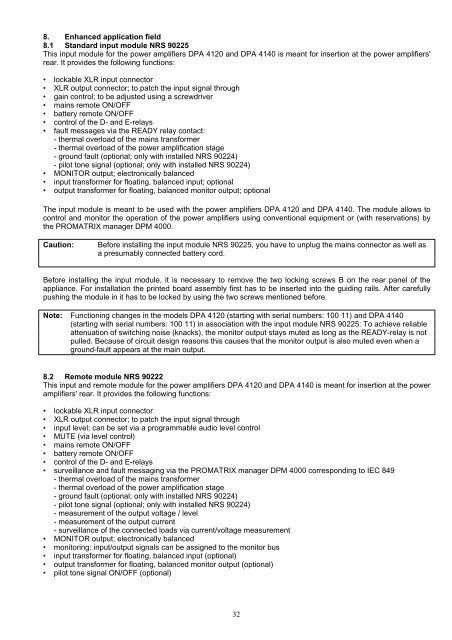DPA 4140 Manual - Loyola Enterprises Inc. Audio Visual Systems
DPA 4140 Manual - Loyola Enterprises Inc. Audio Visual Systems
DPA 4140 Manual - Loyola Enterprises Inc. Audio Visual Systems
You also want an ePaper? Increase the reach of your titles
YUMPU automatically turns print PDFs into web optimized ePapers that Google loves.
8. Enhanced application field<br />
8.1 Standard input module NRS 90225<br />
This input module for the power amplifiers <strong>DPA</strong> 4120 and <strong>DPA</strong> <strong>4140</strong> is meant for insertion at the power amplifiers'<br />
rear. It provides the following functions:<br />
• lockable XLR input connector<br />
• XLR output connector; to patch the input signal through<br />
• gain control; to be adjusted using a screwdriver<br />
• mains remote ON/OFF<br />
• battery remote ON/OFF<br />
• control of the D- and E-relays<br />
• fault messages via the READY relay contact:<br />
- thermal overload of the mains transformer<br />
- thermal overload of the power amplification stage<br />
- ground fault (optional; only with installed NRS 90224)<br />
- pilot tone signal (optional; only with installed NRS 90224)<br />
• MONITOR output; electronically balanced<br />
• input transformer for floating, balanced input; optional<br />
• output transformer for floating, balanced monitor output; optional<br />
The input module is meant to be used with the power amplifiers <strong>DPA</strong> 4120 and <strong>DPA</strong> <strong>4140</strong>. The module allows to<br />
control and monitor the operation of the power amplifiers using conventional equipment or (with reservations) by<br />
the PROMATRIX manager DPM 4000.<br />
Caution: Before installing the input module NRS 90225, you have to unplug the mains connector as well as<br />
a presumably connected battery cord.<br />
Before installing the input module, it is necessary to remove the two locking screws B on the rear panel of the<br />
appliance. For installation the printed board assembly first has to be inserted into the guiding rails. After carefully<br />
pushing the module in it has to be locked by using the two screws mentioned before.<br />
Note: Functioning changes in the models <strong>DPA</strong> 4120 (starting with serial numbers: 100 11) and <strong>DPA</strong> <strong>4140</strong><br />
(starting with serial numbers: 100 11) in association with the input module NRS 90225: To achieve reliable<br />
attenuation of switching noise (knacks), the monitor output stays muted as long as the READY-relay is not<br />
pulled. Because of circuit design reasons this causes that the monitor output is also muted even when a<br />
ground-fault appears at the main output.<br />
8.2 Remote module NRS 90222<br />
This input and remote module for the power amplifiers <strong>DPA</strong> 4120 and <strong>DPA</strong> <strong>4140</strong> is meant for insertion at the power<br />
amplifiers' rear. It provides the following functions:<br />
• lockable XLR input connector<br />
• XLR output connector; to patch the input signal through<br />
• input level; can be set via a programmable audio level control<br />
• MUTE (via level control)<br />
• mains remote ON/OFF<br />
• battery remote ON/OFF<br />
• control of the D- and E-relays<br />
• surveillance and fault messaging via the PROMATRIX manager DPM 4000 corresponding to IEC 849<br />
- thermal overload of the mains transformer<br />
- thermal overload of the power amplification stage<br />
- ground fault (optional; only with installed NRS 90224)<br />
- pilot tone signal (optional; only with installed NRS 90224)<br />
- measurement of the output voltage / level<br />
- measurement of the output current<br />
- surveillance of the connected loads via current/voltage measurement<br />
• MONITOR output; electronically balanced<br />
• monitoring: input/output signals can be assigned to the monitor bus<br />
• input transformer for floating, balanced input (optional)<br />
• output transformer for floating, balanced monitor output (optional)<br />
• pilot tone signal ON/OFF (optional)<br />
32