DPA 4140 Manual - Loyola Enterprises Inc. Audio Visual Systems
DPA 4140 Manual - Loyola Enterprises Inc. Audio Visual Systems
DPA 4140 Manual - Loyola Enterprises Inc. Audio Visual Systems
You also want an ePaper? Increase the reach of your titles
YUMPU automatically turns print PDFs into web optimized ePapers that Google loves.
F 601 F 602<br />
figure 12 printed board assemblies 86243 <strong>DPA</strong> 4120 and <strong>DPA</strong> <strong>4140</strong> showing the AC fuses F601 and F602<br />
Caution Before opening the appliance, make sure to disconnect the mains and/or battery power source!<br />
Replacing the fuses F502 and F503 (only to be carried out by the experienced service technician!)<br />
The battery fuses F502 and F503 are located on the power supply PCBs 85270 (<strong>DPA</strong> 4120) and 85268 (<strong>DPA</strong><br />
<strong>4140</strong>) behind the AMP battery connectors (see also figure 10 and/or figure 11). To replace these fuses you have to<br />
remove the cover plate of the appliance and afterwards the power supply input PCB 86243 which is mounted to the<br />
rear panel of the appliance. Therefore detach the yellow/green cable from the ground-connector on the appliance's<br />
rear panel. Pressing the lock-strap of the AMP-connector together, it can be removed without applying any force.<br />
Now, you have to remove the three screws marked "A" (refer to the diagram of the appliance's rear panel on page<br />
2) which allows you to twist the power supply input PCB 86243 up. Make sure not to damage any wires or any<br />
other parts. The fuses F502 and F503 are now accessible and can be removed. To re-install the power supply<br />
input PCB 86243, these steps have to be proceeded in the opposite order. The yellow/green cable has to be<br />
reconnected to the ground-connector on the rear panel of the appliance. By pulling the cable make sure that it sits<br />
snugly. Then you can re-attach the cover plate of the enclosure.<br />
Caution For security reasons it is necessary to ensure that, after the installation is completed, all wiring<br />
located beneath the power supply input PCB are within a distance of at least 6 mm to the printed<br />
board assembly.<br />
41