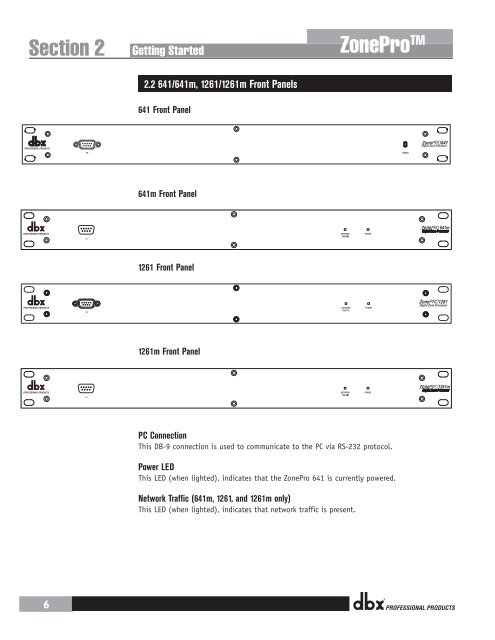DBX ZonePro 1260m,1261m Install Guide (pdf)
DBX ZonePro 1260m,1261m Install Guide (pdf)
DBX ZonePro 1260m,1261m Install Guide (pdf)
Create successful ePaper yourself
Turn your PDF publications into a flip-book with our unique Google optimized e-Paper software.
Section 2 Getting Started<br />
6<br />
2.2 641/641m, 1261/<strong>1261m</strong> Front Panels<br />
641 Front Panel<br />
641m Front Panel<br />
1261 Front Panel<br />
<strong>1261m</strong> Front Panel<br />
PC Connection<br />
This DB-9 connection is used to communicate to the PC via RS-232 protocol.<br />
Power LED<br />
This LED (when lighted), indicates that the <strong>ZonePro</strong> 641 is currently powered.<br />
Network Traffic (641m, 1261, and <strong>1261m</strong> only)<br />
This LED (when lighted), indicates that network traffic is present.<br />
<strong>ZonePro</strong> TM<br />
NETWORK<br />
TRAFFIC<br />
POWER<br />
®<br />
ZonePRO1261<br />
Digital Zone Processor