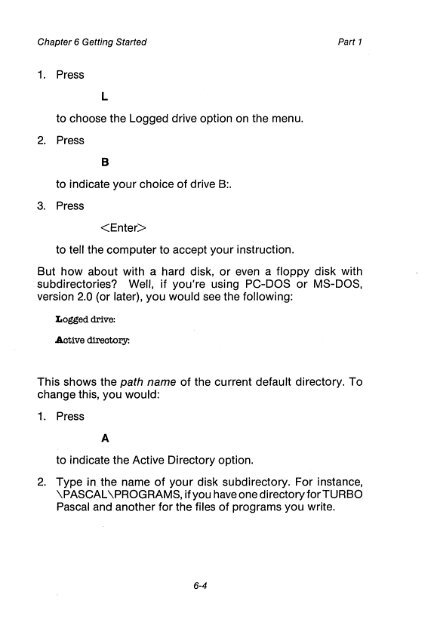- Page 2 and 3: The TURBO Pascal Tutor· A Self-Stu
- Page 4 and 5: PREFACE Congratulations! Since you
- Page 6: ABOUT THE AUTHOR Frank Borland is m
- Page 9 and 10: 8.4 Advanced Program Structure.....
- Page 11 and 12: 20. MS-DOS Routines . .............
- Page 14: Part 1 Chapter 1 Introduction 1. IN
- Page 17: Chapter 1 Introduction Part 1 Anoth
- Page 20: Part 1 Chapter 2 Short History A pr
- Page 24 and 25: Part 1 Chapter 3 Simple Program 3.
- Page 26 and 27: Part 1 Chapter 3 Simple Program In
- Page 28 and 29: Part 1 Chapter 3 Simple Program Now
- Page 30 and 31: Part 1 Chapter 4 Programming Discus
- Page 32 and 33: Part 1 Chapter 4 Programming Discus
- Page 36 and 37: Part 1 Chapter 5 Developing a Progr
- Page 38 and 39: Part 1 Chapter 5 Developing a Progr
- Page 40 and 41: Part 1 Chapter 5 Oeveloping a Progr
- Page 42: Part 1 Chapter 5 Deve/oping a Progr
- Page 45: Chapter 6 Getting Started Part 1 6.
- Page 50 and 51: Part 1 Chapter 6 Getting Started In
- Page 53 and 54: Chapter 6 Getting Started Part 1 by
- Page 55 and 56: Chapter 6 Getting Started Part 1 mi
- Page 57 and 58: Chapter 6 Getting Started Part 1 PC
- Page 59 and 60: Chapter 6 Getting Started to which
- Page 62 and 63: Part 2 Chapter 7 The Basics of Pasc
- Page 64 and 65: Part 2 Chapter 7 The Basics of Pasc
- Page 66 and 67: Part 2 Chapter 7 The Basics of Pasc
- Page 68 and 69: Part 2 Chapter 7 The Basics of Pasc
- Page 70 and 71: Part 2 Chapter 7 The Basics of Pasc
- Page 72 and 73: Part 2 program Sample Variables; {
- Page 74: Part 2 Chapter 7 The Basics of Pasc
- Page 77 and 78: Chapter 8 Program Structure Part 2
- Page 79 and 80: Chapter 8 Program Structure var Ali
- Page 81 and 82: Chapter 8 Program Structure Part 2
- Page 83: Chapter 8 Program Structure Part 2
- Page 87 and 88: Chapter 8 Program Structure Part 2
- Page 89 and 90: Chapter 8 Program Structure Part 2
- Page 91 and 92: Chapter 8 Program Structure Part 2
- Page 93 and 94: Chapter 8 Program Structure Part 2
- Page 96 and 97:
Part 2 Chapter 9 Predefined Data Ty
- Page 98 and 99:
Part 2 Chapter 9 Predefined Data Ty
- Page 100 and 101:
Part 2 Chapter 9 Predefined Data Ty
- Page 102:
part 2 Chapter 9 Predefined Data Ty
- Page 105 and 106:
Chapter 9 Predefined Data Types Par
- Page 107:
Chapter 9 Predefined Data Types Par
- Page 110 and 111:
Part 2 Chapter 9 Predefined Data Ty
- Page 112 and 113:
Part 2 Chapter 9 Predefined Data Ty
- Page 114 and 115:
Part 2 Chapter 10 Control Structure
- Page 116 and 117:
Part 2 Chapter 10 Control Structure
- Page 118 and 119:
Part 2 Chapter 10 Control Structure
- Page 120:
Part 2 Chapter 10 Control Structure
- Page 125 and 126:
Chapter 10 Control Structures repea
- Page 128 and 129:
Part 2 Chapter 10 Control Structure
- Page 130 and 131:
Part 2 Chapter 11 Procedures and Fu
- Page 132 and 133:
Part 2 procedure Whichever; cODBt S
- Page 134 and 135:
Part 2 Chapter 11 Procedures and Fu
- Page 136 and 137:
Part 2 81 := Alpha; 82:= Eagle; 8wa
- Page 138 and 139:
Part 2 Chapter 11 Procedures and Fu
- Page 140 and 141:
Part 2 Chapter 11 Procedures and Fu
- Page 142:
Part 2 :procedure Test1(v8l'A: Inte
- Page 145 and 146:
Chapter 12 Defined Scalar Types Par
- Page 147 and 148:
Chapter 12 Defined Scalar Types Par
- Page 149 and 150:
Chapter 12 Defined Scalar Types Par
- Page 151 and 152:
Chapter 12 Defined Scalar Types Par
- Page 153:
Chapter 12 Defined Scalar Types Par
- Page 156 and 157:
Part 2 var SX BY ShipCount Alphas X
- Page 158:
Part 2 Chapter 13 Arrays ·13. ARRA
- Page 161 and 162:
Chapter 13 Arrays Part 2 This appro
- Page 163 and 164:
Chapter 13 Arrays Part 2 what you w
- Page 165 and 166:
Chapter 13 Arrays Part 2 The above
- Page 167 and 168:
Chapter 14 Strings Part 2 out on a
- Page 169 and 170:
Chapter 14 Strings procedure LowToU
- Page 171:
Chapter 14 Strings fanctionStrEqual
- Page 174 and 175:
Part 2 produces this output: Please
- Page 176 and 177:
Part 2 Chapter 14 Strings procedure
- Page 178 and 179:
Part 2 Chapter 14 Strings 14.3 NUME
- Page 180 and 181:
Part 2 Chapter 14 Strings data type
- Page 182 and 183:
Part 2 Chapter 14 Strings since Up
- Page 184 and 185:
Part 2 Chapter 15 Records 15. RECOR
- Page 186 and 187:
Part 2 Chapter 15 Records subrange
- Page 188 and 189:
Part 2 Chapter 15 Records Within th
- Page 190 and 191:
Part 2 Chapter 15 Records given wit
- Page 192 and 193:
Part 2 Chapter 15 Records type Gove
- Page 194:
Part 2 Chapter 15 Records type Gove
- Page 197 and 198:
Chapter 16 Sets Part 2 [ ] { empty
- Page 199 and 200:
Chapter 16 Sets Part 2 type ShipTyp
- Page 201 and 202:
Chapter 16 Sets Part 2 AllSh1ps - S
- Page 203 and 204:
Chapter 17 Pointers AShip= record S
- Page 205:
Chapter 17 Pointers Part 2 address-
- Page 208 and 209:
Part 2 AShipptr AShip= record SX BY
- Page 210 and 211:
Part 2 Chapter 17 Pointers 17.4 DEA
- Page 212 and 213:
Part 2 Chapter 18 Files 18. FILES T
- Page 214 and 215:
Part 2 Ass1gn.(ShipFlle,'SHIPS.DAT'
- Page 216 and 217:
Part 2 Chapter 18 Files Now, to sav
- Page 218 and 219:
Part 2 Chapter 18 Files There is on
- Page 220 and 221:
Part 2 Chapter 18 Files Having save
- Page 222 and 223:
Part 2 Indx:= 16421; WrlteLn('This
- Page 224 and 225:
Part 2 program FormatDemo; const P1
- Page 228 and 229:
Part 2 Chapter 18 Files Most applic
- Page 230 and 231:
Part 2 Chapter 18 Files 18.8 "REAL-
- Page 232 and 233:
Part 2 { $l-} repeat Wrlte('Enter i
- Page 235:
Chapter 18 Files Part 2 (A programm
- Page 240:
Part 3 Chapter 19 Useful Pascal Rou
- Page 243 and 244:
Chapter 19 Useful Pascal Routines b
- Page 245 and 246:
Chapter 20 MS-DOS Routines Part 3 m
- Page 247:
Chapter 20 MS-DOS Routines Part 3 S
- Page 250 and 251:
Part 3 Chapter 20 MS-DOS Routines {
- Page 252 and 253:
Part 3 Chapter 20 MS-DOS Routines R
- Page 254:
Part 3 Chapter 20 MS-DOS Routines e
- Page 258 and 259:
Part 3 Chapter 20 MS-DOS Routines -
- Page 260:
Part 3 Y(2,1,24,16,0); Y(2,80,24,17
- Page 264:
Part 3 Chapter 20 MS-DOS Routines F
- Page 267:
Chapter 20 MS-DOS Routines type Reg
- Page 270:
Part 3 Chapter 21 CP/M Routines 21.
- Page 274 and 275:
PartS Chapter 22 Assembly Language
- Page 276 and 277:
Part 3 Chapter 22 Assembly Language
- Page 278 and 279:
Part 3 Chapter 22 Assembly Language
- Page 280 and 281:
Part 3 Chapter 22 Assembly Language
- Page 283 and 284:
device 1/0, 18-16 direct memory out
- Page 285 and 286:
ecord, 15-1 field,15-2 space consid
- Page 287 and 288:
NOTES
- Page 289:
NOTES
- Page 292 and 293:
TURBO PASCAL 3.0: BUSTS THE COMPILE
- Page 294 and 295:
TURBO TUTOR Learn Pascal from the f
- Page 297:
NOTES