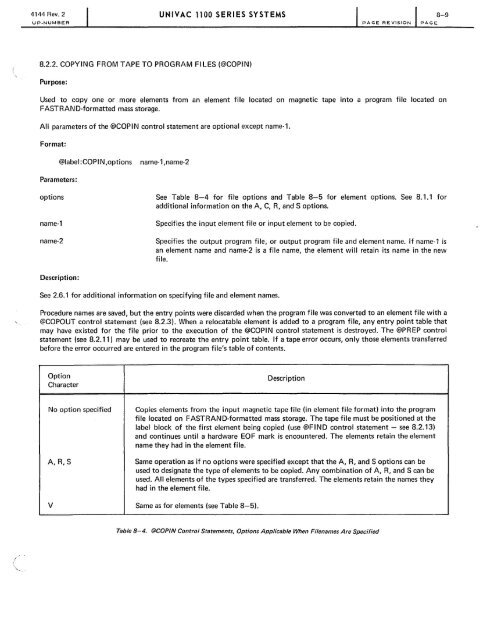- Page 1 and 2:
, . PROGRAMMER REFERENCE n 11 U OPE
- Page 3 and 4:
I '----- 4144 Rev. 2 UP.NUMBER CONT
- Page 5 and 6:
', ...... " '''--..../ 4144 Rev. 2
- Page 8 and 9:
4144 Rev. 2 UP-NUMBER UNIVAC 1100 S
- Page 10:
4144 Rev. 2 UP-NUMBER 9.6. PROCESSO
- Page 13 and 14:
4144 Rev. 2 UP.NUMBER UNIVAC 1100 S
- Page 15 and 16:
4144 Rev. 2 UNIVAC 1100 SERIES SYST
- Page 18:
4144 Rev. 2 UP-NUMBER UN IVAC 11 00
- Page 21:
4144 Rev. 2 UP-NUMBER 25.6. CLOCKI
- Page 25:
\ 4144 Rev. 2 UP-NUMBER UNIVAC 1100
- Page 29 and 30:
4144 Rev. 2 UP-NUMBER UNIVAC 1100 S
- Page 31 and 32:
.\.. .. 4144 Rev. 2 UP-NUMBER 1.3.3
- Page 33 and 34:
4144 Rev. 2 UP.NUMBER 1.5.2. FLUSH
- Page 35 and 36:
" - 4144 Rev. 2 UP.NUMBER 2.1. INTR
- Page 37 and 38:
\ .... 't l't't nt:v. L. UP-NUMBER
- Page 39 and 40:
4144 Rev. 2 UP-NUMBER Executive Con
- Page 42:
4144 Rev. 2 UNIVAC 1100 SERIES SYST
- Page 47:
UNIVAC 1100 SERIES SYSTEMS UP.NUMBE
- Page 50:
4144 Rev. 2 UNIVAC 1100 SERIES SYST
- Page 54:
4144 Rev. 2 UP.NUMBER UNIVAC 1100 S
- Page 57 and 58:
I \ .... 4144 Rev. 2 UP.NUMBER 3.1.
- Page 60 and 61:
4144 Rev. 2 UP.NUMBER Statement Gro
- Page 63:
...... -.... 4144 Rev. 2 UP·NUMBER
- Page 69:
4144 Rev. 2 UP.NUMBER Parameters: m
- Page 72:
4144 Rev. 2 UP-NUMBER UN I V A C 11
- Page 76 and 77:
4144 Rev. 2 UP.NUMBER UNIVAC 1100 S
- Page 79 and 80:
'. '- .. - 4144 Rev. 2 UP.NUMBER Op
- Page 82:
4144 Rev. 2 UP-NUMBER 3.7.1.2. MAGN
- Page 85:
.... '. ( \./ 4144 Rev. 2 UP-NUMBER
- Page 89:
. "' ....... " 4144 Rev. 2 UP.NUMBE
- Page 94:
4144 Rev. 2 UP.NUMBER Parameters: o
- Page 98 and 99:
4144 Rev. 2 UP.NUMBER UNIVAC 1100 S
- Page 102 and 103:
4144 Rev. 2 UN I V A C 11 00 S E R
- Page 107 and 108:
4144 Rev. 2 UP-NUMBER 4.1. INTRODUC
- Page 109 and 110:
4144 Rev. 2 UP-NUMBER ER Name ABORT
- Page 111 and 112:
4144 Rev. 2 UP·NUMBER ER Name PFI$
- Page 113:
"--- . 4144 Rev. 2 UP-NUMBER Format
- Page 116 and 117:
41jl4 Rev. 2 U,P.NUMBER 4.3.3.4. AC
- Page 119 and 120:
4144 Rev. 2 UP.NUMBER 4.5.2. TIME A
- Page 121 and 122:
4144 Rev. 2 UP.NUMBER input-buffer-
- Page 123:
4144 Rev. 2 UP.NUM SER 4.8. MISCELL
- Page 128 and 129:
4144 Rev. 2 U P.NUMBER word-count s
- Page 130 and 131:
4144 Rev. 2 UP-NUMBER UNIVAC 1100 S
- Page 132 and 133:
4144 Rev. 2 UP_NUMBER selection-mas
- Page 134:
4144 Rev. 2 UP-NUMBER 4.9.4.2. CONT
- Page 137:
4144 Rev. 2 UP.NUMBER 5.1. INTRODUC
- Page 140:
4144 Rev. 2 UP.NUMBER UNIVAC 1100 S
- Page 143 and 144:
4144 Rev. 2 UP-NUMBER 5.3. TRANSFER
- Page 145:
4144 Rev. 2 U P.NUMBER UNIVAC 1100
- Page 148 and 149:
4144 Rev. 2 UP.NUMBER Description:
- Page 150:
4144 Rev. 2 UP.NUMBER Descr i pti o
- Page 155 and 156:
4144 Rev. 2 UNIVAC 1100 SERIES SYST
- Page 159 and 160:
\ , ,--,/ 4144 Rev. 2 UNIVAC 1100 S
- Page 162 and 163:
4144 Rev. 2 UP.NUMBER 6.3.2. WAIT F
- Page 164 and 165:
4144 Rev. 2 UP.NUMBER Format: L,U A
- Page 166: 4144 Rev. 2 UNIVAC 1100 SERIES SYST
- Page 169 and 170: \ '---/ 4144Rev.2 UN I VA C 11 00 S
- Page 172 and 173: 4144 Rev. 2 UN I VA C 11 00 S E R I
- Page 174: 4144 Rev. 2 UNIVAC 1100 SERIES SYST
- Page 177 and 178: 4144 Rev. 2 UNIVAC 1100 SE RIES SYS
- Page 179 and 180: 4144 Rev. 2 UP.NUMBER Function Symb
- Page 181 and 182: 4144 Rev. 2 UP-NUMBER UNIVAC 1100 S
- Page 183 and 184: I \. 4144 Rev. 2 UP-NUMBER Word 4 s
- Page 185 and 186: 4144 Rev. 2 UP-NUMBER Format: L AO,
- Page 187 and 188: I ( "-_., . 4144 Rev. 2 UNIVAC 1100
- Page 189 and 190: 4144 Rev. 2 UP-NUMBER 7.1. INTRODUC
- Page 192: 4144 Rev. 2 UP-NUMBER UNIVAC 1100 S
- Page 195 and 196: 4144 Rev. 2 UP-NUMBER UNIVAC 1100 S
- Page 197 and 198: 4144 Rev. 2 UP-NUMBER Word 10 reel-
- Page 199: 4144 Rev. 2 UP-NUMBER 7.2.6.5. COMM
- Page 202 and 203: 4144 Rev. 2 UP-NUMBER UNIVAC 1100 S
- Page 204 and 205: 4144 Rev. 2 UP-NUMBER UNIVAC 1100 S
- Page 206: 4144 Rev. 2 UP-NUMBER UNIVAC 1100 S
- Page 210 and 211: 4144 Rev. 2 UP-NUMBER FURPUR Contro
- Page 213 and 214: 4144 Rev. 2 UP-NUMBER 8.2. FURPUR C
- Page 215: 4144 Rev. 2 UNIVAC 1100 SERIES SYST
- Page 222 and 223: 4144 Rev. 2 UN I V A C 1100 S E R I
- Page 224 and 225: 4144 Rev. 2 UP-NUMBER Entry Point T
- Page 226 and 227: 4144 Rev. 2 UP-NUMBER Description:
- Page 228: 4144 Rev. 2 UNIVAC 1100 SERIES SYST
- Page 231: 4144 Rev. 2 UNIVAC 1100 SERIES SYST
- Page 235: 4144 Rev. 2 UP-NUMBER 9.1. INTRODUC
- Page 244 and 245: 4144 Rev. 2 UP.NUMBER UNIVAC 1100 S
- Page 246: 4144 Rev. 2 UP.NUMBER 9.7. PROCEDUR
- Page 251: 4144 Rev. 2 UP-NUMBER Option Charac
- Page 260: 4144 Rev. 2 UP-NUMBER UNIVAC 1100 S
- Page 264 and 265: 4144 Rev. 2 U P·NUMBER UNIVAC 1100
- Page 266 and 267:
4144 Rev. 2 UP-NUMBER Format: Param
- Page 268 and 269:
4144 Rev. 2 UP.NUMBER UNIVAC 1100 S
- Page 271:
....... _ .... 4144 Rev. 2 UP.NUMBE
- Page 276:
4144 Rev. 2 UP.NUMBER The following
- Page 283:
4144 Rev. 2 UP-NUMBER UNIVAC 1100 S
- Page 286 and 287:
4144 Rev. 2 UP-NUMBER U N I V A ell
- Page 288 and 289:
4144 Rev. 2 UP.NUMBER U N I V A C 1
- Page 293:
I ',,-- UP.NUMBER 11.1. INTRODUCTIO
- Page 305:
""'-/ 4144 Rev. 2 UNIVAC 1100 SERIE
- Page 316:
UNIVAC 1100 5ERIE5 5Y5TEM5 UP.NUMBE
- Page 320:
4144 Rev. 2 UP-NUMBER Command DUMP
- Page 325 and 326:
4144 Rev. 2 UP.NUMBER 12.1.1.3. TER
- Page 329 and 330:
,. ! \ \, 4144 Rev. 2 UP-NUMBER 12.
- Page 331:
....... 4144 Rev. 2 UP-NUMBER UNIVA
- Page 334:
4144 Rev. 2 UP-NUMBER UNIVAC 1100 S
- Page 337 and 338:
' .... , 4144 Rev. 2 UP.NUMBER UNIV
- Page 339 and 340:
4144 Rev. 2 UP.NUMBER UNIVAC 1100 S
- Page 341 and 342:
4144 Rev. 2 UP.NUMBER 12.2.3.4. USE
- Page 343:
4144 Rev. 2 UP.NUMBER Several syste
- Page 350 and 351:
4144 Rev. 2 UP-NUMBER 13.3.2.2. SEQ
- Page 354 and 355:
4144 Rev. 2 UP-NUMBER Description:
- Page 358 and 359:
4144 Rev. 2 UP-NUMBER 13.4.1.1. INP
- Page 360 and 361:
4144 Rev. 2 UP-NUMBER Format: L,U A
- Page 362:
4144 Rev. 2 UP-NUMBER Word 2 UNIVAC
- Page 366:
4144 Rev. 2 UP-NUMBER UNIVAC 1100 S
- Page 370 and 371:
4144 Rev. 2 UP-NUMBER UNIVAC 1100 S
- Page 372:
4144 Rev. 2 U P.NUMBER 13.5.1.1. FI
- Page 375 and 376:
I 4144 Rev. 2 UP-NUMBER UNIVAC 1100
- Page 379 and 380:
4144 Rev. 2 UP-NUMBER UNIVAC 1100 S
- Page 381 and 382:
( "'"-- 4144 Rev. 2 UP-NUMBER 13.5.
- Page 384:
4144 Rev. 2 UP.NUMBER UN I VA C 11
- Page 387 and 388:
4144 Rev. 2 UP-NUMBER 13.5.3.3.1. L
- Page 391 and 392:
I \ I \ "- .. 4144 Rev. 2 UP.NUMBER
- Page 393 and 394:
4144 Rev. 2 UP-NUMBER Error Code (O
- Page 395:
4144 Rev. 2 UP.NUMBER 13.8.3. ABNOR
- Page 401:
4144 Rev. 2 UP-NUMBER Routine ECHAR
- Page 406 and 407:
4144 Rev. 2 UP.NUMBER UNIVAC 1100 S
- Page 409 and 410:
I ',--, 4144 Rev. 2 UP-NUMBER UN I
- Page 411 and 412:
( 4144 Rev. 2 UP-NUMBER 15.1. INTRO
- Page 413 and 414:
4144 Rev. 2 UP-NUMBER Word 0 2 3 Sl
- Page 416 and 417:
4144 Rev. 2 UP-NUMBER Octal Code o
- Page 418 and 419:
4144 Rev. 2 UP-NUMBER buffer-transf
- Page 420 and 421:
4144 Rev. 2 UP-NUMBER Description:
- Page 423 and 424:
4144 Rev. 2 UP.NUMBER UNIVAC 1100 S
- Page 426 and 427:
4144 Rev. 2 UP-NUMBER Description:
- Page 428 and 429:
4144 Rev. 2 UP-NUMBER Description:
- Page 430:
4144 Rev. 2 UP.NUMBER UNIVAC 1100 S
- Page 435 and 436:
i ',,_.- .' 4144 Rev. 2 UP-NUMBER 1
- Page 437 and 438:
4144 Rev. 2 UP-NUMBER UNIVAC 1100 S
- Page 440:
4144 Rev. 2 UP.NUMBER UNIVAC 1100 S
- Page 443:
4144 Rev. 2 UP.NUMBER UNIVAC 1100 S
- Page 446:
4144 Rev. 2 U P.NUMBER UNIVAC 1100
- Page 450:
4144 Rev. 2 UP-NUMBER • All tape
- Page 454 and 455:
4144 Rev. 2 UP.NUMBER 17.4. CHECKPO
- Page 456:
4144 Rev. 2 UP-NUMBER Format Parame
- Page 462:
4144 Rev. 2 UP-NUMBER ADD name or A
- Page 465 and 466:
4144 Rev. 2 UP.NUMBER LNQU ICK num
- Page 468 and 469:
4144 Rev.2 UP-NUMBER SITE num 1 num
- Page 470 and 471:
4144 Rev.2 UP-NUMBER Option Charact
- Page 472 and 473:
4144 Rev.2 UP-NUM BER UN IVAC 11 00
- Page 475 and 476:
4144 Rev. 2 UP-NUMBER 19.1. INTRODU
- Page 479 and 480:
4144 Rev. 2 UP-NUMBER UNIVAC 1100 S
- Page 482 and 483:
4144 Rev. 2 UP-NUMBER UNIVAC 1100 S
- Page 489 and 490:
" '--" 4144 Rev. 2 UP.NUMBER UN I V
- Page 505:
4144 Rev. 2 UP.NUMBER 20.B. EXAMPLE
- Page 512:
4144 Rev. 2 UP-NUMBER (3) The tempo
- Page 518:
4144 Rev. 2 UNIVAC 1100 SERIES SYST
- Page 530 and 531:
4144 Rev. 2 UP-NUMBER Option A D F
- Page 532 and 533:
4144 Rev. 2 UP-NUMBER Directive DOU
- Page 537:
4144 Rev. 2 UP-NUMBER 22.1. INTRODU
- Page 540:
4144 Rev. 2 UNIVAC 1100 SERIES SYST
- Page 545 and 546:
4144 Rev. 2 UP-NUMBER 22.3.3. ITEM
- Page 548 and 549:
4144 Rev. 2 UNIVAC 1100 SERIES SYST
- Page 550 and 551:
4144 Rev. 2 UNIVAC 1100 SERIES SYST
- Page 556 and 557:
4144 Rev. 2 UNIVAC 1100 SERIES SYST
- Page 558:
4144 Rev. 2 UNIVAC 1100 SERIES SYST
- Page 563 and 564:
! \ " 4144 Rev. 2 UNIVAC 1100 SERIE
- Page 566:
4144 Rev. 2 UP-NUMBER Word 9 17 18
- Page 572 and 573:
4144 Rev. 2 UP-NUMBER 3534333231 UN
- Page 575 and 576:
l 4144 Rev. 2 UP-NUMBER UNIVAC 1100
- Page 578:
4144 Rev. 2 UNIVAC 1100 SERIES SYST
- Page 583 and 584:
.' j \ 4144 Rev. 2 UP.NUMBER where:
- Page 585 and 586:
4144 Rev. 2 UP.NUMBER UNIVAC 1100 S
- Page 588:
4144 Rev. 2 UNIVAC 1100 SERIES SYST
- Page 596:
4144 Rev. 2 UP-NUMBER UNIVAC 1100 S
- Page 602:
4144 Rev. 2 UP-NUMBER The program f
- Page 607 and 608:
4144 Rev. 2 UP-NUMBER 24.3. FILE MA
- Page 610:
4144 Rev. 2 UP-NUMBER Absolute elem
- Page 613 and 614:
4144 Rev. 2 U P.NUMBER 24.3.1.6. PR
- Page 616 and 617:
4144 Rev. 2 UP-NUMBER 25.3. EXECUTI
- Page 618 and 619:
4144 Rev. 2 UP.NUMBER UNIVAC 1100 S
- Page 620:
4144 Rev. 2 UP.NUMBER UNIVAC 1100 S
- Page 624 and 625:
4144 Rev. 2 UP.NUMBER UN I VA C 11
- Page 629 and 630:
\,,- 4144 Rev. 2 UP-NUMBER (2) Cloc
- Page 639:
'\ I \ "-_.' ( \ '-.... 4144 Rev. 2
- Page 643 and 644:
4144 Rev. 2 UP.NUMBER UNIVAC 1100 S
- Page 645 and 646:
c 4144 Rev. 2 UP.NUMBER @ADD @ALG @
- Page 648 and 649:
4144 Rev. 2 UP-NUMBER @FREE @HDG @J
- Page 650 and 651:
4144 Rev. 2 UP.NUMBER @TEST @USE @X
- Page 652 and 653:
4144 Rev. 2 UP-NUMBER BBEOF$ CADD$
- Page 655 and 656:
,.. ( \ '--/ 4144 Rev. 2 UP-NUMBER
- Page 657 and 658:
,.,.."" 4144 Rev. 2 UP.NUMBER UNIVA
- Page 659:
4144 Rev. 2 UNIVAC 1100 SERIES SYST
- Page 662 and 663:
4144 Rev. 2 UNIVAC 1100 SERIES SYST
- Page 664 and 665:
4144 Rev. 2 UP.NUMBER UNIVAC 1100 S
- Page 666 and 667:
4144 Rev. 2 UP-NUMBER UNRECOVERABLE
- Page 668 and 669:
4144 Rev. 2 UNIVAC 1100 SERIES SYST
- Page 670 and 671:
4144 Rev. 2 UP.NUMBER Type SYMB (02
- Page 672 and 673:
4144 Rev. 2 UP-NUMBER Type Code Oct
- Page 674 and 675:
4144 Rev. 2 UP.NUMBER Type Code Oct
- Page 676 and 677:
4144 Rev. 2 UP-NUMBER Type Code Oct
- Page 678 and 679:
4144 Rev. 2 UNIVAC 1100 SERIES SYST
- Page 680 and 681:
4144 Rev. 2 UP.NUMBER Status Codes
- Page 682:
4144 Rev. 2 UP·NUMBER Error Codes
- Page 685:
4144 Rev. 2 UNIVAC 1100 SERIES SYST
- Page 689 and 690:
4144 Rev. 2 UP-NUMBER Octal Code 40
- Page 691 and 692:
',,--- ,;-- L. 4144 Rev. 2 UP·NUMB
- Page 693:
4144 Rev. 2 UP-NUMBER *Does not set
- Page 696:
4144 Rev. 2 UP.NUMBER High Speed Pr
- Page 704 and 705:
4144 Rev. 2 . UP.NUMBER Equipment C
- Page 707 and 708:
( 4144 UNIVAC 1100 SERIES SYSTEMS I
- Page 710:
4144 UNIVAC 1100 SERIES SYSTEMS UP-
- Page 714 and 715:
4144 UN I V A C 11 0 0 S E R I E S
- Page 716 and 717:
4144 U N I V A C 11 00 S E R I E S
- Page 718 and 719:
.. I .... UNIVAC 1100 SERIES SYSTEM
- Page 720:
4144 UNIVAC 1100 SERIES SYSTEMS Ind
- Page 724 and 725:
4144 UNIVAC 1100 SERIES SYSTEMS Ind
- Page 726 and 727:
4144 UNIVAC 1100 SERIES SYSTEMS Ind
- Page 728:
4144· UNIVAC 1100 SERIES SYSTEMS U