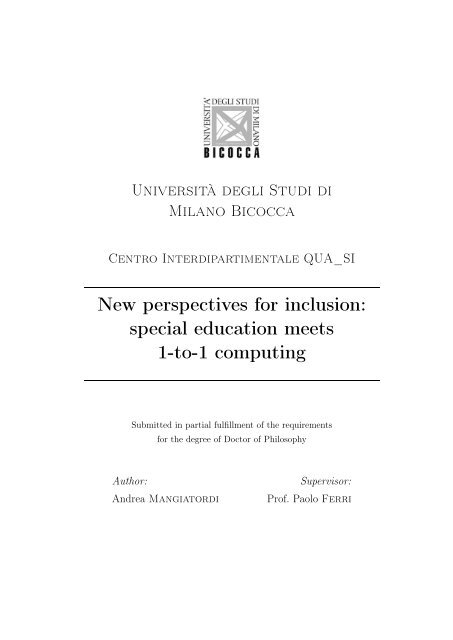View/Open - BOA Bicocca Open Archive - Università degli Studi di ...
View/Open - BOA Bicocca Open Archive - Università degli Studi di ...
View/Open - BOA Bicocca Open Archive - Università degli Studi di ...
You also want an ePaper? Increase the reach of your titles
YUMPU automatically turns print PDFs into web optimized ePapers that Google loves.
<strong>Università</strong> <strong>degli</strong> <strong>Stu<strong>di</strong></strong> <strong>di</strong><br />
Milano <strong>Bicocca</strong><br />
Centro Inter<strong>di</strong>partimentale QUA_SI<br />
New perspectives for inclusion:<br />
special education meets<br />
1-to-1 computing<br />
Author:<br />
Submitted in partial fulfillment of the requirements<br />
for the degree of Doctor of Philosophy<br />
Andrea Mangiator<strong>di</strong><br />
Supervisor:<br />
Prof. Paolo Ferri
Contents<br />
Acknowledgements i<br />
1 Introduction 1<br />
2 The theoretical background 5<br />
2.1 The debate on <strong>di</strong>sability, integration and inclusion . . . . . . . 6<br />
2.1.1 Me<strong>di</strong>cal Model versus Social Model: the rising of Dis-<br />
ability <strong>Stu<strong>di</strong></strong>es . . . . . . . . . . . . . . . . . . . . . . . 8<br />
2.1.2 Disability and (Computer) Technology . . . . . . . . . 13<br />
2.2 Constructivism and Constructionism . . . . . . . . . . . . . . 16<br />
2.2.1 Papert’s principle . . . . . . . . . . . . . . . . . . . . . 20<br />
2.3 Digital Natives . . . . . . . . . . . . . . . . . . . . . . . . . . 21<br />
2.3.1 Studying technological appropriation . . . . . . . . . . 25<br />
3 The Social and Technological Background 27<br />
3.1 Assistive Technology . . . . . . . . . . . . . . . . . . . . . . . 28<br />
3.1.1 Assistive Technology definitions . . . . . . . . . . . . . 29<br />
3.1.2 Universal Design . . . . . . . . . . . . . . . . . . . . . 31<br />
3.1.3 The Assistive Technology continuum . . . . . . . . . . 32<br />
3.1.4 Choosing an Assistive Technology solution . . . . . . . 48<br />
3.2 One to one computing . . . . . . . . . . . . . . . . . . . . . . 50<br />
3.2.1 The One Laptop Per Child initiative . . . . . . . . . . 53<br />
3.2.2 The XO laptop . . . . . . . . . . . . . . . . . . . . . . 55<br />
3
3.2.3 The Sugar Learning Platform . . . . . . . . . . . . . . 56<br />
3.2.4 Sugar User Interface . . . . . . . . . . . . . . . . . . . 60<br />
3.2.5 Sugar (and the XO) as a Personal Learning Environment 63<br />
3.2.6 Criticisms on OLPC . . . . . . . . . . . . . . . . . . . 69<br />
3.2.7 OLPC and the <strong>di</strong>sabled . . . . . . . . . . . . . . . . . 70<br />
3.3 CEIBAL . . . . . . . . . . . . . . . . . . . . . . . . . . . . . . 71<br />
3.3.1 CEIBAL in the special schools . . . . . . . . . . . . . . 75<br />
4 Action Research in Special Schools 79<br />
4.1 Research Design . . . . . . . . . . . . . . . . . . . . . . . . . . 80<br />
4.1.1 The Formulation of the Research Questions . . . . . . 82<br />
4.1.2 Action Research: Entering the Environment to Start a<br />
Change . . . . . . . . . . . . . . . . . . . . . . . . . . 86<br />
4.2 Research Strategy and Context Analysis . . . . . . . . . . . . 88<br />
4.2.1 A Friendly Outsider in the CEIBAL Plan: Summary<br />
of the Research Activity . . . . . . . . . . . . . . . . . 90<br />
4.3 The Research progress . . . . . . . . . . . . . . . . . . . . . . 93<br />
4.3.1 Exploring the Environment and Identifying a Problem<br />
Situation . . . . . . . . . . . . . . . . . . . . . . . . . . 94<br />
4.3.2 Forming a Network for the Research . . . . . . . . . . 107<br />
4.3.3 Planning an Intervention . . . . . . . . . . . . . . . . . 109<br />
4.3.4 Making the Intervention Happen: Improving the XO<br />
Laptop Accessibility . . . . . . . . . . . . . . . . . . . 113<br />
4.3.5 Pointing Out the Effects . . . . . . . . . . . . . . . . . 121<br />
4.3.6 Reflect Upon the Intervention: the epilogue of the re-<br />
search . . . . . . . . . . . . . . . . . . . . . . . . . . . 123<br />
4.4 Main Fin<strong>di</strong>ngs . . . . . . . . . . . . . . . . . . . . . . . . . . . 130<br />
4.4.1 Improvements to the laptop accessibility for mobility<br />
impaired children . . . . . . . . . . . . . . . . . . . . . 131<br />
4.4.2 Integration in CEIBAL schools . . . . . . . . . . . . . 133<br />
4.4.3 What changed within one year: expectations and <strong>di</strong>s-<br />
enchantment . . . . . . . . . . . . . . . . . . . . . . . . 136
5 Case stu<strong>di</strong>es 143<br />
5.1 Evaluation strategy . . . . . . . . . . . . . . . . . . . . . . . . 145<br />
5.1.1 Semi-structured Interviews . . . . . . . . . . . . . . . . 146<br />
5.1.2 Observation . . . . . . . . . . . . . . . . . . . . . . . . 148<br />
5.1.3 Tests . . . . . . . . . . . . . . . . . . . . . . . . . . . . 148<br />
5.2 Ismael . . . . . . . . . . . . . . . . . . . . . . . . . . . . . . . 153<br />
5.2.1 First meeting and initial impressions . . . . . . . . . . 154<br />
5.2.2 Previous <strong>di</strong>agnosis and teachers’ evaluations . . . . . . 154<br />
5.2.3 Teachers and family . . . . . . . . . . . . . . . . . . . 157<br />
5.2.4 Direct observation and solutions adopted . . . . . . . . 160<br />
5.2.5 Tests . . . . . . . . . . . . . . . . . . . . . . . . . . . . 164<br />
5.2.6 A case of incident . . . . . . . . . . . . . . . . . . . . . 170<br />
5.3 Micaela . . . . . . . . . . . . . . . . . . . . . . . . . . . . . . 173<br />
5.3.1 First meeting and initial impressions . . . . . . . . . . 174<br />
5.3.2 Previous <strong>di</strong>agnosis and teachers’ evaluations . . . . . . 174<br />
5.3.3 Teachers and family . . . . . . . . . . . . . . . . . . . 176<br />
5.3.4 Direct observation . . . . . . . . . . . . . . . . . . . . 181<br />
5.3.5 Tests . . . . . . . . . . . . . . . . . . . . . . . . . . . . 184<br />
5.4 Pablo . . . . . . . . . . . . . . . . . . . . . . . . . . . . . . . . 190<br />
5.4.1 First meeting and initial impressions . . . . . . . . . . 191<br />
5.4.2 Previous <strong>di</strong>agnosis and teachers’ evaluations . . . . . . 192<br />
5.4.3 Teachers and family . . . . . . . . . . . . . . . . . . . 193<br />
5.4.4 Direct observation . . . . . . . . . . . . . . . . . . . . 198<br />
5.4.5 Tests . . . . . . . . . . . . . . . . . . . . . . . . . . . . 202<br />
5.5 Jorge . . . . . . . . . . . . . . . . . . . . . . . . . . . . . . . . 207<br />
5.5.1 First meeting and initial impressions . . . . . . . . . . 209<br />
5.5.2 Teachers, family and <strong>di</strong>rect observations . . . . . . . . 209<br />
5.5.3 A case of incident . . . . . . . . . . . . . . . . . . . . . 212<br />
5.6 Main fin<strong>di</strong>ngs: Steps towards a grounded theory . . . . . . . . 213<br />
6 Conclusions 219<br />
6.1 Basic Requirements for Integration and Inclusion . . . . . . . 221
6.2 Inclusion in the One-to-one Era . . . . . . . . . . . . . . . . . 222<br />
6.3 Ubiquitous Accessibility . . . . . . . . . . . . . . . . . . . . . 224<br />
6.4 Further research ideas . . . . . . . . . . . . . . . . . . . . . . 226<br />
Appen<strong>di</strong>ces 229<br />
A Research instruments 231<br />
A.1 Checklist for Accessibility Needs Survey . . . . . . . . . . . . 231<br />
A.2 Interviews track for teachers - baseline year . . . . . . . . . . . 231<br />
A.3 Interviews track for teachers - second year . . . . . . . . . . . 232<br />
A.3.1 Specific questions for the <strong>di</strong>rector of the School 200 . . 233<br />
A.4 Interviews track for parents . . . . . . . . . . . . . . . . . . . 233<br />
A.5 Ability level test . . . . . . . . . . . . . . . . . . . . . . . . . 234<br />
A.6 Sociogram test . . . . . . . . . . . . . . . . . . . . . . . . . . 234<br />
B The Farfalla project 241<br />
B.1 The origins of the project . . . . . . . . . . . . . . . . . . . . 242<br />
B.2 Actual state of the project . . . . . . . . . . . . . . . . . . . . 243<br />
B.3 Technical information . . . . . . . . . . . . . . . . . . . . . . . 244<br />
B.3.1 HTML injection methods . . . . . . . . . . . . . . . . . 245<br />
B.4 Final considerations . . . . . . . . . . . . . . . . . . . . . . . . 248<br />
C Orca installation guide for the XO 249<br />
C.1 Step one: install required packages . . . . . . . . . . . . . . . 249<br />
C.2 Step two: add required packages which are not listed as de-<br />
pendencies . . . . . . . . . . . . . . . . . . . . . . . . . . . . . 250<br />
C.3 Step three: install Festival Text-to-Speech and enable it . . . . 251<br />
C.4 Step four: enabling voice in Firefox . . . . . . . . . . . . . . . 252<br />
C.5 Step five: installing other voicing applications . . . . . . . . . 252<br />
D Prestame tu voz 253<br />
D.1 Introduction . . . . . . . . . . . . . . . . . . . . . . . . . . . . 253
D.1.1 Augmentative and Alternative Communication with<br />
Voice Output Communication Aids . . . . . . . . . . . 253<br />
D.2 The idea . . . . . . . . . . . . . . . . . . . . . . . . . . . . . . 254<br />
D.2.1 The program: concept and overall design . . . . . . . . 254<br />
D.2.2 The <strong>di</strong>dactic activity in the classroom . . . . . . . . . . 255<br />
D.3 State of the project and further ideas . . . . . . . . . . . . . . 256<br />
D.4 Acknowledgments . . . . . . . . . . . . . . . . . . . . . . . . . 256<br />
Bibliography 257<br />
7
Acknowledgements<br />
This thesis tells a story: it is the story of a fieldwork experience, which was<br />
preceded by a period spent reflecting upon the usage of Assistive Technology<br />
in educational contexts. But it is also the story of a student who met with a<br />
social and educational environment that was very <strong>di</strong>fferent from where he had<br />
grown up. A <strong>di</strong>fferent place, with <strong>di</strong>fferent past, present and future.<br />
When the possibility to go to Uruguay and to do research on the local One<br />
Laptop Per Child deployment was offered to me, I <strong>di</strong>d not know the majority<br />
of the things which compose this work. The world I was about to explore was<br />
so wide – with its 400.000 computers in the hands of every single children,<br />
its internal economical <strong>di</strong>fferences, its peculiar social structure – that I could<br />
barely understand what this meant for them, for special education, and for<br />
me.<br />
I would like to acknowledge all those people who, with their presence, made<br />
all this possible. This mainly includes my partner in life, Laura, my parents,<br />
Rosa and Pietro, and my sister Laura with her husband Stefano for always<br />
supporting me; Professor Paolo Ferri for supervising my work; Professor<br />
Antonio Battro for warmly welcoming me in the OLPC project, together<br />
with Mónica Báez who made it real; Francesca Scenini and Fabio Serenelli,<br />
for sharing part of the time I spent in Uruguay, living and working together;<br />
the teachers, children and parents I met in Uruguay; the OLPC and free<br />
software volunteers, especially those from CEIBAL Jam. Thanks also to the<br />
LISP lab staff at the University of Milan <strong>Bicocca</strong> for offering me logistical<br />
i
ii<br />
support and to the people of the Evolutive Ecology Lab at the University<br />
of Bergamo for the precious feedback they gave me. There are surely other<br />
people who deserve acknowledgement, but it is very <strong>di</strong>fficult to name all in<br />
here. I hope to be able to thank them all personally, sooner or later.
Chapter 1<br />
Introduction<br />
If you want truly to understand<br />
something, try to change it.<br />
Kurt Lewin<br />
The main subjects of this work are the concepts of integration and inclusion<br />
of <strong>di</strong>sabled children at school, in a particular environment - the Uruguayan<br />
special schools - which is currently living a real revolution - the “One Laptop<br />
per Child” project - together with the rest of the primary schools of Uruguay.<br />
Integration and inclusion are the possible positive results of special education<br />
interventions at school. The two terms, often considered synonyms, are here<br />
used adopting two specific meanings: integration is seen as the result of an<br />
intervention <strong>di</strong>rected towards the empowerment of an impaired in<strong>di</strong>vidual,<br />
as in rehabilitation, while inclusion is what is obtained by the means of a<br />
change in the potentials of the environment.<br />
This work describes an Action Research project conducted in the contest<br />
of Uruguayan special schools during a particularly interesting period: the<br />
deployment of the CEIBAL plan. CEIBAL, which stands for “Educational<br />
Connectivity of Basic Computer Science for Online Learning”, is the local<br />
1
2 Chapter 1. Introduction<br />
implementation of One Laptop Per Child (OLPC), a project aiming to the<br />
<strong>di</strong>ffusion of wifi connected laptops in primary school classes. OLPC targets<br />
the children of all countries, putting particular attention towards those of<br />
developing countries.<br />
The main idea gui<strong>di</strong>ng this thesis is that giving a laptop to every child can<br />
change the established structure of relationships which connects the <strong>di</strong>sabled<br />
children to the able bo<strong>di</strong>ed. In fact, they cease to be the only ones using<br />
technology at school, and a new environment is created where the computer<br />
is no longer a possibility, but a matter of fact. The tra<strong>di</strong>tional technological<br />
means which support a pupil’s integration process become an existing part<br />
of the environment and they are no longer an objective to aim for.<br />
The research follows a mixed experimental design, inclu<strong>di</strong>ng various data col-<br />
lection techniques. The initial part of it adopts an ethnographic approach,<br />
describing the environment stu<strong>di</strong>ed: this is paired with the description of<br />
the solutions adopted in order to solve technical problems together with the<br />
local actors. The research to this point is mainly based on interviews and <strong>di</strong>-<br />
rect observation, plus a cycle of development and testing of new accessibility<br />
solutions. A reflection on the local meanings of integration and inclusion is<br />
also proposed, to set the basis for the second part of the research. After the<br />
initial explorative study, four case stu<strong>di</strong>es are analyzed in order to deepen in<br />
the comprehension of the relational processes which are fostered by the intro-<br />
duction of technology at school. A methodology is proposed, based on both<br />
qualitative and quantitative techniques, in order to study the integration and<br />
inclusion processes of <strong>di</strong>sabled children in or<strong>di</strong>nary schools. Observation of<br />
children and interviews are paired with level tests and sociograms, in order<br />
to verify if the teachers’ views on their children are confirmed in practice by<br />
the pupils.<br />
This research does not try to find a general, abstract theory: the knowledge<br />
generated here is based on <strong>di</strong>rect experience, tested on the the field and<br />
reported in the form of a grounded theory. The final objective is double:
exploring the present con<strong>di</strong>tions of the environment stu<strong>di</strong>ed and defining<br />
guidelines for planning future work.<br />
This work is organized as follows: in chapters 2 and 3 is described the back-<br />
ground in which this work is settled, with particular references to the <strong>di</strong>s-<br />
course on <strong>di</strong>sability and to the social and technological context. Chapter<br />
4 describes the gui<strong>di</strong>ng ideas and the strategy adopted during the field re-<br />
search, reporting detailed information about the baseline assessment of the<br />
first year. In chapter 5 four case stu<strong>di</strong>es are exposed, setting the basis for a<br />
grounded theory, while in the final chapter 6 the reflection about the lessons<br />
learned gives space to a (re)<strong>di</strong>scussion of the general concepts of accessibil-<br />
ity, integration and inclusion. Some further research ideas are also presented<br />
there.<br />
3
4 Chapter 1. Introduction
Chapter 2<br />
The theoretical background<br />
This chapter introduces the main topics which form the theoretical back-<br />
ground of this work, which addresses the inclusion of <strong>di</strong>sabled <strong>di</strong>gital natives<br />
in a Constructivism-inspired environment.<br />
The chapter starts from a conflictual situation, describing the debate which<br />
is currently running in the fields of <strong>di</strong>sability, special education and human<br />
rights. The main focus is on the opposition between two <strong>di</strong>sability mod-<br />
els: the tra<strong>di</strong>tional Me<strong>di</strong>cal Model against the more recently proposed Social<br />
Model of <strong>di</strong>sability. The main ideas of Disability <strong>Stu<strong>di</strong></strong>es, a current endors-<br />
ing the Social Model, are introduced and explained as a foundational basis<br />
lea<strong>di</strong>ng the whole reflection.<br />
As the research project took place in a setting which is a unique novelty in<br />
the field of education for its broadness and for the efforts put in it by many<br />
actors, analogies with other, broader pedagogical theories are also traced,<br />
particularly with the emancipatory learning theories proposed by Construc-<br />
tionism and Constructivism. The One Laptop Per Child Project, which will<br />
be described in detail in chapter 3, took inspiration from the former the-<br />
ory and is an attempt to lower <strong>di</strong>gital <strong>di</strong>vide and to fight social exclusion,<br />
empowering education by the means of technology.<br />
5
6 Chapter 2. The theoretical background<br />
Finally, the children involved in the research can be defined Digital Natives:<br />
this particular denomination deserves a whole section in this chapter, where<br />
the most important theories about the topic will be exposed.<br />
2.1 The debate on <strong>di</strong>sability, integration and<br />
inclusion<br />
The <strong>di</strong>scourse about <strong>di</strong>sability, integration and inclusion is huge and artic-<br />
ulate. The scientific debate about those topics is also wide and vivid: its<br />
panorama was dominated for decades by the so-called Me<strong>di</strong>cal Model of Dis-<br />
ability. One of the mayor oppositions to such a model was introduced when<br />
supporters of the Disability <strong>Stu<strong>di</strong></strong>es started criticizing the dominant Me<strong>di</strong>cal<br />
and Rehabilitation perspective. Such debate is mainly about models, defined<br />
by Oliver as “ways of translating ideas into practice” ([122], page 43). Dif-<br />
ferent models attribute <strong>di</strong>fferent meaning to the same terminology and offer<br />
<strong>di</strong>stinct epistemological perspectives.<br />
As will be extensively explained in the following paragraphs, a variety of<br />
models has been applied to <strong>di</strong>sability in the past centuries, with the pre-<br />
dominance of the Me<strong>di</strong>cal one. This position assumes that <strong>di</strong>sability is the<br />
con<strong>di</strong>tion of people lacking part of their bo<strong>di</strong>es or of their cognitive poten-<br />
tial and the way of acting towards this <strong>di</strong>sadvantaged con<strong>di</strong>tion is mainly<br />
based on the completion of those lacking parts, by the means of prostheses,<br />
of special education interventions or of rehabilitation. The influence of this<br />
way of considering the problem has evidently influenced the way in which<br />
technology has developed in order to provide <strong>di</strong>sabled people with aid for<br />
their everyday activities.<br />
For Disability <strong>Stu<strong>di</strong></strong>es supporters, the best possible model to be applied in the<br />
field of <strong>di</strong>sability is what they call the social model: people who have some<br />
forms of impairment live segregated in a <strong>di</strong>sabling society. Disability is then
2.1. The debate on <strong>di</strong>sability, integration and inclusion 7<br />
a consequence of living with a particular impairment in a society where said<br />
impairment is not treated as normality. They suggest that social research<br />
and social work on the topic of <strong>di</strong>sability should not address <strong>di</strong>sabled people’s<br />
personal problems, but should concentrate on improving the quality of their<br />
lives by changing the way their social context considers them. The approach<br />
of Disability <strong>Stu<strong>di</strong></strong>es is hence emancipatory and critical against bad politics<br />
and segregation.<br />
The debate is focused on a set of terms, which includes impairment and<br />
<strong>di</strong>sability, but also integration and inclusion. The latter couple of terms<br />
are often considered synonyms but their etymology can easily clarify the<br />
<strong>di</strong>fferences in meaning that in this debate are attributed to them:<br />
“Integration” comes from the Latin word “integratio, noun of action from in-<br />
tegrare: to render (something) whole, from integer, whole”. On the other<br />
hand, “inclusion” also comes from Latin, but derives from includere (in-<br />
claudere), “shut in, confine, enclose, imprison, but also fig. to include, en-<br />
close, insert, embrace, comprehend”. These two last meanings are the most<br />
relevant for this work. The word “integration” has been heavily criticized by<br />
the movement for Independent Living for its closeness to the concept of pa-<br />
ternalism [47]. On the other side, “inclusion” is a way of welcoming <strong>di</strong>fference<br />
by creating or mo<strong>di</strong>fying environments in order to take it into account.<br />
Michael Oliver, one of the most important upholder of Disability <strong>Stu<strong>di</strong></strong>es, in<br />
[121] brought the <strong>di</strong>scourse on an educational plan. In his opinion, “Inclusion”<br />
seems to be the best perspective in which education for all can be achieved.<br />
Among the Italian supporters of this view, Medeghini sustained that inclusive<br />
education should provide “an adequate background for the <strong>di</strong>fferent abilities<br />
in learning and relationship environments” [110].<br />
In the field of special education, integration has tra<strong>di</strong>tionally been a point<br />
of <strong>di</strong>scussion for teachers of children with special needs. Technology has al-<br />
ready proven to be very useful for interventions of this kind and, as will be<br />
<strong>di</strong>scussed later, in the chapters of this thesis which are de<strong>di</strong>cated to field re-
8 Chapter 2. The theoretical background<br />
search, most educators seems to think to technology as the basis for powerful<br />
prostheses.<br />
Prostheses are necessary, and they help <strong>di</strong>sabled people overcome the <strong>di</strong>ffi-<br />
culties imposed by their particular situation and achieve an higher standard<br />
of living. Without prostheses, a person with any kind of special needs of-<br />
ten stands alone in environments which were designed for the able-bo<strong>di</strong>ed.<br />
This happens because the Assistive Technology they use is something very<br />
specific, sometimes it cannot be moved from one place to another, and espe-<br />
cially because who designed a particular space <strong>di</strong>d not care about anything<br />
else than the commonly accepted “normality”.<br />
The massive introduction of technology in schools creates new opportunities<br />
for social inclusion. While in the past the idea of exclusion was mostly re-<br />
lated to poverty and low income, nowadays <strong>di</strong>gital skills and access to <strong>di</strong>gital<br />
resources assume a primary role. As M. Warschauer notes, “the concept of<br />
social inclusion does not ignore the role of class, but recognizes that a broad<br />
array of other variables help shape how class forces interact” [167]. In this<br />
perspective, the availability of equal educational opportunities means that a<br />
person needs to acquire a complete repertoire of cognitive skills in order to<br />
learn and succeed in a complex learning environment.<br />
2.1.1 Me<strong>di</strong>cal Model versus Social Model: the rising of<br />
Disability <strong>Stu<strong>di</strong></strong>es<br />
Mainstream explanations of <strong>di</strong>sability have tra<strong>di</strong>tionally considered on im-<br />
pairment as both the cause of our experiences and <strong>di</strong>sadvantage, and the<br />
focus of intervention. In a Me<strong>di</strong>cal perspective, <strong>di</strong>sability is a permanent<br />
biological impe<strong>di</strong>ment and is seen as a personal, physical, psychological, cog-<br />
nitive and sensorial tragedy.<br />
In the Me<strong>di</strong>cal Model of Disability people are defined and characterized not<br />
only basing on their <strong>di</strong>agnostics, but also on their degree of <strong>di</strong>fficulty in
2.1. The debate on <strong>di</strong>sability, integration and inclusion 9<br />
reaching a normal development as human beings. This puts a strong focus<br />
on functioning as the most desirable of human con<strong>di</strong>tions. Under this model,<br />
<strong>di</strong>sabled people’s inability to join in society is seen as a <strong>di</strong>rect result of having<br />
an impairment and not as the result of features of our society which can be<br />
changed.<br />
This mainstream view of <strong>di</strong>sability was strongly criticized when the Disability<br />
<strong>Stu<strong>di</strong></strong>es emerged: this field is of relatively recent origin but it rapidly reached<br />
the position of legitimate sociological and multi<strong>di</strong>sciplinary debate. It fo-<br />
cuses on people with <strong>di</strong>sabilities but explicitly rejects the tra<strong>di</strong>tional views<br />
of <strong>di</strong>sability and the idea that <strong>di</strong>sability is an in<strong>di</strong>vidual’s “problem”: this<br />
definition is attributed to the industry of caring professionals, which used it<br />
in order to maintain its power. Disability <strong>Stu<strong>di</strong></strong>es derive from the Disabil-<br />
ity Rights Movement, which has among its main objectives the raising of a<br />
collective consciousness of the lack of rights that <strong>di</strong>sabled people have and<br />
experiment in their everyday life.<br />
Disability <strong>Stu<strong>di</strong></strong>es proposed what is known as the Social Model: through the<br />
terminological <strong>di</strong>stinction between impairment and <strong>di</strong>sability they defined the<br />
former as a personal trait and the latter as a consequence of the relationship<br />
between the subject and society (see [3], [120]).<br />
The scope of Disability <strong>Stu<strong>di</strong></strong>es <strong>di</strong>ffers in <strong>di</strong>fferent countries. In the UK, for<br />
instance, it is seen as the province of <strong>di</strong>sabled people, whereas in the USA<br />
a much wider range of professions concerned with <strong>di</strong>sabilities and <strong>di</strong>sabled<br />
people is involved. All Disability <strong>Stu<strong>di</strong></strong>es movements have a multi<strong>di</strong>sciplinary<br />
orientation: the study of <strong>di</strong>sability crosses academic classifications and in-<br />
cludes philosophy, psychology, sociology and history. One of the major points<br />
of debate is the relationship between <strong>di</strong>sability, social justice and political un-<br />
derstan<strong>di</strong>ng. Disability <strong>Stu<strong>di</strong></strong>es often take as a starting point the fact that<br />
the lack of rights recognition typically experienced by those who are <strong>di</strong>sabled<br />
reflects primarily the way society defines and responds to certain types of<br />
“<strong>di</strong>fference”. These ideals of <strong>di</strong>fference are reflected by almost every cultural
10 Chapter 2. The theoretical background<br />
artifact produced by the human populations throughout history: laws, liter-<br />
ature, social policy, architecture and many other <strong>di</strong>sciplines show the marks<br />
of the society which produced them and carry out a particular point of view<br />
on what is “normal”, what is “<strong>di</strong>fferent” and what is “<strong>di</strong>sabled”.<br />
The above cited Me<strong>di</strong>cal Model <strong>di</strong>d not dominate the <strong>di</strong>scourse on <strong>di</strong>sability<br />
since the beginning of it and a common definition of <strong>di</strong>sability <strong>di</strong>d not form<br />
through history. Disability <strong>Stu<strong>di</strong></strong>es hence pursue the ultimate objective of<br />
fin<strong>di</strong>ng an equalitarian, universally acceptable definition. In order to build<br />
such a definition, they criticize the dominant views of <strong>di</strong>sability, which are<br />
perpetrated by laws, me<strong>di</strong>cal institutions and social constructs.<br />
We can take the current legal definition of <strong>di</strong>sability for the United Kingdom<br />
as an example of practical application of the Me<strong>di</strong>cal Model. It is included<br />
in the “Disability Discrimination Act” of 1995 [38], which states:<br />
a person has a <strong>di</strong>sability if he has a physical or mental impairment<br />
which has a substantial long term adverse effect on his ability to<br />
carry out normal day to day activities.<br />
This kind of view, besides carrying a certain degree of ambiguity, imme<strong>di</strong>ately<br />
associates the idea of <strong>di</strong>sability to the concept of loss of functioning and does<br />
not attribute any responsibility for <strong>di</strong>scrimination to the rest of the society.<br />
Disability is here caused by the in<strong>di</strong>vidual’s loss or impairment and is linked<br />
to the concept of chronic illness, in a hierarchical cause-effect order. This is<br />
in accordance with the International Classification of Functioning, Disability<br />
and Health (ICF) devised by the World Health Organization (WHO) [173],<br />
which introduces a <strong>di</strong>stinction between the terms impairment, <strong>di</strong>sability and<br />
han<strong>di</strong>cap. Impairment is referred to as any me<strong>di</strong>cal damage or malfunction<br />
of a part of the body. Disability is subsequently<br />
any restriction or lack (resulting from an impairment) of ability to<br />
perform an activity in the manner or within the range considered<br />
normal for a human being.
2.1. The debate on <strong>di</strong>sability, integration and inclusion 11<br />
A han<strong>di</strong>cap is then the social consequence of an impairment and its resultant<br />
<strong>di</strong>sability, thus cognitive or hearing impairments may lead to communication<br />
problems, which in turn result in isolation or dependency (See Gilman in [64],<br />
page 271). Cultural, social and environmental variables also form part of the<br />
social model of <strong>di</strong>sability, which will be examined later.<br />
Disability <strong>Stu<strong>di</strong></strong>es aim to reconstruct the language of <strong>di</strong>sability, just like<br />
any other academic <strong>di</strong>scipline creates its own specific language and imagery.<br />
The metaphors which dominated the <strong>di</strong>scourse on <strong>di</strong>sability before Disabil-<br />
ity <strong>Stu<strong>di</strong></strong>es began their terminological reflection were prevalently oppressive<br />
and negative. This language was mainly influenced by how <strong>di</strong>fferent <strong>di</strong>sci-<br />
plines represented <strong>di</strong>sability through models. Those <strong>di</strong>sciplines are described<br />
by Corbett [33] as a layered hierarchy, where the Me<strong>di</strong>cal language is the<br />
base and other <strong>di</strong>sciplines stay on the top of each other. Every <strong>di</strong>scipline<br />
adapted its own special language to meet the needs of marginalised groups.<br />
The shaping of Disability <strong>Stu<strong>di</strong></strong>es as a critical <strong>di</strong>scipline is reflected in the<br />
terminologies of these <strong>di</strong>fferent <strong>di</strong>sciplines. The hierarchy is shown in figure<br />
2.1:<br />
Figure 2.1: The languages hierarchy of <strong>di</strong>sability<br />
These <strong>di</strong>sciplines maintain an independent view of <strong>di</strong>sability: their language<br />
choices are hardly influencing one another and have many <strong>di</strong>fferences among
12 Chapter 2. The theoretical background<br />
them. Disability stu<strong>di</strong>es try to go beyond this <strong>di</strong>sablist vocabulary and, as<br />
Johnostone says, to reflect the more inclusive voice of a new social movement<br />
[86]. The hierarchical model is hence criticized and a new one is proposed,<br />
with <strong>di</strong>fferent explanatory power: this newer model does not grant any priv-<br />
ileged role to any particular language and there is neither oppressive nor<br />
negative metaphor. As noted in [86], the notions of <strong>di</strong>sability as loss and<br />
restriction are removed. This model tends to the construction of an inclu-<br />
sive language and to the creation of new alliances with other marginalized<br />
groups.<br />
The first formulation of the principles of the Social Model of Disability date<br />
back to 1976, when the Union of the Physically Impaired Against Segregation<br />
(UPIAS) gave their definitions of <strong>di</strong>sability, based on their <strong>di</strong>rect experiences<br />
([159] and [54]). The group interpreted physical <strong>di</strong>sability as a form of op-<br />
pression deriving from a <strong>di</strong>sabling society, not from an in<strong>di</strong>vidual’s me<strong>di</strong>cal<br />
con<strong>di</strong>tions. They defined it in terms of environmental and social oppression,<br />
and they <strong>di</strong>d not accept the causal connection identified in the above men-<br />
tioned WHO classifications. Their definitions of <strong>di</strong>sability and impairment<br />
are:<br />
Disability: emphasising the <strong>di</strong>sadvantage or restriction of activ-<br />
ity caused by a contemporary social organisation which takes no<br />
or little account of people who have physical impairments and<br />
thus excludes them from the mainstream of social activities.<br />
Impairment: emphasising the lack of all or part of a limb; or<br />
having a defective limb, organ or body mechanism. In other words<br />
it tends to emphasise the in<strong>di</strong>vidual.<br />
Those definitions were rewritten some years later by Disabled People’s In-<br />
ternational (DPI), moving the focus even more towards the impositions and<br />
barriers erected by society on people with impairments. Their definition of<br />
<strong>di</strong>sability is the loss or limitation of opportunities to take part in the normal<br />
life of the community on an equal level with others due to physical and so-
2.1. The debate on <strong>di</strong>sability, integration and inclusion 13<br />
cial barriers [41]. The DPI places causality within the schema of community<br />
living.<br />
This shift in the definition of <strong>di</strong>sability coming from <strong>di</strong>sabled groups is the<br />
sign of an emerging <strong>di</strong>sability pride, which comes together with a <strong>di</strong>sability<br />
culture and exposes the limitations imposed by the notions of normality. But<br />
both the WHO and UPIAS views seem to tend towards a process of rehabil-<br />
itation to the normality, but this <strong>di</strong>sposition is also criticized by Disability<br />
<strong>Stu<strong>di</strong></strong>es authors. Oliver in [120] explains that the definitions of <strong>di</strong>sability<br />
and impairment are not just a matter of semantics: he believes that the<br />
real objective of <strong>di</strong>sabled people movements must be that of rejecting the<br />
normalising society.<br />
2.1.2 Disability and (Computer) Technology<br />
Technology, and especially the branch of it which is commonly referred to as<br />
Assistive Technology, has historically played a fundamental role in support-<br />
ing and expan<strong>di</strong>ng possibilities for <strong>di</strong>sabled people. With particular reference<br />
to the <strong>di</strong>scourse on <strong>di</strong>sability and to the above described debate between<br />
the Me<strong>di</strong>cal and the Social Model, technology has represented the evolving<br />
possibility of creating better prostheses. The association with the Me<strong>di</strong>cal<br />
perspective is quite obvious: throughout history, many people with <strong>di</strong>fferent<br />
kinds of impairments have enjoyed the possibilities offered by technological<br />
aids of various level and potential. Nowadays, computers and other tech-<br />
nological devices allow people with <strong>di</strong>fferent degrees of impairment to live<br />
an independent life, but the <strong>di</strong>scourse about technology is very wide and is<br />
developed in a de<strong>di</strong>cated chapter, starting from page 27. In Flippo, Inge<br />
and Barcus opinion, technology will be the equalizer of the 21st century for<br />
<strong>di</strong>sabled people [56]. Assistive Technology is a basic tool in the educational<br />
process for any in<strong>di</strong>vidual who may experience a <strong>di</strong>sability [26].<br />
The introduction of computers at school to support children with various
14 Chapter 2. The theoretical background<br />
kinds of impairments is not something new. In many cases, computers allow<br />
children to perform actions which would normally require a huge effort, such<br />
as writing or speaking. During the last decades, the adoption of technology<br />
in classrooms was mainly addressed to such a function. Battro and Denham<br />
in [10] describe this use of computers at school ‘the forbidden experiment’:<br />
children with no <strong>di</strong>sability are not normally encouraged to learn how to use a<br />
computer, spen<strong>di</strong>ng their time in learning analogical techniques. On the other<br />
side, children with impairments can enjoy the benefits of such an instrument<br />
during that period of their lives when their brains still have the possibility<br />
to adapt to and to interiorize such a competence. This creates a trade-off in<br />
the classroom, by the fact that children with no impairment learn less about<br />
technology than their impaired peers. At the same time, technology can act<br />
as a mark of <strong>di</strong>fference: the need for a computer aid is peculiar of those who<br />
have some kind of ‘problem’ (see Lupton and Seymour in [100]).<br />
One of the key topics of this whole work is the relationship between Tech-<br />
nology and the Social Model, stu<strong>di</strong>ed in a specific learning environment: the<br />
Uruguayan schools involved in the CEIBAL plan. Such an environment is<br />
permeated by technology: computers are everywhere, as well as connectiv-<br />
ity infrastructure. This allows the implementation of <strong>di</strong>stributed solutions,<br />
where people do not consider the machines as separated from the reality<br />
where they live, but as an important and very common component of every-<br />
day life. As D. Norman would say, computers become invisible [119]. The<br />
children receiving the XO laptop have equal access to technology. If those<br />
machine are completely accessible to them, they will rely on an environment<br />
which has an higher inclusive potential than the past educational environ-<br />
ments. They will both participate to the global <strong>di</strong>gital revolution, and be<br />
provided with useful “prostheses” to improve their learning activity.<br />
The related literature includes a quite large number of stu<strong>di</strong>es about the use<br />
of technology at school. One of the most cited works reviewing the research<br />
about the relationship between computer technology and children with spe-
2.1. The debate on <strong>di</strong>sability, integration and inclusion 15<br />
cial needs at school is that of Woodward and Rieth [172], who reviewed<br />
literature since 1980. Unlike the majority of older reviews, this one <strong>di</strong>d not<br />
focus on academically related issues and on the effectiveness of computer-<br />
assisted instruction. They highlighted the <strong>di</strong>versity of research in special<br />
education deriving from the multiple roles of the special education teacher.<br />
Exposing the limits of previous research they remarked that:<br />
much of the research has looked at the way in which technol-<br />
ogy could monitor progress toward IEP [(In<strong>di</strong>vidual Education<br />
Plans)] goals, assess students to determine eligibility for special<br />
education services, or document how technology is used under<br />
naturalistic con<strong>di</strong>tion”<br />
Lau et al. in [93] cited many stu<strong>di</strong>es addressing the social interaction between<br />
young children and their peers, while Johnson, in [85], offered a review mainly<br />
focused on secondary school. The core results from research with children<br />
and teenage students demonstrated:<br />
• improved peer-related social skills of children with <strong>di</strong>sabilities [14], also<br />
specifically when engaged in computer-based activities compared to<br />
table-top play activities [74]<br />
• positive impact of Assistive Technology on the social and emotional<br />
outcomes of the students [76]<br />
• increased participation in spontaneous turn-taking behaviours [35]<br />
• good promises for interactive play and social interaction in preschoolers<br />
with and without <strong>di</strong>sabilities [14], [37]<br />
• increased associative play during the computer activities compared to<br />
playing with toys [108]<br />
• improved social interaction between children with and without <strong>di</strong>sabili-<br />
ties when they played with the computer and a remote-controlled robot<br />
[151]
16 Chapter 2. The theoretical background<br />
• increased assistance-seeking from peers while working with the com-<br />
puter [31], [114], [21]<br />
• existence of <strong>di</strong>stinct types of barriers experimented by students, classi-<br />
fied as: 1. Technical barriers, 2. Design barriers and 3. Interpersonal<br />
barriers [171]<br />
• improved efficiency in performing educational tasks, as writing, orga-<br />
nizing and spee<strong>di</strong>ng up work, and promoting personal growth [53]<br />
• crucial importance of faculty and staff involvement in the implementa-<br />
tion of Assistive Technologies [147].<br />
Johnson in [85] suggests some further research ideas which were considered<br />
interesting as a strategical starting point for the present work:<br />
One suggestion for future research could be to reduce the<br />
scope of technologies used and the population using those tech-<br />
nologies. [...] In ad<strong>di</strong>tion to narrowing the scope, it might be in-<br />
teresting to add a component that also <strong>di</strong>scusses the challenges for<br />
students to independently perform educational tasks if technolo-<br />
gies are inaccessible to students in multiple locations like home or<br />
public libraries due to cost, maintenance, need for trained staff,<br />
etc.<br />
2.2 Constructivism and Constructionism<br />
Under a pedagogical point of view, this work is inspired by Constructivism<br />
and by the Constructionist learning theory. Information and Communication<br />
Technologies seem to have given them renewed strength, based on the prin-<br />
ciple of auto-construction of knowledge. Thanks to technology everyone can<br />
build a personal network of active knowledge. This tendency to autonomy<br />
moves the responsibility for learning from the teacher to the pupil (and to the<br />
technology in use). Teachers retain a role which could be described at best
2.2. Constructivism and Constructionism 17<br />
as that of a <strong>di</strong>stant tutor. Constructivism and the Constructionist learning<br />
theory are often considered the same. E<strong>di</strong>th Ackermann, in [1], tried to solve<br />
this apparent ambiguity by analytically comparing the works of the founders<br />
of the two theories, respectively Jean Piaget and Seymour Papert.<br />
Piaget’s constructivism is mainly an epistemological theory arguing that hu-<br />
mans generate knowledge and meaning from their experiences. His idea of<br />
knowledge was dynamic and he defined it as a system of transformations that<br />
become progressively adequate [135]. He suggested that children intelligence<br />
develops in <strong>di</strong>stinct phases (see [134] and [136]):<br />
• sensorimotor intelligence;<br />
• preoperational or symbolic intelligence;<br />
• concrete operational intelligence;<br />
• formal operational intelligence.<br />
Piaget thought this sequence to be genetically determined, but also influenced<br />
by the activity of the contextual environment. The process of intelligence de-<br />
velopment consists in balancing interior structures in response to an input<br />
(in the form of stimulus or constriction) received from the environment. This<br />
happens through processes of assimilation and accommodation, with which<br />
in<strong>di</strong>viduals construct new knowledge from their experiences. Assimilation<br />
is the practice of incorporating the new experience into an already existing<br />
framework without changing that framework. This usually happens when<br />
in<strong>di</strong>viduals’ experiences are aligned with their internal representations of the<br />
world, but may also occur as a failure to change a faulty understan<strong>di</strong>ng.<br />
In contrast, when in<strong>di</strong>viduals’ experiences contra<strong>di</strong>ct their internal represen-<br />
tations, they may change their perceptions of the experiences to fit their<br />
internal representations. Accommodation can be understood as the mech-<br />
anism by which failure leads to learning: when we act on the expectation<br />
that the world operates in one way and it violates our expectations, we often<br />
fail, but by accommodating this new experience and reframing our model of
18 Chapter 2. The theoretical background<br />
the way the world works, we learn from the experience of failure, or others’<br />
failure.<br />
Constructivism is not a specific pedagogy, but the theory of learning sup-<br />
ported by the constructivist framework has had wide ranging impact on<br />
learning theories and teaching methods in education. It is also an underlying<br />
theme of many education reform movements. In Ackermann’s words:<br />
Piaget’s theory provides a solid framework for understan<strong>di</strong>ng chil-<br />
dren’s ways of doing and thinking at <strong>di</strong>fferent levels of their de-<br />
velopment. It gives us a precious window into what children are<br />
generally interested in and capable of at <strong>di</strong>fferent ages.<br />
Another important contribute to Constructivism came from John Dewey.<br />
He called for education to be grounded in real experience, believing that if<br />
someone has doubts about how learning happens, the best way to solve those<br />
doubts is to study, ponder, consider alternative possibilities and arrive at a<br />
belief grounded in evidence. Inquiry is hence a key part of constructivist<br />
learning.<br />
Social constructivism, the branch of constructivism tra<strong>di</strong>tionally associated<br />
to Vygotsky’s work (particularly to [164] and [165]), views each learner as<br />
a unique in<strong>di</strong>vidual with unique needs and backgrounds. The learner is<br />
also seen as complex and multi<strong>di</strong>mensional. Social constructivism not only<br />
acknowledges the uniqueness and complexity of the learner, but actually<br />
encourages, utilizes and rewards it as an integral part of the learning process<br />
[169]. Vygotsky defined the concept of “zone of proximal learning”, accor<strong>di</strong>ng<br />
to which students solve problems beyond their actual developmental level<br />
(but within their level of potential development) under adult guidance or in<br />
collaboration with more capable peers.<br />
In past decades, constructivist ideas were not widely valued in the education<br />
field due to the fact that they concentrated a lot on children’s play. This<br />
focus was seen as aimless and of little importance. Piaget believed that
2.2. Constructivism and Constructionism 19<br />
children not only have their own views of the world, <strong>di</strong>ffering from those<br />
of the adults, but also that these views are extremely robust and coherent.<br />
This for him implies that teaching is an in<strong>di</strong>rect activity, because kids do<br />
not simply accept what is taught to them, but they elaborate on it, making<br />
interpretations which are con<strong>di</strong>tioned by their <strong>di</strong>rect experience. Knowledge<br />
is experience that is acquired through the interaction of the child with the<br />
context surroun<strong>di</strong>ng him or her. Children develop a form of resistance to<br />
the learning environment and that fact cannot be ignored by the educational<br />
system. Piaget saw play as an important and necessary part of the student’s<br />
cognitive development and provided scientific evidence for his views.<br />
The work of Seymour Papert was heavily influenced by Piaget’s constructivist<br />
theory. The two scientists worked together in Geneva in the late 1950’ies and<br />
early 1960’ies. In [127] Papert states:<br />
Constructionism – the N word as opposed to the V word – shares<br />
constructivism’s connotation of learning as “buil<strong>di</strong>ng knowledge<br />
structures” irrespective of the circumstances of the learning. It<br />
then adds the idea that this happens especially felicitously in a<br />
context where the learner is consciously engaged in constructing<br />
a public entity, whether it’s a sand castle on the beach or a theory<br />
of the universe.<br />
Papert’s approach is more focused on learning than Piaget’s work: he par-<br />
ticularly values learning through practical activity. To him, one of the key<br />
aspects of learning consists in projecting out one’s inner feelings and the<br />
ability to produce something tangible and shareable reflects the faculty of<br />
expressing ideas. This process also shapes and sharpens the expressed con-<br />
cepts, and helps learners communicate with others. It is hence an iterative<br />
process, by which self-<strong>di</strong>rected learners invent for themselves the tools and<br />
me<strong>di</strong>ations that best support the exploration of what they most care about ([1],<br />
page 4).<br />
Piaget and Papert share the view that children are the authors of their own
20 Chapter 2. The theoretical background<br />
cognitive tools, and that the reality in which they live and their own knowl-<br />
edge of it are <strong>di</strong>rectly shaped by their personal experience. This process of<br />
uncovering the real world’s shape through the lenses of experience is common<br />
to children and scientists. Their view of knowledge construction is incre-<br />
mental: it is a process through which human beings can better understand<br />
themselves and the environment in which they live.<br />
One of the most important <strong>di</strong>fferences between Piaget and Papert resides in<br />
how they theorize the learning process: the former considers it as a progres-<br />
sive detachment from the contingent, concrete world, during which the child<br />
gradually gains the ability of mentally manipulating concepts in an hypothet-<br />
ical realm; the latter seems to reject this idea of detachment by attributing<br />
great importance to deep involvement in the learning activity.<br />
2.2.1 Papert’s principle<br />
Seymour Papert was not only influenced by Jean Piaget’s work: he also<br />
collaborated with Marvin Minsky at the MIT. Minsky – one of the fathers<br />
of computer science and cofounder of the Artificial Intelligence Laboratory<br />
at MIT – thinks that every time we talk of mind, we are actually consid-<br />
ering the chain of processes which take the brain from one state to another<br />
([111], page 563). He gives a revolutionary answer to the “How does the mind<br />
work?” question by portraying the mind as a “society” of tiny components<br />
that are themselves mindless. He concentrates on the relationship between<br />
mind states, rather than on the states themselves. Also in [111], page 102,<br />
Minsky elaborates on the concept of mental growth, reporting what is com-<br />
monly referred to as Papert’s principle:<br />
Papert’s Principle: Some of the most crucial steps in mental<br />
growth are based not simply on acquiring new skills, but on ac-<br />
quiring new administrative ways to use what one already knows.
2.3. Digital Natives 21<br />
The formulation of this principle goes back to the 1960s: after that period,<br />
Papert <strong>di</strong>d a lot of research on the cognitive development of children with help<br />
of computers and created a programming language named “LOGO” 1 to help<br />
children develop their problem solving skills. In [126] he also demonstrated<br />
the correlation between learning to program with Logo and increasing the<br />
logic skills and the scores in Maths tests.<br />
The One Laptop Per Child project which will be described in the next chap-<br />
ter is expressly based on Papert’s ideas: it provides the children with an<br />
instrument (the computer) equipped with many tools useful for stimulating<br />
their learning and knowledge-administration abilities.<br />
2.3 Digital Natives<br />
A Digital Native, as in Prensky’s definition <strong>di</strong>scussed in [138], is a person who<br />
has grown up in the Information Era, surrounded by technological devices<br />
such as computers, internet and mobile phones. Following the ideas <strong>di</strong>scussed<br />
by the author, at the time in which this work is being written the oldest<br />
Digital Natives in the United States have an approximate age of 20, and<br />
the average time they have spent rea<strong>di</strong>ng is roughly 5000 hours, while for<br />
10000 hours they have been playing videogames and have seen 20000 hours<br />
of television.<br />
The youngest Digital Natives, who are currently atten<strong>di</strong>ng the first years<br />
of primary schools in both the developed and developing countries, have<br />
learned how to use various types of technology before learning how to read<br />
and write, also before going to school. Prensky suggests that their thinking<br />
patterns have changed in respect to those of the previous generations. In his<br />
definition they are “native speakers of a new language”.<br />
1 LOGO is a computer programming language used for functional programming created<br />
in 1967 by Jorge G. Bobrow, Wally Feurzeig, Seymour Papert and Cynthia Solomon. It is<br />
an adaptation and <strong>di</strong>alect of the LISP language. Today, it is known mainly for its turtle<br />
graphics, but it also has significant facilities for handling lists, files, I/O, and recursion.
22 Chapter 2. The theoretical background<br />
Compared to them, people of older generations are Digital Immigrants, who<br />
learned how to use technology later in their education. They learned it in<br />
the same way a second language is learned: they mainly adapted their habits<br />
to the new possibilities which technology offered, following the strategies<br />
they had previously consolidated with analogical me<strong>di</strong>a. For them, who had<br />
formed their sort of Universal Grammar [30] to apply to every situation of<br />
their lives, the <strong>di</strong>gital revolution of the last two decades meant something<br />
very similar to learning a new language. They became Immigrants without<br />
moving from where they used to live.<br />
One of the most important questions which arise from this situation is about<br />
the school system: even the richest and most developed countries still have<br />
educational systems which are based on an analogical approach. Such school<br />
systems were designed by people who could not imagine that Digital Natives<br />
would exist one day, who were born analogical: schools are led by Immigrants.<br />
Modern schools mainly use books and frontal lessons, while Digital Natives<br />
enter them with a personal education background based on simulation games,<br />
hypertexts, network competition and cooperation.<br />
Both communication and education need to be contextualized in what Ferri<br />
describes as “a crossme<strong>di</strong>al scenery, which no more considers Gutenbergh’s<br />
book an communication in presence as the main vectors of education” ([52] p.<br />
18). The relationship between <strong>di</strong>fferent generations is the most problematic<br />
aspect of this transformation. The problem of the “intergenerational <strong>di</strong>gital<br />
<strong>di</strong>vide” was originally <strong>di</strong>scussed by Seymour Papert in [129]. He described<br />
it in terms of <strong>di</strong>fferent competence level and <strong>di</strong>fferent ability in the use of<br />
technology between children and adults, particularly parents. Papert’s anal-<br />
ysis highlighted the emerging of a social and educational delay, mainly due<br />
to a generational <strong>di</strong>vergence in learning styles and in technological alphabet-<br />
ization models. Among the possible solutions proposed for this problematic<br />
situation, Marc Prensky proposes what he calls “Pedagogy of partnering”<br />
[139].
2.3. Digital Natives 23<br />
Digital Natives have some <strong>di</strong>stinctive traits, among which their orientations<br />
as consumers and as learners are particularly interesting. In Veen’s opinion,<br />
the values which mainly influence them are self-expression, customization, in-<br />
formation sharing and peer confrontation with people of the same age. They<br />
are evolving from homo sapiens to homo zappiens ([161] and [162]).<br />
Defining who is a Digital Native and who is not is quite a <strong>di</strong>fficult issue: John<br />
Palfrey e Urs Gasser in [125] tried to tell the story of the first generation of<br />
boys and girls who grew up in the Internet era. They extended the definition<br />
of Digital Natives to all people born after 1980, the period when technologies<br />
such as Usenet and Bulletin Board Systems (BBS) appeared. This obviously<br />
applies to people of the industrialized countries: technology is not absent<br />
from the poorest countries, but its availability on a everyday basis is less<br />
frequent 2 .<br />
Palfrey and Gasser also defined some guidelines, in terms of common prac-<br />
tices, which they used to describe the typical traits of Digital Natives:<br />
• the time spent using <strong>di</strong>gital me<strong>di</strong>a;<br />
• the tendency to multitasking;<br />
• the way of expressing and of relating with peers with the support of<br />
<strong>di</strong>gital me<strong>di</strong>a;<br />
• the ability in using any technological me<strong>di</strong>a to obtain and use informa-<br />
tion and to create new forms of art and knowledge.<br />
The country where the fieldwork was conduced poses little problem to the<br />
identification of the children as Digital Natives: as will be explained in the<br />
following chapters, all children in there received their first personal computer<br />
at primary school. They can hence be safely defined Digital Natives. They<br />
spend a large amount of time in <strong>di</strong>rect, 1-to-1 contact with <strong>di</strong>gital me<strong>di</strong>a,<br />
2 As an example, consider that the majority of Uruguayan children <strong>di</strong>d not have a<br />
computer at home before the CEIBAL project started, but they could count on cheap<br />
access to computers from a large number of internet points present in almost every part<br />
of the country.
24 Chapter 2. The theoretical background<br />
and they do it in a multitasking fashion: following the ideas exposed in [6]<br />
multitasking can be:<br />
• cognitive, when we are looking at the mental consequences of doing<br />
more than one thing at the same time;<br />
• social, when we are interested in the social effects of doing two (or<br />
more) things at once.<br />
in both levels, new technologies are considered to be among the main causes<br />
of the multitasking style. The other key features of Digital Natives, regar<strong>di</strong>ng<br />
expression, relational abilities and information manipulation will be central<br />
in the analysis exposed in chapter 5.<br />
One last thing which is worth considering while talking of Digital Natives is<br />
the process of transformation of social identity in the <strong>di</strong>gital context. Barry<br />
Wellman and Maria Bakardjieva, as cited in [15]. They introduced the con-<br />
cept of “networked in<strong>di</strong>vidualism”, which is based on the idea that social re-<br />
lationships based on physical proximity are being substituted by interactions<br />
of in<strong>di</strong>viduals who are not strictly linked to their backgrounds: accor<strong>di</strong>ng to<br />
[168], the group ceases to be the foundational element of social connections,<br />
being substituted by the in<strong>di</strong>vidual with its own network of contacts with<br />
other in<strong>di</strong>viduals.<br />
In the networked environment offered today by Internet, accor<strong>di</strong>ng to H.<br />
Jenkins [82], new possibilities for structuring the cultural world are offered:<br />
the new communication technologies are the realm and the field of possibility<br />
of a participatory culture, in which tra<strong>di</strong>tional barriers to freedom of in<strong>di</strong>vid-<br />
ual expression and to access to public <strong>di</strong>scussions are drastically removed.<br />
This new form of culture conflicts with the tra<strong>di</strong>tional hierarchical model<br />
of production and broadcasting of cultural products. The ‘author’ as a sin-<br />
gle person is hence being substituted by a community of in<strong>di</strong>viduals sharing<br />
their own creations and collectively contributing to the production of new<br />
content. This new form of culture is, for Jenkins, the common trait between
2.3. Digital Natives 25<br />
specific practices as the affiliation to online communities, the creation and<br />
sharing of creative contents (also through mash-up techniques), the <strong>di</strong>ffusion<br />
of collaborative problem-solving techniques in which the net encourages the<br />
formation of active groups de<strong>di</strong>cated to the creation of new knowledge.<br />
2.3.1 Studying technological appropriation<br />
The above cited theories all point towards the same <strong>di</strong>rection: technological<br />
appropriation is <strong>di</strong>fferent for people who approach computers and other <strong>di</strong>gi-<br />
tal devices at <strong>di</strong>fferent age. Children of today live in a world where technology<br />
permeates the environment, and the children involved in this work were no<br />
exception: they were given a personal laptop during the period between June<br />
and October 2009 and started their own technology appropriation processes.<br />
Among those who elaborated models for describing such processes, S. Turkle<br />
proposed a three-phases classification (in [157], as <strong>di</strong>scussed by Garzia and<br />
Ripamonti in [107]):<br />
1. metaphysic phase, 3 to 8 year old children: the encounter with the ma-<br />
chine generates questions about life. The object is treated as animated,<br />
as alive and capable of understan<strong>di</strong>ng feelings. Typical reaction to this<br />
encounter with the machine are attempts of dominating it, by unplug-<br />
ging it or by pushing any button. This often results in breaking and in<br />
‘mutilations’, as with dolls.<br />
2. ability phase, from the age of 7-8: children are now more interested<br />
in understan<strong>di</strong>ng and dominating what surrounds them, rather than<br />
in speculating about its nature. Normally this is facilitated by games:<br />
they allow measuring competences and abilities. Children want to play,<br />
to win, to dominate the machine, not to reflect about it. In this sense,<br />
the computer can be an instrument for developing independence and for<br />
acquiring self confidence, dropping some links with parents for turning<br />
towards other children, with whom it is possible to compete and to
26 Chapter 2. The theoretical background<br />
cooperate.<br />
3. identity phase, from late childhood and pre-adolescence: at this stage,<br />
the control over novelty and over property becomes a synonym of iden-<br />
tity. The computer is an alternative to motors and to other complex<br />
‘subjects’: programming and creating multime<strong>di</strong>a objects can be a way<br />
for developing a stronger idea of self, as a reflection of the work of mind.<br />
This process is not linear and can vary a lot also for children who live in<br />
the same context, but the model still offers a perspective through which it is<br />
possible to read how the use of technology can interact with the development<br />
of children’s subjectivity. There is a sort of natural progression from an<br />
exploratory approach to a communication-oriented one, which requires higher<br />
competences.<br />
After the exposition of this theoretical panorama, the next chapter will<br />
deepen the focus on technological aspects, explaining also some peculiar traits<br />
of the environment stu<strong>di</strong>ed.
Chapter 3<br />
The Social and Technological<br />
Background<br />
The previous chapter depicted the theoretical background and the educa-<br />
tional framework in which this work is set by introducing the epistemological<br />
debate about <strong>di</strong>sability, the constructivist/constructionist perspective and<br />
the category of Digital Native. This chapter examines the socio-technological<br />
counterparts of those topics:<br />
• Assistive Technology is the ‘solution’ proposed by the tra<strong>di</strong>tional<br />
engineering approach to functional limitations imposed by personal im-<br />
pairments; as seen in 2.1.2, there is proof of various positive implica-<br />
tions that the use of technology at school can have on social skills for<br />
<strong>di</strong>sabled children. This creates a point of encounter between Me<strong>di</strong>cal<br />
and Social Model;<br />
• OLPC and CEIBAL are two projects aiming to the massive <strong>di</strong>ffusion<br />
of 1-to-1 computing in primary school classes in the poorest areas of<br />
the world. The latter is the local application of the former in Uruguay.<br />
Both projects are <strong>di</strong>rected to Digital Natives and are based on Con-<br />
structivist and Constructionist theories.<br />
27
28 Chapter 3. The Social and Technological Background<br />
This chapter serves as a completion to the prece<strong>di</strong>ng one and as a <strong>di</strong>rect<br />
introduction to the research work on which this work is based.<br />
3.1 Assistive Technology<br />
Assistive Technology (AT) is the usual point where Technology and special<br />
education meet themselves. AT allow <strong>di</strong>sabled people to find “their way” of<br />
doing something (see Gold in [66] and Dell et al. in [39]). This, together<br />
with the possibility of living an independent life (Besio in [17]) is the major<br />
advantage of these kinds of solutions. Many AT tools are computer related:<br />
they can be hardware devices or software programs. Choosing a good tech-<br />
nological solution for one particular person is not easy: these aids are not<br />
industrial products with well defined capabilities; they need to be tested,<br />
combined and moreover accepted by the person who will use them. Nor-<br />
mally, they cannot be used off-the-shelf: they need to be adapted, and the<br />
environment in which they will be used also needs to be prepared to receive<br />
them (Bell et al. [39]). Tra<strong>di</strong>tionally, usage of these kinds of technologies<br />
in schools has been considered as a way of empowering a few in<strong>di</strong>viduals to<br />
bring them (almost) to the same level of the rest of their classmates (see<br />
Kintsch and DePaula in [89]).<br />
Following the ideas proposed by A. Canevaro in [23], a good approach to AT<br />
in classrooms should consider the following three aspects:<br />
1. Every child in the class, <strong>di</strong>sabled or not, should know how the assistive<br />
tool works, what it is useful for and what parts it is composed of;<br />
2. Every child should learn how to use the assistive tool;<br />
3. The set up of the environment for the <strong>di</strong>sabled children should be con-<br />
sidered as part of the learning activity for every child.<br />
The context stu<strong>di</strong>ed leads to the reconsideration of these concepts and guide-<br />
lines from a new point of view. The following paragraphs will explain the
3.1. Assistive Technology 29<br />
concepts of Assistive Technology and Universal Design. Some practical ex-<br />
amples of usage will be <strong>di</strong>scussed, in order to better support the description<br />
of the solutions adopted in the fieldwork.<br />
3.1.1 Assistive Technology definitions<br />
The federal law of the United States known as the In<strong>di</strong>viduals with Disabilities<br />
Education Act [77] includes an interesting and broad definition of Assistive<br />
Technology (AT). This definition consists of two parts, regar<strong>di</strong>ng devices and<br />
services.<br />
(1) Assistive technology device.<br />
(A) In general.–The term ‘assistive technology device’ means any<br />
item, piece of equipment, or product system, whether acquired<br />
commercially off the shelf, mo<strong>di</strong>fied, or customized, that is used<br />
to increase, maintain, or improve functional capabilities of a child<br />
with a <strong>di</strong>sability.<br />
(B) Exception.–The term does not include a me<strong>di</strong>cal device that<br />
is surgically implanted, or the replacement of such device.<br />
(2) Assistive technology service.<br />
The term ’assistive technology service’ means any service that <strong>di</strong>-<br />
rectly assists a child with a <strong>di</strong>sability in the selection, acquisition,<br />
or use of an assistive technology device. Such term includes–<br />
(A) the evaluation of the needs of such child, inclu<strong>di</strong>ng a func-<br />
tional evaluation of the child in the child’s customary environ-<br />
ment;<br />
(B) purchasing, leasing, or otherwise provi<strong>di</strong>ng for the acquisition<br />
of assistive technology devices by such child;
30 Chapter 3. The Social and Technological Background<br />
(C) selecting, designing, fitting, customizing, adapting, applying,<br />
maintaining, repairing, or replacing assistive technology devices;<br />
(D) coor<strong>di</strong>nating and using other therapies, interventions, or ser-<br />
vices with assistive technology devices, such as those associated<br />
with existing education and rehabilitation plans and programs;<br />
(E) training or technical assistance for such child, or, where ap-<br />
propriate, the family of such child; and<br />
(F) training or technical assistance for professionals (inclu<strong>di</strong>ng<br />
in<strong>di</strong>viduals provi<strong>di</strong>ng education and rehabilitation services), em-<br />
ployers, or other in<strong>di</strong>viduals who provide services to, employ, or<br />
are otherwise substantially involved in the major life functions of<br />
such child.<br />
When considering AT as a device we can assume it impacts mainly on the<br />
functioning of a person with <strong>di</strong>sability, by enabling him or her to actions<br />
which would normally be impossible or very <strong>di</strong>fficult to accomplish. It is<br />
important to note that this definition does not only include devices which<br />
are specifically designed for people with <strong>di</strong>sabilities. Common objects, which<br />
can be bought on a supermarket shelf, are included: importance is given<br />
to the way this devices are used. A very large monitor can be useful for<br />
a photographer working with photo e<strong>di</strong>ting software, but can also be very<br />
useful to another person with low-vision. Also, a device can be mo<strong>di</strong>fied<br />
to be more effective with a particular person. As there is no person with<br />
<strong>di</strong>sability which has exactly the same needs of another person with the same<br />
<strong>di</strong>agnosis, AT devices need to be flexible, or to be mo<strong>di</strong>fied. Some devices<br />
are designed to be customizable: it is clearly the case of communication<br />
boards used in Alternative and Augmentative Communication (see Johansen<br />
in [84]), which need to be configured by a teacher or by a child’s family in<br />
order to be used properly. The law cited above also defines AT services,<br />
inclu<strong>di</strong>ng some sub-definitions which describe how an intervention based on<br />
AT should be led. This means that simply provi<strong>di</strong>ng AT to <strong>di</strong>sabled people
3.1. Assistive Technology 31<br />
is not enough: a person will need to be trained on how to use the device and<br />
to be assisted when it needs adaptation, repair or substitution. This involves<br />
a wide number of professionals, spanning from technicians to teachers and<br />
experts, and normally involves the family.<br />
3.1.2 Universal Design<br />
The term universal design (UD) was coined in the early 1970s by Ronald<br />
Mace, the founder of the Center for Universal Design at North Carolina<br />
State University (NCSU). UD refers to a wide range of solutions which are<br />
used in designing and producing buil<strong>di</strong>ngs, products and environments that<br />
are intended to be usable and effective for everyone, not just for people<br />
with <strong>di</strong>sabilities. UD can be considered both as deriving from AT and as<br />
complementary to it.<br />
Universal design is all around us, as a part of everyday living. The curb cuts<br />
in most platforms are a good example; ad<strong>di</strong>tional examples include cabinets<br />
with pull-out shelves, kitchen counters at several heights to accommodate<br />
<strong>di</strong>fferent tasks and postures and low-floor buses that kneel and are equipped<br />
with ramps rather than lifts.<br />
The official definition of UD is provided by the Center for Universal Design<br />
at NCSU in [28]:<br />
the design of products and environments to be usable by all peo-<br />
ple, to the greatest extent possible, without the need for adapta-<br />
tion or specialized design<br />
The main consequence of this definition of UD is that a solution which is<br />
originally designed and implemented as AT - in the sense that it is meant to<br />
make some action easier for someone - can become useful and in some cases<br />
necessary to everybody. The curb cuts of the above example were originally<br />
designed to make navigating city streets more accessible to wheelchair users
32 Chapter 3. The Social and Technological Background<br />
(see Jacobs in [80]), but are now something very useful for everybody has to<br />
carry something with wheels up and down a platform.<br />
The Center for Universal Design also mentions seven principles which are<br />
the basis for UD (see [153]). The purpose of those principles is to guide the<br />
design of environments, products and communications:<br />
• equitable use<br />
• flexibility in use<br />
• simple and intuitive use<br />
• perceptible information<br />
• tolerance for errors<br />
• low physical effort<br />
• size and space for approach and use<br />
Such principles are applicable to the evaluation of existing designs, to the<br />
guidance of new design processes and to the education of both designers and<br />
consumers about the characteristics of more usable products and environ-<br />
ments. Universal Design is a practice which favours the idea of inclusion<br />
described above: buil<strong>di</strong>ngs and object designed following its seven principles<br />
are a good example of what can be done to create receptive environments<br />
which take into account the <strong>di</strong>fferent abilities.<br />
3.1.3 The Assistive Technology continuum<br />
Given the above definitions of AT, they can be represented as a continuum<br />
(see Dell et al. in [39]) varying from very low-tech (pen supports, reclined<br />
tables) to very high-tech devices (speech recognition software, eye-tracking).<br />
The next paragraphs will list some of the most common AT devices and<br />
explain how they basically work. As will be showed while describing them,<br />
some AT aids are not designed to be ‘assistive technology’. Examples will be
3.1. Assistive Technology 33<br />
provided of objects coming from <strong>di</strong>fferent fields, or designed with <strong>di</strong>fferent<br />
purposes in mind, which still serve as aids to people with some <strong>di</strong>fferent kinds<br />
of physical impairment.<br />
Hardware Assistive Technology<br />
The application of AT principles to the hardware of a computer can happen<br />
following three main approaches:<br />
• making the interaction with existing input/output devices easier;<br />
• adapting said devices in order to improve their accessibility;<br />
• designing new devices, by keeping in mind one or more particular ac-<br />
cessibility problems.<br />
In some cases, objects created for very specific tasks and objectives can also<br />
be useful to people with some form of <strong>di</strong>sability, as long as they also fall<br />
into the above three points. The above introduced “Assistive Technology<br />
continuum” is hence not only a horizontal concept: the continuity is valid<br />
also among <strong>di</strong>fferent aspects of reality and of everyday life. As an example,<br />
mo<strong>di</strong>fied keyboards used by video games players are often easier to use and<br />
most comfortable than or<strong>di</strong>nary ones. Those adapted devices can also count<br />
on a market base which is often larger than the typical au<strong>di</strong>ence of assistive<br />
technology, hence the price for those devices can be significantly lower.<br />
The following paragraphs illustrate some of the most typical computer related<br />
AT and try to pinpoint examples of creative use of specific devices designed<br />
to support various forms of impairments.<br />
Keyboard. A keyboard can cause problem to everybody, if it is placed in<br />
an inconvenient position. Arms and, in general, the body of a computer user<br />
must be in correct position in order to avoid pain and further complications.<br />
It is possible to set the keyboard height and inclination properly by using<br />
adequate support systems. Some supports for the arms can be assembled on
34 Chapter 3. The Social and Technological Background<br />
a computer table in order to allow users to rest their superior limbs at the<br />
correct height allowing freedom of action in the hands. More problematic<br />
cases, which involve low movement control, can take advantage of keyboards<br />
screens, also known as “shields”, that can prevent accidental key pressures<br />
(See fig. 3.1). Actually this kind of solution can be applied to a standard<br />
keyboard, allowing the pressure of one key at a time.<br />
Figure 3.1: A keyboard with a “shield” applied on it<br />
Another interesting solution is offered by “chor<strong>di</strong>ng keyboards”. They follow<br />
a principle which is common to music keyboards: the pressure of a specific<br />
combination of keys produces one result, which in this case can be a charac-<br />
ter, or a command. The keys are arranged following ergonomics principles:<br />
movements only involve the finger, thus eliminating the necessity of changing<br />
the arm or hand position.<br />
Braille keyboards (see fig. 3.2) are also based on this kind of para<strong>di</strong>gm:<br />
the famous non-visual alphabet can be written with special devices with a<br />
button for each point and a space bar. The user can hence enter the points<br />
forming each character and then move to the next. Braille keyboards have<br />
their output counterpart in Braille <strong>di</strong>splays, which can form letters and words<br />
using a mechanical surface where small spheres move up and down.
3.1. Assistive Technology 35<br />
Figure 3.2: A Braille keyboard with chor<strong>di</strong>ng keys<br />
There are also keyboards of <strong>di</strong>fferent sizes, which vary for the expansion<br />
or for the compaction of the keys: they support both those users who have<br />
<strong>di</strong>fficulty in touching only the right keys, or in touching one key at a time, and<br />
those users with limited but precise mobility. Finally, keyboards adopting<br />
alternative schemes exist, like the Dvorak keyboard, in which the keys are<br />
arranged following <strong>di</strong>fferent principles than in or<strong>di</strong>nary QWERTY keyboards.<br />
This can speed up typing for users with limited movement, but can also help<br />
people with problems in characters recognition or in writing, because of the<br />
improved organization of the keyboard.<br />
Even the visual appearance of a keyboard can be mo<strong>di</strong>fied in order to facili-<br />
tate its use: a high contrast between the colour of the keys and the charac-<br />
ters, as well as the sub<strong>di</strong>vision of the keyboard map in <strong>di</strong>fferent areas (letters,<br />
numbers, function keys ...) on a colour basis, can be a valid form of help for<br />
those with perceptive problems.<br />
As mentioned above, keyboards meant to provide a better user experience<br />
to video games players can also be useful for people with hand mobility lim-<br />
itations: it is the case of the device showed in fig. 3.3. The keyboard is<br />
composed of a magnetic tablet where single keys can be arranged in order to<br />
meet with the user’s needs and preferences. The keys can also be assigned
36 Chapter 3. The Social and Technological Background<br />
to complex commands (macros) in order to save time on the most common<br />
actions and to enhance the independence of the user in accomplishing deter-<br />
mined tasks.<br />
Figure 3.3: A customizable keyboard designed for video gamers<br />
Mouse and other pointing devices. Mouse users can also count on a large<br />
number of assitive devices which can make the mouse usage easier (in some<br />
cases, also possible). As seen in the case of keyboards, arm supports exist,<br />
together with wrist-resting pads, which can leave hands free while lowering<br />
the fatigue charge for the rest of the muscles.<br />
A valid alternative to the mouse, which can be viable for those users who<br />
can still move their fingers, is offered by trackballs (see fig. 3.4): they allow<br />
moving a cursor without nee<strong>di</strong>ng a full arm mobility. In this case, users<br />
<strong>di</strong>rectly interact with a sphere protru<strong>di</strong>ng from the upper part of the device,<br />
as if it was an or<strong>di</strong>nary mouse turned upside-down. Joysticks are also similar<br />
to trackballs: they are small, easy to manoeuvre <strong>di</strong>rectional levers, normally<br />
used with the fingers of one hand. Some models exist which are expressly<br />
designed to be used with a foot or with the mouth, and also with the nose<br />
or with the eyebrows.<br />
As in the case of figure 3.3, special mice exist which are designed, again, for<br />
video games players. Figure 3.5 shows a mouse with five buttons (a mouse<br />
normally has 2 buttons plus one wheel which is used for scrolling and as a<br />
third button). The buttons are in this case customizable, and the mouse
3.1. Assistive Technology 37<br />
Figure 3.4: A trackball<br />
can be adapted to the user’s comfort by ad<strong>di</strong>ng or removing weights from its<br />
interior, in order to get the preferred friction level on a table.<br />
Together with mice and trackballs, many other devices exist which allow<br />
pointing on a computer screen: they can be grouped under the categories<br />
of graphic tablets, touch screens and touch pads. All these three families<br />
of devices allow pointing by <strong>di</strong>rect interaction with a plain surface: in the<br />
case of graphic tablets, a pen must be used in order to produce any effect<br />
on the tablet, while touch pads and touch screens allow <strong>di</strong>rect interaction<br />
between finger and screen. Touch screen solutions can be particularly ef-<br />
fective because of their imme<strong>di</strong>ateness: on the software side they are often<br />
supported by programs allowing <strong>di</strong>rect interaction with virtual objects, such<br />
as images. The ultimate technological innovation in this field is represented<br />
by multitouch screens, devices which can take the form of a smartphone (fig.<br />
3.6) or of a large table (fig. 3.7) and allow complex interactions with vir-
38 Chapter 3. The Social and Technological Background<br />
Figure 3.5: A customizable mouse designed for video gamers<br />
tual environments. Gestures associated to combinations of movements allow<br />
many actions and make the interaction with the machine simpler and more<br />
intuitive.<br />
Software Assistive Technology<br />
As in the case of the hardware, software technology can be accessible or<br />
not. In this particular case, the approaches which can be followed are only<br />
partially the same as in hardware: the interaction with other software pieces<br />
can be made easier, or in some cases even possible; specific software for<br />
specific needs is also available. The former two are the most common forms<br />
in which software Assistive Technology is used and referred to. Adapting<br />
software in order to improve its accessibility is not a straightforward task for<br />
everyone: while in the case of hardware many adaptations can be designed<br />
and implemented very quickly by anybody having a little practical attitude,<br />
software normally requires a certain amount of expertise.<br />
Some AT solutions rely on both hardware and software: common hardware<br />
devices can be applied to uncommon uses if specific software allows new
3.1. Assistive Technology 39<br />
Figure 3.6: Two smartphones with touchscreen<br />
Figure 3.7: Microsoft Surface, a table with multitouch screen
40 Chapter 3. The Social and Technological Background<br />
ways of interaction with them. It is the case of the MouseKeys functionality<br />
which is available in all major operating systems: in this case the mouse<br />
cursor can be controlled by pressing a limited number of keys. This means<br />
provi<strong>di</strong>ng the users with a more comfortable and precise way moving a cursor<br />
without any need of changing the standard hardware configuration of their<br />
computer.<br />
What follows is a description of some of the most used software solutions,<br />
starting from the built-in accessibility options of the major operating sys-<br />
tems and going further along the above mentioned multi-<strong>di</strong>rectional contin-<br />
uum.<br />
Accessibility options in major operating systems. Major operating<br />
systems allow small mo<strong>di</strong>fications to the input and output hardware be-<br />
haviour, in order to help the user in reaching the best usage experience<br />
possible. Those option also involve the keyboard and the mouse. Table 3.1<br />
compares the accessibility options available in Microsoft Windows 7, Apple<br />
MacOS X 10.6 and Ubuntu Linux 10.04 1 , which at the time of writing are<br />
the three most common desktop operating systems. The listed features are<br />
those available on the three OS after a clean install, some other accessibility<br />
tools can be added in all three of them by the means of third party software<br />
packages.<br />
Features: Windows 7 MacOS X<br />
10.6<br />
Step by step configuration wizard Present Not<br />
present<br />
Ubuntu<br />
10.04<br />
Not<br />
present<br />
Screen reader Present Present Present<br />
1 Ubuntu Linux is here taken as representative of all GNU/Linux <strong>di</strong>stributions because<br />
of the fact it is the most used and downloaded <strong>di</strong>stribution at the time of writing,<br />
as reported bt the DistroWatch website, http://www.<strong>di</strong>strowatch.com. Due to<br />
the high flexibility of <strong>Open</strong> Source software, some <strong>di</strong>stributions exist which concentrate<br />
on accessibility related issues. Those <strong>di</strong>stributions are optimized for users with<br />
special needs, mainly visually impaired. See http://www.tiflolinux.org/ and http:<br />
//so<strong>di</strong>linux.itd.cnr.it/zoomlinux/ for more information.
3.1. Assistive Technology 41<br />
Screen zooming/magnifying Present Present Present<br />
colour inversion Present Present<br />
High contrast GUI theme Present Not<br />
Contrast regulation Not<br />
Screen flashing/visual notifica-<br />
tions<br />
Stereo to mono au<strong>di</strong>o reproduc-<br />
tion<br />
Single pressures for key combina-<br />
tions<br />
Sound notification on mo<strong>di</strong>fier<br />
keys only<br />
Delay between key presses and ac-<br />
ceptance<br />
present<br />
present<br />
Present<br />
Present Not<br />
present<br />
Present Present Not<br />
Not<br />
present<br />
present<br />
Present Not<br />
present<br />
Present Present Present<br />
Not<br />
present<br />
Present Present<br />
Present Present Present<br />
Filter of fast duplicate key presses Present Not<br />
Au<strong>di</strong>o feedback for key presses<br />
when delayed<br />
Present<br />
Present<br />
Present Present Present<br />
Repeated keys speed regulation Present Present Present<br />
Repeated keys delay regulation Present Not<br />
Present<br />
Present<br />
Mouse pointer size regulation Present Present Present<br />
Mouse pointer controlled by nu-<br />
meric keypad (MouseKeys)<br />
Mouse pointer delay regulation<br />
(when controlled by keyboard)<br />
Present Present Present<br />
Present Present Present
42 Chapter 3. The Social and Technological Background<br />
Mouse pointer maximum speed<br />
regulation (when controlled by<br />
keyboard)<br />
Present Present Present<br />
Mouse cursor size regulation Present<br />
Force typing break after a fixed<br />
amount of time<br />
Secondary click triggered by long<br />
click<br />
Persistent drag and drop (click<br />
lock)<br />
Primary click triggered when<br />
mouse stops moving<br />
Not<br />
present<br />
Not<br />
present<br />
Not<br />
present<br />
Not<br />
present<br />
Present Not<br />
Not<br />
present<br />
Configurable click emulation Not<br />
Automatic positioning on active<br />
buttons<br />
Mouse track while moving the<br />
cursor<br />
present<br />
present<br />
Not<br />
present<br />
Not<br />
present<br />
Present Not<br />
present<br />
Present Not<br />
present<br />
Mouse detection from keyboard Present Not<br />
Support for external Braille key-<br />
board<br />
Not<br />
present<br />
present<br />
Present<br />
Present<br />
Not<br />
present<br />
Present<br />
Present<br />
Not<br />
present<br />
Not<br />
present<br />
Not<br />
present<br />
Present Present<br />
Speech recognition Present Present Not<br />
present<br />
Table 3.1: Comparison chart of the accessibility features of the three major Operating<br />
Systems<br />
The table takes into account only what is present in the control panels of<br />
each operating system, as they are available to users ‘out of the box’. All<br />
three operating systems accessibility features can be expanded with other
3.1. Assistive Technology 43<br />
software which can be open source, free, or proprietary. They can support a<br />
variety of external hardware devices and can also be at various level mo<strong>di</strong>fied<br />
by the users in order to meet the user needs.<br />
Text-to-speech (TTS). Users who are blind, have low vision or cannot<br />
read a text <strong>di</strong>rectly because of a learning <strong>di</strong>sability can find text-to-speech<br />
systems particularly useful. This technology is often part of a more complex<br />
software solution, but can be used alone or in de<strong>di</strong>cated devices. TTS systems<br />
reproduce the sound of a human voice 2 by using <strong>di</strong>fferent techniques in order<br />
to create sounds which are text-independent. This means that there is no<br />
pre-recorded word: the sound of each word is determined by combinatory<br />
rules and generated <strong>di</strong>rectly by the TTS system.<br />
These systems are based on a combination of algorithms and acoustic sam-<br />
ples which tend to simulate the natural functioning of the human speech<br />
apparatus. They can generate sounds which vary from almost-intelligible to<br />
very naturalistic-soun<strong>di</strong>ng. A speech synthesizer is substantially a software<br />
which can translate a text string into a sound which is recognizable as spoken<br />
language. Practical applications of such systems vary from automatic phone<br />
answering to non-visual browser agents.<br />
As seen in table 3.1, the major operating systems include this functionality<br />
in their accessibility options list. They also allow using TTS to send vocal<br />
alert messages to the user, or to provide him/her with useful and unobtrusive<br />
information while working on something else. One of the most interesting<br />
aspects of this technology is hence its high versatility.<br />
Screen readers and non-visual browsers. Screen readers try to identify<br />
and interpret what happens on a computer screen and communicate it to<br />
the user. They commonly use text-to-speech systems as output channels,<br />
but they can actually communicate with every other output device, as the<br />
2 Some voices are actually simil-human, as in the case of the robotic voices available<br />
in MacOS X. Note that the highly recognizable sound of those voices has served also for<br />
scopes which are not <strong>di</strong>rectly related with AT: the music industry adopts synthetic voices<br />
in order to obtain some particular effects.
44 Chapter 3. The Social and Technological Background<br />
Braille <strong>di</strong>splay mentioned in 3.1.3.<br />
Screen readers exist since the era of command line interfaces. They were<br />
particularly efficient on those systems like UNIX or MS-DOS which only<br />
prompted simple text messages to the user: the para<strong>di</strong>gm adopted by such<br />
systems allowed the development of a linear interaction between the user<br />
and the machine. In the case Graphical Users Interfaces things are more<br />
complicated: they present graphics and text on the screen in a non linear<br />
way, compromising the user experience for those who cannot perceive the<br />
spatial organization of the screen. For this reason modern screen readers<br />
adopt a low level strategy and basically intercept signals going from the<br />
lower levels of the operating system to the higher ones.<br />
Screen readers are particularly useful for people with partial or total blind-<br />
ness, low vision and other <strong>di</strong>fficulties in rea<strong>di</strong>ng. They are available for all<br />
the major operating systems: JAWS 3 and NVDA 4 for Microsoft Windows,<br />
Orca 5 for GNU/Linux and VoiceOver 6 for Apple MacOS. There are also some<br />
web implementations of typical screen reader functionalities, like Fangs 7 and<br />
WebAnywhere 8 . Also mobile phones have their screen reader solutions, like<br />
3 JAWS is produced by the Blind and Low Vision Group at Freedom Scientific of St.<br />
Petersburg, Florida, USA. The name is the acronym for Job Access With Speech. It is<br />
actually the most used accessibility solution for people who are blind or otherwise visually<br />
impaired.<br />
4 Non Visual Desktop Agent is an open source project which aims to offer a good<br />
replacement to the commercial JAWS. One of its most interesting aspects resides in the<br />
fact that it can be installed on a USB pendrive and carried everywhere. The software can<br />
be downloaded from http://www.nvda-project.org/.<br />
5 Orca is an open source scriptable screen reader for the Gnome desktop. It works with<br />
all Linux applications adopting AT-SPI (http://<strong>di</strong>rectory.fsf.org/project/at-spi/) and can<br />
be installed on any GNU/Linux system.<br />
6 Voiceover is the default screen reader application which is included in MacOS X. It<br />
can be easily activated via the preferences panel.<br />
7 Fangs is a plugin for the Mozilla Firefox web browser which can emulate the behaviour<br />
of a screen reader. It renders pages as row text, ad<strong>di</strong>ng tags correspon<strong>di</strong>ng<br />
to what a non-visual browser would output. The project’s homepage is available at<br />
http://sourceforge.net/projects/fangs/<br />
8 WebAnywhere tries to enable blind people to access the web from any computer they<br />
happen to have access to that has a sound card. It can be tried <strong>di</strong>rectly at http://<br />
webanywhere.cs.washington.edu/beta/.
3.1. Assistive Technology 45<br />
Mobile Speak from Code Factory, available for Windows Mobile and Sym-<br />
bian. The touchscreen devices which recently became very common are now<br />
exploring new ways of combining interfaces without keyboards and text-to-<br />
speech: an interesting example is offered by the Eyes-free project 9 by Google<br />
Inc., which aims to render the mobile OS Google Android fully accessible for<br />
blind persons.<br />
Magnification. Computer screens, especially those of laptops, have a lim-<br />
ited range of <strong>di</strong>mensions. A smaller screen generally means smaller char-<br />
acters, but all mayor operating systems offer the possibility to change the<br />
characters size for windows and other graphical elements. In cases of low<br />
vision this could simply be not enough. This problem can be solved using<br />
a magnification solution, such as a lens applied to the screen (which would<br />
be a hardware solution). As long as external lenses could introduce many<br />
issues (they can be fragile or uneasy to handle) some software packages exist<br />
with magnification functionalities and some simpler magnification options<br />
are available in the operating systems default configurations.<br />
Another advantage of a software magnifier used instead of an hardware one<br />
is the possibility to selectively augment contrast for the portion of the screen<br />
which is being magnified. This allows better recognition of the magnified<br />
area in opposition to the rest of the screen. In some software this is obtained<br />
by <strong>di</strong>splaying negative colours. The magnification ratio can also be changed<br />
dynamically, which allows better adaptability and reduces the possibilities of<br />
assuming an incorrect posture while sitting in front of a computer.<br />
Some examples of magnifying software are Ai Squared ZoomText 10 and Vir-<br />
tual Magnifying Glass 11 .<br />
9The Eyes-free project is free and open source. It is available at http://code.google.<br />
com/p/eyes-free/.<br />
10ZoomText is a commercial product for Windows. It can be bought online at http:<br />
//www.aisquared.com/.<br />
11Virtual Magnifying Glass is an open source magnification tool available for Windows,<br />
MacOS and Linux. It can be downloaded for free at http://magnifier.sourceforge.<br />
net/.
46 Chapter 3. The Social and Technological Background<br />
Speech recognition and <strong>di</strong>ctation. Speech recognition is the process with<br />
which a computer interprets and elaborates human oral language, transform-<br />
ing it into <strong>di</strong>gital signal. This signal can hence be translated into text or into<br />
some sort of high-level command. No particular hardware than the au<strong>di</strong>o<br />
card of a common personal computer is required in order to achieve good<br />
speech recognition and to be able to <strong>di</strong>ctate text to a computer.<br />
This solution can be adopted in many <strong>di</strong>fferent fields, varying from health-<br />
care to military purposes. It can also be used in order to automatize some<br />
particularly simple and repetitive tasks, like answering to the requests a<br />
public information phone service receives. Obviously this is a very good<br />
solution for people who cannot access a computer <strong>di</strong>rectly because of mobility<br />
impairment, but it can also be interesting for provi<strong>di</strong>ng services while hands<br />
are already occupied: it is the case of GPS navigation systems for cars. The<br />
cited examples represent a way of humanizing machines, by following a logic<br />
of economy and simplification.<br />
Modern general-purpose speech recognition systems are based on acoustic<br />
models. Stochastic algorithms, which consider small portions of speech (frag-<br />
ments of 10 milliseconds) as stationary units, allow calculating a statistical<br />
<strong>di</strong>stribution of sounds. This process is commonly based on the use of Hid-<br />
den Marcov Models (see Gales and Young in [58]), but other techniques are<br />
also adopted, such as Dynamic Time Warping (see Rabiner et al. in [140]).<br />
Speech recognition systems can be grouped into two categories:<br />
• speaker dependent: they are trained in order to recognize one user per<br />
time, in the most efficient way. They adapt the above mentioned Hid-<br />
den Markov Model to the user’s voice and are able to recognize the<br />
most part of what they receive as input 12 . Software packages of this<br />
kind are not really useful when a large number of people is accessing<br />
the same service, specially if they do not have time for proper acous-<br />
12 Dragon Naturally Speaking by Nuance Communications, Inc. is declared able to<br />
reach a 99% accuracy rate in transcribing speech, as reported at http://www.nuance.<br />
com/naturallyspeaking/products/e<strong>di</strong>tions/preferred.asp, visited in July 2010.
3.1. Assistive Technology 47<br />
tic model training. They are instead very good for people who need<br />
high level speech recognition in order to <strong>di</strong>ctate text and to operate a<br />
computer.<br />
• speaker independent: based on the same acoustic models of the speaker<br />
dependent recognition systems, speaker independent software allow less<br />
accurate recognition and a larger users base. This trade-off allows<br />
buil<strong>di</strong>ng specialized systems which only include a relatively compact<br />
vocabulary and few grammar rules. This fits perfectly with the needs<br />
of an automated information centre, but does not grant flexibility to<br />
the system.<br />
Dictation systems were initially developed with the aim of simplifying and<br />
optimizing the data entry procedures for me<strong>di</strong>cal professionals, lawyers and<br />
clerks. They had a large market base, just like in the case of some special<br />
hardware mentioned above. The advantages that this software category can<br />
have on people with <strong>di</strong>fferent kind of mobility impairments, like phocomelia,<br />
tetraplegia or muscular <strong>di</strong>strophy, and in general on whoever has <strong>di</strong>fficulties<br />
in using a regular mouse or keyboard. The only prerequisite for using such<br />
a solution is the ability of speaking in an almost fluent way. People with<br />
mobility impairment are often equal to the able bo<strong>di</strong>es under this particular<br />
aspect.<br />
Optical tracking. Modern computers, especially laptops, are often equipped<br />
with a webcam. This kind of device, which is often the low-resolution version<br />
of a <strong>di</strong>gital camera, has become cheaper and better in quality in the recent<br />
years. A webcam can be used in combination with specific software in order<br />
to recognize user movements and to associate them with actions. An example<br />
of this is nose tracking, a practice which allows to move the mouse cursor on<br />
the screen by simply moving and tilting the head. The software recognizes<br />
the position of the user’s nose and follows its movement as a trackpad would<br />
follow a finger. Clicks can be triggered by pausing over an element for a<br />
minimum amount of time decided by the user, accor<strong>di</strong>ng to his or her ability
48 Chapter 3. The Social and Technological Background<br />
to stand still. An or<strong>di</strong>nary mouse can still be attached to the same machine<br />
without conflicting with the nose tracker, hence clicks can also be triggered<br />
in the tra<strong>di</strong>tional way by people without the possibility of moving the whole<br />
arm.<br />
Among the existing nose tracking software we can mention Headdev 13 for<br />
Windows, Enable Viacam 14 for Windows and Linux and iNavigate 15 for Ma-<br />
cOS. All three these pieces of software are free, the second and the third are<br />
released with open source licences.<br />
3.1.4 Choosing an Assistive Technology solution<br />
Choosing the right Assistive Technology solution for a particular person is<br />
not an easy task. It requires the person’s collaboration and patience, but that<br />
is not enough. As Phillips and Zhao point out in [133], Assistive Technology<br />
devices cease to be used for many <strong>di</strong>fferent reasons:<br />
• change in user’s needs in time;<br />
• <strong>di</strong>fficulty in fin<strong>di</strong>ng the necessary tools;<br />
• low quality, efficiency or efficacy of the chosen devices;<br />
• scarce consideration of real user needs at the moment of choosing the<br />
device to be used.<br />
Accor<strong>di</strong>ng to Besio [17], the most important steps in the process of defining<br />
what particular technological aid is the best for one particular person are<br />
evaluation and choice of the AT solution. Both steps must take into consid-<br />
13 Originally developed by the Spanish Vodafone Foundation, it is now downloadable<br />
for free at http://www.integracion<strong>di</strong>scapacidades.org/index.php?m=Descargas&op=<br />
descargar&<strong>di</strong>d=3. The major drawback of this software is that it is only available in<br />
Spanish. The project also earned the Fundetec 2006 prize as non-profit project for citizens.<br />
14 The project binaries for both Windows and GNU/Linux and the source code are<br />
available at http://eviacam.sourceforge.net/.<br />
15 The project binaries and a tutorial video are available at http://code.google.com/<br />
p/inavigate/.
3.1. Assistive Technology 49<br />
eration the user’s needs, but also his or her peculiarities. Other important<br />
moments of this process are comfort and satisfaction assessment, which come<br />
after the adoption of the chosen device.<br />
The Matching Person & Technology Model (MTP) proposed by Scherer in<br />
[145] in<strong>di</strong>viduates the causes for inappropriate use or total rejection of AT so-<br />
lutions in not considering critical personality preferences, psychosocial char-<br />
acteristics or needed environmental support. User’s satisfaction is there de-<br />
fined as the degree of ease and gratification that the user expresses, while<br />
comfort is measured in terms of self-control and freedom of an user in a<br />
defined moment.<br />
The process of choice, adoption and use of AT solutions is hence largely<br />
depen<strong>di</strong>ng on users themselves, as the European Commission pointed out in<br />
[48]. Users are in the best position to evaluate the solutions they adopt and<br />
the services they receive. In the rehabilitation perspective, the process which<br />
leads a person to an autonomy increase and to a responsible and exigent<br />
way of acting is called empowerment. Following the ideas exposed again<br />
by the European Commission in [50], a user who undergoes and completes<br />
the empowerment process acts as a responsible, exigent and informed AT<br />
consumer.<br />
This view derives from a long tra<strong>di</strong>tion of the me<strong>di</strong>cal and rehabilitation<br />
field. The professionals involved in supporting the choice of AT solutions<br />
normally evaluate the damaged functions of a patient, take account of his<br />
or her preferences and then <strong>di</strong>scuss with him or her and with the patient’s<br />
family the proposals of adoption of a particular aid.<br />
As seen in section 2.2, the processes of appropriation of instruments and<br />
techniques is particularly important for children. A study from Verburg, de-<br />
scribed in [163], demonstrated that children who received a powered wheelchair<br />
show important improvements in both social development and in academical<br />
outcomes, while no significant changes were registered in communication and<br />
in physical development.
50 Chapter 3. The Social and Technological Background<br />
The utility of AT solutions changes as a child grows. We can describe four<br />
phases, basing mainly on Brinker and Lewis [18].<br />
• before the age of 2, AT is useful to the child in order to obtain desired<br />
results;<br />
• between the age of 2 and 6, AT solutions are used by the child to<br />
interact with objects on a more symbolic <strong>di</strong>mension;<br />
• at 7 and until adolescence, children learn how to apply logical op-<br />
erations to the solution of practical problems, using AT in the most<br />
convenient way;<br />
• during the adolescence, AT interventions focus on developing problem<br />
solving abilities and decisional activities.<br />
As summarized by Besio in [16], the earlier children adopt AT solutions, the<br />
more advantages they gain in developing the related skills. AT acts as a<br />
facilitator for the empowerment of already present cognitive skills or for the<br />
acquisition of new ones.<br />
3.2 One to one computing<br />
As R. Penuel pointed out in 2006 (see [130]), one to one computing appeared<br />
as a school innovation model since the mid-1990s, when Microsoft sponsored<br />
the Anytime, Anywhere Learning program described by Rockman et al. in<br />
[142]. Apple Computer Inc., one of the main competitors of Microsoft, has<br />
also been fun<strong>di</strong>ng many other initiatives in the USA and Canada, as those<br />
described by Silvernail and Lane in [148] Zucker et al. in [176].<br />
All one-to-one computing initiatives share the idea that students must have<br />
in<strong>di</strong>vidual access to technology, but they can be <strong>di</strong>fferent with respect to<br />
some other criteria:<br />
• machine property: in some initiatives, computers are property of the
3.2. One to one computing 51<br />
school and remain there after the completion of the whole school cycle;<br />
in other cases, children are granted with the ownership of the device<br />
also after the school;<br />
• age of involved students: one-to-one projects can address children of<br />
primary school, as well as high school students;<br />
• saturation: the majority of one-to-one initiatives are pilot programs<br />
or are limited to a small number of schools and classes; a minority of<br />
projects involves the school population of a country with no exclusion;<br />
• connectivity: depen<strong>di</strong>ng on the project, there can be a focus on per-<br />
sistent networking connectivity or on occasional local networking ex-<br />
changes;<br />
• software licensing: some projects are based on machines on which pro-<br />
prietary software is installed, while others prefer to adopt <strong>Open</strong> Source<br />
Software only; a mix of the two options is the most frequent scenery.<br />
Research on the topic of one-to-one computing based on USA projects re-<br />
ported various achievements and results. In general, one-to-one comput-<br />
ing:<br />
1. increases students’ motivation and engagement: Russell et al.<br />
in [144] reported that mean level of engagement for students in 1:1<br />
classrooms was significantly higher compared to that of the shared<br />
classrooms; increased student engagement was also cited as a result<br />
by Cromwell in [34] and by Rockman et al. in [142];<br />
2. lowers conduct problems: in the case stu<strong>di</strong>es described by the Maine<br />
Education Policy Research Institute in [101], decreased <strong>di</strong>sciplinary<br />
problems are cited among the results, as Baldwin in [5] reported of<br />
less problems related to conduct in a rural area;<br />
3. convinces teachers of the improvements in the skills of their<br />
students: Drayton et al. in [42] reported extensively on how teach-
52 Chapter 3. The Social and Technological Background<br />
ers use technology and how their use is related to their judgement of<br />
the benefits of particular technologies for their teaching and for their<br />
students’ learning and engagement;<br />
4. improves writing skills: Rockman et al. [143] found that students<br />
who used laptops performed better than the others, Jeroski in [83] re-<br />
ported that giving students laptops increased the percentage of them<br />
who met performance standards by 22% over the course of one year;<br />
Lowther et al. in [99] found significant improvements in writing and<br />
problem-solving performance for students given 24 hour access to lap-<br />
tops; Mann et al. in [102] reported higher performance on a state<br />
examination for students with laptops, and in one South Carolina mid-<br />
dle school, students with laptops sustained their achievement gains over<br />
their middle school years, in contrast to students who <strong>di</strong>d not have lap-<br />
tops (see Stevenson in [152]); Suhr et al. in [154] reported on a two-year<br />
study of upper elementary classrooms where 1:1 students outperformed<br />
non-laptop students on English Language Arts (ELA) assessments.<br />
Critics of one-to-one computing programmes sustain the ideas that such ini-<br />
tiatives have too high costs (see Fitzgerald in [55] and Mowen in [113]),<br />
especially if the returns on investment are considered (as emerges from the<br />
works by Means and Haertel in [109] and by Oppenheimer in [123]).<br />
Another common critique to one-to-one computing is linked to the higher<br />
problems in controlling the classroom for teachers (see Turnbull and Gilmour<br />
in [158], Newhouse in [116], Hill et. al. in [71], Kerr et al. in [88], Zucker<br />
and McGhee in [176], a heavier charge of work for teachers, (Kerr et al. in<br />
[88], Zucker and McGhee in [176]) and the <strong>di</strong>fficulty of relating laptop usage<br />
and standard evaluation (see Newhouse in [116]).<br />
Other problems, such as excessive weight and frailty of the machines, are doc-<br />
umented, as well as scarce battery duration (which implies logistics problems<br />
<strong>di</strong>sturbing classes), problems in software resources, loss of data, unstable net-<br />
works issues and a general and widespread structural inadequacy of school
3.2. One to one computing 53<br />
buil<strong>di</strong>ngs (see Rockman in [141], Bartels in [7], Kerr et al. in [88], Lowther et<br />
al. in [99], Efaw et al. in [44], Hill e Reeves in [72], Garas et al., in [59]).<br />
The following paragraphs describe the one-to-one initiative which constituted<br />
the background for this work.<br />
3.2.1 The One Laptop Per Child initiative<br />
In January 2005 Nicholas Negroponte presented the idea of a $100 laptop at<br />
the World Economic Forum in Davos, Switzerland. The news had worldwide<br />
resonance: the average cost of a laptop at that time was of several hundred<br />
dollars, and sub-notebook (also known as netbooks) <strong>di</strong>d not exist yet. The<br />
idea of shipping a low cost laptop to the developing countries, provi<strong>di</strong>ng them<br />
with an accessible instrument to bridge the <strong>di</strong>gital <strong>di</strong>vide, raised a lot of<br />
interest. This announcement had been preceded by a number of conferences<br />
where the topic of breaking down <strong>di</strong>gital barriers was central: in 1997 the<br />
2B1 Conference hold at the MIT Me<strong>di</strong>a Lab brought together educators<br />
from developing countries around the world to “break down world barriers<br />
of race, age, gender, language, class, economics and geography” 16 . After<br />
the 2B1 Conference the Nation.1 project 17 and the Junior Summit 18 were<br />
established.<br />
The mission statement of the project retrievable from its website (http:<br />
//www.laptop.org) clearly defines it as “an education project”, and not “a<br />
laptop project”. The initiative produced a low-cost laptop - known as the<br />
XO laptop - with low power consumption and resistant to physical damage.<br />
16 The quoted fragment comes from a the web page available at http://web.mit.edu/<br />
newsoffice/1997/2b1.html, last visited in October 2010.<br />
17 Nation.1 was a project to create what was described as an “online country”, based<br />
on the Internet and only populated by young people. The country draft constitution<br />
is available at http://www.fit.vutbr.cz/study/courses/OMP/public/software/<br />
sqcdrom2/Squeak_Swiki/718.html<br />
18 The website of the international Junior Summit is available at http://www.jrsummit.<br />
net/
54 Chapter 3. The Social and Technological Background<br />
The Operating System is totally open source, based on the Fedora 19 Linux<br />
<strong>di</strong>stribution, and adopts the Sugar 20 graphical interface. Sugar adopts a<br />
zooming metaphor instead of the classic desktop para<strong>di</strong>gm.<br />
The five principles which constitute the pillars of the project 21 are:<br />
1. Child Ownership: the ownership of the XO by the children is considered<br />
a basic right, coupled with new duties and responsibilities, inclu<strong>di</strong>ng<br />
protecting, caring for, and sharing it;<br />
2. Low Ages: the laptop is designed for the use of children ages 6 to 12,<br />
even if nothing precludes its use earlier or later in life; a basic idea is<br />
that children do not need to know how to write or read to enjoy and<br />
learn with an XO;<br />
3. Saturation: OLPC appoints to reach “<strong>di</strong>gital saturation” in a given<br />
population, by choosing the best scale in each circumstance: a country,<br />
a region, a municipality or a village, in which every child and teacher<br />
will own a connected laptop;<br />
4. Connection: the XO has been designed to provide an engaging wireless<br />
network; the laptops can connect to others nearby also in absence of<br />
an external network infrastructure;<br />
5. Free and <strong>Open</strong> Source: as the objective of OLPC is to create open learn-<br />
ing communities, <strong>Open</strong> Source software is preferred for the possibility<br />
it offers to be mo<strong>di</strong>fied and adapted to learning needs.<br />
The learning vision of OLPC is that by giving children <strong>di</strong>rect access to con-<br />
nected laptops, they can actively take part in processes of knowledge con-<br />
struction, and not be limited to passive reception of information. The XO<br />
19Fedora is the <strong>Open</strong> Source version of the famous GNU/Linux dstribution called Red<br />
Hat. Its official website is available at http://fedoraproject.org/<br />
20Sugar is developed by a volunteer association called SugarLabs (http://sugarlabs.<br />
org)<br />
21The Five Principles are listed on the project’s wiki, at http://wiki.laptop.org/go/<br />
OLPC:Five_principles
3.2. One to one computing 55<br />
laptop and Sugar follow the theories of constructionism developed by MIT<br />
Me<strong>di</strong>a Lab Professor Seymour Papert ([126], [128]) and the principles artic-<br />
ulated by Nicholas Negroponte ([115]).<br />
3.2.2 The XO laptop<br />
The most famous facet of OLPC is the XO laptop: a tiny machine designed<br />
for children, made highly <strong>di</strong>stinguishable from the majority of devices for its<br />
particular look. Many versions of it exist, but the ones actually being used<br />
in the deployments are the models known as XO-1 and XO-1.5. At the time<br />
this project started, only the former was available. The XO-1, as shown in<br />
figure 3.8, is a white and green device, measuring approximately 242mm x<br />
228mm x 32mm and weighting 1.5 Kg.<br />
Figure 3.8: The XO-1 laptop
56 Chapter 3. The Social and Technological Background<br />
The XO-1 features two wi-fi antennas, a rugged keyboard, game controllers<br />
on each side of the screen, speakers, a microphone and a webcam. The<br />
screen can be turned on its back and then closed, transforming the device<br />
into a sort of tablet/game console. The processor is quite slow (AMD Geode<br />
LX-700@0.8W, with a clock speed of 433 MHz) and the RAM is limited<br />
to 256 MB. The main hard drive is 1GB solid state. Every component of<br />
the machine was chosen with the aim of reducing the power consumption,<br />
granting a duration of more than 3 hours to the NiMh battery. The device<br />
also supports standard connectivity to external hardware through three USB<br />
ports, has au<strong>di</strong>o input and output ports, includes a memory card slot and<br />
can also be used under <strong>di</strong>rect sunlight, thanks to the <strong>di</strong>splay which can turn<br />
monochrome maintaining readability.<br />
The XO-1.5 is externally identical to the XO-1, but includes more powerful<br />
hardware, as a VIA processor with 1GHz clock, 1 GB RAM and a solid state<br />
4GB hard drive. As of August 2010, these improved machines are being<br />
introduced in the deployments. A slightly mo<strong>di</strong>fied version of the XO-1.5,<br />
known as XO-HS (XO for High Schools) is blue and features a keyboard<br />
which is more similar to those of common laptops.<br />
In December 2009 OLPC founder Nicholas Negroponte, after having proposed<br />
the idea of an innovative XO-2 made of two touchscreen panels, announced<br />
a newer device, called XO-3: it will consist of a tablet pc, with no keyboard,<br />
as the visual prototype reproduced in figure 3.9. The idea raised great ex-<br />
pectations in OLPC supporters, even if it is not clear how this change in the<br />
hardware para<strong>di</strong>gm could influence the learning experience of prospective<br />
users.<br />
3.2.3 The Sugar Learning Platform<br />
Sugar is the name of the Graphical User Interface adopted so far by the XO<br />
laptop. It was originally part of OLPC, but now is independently developed
3.2. One to one computing 57<br />
Figure 3.9: The XO-3 tablet<br />
and <strong>di</strong>stributed by a non-profit foundation called Sugar Labs 22 . Accor<strong>di</strong>ng<br />
to the project website, Sugar “promotes collaborative learning through Sugar<br />
Activities that encourage critical thinking” and it “offers an alternative to<br />
tra<strong>di</strong>tional office-desktop software”.<br />
Sugar, which is technically a substitute to other more famous Desktop Envi-<br />
ronments available for the GNU/Linux operating system 23 , uses a graphical<br />
para<strong>di</strong>gm which is completely <strong>di</strong>fferent from the de facto standards of desk-<br />
top environments of every OS, Windows and MacOS included: its interface<br />
22 The SugarLabs website provides software downloads, installation instructions and a<br />
wiki covering the various aspects of the project. A public software repository is available<br />
at http://activities.sugarlabs.org which allows Sugar users to download and install<br />
several programs. The community of developers and sustainers of the project is active on<br />
the ‘It’s An Educational Project’ (IAEP) mailing list.<br />
23 Gnome (http://www.gnome.org) and KDE (http://www.kde.org) are probably the<br />
most famous and the richest in functionalities, but many other Desktop Environments<br />
exist and are preferred by the users for their <strong>di</strong>verse features.
58 Chapter 3. The Social and Technological Background<br />
is zoomable 24 , allowing the children to focus on themselves, on their close<br />
friends or on the school/class group at any time. Strictly, there is no desk-<br />
top: the metaphor which used to <strong>di</strong>rectly link the computer to the office<br />
environment by simulating a desk was abandoned in favour of a more child-<br />
centred one. Sugar applications are called “Activities”, and the most common<br />
among them have names such as “Browse”, “Write”, “Paint”: clearly inspired<br />
by the Constructionist learning theory <strong>di</strong>scussed in the previous chapter, they<br />
are the instrument with which the user acts, and represent what one can do<br />
with the machine. They also make the user experience more <strong>di</strong>rect: a child<br />
who knows the concept of “writing” does not need to know what is the name<br />
of his or her writing tool. He or she just needs to write.<br />
The whole Sugar project is composed by <strong>di</strong>fferent parts, which are organized<br />
following this structure:<br />
Figure 3.10: Sugar Taxonomy as schematized in the SugarLabs Wiki.<br />
24 For a review of the <strong>di</strong>fferent kinds of interfaces, see [32]
3.2. One to one computing 59<br />
SugarLabs calls “Sweet” the abstract design of the interface’s appearance and<br />
behavior, independent of any code actually implementing it. By extension,<br />
Sweet is the learner experience. At the base of the system there is ‘Glucose”,<br />
the minimal collection of software packages that must be added to a standard<br />
GNU/Linux <strong>di</strong>stribution in order to enable Activities to run. This includes all<br />
the source code and graphics files that implement the shell. Glucose depends<br />
on general purpose software, like the X graphics server 25 and Xulrunner 26<br />
which are not present in all GNU/Linux <strong>di</strong>stributions by default. Glucose<br />
does not include any Activities except the non-optional ones.<br />
On top of Glucose is installed a basic set of Activities, called “Fructose”.<br />
Those activities are selected in order to make the environment attractive for<br />
a potential user. Packages grouped in Fructose are stable and exercise the<br />
widest possible range of features. Fructose may also serve as a collection of<br />
examples for people developing their own Activities. Glucose and Fructose<br />
together form Sucrose, which therefore represents a complete example Sugar<br />
environment, ready to be installed through a package manager. Sucrose<br />
is mainly intended to provide prospective deployers with an easy to install<br />
package <strong>di</strong>splaying all Sugar potentials.<br />
On the hardware level, “Ribose” is a set of software components that have<br />
been developed throughout the Sugar project, since it was part of OLPC.<br />
It includes the XO laptop kernels, any init-script customizations, etc. Ri-<br />
bose includes all components necessary to boot the system, enough to install<br />
Glucose if it has not yet been installed.<br />
Sugar is often <strong>di</strong>stributed in complete <strong>di</strong>sk images, ready to boot from a<br />
CD or from a pendrive. These images are composed of multiple elements<br />
of the above stack. Each image series is named separately, to minimize<br />
25 The X.Org server is a graphic environment allowing programs to be <strong>di</strong>splayed on the<br />
screen on top of various operating systems. See http://www.x.org for details.<br />
26 XULRunner is a runtime environment developed by the Mozilla Foundation to provide<br />
a common back-end for XUL applications, allowing to add webpages rendering capabilities<br />
to other software packages. More information is available at https://wiki.mozilla.org/<br />
XUL:Xul_Runner
60 Chapter 3. The Social and Technological Background<br />
confusion.<br />
Besides the officially developed and maintained Sugar system, some Activities<br />
exist that are packaged by outside developers. Sometimes they are ports of<br />
programs for other Operating Systems or Desktop Environments.<br />
3.2.4 Sugar User Interface<br />
As mentioned above, the Sugar GUI is revolutionary for not being based on<br />
the most common Desktop metaphor. It is designed as a zoomable interface<br />
and opened Activities automatically go fullscreen when launched, <strong>di</strong>splaying<br />
toolbars in the upper part of the screen. Users can switch at any moment<br />
from an Activity to another, or to one of the “<strong>View</strong>s” available by default:<br />
the Neighbourhood view, the Friends view and the Home view. When a user<br />
boots into Sugar the Home screen is the default view, showing the user’s<br />
avatar and the favourite Activities surroun<strong>di</strong>ng her/him. On the other side,<br />
the Neighbourhood shows the avatars of the children connected to the same<br />
network, the wifi access points and the Activities they are actually sharing.<br />
The Friends view is a sort of bookmarking area, acting as a filter for the<br />
neighbourhood where children marked as friends are <strong>di</strong>splayed. Their avatar<br />
is grey when they are not connected, but has colour if they are online.<br />
By moving the mouse cursor in the corners of the screen, a panel appears<br />
on the four sides. This panel shows relevant information about the status of<br />
the computer in the lower side, a list of icons of the available <strong>View</strong>s and of<br />
the opened Activities on the upper side, a list of copied elements ready to be<br />
pasted or to be opened with an Activity on the left and a list of connected<br />
users on the right.<br />
There is no limit, other than <strong>di</strong>sk space, to the Activities which can be<br />
installed on a XO laptop. Sugar allows to mark an Activity as “favourite”,<br />
which determines its visibility in the “Home” screen. Note that the more<br />
favourite Activities are <strong>di</strong>splayed, the smaller they become. It is not rear to
3.2. One to one computing 61<br />
see a child in trouble with his or her XO because of too small icons which do<br />
not help in fin<strong>di</strong>ng the desired ones.<br />
Figure 3.11: The Sugar Home screen, with a child avatar in the center and a<br />
circle of Activity icons surroun<strong>di</strong>ng it.<br />
In Sugar there are no folders: every piece of information is automatically<br />
stored by a special Activity called Journal, which can be searched by content,<br />
by type and by e<strong>di</strong>ting time. In earlier versions of the software, the Journal<br />
entries were saved without notifying the user, while in more recent releases<br />
the system pops up a <strong>di</strong>alog window which still saves entries as a default, but<br />
contextually allows the user to enter a description and/or some keywords for<br />
that particular entry.<br />
While using Sugar, from the above mentioned Neighbourhood view, the chil-<br />
dren can see how many other users of the same system - hence, their class-<br />
mates, or other children from the same school - are active nearby or are<br />
connected to the same collaboration server. They can share their activities<br />
by actually collaborating in real time, not only by sen<strong>di</strong>ng files to one an-
62 Chapter 3. The Social and Technological Background<br />
Figure 3.12: The Sugar Journal saving <strong>di</strong>alog, allowing to add metadata.<br />
other 27 . Once an activity is shared, the Journals of the involved children are<br />
populated with the same entry, which means they can actually have their<br />
own copies of text documents, images, videos and chats.<br />
Sugar is an environment designed for clients, but the OLPC project also<br />
developed a custom Operating System for servers, to be used in schools: it is<br />
called “XS”. Users connecting to a school wifi network can be automatically<br />
provided with some services: XS hosts a Jabber server, which makes the<br />
connections between the laptops stabler, a proxy server capable of optimizing<br />
network traffic and filtering inadequate contents and a backup service, which<br />
can free up space on the XOs transparently. The XS school servers can also<br />
host upgrade packages for Sugar which can be installed automatically from<br />
a trusted source.<br />
27 The collaboration features are based on the XMPP protocol, which is the same protocol<br />
used by the famous instant messaging service Jabber. This allows point-to-point and<br />
client-server communication.
3.2. One to one computing 63<br />
Figure 3.13: The Sugar Journal Activity <strong>di</strong>splaying recent jobs. The avatars<br />
listed on the same line of an entry actually tells with whom that activity was used<br />
that time.<br />
3.2.5 Sugar (and the XO) as a Personal Learning<br />
Environment<br />
The idea of Personal Learning Environment (PLE) as opposed to Virtual<br />
Learning Environment (VLE) is an emerging, relatively recent one. A VLE<br />
is normally associated to a Learning and Course Management System, such<br />
as Moodle 28 , Dokeos 29 , ILIAS 30 or Docebo 31 . The most common definitions<br />
28 Moodle (abbreviation for Modular Object-Oriented Dynamic Learning Environment)<br />
is a free and open-source e-learning software platform, also known as a Course Management<br />
System, Learning Management System, or Virtual Learning Environment (VLE).<br />
Its website is available at http://www.moodle.org/.<br />
29 Dokeos is a company de<strong>di</strong>cated to open source Learning Management Systems. Its<br />
main product is a SCORM-compliant learning suite used by multinational companies,<br />
federal administrations and universities. The company website is available at http://<br />
www.dokeos.com/.<br />
30 ILIAS (http://www.ilias.de/) is an open source learning management system for<br />
developing and realising web-based e-learning.<br />
31 DoceboLMS is a SCORM compliant <strong>Open</strong> Source e-Learning platform used in corporate,<br />
government and education markets. The community website is available at<br />
http://www.docebo.org/.
64 Chapter 3. The Social and Technological Background<br />
of PLE which can be found in the literature include various views:<br />
• technically, they are a hub for contents and contacts related to the<br />
learning experience of a single person. They can be composed by both<br />
desktop and web applications, with every piece of software supporting<br />
the user in a particular task [4];<br />
• in opposition to Virtual Learning Environments and LMS platforms,<br />
they prefer the usage of independent (even if interrelated) web 2.0 ap-<br />
plications, following the “Software As A Service” model; as [40] suggests<br />
“it is not just Web 2.0, but it is certainly Web 2.0 in the sense that it<br />
is (in the broadest sense possible) a read-write application”;<br />
• socially, a PLE is a set of instruments which gives value to in<strong>di</strong>vidual<br />
contributions in a learning ecosystem. [29]<br />
Following the above definitions, Personal Learning Environments provide<br />
learners with the possibility of combining the tools they need for searching,<br />
e<strong>di</strong>ting, mashing up and sharing contents, information, networks of contacts.<br />
Both the perspectives of self-<strong>di</strong>rected learning and peer-to-peer learning are<br />
involved. The role of the teacher seems to loose (part of) its centrality,<br />
becoming a facilitator. The whole process leads to <strong>di</strong>sinterme<strong>di</strong>ation[24]: by<br />
buil<strong>di</strong>ng a personal set of tools, the learners consolidate their social network<br />
as a learning community.<br />
Accor<strong>di</strong>ng to [69], technology-enhanced student-centred learning environ-<br />
ments have been touted as means to support the processes of “<strong>di</strong>vergent<br />
reasoning, problem solving, and critical thinking”. This statement fits per-<br />
fectly with the OLPC educational mission and describes the ideas on which<br />
the Sugar Learning Platform is based.<br />
A PLE is, at first, personal. It is composed by a selection of software tools on<br />
a personal computer. This selection must be made by the computer owner.<br />
Children involved in OLPC deployments own the computer they use (as said<br />
above, it is one of the five principles of the project) and the Sugar GUI
3.2. One to one computing 65<br />
allows them to install a wide range of applications. Sugar Activities are<br />
structured as plug-ins and a large collection of them is available at http:<br />
//activities.sugarlabs.org.<br />
A PLE is for learning: Sugar can be useful in <strong>di</strong>fferent learning settings:<br />
• self-<strong>di</strong>rected learning: a user can read, write, record au<strong>di</strong>o, watch<br />
videos, search information;<br />
• teacher-<strong>di</strong>rected learning: in the classroom context, the teacher can use<br />
the computer as a means to support contents presentation;<br />
• cooperative and peer-to-peer learning: Sugar allows sharing contents<br />
and whole activities in a real-time collaboration environment. The spe-<br />
cial hardware of the XO allows point-to-point connection even without<br />
network infrastructure such as an Access Point, favouring the creation<br />
of flexible social networks. When connected, the GUI shows the pres-<br />
ence of other users by the means of their avatars. A single user can start<br />
an Activity and then share it with his/her neighbourhood, or <strong>di</strong>rectly<br />
invite someone else to join it.<br />
A PLE is an Environment: the Sugar UI adopts a spatial metaphore where<br />
the user’s avatar is located at the centre of the screen. This child-centred<br />
environment is not isolated: every XO laptop can become automatically a<br />
node of an interconnected, shape-changing network. Every node can connect<br />
to the internet and to the other nodes, with no hierarchy.<br />
Accor<strong>di</strong>ng to Attwell, as in [4], the only thing on which the existing liter-<br />
ature seem to agree about PLE is that it is not just a matter of software<br />
applications. There is a border category between interaction design (ID) and<br />
cognitive psychology that could be used as a definition of what a PLE is. A<br />
PLE could be represented as a cognitive artifact.<br />
In the ID perspective, cognitive artifacts are “... man-made things that seem<br />
to aid or enhance our cognitive abilities, and some examples are calendars, to-<br />
do lists, computers, or simply tying a string around your finger as a reminder”
66 Chapter 3. The Social and Technological Background<br />
[78].<br />
Accor<strong>di</strong>ng to [119], cognitive artifacts may also be defined as “those arti-<br />
ficial devices that maintain, <strong>di</strong>splay, or operate upon information in order<br />
to serve a representational function and that affect human cognitive perfor-<br />
mance”.<br />
An educational point of view is offered by Seymour Papert with the con-<br />
structionist learning theory seen in section 2.2. As explained above, this<br />
theoretical framework suggests that the mind involved in a learning process<br />
needs to build objects and devices in order to generate ideas. It also needs to<br />
use appropriate materials, adopting the “trial and error” procedure. Papert<br />
considers this kind of learning materials as “objects to think with” [126] and<br />
calls them cognitive artifacts. Each attempt in the trial and error cycle aims<br />
to represent the world around the learner by the construction, <strong>di</strong>smantling<br />
and reconstruction of cognitive artifacts and at the same time developing<br />
analysis, comparisons, and <strong>di</strong>scussions with peers. Also accor<strong>di</strong>ng to Pa-<br />
pert, this con<strong>di</strong>tion applies at any age, to children, adolescents or adults.<br />
PLE development satisfies the need for a life-long and life-wide learning tool<br />
adaptable to personal learning styles.<br />
Norman says that cognitive artifacts “make us smarter” [118], allowing us to<br />
overcome the limitations of human memory and reasoning by enhancing our<br />
cognitive abilities through external devices.<br />
Personal Learning Environments seem to fit perfectly with the concept of<br />
cognitive artifact introduced above. Their commonly accepted definitions<br />
describe them mainly as software suites, but during our learning sessions we<br />
do not only need software. Let us think to the most common activities in<br />
which we engage while studying and learning:<br />
• we read texts;<br />
• we manually highlight important passages, take notes and sketch <strong>di</strong>a-<br />
grams;
3.2. One to one computing 67<br />
• we look for information and contents, then we <strong>di</strong>rectly manipulate and<br />
share them with our peers;<br />
• we collaborate, online or offline, with other people.<br />
In order to do all these things, we need an ergonomic support designed to<br />
cope with our needs. This physical device, which could also be a collection<br />
of devices, can be considered as part of our PLE. Following the ideas about<br />
cognitive artifacts described by Papert, the hardware cannot be separated<br />
from the use we make of it. When the cognitive artifact is ubiquitous it<br />
starts to “melt” with the background (see Norman in [119]): its pervasive<br />
presence is no more a novelty or an od<strong>di</strong>ty, but a precon<strong>di</strong>tion in the learning<br />
environment. When this kind of devices are treated as basic learning enablers<br />
they become invisible, in the sense that nobody pays any attention to them:<br />
all the interest is for the service which is being offered.<br />
The XO laptop adopted in the environment stu<strong>di</strong>ed is an inclusion instrument<br />
in the learning environment, by the fact it is an egalitarian, basic dotation<br />
for everybody. But this laptop is also an inclusive learning environment: it<br />
is in the hands of all the actors of the educational process, from teachers<br />
to children. Through Sugar, it allows to create and to share knowledge in<br />
a multi<strong>di</strong>rectional, non-hierarchical way. Being highly recognizable as “the<br />
OLPC laptop” and not as “an or<strong>di</strong>nary laptop” it helps aggregating its users in<br />
a community oriented to learning objectives and not only to technology.<br />
In the first OLPC deployments, technology becomes a commo<strong>di</strong>ty, the com-<br />
puter is a context-variable, an element of the infrastructure for networked<br />
learning in which the children operate. This means that this cognitive arti-<br />
fact is starting to fade out and is becoming invisible, in the sense exposed<br />
above.<br />
Functionally, the XO is:<br />
• a cognitive amplifier: a tool designed for children and equipped with<br />
software which can empower their cognitive potential (computation
68 Chapter 3. The Social and Technological Background<br />
abilities, memory, writing skills, etc.);<br />
• a relational amplifier, which can connect (automatically) its owners.<br />
Accor<strong>di</strong>ng to Metcalfe law, the network value increases as saturation<br />
increases. The XO actually multiplies the opportunities for creating<br />
social links.<br />
• a platform to access instructional contents which can be online or can<br />
be hosted by the machine itself;<br />
• a knowledge-creation tool by the means of in<strong>di</strong>vidual and collaborative<br />
activities;<br />
• an instrument for sharing knowledge with peers and, in presence of<br />
internet access, for publishing.<br />
• an e-portfolio: with the journal Activity that Sugar uses to store every<br />
single action, the children can <strong>di</strong>spose of a chronological archive of<br />
all the instructional activities, the working sessions and the materials<br />
produced and shared.<br />
But the XO laptop also presents a few issues:<br />
• pluggability: Sugar allows to easily add instructional activities as plug-<br />
ins. Children can choose, download and install hundreds of applications<br />
from http://activities.sugarlabs.org, but this software collection<br />
cannot be run natively on the rest of the operating systems. This limits<br />
Sugar in a closed environment. A PLE should be totally open to web<br />
2.0 resources and integrated with its services;<br />
• widget based interface: a PLE is often represented as a customizable<br />
dashboard composed by widgets that visualize data flows from <strong>di</strong>fferent<br />
learning resources and networks. Sugar presents a unique GUI that<br />
puts the child at the centre of the graphical space among activities and<br />
learning networks. It does not provide any useful and handy way to<br />
monitor real time information flows;
3.2. One to one computing 69<br />
• life-long learning and life-wide learning tool: a key objective of a PLE is<br />
to provide an environment for tracking learning outcomes deriving from<br />
both formal and informal experiences. Hence the PLE is an artifact<br />
structured around the life-long and life-wide learning concepts. XO and<br />
Sugar look more like a “childhood-long” learning environment because<br />
the hardware ergonomics and the software characteristics are straightly<br />
addressed to K6-K12 targets.<br />
3.2.6 Criticisms on OLPC<br />
Besides receiving the critiques which are common to all one-to-one computing<br />
projects exposed in 3.2, OLPC has been criticized for its ineffectiveness in<br />
enhancing the learning experience of the children involved in the various<br />
deployments around the world: this critique is reported by Buchele in [22].<br />
The majority of those criticisms come from in<strong>di</strong>vidual blogs and websites,<br />
from comments on the official project wiki or from the independent blog<br />
OLPC News 32 .<br />
One of the most criticized points is the appropriateness of using economical<br />
resources to provide laptops for children in those areas of the globe where<br />
food, water and basic me<strong>di</strong>cal care should come first. The main answer given<br />
to such objections by OLPC supporters is that education is a primary need,<br />
just as nutrition and peace are. Even with this focus on education, there<br />
seem to be other priorities: many poor countries in the world do not have<br />
adequate classrooms, or enough teachers to offer a good education to their<br />
children. If governments of poor nations spend the little money they have on<br />
laptops, they are necessarily spen<strong>di</strong>ng less money on textbooks, teachers, and<br />
schools. The OLPC project promises to bring whole libraries of textbooks,<br />
and other educational resources, <strong>di</strong>rectly to the children.<br />
32 OLPC News is an independent source for news, information, commentary, and <strong>di</strong>scussion<br />
of One Laptop Per Child’s ’$100 laptop’, as can be read on http://www.olpcnews.<br />
com/.
70 Chapter 3. The Social and Technological Background<br />
OLPC points the finger at the lack of educational resources, at the ineffective<br />
educational structures and methodologies, and at the time it would take for<br />
some governments to bring basic educational services to all its children:<br />
Many children – especially those in rural parts of developing<br />
countries – have so little access to school – in some cases just<br />
a tree – that buil<strong>di</strong>ng schools and training teachers is only one<br />
way – perhaps the slowest way – to alleviate the situation. While<br />
such buil<strong>di</strong>ng programs and teacher education must not stop,<br />
another and parallel method advised by OLPC is to leverage the<br />
children themselves by engaging them more <strong>di</strong>rectly in their own<br />
learning. It may sound implausible to equip the poorest children<br />
with connected laptops when rich children may not have them,<br />
but it is not. Laptops can be affordable and children are more<br />
capable than they are given cre<strong>di</strong>t for.<br />
3.2.7 OLPC and the <strong>di</strong>sabled<br />
Notably, the OLPC website (the domain http://laptop.org) does not seem<br />
to mention <strong>di</strong>sabled children at all 33 . But children with special needs are not<br />
absent from the developing countries: accor<strong>di</strong>ng to [45] and to [19], their<br />
percentage is higher in poor areas.<br />
As will be <strong>di</strong>scussed later in this work, the XO and the Sugar GUI offered<br />
no one of the accessibility options listed in table 3.1. This other fact, added<br />
to the lack of a <strong>di</strong>scourse about <strong>di</strong>sability, seems to lead to an easy conclu-<br />
sion: OLPC <strong>di</strong>d not include accessibility, at least in its tra<strong>di</strong>tional computer-<br />
related meaning, and Assistive Technology in its original plans.<br />
My intention here is not to draw naive conclusions from these facts, but to<br />
33 The research of the words “<strong>di</strong>sabled”, “<strong>di</strong>sability” and “accessibility” with Google on<br />
the OLPC website gave no results in January 2010. An accessibility related mailing list<br />
does exist under the same domain, even if its activity is quite low.
3.3. CEIBAL 71<br />
open up a new perspective, which allows considering OLPC as an inclusive<br />
project: the XO laptop seems to be perfectly adherent to the principles<br />
<strong>di</strong>scussed in section 3.1 regar<strong>di</strong>ng AT solutions in classrooms:<br />
1. Every child in the class, <strong>di</strong>sabled or not, should know how the XO<br />
works, what it is useful for and what parts it is composed of;<br />
2. Every child should learn how to use the XO laptop;<br />
3. The set up of the environment for the children should be considered as<br />
part of the learning activity for every child.<br />
In simpler words, the XO laptop perfectly fits the guidelines for AT inter-<br />
ventions proposed by Canevaro in [23]: this fact could be considered a step<br />
towards the creation of an inclusive and equalitarian environment. The prob-<br />
lem remains that the device, in order to be really inclusive, must be com-<br />
pletely accessible. Otherwise it would be like creating high speed motorways<br />
for people who only have charts moved by horses.<br />
This was one of the most important points for the first part of my field-<br />
work: transforming the machine in an accessible device for those who have<br />
hand mobility impairments, in order to make the creation of an inclusive<br />
environment possible.<br />
3.3 CEIBAL<br />
In December 2006 the former Uruguayan Republic president Tabare Vazquez<br />
announced the beginning of the CEIBAL plan. The plan was meant to involve<br />
every pupil and every teacher of the public schools of the country, delivering<br />
laptop computers for free to each of them.<br />
The name CEIBAL is the acronym of “Conectividad Educativa de Informática<br />
Básica para el Apren<strong>di</strong>zaje en Línea” (Basic Computer Connectivity for Ed-<br />
ucation and Online Learning). While announcing the plan, Tabaré Vázquez
72 Chapter 3. The Social and Technological Background<br />
declared that it was going to make all the children in the country “technolog-<br />
ically equal”. The name “CEIBAL” was created and chosen because of the<br />
symbolic meaning that has for Uruguayans the Ceibo, a national emblematic<br />
tree and flower. The OLPC XO-1 laptop computer used in the project is<br />
therefore nicknamed ceibalita.<br />
The plan started with a pilot in Villa Cardal, in the departamento 34 of<br />
Florida, involving 150 laptops <strong>di</strong>stributed in primary school classes. They<br />
were also provided with a connectivity infrastructure, as reported in [79],<br />
which covered the school buil<strong>di</strong>ng and allowed the children to connect from<br />
outside it.<br />
The CEIBAL plan is <strong>di</strong>vided in three phases, which can be classified geo-<br />
graphically and chronologically:<br />
1. covering the whole departamento of Florida (2007);<br />
2. expan<strong>di</strong>ng to the other departamentos of the interior part of the country<br />
(2008),<br />
3. covering the urban area of Montevideo, the capital city (2009).<br />
This timetable was fully respected and the last XO laptop stock was delivered<br />
to the children of Montevideo schools in October 2009.<br />
The plan has been developed in conjunction by the Ministerio de Educación y<br />
Cultura (MEC - Ministry of Education and Culture), the Administración Na-<br />
cional de Telecomunicaciones (Antel - National Administration of Telecom-<br />
munications), the Administración Nacional de Educación Publica (ANEP<br />
- National Administration of Public Education) and the Laboratorio Tec-<br />
nológico del Uruguay (LATU - Uruguayan Technological Lab). The latter<br />
received the charge of lea<strong>di</strong>ng the technical and operative part of the project<br />
by the effects of a presidential decree.<br />
34 Departamento is the common Uruguayan name for a province, which normally counts<br />
on a town surrounded by smaller villages.
3.3. CEIBAL 73<br />
Figure 3.14: The expansion of CEIBAL over time<br />
The initiative is inscribed in the Programa de Equidad para el Acceso a la<br />
Información Digital (PEAID - Equity Programme for the Access to Digital<br />
Information) and, on an international level, is a deployment of the above<br />
described OLPC project.<br />
The institutional website of the CEIBAL plan 35 reports the following general<br />
objectives:<br />
• contributing in the improvement of the quality of education by the<br />
means of integrating technology in classrooms, in schools and in the<br />
houses of the children;<br />
35 Available at http://ceibal.edu.uy/
74 Chapter 3. The Social and Technological Background<br />
• promoting equality in opportunities for all the pupils of Primary Edu-<br />
cation, by giving a laptop to every child and teacher;<br />
• developing a collaborative culture in four <strong>di</strong>rections: child-child, child-<br />
teacher, teacher-teacher and child-family-school;<br />
• promoting <strong>di</strong>gital literacy and critical abilities in the pedagogical com-<br />
munity following ethical principles.<br />
Some other objectives are then listed, referred to as “specific objectives”:<br />
• promoting the integrated use of a portable computer with the educa-<br />
tional proposals of the class and of the school;<br />
• achieving a better educational use of the new me<strong>di</strong>a, in both the tech-<br />
nical and in the educational area, by the means of teacher training and<br />
updating;<br />
• producing educational resources based on the available technology;<br />
• facilitating the involvement and the technological appropriation of the<br />
teachers;<br />
• generating support systems and specific techno-educational assistance<br />
services for schools and for the adequate development of their experi-<br />
ences;<br />
• involving parents and families in accompanying and promoting an adqueate<br />
and responsible use of technology, in the advantage of the child and of<br />
the family itself;<br />
• promoting the participation of all the people involved in the production<br />
of information relevant to decision-making processes;<br />
• facilitating the creation and development of new learning communities<br />
by promoting autonomy.<br />
Starting from January 8th, 2010, the law 18.640 created de Centre for Tech-<br />
nological and Social Inclusion (CITS - Centro para la InclusiÃşn TecnolÃşg-
3.3. CEIBAL 75<br />
ica y Social). The same act officially configured CEIBAL as a legal entity<br />
<strong>di</strong>rectly linked to the Uruguayan Republic presidency.<br />
3.3.1 CEIBAL in the special schools<br />
In Uruguay there are 75 public schools classified as “Special Schools”. Among<br />
them, 49 are in the interior of the Country, while 26 are Montevideo. The<br />
special schools of the capital city are classified on the basis of the impairment<br />
they deal with 36 , as shown in table 3.2.<br />
Impairment Number of schools<br />
Mobility 1<br />
Au<strong>di</strong>tory 1<br />
Visual 4<br />
Intellectual 20<br />
Table 3.2: Public special schools in Montevideo<br />
The population of such schools was tra<strong>di</strong>tionally made of children with lesser<br />
impairments. In 1985 the national education system introduced the possi-<br />
bility for integration in mainstream schools: since then, integration projects<br />
started, allowing the participation of hundreds of children in mainstream<br />
school classes. In the same period, special schools started receiving children<br />
with higher degrees of impairment.<br />
Teachers of special schools do not receive focused training during their stud-<br />
ies: they initially receive only a brief training which they are supposed to<br />
enhance with practice and with further courses after receiving the charge of<br />
teaching in a special school.<br />
The relationship between special and mainstream schools is one of support<br />
from the former to the latter: special schools, besides <strong>di</strong>rectly teaching chil-<br />
36 Source: ANEP, as cited by MIDES (Ministerio de Desarrollo Social) in<br />
http://guiaderecursos.mides.gub.uy/mides/text.jsp?contentid=6670&site=<br />
1&channel=mides
76 Chapter 3. The Social and Technological Background<br />
dren, act as centres of training and counseling for teachers integrating chil-<br />
dren with special needs in their classes.<br />
Among the problems of the Uruguayan special education system that teachers<br />
explained to me during the fieldwork, there are the <strong>di</strong>fficulty in maintaining a<br />
continuous communication with families and the lack of specialized personnel,<br />
such as technicians, social workers and psychologists.<br />
The School 200<br />
The School 200 “Ricardo Caritat” is a very small school, with a limited<br />
amount of personnel: this includes an “itinerant teacher”, de<strong>di</strong>cated to fol-<br />
lowing the cases of the tens of integrated mobility impaired children in the<br />
mainstream schools of Montevideo. In the past, during the 1990s, the school<br />
also had responsibility over the departamentos of Canelones and San JosÃľ,<br />
hence on other towns and country areas outside the capital city.<br />
The school is active in the organization of training sessions and other public<br />
events for teachers involved in the integration of the mobility impaired. Its<br />
personnel estimates roughly 80% of the teachers of mainstream schools to be<br />
aware of the existence of such an institution. It can also count on the sup-<br />
port of volunteer groups (often inclu<strong>di</strong>ng parents of the pupils), of university<br />
students and of prospective primary school teachers.<br />
Among the technical personnel of the School 200 there is a physiotherapist<br />
and a specialist in language <strong>di</strong>sorders. A psychologist is in charge of writing<br />
evaluations of the children to set the basis for integration projects.<br />
The school is opened to pre-school children aged 3, 4 and 5 and to primary<br />
school children in general, which in Uruguay means up to 12 years old. Chil-<br />
dren are grouped primarily by age, then by level of intellectual functioning.<br />
Classrooms are small and equipped with special ‘U’ shaped desks, designed<br />
for welcoming a wheelchair. As in the school there are not enough wheelchairs<br />
for all the children nee<strong>di</strong>ng one, the pupils often sit on or<strong>di</strong>nary chairs and
3.3. CEIBAL 77<br />
are secured by Velcro belts.<br />
Integration interventions try to be precocious, and to include children in<br />
mainstream schools as soon as possible. Since 2007 the school 200 only<br />
covers the needs of children of pre-school and primary school age. Students<br />
of technical schools and high schools, as well as university students, rely on<br />
other resources.<br />
Figure 3.15: The School 200 main entrance<br />
Figure 3.16: Wheelchairs at the entrance of the School 200
78 Chapter 3. The Social and Technological Background
Chapter 4<br />
Action Research in Special<br />
Schools<br />
As can be easily understood by the variety of topics touched in Chapters 2<br />
and 3, this research adopts a multi<strong>di</strong>sciplinary approach, joining technolog-<br />
ical and educational interests in order to evaluate the inclusive potential of<br />
technology in a relatively new and unexplored setting. The project can be<br />
<strong>di</strong>vided into two phases, which partly overlap. The first of these phases was<br />
de<strong>di</strong>cated to an exploratory study with the double intent of revealing the<br />
accessibility needs and understan<strong>di</strong>ng the idea of integration and inclusion<br />
in the Uruguayan school context. The second phase, which began during the<br />
first fieldwork experience and was terminated within the second one, con-<br />
centrated upon four case stu<strong>di</strong>es of integrated children, in order to highlight<br />
some notable consequences of 1-to-1 computing in special education. This<br />
chapter provides all the information about the first part, while the analysis<br />
of the case stu<strong>di</strong>es is carried out in the following one.<br />
Following the ideas which are commonly associated to the Action Research<br />
model, the whole project is strongly <strong>di</strong>rected towards problem solving: chil-<br />
dren with mobility impairments were provided with solutions specifically<br />
79
80 Chapter 4. Action Research in Special Schools<br />
stu<strong>di</strong>ed in order to facilitate the access to the machines, teachers were in-<br />
volved in the process of reflection and design, technicians were counselled in<br />
order to facilitate future problem solving.<br />
The following sections report the analytical description of the whole pro-<br />
cess, starting from the definition of the research questions, telling how the<br />
project was designed and what methodological strategies were adopted dur-<br />
ing the fieldwork and finishing with the description of the main fin<strong>di</strong>ngs and<br />
results.<br />
4.1 Research Design<br />
For this first part of the research various methodologies were mixed in order<br />
to obtain the best results in studying the <strong>di</strong>fferent aspects involved, actually<br />
developing a research strategy.<br />
Under an epistemological point of view, adopting an Action Research (AR)<br />
perspective raises the problem of cre<strong>di</strong>bility of the results: what is described<br />
in the following chapters is the result of a day by day work in a partic-<br />
ular environment and is not something generalizable. As Greenwood and<br />
Levin point out in [67], this is a problem of cre<strong>di</strong>bility and vali<strong>di</strong>ty. They<br />
define cre<strong>di</strong>bility as the arguments and processes necessary for having some-<br />
one trust research results (page 67) and <strong>di</strong>stinguish two types of cre<strong>di</strong>ble<br />
knowledge:<br />
• knowledge that has internal cre<strong>di</strong>bility: AR projects <strong>di</strong>rectly alter the<br />
patterns of social action, and the results are tested by the stakeholders<br />
of where the research project is being developed. The local community<br />
will tend to trust the theoretical results of AR if they are reflected in<br />
the practice. Knowledge with internal cre<strong>di</strong>bility has more value for<br />
local communities than abstract social science frameworks, because of<br />
its imme<strong>di</strong>ate applicability to the actual community environment;
4.1. Research Design 81<br />
• knowledge that has external cre<strong>di</strong>bility: when an AR report is judged<br />
by an external observer it is tested against the standard logic of scien-<br />
tific reasoning. Someone who is not involved <strong>di</strong>rectly in an AR project<br />
will find it <strong>di</strong>fficult to accept what an action researcher reports as scien-<br />
tific. Those reports, which are mainly based on storytelling, are often<br />
<strong>di</strong>squalified for not being objective and for not having a general vali<strong>di</strong>ty.<br />
The AR position in respect to this vali<strong>di</strong>ty objection is that knowledge<br />
achieved locally is general in respect to the context stu<strong>di</strong>ed and can<br />
have powerful effects also outside it.<br />
The conventional social research community accepts as cre<strong>di</strong>ble only what<br />
is produced by generalizing and universalizing propositions, while the AR<br />
perspective accepts as cre<strong>di</strong>ble only what is generated and tested in practice.<br />
This means that action researchers involve local stakeholders <strong>di</strong>rectly in order<br />
to be able to validate their results and to grant cre<strong>di</strong>bility to their work. In a<br />
broader perspective, meanings created in one context can be later examined<br />
in another one: the application of the scientific method to particular cases<br />
allows putting together similar scenarios in order to highlight the <strong>di</strong>fferences<br />
and the similarities which exist among them.<br />
The <strong>di</strong>scourse on cre<strong>di</strong>bility is strictly related to the problem of scientific<br />
meaningfulness: many research projects are criticized and marked as not<br />
cre<strong>di</strong>ble for not adopting a valid scientific method. AR is often targeted<br />
by such criticisms, as social science in general is. The problem is that the<br />
scientific method adopted by other <strong>di</strong>sciplines, such as Physics and Biology,<br />
is not easily transposable on the social science. The concept of objectivity, for<br />
example, is borrowed from those sciences and equated with <strong>di</strong>sengagement.<br />
This means that the social sciences have been gradually abandoning the<br />
engagement in the realities they study and do not admit that social research<br />
could be both scientific and socially engaged. In Kurt Lewin’s work (see [95]<br />
and [96]) the idea of engagement is well expressed by one of his most famous<br />
quotes: “If you want to truly understand something, try to change it”.
82 Chapter 4. Action Research in Special Schools<br />
In the AR perspective, being scientific means understan<strong>di</strong>ng social problems<br />
and fin<strong>di</strong>ng solutions to them. This involves the adoption of the purest<br />
scientific method of iterative problem solving: problems are described and<br />
analysed, solutions are deployed, results are verified. AR adopts narration as<br />
a method for reporting results: the scientific power of narration resides in its<br />
<strong>di</strong>sruptive ability of falsifying generalized theories. Besides that, science can<br />
be seen as “humans in action” ([67], page 86): scientists often work collabora-<br />
tively in order to write their articles and essays, exchange opinions and work<br />
in laboratories which are social systems where the most common practice is<br />
teamwork (see Adams in [2], Latour in [92] and Zabusky in [175]). Research<br />
projects, from the formulation of the research question to the analysis of the<br />
results, are often products of teamwork.<br />
This work is no exception: it started with the <strong>di</strong>scussion of possible research<br />
questions with some colleagues, it adapted to the local situation found in<br />
the Uruguayan schools, it allowed the co-generation of knowledge and was<br />
always tested both on the field and in the academical <strong>di</strong>scussion. Several<br />
refereed scientific papers (see [103], [104], [105], [106], [146]) were accepted<br />
for <strong>di</strong>scussion at international conferences during the two years spent working<br />
on this project. The solutions I adopted on the field, both for enhancing the<br />
accessibility of the XO laptop and for studying the impact of technology on<br />
the integration experiences of the selected case stu<strong>di</strong>es, were shared with the<br />
local community, which in turn provided me with all the information and<br />
the logistic support I needed to move among them and to better understand<br />
their problems and peculiarities.<br />
4.1.1 The Formulation of the Research Questions<br />
Before considering the possibility of exploring the inclusive potential of tech-<br />
nology in a 1-to-1 computing setting, this work moved from one simple ques-<br />
tion. Following the ideas exposed, among many others, by Cardano in [25],<br />
the possibility of changing it was considered since the beginning, in order
4.1. Research Design 83<br />
to both expand the area of interest of the whole research project and refine<br />
the final outcomes. The original research question was quite simple in its<br />
structure and had a mainly technological interest:<br />
[q1] Is the XO laptop accessible?<br />
In this formulation, the research question is generic and ambiguous, because<br />
it includes various problems and <strong>di</strong>stinct theoretical references which need to<br />
be clarified:<br />
• a definition of accessibility is needed, in the sense that accessibility is<br />
a wide topic and it can be addressed under various perspectives (see<br />
Vanderheiden in [160]);<br />
• a reflection on what makes the XO laptop really interesting is also<br />
essential: a large amount of facts about the use of computers in a<br />
school context can be found in the literature, but stu<strong>di</strong>es based on 1-<br />
to-1 computer deployments are only a minority (see section 3.2 from<br />
page 50 for a review of 1-to-1 computing experiences);<br />
• while talking of access and accessibility, the risk of adopting a deter-<br />
ministic point of view has to be considered: the implementation of AT<br />
solutions does not ensure any positive effect on the general “quality of<br />
life” of the persons who will use them, but this aspect is important in<br />
order to evaluate the impact of the proposed solutions and to support<br />
future projects.<br />
In order to solve these ambiguities and to clarify the way I was conducting<br />
my research project, I tried to make this first question more explicit and to<br />
integrate it with other questions.<br />
In the effort of fin<strong>di</strong>ng a more definite focus to concentrate upon while talking<br />
of accessibility, I chose to focus on solutions de<strong>di</strong>cated to in<strong>di</strong>viduals with<br />
mobility impairments, primarily because I had more previous experience with<br />
such kind of impairments. Besides that, physical <strong>di</strong>sabilities are commonly<br />
considered something easy to know and understand because of their visibility,
84 Chapter 4. Action Research in Special Schools<br />
but can determine some other forms of invisible han<strong>di</strong>cap, like cognitive or<br />
sensory limitations, especially when they derive from brain damage.<br />
In these cases the computer, which I previously described as a cognitive ampli-<br />
fier (see section 3.2.5), is a device basically designed to support our cognitive<br />
skills, hence it can also be considered as a “universal” AT tool. My hypothesis<br />
was that granting the children with basic access to the computer could have<br />
imme<strong>di</strong>ate positive reflections on their overall possibilities. I lately rejected<br />
this view for its intrinsic determinism and for its scarce demonstrability.<br />
My primary concern about the accessibility of the laptops was mo<strong>di</strong>fied by<br />
this focus on mobility impairments. A new formulation of the research ques-<br />
tion came out of my first reflection:<br />
[q1a] Is the XO latop accessible for children with mobility impairments?<br />
which then I reformulated in a way which was more compliant with the AR<br />
setting:<br />
[q1b] How can the XO laptop accessibility be improved for children with mo-<br />
bility impairments?<br />
This formulation is to be preferred because the concept of ‘accessibility’ is<br />
measurable, but can assume many states, <strong>di</strong>sposed in a continuum: objects<br />
and systems vary in their proximity or <strong>di</strong>stance from an ideal total accessi-<br />
bility which does not seem to be possible at all.<br />
As stated at the beginning of this chapter, the final objective of this research<br />
was to study the effects of an accessible laptop on integration and inclusion<br />
processes. In order to obtain useful knowledge about integration and inclu-<br />
sion dynamics I planned an exploratory study, mainly based on the following<br />
question:<br />
[q2] What is the idea of integration and inclusion in the environment stud-<br />
ied?<br />
I considered the answer to this question essential in order to clarify if the
4.1. Research Design 85<br />
accessible device was actually being useful. As seen in section 2.1, the debate<br />
about <strong>di</strong>sability and the meaning given to the term can vary a lot, from a<br />
me<strong>di</strong>cal point of view to a <strong>di</strong>alectic of oppression. The social and educational<br />
context strongly influences the way people think of and represent <strong>di</strong>sability.<br />
This ubiquitous technology was supposed to have some effect on the relation-<br />
ship between <strong>di</strong>sabled and able-bo<strong>di</strong>ed children. My original idea was that<br />
the access to what the computer offered could have a positive reflection on<br />
the quality of those relationships. I later gave a more practical formulation<br />
to this research question:<br />
[q2a] What do ‘integration’ and ‘inclusion’ mean for the actors in the envi-<br />
ronment stu<strong>di</strong>ed? How they do it?<br />
moving the focus on the actual integration practices. As I was meeting a<br />
<strong>di</strong>fferent cultural framework, I felt the need to know how to correctly interpret<br />
the <strong>di</strong>scourses I was about to witness.<br />
In February 2009, when I entered the stu<strong>di</strong>ed environment, the computers<br />
were about to be delivered to all the children in the public schools of Mon-<br />
tevideo, which meant that the AT solutions I was about to study could also<br />
be accessed by a large number of children for whom they were not origi-<br />
nally designed. As in the curb-cut example reported at 3.1.2, the computers<br />
would be made accessible to children with physical impairments and would<br />
be potentially effective on the whole school context. This reflection raised a<br />
secondary research question, which could be made explicit in this form:<br />
[q3] How does the laptop accessibility relate with the fact that it is <strong>di</strong>stributed<br />
on a 1-to-1 basis?<br />
This last question, together with questions [q1b] and [q2a], was formulated<br />
after entering the field. The first question followed a technological approach,<br />
adopting a “functional” idea of accessibility: what I wanted to know was if<br />
those particular hardware and software were both ready to be used by chil-<br />
dren with mobility impairments and what kind of improvements could be
86 Chapter 4. Action Research in Special Schools<br />
done; the second question aimed to the exploration of the local context in<br />
order to grant a valid foundation to the rest of the research; the third one<br />
opened up the research objectives to a wider perspective, by considering the<br />
school context and the 1-to-1 laptop program carried out by CEIBAL as a<br />
meaningful and interesting factor to be considered while talking of accessi-<br />
bility.<br />
4.1.2 Action Research: Entering the Environment to<br />
Start a Change<br />
As mentioned above, the Action Research model was first proposed by Kurt<br />
Lewin in the area of Social Psychology. In his original definition, Lewin<br />
described AR as opposed to the tra<strong>di</strong>tional reductionist and classificatory<br />
approaches commonly used in research work. Those approaches are rejected<br />
in favour of methods involving analytical stu<strong>di</strong>es of environmental and situ-<br />
ational factors, in which the subjects involved in the research live and work.<br />
In Lewin’s opinion it is not possible to understand the complexity of a phe-<br />
nomenon stu<strong>di</strong>ed only by the means of statistical models and classificatory<br />
operations which abstract objects from their contexts. The main objective<br />
for the researcher should be the study of particular, concrete situations, in<br />
which the relationships between factors could be easily highlighted.<br />
Doing AR in an educational context means participating to the research in<br />
first person, belonging to the environment stu<strong>di</strong>ed with an active role, as for<br />
example the role of a teacher in a school. Initially, this was a critical point for<br />
me: I was not part of the environment I was about to study. Actually, I was<br />
an active supporter of <strong>Open</strong> Source software, and I was entering one of the<br />
largest and most famous deployments of Linux-based machines for schools.<br />
It was sort of my responsibility to solve problems in there. But the real fact<br />
was that the teachers and children I was about to meet <strong>di</strong>d not actually care<br />
about this: they cared, respectively, about their role as teachers and about
4.1. Research Design 87<br />
their possibility to play with a new toy.<br />
In order to accomplish with the basic principle of participation in the en-<br />
vironment, and also to meet the expectations of the people I was about to<br />
work with, I adopted a sort of mimetic technique, trying to become what<br />
Greenwood and Levin [67] describe as a Friendly Outsider:<br />
A professional action researcher must know how to be “the friendly<br />
outsider”. This role is vital in AR because the external perspec-<br />
tive is a key element in opening up local group processes for<br />
change. But this outsider is friendly in a special sense. He or<br />
she must be able to reflect back to the local group things about<br />
them, inclu<strong>di</strong>ng criticism of their own perspectives or habits, in<br />
a way that is experienced as supportive rather negatively critical<br />
or domineering. Good professional action researchers achieve a<br />
balance of critique and support through a variety of actions.<br />
I then acted more as a consultant than as a researcher for the most part of<br />
my first field experience.<br />
The main objective of an AR project is normally to collect useful data from<br />
the environment in order to facilitate the decisional process of the leaders of<br />
that particular reality. In this sense, this para<strong>di</strong>gm is more oriented towards<br />
problem solving than experimental or interpretative research.<br />
Accor<strong>di</strong>ng to [156], AR does not follow a rigidly predefined research design.<br />
It can start from a set of hypothesis, but its primary objective is not to<br />
validate them. The research process is then something cyclical: every new<br />
empirical evidence can be useful to the formulation of new hypothesis.<br />
In developing my research plan, I followed the phases described by Trinchero<br />
as foundational:<br />
• identifying a problem situation;<br />
• forming a research group;
88 Chapter 4. Action Research in Special Schools<br />
• planning an intervention against the problem situation based on realis-<br />
tic and easily achievable objectives;<br />
• acting in order to make the intervention happen;<br />
• pointing out the effects of the intervention;<br />
• reflecting upon the intervention in order to understand if it had the<br />
desired effects or not.<br />
I followed all of this steps with only one exception: being this work a PhD<br />
thesis, I mainly worked alone during the fieldwork, without forming a proper<br />
research group. I still took advantage of some connections which helped me in<br />
planning, developing and reflecting upon my research during all its duration.<br />
I prefer to call them a network on which my research was based.<br />
Paragraph 4.2.1 explains the process which turned me into a Friendly Out-<br />
sider for the CEIBAL plan context. Paragraphs from 4.3.1 to 4.3.6 offer<br />
an overview of the phases listed above, describing how every issue was ad-<br />
dressed and what techniques were applied. It is important to notice that<br />
an urge to mo<strong>di</strong>fy the research process overtime came from <strong>di</strong>rect, real time<br />
field experience, so that the whole research was subject to continuous, cyclical<br />
re-evaluation of the background questions.<br />
4.2 Research Strategy and Context<br />
Analysis<br />
As stated in section 4.1, this work attempted to build a research strategy<br />
by combining <strong>di</strong>stinct methodologies. The approach I followed during the<br />
fieldwork experience took inspiration from <strong>di</strong>fferent research techniques and<br />
data collection instruments. I selected these techniques in concordance with<br />
the nature of the <strong>di</strong>fferent levels of the complex environment stu<strong>di</strong>ed. The<br />
three research questions described above explore <strong>di</strong>fferent facets of the en-
4.2. Research Strategy and Context Analysis 89<br />
vironment stu<strong>di</strong>ed and for each of them I chose one or more data collection<br />
instruments.<br />
For the first research question,<br />
[q1] How can the XO laptop accessibility be improved for children with mo-<br />
bility impairments?<br />
I needed two things: a place where to start and knowledge about the machine.<br />
This meant travelling from school to school during the first period of my 2009<br />
fieldwork experience and visiting a total of 25 schools. The majority of such<br />
visits were paired with a training session I gave to the teachers, which allowed<br />
me in turn to obtain their collaboration. I concentrated upon a school, which<br />
will be described later, and there I started a cycle of interventions on the ma-<br />
chine’s accessibility. I also maintained a contact with the CEIBAL technical<br />
area, sharing my results with them and obtaining technical advice.<br />
For answering the second question,<br />
[q2] What do ‘integration’ and ‘inclusion’ mean for the actors in the environ-<br />
ment stu<strong>di</strong>ed? How they do it?<br />
I chose to interview the personnel of the schools I visited, both special and<br />
mainstream ones, together with the parents of some integrated children and<br />
external professionals (an AT expert from a private foundation and the <strong>di</strong>rec-<br />
tor of a private special school). I also interviewed the head of the Uruguayan<br />
special education inspectorate. The interview tracks are available in ap-<br />
pen<strong>di</strong>x A. The analysis was supported by the use of a Computer Aided<br />
Qualitative Data Analysis System, RQDA (see [75]).<br />
To maintain a link between this research question and the next one,<br />
[q3] How does the laptop accessibility relate with the fact that it is <strong>di</strong>stributed<br />
on a 1-to-1 basis?<br />
I held two focus groups with teachers, one in 2009 and one in 2010. Then I<br />
entered the mainstream schools where some mobility impaired children were
90 Chapter 4. Action Research in Special Schools<br />
integrated and through <strong>di</strong>rect observation, interviews and tests I collected<br />
all the information I needed to depict a complete profile of such integration<br />
projects.<br />
4.2.1 A Friendly Outsider in the CEIBAL Plan:<br />
Summary of the Research Activity<br />
What follows is a brief summary of my six months experience in Uruguay,<br />
in which I worked side by side with the people involved at <strong>di</strong>fferent levels in<br />
the CEIBAL plan previously described in section 3.3.<br />
At the beginning of the fieldwork, for the first 7 weeks, I spent a considerable<br />
amount of time in the LATU, the main technical structure responsible for<br />
logistics, technical research and development for the CEIBAL plan. During<br />
this period of time I asked for the possibility to work side by side with the lo-<br />
cal technicians; I was assigned to the Research and Development department,<br />
which in February 2009 was composed by two engineers and two Engineering<br />
students. After the first week, another person entered the department, a<br />
student in Engineering who was in charge of lea<strong>di</strong>ng a new project in part-<br />
nership with a local organization 1 . This project, which will be described<br />
later, addressed children with mobility impairments. All the people working<br />
in the R&D department saw a <strong>di</strong>rect association (which was not so obvi-<br />
ous) between my work and this particular project, because they shared the<br />
same area of interest. This gave me the possibility to meet the people who<br />
lead the external organization and to see how they worked in what was com-<br />
monly considered one of the most advanced AT and rehabilitation centers of<br />
the whole country.<br />
Meanwhile, I also took contact with the ANEP, and particularly with the<br />
Inspectorate of Special Education. This department is in charge of <strong>di</strong>recting<br />
1 Fundación Teletón, a private organization assisting children with mobility impair-<br />
ments.
4.2. Research Strategy and Context Analysis 91<br />
the Special Schools of the whole country, coor<strong>di</strong>nating the <strong>di</strong>dactic activity<br />
for all the schools which have children with special needs in their classes.<br />
This means that the Inspectorate is also responsible for the children who<br />
undergo integration projects in mainstream schools.<br />
First, the Inspectorate of Special Education staff offered me the possibility<br />
to visit some schools, in order to give me an overview of Special Schools<br />
con<strong>di</strong>tions. At that period of the year children were still on vacation, so<br />
I had the opportunity to meet the teachers and the school <strong>di</strong>rectors alone,<br />
outside the educational context. They almost imme<strong>di</strong>ately came up with<br />
the request of some guidance on technical matters, because they knew I was<br />
working with the LATU technical area. Even though I stated clearly that<br />
I was there to do research and not to teach them, they invited me to some<br />
meetings where volunteers from RAP CEIBAL 2 explained how to use the XO<br />
laptop and the Sugar desktop environment. After my initial doubts on how<br />
teaching them could be useful to my research, I accepted to help them. I<br />
was then hoping to be able to consolidate my contacts with them, who were<br />
the true gatekeepers [25], to use a term which is common in Anthropology,<br />
of the environment I was about to study. They were the main force on which<br />
the CEIBAL Plan could count, and they would later allow me to observe the<br />
environment without posing too many restrictions on my work.<br />
The teachers’ and inspectors’ need for guidance on technical matters - they<br />
almost desperately wanted to know how to use the computer - drove them<br />
to consider me a teacher, a peer with whom they could exchange opinions,<br />
impressions, ideas and complaints. This happened with many teachers I met<br />
in the schools or at public events organized by RAP CEIBAL volunteers.<br />
Some school <strong>di</strong>rectors invited me to their schools, in order to show me how<br />
things worked where resources were scarce and the children came from critical<br />
2 Red de Apoyo al Plan CEIBAL (Support Network to the CEIBAL Plan) is a nonprofit,<br />
volunteer organization mainly composed by teachers and devoted to supporting the<br />
CEIBAL plan by training teachers and helping in the solution of technical problems. Their<br />
support gained great appreciation both from schools and from the technical staff. The<br />
group maintains an information website located at http://rapceibal.blogspot.com/
92 Chapter 4. Action Research in Special Schools<br />
contexts.<br />
After this first period spent visiting schools and working in the LATU offices<br />
I chose to focus on the “School 200 - Ricardo Caritat”, the only public school<br />
in Montevideo which is specifically for children with mobility impairments.<br />
I first met the teachers during one of my “XO classes” at the beginning of<br />
March 2009. They showed a lot of interest in my research project, and they<br />
considered me an important resource not only because they needed guid-<br />
ance on XO laptops, but also because of their lack of knowledge in Assistive<br />
Technology matters. The school had 98 pupils, each one with some level<br />
of mobility impairment. The children attended classes three hours per day,<br />
from 9.00 to 12.00 in the morning or from 12.00 to 15.00 in the afternoon.<br />
Only 8 pupils stayed at school from 9.00 to 15.00, and they spent the after-<br />
noon hours doing workshops in a special room. Some other children, a total<br />
of 6, attended classes only for a limited number of days per week: they were<br />
involved in integration projects with mainstream schools and they spent the<br />
majority of their school time elsewhere. These integrated children obviously<br />
had <strong>di</strong>stinct kind of impairments and <strong>di</strong>fferent personal stories. They were<br />
also involved in <strong>di</strong>fferent levels of integration projects, so their stories will be<br />
<strong>di</strong>scussed later on in this work, with a particular focus on four of them.<br />
During May and June 2009 I visited four of the common schools where these<br />
children were integrated and I spent one day per week in two of them. These<br />
schools were located in the suburbs of Montevideo, one of them was marked as<br />
“critical context school”. I had the opportunity to interact with the children,<br />
to see the teaching methods of their teachers and to show them the XO<br />
computers for the first time. The teachers warmly welcomed me and I was<br />
involved in the class activity. I mainly brought to them <strong>di</strong>gital contents<br />
to support their classes by downloa<strong>di</strong>ng videos on my XO or by organizing<br />
demonstrations of what some XO activities could do. I also assisted the<br />
children in their first internet searches.
4.3. The Research progress 93<br />
At the beginning of May 2009 two volunteers of a group called CEIBAL Jam 3<br />
contacted me: I had first met them one month before, while I was partici-<br />
pating in a conference about CEIBAL in the town hall of Montevideo. They<br />
showed interest in my work and wanted to take <strong>di</strong>rect contact with teachers<br />
and school <strong>di</strong>rectors, so I introduced them to the School 200 personnel. At<br />
the end of the same month I was involved in one of the events they organize<br />
on a regular basis, proposing the development of a new Sugar activity de<strong>di</strong>-<br />
cated to children with special needs. The project, called “Prestame tu Voz”<br />
is an attempt to create an Augmentative Communication system using the<br />
XO hardware. The project is described in appen<strong>di</strong>x D and in [106].<br />
While working with the children at school, both in mainstream and spe-<br />
cial schools, I had the opportunity to hold semi-structured interviews with<br />
some teachers and to assist them in a more specific way. After one year, in<br />
May 2010, I recontacted the majority of them and interviewed them again,<br />
adapting the track of the interviews accor<strong>di</strong>ng to the experience so far. This<br />
longitu<strong>di</strong>nal set of interviews aimed at exploring the changes that had took<br />
place in the scholar environment during the first year of CEIBAL deploy-<br />
ment.<br />
4.3 The Research progress<br />
As emerges from the above summary of my experience, this part of the re-<br />
search involved an explorative study of the environment and the technical<br />
support to the local community. This was accomplished mainly by the means<br />
of tests, but also by <strong>di</strong>rect observation, which allowed me to single out the in-<br />
teresting aspects and dynamics which characterized the environment stu<strong>di</strong>ed.<br />
3 CEIBAL Jam (http://www.ceibaljam.org/) is a non-profit, volunteer organization<br />
mainly composed by young engineers and teachers, devoted to supporting the CEIBAL<br />
plan by developing new software to be used by teachers and children at school. They<br />
organize public meetings where software developers work together on shared projects.<br />
They also support the other volunteer associations on technical matters.
94 Chapter 4. Action Research in Special Schools<br />
Those aspects and dynamics were confirmed by semi-structured interviews<br />
with the gatekeepers and the other actors of the project.<br />
The following paragraphs describe the research process and, in detail, the<br />
methodologies adopted during the first part of the field experience. Data from<br />
tests, focus groups, interviews and observation sessions is reported in order to<br />
highlight the main fin<strong>di</strong>ngs and support the decisional process adopted.<br />
4.3.1 Exploring the Environment and Identifying a<br />
Problem Situation<br />
At the beginning of the fieldwork experience, after spen<strong>di</strong>ng a relatively small<br />
amount of time with CEIBAL technicians and with teachers, one thing struck<br />
me: the two fronts involved in the project seemed not to know each other in<br />
depth. The main concerns of the LATU technical staff where about logistics,<br />
technical support for broken laptops and school servers, wireless networks<br />
coverage, delivery of laptops to the last schools of the city. All these points,<br />
which were totally legitimate, <strong>di</strong>d not match the teachers’ anxieties about one<br />
thing in particular: the need for being trained for the adoption of computers.<br />
This was particularly true for the teachers of special schools: they needed<br />
both training for using the XO and for adapting it to the special needs of the<br />
children they were working with. When I arrived in Uruguay, the majority<br />
of the teachers of special schools were about to receive their own laptops and<br />
some training.<br />
The first action I undertook was to visit both the LATU and the schools.<br />
The CEIBAL technical area was based in a buil<strong>di</strong>ng on the rear part of the<br />
LATU complex, which occupies a vast area in the East zone of Montevideo.<br />
The buil<strong>di</strong>ng included three main offices: soporte (support), conectividad<br />
(connectivity), despliegue y optimización (optimization and development) 4 .<br />
4 As of June 2010 I was informed of the creation of a new office: mantenimiento, main-<br />
tenance.
4.3. The Research progress 95<br />
The first one was de<strong>di</strong>cated to studying the logistical problems which arose<br />
during the implementation of the plan, like network connectivity and ma-<br />
chines delivery. The connectivity office provided monitoring of the school<br />
servers of the whole country and was responsible of the customizations ap-<br />
plied to the local Sugar <strong>di</strong>stribution. The optimization and development<br />
department, actually a tra<strong>di</strong>tional R&D office in which I was welcomed as<br />
a consultant for accessibility matters, had in charge the study of new solu-<br />
tions for problems related to features which were absent from the XO laptops<br />
or from the other devices involved in the plan. Besides these three depart-<br />
ments, CEIBAL also included a logistics area (taking care of the deliveries)<br />
and a support call centre, which offered continuous technical support by a<br />
free phone number.<br />
I was granted with the possibility of using a desk and a computer in the<br />
R&D department and of asking as many questions I retained necessary for<br />
my work to the people in the three technical departments. I hence had the<br />
possibility to understand how the project was organized: every school in the<br />
country was equipped with a server computer, which is normally installed in<br />
the <strong>di</strong>rector’s office and is connected to a number of wifi access points which<br />
varies in relation to the school’s buil<strong>di</strong>ng size and architecture. The anti-<br />
theft system for the servers consists of a robust cage, while the laptops have<br />
a software one. Every XO is univocally linked to its owner by associating<br />
the machine’s serial number to the standard personal identification code of<br />
the child, hence a stolen XO can be retrieved remotely simply knowing the<br />
owner’s data.<br />
As I mentioned in the above summary, short time after my first visit to the<br />
CEIBAL technical area an Engineering student was hired to work on a project<br />
together with Fundación Teletón: they wanted to create a software interface<br />
for controlling a wheelchair using an XO and a usb to serial port adapter.<br />
This had already been done by the people at Fundación Teletón, but with an<br />
or<strong>di</strong>nary computer. Porting such a system on the XO laptops meant melting
96 Chapter 4. Action Research in Special Schools<br />
the CEIBAL project with Assistive Technology and was actually the first<br />
step undertaken by the technical area towards accessibility since the whole<br />
project had started. When I went back in Montevideo the next year, I found<br />
that the efforts made by the technical area in this <strong>di</strong>rection had multiplied:<br />
they had not only implemented all the solutions I experimentally developed in<br />
2009, they had also concentrated more forces on accessibility, with two more<br />
people working on AT solutions. They showed me the software improvements<br />
and also a special device: a controller for the mouse pointer which could be<br />
used simply pushing one large button. They had also concentrated on how<br />
to adapt keyboards and on how to build simple switches with material which<br />
was no more useful.<br />
On the other side, I took contact with ANEP and especially with the National<br />
Inspectorate of Special Education. We had a meeting together in which I got<br />
an introduction to how the Uruguayan school system is organized. They<br />
imme<strong>di</strong>ately expressed their concerns about how the project was going to<br />
impact on special schools, and particularly insisted on the fact that even<br />
if some AT interventions and computer adaptations were programmed for<br />
the near future, they were mainly addressed to the less numerous part of<br />
the population they attended. As I mentioned in section 3.3.1 at page 75,<br />
in Montevideo there are twenty schools atten<strong>di</strong>ng children with intellectual<br />
impairments (more than 75% of the special schools of the urban area). The<br />
technical area had only started one project so far, which was <strong>di</strong>rected to<br />
children with mobility impairments. No other decisions had been taken in<br />
respect to the special needs of other categories.<br />
In February 2009 I had the opportunity to visit ten of the special schools<br />
of Montevideo, inclu<strong>di</strong>ng the only school for mobility impaired children, the<br />
one for the deaf, two of the schools for blind and low-vision children and six<br />
<strong>di</strong>fferent schools for intellectual impairments. In all of these schools, where<br />
some times I met with teachers from <strong>di</strong>fferent institutions grouped together, I<br />
held one-day training sessions, explaining how to use the XO to the teachers.
4.3. The Research progress 97<br />
This activity, which as I mentioned above was not originally meant to be part<br />
of my work there, opened up to me the possibility of meeting more <strong>di</strong>rectly<br />
with the gatekeepers. I received lots of appreciations for my work as a teacher<br />
trainer and this often translated into invitations to visit schools and to do<br />
more training. The educators at all levels were starting to consider me as a<br />
colleague, more than an outsider: I felt I was on my way to becoming the<br />
friendly outsider which would allow me to better study their environment<br />
and hence to better understand the impact of the solutions I was about to<br />
propose.<br />
Initial Focus Group<br />
At the beginning of March 2009 I visited the School 200 upon an invitation<br />
made by the Inspector who was in charge of that area. I spent one full day<br />
with the teachers, from 9.00 to 15.00, having lunch with them, teaching them<br />
and asking them many questions about their institution. Because of the fact<br />
that I had some experience in mobility impairments, but also because their<br />
school also included several other kinds of <strong>di</strong>sability (there were also children<br />
with low vision, deaf, or with communication problems) I decided to focus<br />
on that school for the rest of my experience. This <strong>di</strong>d not mean interrupting<br />
the visits and the training sessions with other schools: at the end of the six<br />
months period I spent in Montevideo during 2009, I totalized 25 visits to<br />
special schools, part of which were outside the urban area.<br />
After my initial visit to the School 200 I decided to start my intervention<br />
there, by spen<strong>di</strong>ng my time with teachers and children regularly during the<br />
school time, starting by March 23rd, 2009. In the meantime, I <strong>di</strong>d not stop<br />
my tour of other special schools. They accepted me with great expectations,<br />
mainly because they were not used to receive any form of extra help from<br />
the regular institutions. After getting acquainted with all the teachers and<br />
with the most part of the children, I started my work as a researcher by<br />
meeting the entire group of teachers for an initial focus group. Ten of them
98 Chapter 4. Action Research in Special Schools<br />
participated. The starting topic which I proposed them to think about was<br />
not that of Assistive Technology, as they probably expected: I asked them<br />
what they thought of <strong>di</strong>sability, and particularly what they thought of this<br />
provocative sentence:<br />
We are all, more or less, <strong>di</strong>sabled.<br />
They imme<strong>di</strong>ately responded with great entusiasm to my question: one of<br />
them mentioned the “multiple intelligences theory” by Howard Gardner, while<br />
others introduced the environment in the <strong>di</strong>scourse, as an important aspect<br />
to consider. They almost imme<strong>di</strong>ately moved the debate towards technol-<br />
ogy, and particularly towards the implications that they saw in adopting it<br />
at school, probably because they were influenced by my presence and by<br />
the hype about CEIBAL. The <strong>di</strong>scussion made them virtually <strong>di</strong>vide in two<br />
groups: Seymour Papert would have called them Cybertopians and Cyber-<br />
critics, as in [129].<br />
The former group showed to be convinced that the introduction of technology<br />
at school would be an opportunity for opening up new channels for learning,<br />
prospecting a change in the professional profile of the teacher. They substan-<br />
tially agreed with the idea that the computer can be a facilitator for sociality<br />
and that it can help in developing abilities which are not commonly trained.<br />
One of the teachers reported an anecdote involving a child who had not only<br />
mobility impairment, but also intellectual deficits, trying some educational<br />
games on the XO laptop:<br />
cuando se enfrentó a los juegos que se le puse, ella supo lo que<br />
tenía que hacer [...] algo que yo no pensé nunca...<br />
when she was faced with the games that I proposed her, she knew<br />
what she had to do [...] it was something I had never thought<br />
about...<br />
On the other side, some teachers were less enthusiastic about the introduction<br />
of the computers at school. They expressed their concern about the changes
4.3. The Research progress 99<br />
in the role of the teachers that the other group foresaw, which they saw as<br />
a risk of a nullification of such role. One of them saw this change as an<br />
opportunity to reflect on what they already had:<br />
Se <strong>di</strong>ce que no todo lo nuevo es bueno, no todo lo viejo es mejor:<br />
me parece que entre tres o cuatros años esto va a servir para<br />
re<strong>di</strong>mensionar o revalidar lo que se hacía antes<br />
It is commonly said that not everything which is new is good,<br />
and not everything which is old is better: I think that in three<br />
or four years this will be useful to re<strong>di</strong>mension or revalidate what<br />
we <strong>di</strong>d before.<br />
while others remarked the necessity of the gratification which can only come<br />
from a <strong>di</strong>rect human interaction.<br />
I then asked them to go back to the topic of <strong>di</strong>sability and <strong>di</strong>fference. The<br />
<strong>di</strong>scourse moved towards the problems of identity and acceptance, with some<br />
teachers reporting that the children in their classes (who were grouped by<br />
age before than by level of impairment) <strong>di</strong>d not accept each other. The<br />
interesting thing for me here was that all the examples they cited were about<br />
children who were integrated in other schools: they seemed to share one<br />
problem, regar<strong>di</strong>ng the fact that they became conscious of their <strong>di</strong>fferences.<br />
The teachers agreed on the point that the children in the School 200 do not<br />
develop the same social dynamics as able bo<strong>di</strong>ed children do: they do not<br />
play together in the break time, they show more interest in socializing with<br />
the teachers than with their peers, they suffer for the frustration imposed by<br />
not being able to express themselves. The gym teacher brought forward the<br />
idea that making them play was the best way to make their problems come<br />
to light.<br />
The <strong>di</strong>scourse then moved from personal <strong>di</strong>fferences to the egalitarian pos-<br />
sibilities offered by technology. They started <strong>di</strong>scussing the usefulness of<br />
teaching some classical skills, like cursive handwriting, in the ICT era: some
100 Chapter 4. Action Research in Special Schools<br />
of them, again, supported the idea that technology could be a facilitator for<br />
their pupils, as long as it allowed them to write as fast as the others and to<br />
remove part of their frustrations. Others took a more tra<strong>di</strong>tional position,<br />
arguing that teaching in the classical way is more egalitarian, for the fact that<br />
the same instruments are given to everybody. At this point the ‘Cybercritics’<br />
lost part of the effectiveness in their <strong>di</strong>scourse: the other group tried (and<br />
partially succeeded in) poking fun at the utility of such teachings, substan-<br />
tially arguing that it has more utility for the teachers (that can <strong>di</strong>splay the<br />
successful results of their teachings to others) than for the children. One of<br />
the sentences I found interesting and quite amusing from the Cybertopians<br />
side was:<br />
porqué tenemos que perder tiempo enseñando papel y lapiz cuando<br />
podriamos ir <strong>di</strong>rectos a la computadora?<br />
why should we waste our time in teaching pen and paper when<br />
we could go <strong>di</strong>rectly to the computer?<br />
Figure 4.1 shows the main topics emerged from this focus group in the form<br />
of a conceptual map. Looking at it from the <strong>di</strong>stance I found particularly<br />
interesting the fact that the adoption of technology seemed to introduce an<br />
advantage for the children, if not for the teachers. It was no surprise for<br />
me to find people with opposite positions towards the use of technology in<br />
education, as this debate is quite vivid at every level. What surprised me<br />
was seeing that all those teachers substantially agreed with the fact that their<br />
children felt <strong>di</strong>fferent from the others, both in the same special school and in<br />
the mainstream schools. They also agreed on the fact that it was important<br />
to make them develop better social skills, by <strong>di</strong>rect confrontation with their<br />
peers in everyday activity.<br />
This initial <strong>di</strong>scussion made me reflect on the importance of the social effects<br />
of the use of technology: I had arrived there with in my mind the idea that<br />
it was important to raise the accessibility level of the machines in order to<br />
turn them into functional prostheses, but then the fact that they were already
4.3. The Research progress 101<br />
Figure 4.1: A conceptual map of the first focus group, held on April 21st, 2009
102 Chapter 4. Action Research in Special Schools<br />
thought of as social prostheses captured my attention and my curiosity.<br />
The First Interviews<br />
During the first weeks at the School 200 I started interviewing the teachers<br />
in depth, with semi-structured interviews, in order to reach a better compre-<br />
hension of some of the above mentioned points. As seen above, part of the<br />
personnel of the School 200 (as well as that of other special schools I visited)<br />
was already well <strong>di</strong>sposed to considering technology as a good instrument<br />
for working with children with special needs, so they expressed great interest<br />
and expectations towards the XO laptops. In general, also the teachers who<br />
acted as Cybercritics in the initial focus group, showed a form of suspicious<br />
interest towards them.<br />
One of the most positive supporters of the introduction of technology told<br />
me once:<br />
siempre me pareció que la tecnología es maravillosa, al servicio<br />
si de esas capacidades <strong>di</strong>ferentes, [...] pero poder hacerlo, tratar<br />
de comunicarse, tratar de hacer, quizás de repente necesitan sus<br />
adaptaciones.<br />
I always thought that technology was something wonderful... it<br />
serves the special needs [...] they can actually write, they can<br />
try and communicate, tray and do something, perhaps they need<br />
some form of adaptation.<br />
(A.A., teacher in a special school)<br />
Another teacher used even more enthusiastic words:<br />
Es un instrumento precioso que va a optimizar el funcionamiento<br />
de los chicos. Tiene varias puntas y puede ser visto desde varios<br />
ángulos... primero permite que el niño este más en contacto con<br />
la realidad social en la que vivimos. Pero necesita adaptaciones
4.3. The Research progress 103<br />
para que lo pueda vivenciar.<br />
It is a gorgeous tool, which will optimize the functioning level of<br />
the children. It has many advantages and it can be seen under<br />
various perspectives... First, it allows the children to keep in<br />
touch with the social context we live in. But it needs adaptations<br />
in order to be experienced by the child.<br />
(D.U., <strong>di</strong>rector of special school)<br />
Both of them outlined the need for adaptation: this is, together with the lack<br />
of training for the teachers, one of the most critical points in the XO laptops<br />
deployment: at the time the computers arrived in Uruguay they lacked all the<br />
accessibility options which can commonly be found on a computer running<br />
one of the major Operating Systems.<br />
Besides the absence of any of the most common accessibility options <strong>di</strong>scussed<br />
in section 3.1.3, there was a complete lack of accessible or adapted hardware,<br />
not to mention the poor knowledge of it. The School 200 only <strong>di</strong>sposed of<br />
very basic technological aids, like the manually mo<strong>di</strong>fied keyboard of picture<br />
4.2.<br />
Figure 4.2: A mo<strong>di</strong>fied keyboard with improved contrast available at the School<br />
200<br />
During the initial focus group I had with them, the teachers of that particular
104 Chapter 4. Action Research in Special Schools<br />
school complained about their needs in both training and equipment. The<br />
introduction of the CEIBAL plan certainly raised optimistic expectations in<br />
them:<br />
Ahora que llega la XO algo tiene que pasar.<br />
Now that the XO laptops are coming, something must happen.<br />
(C.M., teacher in the School 200)<br />
But at the same time the massive deployment of XO laptops fostered a certain<br />
degree of anxiety. This feeling was probably caused by the novelty they were<br />
about to face. They outlined the aspect of newness and, again, their need<br />
for training.<br />
XO es un mundo <strong>di</strong>stinto, lo que hay es que aprender a usarla...<br />
como todo: un vaso nuevo tenés que aprender a tomar del vaso,<br />
un auto modelo nuevo y tenés que aprender a manejarlo...<br />
the XO is a <strong>di</strong>fferent world, what we need is to learn how to use<br />
it... like everything else: with a new glass you need to learn how<br />
to drink from that glass, with a new car you have to learn how<br />
to drive it...<br />
(C.M., teacher in the School 200)<br />
As happened in the focus group, some teachers took a defensive position when<br />
talking of the “classical” school, invoking the human-based, <strong>di</strong>rect interaction<br />
as something that technology will never be able to replace:<br />
Todo esto es maravilloso, pero la escuela te da la parte humana<br />
y eso no lo podes sustituir con nada.<br />
All this is wonderful, but the school can give you the human part<br />
and that can’t be substituted by anything.<br />
(L.M., teacher in the School 200)<br />
Their general feeling about the XO and the changes ahead in their everyday
4.3. The Research progress 105<br />
activity were mostly positive. They saw in technology a friendly instrument<br />
for the children, allowing them to do the same things as the able bo<strong>di</strong>ed.<br />
They often expressed this idea by suggesting that working on a computer is<br />
“easier” for them, but this is rather naïve: as my further work suggested me,<br />
the computer was not totally accessible for them and that provoked anxiety<br />
and frustration. Children seemed to prefer the computer to pen and paper<br />
not because they could do the same things faster, but mainly because they<br />
could do other things.<br />
A mi me parece super positivo la XO, es muy productivo para<br />
ellos, para que se sientan integrados con sus compañeros que van<br />
a tener computadoras y las van a poder utilizar, como las utilizan<br />
ellos, que es más fácil para ellos la utilización de la computadora<br />
que la utilización manual de un lápiz, aunque no se pierda la tarea<br />
en el cuaderno.<br />
I think the XO laptop is something very positive, it is very useful<br />
for them, in order to make them feel more integrated with their<br />
classmates who will receive computers and they will be able to<br />
use it, in the same way the others use it, because it is easier<br />
for them to use a computer than the manual usage of a pencil,<br />
although the habit of doing homework in the notebook must not<br />
be <strong>di</strong>scontinued.<br />
(P.M., teacher in the School 200)<br />
I also found a recurrent concern, regar<strong>di</strong>ng the possibility that the machines<br />
could be stolen. The technical area of CEIBAL put a particular effort on<br />
this aspect of the project, developing an efficient anti-theft system which not<br />
only prevents the risk of stealing (a stolen XO automatically blocks the first<br />
time it is connected to the internet) but also grants that no black market can<br />
be started.<br />
Los cuidados y las adaptaciones y que no haya comercialización.
106 Chapter 4. Action Research in Special Schools<br />
Esos son para mis, cosas a tener en cuenta, porque todo lo demás<br />
lo veo positivo.<br />
The care [for the laptop] and the adaptations and the fact they<br />
do not sell it. Those are for me the things to consider, because I<br />
consider positive all the rest.<br />
(P.M., teacher in the School 200)<br />
This last quote resumes the concerns and sets the basis for my action research<br />
intervention in the field of adaptations. At that time, the problem situation<br />
I considered most urgent was the lack of Assistive Technology solutions to<br />
be used with the XO for improving the quality of the learning experience<br />
for children with mobility impairment. I write “at that time” not because<br />
I now think that it could be something <strong>di</strong>fferent, but because I had to give<br />
priority to one of the various problematic points that my initial overview<br />
had revealed. As I had already argued from the analysis of the contents of<br />
the first focus group, there were enormous possibilities for research on the<br />
topic of the social effects of the use of technology at school. First, I had to<br />
know the children better. Then I had to see how the integration processes<br />
in mainstream schools worked. Finally, I needed to find a way for collecting<br />
useful data about the social relationships that the children were developing<br />
with their peers, with and without the computer.
4.3. The Research progress 107<br />
4.3.2 Forming a Network for the Research<br />
One of the most important things in Action Research is the interaction with<br />
local actors, as long as the research intervention aims to make improvements<br />
in the environment. As I mentioned above, my personal involvement in the<br />
environment stu<strong>di</strong>ed was not exactly what the definitions of Action Research<br />
commonly suggest: I was not working for the School 200, neither for the<br />
ANEP or for the LATU (hence neither for CEIBAL). And in this case, being<br />
a friendly outsider does not completely justify my work. Being an action<br />
researcher means being part of the environment, and this obviously required<br />
me to know exactly to what environment I belonged to.<br />
As an <strong>Open</strong> Source Software activist, the answer is simple: I was then in-<br />
volved in one of the largest deployments of machines with <strong>Open</strong> Source soft-<br />
ware existing in the world, the project was interesting for me both from the<br />
professional and the personal point of view. I was determined to give my<br />
contribution to this scenario, in order to prove it to be efficient.<br />
In order to be able to work at best in this setting I spent my first weeks in<br />
Montevideo in the effort of buil<strong>di</strong>ng a social network of contacts who were<br />
involved in the project at all levels. My participation in the activity of the<br />
CEIBAL technical area, as well as my visits to the special schools, proved<br />
to be very effective ways for meeting interested and involved people: after<br />
few weeks I had the personal phone numbers of many of the <strong>di</strong>rectors of the<br />
schools I had visited, and some of the teachers who were most committed to<br />
the cause of CEIBAL also showed interest in contacting me. One of those<br />
teachers invited me to a public encounter organized by RAP CEIBAL: it<br />
was a three-days free training session, with workshops about many <strong>di</strong>stinct<br />
topics, varying from theoretical to technical matters 5 .<br />
During the whole event I was not only able to form a general idea of the<br />
5 The event was called IV Jornadas de Educación y TIC “La XO una herramienta para<br />
apropiarse de la tecnología” and was hosted by the city town hall from 12th to 14th March<br />
2009.
108 Chapter 4. Action Research in Special Schools<br />
feelings of the teachers towards the whole project (which substantially con-<br />
firmed the anxieties I described above), but I could also take <strong>di</strong>rect contact<br />
with schools. This was important for me as I wanted to avoid the risk of<br />
being shown only selected schools: visiting <strong>di</strong>stinct realities, even with no<br />
<strong>di</strong>rect relation to the area of special education, proved to be useful for un-<br />
derstan<strong>di</strong>ng the most important social <strong>di</strong>fferences between the various zones<br />
of the city.<br />
I also met some of the volunteers of CEIBAL Jam, the NGO I cited above.<br />
They participated in the event by maintaining a stand during its whole dura-<br />
tion, where they demonstrated what they had developed and accepted ideas<br />
from the teachers for new projects. They also proposed a workshop to show<br />
how a Sugar activity must be designed, starting from use cases. They proved<br />
to be a very helpful contact later, when we started a new project together<br />
(the already cited Prestame tu voz).<br />
Another person also took part to this project: she attended the three days of<br />
the event representing Fundación FREE, an international foundation working<br />
in the area of Assistive Technology and special education. She would later<br />
offer me an interesting point of view on Uruguayan special education and<br />
particularly on the relationship between CEIBAL and AT.<br />
Last but not least, during the Jornadas I met the volunteers of three <strong>di</strong>stinct<br />
organizations interested in <strong>Open</strong> Source software (UYLUG 6 , MontevideoLi-<br />
bre 7 and Cultura Libre Digital 8 ). They later invited me to participate in<br />
the Festival Latinoamericano de Instalación de Software Libre (FLISOL),<br />
an event that took place on 25th April 2009 and in which I held a speech<br />
on Assistive Technology. This offered me a good chance to sensitize people<br />
6 Uruguay Linux Users Group is the oldest group of volunteers supporting the use<br />
of Free Software in all the country. Their web site, http://www.linux.net.uy/, offers<br />
information about their activity.<br />
7 The group, whose name means Free Montevideo, has the mission to create an urban<br />
network for point to point high speed connectivity by setting up antennas on the roofs of<br />
the houses of the members. Their website is located at http://montevideolibre.org/.<br />
8 Cultura Libre Digital (http://cld.org.uy/) is an organization that promotes Free<br />
Software and all other forms of open knowledge, covering also social and artistic areas.
4.3. The Research progress 109<br />
towards the topics I was working on and opened the possibility for further<br />
projects.<br />
4.3.3 Planning an Intervention<br />
The design and implementation of accessibility solutions was preceded by<br />
two steps:<br />
• analysis of the state of the art, by the means of comparison with the<br />
major operating systems;<br />
• analysis of the requirements, conducted adopting a simple grid of seven<br />
items in order to test the accessibility needs of every single child in the<br />
School 200.<br />
The results of the state of the art assessment were quite simple and very<br />
interesting: the Sugar GUI offered no one of the accessibility options listed<br />
in table 3.1.<br />
In order to determine the initial accessibility level of the machine and of<br />
the OS installed on it, I took the table 3.1 I reported at page 42 as a ref-<br />
erence. The standard reached by the mayor operating systems is probably<br />
still far from total accessibility, but it is well representative of the average<br />
accessibility options which are available to any user on an average personal<br />
computer.<br />
I was then on my way to try and answer to the first research question I had<br />
chosen:<br />
[q1] How can the XO laptop accessibility be improved for children with mo-<br />
bility impairments?<br />
Being <strong>di</strong>rectly related with AT and accessibility options, this first question<br />
can be answered by determining the initial accessibility level of the XO laptop<br />
and by testing the needs of the mobility impaired children atten<strong>di</strong>ng the only
110 Chapter 4. Action Research in Special Schools<br />
public special school available in Montevideo for this kind of impairment, the<br />
above mentioned School 200.<br />
After verifying the starting accessibility level, I visited each class of the School<br />
200 and surveyed the needs of the pupils. I created a list of ‘missing features’<br />
which I considered sufficiently easy to develop in the short time I <strong>di</strong>sposed<br />
of. I then associated them with the ability or inability of doing some actions<br />
(for the chart I used for collecting the data, see appen<strong>di</strong>x A, on page 231).<br />
This allowed me to depict a landscape of the needed adaptations. I chose<br />
to develop them in accordance with my own abilities, hence not necessarily<br />
in order of urge, but I still considered important to clarify the needs of the<br />
environment in order to be able to counsel the local technicians on what they<br />
should do first for accessibility.<br />
Feature Ability involved<br />
Mousekeys use a trackpad/use a numeric keypad<br />
Sticky keys use a keyboard/use one finger only<br />
Screen magnifying read from the standard screen<br />
Virtual keyboard use a trackpad/use a numeric keypad<br />
Key echo read from the keyboard<br />
Table 4.1: The associations between accessibility features and children’s abilities<br />
The ability to use the trackpad and the keyboard were tested using some<br />
simple games available through the installation of the GCompris suite 9 .<br />
The trackpad control ability was tested using the three ‘brush’ games (see<br />
figure 4.3). The first game only required the ability to move the pointer<br />
intentionally on specific areas of the screen, the second one required one<br />
click to confirm the movement, while the third one required double clicking.<br />
The abilities of the children were classified as ‘can acceptably use the XO<br />
trackpad’, ‘can barely use the XO trackpad’, ‘cannot use the XO trackpad’<br />
9 GCompris is an educational software suite comprehensive of numerous activities for<br />
children aged 2 to 10. It is open source software and can be downloaded for free at http:<br />
//gcompris.net/. It includes various software categories, such as computer <strong>di</strong>scovery,<br />
algebra, science, geography, games, rea<strong>di</strong>ng and more.
4.3. The Research progress 111<br />
Figure 4.3: One of the brush games of GCompris: the user has to clean the screen<br />
from the blocks to reveal an image<br />
by <strong>di</strong>rectly observing the effort they had to put in moving the mouse pointer.<br />
No much importance was given to timing, because many of them (76% of<br />
the children who participated in the test) <strong>di</strong>d not have a computer at home<br />
and had only accessed one at school, hence they lacked familiarity with the<br />
device.<br />
The GCompris suite also offered a game which was useful in order to assess<br />
the ability in reaching the keys on the XO keyboard. The game is called<br />
‘Simple Letters’ and consists in typing the letters which appear on the screen.<br />
These letters fall from the top to the bottom of the screen and must be typed<br />
before they hit the ‘ground’.<br />
Using this, together with <strong>di</strong>rect observation of the children writing freely<br />
using the Write activity of the XO, allowed me again to classify their abilities<br />
as ‘can acceptably use the XO keyboard’, ‘can use the XO keyboard with one<br />
finger’, ‘cannot use the XO keyboard’.<br />
Even if problems related to vision were not at the core of my research in-<br />
terest, I could not ignore that the majority of the children had problems in<br />
rea<strong>di</strong>ng from the screen or in recognizing letters on the keyboard. I marked<br />
the complaints about <strong>di</strong>fficulties in rea<strong>di</strong>ng from the <strong>di</strong>splay and annotated
112 Chapter 4. Action Research in Special Schools<br />
Figure 4.4: Simple letters: a game where falling letters must be typed before<br />
hitting the ground<br />
the other vision-related issues. What resulted from this initial inquiry is il-<br />
lustrated in table 4.2. The total amount of children examined was of 91 out<br />
of 98 (93%).<br />
Accessibility need % of children<br />
can use the XO trackpad 26.37%<br />
can only use an external mouse 40.66%<br />
cannot use neither trackpad nor mouse 32.97%<br />
can use the XO keyboard 49.45%<br />
can use the XO keyboard with one finger only 23.08%<br />
can use an external keyboard 24.18%<br />
cannot use neither internal nor external keyboard 3.30%<br />
complains about vision problems (screen) 53.85%<br />
complains about vision problems (keyboard) 13.19%<br />
Table 4.2: The summary of the accessibility needs observed at the School 200 in<br />
April-May 2009
4.3. The Research progress 113<br />
4.3.4 Making the Intervention Happen: Improving the<br />
XO Laptop Accessibility<br />
After assessing the needs, I personally set up some simple solutions on a test<br />
machine, primarily by the means of re-using opensource programs already<br />
available for Linux and adapting them to the particular hardware and OS of<br />
the XO laptop. I then transferred those adaptations to two other XO laptops<br />
available in the School 200 to be able to test and fine tune them <strong>di</strong>rectly with<br />
the children.<br />
Mousekeys<br />
The possibility of moving the mouse pointer by using the numeric keypad<br />
keys is offered by all major operating systems. In order to add this feature<br />
to the XO I had to install a small piece of software on it, called AccessX 10 . I<br />
found useful information about how to do it on the OLPC wiki site 11 which<br />
allowed me to set up my machine for using Mousekeys, both from an external<br />
numeric keypad, connected to the machine through one of its usb ports, and<br />
from the ‘rocker’ controller which is included in every XO laptop, on the left<br />
of the screen (as showed in figure 4.5).<br />
Using the ‘rocker’ controller for moving the mouse means something impor-<br />
tant: the XO laptop, which has no apparent accessibility features, is still<br />
something designed for children: the presence of a game controller improves<br />
its ergonomics. Using this controller in a way which is <strong>di</strong>fferent from the<br />
one it was designed for means offering accessibility by using commonly avail-<br />
able solutions, not having to provide users with devices marking them as<br />
<strong>di</strong>fferent.<br />
10 AccessX can provide various accessibility features to any operating system using X11<br />
as a graphical server for <strong>di</strong>splaying the GUI. It comes with a configuration panel written<br />
using the Tcl/Tk libraries but an also be used from the command line.<br />
11 http://wiki.laptop.org/go/AccessX: the page provides a download link for the<br />
binaries, installation instructions and a tip for starting AccessX at boot.
114 Chapter 4. Action Research in Special Schools<br />
Figure 4.5: The ‘rocker’ controller of the XO laptop, usable as a mouse pointer<br />
controller after installing AccessX<br />
Being on the left side of the screen, the rocker controller can only be used<br />
with the left hand, which makes it useless for people who only have control<br />
over the right hand. This problem can be easily solved attaching an external<br />
numeric keypad to the machine, which also can offer larger keys. Another<br />
possibility, which I <strong>di</strong>d not implement, is to remap the game buttons on the<br />
right side of the screen in order to give them the same functions of the rocker<br />
buttons. This would allow children who can only control their right hand to<br />
access the Mousekeys functionality from there.<br />
The Mousekeys solution was tested with the children who were marked as<br />
unable to use a mouse in the above mentioned accessibility needs survey. For<br />
every one of them I had to reconfigure the cursor’s speed, hence I suggested<br />
to the CEIBAL technical area to develop a control panel for handling it.<br />
The tests, as in the case of the accessibility needs survey, consisted in using<br />
the ‘computer <strong>di</strong>scovery’ software offered by GCompris and particularly the<br />
applications involving mouse movement and mouse clicking.
4.3. The Research progress 115<br />
One case in the school was particularly interesting at this point of the work:<br />
one of the youngest girls in the school had received from fundación Teletón a<br />
special device, made of three <strong>di</strong>stinct numeric keypad connected to an USB<br />
hub: the first keypad had been mo<strong>di</strong>fied eliminating all the keys but numbers<br />
8 and 2, actually the up and down arrows; the second keypad had only the<br />
4 and 6 keys, correspon<strong>di</strong>ng to left and right arrows; the third had only<br />
the number 5 keys, which in Mousekeys mode corresponds to the mouse left<br />
click.<br />
Figure 4.6: The special Mousekeys enabled device created by Fundación Teletón.<br />
The device was originally designed for the needs of this particular girl, but<br />
could also be useful for many other children in the same school. The problem<br />
with the School 200 was that nobody among the personnel working there was<br />
able to configure an XO laptop in order to make the expanded keypad work.<br />
The application of the Mousekeys solution allowed to enable also this device,<br />
which is currently a reference for the teachers of the school.
116 Chapter 4. Action Research in Special Schools<br />
Keyboard Options<br />
The XO laptop not only lacked a tra<strong>di</strong>tional set of accessibility options:<br />
the teachers of many of the schools I visited expressed their concerns about<br />
a missing Caps Lock key. The simple key which locks letters and allows<br />
writing in uppercase was not included in the keyboard layout, which also<br />
left out some other keys, like Cancel 12 and Insert. I was not able to figure<br />
out exactly why this key had been excluded from the XO keyboard 13 , but<br />
that was not the only <strong>di</strong>fference between the XO keyboard and the regular<br />
ones: the XO presented some extra keys with no functionality which were<br />
introduced for prospective developments. Those extra keys are highlighted<br />
in figure 4.7.<br />
Figure 4.7: The Spanish layout of the XO keyboard. Special keys not belonging<br />
to standard keyboards are highlighted in red.<br />
The complaints of the teachers were mainly due to the <strong>di</strong>fficulty that the<br />
youngest children had with lowercase letters: they learned first uppercase<br />
letters and had trouble in understan<strong>di</strong>ng why the pressure of one sign on the<br />
12 Cancel is obtained by pressing Fn+Backspace, which is common on the keyboards of<br />
some laptops, like Apple Macbooks, but not very common on Windows laptops.<br />
13 The OLPC wiki site contains a page about keyboard design. The section accessible at<br />
http://wiki.laptop.org/go/Keyboard_design#Omit_CAPS_LOCK, which I visited last in<br />
August 2010, shows some comments from users substantially agreeing with eliminating the<br />
Caps Lock key. A person working for CEIBAL also reported to me that some not better<br />
identified OLPC engineers had once told her that it was inconvenient to let children shout<br />
while writing, with reference to the netiquette: writing all in uppercase is considered<br />
shouting (hence bad habit) in internet forums, mailing lists and chats.
4.3. The Research progress 117<br />
keyboard produced a <strong>di</strong>fferent result on the screen.<br />
In order to solve this problem I thought of mapping the Caps Lock key on<br />
one of the unused extra keys and the left ‘Hand’ seemed the most suitable<br />
one. After doing the remapping, I packaged it into a simple Sugar activity<br />
which allowed to automatically apply this mo<strong>di</strong>fication on any XO laptop<br />
by simply running the Activity once. This proved to be a useful solution for<br />
many teachers and children of both mainstream and special schools and was<br />
<strong>di</strong>ffused by volunteers until the LATU technical area <strong>di</strong>spatched a system<br />
update inclu<strong>di</strong>ng the same remapping.<br />
Ad<strong>di</strong>ng this feature made me agree even more with the Disability <strong>Stu<strong>di</strong></strong>es<br />
perspective I exposed in Chapter 2, sections 2.1 and 2.1.1: Caps Lock is not<br />
something commonly considered Assistive Technology, but this experience<br />
showed me how such a simple functionality can be deeply linked with acces-<br />
sibility issues. Eliminating the Caps Lock key meant exclu<strong>di</strong>ng a part of the<br />
OLPC target population (children not knowing lowercase letters) from part<br />
of the resources offered. This particular group, which is obviously a minority,<br />
is not one normally considered: it does not have the same status as a group<br />
as for example mobility impaired do. They were actually excluded, or lim-<br />
ited in their ability to access the machine, in an attempt which was probably<br />
meant to optimize the keys on the keyboard. The interesting thing, in my<br />
opinion, is that being able to read and write in lowercase is not commonly<br />
considered something which could mark someone as ‘<strong>di</strong>sabled’. By the way,<br />
not granting a solution for those who belong to the group of ‘non-lowercasers’<br />
provoked results which are not <strong>di</strong>ssimilar from what happens when the needs<br />
of a particular impairment are ignored. Obviously, the ignorance of lowercase<br />
characters is not considered here a form of impairment at the same level of<br />
a spinal chord injury or of a cerebral palsy, but the fact remains that our<br />
society and our technology is much more inclusive for children who cannot<br />
read lower case characters than to children who cannot read at all.<br />
The mo<strong>di</strong>fications I applied to the keyboard were not limited to the simple
118 Chapter 4. Action Research in Special Schools<br />
Caps Lock mapping: the above mentioned AccessX package allowed me to<br />
enable also Sticky Keys and to set a delay between multiple key pressures (a<br />
feature commonly called “Bounce Keys”). The former functionality allows,<br />
when enabled, the composition of key combinations using only one finger:<br />
in order to write a capital letter (without using Caps Lock) a user normally<br />
has to use two fingers, and that is not the only case. Sticky Keys allows<br />
pressing ‘Shift’ and then release it in order to reach the following key without<br />
maintaining the Shift key pressed. On the other side, setting a delay between<br />
repeated key pressures allows users with poor control over their hands’ move-<br />
ments to avoid pressing more than one key at a time, or repeating the same<br />
key because of a shaking movement.<br />
Magnifying Glass<br />
As seen at page 45, virtual screen magnifiers can be useful especially for<br />
those who have trouble in understan<strong>di</strong>ng very small characters or who cannot<br />
<strong>di</strong>stinguish text from background because of insufficient contrast. Visual im-<br />
pairment is often linked to mobility impairment for at least two reasons:<br />
1. mobility impairment can make it <strong>di</strong>fficult to sit correctly in front of a<br />
screen;<br />
2. many forms of mobility impairment descend from brain damage, which<br />
often has consequences on more than one area of functionality.<br />
As shown in table 4.2, 53.85% of the children at the School 200 had <strong>di</strong>fficul-<br />
ties in rea<strong>di</strong>ng from the screen and also in recognizing the smallest figures. In<br />
order to make the whole Sugar environment more accessible to them I tested<br />
various screen magnification software packages 14 . The one which gave the<br />
best results in terms of integration with the existing software environment<br />
14 The software packages tested included Xmag (http://www.xfree86.org/current/<br />
xmag.1.html), Kmag (http://kmag.sourceforge.net/), Virtual Magnifying Glass<br />
(http://magnifier.sourceforge.net/) and the magnifier tool included in Orca (http:<br />
//live.gnome.org/Orca)
4.3. The Research progress 119<br />
was Virtual Magnifying Glass, an open source solution I already cited in sec-<br />
tion 3.1.3. I installed it on my own test machine and then wrote instructions<br />
for the technical staff of CEIBAL, in order to make it easier for them to add<br />
it to next operating system updates.<br />
I chose to bind it to another unused special key, this time the second from<br />
the right in the top row of the XO keyboard 15 (see figure 4.7 on page 116<br />
for the complete keyboard layout). This allowed calling the magnifying glass<br />
only when the user needed it. The approach used by this software is to make<br />
the magnified area follow the mouse cursor and <strong>di</strong>sappear on mouse click,<br />
hence if the user wants to click on a determined point of the screen he or she<br />
must activate the magnifier, position it over the target area, click to make it<br />
<strong>di</strong>sappear and then click again for real interaction with the system.<br />
This adaptation was then improved by the CEIBAL technicians, by <strong>di</strong>rect<br />
mo<strong>di</strong>fication of the source code, and was included in the Uruguayan Sugar<br />
<strong>di</strong>stribution short after I terminated my first fieldwork period, hence I was<br />
not able to test it <strong>di</strong>rectly with the children until the next year. When I went<br />
back to Montevideo in 2010, I found out that the magnifying glass, even after<br />
further improvements, was not very popular: the lack of hardware graphics<br />
acceleration on the XO made it quite slow (even if still usable) and it was not<br />
considered very useful by teachers of special schools I met during my second<br />
fieldwork experience.<br />
Experimental Adaptations<br />
While testing the above described adaptations <strong>di</strong>rectly with children I spent<br />
some time on experimenting two other solutions and designing a new one.<br />
The first one followed a request I received there, from both the CEIBAL<br />
technical area and the volunteers. Among the various accessibility options<br />
15 As a developer explained to me, the key used for this functionality was originally<br />
introduced in the XO keyboard for activating a contextual chat. As of September 2010,<br />
this interesting collaboration feature has not yet been developed.
120 Chapter 4. Action Research in Special Schools<br />
lacking from the XO laptop, one was considered as a priority by many people<br />
(not by me, as my ideas was to work with mobility impaired children): the<br />
provision of a screen reader. I tried installing Orca, an <strong>Open</strong> Source screen<br />
reader adopted by the Gnome Desktop Environment. Being Sugar based<br />
on some of the same technologies as Gnome is, I thought it would be quite<br />
easy to integrate Orca in it. In tune with the Action Research principle that<br />
the knowledge generated during the fieldwork must be shared with the local<br />
actors, I wrote an installation guide for the CEIBAL technicians in order to<br />
allow them reproduce my experiments whenever they wanted (the text of the<br />
guide is reported in appen<strong>di</strong>x C at page 249.)<br />
My installation tests gave some good and some bad results: Sugar does not<br />
support the AT-SPI library, which is essential in order to make Orca interpret<br />
the events happening on the screen and translate them into speech. I was<br />
still able to install some AT-SPI enabled software, like the text e<strong>di</strong>tor Ge<strong>di</strong>t<br />
or the web browser Firefox, and they worked well with Orca, as on any other<br />
Linux machine. The main problem was that, being the rest of the system<br />
inaccessible, it was impossible to provide a blind child with the possibility of<br />
using it as the rest of his or her class. I contacted the Sugar developers, who<br />
then told me that they were planning to support AT-SPI in the next releases.<br />
While I am writing these lines, I know that the CEIBAL technical staff has<br />
not given up trying this solution: the accessibility team is still testing Orca<br />
with newer releases of Sugar.<br />
Another solution I was able to show to some of the children was a software<br />
I have been personally developing during the last four years. It is called<br />
Farfalla and is described in detail in appen<strong>di</strong>x B starting from page 241.<br />
Being it mainly a web browsing tool, it raised few interest in the children,<br />
as in that phase of their technological experience they were more attracted<br />
by games and by the <strong>di</strong>scovery of the Sugar system. I was still able to make<br />
them try some of the solutions I had then developed inside Farfalla. The<br />
feedback I received from them was not very positive, especially due to the
4.3. The Research progress 121<br />
fact that the program had lots of visualization problems on the small XO<br />
screen. I then realized that the solutions I was adopting were too complex<br />
and that there was much more to do on simple adaptations. This made me<br />
think of a complete rewriting of the software, using a <strong>di</strong>fferent architecture<br />
and basing the work on <strong>di</strong>fferent technology. Such a change, together with<br />
the previous software structure, is described in appen<strong>di</strong>x B.<br />
The last experimental adaptation I tried during the fieldwork was a com-<br />
munication system based on the principles of Augmentative and Alternative<br />
Communication (AAC) 16 : it is called Prestame tu Voz (see appen<strong>di</strong>x D at<br />
page 253 and [106]) and is an Activity meant to transform the XO into a pic-<br />
ture based communicator. The idea for this came from some informal chats<br />
I had with the teachers of the School 200, especially with those who worked<br />
with multi-impaired children: at that time, they were testing some AAC so-<br />
lutions with the youngest children and they found this method to be very<br />
successful. I hence designed an application which would take advantage of<br />
what the XO already offered and would allow teachers and children to create<br />
communication tables. This project is still under development 17 .<br />
4.3.5 Pointing Out the Effects<br />
As described in section 4.3.3, the process of developing accessibility solutions<br />
for the XO laptop was preceded by a reflection and by a series of tests on the<br />
obstacles posed by the machine to the children. The developed solutions were<br />
applied to test machines and could not be <strong>di</strong>rectly installed on the children’s<br />
own laptops because of a delay in the delivery of the computers. When I<br />
left the School 200 at the end of June 2009, what I had been able to do was<br />
16 AAC is a technique used to teach how to communicate to children, but also to adults,<br />
with pathologies like autism or aphasia. Many AAC interventions are based on the use of<br />
a co<strong>di</strong>fied image system which serves both as a form of reality labeling and as a communication<br />
system.<br />
17 As of August 2010, I have received a communication from the two persons who are<br />
currently maintaining it that a test version is nearly ready to be released.
122 Chapter 4. Action Research in Special Schools<br />
pointing out the effects of my work to the teachers and to the technical area<br />
of CEIBAL.<br />
During my last month there in 2009, I held a sort of advanced XO training<br />
at the School 200, during which I met the teachers in small groups of three<br />
and explained them not only the basic functionalities of the Sugar desktop,<br />
but also how to set up and configure the adaptations I had tested, which<br />
they could be free to use until the CEIBAL technicians had integrated them<br />
officially in their custom Sugar <strong>di</strong>stribution.<br />
The effects on the children were tested using the same techniques adopted<br />
at the beginning of the fieldwork: the games and activities described in 4.3.3<br />
were tried with them by me or by the teachers in order to fine-tune options<br />
such as mouse pointer speed, key repetition delay and ’bounce keys’ timings.<br />
The result of these tests is not measurable in terms of a degree of success:<br />
the main effect was that of enabling them to do things they could not do<br />
before. The testing of their actual skills and particular problems was left to<br />
the teachers at this point.<br />
Also at the end of my first fieldwork experience I held a seminar about<br />
what my work had been during those five months. Many of the people at<br />
CEIBAL technical area participated and I took that opportunity not only to<br />
make a list of the solutions I had been studying and developing (which they<br />
already knew) but also to show them what other work was missing in the<br />
same <strong>di</strong>rection and what kind of impact I was expecting on the educational<br />
experience of the integrated children. I pointed out that the accessibility of<br />
the XO laptop was not only important on a personal level, but also under a<br />
social perspective.
4.3. The Research progress 123<br />
4.3.6 Reflect Upon the Intervention: the epilogue of<br />
the research<br />
I left Uruguay on July 3rd, 2009 and went back there from May 5th to May<br />
31st, 2010. Ten months had passed, the school year had finished and a new<br />
one had begun. The XO laptop had reached all the children I met during<br />
my first visit, the internet connectivity problems experienced in some schools<br />
had been solved and some important Assistive Technology interventions had<br />
been applied.<br />
I went back to the most important places I had visited, inclu<strong>di</strong>ng ANEP, the<br />
Special Education Inspectorate, the CEIBAL technical area, now called Cen-<br />
tro para la Inclusión Tecnológica y Social 18 (CITS), the School 200 and the<br />
schools where three children were integrated, numbered 50, 62 and 166.<br />
In ANEP I was updated on the interventions they had promoted in the field of<br />
special education and of teacher training. The coor<strong>di</strong>nator of CEIBAL there<br />
expressed her satisfaction for how the AT related issues had been faced until<br />
then: they had organized teacher training sessions, which happened primarily<br />
in the same special schools where those teachers worked. Some of those<br />
trainings were held by external experts, like the people from fundación FREE,<br />
who focused on mobility impairments and taught how to build some low-cost<br />
AT tools which could be used with the XO laptop (or actually with any<br />
computer, being those adaptations mainly hardware mo<strong>di</strong>fications).<br />
The Special Education Inspectorate, in the persons of the National Inspector<br />
and of two Inspectors, expressed general approval for the plan and happiness<br />
for the results they had obtained during the first year in Montevideo, even<br />
if they admitted the lack of some important steps in the development of the<br />
project:<br />
Darle una computadora a cada niõ ha sido un impacto intere-<br />
18 The Centre for Technological and Social Inclusion is located inside the LATU campus,<br />
but is an independent organization, acting as a private company but owned by the State.
124 Chapter 4. Action Research in Special Schools<br />
santísimo de llevar y de observar cientificamente, con un seguimiento<br />
... yo creo que nos falta seguir una linea de investigación pro-<br />
funda, eso lo siento.. pero si veo que en todo el país tenemos una<br />
respuesta omogénea.<br />
Giving a computer to every child had a very interesting im-<br />
pact, which needs more work and scientific observation, and also<br />
needs to be continued... I believe that we need to follow a deeper<br />
research project, and I am sorry of it, but I still see that the whole<br />
country is giving a homogeneous response.<br />
(C.S., National Inspector of Special Education)<br />
The major complaint of the teachers I met was about the training they re-<br />
ceived: the interventions I heard of in ANEP were considered interesting and<br />
useful, but still not enough. They were especially concerned by the almost-<br />
total lack of adaptations, in both the forms of AT and special contents, and<br />
they thought the work in the schools of the whole country to be fragmentary.<br />
They knew that, besides the efforts put in the sensitization of the teachers,<br />
only some of them had showed to be receptive to the technological proposal,<br />
while many of them were simply adopting it as an imposition from above.<br />
This often ended up in very low usage of the machines at school and in an<br />
ineffective management of the resources offered by the available educational<br />
technology. In the three mainstream schools I had the opportunity to visit<br />
during my second stay in Montevideo the teachers plainly told me that they<br />
were using the XO only for a maximum of two or three times per week. Even<br />
if this data is not representative of the general penetration level of technology<br />
in the teaching and learning activity, it is still interesting that this frequency<br />
was so low in classes integrating children with special needs. Surprisingly<br />
enough, none of the teachers of those integrating schools told me about <strong>di</strong>s-<br />
abled children using the XO as a substitute for pen and paper: they seemed<br />
to think of it as a “subject” which had to be taught in de<strong>di</strong>cated hours, not<br />
as an instrument for improving the overall learning experience.
4.3. The Research progress 125<br />
Another general complaint was about the high percentage of broken machines<br />
after the first year, a problem which I found affecting all the schools, not only<br />
special ones, almost everywhere I went to ask some questions about CEIBAL.<br />
This problem partially affected the tests I administrated to the children at the<br />
end of the fieldwork experience: as I will explain in the next chapter, many<br />
of them had problems with their laptops, varying from totally non-working<br />
ones to damaged hardware and software.<br />
A visit to the CEIBAL technical area allowed me to appreciate the great effort<br />
put in the area of assistive technology. When I met the Project Manager of<br />
the Development and Optimization area, she proudly presented me the list of<br />
initiatives they had been promoting in the field of assistive technology:<br />
• accessibility kit: every school was given a kit of several instruments, in-<br />
clu<strong>di</strong>ng enlarged keyboards, adapted pointing devices, switches. Those<br />
kits served as a reference for testing accessibility needs in the school:<br />
teachers were asked to order the adaptations needed by the children<br />
<strong>di</strong>rectly from CEIBAL after deci<strong>di</strong>ng what was exactly needed by each<br />
child;<br />
• teachers training: teachers of special schools received extra training<br />
about AT in de<strong>di</strong>cated sessions led by experts of the field;<br />
• meetings with private organizations: as <strong>di</strong>sabled children often rely on<br />
extra-scholastic support coming from private organizations, the person-<br />
nel of such groups received extra training about the XO laptop;<br />
• wheelchair control: the agreement signed with Fundación Teletón in<br />
2009 was still active in 2010, even if no real test with the children had<br />
been made until May;<br />
• ‘do it yourself’ AT devices: the technicians of the R&D area had been<br />
able to create switches out of old CDs and mouse controllers out of<br />
unused keyboards and those practices were being transferred to the<br />
teachers;
126 Chapter 4. Action Research in Special Schools<br />
• new AT devices: a switch-controlled mouse replacement was designed<br />
and prototyped by the engineers of CEIBAL. It was waiting to be<br />
patented when I saw it for the first time.<br />
On May 12th, 2010 I was invited by the CEIBAL technical staff to a work-<br />
shop about accessibility where people from <strong>di</strong>fferent institutions <strong>di</strong>scussed the<br />
solutions adopted by plan CEIBAL in this sense 19 . During the event many<br />
teachers complained about the lack of equity in the interventions of CEIBAL<br />
on special schools: while a good plan of training was offered to teachers of<br />
children with mobility impairments, the rest of the special education areas<br />
were not given almost any new resource. The only exception to this were the<br />
blind, who had received an or<strong>di</strong>nary laptop (not an XO) with the commer-<br />
cial software JAWS installed: their teachers were already confident with that<br />
platform and required less training or no training at all. The schools which<br />
complained more about the lack of support from plan CEIBAL were those<br />
de<strong>di</strong>cated to the various forms of intellectual <strong>di</strong>sability and to deafness: their<br />
students’ impairments <strong>di</strong>d not allow them to benefit of any physical assis-<br />
tive technology, their needs were more concentrated on special educational<br />
software. Actually, software requires more time to be developed compared<br />
to standard AT solutions. Even if many packages of educational software<br />
exist addressing a variety of special needs, few of them can be used on an<br />
XO laptop, mainly for two reasons: they do not run on Linux 20 and they can<br />
have huge system requirements, which the XO laptop cannot satisfy.<br />
19 The workshop was organized by Red Especial Uruguaya - Poder, sin límites for celebrating<br />
its 10th anniversary. The complete title of the event was: “Primer seminario sobre<br />
TICS y Discapacidad: Barreras Virtuales = Barreras Reales” and it took place at UNIT<br />
(Instituto Uruguayo de Normas Técnicas).<br />
20 Actually, some assistive software for Microsoft Windows can be run on an XO laptop<br />
through WINE, a software package recreating a Windows environment in a Linux system.<br />
More information about this technique is available on the OLPC wiki site, at http://<br />
wiki.laptop.org/go/Wine, and on the main WINE page, http://www.winehq.org/
4.3. The Research progress 127<br />
Final Focus Group<br />
In this panorama, the School 200 <strong>di</strong>stinguished itself from the publicly per-<br />
ceived average: the teachers there were very motivated (not without some<br />
exceptions) and many hardware adaptations were being used. The train-<br />
ing had brought some interesting effects and a close collaboration with the<br />
CEIBAL technical area had allowed a larger adoption of the XO in the daily<br />
school activity. Even though, many problematic aspects emerged from the<br />
teachers. I held a second focus group on May 28th, 2010, thirteen months<br />
after the one I described in section 4.3.1. Ten teachers participated in the<br />
meeting.<br />
I started the <strong>di</strong>scussion by quoting a sentence from the prece<strong>di</strong>ng year: one<br />
of the participants had proposed the substitution of pen and paper at school<br />
with computers. This had lead to an interesting <strong>di</strong>scussion about the changes<br />
in the role of teachers. They started from this point and told me about the<br />
experience they had had so far with the XO laptops: again, some of them<br />
were very enthusiastic towards technology, while others remarked the lack of<br />
training. The <strong>di</strong>rector of the school synthesized their needs in “one curriculum<br />
per child”: special education is obviously more than AT.<br />
They reported another interesting data: when the new school year began in<br />
March 2010, only three children arrived at school with a working XO. The<br />
total population of the school was of 98 for that year, and even if some of the<br />
children had not received their computer yet (because they were too young)<br />
the ratio is still very impressive. Not all the machines were broken: many of<br />
them could not be used because of a broken charger and the majority had<br />
been automatically blocked for not being connected to the school network for<br />
more than three months. This last case was a consequence of the anti-theft<br />
system that the technical area had developed. Instructions for unlocking the<br />
computers were available on the official CEIBAL website, but the teachers<br />
agreed that families often ignored this and many other things.
128 Chapter 4. Action Research in Special Schools<br />
Talking about families and parents, it came out that when the laptops were<br />
delivered with an official ceremony at school 100% of the parents was present.<br />
This seem to be a national fact, but the teachers imme<strong>di</strong>ately remarked that<br />
after this initial excitement, nothing followed from the parents’ side. They<br />
told me of a workshop they organized, during which they taught how to<br />
legally unlock a blocked machine: only 10 parents participated, and even<br />
less (only 2 of them) declared they were using the XO at home with their<br />
children. Some of the teachers attributed the responsibility for this situation<br />
to the CEIBAL plan itself, which was not addressing parents and families<br />
with the right resources and timings, while others argued that the teachers<br />
themselves had part of this responsibility. One teacher widened the <strong>di</strong>scus-<br />
sion, by suggesting that this order of problems was common to every kind of<br />
educational intervention, not only to the XO. The school’s population was<br />
composed of children coming from <strong>di</strong>fferent zones of the city, some of which<br />
were very far and very poor. They had <strong>di</strong>fficulties in making the parents<br />
respect even more important tasks and it was no surprise that they <strong>di</strong>d not<br />
care too much for the computer after an initial excitement 21 .<br />
While many of the teachers complained about the lack of training, one as-<br />
sumed a provocative position, stating that they actually had everything they<br />
needed, and that they were only justifying themselves for not being able<br />
to deal with the novelty introduced by CEIBAL. She asked her colleagues<br />
to be honest and to admit how many times <strong>di</strong>d they update the computer<br />
since they had received it: one imme<strong>di</strong>ately admitted not to have installed<br />
any software ever, while others rapidly reported their achievements (one had<br />
learned how to unlock it after some efforts, another had been atten<strong>di</strong>ng an<br />
extra course, another used it for managing the school canteen reserves). The<br />
others sat without reacting.<br />
21 I was told many anecdotes about problematic families. The one I most vividly remember<br />
is about the parents of a deaf and mobility impaired child: the parents had sold<br />
the hearing aid of their son twice in order to buy drugs, to the point that when the child<br />
went home from school, the aid was guarded in one of the wardrobes of his classroom.
4.3. The Research progress 129<br />
The <strong>di</strong>scussion was then moved towards the children, and I encouraged the<br />
teachers to tell me about the kind of relationships they saw growing and<br />
which could be associated to the introduction of the XO at school. One<br />
teacher, which during the 2009 school year had her class composed by inte-<br />
grated children who had been interacting a lot with me, reported that two<br />
of her pupils helped each other a lot more, with one suggesting to the other<br />
to use the adaptations. Another teacher echoed this contribution by high-<br />
lighting that the kind of help they gave each other was mainly physical: they<br />
seemed to share strategies for accessing the machines, more than knowledge.<br />
This feeling was not a common one among them: some other teachers re-<br />
ported that their pupils had no initiative in helping each other and had to<br />
be encouraged. This was perceived as a consequence of the <strong>di</strong>stinct cognitive<br />
level of the children in the classes of the school.<br />
Talking about the integration of the children in mainstream schools, they<br />
expressed their confidence in the idea of the XO as a useful instrument for<br />
facilitating social inclusion: they agreed on the fact that this could only be<br />
achieved with an efficient machine, which the XO had not proven to be. Only<br />
one of the teachers <strong>di</strong>sagreed, defen<strong>di</strong>ng an interesting point of view:<br />
A mi me gustaría más que la usaran para jugar<br />
I would prefer it if they used it for playing<br />
She gave two reasons: they cannot move, and they like playing just like any<br />
other child. When one of the colleagues reminded her that the topic was<br />
the integration process, she answered that in her opinion ‘personal’ had a<br />
priority on ‘social’. The main comment she received was about the need of<br />
an educational end in playing, which can only be granted by an intervention<br />
from the teacher. During this <strong>di</strong>scussion an interesting statement came out:<br />
accessibility is a matter of priorities, in which at first it is necessary to grant<br />
<strong>di</strong>sabled people with the physical and functional possibility of doing some-<br />
thing. After this step, instruments reveal their true utility. Such instruments<br />
can then be used for the social part of the inclusion process. The inadequacy,
130 Chapter 4. Action Research in Special Schools<br />
be it apparent or effective, of the XO laptop to this scope lead some parents<br />
and some teachers to consider the possibility of adopting other technologies,<br />
but more than one teacher involved in the <strong>di</strong>scussion <strong>di</strong>sagreed. They at-<br />
tributed the power of solving this general problem to training interventions,<br />
again. Still, the teachers who were more sceptical about the CEIBAL plan,<br />
delivered me a synthesis of their experience:<br />
Es más el trabajo que la satisfacción!<br />
The trouble is more than the satisfaction!<br />
This is probably the main cause of the marginal use of the XO laptop in<br />
schools: it requires too much energy in order to obtain the same results<br />
which were easily achievable using tra<strong>di</strong>tional teaching techniques.<br />
4.4 Main Fin<strong>di</strong>ngs<br />
One of the first impressions I received from the field was that CEIBAL had<br />
somehow postponed every decision about special education and assistive tech-<br />
nology to a second phase: at its beginning, the project was more concentrated<br />
on the objectives of coverage and saturation, which implied less attention on<br />
circumscribed interventions. On the school side, the fact that special edu-<br />
cation is prevalently practiced in special schools or in private centres made<br />
the problem even more serious: those institutions suffered for the same <strong>di</strong>ffi-<br />
culties of other schools, plus had trouble in understan<strong>di</strong>ng the utility of the<br />
machine, which the received “off the shelf”, just like the others.<br />
As <strong>di</strong>scussed in 4.1.1, starting from page 82, this work originally moved from<br />
three main research questions, which I report and <strong>di</strong>scuss here:<br />
[q1] How can the XO laptop accessibility be improved for children with mo-<br />
bility impairments?<br />
[q2] What do ‘integration’ and ‘inclusion’ mean for the actors in the environ-<br />
ment stu<strong>di</strong>ed? How they do it?
4.4. Main Fin<strong>di</strong>ngs 131<br />
[q3] How does the laptop accessibility relate with the fact that it is <strong>di</strong>stributed<br />
on a 1-to-1 basis?<br />
This first part of the research mainly addressed [q1] and [q2]. What follows<br />
is an attempt to answer them, while the following chapter will explore the<br />
perspectives opened up by [q3] by analysing four case stu<strong>di</strong>es in depth. Some<br />
critical points in the development of the project were also outlined during<br />
this phase, but they are more related to one-to-one computing in general<br />
than to assistive technology and special education.<br />
4.4.1 Improvements to the laptop accessibility for<br />
mobility impaired children<br />
In section 4.3.4 I presented a list of simple adaptations I applied to the XO<br />
laptop during my first fieldwork experience. Those mo<strong>di</strong>fications were all<br />
included in the official CEIBAL <strong>di</strong>stribution of the XO operating system.<br />
As those solutions were not a real innovation, being already used on the<br />
majority of the operating systems, there was no real need of evaluating their<br />
usefulness: they constitute the foundations and the basic components of an<br />
accessible computer environment. Before May 2010 the list of AT solutions<br />
was enlarged by the ad<strong>di</strong>tion of an on-screen keyboard, which could be used<br />
in a mo<strong>di</strong>fied version of the Write activity or as a standalone software.<br />
What is important to notice is what effects, both <strong>di</strong>rect and in<strong>di</strong>rect, those<br />
simple solutions had on the whole CEIBAL environment:<br />
• assistive technology solutions tested by me and deployed by the CEIBAL<br />
technical area have spread throughout the country, positively affecting<br />
the computers of more than 400000 children. Even if the School 200<br />
is the largest school in Uruguay addressing the needs of the mobil-<br />
ity impaired, that does not mean that there is nobody else outside it<br />
nee<strong>di</strong>ng those solutions. In a larger perspective, this contribution will<br />
reach in the long period all the computers of children involved in OLPC
132 Chapter 4. Action Research in Special Schools<br />
deployments around the world;<br />
• CEIBAL now counts on the existence of a de<strong>di</strong>cated update manage-<br />
ment system for accessibility solutions, together with an area specifi-<br />
cally de<strong>di</strong>cated to the development and the deployment of newer aids.<br />
As of October 2010, I am still in contact with the technicians work-<br />
ing on these aspects of the project and we regularly exchange ideas<br />
and suggestions about other solutions to be added to the XO, as pro-<br />
grams allowing to control the mouse with the movement of the head<br />
and augmentative communication boards (see Appen<strong>di</strong>x D)<br />
• together with better infrastructures, the attention paid to accessibility<br />
solutions generated the need for training sessions with teachers. Being<br />
teachers training one of the most critical points outlined by the ma-<br />
jority of the people I interviewed, the focus on accessibility certainly<br />
contributed, even if with limited effects, to the improvement of this<br />
particularly critical aspect of the whole CEIBAL project.<br />
With particular respect to the first of these three points, I will report here<br />
an anecdote coming from one of my visits to the mainstream School 62 in<br />
May 2010: one of the most lively children in the class I was visiting, who<br />
I came to know in 2009, showed me his XO laptop. Its keyboard, which<br />
like every other XO keyboard was once made of a unique piece of gum, was<br />
completely broken. This means that the gummy cover had gone and only the<br />
contacts under it were visible. The child told me he was still able to use the<br />
computer. When I asked him how, he showed me that he had learned how<br />
to access the on-screen keyboard; he only needed his trackpad to be able to<br />
do the majority of things. He proudly explained me he could still use the<br />
XO, even if slower than the classmates.<br />
This episode made me reflect once again upon the importance of an accessible<br />
environment: Assistive Technology <strong>di</strong>sseminated horizontally in an environ-<br />
ment lowers the obstacles that in everyday life can appear on anybody’s<br />
path. Technology, for many <strong>di</strong>stinct reasons, can generate new problems. It
4.4. Main Fin<strong>di</strong>ngs 133<br />
can also be an obstacle. Assistive Technology serves not only people with a<br />
physical impairment, but also people suffering from a problem generated by<br />
the environment itself.<br />
4.4.2 Integration in CEIBAL schools<br />
The theoretical definitions of ‘integration’ and ‘inclusion’ I <strong>di</strong>scussed in sec-<br />
tion 2.1 have not the same meanings given to the terms ‘integración’ and<br />
‘inclusión’ in the environment stu<strong>di</strong>ed. In Uruguayan schools the words in-<br />
tegration and inclusion are often used as synonyms, even if it is still possible<br />
to track some interesting <strong>di</strong>fferences: integración describes both a process<br />
and a result. On the other side, inclusión seems to be mostly referable to a<br />
result only, and in some cases as a sort of side effect. Actually, the <strong>di</strong>scourse<br />
on integration and inclusion involves a functional and a social level. The<br />
following paragraphs are an attempt to clarify this <strong>di</strong>fference:<br />
Functional level. A child is considered integrated when he has access to a<br />
mainstream school, when he has no physical barriers and when he participates<br />
of the class activity without acting as an obstacle to the mainstream group.<br />
Integration is seen as something children should want for themselves, as a<br />
consequence of a sort of curiosity towards a world which is outside their<br />
usual context. Teachers of special schools have a fundamental role whenever<br />
a decision is needed to start an integration process: they can express their<br />
personal opinion about how compatible with the integration project a child is,<br />
depen<strong>di</strong>ng on the child’s self confidence, fortitude and determination.<br />
The phases of an integration project are normally three: initially the child<br />
only attends a special school, then for a variable amount of time he or she<br />
starts atten<strong>di</strong>ng both a special and a mainstream school, to end up finally<br />
atten<strong>di</strong>ng a mainstream school only. There are full-time and part-time in-<br />
tegration projects: even if the former type is prevalent, the latter is quite<br />
common, especially in those transition periods when a child attends both
134 Chapter 4. Action Research in Special Schools<br />
types of schools.<br />
Technology in general, and AT in particular, is mainly considered useful in<br />
integration for the possibility it offers of enhancing one’s skills and residual<br />
abilities. Computers are seen as ideal functional prostheses and the possibil-<br />
ity of enhancing personal productivity is an highly appreciated feature.<br />
Social level. When an integration project involving a child and a main-<br />
stream class group is started, the teachers and the other professionals in-<br />
volved evaluate the relationship between the <strong>di</strong>sabled child and the rest of<br />
the group. In some cases, social inclusion in the group is seen as a sort of<br />
fallback objective:<br />
Muchas veces hay muchos chicos que si bien no pueden cursar<br />
el programa académico del año que le corresponde sí puede hacer<br />
una óptima integración social. [...] Siempre la integración tiene<br />
que ser una integración donde se trabaje en lo académico. El chico<br />
no puede ir solamente a trabajar el área social, siempre tiene que<br />
haber apren<strong>di</strong>zajes, más allá de lo social.<br />
Many times there are many kids who, even if they cannot at-<br />
tend the academic programme of the year, can obtain an optimal<br />
social integration. [...] Integration must always be an integration<br />
project where academic skills are developed. The child cannot go<br />
[to a mainstream school] only to work on the social area, learning<br />
is always needed, beyond any social skills.<br />
(D.U., <strong>di</strong>rector of special school)<br />
The emphasis on learning (and implicitly on functioning) was normally jus-<br />
tified by the assumption that school is a place for learning and not for social<br />
activity. Social inclusion was seen by someone as a desirable but yet-not-<br />
enough result:<br />
uno pretende que esa integración no sea solo social sino de<br />
otros aspectos, que ese muchacho se enriquezca desde el punto de
4.4. Main Fin<strong>di</strong>ngs 135<br />
vista académico, ese acceso al conocimiento, ya que nosotros nos<br />
podemos integrarnos desde lo social en otros lugares y no tiene<br />
que ser en la escuela<br />
One [a teacher] demands that integration to be not only social,<br />
but also regar<strong>di</strong>ng other aspects, that the kid will grow under<br />
the academic point of view, that access to knowledge, as we can<br />
integrate ourselves socially in other places, it has not to be at<br />
school. (A.A., teacher in a special school)<br />
This view was common among the teachers of special schools, who were<br />
focused on learning. Mainstream teachers, on the other side, tended to at-<br />
tribute a greater importance to social integration, even if they still recognized<br />
the role of functioning. This <strong>di</strong>chotomy was quite evident when I analysed<br />
the co<strong>di</strong>ngs associated to the interviews: of the twelve interviews with spe-<br />
cial school teachers, only in one case the social level was defined as ‘the most<br />
important part’, attributing to it a particular meaning:<br />
Es en la parte de expresiones y actitudes que te ayuden a vivir<br />
en paz y en tolerancia. Así que como le estas pi<strong>di</strong>endo al otro<br />
que acepte al niño que entra, él también tiene que entender las<br />
palabras ‘por favor’, ‘gracias’, ‘perdón’. Esa para mi es la parte<br />
más importante.<br />
It is in the part of expressions and behaviours which help you<br />
living in peace and tolerance. As you are asking the others to<br />
accept the child entering their environment, he has to understand<br />
the words ‘please’, ‘thanks’, ‘sorry’. That is, for me, the most<br />
important part.<br />
Comparing the results of the analysis of the focus groups and of the inter-<br />
views, an interesting <strong>di</strong>fference emerges: while teachers tended to support<br />
social integration ideals when speaking as a group, they personally tended<br />
to put major emphasis on learning and functioning results when <strong>di</strong>rectly<br />
interviewed.
136 Chapter 4. Action Research in Special Schools<br />
4.4.3 What changed within one year: expectations and<br />
<strong>di</strong>senchantment<br />
The interviews allowed me to be informed about both the expectations that<br />
the development of the CEIBAL plan raised in schools and the critical points<br />
that emerged imme<strong>di</strong>ately after the delivery of the machines.<br />
In 2009 the general feeling about the XO in the special schools of Montevideo<br />
was mainly enthusiastic: when I visited the schools in the initial period of<br />
my first stay, both <strong>di</strong>rectors and teachers showed great interest towards the<br />
training sessions I held. They already complained about the few opportu-<br />
nities for training: this complaint was emphasized during the second year.<br />
When I asked the teachers <strong>di</strong>rectly about their expectations for the upcom-<br />
ing arrival of the computers, they mainly answered expressing their positive<br />
feelings about:<br />
• Expanded functional possibilities. They expected the children to<br />
be able to do more and to really participate in the stream of the class-<br />
room work;<br />
• Integration potential. They felt positive about the fact that technology-<br />
empowered children would add to the list of those ready for integration,<br />
as the computer would expand their functioning beyond their current<br />
limits;<br />
• Disruptive/innovative potential. More than once teachers expressed<br />
their hope to see real and extraor<strong>di</strong>nary changes in their future way of<br />
teaching, which would cause a fracture with the past;<br />
• Possibility of professional growth for teachers. Technology was<br />
seen as the carrier of new knowledge and better practices, with the pos-<br />
sibility of positively influencing not only the children, but the teachers<br />
themselves, in the form of widened expertise in the field of teaching;<br />
• Engagement/fascinating potential. The arrival of the XO laptop
4.4. Main Fin<strong>di</strong>ngs 137<br />
was seen as a powerful way for motivating children in participating and<br />
in studying;<br />
• Social involvement potential. The use of the XO was expected to<br />
be stimulating also for the construction of social relationships between<br />
the <strong>di</strong>sabled children and the rest of their human environments;<br />
• Equity. The computer was seen as an equitable device for the fact<br />
that everybody, <strong>di</strong>sabled or not, would be using it.<br />
On the other side, the initial concerns of the teachers were about:<br />
• Novelty. As education is a rater tra<strong>di</strong>tional field, many of them felt<br />
uneasy about changing it in such a fast and ra<strong>di</strong>cal way;<br />
• Lack of training for teachers. The introduction of the computer<br />
required new competences, which were not seen as easy to adquire<br />
without external help;<br />
• Logistics problems. The delivery of the machines was carried out in<br />
the short period of three years in the whole country, involving hundreds<br />
of schools: this had already proved to be <strong>di</strong>fficult to manage and was<br />
generating even more concern, together with the problem of technical<br />
assistance;<br />
• Thefts. The probability that someone stole an XO laptop was very<br />
low, but this <strong>di</strong>d not make teachers feel completely safe about this<br />
point: they already had bad experience with other AT related tools;<br />
• Assistive Technology and adaptations availability. The teachers<br />
knew their children and their specific needs: the lack of AT devices<br />
which was common before CEIBAL <strong>di</strong>d not seem to be a point in the<br />
agenda of the plan.<br />
The above points do not claim to establish any particular priority order: they<br />
are the topics emerged from the field and probably have more internal than<br />
external vali<strong>di</strong>ty. What I consider most interesting is how those <strong>di</strong>spositions
138 Chapter 4. Action Research in Special Schools<br />
changed over time, as when I visited again Uruguay in May 2010 the transi-<br />
tion had happened: the last laptop was delivered in Montevideo in October<br />
2009 and the schools had had time for adopting them, for vacation (summer<br />
holidays in Uruguay start in December and end in March) and for meeting<br />
them again, together with their pupils, at the beginning of the new school<br />
year.<br />
When asked about what happened since my last visit to them, teachers and<br />
parents, together with other school personnel, mainly depicted a story of<br />
<strong>di</strong>senchantment, enriched in some cases by the presence of great enthusi-<br />
asm, great involvement and great hope for a situation considered still in<br />
progress. As for the first year, I was able to identify the main points, which<br />
can be organized in two groups. The positive consequences of the deployment<br />
were:<br />
• Expanded functional possibilities. Both teachers and children en-<br />
joyed the fact that the XO actually provided them with more possibil-<br />
ities and allowed the storage of a large amount of information;<br />
• Possibility of professional growth for teachers. Some of the inter-<br />
viewed teachers stated that they had learned a lot since the implemen-<br />
tation of the XO in their classes and, most importantly, they declared<br />
to be eager to learn more;<br />
• Engagement/fascinating potential. Children showed great interest<br />
in the XO, especially in its most playful aspects;<br />
• Increased interaction with parents. Initially, the delivery of the<br />
computers to the children attracted many parents to the institutions,<br />
which allowed better communication with families.<br />
Again, on the other side, there were also some negative points:<br />
• Difficulties imposed by novelty. Too much time was needed to<br />
adapt to the novelty and to be productive, hence the majority of the<br />
teachers tended to leave the XO in the background of their activity;
4.4. Main Fin<strong>di</strong>ngs 139<br />
• Lack of training for teachers. The prevision about the need of<br />
more training than what was offered proved to be true: many teachers<br />
complained about the low impact that training sessions had had on<br />
their abilities;<br />
• Logistic problems. Some delays in machines delivery and in tech-<br />
nical assistance made the process harder than it should be, both on<br />
the end user side (with problems in delivering and in repairing the lap-<br />
tops) and on the school side (problems with school servers, network<br />
infrastructures and updates);<br />
• Lack of assistive technology and adaptations. The solutions <strong>di</strong>s-<br />
cussed in the above paragraphs were useful only for part of the popula-<br />
tion of the special schools, thus leaving unattended the needs of many<br />
other children and teachers; those children actually benefiting of the<br />
XO and of the related AT, seemed not to be put in the advantaged<br />
position of increased productivity which was expected;<br />
• Difficulties in the interaction with parents. Besides showing great<br />
interest at the beginning of the process, families almost imme<strong>di</strong>ately<br />
lost their entusiasm and lowered their participation to it at the rising<br />
of the first technical, logistic and bureaucratic complications;<br />
• Lack of systematic research. There was also who complained about<br />
the absence of an integrated method for monitoring the state of the<br />
project, which could be useful for solving present and future problems;<br />
• Hig tax of broken machines. Many teachers complained about the<br />
fact that machines broke very frequently and that technical assistance<br />
times were too long;<br />
• Difficulties in understan<strong>di</strong>ng the software. They not only felt<br />
Sugar to be too much <strong>di</strong>fferent from or<strong>di</strong>nary Operating Systems, they<br />
also had trouble in imagining how to use the available tools for buil<strong>di</strong>ng<br />
effective teaching plans.
140 Chapter 4. Action Research in Special Schools<br />
The teachers at the School 200 were the ones who received more training than<br />
the others, as CEIBAL organized a series of training sessions with experts<br />
of the field of Assistive Technology focusing mainly on adapted hardware.<br />
Nevertheless, they felt they needed more resources to be able to incorporate<br />
technology in their everyday work.<br />
An important <strong>di</strong>fference between my two fieldwork experiences regarded the<br />
opinions of the teachers about the effects that the adoption of technology<br />
could have over the integration of children with special needs in mainstream<br />
schools. The initial enthusiasm, which was mainly focused on the topic of<br />
‘computer as functional aid’, left place to the <strong>di</strong>ffused understan<strong>di</strong>ng that<br />
those kind of improvements were only achievable through time. The causes<br />
of this unattended expectation resided again in the above mentioned lack of<br />
training, but also in other factors: logistical problems certainly played an<br />
important role in it, but my personal hypothesis is that those children were<br />
not sharing the vision of their teachers: they allowed me to understand that<br />
the real revolution brought by the machines was not simply involving their<br />
functioning as bo<strong>di</strong>ly human beings. The next chapter is entirely de<strong>di</strong>cated<br />
to the exploration of this hypothesis through the exposition of the facts<br />
involving four of those children.
4.4. Main Fin<strong>di</strong>ngs 141<br />
Figure 4.8: A conceptual map of the last focus group, held on May 28th, 2010
142 Chapter 4. Action Research in Special Schools
Chapter 5<br />
Case stu<strong>di</strong>es<br />
This chapter tries to explore the key points and in<strong>di</strong>cators of the relationship<br />
between 1-to-1 computing, Assistive Technology and education. As in every<br />
research based on case stu<strong>di</strong>es, the objective of this work is the study of<br />
restricted units of analysis. Three case stu<strong>di</strong>es are presented following the<br />
same analysis structure, plus one more case which could not be stu<strong>di</strong>ed at<br />
the same level of depth but which I still consider interesting and inspiring in<br />
some way. The cases satisfy the general requirements of being well delimited,<br />
unique and specific.<br />
Following Yin’s classification of researches based on case stu<strong>di</strong>es [174], this<br />
part of my work can be considered as an action research case study: the final<br />
objective is to define some best practices in the use of computer-related AT by<br />
reflecting on the role that those technologies can have not only in enhancing<br />
the intellectual and physical possibilities of a person with an impairment,<br />
but also in changing the way in which the same person interacts with his<br />
or her peers. The exploratory study described in the previous chapter is<br />
complemented by this part of the research. By zooming in on a small number<br />
of specific cases it is possible to catch some glimpse of the complexity of the<br />
largest, more complex reality in which this work took physically place. As<br />
143
144 Chapter 5. Case stu<strong>di</strong>es<br />
it will be evident in the following chapters, concentrating on those children<br />
actually allowed me to know much about the context in which they live and<br />
about the school system in general.<br />
This part of the study addresses the complex relation between technology and<br />
education, through a reflection about the concepts of integration and inclu-<br />
sion as defined in the prece<strong>di</strong>ng chapters. The instruments adopted in order<br />
to build a solid base of useful empiric evidence are analysis of documents,<br />
semi-structured interviews, observation sessions, competence level tests and<br />
sociograms. These <strong>di</strong>fferent data collection instruments were used in order<br />
to grant vali<strong>di</strong>ty and reliability to the results, operating a form of triangula-<br />
tion of methods (see Trinchero in [156]). First, evidence was collected about<br />
the personal story of each child basing on the documents produced by their<br />
schools and by other institutions. After that, the interviews 1 gave me a por-<br />
trait of each child and of the context in which they respectively live, together<br />
with adults’ expectations and opinions about the results generated by the<br />
introduction of the XO laptop. The <strong>di</strong>rect observation aimed to elaborate on<br />
those expectations and beliefs, in order to verify them and to reveal interest-<br />
ing critical aspects. The competence level tests A.5 were expressly elaborated<br />
in order to evaluate if one of the most widespread beliefs was true: the idea<br />
that giving a computer to a child with a mobility impairment could enhance<br />
his or her functioning level, in comparison with the rest of the class group.<br />
Finally, the mo<strong>di</strong>fied version of Moreno’s sociogram A.6 adopted allowed to<br />
take a snapshot of the structure of the network of relationships among the<br />
<strong>di</strong>sabled children and the classes in which they were integrated.<br />
The next section describes the above mentioned techniques in detail. The<br />
other sections, starting from 5.2, are de<strong>di</strong>cated to children with <strong>di</strong>fferent<br />
levels of mobility impairments. Three of them were <strong>di</strong>sabled since their birth,<br />
while one had derived his han<strong>di</strong>cap from a car accident. When I started my<br />
fieldwork, they were atten<strong>di</strong>ng the above mentioned School 200. I met them<br />
1 The interview tracks can be found in Appen<strong>di</strong>x A, sections A.2, A.3 and A.4
5.1. Evaluation strategy 145<br />
twice per week for three months in 2009 and for one month in 2010, with<br />
some exceptions. I spent part of the time observing them, studying solutions<br />
for their particular accessibility problems. After fin<strong>di</strong>ng useful solutions for<br />
them, I visited the mainstream classes in which they were integrated, in order<br />
to see what kind of impact the XO laptop would have in their relationship<br />
with able-bo<strong>di</strong>ed children.<br />
The three selected cases 2 , together with the cited fourth case to which I<br />
referred before, were not the only ones of children involved in integration<br />
projects within the School 200. There were actually two other cases in the<br />
school, but both of them were in some way problematic. One of them was<br />
not included in this set of case stu<strong>di</strong>es because of his high absences rate from<br />
both the special and the mainstream school. The other one, who had derived<br />
his <strong>di</strong>sability from a recent car accident, had a very negative state of mind<br />
and was very <strong>di</strong>fficult to approach.<br />
5.1 Evaluation strategy<br />
The strategy adopted in describing and evaluating each of the case stu<strong>di</strong>es<br />
involved three main steps:<br />
• analyzing the context and the child’s personal story, by the means of<br />
the above listed instruments (documents analysis, <strong>di</strong>rect observation<br />
and semi-structured interviews with the adults who were responsible of<br />
his/her education);<br />
• studying solutions for making the laptop more accessible to them;<br />
• evaluating the impact of the introduction of the XO laptop in the main-<br />
stream class integrating the child, by the means of testing the overall<br />
ability level reached by the children in using the XO laptop and the<br />
relational network which existed among them.<br />
2 The names of the children were substituted, in order to protect their privacy.
146 Chapter 5. Case stu<strong>di</strong>es<br />
The first two points were mainly addressed during the first fieldwork period,<br />
in 2009. The set of interviews is a subset of the one mentioned in chapter 4,<br />
which was completed in 2010. As seen before, one of the main expectations<br />
that the teachers had about the XO laptop was that it would allow their<br />
impaired students to be at the same level of the rest of the children composing<br />
a mainstream class. That was a strictly functional way of considering it: they<br />
concentrated on the laptop as a tool, or at best as a Cognitive Amplifier (see<br />
section 3.2.5). This lead teachers to the conclusion that the laptop would<br />
only in<strong>di</strong>rectly influence the social aspects of the integration projects: it<br />
would enabled social interaction as a result of enhancing functional abilities.<br />
My own hypothesis was that improvements in the social areas were not to<br />
be attributed to improved functioning.<br />
I wrote the first test following the functional expectations: it was meant to<br />
measure whether the children could be as fast and autonomous as the rest of<br />
their classmates. The second one started from the above introduced hypoth-<br />
esis: everybody was paying attention to the functional side of the problem,<br />
while the process of integrating a child involves a complexity of variables,<br />
among which the social component is fundamental. Hence a mo<strong>di</strong>fied ver-<br />
sion of Moreno’s sociogram was adopted, which aimed to track down the<br />
actual social network of relationships in the classes.<br />
The following paragraphs serve as a methodological reference for the rest<br />
of the chapter, by describing how interviews, observation and assessment<br />
sessions, tests and questionnaires were structured.<br />
5.1.1 Semi-structured Interviews<br />
Semi-structured interviews <strong>di</strong>ffer from structured interview for not having<br />
a formalized, limited set questions. A flexible scheme was hence adopted,<br />
allowing new questions to be brought up during the interview as a result of<br />
what the interviewee said. During the 2009 fieldwork period I interviewed
5.1. Evaluation strategy 147<br />
teachers from both special and mainstream schools, defining a framework of<br />
themes to be explored (as suggested by Lindlof and Taylor in [97]). This<br />
included:<br />
• previous experiences with cases of integrated children;<br />
• issues in integration processes;<br />
• main aspects of the active integration processes;<br />
• expectations from the CEIBAL plan and from the introduction of the<br />
XO laptop at school.<br />
In 2010 I interviewed the teachers again, ad<strong>di</strong>ng one parent per child. This<br />
time, the topics explored in the interviews were:<br />
• changes introduced at school by the introduction of the CEIBAL plan<br />
(for teachers only, inclu<strong>di</strong>ng questions about the most critical factors,<br />
technical support received by CEIBAL, teachers training, class struc-<br />
turing, volunteering initiatives, relationship with families)<br />
• description of the active integration processes;<br />
• influence of the CEIBAL plan and of the XO laptop over the integration<br />
process;<br />
• changes in the child behavior and independency after the introduction<br />
of the computer at school;<br />
• issues and positive effects emerged since the delivery of the laptops.<br />
Such interview guides helped me to focus on the topics at hand without<br />
constraining them to a particular format. This freedom allowed to tailor<br />
my questions to the interview situation, and to the people I was interview-<br />
ing.
148 Chapter 5. Case stu<strong>di</strong>es<br />
5.1.2 Observation<br />
Following the ideas exposed in [156], we can describe observation as an in-<br />
tentional process performed by an observer, with the aim of collecting data<br />
about one or more subjects in determined situations. The data collection<br />
process tends to the detailed description of the behaviors of the subjects<br />
stu<strong>di</strong>ed and to the comprehension of the opinions, attitudes, relational dy-<br />
namics and cultural factors which lead the observed in<strong>di</strong>viduals to follow<br />
such behaviors.<br />
The observations I conducted mainly followed the model of participant obser-<br />
vation proposed by Cardano in [25], page 107-108: I was totally involved in<br />
the observation sessions, becoming part of it. This allowed me to spend time<br />
with the in<strong>di</strong>viduals I was studying and in some cases to spend that time like<br />
them. As I explained in the previous chapter, I assumed a particular role in<br />
the context of the classrooms, operating a “resocialization” (see Emerson et<br />
al. in [46]): I learned the values, the norms and the precepts of the guest<br />
culture.<br />
I collected notes coming from my participant observation sessions in a <strong>di</strong>ary,<br />
from which I will report here some fragments in order to clarify the most<br />
interesting points.<br />
5.1.3 Tests<br />
The tests described in the following sections were designed in order to collect<br />
some easily measurable data about the class climate and the level of computer<br />
related skills (or better, XO laptop related skills) of the classes in which the<br />
cases stu<strong>di</strong>es were conducted.
5.1. Evaluation strategy 149<br />
Ability assessment<br />
The first test I submitted to the children in mainstream classes involved the<br />
<strong>di</strong>rect usage of the XO laptop. I asked the children to accomplish with six<br />
objectives, which I wrote on the class blackboard in the form of “missions”.<br />
Those objectives were expressed as follows:<br />
• Turn the computer on, connect to the internet and go to the “Home”<br />
screen;<br />
• Play the game “Sonrisas sanas” which can be found on CEIBAL website;<br />
• Take a smiling photo of yourself and save it as “Smile”. Fetch the picture<br />
called “Smile” in the Journal;<br />
• Draw a house using at least two geometrical shapes of <strong>di</strong>fferent colors<br />
(triangles, squares, rectangles);<br />
• Create a new document, write “hi, my name is” and your own name,<br />
then add the photo saved as “Smile”. Share the document with the<br />
neighborhood;<br />
• Connect to a shared activity. Start a chat with someone else.<br />
The Sugar Activities involved in the test were chosen in accordance with<br />
the results of the public report that CEIBAL organization published online<br />
in December 2009 [27]. In that report, a classification was presented of<br />
the children’s favorite activities: in grade 3rd and 4th, where the test was<br />
performed, the top three activities were “Browse”, “Record” and “Paint”. The<br />
“Write” activity is the most used in absence of connectivity, while “Chat”<br />
was added to the test in order to analyse basic activity-sharing abilities. The<br />
six tasks were presented to the children in Spanish. Their readability score<br />
is of 67, accor<strong>di</strong>ng to the Fernandez-Huerta [51] Spanish readability test.<br />
This score marks them as “normal” on a scale which goes from 0 = ‘very<br />
<strong>di</strong>fficult’ to 100 = ‘very easy’. All tasks were explained to the children after<br />
being written on the blackboard. As can be seen in Appen<strong>di</strong>x A.5, each of
150 Chapter 5. Case stu<strong>di</strong>es<br />
them was sub<strong>di</strong>vided into items (for a total of 22 items), splitting the action<br />
in smaller and more measurable objectives. The instructions I gave to the<br />
children were the following:<br />
• do what you are asked on the blackboard with your XO laptop, and do<br />
it alone;<br />
• if you do not know or do not understand how to do something, raise<br />
one hand and wait for my help;<br />
• if you cannot do something, simply wait for a new task, do not call<br />
your classmates or your teacher for help.<br />
I asked the teacher not to help them, even if they called for assistance. During<br />
the administration of the test, I was helped by one other researcher. For the<br />
data collection I used a printed table where the columns represented the items<br />
composing each task and the lines represented the children. During the test<br />
my helper and I <strong>di</strong>vided the class into two parts and controlled them, by<br />
marking down the successful and unsuccessful results, the requests for help<br />
and the problems caused by an error or misconfiguration of the machine. I<br />
also set a time limit for each task, and asked the children to stop whatever<br />
they were doing when time ran out.<br />
At the end of the test, the table was filled with marks correspon<strong>di</strong>ng to the<br />
results of every item: an ‘*’ marked an autonomous and successful result, an<br />
‘X’ was a partially successful result, obtained by asking for help, a ‘/’ meant<br />
that the objective could not be reached but for a problem with the machine<br />
and a ‘-’ marked a total failure in the task. From now on, while talking of<br />
the results of this test I will use the following acronyms:<br />
• NS = Natural Success, for success achieved by the child alone;<br />
• AS = Assisted Success, for success achieved after an help request;<br />
• MF = Machine-dependent Failure, for failure due to a problem with<br />
the hardware or the software of the machine;
5.1. Evaluation strategy 151<br />
• NF = Natural Failure, for the failure due to the child only.<br />
I also applied a Rasch-type model to determine the <strong>di</strong>fficulty of each test<br />
item for the active group of children, which allowed me to study whether<br />
the integrated child was failing on the most <strong>di</strong>fficult items or on not. As<br />
the Rasch model in its basic formulation only allows <strong>di</strong>chotomous values, I<br />
operated a further simplification on the data: I assumed successes of both<br />
NS and AS type as equal, co<strong>di</strong>ng them with value 1, while I counted MF and<br />
NF as 0. This classification of responses can be considered biasing, as the<br />
failures due to computer problems obviously do not tell us whether a child<br />
can or cannot accomplish with one particular objective. But if we consider<br />
this test only as a measure of “what children can do” and not as a measure<br />
of “what children know”, the failures depen<strong>di</strong>ng on hardware problems or<br />
software issues assume an interesting value: they tell us with a certain degree<br />
of approximation how much reliable the machine is for the class to which the<br />
test is administered, giving us an idea of how many issues can be encountered<br />
by a child during the everyday learning activity and of the actual possibilities<br />
they have 3 .<br />
Moreno’s sociogram<br />
The second test consisted in an implementation of Moreno’s sociogram.<br />
This specific sociometric technique, which was originally developed by Jacob<br />
Moreno in the 1930’s, allows taking snapshots of the relationships existing<br />
among the members of a group, whatever the grouping criterion would be<br />
(see [112]).<br />
My main purpose in adopting this particular data collection and represen-<br />
tation instrument was understan<strong>di</strong>ng if the introduction of the computers<br />
in the classroom activity had someway influenced the relations between the<br />
children. This is not a longitu<strong>di</strong>nal test: given the fact that all the three<br />
3Note that the low reliability of the machines is a major issue in CEIBAL plan. The<br />
topic is also <strong>di</strong>scussed in section 4.4.3
152 Chapter 5. Case stu<strong>di</strong>es<br />
classes had changed in the passage from 2009 and 2010 academic year, it <strong>di</strong>d<br />
not make much sense to compare data about two <strong>di</strong>fferent classes. Hence<br />
I chose to take a synchronous snapshot of <strong>di</strong>fferent aspects of the class so-<br />
cial network by considering the intersection of two <strong>di</strong>chotomies: social versus<br />
functional abilities and ‘analogical’ versus ‘<strong>di</strong>gital’ schooling.<br />
Social Functional<br />
Analogical Diagram A Diagram B<br />
Digital Diagram C Diagram D<br />
Table 5.1: The two <strong>di</strong>chotomies at the base of the sociogram and the resulting<br />
four <strong>di</strong>agrams<br />
As can be seen in Appen<strong>di</strong>x A.6, the test was made up of nine questions.<br />
The first one had the sole purpose of determining how many children already<br />
knew each other and how many groups already existed in the class. This<br />
question was inserted in the questionnaire in order to balance the results of<br />
the test. The other eight questions can be grouped by two, and each couple<br />
explores the positive and negative side of each of the aspects <strong>di</strong>splayed in<br />
table 5.1. After collecting the data I was hence able to draw four <strong>di</strong>agrams,<br />
identified by a question and by the intersection of two aspects, defining a<br />
type of interaction:<br />
• Diagram A - Who do you want to sit next to you? - social/analogical<br />
interaction;<br />
• Diagram B - Who would you choose as a companion to work in a group?<br />
- functional/analogical interaction;<br />
• Diagram C - Who do you like to chat with? - social/<strong>di</strong>gital interaction;<br />
• Diagram D - In case of problem with your XO, who do you call for<br />
help? - functional/<strong>di</strong>gital interaction.<br />
By analyzing and comparing the <strong>di</strong>agrams, I was then able to identify the<br />
leaders and the isolated children of the three <strong>di</strong>fferent classes where I held<br />
the test. My main interest was still focused on the mobility impaired chil-
5.2. Ismael 153<br />
dren, hence I concentrated my analysis on understan<strong>di</strong>ng in what kind of<br />
interactions they obtained the best results. I used a computer software 4 to<br />
draw the sociogram automatically and in order to be able to easily compare<br />
the results.<br />
As the whole class sociograms obtained processing the data were very <strong>di</strong>fficult<br />
to read, I synthesized them for each child by only showing the ties between<br />
the stu<strong>di</strong>ed child and the peers who were chosen by or choosing him or her.<br />
The complete sociograms of the classes are available in appen<strong>di</strong>x A.6.<br />
5.2 Ismael<br />
The first case I will analyze is the one of Ismael. Born in 1999, he normally<br />
sat in a wheelchair, was affected by strabismus and had limited use of both<br />
his hands. He used his left hand for writing and for operating the mouse and<br />
the keyboard when he was in front of a computer. He had evident <strong>di</strong>fficulties<br />
with both the mouse and the keyboard, be that the ones integrated in the<br />
XO laptop as well as external, or<strong>di</strong>nary ones. He also was very curious and<br />
quite anxious.<br />
He attended the above mentioned School 200 till October 2009, and was<br />
integrated in a mainstream class of the School 50 since 2008. He is currently<br />
atten<strong>di</strong>ng only the School 50 lessons, as long as the School 200 personnel<br />
decided, together with the child’s family and the mainstream school teachers,<br />
to integrate him full-time. His situation is still being supervised by a team<br />
of professionals in a private clinic.<br />
4 The software used for this task is Graphviz, which can draw <strong>di</strong>agrams from raw text<br />
files with a very simple markup. The software is available at http://www.pixelglow.<br />
com/graphviz/
154 Chapter 5. Case stu<strong>di</strong>es<br />
5.2.1 First meeting and initial impressions<br />
I met Ismael during the first day I had the possibility to interact <strong>di</strong>rectly<br />
with the children at the School 200. He was sitting in one of the smallest<br />
classrooms of the school, together with Michel, another child who was like<br />
him integrated in a mainstream school 5 . The teacher (P.M.) was also present<br />
during our first meeting.<br />
He imme<strong>di</strong>ately showed great interest and enthusiasm towards the XO laptop,<br />
which he already knew from his teacher. He also told me he <strong>di</strong>d not have a<br />
computer at home, but that he had already used the desktop PC of his older<br />
brother, who <strong>di</strong>d not live in the same house.<br />
In order to familiarize with him, after introducing myself I turned the XO<br />
laptop on and started answering to his questions about the hardware of<br />
the machine. He had many technical curiosities about it, and he started<br />
asking how much memory it had, how large was the <strong>di</strong>stance covered by the<br />
wifi signal of the school, how many hours <strong>di</strong>d the battery last. Then he<br />
asked me if it was possible to use some programs he already knew, such as<br />
MSN messenger, or some games he used to play on Windows. He expressed<br />
satisfaction for my answers and the teacher remarked that he was a very<br />
curious boy, always interested in exploring things and in understan<strong>di</strong>ng how<br />
they work.<br />
5.2.2 Previous <strong>di</strong>agnosis and teachers’ evaluations<br />
Among the documents I was able to access regar<strong>di</strong>ng Ismael’s personal his-<br />
tory, the oldest one was a report from the Uruguayan perinatology depart-<br />
ment (Centro Uruguayo de Perinatologia), dated 12th May, 1999. This<br />
5 Michel’s situation was potentially interesting for this study, but his very <strong>di</strong>fficult familiar<br />
situation caused his absence from the school during my whole permanence period<br />
in Montevideo. I only saw him twice, the first time on the first day (23rd March, 2009)<br />
and then, occasionally, on 9th June, when he was convoked by the school <strong>di</strong>rector together<br />
with his grandmother, who was in charge of mentoring him.
5.2. Ismael 155<br />
means it was redacted only two months after his birth. He was born af-<br />
ter 27 weeks of gestation and suffered for various complication during his<br />
first days of life.<br />
Accor<strong>di</strong>ng to one of the later documents, dated 2006, his official <strong>di</strong>agnosis<br />
was of cerebral palsy 6 with mixed pyramidal and extrapyramidal tetraplegia,<br />
predominated by the pyramidal component. The palsy resulted in “spastic<br />
<strong>di</strong>plegia” and this definition was confirmed by later documents.<br />
The psychologist working at School 200 reported that Ismael showed interest<br />
for the school activities but that his attention was also labile. The conclu-<br />
sions of the report depicted his intellectual con<strong>di</strong>tion and proposed a generic<br />
intervention against his problems in maintaining attention:<br />
Ismael de 7 años 7 meses de edad posee Buen Potencial Intelectual<br />
y Buen Potencial de Apren<strong>di</strong>zaje, con Nivel Intelectual Prome<strong>di</strong>o.<br />
Lenguaje y comprensión acorde a la edad. Buen desempeño social.<br />
Es necesario un Apoyo especializado en las áreas perceptivas y<br />
motrices, con atención sistemática e in<strong>di</strong>vidualizada que potencie<br />
su madurez.<br />
Trabajar estrategias de mejora de la atención.<br />
Ismael at the age of 7 years, 7 months has good intellectual po-<br />
tential and good learning potential, with an average intellectual<br />
level.<br />
His language and understan<strong>di</strong>ng skills are appropriate to his age.<br />
Good social attitude.<br />
A specialized support is needed for the perception and the motion<br />
area, with systematic and in<strong>di</strong>vidualized care in order to empower<br />
6 Accor<strong>di</strong>ng to [11], the me<strong>di</strong>cal definition of cerebral palsy is the following: Cerebral<br />
palsy (CP) describes a group of <strong>di</strong>sorders of the development of movement and posture,<br />
causing activity limitation, that are attributed to non-progressive <strong>di</strong>sturbances that occurred<br />
in the developing fetal or infant brain. The motor <strong>di</strong>sorders of cerebral palsy are often<br />
accompanied by <strong>di</strong>sturbances of sensation, cognition, communication, perception, and/or<br />
behaviour, and/or by a seizure <strong>di</strong>sorder.
156 Chapter 5. Case stu<strong>di</strong>es<br />
his maturity.<br />
Strategies must be developed in order to improve his attention<br />
level.<br />
From the quoted fragment emerges that Ismael not only had mobility impair-<br />
ments, but also some perception problems, mostly due to his low vision and<br />
strabismus. His frequent lacks of attention were also highlighted in the same<br />
report and in others, produced between 2006 (the year when Ismael entered<br />
the School 200) and 2009 by the teachers of the special school. They also<br />
noticed that the child had <strong>di</strong>fficulties in writing, in the sense that using an<br />
or<strong>di</strong>nary pencil was not impossible to him, but was actually very tiring.<br />
The 2009 report, which was written after Ismael received his XO laptop,<br />
included a section about computer related abilities. The generic evaluation<br />
stated that he could use the computer very well, stan<strong>di</strong>ng out from the rest<br />
of the class (which was actually composed by two other children, one boy<br />
and one girl). An XO usage evaluation sheet was attached to the cited<br />
2009 report, composed by 33 items which were evaluated with three degrees<br />
of achievement: totally achieved, partially achieved, not achieved. Among<br />
these items, five were marked as partially achieved:<br />
• Control over his impulses;<br />
• Acceptation of suggestions from the teacher;<br />
• Independency level;<br />
• Acceptation of his <strong>di</strong>fficulties and acknowledgement of his own errors;<br />
• Tolerance towards frustrations.<br />
The only mention of adapted hardware present in the evaluation sheet, re-<br />
gar<strong>di</strong>ng the usage of an external and adapted mouse, was left blank.
5.2. Ismael 157<br />
5.2.3 Teachers and family<br />
During my whole fieldwork experience, I met various people who were in-<br />
volved in the education of Ismael. I interviewed them for the first time in<br />
2009, using a semi-structured track (described in Appen<strong>di</strong>x A, section A.2),<br />
in order to find some useful information about the child and to depict a de-<br />
tailed profile of his particular case before starting to work with him. The<br />
interviewed people were:<br />
• D.U., <strong>di</strong>rector of the School 200;<br />
• P.M., teacher at the School 200, who worked <strong>di</strong>rectly with Ismael in<br />
2009;<br />
• L.M., teacher at the School 200, who worked <strong>di</strong>rectly with Ismael in<br />
2006 and 2007;<br />
• R.G., teacher at the School 50, who worked <strong>di</strong>rectly with Ismael in<br />
2009;<br />
During the fieldwork experience held in 2010, I re-interviewed the first three<br />
people and added interviews to the following:<br />
• C. V., support teacher working for School 200;<br />
• L.A., <strong>di</strong>rector of the School 50, where Ismael was integrated in a main-<br />
stream class;<br />
• J.R., teacher at the School 50, who worked <strong>di</strong>rectly with Ismael in 2010.<br />
• R.F., Ismael’s father.<br />
Ismael was described by who worked with him in the past years as a young<br />
‘<strong>di</strong>ctator’: when he entered the special school he was used to asking – com-<br />
man<strong>di</strong>ng – all sort of things to the others, specially to the adults. His personal<br />
story of integration in the mainstream school started in 2008, and this atti-<br />
tude was evident also for the teachers of the School 50. His former teacher in
158 Chapter 5. Case stu<strong>di</strong>es<br />
the School 200 doubted about the efficacy of the collaboration between the<br />
special and the mainstream school:<br />
Lo que quizás no hicimos fue la preparación de la docente, para<br />
que supiera que él es un niño más en la clase, si no no sirve.<br />
What we probably <strong>di</strong>d not do was the teacher preparation, to<br />
let her know that he is one more child in the class, otherwise it<br />
is not useful.<br />
As Ismael had complex impairment, both in mobility and in the sensorial<br />
area, the teachers reported of his <strong>di</strong>fficulties in <strong>di</strong>stinguishing figures from<br />
backgrounds, colors and shapes. Also concentration was a mayor issue for<br />
him. All these facts suggest that a mainstream school would be quite hard<br />
for him to attend.<br />
The integration in the mainstream school was decided upon <strong>di</strong>scussing it<br />
among the special school personnel and interviewing the parents. P.M., the<br />
teacher who introduced me to Ismael, described the project behind his in-<br />
tegration as a process of ‘strategy development’, where the child and his<br />
family were counselled by the school for defining ways of defen<strong>di</strong>ng him and<br />
compensating his limitations.<br />
What emerged from my interviews with the School 200 personnel about the<br />
two levels of social and functional integration, as reported in 4.4.2, was quite<br />
clear:<br />
Siempre va a ganar en el nivel social, siempre va a ganar en<br />
el estar en ese grupo de niños comunes. Porque hay que llevarlo<br />
siempre a la normalidad.<br />
He will always win on the social level, he will always gain<br />
from being part of that group of mainstream children. Because<br />
he must always be brought to normality.<br />
They saw the integration process as a good opportunity for developing social<br />
skills and relationships. They provided Ismael with the basic functional skills
5.2. Ismael 159<br />
he needed in order to be accepted in the class, but considered the social level<br />
as the most important and profitable one.<br />
With respect to technology, in the special school it was seen as an impor-<br />
tant facilitator for the functional level: both P.M. and L.M. expressed their<br />
positive opinions towards it, highlighting the important impact that they<br />
expected the XO to have on his motivation and on his overall level of func-<br />
tioning.<br />
When it came to the mainstream school, both the father and the class teacher<br />
seemed to be more interested in the social aspect of the integration process:<br />
Ismael was, in their words, very well accepted by his classmates. There<br />
seemed to be no problem with them, as the father repeatedly told me during<br />
our interview and also during our informal chats. This process of social in-<br />
clusion was not straightforward. As a teacher in the School 200 stated:<br />
Tanto la maestra de clase como el papá, estaban como me<strong>di</strong>o<br />
resistentes a que fueran los compañeros los que se encargaran de<br />
Ismael en la hora del recreo. Pero ahora poco a poco lo fueron<br />
logrando.<br />
The class teacher as well as the father were kind of resistant<br />
to the fact that it would be up to his classmates to take care of<br />
Ismael at break time. But now they accomplished it, little by<br />
little.<br />
While every person involved in Ismael’s integration process showed great<br />
expectations and even greater satisfaction for his social relationship with the<br />
classmates, they seemed to care less about his overall functional level: they<br />
were never <strong>di</strong>rectly asked about Ismael scores and grades, and they never<br />
mentioned the topic, but they neither seemed to care much about it. Their<br />
<strong>di</strong>scourses suggested an implicit acceptance of his pathological <strong>di</strong>fficulties in<br />
some areas of knowledge.
160 Chapter 5. Case stu<strong>di</strong>es<br />
A role of motivator was recognized to the computer, but no apparent func-<br />
tional improvement was obtained through it. As his father, R.F., told me<br />
during my second stay in Montevideo, it sometimes proved to be of <strong>di</strong>stur-<br />
bance to the school activity:<br />
... era un sacrificio para él, levantarse en la mañana y todo,<br />
con ganas de ir a estu<strong>di</strong>ar y... que hiciste? Jugué en la computa-<br />
dora... Que hiciste? Jugué en la computadora... Deseando que<br />
terminara el año pasado porque no fuera más!<br />
... it was a sacrifice for him, to get up in the morning and<br />
everything, willing to study and... what <strong>di</strong>d you do? I played with<br />
the computer... what <strong>di</strong>d you do? I played with the computer...<br />
[We were] looking forward to the end of the year to stop it!<br />
At the end of my second fieldwork experience I <strong>di</strong>rectly witnessed a case of<br />
incident, mainly due to communication problems between the special and<br />
the mainstream school. This episode is later described in section 5.2.6.<br />
5.2.4 Direct observation and solutions adopted<br />
I spent a quite large amount of time with Ismael, inclu<strong>di</strong>ng 20 hours with<br />
him at the School 50 during the first fieldwork experience and other 6 hours<br />
during the second. During all this time, the child always showed great interest<br />
towards computers, and repeatedly told me how happy he was of the gift that<br />
CEIBAL was about to deliver. He was, among all the children I met, the<br />
one with the highest curiosity, capable of learning some non-basic commands<br />
and actions simply by carefully watching the movements of my hands on<br />
the keyboard. He adopted this modelling strategy (see [107]) successfully in<br />
many episodes, and this allowed him to learn how to enlarge the text in a<br />
web browser using the proper keyboard shortcuts, or how to start a program<br />
from the Linux command line.<br />
As he had sufficient mobility only to press some keys with his left hand,
5.2. Ismael 161<br />
I proposed him to use an external numeric keypad in combination with the<br />
MouseKeys option. At the time we experimented this first, I was only able to<br />
invoke MouseKeys from the command line. Then I created a Sugar activity<br />
package which would apply it to any XO laptop, until MouseKeys was later<br />
included in the Sugar control panel by the CEIBAL technical staff.<br />
Using the external keypad was kind of exciting for Ismael, who showed it<br />
proudly to his classmates of both the special and the mainstream school.<br />
He never hesitated in explaining to his classmates how the aid worked, thus<br />
autonomously complying with the first of the guidelines <strong>di</strong>scussed at the<br />
beginning of section 3.1: “Every child in the class, <strong>di</strong>sabled or not, should<br />
know how the assistive tool works, what it is useful for and what parts it is<br />
composed of”.<br />
In ad<strong>di</strong>tion to the keypad, Ismael also took advantage of the Screen Magnifier,<br />
which was also included in Sugar by CEIBAL upon my recommendation.<br />
As this tool <strong>di</strong>d not work smoothly on the XO laptop, mainly due to the<br />
limitations of the XO hardware, he tended to make use of this tool only from<br />
time to time.<br />
When I went back to Uruguay in 2010, I found out that he was also using<br />
another adaptation introduced by the CEIBAL technical staff, which con-<br />
sisted in a virtual keyboard. As I was able to see <strong>di</strong>rectly one day while<br />
visiting Ismael in his mainstream class, this tool allowed him to write slowly<br />
but quite precisely. On the contrary, using the XO keyboard or an exter-<br />
nal one was problematic for him, as his hand’s mobility control was limited<br />
to fingers, and not to the whole arm. Besides the slowness of this writing<br />
method, Ismael proved to be able to write entire sentences.<br />
Observing the class activity in the mainstream school also lead me to notice<br />
an interesting fact, which <strong>di</strong>d not emerge from the interviews and which was<br />
partially contra<strong>di</strong>cting some of the statements of the teachers: Ismael used<br />
the XO laptop at school only when the other children <strong>di</strong>d. This means one<br />
important thing: the AT solutions he was adopting were being useful only
162 Chapter 5. Case stu<strong>di</strong>es<br />
to interact with the computer, and not to overcome issues which were not<br />
related with the computer. He was not using the computer as a writing<br />
tool, neither his concentration problems were being supported by the use of<br />
mental mapping software. He and his classmates were using the computer<br />
together, and in this communitarian use he was the one who used <strong>di</strong>fferent<br />
software.<br />
Among the various interesting episodes I annotated in my <strong>di</strong>aries, there are<br />
three which I consider particularly interesting:<br />
21st May, 2009<br />
Today I got to the School 50 with a delay of twenty minutes,<br />
due to a transportation problem. When I entered the class, which<br />
I was visiting for the third time, I was warmly welcomed by a<br />
collective cry from the children. I was then informed that Ismael<br />
<strong>di</strong>d not go to school that day and that his classmates had been<br />
protesting: they thought that I was not coming because I only<br />
cared for Ismael. They expressly told me that they considered it<br />
unfair.<br />
This episode suggested me that Ismael was, comprehensibly enough, consid-<br />
ered as subject to privileges. He had his father always accompanying him,<br />
he had had the possibility to use an XO laptop before his classmates, he had<br />
now an external, foreign person assisting him. All these facts obviously put<br />
him under a <strong>di</strong>fferent light: the classmates were probably used to consider<br />
him “<strong>di</strong>fferent”, “in need of help”, “privileged”.<br />
18th June, 2009<br />
[In this passage, the class was doing a group work activity,<br />
with small groups of children de<strong>di</strong>cating to <strong>di</strong>stinct tasks. Ismael<br />
was assigned, together with three other classmates and me, to<br />
internet searches about vegetables.] Ismael constantly tried to<br />
take the full control of one of the two XO laptops we were using.<br />
He insisted, saying first “They don’t know how to do it”, “I know
5.2. Ismael 163<br />
where to search”. When the other children tried to turn the XO<br />
screen, he protested saying “I can’t see! I can’t see!”. The other<br />
children looked at me and, as if I had ordered them to do it (even<br />
if I <strong>di</strong>d not), they turned again the screen towards Ismael and<br />
then left him alone, concentrating on the other XO.<br />
The fact that Ismael tended to command his peers and the adults had already<br />
been remarked by the interviews with his teachers. The classmates were used<br />
to this, and apparently considered his will as something not controvertible.<br />
He also seemed to be conscious of this effect. When I visited the class in<br />
2010, I noticed that these kind of behaviours were not so evident: every<br />
child had received a computer and Ismael’s father was no more staying in<br />
the classroom during the class time.<br />
25th May, 2010<br />
The teacher asked the class to read a story which had no<br />
conclusion. The children read one sentence at a time, some of<br />
them having serious <strong>di</strong>fficulties. The teacher then asked the class<br />
if they had found something strange with the story, and almost<br />
imme<strong>di</strong>ately one of them answered correctly. Then the teacher<br />
asked them to turn on their XO laptops and to start writing an<br />
appropriate end for the story. Six of the fifteen present children<br />
<strong>di</strong>d not have their computers. The others accomplished with<br />
the task and then, upon the teacher’s request, exchanged their<br />
computers and started correcting the work of each others. At this<br />
point Ismael had a problem: the computer of his classmate, using<br />
which he was supposed to correct the story, <strong>di</strong>d not provide him<br />
with the adaptations he needs.<br />
This passage highlights two interesting aspects:<br />
• the computer was being used as a substitute for pen and paper, but<br />
in restricted amounts of time, compared to the whole class hours; this<br />
was in conflict with OLPC recommendations;
164 Chapter 5. Case stu<strong>di</strong>es<br />
• there was no consciousness either of the possibilities offered by the col-<br />
laboration features of the XO, either of the importance of in<strong>di</strong>vidualized<br />
AT.<br />
One year after my arrival, Ismael had surely changed in his <strong>di</strong>sposition to-<br />
wards the rest of his class. At the same time, more than half of the classmates<br />
and the teacher had changed. The XO, which in everybody’s opinion was<br />
very useful for him, was not being used at the top of its functionality. Most<br />
important, it was not being used as a tool for overcoming his physical limi-<br />
tations: he still wrote, with considerable effort, using a pen, and was allowed<br />
to use the computer only when the classmates <strong>di</strong>d.<br />
As Ismael himself told me one of the last days:<br />
A mi me encanta esta computadora. Quiero usarla para comu-<br />
nicarme contigo y con mis compañeros, y para escuchar música<br />
en mi casa.<br />
I like this computer very much. I want to use it to communi-<br />
cate with you and with my classmates, and to listen to music at<br />
home.<br />
5.2.5 Tests<br />
Ability assessment. When I administered the ability assessment test to<br />
Ismael’s class, 16 children participated. 15 used their own computers, one<br />
used mine with the official Sugar <strong>di</strong>stribution from CEIBAL. The results<br />
obtained by the observed child compared with the rest of the class are shown<br />
in table 5.2.<br />
Ismael totalized a number of successes which is inferior to the mean but with<br />
z score superior to -1. This suggests that his abilities in using the XO are<br />
comparable with the average student in his class, even if a bit lower. He<br />
also asked for more help than the average, which allowed him to complete
5.2. Ismael 165<br />
NS AS NF MF<br />
Ismael 16 3 2 1<br />
Total 278 31 19 24<br />
Mean 17.38 1.94 1.19 1.50<br />
Standard deviation 3.03 1.48 1.05 1.83<br />
Ismael’s z scores -0.45 0,72 0,78 -0,27<br />
Table 5.2: Ismael’s results in the ability assessment test, compared to the rest of<br />
his class<br />
the test with more AS results than NF. The amount of NF is still higher<br />
than the average. The only MF he scored was due to a problem with the<br />
internet connection, which is not uncommon with the XO laptop. The sub-<br />
task involved by this item was “reach the CEIBAL plan homepage” and<br />
in the whole class, three children could not accomplish with it because of<br />
connectivity problems.<br />
Looking at the <strong>di</strong>fficulty scores attributed to each item by the application<br />
of the Rasch-type model, reported in table 5.1, Ismael failed in two items<br />
(q10: “Save your photo in the journal” and q13: “Draw a house”) which were<br />
respectively relatively <strong>di</strong>fficult and relatively easy.<br />
Item q10 was the third most <strong>di</strong>fficult item for this class, but looking at the<br />
original matrix it is easy to understand that this <strong>di</strong>fficulty was mainly due to<br />
a problem in the machine: except for the case of Ismael, the other children<br />
failed for MF, because their journals were full and no more data could be<br />
saved. Ismael <strong>di</strong>d not remember how to save, and he was the only one. He<br />
then failed in q13, a relatively easy task, probably because of his deficits<br />
in the perception and motion area <strong>di</strong>scussed above. He got NS results on<br />
the two most <strong>di</strong>fficult tasks, both involving activity sharing: we had been<br />
experimenting this feature together during my first research period, while<br />
testing the accessibility solutions, and Ismael showed to remember well the<br />
procedure, which was <strong>di</strong>fficult for his peers.<br />
The test results, besides their purely in<strong>di</strong>cative and non-absolute value, seem
166 Chapter 5. Case stu<strong>di</strong>es<br />
Figure 5.1: The total results of the class, with the <strong>di</strong>fficulty coefficients of each<br />
item calculated using the Rasch function in R<br />
to depict a child who is at the same level of his peers on an overall perspective,<br />
but has particular <strong>di</strong>fficulties in well delimited areas. The adaptations he used<br />
proved to be effective at least in allowing him to finish the test in time with<br />
his classmates: during the test administration he relied on the MouseKeys<br />
solution, on a virtual keyboard and on the screen magnification tool included<br />
in the Uruguayan Sugar <strong>di</strong>stribution.<br />
Sociograms. The sociograms deriving from the administration of the ques-<br />
tionnaire described in 5.1.3 <strong>di</strong>splay some interesting information about the<br />
class climate at the time of my second visit to Ismael’s class.<br />
Fin<strong>di</strong>ng the “stars” and the “isolated” members of the class is the first ob-<br />
jective of Moreno’s sociogram. The two following <strong>di</strong>agrams (figures 5.2 and<br />
5.3) show the total positive and negative preferences received by each child
5.2. Ismael 167<br />
in Ismael’s class in the four analysed <strong>di</strong>mensions.<br />
Figure 5.2: The total positive preferences in Ismael’s class (the blue line marks<br />
the average).<br />
The four couples of <strong>di</strong>mensions taken into consideration produced the follow-<br />
ing results:<br />
The same results can be graphically represented as in figure 5.4, which is a<br />
reduction of the total class results.<br />
The social/analogical result can be explained by looking at Ismael’s normal<br />
position in the class: he must sit in the front row, on a special desk, higher<br />
than the others. This barrier <strong>di</strong>d not facilitate his interactions with the other<br />
children: they <strong>di</strong>d not refuse him, but they <strong>di</strong>d not prefer him, either. He<br />
seemed not to be taken into consideration as a desk neighbour, a fact which<br />
classifies him as ‘excluded’. He chose as preferred neighbours two classmates<br />
who he already knew and one who he <strong>di</strong>d not. The same combination of<br />
choices was common to the other answers.<br />
Under the functional/analogical point of view, Ismael was accepted but
168 Chapter 5. Case stu<strong>di</strong>es<br />
Figure 5.3: The total negative preferences in Ismael’s class (the blue line marks<br />
the average).<br />
also refused. This data, compared to the previously <strong>di</strong>scussed social/ana-<br />
logical outcome, probably means that for Ismael’s classmates it was easier<br />
to think of him as someone to work with, than as someone to spend time<br />
with. The same results were evident in the functional/<strong>di</strong>gital <strong>di</strong>mension,<br />
a fact which could be read as a prove of the scarce influence that the adop-<br />
tion of the computer was having under the functional point of view. While<br />
Ismael chose the same people for the two functional areas, he was chosen by<br />
an old classmate and rejected by a new one for the analogical task. In the<br />
functional/<strong>di</strong>gital aspect he had a bi<strong>di</strong>rectional link with one of his favourite<br />
classmates (Sergio, who was new in the class) while was rejected by one of<br />
the old classmates.<br />
It is finally interesting to see how much higher was the rate of acceptance Is-<br />
mael obtained in the social/<strong>di</strong>gital <strong>di</strong>mension: he gained 3 positive choices,<br />
which was slightly higher (0.16 points, z-score 0.07) than the average of the<br />
class. The maximum preferences were obtained by four “stars” (scoring 7, 7,<br />
6, 6 preferences each) and 53% of the class obtained fewer preferences than
5.2. Ismael 169<br />
Figure 5.4: The sociograms of the four <strong>di</strong>mensions stu<strong>di</strong>ed, relative to Ismael.<br />
Grey nodes represent children who were not in the same class during the prece<strong>di</strong>ng<br />
year.
170 Chapter 5. Case stu<strong>di</strong>es<br />
Social Functional<br />
Analogical 0 (m. 2.84, s.d. 2.06) 1 (m. 2.84, s.d. 2.41)<br />
positive<br />
positive<br />
0 (m. 2.68, s.d. 2.11) 1 (mean 2.74, s.d.<br />
negative<br />
1.76) negative<br />
Digital 3 (m. 2.84, s.d. 2.32) 1 (m. 2.79, s.d. 2.62)<br />
positive<br />
positive<br />
0 (m. 2.84, s.d. 1.86) 1 (m. 2.94, s.d. 1.89)<br />
negative<br />
negative<br />
Table 5.3: Ismael’s results in the classmates preferences declarations (average<br />
score of the class and standard deviations in parenthesis)<br />
him. The relationships here were more interesting than in the three other<br />
areas for their complexity: Ismael chose two new classmates and was chosen<br />
by two who were old and one who was new. He had again a mutual choice<br />
with Sergio and a contra<strong>di</strong>ctory choice with Loana, a child choosing him and<br />
being rejected.<br />
These results suggest that the XO laptop was being important to him pri-<br />
marily as a social amplifier and much less in its original function of cognitive<br />
amplifier.<br />
5.2.6 A case of incident<br />
During my second fieldwork experience in Uruguay, I went back to the School<br />
50 in order to administer the above described tests to Ismael and to have an<br />
interview with his father. The day I got there, at the beginning of May 2010,<br />
lessons had already started since about two months. I had been recently<br />
informed of the full-time integration of Ismael by the School 200 <strong>di</strong>rector and<br />
I was curious of seeing if the child was at ease in his new con<strong>di</strong>tion.<br />
I was first received by L.A., the <strong>di</strong>rector of the School 50, with whom I<br />
had an interview. She imme<strong>di</strong>ately told me they were having some serious<br />
problems with Ismael’s family and that she was not really satisfied of how
5.2. Ismael 171<br />
his integration project was going on. The main problem was not the child,<br />
but his father: besides having problems with alcohol ad<strong>di</strong>ction, he was very<br />
protective towards the child and expected to assist him during the school<br />
time. As I mentioned above, he used to act like this during the previous year,<br />
but the teacher and the <strong>di</strong>rector wanted him to stop entering the classroom.<br />
The father’s main motivation for acting like this was practical: the child<br />
had to be taken to the bathroom at least twice per afternoon and no other<br />
personal assistant was available. On the other side, the school personnel<br />
wanted the child to be more independent from adults, but at the same time<br />
they needed to provide him with an assistant for his physical needs.<br />
At the beginning of the school year, the School 200 personnel suggested the<br />
family and the integrating school to let the father take the child at school and<br />
take him back after two hours, without staying in the class. This solution had<br />
the purpose of getting Ismael used to stay in the class without the support<br />
of the father, allowing him at the same time to be taken to the bathroom by<br />
the father, once at the beginning of the lessons and once during the break,<br />
after two hours. The father <strong>di</strong>d not like this solution, but had to accept it.<br />
The result was that Ismael participated only to half of the classes, and then<br />
went home with his father.<br />
The described solution was intended to be a temporary one, but at the be-<br />
ginning of May (and at least until the end of the month, when I left the<br />
Country) it was still being adopted. This produced two effects: Ismael was<br />
actually getting used to be independent from the father during the school<br />
time, but he was missing half of it. The father considered this an injustice<br />
towards the son, but he <strong>di</strong>d not agree with the proposal of taking him to the<br />
school, visiting him during the break and then taking him home at the end<br />
of the afternoon class. The school could not find another person to assist<br />
Ismael.<br />
When I asked for some explanations to the <strong>di</strong>rector of the school, she con-<br />
firmed me that the solution was a temporary one, decided together with the
172 Chapter 5. Case stu<strong>di</strong>es<br />
School 200 personnel. The fact that the School 200 <strong>di</strong>rector and the assistant<br />
teacher had counselled such a solution sounded a bit strange to me, because<br />
their declared position towards the integration projects favoured full-time<br />
integration to part-time.<br />
I then asked for joint interview with them and met them at the School 200<br />
on 14th May, 2010. I first asked them how was Ismael’s integration project<br />
structured and they first confirmed me he was intended to attend mainstream<br />
classes during the whole afternoon turn. After receiving their confirmation,<br />
I explained them that the child was only atten<strong>di</strong>ng classes for half of the<br />
school time. This information surprised them, as if they <strong>di</strong>d not know of it<br />
at all. As they explained, the two hour solution was actually suggested by<br />
them for the first week only:<br />
Lo acordamos en la primera semana, en que nosotros fuimos<br />
y el viernes empiezaban las clases, eran los primeros días, hasta<br />
que se hablara con el padre y se fuera acomodando la situación,<br />
esplicandole a Ismael que no iba a ir más el padre, que él iba<br />
a tener que empiezar a controlar también... y mientras tantos<br />
empiezar a buscar otras opciones, verdad... pero no era algo que<br />
iba a quedar fijo para... <strong>di</strong>go yo... para claro, sabes lo que pasa?<br />
Nosotros lo tenemos tan claro que nos parece que todo el mundo<br />
lo tiene claro. Nosostros tenemos la vision de lo que es y de lo<br />
que debe ser, y nos parece que ni bien se habla, que se entiende,<br />
y que y... y que se va logrando... el objectivo era que Ismael<br />
permaneciera, verdad? Indepen<strong>di</strong>ente del padre totalmente.<br />
We agreed on it during the first week, when we visited them<br />
and the classes were starting on Friday, it was in the first days,<br />
until we would have the opportunity to talk to the father and to<br />
solve the situation, explaining to Ismael that his father was no<br />
more staying with him during classes, that he also had to start<br />
controlling... and meanwhile to begin looking for other solutions...
5.3. Micaela 173<br />
it was not something which had to remain unchanged for... I say...<br />
that’s clear, you know how it goes? For us it is so clear that we<br />
think that everybody should understand it. We have the vision<br />
of what is and what should be, and it seems to us that it is<br />
something not to be said, something understandable, and... and<br />
something which is gradually achieved... the objective was that<br />
Ismael remained, totally independent from the father.<br />
This means that during the first two months of school (actually three, as<br />
far as I was <strong>di</strong>rectly able to know) there had been no <strong>di</strong>rect communication<br />
between the special and the mainstream school. Meetings were supposed to<br />
be held on a monthly basis, as the assistant teacher, C.V., told me in a <strong>di</strong>rect<br />
interview.<br />
Together with the case described in 5.5.3, this incident highlighted one of the<br />
true problems of the scholar system: the lack of communication between the<br />
parts composing it. This was probably due to the fact that the personnel<br />
de<strong>di</strong>cated to assisting integration projects was too reduced in number, and<br />
the communication between schools was still based on face-to-face interviews,<br />
rather than on regular transmission of data from point to point.<br />
5.3 Micaela<br />
The second case study focuses upon a little girl, born in 2001, called Micaela.<br />
She could walk with the aid of two sticks and had quite good manual control.<br />
Her hands were sensibly larger and stronger than those of her classmates<br />
mainly because of the fact she used them to balance on the sticks. Besides<br />
that, she had some problems in using pens and pencils. She could write<br />
using her right hand and could also use a computer keyboard. Trackpads<br />
were <strong>di</strong>fficult to operate for her, hence she preferred using an or<strong>di</strong>nary mouse.<br />
The mouse was the only sort of adaptation she physically needed on the XO<br />
in order to use it.
174 Chapter 5. Case stu<strong>di</strong>es<br />
As in the case of Ismael, who used to be a classmate of hers at the School 200,<br />
she was integrated in a mainstream school class. She attended the afternoon<br />
classes at School 166, where she was introduced in 2009, at the age of 8.<br />
She could also count on the support of a team of experts at a local private<br />
clinic.<br />
5.3.1 First meeting and initial impressions<br />
After receiving some information about her, I was introduced to Micaela two<br />
weeks after my arrival at the School 200. That day I was accompanied by<br />
another Italian student, who was visiting the school. She entered the class<br />
with me and with the class teacher, P.M.. The teacher introduced us and<br />
then left the room. Micaela was there with Pablo, a classmate who was the<br />
main character of the case study described in the next section.<br />
The interest Micaela showed towards the XO was high, even if lower than<br />
that of her male classmates. She seemed more fascinated by the fact she was<br />
being introduced to two strangers and was eager to tell us about how much<br />
she liked the school, especially the other, mainstream one.<br />
She already had a computer at home, used by her older sister. When I turned<br />
my XO laptop on, she showed moderate interest in it. She accepted entering<br />
a multiplayer memory game with Pablo, winning it, but her enthusiasm was<br />
sensibly higher when I showed them the Record activity, which allowed them<br />
to take photos and videos. She seemed to like it very much. In general, she<br />
proved to be lively and curious, even if more concerned about school matters<br />
than her classmates of the School 200.<br />
5.3.2 Previous <strong>di</strong>agnosis and teachers’ evaluations<br />
Micaela’s <strong>di</strong>agnosis was of Cerebral Palsy causing spastic <strong>di</strong>plegia, which de-<br />
termined both physical and intellectual consequences on her. As described
5.3. Micaela 175<br />
at the beginning of this section, she was able to walk only with the aid of two<br />
sticks. This was a quite recent achievement, as until little time before we met<br />
she used to rely on a walker of the “Zimmer frame” kind. Her manual skills<br />
were good and her arm muscles were well developed: she had only lesser ma-<br />
nipulation problems and she could use pens, pencils and computer keyboards<br />
almost like any other child. Her cognitive potential was also very high, even<br />
if her me<strong>di</strong>cal con<strong>di</strong>tion determined a delay in some specific cognitive pro-<br />
cesses (consequences of cerebral palsy are classified in [11] and <strong>di</strong>scussed in<br />
[124]).<br />
An evaluation written at the end of the 2008 school year by the teacher<br />
working with Micaela at the School 200 gave a very positive portrait of her<br />
personal and social conduct:<br />
Niña totalmente integrada al grupo y a la escuela. Se de-<br />
senvuelve con suma confianza en sí misma demostrando mucha<br />
madurez. Se desenvuelve sin <strong>di</strong>ficultad, va al baño sola.<br />
Tiene muy buena relación con sus pares y con los adultos.<br />
A child totally integrated in the class and in the school. She<br />
can manage herself with utmost confidence in herself, demon-<br />
strating high maturity. She manages herself without <strong>di</strong>fficulties,<br />
she can go to the bathroom alone.<br />
She maintains very good relationship with her peers and with<br />
adults.<br />
The same document reports of Micaela’s passion for writing: she was de-<br />
scribed as very interested in both poems and tales, to the point of hypothe-<br />
sizing the publication of a collection of her works in a book. Her Mathemati-<br />
cal and Geometrical competences were also positively described: the teacher<br />
reported of her ability in the four operations and of her understan<strong>di</strong>ng of<br />
concepts such as quantity and relative values, but then generically ad<strong>di</strong>ng<br />
that she needed “un apoyo concreto”, concrete support. Even though, the<br />
majority of the evaluation charts released by the School 200 teachers and by
176 Chapter 5. Case stu<strong>di</strong>es<br />
other specialists pointed out the fact that Micaela had poor spatial concep-<br />
tualization skills and, surprisingly enough, the most recent document about<br />
her highlighted some critical points:<br />
Resuelve situaciones problemáticas concretas y vivenciales, pero<br />
le cuesta realizar las <strong>di</strong>stintas operaciones, así como la memo-<br />
rización de las tablas de multiplicación. [...] Le cuesta organizar<br />
los datos, pero luego de organizados puede resolver el problema<br />
sin <strong>di</strong>ficultad.<br />
She can solve concrete and everyday-living problems, but she<br />
encounters some <strong>di</strong>fficulties in the <strong>di</strong>stinct operations and in the<br />
memorization of multiplication tables. [...] She has <strong>di</strong>fficulties<br />
in organizing data, but after organizing them she can solve a<br />
problem without <strong>di</strong>fficulties.<br />
As in Ismael’s case, the 2009 report about Micaela included a section about<br />
her computer related abilities. The evaluation certified that she could use<br />
the computer very well, with no particular problem. The specific XO usage<br />
evaluation sheet attached to the document stated that Micaela, three months<br />
after the delivery of the computers, had totally achieved all the objectives<br />
set by the teachers both in usage and in the socio-emotional area. She <strong>di</strong>d<br />
not demonstrate any anxiety nor any dependence from other people when<br />
the computer was involved. The sheet also stated that Micaela needed an<br />
or<strong>di</strong>nary external mouse in order to use the XO laptop properly.<br />
5.3.3 Teachers and family<br />
Among the people involved in Micaela’s education and integration process,<br />
I interviewed a total of six, using the same tracks described above (see ap-<br />
pen<strong>di</strong>x A from page 231). The interviewed people during the 2009 school<br />
year were:<br />
• D.U., <strong>di</strong>rector of the School 200;
5.3. Micaela 177<br />
• P.M., teacher at the School 200, who worked <strong>di</strong>rectly with Micaela in<br />
2009;<br />
• A.A., teacher at the School 166, who worked <strong>di</strong>rectly with Micaela in<br />
2009.<br />
When I got back to Uruguay in 2010, I also met:<br />
• C.V., support teacher working for School 200;<br />
• V.L., teacher at the School 166, who worked <strong>di</strong>rectly with Micaela in<br />
2010;<br />
• G.A., Micaela’s mother.<br />
Micaela was described by both the teachers and by her mother as completely<br />
aware of her limitations, of her impairments and of the effects that her con-<br />
<strong>di</strong>tion had on the way the other people related with her. The best synthesis<br />
of such awareness was probably the one offered to me by her mother during<br />
the interview we had in May 2010:<br />
Tiene claro quien es, tiene claro... yo varias veces me he<br />
puesto a pensar y <strong>di</strong>je nunca, o sea, no se si nunca, pero pocos<br />
niños tienen claro la <strong>di</strong>scapacidad que tienen y lo asumen. Ella lo<br />
tiene totalmente asumido. No se en la adolescencia que pasará,<br />
pero ahora de niñez son pocas las cosas que ella se priva de<br />
hacer... [...] “sabes maestra que yo tengo problemas en matemáti-<br />
cas?”. Y ella le <strong>di</strong>jo “Ah sí?”, “Sí, es por mi patología.”<br />
It is clear for her who she is, it is clear... I have been thinking<br />
about this many times, but I believe that never, I do not know<br />
if never, but there are very few children who understand their<br />
<strong>di</strong>sability so clearly. She completely understands it. I do not know<br />
how it will be in the adolescence, but now, in her childhood, there<br />
is few things she deprives herself of doing... [...] “Do you know,<br />
teacher, that I have problems in Maths?”. And she answered:<br />
“Really?”, “Yes, it is because of my pathology”.
178 Chapter 5. Case stu<strong>di</strong>es<br />
She was also considered on her way to developing strategies for becoming<br />
completely independent and for ruling over the complex network of her in-<br />
terpersonal relationships. Everybody, Micaela included, pointed to mathe-<br />
matical and logical abilities as the most problematic areas for her cognitive<br />
development. On the other side, her linguistic and social skills were consid-<br />
ered outstan<strong>di</strong>ng.<br />
Every time I asked about her integration process, I received two kind of<br />
answers, involving respectively the social and functional aspects of it:<br />
• socially, Micaela was highly participant in the class, she had many<br />
friends and many children were willing to spend time with her (this was<br />
confirmed by both A.A. and V.L., who were teachers at the mainstream<br />
School 166 during the two years interested by this research);<br />
• functionally, Micaela showed problems in Maths and, obviously, in<br />
movement. She had a perfect understan<strong>di</strong>ng of this situation and the<br />
other children were aware, too. In this area, the XO represented an<br />
important advantage in A.A. opinion, and V.L. substantially agreed.<br />
The mother seemed less optimistic.<br />
Accor<strong>di</strong>ng to the School 200 personnel, she was integrated in a mainstream<br />
school mainly because of her high level of functioning. When I interviewed the<br />
<strong>di</strong>rector and the support teacher at the School 200, they had no doubt:<br />
Yo pienso que de todos la que está funcionando mejor es Mi-<br />
caela, ya era <strong>di</strong>stinta...<br />
I believe that the one who is doing better is Micaela, she was<br />
already <strong>di</strong>fferent...<br />
Yo la vi, en <strong>di</strong>stintas instancias y estaba... era una más del<br />
grupo...<br />
I saw her, in <strong>di</strong>stinct instances and she was... she was one<br />
more in the group...
5.3. Micaela 179<br />
Her main impairment was in walking and this fact provoked a problematic<br />
situation at the beginning of her integration experience, as the Grade Three<br />
teacher reported to me:<br />
Me propusieron integrarla a mi clase, nosotros estabamos en<br />
el nivel superior, en el primer piso y para ellos era todo una<br />
noveleria estar allí, porque los dos primeros años se hacen en<br />
planta baja, ya en tercero suben y para ellos era sentirse mayores,<br />
más grandes [...]. Estuvimos un mes y me hicieron esta propuesta<br />
y bueno yo enseguida <strong>di</strong>je que si ellos consideraban que iba a estar<br />
mejor en mi clase y bueno así fue. [...] Me sorprende la forma en<br />
la que la han integrado, la quieren muchisimo a Micaela y ellos<br />
reconocen que hay ciertas tareas que Micaela no las puede hacer<br />
al mismo ritmo que las hacen ellos.<br />
They proposed me to integrate her in my class group, we were<br />
at the first floor, for them [the classmates] it was all a novelty to<br />
be there, because they had been at the ground floor for the first<br />
two years and they went upstairs for third grade, they felt like<br />
they had grown up [...] We stayed upstairs for one month, then<br />
they proposed this to me, and I said that if they were sure she<br />
would be better in my class group... and then we <strong>di</strong>d it. [...] I am<br />
surprised by the way she was integrated, they like Micaela very<br />
much and they know there are some tasks that Micaela cannot<br />
accomplish with at the same pace of them.<br />
The fact that the other children in the class accepted a change in their habits<br />
in order to accept Micaela was hence described as surprising and impressing,<br />
also because she had been previously integrated in another class group and<br />
had reported very bad results. She was more than once described as a centre<br />
of attention, an element of the group who the other children wanted to help<br />
continuously. The mother also told me that Micaela herself <strong>di</strong>sposed that her<br />
classmates had to respect turns to help her: some of them were allowed to
180 Chapter 5. Case stu<strong>di</strong>es<br />
carry her school bag on a weekly basis. One of her former teachers used to say<br />
that other people threw ‘flowers on her path’. This kind of attitude was not<br />
something Micaela totally accepted: accor<strong>di</strong>ng to her mother, who reported<br />
to me what the other children’s parents observed at her arrival at school<br />
everyday, she <strong>di</strong>d not like to be helped and preferred to do by herself.<br />
As I outlined before, the general sensation of good social integration was<br />
often in contrast with a series of functional limitations. The mainstream<br />
school teacher I met the first year thought that the XO would be an effective<br />
instrument for overcoming those limitations:<br />
Se va a ver muchísimo los logros. Se va a poder ver y lucir<br />
más y expresar más.<br />
Her progresses will be evident. She will be able to see herself,<br />
and she will shine more, and she will express herself more.<br />
During the second year, I received a slightly <strong>di</strong>fferent view. While the new<br />
teacher recognized the high abilities Micaela was demonstrating in the XO<br />
laptop use, she <strong>di</strong>d not seem to consider technology as relevant for her inte-<br />
gration process. On the same topic, G.A. suggested that the introduction of<br />
the computer had raised some new <strong>di</strong>fficulties, which Micaela was gradually<br />
overcoming:<br />
En la clase se que ella trae la computadora todos los días pero<br />
no todos los días trabajan, y sí, necesita como... o sea no es<br />
rápido como otros chicos, ella le cuesta todo más, entonces no<br />
quiere decir que no se destaque en otras áreas. Digo sabe manejar<br />
todos los programas que hay pero si obviamente le cuesta, es más<br />
lenta... yo creo que ella si apren<strong>di</strong>era a usar bien el teclado y<br />
pu<strong>di</strong>era escribir en la XO sería mucho mejor, porque ella escribe<br />
mucho más lento de los demás... Capáz le pueda servir un teclado<br />
más grande...<br />
I know that she brings the computer to school every day, but<br />
they do not use it every day, and yes, she needs... I mean, she
5.3. Micaela 181<br />
is not as fast as the others, everything is more <strong>di</strong>fficult for her,<br />
hence this does not mean that she cannot be better in other areas.<br />
I mean, she can use every program, but obviously it is <strong>di</strong>fficult<br />
for her, she is slower... I believe that if she learned how to use<br />
the keyboard well and if she could write using the XO it would<br />
be better, because she is very much slower than the majority...<br />
Perhaps a lager keyboard would be useful for her...<br />
By superimposing the two levels of work with and without the computer, the<br />
mother introduced a critical point: Micaela could use the computer, but this<br />
instrument was not apparently solving her main problem: she was slower,<br />
and she could not be at the same level of the other. When everybody had<br />
a computer, she was still slower: anybody in the classroom could be faster,<br />
even if she had a better understan<strong>di</strong>ng of what she was doing. As in the case<br />
of Ismael, Micaela uses the computer only when the rest of her class used<br />
it.<br />
5.3.4 Direct observation<br />
Among the three case stu<strong>di</strong>es I was able to complete across my two fieldwork<br />
experiences, Micaela was the one with which I spent less time at the main-<br />
stream school (8 hours in 2009 and 6 hours in 2010). During this time, she<br />
showed moderate interest towards the XO laptop per se: she seemed mostly<br />
excited by the novelty (as the majority of the children was) rather than by<br />
the fact of owning a computer. The most striking thing in her relationship<br />
with school was the high commitment: I mostly remember her as willing to<br />
complete every task she was given successfully and tenaciously. She encoun-<br />
tered no critical problems in learning how to use an XO laptop, except for<br />
her already mentioned slowness.<br />
She had good control over her hands and the only adaptation I suggested<br />
her to use was an external mouse, as she proved to be in trouble when using
182 Chapter 5. Case stu<strong>di</strong>es<br />
the XO trackpad. This required no software adaptations for her, hence the<br />
machine was accessible for her quite ‘out of the box’. This adaptation was<br />
actually a common one among every child: as the standard XO trackpad was<br />
tricky and often had stability problems, many parents agreed in buying an<br />
external mouse. Also in this case, there was compliance with the first of the<br />
guidelines <strong>di</strong>scussed at the beginning of section 3.1.<br />
As I told above, when I returned to Montevideo in 2010, Micaela’s mother<br />
reported me of some problems that the girl was having with the XO keyboard:<br />
she felt that her fingers were growing too big for those small keys and she<br />
asked me about the possibility to add an external, enlarged keyboard. The<br />
school took charge of it.<br />
Working with analogical tools like pen and paper seemed not to be a real<br />
problem for her: she was slower and less accurate, but very determined at<br />
doing her best. She often remarked her <strong>di</strong>fficulties in the Maths area.<br />
By examining her XO laptop <strong>di</strong>ary in May 2010 I was able to obtain a quite<br />
interesting picture of what she was doing at school with her computer: the<br />
most used activities were ‘Labyrinth’, a tool for creating conceptual maps,<br />
and ‘Implode’, a logic game based on the combination of blocks. The first<br />
activity was one of the teacher’s favourites, hence it was no surprise fin<strong>di</strong>ng<br />
it to be used extensively for producing conceptual maps or other graphs: a<br />
family tree was also stored in Micaela’s <strong>di</strong>ary, result of an homework assign-<br />
ment.<br />
The consistent presence of ‘Implode’ games in the <strong>di</strong>ary surprised me a bit,<br />
as the game was associated with the spatial abilities Micaela seemed to lack,<br />
accor<strong>di</strong>ng to all her teachers. Among the instances of the ‘Browse’ activity I<br />
found in the <strong>di</strong>ary, many ended up in music related pages, which was a quite<br />
common use of the browser in the majority of the schools and classrooms I<br />
visited.<br />
While I was observing Micaela at the School 200 during my first fieldwork
5.3. Micaela 183<br />
experience, I annotated some facts which I was later able to interpret as signs<br />
of her level of inclusion in the mainstream school:<br />
May 18th, 2009<br />
I visited Micaela’s mainstream class for the first time today.<br />
P.M. from the School 200 took me there and introduced me to<br />
the <strong>di</strong>rector and to Micaela’s teacher. I entered the class and met<br />
all the children together. Micaela was sitting among them, in the<br />
same desks as the others, in a corner position where she could<br />
extend her legs freely. Some of her classmates were sitting in<br />
isolated desks. She was surrounded by girls and later the teacher<br />
explained to me that she was part of a very united group of<br />
friends.<br />
Since my first visit to the School 166 I noticed that there was more in Mi-<br />
caela’s relationship with her classmates than in the other cases I had exam-<br />
ined: she had developed a form of deeper link with a group of friends which<br />
went beyond functional assistance. While she was sitting among them, she<br />
was un<strong>di</strong>stinguishable from the others, not only for the absence of special<br />
aids: she spoke to the neighbours while the teacher was talking, she raised<br />
her hand to ask questions, she laughed with her friends.<br />
Later on I noticed something else:<br />
June 8th, 2009<br />
The XO laptops were delivered to Micaela’s class last week.<br />
All the children were excited for the novelty and when I entered<br />
the class everybody started asking me how to do a variety of<br />
things. Micaela <strong>di</strong>d not seem to be very much excited: she had<br />
already used the computer many times with me at the School<br />
200, after all. When I started explaining to the class group how<br />
to connect the computers and how to enter a shared chat activity,<br />
I noticed that she had started doing the same with her friends.<br />
When I got closer to them, I saw that she had been effective: two
184 Chapter 5. Case stu<strong>di</strong>es<br />
of her classmates were already connected to her.<br />
Micaela never showed too much interest in the XO laptop, but she learned<br />
how to use it quite fast. She was also able to transmit her knowledge to the<br />
others.<br />
May 25, 2010<br />
I arrived at the School 166 before the afternoon classes had<br />
started, hence I met Micaela getting down from the small school<br />
bus. She said hello to me and one of her female classmates ap-<br />
peared, saying that it was her turn to carry Micaela’s school bag<br />
inside. She was warmly welcomed by almost every person who<br />
encountered her in the short <strong>di</strong>stance between the school main<br />
door and her class.<br />
This last passage was a confirmation for me of what the mother and one<br />
of the mainstream school teachers had told me: Micaela was a centre of<br />
attention, her classmates were eager about helping her and the whole school<br />
was completely aware of her presence. She was an accepted and beloved girl,<br />
other people cared for her but that <strong>di</strong>d not mean that she depended too<br />
much on the others, neither that she put pressure on them in order to be<br />
helped.<br />
5.3.5 Tests<br />
Ability assessment. Of the 22 children composing Micaela’s class in May<br />
2010, only 15 were able to participate in the ability assessment I administered<br />
at their school. Among the 15 children, 3 used an XO which was not their<br />
own, lent by older or younger brothers who were in the same school. Table<br />
5.4 shows the results obtained by Micaela compared with the scores of the<br />
rest of her class.<br />
Micaela totalized more natural successes than the average of her class, even
5.3. Micaela 185<br />
NS AS NF MF<br />
Micaela 18 3 1 0<br />
Total 259 34 32 5<br />
Mean 17.27 2.27 2.13 0.33<br />
Standard deviation 4.40 1.98 2.67 0.62<br />
Micaela’s z scores 0.17 0.37 -0.42 -0.54<br />
Table 5.4: Micaela’s results in the ability assessment test, compared to the rest<br />
of her class<br />
if with a low z-score (0.17). This, together with the high standard deviation<br />
of the class, suggests that the group was highly varied and her abilities were<br />
very near to an average which was not common: there were many cases of<br />
children scoring very high (8 with 20+ natural successes), and many other<br />
cases of children scoring very low (4 children scoring 11 or lower). She asked<br />
for more help than the average, but the z-score was low also for this aspect:<br />
she fell into the standard deviation span. She completed the test with more<br />
AS results than NF. Finally, Micaela scored only one NF (in the “take a<br />
picture” sub-task), which suggested that her abilities in using the laptop<br />
were very high. Grouping NS and AS, she obtained 21 successes over 22<br />
items, which can be considered a satisfying result.<br />
The class was able to answer correctly to 10 of the 22 items: this means that<br />
nearly half of the points were easy for them. There is a sensible <strong>di</strong>fference in<br />
the test results only in the four final items: a consistent part of the group (up<br />
to 46.6%) failed in one of the network and collaboration related sub-tasks.<br />
Of the 24 failures of the class in this final part of the test, only 2 were due<br />
to a technical problem with the machine.<br />
Micaela obtained four successes in this relatively problematic part of the<br />
test, but two of them (on items 21 and 22, respectively ‘Start a chat activity’<br />
and ‘Share the chat activity with one classmate’) required her to ask for<br />
help.<br />
The only Natural Failure she scored was in item 18, ‘insert your picture in
186 Chapter 5. Case stu<strong>di</strong>es<br />
Figure 5.5: The total results of the class, with the <strong>di</strong>fficulty coefficients of each<br />
item calculated using the Rasch function in R<br />
the created document’. Even if helped with the suggestion of looking into<br />
the ‘Write’ activity toolbars, Micaela was not able to find the ‘insert image’<br />
function on her computer.<br />
The general results of this test suggested that the class group had an high<br />
level of competence in using the XO laptop as a single user device. The<br />
very low error rate in the test could be interpreted as a result of the extra<br />
technical training the teacher had received from CEIBAL: she was a maestra<br />
<strong>di</strong>namizadora (dynamizing teacher), hence she was a reference for the other<br />
teachers in the school and was very confident with the machine use. The<br />
network and collaboration possibilities had not been explored during the class<br />
activity so far. Micaela demonstrated to be above the average of the class:<br />
even if she was not one of the most skilled, she proved to be independent and<br />
competent.
5.3. Micaela 187<br />
Sociograms. The sociogram test administered to Micaela’s class in May<br />
2010 gave some interesting results about the overall class climate and about<br />
the girl’s position in the social network of the group.<br />
The class counts many “stars” and “isolated” members and the two following<br />
<strong>di</strong>agrams (figures 5.6 and 5.7) show the total positive and negative elections<br />
received by each child.<br />
Figure 5.6: The total positive preferences in Micaela’s class (the blue line marks<br />
the average).<br />
The four couples of <strong>di</strong>mensions taken into consideration produced the follow-<br />
ing results:<br />
The same results are represented in figure 5.8, which is a reduction of the<br />
total class results. The image offers a focus on Micaela, the children she<br />
chose and the children she was chosen by, positively and negatively.<br />
Micaela’s positive elections were all highly above the average of the class,<br />
with the only exception of the functional/<strong>di</strong>gital area (z-score -0.29 for posi-<br />
tive elections, -0.31 for rejections). She was rejected a number of time which
188 Chapter 5. Case stu<strong>di</strong>es<br />
Figure 5.7: The total negative preferences in Micaela’s class (the blue line marks<br />
the average).<br />
was sensibly lower than the average, again with the exception of the function-<br />
al/<strong>di</strong>gital area. She was probably underestimated in this <strong>di</strong>mension because<br />
of the high number of very skilled classmates she had: as seen above while <strong>di</strong>s-<br />
cussing the results of the ability assessment test, there was a consistent group<br />
of children in the class who could use the computer very proficiently.<br />
The high results in both the social and functional <strong>di</strong>mensions obtained in<br />
the ‘analogical’ area were in accord with the impressions received from <strong>di</strong>rect<br />
observation and from the interviews: Micaela was considered as an important<br />
member of her class and was able to build significant relationship links with<br />
her classmates, even with those she had in her class for few months, as can<br />
be clearly seen by the <strong>di</strong>agrams. Besides receiving few rejections, she was<br />
linked to five other children by mutual positive elections, also in more than<br />
one area (as in the case of Abigail). In three cases she rejected someone who<br />
in turn chose her. Among her classmates, she tended to refuse two of the<br />
children who were in her same class during the 2009 school year in all the
5.3. Micaela 189<br />
Figure 5.8: The sociograms of the four <strong>di</strong>mensions stu<strong>di</strong>ed, relative to Micaela.<br />
Grey nodes represent children who were not in the same class during the prece<strong>di</strong>ng<br />
year.
190 Chapter 5. Case stu<strong>di</strong>es<br />
Social Functional<br />
Analogical 4 (m. 2.83, s.d. 1.47) 6 (m. 2.83, s.d. 1.85)<br />
positive<br />
positive<br />
0 (m. 2.74, s.d. 2.70) 1 (m. 2.74, s.d. 2.68)<br />
negative<br />
negative<br />
Digital 8 (m. 2.78, s.d. 1.88) 2 (m. 2.70, s.d. 2.44)<br />
positive<br />
positive<br />
0 (m. 2.74, s.d. 2.68) 2 (m. 2.65, s.d. 2.10)<br />
negative<br />
negative<br />
Table 5.5: Micaela’s results in the classmates preferences declarations (average<br />
score of the class and standard deviations in parenthesis)<br />
areas.<br />
It is quite interesting that Micaela received the majority of positive elec-<br />
tions from the social/<strong>di</strong>gital area. She learned how to use the XO before her<br />
classmates and this probably influenced the results, but this data could also<br />
be read in a <strong>di</strong>fferent perspective: Communicating with her was either per-<br />
ceived as easier when there is a computer in the middle, or considered harder<br />
in <strong>di</strong>rect interaction situations, even if the <strong>di</strong>fference is very narrow.<br />
The XO laptop, which was being used by Micaela as a social amplifier, seemed<br />
to constitute for her a less favourable ground for buil<strong>di</strong>ng relationships when<br />
a functional issue arised. She was a positive ‘star’ in her class, but technology<br />
<strong>di</strong>d not always act as a facilitator for her.<br />
5.4 Pablo<br />
Pablo was the centre of the third case study. He was born in 2000, and like<br />
Ismael he sat in a wheelchair. He had little limitation in the use of both his<br />
hands. He could write with his right hand and could operate the mouse and<br />
the keyboard of his laptop only with consistent effort. He could use the XO<br />
laptop without adaptations, but it was very <strong>di</strong>fficult for him, and he also had<br />
problems in rea<strong>di</strong>ng from the screen at standard text size configuration. He
5.4. Pablo 191<br />
was lively and exuberant, liked joking and laughing at other people. He was<br />
also perceived by the teachers as lazy and cunning.<br />
Like Ismael and Micaela, he left the School 200 at the end of 2009 to be fully<br />
integrated in a mainstream class of the School 62. He had been atten<strong>di</strong>ng<br />
that mainstream school since 2008. He is still under the observation of the<br />
experts of a private clinic.<br />
5.4.1 First meeting and initial impressions<br />
I first met Pablo together with Micaela two weeks after the beginning of my<br />
experience at the School 200. They were in the same classroom as Ismael<br />
and I met them together with a colleague who was visiting the school. The<br />
class teacher, P.M., introduced us and then left us alone with the two chil-<br />
dren. Pablo imme<strong>di</strong>ately showed great interest towards the XO laptop but<br />
also <strong>di</strong>stinguished himself for his interest in our foreign origin. He asked<br />
many questions, of which only a small amount involved the XO. He seemed<br />
more interested in where we were from, how long were we staying and how<br />
much time would we spend in his class, but that was quite reasonable at the<br />
beginning.<br />
At the time we met, he had no computer at home and was about to receive<br />
his XO. He was, like his classmates, curious towards the computer he would<br />
receive. He wanted it mainly for games and what he had already seen from<br />
the teacher <strong>di</strong>d not completely interest him. He seemed to be more attracted<br />
by mobile phones than from other technological devices.<br />
As I told while describing Micaela’s case, when I showed him the XO for<br />
the first time I started explaining how the system was organized and then<br />
started a game (the Memorize activity). I connected the two machines via wifi<br />
network and allowed them to play a multiplayer game, which they enjoyed.<br />
After the game I showed them how to take photographs and videos, activities<br />
they both enjoyed a lot.
192 Chapter 5. Case stu<strong>di</strong>es<br />
5.4.2 Previous <strong>di</strong>agnosis and teachers’ evaluations<br />
Accor<strong>di</strong>ng to the evaluation sheet produced by the personnel of the School<br />
200 in 2005, when he was 5 years old, Pablo’s me<strong>di</strong>cal <strong>di</strong>agnosis was of non<br />
progressive encephalopathy. A later report of Fundación Teletón describes<br />
his case as Cerebral Palsy, and in particular of spastic quadriplegia with<br />
predominance of the lower limbs. He had no control of his legs and sat in a<br />
wheelchair. His hands mobility was also limited: he could write using a pen<br />
or a pencil, but the task was very <strong>di</strong>fficult for him. He wore glasses, but still<br />
could not read very small texts. An evaluation sheet signed by the School<br />
200 psychologist in July 2007 described him as a child with good learning<br />
potential, capable of concepts elaboration, of associative thinking and of<br />
verbal abstraction. The main <strong>di</strong>fficulties accounted were in the ability of<br />
perceptive organization and in the manipulation of numerical concepts.<br />
In 2007 the psychologist of the School 200 described him as a child with<br />
average intellectual level, but also remarked:<br />
Su potencial intelectual sería superior al ren<strong>di</strong>miento alcan-<br />
zado en las pruebas. Lo que incide en este resultado es su <strong>di</strong>fi-<br />
cultad en el área perceptiva - motriz, la que deberá trabajarse con<br />
un Plan In<strong>di</strong>vidual Específico.<br />
His intellectual potential could be higher than the results of<br />
the tests. What affects this outcome is his <strong>di</strong>fficulty in the per-<br />
ceptive - motor area, which must be developed with a Specific<br />
In<strong>di</strong>vidual Plan.<br />
The same report also mentioned the high level of involvement that the family<br />
maintained in assisting Pablo in his school experience. This aspect also lead<br />
to some interesting <strong>di</strong>scussions I had with his mother and which will be<br />
reported in the following paragraphs.<br />
The most recent document about Pablo I was able to access dated back to<br />
2008. His personal and social conduct was there described as “very socia-
5.4. Pablo 193<br />
ble”:<br />
Si bien tiene muy buena relación con sus pares y con los adul-<br />
tos, necesita mucha contención y límites porque le gusta llamar<br />
la atención (se ríe y no para), presentándose a veces muy con-<br />
flictivo.<br />
Es muy cariñoso y querido.<br />
Even if he maintains very good relationships with his peers<br />
and with the adults, he needs a lot of attention and limits be-<br />
cause he likes attracting attention on himself (laughing without<br />
stopping), sometimes resulting very <strong>di</strong>fficult.<br />
He is very sweet and loving.<br />
Another critical point was attention: he was described as problematic in the<br />
sense that he was easily <strong>di</strong>stracted and he could not continue working on<br />
the same task continuously and independently. He relied a lot on the help<br />
of the teachers and other adults. The document also reported the fact that<br />
Pablo was integrated at the School 62, in which he attended first grade in<br />
2007, obtaining a promotion to second grade with the need of extra training<br />
in Maths (surprisingly, the evaluation of the Mathematical and Geometrical<br />
area at the School 200 for the same year was very good).<br />
Even if no evaluation was available of the level reached by Pablo in using the<br />
XO laptop, I was <strong>di</strong>rectly able to observe that he needed some adaptations:<br />
specifically, he had serious problems in using both the laptop’s trackpad and<br />
an external or<strong>di</strong>nary mouse. His vision was not optimal, hence the screen<br />
magnification system was also useful.<br />
5.4.3 Teachers and family<br />
I had the possibility to interview five adults related to Pablo’s case. During<br />
the year 2009 I met:
194 Chapter 5. Case stu<strong>di</strong>es<br />
• D.U., <strong>di</strong>rector of the School 200;<br />
• P.M., teacher at the School 200, who worked <strong>di</strong>rectly with Pablo in<br />
2009;<br />
• C.C., teacher at the School 62, who worked <strong>di</strong>rectly with Micaela in<br />
2009.<br />
When I got back to Uruguay in 2010, I visited again both the special and<br />
the mainstream school, interviewing again the first person and then meeting<br />
also:<br />
• C.V., support teacher working for School 200;<br />
• A.E., Pablo’s mother.<br />
I also arranged an interview with Pablo’s teacher at the mainstream school<br />
but due to various problems our private meeting was cancelled. There was<br />
no other possibility for a <strong>di</strong>rect meeting with her.<br />
The mainstream school teacher integrating Pablo in her class during 2009<br />
gave me a very clear explanation of the process he was undergoing:<br />
Pablo era.. quiero que me arrimen la silla que me saquen la<br />
mochila era todo en función de Pablo. [...] Esto ha cambiado.<br />
Sí ha cambiado, ha costado muchísimo, por lo que hablé con la<br />
mama el año pasado fue todo el año así. [...] En realidad lo he<br />
hablado con la mamá y ella <strong>di</strong>ce que se va contento y con ganas<br />
de hacer las cosas y bueno me parece que voy por el buen camino.<br />
Pablo was... I want you to help me with my chair, to take that<br />
from my bag, everything depended on him. [...] This changed.<br />
Yes, it <strong>di</strong>d, and it cost much, as accor<strong>di</strong>ng to what his mother<br />
told me about the prece<strong>di</strong>ng year, it was always like this. [...]<br />
Actually I conversed about this with the mother and she says<br />
that he is happy and eager to participate, and well, I believe to<br />
be following the right path.
5.4. Pablo 195<br />
Such view of him was also shared by the teacher at the special school. He<br />
was then described as potentially independent under many points of view,<br />
but still deman<strong>di</strong>ng. Even if recognizing his improvements, the teacher still<br />
felt that he was depen<strong>di</strong>ng on his classmates and on adults, especially on his<br />
mother. She also remarked more than once that compassion and sympathy<br />
were not the correct feelings towards him. This attitude <strong>di</strong>d not clear the<br />
path from all doubts:<br />
Pero a veces me pregunto estoy haciendo bien o le estoy agre-<br />
gando un fracaso más. Algo que a él le haga sentir mal.<br />
But sometimes I ask to myself: am I doing it right or am I<br />
ad<strong>di</strong>ng one more problem to him? Something which could make<br />
him feel bad.<br />
The same teacher saw a positive potential in the upcoming change introduced<br />
by the laptops. She was confident with the fact that the XO would create<br />
an egalitarian con<strong>di</strong>tion, also in the level of functioning of the children in<br />
the class. Analogical ways of teaching were very tiring for Pablo, as his<br />
limited sight <strong>di</strong>d not allow him to read from the blackboard with ease and<br />
his <strong>di</strong>fficulties in writing made him slow. Technology was hence welcomed as<br />
an optimal aid for his functioning.<br />
Besides mere functioning, the XO was seen as useful for enhancing Pablo’s<br />
independence. This was postulated as necessary for his future, sometimes<br />
considering it as the main priority of his educational career:<br />
Cuando sea un adulto va a tener las mismas exigencias y re-<br />
sponsabilidades que cualquier otro adulto. Entonces me parece<br />
que esta bueno que vaya apren<strong>di</strong>endo que lo que él quiere y lo<br />
puede hacer lo haga y no depender del resto.<br />
When he will be an adult he will have the same exigences and<br />
responsibilities of any other adult. Then I think that it is good<br />
that he learns that he can do what he wants and what he can,<br />
without depen<strong>di</strong>ng on others.
196 Chapter 5. Case stu<strong>di</strong>es<br />
One of the teachers at the special school was also very positive about the<br />
impact that the introduction of the XO laptop would have on his integration,<br />
mainly because of the time I spent with him during 2009:<br />
Yo creo que la XO va a ser un me<strong>di</strong>o más equitativo, respecto<br />
a las XO en este momento va a estar Pablo como en un nivel más<br />
alto que el de sus compañeros porque Pablo ya viene trabajando<br />
con todo lo que es el conocimiento. Ellos van a empezar de cero<br />
y él ya tiene una base de lo que es el conocimiento de lo que es<br />
la XO.<br />
I believe that the XO will be a more egalitarian me<strong>di</strong>a, with<br />
respect to it Pablo in this moment will be as on an higher level<br />
than his classmates because he already worked with it, with an<br />
expert support. The others will start from zero and he already<br />
has basic knowledge of the XO.<br />
The relationship with the family, limited to the mother, was described as<br />
good by the same teacher. Also the mother confirmed me that she was quite<br />
satisfied by the way Pablo was being treated in 2009 at the School 62. The<br />
same was not to be said the following year, when things seemed to have got<br />
worse.<br />
When I returned to Montevideo in 2010 Pablo’s mother accepted to have an<br />
interview with me, which turned out to be one of the longest of my whole<br />
work: she told me that she felt mostly abandoned from the school institu-<br />
tion, especially since the day when her son had been integrated totally in the<br />
mainstream school. She thought the child to be still in need of special assis-<br />
tance and had started taking him to a private clinic. She plainly explained<br />
me that she <strong>di</strong>sagreed with the methods of Pablo’s new teacher at the school<br />
62, especially, with the fact that she was very tolerant when the child <strong>di</strong>d<br />
not do his homework.<br />
She described the son as a very passive child, with no initiative and appar-<br />
ently no interest in improving his own con<strong>di</strong>tion. She also said that she would
5.4. Pablo 197<br />
prefer him to adapt to a negative situation (citing the present teacher of the<br />
mainstream school as an example) rather than helping him <strong>di</strong>rectly. Besides<br />
that, she felt that the introduction of the XO had not really influenced her<br />
son’s school activity. She saw a lack of proper usage, but <strong>di</strong>d not attribute<br />
it to the instrument per se:<br />
Al principio la usaba mucho, ahora no... pero Ãľl es asÃŋ,<br />
no es la XO: el le impacta la cosa del momento, pero despuÃľs se<br />
aburre, lo hace un ratito y nada lo entretiene demasiado. Ese es<br />
uno de los temas que yo siempre vi en Pablo.<br />
At the beginning he used it a lot, now no... but he is like this,<br />
it is not the XO: he is enthusiast for the novelty of the moment,<br />
but after a while he gets bored, he does it just for a little moment<br />
and nothing entertains him too much. That is one of the things<br />
I have always noticed in Pablo.<br />
She strongly <strong>di</strong>sagreed with the School 200 personnel about the fact that<br />
Pablo would abandon tra<strong>di</strong>tional writing after the adoption of the XO laptop<br />
at school, and she motivated this with the urge for the child to maintain<br />
every single muscle of his body trained enough as not to loose any residual<br />
mobility. Contextually, she also remarked that the computer was not being<br />
used at school as it had been announced before: actually, it was used only<br />
as a side activity during the week.<br />
The mother also pointed out some episodes in Pablo’s integration experience<br />
which helped me understand how the environment of the mainstream school<br />
could be problematic: not only the buil<strong>di</strong>ng presented some architectural<br />
barriers, the personnel had also proven to be quite inadequate for his special<br />
needs. When, as an example, she asked for a mo<strong>di</strong>fied desk for her son, she<br />
was offered one which was less adequate than the or<strong>di</strong>nary ones, being too<br />
high for Pablo to sit in a normal chair and too low for using it with the<br />
wheelchair.
198 Chapter 5. Case stu<strong>di</strong>es<br />
5.4.4 Direct observation<br />
During my two fieldwork experiences I spent a total of 22 hours with Pablo<br />
(16 hours in 2009 and 6 hours in 2010) in the mainstream school called<br />
“School 62”. Since the day I met him at the School 200, he demonstrated a<br />
considerable interest in the XO laptop, mainly because of the novelty and<br />
the playful perspective he saw in it. As I was also told many times by<br />
the adults I interviewed, the child was a live wire, and he had problems in<br />
keeping focused on what he was doing or asked to do. His physical limitations<br />
consisted mainly in the total lack of movement in the lower limbs and in severe<br />
<strong>di</strong>fficulties in controlling his hands. He also had problems in articulating his<br />
speech correctly, which made him quite <strong>di</strong>fficult to understand for me but<br />
also for his classmates.<br />
An important thing I noticed was about his relationship with the mother:<br />
the woman, who I met in both my visits to Montevideo, always showed great<br />
interest in the school activity of her son, to the point she once visited the class<br />
at the School 200 while I was testing some accessibility solutions with Pablo.<br />
As the teachers reported to me, she was always present and involved in his<br />
son’s integration process and demanded him lots of efforts. As I annotated<br />
the first time I met her:<br />
2nd June, 2009<br />
Pablo’s mother came to the school this morning. I was not<br />
informed about this visit until she appeared at the door of the<br />
classroom, with her youngest daughter in her arms. She asked<br />
to sit in the class to observe what I was doing with her son. I<br />
accepted this, in order to show her that Pablo was learning how<br />
to use the MouseKeys technique to move the mouse pointer. She<br />
asked me why I was not trying a regular mouse with him, and<br />
said to me that at home Pablo was used to it. As I answered<br />
that mine was a trial aiming to explore new possibilities, she
5.4. Pablo 199<br />
seemed satisfied. She asked me some counselling about her home<br />
computer and expressed great interest towards my work there.<br />
The teachers also reported to me that Pablo’s mother had been quite scep-<br />
tical in the past months about the work that the special school teacher was<br />
doing with her son: she believed that the potential of the child was being<br />
underestimated. Actually, the child himself confirmed me that he felt the<br />
special school activity to be “too easy for him”<br />
Question. Las cosas que haces acá [en la escuela especial]<br />
son parecidas a las que haces en la otra escuela?<br />
Answer. No, allá son cosas más complicadas, con matemáti-<br />
cas...<br />
Q. Y que te gusta hacer?<br />
A. Me gusta juntarme con mis amigos, estar con mis amigos, y<br />
jugar con el <strong>di</strong>nero, con la plata, la moneda...<br />
Q. Y cuantos amigos tienes?<br />
A. Tengo como veinte amigos...<br />
Q. Are the things you do here [in the special school] similar<br />
to those you do in the other school?<br />
A. No, there they are more <strong>di</strong>fficult things, with Maths...<br />
Q. And what do you like to do?<br />
A. I like meeting with my friends, staying with my friends, and<br />
playing with money, cash, coins...<br />
Q. And how many friends do you have?<br />
A. I have about twenty...<br />
Pablo tended to value the social interaction with his peers above the academ-<br />
ical results. What I could also see from him was a really frightened expression<br />
as a response to threats like “I will tell this to your mother”: apparently, she<br />
was very hard towards him at home and demanded him extra efforts to com-<br />
pensate what the School 200 was not giving him in her opinion.<br />
My first visits at the School 62 in 2009 revealed me a situation which could
200 Chapter 5. Case stu<strong>di</strong>es<br />
not be called “easy”: Pablo was integrated in a school not marked as “critical<br />
context”, but it was still a problematic school. The infrastructures were not<br />
optimal (and not totally accessible for him), the number of his classmates<br />
was over 30, and, most important, he was the only one sitting alone in a desk.<br />
All the other children were sitting around low square tables, in groups of 6 to<br />
8. When I asked the teacher why he was sitting there, she answered that it<br />
was because of his short sight. Besides these unfavourable con<strong>di</strong>tions, Pablo<br />
remarked to me more than once that he preferred the mainstream school to<br />
the special one, giving me mainly two explanations: it was for the presence<br />
of so many other children and for the most interesting lessons.<br />
My visits to the School 62 were always welcomed with great enthusiasm by<br />
Pablo’s classmates, who formed the most un<strong>di</strong>sciplined class I met during<br />
my fieldwork: many of them seemed not to care about the teacher and had<br />
the habit of walking through the classroom during class time, as well as<br />
they had very low respect of speaking turns. This “relaxed” atmosphere<br />
seemed to have a strong effect on Pablo, who let out his vivid nature with<br />
very few limitations: this provoked more than once hilarious reactions in his<br />
classmates, and it was quite easy to understand that the role of “jester” was<br />
not something Pablo rejected.<br />
The class group <strong>di</strong>d not seem to care much about his presence, until he asked<br />
to be taken to the bathroom: at that point, I saw more than once that the<br />
other children raced to help the teacher in taking Pablo there. Also during<br />
my first visits, when my presence was strongly linked to the upcoming arrival<br />
of the XO laptops for the children, Pablo’s classmates turned to him to ask<br />
about the device, which he fiercely showcased to them, also telling about<br />
what we <strong>di</strong>d at the special school.<br />
When I left Uruguay at the end of my fieldwork experience, Pablo had not<br />
received his XO laptop yet, due to logistical problems. I had counselled<br />
him to use the MouseKeys functionality, for which he received an external<br />
numeric keypad, and I had also asked the CEIBAL technicians to activate
5.4. Pablo 201<br />
Sticky Keys on his machine. When I went back to Montevideo for my second<br />
experience, I found that he was not using the external keypad any more. His<br />
school was one of those receiving the accessibility updates from CEIBAL (see<br />
page 132), but nobody had been able to set up the XO properly for him at<br />
school.<br />
During this second fieldwork period I also examined Pablo’s laptop: among<br />
the most used Activities appeared Library, used to access two ebooks about<br />
Uruguayan historical characters, the games Implode and Memorize, the Record<br />
activity. Also the Physics activity, which allows to play with a simulation<br />
of gravity, had been used many times. The Write activity appeared a lot<br />
of times, but it seemed to be always about the same document, repeat-<br />
edly saved. There were also a lot of Browse sessions and spora<strong>di</strong>c uses of<br />
Labyrinth, the conceptual mapping activity.<br />
Anecdote: bathroom policies<br />
One day, while I was administering one of the below described tests in Pablo’s<br />
class, I was left alone with the whole group, as the teacher was urgently<br />
called outside the school for family problems. While I was there, at one<br />
point Pablo asked my the permission to go to the bathroom. Suddenly, three<br />
of his classmates raced towards his desk and started transferring him from<br />
the chair he was sitting in to his wheelchair. They told me that they were<br />
used to do this: when I forbid them to take Pablo outside the class, they<br />
looked at me with surprise. They said it was normal for them to take him<br />
there. I waited until one of the janitors passed by and asked her to take Pablo<br />
to the bathroom: she answered me that the other children <strong>di</strong>d it, normally.<br />
Curiously enough, what seemed to be an insurmountable problem in Ismael’s<br />
case, in the School 62 was being left to the children.
202 Chapter 5. Case stu<strong>di</strong>es<br />
5.4.5 Tests<br />
Ability assessment. When I administered the ability assessment test in<br />
Pablo’s classroom at the School 62, 24 out of 29 children had their XO laptop<br />
working. I gave my own XO laptop to one of them, hence collecting a total<br />
of 25 test results. Table 5.6 compares the results obtained by Pablo with the<br />
scores of the rest of her class.<br />
NS AS NF MF<br />
Pablo 11 3 7 1<br />
Total 417 21 96 16<br />
Mean 16.68 0.84 3.84 0.64<br />
Standard deviation 3.50 0.99 2.79 1.25<br />
Pablo’s z scores -1.62 2.19 1.13 0.29<br />
Table 5.6: Pablo’s results in the ability assessment test, compared to the rest of<br />
his class<br />
Pablo’s results, compared to those of the rest of his class group, were evidently<br />
less satisfactory. His Natural Successes score was half of the total number of<br />
items covered by the test and was significantly lower than the average of his<br />
class. His Natural Failure rate was nearly double than the mean, while the<br />
Assisted Successes were highly above it. His only Machine-related Failure<br />
fell into the standard deviation.<br />
As I mentioned above, when Pablo received his XO it was not configured<br />
correctly for him: it lacked the Assistive Technology solutions that I had<br />
been using with him during the prece<strong>di</strong>ng year. This most likely influenced<br />
the results, as in the case of sub-items 13 and 14 (“Draw a house” and “Use<br />
at least two geometrical shapes”) I was <strong>di</strong>rectly able to observe that he could<br />
neither use the trackpad nor the MouseKeys controller, with which he had<br />
lost his familiarity.<br />
His seven NF results were allocated in the items which were the most <strong>di</strong>fficult<br />
for the whole class, hence his low ability could probably be associated to a<br />
low stimulus from the surroun<strong>di</strong>ng environment (e.g., scarce attention from
5.4. Pablo 203<br />
the teacher, low peer teaching activity among the children). Those items, as<br />
can be seen from figure 5.9, where q6, q13, q14, q18, q19, q20 and q22.<br />
The class was quite compact: outside those critical items, both Failures<br />
and Assisted Successes were rare, except for item q5 (“Connect to CEIBAL<br />
website”) where the most common mistake consisted in not being able to go<br />
past the research results received by Google (the default search engine for<br />
the XO).<br />
Pablo required my help for items q10 and q11 (“Save your picture in the<br />
Journal” and “Find your saved picture in the Journal”): he had partially<br />
forgotten how to do something we had been doing quite a lot of times during<br />
the prece<strong>di</strong>ng year.<br />
Accor<strong>di</strong>ng to the general conclusions which could be drawn from those results,<br />
Pablo was one of the less able children in his class with the XO laptop. He<br />
<strong>di</strong>d not master its basic functionalities, but neither the rest of the class <strong>di</strong>d:<br />
only the first items were completed successfully by the whole group and the<br />
high error rate detected can be related to the low sistematic use of the XO<br />
declared by the teacher. In fact, she told me that even if the children took<br />
the laptop to school every day, they used it under her <strong>di</strong>rect control only<br />
once per week. The answers I received about the usage she <strong>di</strong>d of it were not<br />
really convincing, as she only mentioned generic information retrieval on the<br />
web and writing.<br />
This resulted in a very bad relationship with the technological aid from<br />
Pablo’s part, and was probably one of the causes of the abandonment of<br />
the Assistive Technology solutions he had tried during 2009.<br />
Sociograms. The data collected through the administration of the so-<br />
ciogram test to Pablo’s class allowed to catch an interesting snapshot of<br />
the climate of his class.<br />
The two following <strong>di</strong>agrams (figures 5.10 and 5.11) show the <strong>di</strong>stribution<br />
of positive and negative preferences in the class group. As can be easily
204 Chapter 5. Case stu<strong>di</strong>es<br />
Figure 5.9: The total results of the class, with the <strong>di</strong>fficulty coefficients of each<br />
item calculated using the Rasch function in R
5.4. Pablo 205<br />
noticed, Pablo obtained a result which was lower than the average in both<br />
macro-areas, a fact which suggests a low level of interaction with his class-<br />
mates.<br />
Figure 5.10: The total positive preferences in Pablo’s class (the blue line marks<br />
the average).<br />
The class group, which was the largest examined in this work, counted three<br />
super-stars (children with 25+ preferences in all the four areas) and nine<br />
other children who received more positive preferences than the average. The<br />
negative choices concentrated on four children (two of which obtained 40 or<br />
more nominations) who also obtained low positive scores. Pablo’s positive<br />
elections were less than half the negative ones. If we take a look at table 5.7<br />
it is evident that also his positive results are scattered among three <strong>di</strong>stinct<br />
areas and there is a slightly higher concentration of negative elections in the<br />
functional/analogical area.<br />
The same results are clarified by figure 5.12: his former classmates tended<br />
to ignore him or to point him out as one they would not want be related<br />
to. The positive preferences he received came twice from new classmates,
206 Chapter 5. Case stu<strong>di</strong>es<br />
Figure 5.11: The total negative preferences in Pablo’s class (the blue line marks<br />
the average).<br />
on a total of three. The only former classmate who chose him <strong>di</strong>d it for the<br />
functional/<strong>di</strong>gital area.<br />
Pablo received a number of nominations which was sensibly lower than the<br />
average of the class in all areas, except for the negative functional/analogical<br />
preferences. The time spent with him allows me to comment on those scores<br />
and to try to find an explanation for those results:<br />
• nobody in the class wanted to sit next to him: Pablo needs to sit in<br />
the first row, he requires help from time to time, especially for going<br />
to the bathroom;<br />
• the majority of rejections received by Pablo concentrates in the func-<br />
tional/analogical area: it is problematic to understand what he says<br />
and he cannot write properly. This lack of communication ability, to-<br />
gether with the “laziness” witnessed by the mother, could be enough<br />
for making him undesirable as a partner in group works;<br />
• computer me<strong>di</strong>ated communication was not something Pablo was fa-
5.5. Jorge 207<br />
Social Functional<br />
Analogical 0 (m. 2.71, s.d. 2.16) 1 (m. 2.71, s.d. 2.13)<br />
positive<br />
positive<br />
2 (m. 2.71, s.d. 3.33) 3 (m. 2.68, s.d. 3.38)<br />
negative<br />
negative<br />
Digital 1 (m. 2.71, s.d. 1.90) 1 (m. 2.71, s.d. 2.37)<br />
positive<br />
positive<br />
2 (m. 2.71, s.d. 2.37) 1 (m. 2.65, s.d. 2.69)<br />
negative<br />
negative<br />
Table 5.7: Pablo’s results in the classmates preferences declarations (average score<br />
of the class and standard deviations in parenthesis)<br />
miliar with: the absence of adaptations I noticed in 2010, together with<br />
his low ability in the use of the XO laptop demonstrated by the ability<br />
test, certainly <strong>di</strong>d not favour the development of social skills in the<br />
<strong>di</strong>gital area, and <strong>di</strong>d not encourage his classmates to turn to him for<br />
technical help, neither.<br />
The XO laptop, which for Pablo was neither a cognitive amplifier nor a<br />
social amplifier, seemed to make no <strong>di</strong>fference in his relational potential: the<br />
snapshot of his class network of relationship taken in May 2010 depicts him<br />
as excluded under all aspects.<br />
5.5 Jorge<br />
Jorge was one of the most interesting and most problematic children I met in<br />
my first fieldwork experience. Unlike the above described cases, he derived<br />
his <strong>di</strong>sability from a car accident, which compromised his ability to walk and<br />
to speak. Formerly a mainstream school pupil, he started atten<strong>di</strong>ng classes<br />
at the School 200 after recovering from the accident, in order to gradually<br />
regain possession of his speech and motor control. When I met him, he was<br />
able to walk with the aid of a stick and only rarely asked for being carried<br />
in a wheelchair. He showed, like the others, great interest towards the XO
208 Chapter 5. Case stu<strong>di</strong>es<br />
Figure 5.12: The sociograms of the four <strong>di</strong>mensions stu<strong>di</strong>ed, relative to Pablo.<br />
Grey nodes represent children who were not in the same class during the prece<strong>di</strong>ng<br />
year.<br />
laptop, which was accessible to him also without adaptations.<br />
Besides atten<strong>di</strong>ng classes at the School 200, as part of the most advanced<br />
group of the school, he was integrated in a sixth-degree class at the main-<br />
stream school number 52. The two schools are in two <strong>di</strong>stinct neighbourhoods<br />
but are also quite near to each other.<br />
This case study could not be completed: when I went back to Uruguay in 2010<br />
I was not able to make contact with him, nor with his family. By the way,<br />
Jorge taught me some important lessons which, even if not <strong>di</strong>rectly related
5.5. Jorge 209<br />
with the role of technology, helped me in understan<strong>di</strong>ng what inclusion (and<br />
lack of it) meant for those children.<br />
5.5.1 First meeting and initial impressions<br />
I met Jorge only three weeks after my arrival at the School 200. He was sitting<br />
together with his classmates in the largest room of the school, in a class group<br />
populated by the oldest children. The class was very varied, ranging from<br />
severe motor impairments which also compromised communication abilities<br />
to mild physical impairment associated with mental retardation. The teacher<br />
(C.L.) was also present during our first meeting.<br />
He imme<strong>di</strong>ately showed great interest and enthusiasm towards the XO laptop:<br />
he told me he <strong>di</strong>d not have a computer at home, but that he had already<br />
used a desktop PC in one of the many cybercafes which were very common<br />
in the streets of Montevideo.<br />
One thing in particular struck me since the first times I observed him in<br />
the classroom: he showed to be bored by the lessons, or simply not inter-<br />
ested in them. Later I <strong>di</strong>scovered some other details which made this initial<br />
impression clearer.<br />
5.5.2 Teachers, family and <strong>di</strong>rect observations<br />
Among the people who supported Jorge in his educational activity, I inter-<br />
viewed four:<br />
• D.U., <strong>di</strong>rector of the School 200;<br />
• L.M., teacher at the School 200, who worked <strong>di</strong>rectly with Jorge in<br />
2007;<br />
• A.A., teacher at the School 200, who worked <strong>di</strong>rectly with Jorge in<br />
2008;
210 Chapter 5. Case stu<strong>di</strong>es<br />
• C.A., teacher at the School 52, who worked <strong>di</strong>rectly with Jorge in 2009.<br />
I also had a joint interview with the latter of them, the <strong>di</strong>rector of the school<br />
52 and C.L., Jorge’s teacher at the School 200 in 2009.<br />
Given the nature of Jorge’s impairments, the tones assumed by the teachers<br />
who talked about him were mainly referring to a “personal tragedy” con<strong>di</strong>tion.<br />
They tended to consider him as an unfortunate child, who was still shaken<br />
by what happened to him. The fact was that he had completed the cycle<br />
of primary school education before the accident and then was sent to the<br />
special school for recovering. His class group at the School 200 was made<br />
up of children who had never attended a mainstream school and who needed<br />
personal curricular adaptations. Accor<strong>di</strong>ng to the teachers there, he had<br />
lots of conduct problems related to the <strong>di</strong>fficulties in relating with his new<br />
classmates: he apparently felt <strong>di</strong>fferent from both the children in the special<br />
and the mainstream school.<br />
Con el caso de Jorge es <strong>di</strong>ferente, el aquí siente que sobra, que<br />
sabe más, que todo es fácil, el quiere parecerse a ese niño que era<br />
antes pero obviamente no se asemeja.<br />
With the case of Jorge it is <strong>di</strong>fferent, he feels that he is mis-<br />
placed, that he knows more, that everything is easy, he wants to<br />
be similar to the child he was before but obviously he does not<br />
resemble him.<br />
Being aware of this problematic state of mind, which was also going side by<br />
side with the phase of adolescence, the School 200 personnel had decided to<br />
start an integration project with him in the year 2009. Jorge was atten<strong>di</strong>ng<br />
a mainstream school in his own neighbourhood and personally told me he<br />
was going there three mornings per week.<br />
The child had no hesitation in telling me <strong>di</strong>rectly how uninterested he was<br />
in the special school activities: he remarked more than once that he pre-<br />
ferred the mainstream school, even if he admitted not to have many friends
5.5. Jorge 211<br />
there:<br />
Las cosas que hago en esta escuela ni le presto atención,<br />
porque yo ya se que yo se. [...] Allá no tengo muchos amigos,<br />
empiezé hace poco...<br />
The things I do in this [special] school, I do not care for them,<br />
because I am already aware that I know. [...] There [in the<br />
mainstream school] I have not many friends, as I started short<br />
time ago...<br />
His teacher at the mainstream school described him using the words suma-<br />
mente integrado, extremely integrated: she based her statements mainly on<br />
the fact that the other children particularly appreciated his lack of ‘filters’<br />
during lessons. Actually, Jorge tended to cut in on a lesson just to tell ev-<br />
erybody something he was thinking about: this attitude provoked fun in his<br />
classmates. As C.A. explained me:<br />
Toda la clase <strong>di</strong>sfruta mucho de todo eso, porque tener un<br />
compañero que no tenga vergüenza ni inhibiciones es bárbaro.<br />
All the class group enjoys this a lot, because having a class-<br />
mate who has neither shame nor inhibitions is fantastic.<br />
The family of Jorge was also quite problematic: the schools <strong>di</strong>d not know<br />
very much about the father and the mother: they only saw them at the<br />
beginning of the school year and planned together the timings of the child’s<br />
participation in the classes. After that initial moment, the school was not<br />
able to contact them again.<br />
Under the technological point of view, Jorge required some intervention: it<br />
was true that he could operate the XO keyboard and trackpad <strong>di</strong>rectly, but<br />
this also cost a lot of efforts to him. Using an external mouse was also<br />
problematic for him, hence I proposed the adoption of MouseKeys. Jorge<br />
liked this solution, and preferred using it via the rocker controller seen in<br />
figure 4.5, page 114. The general opinion of his teachers was that he would
212 Chapter 5. Case stu<strong>di</strong>es<br />
be able to use technology in order to enhance his functioning level and that<br />
was expected to help him in regaining self-confidence.<br />
During one of my first visits to the mainstream School 52, at the end of<br />
May 2009, I had the possibility to meet Jorge’s class teacher, the <strong>di</strong>rector of<br />
the school and the teacher of the School 200 who was <strong>di</strong>rectly working with<br />
him. This meeting turned out to be also the first one between them, which<br />
provoked the incident described in the following section.<br />
5.5.3 A case of incident<br />
Jorge was presented to me as a problematic child, but everybody seemed to<br />
agree about the positive effects that the integration in a mainstream school<br />
was having on him. When I met the School 52 personnel, my interview with<br />
the class teacher and the <strong>di</strong>rector started with a complaint about his scarce<br />
attendance to classes:<br />
Question. En qué días viene?<br />
Answer. Los jueves y los lunes. Te <strong>di</strong>je primero los jueves<br />
porque es el día que tenemos educación musical. No vino ningún<br />
jueves todavía, no participó nunca de ninguna clase. Por eso ya<br />
te <strong>di</strong>go que de dos días de la semana, hay uno que no vino nunca,<br />
las veces que ha venido ha sido lunes. Yo te <strong>di</strong>ría que él vino<br />
cuatro veces.<br />
Q. En todo este año?<br />
A. Sí en todo este año. La mamá me trajo un certificado en un<br />
momento como que había estado enfermo, un certificado por <strong>di</strong>ez<br />
días...<br />
Question. On what days does he come here?<br />
Answer. On Thursdays and on Mondays. I told you Thursdays<br />
at first because it is the day we have musical education. He <strong>di</strong>d<br />
not come any Thursday by now, he never participated in any of
5.6. Main fin<strong>di</strong>ngs: Steps towards a grounded theory 213<br />
those classes. That is way I say that of two days in a week, there<br />
is one he never came, and the times he actually came it was on<br />
Mondays. I would say he came four times.<br />
Q. During all this year?<br />
A. Yes, during all this year. His mother brought me a certificate<br />
once, saying he was sick, a certificate valid for ten days...<br />
Evidently enough, the situation was not optimal, even if the child had been<br />
described to me as highly integrated. During the meeting it came also out<br />
that his family had never contacted the schools (both special and main-<br />
stream) since the beginning of the year. The most important fact was that<br />
the teacher representing the School 200 during that meeting was not aware<br />
of this, hence the incident: focusing on Jorge’s integration allowed to shed<br />
light on what was not working not only in his particular situation, but also in<br />
the overall relationship between the special school and the integrating main-<br />
stream schools. As in the case of Ismael, which happened in 2010 but was<br />
described in before this case, my intervention allowed to highlight some basic<br />
problems which were not <strong>di</strong>rectly related with the topics of my research.<br />
5.6 Main fin<strong>di</strong>ngs: Steps towards a grounded<br />
theory<br />
As I explained in the previous chapter, the research question which drove<br />
this part of my study was:<br />
[q3] How does the laptop accessibility relate with the fact that it is <strong>di</strong>stributed<br />
on a 1-to-1 basis?<br />
As of May 2010, the XO laptops had been changing the way teachers and<br />
pupils were living their everyday school experience, even if this change was<br />
not exactly what teachers, parents and children expected. As outlined in the<br />
conclusions of the prece<strong>di</strong>ng chapter, technology had been welcomed with
214 Chapter 5. Case stu<strong>di</strong>es<br />
great expectations, but the project was having <strong>di</strong>fficulties in advancing in<br />
the constructivist <strong>di</strong>rection which was considered foundational by its devel-<br />
opers. The use of the computers was still ru<strong>di</strong>mentary, as a plain substitution<br />
of other supports. The opportunities offered by the laptops, at least those<br />
that the OLPC initiative points out as the most revolutionary, were not being<br />
totally exploited. In particular, a mix of technological wariness and of com-<br />
munication problems (as in the incident cases described above) made it really<br />
<strong>di</strong>fficult to completely benefit of the introduction of Assistive Technology at<br />
school.<br />
The three cases shed light on some interesting points which can be useful<br />
both for fostering a positive change in the environment stu<strong>di</strong>ed and for new<br />
research ideas. Various aspects of their personal stories were <strong>di</strong>fferent, but<br />
they also showed some similarities. The chart in figure 5.13 resumes the<br />
main aspects of their integration stories and of their relationship with tech-<br />
nology.<br />
With their own singularities, they impersonated <strong>di</strong>stinct facets of mobility<br />
impaired people, which at first corresponded to <strong>di</strong>stinct ways of accessing<br />
and benefiting of technology. Among them Ismael, aged 11, seemed to<br />
fit perfectly with Turkle’s technological appropriation classification <strong>di</strong>scussed<br />
here in section 2.3.1, page 25: he was in his ability phase, using the computer<br />
mainly for games and in shared activities with his peers. He <strong>di</strong>d not master<br />
it perfectly, but the evaluation of his competence level showed he fell near<br />
the average of the class. Micaela, only 9, was living the same appropriation<br />
phase: she performed better than the others in the ability assessment test,<br />
as her class <strong>di</strong>d in respect to the other two classes involved. The third child<br />
stu<strong>di</strong>ed, Pablo, 10 years old, showed to have nearly the same interest in<br />
technology, but was one step back on the way towards a satisfactory use of<br />
the XO laptop. This could be attributed to various causes: personal lack<br />
of motivation, problematic class environment, lack of technical support. He<br />
scored among the lowest results in the ability assessment test.
5.6. Main fin<strong>di</strong>ngs: Steps towards a grounded theory 215<br />
Figure 5.13: A resume of the characteristics of the three case stu<strong>di</strong>es. Colors<br />
mark positive (green), problematic/uncertain (yellow) and negative (red) results.<br />
As a second <strong>di</strong>fferencing aspect, their integration processes were considered<br />
all positive enough to allow them to stop atten<strong>di</strong>ng classes at the special<br />
school at the same time: obviously enough, they were having totally <strong>di</strong>stinct<br />
integration experiences, with particular relation to the role of their families<br />
in it. The case of Ismael was one of an excessive presence of the family<br />
(represented by the father at school), creating a sort of protective barrier<br />
around him. That generated not only a complication in the relationship<br />
between school and family, but also between special and mainstream school.<br />
Micaela could easily be pointed at as a perfect integration case: it would be<br />
very interesting to investigate how much her aspect, which was more similar<br />
to that of an able-bo<strong>di</strong>ed, influenced the process. In her case, I saw the less<br />
conflictual relationship between family and school. It was not the same with<br />
Pablo: his mother was evidently being very critical towards both the special
216 Chapter 5. Case stu<strong>di</strong>es<br />
and the mainstream school, to the point that she told me more than once<br />
that she had to quarrel with them quite often.<br />
As a third <strong>di</strong>fference among them, I will compare their improvements in<br />
independence and in overall social skills (or lack of them): when I first<br />
met them, Ismael and Pablo were both described to me as used to command<br />
their peers and the adults around them, they used to be served and helped.<br />
After the introduction of technology at school this aspect seemed mitigated<br />
in Ismael: he was still deman<strong>di</strong>ng and comman<strong>di</strong>ng, but both the mainstream<br />
school teacher and the father agreed that he was gradually changing this atti-<br />
tude, gaining more independence. The same was not to be said about Pablo,<br />
who had not apparently improved in his personal independence as he <strong>di</strong>d not<br />
in his technological skills, either. Micaela, who was already depicted to me<br />
as very independent during the 2009 school year, maintained her autonomy<br />
and showed me new facets of it in her ability to use the XO laptop with very<br />
few need of external help.<br />
With regards to how much they were enjoying the potential of Assistive<br />
Technology, it must be said that Pablo was the only one I found totally<br />
unaware of the accessibility enhancements introduced by CEIBAL. This was<br />
mainly due to the scarce communication between special and mainstream<br />
schools that I witnessed more than once, as in the two incidents I described<br />
above involving Ismael and Jorge. The situation for Ismael was better but not<br />
optimal: he still had some problems in using the laptop and in understan<strong>di</strong>ng<br />
the usefulness of the AT adaptations; moreover, his father <strong>di</strong>d not seem to<br />
consider the XO as a learning tool: to his eyes, the child had been using it<br />
mostly for gaming in the prece<strong>di</strong>ng months, with no interest in increasing his<br />
own productivity. In the case of Micaela, it was evident that she relied on her<br />
only adaptation (a regular USB mouse) in the same way she would rely on her<br />
walking sticks: she felt at ease with it and used it to be more productive. In<br />
the three cases, what seemed most important for the development of efficient<br />
strategies in the use of the computer was the technological competence of the
5.6. Main fin<strong>di</strong>ngs: Steps towards a grounded theory 217<br />
teacher: both Ismael and Micaela could rely on CEIBAL volunteers, while<br />
Pablo, during the year 2010, was assigned to a group with a teacher with<br />
low technological skills. In the constructivist perspective on which the whole<br />
OLPC project is based, peer teaching is highly valuable: accor<strong>di</strong>ngly, the<br />
class of Pablo had many poor performers in my ability assessment test, while<br />
the other two classes had an higher overall competence level. It is not among<br />
the objectives of this work to determine if teacher’s competences influence the<br />
overall class abilities in a one-to-one computing setting, but the hypothesis<br />
seems worth to be considered for future work.<br />
An aspect which was common among the three cases was the use of Assistive<br />
Technology to access the laptop, rather than to access the environ-<br />
ment: Ismael, Micaela and Pablo were living their technological experience<br />
at school only during the “computer related activity”, which means that they<br />
<strong>di</strong>d not take advantage of it in the way the teachers had dreamt of in 2009 :<br />
as I reported in section 4.4, the delivery of the laptops generated great ex-<br />
pectations for the development of new skills and for the improvement of the<br />
functioning of mobility impaired children. But that meant using the com-<br />
puter as an alternative to pen and paper, a use which I never saw in practice.<br />
Especially in the cases of Pablo and Ismael, where handwriting was a real<br />
barrier, the laptop was being considered an activity to be proposed to the<br />
whole class at a time, rather than an instrument to improve the productivity<br />
of the children. In this sense, the meeting between special education and one-<br />
to-one computing, especially in the form OLPC proposes, was particularly<br />
problematic: the tra<strong>di</strong>tional way of introducing AT at school, based on the<br />
assumption that the <strong>di</strong>sabled child was the only one with access to technology<br />
in the classroom, was kind of overwhelmed by the novelty of the constructivist<br />
approach. The teachers of mainstream schools seemed too much focused on<br />
dealing with the presence of computers in their classrooms to notice that the<br />
limitations on their use actually meant denying some children the possibility<br />
to enjoy the effects of Assistive Technology.
218 Chapter 5. Case stu<strong>di</strong>es<br />
Finally, in the cases of Ismael and Micaela it was quite surprising to notice<br />
how much they were able to benefit of the computer more socially<br />
than functionally: even though they were using the laptop only once or<br />
twice per week, they seemed to have been able to develop more complex<br />
and consistent relationships with their classmates through it. This aspect<br />
suggests that, even in a regime of infrequent use of technology, the presence of<br />
computers on a one-to-one basis in their classrooms allowed them to develop<br />
social relationships. The case of Pablo, again, was less positive, but it was<br />
not a surprise: not being able to use his computer properly, also because of<br />
the lack of proper AT configuration, that environment was not favourable to<br />
him.<br />
The social use of the computer is the most interesting outcome of this work:<br />
as hypothesized in section 5.1, the children I stu<strong>di</strong>ed showed improvements<br />
in their social skills which were not <strong>di</strong>rectly connected to an improvement in<br />
their functioning. Ismael had not gone very far beyond his physical limita-<br />
tions, but had already found a powerful channel for his interaction with peers<br />
in the computer. Micaela was as good in the use of the computer as she was<br />
in the majority of the subjects, but there was a substantial <strong>di</strong>fference in the<br />
way her classmates perceived her with respect to her social and functional<br />
possibilities. The case of Pablo proved that the lack of a very basic level<br />
of implementation of Assistive Technology simply turns the machine into a<br />
useless device. This reflection opens up the need of investigating in a wider<br />
and deeper way the benefits that Assistive Technology can bring especially<br />
on the social level.
Chapter 6<br />
Conclusions<br />
This work required a quite large amount of time, in which three main research<br />
questions were addressed adopting <strong>di</strong>stinct research methodologies. I was<br />
able to propose answers to such questions by the means of:<br />
1. an analysis of the environment, useful for in<strong>di</strong>viduating the gatekeepers<br />
and for reaching the real actors involved in the stu<strong>di</strong>ed process;<br />
2. the proposal of practical solutions to some of the most common acces-<br />
sibility issues;<br />
3. a study of the local idea of integration, carried out with a series of<br />
interviews and two focus groups;<br />
4. a series of case stu<strong>di</strong>es to observe the impact of Assistive Technology<br />
and one-to-one computing on mobility impaired children.<br />
The environment in which I operated during the total time of six months I<br />
spent in Uruguay had many similarities with the school system of my own<br />
country, even if with particular respect to special education there was an im-<br />
portant <strong>di</strong>fference: Italy abandoned the model of special schools separated by<br />
mainstream schools forty years before, in favour of total integration. More-<br />
over, the high percentage of people who inherited my same nationality from<br />
219
220 Chapter 6. Conclusions<br />
their grandparents made Montevideo quite similar to my country under many<br />
aspects. But the similarities were mainly superficial: the story of the Coun-<br />
try, together with the influences received by other cultures which had very<br />
few in common with my own, made Uruguay a quite fascinating place to<br />
<strong>di</strong>scover and to live in. In ad<strong>di</strong>tion to this, the technological revolution in-<br />
troduced by CEIBAL, the first one-to-one computing initiative carried out<br />
on a national basis, opened up totally unexplored possibilities.<br />
The hypothesis I formulated during the fieldwork experience, which had been<br />
inspired by the literature about one-to-one computing outcomes as well as<br />
from evidence collected on the field, was that also in the case of mobility<br />
impaired people the major advantages carried by the horizontal <strong>di</strong>ffusion<br />
of technology would be registered on a socio-motivational <strong>di</strong>mension. That<br />
proved to be true in the analysed case stu<strong>di</strong>es: this result partially negated<br />
the expectations of the teachers, which in many cases saw in (Assistive) Tech-<br />
nology a possibility for enhancing the functioning abilities of those children,<br />
giving secondary importance to social outcomes.<br />
All this work was done during a period of transition, in which Uruguayan<br />
special schools entered a plan which had been causing great interest and<br />
fervid debates during the two prece<strong>di</strong>ng years. Being this an action research<br />
project, it was meant to aid the local actors in reflecting upon their actions<br />
during this delicate period. This resulted in the creation of a quite vast<br />
network of contacts, varying from simple friendships, to collaborations in<br />
projects and in publications, to mutual advice.<br />
The results I exposed at the end of chapters 4 and 5 allowed me to depict a<br />
more defined image of the environment I was studying and to reflect upon<br />
the tra<strong>di</strong>tional uses of Assistive Technology with a brand new perspective.<br />
The reflections generated by this study follow three main <strong>di</strong>rections: first,<br />
some critical factors are highlighted which do not <strong>di</strong>rectly relate to the intro-<br />
duction of technology at school, but which are also necessary for it; second,<br />
technology is defined as a resource facilitating inclusion of <strong>di</strong>sabled children
6.1. Basic Requirements for Integration and Inclusion 221<br />
in mainstream schools; third, a new shade of meaning is given to the word<br />
accessibility, focusing on the fact that it is an environmental variable.<br />
The three following sections will explore those paths, while the closing section<br />
will try to set up some further doubts, questions and topics which will be the<br />
basis for future research.<br />
6.1 Basic Requirements for Integration and<br />
Inclusion<br />
The inclusion of children with special needs in mainstream schools proved to<br />
be highly dependant on some key factors which played a fundamental role in<br />
this work. Among those I will concentrate on three:<br />
• communication and collaboration between special and main-<br />
stream schools: both the incidents reported in sections 5.2.6 and<br />
5.5.3 derived from a lack of communication between the two realities<br />
of special and mainstream education;<br />
• involvement of families: parents demonstrated to be key decision-<br />
makers in the integration process, with the possibility of influencing it<br />
also negatively if not allowed to be active participants in it;<br />
• teachers training: teachers felt and sometimes expressed the need<br />
of specialized training in order to deal with the needs raised by the<br />
<strong>di</strong>stinct kinds of impairments they were working with.<br />
That of communication between schools was probably the most pressing urge:<br />
my intervention, aiming to explore the personal stories of the children, re-<br />
vealed to be useful also for <strong>di</strong>scovering inconsistencies in the whole integration<br />
system. Those inconsistencies influenced the children’s integration experience<br />
in a very negative way, not allowing them to express their full potentials as<br />
human beings.
222 Chapter 6. Conclusions<br />
Family involvement was another core issue, and was again related to commu-<br />
nication problems: parents repeatedly expressed their concerns about how<br />
the school (both special and mainstream) were dealing with their sons and<br />
daughters. They needed training, professional support and reassurance about<br />
their children, otherwise they could also cause serious trouble to the integra-<br />
tion process.<br />
Teachers, especially those of mainstream schools, <strong>di</strong>d not know too much<br />
about their special pupils, a fact which was aggravated by the change in the<br />
class teacher happening every new school year: this proved to be an highly<br />
critical factor, as in two of the analysed case stu<strong>di</strong>es parents reported of not<br />
being able to understand why some problems <strong>di</strong>d not emerge with former<br />
teachers but had appeared with newer ones.<br />
6.2 Inclusion in the One-to-one Era<br />
The introduction of computers in classrooms surely has an observable impact.<br />
The literature review exposed in chapters 2 and 3 showed that if on one side<br />
there is proof of the positive influence that it can have on both the functional<br />
and social aspects of an impaired child’s learning experience, on the other<br />
hand one-to-one computing outcomes mainly involve social and motivational<br />
factors.<br />
The combinatory effects of those influences were well reflected by the children<br />
of the schools I visited. The expectations of teachers about the role that<br />
technology would have on the inclusion of mobility impaired children were<br />
varied:<br />
• when <strong>di</strong>scussing about it in groups, they insisted on the social and<br />
motivational aspects of the integration/inclusion processes, both in the<br />
special and in the mainstream school environments;<br />
• when personally interviewed, they tended to give more importance to
6.2. Inclusion in the One-to-one Era 223<br />
functioning and to learning outcomes, sometimes considering social<br />
skills as secondary and technology as a simple productivity support.<br />
Since when I started talking <strong>di</strong>rectly to the children in the special school<br />
who were integrated in a mainstream one I noticed that they valued their<br />
social interaction with their peers above everything else. The arrival of the<br />
computers, besides making the forbidden experiment mentioned at page 13<br />
possible, meant two other things for them:<br />
• being part of a community: the XO was a generally <strong>di</strong>ffused, egal-<br />
itarian device; it was easily recognizable as ‘the laptop’ (not simply ‘a<br />
laptop’) and was available for everybody, beyond any belonging to a<br />
social group;<br />
• a new communication channel: computer me<strong>di</strong>ated communication<br />
offered new possibilities for those who had <strong>di</strong>fficulties in turn-taking<br />
while speaking and allowed the development of a shared ground of<br />
interests among the children.<br />
In the analysed case stu<strong>di</strong>es the most relevant and interesting out-<br />
comes were registered in the social <strong>di</strong>mension: even if it was true that<br />
the lack of technical support compromised both functional and social areas,<br />
as in the case of Pablo, the two stories of Ismael and Micaela demonstrated<br />
that the XO could be appreciated more for its ability to connect to class-<br />
mates, creating new communication channels and opportunities, than for the<br />
expertise that the children could gain in using it.<br />
This research, especially in the case stu<strong>di</strong>es part, does not claim to be repre-<br />
sentative of a large population. Actually, such a population is very hard to<br />
define, given the fact that <strong>di</strong>sability is classifiable but can never be univocally<br />
defined: people with the same <strong>di</strong>agnosis can have very <strong>di</strong>fferent needs, per-<br />
sonal problems and social relationships. The vali<strong>di</strong>ty of this work is mainly<br />
internal to the environment stu<strong>di</strong>ed and produced knowledge valuable for<br />
imme<strong>di</strong>ate intervention. Besides these needed specifications, it remains the
224 Chapter 6. Conclusions<br />
fact that the panorama depicted by the analysed situations suggests that<br />
there are more things we need to know about the processes fostered by the<br />
introduction of (Assistive) Technology at school.<br />
Augmented social interaction can also be read as a sign of the improved<br />
inclusiveness of the environment: as explained since the introduction of this<br />
work, I tried to <strong>di</strong>stinguish integration practices from inclusion. These results<br />
highlight a positive change in the Uruguayan mainstream school environment,<br />
which in some sense is becoming more open towards children with special<br />
needs.<br />
6.3 Ubiquitous Accessibility<br />
Accessibility is commonly considered as something to be reached, or granted.<br />
The underlying fact is that the environment normal con<strong>di</strong>tion is of non-<br />
accessibility. The role of Assistive Technology in such a context is that of<br />
a ‘personal facilitator’: in<strong>di</strong>viduals using AT solutions enjoy the benefits of<br />
prostheses and aids which substitute or expand their lacking abilities. This<br />
view, which is indeed realistic and reasonable, as prostheses are in many<br />
cases something not only useful, but necessary, is strongly influenced by<br />
the dominant me<strong>di</strong>cal model of <strong>di</strong>sability and by the tendency to consider<br />
rehabilitation as the cure for a personal tragedy.<br />
The adoption of a one-to-one computing model, based on the <strong>di</strong>ffusion of a<br />
well recognizable device, fostered in the environment stu<strong>di</strong>ed the development<br />
of the sense of belonging to an horizontal community of users of the same<br />
technology. In this panorama, children with special accessibility needs are<br />
given the possibility to interact with their peers in new ways. The computer<br />
is an environment, more than a mere instrument: it is a facilitator for all<br />
of its users, and computer me<strong>di</strong>ated interactions tend not to expose people<br />
(and their impairments) <strong>di</strong>rectly.
6.3. Ubiquitous Accessibility 225<br />
Being portable, laptops allow bringing AT solutions almost everywhere. This,<br />
in combination with the fact that accessibility improvements can be prop-<br />
agated in a sort of ‘viral’ fashion to all the machines of CEIBAL plan, is<br />
actually creating a landscape made of accessible terminals, where replication<br />
of AT solutions is made extremely easy and straightforward. This does not<br />
mean that all machines are accessible to everybody: some children will need<br />
external adaptations, some others will require special configuration. The ad-<br />
vantages introduced by one-to-one computing in this sense are classifiable in<br />
two levels:<br />
• accessibility as a trait of the environment: all the actors can<br />
be involved in the deployment of AT solutions, sprea<strong>di</strong>ng not only<br />
technical competence but also knowledge of the needs of those with<br />
a physical impairment; access can then be seen as a possibility for all,<br />
rather than a privilege;<br />
• increased accessibility potential: any machine is potentially acces-<br />
sible, and Assistive Technology costs are drastically reduced, increasing<br />
the availability of solutions also for those who would not commonly be<br />
considered <strong>di</strong>sabled.<br />
One-to-one computing initiatives as One Laptop Per Child provide the pos-<br />
sibility for ubiquitous accessibility, exten<strong>di</strong>ng ideas such as ‘universal design’<br />
in a way which not only favours already known solutions, but also allows the<br />
creation of new ones. This would be easier with the <strong>di</strong>ffusion of new compe-<br />
tences and with the sprea<strong>di</strong>ng of a renewed sensibility towards the needs of<br />
people with <strong>di</strong>fferent kinds of impairment.<br />
Besides the potential, however, OLPC demonstrated to have put very low<br />
attention towards accessibility issues: both the hardware device and the<br />
operating system <strong>di</strong>d not enable users to access information in an easy and<br />
straightforward way: they simply were not compliant with the basic Universal<br />
Design principles. This work helped in the adaptation of software solutions<br />
in order to partially overcome such a lack of accessibility, but many other
226 Chapter 6. Conclusions<br />
measures should be adopted. Ubiquitous accessibility is still something far<br />
from the everyday experience of physically impaired children of Uruguay,<br />
even if without such an effort it would probably be impossible.<br />
6.4 Further research ideas<br />
The above described outcomes raise some new and interesting research ques-<br />
tions. As <strong>di</strong>scussed above, one of the most remarkable results was the im-<br />
proved social interaction opposed to poor functioning outcomes. This de-<br />
serves further studying, as scientific literature about one-to-one computing<br />
is still limited, especially about the real impact that the model can have on<br />
overall learning. In particular, some questions should find an answer: do im-<br />
proved social skills and interactions positively influence learning outcomes?<br />
Are there other appreciable consequences? And what would happen in a<br />
one-to-one computing initiative where the adopted machines demonstrated<br />
higher performance and wider AT availability?<br />
As a matter of fact, the XO hardware and software have many limitations<br />
if compared to mainstream computers: it is hard to find out how much<br />
they can act as obstacles to learning, but it can be safely assumed that<br />
their lack of accessibility is in some way limiting the possibilities of a part<br />
of its users. Further study will be carried out in order to form a more<br />
detailed picture of what is actually happening in OLPC and other one-to-one<br />
computing deployments, following a grounded theory approach. The research<br />
strategy, the mix of <strong>di</strong>stinct methodologies which was proposed in here will<br />
be reapplied to as many other cases as possible in order to highlight those<br />
in<strong>di</strong>cators which allow to determine:<br />
• the (un)successfulness of an integration process, in both its <strong>di</strong>g-<br />
ital and analogical <strong>di</strong>mensions;<br />
• the impact of technology on such processes, with regard to both
6.4. Further research ideas 227<br />
social and functional improvements.<br />
All future efforts will be inspired by the same Action Research para<strong>di</strong>gm<br />
which guided this one, in the belief that research is both a scientific activity<br />
and a form of social engagement.
228 Chapter 6. Conclusions
Appen<strong>di</strong>ces<br />
229
Appen<strong>di</strong>x A<br />
Research instruments<br />
A.1 Checklist for Accessibility Needs<br />
Survey<br />
A.2 Interviews track for teachers - baseline<br />
year<br />
After asking some general information about the teacher/expert’s experience<br />
in the field of education, the following main questions were asked:<br />
• What is the role you cover in the institution you work for?<br />
• What is your experience with cases of integrated children?<br />
– How would you describe the level of integration of the child?<br />
– Do you have any experience in the adoption of AT devices?<br />
• What are the main issues in integration processes?<br />
231
232 Appen<strong>di</strong>x A. Research instruments<br />
Figure A.1: The checklist used for the initial survey on accessibility needs at the<br />
School 200.<br />
– Have you experienced any serious or particularly interesting prob-<br />
lem?<br />
– What kind of resources <strong>di</strong>d you feel you needed more?<br />
• What do you expect from the CEIBAL plan and from the introduction<br />
of the XO laptop at school?<br />
A.3 Interviews track for teachers - second<br />
year<br />
• What were the main changes and novelties introduced by the imple-<br />
mentation of Plan CEIBAL in the school where you work?<br />
– How <strong>di</strong>d LATU and CEIBAL support the provision of AT solu-<br />
tions?
A.4. Interviews track for parents 233<br />
– Did you receive any form of extraor<strong>di</strong>nary technical assistance or<br />
training?<br />
– Did the organization of your school get changed after the arrival<br />
of the XO laptops?<br />
– Did you receive any form of support from volunteers and from<br />
external organizations?<br />
• How <strong>di</strong>d families react to such a process?<br />
• Cuales fueron los principales factores de criticidad?<br />
A.3.1 Specific questions for the <strong>di</strong>rector of the School<br />
200<br />
• Can you explain me what were the motivations for the full inclusion of<br />
Ismael, Micaela y Pablo?<br />
– Who participated in the decision process?<br />
– How much <strong>di</strong>d CEIBAL (and the availability of technology) influ-<br />
ence such a decision?<br />
– Do you still support them from this school?<br />
• Did you start any new integration project since last year?<br />
– How much <strong>di</strong>d CEIBAL (and the availability of technology) influ-<br />
ence such a decision?<br />
– Are they still atten<strong>di</strong>ng also this school?<br />
A.4 Interviews track for parents<br />
• How would you describe the integration process of your son/daughter?
234 Appen<strong>di</strong>x A. Research instruments<br />
– Does he or she have any particular problem in following the regular<br />
curriculum?<br />
– Does he or she have friends? Is he or she accepted by his or her<br />
classmates?<br />
• Did you notice any particularly interesting change in your son/daughter<br />
since the introduction of CEIBAL plan at school?<br />
– What do you think of the CEIBAL initiative?<br />
– Do you think your son/daughter has everything he/she needs for<br />
accessing the machine?<br />
– Do you think the machine has been a good support for his or her<br />
motivation?<br />
– Do you still receive support from the special school?<br />
A.5 Ability level test<br />
Figures A.2 and A.3 show the complete list of the items included in the<br />
ability assessment test described in section 5.1.3, in the format presented to<br />
teachers. Figure A.4 shows the data collection sheet used by me and by an<br />
assistant for annotating the test results.<br />
A.6 Sociogram test<br />
Figures A.5 and A.6 show the data collection sheet <strong>di</strong>stributed to each child<br />
in the stu<strong>di</strong>ed classes.
A.6. Sociogram test 235<br />
Figure A.2: Ability level test, page 1
236 Appen<strong>di</strong>x A. Research instruments<br />
Figure A.3: Ability level test, page 2
A.6. Sociogram test 237<br />
Figure A.4: Data collection grid
238 Appen<strong>di</strong>x A. Research instruments<br />
Figure A.5: Sociogram test, page 1
A.6. Sociogram test 239<br />
Figure A.6: Sociogram test, page 2
240 Appen<strong>di</strong>x A. Research instruments
Appen<strong>di</strong>x B<br />
The Farfalla project<br />
The Farfalla project started in late 2006 as a Master Degree project. The<br />
story of its development is not linear mainly because of the influence that<br />
the present work had on the mindset on which Farfalla is based. Basically,<br />
it consists of a web framework which allows the use and the integration of<br />
some software Assistive Technology solutions in web pages, without the need<br />
of installing any ad<strong>di</strong>tional piece of desktop software.<br />
The aim of this project has always been to integrate typical Assistive Tech-<br />
nology functionalities inside a web application, in order to provide <strong>di</strong>sabled<br />
people with easier access to the information on the web. As long as the so-<br />
lutions implemented in this framework were tested on the field during this<br />
research process, this appen<strong>di</strong>x gives an overview of the project features and<br />
of the evolutions which have succeeded in its architecture. Actually, the<br />
software history can be split into two parts: an original one, when it was<br />
designed and a prototype was developed, and a new one, where the ideas<br />
emerged from the fieldwork were applied to a complete re-design of the soft-<br />
ware architecture.<br />
241
242 Appen<strong>di</strong>x B. The Farfalla project<br />
B.1 The origins of the project<br />
As described in [103], the original idea of the project was to develop an in-<br />
terface allowing the users to write text documents and to save them using<br />
only a restricted number of keys. Later, this system turned out to be effec-<br />
tive also for browsing web pages. This could improve the ability to retrieve<br />
information and to communicate, allowing the user to access the multitude<br />
of services and applications that the web makes available.<br />
After developing this assisted writing method, the project adopted an ar-<br />
chitecture based on a virtual web browser. It allowed moving from element<br />
to element in a web page and filling forms using only five keys. The aim<br />
of the virtual browser was to make <strong>di</strong>rect interventions on the contents by<br />
actually copying them locally and <strong>di</strong>splaying only a sort of mirrored version<br />
of them.<br />
As showed in figure B.1, the project adopted a modular structure, involving<br />
a database, a virtual web browser which could be accessed from the regular<br />
web browser, and input-output modules. Those modules would not interact<br />
<strong>di</strong>rectly with web pages, but with their representations provided by the vir-<br />
tual browser. This process, which was actually creating a man-in-the-middle<br />
environment, proved to be very hard to develop and maintain: complex web<br />
pages were very <strong>di</strong>fficult to render in the virtual browser and asynchronous<br />
requests could not be properly implemented.<br />
The input and output modules included a virtual keyboard, a scanning key-<br />
board, text magnification, text-to-speech and a score based text pre<strong>di</strong>ction<br />
algorythm.
B.2. Actual state of the project 243<br />
Figure B.1: Farfalla old scheme<br />
B.2 Actual state of the project<br />
The model explained above in Section B.1 had one major flaw: it was de-<br />
signed as an application which was meant to replace another application.<br />
This has its obvious advantages but is also very expensive in terms of re-<br />
sources, both on the development side and on the user side. The reflection<br />
about “ubiquitous accessibility” exposed in Section 6.3 lead to completely<br />
re-think and re-design also the structure of this software.<br />
The web is complex and ever-changing, with emerging technologies which<br />
have the potential to change the way websites are built in a relatively short<br />
amount of time. What remains the same is the basis: HTML is the language<br />
of the web since its beginning and CSS has become a standard for layouts.<br />
Javascript is also a technology which has been part of web development for<br />
years and is currently something very used for buil<strong>di</strong>ng rich web pages.
244 Appen<strong>di</strong>x B. The Farfalla project<br />
The idea is hence to start from the HTML, using various techniques to in-<br />
ject a small code fragment into a web page. This injection includes a re-<br />
mote Javascript file in the header of the page. The script relies on a remote<br />
database (communicating with it through AJAX and JSON techniques) to<br />
recall the user preferences and some plugins. Those pieces of software im-<br />
plement single functionalities, as the already mentioned virtual keyboard or<br />
text magnification, and can be combined in order to grant the user with the<br />
best experience, accor<strong>di</strong>ng to his/her needs.<br />
In this case there is no need of replicating the browser functionalities: the<br />
‘real’ browser does the browsing, while Farfalla only includes small stand-<br />
alone applications to the user’s request. Those applications work on the<br />
client side, hence there is no need of a huge amount of resources on the server<br />
side: the actual load is <strong>di</strong>stributed on the computers of the final users.<br />
B.3 Technical information<br />
The software architecture is composed by a backend and a frontend interface.<br />
The backend is a database where the profiles of the users are stored. Profiles<br />
are simply made of the list of plugins that each user needs, together with<br />
plugin-specific preferences. The frontend is visually composed by a toolbar,<br />
generated by the Javascript file included into web pages, which allows the<br />
user’s profile selection and activates the plugins.<br />
The backend is based on a MySQL database and has a web based graphical<br />
interface written using the CakePHP framework 1 . It communicates with<br />
the frontend by producing a JSON output, inclu<strong>di</strong>ng the list of plugins and<br />
options required by the logged in user. The frontend is mainly based on<br />
jQuery and jQuery-ui 2 , two Javascript libraries which grant developers with<br />
1 CakePHP is a rapid development framework for PHP that provides an extensible<br />
architecture for developing, maintaining, and deploying applications. Documentation and<br />
source code are available at http://cakephp.org/<br />
2 See http://jquery.com/ and http://jqueryui.com/
B.3. Technical information 245<br />
the possibility of abstracting from the web browser, by actually creating a<br />
compatibility layer between <strong>di</strong>fferent rendering engines. Also the plugins<br />
are actually based on the same technologies, even if by the means of AJAX<br />
techniques it is possible to include almost any web-based application in the<br />
Farfalla plugin list.<br />
The current plugin list includes<br />
• a virtual keyboard, which appears when the user clicks on ‘input’ or<br />
‘textarea’ HTML elements;<br />
• a text-magnification method, which renders the elements under the<br />
mouse in a de<strong>di</strong>cated part of the screen, enlarging the text and setting<br />
its color to white on a black background, in order to make it easily<br />
readable;<br />
• a contrast controller, which allows switching a web page appearance to<br />
white text on black background;<br />
• a font-size controller, which allow to change the text size in the same<br />
way in any website.<br />
B.3.1 HTML injection methods<br />
There are several techniques which allow to insert a piece of HTML code in<br />
a webpage. Among them, three are already available:<br />
• manual insertion: the easiest, cheaper way of ad<strong>di</strong>ng a piece of code to<br />
a web page depends on the webmaster work. Hence the Farfalla project<br />
primarily asks webmasters to adopt its solutions by ad<strong>di</strong>ng a link to a<br />
Javascript library in the header of their web pages. The piece of code<br />
they simply need to paste is:<br />
246 Appen<strong>di</strong>x B. The Farfalla project<br />
The advantage for using this technique is that users are provided with<br />
the advantages coming from Farfalla from every web browser they could<br />
use, without the need of installing anything.<br />
• bookmarklet: a bookmarklet is a piece of javascript code saved as a<br />
bookmark in a web browser. It allows a client-side code injection and<br />
installing it is as easy as ad<strong>di</strong>ng a bookmark to a browser. The down-<br />
side of this technique is that it is only useful for the page which the<br />
user is viewing when he or she activates the bookmarklet. After vis-<br />
iting another page, the bookmarklet effect vanishes and needs to be<br />
reactivated.<br />
The stable version of the bookmarklet is available at this URL:<br />
http://farfalla-project.org/bookmarklet/<br />
• userscript: userscripts 3 are Javascript files which can be semi-automatically<br />
installed in a web browser. Among the major web browsers, userscripts<br />
can be interpreted natively by Google Chrome, while Mozilla Firefox,<br />
Apple Safari and Microsoft Internet Explorer need a plugin application<br />
(respectively GreaseMonkey 4 , GreaseKit 5 and Greasemonkey for IE 6 )<br />
in order to apply them to web pages. The major advantage of this<br />
approach is that, once installed, the userscript is automatically run on<br />
any web page. The user still has the possibility to mark some pages or<br />
entire domains to be excluded, which is useful in case of conflicts with<br />
other scripts. The major <strong>di</strong>sadvantage of this technique is that the user<br />
depends on one particular browser. The bookmarklet technique is still<br />
available in case of necessity.<br />
The stable version of the userscript is available at this URL:<br />
3 The largest collection of userscripts on the web is available at http://userscripts.<br />
org/<br />
4http://www.greasespot.net/<br />
5 http://8-p.info/greasekit/<br />
6 http://www.gm4ie.com/
B.3. Technical information 247<br />
http://farfalla-project.org/farfalla.user.js<br />
There are some other ways to inject a fragment of code which have not<br />
been implemented. Among those, the following two seem to be the most<br />
interesting:<br />
• CMS plugins: many websites are built using Content Management<br />
Systems, such as Joomla 7 , Wordpress 8 and Drupal 9 . Those software<br />
packages, as many others, allow expan<strong>di</strong>ng their functionalities by the<br />
installation of plugins. Those add-ons can be very complex and ra<strong>di</strong>-<br />
cally change the purpose of the original CMS system, but they can also<br />
be very simple. The idea, in this case, is to create a plugin for each of<br />
them which will allow webmasters to include the Farfalla script in their<br />
pages also without knowing HTML. This is a variant of the ‘manual<br />
insertion’ method described above, which is quite easy to develop and<br />
which an reach a large number of users.<br />
• proxy server: Proxy servers allow filtering the web traffic from a client<br />
to the rest of the internet. This can be done for security or network<br />
optimization purposes. An http proxy, such as Squid 10 , which is com-<br />
pletely open source, can also be extended in order to add some interest-<br />
ing functionalities. By the means of the Internet Content Adaptation<br />
Protocol (ICAP), which can be used with Squid or implemented in a<br />
brand new proxy, the Farfalla script string could be added, for exam-<br />
ple, to all the computers of a LAN. This would allow institutions like<br />
universities, schools and actually any network using a common gateway<br />
to provide all the local users with the possibility of using the resources<br />
offered by Farfalla.<br />
7 http://www.joomla.org/<br />
8 http://www.wordpress.org/<br />
9 http://www.drupal.org/<br />
10 Squid is a caching proxy for the Web supporting HTTP, HTTPS, FTP, and more. It reduces<br />
bandwidth and improves response times by caching and reusing frequently-requested<br />
web pages.Documentation and downloads are available at http://www.squid-cache.org/
248 Appen<strong>di</strong>x B. The Farfalla project<br />
These two solutions will be developed after the framework core software will<br />
be released as stable. The source code of the whole Farfalla project is open<br />
and accessible from this repository:<br />
gitclonegit://gitorious.org/farfalla/farfalla.git<br />
while the website http://www.farfalla-project.org/ hosts all the avail-<br />
able information about the project.<br />
B.4 Final considerations<br />
The present version of the Farfalla software design puts flexibility and accessi-<br />
bility together. Accessibility solutions protrude from the environment of the<br />
web on demand, in an ecological perspective. Among the above mentioned<br />
injection techniques, the first, human based one is to be preferred: the main<br />
idea behind this architecture is that everybody can participate in transform-<br />
ing the web into an accessible environment. If accessibility shifts from being<br />
a solution to being an environmental trait, the concept of <strong>di</strong>sability itself can<br />
be re<strong>di</strong>scussed.
Appen<strong>di</strong>x C<br />
Orca installation guide for the<br />
XO 1<br />
This guide shows the necessary steps for installing the open source Orca<br />
screen reader and accessibility suite on Sugar, build 767 (the same version of<br />
Sugar used by plan CEIBAL in March 2009). This document is intended as<br />
a reference for the CEIBAL staff at LATU, Montevideo, Uruguay, but can<br />
be useful for people trying to install this suite on XO laptops all around the<br />
world. Some steps could be simplified, please feel free to contribute and/or<br />
translate it into other languages.<br />
C.1 Step one: install required packages<br />
First, we need to open up the terminal activity and type:<br />
su<br />
init 3<br />
1 The original title of this document was “Orca on Sugar - Installation guide - version<br />
0.1” and was delivered it to the CEIBAL technical area on March 6th, 2009.<br />
249
250 Appen<strong>di</strong>x C. Orca installation guide for the XO<br />
to switch to console mode only (this frees memory and gives more stability<br />
to the process, as we need to download a lot of packages). You can now login<br />
as root by simply pressing ENTER (if the XO uses the official Sugar release<br />
or has root access. It is not possible to follow this guide on children machines<br />
without root access).<br />
As <strong>di</strong>rect installation of Orca through YUM should fail for an error in the<br />
libglade2 version check, we need to get an updated version of it:<br />
yum --enablerepo=* install libglade2<br />
If this doesn’t work either, try downloa<strong>di</strong>ng the rpm <strong>di</strong>rectly from a mirror.<br />
This one worked for me:<br />
wget ftp://ftp.pbone.net/mirror/download.fedora.redhat.com/pub/<br />
fedora/linux/updates/9/i386.newkey/libglade2-2.6.2-6.fc9.i386.rpm<br />
rpm -Uvh libglade2-2.6.2-6.fc9.i386.rpm<br />
Now we can install the Orca package. Note that this will also download a<br />
lot of dependencies which we would never want on Sugar, such as ad<strong>di</strong>tional<br />
Gnome themes.<br />
yum install orca<br />
We’re done, now we need to reboot to make it work in Sugar:<br />
reboot<br />
C.2 Step two: add required packages which<br />
are not listed as dependencies<br />
Unfortunately, installing Orca in this <strong>di</strong>stribution does not provide all the<br />
required packages (I suppose that some of them are normally present in<br />
any Gnome based <strong>di</strong>stribution). As we are not Gnome users, we need to<br />
install/update some more packages.
C.3. Step three: install Festival Text-to-Speech and enable it 251<br />
yum install gnome-python2-gnome pyorbit gnome-python2-bonobo<br />
gnome-terminal gnome-speech gnome-speech-espeak<br />
gnome-speech-festival<br />
That’s it. Now Orca can be run using this command (as normal user):<br />
orca -n &<br />
C.3 Step three: install Festival Text-to-Speech<br />
and enable it<br />
Sugar comes with eSpeak, which is a lightweight, open source speech synthesis<br />
system. Some voices are very bad. We can use Festival instead, which has a<br />
better Spanish voice. First, we need to enable OSS emulation for the ALSA<br />
sound system. We can do it by simply loa<strong>di</strong>ng a kernel module:<br />
modprobe snd-pcm-oss<br />
Then we need to install Festival and configure it:<br />
yum install festival<br />
To get the Spanish voice working we have to download it separtely as a tar.gz<br />
archive and configure the program to use it.<br />
cd /home/olpc<br />
wget http://festvox.org/packed/festival/1.95/festvox_ellpc11k.tar.gz<br />
su<br />
cd /usr/share<br />
tar -xvf /home/olpc/festvox_ellpc11k.tar.gz<br />
We can now enable Festival with Spanish voice from the Orca preference<br />
pane. I set velocity to 66 to make it sound a bit more vivid.
252 Appen<strong>di</strong>x C. Orca installation guide for the XO<br />
C.4 Step four: enabling voice in Firefox<br />
To enable voice in Firefox we only need to download this activity from<br />
http://wiki.laptop.org/go/Firefox, then we can follow the instructions<br />
in http://firevox.clcworld.net/installation_linux_orca.html start-<br />
ing from point 3.<br />
C.5 Step five: installing other voicing<br />
applications<br />
The Orca project website at http://live.gnome.org/Orca shows a list of<br />
applications working well with the Orca engine. Unfortunately they are not<br />
Sugar Activities, but we can still use them on an XO laptop.<br />
Try installing a text e<strong>di</strong>tor:<br />
# yum install ge<strong>di</strong>t<br />
To start it we need to use the Terminal Activity, unless someone writes an<br />
activity package for it. I <strong>di</strong>d not try anything else by now.
Appen<strong>di</strong>x D<br />
Prestame tu voz<br />
D.1 Introduction<br />
Prestame tu voz (Lend Me Your Voice) is an Augmentative Communication<br />
aid designed to run on a XO-1 laptop. It is open source software and its<br />
development started in May 2009 during one of the developers meetings pro-<br />
moted by CEIBAL Jam (see note on page 93). The following paragraphs<br />
explain the idea and illustrate the software structure.<br />
D.1.1 Augmentative and Alternative Communication<br />
with Voice Output Communication Aids<br />
Augmentative and Alternative Communication [65] is a multimodal form of<br />
communication which substitutes, integrates and augments the oral verbal<br />
language. It is a branch of the clinical practice and it primarily aims to<br />
empower existing resources rather than at substituting them. Persons using<br />
AAC can communicate in an efficient way, translating their thoughts into<br />
something which is intelligible for other people. In this field images and sound<br />
253
254 Appen<strong>di</strong>x D. Prestame tu voz<br />
are very important because they are more intuitive and <strong>di</strong>rect communication<br />
channels than written or oral language.<br />
Among the variety of tools used in AAC interventions are the Voice Ouput<br />
Communication Aids (VOCAs). These particular tools are normally computer-<br />
independent and can resemble large keyboards with pictures on every key.<br />
They allow to use <strong>di</strong>fferent collections of images organized in tables and to<br />
associate every image with a sound, generally a <strong>di</strong>gitally recorded spoken<br />
word or group of words.<br />
D.2 The idea<br />
The idea behind “Lend me your voice” (Prestame tu voz, in Spanish) is to<br />
create a Sugar activity that is both a program and a stimulus for cooperative<br />
work in a class.<br />
The inspiration for this activity comes from the VOCAs described above.<br />
These tools use series of images and symbols organized in tables to rein-<br />
force communicational skills. They are particularly useful for people with<br />
autism, cerebral palsy or other syndromes involving <strong>di</strong>fficulties in compre-<br />
hension and/or expression of language. The images are also associated with<br />
sounds and speech, which can be recorded or generated automatically by a<br />
speech synthesis system.<br />
The XO laptop hardware includes a microphone, a camera and two speakers.<br />
It is also robust, lightweight and energy-efficient. Sugar allows easy access<br />
to the XO hardware through various software libraries.<br />
D.2.1 The program: concept and overall design<br />
The activity design includes a double interface: one is for e<strong>di</strong>ting tables by<br />
importing pictures and recor<strong>di</strong>ng new sounds, the other grants easy access
D.2. The idea 255<br />
to the tables themselves.<br />
The “e<strong>di</strong>ting mode” is intended to give the possibility to the users to create<br />
their own tables by ad<strong>di</strong>ng new elements or by selecting existing ones. New<br />
images would be available from a library, from the web and from the camera<br />
which is included in the XO laptop. Sounds could be recorded by the XO<br />
microphone or produced by the text-to-speech software eSpeak, which is<br />
included within any Sugar <strong>di</strong>stribution.<br />
The “table mode” will allow selection of symbols and images in various ways:<br />
with the <strong>di</strong>rect click of the mouse, with the aid of an automated scanning<br />
cursor or with a selector guided using arrow keys.<br />
D.2.2 The <strong>di</strong>dactic activity in the classroom<br />
The idea behind this proposal is to create a tool which is useful both for<br />
teachers and for children. Among the guidelines described in 3.1 about the<br />
usage of technology for inclusion at school, there is the need for making the<br />
children prepare the class environment for their <strong>di</strong>sabled classmates. The<br />
ideal scenario for this activity is a class which has an active inclusion project<br />
involving a child with communication restrictions.<br />
The teacher should be able to use “Lend me your voice” to prepare a lesson<br />
plan which has the objective of setting up communication tables together<br />
with the children. The rest of the class, while being involved in this process,<br />
could lend their voice to a <strong>di</strong>sabled classmate, in terms of recor<strong>di</strong>ng it, or<br />
help in fin<strong>di</strong>ng pictures for a table.<br />
Students with communication impairments or restrictions will then be able<br />
to use a tool with which they can communicate easily and independently<br />
with their colleagues, family, etc.
256 Appen<strong>di</strong>x D. Prestame tu voz<br />
D.3 State of the project and further ideas<br />
The “Lend me your voice” project started in Uruguay, under the CEIBAL<br />
plan, during the third CEIBAL Jam meeting. The team working on it was<br />
made up of developers, teachers and experts of the area of Assistive Tech-<br />
nology.<br />
The project source code is available for download at http://code.google.<br />
com/p/prestametuvoz/. As of August 2010, no working demo of the soft-<br />
ware is available.<br />
D.4 Acknowledgments<br />
“Lend me your voice” is supported by CEIBAL Jam. Acknowledgements<br />
are due to Pablo Flores, Gabriel Eirea, Federico Moreira, Nicolas Furquez,<br />
Alejandro Esperón, Esteban Arias and all the other past, present and future<br />
developers.
Bibliography<br />
[1] Ackermann, E., Piaget’s Constructivism, Papert’s Construction-<br />
ism: What’s the <strong>di</strong>fference?, Future of Learning Group publication,<br />
2001, available online at http://learning.me<strong>di</strong>a.mit.edu/content/<br />
publications/EA.Piaget%20_%20Papert.pdf<br />
[2] Adams, J., Scientific teams and institutional collaborations: Evidence<br />
from U.S. universities, 1981-1999 (Working Paper no. 10640), National<br />
Bureau of Economic Research, Cambridge, MA, July 2004<br />
[3] Albrecht, G. L., Seelman, K. D., Bury, M., Handbook of Disability Stud-<br />
ies, Sage, Thousand Oaks, California, 2003<br />
[4] Attwell, G., Personal Learning Environments - the future of eLearning?,<br />
published online at http://www.elearningpapers.eu/, 2007, retrieved<br />
in February, 2010<br />
[5] Baldwin, F., Taking the classroom home, Appalachia, 32(1), pages 10-15,<br />
1999<br />
[6] Baron, N. S., Always on: Language in an online and mobile world, Ox-<br />
ford University Press, New York, 2008<br />
[7] Bartels, F., Reflections on the RCDS Laptop Program after Three Years,<br />
Rye County Day School, Rye, NY, 2002<br />
[8] Barton, L., Oliver, M., Disability <strong>Stu<strong>di</strong></strong>es: Past, Present and Future,<br />
The Disability Press, Leeds, 1997<br />
257
258 Bibliography<br />
[9] Batini, C., Scannapieco, M., Qualità dei dati: concetti, meto<strong>di</strong> e tec-<br />
niche, Springer, Milano, 2008<br />
[10] Battro, A. M., Denham, P. J., Hacia una inteligencia <strong>di</strong>gital, Academia<br />
Nacional de Educación, Buenos Aires, 2007<br />
[11] Bax, M., Goldstein M., Rosenbaum P., et al. Proposed definition and<br />
classification of cerebral palsy, in Developmental me<strong>di</strong>cine and child neu-<br />
rology, 47(08), pages 571-576, 2005<br />
[12] Bebell, D., O’Dwyer, L., Educational Outcomes and Research from 1:1<br />
Computing Settings, The Journal of Technology, Learning and Assess-<br />
ment, 9(1), January 2010<br />
[13] Bebell, D., Technology Promoting Student Excellence: An Investigation<br />
of the First Year of 1:1 Computing in New Hampshire Middle Schools,<br />
Technology and Assessment Study Collaborative, Boston, MA, May<br />
2005<br />
[14] Behrmann, M. M., Lahm, E. A., Computer applications in early child-<br />
hood special education, in Wright, J. L. & Shade, D. D. (Eds.), Young<br />
children: Active learners in technological age, Washington, DC: National<br />
Association for the Education of Young Children, pages 105-120, 1994<br />
[15] Bennato, D., In<strong>di</strong>vidualismo reticolare e socialità virtuale. Cenni sul<br />
problema delle relazioni sociali me<strong>di</strong>ate da internet, in V. Giordano, S.<br />
Parisi, Chattare. Scenari della relazione in rete, Meltemi, Roma, pages<br />
159-178, 2007<br />
[16] Besio, S., Using Assistive Technology to facilitate play by children with<br />
motor impairment: A methodological proposal, in Technology & Disabil-<br />
ity, 16(3), 2004, pp.119-131<br />
[17] Besio, S., Tecnologie Assistive per la Disabilità, Pensa Multime<strong>di</strong>a,<br />
Lecce, 2005
Bibliography 259<br />
[18] Brinker, R. P., Lewis, M., Making the World Work with Microcomputers:<br />
A Learning Prosthesis for Han<strong>di</strong>capped Infants, in Exceptional Children,<br />
49(2), pages 163-170, 1982<br />
[19] Braithwaite, J., Mont, D., Disability and Poverty: A Survey of World<br />
Bank. Poverty Assessments and Implications, SP Discussion Paper No.<br />
0805, the World Bank, February 2008<br />
[20] Brantlinger, E., Jimenez, R. Klingner, J., Pugach, M., Richardson, V.,<br />
Qualitative <strong>Stu<strong>di</strong></strong>es in Special Education, Exceptional Children 71, no.<br />
2, pages 195-207, 2005<br />
[21] Brett, A., Computers and social development of young children, Dimen-<br />
sions Early Childhood, pages 10-13, Fall 1994<br />
[22] Fox Buchele S. and Owusu-Aning, R.,The One Laptop Per Child<br />
(OLPC) Project and Its Applicability to Ghana, Procee<strong>di</strong>ngs of the<br />
International Conference on Adaptive Science & Technology 2007<br />
(ICAST’07), Dec. 10-12, Accra, Ghana, 2007<br />
[23] Canevaro, A., Han<strong>di</strong>cap e scuola. Manuale per l’integrazione scolastica,<br />
Carocci, Roma, 1987<br />
[24] Cann, A. J., Web 2.0 comes of age: <strong>di</strong>sinterme<strong>di</strong>ation and the long tail<br />
in higher education, procee<strong>di</strong>ngs of the Higher Education Academy 2008<br />
Conference, Harrogate, July 2008<br />
[25] Cardano, M., Tecniche <strong>di</strong> ricerca qualitativa: percorsi <strong>di</strong> ricerca nelle<br />
scienze sociali, Carocci, Roma, 2003<br />
[26] Cavanaugh, T., The Need for Assistive Technology, in Educational Tech-<br />
nology, AACE Journal, 10(1), pages 27-31, 2002<br />
[27] Plan CEIBAL, Monitoreo y evaluación educativa del Plan CEIBAL,<br />
published online at http://www.ceibal.org.uy/docs/evaluacion_<br />
educativa_plan_ceibal_resumen.pdf, December 2009, visited in May<br />
2010
260 Bibliography<br />
[28] Center for Universal Design, About Universal Design, 1997, last retrieved<br />
in August 2010 from http://www.ncsu.edu/www/ncsu/design/sod5/<br />
cud/<br />
[29] Chang, V., Guetl, C., E-learning ecosystems (ELES) - a holistic ap-<br />
proach for the development of more effective learning environment for<br />
small-and-me<strong>di</strong>um sized enterprises (SMEs), in Chang, E. and Hussain,<br />
F. K. (ed), 2007 Inaugural IEEE International Conference on Digital<br />
Ecosystems and Technologies, Cairns: IEEE, pages. 440-445, 21st Febru-<br />
ary 2007<br />
[30] Chomsky, A. N., Language and Mind, Harcourt Brace Jovanovich, Inc.,<br />
1968<br />
[31] Clements, D. H., Nastasi, B. K., Swaminathan, S., Young children and<br />
computers: Crossroads and <strong>di</strong>rections from research, Young Children,<br />
48(2), pages 56-64, 1993<br />
[32] Cockburn, A., Karlson, A., and Bederson, B. B., A review of focus<br />
and context interfaces, technical report, HCIL Tech Report 2006-09,<br />
Department of Computer Science, University of Maryland, College Park,<br />
MD 20742, USA, 2006<br />
[33] Corbett, J., Bad-mouthing: the language of special needs, Falmer Press,<br />
London, 1996<br />
[34] Cromwell, S., Laptops change curriculum – and students, Ed-<br />
ucation World, Retrieved January 20, 2009 from http://www.<br />
education-world.com/a_curr/curr178.shtml<br />
[35] Crook, C., Children as computer users: The case of collaborative learn-<br />
ing, Computers & Education, 30(3/4), pages 237-247, 1998<br />
[36] Crow, E., Inclu<strong>di</strong>ng All of Our Lives: Renewing the social model of<br />
<strong>di</strong>sability, in Encounters With Strangers, Ed. Jenny Morris, Women’s<br />
Press, 1996
Bibliography 261<br />
[37] Davidson, J., Wright, J. L., The potential of the microcomputer in the<br />
early childhood classroom, in Wright, J. L. & Shade, D. D. (Eds.), Young<br />
children: Active learners in technological age, Washington, DC: National<br />
Association for the Education of Young Children, pages 77-91, 1994<br />
[38] Her Majesty’s Stationery Office, Disability Discrimination Act (1995),<br />
London 1996<br />
[39] Dell, A. G., Newton, D. A., Petroff, J. G., Assistive Technology in the<br />
Classroom – Enhancing the School Experiences of Students with Disabil-<br />
ities, Pearson Education Inc., Upper Saddle River, New Jersey, 2007<br />
[40] Downes S., Learning Networks and Connective Knowledge, 2006, last<br />
retrieved in August 2010 from http://it.coe.uga.edu/itforum/<br />
paper92/paper92.html<br />
[41] Disabled People’s International, Procee<strong>di</strong>ngs of the First World<br />
Congress, Singapore, 1982<br />
[42] Drayton, B., Falk, J.K., Stroud, R., Hobbs, K., Hammerman, J. (2010),<br />
After Installation: Ubiquitous Computing and High School Science in<br />
Three Experienced, High-Technology Schools, Journal of Technology,<br />
Learning, and Assessment, 9(3), 2010<br />
[43] Dupoux, E., Wolman, C., Estrada, E. Teachers’ attitudes toward in-<br />
tegration of students with <strong>di</strong>sabilities in Haïti and the United States,<br />
International Journal of Disability, Development and Education, 52(1),<br />
pages 43-58, 2005<br />
[44] Efaw, J., Hampton, S., Martinez, S., Smith, S. Teaching and learning<br />
with laptop computers in the classroom, Educause Quarterly 3, pages<br />
10-18, 2004<br />
[45] Elwan, A., Poverty and Disability: A Survey of the Literature, SP Dis-<br />
cussion Paper No. 9932, the World Bank, December 1999
262 Bibliography<br />
[46] Emerson, R.M., Frents, R.I., Shaw, L.L., Writing Ethnographic Field-<br />
notes, Chicago University Press, Chicago-London, 1995<br />
[47] ENIL, press release by “European Network on Independent Living”, 1989<br />
[48] European Commission, Horizontal European Activities in Rehabilitation<br />
Technology, in Technology for the Integration of the Disabled and Elderly,<br />
Brussels, 1994<br />
[49] Himanen, P., The Hacker Ethic and the Spirit of the Information Age,<br />
Secker & Warburg, London, 2001<br />
[50] EUSTAT (Empowering USers Through Assistive Technology) Consor-<br />
tium, Assistive Technology Education for End Users. Guidelines for<br />
Trainers, Deliverable D06.3. European Commission DG XIII, Telem-<br />
atics Application Programme, Brussels 1999<br />
[51] Fernández Huerta, J., Me<strong>di</strong>das sencillas de lecturabilidad, Consigna, 214,<br />
pages 29-32, 1959<br />
[52] Ferri, P., La scuola <strong>di</strong>gitale. Come le nuove tecnologie cambiano la for-<br />
mazione, Bruno Mondadori, Milano, 2008<br />
[53] Fichten, C. S., Asuncion, J. V., Barile, M., Fossey, M., De Simone,<br />
C., Access to Educational and Instructional Computer Technologies for<br />
Post-secondary Students with Disabilities: lessons from three empirical<br />
stu<strong>di</strong>es, Learning, Me<strong>di</strong>a and Technology, 25(3), pages 179-201, 2000<br />
[54] Finkelstein, V., Disability – a social challenge or an administrative re-<br />
sponsibility?, in Swain, J., et al., Disabling barriers - Enabling Environ-<br />
ments, Sage/<strong>Open</strong> University, London, 1993<br />
[55] Fitzgerald, S., Back to the future: Total cost of ownership and other<br />
edtech sustainability, in N. Dickard (Ed.), The sustainability challenge:<br />
Taking edtech to the next level, Washington, DC: Benton Foundation,<br />
2003
Bibliography 263<br />
[56] Flippo, K. F., Inge, K. J., Barcus, M., Assistive technology: A resource<br />
for school, work, and community, Paul H. Brooks Publishing Co., Bal-<br />
timore, 1995<br />
[57] Ford, K., Glymour, C., Hayes, P., Cognitive prostheses, AI Magazine 18,<br />
no. 3, page 104, 1997<br />
[58] Gales, M., Young, S.,The Application of Hidden Marcov Models in<br />
Speech Recognition, Now Publishers Inc., Hanover, MA, 2008<br />
[59] Garas, N., Davis, D., Hopstock, P., Kellum, A., Stephenson, T., Henrico<br />
County Public Schools Ibook Survey Report, Development Associates,<br />
Arlington, VA, 2005<br />
[60] Garay-Vitoria, N., Cerraeta, I., López, J. M., Fajardo, I., Assistive Tech-<br />
nology and Affective Me<strong>di</strong>ation. In Human Technology, vol. 2, n. 1, pages<br />
55-83, 2006.<br />
[61] Gattico, E., Storari, G. P., Costruttivismo e Scienze della Formazione,<br />
Unicopli, Milano, 2005<br />
[62] Gelati, M., Pedagogia speciale e integrazione - Dal pregiu<strong>di</strong>zio agli in-<br />
terventi educativi, Carocci, Roma, 2004<br />
[63] Ghesqui ` ÌĂere, P., Van der aalsvoort, G. M., Special needs education as a<br />
social system: respon<strong>di</strong>ng to the challenge of methodology, International<br />
Journal of Disability, Development and Education, 51(2), pages 217-222,<br />
2004<br />
[64] Gilman, S. L., The Fat Detective: Obesity and Disability, in Disability<br />
<strong>Stu<strong>di</strong></strong>es: Enabling the Humanities, e<strong>di</strong>ted by Snyder, S. L., Bruegge-<br />
mann, Bj., Garland-Thomson, R., The Modern Language Association<br />
of America, New York, 2002<br />
[65] Glennen, S. L., and DeCoste, D. C., Handbook of Augmentative and<br />
Alternative Communication, Singular Publishing, San Diego, CA, 1997
264 Bibliography<br />
[66] Gold, M., Try Another Way. Training Manual, Research Press, Cham-<br />
paign, 1980<br />
[67] Greenwood, D. J., Levin, M., Introduction to action research: social<br />
research for social change, Sage Publications, London, 2007<br />
[68] Guilford, J.P., Lovell, C., Williams, R. M., Completely Weighted Ver-<br />
sus Unweighted Scoring in an Achievement ExaminationÂİ, Educational<br />
and Psychological Measurement 2, no. 1, pages 13-21, January 1942<br />
[69] Hannafin, M. J., Land, S. M., The foundations and assumptions of<br />
technology-enhanced student-centered learning environments, Instruc-<br />
tional Science, Vol. 25, pages 167-202, 2007<br />
[70] Hains, R. C., Conducting qualitative research with children: Inter<strong>di</strong>sci-<br />
plinary and feminist perspectives for me<strong>di</strong>a scholars, Annual Meeting of<br />
the International Communication Association, Dresden, Germany, June<br />
2006<br />
[71] Hill, J.R., Reeves, T.C., Grant, M.M., Wang, S.K., Han S., The Impact<br />
of Portable Technologies on Teaching and Learning: Year Three Report,<br />
The University of Georgia, Athens, GA, 2002<br />
[72] Hill, J.R., Reeves, T.C., A Report of a 4-Year Evaluation on the Laptop<br />
Initiative at Athens Academy, The University of Georgia, Athens, GA,<br />
2004<br />
[73] Hourcade, J. P., Beitler, D., Cormenzana, F. and Flores, P., Reflections<br />
on a pilot OLPC experience in Uruguay, in CHI 2008 Workshop on HCI<br />
for Community and International Development, Florence, Italy, 2008<br />
[74] Howard, J., Greyrose, E., Kehr, K., Espinosa, M., Beckwith, L., Teacher<br />
facilitated microcomputer activities: Enhancing social play and affect in<br />
young children with <strong>di</strong>sabilities, Journal of Special Education Technol-<br />
ogy, 13(1), pages 36-47, 1996
Bibliography 265<br />
[75] Huang, Ronggui, RQDA: R-based Qualitative Data Analysis, R package<br />
version 0.2-0, http://rqda.r-forge.r-project.org/<br />
[76] Hutinger, P., Johanson, J., Stoneburner, R., Assistive technology appli-<br />
cations in educational program of children with multiple <strong>di</strong>sabilities: A<br />
case study report on the state of practice, Journal of Special Education<br />
Technology, 13(1), pages 16-35, 1996<br />
[77] In<strong>di</strong>viduals with Disabilities Education Act of 2004, 20 U.S.C. 1401 1481<br />
[78] Interaction-Design.org, Cognitive artifacts, last retrieved 11th March<br />
2010 from http://www.interaction-design.org/encyclope<strong>di</strong>a/<br />
cognitive_artifacts.html<br />
[79] International Development Research Centre, Informe de avance, corre-<br />
spon<strong>di</strong>ente al período: Febrero-Julio 2007, Canada, 2007<br />
[80] Jacobs, S. I., Section 255 of the Telecommunications Act of 1996:<br />
Fueling the creation of new electronic curbctus, 1999, retrieved<br />
in August 2010 from http://www.accessiblesociety.org/topics/<br />
technology/eleccurbcut.htm<br />
[81] Jahnukainen, M., Korhonen, A., Integration of Students with Severe and<br />
Profound Intellectual Disabilities into the Comprehensive School System:<br />
teachers’ perceptions of the education reform in Finland, International<br />
Journal of Disability, Development and Education, 50(2), pages 169-180,<br />
2003<br />
[82] Jenkins, H., Convergence culture: where old and new me<strong>di</strong>a collide, New<br />
York University Press, New York, 2006<br />
[83] Jeroski, S., Wireless Writing Project Research Report: Phase II, School<br />
District 60, Peace River North, Vancouver, B.C., 2003<br />
[84] Johansen A. S., Hansen, J. P., Augmentative and alternative commu-<br />
nication: the future of text on the move, in Universal Access in the<br />
Information Society, vol. 5, n. 2, pages 125-149, 2006
266 Bibliography<br />
[85] Johnson, K. E., Literature Review: Assistive Technology and its Edu-<br />
cational Impact on Student Performance and Curriculum Development,<br />
Nova Southeastern University April 10th, 2008<br />
[86] Johnstone, D., An Introduction to Disability <strong>Stu<strong>di</strong></strong>es, second e<strong>di</strong>tion,<br />
David Fulton Publishers, London, 2001<br />
[87] Justman, J., Wayne Wrightstone, J., A Comparison of Three Methods of<br />
Measuring Pupil Status in the Classroom, Educational and Psychological<br />
Measurement, 11, pages 362-367, 1951<br />
[88] Kerr, K.A., Pane, J.F., Barney, H. Quaker Valley Digital School Dis-<br />
trict: Early Effects and Plans for Future Evaluation, RAND Corpora-<br />
tion, Santa Monica, CA, 2003<br />
ïż£<br />
[89] Kintsch, A., DePaula, R., A framework for the adoption of assistive tech-<br />
nology, SWAAAC 2002: Supporting Learning Through Assistive Tech-<br />
nology 3, pages 1-10, 2002<br />
[90] Kozulin, A., Gin<strong>di</strong>s, B., Ageyev, V. S., Miller, S. M., Vygotsky’s Educa-<br />
tional Theory in Cultural Context, Cambridge University Press, 2003<br />
[91] Larochelle, M., Bednarz, N., Garrison, J., Constructivism and Educa-<br />
tion, Cambridge University Press, Cambridge, MA, 1998<br />
[92] Latour, B., Science in action, Harvard University Press, Cambridge,<br />
MA, 1987<br />
[93] Lau, C., Higgins, K., Gelfer, J., Hong, E., Miller, S., The Effects of<br />
Teacher Facilitation on the Social Interactions of Young Children During<br />
Computer Activities, Topics in Early Childhood Special Education 25,<br />
no. 4, pages 208-217, January 2005<br />
[94] Lee, C., Learning Disabilities and Assistive Technology, McGowan, 1999
Bibliography 267<br />
[95] Lewin, K., Action research and minority problems, Journal of Social<br />
Issues 2(4), pages 34-46, 1946<br />
[96] Lewin, K., Field theory in social science; selected theoretical papers, D.<br />
Cartwright, Harper & Row, New York, 1951<br />
[97] Lindlof, T. R., Taylor, B. C., Qualitative Communication Research<br />
Methods (second ed), Sage, Thousand Oaks, California, 2002<br />
[98] Lindsay, G., Inclusive education: a critical perspective, British Journal<br />
of Special Education, Volume 30, Issue 1, pages 3-12, March 2003<br />
[99] Lowther, D. L., Ross, S. M., Morrison, G. M., The Influences on Teach-<br />
ing Strategies and Student Achievement of Using Laptops in the Class-<br />
room, Educational Technology Research and Development, 51(3) pages<br />
23-44, 2003<br />
[100] Lupton, D., Seymour, W., Technology , selfhood and physical <strong>di</strong>sabil-<br />
ity,Âİ Social Science & Me<strong>di</strong>cine, 50, pages 1851-1862, 2000<br />
[101] Maine Education Policy Research Institute (MEPRI), The Maine<br />
Learning Technology Initiative: Teacher, Student, and School Perspec-<br />
tives Mid-Year Evaluation Report, 2003<br />
[102] Mann, et al. West Virginia Story: Achievement Gains from a Statewide<br />
Comprehensive Instructional Technology Program, Milken Family Foun-<br />
dation, West Virginia, 1999<br />
[103] Mangiator<strong>di</strong>, A., Don<strong>di</strong>, R., Fornasa, W., Moving Assistive Technol-<br />
ogy on the Web: The Farfalla Experience, in M. D. Lytras et al., The<br />
<strong>Open</strong> Knowlege Society. A Computer Science and Information Systems<br />
Manifesto, Springer Berlin Heidelberg, pages 598-602, September 2008<br />
[104] Mangiator<strong>di</strong>, P. Ferri, Disabled Children and XO Laptop: Integration<br />
and Inclusion Patterns inside the CEIBAL Plan in Uruguay, proceed-<br />
ings of the Canada International Conference on Education, Toronto,<br />
May 2010
268 Bibliography<br />
[105] Mangiator<strong>di</strong>, A., Pischetola, M., Sustainable Innovation Strategies in<br />
Education: OLPC Case <strong>Stu<strong>di</strong></strong>es in Ethiopia and Uruguay, in M. D.<br />
Lytras et al., Organizational, Business, and Technological Aspects of<br />
the Knowledge Society, Communications in Computer and Information<br />
Science, Volume 112, pages 94-104, Springer Berlin Heidelberg, 2010<br />
[106] Mangiator<strong>di</strong>, A., Acosta, M., Castellano, R., Lend Me Your Voice -<br />
A Constructivist Approach to Augmentative Communication, in M. D.<br />
Lytras et al., Organizational, Business, and Technological Aspects of<br />
the Knowledge Society, Communications in Computer and Information<br />
Science, Volume 112, pages 289-294, Springer Berlin Heidelberg, 2010<br />
[107] Mantovani, S., Ferri, P., Digital Kids. Come i bambini usano il com-<br />
puter e come potrebbero usarlo genitori e insegnanti, ETAS, Milano,<br />
2008<br />
[108] McCormick, L., Comparison of the effects of a microcomputer activity<br />
and toy play on social and communication behaviors of young children,<br />
Journal of the Division for Early Childhood, 11, pages 195-205, 1987<br />
[109] Means, B., Haertel, G. (Eds.), Using technology evaluation to enhance<br />
student learning, New York: Teachers College, 2004<br />
[110] Medeghini, R., Dall’integrazione all’inclusione, in G. Onger, Trent’anni<br />
<strong>di</strong> integrazione scolastica. Ieri, oggi, domani, Vannini, Brescia 2008<br />
[111] Minsky, M. L., The Society of Mind, Touchstone, 1988<br />
[112] Moreno, J. L., Who Shall Survive?, Beacon House, Beacon, New York,<br />
1934<br />
[113] Mowen, G., Adventures in laptop land, School Administrator, 60(4),<br />
pages 14-16, 18-19, 2003<br />
[114] Nastasi, B. K., Clements, D. H., Motivational and social outcomes of<br />
cooperative computer education environment, Journal of Computing in<br />
Childhood Education, 4(1), pages 15-43, 1993
Bibliography 269<br />
[115] Negroponte, N., Being Digital, Knopf Publishing Group, New York,<br />
1996<br />
[116] Newhouse, P., A follow-up study of students using portable computers<br />
at a secondary school, British Journal of Educational Technology 32,<br />
pages 209-219, 2001<br />
[117] Nisbet, P., Spooner, R., Arthur, E., Whittaker, P., Supportive Writing<br />
Technology, CALL Centre, University of E<strong>di</strong>nburgh, 1999<br />
[118] Norman, D. A., Things That Make Us Smart, Ad<strong>di</strong>son-Wesley Pub-<br />
lishing Company, Rea<strong>di</strong>ng, MA, 1993<br />
[119] Norman, D. A., Invisible Computer: Why Good Products Can Fail, the<br />
Personal Computer Is So Complex and Information Appliances Are the<br />
Solution, MIT Press, London, 1999<br />
[120] Oliver, M., Defining Impairment and Disability: issues at stake, in<br />
C. Barnes and G. Mercer, Eploring the Divide: Illness and Disability,<br />
Disability Press, University of Leeds, 1996<br />
[121] Oliver, M., Understan<strong>di</strong>ng <strong>di</strong>sability, from theory to practice (first e<strong>di</strong>-<br />
tion), Palgrave, Houndmills, 1996<br />
[122] Oliver, M., Understan<strong>di</strong>ng <strong>di</strong>sability, from theory to practice (second<br />
e<strong>di</strong>tion), Palgrave, Houndmills, 2009<br />
[123] Oppenheimer, T., The computer delusion, The Atlantic Monthly, 280,<br />
pages 45-62, July 1997<br />
[124] Ostensjø, S., Carlberg, E. B., Vøllestad, N. K., Motor impairments in<br />
young children with cerebral palsy: relationship to gross motor function<br />
and everyday activities, in Developmental me<strong>di</strong>cine and child neurology,<br />
46(9), pages 580-589, 2004<br />
[125] Palfrey, J., Gasser, U., Born Digital: understan<strong>di</strong>ng the first generation<br />
of <strong>di</strong>gital natives, Basic Books, New York, 2008
270 Bibliography<br />
[126] Papert, S., Mindstorms: children, computers, and powerful ideas, Basic<br />
Books, New York, 1980<br />
[127] Papert, S., Harel, I., Constructionism, Ablex, Nordwood, New Jersey,<br />
1991<br />
[128] Papert, S., The children’s machine: Rethinking school in the age of the<br />
computer, Basic Books, New York, 1993<br />
[129] Papert, S., The Connected Family: Bridging the Digital Generation<br />
Gap, National Book Network, Lanham, 1996<br />
[130] Penuel, W. R., Implementation and effects of one-to-one computing<br />
initiatives: A research synthesis, Journal of Research on Technology in<br />
Education, 38(3), 329-348, 2006<br />
[131] Pedró F., The New Millennium Learners: emerging issues from the<br />
first expert meeting (Florence, 5th-6th March 2007), OECD, available<br />
online at http://www.oecd.org/dataoecd/39/35/38444174.pdf<br />
[132] Pedró, F., The new millennium learner a project in progress, OECD,<br />
available online at http://www.oecd.org/dataoecd/39/51/40554230.<br />
pdf<br />
[133] Phillips, B., Zhao, H., Pre<strong>di</strong>ctors of Assistive Technology Abandonment,<br />
in Assistive Technology, 5, pages 36-45, 1993<br />
[134] Piaget, J., La représentation du monde chez l’enfant, Presses Universi-<br />
taires de France, 1926<br />
[135] Piaget, J., First Lesson of Genetic Epistemology (1968), translated<br />
by Duckworth, E., Columbia University Press, 1968, reproduced on-<br />
line at http://www.marxists.org/reference/subject/philosophy/<br />
works/fr/piaget.htm<br />
[136] Piaget J., Psychologie et pédagogie, Gonthiers Denoël, Mé<strong>di</strong>ations,<br />
Paris, 1969
Bibliography 271<br />
[137] Preiser W.F.E., Ostroff E., e<strong>di</strong>tors, Universal Design Handbook,<br />
McGraw-Hill Professional, 2001<br />
[138] Prensky, M., Digital Natives, Digital Immigrants, in On the Horizon,<br />
NCB University Press, 9(5), October, 2001<br />
[139] Prensky, M., Teaching Digital Natives: Partnering for Real Learning,<br />
Sage, Thousand Oaks, California, 2010<br />
[140] Rabiner, L., Rosenberg, A., Levinson, S., Considerations in dynamic<br />
time warping algorithms for <strong>di</strong>screte word recognition, IEEE Transac-<br />
tions on Acoustics, Speech and Signal Processing, 26(6), pages 575-582,<br />
Dec 1978<br />
[141] Rockman et al., Report of a Laptop Program Pilot, Rockman Et Al,<br />
San Francisco, CA, 1997<br />
[142] Rockman et al., Powerful tools for schooling: Second year study of the<br />
laptop program, Rockman et al., San Francisco, CA, 1998<br />
[143] Rockman, et al., A more Complex Picture: Laptops Use and Impact in<br />
the Context of Changing Home and School Access, Rockman et al., San<br />
Francisco, CA, 2000<br />
[144] Russell, M., Bebell, D., Higgins, J., Laptop Learning: A Comparison<br />
of Teaching and Learning in Upper Elementary Classrooms Equipped<br />
With Shared Carts of Laptops and Permanent 1:1 Laptops, Journal of<br />
Educational Computing Research, 30(3), 2004<br />
[145] Scherer, M., The Matching Persons & Technology (MPT) Model, MPT<br />
Institute, Webster 1994<br />
[146] Serenelli, F., Mangiator<strong>di</strong>, A. The ’One Laptop Per Child’ XO laptop as<br />
a PLE: a cognitive artifact beyond hardware and software, procee<strong>di</strong>ngs<br />
of the PLE conference, Cornellá, Barcelona, July 2010
272 Bibliography<br />
[147] Shaw, S. F., Dukes, L. L., Program standards for <strong>di</strong>sability services<br />
in higher education, Journal of Postsecondary Education and Disability,<br />
14(2), pages 81-90, 2001<br />
[148] Silvernail, D. L., Lane, D. M. M., The Impact of Maine’s One-to-One<br />
Laptop Program on Middle School Teachers and Students, Maine Edu-<br />
cation Policy Research Institute, University of Southern Maine Office,<br />
February 2004<br />
[149] Snyder, S. L., Brueggemann, Bj., Garland-Thomson, R., Disability<br />
<strong>Stu<strong>di</strong></strong>es: Enabling the Humanities, The Modern Language Association<br />
of America, New York, 2002<br />
[150] Solish, A., Minnes, P., Kupferschmidt, A., Integration of Children with<br />
Developmental Disabilities in Social Activities, Journal on Developmen-<br />
tal Disabilities, volume 10, n. 1, 2003<br />
[151] Spiegel-McGill, P., Zippiroli, S. M., Mistrett, S. G., Microcomputer as<br />
social facilitators in integrated preschools, Journal of Early Intervention,<br />
13, pages 249-260, 1989<br />
[152] Stevenson, K.R., Education Report – Year 2: Schoolbook Laptop<br />
Project, Beaufort County School District, Beaufort, S.C., 1998<br />
[153] Story, M. F., Maximizing Usability: The Principles of Universal De-<br />
sign, Assistive Technology: The Official Journal of RESNA, 1949-3614,<br />
Volume 10, Issue 1, 30, pages 4-12, June 1998<br />
[154] Suhr, K.A., Hernandez, D.A., Grimes, D., Warschauer, M., Laptops<br />
and Fourth-Grade Literacy: Assisting the Jump over the Fourth-Grade<br />
Slump, Journal of Technology, Learning, and Assessment, 9(5), January<br />
2010<br />
[155] Tefft, D., Guerette, P., Furumasu, J., Cognitive pre<strong>di</strong>ctors of young<br />
children rea<strong>di</strong>ness for powered mobility,Âİ Developmental Me<strong>di</strong>cine &<br />
Child Neurology 41, no. 10, pages 665-670, October 1999
Bibliography 273<br />
[156] Trinchero, R., I meto<strong>di</strong> della ricerca educativa, Laterza, Bari, 2004<br />
[157] Turkle, S., Life on the Screen: Identity in the Age of Internet, Simon<br />
& Schuster, New York, 1995<br />
[158] Turnbull, G., Gilmour, T., Laptops in the Scottish primary school: in-<br />
terim report, Educational Me<strong>di</strong>a Internation 28, pages 63-66, 1991<br />
[159] Union of the Phisically Impaired Against Segregation, Fundamental<br />
Principles of Disability, London, 1976<br />
[160] Vanderheiden, G., Interaction for Diverse Users, in Jacko, J.A., ed.,<br />
The Human- Computer Interaction Handbook – Fundamentals, Evolving<br />
Technoligies and Emerging Applications, Mahwah, New Jersey, London:<br />
Lawrence Erlbaum Associates, pages 397-400, 2003<br />
[161] Veen, W., A new force for change: Homo Zappiens, in The Learning<br />
Citizen, 7, pages 5-7, 2003<br />
[162] Veen W., Vrakking B., Homo Zappiens, Growing up in a Digital Age,<br />
Network Continuum Education, London, 2006<br />
[163] Verburg, G., Pre<strong>di</strong>ctors of successful powered mobility control, in: Jaffe<br />
KM, e<strong>di</strong>tor, Childhood Powered Mobility: Developmental, Technical and<br />
Clinical Perspectives, procee<strong>di</strong>ngs of the RESNA 1st NW Regional Con-<br />
ference, RESNA Press, Seattle, WA. Washington, DC, pages 70-104,<br />
1987<br />
[164] Vygotsky, L. S., Thought and Language, MIT Press, Cambridge, Mas-<br />
sachusetts, 1962<br />
[165] Vygotsky, L. S., Mind in Society, Harvard University Press, Cambridge,<br />
Massachusetts, 1978<br />
[166] Warschauer, M., Computer-Me<strong>di</strong>ated Collaborative Learning: Theory<br />
and Practice, The Modern Language Journal, Vol. 81, No. 4, pages 470-<br />
481, 1997
274 Bibliography<br />
[167] Warschauer, M., Reconceptualizing the <strong>di</strong>gital <strong>di</strong>vide, First Monday,<br />
7(7), July 2002<br />
[168] Wellman, B., Computer Networks As Social Networks, Science, vol.<br />
293, 14th September 2001<br />
[169] Wertsch, J.V., Vygotsky and the Formation of the Mind, Cambridge<br />
University Press, Cambridge 1997<br />
[170] Weston, M. E., The End of Techno-Critique: The Naked Truth about<br />
1:1 Laptop Initiatives and Educational Change, Journal of Technology,<br />
Learning, and Assessment, 9(6), 2010<br />
[171] Wimberly, L., Reed, N., Morris, M., Postsecondary students with learn-<br />
ing <strong>di</strong>sabilities: Barriers to accessing education-based information tech-<br />
nology, Information Technology and Disabilities E-Journal, 10(1), pages<br />
1-40, 2004<br />
[172] Woodward, J., Rieth, J., A historical review of technology research in<br />
special education, Review of Educational Research, 67(4), pages 503-536,<br />
1997<br />
[173] World Health Organization, International Classification of Function-<br />
ing, Disability and Health (ICF), A29/INF.DOC/1, Geneva, 2001<br />
[174] Yin, R., Case study research. Design and methods, Sage, Thousand<br />
Oaks, California, 1994<br />
[175] Zabusky, S., Launching Europe, Princeton University Press, Princeton,<br />
NJ, 1995<br />
[176] Zucker, A.A., McGhee, R. A Study of One-to-One Computer Use<br />
in Mathematics and Science Instruction at the Secondary Level in<br />
Henrico County Public Schools, Report founded by the National Sci-<br />
ence Foundation-REC: 0231147, SRI International SRI Project P12269,<br />
February 2005