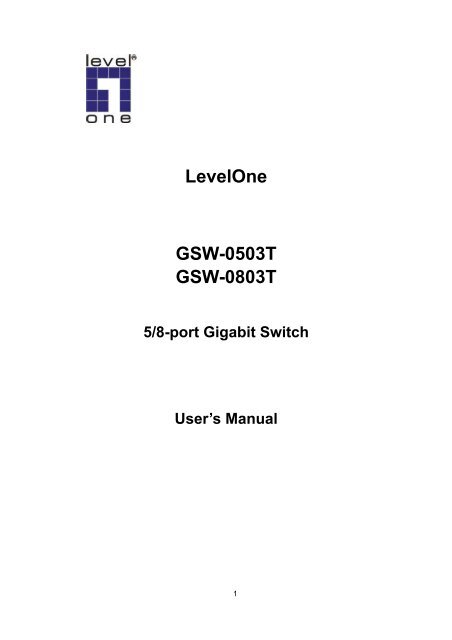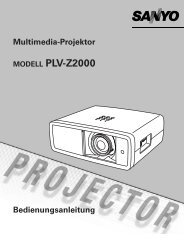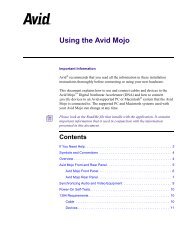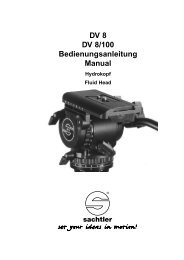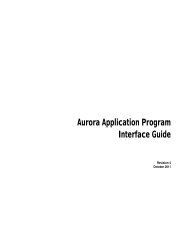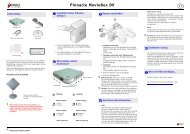GSW- 0803T - BSCW Shared Workspace Server
GSW- 0803T - BSCW Shared Workspace Server
GSW- 0803T - BSCW Shared Workspace Server
Create successful ePaper yourself
Turn your PDF publications into a flip-book with our unique Google optimized e-Paper software.
LevelOne<br />
<strong>GSW</strong>-0503T<br />
<strong>GSW</strong>-<strong>0803T</strong><br />
5/8-port Gigabit Switch<br />
User’s Manual<br />
1
TABLE OF CONTENTS<br />
INTRODUCTION ............................................................................ 1<br />
FEATURES......................................................................................2<br />
PACKAGE CONTENTS ......................................................................2<br />
HARDWARE DESCRIPTION......................................................... 3<br />
FRONT & REAR PANEL ....................................................................3<br />
LED INDICATORS............................................................................4<br />
INSTALLATION ............................................................................. 6<br />
NETWORK APPLICATION............................................................ 7<br />
TECHNICAL SPECIFICATION ...................................................... 8<br />
2
Introduction<br />
In the modern business society, communication and sharing information is<br />
essential. Computer networks have proven to be one of the fastest<br />
methods of communication.<br />
Gigabit Ethernet over copper technology is a cost effective way for<br />
network equipments to be upgraded from Fast Ethernet to Gigabit speeds.<br />
By using standard 4-pair Category 5 copper cabling, it doesn’t need to pull<br />
expensive fiber optics cabling. This Technology will create high-speed<br />
backbone connections between switches, servers, database, and end<br />
stations.<br />
The <strong>GSW</strong>-0503T/<strong>0803T</strong> 5/8-Port Gigabit Switch is an ideal solution<br />
for solving traffic block at the core of the network. It offers 5/8<br />
auto-negotiation 10/100/1000Base-T Gigabit Ethernet ports which<br />
can significantly improve your network backbone performance.<br />
Besides, this Switch will fit into any enterprise level network to act as<br />
an exit to the backbone switch.<br />
The <strong>GSW</strong>-0503T/<strong>0803T</strong> 5/8-Port Gigabit Switch features Auto<br />
MDI/MDIX function for each port. [In general, MDI means connecting to<br />
another Hub or Switch while MDIX means connecting to a workstation or<br />
PC. Therefore, Auto MDI/MDIX means that you can connect to another<br />
Switch or workstation without changing non-crossover or crossover<br />
cabling. Besides, it also features a store-and-forward switching and can<br />
auto-learn and store source address on a 4K MAC address table.<br />
1
Features<br />
<br />
<br />
<br />
<br />
<br />
<br />
<br />
<br />
<br />
Conforms to IEEE 802.3, 802.3u, 802.3ab and 802.3x<br />
5 / 8-port 10/100/1000 Mbps Gigabit Switch<br />
Automatic MDI/MDIX crossover for all ports<br />
Back-plane:<br />
5-port: 10Gbps back-plane<br />
8-port: 16Gbps back-plane<br />
N-Way Auto-Negotiation<br />
Back pressure half duplex<br />
Flow control full duplex<br />
True non-blocking switching<br />
Store-and-Forward architecture support<br />
Package Contents<br />
One 5/8-Port Gigabit Switch<br />
Power Adapter<br />
Four Rubber Feet<br />
User’s Manual<br />
One 5/8-Port Gigabit Switch Power Adapter<br />
Four Rubber Feet User’s Manual<br />
Figure 1-1. Package Contents<br />
Compare the contents of your 5/8-Port Gigabit Switch package with the<br />
standard checklist above. IF any item is missing or damaged, please<br />
contact your local dealer for service.<br />
2
Hardware Description<br />
This Section describes the hardware of the 5/8-Port Gigabit Switch.<br />
Front & Rear Panel<br />
The Front Panel of the 5/8-Port Gigabit Switch consists of LED-indicators<br />
(100/1000, Link/Activity, Full duplex/Collision) for each Gigabit port and<br />
power LED-indicator for unit.<br />
Figure 2-1. The Front Panel of the 5/8-Port Gigabit Switch<br />
The Rear Panel of the 5/8-port Gigabit Switch consists of 5/8<br />
auto-negotiation 10/100/1000Mbps Ethernet RJ-45 connectors (support<br />
Automatic MDI/MDIX function).<br />
<br />
RJ-45 Ports (Auto MDI/MDIX): 5/8 auto-negotiation 10/100/1000<br />
Mbps Ethernet RJ-45 connectors<br />
[Auto MDI/MDIX means that you can connect to another switch or<br />
workstation without changing straight through or crossover cabling.]<br />
3
LED Indicators<br />
Figure 2-2. The Rear Panel of the 5/8 Port Gigabit Switch<br />
The LED Indicators gives a real-time indication of system operating<br />
statuses. There are 3 LED-indicators (100/1000, LNK/ACT, FDX/COL) for<br />
each Gigabit port and one Power LED for unit. The following table<br />
provides descriptions of LEDs status and their meaning.<br />
Figure 2-3.LED Indicators<br />
LED Status Description<br />
Power<br />
100/1000<br />
Green Power On<br />
Off Power is not connected<br />
Green<br />
Orange<br />
The port is operating at the speed of<br />
1000Mbps.<br />
The port is operating at the speed of<br />
100Mbps.<br />
4
LNK/ACT<br />
FDX/COL<br />
Off No device attached or in 10Mbps mode<br />
Green The port is connecting with the device.<br />
Blinking The port is receiving or transmitting data.<br />
Off No device attached.<br />
Orange The port is operating in Full-duplex mode.<br />
Blinking Packet collision occurred on this port.<br />
Off No device attached or in half-duplex mode.<br />
Table 2-1. The Descriptions of LED Indicators<br />
5
Installation<br />
This section shows the installation procedures of the switch.<br />
Set the Switch on a sufficiently large flat space with a power outlet nearby.<br />
The surface where you put your Switch should be clean, smooth, level,<br />
and sturdy. Make sure there is enough clearance around the Switch to<br />
allow attachment of cables, power cord and air circulation.<br />
Attaching Rubber Feet<br />
A. Make sure mounting surface on the bottom of the Switch is grease and<br />
dust free.<br />
B. Remove adhesive backing from your Rubber Feet.<br />
C. Apply the Rubber Feet to each corner on the bottom of the Switch.<br />
These footpads can prevent the Switch from shock/vibration.<br />
Power On<br />
Connect the cord of power adapter to the power socket on the rear panel<br />
of the Switch. The other side of power cord connects to the power outlet.<br />
Check the power indicator on the front panel to see if power is properly<br />
supplied.<br />
6
Network Application<br />
This section provides you one sample of network topology in which the<br />
5/8-Port Gigabit Switch is used. In general, the 5/8-Port Gigabit Switch is<br />
designed as a high-bandwidth backbone switch.<br />
You can use the 5/8-Port Gigabit Switch to connect servers, switches,<br />
workstation, and PCs (Of course, the Gigabit 1000Base-T NIC has<br />
installed into the PC) to each other by connecting these devices directly to<br />
the Switch. The Switch automatically learns node address, which are<br />
subsequently used to filter and forward all traffic based on the destination<br />
address.<br />
For enterprise networks where large data broadcast are constantly<br />
processed, this switch is an ideal suitable for departmental switches to<br />
connect to the Core Switch.<br />
All ports can connect to departmental switches, and the departmental<br />
switches can be connected to the 5/8-Port Gigabit Switch. Then all the<br />
devices in this network can communicate with each other. Connecting<br />
servers to the Core Switch allow each end station to access the server’s<br />
data.<br />
This switch is an ideal solution for backbone connectivity. In the above<br />
example, servers, department switches, and workstation are directly<br />
connected to the Core Switch, 5/8-Port Gigabit Switch.<br />
7
Technical Specification<br />
The following table provides the technical specification of 5/8 ports Gigabit<br />
Switch.<br />
Standard<br />
Protocol CSMA/CD<br />
IEEE 802.3 10BASE-T Ethernet,<br />
IEEE 802.3u 100BASE-TX Fast Ethernet<br />
IEEE 802.3ab Gigabit Ethernet<br />
IEEE802.3x Flow Control and Back-pressure<br />
Technology Store-and-Forward switching architecture<br />
Transfer Rate<br />
14,880 pps for 10Mbps<br />
148,800 pps for 100Mbps<br />
1,488,000 pps for 1000Mbps<br />
Connector 5/8 Gigabit Copper: RJ-45 ; Auto-MDIX on all ports<br />
MAC Address 4K Mac address table<br />
Memory Buffer 1Mbits<br />
Network Cable<br />
Backplane<br />
LED<br />
10BASE-T: 2-pair UTP/STP Cat. 3, 4, 5 cable<br />
EIA/TIA-568 100-ohm (100m)<br />
100BASE-TX: 2-pair UTP/STP CAT. 5 cable<br />
EIA/TIA-568 100-ohm (100m)<br />
Gigabit Copper: 4 pair UTP/STP CAT. 5 cable<br />
EIA/TIA 568 100-ohm (100M)<br />
5 port: 10Gbps<br />
8 port: 16Gbps<br />
Per port: 100/1000, Link/Activity, Full duplex/<br />
Collision<br />
Per unit: Power<br />
8
Power Supply External power DC 12V/1.3A<br />
Power<br />
Consumption<br />
Operation<br />
Temperature<br />
Operation<br />
Humidity<br />
5 port: 7.5 Watt (maximum)<br />
8 port: 13.2Watt(maximum)<br />
0℃ to 45℃ (32℉ to 113℉)<br />
10% to 90% (Non-condensing)<br />
Dimension 165 x 100 x 32.5 mm (L x W x H)<br />
EMI & Safety FCC Class A, CE, UL<br />
9