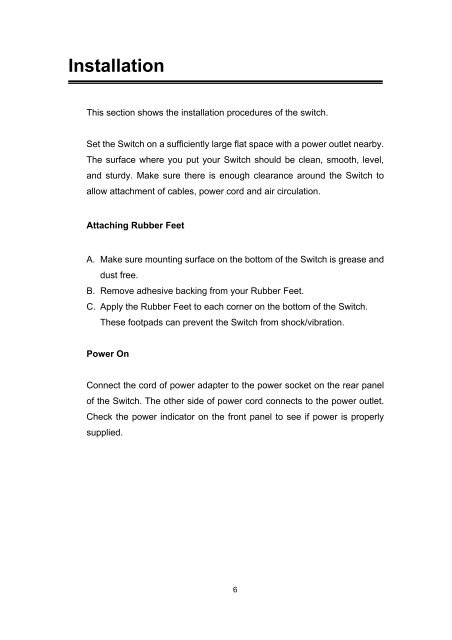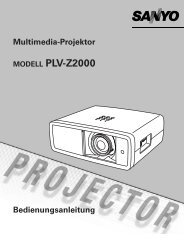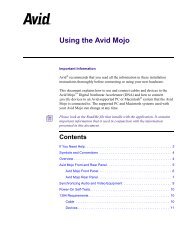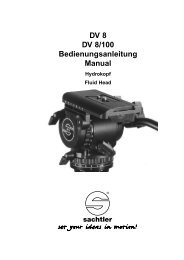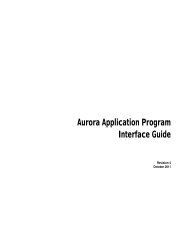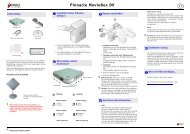GSW- 0803T - BSCW Shared Workspace Server
GSW- 0803T - BSCW Shared Workspace Server
GSW- 0803T - BSCW Shared Workspace Server
Create successful ePaper yourself
Turn your PDF publications into a flip-book with our unique Google optimized e-Paper software.
Installation<br />
This section shows the installation procedures of the switch.<br />
Set the Switch on a sufficiently large flat space with a power outlet nearby.<br />
The surface where you put your Switch should be clean, smooth, level,<br />
and sturdy. Make sure there is enough clearance around the Switch to<br />
allow attachment of cables, power cord and air circulation.<br />
Attaching Rubber Feet<br />
A. Make sure mounting surface on the bottom of the Switch is grease and<br />
dust free.<br />
B. Remove adhesive backing from your Rubber Feet.<br />
C. Apply the Rubber Feet to each corner on the bottom of the Switch.<br />
These footpads can prevent the Switch from shock/vibration.<br />
Power On<br />
Connect the cord of power adapter to the power socket on the rear panel<br />
of the Switch. The other side of power cord connects to the power outlet.<br />
Check the power indicator on the front panel to see if power is properly<br />
supplied.<br />
6