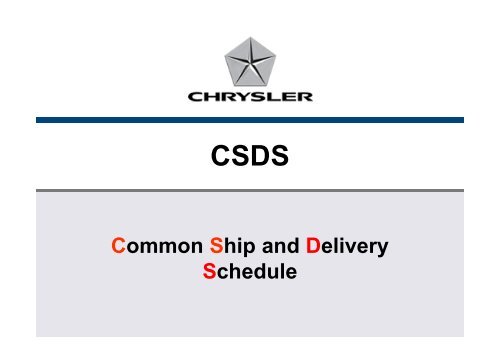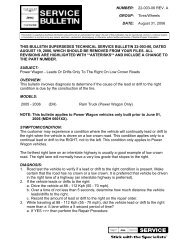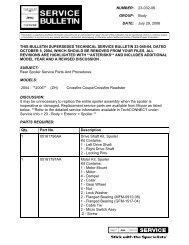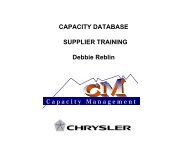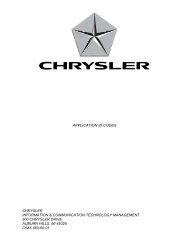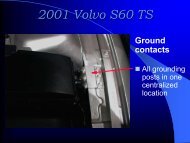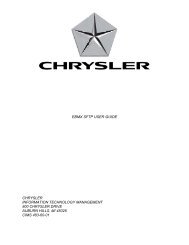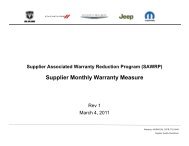English - Chrysler
English - Chrysler
English - Chrysler
You also want an ePaper? Increase the reach of your titles
YUMPU automatically turns print PDFs into web optimized ePapers that Google loves.
CSDS<br />
Common Ship and Delivery<br />
Schedule
CSDS – EDI 862<br />
CSDS is your Common Ship and Delivery Schedule –<br />
otherwise known as your (EDI) 862<br />
CSDS / EDI 862 Ship Schedules Generate Only Once a<br />
Day<br />
A web version of the 862 or CSDS is available via:<br />
Logon to: www.chrysler.portal.covisint.com (sign in)<br />
Select the Applications tab<br />
Select the Common Ship and Delivery Schedules link<br />
2
CSDS SCREENS<br />
CSDS Main Menu Screen<br />
3
CSDS SCREENS<br />
CSDS Inquiry Screen<br />
4
CSDS – RESPONSE TIME<br />
What is Response Time<br />
5
CSDS – RESPONSE TIME<br />
830 vs. 862 Release<br />
If you receive an 830 release, but do not receive an 862,<br />
ship to your 830 release.<br />
Even though you’re on Response Time, always check your<br />
EDI 862 in the morning prior to shipping. If the accum<br />
requirement has increased and you can’t fit on your next<br />
window that day, contact you material control analyst for<br />
direction.<br />
6
CSDS – WHAT IF REQUIREMENTS<br />
CHANGE?<br />
What do I do if CSDS changed?<br />
7
CSDS – WHAT IF REQUIREMENTS<br />
CHANGE?<br />
How does this affect you?<br />
8
DRIVe<br />
Delivery Rating Improvement<br />
Verification
DRIVe – SPECIALIST DECK LOOKUP<br />
Click on “Links”, then “Specialist Deck Lookup”<br />
10
DRIVe – SPECIALIST DECK LOOKUP<br />
Enter your supplier code and click on Search<br />
11
DRIVe – DISPUTE FACTS<br />
40 % OF Disputes are Denied<br />
Violations not analyzed prior to<br />
disputing<br />
Violation was disputed knowing that the<br />
violation was valid<br />
The comments in the dispute were<br />
unclear<br />
The action taken by the supplier did not<br />
meet our requirements<br />
Understand HOW and WHY the violations<br />
were generated<br />
12
DRIVe – DELIVERY AND RESPONSE<br />
RATING<br />
13
DRIVe – EXECUTIVE SUMMARY<br />
• Choose “Grades” from the Menu Bar<br />
• Select “Executive Summary”<br />
14
DRIVe – EXECUTIVE SUMMARY<br />
• Enter Supplier Code<br />
• Click on Search<br />
15
DRIVe vs. EBSC<br />
16
DRIVe vs. EBSC<br />
17
DRIVe - DISPUTE INVESTIGATIONS<br />
• From the Main DRIVe screen, click on Violation Detail List<br />
18
DRIVe - DISPUTE INVESTIGATIONS<br />
• From the Main DRIVe screen, click on Violation Detail List<br />
• Input Supplier location and click Release or Manufacturing location<br />
• Click on Search<br />
19
DRIVe - DISPUTE INVESTIGATIONS<br />
ASN Violation<br />
20
DRIVe - DISPUTE INVESTIGATIONS<br />
ASN Violation<br />
21
DRIVe - DISPUTE INVESTIGATIONS<br />
ASN Violation<br />
22
DRIVe - DISPUTE INVESTIGATIONS<br />
ASN Violation<br />
23
DRIVe - DISPUTE INVESTIGATIONS<br />
ASN Violation<br />
24
DRIVe - VIOLATIONS<br />
25
DRIVe - VIOLATIONS<br />
ASN Dispute<br />
26
DRIVe - VIOLATIONS<br />
ASN Dispute<br />
27
DRIVe - DISPUTE VIOLATIONS<br />
ASN Dispute<br />
28
DRIVe - VIOLATIONS<br />
Overship Investigation<br />
29
DRIVe - VIOLATIONS<br />
Overship Investigation<br />
30
DRIVe - VIOLATIONS<br />
Overship Investigation<br />
31
DRIVe - VIOLATIONS<br />
Undership Investigation<br />
32
DRIVe - VIOLATIONS<br />
If you are being asked to DEVIATE from<br />
your 862 CSDS, please make sure you<br />
contact your designated Material Control<br />
Analyst so that they can give you<br />
direction. You should not be taking<br />
direction from the plant, logistics, or<br />
anyone other than your Material Control<br />
Analyst when it comes to deviating from<br />
your 862 CSDS<br />
33
DRIVe - VIOLATIONS<br />
RDR Investigation<br />
34
DRIVe - VIOLATIONS<br />
35
DRIVe - VIOLATIONS<br />
RDR Violation - RE<br />
36
DRIVe - VIOLATIONS<br />
RE RDR Investigation<br />
37
DRIVe - VIOLATIONS<br />
RE RDR Investigation<br />
38
DRIVe - VIOLATIONS<br />
SMART Timeliness Investigation<br />
39
DRIVe - VIOLATIONS<br />
Window Times (EST)<br />
40
DRIVe - VIOLATIONS<br />
SMART Quality Investigation<br />
41
DRIVe - VIOLATIONS<br />
When someone at the plant tells you<br />
they will close the ticket, ignore the<br />
ticket, ship something different than<br />
what you promised on the ticket,<br />
you’d better cover yourself by<br />
assuring the ticket is accurate. Don’t<br />
expect the plant to take care of it for<br />
you… it is your responsibility to say<br />
what you’ll do, then do what you say.<br />
42
DRIVe - VIOLATIONS<br />
43
DRIVe - DISPUTES<br />
Examples of Poor Dispute Comments<br />
44
DRIVe - DISPUTES<br />
Examples of Poor Dispute Comments<br />
45
DRIVe - DISPUTES<br />
Examples of Good Dispute Comments<br />
On this part it shows I shipped 360pcs short. On<br />
Friday 4/8 SDS it said I was to be at a cum of 1800 at<br />
the close of business on 4/12. On Monday the SDS<br />
showed that I was supposed to be at a cum of 2160 at<br />
the close of business on 4/11. My JIT truck picks up at<br />
7am which does not allow for enough time to make<br />
changes to my current day’s shipments. I emailed and<br />
phoned my contact Alvin Barrett to see if I needed to<br />
expedite the 360 pc increase and he advised that I<br />
should just add it to my next day’s JIT which was 4/12.<br />
…Please remove this violation.<br />
…Thank you<br />
46
DRIVe - DISPUTES<br />
Examples of Good Dispute Comments<br />
On 4-19-05, I received the new CSDS and noticed the increase of<br />
requirements. After the initial “shock” wore off, I started<br />
inquiring about this significant increase due on 4-20-05.<br />
…I contacted Cindy Brom-McCullou (2-248-512-1282), emailed<br />
her as well as a Albert De Los Santos at Saltillo<br />
(adel@chrysler.com) on 4-19-05 trying to determine if this was<br />
just an error, or if it was indeed true. I also sent the email to<br />
Kevin Rae to see what he could find out too. No one could give<br />
me an answer. So I started making arrangements to bring in<br />
additional trucks, but the trucking company could not bring in<br />
the required ADDITIONAL 3 trucks loads needed to get this<br />
increase shipped out.<br />
…We are shipping one of the additional three needed today, and<br />
will be “up to schedule” after trucks ship today.<br />
…I’m still wondering if this increase should’ve happened or not.<br />
Nobody I have contacted, left voice mails, emailed have giving<br />
me a straight answer yet as to why overnight the requirements<br />
changed.<br />
47
DRIVe – CLS / CLD<br />
Certified Line Shortage<br />
Certified Line Disruption<br />
10 Point Deduction<br />
Supplier is charged for all costs<br />
48
DRIVe – DISPUTES<br />
WHAT WE WANT YOU TO DO!!!<br />
Review DRIVe everyday<br />
Investigate every violation<br />
Permanently fix the root cause<br />
Document procedures<br />
Dispute only violations that are not your fault<br />
Dispute violations within 7 calendar days<br />
Dispute online<br />
Use the correct Reason Code<br />
49
DRIVe – DISPUTES<br />
WHAT WE WANT YOU TO DO!!!<br />
Dispute RDR violations through CHAMPS<br />
(except RE-RDRs)<br />
NO CLS/CLD<br />
Verbal directions from the plant in writing<br />
as well.<br />
When in doubt… call your Material Control<br />
Analyst<br />
50
DRIVe – DISPUTES<br />
WINDOW TIME CONFORMANCE RULE<br />
The <strong>Chrysler</strong> Group’s Window Time Conformance Rule is<br />
designed to decrease undershipments into our Production<br />
facilities. Undershipments cause a large fallout at the<br />
plants and require extensive resources to avoid CLS/CLD<br />
events.<br />
• For All <strong>Chrysler</strong> Group Production Facilities<br />
• All Ship Windows are evaluated (multiple/day) and<br />
ratings are housed in the “DRIVe System”.<br />
• DRIVe can be found under the ‘Applications’ tab in<br />
Covisint<br />
51
DRIVe – DISPUTES<br />
WINDOW TIME CONFORMANCE RULE<br />
Under this rule, UNDERSHIPMENTS will be assigned in<br />
“DRIVe” to suppliers who:<br />
Miss each designated CSDS ship window<br />
o Grace period for processing<br />
Are behind schedule, but don’t ship<br />
o On a non-ship day<br />
o And subsequent non-ship days if not up to<br />
schedule by end of day<br />
52
DRIVe – DISPUTES<br />
WINDOW TIME CONFORMANCE RULE – IF CARRIER IS LATE<br />
• Contact carrier via email within 30 minutes<br />
• Contact Material Control Analyst if carrier will not arrive within<br />
1 hour of the CSDS ship time<br />
• Dispute undership violation is generated<br />
Any dispute must include an email between supplier and<br />
carrier. The email should include the Material Analyst’s<br />
name and phone number. Without the email in the<br />
‘comments’, the dispute will be denied.<br />
53
DRIVe – DISPUTES<br />
WINDOW TIME CONFORMANCE RULE – If carrier is<br />
CONTINUALLY late<br />
• Contact Logistics Analyst or JIT Coordinator for<br />
resolution<br />
• May be a routing issue, or<br />
• CSDS Window Time is INCORRECT<br />
54
DRIVe – DISPUTES<br />
WINDOW TIME CONFORMANCE RULE<br />
• Additional Rules<br />
• For ILC Shipments )CSDS TPYE = I)<br />
• Supplier is required to get up to schedule by the<br />
end of the day.<br />
• Non-RILC routes and Transit time > 24 hours<br />
• Supplier is required to get up to schedule by the<br />
end of the day.<br />
• Undership violations can be assessed for suppliers<br />
failing to “respond’ to increases in accum<br />
requirements on days without windows<br />
55
DRIVe – DISPUTES<br />
WINDOW TIME CONFORMANCE RULE<br />
If the carrier calls and says they will be late, you should<br />
get an email for your records<br />
You may still be responsible for any CLS/CDS or AETC<br />
caused by a late shipment, even if an US violation is not<br />
generated.<br />
56
DRIVe – DISPUTES<br />
WINDOW TIME CONFORMANCE RULE<br />
57
DRIVe – DISPUTES<br />
WINDOW TIME CONFORMANCE RULE<br />
58
DRIVe – DISPUTES<br />
WINDOW TIME CONFORMANCE RULE<br />
59
DRIVe – DISPUTES<br />
WINDOW TIME CONFORMANCE RULE<br />
Violation Detail – End of Day<br />
60
SUPPLY PROCESS ANALYSIS<br />
What is Supply Process Analysis – (S.P.A.)?<br />
61
SUPPLY PROCESS ANALYSIS<br />
What is Supply Process Analysis – (S.P.A.)?<br />
62
SUPPLY PROCESS ANALYSIS<br />
Key Objective of the S.P.A.<br />
63
SUPPLY PROCESS ANALYSIS<br />
S.P.A. Process<br />
64
SUPPLY PROCESS ANALYSIS<br />
S.P.A. Process – After the initial visit<br />
• Distribute S.P.A. Report to:<br />
• Platform<br />
• Purchasing<br />
• Material Supply Operations<br />
• Quality<br />
• Follow-up through completion of all action items<br />
• Second visit by <strong>Chrysler</strong>, as required<br />
65
MATERIALS MANAGEMENT OPERATIONS<br />
GUIDELINE/LOGISTICS EVAULATION<br />
Materials Management Operations Guideline /<br />
Logistics Evaluation<br />
66
MATERIALS MANAGEMENT OPERATIONS<br />
GUIDELINE/LOGISTICS EVAULATION<br />
MMOG Requirements<br />
67
MATERIALS MANAGEMENT OPERATIONS<br />
GUIDELINE/LOGISTICS EVAULATION<br />
S.P.A. vs. MMOG/LE<br />
68
MATERIALS MANAGEMENT OPERATIONS<br />
GUIDELINE/LOGISTICS EVAULATION<br />
Effect on Supplier Ratings in 2012<br />
69
MATERIALS MANAGEMENT OPERATIONS<br />
GUIDELINE/LOGISTICS EVAULATION<br />
MMOG/LE Training Classes<br />
70
MATERIALS MANAGEMENT OPERATIONS<br />
GUIDELINE/LOGISTICS EVAULATION<br />
Conclusion<br />
71
CONSIST SHIPPING<br />
72
CONSIST SHIPPING<br />
Multiple Daily Windows<br />
73
CONSIST SHIPPING<br />
Why CONSIST Shipping is Important!<br />
• Limited Storage Space at <strong>Chrysler</strong> Assembly Plants does NOT Allow<br />
Space for Overflow:<br />
Lost Material<br />
Potential for Unnecessary Expedites<br />
Unnecessary Critical Line Shortages or Disruptions<br />
And Unsafe Working Conditions<br />
• If a Partial Truck is Unloaded:<br />
Yard Congestion<br />
Lost or Damaged Material<br />
Issues with Rack Returns<br />
74
CONSIST SHIPPING<br />
Multiple Daily Windows<br />
75
CONSIST SHIPPING<br />
Once a Day Shipper<br />
76
CONSIST SHIPPING<br />
If I Ship More Than One Part on the Truck, What Parts Do I<br />
Pull Ahead?<br />
• Try to match the ratio of parts that are pulled ahead with<br />
what the ratio of your releases.<br />
• For example, don’t just ship ahead all the left handed<br />
parts. Put just as many left hand parts as right hand<br />
parts.<br />
• However, if crate size varies where you have space for<br />
one part but not another, put on the one that you have<br />
room for.<br />
77
CONSIST SHIPPING<br />
Frequently Asked Questions<br />
78
RECEIVING DISCREPANCY REPORT - RDR<br />
What are RDRs:<br />
Receiving Discrepancy Reports that are generated<br />
because the contents of what was shipped does not match<br />
what was shown in the ASN (Advanced Ship Notification)<br />
shipped.<br />
There are 2 type of RDRs:<br />
• Part Quantity Related (Normal RDR)<br />
• Non-Part Quantity Related (RE-RDR)<br />
79
RECEIVING DISCREPANCY REPORT - RDR<br />
RDRs RDRs are issued by <strong>Chrysler</strong> plants for shipping<br />
errors that require quantity adjustments to<br />
inventory records (ie. ASN shows a shipped<br />
quantity of 500 on the part and only 400 are<br />
found in the container at the plant).<br />
RE RDRs Re RDRs are issued by <strong>Chrysler</strong> plants for<br />
shipping errors that do not require quantity<br />
adjustments (ie. Items such as wrong trailer<br />
number, wrong carrier [SCAC] code, etc).<br />
80
RECEIVING DISCREPANCY REPORT - RDR<br />
81
RECEIVING DISCREPANCY REPORT - RDR<br />
82
RECEIVING DISCREPANCY REPORT - RDR<br />
Common Label Issues<br />
83
RECEIVING DISCREPANCY REPORT - RDR<br />
Rework Areas<br />
84
RECEIVING DISCREPANCY REPORT - RDR<br />
Shipping Errors<br />
85
RECEIVING DISCREPANCY REPORT - RDR<br />
Where’s Drop Zone and Dock Code Located ?<br />
CSDS Inquiry Screen<br />
86
RECEIVING DISCREPANCY REPORT - RDR<br />
What to do when a RDR Occurs:<br />
87
RECEIVING DISCREPANCY REPORT - RDR<br />
RDR Notification:<br />
88
RECEIVING DISCREPANCY REPORT - RDR<br />
Things to Consider…<br />
89
RECEIVING DISCREPANCY REPORT - RDR<br />
Improvements…<br />
90