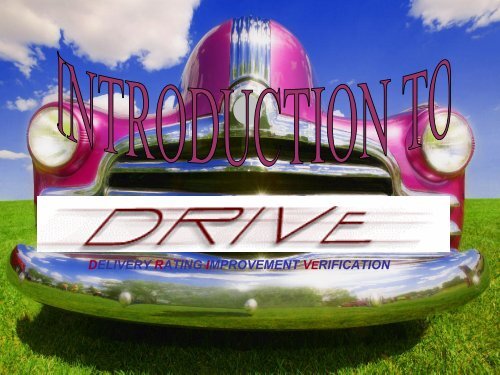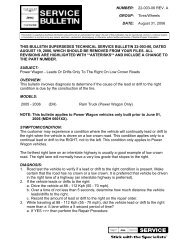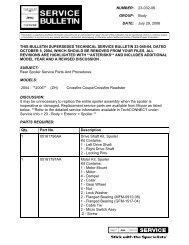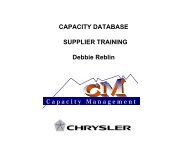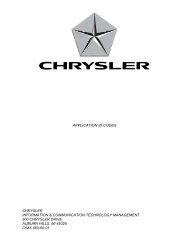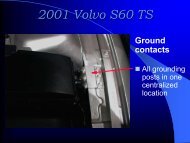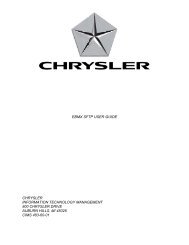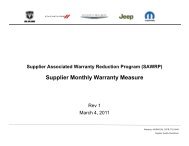DELIVERY RATING IMPROVEMENT VERIFICATION - Chrysler
DELIVERY RATING IMPROVEMENT VERIFICATION - Chrysler
DELIVERY RATING IMPROVEMENT VERIFICATION - Chrysler
You also want an ePaper? Increase the reach of your titles
YUMPU automatically turns print PDFs into web optimized ePapers that Google loves.
<strong>DELIVERY</strong> <strong>RATING</strong> <strong>IMPROVEMENT</strong> <strong>VERIFICATION</strong>
<strong>DELIVERY</strong> <strong>RATING</strong> <strong>IMPROVEMENT</strong> <strong>VERIFICATION</strong><br />
A place where supplier’s delivery performance is kept<br />
Ratings are sent to the supplier’s EBSC<br />
(External Balanced Score Card)<br />
Several disciplines (violation types) are rated:<br />
Undershipments<br />
Overshipments<br />
ASNs (Advanced Ship Notifications)<br />
RDRs (Receiving Discrepancy Reports)<br />
SMART Timeliness<br />
SMART Quality<br />
Capacity Database/Volume Variance<br />
CLSs (Certified Line Shortages)<br />
CLDs (Certified Line Disruptions)
<strong>DELIVERY</strong> <strong>RATING</strong> <strong>IMPROVEMENT</strong> <strong>VERIFICATION</strong><br />
Definitions Violation Types<br />
Undershipments – Supplier did not meet the accum requirement at the window<br />
Overshipments – Supplier ships more than the accum requirement by 1 pack<br />
size or more<br />
ASN – Four different types of ASN violations<br />
Late – When the ASN is not sent within 30 min. of the truck’s departure<br />
Pseudo – When the parts get to the plant before the ASN<br />
Container Integrity (269) – Check with CHAMPS analyst for explanation<br />
Container Integrity (275) – Wrong Container – Check w/CHAMPS analyst<br />
RDR – 2 Types<br />
Standard RDR – When contents shipped do not match the ASN<br />
RE-RDR – when a “non-quantity” related error takes place in the ASN
<strong>DELIVERY</strong> <strong>RATING</strong> <strong>IMPROVEMENT</strong> <strong>VERIFICATION</strong><br />
SMART Timeliness - When a SMART Window is not answered on time<br />
There are 5 windows that need to be answered in SMART<br />
Window 1 – 8:31 a.m. to 9:30 a.m. (Eastern Time)<br />
Window 2 – 10:31 a.m. to 11:30 a.m. (Eastern Time)<br />
Window 3 – 12:31 p.m. to 1:30 p.m. (Eastern Time)<br />
Window 4 – 2:31 p.m. to 3:30 p.m. (Eastern Time)<br />
Window 5 – 4:31 p.m. to 5:30 p.m. (Eastern Time)<br />
For more information please check the SMART manual<br />
SMART Quality – When the SMART promise (either the amount or the date)<br />
is not kept
<strong>DELIVERY</strong> <strong>RATING</strong> <strong>IMPROVEMENT</strong> <strong>VERIFICATION</strong><br />
Capacity Management System – there are three portions to this rating.<br />
Capacity Database – Every Actionable Item open after 13 days is considered late<br />
Any late Actionable Item will result in a 0 score. The actionable items are listed below:<br />
In-Progress Effective Date Reached<br />
Temporary Breakpoint > 45 Days (parts only)<br />
Insufficient Capacity for Bottleneck Breakpoint Target Volume<br />
Bottleneck Breakpoint Target Volume Change<br />
6 Month Review Items<br />
For Common Process Groups only:<br />
Common Process Groups with no Worksheet<br />
Common Process Groups Rejected by the Buyer<br />
Supplier Collaboration – Any Actionable Item for a TRAP Study that isn’t answered<br />
by the due date will result in a 0 score.<br />
Volume Variance – Every late variance answer will result in a 10 point deduction.<br />
Every variance still open after 13 days is considered late. All Capacity Database and<br />
Volume Variance Actionable Items need to be answered by the 13th day of receipt.<br />
All Supplier Collaboration (TRAP Studies) Actionable Items need to be answered by the<br />
due date on the request. Any questions regarding the system may be directed to:<br />
The Capacity Management Helpdesk at 800-754-1362 or at CDHelp@chrysler.com
<strong>DELIVERY</strong> <strong>RATING</strong> <strong>IMPROVEMENT</strong> <strong>VERIFICATION</strong><br />
CLS – When there’s a shortage of your part at the receiving plant and<br />
your part has to be installed ‘out of station’ or ‘off-line’<br />
CLD – When there’s a shortage of your part at the receiving plant and<br />
your part cannot be built off-line because the line cannot continue<br />
to run without your part installed ‘in-station’<br />
Both CLS and CLD violations incur a 10 point deduction from a supplier’s<br />
overall monthly conformance grade. This 10 point deduction is applied each<br />
month for 6 months.
<strong>DELIVERY</strong> <strong>RATING</strong> <strong>IMPROVEMENT</strong> <strong>VERIFICATION</strong><br />
QUESTION?<br />
There’s one rating that has two different types<br />
within that rating.<br />
One is Standard and one<br />
Is non-QUANTITY related<br />
What is this rating type?
<strong>DELIVERY</strong> <strong>RATING</strong> <strong>IMPROVEMENT</strong> <strong>VERIFICATION</strong><br />
ANSWER<br />
RDR – 2 Types<br />
Standard RDR – When contents shipped do not<br />
match the ASN<br />
RE-RDR – when a “non-quantity” related error takes<br />
place in the ASN
THE DRIVe HOMEPAGE
Other Valuable “LINKS”<br />
The LINKS item from the menu bar allows suppliers to<br />
quickly link to:<br />
• The Homepage in DRIVe<br />
• “What’s New” in DRIVe is currently under development<br />
• The Capacity Database website<br />
• The GPSIS (Global Procurement and Supply Information System) website<br />
• The Specialist Deck Lookup (to find out who your delivery specialist is)<br />
• The Commodity Lookup (to find which commodities ship from particular locations)<br />
• The DRIVe Reports page (where you can run reports for OS, SQ, and ST detail)
Most of the Menu Items will allow you to view your ratings<br />
either by: Location or Commodity<br />
EXAMPLES:<br />
Location<br />
Commodity<br />
The commodity view only shows<br />
the commodity as it relates to a<br />
particular manufacturing location
DRIVe HELP<br />
This is where suppliers should go to find out more about:<br />
User Overview information<br />
Basic Introduction<br />
DRIVe Grade Screens<br />
Violation Type Detail<br />
Violation History Detail<br />
Exclusion Management<br />
AETC Overview<br />
Bonus and Deductions<br />
Capacity Database/Volume Variance<br />
DRIVe Grade Scale Matrix<br />
Printer-Friendly Documentation
This is the first screen you will see if you open up the HELP link from the Home page<br />
This screen defaults to the DRIVe Specialist Deck Lookup under Basic Information.<br />
Suppliers can choose to see the User Overview, Basic Introduction, DRIVe Grade Screens, Violation Type<br />
Details, Violation History Details, or Exclusion Management Screens from the menu on the left side of the<br />
page.<br />
The User Overview will give suppliers DRIVe requirements.<br />
The Basic Introduction will give suppliers a basic introduction the DRIVe Homepage, Specialist Deck<br />
Lookup and HELP screens.<br />
The Grade Screens will give suppliers in-depth details concerning the grade screen of their choice.<br />
The Printer Friendly Documentation will allow you to print a full DRIVe Manual.<br />
* This HELP database will continually be updated. Please be sure to reference the ‘on-line’ version for the most updated information.
EXECUTIVE SUMMARY LIST<br />
This is the Executive Summary which from the Release Location view shows<br />
ALL manufacturing locations that are children under the 5 digit parent<br />
If you’ll select any of the months, you will see the Monthly Grade Calculation screen<br />
Each underlined blue number or name is a link<br />
What happens if we click on this link?
Monthly Grade Calculation Screen<br />
This screen shows violation detail for both Production and Mopar shipments.
Select HELP from any screen and get detail concerning that screen
This is from the Monthly Grade Calculation screen. The breakdown is as follows:<br />
• Delivery Conformance<br />
• is broken down into either violations per 100 shipments<br />
• or violations per 100 ship windows.<br />
This shows the amount of shipments or<br />
ship windows for the month<br />
This calculation is violations over 100 shipments<br />
This calculation is violations over 100 shipments<br />
This calculation is violations over 100 shipments<br />
This calculation is violations over 100 ship windows<br />
This shows 100% conformance which is converted to<br />
75 points because there were no violations for the<br />
Delivery Conformance.
This is from the Monthly Grade Calculation screen. The breakdown is as follows<br />
Response Conformance:<br />
• SMART is worth 10 pts. And Capacity Database is worth 15 pts. For a total of 25pts.<br />
• When there are NO tickets issued in SMART, then the 10 pts. from SMART are given to<br />
the weight of Capacity Database requirements for that month<br />
This shows the amount of tickets listed for<br />
the month<br />
This calculation is violations per 100 tickets (view 1<br />
and view 2 in SMART)<br />
This calculation is violations per 100 CRT tickets<br />
Only (view 1 only in SMART)<br />
This shows 100% conformance which is converted<br />
to 25 points because there were no violations for<br />
the Response Conformance.
Monthly Overall Conformance Grade/Adjustments/Final Grade<br />
This shows an Overall Monthly Conformance Grade<br />
of 100% which is based on the 100% compliance by<br />
both Delivery Conformance and Response<br />
Conformance<br />
Adjustments would be for CLS/CLD activity<br />
In this case there was none. If there was a CLS<br />
This would show “1” in Total 6 month CLS/CLD line<br />
and 10% on the Total 6 Month Adjustment line<br />
CLS/CLD Activity will remove 10 pts. Per month from the overall Monthly Grade<br />
for a period of 6 months.<br />
So the Production Monthly Final Grade for this supplier is 100%.
6 MWA Delivery Conformance
6 MWA Response Conformance
6 MWA Adjustments – Grade – 6MWA
6 Month Weighted Average Grade Calculation Screen<br />
For Last 6 Months of Data:<br />
Monthly Grade<br />
x Monthly Weight<br />
= Monthly Weighted Avg<br />
Current 6 Month Weighted Avg.<br />
= Sum of Monthly Wgt. Avg.
Monthly<br />
Grade<br />
Monthly<br />
Weight<br />
Monthly<br />
Weighted<br />
Avg.<br />
6 MWA (Month Weighted Average)<br />
Grade Calculation Example<br />
Mon. 6 Mon. 5 Mon. 4 Mon. 3 Mon. 2 Mon. 1<br />
100.00 100.00 99.00 61.89 97.00 100.00<br />
x<br />
x x x x x<br />
5% 5% 15% 20% 25% 30%<br />
= + + + + +<br />
5.00 5.00 14.85 12.38 24.25 30.00<br />
February 6MWA = 91.48
Violation Summary Screen<br />
This screen is the same as the 6MWA screen, but only one month at a time
Violation Detail List Screen<br />
FILTERS
Violation Type Detail Screen<br />
This screen shows more DETAIL to the violation than the previous screen<br />
This is where you would dispute the violation after you analyzed it properly<br />
and determined that it is a disputable violation. For more information on<br />
disputing go to the presentation called “DRIVe Violations, Investigations…”
<strong>DELIVERY</strong> <strong>RATING</strong> <strong>IMPROVEMENT</strong> <strong>VERIFICATION</strong><br />
QUESTION?<br />
Which screen is used to DISPUTE a violation?<br />
A. Calculation of Grade Screen?<br />
B. Violation Summary Screen?<br />
C. Violation Detail List Screen?<br />
D. Violation Type Detail Screen?
<strong>DELIVERY</strong> <strong>RATING</strong> <strong>IMPROVEMENT</strong> <strong>VERIFICATION</strong><br />
ANSWER<br />
Which screen is used to DISPUTE a violation?<br />
D. Violation Type Detail Screen?
AETC DETAIL LIST<br />
This screen shows the detail of any expedite expenses incurred by the supplier<br />
due to a behind schedule status.
GRAND TOTAL SCREEN
BONUS/DEDUCTION SUMMARY SCREEN
BONUS/DEDUCTION SUMMARY SCREEN
DRIVe -vs- EBSC Ratings<br />
Jan<br />
Feb<br />
Mar<br />
Difference<br />
is because<br />
of timing between<br />
info being sent from<br />
DRIVe to EBSC
DRIVe -vs- EBSC Ratings (1 week later)<br />
EBSC ‘rounds’<br />
the whole numbers
FOR MORE INFORMATION CONTACT YOUR SPECIALIST