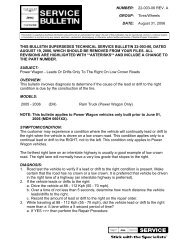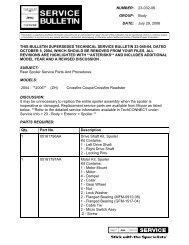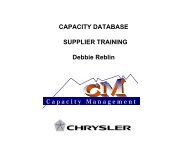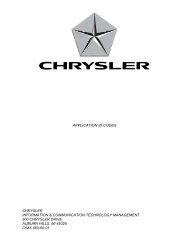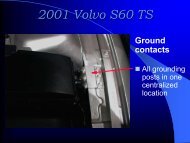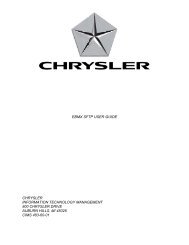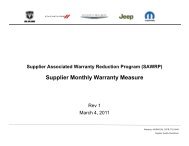Nonconformance Tracking - Hands On - Chrysler
Nonconformance Tracking - Hands On - Chrysler
Nonconformance Tracking - Hands On - Chrysler
You also want an ePaper? Increase the reach of your titles
YUMPU automatically turns print PDFs into web optimized ePapers that Google loves.
PLEASE LOG INTO THE COVISINT<br />
WEBSITE WITH YOUR LOG-IN ID &<br />
PASSWORD<br />
http://www.covisint.com
<strong>Nonconformance</strong> <strong>Tracking</strong><br />
System<br />
(MQSNCT150)<br />
October 2010<br />
Shawn Lile<br />
248 248-512-6254 512 6254 / shawn shawn.m.lile@chrysler.com<br />
m lile@chrysler com<br />
Greg Bourgoin<br />
248-576-8696 / gregory.bourgoin@chrysler.com
Class Outline<br />
System Definition & Ticket Status Codes<br />
Core Application<br />
Mailbox<br />
Summaries – Supplier / Factory Ticket<br />
Inquiry – Worksheet<br />
Selection Lists – Codes List<br />
Dispute Process<br />
Approvals<br />
Inquiry – Chargeback Transaction Details<br />
Reporting<br />
Supplier Measurement<br />
Ticket Inquiry<br />
Automated Reporting<br />
Rolling 6 Months<br />
Messaging<br />
Finding Security Administrator
System Definition<br />
• The <strong>Nonconformance</strong> <strong>Tracking</strong> System is a computer<br />
system designed to electronically record and process<br />
nonconforming f i production d ti parts/material t / t i l information.<br />
i f ti<br />
• A <strong>Nonconformance</strong> Ticket is the final step p in<br />
processing a Supplier responsible Potential<br />
<strong>Nonconformance</strong>. The NC Ticket is closed when all<br />
required data is agreed upon and entered into the<br />
<strong>Nonconformance</strong> <strong>Tracking</strong> System by the issuing<br />
plant.<br />
Th N f Q tit i th b f<br />
• The <strong>Nonconformance</strong> Quantity is the number of<br />
pieces with the same nonconformance condition<br />
within the control of the facility.
NC Ticket Status Codes<br />
• OOpen – potential t ti l ti ticket k t iis still till bbeing i worked k d on at t th the<br />
<strong>Chrysler</strong> plant level. An open ticket is not calculated into<br />
the suppliers scorecard and cannot be disputed.<br />
• Closed – ticket is completed by the <strong>Chrysler</strong> plant and is<br />
now the supplier’s responsibility. <strong>On</strong>ly Closed tickets are<br />
calculated into the suppliers pp scorecard and can be<br />
disputed online.<br />
• Void <strong>Nonconformance</strong> (VN) - ticket was closed and<br />
then voided by the <strong>Chrysler</strong> plant and is no longer<br />
calculated into the supplier’s scorecard.<br />
• Void Potential (VP) ( ) - ticket that was opened p at the<br />
<strong>Chrysler</strong> plant and then voided before it was closed.<br />
• Void Automatic (VA) - open ticket with no <strong>Chrysler</strong><br />
plant activity for 30 days that is voided automatically by<br />
the system.
Note BOLD Text items for Help<br />
Note Blue / Bold Text items
- - Errors - -<br />
mouse over and click the<br />
selection again - data<br />
screen will be retrieved<br />
open a Covisint / <strong>Chrysler</strong><br />
Help Desk ticket
Core Application – Mailbox<br />
Enter your supplier code<br />
Note: C Core Application = ‘ ‘real-time’, live data
Mailbox example
Worksheet - example
Core Application – Summaries
Supplier / Factory Ticket Parameters<br />
Enter your supplier code<br />
•The general inquiries vary in format and some content. Choose whichever one is preferred.<br />
• Limit to 3-month intervals.
General Inquiry #3 Ticket Summary Screen
Worksheet - example
Disposition Hours on an NC Ticket
Disposition Hours on an NC Ticket
Disposition Hours on an NC Ticket
Inquiry - Worksheet
Worksheet - Illustration
Worksheet - Illustration
Viewing Attached Documents
Dispute Process Summary<br />
• <strong>On</strong>ly Closed NC Tickets can be Disputed.<br />
• Suppliers pp have 10 <strong>Chrysler</strong> y business days y to<br />
register a Dispute.<br />
• <strong>On</strong>ce a Dispute p is registered, g the <strong>Chrysler</strong> y<br />
issuing plant has 10 business days to respond.<br />
• If the Dispute is rejected, the supplier has 5<br />
<strong>Chrysler</strong> business days to Escalate the<br />
Dispute.<br />
• Th The iissuing i plant l t th then hhas 10 Ch <strong>Chrysler</strong> l<br />
business days to respond to the Escalated<br />
Dispute. p
Executive Dispute<br />
• Supplier has 5 days to request a review.<br />
• SSubmit b i written i request to appropriate i<br />
parties (refer to FAQ - Supplier <strong>Nonconformance</strong> process guideline).<br />
• Evidence reviewed and final ruling<br />
determined within 10 days.
Supplier Disposition Authorization (SDA)<br />
• SSupplier li contact t t name<br />
• SDA number from supplier<br />
• Date of authorization<br />
If supplier is unwilling to provide an SDA number:<br />
• Advise the supplier to use the dispute process<br />
• Enter name of person who declined to provide the SDA<br />
number<br />
• Enter date<br />
• Enter “Disputed” Disputed within ‘Number’ Number field<br />
• Close the ticket
Dispute Ticket example
Dispute Ticket example
Dispute Ticket example
Using g Undo Last Action<br />
NOTE: selecting undo does<br />
not remove inserted text
Verify your actions
Selection Lists – Codes List
Displays<br />
- example -<br />
N/C Defect Codes
Attachment ttac e t Tab ab
View / Attach Document
Approvals pp o a s Tab ab –Inquiry qu y - SCAP SC<br />
SCAP involves further review and approval for NCT issues > $25,000
SCAP SC Su Summary a y
Cost Breakdown ea do Details eta s
Reporting Tab<br />
• Preliminary – data generated that includes<br />
prior business day activity activity. It is<br />
recommended that suppliers run the<br />
Preliminary report on a regular basis.<br />
• Official – data “frozen” as of the last day of<br />
th the month.<br />
th
Generating a Supplier Report
Example of Preliminary Parameters<br />
Enter your<br />
supplier code<br />
<strong>Chrysler</strong> uses “Production<br />
Plants” for EBSC and internal<br />
reporting<br />
STEEL
My Report Queue
Example of Preliminary Report
Example of Official Parameters
Example a p e oof Official O c a Report epo t
Ticket c et Inquiry qu y<br />
Enter your<br />
Enter your<br />
supplier code
Summary Su a y List st - example e a p e
Ticket c et Details eta s - example e a p e
EBSC NCT 6 Month Rolling
Ticket Inquiry - Rolling 6 Months<br />
- DData t used d ffor th the EBSC -
Automated Reporting – Report Parameters
Automated Reporting – Parameter List
Messaging Profile<br />
An automated messaging facility is available in the<br />
NCT system. It allows the user to receive a text<br />
message or to be notified of relevant NCT activities activities.<br />
Text messages can be received through email or<br />
pager addresses, including text-capable mobile<br />
phones phones.<br />
For example, a user can be notified of any relevant<br />
activity on a ticket ticket, ee.g., g closed closed, dispute-accepted/<br />
rejected, etc.<br />
Receiving notification of “open” tickets, however,<br />
Receiving notification of open tickets, however,<br />
is not an option. These potential tickets should be<br />
viewed in Core Application.
Messaging: Step 1<br />
Access and Update your User Profile
Create / Update your User Profile<br />
At a minimum, enter Name Phone Number, and email address
Messaging: Step 2<br />
Setting-up Rule Parameters<br />
NOTE: Rule Title is similar to a category or folder name and it is to be used as an organizational tool.
Suggested Event Codes to use:<br />
• DDXX – DMGD RDR Disputed Codes (19)<br />
• DTXX – All Disputed Ticket Codes (26)<br />
• TTCL – <strong>Nonconformance</strong> Ticket Closed<br />
• TSCL – Steel Ticket Closed<br />
• TTSS – Sent to PSQ
Revised Supplier Guidelines found in FAQ
Supplier Responsibility<br />
• Identify an NCT champion within your organization<br />
– Include a back up p champion p within yyour organization g<br />
• Check the <strong>Nonconformance</strong> <strong>Tracking</strong> system daily<br />
• Set up and maintain NCT messaging system<br />
• Work with the plant p to correct the disruption p<br />
• Support nonconformance corrective action<br />
requirements (i.e. (i e 8-step, 8-step eCIMS eCIMS, lessons learned etc etc.) )<br />
• If filing a dispute, file within 10 business days.
Help Desk Contacts<br />
• System related problems or questions should be<br />
reported to the COVISINT Help Desk.<br />
• Create on-line web ticket<br />
• 11-866-273-5038 866 273 5038<br />
• If necessary, a ticket will be routed to <strong>Chrysler</strong>’s<br />
NCT HHelp l DDesk k ffor ffurther h assistance. i<br />
•Shawn Shawn Lile, sml46@chrysler.com<br />
•Greg Bourgoin, gjb16@chrysler.com
Miscellaneous
Finding your Local Security Administrator through Covisint