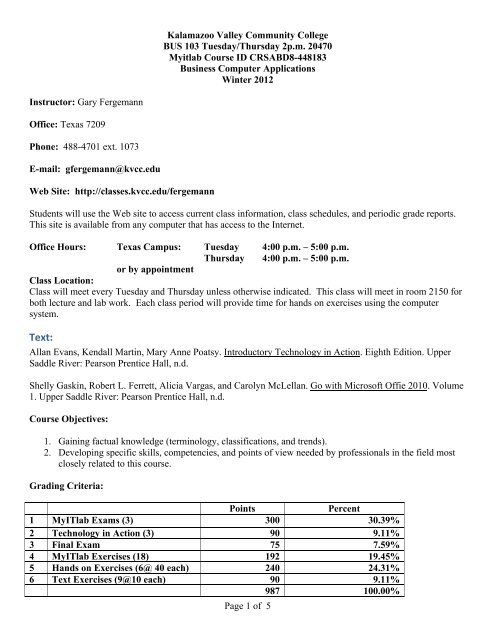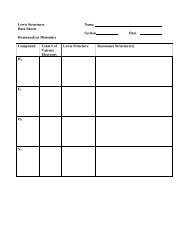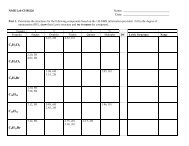Text: - Kalamazoo Valley Community College
Text: - Kalamazoo Valley Community College
Text: - Kalamazoo Valley Community College
Create successful ePaper yourself
Turn your PDF publications into a flip-book with our unique Google optimized e-Paper software.
Instructor: Gary Fergemann<br />
Office: Texas 7209<br />
Phone: 488-4701 ext. 1073<br />
E-mail: gfergemann@kvcc.edu<br />
Web Site: http://classes.kvcc.edu/fergemann<br />
<strong>Kalamazoo</strong> <strong>Valley</strong> <strong>Community</strong> <strong>College</strong><br />
BUS 103 Tuesday/Thursday 2p.m. 20470<br />
Myitlab Course ID CRSABD8-448183<br />
Business Computer Applications<br />
Winter 2012<br />
Students will use the Web site to access current class information, class schedules, and periodic grade reports.<br />
This site is available from any computer that has access to the Internet.<br />
Office Hours: Texas Campus: Tuesday 4:00 p.m. – 5:00 p.m.<br />
Thursday 4:00 p.m. – 5:00 p.m.<br />
or by appointment<br />
Class Location:<br />
Class will meet every Tuesday and Thursday unless otherwise indicated. This class will meet in room 2150 for<br />
both lecture and lab work. Each class period will provide time for hands on exercises using the computer<br />
system.<br />
<strong>Text</strong>:<br />
Allan Evans, Kendall Martin, Mary Anne Poatsy. Introductory Technology in Action. Eighth Edition. Upper<br />
Saddle River: Pearson Prentice Hall, n.d.<br />
Shelly Gaskin, Robert L. Ferrett, Alicia Vargas, and Carolyn McLellan. Go with Microsoft Offie 2010. Volume<br />
1. Upper Saddle River: Pearson Prentice Hall, n.d.<br />
Course Objectives:<br />
1. Gaining factual knowledge (terminology, classifications, and trends).<br />
2. Developing specific skills, competencies, and points of view needed by professionals in the field most<br />
closely related to this course.<br />
Grading Criteria:<br />
Points Percent<br />
1 MyITlab Exams (3) 300 30.39%<br />
2 Technology in Action (3) 90 9.11%<br />
3 Final Exam 75 7.59%<br />
4 MyITlab Exercises (18) 192 19.45%<br />
5 Hands on Exercises (6@ 40 each) 240 24.31%<br />
6 <strong>Text</strong> Exercises (9@10 each) 90 9.11%<br />
987 100.00%<br />
Page 1 of 5
Grading Scale:<br />
Percent<br />
90-100<br />
85-89<br />
80-84<br />
75-79<br />
Grade Composition:<br />
MyITlab Exams:<br />
There will be three hands on exams, one each for the units on Word, Excel, and Access. These exams will<br />
cover topics discussed in class and illustrated in the individual projects completed. These exams will be closed<br />
book. You may use any online help this is available. STUDENTS MUST EARN 80% OR HIGHER ON<br />
EACH HANDS ON EXAM TO PASS THE COURSE.<br />
Technology in Action Exams:<br />
There will be three Technology in Action exams covering the reading assignments.<br />
Hands on Exercises:<br />
Individual projects are the assignments given during the semester that require the use of Microsoft Word, Excel,<br />
and Access. Individual projects will have varying point totals assigned. Each project must include a cover<br />
sheet with the students name, course identification and project identification.<br />
Final Exam:<br />
The final exam is comprehensive and covers material found in the Technology in Action text.<br />
MyITlab Exercises:<br />
These exercises are found in the myitlab folder for each of the three components of BUS 103. The required<br />
Word exercises are 1A, 1B, 2A, 2B, 3A, 3B. The required Access exercises are 1A, 1B, 2A, 2B, 3A, and 3B.<br />
The required Excel exercises are 1A, 1B, 2A, 2B, 3A, and 3B. Students may attempt these exercises as many<br />
times as they wish. The highest grade earned on each exercise will be placed in the grade book as the score for<br />
that exercise.<br />
<strong>Text</strong> Exercises:<br />
Grade<br />
4.0<br />
3.5<br />
3.0<br />
2.5<br />
Percent Grade<br />
70-74<br />
65-69<br />
60-64<br />
0-59<br />
These required exercises are found at the end of each chapter in the Go text. The exercises required for Word<br />
are exercises 1C, 2C, 3C. The exercises required for Access are 1C, 2C and 3C. The required exercises for<br />
Excel are 1C, 2C, and 3C. Students must complete each of these exercises by following the directions found in<br />
the text. Students must prepare all required reports, including a cover sheet, and submit the reports and the<br />
office documents through the hand-in folder.<br />
Page 2 of 5<br />
2.0<br />
1.5<br />
1.0<br />
0.0
Class Policies:<br />
All tests and in class projects must be completed on the day they are scheduled. There will be no make up<br />
exams unless prior arrangements are made and if the situation warrants it and at the discretion of the instructor.<br />
It is the student's responsibility to retain all returned assignments.<br />
Although interaction between students is strongly encouraged, each student is responsible for their own work.<br />
Any copying of projects to turn in for credit will result in a 0.0 grade for the course.<br />
The use of cell phones, MP3 players or any other electronic device is strictly prohibited during class hours.<br />
Class Enhancement Activities:<br />
The following activities are optional and may be completed to enhance the student's understanding of the<br />
subject matter, while at the same time improving the student's class grade.<br />
Perfect Attendance: Ten additional points will be awarded to each student who attends all regularly<br />
scheduled class meetings.<br />
Additional “Skills Review” Exercises: Students may complete additional assignments selected from<br />
"Skills Review” exercises found at the end of each project in the text. Students may select project D from<br />
"Skills Review” exercises for each text project. A total of nine exercises are permitted for all of the three<br />
major components of Microsoft Office (Word, Access, and Excel). Fifteen additional points will be<br />
awarded for successful completion of each “Skills Review” exercise. A total of 135 additional points will<br />
be awarded for successful completion of all nine “Skills Review” exercises. The following table lists the<br />
optional exercises.<br />
Word Access Excel<br />
Chapter 1 Lab 1D Constitution Chapter 1 Lab 1D Benefits Events Chapter 1 Lab 1D Charger Inventory<br />
Chapter 2 Lab 2D Ross Letter Chapter 2 Lab 2D Concerts and Sponsors Chapter 2 Lab 2D February Sales<br />
Chapter 3 Lab 3D Company Newsletter Chapter 3 Lab 3D Workshop Rooms Chapter 3 Lab 3D Revenue Projection<br />
Bonus Points: A 10% bonus will be added to the score for each text exercise and hands on exercise that<br />
is submitted for scoring before the due date.<br />
Prerequisites: None.<br />
Assignment Schedule<br />
Date Topic<br />
Reading<br />
Assignment<br />
1/10 Introduction<br />
1/12 Word Pre-Test<br />
Microsoft Word Chapter 1<br />
Technology In Action Chapter 1<br />
Myitlab exercises 1A Word<br />
Page 3 of 5
1/17 Microsoft Word Chapter 1<br />
Myitlab exercises 1B Word<br />
1/19 Microsoft Word Chapter 2<br />
Technology In Action Chapter 2<br />
Myitlab exercises 2A Word<br />
1/24 Microsoft Word Chapter 2<br />
Myitlab exercises 2B Word<br />
1/26 Microsoft Word Chapter 3<br />
Myitlab exercises 3A Word<br />
Technology In Action Chapter 3<br />
1/31 Microsoft Word Chapter 3<br />
Myitlab exercises 3B Word<br />
2/2 Word Lab<br />
2/7 Word Lab<br />
2/9 Microsoft Word Exam<br />
Technology in Action Exam 1 (Chapters 1-3)<br />
All Word exercises due<br />
2/14 Microsoft Access Pre-Test<br />
2/16 Microsoft Access Chapter 1<br />
Technology In Action Chapter 4<br />
Myitlab exercise 1A Access<br />
2/21 Microsoft Access Chapter 1<br />
Myitlab exercise 1B Access<br />
2/23 Microsoft Access Chapter 2<br />
Technology In Action Chapter 5<br />
Myitlab exercise 2A Access<br />
2/28 Microsoft Access Chapter 2<br />
Myitlab exercise 2B Access<br />
3/1 Microsoft Access Chapter 3<br />
Technology In Action Chapter 6<br />
Myitlab exercise 3A Access<br />
3/6 Spring Break<br />
3/8 Spring Break<br />
Page 4 of 5
3/13 Microsoft Access Chapter 3<br />
Myitlab exercises 3B Access<br />
3/15 Microsoft Access Lab<br />
3/20 Microsoft Access Lab<br />
3/22 Microsoft Access Exam<br />
Technology in Action Exam 2 (Chapters. 4,5,6)<br />
All Access exercises due<br />
3/27 Excel Pre-Test<br />
3/29 Microsoft Excel Chapter 1<br />
Technology in Action Chapter 7<br />
Myitlab exercises 1A Excel<br />
4/3 Microsoft Excel Chapter 1<br />
Myitlab exercises 1B Excel<br />
4/5 Microsoft Excel Chapter 2<br />
Technology In Action Chapter 8<br />
Myitlab exercise 2A Excel<br />
4/10 Microsoft Excel Chapter 2<br />
Myitlab exercise 2B Excel<br />
4/12 Microsoft Excel Chapter 3<br />
Technology In Action Chapter 9<br />
Myitlab exercise 3A<br />
4/17 Microsoft Excel Chapter 3<br />
myitlab exercises 3B<br />
4/19 Microsoft Excel Exam<br />
Technology in Action Exam 3 (Chapters 7,8,9)<br />
All Excel exercises due<br />
4/24 Make-up Exams<br />
4/26 Final Exam Technology in Action (Chapters 1-9)<br />
Make-up Exams<br />
Page 5 of 5