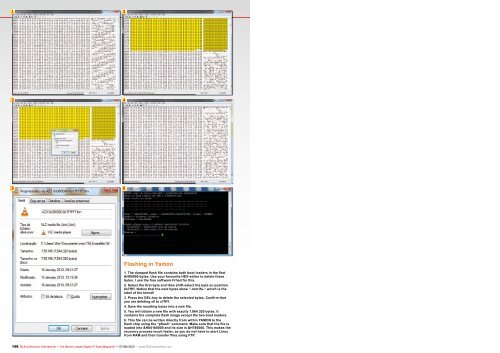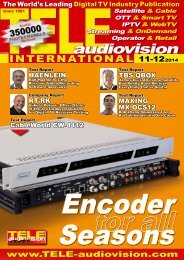AZBox Ultra HD Resurrection
You also want an ePaper? Increase the reach of your titles
YUMPU automatically turns print PDFs into web optimized ePapers that Google loves.
1 2<br />
3 4<br />
5 6<br />
Flashing in Yamon<br />
158 TELE-audiovision International — The World‘s Largest Digital TV Trade Magazine — 07-08/2013 — www.TELE-audiovision.com<br />
1. The dumped flash file contains both boot loaders in the first<br />
&H80000 bytes. Use your favourite HEX-editor to delete these<br />
bytes. I use the free software Frhed for this.<br />
2. Select the first byte and then shift-select the byte on position<br />
0x7ffff. Notice that the next bytes show “-rom1fs-“ which is the<br />
label of the kernel!<br />
3. Press the DEL-key to delete the selected bytes. Confirm that<br />
you are deleting x0 to x7ffff.<br />
4. Save the resulting bytes into a new file.<br />
5. You will obtain a new file with exactly 7.864.320 bytes. It<br />
contains the complete flash image except the two boot loaders.<br />
6. This file can be written directly from within YAMON to the<br />
flash chip using the “pflash” command. Make sure that the file is<br />
loaded into &Hb0100000 and its size is &H780000. This makes the<br />
recovery process much faster, as you do not have to start Linux<br />
from RAM and then transfer files using FTP.