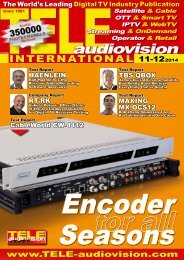eng TELE-audiovision 1307
The World’s Largest Digital TV Trade Magazine
The World’s Largest Digital TV Trade Magazine
You also want an ePaper? Increase the reach of your titles
YUMPU automatically turns print PDFs into web optimized ePapers that Google loves.
a rich assortment of settings<br />
capabilities and a diverse<br />
menu structure.<br />
The TVHeadend is totally<br />
controlled via the web interface<br />
and has a completely<br />
new and unique operating<br />
concept that certainly has<br />
some advantages. Before<br />
the software can even begin<br />
to do its job, the correct<br />
parameters for satellite reception<br />
must first be defined<br />
in the basic settings menu.<br />
Since the Streaming Box<br />
MOI works with two separate<br />
tuners, this task must<br />
be done for each of the two<br />
individual tuners. Unfortunately,<br />
the lack of a loopedthrough<br />
output for at least<br />
Tuner #1 means that the<br />
box must operate with two<br />
independent satellite signal<br />
cables since a loop through<br />
from Tuner #1 to Tuner #2 is<br />
not possible.<br />
There is a satellite list that<br />
tells the Streaming Box MOI<br />
what can be received with<br />
this equipment, although,<br />
the information it contains<br />
is not all that up to date.<br />
Critical entries such as the<br />
BADR satellites at 26° east<br />
are missing. According to<br />
the manufacturer, the DiSEqC<br />
protocols 1.0 and 1.1 are<br />
supported but there didn‘t<br />
seem to be any plans to include<br />
motor control. Configuring<br />
the LNB parameters<br />
such as the LOF was rather<br />
difficult. In the end though it<br />
could be done so that even<br />
C-band signals could be received.<br />
As soon as new entries<br />
were added to the TVHeadend<br />
software‘s transponder<br />
list, the software started<br />
an automatic channel scan.<br />
This task is handled in the<br />
background so that the second<br />
tuner can be used for simultaneous<br />
TV reception or<br />
recording. And it‘s here that<br />
the Streaming Box MOI is a<br />
step ahead of an ordinary<br />
satellite receiver: since the<br />
channel scan takes place in<br />
the background, the time<br />
needed for this scan is really<br />
not all that relevant and<br />
shouldn‘t be bothersome<br />
at all even though our test<br />
scan of HOTBIRD at 13° east<br />
needed a full 15 minutes to<br />
complete. After the TVHeadend<br />
software has read in all<br />
of the channels of a satellite,<br />
they don‘t automatically get<br />
added to the channel list.<br />
They would only be added<br />
when the user marks all of<br />
the desired channels and<br />
manually transfers them to<br />
the channel list.<br />
21. control of the TvHeadend<br />
Software via the Xbox<br />
Mediacenter is realized through<br />
an Add-on<br />
22. To link the two programs,<br />
simply enter the Streaming Box<br />
MOI's Ip address into the Xbox<br />
Mediacenter; the rest takes care<br />
of itself automatically<br />
23. The Xbox Mediacenter's<br />
EpG. The necessary data<br />
comes from the TvHeadend<br />
Software<br />
24. After the TvHeadend<br />
Add-on is activated, the menu<br />
heading "Live Tv" appears in<br />
the Xbox Mediacenter<br />
25. The Xbox Mediacenter's<br />
channel list<br />
26. Timer entries can be entered<br />
via the EpG or manually<br />
27. After a channel change,<br />
the video is always shown in a<br />
minimized window. The channel<br />
list is removed with the push of<br />
a button thus making room for<br />
full-screen mode<br />
28. EpG data, if available, is<br />
also shown directly in the<br />
channel list<br />
29. What's currently being<br />
shown by the various channels<br />
in the list?<br />
30. pvR recordings are stored<br />
directly in the Streaming Box<br />
MOI and are accessible from all<br />
devices<br />
31. The main menu can be<br />
blended in on top of the<br />
currently running program<br />
32. An Info box on the lower<br />
right side provides the user<br />
with continuous information<br />
and status updates<br />
33. The Xbox Mediacenter can<br />
directly shut down the pc or<br />
laptop or place it in standby<br />
34. HD channels can also<br />
be transferred between the<br />
Streaming center MOI and<br />
the Xbox Mediacenter via the<br />
network<br />
35. As expected with HD,<br />
picture quality is excellent<br />
28 <strong>TELE</strong>-<strong>audiovision</strong> International — The World‘s Largest Digital TV Trade Magazine — 07-08/2013 — www.<strong>TELE</strong>-<strong>audiovision</strong>.com<br />
21 6<br />
22<br />
23<br />
24<br />
25