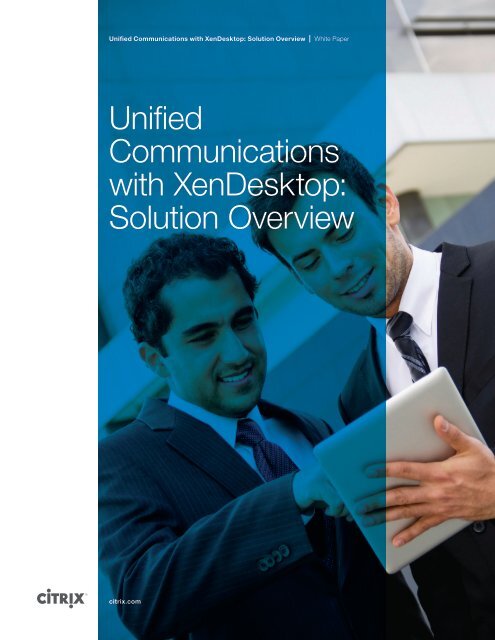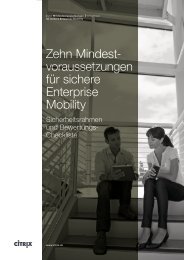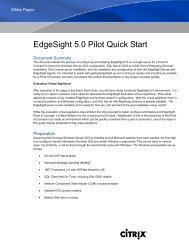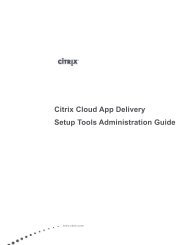Unified Communications with XenDesktop: Solution Overview - Citrix
Unified Communications with XenDesktop: Solution Overview - Citrix
Unified Communications with XenDesktop: Solution Overview - Citrix
Create successful ePaper yourself
Turn your PDF publications into a flip-book with our unique Google optimized e-Paper software.
<strong>Unified</strong> <strong>Communications</strong> <strong>with</strong> <strong>XenDesktop</strong>: <strong>Solution</strong> <strong>Overview</strong> White Paper<br />
<strong>Unified</strong><br />
<strong>Communications</strong><br />
<strong>with</strong> <strong>XenDesktop</strong>:<br />
<strong>Solution</strong> <strong>Overview</strong><br />
citrix.com
<strong>Unified</strong> <strong>Communications</strong> <strong>with</strong> <strong>XenDesktop</strong>: <strong>Solution</strong> <strong>Overview</strong> White Paper<br />
The geographical dispersion of the modern<br />
workforce is demanding real-time collaboration<br />
through unified communications solutions such<br />
as Cisco <strong>Unified</strong> <strong>Communications</strong> (including Cisco<br />
<strong>Unified</strong> <strong>Communications</strong> Manager and Cisco<br />
Jabber 1 ), Microsoft Lync, Avaya Aura and <strong>Citrix</strong><br />
GoToMeeting <strong>with</strong> HDFaces. These solutions<br />
enhance the productivity and global diversification<br />
aspects of the workforce by allowing employees<br />
in different physical locations to communicate “in<br />
person” through face-to-face conversations over<br />
live video conferencing, audio chat, and instant<br />
messaging. Combining the mobility and flexibility<br />
benefits of application and desktop virtualization<br />
from <strong>Citrix</strong> <strong>XenDesktop</strong> <strong>with</strong> the communication and<br />
collaboration abilities of some of the most popular<br />
unified communications solutions, enterprises are<br />
able to deliver a dynamic virtual workspace that truly<br />
enables a work anywhere <strong>with</strong> anyone environment.<br />
Challenges<br />
Users expect virtual unified communications apps to have the same highdefinition<br />
user experience and responsiveness as a locally installed instance, but<br />
migrating these complex applications from the physical endpoint into a virtualized<br />
environment located in the datacenter can bring about various challenges:<br />
• To deliver the best possible user experience, unified communications traffic for<br />
video and voice should be routed over the most direct path. With virtualization, the<br />
app is relocated from the physical endpoint where the user is located and into the<br />
protection of the datacenter creating an indirect traffic pattern that routes through<br />
the data center, sometimes referred to as hair-pinning. This change increases<br />
network bandwidth consumption and server load inevitably resulting in some<br />
degradation of the audio-video quality due to transcoding and incremental latency.<br />
citrix.com<br />
2
<strong>Unified</strong> <strong>Communications</strong> <strong>with</strong> <strong>XenDesktop</strong>: <strong>Solution</strong> <strong>Overview</strong> White Paper<br />
• When the unified communications app is virtualized in the datacenter the actual<br />
endpoint location is somewhat distorted given that the final destination is actually<br />
the user device connecting to the virtual app, not the virtual app itself. This<br />
disjointedness can duplicate decompress and recompression activities as the<br />
incoming audio and video content is decompressed on the server before being<br />
recompressed and transmitted to the user’s device resulting in some loss of<br />
audio-video fidelity.<br />
• From a data center server scalability perspective, the physical hypervisors<br />
hosting the virtual apps and desktops are executing all the compression<br />
and decompression activities for the audio and video datastreams. These<br />
compression and decompression tasks are CPU resource intensive which<br />
can impact the number of virtual desktops that a single physical server can<br />
host. This is an issue for administrators anticipating hundreds or thousands of<br />
simultaneous webcam calls.<br />
Improved design<br />
<strong>Citrix</strong> continues to partner <strong>with</strong> various unified communications vendors to further<br />
enhance virtual app performance and delivery to ensure that users have the exact<br />
local-like experience <strong>with</strong> the unified communication solution of their choice.<br />
<strong>XenDesktop</strong> has been optimized for each solution independently to deliver the<br />
following key benefits:<br />
• Networking Optimizations: One of the easiest ways to optimize real-time<br />
voice and video traffic is to send the traffic over the most direct route. Cisco,<br />
Microsoft and Avaya unified communications solutions are all now optimized<br />
for <strong>XenDesktop</strong>. When virtualized in conjunction <strong>with</strong> <strong>XenDesktop</strong>, each<br />
solution will transmit compressed video directly between user endpoints.<br />
This peer-to-peer line of communication streamlines the traffic pattern and<br />
avoids sending uncompressed video over the network making the solutions<br />
robust even in WAN environments and increasing the scalability of deployments<br />
in LAN environments.<br />
• Protocol Optimizations: UDP/RTP is typically deemed the most optimal<br />
method for delivering real-time audio and video datastreams. <strong>XenDesktop</strong> is<br />
based on the ICA protocol that intelligently separates audio and voice traffic from<br />
virtual desktop traffic to enable audio and video datastreams to route directly<br />
between endpoints over UDP/RTP. This optimized delivery method enhances<br />
the end user experience and minimizes bandwidth consumption by reducing the<br />
number of datastreams on the networks.<br />
• Server Scalability: Given the popularity and simplicity of video conferencing<br />
<strong>with</strong>in the aforementioned unified communication solutions, the number of<br />
simultaneous video conferences is only expected to increase. This new peerto-peer<br />
line of communication now relegates compression and decompression<br />
of audio and video data to the client, thereby significantly increasing server<br />
scalability in the data center.<br />
citrix.com<br />
3
<strong>Unified</strong> <strong>Communications</strong> <strong>with</strong> <strong>XenDesktop</strong>: <strong>Solution</strong> <strong>Overview</strong> White Paper<br />
Simple Integration<br />
<strong>Citrix</strong> first partnered <strong>with</strong> Cisco to deliver Cisco Virtualization Experience<br />
Infrastructure <strong>with</strong> <strong>Citrix</strong>, a complete end-to-end desktop virtualization solution<br />
that is optimized for <strong>XenDesktop</strong> as well as Cisco Jabber. These optimizations<br />
from <strong>Citrix</strong> and Cisco offer an enhanced unified communications experience by<br />
both streamlining media traffic on the network and increasing server scalability for<br />
the hypervisors hosting the virtual desktops in the data center. <strong>XenDesktop</strong> offers<br />
similar optimized support for other unified communication solutions including<br />
Microsoft Lync and Avaya VDI Communicator. In addition, <strong>Citrix</strong> GoToMeeting<br />
<strong>with</strong> HDFaces is able to capitalize on all the HDX technologies available <strong>with</strong>in<br />
<strong>XenDesktop</strong> while providing HD video support and audio streaming.<br />
<strong>XenDesktop</strong> <strong>with</strong> Cisco Jabber<br />
Cisco Jabber <strong>with</strong> <strong>XenDesktop</strong> is an optimized collaboration solution that<br />
integrates delivery of voice and video in a virtual desktop environment. Cisco<br />
Jabber is desktop virtualization aware and intelligently offloads real-time media<br />
processing activities from a virtual desktop in the data center to the Cisco<br />
Virtualization Experience Media Engine (VXME) located on the endpoint. Cisco<br />
VXME leverages the computing and processing power of the endpoint to minimize<br />
the impact of rich media on network performance and data center resources.<br />
Cisco Jabber for Windows works out-of-the-box <strong>with</strong> <strong>XenDesktop</strong> to provide an<br />
integrated solution that dynamically optimizes every aspect of the voice and video<br />
collaboration process through:<br />
• Cisco VXME software extends the Cisco Jabber collaboration experience by<br />
making the network aware of voice and video traffic and automatically prioritizing<br />
it to reduce jitter and delays. It also enables peer-to-peer communication that<br />
overcomes the hair-pinning effect for the best possible user experience.<br />
• Cisco Jabber for Windows <strong>with</strong> <strong>XenDesktop</strong> and Cisco Virtualization Experience<br />
Media Engine (VXME) on the endpoint provide compression and decompression<br />
optimizations built on an open architecture that supports media compression<br />
standards and codecs such as H.264, H.323, G.711, G.722, and G.729.<br />
• Cisco Jabber can run natively on many of the devices that have <strong>Citrix</strong> Receiver<br />
like iPad, iPhone, Android, Mac, Windows and more. In addition, Jabber can<br />
run in both a VDI and RDS-based virtual desktop environment giving the user a<br />
complete voice and video capabilities whether in a virtual or native environment,<br />
on any device, any time.<br />
• Video traffic is two-way, real-time, high-definition, and needs to be carefully<br />
prioritized to avoid dropouts and delays, Cisco WAAS optimization for<br />
<strong>XenDesktop</strong> enhances the user experience of all applications and services,<br />
including video, thereby improving efficiency across the WAN.<br />
• Cisco networking solutions include collaboration-aware services such as<br />
Medianet (a network-based architecture for dynamically handling the special<br />
requirements of video to deliver an optimal experience tailored to each user),<br />
citrix.com<br />
4
<strong>Unified</strong> <strong>Communications</strong> <strong>with</strong> <strong>XenDesktop</strong>: <strong>Solution</strong> <strong>Overview</strong> White Paper<br />
Call Admission Control (CAC), Quality of Service and session management<br />
which help ensure an optimal user experience under widely differing workloads.<br />
• Cisco provides the industry’s only dual-protocol presence platform incorporating<br />
both native SIP/SIMPLE and native XMPP connectivity, allowing users to see<br />
aggregated availability information across endpoints supporting either standard<br />
and interoperates <strong>with</strong> Microsoft Lync, IBM Lotus Sametime, Google Talk and<br />
any other XMPP federated interface.<br />
The <strong>Citrix</strong> and Cisco partnership is unique to the industry given the strategic<br />
commitment by both vendors to develop and deliver a unified communications<br />
solution for desktop virtualization that is optimized for the virtual desktop, network,<br />
data center, and endpoint devices. Cisco Jabber <strong>with</strong> <strong>XenDesktop</strong> solution has<br />
been tested, validated, and documented in numerous Cisco Validated Designs<br />
to help reduce the integration burden and speed of deployments. This joint<br />
solution is fully supported by <strong>Citrix</strong> and Cisco to help customers achieve resource<br />
efficiency and control, simplified management, security, collaboration and desktop<br />
delivery optimization.<br />
<strong>XenDesktop</strong> <strong>with</strong> Microsoft Lync<br />
With the release of <strong>XenDesktop</strong> 7, <strong>Citrix</strong> delivers the complete range of Microsoft<br />
Lync 2010 and 2013 functionality including voice and video chat when the Lync<br />
client is hosted on a <strong>XenDesktop</strong> virtual app or desktop. <strong>XenDesktop</strong> includes the<br />
<strong>Citrix</strong> HDX RealTime Optimization Pack for Microsoft Lync 2010 and integrated<br />
support for the Lync 2013 VDI plug-in <strong>with</strong>in <strong>Citrix</strong> Receiver for Windows<br />
specifically designed to optimize real-time audio and video communications <strong>with</strong>in<br />
a virtual desktop environment. <strong>XenDesktop</strong> delivers a full enterprise-grade unified<br />
communications experience including instant messaging, presence, conferencing,<br />
and enterprise voice and video. To further enhance the solution benefits,<br />
virtualizing Lync <strong>with</strong> <strong>XenDesktop</strong> can extend access to both Windows and non-<br />
Windows devices including Mac and Linux x86.<br />
<strong>Citrix</strong> Receiver for Windows Integration <strong>with</strong> Lync VDI plug-in<br />
Microsoft’s release of the Lync 2013 VDI plug-in was a much anticipated<br />
announcement for desktop virtualization given that this plug-in represents<br />
officially support 2 from Microsoft for Lync audio and video <strong>with</strong>in a virtual desktop<br />
environment. With the release of <strong>XenDesktop</strong> 7, <strong>Citrix</strong> announced integration for<br />
the Lync VDI plug-in solution. <strong>XenDesktop</strong> is able to integrate the Lync VDI plug-in<br />
<strong>with</strong> <strong>Citrix</strong> Receiver for Windows on the user’s endpoint device. The end user only<br />
needs to install <strong>Citrix</strong> Receiver for Windows 4.0 3 in conjunction <strong>with</strong> the Lync VDI<br />
plug-in to seamless enable the optimized audio and video performance features.<br />
With <strong>XenDesktop</strong> 7, the Lync client can either be installed as a standalone<br />
virtual app or embedded <strong>with</strong>in a virtual desktop. This simplified design enables<br />
administrators to provide a robust, local-like unified communications solution that<br />
enables true integration of local peripherals, such as a headset or webcam, <strong>with</strong><br />
high definition real-time communication <strong>with</strong> a <strong>XenDesktop</strong> virtual environment.<br />
citrix.com<br />
5
<strong>Unified</strong> <strong>Communications</strong> <strong>with</strong> <strong>XenDesktop</strong>: <strong>Solution</strong> <strong>Overview</strong> White Paper<br />
HDX RealTime Optimization Pack for Microsoft Lync<br />
HDX RealTime Optimization Pack for Microsoft Lync was developed in partnership<br />
<strong>with</strong> Avistar who delivers the industry’s most advanced and proven Lync<br />
videoconferencing capabilities to technology partners and end users worldwide.<br />
HDX RealTime Optimization Pack for Microsoft Lync is comprised of two key<br />
components. The <strong>Citrix</strong> HDX RealTime Connector for Lync 2010 is an add-on<br />
to the <strong>Citrix</strong> Virtual Delivery Agent that is installed <strong>with</strong>in the <strong>XenDesktop</strong> virtual<br />
desktop running in the data center. With an existing <strong>Citrix</strong> Receiver installation,<br />
the only change to the user’s client device is the introduction of a plug-in for <strong>Citrix</strong><br />
Receiver, the <strong>Citrix</strong> HDX RealTime Media Engine, available for Windows, Linux<br />
and Mac. The HDX RealTime Connector for Microsoft Lync in the datacenter and<br />
the HDX RealTime Media Engine plug-in for <strong>Citrix</strong> Receiver on the client provide<br />
<strong>XenDesktop</strong> users the following key integration features:<br />
• Supports Microsoft’s proprietary RT-Audio and RT-Video codecs. Also supports<br />
industry standards G.771, G.722, G.722.1 and G722.1c for audio calls from 3 kHz<br />
to 14 kHz (ultra-wideband), both for audio-only calls and for audio-video calls.<br />
• Supports RT-Video, H.264, H.263, H.263++ and H.263++ video codecs. Video<br />
call rates range from 128kb/s to 2048kb/s. All video will be encoded at up to<br />
30fps (depending on the webcam used) and transmitted over RTP.<br />
• Includes HD support and the following video resolutions on Windows and Linux<br />
client devices: HD 720P (1280 X 720 pixels), 4CIF resolution (704 X 576 pixels),<br />
VGA resolution (640 X 480 pixels), CIF resolution (352 X 288 pixels) or SIF (352 X<br />
240), QCIF resolution (176 X 144 pixels) or QSIF (176 X 120).<br />
• Designed <strong>with</strong> embedding and integration in mind, all functionality is delivered<br />
entirely through APIs and embedded directly into the Lync GUI to ensure a<br />
familiar look and feel for the user.<br />
• Optimizes Quality-of-Experience (QoE) through adaptive jitter buffer, packet loss<br />
concealment, call rate adaptation, and other techniques.<br />
• Supports standards-based firewall traversal (using STUN, TURN, and ICE).<br />
In many organizations, the <strong>Citrix</strong> <strong>XenDesktop</strong> administrator is typically not the<br />
Microsoft Lync administrator. With the HDX RealTime Optimization Pack for<br />
Microsoft Lync no modifications to the existing Lync infrastructure are required.<br />
The <strong>XenDesktop</strong> solution only requires two components to support this new<br />
technology; <strong>Citrix</strong> HDX RealTime Connector and the <strong>Citrix</strong> HDX Media Engine plugin<br />
for <strong>Citrix</strong> Receiver, making this solution very easy to deploy and integrate into<br />
an existing Microsoft Lync Server 2010 environment <strong>with</strong> no changes to backend<br />
servers required.<br />
HDX Media Engine plug-in for <strong>Citrix</strong> Receiver can be centrally distributed by the<br />
administrator through the use of <strong>Citrix</strong> Merchandising Server or downloaded from<br />
the <strong>Citrix</strong> website by the user. With <strong>Citrix</strong> Receiver already configured for plug-in<br />
updates from <strong>Citrix</strong> Merchandising Server the new <strong>Citrix</strong> Media Engine plug-in can<br />
be seamlessly delivered to Microsoft endpoints worldwide in one simple action. In<br />
addition, the HDX Media Engine is expected to be available on Linux based thin<br />
client devices through <strong>Citrix</strong> OEM partners.<br />
citrix.com<br />
6
<strong>Unified</strong> <strong>Communications</strong> <strong>with</strong> <strong>XenDesktop</strong>: <strong>Solution</strong> <strong>Overview</strong> White Paper<br />
The Optimization Pack for Lync seamlessly integrates <strong>with</strong> an existing Microsoft<br />
Lync environment both on the client-side and server-side. The <strong>XenDesktop</strong> virtual<br />
desktop user is presented <strong>with</strong> an optimized Lync menu that provides a feature<br />
rich desktop video and audio conferencing experience while all presence and<br />
contact information is still managed through the traditional Lync methods <strong>with</strong>out<br />
modification. By incorporating the <strong>Citrix</strong> HDX RealTime Connector for Lync <strong>with</strong>in<br />
the virtual desktop and the HDX Media Engine plug-in on the client, the Microsoft<br />
Lync application is able to use the exact same interfaces to communicate directly<br />
between the server and the client device.<br />
The <strong>Citrix</strong> HDX RealTime Connector for Microsoft Lync Server is available <strong>with</strong> <strong>Citrix</strong><br />
Enterprise and Platinum editions of <strong>XenDesktop</strong> for new customers or existing<br />
customers <strong>with</strong> active Enterprise and Platinum levels of Subscription Advantage.<br />
<strong>XenDesktop</strong> <strong>with</strong> Avaya VDI Communicator<br />
Avaya one-X Communicator is an ideal unified communications solution for users<br />
who communicate frequently, manage multiple calls, set up ad-hoc conferencing,<br />
and need to be highly reachable. The solution provides users <strong>with</strong> anytime,<br />
anywhere access to unified communications capabilities including voice calling,<br />
audio conferencing, corporate directories, and communication logs. Avaya, in<br />
partnership <strong>with</strong> <strong>Citrix</strong>, recognized that there were challenges in deploying the one-X<br />
Communicator as an app hosted <strong>with</strong>in a virtual desktop; therefore, the Avaya VDI<br />
Communicator was released to enable an enterprise-class unified communications<br />
solution for Avaya one-X Communicator <strong>with</strong>in a virtualized environment.<br />
Avaya VDI Communicator provides intelligent unified communications in a way that<br />
enhances the <strong>XenDesktop</strong> virtual desktop user experience through reliable, quality<br />
communications. The Avaya VDI Communicator runs on the client endpoint device<br />
and communicates directly <strong>with</strong> the Avaya one-X Communicator hosted on the<br />
<strong>XenDesktop</strong> virtual desktop in the data center. This direct line of communication<br />
between the endpoint and the virtual desktop enables the solution to intelligently<br />
offload media processing of audio and voice datastreams from the datacenter<br />
server to the endpoint optimizing end user performance and improving virtual<br />
desktop density on the data center server. In the event of a connectivity issue<br />
between the endpoint and the virtual desktop, the Avaya VDI Communicator<br />
is able to establish a local session via downgraded user interface that still<br />
enables a local, active softphone to ensure business continuity. When Avaya VDI<br />
Communicator is deployed <strong>with</strong>in a <strong>XenDesktop</strong> virtual desktop, administrators<br />
are able to deliver both a highly scalable desktop virtualization solution as well as a<br />
high performance unified communications solution.<br />
<strong>Citrix</strong> GoToMeeting <strong>with</strong> HDFaces<br />
<strong>Unified</strong> communications solutions vary in features, components, and integration<br />
dependencies. <strong>Citrix</strong> GoToMeeting <strong>with</strong> HDFaces is a simple, affordable<br />
collaboration solution for high-definition voice and video conferencing <strong>with</strong>in<br />
<strong>XenDesktop</strong>. Cisco <strong>Unified</strong> <strong>Communications</strong> Applications and Microsoft Lync offer<br />
a comprehensive unified communications solution <strong>with</strong> feature-rich options and<br />
tools, but in some cases high-definition video conferencing through GoToMeeting<br />
citrix.com<br />
7
<strong>Unified</strong> <strong>Communications</strong> <strong>with</strong> <strong>XenDesktop</strong>: <strong>Solution</strong> <strong>Overview</strong> White Paper<br />
<strong>with</strong> HDFaces may address a majority of an organization’s collaboration needs <strong>with</strong><br />
less capital investment and configuration than the more feature-rich alternatives.<br />
With HDFaces, user collaboration only requires an internet connection and a web<br />
camera, GoToMeeting provides a simple-to-use interface <strong>with</strong> intuitive options<br />
that even the first time attendee can quickly leverage. By integrating the two <strong>Citrix</strong><br />
solutions, <strong>XenDesktop</strong> for desktop virtualization and GoToMeeting <strong>with</strong> HDFaces for<br />
high-definition video conferencing, <strong>Citrix</strong> HDX technologies are able to seamlessly<br />
apply the real-time video and voice optimizations for desktop virtualization<br />
to the HDFaces video conferencing <strong>with</strong>out any additional customizations or<br />
configurations making it a simple, yet powerful, collaboration solution.<br />
The HDX Seamless Local Apps feature of <strong>XenDesktop</strong> 7 provides an ideal<br />
solution for optimized delivery of GoToMeeting HDFaces to Windows devices.<br />
The GoToMeeting client runs locally on the user device, offloading all media<br />
processing from the server, while the user interface is seamlessly blended into<br />
the user’s virtual desktop, whether delivered as a VDI or RDS workload.<br />
References<br />
For more information on the <strong>Citrix</strong> <strong>XenDesktop</strong>, please visit:<br />
http://www.citrix.com/products/xendesktop/overview.html?ntref=prod_cat<br />
For more information on Cisco Virtualization Experience Infrastructure for<br />
<strong>XenDesktop</strong>, please visit:<br />
http://www.cisco.com/en/US/products/ps12862/index.html<br />
http://www.cisco.com/en/US/docs/solutions/Enterprise/Data_Center/VXI/CVD/<br />
VXI_CVD_<strong>Citrix</strong>.html<br />
For more information on the <strong>Citrix</strong> and Avistar partnership, please visit:<br />
https://www.citrix.com/ready/en/avistar<br />
For more information on these Avistar solutions, please visit:<br />
http://www.avistar.com/solutions/unified-communications/<br />
For more information on Avaya solutions, please visit:<br />
http://www.avaya.com/usa/resource/assets/factsheet/vdicommunicator.pdf<br />
For more information on <strong>Citrix</strong> GoToMeeting <strong>with</strong> HDFaces, please visit:<br />
http://www.gotomeeting.com/fec/images/pdf/GoToMeeting_HDFaces_Fact_<br />
Sheet.pdf<br />
citrix.com<br />
8
0513/PDF<br />
<strong>Unified</strong> <strong>Communications</strong> <strong>with</strong> <strong>XenDesktop</strong>: <strong>Solution</strong> <strong>Overview</strong> White Paper<br />
1 Cisco has standardized on Jabber for all platforms, and Cisco <strong>Unified</strong> Personal Communicator (CUPC) will<br />
be replaced by Jabber.<br />
2 “The Lync 2013 client supports audio and video in a Virtual Desktop Infrastructure (VDI) environment.”<br />
http://technet.microsoft.com/en-us/library/jj204683.aspx?ppud=4<br />
3 <strong>Citrix</strong> Receiver 3.3 or 3.4 require the <strong>Citrix</strong> Display Adapter Plug-in to be downloaded separately<br />
Corporate Headquarters<br />
Fort Lauderdale, FL, USA<br />
Silicon Valley Headquarters<br />
Santa Clara, CA, USA<br />
EMEA Headquarters<br />
Schaffhausen, Switzerland<br />
About <strong>Citrix</strong><br />
<strong>Citrix</strong> (NASDAQ:CTXS) is the cloud company that enables mobile workstyles—empowering people to work and collaborate from anywhere, easily<br />
and securely. With market-leading solutions for mobility, desktop virtualization, cloud networking, cloud platforms, collaboration and data sharing,<br />
<strong>Citrix</strong> helps organizations achieve the speed and agility necessary to succeed in a mobile and dynamic world. <strong>Citrix</strong> products are in use at more<br />
than 260,000 organizations and by over 100 million users globally. Annual revenue in 2012 was $2.59 billion. Learn more at www.citrix.com.<br />
Copyright © 2013 <strong>Citrix</strong> Systems, Inc. All rights reserved. <strong>Citrix</strong>, GoToMeeting, HDFaces, <strong>XenDesktop</strong>, XenApp, HDX and <strong>Citrix</strong> Receiver are<br />
trademarks of <strong>Citrix</strong> Systems, Inc. and/or one of its subsidiaries, and may be registered in the U.S. and other countries. Other product and<br />
company names mentioned herein may be trademarks of their respective companies.<br />
citrix.com<br />
India Development Center<br />
Bangalore, India<br />
Online Division Headquarters<br />
Santa Barbara, CA, USA<br />
Pacific Headquarters<br />
Hong Kong, China<br />
Latin America Headquarters<br />
Coral Gables, FL, USA<br />
UK Development Center<br />
Chalfont, United Kingdom<br />
9