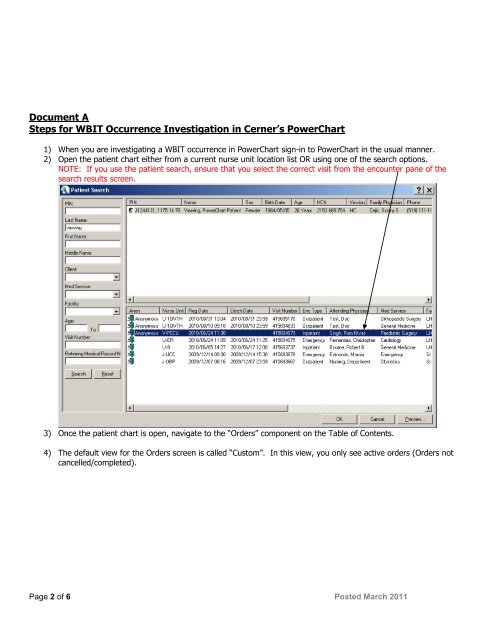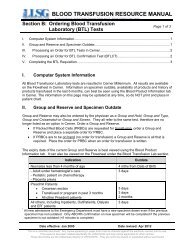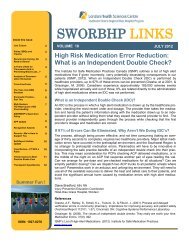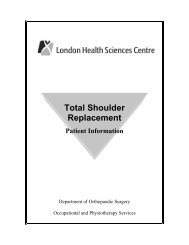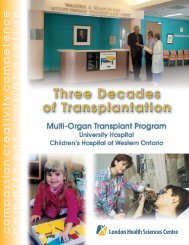Steps to Investigate a Wrong Blood in Tube (WBIT) Incident The ...
Steps to Investigate a Wrong Blood in Tube (WBIT) Incident The ...
Steps to Investigate a Wrong Blood in Tube (WBIT) Incident The ...
Create successful ePaper yourself
Turn your PDF publications into a flip-book with our unique Google optimized e-Paper software.
Document A<br />
<strong>Steps</strong> for <strong>WBIT</strong> Occurrence Investigation <strong>in</strong> Cerner’s PowerChart<br />
1) When you are <strong>in</strong>vestigat<strong>in</strong>g a <strong>WBIT</strong> occurrence <strong>in</strong> PowerChart sign-<strong>in</strong> <strong>to</strong> PowerChart <strong>in</strong> the usual manner.<br />
2) Open the patient chart either from a current nurse unit location list OR us<strong>in</strong>g one of the search options.<br />
NOTE: If you use the patient search, ensure that you select the correct visit from the encounter pane of the<br />
search results screen.<br />
3) Once the patient chart is open, navigate <strong>to</strong> the “Orders” component on the Table of Contents.<br />
4) <strong>The</strong> default view for the Orders screen is called “Cus<strong>to</strong>m”. In this view, you only see active orders (Orders not<br />
cancelled/completed).<br />
Page 2 of 6 Posted March 2011