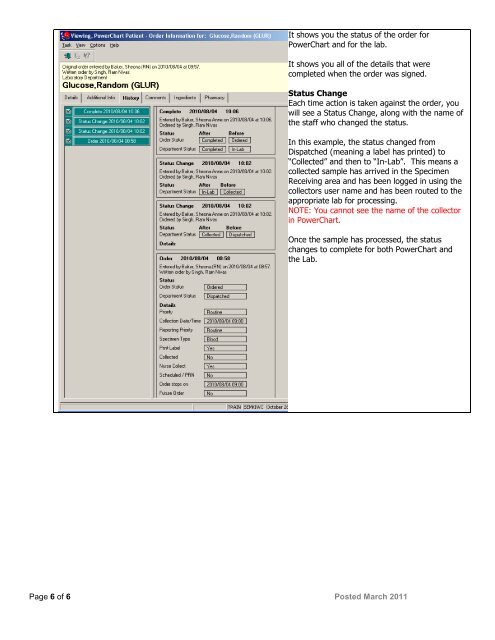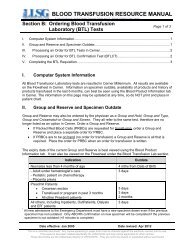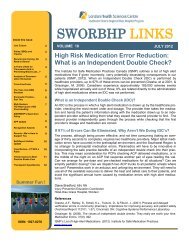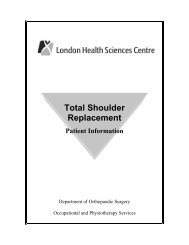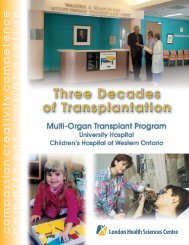Steps to Investigate a Wrong Blood in Tube (WBIT) Incident The ...
Steps to Investigate a Wrong Blood in Tube (WBIT) Incident The ...
Steps to Investigate a Wrong Blood in Tube (WBIT) Incident The ...
Create successful ePaper yourself
Turn your PDF publications into a flip-book with our unique Google optimized e-Paper software.
It shows you the status of the order for<br />
PowerChart and for the lab.<br />
It shows you all of the details that were<br />
completed when the order was signed.<br />
Status Change<br />
Each time action is taken aga<strong>in</strong>st the order, you<br />
will see a Status Change, along with the name of<br />
the staff who changed the status.<br />
In this example, the status changed from<br />
Dispatched (mean<strong>in</strong>g a label has pr<strong>in</strong>ted) <strong>to</strong><br />
“Collected” and then <strong>to</strong> “In-Lab”. This means a<br />
collected sample has arrived <strong>in</strong> the Specimen<br />
Receiv<strong>in</strong>g area and has been logged <strong>in</strong> us<strong>in</strong>g the<br />
collec<strong>to</strong>rs user name and has been routed <strong>to</strong> the<br />
appropriate lab for process<strong>in</strong>g.<br />
NOTE: You cannot see the name of the collec<strong>to</strong>r<br />
<strong>in</strong> PowerChart.<br />
Once the sample has processed, the status<br />
changes <strong>to</strong> complete for both PowerChart and<br />
the Lab.<br />
Page 6 of 6 Posted March 2011