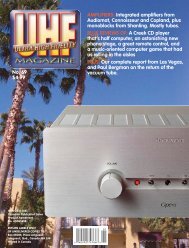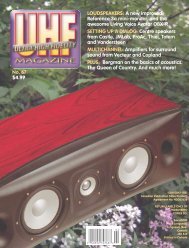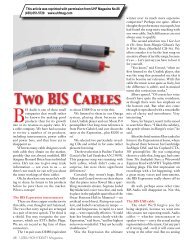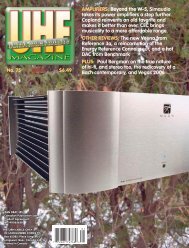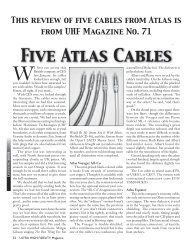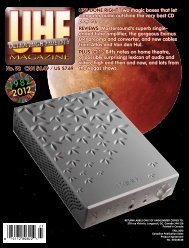A Terrific Tube Preamplifier From Korea, And A - Ultra High Fidelity ...
A Terrific Tube Preamplifier From Korea, And A - Ultra High Fidelity ...
A Terrific Tube Preamplifier From Korea, And A - Ultra High Fidelity ...
Create successful ePaper yourself
Turn your PDF publications into a flip-book with our unique Google optimized e-Paper software.
tunately so, because computer software<br />
and files are quite intolerant of errors.<br />
Recall, however, that the music on a<br />
CD is neither in WAV or AIFF form. It<br />
may, therefore, be advantageous to use a<br />
method which can check the integrity of<br />
the data as the transfer is being made.<br />
Several programs can do this. Apple’s<br />
iTunes, used by anyone who owns an<br />
iPod, can be set to do it (in the preferences<br />
general pane, choose Import Options, and<br />
check using error correction.<br />
On a Windows PC, MediaMonkey is<br />
also used for the same purpose. There<br />
are, however, limits to error correction<br />
because of the translation process. If the<br />
drive is consistent in its errors, there is<br />
no way to get it right, because there is no<br />
way to determine that an error actually<br />
exists. The same would of course be true<br />
if you were playing the CD directly in<br />
your player.<br />
Whatever method you select, you<br />
now have a music file on your hard<br />
drive. Potentially it can be very well<br />
reproduced, because this time the actual<br />
binary digital data is stored, not an<br />
analog interpretation of that data. That<br />
is possible because the magnetic disc is<br />
a far more secure repository of data than<br />
a plastic optical disc can ever be.<br />
Backing It Up<br />
I should hardly need to remind you<br />
that data, if it has any value, needs to be<br />
copied for safekeeping. Even if you keep<br />
all of the original CDs you own, transferring<br />
them to hard drive represents a<br />
good deal of work, and you will not wish<br />
to risk having to replicate the tasks. You<br />
will want a second hard drive for a safety<br />
copy, and you may want to ponder where<br />
you will store it. An extra drive inside<br />
or next to the computer may be a good<br />
choice, but a fire or a burglary can lead<br />
to the loss of both the original drive and<br />
its safety copy.<br />
Getting music where it needs to go<br />
Once your music is on a hard drive,<br />
you can play it back on the computer<br />
itself. That’s convenient enough if your<br />
computer is also your music system, but<br />
if you are reading this magazine this is<br />
in all likelihood not your case. You will<br />
want to send the digital signal where it<br />
needs to go. Of course you will need<br />
some sort of DAC in order to turn the<br />
signal back into analog, so that it can be<br />
amplified and reproduced. A number of<br />
transmission methods can be used.<br />
1) Firewire. This Apple-invented<br />
protocol, also known as IEEE 1394, is<br />
now an international standard. In reallife<br />
applications Firewire is much faster<br />
than USB 2.0, and it will pass not only<br />
Red Book data (16-bit/44.1 kHz), but up<br />
to 24/192. It is not suited to long runs,<br />
however. Though Firewire devices can<br />
be daisy-chained, the length limit of any<br />
single connecting cable is 4.5 metres.<br />
Audiophile DAC’s seldom come with<br />
Firewire, though some pro-audio devices<br />
do.<br />
Yes, it’s interactive<br />
Just click on the ad on the next page, and you know what will happen?<br />
You’ll go right to the advertiser’s Web site…if there is one, and of course<br />
if you are connected to the Internet at that moment.<br />
Try it with any of the other ads in this issue.<br />
Of course it works with the full (paid) electronic issue as well.<br />
2) USB. It is increasingly common for<br />
audiophile DAC’s, amplifiers, preamplifiers<br />
and even CD players to have USB<br />
connections. Since modern computer<br />
all have a USB bus, this is an appealing<br />
way of getting from computer to external<br />
device.<br />
However USB can accept only short<br />
runs of 5 metres, barely longer than<br />
Firewire. Some commonly-used USB<br />
chipsets offer poor performance, and on<br />
many (but not all) systems the bandwidth<br />
is limited to little more than Red Book<br />
CD standard. This limitation is not<br />
inherent in the standard, however, and<br />
some USB devices will pass 24/96. This<br />
is the case of numerous professional<br />
input-output boxes I have worked with.<br />
3) Ethernet. This cabling is commonly<br />
used for home and business computer<br />
networks. It is asynchronous, which<br />
means it does not carry clock information,<br />
and is theoretically immune to<br />
system jitter. The cable itself is inexpensive,<br />
and it can be used for very long<br />
runs, making it suitable for setups in<br />
which the computer is a long way from<br />
the music system.<br />
Not all devices are designed to use<br />
Ethernet, however. The Linn “DS”<br />
devices have Ethernet connection, and<br />
so do the Logitech Squeezebox products.<br />
Apple’s Airport Express is primarily a<br />
wireless device, but it does have Ethernet<br />
connectivity and can be used that way.<br />
4) Wireless. This generally refers to<br />
the use of some sort of Wi-Fi network,<br />
which most people with computers<br />
already have. There are a number of<br />
devices that can connect to your Wi-Fi<br />
network, and can receive streamed music<br />
from your computer. That includes the<br />
already-mentioned Squeezebox and the<br />
ULTRA HIGH FIDELITY Magazine 31<br />
Nuts&Bolts<br />
Feedback