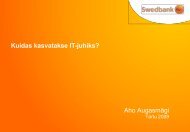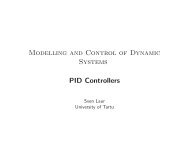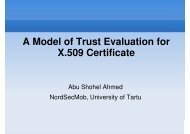Lab 5.5.1: Basic Spanning Tree Protocol
Lab 5.5.1: Basic Spanning Tree Protocol
Lab 5.5.1: Basic Spanning Tree Protocol
You also want an ePaper? Increase the reach of your titles
YUMPU automatically turns print PDFs into web optimized ePapers that Google loves.
CCNA Exploration<br />
LAN Switching and Wireless: STP <strong>Lab</strong> <strong>5.5.1</strong>: <strong>Basic</strong> <strong>Spanning</strong> <strong>Tree</strong> <strong>Protocol</strong><br />
Learning Objectives<br />
Upon completion of this lab, you will be able to:<br />
• Cable a network according to the topology diagram<br />
• Erase the startup configuration and reload the default configuration, setting a switch to the default<br />
state<br />
• Perform basic configuration tasks on a switch<br />
• Observe and explain the default behavior of <strong>Spanning</strong> <strong>Tree</strong> <strong>Protocol</strong> (STP, 802.1D)<br />
• Observe the response to a change in the spanning tree topology<br />
Task 1: Perform <strong>Basic</strong> Switch Configurations<br />
Step 1: Cable a network that is similar to the one in the topology diagram.<br />
You can use any current switch in your lab as long as it has the required interfaces shown in the topology<br />
diagram. The output shown in this lab is based on Cisco 2960 switches. Other switch models may<br />
produce different output.<br />
Set up console connections to all three switches.<br />
Step 2: Clear any existing configurations on the switches.<br />
Clear NVRAM, delete the vlan.dat file, and reload the switches. Refer to <strong>Lab</strong> 2.5.1 for the procedure. After<br />
the reload is complete, use the show vlan privileged EXEC command to confirm that only default VLANs<br />
exist and that all ports are assigned to VLAN 1.<br />
S1#show vlan<br />
VLAN Name Status Ports<br />
---- -------------------------------- --------- -----------------------------<br />
1 default active Fa0/1, Fa0/2, Fa0/3, Fa0/4<br />
Fa0/5, Fa0/6, Fa0/7, Fa0/8<br />
Fa0/9, Fa0/10, Fa0/11, Fa0/12<br />
Fa0/13, Fa0/14, Fa0/15,Fa0/16<br />
Fa0/17, Fa0/18, Fa0/19,Fa0/20<br />
Fa0/21, Fa0/22, Fa0/23,Fa0/24<br />
Gig0/1, Gig0/2<br />
1002 fddi-default active<br />
1003 token-ring-default active<br />
1004 fddinet-default active<br />
1005 trnet-default active<br />
Step 3: Configure basic switch parameters.<br />
Configure the S1, S2, and S3 switches according to the following guidelines:<br />
• Configure the switch hostname.<br />
• Disable DNS lookup.<br />
• Configure an EXEC mode password of class.<br />
All contents are Copyright © 1992–2007 Cisco Systems, Inc. All rights reserved. This document is Cisco Public Information. Page 2 of 8