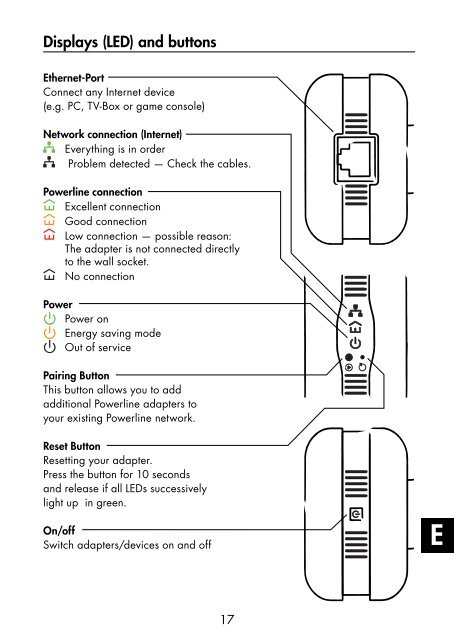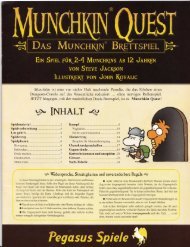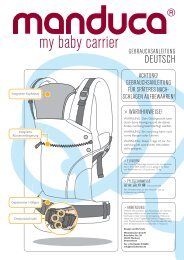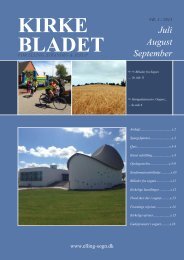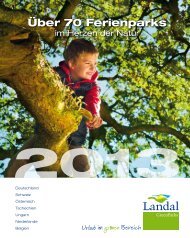Powerline ECO LAN Adapter 500 Mbps - Amazon Web Services
Powerline ECO LAN Adapter 500 Mbps - Amazon Web Services
Powerline ECO LAN Adapter 500 Mbps - Amazon Web Services
Create successful ePaper yourself
Turn your PDF publications into a flip-book with our unique Google optimized e-Paper software.
Displays (LED) and buttons<br />
Ethernet-Port<br />
Connect any Internet device<br />
(e.g. PC, TV-Box or game console)<br />
Network connection (Internet)<br />
Everything is in order<br />
Problem detected — Check the cables.<br />
<strong>Powerline</strong> connection<br />
Excellent connection<br />
Good connection<br />
Low connection — possible reason:<br />
The adapter is not connected directly<br />
to the wall socket.<br />
No connection<br />
Power<br />
Power on<br />
Energy saving mode<br />
Out of service<br />
Pairing Button<br />
This button allows you to add<br />
additional <strong>Powerline</strong> adapters to<br />
your existing <strong>Powerline</strong> network.<br />
Reset Button<br />
Resetting your adapter.<br />
Press the button for 10 seconds<br />
and release if all LEDs successively<br />
light up in green.<br />
On/off<br />
Switch adapters/devices on and off<br />
17<br />
E