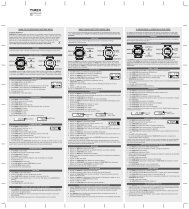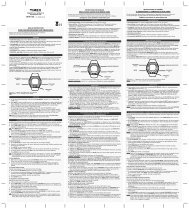USB Device Agent Wireless Device Agent - Timex
USB Device Agent Wireless Device Agent - Timex
USB Device Agent Wireless Device Agent - Timex
Create successful ePaper yourself
Turn your PDF publications into a flip-book with our unique Google optimized e-Paper software.
Updating Your Training Tool:<br />
Firmware Update<br />
Periodically, <strong>Timex</strong> will update the programming for its GPS devices, to improve performance<br />
and add features. It’s important to make sure you have the latest firmware update to get the<br />
best experience with your training tool. Choose your product below and follow the instructions.<br />
Run Trainer 2.0<br />
Firmware » Download Firmware v22 (March 11, 2013)<br />
Click on the link above and save the file to your computer. Then open the<br />
<strong>Timex</strong> <strong>Device</strong> <strong>Agent</strong> from your computer and select “File, Update <strong>Device</strong>.”<br />
You must use <strong>Device</strong> <strong>Agent</strong> v3.0.76 or newer with this firmware!<br />
• Detailed instructions on how to Upgrade Run Trainer 2.0<br />
Firmware<br />
• Firmware Release Notes<br />
• How to Export/Import Run Trainer 2.0 Configuration Settings<br />
Cycle Trainer 2.0<br />
Firmware » Download Firmware v1.02 (May 30, 2012)<br />
Click on the link above and save the file to your computer. Then open the<br />
<strong>Timex</strong> <strong>Device</strong> <strong>Agent</strong> from your computer and select “File, Update <strong>Device</strong>.”<br />
You must use <strong>Device</strong> <strong>Agent</strong> v3.0.76 or newer with this firmware!<br />
• Detailed instructions on how to Upgrade Cycle 2.0 Trainer<br />
Firmware<br />
• Firmware v1.02 Release Notes<br />
• How to Export/Import Cycle Trainer 2.0 Configuration Settings<br />
Run Trainer GPS<br />
Firmware » Download Firmware v16 (Aug 30, 2012)<br />
Click on the link above and save the file to your computer. Then open the<br />
<strong>Timex</strong> <strong>Device</strong> <strong>Agent</strong> from your computer and select “File, Update <strong>Device</strong>.”<br />
You must use <strong>Device</strong> <strong>Agent</strong> v3.0.76 or newer with this firmware!<br />
• Detailed instructions on how to Upgrade Run Trainer Firmware<br />
• Firmware Release Notes<br />
• How to Export/Import Run Trainer Configuration Settings<br />
Global Trainer GPS<br />
Firmware » Download Firmware v3.19 (May 30, 2012)<br />
Click on the link above and save the file to your computer. Then open the<br />
<strong>Timex</strong> <strong>Device</strong> <strong>Agent</strong> from your computer and select “File, Update <strong>Device</strong>.”<br />
You must use <strong>Device</strong> <strong>Agent</strong> v3.0.76 or newer with this firmware!<br />
• Detailed instructions on how to Upgrade Global Trainer Firmware<br />
• Firmware v3.19 Release Notes<br />
• How to Export/Import Global Trainer Configuration Settings