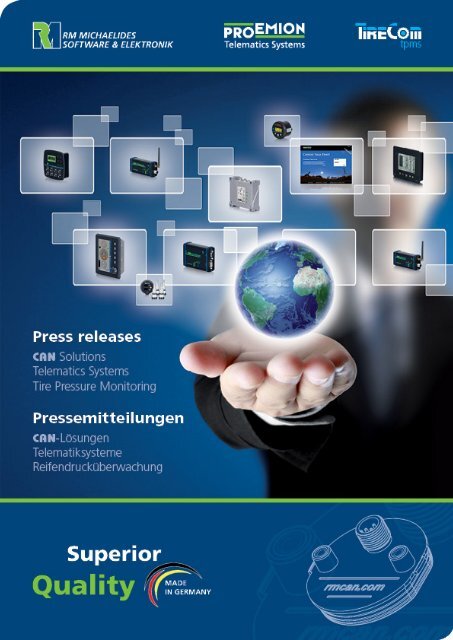sps/ipc/drives 2012 - RM Michaelides Software & Elektronik GmbH
sps/ipc/drives 2012 - RM Michaelides Software & Elektronik GmbH
sps/ipc/drives 2012 - RM Michaelides Software & Elektronik GmbH
You also want an ePaper? Increase the reach of your titles
YUMPU automatically turns print PDFs into web optimized ePapers that Google loves.
Table of contents<br />
<strong>RM</strong> Display Family<br />
The adequate display for any CAN application<br />
<strong>RM</strong> CANlink ® Bluetooth<br />
Wireless data transmission with CANlink ® Bluetooth as gateway or bridge<br />
<strong>RM</strong> CANview ® Gateway 2011<br />
Individual data conversion and rest bus simulation
About <strong>RM</strong><br />
<strong>RM</strong> <strong>Michaelides</strong> <strong>Software</strong> & <strong>Elektronik</strong> <strong>GmbH</strong> has offered a wide range of sophisticated CAN<br />
products for more than 25 years: from standard solutions, such as CAN displays, gateways<br />
and interfaces to customer-specific applications and system solutions. <strong>RM</strong> CAN products are<br />
used in different sectors, such as in forklift trucks, agricultural engines, construction machinery<br />
and in automotive engineering. <strong>RM</strong> manufactures the CAN components in Fulda, in one of<br />
Europe’s most modern and best performing production facilities. Apart from the headquarters<br />
in Fulda, Germany, the company also has a subsidiary in the USA.<br />
<strong>RM</strong> stands for quality: Not only is the quality management system certified according to the<br />
DIN EN ISO 9001 standards, but many <strong>RM</strong> products also have E1 approval by the KBA, the<br />
Federal Motor Transport Authority.<br />
Press contact<br />
<strong>RM</strong> MICHAELIDES<br />
SOFTWARE & ELEKTRONIK GMBH<br />
Marketing & Design<br />
Donaustr. 14<br />
36043 Fulda, Germany<br />
Phone: +49 661 9490-0<br />
Fax: +49 661 9490-333<br />
E-mail: marketing@rmcan.com<br />
Internet: rmcan.com<br />
We would appreciate receiving a tear sheet, copy or link to the published news article.
Press release Date: October 17, <strong>2012</strong><br />
The adequate display for any CAN application<br />
From plain characters or texts in different languages and fonts to camera views,<br />
animated graphics, charts, and individual menu structures – the <strong>RM</strong> Display Family<br />
offers various models for almost any kind of mobile or stationary CAN application. All<br />
<strong>RM</strong> Displays can be configured freely without any programming skills and provide a<br />
wide range of operation options.<br />
New color display series<br />
The <strong>RM</strong> Display Family consists of various monochrome and color displays, suitable for use in<br />
harsh industrial environments. The most recent series, <strong>RM</strong> Display Color 3000, encompasses<br />
two color graphic displays, each available either as a basic or a fully-equipped version.<br />
The fully-equipped models, 3002 and 3012, provide a touch screen and a video input, so that<br />
users can directly connect a camera. These models further feature a flexible I/O module with<br />
four analog inputs and three digital outputs which can all be configured as desired. Thanks to a<br />
J1939 requester, <strong>RM</strong> Display Color 3000 are not only compatible with CANopen ® but also with<br />
J1939 networks.<br />
Free configuration and flexible updating<br />
With the <strong>RM</strong>sys configuration software, users can customize the screen design of the 3000<br />
series as well as the function of all indicator and operating elements – comfortably with the<br />
help of their PC and without any programming skills. However, updating the displays does not<br />
require a direct connection to a PC, but the update file can easily and quickly be transferred via<br />
a USB stick.<br />
Individual screen design<br />
<strong>RM</strong> Display Color 3000 provide many options to individualize the screen design: It is possible<br />
to import different image formats, such as png files, and true type fonts. With the help of<br />
transparent boxes, different texts and values can directly be superimposed on the graphics and<br />
displayed without background color. Further possibilities include creating scrolling texts, strip<br />
charts with real-time option and customized menu designs and structures.<br />
Little space? Never mind.<br />
For applications in which only restricted space is available, <strong>RM</strong> offers the monochrome two-line<br />
character display 1001. With its industry standard dimensions, <strong>RM</strong> Display 1001 fits almost<br />
everywhere – and nevertheless provides easy and flexible configuration options for individual<br />
CAN data visualization, including scrolling texts and individual button-press function.<br />
Additionally, a buzzer and three LEDs allow for efficient warnings.<br />
At SPS/IPC/Drives in Nuremberg, <strong>RM</strong> <strong>Michaelides</strong> will present the versatile Display Family and<br />
other CAN solutions from November 27 to 29 in Hall 6, Booth 403.
<strong>RM</strong> Display Family
<strong>RM</strong> Display Color 3000 series & <strong>RM</strong> Display 1001
Press release Date: October 17, <strong>2012</strong><br />
Wireless data transmission with CANlink ® Bluetooth as gateway or<br />
bridge<br />
<strong>RM</strong> CANlink Bluetooth allows for a quick and easy connection with a CAN network or for<br />
bridging two CAN networks without restrictive cables or plugs, which is especially<br />
practical in mobile, but also in stationary applications. The interface transmits CAN data<br />
wirelessly in the short range – up to 100 m – and is compatible with Windows and<br />
Android.<br />
CAN-to-Bluetooth or CAN-to-CAN via Bluetooth<br />
CANlink Bluetooth transmits data quickly and easily between a CAN network and a PC, laptop<br />
or cell phone with Bluetooth functionality. Two CANlink Bluetooth devices can further be<br />
configured as a CAN bridge to connect two CAN networks without any wires or cables.<br />
Simple and stable connection<br />
CANlink Bluetooth transmits CAN data via the Serial Port Profile with Bluetooth version 2.0 and<br />
EDR (Enhanced Data Rate). Thanks to the standard Bluetooth protocol, the connection to<br />
other Bluetooth devices can be established and maintained easily. Additionally, frequency<br />
hopping and transmitting small data segments lead to high connection stability.<br />
Diagnostic software<br />
Used as a gateway, CANlink Bluetooth can be deployed in diagnostic applications, for which<br />
the manufacturer offers the <strong>RM</strong> CAN Device Monitor, a monitoring tool. The visualization tool<br />
<strong>RM</strong>sys Dashboard provides even more functions including a freely configurable user interface.<br />
Windows- and Android-compatible<br />
<strong>RM</strong> offers Windows and Android sample codes for CANlink Bluetooth devices so that users<br />
can develop their own applications. Additionally, the company provides a basic app for Android<br />
tablets and smartphones, which can be used to view the received CAN messages.<br />
From November 27 to 29, <strong>RM</strong> will showcase CANlink Bluetooth as well as other wireless CAN<br />
interfaces, such as CANlink WLAN and the CANlink GSM/UMTS series, at SPS/IPC/Drives in<br />
Nuremberg, Hall 6, Booth 403.
<strong>RM</strong> CANlink ® Bluetooth
Press release Date: October 17, <strong>2012</strong><br />
CANview ® Gateway 2011 – Individual data conversion and rest bus<br />
simulation<br />
The freely configurable CAN-to-CAN gateway offered by <strong>RM</strong> <strong>Michaelides</strong> provides<br />
comprehensive mapping options. Beyond its function as protocol and baud rate<br />
converter, it allows for many applications, such as bus load reduction, payload data<br />
manipulation or rest bus simulation, and further performs smaller control tasks.<br />
High flexibility<br />
With CANview Gateway 2011, <strong>RM</strong> <strong>Michaelides</strong> offers a very flexible CAN gateway: Thanks to<br />
the versatile <strong>RM</strong>sys Configurator, users have comprehensive options to adapt the device<br />
function to individual requirements. By configuring the mapping parameters, they can modify<br />
the data conversion settings to suit their application without any programming skills required.<br />
CANview Gateway can be configured via its serial interface without any additional gateway.<br />
Use in various areas of application<br />
Besides its function as a “translator” for different transfer rates and protocols in the<br />
communication between two CAN networks, the device can be configured to avoid high bus<br />
loads or to manipulate receive data.<br />
Rest bus simulation<br />
CANview Gateway can also be used for rest bus simulation, in order to test the communication<br />
between CAN nodes when there is no complete bus system available or to imitate messages<br />
of missing nodes and thus avoid error messages or other interference.<br />
Visitors to SPS/IPC/Drives in Nuremberg can learn more about <strong>RM</strong> products and services from<br />
November 27 to 29 in Hall 6, Booth 403.
<strong>RM</strong> CANview ® Gateway 2011
Inhaltsverzeichnis<br />
<strong>RM</strong> Display-Familie<br />
Das passende Display für unterschiedlichste CAN-Applikationen<br />
<strong>RM</strong> CANlink ® Bluetooth<br />
Drahtlose Datenübertragung mit CANlink ® Bluetooth als Gateway oder Bridge<br />
<strong>RM</strong> CANview ® Gateway 2011<br />
Individuelle Datenumsetzung und Restbussimulation
Über <strong>RM</strong><br />
Die <strong>RM</strong> <strong>Michaelides</strong> <strong>Software</strong> & <strong>Elektronik</strong> <strong>GmbH</strong> bietet seit über 25 Jahren ein breites<br />
Spektrum an leistungsfähigen CAN-Produkten an: von Standardlösungen wie CAN-<br />
Displays, -Gateways und -Schnittstellen bis hin zu kundenspezifischen Applikationen und<br />
Systemlösungen. <strong>RM</strong> CAN-Produkte werden in verschiedenen Branchen eingesetzt,<br />
beispielsweise in Flurförderzeugen, Landmaschinen, Baumaschinen und in der<br />
Automobiltechnik. Die Fertigung der CAN-Komponenten erfolgt in Fulda, in einer der<br />
modernsten und leistungsfähigsten Produktionseinrichtungen Europas. Neben seinem<br />
Hauptsitz in Fulda, Deutschland, hat das Unternehmen eine Niederlassung in den USA.<br />
<strong>RM</strong> steht für Qualität: Dies zeigt sich nicht zuletzt in der Zertifizierung des<br />
Qualitätsmanagements gemäß DIN EN ISO 9001:2008 sowie der E1-Zulassung zahlreicher<br />
<strong>RM</strong> Produkte.<br />
Pressekontakt<br />
<strong>RM</strong> MICHAELIDES<br />
SOFTWARE & ELEKTRONIK GMBH<br />
Marketing & Design<br />
Donaustraße 14<br />
36043 Fulda, Deutschland<br />
Telefon: +49 661 9490-0<br />
Fax: +49 661 9490-333<br />
E-Mail: marketing@rmcan.de<br />
Internet: rmcan.de<br />
Wir freuen uns über ein Belegexemplar oder einen Beleglink!
Pressemitteilung Datum: 17.10.<strong>2012</strong><br />
Das passende Display für unterschiedlichste CAN-Applikationen<br />
Von einfachen Zeichen oder Text in verschiedenen Sprachen und Schriftarten bis hin zu<br />
Kameraansichten, animierten Grafiken, Diagrammen und individuellen Menüstrukturen –<br />
die <strong>RM</strong> Display-Familie bietet zahlreiche Modelle für nahezu jede mobile oder stationäre<br />
CAN-Applikation. Alle <strong>RM</strong> Displays können ohne Programmierkenntnisse frei<br />
konfiguriert werden und verfügen über unterschiedliche Bedienkonzepte.<br />
Neue Farbdisplayreihe<br />
Die <strong>RM</strong> Display-Familie besteht aus unterschiedlichen Monochrom- und Farbdisplays, die für<br />
den Einsatz in rauer industrieller Umgebung geeignet sind. Die jüngste Reihe, <strong>RM</strong> Display<br />
Color 3000, umfasst zwei Farb-Grafikdisplays, jeweils erhältlich in einer Basis- und einer<br />
vollausgestatteten Variante.<br />
Die vollausgestatteten Modelle, 3002 und 3012, verfügen über einen Touchscreen sowie einen<br />
Videoeingang. Dadurch ist es möglich, eine Kamera direkt an das Display anzuschließen.<br />
Diese Modelle sind außerdem mit einem flexiblen I/O-Modul mit vier analogen Eingängen<br />
sowie drei digitalen Ausgängen ausgestattet, die alle individuell konfiguriert werden können.<br />
Dank eines J1939-Requesters sind die <strong>RM</strong> Display Color 3000 neben CANopen ® auch mit<br />
J1939-Netzwerken kompatibel.<br />
Freie Konfiguration und flexibles Updaten<br />
Mit der <strong>RM</strong> Konfigurationssoftware können das Screendesign sowie die Funktion aller<br />
Anzeige- und Bedienelemente der 3000er Reihe frei konfiguriert werden – komfortabel mit Hilfe<br />
eines PCs und ohne jegliche Programmierkenntnisse. Ein Update des Displays kann nicht nur<br />
über eine direkte Verbindung mit einem PC durchgeführt werden, sondern auch ganz einfach<br />
und schnell mit Hilfe eines USB-Sticks.<br />
Individuelles Screendesign<br />
<strong>RM</strong> Display Color 3000 bieten zahlreiche Möglichkeiten, die Anzeige individuell zu gestalten:<br />
So können unterschiedliche Bildformate, darunter auch png-Dateien, und True-Type-<br />
Schriftarten importiert werden. Mit Hilfe transparenter Boxen können unterschiedliche Texte<br />
und Werte ohne Hintergrundfarbe direkt über Grafiken gelegt werden. Außerdem ist es<br />
möglich, Laufschrift sowie Liniendiagramme mit Echtzeitanzeige und eigene Menüdesigns und<br />
-strukturen zu erstellen.<br />
Wenig Platz? Auch kein Problem.<br />
Für Anwendungen, in denen nur wenig Platz zur Verfügung steht, bietet <strong>RM</strong> das monochrome,<br />
zweizeilige Textdisplay 1001. Mit seinen geringen Industriestandardabmessungen passt <strong>RM</strong><br />
Display 1001 fast überall hin – und ist dabei einfach und flexibel konfigurierbar, so dass CAN-<br />
Daten trotzdem ganz individuell angezeigt werden können, beispielsweise mit Laufschrift und<br />
mit Hilfe individueller Tastenfunktionen. Ein Buzzer und drei LEDs sorgen außerdem für<br />
effektive Warnmeldungen.<br />
Auf der SPS/IPC/Drives in Nürnberg präsentiert <strong>RM</strong> vom 27. bis 29. November seine<br />
vielseitige Display-Familie und weitere CAN-Lösungen in Halle 6, Stand 403.
<strong>RM</strong> Display-Familie
<strong>RM</strong> Display Color 3000 & <strong>RM</strong> Display 1001
Pressemitteilung Datum: 17.10.<strong>2012</strong><br />
Drahtlose Datenübertragung mit CANlink ® Bluetooth als Gateway<br />
oder Bridge<br />
<strong>RM</strong> CANlink Bluetooth ermöglicht eine einfache und zuverlässige Verbindung mit einem<br />
CAN-Netzwerk oder von zwei CAN-Netzwerken untereinander ohne einschränkende<br />
Kabel oder Stecker – ideal vor allem in mobilen, aber auch in stationären Applikationen.<br />
Die Schnittstelle überträgt die CAN-Daten drahtlos im Nahbereich mit einer Reichweite<br />
bis 100 m und ist Windows- und Android-kompatibel.<br />
CAN-to-Bluetooth oder CAN-to-CAN via Bluetooth<br />
Mit CANlink Bluetooth können Daten schnell und einfach zwischen einem CAN-Netzwerk und<br />
einem Bluetooth-fähigen PC, Laptop oder Smartphone übertragen werden. Außerdem ist es<br />
möglich, zwei CANlink Bluetooth Geräte als CAN-Brücke zu konfigurieren, um zwei CAN-<br />
Netzwerke ohne unpraktische Kabel und Drähte zu verbinden.<br />
Einfache und stabile Verbindung<br />
CANlink Bluetooth überträgt CAN-Daten über das Serial Port Profile mit Bluetooth-Version 2.0<br />
und EDR (Enhanced Data Rate). Dank des Bluetooth-Standardprotokolls ist die Verbindung<br />
einfach herzustellen und aufrechtzuerhalten. Außerdem ist sie auch durch das Bluetoothübliche<br />
Frequenzsprungverfahren und die Übertragung kleiner Datenpakete äußerst stabil.<br />
Diagnosesoftware<br />
Als Gateway eingesetzt eignet sich CANlink Bluetooth unter anderem für<br />
Diagnoseanwendungen, für welche der Hersteller mit dem <strong>RM</strong> CAN Device Monitor ein<br />
entsprechendes Monitoring-Tool zur Verfügung stellt. Umfassendere Funktionen bietet das<br />
Visualisierungs-Tool <strong>RM</strong>sys Dashboard mit frei konfigurierbarer Benutzeroberfläche.<br />
Kompatibel mit Windows und Android<br />
<strong>RM</strong> bietet Windows- und Android-Beispielcodes für CANlink Bluetooth-Geräte, so dass eigene<br />
Applikationen entwickelt werden können. Auf dieser Grundlage steht eine Basis-App für<br />
Android-Tablets und -Smartphones zur Verfügung, die zum Anzeigen von CAN-Nachrichten<br />
eingesetzt werden kann.<br />
Vom 27. bis 29. November präsentiert <strong>RM</strong> auf der SPS/IPC/Drives in Nürnberg neben<br />
CANlink Bluetooth auch weitere drahtlose CAN-Schnittstellen, wie CANlink WLAN und die<br />
CANlink GSM/UMTS-Reihe, in Halle 6, Stand 403.
<strong>RM</strong> CANlink ® Bluetooth
Pressemitteilung Datum: 17.10.<strong>2012</strong><br />
CANview ® Gateway 2011 – Individuelle Datenumsetzung und<br />
Restbussimulation<br />
Das frei konfigurierbare CAN-to-CAN-Gateway von <strong>RM</strong> <strong>Michaelides</strong> bietet umfassende<br />
Mapping-Optionen. Über seine Funktion als Protokoll- und Baudratenumsetzer hinaus<br />
ermöglicht es zahlreiche Applikationen, wie Buslastreduzierung, Datenmanipulation<br />
oder Restbussimulation, und übernimmt zudem kleinere Steuerungsaufgaben.<br />
Hohe Flexibilität<br />
Mit CANview Gateway 2011 bietet <strong>RM</strong> <strong>Michaelides</strong> ein äußerst flexibles CAN-Gateway: Dank<br />
des vielseitigen <strong>RM</strong>sys Configurator hat der Nutzer umfassende Möglichkeiten, die Funktion<br />
des Geräts an individuelle Anforderungen anzupassen. Die Datenumsetzung kann durch freies<br />
Einstellen der Mapping-Parameter beliebig konfiguriert werden, ohne dass hierfür<br />
Programmierkenntnisse erforderlich sind. CANview Gateway 2011 kann ohne zusätzliches<br />
Gateway direkt über die serielle Schnittstelle konfiguriert werden.<br />
Einsatz in unterschiedlichsten Anwendungsbereichen<br />
Neben einem Einsatz als „Übersetzer“ für unterschiedliche Übertragungsraten und Protokolle<br />
in der Kommunikation zwischen zwei CAN-Netzwerken kann das Gerät so konfiguriert werden,<br />
dass eine zu hohe Buslast vermieden oder Empfangsdaten verändert werden.<br />
Restbussimulation<br />
CANview Gateway kann außerdem zur Restbussimulation verwendet werden, um die<br />
Kommunikation zwischen CAN-Knoten zu testen, ohne dass das gesamte Bussystem<br />
vorhanden ist, oder um Nachrichten fehlender Knoten nachzubilden und so Fehlermeldungen<br />
oder andere Beeinträchtigungen zu vermeiden.<br />
Besuchern der SPS/IPC/Drives in Nürnberg bietet <strong>RM</strong> vom 27. bis 29. November in Halle 6,<br />
Stand 403, weitere Informationen über seine Produkte und Dienstleistungen.
<strong>RM</strong> CANview ® Gateway