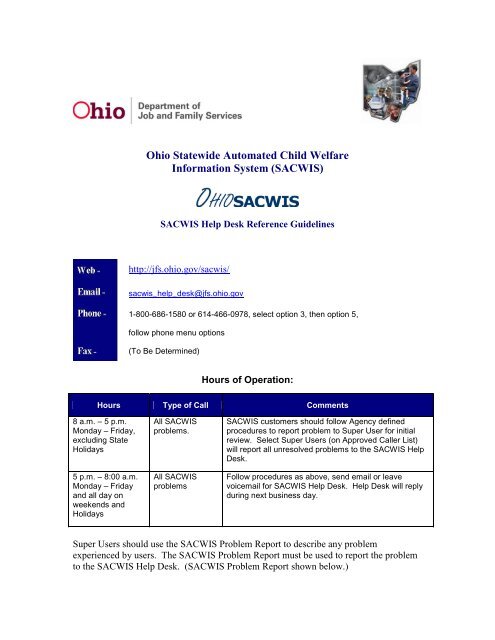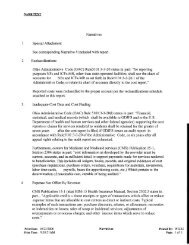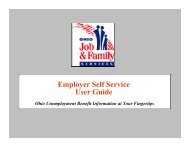SACWIS - Ohio Department of Job and Family Services
SACWIS - Ohio Department of Job and Family Services
SACWIS - Ohio Department of Job and Family Services
Create successful ePaper yourself
Turn your PDF publications into a flip-book with our unique Google optimized e-Paper software.
<strong>Ohio</strong> Statewide Automated Child Welfare<br />
Information System (<strong>SACWIS</strong>)<br />
<strong>SACWIS</strong> Help Desk Reference Guidelines<br />
http://jfs.ohio.gov/sacwis/<br />
sacwis_help_desk@jfs.ohio.gov<br />
1-800-686-1580 or 614-466-0978, select option 3, then option 5,<br />
follow phone menu options<br />
(To Be Determined)<br />
Hours <strong>of</strong> Operation:<br />
Hours Type <strong>of</strong> Call Comments<br />
8 a.m. – 5 p.m.<br />
Monday – Friday,<br />
excluding State<br />
Holidays<br />
5 p.m. – 8:00 a.m.<br />
Monday – Friday<br />
<strong>and</strong> all day on<br />
weekends <strong>and</strong><br />
Holidays<br />
All <strong>SACWIS</strong><br />
problems.<br />
All <strong>SACWIS</strong><br />
problems<br />
<strong>SACWIS</strong> customers should follow Agency defined<br />
procedures to report problem to Super User for initial<br />
review. Select Super Users (on Approved Caller List)<br />
will report all unresolved problems to the <strong>SACWIS</strong> Help<br />
Desk.<br />
Follow procedures as above, send email or leave<br />
voicemail for <strong>SACWIS</strong> Help Desk. Help Desk will reply<br />
during next business day.<br />
Super Users should use the <strong>SACWIS</strong> Problem Report to describe any problem<br />
experienced by users. The <strong>SACWIS</strong> Problem Report must be used to report the problem<br />
to the <strong>SACWIS</strong> Help Desk. (<strong>SACWIS</strong> Problem Report shown below.)
Received from Worker<br />
Date: Time:<br />
Super User Name:<br />
Phone Number:<br />
Email Address:<br />
Agency/Location:<br />
Name:<br />
Phone Number:<br />
Email address:<br />
Agency/Location:<br />
OH <strong>SACWIS</strong> Problem Report<br />
For Super User use:<br />
Reported to Help Desk:<br />
Date: Time:<br />
Remedy Ticket #:<br />
Originator: Please complete the following fields to identify you <strong>and</strong> provide a means for contact:<br />
Complete the following fields to identify the problem that you are reporting.<br />
How many users are experiencing the problem?<br />
Just me: Some <strong>of</strong> my coworkers: My entire Agency: My entire Location:<br />
Have you seen this problem before?<br />
Yes: No: When?<br />
Enter a brief description <strong>of</strong> the problem (80 characters or less):<br />
Can you duplicate the problem?<br />
(Describe how to duplicate below.)<br />
Yes No<br />
OH <strong>SACWIS</strong> Userid<br />
OH <strong>SACWIS</strong> Screen Name:<br />
OH <strong>SACWIS</strong> Tab Name:<br />
Provide a complete description <strong>of</strong> the problem encountered:<br />
Enter any <strong>of</strong> the following that apply to this problem:<br />
Client ID: Intake ID: Case ID:<br />
Case Name: IV-E #:<br />
Subsidy/Reimb Type: Select Type Medicaid #:<br />
Payee ID: Serv Auth #: Payment Req #:<br />
Provider ID: Contract #:<br />
Identify steps (actions) performed prior to experiencing the problem (If problem can be duplicated, describe how to<br />
duplicate problem here):
Priority Levels:<br />
Priority Description Response<br />
Critical A service, function or process <strong>of</strong> <strong>SACWIS</strong>, required for<br />
client support is totally unusable or unavailable. Impact on<br />
the user/client is disabling. Requires immediate response.<br />
A problem exists that:<br />
1) Prevents users from performing a task that must be<br />
accomplished in 12 hours, or less.<br />
Note: User assistance, if required, must be available during the entire<br />
period that a problem is being worked as a priority 1.<br />
High The ability to use a service, function or process <strong>of</strong><br />
<strong>SACWIS</strong>, required for client support, is severely limited.<br />
A problem exists that:<br />
1) Prevents users from performing a task that must be<br />
accomplished in 72 hours.<br />
2) Prevents multiple users from using the system.<br />
3) Fails to properly protect sensitive information (data).<br />
4) No work around exists.<br />
Medium The ability to use a service, function or process <strong>of</strong><br />
<strong>SACWIS</strong>, required for client support, with some<br />
degradation <strong>of</strong> features or services normally provided.<br />
Impact on customer is apparent but not disabling or<br />
severe.<br />
A problem exists that:<br />
1) Prevents a single user from using the system<br />
2) Indicates a significant part <strong>of</strong> the system is unusable.<br />
3) Fails to properly protect sensitive information (data).<br />
4) No work around exists.<br />
Low A problem exists in a service, function or process <strong>of</strong><br />
<strong>SACWIS</strong>, required for client support, is apparent, but<br />
circumvention or alternative is available. Impact on<br />
customer is minimal.<br />
A problem exists that:<br />
1) Indicates a limited part <strong>of</strong> the system is unusable.<br />
2) Users are able to perform their job.<br />
3) A work around exists for reported problem.<br />
WEB Resources<br />
Assigned to an agent<br />
within 15 minutes <strong>and</strong><br />
resolved (or an accepted<br />
plan for resolution)<br />
within 4 hours.<br />
Assigned to an agent<br />
within 2 hours <strong>and</strong><br />
resolved (or an accepted<br />
plan for resolution)<br />
within 3 business days.<br />
Assigned within 4 hours<br />
<strong>and</strong> resolved (or an<br />
accepted plan for<br />
resolution) within 14<br />
calendar days.<br />
Assigned within 4 hours<br />
<strong>and</strong> resolved (or an<br />
accepted plan for<br />
resolution) within 30<br />
calendar days.<br />
The <strong>SACWIS</strong> website (http://jfs.ohio.gov/sacwis/ ) contains the following areas <strong>of</strong><br />
assistance related to <strong>SACWIS</strong>:<br />
Contact Information<br />
County Correspondence<br />
FAQs<br />
Implementation<br />
Partnership Forum<br />
Presentations<br />
Project Mission<br />
<strong>SACWIS</strong> Reports<br />
<strong>SACWIS</strong> Workflows<br />
Directions to Meeting Sites
<strong>SACWIS</strong> Ticket Flow Chart<br />
A flow chart describing <strong>SACWIS</strong> problem reporting <strong>and</strong> ticket flow is displayed below:<br />
Yes<br />
<strong>SACWIS</strong> User<br />
Report problem<br />
to Superuser<br />
No<br />
Problem<br />
Resolved<br />
?<br />
Use *Self-service<br />
tools to resolve<br />
problem<br />
User detects<br />
problem<br />
Problem Solved –<br />
End Process<br />
Record<br />
problem on<br />
Issue<br />
Identification<br />
Worksheet<br />
Problem<br />
Resolved?<br />
Yes<br />
Record<br />
Resolution<br />
on Issue<br />
Identification<br />
Worksheet<br />
Provide<br />
Resolution<br />
to User<br />
<strong>SACWIS</strong><br />
Superuser<br />
No<br />
Yes<br />
<strong>SACWIS</strong> Ticket Flow<br />
Report problem<br />
to <strong>SACWIS</strong> HD<br />
Reopen<br />
ticket<br />
Problem<br />
Resolved?<br />
Validate<br />
Resolution<br />
No<br />
Create<br />
Ticket in<br />
Remedy<br />
Analyze<br />
ticket<br />
Resolve<br />
ticket<br />
Provide<br />
resolution to<br />
Superuser.<br />
Resolve ticket<br />
<strong>SACWIS</strong><br />
Help Desk<br />
Is problem<br />
beyond scope<br />
<strong>of</strong> <strong>SACWIS</strong><br />
HD?<br />
No<br />
Yes<br />
Transfer ticket<br />
to appropriate<br />
agency<br />
Yes<br />
No<br />
Development<br />
Support<br />
Required?<br />
Transfer to<br />
RRT / Defect<br />
Team<br />
<strong>SACWIS</strong><br />
Production Support<br />
Team<br />
Proceed using<br />
Defined<br />
Procedures<br />
(Policy Support)<br />
Appropriate<br />
Agency Ends<br />
Process<br />
Proceed using<br />
RRT / Defect<br />
Management<br />
Procedures<br />
Transfer to HD,<br />
with Resolution or<br />
when Build is<br />
Delivered