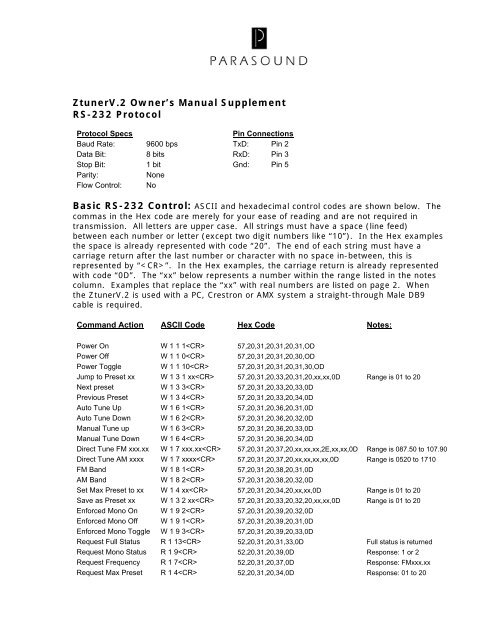Ztuner v.2 RS-232 Protocol - Parasound
Ztuner v.2 RS-232 Protocol - Parasound
Ztuner v.2 RS-232 Protocol - Parasound
You also want an ePaper? Increase the reach of your titles
YUMPU automatically turns print PDFs into web optimized ePapers that Google loves.
<strong>Ztuner</strong>V.2 Owner’s Manual Supplement<br />
<strong>RS</strong>-<strong>232</strong> <strong>Protocol</strong><br />
<strong>Protocol</strong> Specs Pin Connections<br />
Baud Rate: 9600 bps TxD: Pin 2<br />
Data Bit: 8 bits RxD: Pin 3<br />
Stop Bit: 1 bit Gnd: Pin 5<br />
Parity: None<br />
Flow Control: No<br />
Basic <strong>RS</strong>-<strong>232</strong> Control: ASCII and hexadecimal control codes are shown below. The<br />
commas in the Hex code are merely for your ease of reading and are not required in<br />
transmission. All letters are upper case. All strings must have a space (line feed)<br />
between each number or letter (except two digit numbers like “10”). In the Hex examples<br />
the space is already represented with code “20”. The end of each string must have a<br />
carriage return after the last number or character with no space in-between, this is<br />
represented by “”. In the Hex examples, the carriage return is already represented<br />
with code “0D”. The “xx” below represents a number within the range listed in the notes<br />
column. Examples that replace the “xx” with real numbers are listed on page 2. When<br />
the <strong>Ztuner</strong>V.2 is used with a PC, Crestron or AMX system a straight-through Male DB9<br />
cable is required.<br />
Command Action ASCII Code Hex Code Notes:<br />
Power On W 1 1 1 57,20,31,20,31,20,31,OD<br />
Power Off W 1 1 0 57,20,31,20,31,20,30,OD<br />
Power Toggle W 1 1 10 57,20,31,20,31,20,31,30,OD<br />
Jump to Preset xx W 1 3 1 xx 57,20,31,20,33,20,31,20,xx,xx,0D Range is 01 to 20<br />
Next preset W 1 3 3 57,20,31,20,33,20,33,0D<br />
Previous Preset W 1 3 4 57,20,31,20,33,20,34,0D<br />
Auto Tune Up W 1 6 1 57,20,31,20,36,20,31,0D<br />
Auto Tune Down W 1 6 2 57,20,31,20,36,20,32,0D<br />
Manual Tune up W 1 6 3 57,20,31,20,36,20,33,0D<br />
Manual Tune Down W 1 6 4 57,20,31,20,36,20,34,0D<br />
Direct Tune FM xxx.xx W 1 7 xxx.xx 57,20,31,20,37,20,xx,xx,xx,2E,xx,xx,0D Range is 087.50 to 107.90<br />
Direct Tune AM xxxx W 1 7 xxxx 57,20,31,20,37,20,xx,xx,xx,xx,0D Range is 0520 to 1710<br />
FM Band W 1 8 1 57,20,31,20,38,20,31,0D<br />
AM Band W 1 8 2 57,20,31,20,38,20,32,0D<br />
Set Max Preset to xx W 1 4 xx 57,20,31,20,34,20,xx,xx,0D Range is 01 to 20<br />
Save as Preset xx W 1 3 2 xx 57,20,31,20,33,20,32,20,xx,xx,0D Range is 01 to 20<br />
Enforced Mono On W 1 9 2 57,20,31,20,39,20,32,0D<br />
Enforced Mono Off W 1 9 1 57,20,31,20,39,20,31,0D<br />
Enforced Mono Toggle W 1 9 3 57,20,31,20,39,20,33,0D<br />
Request Full Status R 1 13 52,20,31,20,31,33,0D Full status is returned<br />
Request Mono Status R 1 9 52,20,31,20,39,0D Response: 1 or 2<br />
Request Frequency R 1 7 52,20,31,20,37,0D Response: FMxxx.xx<br />
Request Max Preset R 1 4 52,20,31,20,34,0D Response: 01 to 20
Example Strings: ASCII and hexadecimal examples are shown below. The commas<br />
in the Hex code example are merely for your ease of reading and are not required in<br />
transmission.<br />
Jump to Preset 5 ASCII: W 1 3 1 05 Hex: 57,20,31,20,33,20,31,20,30,35,0D<br />
Jump to Preset 17 ASCII: W 1 3 1 17 Hex: 57,20,31,20,33,20,31,20,31,37,0D<br />
Direct Tune to 88.5 FM ASCII: W 1 7 088.50 Hex: 57,20,31,20,37,20,30,38,38,2E,35,30,0D<br />
Direct Tune to 105.3 FM ASCII: W 1 7 105.30 Hex: 57,20,31,20,37,20,31,30,35,2E,33,30,0D<br />
Direct Tune to 680 AM ASCII: W 1 7 0680 Hex: 57,20,31,20,37,20,30,36,38,30,0D<br />
Direct Tune to 1580 AM ASCII: W 1 7 1580 Hex: 57,20,31,20,37,20,31,35,38,30,0D<br />
Set Max Preset to 6 ASCII: W 1 4 06 Hex: 57,20,31,20,34,20,30,36,0D<br />
Set Max Preset to 15 ASCII: W 1 4 15 Hex: 57,20,31,20,34,20,31,35,0D<br />
Save as Preset 2 ASCII: W 1 3 2 02 Hex: 57,20,31,20,33,20,32,20,30,32,0D<br />
Save as Preset 19 ASCII: W 1 3 2 19 Hex: 57,20,31,20,33,20,32,20,31,39,0D<br />
<strong>RS</strong>-<strong>232</strong> Feedback: The <strong>Ztuner</strong>V.2 will send unsolicited feedback anytime an IR, front<br />
panel or <strong>RS</strong>-<strong>232</strong> command is issued. This means that you do not need to request<br />
feedback every time the station is changed. The start of a feedback string is indicated by<br />
an asterisk (*). The end of a feedback string is terminated by a carriage return. You can<br />
also poll the <strong>Ztuner</strong>V.2 for this information at any time by sending command “R 1<br />
13”.<br />
Typical feedback looks like this:<br />
*PW1 BD1 PR03 FR107.90<br />
This would indicate Power is On, Band is FM, this is Preset 3 and the Frequency is 107.9.<br />
The feedback breaks down like this:<br />
PW0 Indicates power off<br />
PW1 Indicates power on<br />
BD1 Indicates current band is FM<br />
BD2 Indicates current band is AM<br />
PR15 Indicates current preset is 15<br />
PR03 Indicates current preset is 3<br />
FR102.10 Indicates current frequency is 102.1<br />
FR088.50 Indicates current frequency is 88.5<br />
FR001680 Indicates current frequency is 1680 (AM)<br />
FR000560 Indicates current frequency is 560 (AM)<br />
* Indicates start of transmission<br />
Carriage return indicates end of transmission<br />
Note: Mono/Stereo status is not automatically sent. You can requested if a station is<br />
tuned in stereo or mono with command “R 1 9”. A 1 is returned for Stereo and a 2<br />
for Mono. The exact string returned would look like “1” for Stereo or “2” for<br />
Mono.