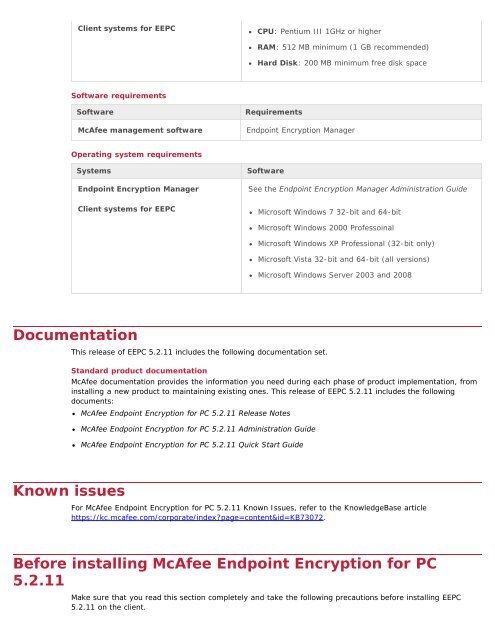Endpoint Encryption for PC 5.2.11 Release Notes - McAfee
Endpoint Encryption for PC 5.2.11 Release Notes - McAfee
Endpoint Encryption for PC 5.2.11 Release Notes - McAfee
Create successful ePaper yourself
Turn your PDF publications into a flip-book with our unique Google optimized e-Paper software.
Client systems <strong>for</strong> EE<strong>PC</strong><br />
Software requirements<br />
Software Requirements<br />
CPU: Pentium III 1GHz or higher<br />
RAM: 512 MB minimum (1 GB recommended)<br />
Hard Disk: 200 MB minimum free disk space<br />
<strong>McAfee</strong> management software <strong>Endpoint</strong> <strong>Encryption</strong> Manager<br />
Operating system requirements<br />
Systems Software<br />
<strong>Endpoint</strong> <strong>Encryption</strong> Manager See the <strong>Endpoint</strong> <strong>Encryption</strong> Manager Administration Guide<br />
Client systems <strong>for</strong> EE<strong>PC</strong><br />
Documentation<br />
Microsoft Windows 7 32-bit and 64-bit<br />
Microsoft Windows 2000 Professoinal<br />
This release of EE<strong>PC</strong> <strong>5.2.11</strong> includes the following documentation set.<br />
Microsoft Windows XP Professional (32-bit only)<br />
Microsoft Vista 32-bit and 64-bit (all versions)<br />
Microsoft Windows Server 2003 and 2008<br />
Standard product documentation<br />
<strong>McAfee</strong> documentation provides the in<strong>for</strong>mation you need during each phase of product implementation, from<br />
installing a new product to maintaining existing ones. This release of EE<strong>PC</strong> <strong>5.2.11</strong> includes the following<br />
documents:<br />
<strong>McAfee</strong> <strong>Endpoint</strong> <strong>Encryption</strong> <strong>for</strong> <strong>PC</strong> <strong>5.2.11</strong> <strong>Release</strong> <strong>Notes</strong><br />
Known issues<br />
<strong>McAfee</strong> <strong>Endpoint</strong> <strong>Encryption</strong> <strong>for</strong> <strong>PC</strong> <strong>5.2.11</strong> Administration Guide<br />
<strong>McAfee</strong> <strong>Endpoint</strong> <strong>Encryption</strong> <strong>for</strong> <strong>PC</strong> <strong>5.2.11</strong> Quick Start Guide<br />
For <strong>McAfee</strong> <strong>Endpoint</strong> <strong>Encryption</strong> <strong>for</strong> <strong>PC</strong> <strong>5.2.11</strong> Known Issues, refer to the KnowledgeBase article<br />
https://kc.mcafee.com/corporate/index?page=content&id=KB73072.<br />
Be<strong>for</strong>e installing <strong>McAfee</strong> <strong>Endpoint</strong> <strong>Encryption</strong> <strong>for</strong> <strong>PC</strong><br />
<strong>5.2.11</strong> Make sure that you read this section completely and take the following precautions be<strong>for</strong>e installing EE<strong>PC</strong><br />
<strong>5.2.11</strong> on the client.