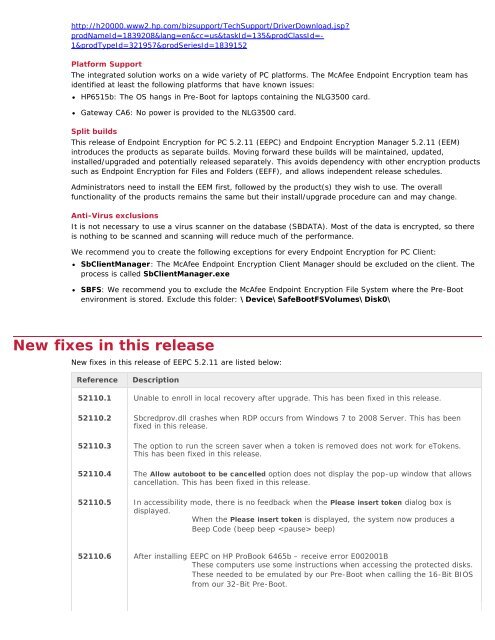Endpoint Encryption for PC 5.2.11 Release Notes - McAfee
Endpoint Encryption for PC 5.2.11 Release Notes - McAfee
Endpoint Encryption for PC 5.2.11 Release Notes - McAfee
You also want an ePaper? Increase the reach of your titles
YUMPU automatically turns print PDFs into web optimized ePapers that Google loves.
http://h20000.www2.hp.com/bizsupport/TechSupport/DriverDownload.jsp?<br />
prodNameId=1839208&lang=en&cc=us&taskId=135&prodClassId=-<br />
1&prodTypeId=321957&prodSeriesId=1839152<br />
Plat<strong>for</strong>m Support<br />
The integrated solution works on a wide variety of <strong>PC</strong> plat<strong>for</strong>ms. The <strong>McAfee</strong> <strong>Endpoint</strong> <strong>Encryption</strong> team has<br />
identified at least the following plat<strong>for</strong>ms that have known issues:<br />
HP6515b: The OS hangs in Pre-Boot <strong>for</strong> laptops containing the NLG3500 card.<br />
Gateway CA6: No power is provided to the NLG3500 card.<br />
Split builds<br />
This release of <strong>Endpoint</strong> <strong>Encryption</strong> <strong>for</strong> <strong>PC</strong> <strong>5.2.11</strong> (EE<strong>PC</strong>) and <strong>Endpoint</strong> <strong>Encryption</strong> Manager <strong>5.2.11</strong> (EEM)<br />
introduces the products as separate builds. Moving <strong>for</strong>ward these builds will be maintained, updated,<br />
installed/upgraded and potentially released separately. This avoids dependency with other encryption products<br />
such as <strong>Endpoint</strong> <strong>Encryption</strong> <strong>for</strong> Files and Folders (EEFF), and allows independent release schedules.<br />
Administrators need to install the EEM first, followed by the product(s) they wish to use. The overall<br />
functionality of the products remains the same but their install/upgrade procedure can and may change.<br />
Anti-Virus exclusions<br />
It is not necessary to use a virus scanner on the database (SBDATA). Most of the data is encrypted, so there<br />
is nothing to be scanned and scanning will reduce much of the per<strong>for</strong>mance.<br />
We recommend you to create the following exceptions <strong>for</strong> every <strong>Endpoint</strong> <strong>Encryption</strong> <strong>for</strong> <strong>PC</strong> Client:<br />
SbClientManager: The <strong>McAfee</strong> <strong>Endpoint</strong> <strong>Encryption</strong> Client Manager should be excluded on the client. The<br />
process is called SbClientManager.exe<br />
SBFS: We recommend you to exclude the <strong>McAfee</strong> <strong>Endpoint</strong> <strong>Encryption</strong> File System where the Pre-Boot<br />
environment is stored. Exclude this folder: \Device\SafeBootFSVolumes\Disk0\<br />
New fixes in this release<br />
New fixes in this release of EE<strong>PC</strong> <strong>5.2.11</strong> are listed below:<br />
Reference Description<br />
52110.1 Unable to enroll in local recovery after upgrade. This has been fixed in this release.<br />
52110.2 Sbcredprov.dll crashes when RDP occurs from Windows 7 to 2008 Server. This has been<br />
fixed in this release.<br />
52110.3 The option to run the screen saver when a token is removed does not work <strong>for</strong> eTokens.<br />
This has been fixed in this release.<br />
52110.4 The Allow autoboot to be cancelled option does not display the pop-up window that allows<br />
cancellation. This has been fixed in this release.<br />
52110.5 In accessibility mode, there is no feedback when the Please insert token dialog box is<br />
displayed.<br />
When the Please insert token is displayed, the system now produces a<br />
Beep Code (beep beep beep)<br />
52110.6 After installing EE<strong>PC</strong> on HP ProBook 6465b – receive error E002001B<br />
These computers use some instructions when accessing the protected disks.<br />
These needed to be emulated by our Pre-Boot when calling the 16-Bit BIOS<br />
from our 32-Bit Pre-Boot.