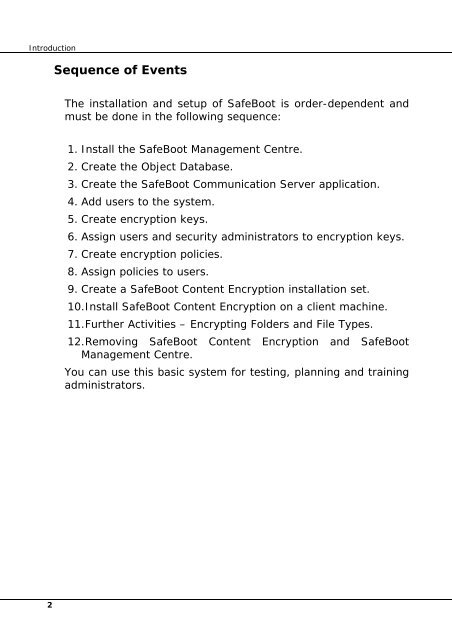Content Encryption 3 - McAfee
Content Encryption 3 - McAfee
Content Encryption 3 - McAfee
Create successful ePaper yourself
Turn your PDF publications into a flip-book with our unique Google optimized e-Paper software.
Introduction<br />
2<br />
Sequence of Events<br />
The installation and setup of SafeBoot is order-dependent and<br />
must be done in the following sequence:<br />
1. Install the SafeBoot Management Centre.<br />
2. Create the Object Database.<br />
3. Create the SafeBoot Communication Server application.<br />
4. Add users to the system.<br />
5. Create encryption keys.<br />
6. Assign users and security administrators to encryption keys.<br />
7. Create encryption policies.<br />
8. Assign policies to users.<br />
9. Create a SafeBoot <strong>Content</strong> <strong>Encryption</strong> installation set.<br />
10.Install SafeBoot <strong>Content</strong> <strong>Encryption</strong> on a client machine.<br />
11.Further Activities – Encrypting Folders and File Types.<br />
12.Removing SafeBoot <strong>Content</strong> <strong>Encryption</strong> and SafeBoot<br />
Management Centre.<br />
You can use this basic system for testing, planning and training<br />
administrators.