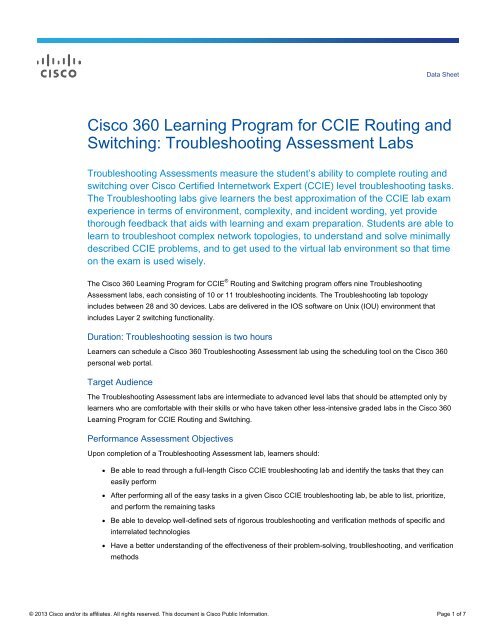MS Word Template_102504 - The Cisco Learning Network
MS Word Template_102504 - The Cisco Learning Network
MS Word Template_102504 - The Cisco Learning Network
Create successful ePaper yourself
Turn your PDF publications into a flip-book with our unique Google optimized e-Paper software.
Data Sheet<br />
<strong>Cisco</strong> 360 <strong>Learning</strong> Program for CCIE Routing and<br />
Switching: Troubleshooting Assessment Labs<br />
Troubleshooting Assessments measure the student’s ability to complete routing and<br />
switching over <strong>Cisco</strong> Certified Internetwork Expert (CCIE) level troubleshooting tasks.<br />
<strong>The</strong> Troubleshooting labs give learners the best approximation of the CCIE lab exam<br />
experience in terms of environment, complexity, and incident wording, yet provide<br />
thorough feedback that aids with learning and exam preparation. Students are able to<br />
learn to troubleshoot complex network topologies, to understand and solve minimally<br />
described CCIE problems, and to get used to the virtual lab environment so that time<br />
on the exam is used wisely.<br />
<strong>The</strong> <strong>Cisco</strong> 360 <strong>Learning</strong> Program for CCIE ® Routing and Switching program offers nine Troubleshooting<br />
Assessment labs, each consisting of 10 or 11 troubleshooting incidents. <strong>The</strong> Troubleshooting lab topology<br />
includes between 28 and 30 devices. Labs are delivered in the IOS software on Unix (IOU) environment that<br />
includes Layer 2 switching functionality.<br />
Duration: Troubleshooting session is two hours<br />
Learners can schedule a <strong>Cisco</strong> 360 Troubleshooting Assessment lab using the scheduling tool on the <strong>Cisco</strong> 360<br />
personal web portal.<br />
Target Audience<br />
<strong>The</strong> Troubleshooting Assessment labs are intermediate to advanced level labs that should be attempted only by<br />
learners who are comfortable with their skills or who have taken other less-intensive graded labs in the <strong>Cisco</strong> 360<br />
<strong>Learning</strong> Program for CCIE Routing and Switching.<br />
Performance Assessment Objectives<br />
Upon completion of a Troubleshooting Assessment lab, learners should:<br />
● Be able to read through a full-length <strong>Cisco</strong> CCIE troubleshooting lab and identify the tasks that they can<br />
easily perform<br />
● After performing all of the easy tasks in a given <strong>Cisco</strong> CCIE troubleshooting lab, be able to list, prioritize,<br />
and perform the remaining tasks<br />
● Be able to develop well-defined sets of rigorous troubleshooting and verification methods of specific and<br />
interrelated technologies<br />
● Have a better understanding of the effectiveness of their problem-solving, troublleshooting, and verification<br />
methods<br />
© 2013 <strong>Cisco</strong> and/or its affiliates. All rights reserved. This document is <strong>Cisco</strong> Public Information. Page 1 of 7
Performance Assessment Prerequisites<br />
Before performing Troubleshooting Assessment labs, learners should possess a solid mastery of the core<br />
foundational <strong>Cisco</strong> CCIE topics. <strong>The</strong>se topics include Data Link Layer technologies, Interior Gateway Protocol<br />
(IGP), Route Redistribution, and Border Gateway Protocol (BGP).<br />
Recommended Order of Completion<br />
Since Troubleshooting Assessment labs are designed to be taken once, it is recommended to take them in the<br />
order of difficulty. However, depending on the student's background and experience, the perceived complexity of<br />
the labs might vary.<br />
Troubleshooting Assessments - Intermediate to Advanced (in recommended order)<br />
● <strong>Cisco</strong> 360 CCIE R&S Troubleshooting Lab 1 (CIERS1-TU-LAB02)<br />
● <strong>Cisco</strong> 360 CCIE R&S Troubleshooting Lab 2 (CIERS2-TU-LAB02)<br />
● <strong>Cisco</strong> 360 CCIE R&S Troubleshooting Lab 3 (CIERS2-TU-LAB04)<br />
Troubleshooting Assessments - Advanced (in recommended order)<br />
● <strong>Cisco</strong> 360 CCIE R&S Troubleshooting Lab 4 (CIERS-TU-LAB01)<br />
● <strong>Cisco</strong> 360 CCIE R&S Troubleshooting Lab 5 (CIERS-TU-LAB02)<br />
● <strong>Cisco</strong> 360 CCIE R&S Troubleshooting Lab 6 (CIERS-TU-LAB03)<br />
● <strong>Cisco</strong> 360 CCIE R&S Troubleshooting Lab 7 (CIERS-TU-LAB04)<br />
● <strong>Cisco</strong> 360 CCIE R&S Troubleshooting Lab 8 (CIERS-TU-LAB05)<br />
● <strong>Cisco</strong> 360 CCIE R&S Troubleshooting Lab 9 (CIERS-TU-LAB06)<br />
Performance Assessment Outline<br />
Troubleshooting Assessment labs comprise 10 or 11 troubleshooting incidents of 20 or 22 points each. For<br />
technology topics please refer to the lab descriptions below.<br />
<strong>Cisco</strong> 360 Troubleshooting Assessment Lab 1 (CIERS1-TU-LAB02) includes the following technology topics:<br />
Incident 1: Layer 2 - Frame Relay<br />
Incident 2: Layer 2 - PPP Multilink<br />
Incident 3: Layer 3 - MPLS Core<br />
Incident 4: Layer 3 - OSPF<br />
Incident 5: Layer 3 - EIGRP<br />
Incident 6: Layer 3 - IPv6 OSPF Routing<br />
Incident 7: Layer 3 - BGP<br />
Incident 8: Layer 3 - Multicast<br />
Incident 9: Application - QoS<br />
Incident 10: Services - NTP<br />
Incident 11: Security - MPPE Encryption<br />
© 2013 <strong>Cisco</strong> and/or its affiliates. All rights reserved. This document is <strong>Cisco</strong> Public Information. Page 2 of 7
<strong>Cisco</strong> 360 Troubleshooting Assessment Lab 2 (CIERS2-TU-LAB02) includes the following technology topics:<br />
Incident 1: Layer 2 - Frame Relay<br />
Incident 2: Layer 2 - PPP over Frame Relay<br />
Incident 3: Layer 3 - OSPF<br />
Incident 4: Layer 3 - EIGRP<br />
Incident 5: Layer 3 - RIP<br />
Incident 6: Layer 3 - BGP<br />
Incident 7: Layer 3 - PBR<br />
Incident 8: Application - QOS RSVP<br />
Incident 9: Services - GLBP<br />
Incident 10: Security - SSH<br />
<strong>Cisco</strong> 360 Troubleshooting Assessment Lab 3 (CIERS2-TU-LAB04) includes the following technology topics:<br />
Incident 1: Layer 2 - Frame Relay<br />
Incident 2: Layer 3 - OSPF<br />
Incident 3: Layer 3 - EIGRP<br />
Incident 4: Layer 3 - MPLS<br />
Incident 5: Layer 3 - BGP<br />
Incident 6: Layer 3 - IPv6<br />
Incident 7: Layer 3 - Multicast<br />
Incident 8: Application - Accounting<br />
Incident 9: Services - NTP<br />
Incident 10: Security - BGP Security<br />
<strong>Cisco</strong> 360 Troubleshooting Assessment Lab 4 (CIERS-TU-LAB01) includes the following technology topics:<br />
Incident 1: Layer 2 - Frame Relay<br />
Incident 2: Layer 2 - Serial Link PPP<br />
Incident 3: Layer 3 - MPLS Core<br />
Incident 4: Layer 3 - OSPF<br />
Incident 5: Layer 3 - RIP<br />
Incident 6: Layer 3 - EIGRP<br />
Incident 7: Layer 3 - BGP<br />
Incident 8: Services - DHCP<br />
Incident 9: Application - MQC<br />
Incident 10: Security - Dynamic Access Lists<br />
Incident 11: Layer 3 - PfR/OER<br />
© 2013 <strong>Cisco</strong> and/or its affiliates. All rights reserved. This document is <strong>Cisco</strong> Public Information. Page 3 of 7
<strong>Cisco</strong> 360 Troubleshooting Assessment Lab 5 (CIERS-TU-LAB02) includes the following technology topics:<br />
Incident 1: Layer 2 - Frame Relay<br />
Incident 2: Layer 3 - OSPF<br />
Incident 3: Layer 3 - RIP<br />
Incident 4: Layer 3 - EIGRP<br />
Incident 5: Services - EIGRP Instability<br />
Incident 6: Layer 3 - BGP<br />
Incident 7: Layer 3 - IPv6<br />
Incident 8: Services - VRRP<br />
Incident 9: Application - Shaping<br />
Incident 10: Security - OSPF Authentication<br />
<strong>Cisco</strong> 360 Troubleshooting Assessment Lab 6 (CIERS-TU-LAB03) includes the following technology topics:<br />
Incident 1: Layer 3 - EIGRP<br />
Incident 2: Layer 3 - BGP<br />
Incident 3: Layer 3 - OSPF<br />
Incident 4: Layer 3 - RIP<br />
Incident 5: Services - Control Interface instability<br />
Incident 6: Layer 3 - IPv6<br />
Incident 7: Services - HSRP<br />
Incident 8: Application - Frame Relay PVC Interface Priority<br />
Incident 9: Security - DoS protection<br />
Incident 10: Layer 2 - Frame Relay<br />
<strong>Cisco</strong> 360 Troubleshooting Assessment Lab 7 (CIERS-TU-LAB04) includes the following technology topics:<br />
Incident 1: Layer 3 - EIGRP<br />
Incident 2: Layer 3 - BGP<br />
Incident 3: Layer 3 - OSPF<br />
Incident 4: Layer 3 - IPv4 Redistribution<br />
Incident 5: Services - EEM<br />
Incident 6: Layer 3 - MPLS VPN Internet<br />
Incident 7: Services - Control Plane<br />
Incident 8: Application - Frame Relay DE bit<br />
Incident 9: Security - IP Options<br />
Incident 10: Layer 2 - Frame Relay<br />
© 2013 <strong>Cisco</strong> and/or its affiliates. All rights reserved. This document is <strong>Cisco</strong> Public Information. Page 4 of 7
<strong>Cisco</strong> 360 Troubleshooting Assessment Lab 8 (CIERS-TU-LAB05) includes the following technology topics:<br />
Incident 1: Layer 3 - IP PIM SSM<br />
Incident 2: Layer 3 - OSPF<br />
Incident 3: Layer 2 - Ethernet Switching<br />
Incident 4: Layer 3 - MBGP VPNv4 Redistribution<br />
Incident 5: Layer 3 - Route Targets Export and Import<br />
Incident 6: Layer 3 - IPv6 Routing<br />
Incident 7: Layer3 - BGP<br />
Incident 8: Security - Frame Relay PPP CHAP Authentication<br />
Incident 9: Services - HSRP<br />
Incident 10: Security - Zone Based Firewall<br />
<strong>Cisco</strong> 360 Troubleshooting Assessment Lab 9 (CIERS-TU-LAB06) includes the following technology topics:<br />
Incident 1: Layer 3 - BGP<br />
Incident 2: Layer 3 - RIP<br />
Incident 3: Layer 3 - BGP IGP Redistribution<br />
Incident 4: Layer 3 - OSPF<br />
Incident 5: Layer 2/3 - EIGRP and Ethernet Switching<br />
Incident 6: Layer 3 - IPv6 Routing<br />
Incident 7: Layer3 - Multicast<br />
Incident 8: Services - Reliable Static Route<br />
Incident 9: Services - TFTP<br />
Incident 10: Management - EEM<br />
Lab Topologies<br />
<strong>The</strong> Troubleshooting lab topology includes between 28 and 30 devices. It is delivered in the IOU environment that<br />
includes Layer 2 switching functionality. For example, figures1 and 2 show the topologies used in Troubleshooting<br />
Assessment Lab 1 (CIERS1-TU-LAB02).<br />
© 2013 <strong>Cisco</strong> and/or its affiliates. All rights reserved. This document is <strong>Cisco</strong> Public Information. Page 5 of 7
Figure 1. Troubleshooting Assessment Lab 1 Topology<br />
Figure 2. Ethernet Switching Cabling, VTP, and VLANs<br />
© 2013 <strong>Cisco</strong> and/or its affiliates. All rights reserved. This document is <strong>Cisco</strong> Public Information. Page 6 of 7
For More Information<br />
For more information about <strong>Cisco</strong> 360 <strong>Learning</strong> Program for CCIE Routing and Switching, go to<br />
http://www.cisco.com/go/360.<br />
<strong>The</strong> <strong>Cisco</strong> 360 <strong>Learning</strong> Program for CCIE Routing and Switching learning portal is available at<br />
http://cisco360.cisco.com.<br />
Printed in USA C78-728387-00 06/13<br />
© 2013 <strong>Cisco</strong> and/or its affiliates. All rights reserved. This document is <strong>Cisco</strong> Public Information. Page 7 of 7