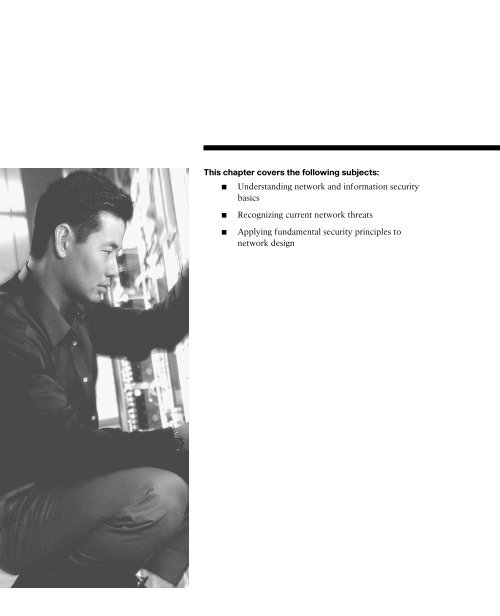CCNA Security 640 554_ 1587204460_ch01.pdf - The Cisco ...
CCNA Security 640 554_ 1587204460_ch01.pdf - The Cisco ...
CCNA Security 640 554_ 1587204460_ch01.pdf - The Cisco ...
You also want an ePaper? Increase the reach of your titles
YUMPU automatically turns print PDFs into web optimized ePapers that Google loves.
This chapter covers the following subjects:<br />
■ Understanding network and information security<br />
basics<br />
■<br />
Recognizing current network threats<br />
■ Applying fundamental security principles to<br />
network design
Networking <strong>Security</strong> Concepts<br />
<strong>Security</strong> has been important for a long time, with an increasing focus on it over the<br />
years. When LANs connecting personal computers began to emerge back in the early<br />
1980s, security was not goal number one, and maybe not even in the top two or three<br />
when implementing a network. It was more of an afterthought. Today, however, security<br />
for corporate networks is at or near the top of the list.<br />
One challenge to network security is that the threats to a network constantly change.<br />
You can deal with this in a couple of ways. One way is to just stick your head in the sand<br />
and hope attackers do not harm your network. An alternative approach is to design the<br />
network with the best practices for security, and then monitor your current security and<br />
vigilantly update it.<br />
<strong>The</strong> concept of location of data is becoming blurred by concepts of cloud computing<br />
and content-data networks and global load balancing. As we strive to empower<br />
employees around the world with ubiquitous access to important data, it is increasingly<br />
important to remain constantly vigilant about protecting data and the entities using it<br />
(individuals, businesses, governments, and so on).<br />
This chapter covers the fundamental building blocks of network security (implementing<br />
and improving), an essential topic that you are ready to master now that you better<br />
understand its importance.<br />
“Do I Know This Already?” Quiz<br />
<strong>The</strong> “Do I Know This Already?” quiz helps you determine your level of knowledge of<br />
this chapter’s topics before you begin. Table 1-1 details the major topics discussed in this<br />
chapter and their corresponding quiz questions.<br />
Table 1-1 “Do I Know This Already?” Section-to-Question Mapping<br />
Foundation Topics Section<br />
Understanding Network and Information <strong>Security</strong> Basics<br />
Recognizing Current Network Threats<br />
Applying Fundamental <strong>Security</strong> Principles to Network Design<br />
CHAPTER 1<br />
Questions<br />
1 – 5<br />
6 – 7<br />
8 – 10
6 <strong>CCNA</strong> <strong>Security</strong> <strong>640</strong>-<strong>554</strong> Official Cert Guide<br />
1. Which security term refers to a person, property, or data of value to a company?<br />
a.<br />
b.<br />
c.<br />
d.<br />
Risk<br />
Asset<br />
Threat prevention<br />
Mitigation technique<br />
2. Which asset characteristic refers to risk that results from a threat and lack of a countermeasure?<br />
a.<br />
b.<br />
c.<br />
d.<br />
High availability<br />
Liability<br />
Threat prevention<br />
Vulnerability<br />
3. Which three items are the primary network security objectives for a company?<br />
a.<br />
b.<br />
c.<br />
d.<br />
Revenue generation<br />
Confidentiality<br />
Integrity<br />
Availability<br />
4. Which data classification label is usually not found in a government organization?<br />
a.<br />
b.<br />
c.<br />
d.<br />
e.<br />
Unclassified<br />
Classified but not important<br />
Sensitive but unclassified<br />
For official use only<br />
Secret<br />
5. Which of the following represents a physical control?<br />
a.<br />
b.<br />
c.<br />
d.<br />
Change control policy<br />
Background checks<br />
Electronic lock<br />
Access lists
Chapter 1: Networking <strong>Security</strong> Concepts 7<br />
6. What is the primary motivation for most attacks against networks today?<br />
a.<br />
b.<br />
c.<br />
d.<br />
Political<br />
Financial<br />
<strong>The</strong>ological<br />
Curiosity<br />
7. Which type of an attack involves lying about the source address of a frame or<br />
packet?<br />
a.<br />
b.<br />
c.<br />
d.<br />
Man-in-the-middle attack<br />
Denial-of-service attack<br />
Reconnaissance attack<br />
Spoofing attack<br />
8. Which two approaches to security provide the most secure results on day one?<br />
a.<br />
b.<br />
c.<br />
d.<br />
Role based<br />
Defense in depth<br />
Authentication<br />
Least privilege<br />
9. Which of the following might you find in a network that is based on a defense-indepth<br />
security implementation? (Choose all that apply.)<br />
a.<br />
b.<br />
c.<br />
d.<br />
Firewall<br />
IPS<br />
Access lists<br />
Current patches on servers<br />
10. In relation to production networks, which of the following are viable options when<br />
dealing with risk? (Choose all that apply.)<br />
a.<br />
b.<br />
c.<br />
d.<br />
Ignore it<br />
Transfer it<br />
Mitigate it<br />
Remove it
8 <strong>CCNA</strong> <strong>Security</strong> <strong>640</strong>-<strong>554</strong> Official Cert Guide<br />
Key<br />
Topic<br />
Foundation Topics<br />
Understanding Network and Information<br />
<strong>Security</strong> Basics<br />
<strong>Security</strong> is important, and the lack of it risks financial implications. This section covers<br />
some of the concepts, terms, and methodologies used in preparing for and working with<br />
secure networks.<br />
Network <strong>Security</strong> Objectives<br />
When considering networks, you can view them from different perspectives. For example,<br />
senior management might view the network as a business tool to facilitate the goals<br />
of the company. Network technicians (at least some) might consider their networks to<br />
be the center of the universe. End users might consider the network to be just a tool for<br />
them to get their job done, or possibly as a source for recreation.<br />
Not all users appreciate their role in keeping data safe, and unfortunately the users of<br />
the network represent a significant vulnerability, in that they have usernames and passwords<br />
(or other credentials, such as one-time password token generators) that allow<br />
them access to the network. If a user is compromised or an unauthorized individual gains<br />
access, the security of the network may still fail as a result, even after you apply all the<br />
concepts that you learn in this book. So, an important point to remember is that the<br />
users themselves represent a security risk and that training users is a key part of a comprehensive<br />
security policy.<br />
Confidentiality, Integrity, and Availability<br />
Network security objectives usually involve three basic concepts:<br />
■ Confidentiality: <strong>The</strong>re are two types of data: data in motion as it moves across<br />
the network; and data at rest, when data is sitting on storage media (server, local<br />
workstation, in the cloud, and so forth). Confidentiality means that only the authorized<br />
individuals/systems can view sensitive or classified information. This also<br />
implies that unauthorized individuals should not have any type of access to the<br />
data. Regarding data in motion, the primary way to protect that data is to encrypt it<br />
before sending it over the network. Another option you can use with encryption is<br />
to use separate networks for the transmission of confidential data. Several chapters<br />
in this book focus on these two concepts.<br />
■ Integrity: Integrity for data means that changes made to data are done only by<br />
authorized individuals/systems. Corruption of data is a failure to maintain data<br />
integrity.
Chapter 1: Networking <strong>Security</strong> Concepts 9<br />
■ Availability: This applies to systems and to data. If the network or its data is not<br />
available to authorized users—perhaps because of a denial-of-service (DoS) attack<br />
or maybe because of a general network failure—the impact may be significant to<br />
companies and users who rely on that network as a business tool. <strong>The</strong> failure of a<br />
network generally equates to loss of revenue.<br />
Perhaps thinking of these security concepts as the CIA might help you remember them:<br />
confidentiality , integrity , and availability .<br />
Cost-Benefit Analysis of <strong>Security</strong><br />
Network security engineers must understand not only what they protect, but also<br />
from whom. Risk management is the key phrase that you will hear over and over, and<br />
although not very glamorous, it is based on specific principles and concepts related to<br />
both asset protection and security management.<br />
What is an asset ? It is anything that is valuable to an organization. <strong>The</strong>se could be tangible<br />
items (people, computers, and so on) or intangible items (intellectual property,<br />
database information, contact lists, accounting info). Knowing the assets that you are<br />
trying to protect and their value, location, and exposure can help you more effectively<br />
determine the time and money to spend securing those assets.<br />
A vulnerability is an exploitable weakness in a system or its design. Vulnerabilities<br />
can be found in protocols, operating systems, applications, and system designs.<br />
Vulnerabilities abound, with more discovered every day.<br />
A threat is any potential danger to an asset. If a vulnerability exists but has not yet been<br />
exploited, the threat is latent and not yet realized. If someone is actively launching an<br />
attack against your system and successfully accesses something or compromises your<br />
security against an asset, the threat is realized . <strong>The</strong> entity that takes advantage of the vulnerability<br />
is known as the threat agent or threat vector .<br />
A countermeasure is a safeguard that somehow mitigates a potential risk. It does so<br />
by either reducing or eliminating the vulnerability, or at least reduces the likelihood of<br />
the threat agent to actually exploit the risk. For example, you might have an unpatched<br />
machine on your network, making it highly vulnerable. If that machine is unplugged<br />
from the network and ceases to have any interaction with exchanging data with any<br />
other device, you have successfully mitigated all of those vulnerabilities. You have likely<br />
rendered that machine no longer an asset, though; but it is safer.<br />
Note that thresholds apply to how we classify things. We do not spend more than the asset<br />
is worth to protect it because doing so makes no sense. For example, purchasing a used car<br />
for $200 and then spending $2000 on a secure garage facility so that nobody can harm the<br />
car or $1500 on an alarm system for that car seems to be a fairly silly proposition.<br />
If you identify the data with the greatest value/worth, you usually automatically identify<br />
where the greatest effort to secure that information will be. Keep in mind, however,<br />
that beyond a company’s particular view about the value of any data, regulatory entities<br />
might also be involved (government regulations or laws, business partner agreements,<br />
contractual agreements, and so forth).
10 <strong>CCNA</strong> <strong>Security</strong> <strong>640</strong>-<strong>554</strong> Official Cert Guide<br />
Key<br />
Topic<br />
Just accepting the full risk (the all-or-nothing approach) is not really acceptable. After<br />
all, you can implement security measures to mitigate the risk. In addition, those same<br />
security devices, such as firewalls and intrusion prevention systems (IPS) , can protect<br />
multiple devices simultaneously, thus providing a cost benefit. So, you can reduce risk<br />
by spending money on appropriate security measures, and usually do a good job of protecting<br />
an asset. You can never completely eliminate risk, so you must find the balance.<br />
Table 1-2 describes a number of security terms and the appliances to which they relate.<br />
Table 1-2<br />
<strong>Security</strong> Terms<br />
Vocabulary Term Explanation<br />
Asset An asset is an item that is to be protected and can include property,<br />
people, and information/data that have value to the company. This<br />
includes intangible items such as proprietary information or trade<br />
secrets and the reputation of the company. <strong>The</strong> data could include<br />
company records, client information, proprietary software, and so on.<br />
Vulnerability A vulnerability is an exploitable weakness of some type. That<br />
exploitation might result from a malicious attack, or it might be<br />
accidentally triggered because of a failure or weakness in the policy,<br />
implementation, or software running on the network.<br />
Threat This is what you are protecting against. A threat is anything that<br />
attempts to gain unauthorized access to, compromise, destroy, or<br />
damage an asset. Threats are often realized via an attack or exploit<br />
that takes advantage of an existing vulnerability.<br />
Threats today come in many varieties and spread more rapidly than<br />
ever before. Threats can also morph and be modified over time, and<br />
so you must be ever diligent to keep up with them.<br />
Risk<br />
Risk is the potential for unauthorized access to, compromise,<br />
destruction, or damage to an asset. If a threat exists, but proper<br />
countermeasures and protections are in place (it is your goal to<br />
provide this protection), the potential for the threat to be successful<br />
is reduced (thus reducing the overall risk).<br />
Countermeasure A countermeasure is a device or process (a safeguard) that is<br />
implemented to counteract a potential threat, which thus reduces<br />
risk.<br />
Classifying Assets<br />
One reason to classify an asset is so that you can take specific action, based on policy,<br />
with regard to assets in a given class. Consider, for example, virtual private networks<br />
(VPN) . We classify (that is, identify) the traffic that should be sent over a VPN tunnel.<br />
By classifying data and labeling it (such as labeling “top secret” data on a hard disk), we
Chapter 1: Networking <strong>Security</strong> Concepts 11<br />
can then focus the appropriate amount of protection or security on that data: more security<br />
for top secret data than for unclassified data, for instance. <strong>The</strong> benefit is that when<br />
new data is put into the system, you can classify it as confidential or secret and so on<br />
and it will then receive the same level of protection that you set up for that type of data.<br />
Table 1-3 lists some common asset classification categories.<br />
Table 1-3<br />
Asset Classifications<br />
Governmental classifications<br />
Private sector classifications<br />
Classification criteria<br />
Unclassified<br />
Sensitive but unclassified (SBU)<br />
Confidential<br />
Secret<br />
Top secret<br />
Public<br />
Sensitive<br />
Private<br />
Confidential<br />
Value<br />
Age<br />
Replacement cost<br />
Useful lifetime<br />
Classification roles Owner (the group ultimately responsible for the data,<br />
usually senior management of a company)<br />
Classifying Vulnerabilities<br />
Custodian (the group responsible for implementing the<br />
policy as dictated by the owner)<br />
User (those who access the data and abide by the rules of<br />
acceptable use for the data)<br />
Understanding the weaknesses/vulnerabilities in a system or network is a huge step<br />
toward correcting the vulnerability or putting in appropriate countermeasures to mitigate<br />
threats against those vulnerabilities. Potential network vulnerabilities abound, with many<br />
resulting from one or more of the following:<br />
■<br />
■<br />
■<br />
■<br />
Policy flaws<br />
Design errors<br />
Protocol weaknesses<br />
Misconfiguration<br />
Key<br />
Topic
12 <strong>CCNA</strong> <strong>Security</strong> <strong>640</strong>-<strong>554</strong> Official Cert Guide<br />
Key<br />
Topic<br />
■<br />
■<br />
■<br />
■<br />
■<br />
Software vulnerabilities<br />
Human factors<br />
Malicious software<br />
Hardware vulnerabilities<br />
Physical access to network resources<br />
<strong>Cisco</strong> and others have created databases that categorize threats in the public domain.<br />
<strong>The</strong> Common Vulnerabilities and Exposures (CVE) is a dictionary of publicly known<br />
security vulnerabilities and exposures. A quick search using your favorite search engine<br />
will lead you to their website. <strong>The</strong>re is also a National Vulnerability Database (NVD) ,<br />
which is a repository of standards-based vulnerability information; you can do a quick<br />
search for it, too. (URLs change over time, so it is better to advise you to just do a quick<br />
search and click any links that interest you.)<br />
Classifying Countermeasures<br />
After a company has identified its assets and considered the risks involved to that asset<br />
from a threat against a vulnerability, the company can then decide to implement countermeasures<br />
to reduce the risk of a successful attack. Common control methods used to<br />
implement countermeasures include the following:<br />
■ Administrative: <strong>The</strong>se consist of written policies, procedures, guidelines, and standards.<br />
An example would be a written acceptable use policy (AUP) , agreed to by<br />
each user on the network. Another example is a change control process that needs<br />
to be followed when making changes to the network. Administrative controls could<br />
involve items such as background checks for users, as well.<br />
■ Physical: Physical controls are exactly what they sound like, physical security<br />
for the network servers, equipment, and infrastructure. An example is providing a<br />
locked door between users and the wiring closet on any floor (where the switches<br />
and other gear exists). Another example of a physical control is a redundant system<br />
(for instance, an uninterruptible power supply).<br />
■ Logical: Logical controls include passwords, firewalls, intrusion prevention systems,<br />
access lists, VPN tunnels, and so on. Logical controls are often referred to as technical<br />
controls .<br />
Not all controls are created equal, and not all controls have the same purpose. Working<br />
together, however, the controls should enable you to prevent, detect, correct, and recover,<br />
all while acting as a deterrent to a threat.<br />
What Do We Do with the Risk?<br />
You can deal with risk in several ways, one of which is remove it. For example, by not<br />
placing a web server on the Internet, you eliminate any risk of that nonexistent web server<br />
being attacked. (This does not work very well for companies that do want the web server.)
Chapter 1: Networking <strong>Security</strong> Concepts 13<br />
An option for avoiding the web server altogether is to transfer the risk to someone<br />
else. For example, instead of hosting your own server on your own network, you could<br />
outsource that functionality to a service provider. <strong>The</strong> service provider could take full<br />
responsibility (the risk) for attacks that might be launched against that server of theirs<br />
and provide a service level agreement and guarantees to the customer.<br />
So, the service provider now has the risk. How do they handle it? <strong>The</strong>y do exactly what<br />
you’re learning in this book: <strong>The</strong>y reduce risk by implementing appropriate countermeasures.<br />
By applying the correct patches and using the correct firewalls and IPSs and<br />
other safeguards, they reduce their own risk. If risk is purely financial, insurance can be<br />
purchased that helps manage the risk. Attacks against networks today are primarily motivated<br />
by the desire for financial gain.<br />
Another option is for a company to put up its own web server and just assume the risk.<br />
Unfortunately, if they take no security precautions or countermeasures against potential<br />
threats, the risk could be high enough to damage the company and put it out of business.<br />
Most people would agree that this is not acceptable risk.<br />
Recognizing Current Network Threats<br />
Threats today are constantly changing, with new ones emerging. Moving targets are<br />
often difficult to zero in on, but understanding the general nature of threats can prepare<br />
you to deal with new threats. This section covers the various network threat categories<br />
and identifies some strategies to stay ahead of those threats.<br />
Potential Attackers<br />
We could devote an entire book to attacks that have been launched in the past 15 minutes<br />
somewhere in the world against a network resource. Instead of trying to list the<br />
thousands of attacks that could threaten vulnerable networks, let’s begin by looking at<br />
the types of adversaries that may be behind attacks:<br />
■<br />
■<br />
■<br />
■<br />
■<br />
■<br />
■<br />
Terrorists<br />
Criminals<br />
Government agencies<br />
Nation-states<br />
Hackers<br />
Disgruntled employees<br />
Competitors<br />
■ Anyone with access to a computing device (sad, but true)<br />
Different terms are used to refer to these individuals, including hacker/cracker (criminal<br />
hacker), script-kiddie, hactivists, and the list goes on. As a security practitioner, you want<br />
to “understand your enemy.” This is not to say that everyone should learn to be a hacker
14 <strong>CCNA</strong> <strong>Security</strong> <strong>640</strong>-<strong>554</strong> Official Cert Guide<br />
or write malware, because that is really not going to help. Instead, the point is that it is<br />
good to understand the motivations and interests of the people involved in breaking all<br />
those things you seek to protect.<br />
Some attackers seek financial gain (as mentioned previously). Others might want the<br />
notoriety that comes from attacking a well-known company or brand. Sometimes attackers<br />
throw their net wide and hurt companies both intended and unintended.<br />
Back in the “old days,” attacks were much simpler. We had basic intrusions, war-dialing, and<br />
things like that. Viruses were fairly new. But it was all about notoriety. <strong>The</strong> Internet was in its<br />
infancy, and people sought to make names for themselves. In the late 1990s and early 2000s,<br />
we saw an increase in the number of viruses and malware, and it was about fame.<br />
More recently, many more attacks and threats revolve around actual theft of information<br />
and damage with financial repercussions. Perhaps that is a sign of the economy, maybe<br />
it is just an evolution of who is computer literate or incented to be involved. Attackers<br />
may also be motivated by government or industrial espionage.<br />
Attack Methods<br />
Most attackers do not want to be discovered and so they use a variety of techniques to<br />
remain in the shadows when attempting to compromise a network, as described in Table 1-4 .<br />
Table 1-4<br />
Attack Methods<br />
Action<br />
Description<br />
Reconnaissance This is the discovery process used to find information about the network.<br />
It could include scans of the network to find out which IP addresses<br />
respond, and further scans to see which ports are open. This is usually<br />
the first step taken, to discover what is on the network and to determine<br />
potential vulnerabilities.<br />
Social<br />
engineering<br />
This is a tough one because it leverages our weakest (very likely)<br />
vulnerability in a secure network: the user. If the attacker can get the user<br />
to reveal information, it is much easier for the attacker than using some<br />
other method of reconnaissance. This could be done through email or<br />
misdirection of web pages, which results in the user clicking something<br />
that leads to the attacker gaining information. Social engineering can also<br />
be done in person or over the phone.<br />
Phishing presents a link that looks like a valid trusted resource to a user.<br />
When the user clicks it, the user is prompted to disclose confidential<br />
information such as usernames/passwords.<br />
Pharming is used to direct a customer’s URL from a valid resource to a<br />
malicious one that could be made to appear as the valid site to the user.<br />
From there, an attempt is made to extract confidential information from<br />
the user.
Chapter 1: Networking <strong>Security</strong> Concepts 15<br />
Action<br />
Description<br />
Privilege This is the process of taking some level of access (whether authorized<br />
escalation or not) and achieving an even greater level of access. An example is an<br />
attacker who gains user mode access to a router and then uses a bruteforce<br />
attack against the router, determining what the enable secret is for<br />
privilege level 15 access.<br />
Back doors When attackers gain access to a system, they usually want future access,<br />
as well, and they want it to be easy. A backdoor application can be<br />
installed to either allow future access or to collect information to use in<br />
further attacks.<br />
Attack Vectors<br />
Many back doors are installed by users clicking something without<br />
realizing the link they click or the file they open is a threat. Back doors<br />
can also be implemented as a result of a virus or a worm (often referred<br />
to as malware ).<br />
Be aware that attacks are not launched only from individuals outside your company.<br />
<strong>The</strong>y are also launched from people and devices inside your company who have current<br />
user accounts. Perhaps the user is curious, or maybe a back door is installed on the<br />
computer that the user is on. In either case, it is important to implement a security policy<br />
that takes nothing for granted, and to be prepared to mitigate risk at several levels.<br />
You can implement a security policy that takes nothing for granted by requiring authentication<br />
from users before their computer is allowed on the network (for which you<br />
could use 802.1x and <strong>Cisco</strong> Access Control Server [ACS] ). This means that the workstation<br />
the user is on must go through a profiling before being allowed on the network.<br />
You could use Network Admission Control (NAC) or an Identity Service Engine (ISE)<br />
to enforce such a policy. In addition, you could use security measures at the switch port,<br />
such as port security and others. We cover many of these topics, in great detail, in later<br />
chapters.<br />
Man-in-the-Middle Attacks<br />
A man-in-the-middle attack results when attackers place themselves in line between two<br />
devices that are communicating, with the intent to perform reconnaissance or to manipulate<br />
the data as it moves between them. This can happen at Layer 2 or Layer 3. <strong>The</strong> main<br />
purpose is eavesdropping, so the attacker can see all the traffic.<br />
If this happens at Layer 2, the attacker spoofs Layer 2 MAC addresses to make the<br />
devices on a LAN believe that the Layer 2 address of the attacker is the Layer 2 address<br />
of their default gateway. This is called ARP poisoning . Frames that are supposed to go<br />
to the default gateway are forwarded by the switch to the Layer 2 address of the attacker<br />
on the same network. As a courtesy, the attacker can forward the frames to the correct<br />
Key<br />
Topic
16 <strong>CCNA</strong> <strong>Security</strong> <strong>640</strong>-<strong>554</strong> Official Cert Guide<br />
Key<br />
Topic<br />
destination so that the client will have the connectivity needed and the attacker now<br />
sees all the data between the two devices. To mitigate this risk, you could use techniques<br />
such as Dynamic Address Resolution Protocol (ARP) Inspection (DAI) on switches to<br />
prevent spoofing of the Layer 2 addresses.<br />
<strong>The</strong> attacker could also implement the attack by placing a switch into the network and<br />
manipulating the Spanning Tree Protocol (STP) to become the root switch (and thus<br />
gain the ability to see any traffic that needs to be sent through the root switch). You can<br />
mitigate this through techniques such as root guard and other spanning-tree controls discussed<br />
later in this book.<br />
A man-in-the-middle attack can occur at Layer 3 by a rogue router being placed on the<br />
network and then tricking the other routers into believing that the new router has a better<br />
path. This could cause network traffic to flow through the rogue router and again<br />
allow the attacker to steal network data. You can mitigate attacks such as these in various<br />
ways, including routing authentication protocols and filtering information from being<br />
advertised or learned on specific interfaces.<br />
To safeguard data in motion, one of the best things you can do is to use encryption for<br />
the confidentiality of the data in transit. If you use plaintext protocols for management,<br />
such as Telnet or HTTP, an attacker who has implemented a man-in-the-middle attack<br />
can see the contents of your cleartext data packets, and as a result will see everything<br />
that goes across the attacker’s device, including usernames and passwords that are used.<br />
Using management protocols that have encryption built in, such as SSH and HTTPS, is<br />
considered best practice, and using VPN protection for cleartext sensitive data is also<br />
considered a best practice.<br />
Other Miscellaneous Attack Methods<br />
No standards groups for attackers exist, so not all the attacks fit clearly in one category.<br />
In fact, some attacks fit into two or more categories at the same time. Table 1-5<br />
describes a few additional methods attackers might use.<br />
Table 1-5<br />
Additional Attack Methods<br />
Method Description<br />
Covert channel This method uses programs or communications in unintended ways. For<br />
example, if the security policy says that web traffic is allowed but peerto-peer<br />
messaging is not, users can attempt to tunnel their peer-to-peer<br />
traffic inside of HTTP traffic. An attacker may use a similar technique<br />
to hide traffic by tunneling it inside of some other allowed protocol to<br />
avoid detection. An example of this is a backdoor application collecting<br />
keystroke information from the workstation and then slowly sending it<br />
out disguised as Internet Control Message Protocol (ICMP) . This is a<br />
covert channel.<br />
An overt channel is the legitimate use of a protocol, such as a user with a<br />
web browser using HTTP to access a web server.
Method<br />
Trust<br />
exploitation<br />
Password<br />
attacks<br />
Description<br />
Chapter 1: Networking <strong>Security</strong> Concepts 17<br />
If the firewall has three interfaces, and the outside interface allows all<br />
traffic to the demilitarized zone (DMZ) , but not to the inside network,<br />
and the DMZ allows access to the inside network from the DMZ, an<br />
attacker could leverage that by gaining access to the DMZ and using that<br />
location to launch his attacks from there to the inside network. Other<br />
trust models, if incorrectly configured, may allow unintentional access to<br />
an attacker including active directory and NFS ( network file system in<br />
UNIX).<br />
<strong>The</strong>se could be brute force, where the attacker’s system attempts<br />
thousands of possible passwords looking for the right match. This is<br />
best protected against by specifying limits on how many unsuccessful<br />
authentication attempts may occur within a specified time frame.<br />
Password attacks can also be done through malware, man-in-the-middle<br />
attacks using packet sniffers, or by using key loggers.<br />
Botnet A botnet is a collection of infected computers that are ready to take<br />
instructions from the attacker. For example, if the attacker has the<br />
malicious backdoor software installed on 10,000 computers, from his<br />
central location he could instruct those computers to all send TCP SYN<br />
requests or ICMP echo requests repeatedly to the same destination.<br />
To add insult to injury, he could also spoof the source IP address of<br />
the request so that reply traffic is sent to yet another victim. A covert<br />
channel is generally used by the attacker to manage the individual devices<br />
that make up the botnet.<br />
DoS and DDoS Denial-of-service attack and distributed denial-of-service attack. An<br />
example is using a botnet to attack a target system. If an attack is<br />
launched from a single device with the intent to cause damage to an asset,<br />
the attack could be considered a DoS attempt, as opposed to a DDoS.<br />
Both types of attacks want the same result, and it just depends on how<br />
many source machines are used in the attack as to whether it is called a<br />
DoS or DDoS.<br />
Applying Fundamental <strong>Security</strong> Principles to Network<br />
Design<br />
This section examines the holistic approach to improve the security posture of your network<br />
before, during, and after your network implementation.<br />
Guidelines<br />
You want some basic principles and guidelines in place in the early stages of designing<br />
and implementing a network. Table 1-6 describes such key guidelines.
18 <strong>CCNA</strong> <strong>Security</strong> <strong>640</strong>-<strong>554</strong> Official Cert Guide<br />
Key<br />
Topic<br />
Table 1-6 Guidelines for Secure Network Architecture<br />
Guideline<br />
Explanation<br />
Rule of least privilege This rule states that minimal access is only provided to the required<br />
network resources, and not any more than that. An example of this<br />
is an access list applied to an interface for filtering that says deny<br />
all. Before this, specific entries could be added allowing only the<br />
bare minimum of required protocols, and only then between the<br />
correct source and destination addresses.<br />
Defense in depth This concept suggests that you have security implemented on<br />
nearly every point of your network. An example is filtering at a<br />
perimeter router, filtering again at a firewall, using IPSs to analyze<br />
traffic before it reaches your servers, and using host-based security<br />
precautions at the servers, as well. This is defense in depth. Using<br />
authentication and authorization mechanisms could also be part of a<br />
defense-in-depth approach.<br />
<strong>The</strong> concept behind defense in depth is that if a single system fails,<br />
it does not mean that security has completely been removed from<br />
the equation.<br />
Separation of duties By placing specific individuals into specific roles, there can be<br />
checks and balances in place regarding the implementation of the<br />
security policy. Rotating individuals into different roles periodically<br />
will also assist in verifying that vulnerabilities are being addressed,<br />
because a person who moves into a new role will be required to<br />
review the policies in place.<br />
Auditing This refers to accounting and keeping records about what is<br />
occurring on the network. Most of this can be automated through<br />
the features of authentication, authorization, and accounting<br />
(AAA) (covered later in this book). When events happen on the<br />
network, the records of those events can be sent to an accounting<br />
server. When the separation-of-duties approach is used, those who<br />
are making changes on the network should not have direct access<br />
to modify or delete the accounting records that are kept on the<br />
accounting server.
How It All Fits Together<br />
Chapter 1: Networking <strong>Security</strong> Concepts 19<br />
This book explains how to implement security products from <strong>Cisco</strong> to mitigate or<br />
reduce the amount of risk that our companies and customers face. If there were a<br />
single magic button that we could press that both allowed the functionality we need<br />
and provided adequate security at the same time, that button would be a hot seller.<br />
Unfortunately, no magic button exists. However, what we do have are solid principles<br />
and guidelines that we can use to implement security on our networks today.<br />
As you work through the rest of this book, keep in mind the concepts of confidentiality,<br />
data integrity, and availability (remember, CIA) for every single concept discussed.<br />
For example, the section on VPNs focuses on the different types of VPNs and how to<br />
implement them. You even learn how configure one of them. It is easy to get wrapped<br />
up in the details of how to do this or how to do that, but what you want to look at is<br />
which aspect of CIA a specific technology implements. In the case of VPNs, they protect<br />
the data with encryption, and so the concept of confidentiality applies. VPNs can<br />
also hash, which implements data integrity. If you are reading this book in hard-copy<br />
format, you might want to take three highlighters, one for each of the letters in CIA,<br />
and mark the technologies that address these exact issues as you encounter them in your<br />
reading of this book.<br />
By keeping your mind open to the reasons for each and every technology we discuss,<br />
you can more easily build an overall fortress of security that everybody wants for<br />
mission-critical networks.
20 <strong>CCNA</strong> <strong>Security</strong> <strong>640</strong>-<strong>554</strong> Official Cert Guide<br />
Key<br />
Topic<br />
Exam Preparation Tasks<br />
Review All the Key Topics<br />
Review the most important topics from this chapter, denoted with a Key Topic icon.<br />
Table 1-7 lists these key topics.<br />
Table 1-7<br />
Key Topics<br />
Key Topic Element<br />
Text<br />
Table 1-2<br />
Table 1-3<br />
Text<br />
Text<br />
Table 1-5<br />
Table 1-6<br />
Description<br />
Confidentiality, integrity, and availability<br />
<strong>Security</strong> terms<br />
Asset classifications<br />
Classifying countermeasures<br />
Man-in-the-middle attacks<br />
Additional attack methods<br />
Guidelines for secure network architecture<br />
Complete the Tables and Lists from Memory<br />
Page Number<br />
8<br />
10<br />
11<br />
12<br />
15<br />
16<br />
18<br />
Print a copy of Appendix C , “Memory Tables” (found on the CD), or at least the section<br />
for this chapter, and complete the tables and lists from memory. Appendix D , “Memory<br />
Tables Answer Key,” also on the CD, includes completed tables and lists so that you can<br />
check your work.<br />
Define Key Terms<br />
Define the following key terms from this chapter, and check your answers in the glossary:<br />
asset, vulnerability, threat, risk