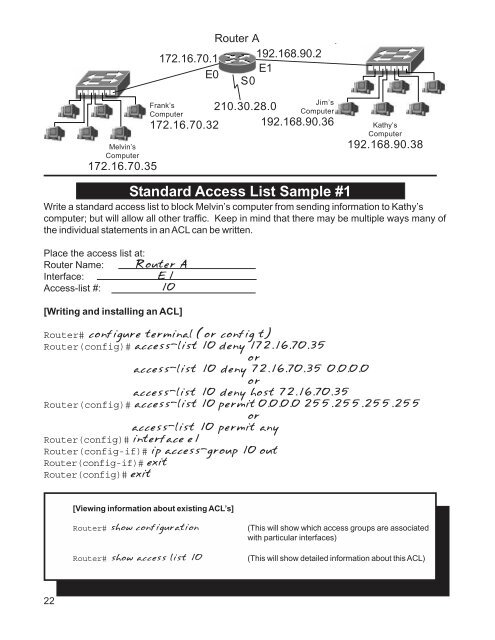Access Lists Workbook - The Cisco Learning Network
Access Lists Workbook - The Cisco Learning Network
Access Lists Workbook - The Cisco Learning Network
You also want an ePaper? Increase the reach of your titles
YUMPU automatically turns print PDFs into web optimized ePapers that Google loves.
22<br />
Melvin’s<br />
Computer<br />
172.16.70.35<br />
Router A<br />
172.16.70.1<br />
192.168.90.2<br />
E1<br />
E0<br />
S0<br />
Frank’s<br />
Computer<br />
172.16.70.32<br />
Jim’s<br />
Computer<br />
210.30.28.0<br />
192.168.90.36<br />
Kathy’s<br />
Computer<br />
192.168.90.38<br />
Write a standard access list to block Melvin’s computer from sending information to Kathy’s<br />
computer; but will allow all other traffic. Keep in mind that there may be multiple ways many of<br />
the individual statements in an ACL can be written.<br />
Place the access list at:<br />
Router Name: Router A<br />
Interface: E1<br />
<strong>Access</strong>-list #: 10<br />
[Writing and installing an ACL]<br />
Standard <strong>Access</strong> List Sample #1<br />
Router# configure terminal (or config t)<br />
Router(config)# access-list 10 deny 172.16.70.35<br />
or<br />
access-list 10 deny 72.16.70.35 0.0.0.0<br />
or<br />
access-list 10 deny host 72.16.70.35<br />
Router(config)# access-list 10 permit 0.0.0.0 255.255.255.255<br />
or<br />
access-list 10 permit any<br />
Router(config)# interface e1<br />
Router(config-if)# ip access-group 10 out<br />
Router(config-if)# exit<br />
Router(config)# exit<br />
[Viewing information about existing ACL’s]<br />
Router# show configuration (This will show which access groups are associated<br />
with particular interfaces)<br />
Router# show access list 10 (This will show detailed information about this ACL)