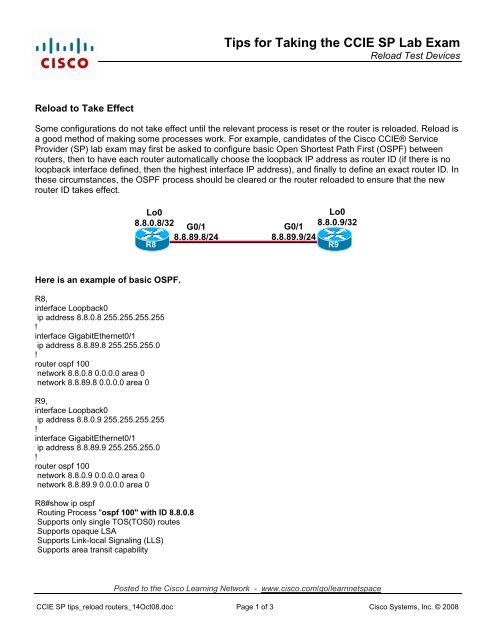Tips for Taking the CCIE SP Lab Exam - The Cisco Learning Network
Tips for Taking the CCIE SP Lab Exam - The Cisco Learning Network
Tips for Taking the CCIE SP Lab Exam - The Cisco Learning Network
Create successful ePaper yourself
Turn your PDF publications into a flip-book with our unique Google optimized e-Paper software.
Reload to Take Effect<br />
<strong>Tips</strong> <strong>for</strong> <strong>Taking</strong> <strong>the</strong> <strong>CCIE</strong> <strong>SP</strong> <strong>Lab</strong> <strong>Exam</strong><br />
Reload Test Devices<br />
Some configurations do not take effect until <strong>the</strong> relevant process is reset or <strong>the</strong> router is reloaded. Reload is<br />
a good method of making some processes work. For example, candidates of <strong>the</strong> <strong>Cisco</strong> <strong>CCIE</strong>® Service<br />
Provider (<strong>SP</strong>) lab exam may first be asked to configure basic Open Shortest Path First (O<strong>SP</strong>F) between<br />
routers, <strong>the</strong>n to have each router automatically choose <strong>the</strong> loopback IP address as router ID (if <strong>the</strong>re is no<br />
loopback interface defined, <strong>the</strong>n <strong>the</strong> highest interface IP address), and finally to define an exact router ID. In<br />
<strong>the</strong>se circumstances, <strong>the</strong> O<strong>SP</strong>F process should be cleared or <strong>the</strong> router reloaded to ensure that <strong>the</strong> new<br />
router ID takes effect.<br />
Here is an example of basic O<strong>SP</strong>F.<br />
R8,<br />
interface Loopback0<br />
ip address 8.8.0.8 255.255.255.255<br />
!<br />
interface GigabitE<strong>the</strong>rnet0/1<br />
ip address 8.8.89.8 255.255.255.0<br />
!<br />
router ospf 100<br />
network 8.8.0.8 0.0.0.0 area 0<br />
network 8.8.89.8 0.0.0.0 area 0<br />
R9,<br />
interface Loopback0<br />
ip address 8.8.0.9 255.255.255.255<br />
!<br />
interface GigabitE<strong>the</strong>rnet0/1<br />
ip address 8.8.89.9 255.255.255.0<br />
!<br />
router ospf 100<br />
network 8.8.0.9 0.0.0.0 area 0<br />
network 8.8.89.9 0.0.0.0 area 0<br />
Lo0<br />
8.8.0.8/32<br />
G0/1<br />
R8<br />
8.8.89.8/24<br />
R8#show ip ospf<br />
Routing Process "ospf 100" with ID 8.8.0.8<br />
Supports only single TOS(TOS0) routes<br />
Supports opaque LSA<br />
Supports Link-local Signaling (LLS)<br />
Supports area transit capability<br />
Lo0<br />
G0/1<br />
8.8.0.9/32<br />
8.8.89.9/24<br />
R9<br />
Posted to <strong>the</strong> <strong>Cisco</strong> <strong>Learning</strong> <strong>Network</strong> - www.cisco.com/go/learnnetspace<br />
<strong>CCIE</strong> <strong>SP</strong> tips_reload routers_14Oct08.doc Page 1 of 3 <strong>Cisco</strong> Systems, Inc. © 2008
Here is a follow-up question asking <strong>the</strong> candidate to change <strong>the</strong> R8 O<strong>SP</strong>F router ID to 8.8.0.88.<br />
R8,<br />
router ospf 100<br />
router-id 8.8.0.88<br />
network 8.8.0.8 0.0.0.0 area 0<br />
network 8.8.89.8 0.0.0.0 area 0<br />
Finally, here is a request to reload R8 or to clear <strong>the</strong> ip ospf process to make <strong>the</strong> new router ID take<br />
effect.<br />
R8#show ip ospf<br />
Routing Process "ospf 100" with ID 8.8.0.88<br />
Supports only single TOS(TOS0) routes<br />
Supports opaque LSA<br />
Supports Link-local Signaling (LLS)<br />
Supports area transit capability<br />
Reload to Find a Configuration Problem<br />
<strong>Taking</strong> <strong>the</strong> <strong>CCIE</strong> <strong>SP</strong> lab exam can be stressful, and it is possible that, under <strong>the</strong> circumstances, candidates<br />
will lose some command lines. Reload is a good way to recover <strong>the</strong>se lost command lines. For example, a<br />
question asks <strong>the</strong> candidate to configure basic Multiprotocol <strong>Lab</strong>el Switching (MPLS) with <strong>the</strong> designated<br />
Loopback0 interface IP address as LDP-ID. <strong>The</strong> candidate might lose <strong>the</strong> command “mpls ldp router-id<br />
Loopback0.” Candidates can verify that Loopback0 is chosen as LDP-ID by using <strong>the</strong> command “show mpls<br />
ldp neighbor,” because <strong>Lab</strong>el Distribution Protocol (LDP) automatically chooses <strong>the</strong> Loopback0 IP address<br />
as LDP-ID. A follow-up question might ask <strong>the</strong> candidate to add Loopback1 and to define a large-number IP<br />
address. <strong>The</strong> router will not migrate to <strong>the</strong> new LDP-ID, but after a reload, <strong>the</strong> Loopback1 IP address will<br />
take over as <strong>the</strong> new LDP-ID. Per<strong>for</strong>ming a router reload will pinpoint this kind of problem.<br />
Lo0<br />
8.8.0.8/32<br />
R8<br />
Here is a basic MPLS LDP configuration.<br />
R8,<br />
mpls label protocol ldp<br />
interface GigabitE<strong>the</strong>rnet0/1<br />
ip address 8.8.89.8 255.255.255.0<br />
mpls ip<br />
!<br />
R9,<br />
mpls ldp router-id Loopback0<br />
mpls label protocol ldp<br />
!<br />
interface GigabitE<strong>the</strong>rnet0/1<br />
ip address 8.8.89.9 255.255.255.0<br />
mpls ip<br />
!<br />
Lo1<br />
8.8.0.88/32<br />
G0/1<br />
8.8.89.8/24<br />
G0/1<br />
8.8.89.9/24<br />
Lo0<br />
8.8.0.9/32<br />
Posted to <strong>the</strong> <strong>Cisco</strong> <strong>Learning</strong> <strong>Network</strong> - www.cisco.com/go/learnnetspace<br />
<strong>CCIE</strong> <strong>SP</strong> tips_reload routers_14Oct08.doc Page 2 of 3 <strong>Cisco</strong> Systems, Inc. © 2008<br />
R9
Here is <strong>the</strong> verification in<strong>for</strong>mation.<br />
Rack08R8#show mpls ldp neighbor<br />
Peer LDP Ident: 8.8.0.9:0; Local LDP Ident 8.8.0.8:0<br />
TCP connection: 8.8.0.9.11003 - 8.8.0.8.646<br />
State: Oper; Msgs sent/rcvd: 73814/73817; Downstream<br />
Up time: 6w2d<br />
LDP discovery sources:<br />
GigabitE<strong>the</strong>rnet0/1.89, Src IP addr: 8.8.89.9<br />
Addresses bound to peer LDP Ident:<br />
8.8.0.9 8.8.89.9<br />
A follow-up question might ask <strong>the</strong> candidate to add <strong>the</strong> Loopback1 interface with <strong>the</strong> IP address<br />
8.8.0.88 on R8 after reload.<br />
R8#show mpls ldp neighbor<br />
Peer LDP Ident: 8.8.0.9:0; Local LDP Ident 8.8.0.88:0<br />
TCP connection: 8.8.0.9.646 - 8.8.0.88.11014<br />
State: Oper; Msgs sent/rcvd: 8/7; Downstream<br />
Up time: 00:00:39<br />
LDP discovery sources:<br />
GigabitE<strong>the</strong>rnet0/1.89, Src IP addr: 8.8.89.9<br />
Addresses bound to peer LDP Ident:<br />
8.8.0.9 8.8.89.9<br />
Do Not Reload Right Be<strong>for</strong>e <strong>the</strong> <strong>Lab</strong> <strong>Exam</strong> Ends<br />
<strong>The</strong> lab exam evaluation is based on <strong>the</strong> final submission of <strong>the</strong> candidate. In o<strong>the</strong>r words, grading is based<br />
on <strong>the</strong> work as it exists when <strong>the</strong> candidate leaves <strong>the</strong> lab. As outlined in <strong>the</strong> previous scenario, some<br />
configurations might not work after a reload. <strong>The</strong>re<strong>for</strong>e, candidates should NOT reload any devices close to<br />
<strong>the</strong> time that <strong>the</strong>y will be leaving <strong>the</strong> lab, unless <strong>the</strong>y are extremely confident in <strong>the</strong>ir work.<br />
Ensure that <strong>the</strong> Console is Accessible After a Reload<br />
Some configurations change <strong>the</strong> method of accessing <strong>the</strong> device console. For example, after <strong>the</strong> command<br />
“aaa new-model” is defined, <strong>the</strong> router default requires a username and password to access <strong>the</strong> console. If<br />
<strong>the</strong> candidate has not configured a username, password, or <strong>the</strong> command “aaa au<strong>the</strong>ntication login default<br />
line/none,” <strong>the</strong>n <strong>the</strong> candidate will be denied access to <strong>the</strong> console after <strong>the</strong> reload.<br />
R8,<br />
aaa new-model<br />
enable password <strong>Cisco</strong><br />
!<br />
line con 0<br />
exec-timeout 0 0<br />
password cisco<br />
logging synchronous<br />
After reload, see <strong>the</strong> console prompt below. <strong>The</strong>re is no username and password configured, so <strong>the</strong><br />
candidate will not be able to enter into “>” mode.<br />
User Access Verification<br />
Username:<br />
Posted to <strong>the</strong> <strong>Cisco</strong> <strong>Learning</strong> <strong>Network</strong> - www.cisco.com/go/learnnetspace<br />
<strong>CCIE</strong> <strong>SP</strong> tips_reload routers_14Oct08.doc Page 3 of 3 <strong>Cisco</strong> Systems, Inc. © 2008