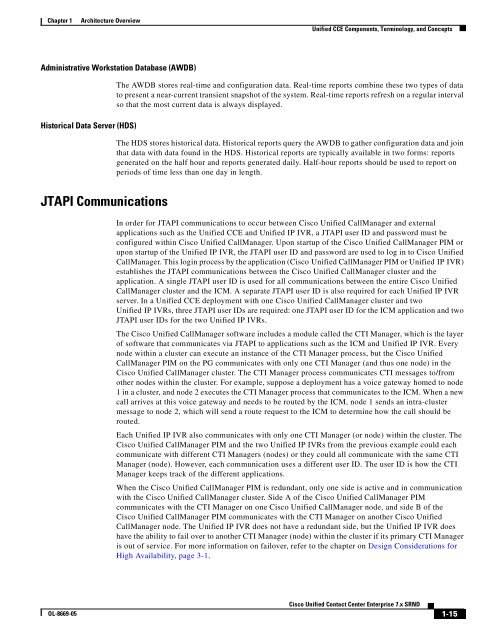Cisco Unified Contact Center Enterprise Solution Reference ...
Cisco Unified Contact Center Enterprise Solution Reference ...
Cisco Unified Contact Center Enterprise Solution Reference ...
Create successful ePaper yourself
Turn your PDF publications into a flip-book with our unique Google optimized e-Paper software.
Chapter 1 Architecture Overview<br />
Administrative Workstation Database (AWDB)<br />
Historical Data Server (HDS)<br />
JTAPI Communications<br />
OL-8669-05<br />
<strong>Unified</strong> CCE Components, Terminology, and Concepts<br />
The AWDB stores real-time and configuration data. Real-time reports combine these two types of data<br />
to present a near-current transient snapshot of the system. Real-time reports refresh on a regular interval<br />
so that the most current data is always displayed.<br />
The HDS stores historical data. Historical reports query the AWDB to gather configuration data and join<br />
that data with data found in the HDS. Historical reports are typically available in two forms: reports<br />
generated on the half hour and reports generated daily. Half-hour reports should be used to report on<br />
periods of time less than one day in length.<br />
In order for JTAPI communications to occur between <strong>Cisco</strong> <strong>Unified</strong> CallManager and external<br />
applications such as the <strong>Unified</strong> CCE and <strong>Unified</strong> IP IVR, a JTAPI user ID and password must be<br />
configured within <strong>Cisco</strong> <strong>Unified</strong> CallManager. Upon startup of the <strong>Cisco</strong> <strong>Unified</strong> CallManager PIM or<br />
upon startup of the <strong>Unified</strong> IP IVR, the JTAPI user ID and password are used to log in to <strong>Cisco</strong> <strong>Unified</strong><br />
CallManager. This login process by the application (<strong>Cisco</strong> <strong>Unified</strong> CallManager PIM or <strong>Unified</strong> IP IVR)<br />
establishes the JTAPI communications between the <strong>Cisco</strong> <strong>Unified</strong> CallManager cluster and the<br />
application. A single JTAPI user ID is used for all communications between the entire <strong>Cisco</strong> <strong>Unified</strong><br />
CallManager cluster and the ICM. A separate JTAPI user ID is also required for each <strong>Unified</strong> IP IVR<br />
server. In a <strong>Unified</strong> CCE deployment with one <strong>Cisco</strong> <strong>Unified</strong> CallManager cluster and two<br />
<strong>Unified</strong> IP IVRs, three JTAPI user IDs are required: one JTAPI user ID for the ICM application and two<br />
JTAPI user IDs for the two <strong>Unified</strong> IP IVRs.<br />
The <strong>Cisco</strong> <strong>Unified</strong> CallManager software includes a module called the CTI Manager, which is the layer<br />
of software that communicates via JTAPI to applications such as the ICM and <strong>Unified</strong> IP IVR. Every<br />
node within a cluster can execute an instance of the CTI Manager process, but the <strong>Cisco</strong> <strong>Unified</strong><br />
CallManager PIM on the PG communicates with only one CTI Manager (and thus one node) in the<br />
<strong>Cisco</strong> <strong>Unified</strong> CallManager cluster. The CTI Manager process communicates CTI messages to/from<br />
other nodes within the cluster. For example, suppose a deployment has a voice gateway homed to node<br />
1 in a cluster, and node 2 executes the CTI Manager process that communicates to the ICM. When a new<br />
call arrives at this voice gateway and needs to be routed by the ICM, node 1 sends an intra-cluster<br />
message to node 2, which will send a route request to the ICM to determine how the call should be<br />
routed.<br />
Each <strong>Unified</strong> IP IVR also communicates with only one CTI Manager (or node) within the cluster. The<br />
<strong>Cisco</strong> <strong>Unified</strong> CallManager PIM and the two <strong>Unified</strong> IP IVRs from the previous example could each<br />
communicate with different CTI Managers (nodes) or they could all communicate with the same CTI<br />
Manager (node). However, each communication uses a different user ID. The user ID is how the CTI<br />
Manager keeps track of the different applications.<br />
When the <strong>Cisco</strong> <strong>Unified</strong> CallManager PIM is redundant, only one side is active and in communication<br />
with the <strong>Cisco</strong> <strong>Unified</strong> CallManager cluster. Side A of the <strong>Cisco</strong> <strong>Unified</strong> CallManager PIM<br />
communicates with the CTI Manager on one <strong>Cisco</strong> <strong>Unified</strong> CallManager node, and side B of the<br />
<strong>Cisco</strong> <strong>Unified</strong> CallManager PIM communicates with the CTI Manager on another <strong>Cisco</strong> <strong>Unified</strong><br />
CallManager node. The <strong>Unified</strong> IP IVR does not have a redundant side, but the <strong>Unified</strong> IP IVR does<br />
have the ability to fail over to another CTI Manager (node) within the cluster if its primary CTI Manager<br />
is out of service. For more information on failover, refer to the chapter on Design Considerations for<br />
High Availability, page 3-1.<br />
<strong>Cisco</strong> <strong>Unified</strong> <strong>Contact</strong> <strong>Center</strong> <strong>Enterprise</strong> 7.x SRND<br />
1-15