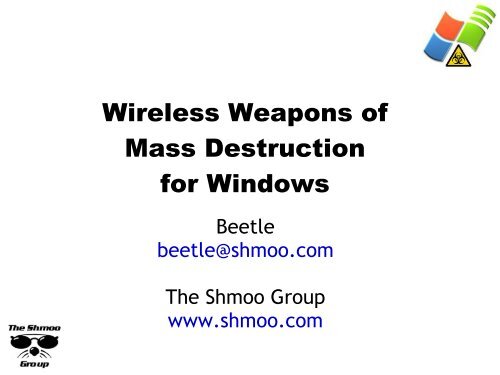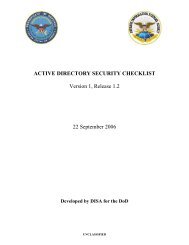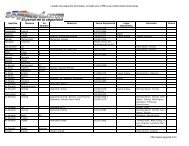Wireless Weapons of Mass Destruction for Windows - Leet Upload
Wireless Weapons of Mass Destruction for Windows - Leet Upload
Wireless Weapons of Mass Destruction for Windows - Leet Upload
Create successful ePaper yourself
Turn your PDF publications into a flip-book with our unique Google optimized e-Paper software.
<strong>Wireless</strong> <strong>Weapons</strong> <strong>of</strong><br />
<strong>Mass</strong> <strong>Destruction</strong><br />
<strong>for</strong> <strong>Windows</strong><br />
Beetle<br />
beetle@shmoo.com<br />
The Shmoo Group<br />
www.shmoo.com
Introduction & Overview<br />
● Wi-Fi Security Soapbox<br />
● The Disproportionate <strong>Wireless</strong> IDS Money Pit<br />
● Free <strong>Wireless</strong> Management Mechanisms?<br />
● Client-side Defense / Awareness?<br />
● Blah blah blah will cover the following:<br />
– Rogue AP Threats<br />
– Simple Wi-Fi Mechanics in <strong>Windows</strong><br />
– Examples and Demos <strong>of</strong> nifty code / programs<br />
– Other new (sorta) wireless shtuff from Shmoo
Rogue Access Points<br />
● Traditional threats consist <strong>of</strong>:<br />
– Wannabe-mobile employees<br />
– Physical insertion <strong>for</strong> corporate espionage<br />
● New threats, a la Airsnarf<br />
– Intentional rogue AP setup <strong>for</strong> snarfing info<br />
– Check out airsnarf.shmoo.com <strong>for</strong> more info.<br />
● And what about new S<strong>of</strong>tAP threats?<br />
– We've been saying it <strong>for</strong> some time now—Wi-Fi<br />
WILL be a worm target in the future!<br />
– How? Via WMI probably...
Access Point<br />
SSID: “goodguy”<br />
Wi-Fi Card<br />
SSID: “ANY” “goodguy” “badguy”<br />
Stronger or Closer<br />
Access Point<br />
SSID: “badguy”
Choose your Wi-Fi<br />
weapon...<br />
Normal Gear @<br />
25mW<br />
(14dBm)<br />
Cisco Gear @<br />
100mW<br />
(20dBm)<br />
Senao Gear @<br />
200mW<br />
(23dBm)<br />
Use a 15dBd<br />
antenna with a<br />
Senao <strong>for</strong> 38dBd<br />
total...<br />
6 WATTS!<br />
Vs 25mW?<br />
NO CONTEST!
Inverse Wardriving v.<br />
(gnivirdraw)<br />
1. A rogue AP looking <strong>for</strong> “WiFi<br />
suckers”.<br />
2. And you thought a user dualhomed<br />
with a modem was bad… ?
WTF is WMI?<br />
● <strong>Windows</strong> Management Instrumentation<br />
– Micros<strong>of</strong>t extension to DMTF's CIM under WBEMI<br />
– WTF? Ok. I'll TRY to explain.<br />
● Whoa! What's this? NDIS?<br />
– NDIS management under WMI namespace<br />
– Cool. MSNdis_80211 stuff. <strong>Wireless</strong>.<br />
● Nifty utilities like wbemtest & CIM Studio!<br />
– In <strong>Windows</strong> XP, Start, Run, wbemtest<br />
● More info on WMI here:<br />
– http://msdn.micros<strong>of</strong>t.com/library/en-us/wmisdk/wmi/wmi_start_page.asp
Wi-Fi via WMI<br />
● This looks cool, but how do I sling code?<br />
– WQL = SQL <strong>for</strong> WMI<br />
– Pick namespace, make select statements, and<br />
enumerate instances or results to get WMI data<br />
● VBScript<br />
● C#<br />
– Pros: Quick to implement, interpreted so no<br />
compiler, runs on any modern Win32 OS<br />
– Cons: Uhh... it's VBScript.<br />
– Pros: Quick GUIs, registered events<br />
– Cons: Requires compiler, .NET downloads
<strong>Windows</strong> = SSIDs via GUI<br />
● It seems a GUI is needed to find a network<br />
when you're using <strong>Windows</strong>. Grrr.<br />
– Card utility, <strong>Windows</strong> utility, Netstumbler<br />
– Like so...
SO difficult via VBScript...<br />
on error resume next<br />
set objSWbemServices = GetObject("winmgmts:\\.\root\wmi")<br />
set colInstances = objSwbemServices.ExecQuery("SELECT * FROM MSNDis_80211_BSSIList")<br />
<strong>for</strong> each obj in colInstances<br />
if left(obj.InstanceName, 4) "WAN " and right(obj.InstanceName, 8) "Miniport" then<br />
<strong>for</strong> each rawssid in obj.Ndis80211BSSIList<br />
ssid = ""<br />
<strong>for</strong> i=0 to ubound(rawssid.Ndis80211SSid)<br />
decval = rawssid.Ndis80211Ssid(i)<br />
if (decval > 31 AND decval < 127) then<br />
ssid = ssid & Chr(decval)<br />
end if<br />
next<br />
wscript.echo ssid<br />
next<br />
end if<br />
next<br />
OK. Maybe not. ;)
SsidScan.vbs
Iwconfig <strong>for</strong> XP<br />
● Started out as a VBScript, ended up C#.<br />
● Code is very sequential. And shitty.<br />
● Allows <strong>for</strong> displaying <strong>of</strong> implemented<br />
MSNdis_80211 crap in root\WMI namespace.<br />
● Can also change SSID from the cmd prompt!<br />
● Works OK with a Senao 2511 200mW.<br />
● Works not so OK with most everything else.<br />
● YMMV. BIGtime.
iwconfig.vbs
iwconfig.exe
More WMI w/ VBScript<br />
● Continuously query local signal? Cool, but I<br />
can do that with my card's utility.<br />
● Continuously query signal <strong>of</strong> REMOTE<br />
workstation though? Darn, I can't do that<br />
with my my card's utility. WMI rocks.<br />
● Have access to remote system? Use WMI to<br />
query:<br />
– Received signal strength, current BSSID,<br />
available SSIDs, etc.<br />
● Hmmm. This could be FUN.
WiFiLocalSignal.vbs
WiFiRemoteSignal.vbs
ssidscan.exe
ssidpeek.exe
HotspotDK <strong>for</strong> XP<br />
● GREAT example <strong>of</strong> what you can REALLY do<br />
Wi-Fi programming-wise with WMI.<br />
● A full-on <strong>Windows</strong> implementation <strong>of</strong> the<br />
client-side wireless IDS, HotspotDK, <strong>for</strong><br />
detecting rogue AP activity.<br />
● Previously only available <strong>for</strong> OS X.<br />
● Written in C# one evening by <strong>Windows</strong><br />
programming wizard Scott Tenaglia, a.k.a.<br />
“Intern”, intern@geekspeed.net<br />
● Requires .NET Framework 1.1<br />
● Download at airsnarf.shmoo.com
HotspotDK
HotspotDK
Managing Wi-Fi at Work<br />
● <strong>Windows</strong> Server 2003 has some interesting<br />
wireless management via Group Policy.<br />
● But it would be nice to know when folks<br />
have wireless enabled WHILE connected to<br />
the Intranet LAN.<br />
● A simple query <strong>for</strong> active wireless adapters<br />
should suffice.<br />
– Needs to be made in conjunction with checking<br />
<strong>for</strong> LAN link status.<br />
● Make it targetted <strong>for</strong> indivdual suspects or<br />
search the domain. But <strong>for</strong> now...
WiFiMultiHome.vbs
When multi-homed...ALERT!
WiFiMultiHomeLogon.vbs
Sample Logged Output<br />
In<strong>for</strong>mation <strong>for</strong> SCULLY (192.168.10.6) obtained 9/22/2004 4:10:50 PM:<br />
3Com 3C920 Integrated Fast Ethernet Controller (3C905C-TX<br />
Compatible), 100Mbps<br />
MAC: 00:0B:DB:1D:A6:BC<br />
This adapter is disconnected.<br />
IEEE 802.11b WLAN network adaptor PC Card, 11Mbps<br />
MAC: 00:02:6F:06:0B:B3<br />
This adapter is connected.<br />
This adapter is wireless.<br />
Found wireless, but we're not connected to multiple networks. No biggie.
Another example. Uh-Oh...<br />
In<strong>for</strong>mation <strong>for</strong> SCULLY (192.168.10.6) obtained 9/22/2004 4:19:00 PM:<br />
3Com 3C920 Integrated Fast Ethernet Controller (3C905C-TX<br />
Compatible), 100Mbps<br />
MAC: 00:0B:DB:1D:A6:BC<br />
This adapter is connected.<br />
IEEE 802.11b WLAN network adaptor PC Card, 11Mbps<br />
MAC: 00:02:6F:06:0B:B3<br />
This adapter is connected.<br />
This adapter is wireless.<br />
Connected to 2 networks--1 wireless! Ack!
What about Wi-Fi worms?<br />
● That's just not possible. Is it? Maybe.<br />
● Worms these days, in general, suck. They<br />
don't do anything INTERESTING. Own box,<br />
install backdoor, scan, rinse, repeat.<br />
● So theoretically, in the distant future, a Wi-<br />
Fi worm would do the following after<br />
owning the box:<br />
– Report back current and available SSIDs<br />
– Set SSID in ad-hoc, client, or S<strong>of</strong>tAP mode<br />
– Create an alternate out-<strong>of</strong>-band network<br />
– Allow <strong>for</strong> inverse war-driving & Wi-Fi backdoors
Worldwide<br />
● To heck with Wardrive?<br />
all this driving and walking<br />
around to find wireless networks.<br />
● What we need is a SETI@home sort <strong>of</strong> app<br />
<strong>for</strong> per<strong>for</strong>ming a global wardrive from one<br />
location!<br />
– IP geolocation, SSID scanning, reports back to<br />
“mothership”, etc.<br />
– “War-lounging”, so to speak.<br />
– Whether intentional or piggy-backing with a<br />
worm, there should be a program that does<br />
this...
WarLounge.vbs<br />
● Pro<strong>of</strong>-<strong>of</strong>-concept code that could be given<br />
out to friends or piggy-back on a worm to<br />
per<strong>for</strong>m a global wardrive.<br />
● About 40 lines <strong>of</strong> VBScript.<br />
● Per<strong>for</strong>ms SSID scan, saves results, emails<br />
them to beetle@shmoo.com<br />
– Please change the “To:” field. Thanks. ;)<br />
● Kinda sucks without IP geolocation.<br />
– Any ideas?<br />
● Could be logon script, ASP, executable, you<br />
name it.
A few caveats...<br />
● XP boxen in a workgroup and not domain<br />
need to have “<strong>for</strong>ce guest” turned OFF.<br />
– XP Home boxen can't do this, I guess.<br />
– Do this through your local security policy.<br />
● WMI-based wireless apps seem to work best<br />
with <strong>Windows</strong> <strong>Wireless</strong> Zero Configuration<br />
service enabled.<br />
– Basically, turn it on to let <strong>Windows</strong> help you<br />
abuse wireless.<br />
● My code sucks and I gaurantee there's more<br />
efficient ways to do these crazy things.
I didn't know jack about<br />
WMI until...<br />
● Google<br />
● http://www.ndis.com/<br />
● “Developing WMI Solutions” by Craig<br />
Tunstall and Gwyn Cole<br />
● “Managing <strong>Windows</strong> with VBScript and WMI”<br />
by Don Jones
Summary<br />
● Querying, and in some cases, manipulation<br />
<strong>of</strong> wireless characteristics in <strong>Windows</strong> is<br />
simple with WMI.<br />
● Might not be a replacement <strong>for</strong> a full-blown<br />
commercial WIDS, but consider using WMI.<br />
● Expect wireless to be another OS feature<br />
that will be used against you.<br />
● See these examples? Run with 'em!<br />
– There should be more open source wireless<br />
utilities <strong>for</strong> <strong>Windows</strong>.
Other Shmoo News<br />
● Airsnort <strong>for</strong> <strong>Windows</strong> updated.<br />
– Much more stable! Thanks Snax!<br />
● <strong>Wireless</strong> Weaponry live Linux CD SOON.<br />
● ShmooCon! February 4-6, 2005!<br />
– Marriott Wardman Park in Washington D.C.<br />
– “Break It!”, “Build It!”, “BoF It!”<br />
– CFP is out and registration is open<br />
– $99 until September 30<br />
– http://www.shmoocon.org<br />
– Go there to get latest slides and code.
Thanks!