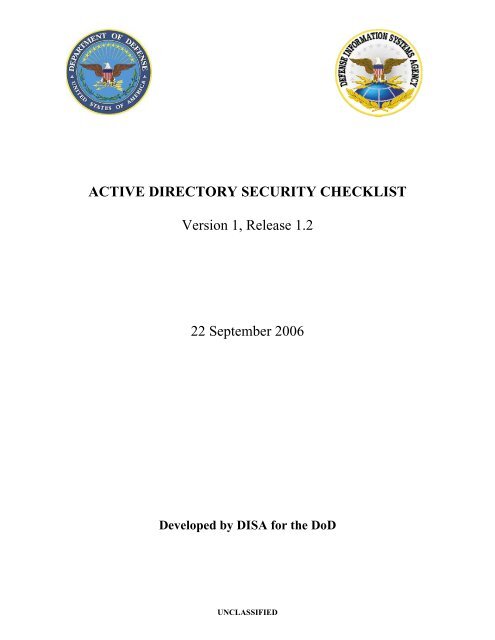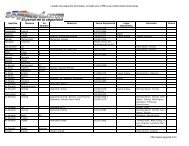ACTIVE DIRECTORY SECURITY CHECKLIST ... - Leet Upload
ACTIVE DIRECTORY SECURITY CHECKLIST ... - Leet Upload
ACTIVE DIRECTORY SECURITY CHECKLIST ... - Leet Upload
You also want an ePaper? Increase the reach of your titles
YUMPU automatically turns print PDFs into web optimized ePapers that Google loves.
<strong>ACTIVE</strong> <strong>DIRECTORY</strong> <strong>SECURITY</strong> <strong>CHECKLIST</strong><br />
Version 1, Release 1.2<br />
22 September 2006<br />
Developed by DISA for the DoD<br />
UNCLASSIFIED
Active Directory Checklist, V1R1.2 Field Security Operations<br />
22 September 2006 Defense Information Systems Agency<br />
Trademark Information<br />
Active Directory, Microsoft, Windows, Windows NT, and Windows server are either registered<br />
trademarks or trademarks of Microsoft Corporation in the United States and/or other countries.<br />
UNCLASSIFIED<br />
ii
Active Directory Checklist, V1R1.2 Field Security Operations<br />
22 September 2006 Defense Information Systems Agency<br />
TABLE OF CONTENTS<br />
UNCLASSIFIED<br />
Page<br />
SUMMARY OF CHANGES.......................................................................................................... v<br />
1. INTRODUCTION ...............................................................................................................1-1<br />
1.1 Background..................................................................................................................1-1<br />
1.2 Organization of the Checklist ......................................................................................1-1<br />
1.3 Supported Versions...................................................................................................... 1-2<br />
1.4 Review Methodology...................................................................................................1-3<br />
1.5 Referenced Documents ................................................................................................1-3<br />
2. REVIEW RESULTS REPORT ...........................................................................................2-1<br />
2.1 Cover Sheet..................................................................................................................2-1<br />
2.2 Reviewer Summary......................................................................................................2-2<br />
2.3 Site Information ...........................................................................................................2-2<br />
2.4 Asset Information......................................................................................................... 2-3<br />
2.4.1 Domain Controller (DC) Information...................................................................... 2-3<br />
2.4.2 Domain Asset Information.......................................................................................2-4<br />
2.4.3 Forest Asset Information.......................................................................................... 2-4<br />
2.4.4 Synch\Maint Application Information..................................................................... 2-5<br />
2.4.5 ADAM Instance Information................................................................................... 2-5<br />
2.5 Interview Finding Details - AD Domain Controller....................................................2-7<br />
2.6 Interview Finding Details - AD Domain .....................................................................2-8<br />
2.7 Interview Finding Details - AD Forest ........................................................................2-9<br />
2.8 Interview Finding Details - Synch\Maint App...........................................................2-10<br />
2.9 Manual Finding Details - AD Domain Controller .....................................................2-15<br />
2.10 Manual Finding Details - AD Domain....................................................................... 2-16<br />
2.11 Manual Finding Details - AD Forest ......................................................................... 2-20<br />
2.12 Manual Finding Details - Synch\Maint App.............................................................. 2-21<br />
2.13 Manual Finding Details - ADAM Instance................................................................ 2-24<br />
2.14 Finding Summary: .....................................................................................................2-25<br />
3. SYSTEM ADMINISTRATOR / INFORMATION ASSURANCE OFFICER INTERVIEW<br />
QUESTIONS ...............................................................................................................................3-1<br />
3.1 Review Process Information........................................................................................ 3-1<br />
3.2 Active Directory Domain Controller ........................................................................... 3-2<br />
3.3 Active Directory Domain............................................................................................. 3-5<br />
3.4 Active Directory Forest..............................................................................................3-10<br />
3.5 Directory Service Synchronization \ Maintenance Application ................................ 3-11<br />
3.6 Active Directory Application Mode Instance............................................................3-31<br />
4. AUTOMATED CHECK PROCEDURES...........................................................................4-1<br />
5. MANUAL CHECK PROCEDURES ..................................................................................5-1<br />
5.1 Review Process Information........................................................................................ 5-1<br />
5.2 Active Directory Domain Controller ........................................................................... 5-3<br />
2.4.6 Data \ Program Access Control................................................................................ 5-3<br />
2.4.7 Time Synchronization Control................................................................................. 5-6<br />
2.4.8 Domain Controller Characteristics ..........................................................................5-8<br />
5.3 Active Directory Domain........................................................................................... 5-10<br />
iii
Active Directory Checklist, V1R1.2 Field Security Operations<br />
22 September 2006 Defense Information Systems Agency<br />
5.3.1 AD Object Access Permissions and Auditing ....................................................... 5-10<br />
5.3.2 Trust Relationships ................................................................................................ 5-16<br />
5.3.3 Privileged Group Membership............................................................................... 5-21<br />
5.3.4 Other Domain Characteristics................................................................................ 5-24<br />
5.4 Active Directory Forest..............................................................................................5-29<br />
5.5 Directory Service Synchronization \ Maintenance Application ................................ 5-31<br />
5.6 Active Directory Application Mode Instance............................................................5-43<br />
APPENDIX A: OBJECT PERMISSIONS AND AUDIT SETTINGS ...................................... A-1<br />
A.1 File and Directory Permissions................................................................................... A-1<br />
A.1.1 AD Data Permissions.............................................................................................. A-1<br />
A.1.2 Windows Support Tools Permissions ..................................................................... A-2<br />
A.1.3 Synchronization\Maintenance Software Permissions............................................. A-2<br />
A.1.4 Synchronization\Maintenance Data Permissions.................................................... A-3<br />
A.1.5 Synchronization\Maintenance Audit Data Permissions.......................................... A-3<br />
A.2 Registry Key Permissions........................................................................................... A-3<br />
A.3 AD Object Permissions............................................................................................... A-3<br />
A.4 AD Object Audit Settings ........................................................................................... A-4<br />
APPENDIX B: DOCUMENTATION........................................................................................ B-1<br />
B.1 Pre-Trip Information Gathering.................................................................................. B-1<br />
B.1.1 Pre-Trip Interview Questions.................................................................................. B-1<br />
B.1.2 Pre-Trip Documentation ......................................................................................... B-2<br />
B.2 AD Documentation Examples .................................................................................... B-3<br />
B.2.1 Trust Relationship Documentation ......................................................................... B-3<br />
B.2.1.1 Example Trust Relationship Documentation - Child Domain................................ B-3<br />
B.2.1.2 Example Trust Relationship Documentation - Forest Root Domain...................... B-4<br />
APPENDIX C: VMS PROCESS GUIDANCE .......................................................................... C-1<br />
C.1 AD Implementation Data - AD Domain Controller, AD Domain, AD Forest........... C-1<br />
C.1.1 AD Domain Controller Asset Data......................................................................... C-2<br />
C.1.2 AD Domain Asset Data .......................................................................................... C-2<br />
C.1.3 AD Forest Asset Data ............................................................................................. C-3<br />
C.2 Synchronization\Maintenance Application Asset Data .............................................. C-4<br />
C.3 ADAM Instance Asset Data........................................................................................ C-5<br />
APPENDIX D: <strong>DIRECTORY</strong> INFORMATION GATHERING............................................... D-1<br />
D.1 Active Directory.......................................................................................................... D-1<br />
D.1.1 Identifying Domain Controllers.............................................................................. D-1<br />
D.1.2 Determining “Immediate” Domain Structure ......................................................... D-2<br />
D.1.3 Identifying Holders of FSMO Roles....................................................................... D-4<br />
UNCLASSIFIED<br />
iv
Active Directory Checklist, V1R1.2 Field Security Operations<br />
22 September 2006 Defense Information Systems Agency<br />
SUMMARY OF CHANGES<br />
Version 1 R1.2 – 22 September 2006<br />
General - Updated version to V1R1.2 and date to 22 September 2006.<br />
Section 1 - 1.2 - Updated description of Appendix B.<br />
- 1.4 - Renamed section to “Review Methodology” and added<br />
paragraph to reference new “Pre-Trip Information Gathering” section.<br />
Section 2 - 2.4 - Revised section to map appropriately to the specific review<br />
items.<br />
Section 3 - 3.1 - Added paragraph to note the value of gathering information in<br />
advance and reference new “Pre-Trip Information Gathering” section.<br />
Added paragraph to reference FSMO information gathering<br />
procedures in Appendix D.<br />
- DS10.0260 - Updated text to clarify that list is required only if<br />
privileged accounts exist.<br />
- Updated (VMS Fixes) text to add example justification<br />
statement.<br />
- DS10.0350 - Added text to note that pre-requisite check (DS10.0100)<br />
is a manual check in section 5.<br />
- DS05.0170 - Added text to note that pre-requisite check (DS05.0160)<br />
is a manual check in section 5.<br />
Section 5 - 5.1 - Added paragraph to note the value of gathering information in<br />
advance and reference new “Pre-Trip Information Gathering” section.<br />
Added paragraph to reference FSMO information gathering<br />
procedures in Appendix D.<br />
- DS00.0120 - Corrected STIG reference to 2.3.3.3.<br />
- DS10.0140 - Added “ADAM_instance” as an additional example.<br />
- Added note that MS Windows-based DNS is an<br />
acceptable application.<br />
- DS10.0170 - Added text to clarify that the objective is to verify that a<br />
*current* need for each trust exists.<br />
- DS10.0180 - Added text to clarify that check applies only to trusts<br />
between DoD organizations.<br />
- DS10.0240 - Updated (VMS Fixes) text to add example justification<br />
statement.<br />
- DS10.0250 - Added text to show the format of an account from an<br />
outside domain.<br />
- DS10.0295 - Updated header text to indicate that check applies only<br />
to the forest root PDC Emulator DC.<br />
Appendix A - A.1.1 - Added explanation of accounts marked with an asterisk.<br />
Appendix B - Renamed to “Documentation”.<br />
- Inserted section B.1, “Pre-Trip Information Gathering”.<br />
- B.2.1.1 - Corrected the “N\A” value to “No” in the Transitive column<br />
for the Realm trust example.<br />
UNCLASSIFIED<br />
v
Active Directory Checklist, V1R1.2 Field Security Operations<br />
22 September 2006 Defense Information Systems Agency<br />
This page is intentionally left blank.<br />
UNCLASSIFIED<br />
vi
Active Directory Checklist, V1R1.2 Field Security Operations<br />
22 September 2006 Defense Information Systems Agency<br />
1. INTRODUCTION<br />
1.1 Background<br />
This Active Directory Security Checklist provides the procedures for conducting a Security<br />
Readiness Review (SRR) to determine compliance with the requirements in the Active Directory<br />
Security Technical Implementation Guide (STIG). This Checklist document must be used<br />
together with the corresponding version of the STIG document.<br />
As in the related STIG, this Checklist addresses three review subjects:<br />
- Active Directory Implementation - This subject covers checks for AD Domain<br />
Controllers, AD Domains, and the AD Forest that make up an implementation of Active<br />
Directory.<br />
- Synchronization\Maintenance Application - This subject covers checks for an individual<br />
installation of an application used to perform synchronization or maintenance on one or<br />
more Active Directory implementations.<br />
- ADAM - This subject covers checks for an individual installation of ADAM as a<br />
directory service.<br />
The procedures in this document are part of the effort to ensure that the security configuration<br />
guidelines required by Department of Defense (DoD) Directive 8500.1, Information Assurance,<br />
and other relevant guidance are properly implemented.<br />
In order to minimize repetition, certain procedures in this document reference information in the<br />
Windows 2000 Security Checklist and the Windows Server 2003 Security Checklist. Therefore,<br />
familiarity with those documents is considered a prerequisite to this checklist.<br />
NOTE: Security patches required by the DoD Information Assurance Vulnerability<br />
Management (IAVM) process are reviewed during a Windows operating system security review.<br />
Because the IAVM-mandated patches applicable to AD are reviewed there, they are not listed in<br />
this document.<br />
1.2 Organization of the Checklist<br />
The Active Directory Security Checklist is composed of the following major sections and<br />
appendices. The organization is:<br />
Section 1 Introduction<br />
This section contains summary information about the sections and<br />
appendix that comprise the Active Directory Security Checklist. The<br />
software version applicability, methods for reviews, and referenced<br />
documents are listed.<br />
UNCLASSIFIED<br />
1-1
Active Directory Checklist, V1R1.2 Field Security Operations<br />
22 September 2006 Defense Information Systems Agency<br />
Section 2 Review Results Report<br />
This section is a template that allows a reviewer to manually document<br />
details about the object of the review and the vulnerabilities found during<br />
the review process. Information about the items listed is obtained through<br />
the procedures documented in Sections 3 and 5.<br />
Section 3 System Administrator /Information Assurance Officer Interview Questions<br />
This section documents the questions that a reviewer discusses with the<br />
System Administrator (SA) or Information Assurance Officer (IAO)<br />
during the review process. The items reviewed correspond to a subset of<br />
those listed in Section 2.<br />
Section 4 Automated Check Procedures<br />
This section is reserved for the procedures to be developed at a later time<br />
to perform a review using automated procedures.<br />
Section 5 Manual Check Procedures<br />
This section documents the procedures to be used to perform a review<br />
manually. The items reviewed correspond to a subset of those listed in<br />
Section 2.<br />
Appendix A Object Permissions and Audit Settings<br />
This appendix documents any required Access Control Lists (ACLs) and<br />
audit settings for file, registry, and AD objects. The tables in this appendix<br />
are referenced in Section 5.<br />
Appendix B Documentation<br />
This appendix consists of two parts. The first part provides guidance on<br />
gathering information before the review trip. The second part provides<br />
examples of documentation used to satisfy some requirements. The<br />
examples in this appendix are referenced in Section 5.<br />
Appendix C VMS Process Guidance<br />
This appendix provides guidance for entering and accessing the asset<br />
information in VMS for the items covered by the Checklist.<br />
Appendix D Directory Information Gathering<br />
This appendix describes tools and methods that could be used to gather<br />
directory information.<br />
1.3 Supported Versions<br />
This document describes processes to review an AD environment composed of Windows 2000<br />
Server or Windows Server 2003 domain controllers.<br />
UNCLASSIFIED<br />
1-2
Active Directory Checklist, V1R1.2 Field Security Operations<br />
22 September 2006 Defense Information Systems Agency<br />
1.4 Review Methodology<br />
This document provides manual procedures to perform a successful SRR. At a future date,<br />
procedures for using automation tools will be added to this document.<br />
To accomplish a successful review, it is necessary to understand how the AD architecture is<br />
implemented in the environment and to examine several pieces of documentation. If this<br />
information can be gathered in advance of a review, the process is more efficient for the person<br />
performing the review and the site being reviewed. Appendix B Section B.1, Pre-Trip<br />
Information Gathering, provides a list of interview questions that can help target the review and a<br />
list of documentation that provides answers to several of the checks that are performed.<br />
1.5 Referenced Documents<br />
The following documents are referenced:<br />
Date Description<br />
22 December 2005 Active Directory Security Technical Implementation Guide, Version 1.1<br />
24 October 2002 DoD Directive 8500.1, Information Assurance (IA)<br />
13 August 2004 DoD Instruction 8551.1, Ports, Protocols, and Services Management<br />
(PPSM)<br />
16 December 2005 Network Infrastructure Security Technical Implementation Guide,<br />
Version 6.4<br />
27 January 2006 Strategic Command Directive SD 527-1, Department of Defense (DoD)<br />
Information Operations Condition (INFOCON) System Procedures<br />
29 August 2005 Windows 2003/XP/2000 Addendum, Version 5.1<br />
Current Windows 2000 Security Checklist, Version 5.x.x<br />
Current Windows Server 2003 Security Checklist, Version 5.x.x<br />
UNCLASSIFIED<br />
1-3
Active Directory Checklist, V1R1.2 Field Security Operations<br />
22 September 2006 Defense Information Systems Agency<br />
This page is intentionally left blank.<br />
UNCLASSIFIED<br />
1-4
Active Directory Checklist, V1R1.2 Field Security Operations<br />
22 September 2006 Defense Information Systems Agency<br />
2. REVIEW RESULTS REPORT<br />
This section of the Checklist provides a template for manually recording review results.<br />
2.1 Cover Sheet<br />
UNCLASSIFIED Until Filled In<br />
CIRCLE ONE: FOR OFFICIAL USE ONLY (mark each page)<br />
CONFIDENTIAL and SECRET (mark each page and each finding)<br />
Classification of Checklist report is based on classification of system reviewed:<br />
Unclassified System = FOUO Checklist<br />
Confidential System = CONFIDENTIAL Checklist<br />
Secret System = SECRET Checklist<br />
Top Secret System = SECRET Checklist<br />
UNCLASSIFIED<br />
2-1
Active Directory Checklist, V1R1.2 Field Security Operations<br />
22 September 2006 Defense Information Systems Agency<br />
2.2 Reviewer Summary<br />
Reviewer: ___________________________________ Date: ___________________<br />
System: ___________________________________<br />
Finding Totals: Comments:<br />
Category I: ________ ________________________________________<br />
Category II: ________ ________________________________________<br />
Category III: ________ ________________________________________<br />
Category IV: ________ ________________________________________<br />
Total: ________<br />
2.3 Site Information<br />
Site: __________________________________________________<br />
System Administrator Information:<br />
Name: ____________________<br />
E-mail Address: ____________________<br />
Phone: (Commercial) ____________________ DSN: ____________________<br />
IAO Information:<br />
Name: ____________________<br />
E-mail Address: ____________________<br />
Phone: (Commercial) ____________________ DSN: ____________________<br />
UNCLASSIFIED<br />
2-2
Active Directory Checklist, V1R1.2 Field Security Operations<br />
22 September 2006 Defense Information Systems Agency<br />
2.4 Asset Information<br />
2.4.1 Domain Controller (DC) Information<br />
AD Domain Controller Host Asset Name: _______________________________________<br />
Registered in VMS VMS Asset ID: _______________ (IP Address)<br />
Asset Description: _________________________________________________________<br />
DC Hardware<br />
Make \ Model: ____________________<br />
Barcode \ Serial No. ____________________<br />
Location (building\room): ____________________<br />
DC Operating System: Windows 2000 Server (any edition)<br />
Windows Server 2003 (any edition)<br />
Other _______________________<br />
FSMO Role(s): Domain Naming Schema<br />
PDC Emulator RID Infrastructure<br />
AD Forest Root Domain DC: YES NO<br />
Asset Classification \ MAC \ Confidentiality Levels<br />
Classification: UNCLASSIFIED SECRET<br />
CONFIDENTIAL TOP SECRET<br />
Mission Assurance Category: MAC I MAC II MAC III<br />
Confidentiality: CLASSIFIED SENSITIVE PUBLIC<br />
Other Notes: __________________________________________________<br />
__________________________________________________<br />
UNCLASSIFIED<br />
2-3
Active Directory Checklist, V1R1.2 Field Security Operations<br />
22 September 2006 Defense Information Systems Agency<br />
2.4.2 Domain Asset Information<br />
AD Domain Asset Name: AD-Domain(_______________________________________)<br />
Registered in VMS<br />
Asset Description: ________________________________________________________<br />
AD Forest Root Domain: YES NO<br />
Asset Classification \ MAC \ Confidentiality Levels<br />
[Projected from the highest level of any DC in the AD domain]<br />
Classification: UNCLASSIFIED SECRET<br />
CONFIDENTIAL TOP SECRET<br />
Mission Assurance Category: MAC I MAC II MAC III<br />
Confidentiality: CLASSIFIED SENSITIVE PUBLIC<br />
Enclave: ________________________________________________________<br />
Other Notes: __________________________________________________<br />
__________________________________________________<br />
2.4.3 Forest Asset Information<br />
AD Forest Asset Name:<br />
Registered in VMS<br />
AD-Forest(_______________________________________)<br />
Asset Description: _______________________________________________________<br />
Asset Classification \ MAC \ Confidentiality Levels<br />
[Projected from the highest level of any AD domain in the AD forest]<br />
Classification: UNCLASSIFIED SECRET<br />
CONFIDENTIAL TOP SECRET<br />
Mission Assurance Category: MAC I MAC II MAC III<br />
Confidentiality: CLASSIFIED SENSITIVE PUBLIC<br />
Enclave: ________________________________________________________<br />
Other Notes: __________________________________________________<br />
__________________________________________________<br />
UNCLASSIFIED<br />
2-4
Active Directory Checklist, V1R1.2 Field Security Operations<br />
22 September 2006 Defense Information Systems Agency<br />
2.4.4 Synch\Maint Application Information<br />
Application Host Asset Name: _______________________________________<br />
Registered in VMS VMS Asset ID: _______________ (IP Address)<br />
Asset Description: _________________________________________________________<br />
Application: CPS Systems SimpleSync<br />
Microsoft Identity Integration Server (MIIS)<br />
Identity Integration Feature Pack (IIFP)<br />
Other _______________________<br />
Asset Classification \ MAC \ Confidentiality Levels<br />
Classification: UNCLASSIFIED SECRET<br />
CONFIDENTIAL TOP SECRET<br />
Mission Assurance Category: MAC I MAC II MAC III<br />
Confidentiality: CLASSIFIED SENSITIVE PUBLIC<br />
Other Notes: __________________________________________________<br />
__________________________________________________<br />
2.4.5 ADAM Instance Information<br />
ADAM Host Asset Name: _______________________________________<br />
Registered in VMS VMS Asset ID: _______________ (IP Address)<br />
Asset Description: _________________________________________________________<br />
Asset Classification \ MAC \ Confidentiality Levels<br />
Classification: UNCLASSIFIED SECRET<br />
CONFIDENTIAL TOP SECRET<br />
Mission Assurance Category: MAC I MAC II MAC III<br />
Confidentiality: CLASSIFIED SENSITIVE PUBLIC<br />
Other Notes: __________________________________________________<br />
__________________________________________________<br />
UNCLASSIFIED<br />
2-5
Active Directory Checklist, V1R1.2 Field Security Operations<br />
22 September 2006 Defense Information Systems Agency<br />
This page is intentionally left blank.<br />
UNCLASSIFIED<br />
2-6
Active Directory Checklist, V1R1.2 Field Security Operations<br />
22 September 2006 Defense Information Systems Agency<br />
2.5 Interview Finding Details - AD Domain Controller<br />
Procedure Section<br />
Headings<br />
Finding Information Vulnerability Information<br />
Man. Script Sev Status Comments STIG ID Short Name<br />
3.2 II Open<br />
DS00 Directory Data Backup<br />
Not a Finding<br />
Not Applicable<br />
Not Reviewed<br />
.0160<br />
3.2 II Open<br />
Not a Finding<br />
Not Applicable<br />
Not Reviewed<br />
3.2 II Open<br />
Not a Finding<br />
Not Applicable<br />
Not Reviewed<br />
3.2 II Open<br />
Not a Finding<br />
Not Applicable<br />
Not Reviewed<br />
3.2 II Open<br />
Not a Finding<br />
Not Applicable<br />
Not Reviewed<br />
UNCLASSIFIED<br />
DS10<br />
.0150<br />
DS10<br />
.0151<br />
DS10<br />
.0320<br />
DS10<br />
.0310<br />
DSRM Password<br />
Complexity<br />
DSRM Password Change<br />
Policy<br />
DSRM Password<br />
Physical Protection<br />
Physical Access - Root<br />
FSMO Domain<br />
Controllers<br />
2-7
Active Directory Checklist, V1R1.2 Field Security Operations<br />
22 September 2006 Defense Information Systems Agency<br />
2.6 Interview Finding Details - AD Domain<br />
Procedure Section<br />
Headings<br />
Finding Information Vulnerability Information<br />
Man. Script Sev Status Comments STIG ID Short Name<br />
3.3 II Open<br />
DS10 AD Object Ownership<br />
Not a Finding<br />
Not Applicable<br />
Not Reviewed<br />
.0260 Delegation<br />
3.3 II Open<br />
Not a Finding<br />
Not Applicable<br />
Not Reviewed<br />
3.3 II Open<br />
Not a Finding<br />
Not Applicable<br />
Not Reviewed<br />
3.3 III Open<br />
Not a Finding<br />
Not Applicable<br />
Not Reviewed<br />
3.3 III Open<br />
Not a Finding<br />
Not Applicable<br />
Not Reviewed<br />
UNCLASSIFIED<br />
DS10<br />
.0110<br />
DS10<br />
.0300<br />
DS10<br />
.0330<br />
DS10<br />
.0350<br />
AD Inter-Enclave VPN<br />
Usage<br />
IDS Visibility of AD<br />
VPN Data Transport<br />
AD Architecture Disaster<br />
Recovery Documentation<br />
Trust Relationship<br />
INFOCON Procedures<br />
2-8
Active Directory Checklist, V1R1.2 Field Security Operations<br />
22 September 2006 Defense Information Systems Agency<br />
2.7 Interview Finding Details - AD Forest<br />
Procedure Section<br />
Headings<br />
Finding Information Vulnerability Information<br />
Man. Script Sev Status Comments STIG ID Short Name<br />
3.4 III Open<br />
DS00 Schema Change<br />
Not a Finding<br />
.0100 Configuration<br />
Not Applicable<br />
Not Reviewed<br />
Management<br />
UNCLASSIFIED<br />
2-9
Active Directory Checklist, V1R1.2 Field Security Operations<br />
22 September 2006 Defense Information Systems Agency<br />
2.8 Interview Finding Details - Synch\Maint App<br />
Procedure Section<br />
Headings<br />
Finding Information Vulnerability Information<br />
Man. Script Sev Status Comments STIG ID Short Name<br />
3.5 II Open<br />
DS05 Synch\Maint Inter-<br />
Not a Finding<br />
.0130 Enclave LDAP\HTTP<br />
Not Applicable<br />
Not Reviewed<br />
Usage<br />
3.5 II Open<br />
Not a Finding<br />
Not Applicable<br />
Not Reviewed<br />
3.5 II Open<br />
Not a Finding<br />
Not Applicable<br />
Not Reviewed<br />
3.5 III Open<br />
Not a Finding<br />
Not Applicable<br />
Not Reviewed<br />
3.5 I Open<br />
Not a Finding<br />
Not Applicable<br />
Not Reviewed<br />
UNCLASSIFIED<br />
DS05<br />
.0140<br />
DS05<br />
.0170<br />
DS05<br />
.0180<br />
DS05<br />
.0210<br />
Synch\Maint Inter-<br />
Enclave LDAPS\HTTPS<br />
Usage<br />
Synch\Maint Software<br />
Migration Planning<br />
Synch\Maint Software<br />
Baseline Inventory<br />
Synch\Maint Password<br />
Protection<br />
2-10
Active Directory Checklist, V1R1.2 Field Security Operations<br />
22 September 2006 Defense Information Systems Agency<br />
Procedure Section<br />
Headings<br />
Finding Information Vulnerability Information<br />
Man. Script Sev Status Comments STIG ID Short Name<br />
3.5 III Open<br />
DS05 Synch\Maint Audit Data<br />
Not a Finding<br />
Not Applicable<br />
Not Reviewed<br />
.0270 Backup<br />
3.5 III Open<br />
Not a Finding<br />
Not Applicable<br />
Not Reviewed<br />
3.5 III Open<br />
Not a Finding<br />
Not Applicable<br />
Not Reviewed<br />
3.5 III Open<br />
Not a Finding<br />
Not Applicable<br />
Not Reviewed<br />
3.5 II Open<br />
Not a Finding<br />
Not Applicable<br />
Not Reviewed<br />
UNCLASSIFIED<br />
DS05<br />
.0280<br />
DS05<br />
.0320<br />
DS05<br />
.0440<br />
DS05<br />
.0330<br />
Synch\Maint Audit Data<br />
Retention<br />
Synch\Maint Local Code<br />
Configuration<br />
Management<br />
Synch\Maint Local Code<br />
Backup<br />
Synch\Maint Data<br />
Transport Encryption<br />
2-11
Active Directory Checklist, V1R1.2 Field Security Operations<br />
22 September 2006 Defense Information Systems Agency<br />
Procedure Section<br />
Headings<br />
Finding Information Vulnerability Information<br />
Man. Script Sev Status Comments STIG ID Short Name<br />
3.5 III Open<br />
DS05 Synch\Maint Data<br />
Not a Finding<br />
Not Applicable<br />
Not Reviewed<br />
.0360 Transport Signing<br />
3.5 II Open<br />
Not a Finding<br />
Not Applicable<br />
Not Reviewed<br />
3.5 III Open<br />
Not a Finding<br />
Not Applicable<br />
Not Reviewed<br />
3.5 III Open<br />
Not a Finding<br />
Not Applicable<br />
Not Reviewed<br />
3.5 II Open<br />
Not a Finding<br />
Not Applicable<br />
Not Reviewed<br />
UNCLASSIFIED<br />
DS05<br />
.0340<br />
DS05<br />
.0350<br />
DS05<br />
.0370<br />
DS05<br />
.0380<br />
Synch\Maint Aggregate<br />
Transport Encryption<br />
Synch\Maint Certificate<br />
Validity Checking<br />
Synch\Maint Mutual<br />
Authentication<br />
Synch\Maint Privileged<br />
Remote Access Control<br />
2-12
Active Directory Checklist, V1R1.2 Field Security Operations<br />
22 September 2006 Defense Information Systems Agency<br />
Procedure Section<br />
Headings<br />
Finding Information Vulnerability Information<br />
Man. Script Sev Status Comments STIG ID Short Name<br />
3.5 II Open<br />
DS05 Synch\Maint Remote<br />
Not a Finding<br />
Not Applicable<br />
Not Reviewed<br />
.0390 Access Session Logs<br />
3.5 III Open<br />
Not a Finding<br />
Not Applicable<br />
Not Reviewed<br />
3.5 II Open<br />
Not a Finding<br />
Not Applicable<br />
Not Reviewed<br />
3.5 II Open<br />
Not a Finding<br />
Not Applicable<br />
Not Reviewed<br />
3.5 II Open<br />
Not a Finding<br />
Not Applicable<br />
Not Reviewed<br />
UNCLASSIFIED<br />
DS05<br />
.0400<br />
DS05<br />
.0410<br />
DS05<br />
.0420<br />
DS05<br />
.0430<br />
Synch\Maint Nonprivileged<br />
Remote<br />
Access Control<br />
Synch\Maint Remote<br />
Access Encryption<br />
Synch\Maint Server<br />
Physical Access<br />
Synch\Maint Data<br />
Backup<br />
2-13
Active Directory Checklist, V1R1.2 Field Security Operations<br />
22 September 2006 Defense Information Systems Agency<br />
Procedure Section<br />
Headings<br />
Finding Information Vulnerability Information<br />
Man. Script Sev Status Comments STIG ID Short Name<br />
3.5 III Open<br />
DS05 Synch\Maint Disaster<br />
Not a Finding<br />
Not Applicable<br />
Not Reviewed<br />
.0450 Recovery Documentation<br />
3.5 II Open<br />
Not a Finding<br />
Not Applicable<br />
Not Reviewed<br />
UNCLASSIFIED<br />
DS05<br />
.0460<br />
Synch\Maint Security<br />
Patch Implementation<br />
2-14
Active Directory Checklist, V1R1.2 Field Security Operations<br />
22 September 2006 Defense Information Systems Agency<br />
2.9 Manual Finding Details - AD Domain Controller<br />
Procedure Section<br />
Headings<br />
Finding Information Vulnerability Information<br />
Man. Script Sev Status Comments STIG ID Short Name<br />
5.2.1 I Open<br />
DS00 Directory Data File<br />
Not a Finding<br />
Not Applicable<br />
Not Reviewed<br />
.0120 Access Permissions<br />
5.2.1 II Open<br />
Not a Finding<br />
Not Applicable<br />
Not Reviewed<br />
5.2.1 II Open<br />
Not a Finding<br />
Not Applicable<br />
Not Reviewed<br />
5.2.2 II Open<br />
Not a Finding<br />
Not Applicable<br />
Not Reviewed<br />
5.2.2 III Open<br />
Not a Finding<br />
Not Applicable<br />
Not Reviewed<br />
UNCLASSIFIED<br />
DS10<br />
.0130<br />
DS10<br />
.0120<br />
DS00<br />
.0150<br />
DS00<br />
.0151<br />
AD Data File Locations<br />
Support Tools Access<br />
Permissions<br />
Time Synchronization<br />
Time Synchronization<br />
Source Logging<br />
2-15
Active Directory Checklist, V1R1.2 Field Security Operations<br />
22 September 2006 Defense Information Systems Agency<br />
Procedure Section<br />
Headings<br />
Finding Information Vulnerability Information<br />
Man. Script Sev Status Comments STIG ID Short Name<br />
5.2.3 III Open<br />
DS10 Domain Controller<br />
Not a Finding<br />
Not Applicable<br />
Not Reviewed<br />
.0140 Dedication<br />
5.2.3 II Open<br />
Not a Finding<br />
Not Applicable<br />
Not Reviewed<br />
2.10 Manual Finding Details - AD Domain<br />
UNCLASSIFIED<br />
DS10<br />
.0290<br />
Windows Services<br />
Startup<br />
Procedure Section<br />
Headings<br />
Finding Information Vulnerability Information<br />
Man. Script Sev Status Comments STIG ID Short Name<br />
5.3.1 I Open<br />
DS00 Directory Data Object<br />
Not a Finding<br />
Not Applicable<br />
Not Reviewed<br />
.0130 Access Control<br />
5.3.1 II Open<br />
Not a Finding<br />
Not Applicable<br />
Not Reviewed<br />
DS00<br />
.0140<br />
Directory Data Object<br />
Auditing<br />
2-16
Active Directory Checklist, V1R1.2 Field Security Operations<br />
22 September 2006 Defense Information Systems Agency<br />
Procedure Section<br />
Headings<br />
Finding Information Vulnerability Information<br />
Man. Script Sev Status Comments STIG ID Short Name<br />
5.3.1 I Open<br />
DS10 Synchronize Directory<br />
Not a Finding<br />
Not Applicable<br />
Not Reviewed<br />
.0210 Service Data Right<br />
5.3.2 III Open<br />
Not a Finding<br />
Not Applicable<br />
Not Reviewed<br />
5.3.2 II Open<br />
Not a Finding<br />
Not Applicable<br />
Not Reviewed<br />
5.3.2 I Open<br />
Not a Finding<br />
Not Applicable<br />
Not Reviewed<br />
5.3.2 I Open<br />
Not a Finding<br />
Not Applicable<br />
Not Reviewed<br />
UNCLASSIFIED<br />
DS10<br />
.0100<br />
DS10<br />
.0170<br />
DS10<br />
.0180<br />
DS10<br />
.0181<br />
Trust Relationship<br />
Documentation<br />
Trust Relationship Need<br />
Trust Relationship Inter-<br />
Classification Levels<br />
Trust Relationship Inter-<br />
Organization<br />
2-17
Active Directory Checklist, V1R1.2 Field Security Operations<br />
22 September 2006 Defense Information Systems Agency<br />
Procedure Section<br />
Headings<br />
Finding Information Vulnerability Information<br />
Man. Script Sev Status Comments STIG ID Short Name<br />
5.3.2 II Open<br />
DS10 SID Filtering Trust<br />
Not a Finding<br />
Not Applicable<br />
Not Reviewed<br />
.0190 Option<br />
5.3.2 II Open<br />
Not a Finding<br />
Not Applicable<br />
Not Reviewed<br />
5.3.3 II Open<br />
Not a Finding<br />
Not Applicable<br />
Not Reviewed<br />
5.3.3 II Open<br />
Not a Finding<br />
Not Applicable<br />
Not Reviewed<br />
5.3.3 II Open<br />
Not a Finding<br />
Not Applicable<br />
Not Reviewed<br />
UNCLASSIFIED<br />
DS10<br />
.0200<br />
DS10<br />
.0220<br />
DS10<br />
.0240<br />
DS10<br />
.0250<br />
Selective Authentication<br />
Trust Option<br />
Pre-Windows 2000<br />
Compatible Access<br />
Membership<br />
Privileged Group<br />
Membership -<br />
Intra-Forest<br />
Privileged Group<br />
Membership -<br />
Inter-Forest<br />
2-18
Active Directory Checklist, V1R1.2 Field Security Operations<br />
22 September 2006 Defense Information Systems Agency<br />
Procedure Section<br />
Headings<br />
Finding Information Vulnerability Information<br />
Man. Script Sev Status Comments STIG ID Short Name<br />
5.3.4 III Open<br />
DS00 Directory E-mail<br />
Not a Finding<br />
Not Applicable<br />
Not Reviewed<br />
.0110 Attributes<br />
5.3.4 III Open<br />
Not a Finding<br />
Not Applicable<br />
Not Reviewed<br />
5.3.4 IV Open<br />
Not a Finding<br />
Not Applicable<br />
Not Reviewed<br />
5.3.4 III Open<br />
Not a Finding<br />
Not Applicable<br />
Not Reviewed<br />
5.3.4 II Open<br />
Not a Finding<br />
Not Applicable<br />
Not Reviewed<br />
UNCLASSIFIED<br />
DS10<br />
.0160<br />
DS10<br />
.0270<br />
DS10<br />
.0280<br />
DS10<br />
.0340<br />
Domain Functional Level<br />
Domain Object<br />
Ownership Quota<br />
Site Link Replication<br />
Properties<br />
Domain Controller<br />
Availability<br />
2-19
Active Directory Checklist, V1R1.2 Field Security Operations<br />
22 September 2006 Defense Information Systems Agency<br />
2.11 Manual Finding Details - AD Forest<br />
Procedure Section<br />
Headings<br />
Finding Information Vulnerability Information<br />
Man. Script Sev Status Comments STIG ID Short Name<br />
5.4 II Open<br />
DS10 dsHeuristics Option<br />
Not a Finding<br />
Not Applicable<br />
Not Reviewed<br />
.0230<br />
5.4 II Open<br />
Not a Finding<br />
Not Applicable<br />
Not Reviewed<br />
UNCLASSIFIED<br />
DS10<br />
.0295<br />
Time Synchronization -<br />
Forest Authoritative<br />
Source<br />
2-20
Active Directory Checklist, V1R1.2 Field Security Operations<br />
22 September 2006 Defense Information Systems Agency<br />
2.12 Manual Finding Details - Synch\Maint App<br />
Procedure Section<br />
Headings<br />
Finding Information Vulnerability Information<br />
Man. Script Sev Status Comments STIG ID Short Name<br />
5.5 II Open<br />
DS05 Synch\Maint<br />
Not a Finding<br />
Not Applicable<br />
Not Reviewed<br />
.0120 Cryptographic Use<br />
5.5 II Open<br />
Not a Finding<br />
Not Applicable<br />
Not Reviewed<br />
5.5 I Open<br />
Not a Finding<br />
Not Applicable<br />
Not Reviewed<br />
5.5 II Open<br />
Not a Finding<br />
Not Applicable<br />
Not Reviewed<br />
5.5 III Open<br />
Not a Finding<br />
Not Applicable<br />
Not Reviewed<br />
UNCLASSIFIED<br />
DS05<br />
.0220<br />
DS05<br />
.0160<br />
DS05<br />
.0190<br />
DS05<br />
.0200<br />
Synch\Maint PKI<br />
Certificate Source<br />
Synch\Maint Non-<br />
Supported Release<br />
Synch\Maint Public<br />
Domain Software<br />
Synch\Maint Code \ Data<br />
File Locations<br />
2-21
Active Directory Checklist, V1R1.2 Field Security Operations<br />
22 September 2006 Defense Information Systems Agency<br />
Procedure Section<br />
Headings<br />
Finding Information Vulnerability Information<br />
Man. Script Sev Status Comments STIG ID Short Name<br />
5.5 II Open<br />
DS05 Synch\Maint Software<br />
Not a Finding<br />
Not Applicable<br />
Not Reviewed<br />
.0150 File Access Permissions<br />
5.5 I Open<br />
Not a Finding<br />
Not Applicable<br />
Not Reviewed<br />
5.5 II Open<br />
Not a Finding<br />
Not Applicable<br />
Not Reviewed<br />
5.5 II Open<br />
Not a Finding<br />
Not Applicable<br />
Not Reviewed<br />
5.5 III Open<br />
Not a Finding<br />
Not Applicable<br />
Not Reviewed<br />
UNCLASSIFIED<br />
DS05<br />
.0230<br />
DS05<br />
.0240<br />
DS05<br />
.0250<br />
DS05<br />
.0260<br />
Synch\Maint Data File<br />
Access Permissions<br />
Synch\Maint Aggregate<br />
Data File Encryption<br />
Synch\Maint Program<br />
Auditing<br />
Synch\Maint Audit Data<br />
Tools<br />
2-22
Active Directory Checklist, V1R1.2 Field Security Operations<br />
22 September 2006 Defense Information Systems Agency<br />
Procedure Section<br />
Headings<br />
Finding Information Vulnerability Information<br />
Man. Script Sev Status Comments STIG ID Short Name<br />
5.5 II Open<br />
DS05 Synch\Maint Audit Data<br />
Not a Finding<br />
Not Applicable<br />
Not Reviewed<br />
.0290 Access Permissions<br />
5.5 II Open<br />
Not a Finding<br />
Not Applicable<br />
Not Reviewed<br />
5.5 II Open<br />
Not a Finding<br />
Not Applicable<br />
Not Reviewed<br />
UNCLASSIFIED<br />
DS05<br />
.0300<br />
DS05<br />
.0310<br />
Synch\Maint Application<br />
Account Membership<br />
Synch\Maint Application<br />
Account Dedication<br />
2-23
Active Directory Checklist, V1R1.2 Field Security Operations<br />
22 September 2006 Defense Information Systems Agency<br />
2.13 Manual Finding Details - ADAM Instance<br />
Procedure Section<br />
Headings<br />
Finding Information Vulnerability Information<br />
Man. Script Sev Status Comments STIG ID Short Name<br />
5.6 I Open<br />
DS15 ADAM Host OS<br />
Not a Finding<br />
Not Applicable<br />
Not Reviewed<br />
.0100<br />
5.6 II Open<br />
Not a Finding<br />
Not Applicable<br />
Not Reviewed<br />
UNCLASSIFIED<br />
DS15<br />
.0110<br />
ADAM Service Account<br />
2-24
Active Directory Checklist, V1R1.2 Field Security Operations<br />
22 September 2006 Defense Information Systems Agency<br />
2.14 Finding Summary:<br />
AD Domain Controller AD Domain AD Forest<br />
Severity Possible Actual Severity Possible Actual Severity Possible Actual<br />
Cat I 1 Cat I 4 Cat I 0 -<br />
Cat II 9 Cat II 11 Cat II 2<br />
Cat III 2 Cat III 6 Cat III 1<br />
Cat IV 0 - Cat IV 1 Cat IV 0 -<br />
Total 12 Total 22 Total 3<br />
Synch\Maint App ADAM Instance<br />
Severity Possible Actual Severity Possible Actual<br />
Cat I 3 Cat I 1<br />
Cat II 19 Cat II 1<br />
Cat III 13 Cat III 0 -<br />
Cat IV 0 - Cat IV 0 -<br />
Total 35 Total 2<br />
UNCLASSIFIED<br />
2-25
Active Directory Checklist, V1R1.2 Field Security Operations<br />
22 September 2006 Defense Information Systems Agency<br />
This page intentionally blank.<br />
UNCLASSIFIED<br />
2-26
Active Directory Checklist, V1R1.2 Field Security Operations<br />
22 September 2006 Defense Information Systems Agency<br />
3. SYSTEM ADMINISTRATOR / INFORMATION ASSURANCE OFFICER<br />
INTERVIEW QUESTIONS<br />
This section of the Checklist provides questions that must be asked of the System Administrator<br />
(SA) or the Information Assurance Officer (IAO) in an interview during the review. The<br />
responses to these questions may be recorded on a copy of the Review Results Report in<br />
Section 2.<br />
3.1 Review Process Information<br />
The text in this section identifies a single individual, by role, to respond to the interview<br />
questions. In most cases this is the IAM or IAO. However, it is understood that in many cases the<br />
information will come from an SA or application SA.<br />
The following items should be available to accelerate the interview process:<br />
- Locations of AD forest root FSMO domain controllers<br />
[This includes the Windows server(s) holding the Domain Naming Master, Schema<br />
Master, PDC Emulator, RID Master, and Infrastructure Master FSMO roles.]<br />
- Locations of AD domain controllers and AD sites, relative to the local Enclave network<br />
boundaries<br />
- Lists of accounts assigned to AD privileged groups (Domain Admins, Enterprise Admins,<br />
Schema Admins, Group Policy Creator Owners, and Incoming Forest Trust Builders)<br />
- List of accounts with the right to create AD objects (e.g., accounts, printers), but that are<br />
not members of the built-in AD privileged groups.<br />
- Backup and continuity of operations or disaster recovery documents related to the<br />
Windows domain controllers<br />
- Information about specific directory synchronization and maintenance applications that<br />
are implemented. This includes products such as CPS Systems SimpleSync, Microsoft<br />
Identity Integration Server (MIIS), and Microsoft Identity Integration Feature Pack<br />
(IIFP).<br />
Please note that it would be significantly more efficient to gather this information prior to the<br />
start of a review. Appendix B Section B.1, Pre-Trip Information Gathering, provides lists of<br />
interview questions and documentation items that should be used in advance to assemble the<br />
required information.<br />
Please reference Appendix D, Directory Information Gathering, for tools and procedures that can<br />
be used to gather some of the information required for a review. In particular, Section D.1.3,<br />
Identifying Holders of FSMO Roles, can be used to gather the current FSMO information for the<br />
AD environment.<br />
UNCLASSIFIED<br />
3-1
Active Directory Checklist, V1R1.2 Field Security Operations<br />
22 September 2006 Defense Information Systems Agency<br />
3.2 Active Directory Domain Controller<br />
Notes: The checks in this section apply to assets with a Windows server OS and the Domain<br />
Controller role and are performed for all domain controllers selected for review in an<br />
AD domain. [This may be a sample of one or more domain controllers.]<br />
DS00.0160 Directory Data Backup<br />
STIG ID \ V-Key DS00.0160 \ V0008301<br />
Severity Cat II<br />
Short Name Directory Data Backup<br />
IA Controls CODB-1, CODB-2, CODB-3<br />
MAC /Conf 1-CSP, 2-CSP, 3-CSP<br />
References AD STIG 2.3.6<br />
Long Name: Directory data is not backed up on a daily or weekly basis.<br />
Checks:<br />
• Interview the IAO.<br />
• Obtain a copy of the site’s SOP for backups.<br />
• Check the SOP for the frequency at which directory data is backed up.<br />
Alternatively, physically verify that backups are being taken.<br />
- For AD domain controllers, this must be a System State data backup.<br />
• If the directory data for a MAC III system is not backed up at least weekly, then<br />
this is a Finding.<br />
• If the directory data for a MAC I or II system is not backed up at least daily, then<br />
this is a Finding.<br />
This check includes the functions of Windows Checklist item 1.023. That check will be removed<br />
in future versions of the Windows Checklists.<br />
UNCLASSIFIED<br />
3-2
Active Directory Checklist, V1R1.2 Field Security Operations<br />
22 September 2006 Defense Information Systems Agency<br />
DS10.0150 DSRM Password Complexity<br />
STIG ID \ V-Key DS10.0150 \ V0008303<br />
Severity Cat II<br />
Short Name DSRM Password Complexity<br />
IA Controls IAIA-1, IAIA-2<br />
MAC /Conf 1-CS, 2-CS, 3-CS<br />
References AD STIG 2.3.2<br />
Long Name: The DSRM password does not meet complexity standards.<br />
Checks:<br />
• Interview the IAO.<br />
• Obtain a copy of the site’s policy that addresses password complexity.<br />
• Check that the policy addresses the password complexity standards (length,<br />
upper\lower case, special characters) for the AD DSRM password.<br />
Note that there is no known method to check password complexity online while<br />
the server is active as a domain controller.<br />
• If the policy does not address the complexity standards for the DSRM password,<br />
then this is a Finding.<br />
DS10.0151 DSRM Password Change Policy<br />
STIG ID \ V-Key DS10.0151 \ V0008310<br />
Severity Cat II<br />
Short Name DSRM Password Change Policy<br />
IA Controls IAIA-1, IAIA-2<br />
MAC /Conf 1-CS, 2-CS, 3-CS<br />
References AD STIG 2.3.2<br />
Long Name: There is no policy to ensure that the DSRM password is changed often enough.<br />
Checks:<br />
• Interview the IAM.<br />
• Obtain a copy of the site’s policy that addresses password change frequency.<br />
• Check that the policy addresses the requirement for the AD DSRM password to<br />
be changed at least yearly. Alternatively review logs or other evidence that<br />
indicates that the password has been changed within the last year.<br />
Note that there is no known method to check password age online while the server<br />
is active as a domain controller.<br />
• If there is no policy for changing the DSRM password at least yearly or no<br />
indication that it has been changed within the last year, then this is a Finding.<br />
UNCLASSIFIED<br />
3-3
Active Directory Checklist, V1R1.2 Field Security Operations<br />
22 September 2006 Defense Information Systems Agency<br />
DS10.0320 DSRM Password Physical Protection<br />
STIG ID \ V-Key DS10.0320 \ V0008311<br />
Severity Cat II<br />
Short Name DSRM Password Physical Protection<br />
IA Controls COBR-1<br />
MAC /Conf 1-CSP, 2-CSP, 3-CSP<br />
References AD STIG 2.3.6<br />
Long Name: The offline copy of the DSRM password is not subject to adequate physical<br />
protections.<br />
Checks:<br />
• Interview the IAO.<br />
• Check the location to verify that a copy of the DSRM password is stored in a<br />
locked, fire-rated container or is subject to other appropriate physical protections<br />
from loss.<br />
• If there is no copy of the DSRM password or it is not adequately physically<br />
protected, then this is a Finding.<br />
DS10.0310 Physical Access - Root FSMO Domain Controllers<br />
STIG ID \ V-Key DS10.0310 \ V0008313<br />
Severity Cat II<br />
Short Name Physical Access - Root FSMO Domain Controllers<br />
IA Controls PECF-1, PECF-2<br />
MAC /Conf 1-CS, 2-CS, 3-CS<br />
References AD STIG 2.3.5<br />
Long Name: Physical access to the AD forest root FSMO domain controllers is not restricted to<br />
specifically authorized personnel.<br />
Checks:<br />
• Interview the IAO.<br />
• Verify that physical access to the forest root FSMO domain controllers is<br />
restricted to specifically authorized personnel.<br />
- This includes the Windows server(s) holding the Domain Naming Master,<br />
Schema Master, PDC Emulator, RID Master, and Infrastructure Master FSMO<br />
roles.<br />
• If physical access to any server holding a FSMO role for the forest root domain is<br />
not restricted, then this is a Finding.<br />
UNCLASSIFIED<br />
3-4
Active Directory Checklist, V1R1.2 Field Security Operations<br />
22 September 2006 Defense Information Systems Agency<br />
3.3 Active Directory Domain<br />
Notes: The checks in this section apply to Active Directory Domain assets and are performed<br />
only once per AD domain, on any one domain controller.<br />
DS10.0260 AD Object Ownership Delegation<br />
STIG ID \ V-Key DS10.0260 \ V0008521<br />
Severity Cat II<br />
Short Name AD Object Ownership Delegation<br />
IA Controls ECLP-1, ECPA-1<br />
MAC /Conf 1-CSP, 2-CSP, 3-CSP<br />
References AD STIG 2.3.3.6<br />
Long Name: The number of accounts is excessive or documentation does not exist for the<br />
accounts that have been delegated AD object ownership or update permissions<br />
and are *not* members of Windows built-in administrative groups.<br />
Checks:<br />
• Interview the IAM.<br />
• Obtain the list of accounts that have been delegated AD object ownership or<br />
update permissions and that are *not* members of Windows built-in<br />
administrative groups.<br />
[This includes accounts for help desk or support personnel who are not<br />
Administrators, but have authority in AD to maintain user accounts or printers.]<br />
• If accounts with delegated authority are defined and there is no list, then this is a<br />
Finding.<br />
• Count the number of accounts on the list.<br />
• If the number of accounts with delegated authority is greater than ten (10), review<br />
the site documentation that justifies this number.<br />
- The object is to validate that the IAM explicitly acknowledges the need to have<br />
a high number of privileged users.<br />
• If the number of accounts with delegated authority is greater than ten (10) and<br />
there is no statement in the documentation that justifies the number, then this is a<br />
Finding.<br />
UNCLASSIFIED<br />
3-5
Active Directory Checklist, V1R1.2 Field Security Operations<br />
22 September 2006 Defense Information Systems Agency<br />
DS10.0110 AD Inter-Enclave VPN Usage<br />
STIG ID \ V-Key DS10.0110 \ V0008522<br />
Severity Cat II<br />
Short Name AD Inter-Enclave VPN Usage<br />
IA Controls DCPP-1<br />
MAC /Conf 1-CSP, 2-CSP, 3-CSP<br />
References AD STIG 2.3.1.3<br />
DODI 8551.1<br />
Long Name: An AD implementation (domains or forest) that spans enclave boundaries does<br />
not use a VPN to protect AD network traffic.<br />
Checks:<br />
• Interview the IAM.<br />
• With the assistance of the SA, NSO, or network reviewer as required, review the<br />
site network diagram(s) to determine if domain controllers for the AD forest are<br />
located in multiple enclaves.<br />
- The object is to determine if AD network traffic is traversing enclave network<br />
boundaries.<br />
• If domain controllers are *not* located in multiple enclaves, then this check is<br />
Not Applicable.<br />
• If domain controllers are located in multiple enclaves, verify that a VPN is used to<br />
transport the AD network traffic (replication, user logon, AD queries, etc.).<br />
[Retain this location and VPN information for use in a subsequent check.]<br />
• If a VPN solution is not used to transport AD network traffic across enclave<br />
boundaries, then this is a Finding.<br />
Note: This check and the associated requirement are based on DoD ports and<br />
protocols restrictions stated in DoD Instruction 8551.1 and linked documents.<br />
UNCLASSIFIED<br />
3-6
Active Directory Checklist, V1R1.2 Field Security Operations<br />
22 September 2006 Defense Information Systems Agency<br />
DS10.0300 IDS Visibility of AD VPN Data Transport<br />
STIG ID \ V-Key DS10.0300 \ V0008523<br />
Severity Cat II<br />
Short Name IDS Visibility of AD VPN Data Transport<br />
IA Controls EBVC-1<br />
MAC /Conf 1-CSP, 2-CSP, 3-CSP<br />
References AD STIG 2.3.4<br />
Long Name: The VPN used to protect AD network traffic does not support visibility by an<br />
IDS.<br />
Checks:<br />
• Interview the IAO.<br />
• If the response to check DS10.0110 indicates that domain controllers are *not*<br />
located in multiple enclaves, then this check is Not Applicable.<br />
• If the response to check DS10.0110 indicates that domain controllers *are*<br />
located in multiple enclaves and a VPN is *not* used, then this check is Not<br />
Applicable.<br />
• If the response to check DS10.0110 indicates that domain controllers *are*<br />
located in multiple enclaves and a VPN *is* used, review the site network<br />
diagram(s) with the SA, NSO, or network reviewer as required to determine if the<br />
AD network traffic is visible to a network or host IDS.<br />
• If the AD network traffic is not visible to a network or host IDS, then this is a<br />
Finding.<br />
UNCLASSIFIED<br />
3-7
Active Directory Checklist, V1R1.2 Field Security Operations<br />
22 September 2006 Defense Information Systems Agency<br />
DS10.0330 AD Architecture Disaster Recovery Documentation<br />
STIG ID \ V-Key DS10.0330 \ V0008525<br />
Severity Cat III<br />
Short Name AD Architecture Disaster Recovery Documentation<br />
IA Controls CODP-1, CODP-2, CODP-3, COEF-1, COEF-2<br />
MAC /Conf 1-CSP, 2-CSP<br />
References AD STIG 2.3.6<br />
Long Name: Disaster recovery plans do not include sufficient AD architecture information<br />
such as forest, tree, and domain structure.<br />
Checks:<br />
• Interview the IAO.<br />
• Determine the MAC level information for the AD Domain asset.<br />
- This is available in VMS by using Asset Finding Maint. and navigating to the<br />
asset or by running an Asset Information (AS01) report for the location.<br />
• If the MAC level of the AD Domain is III, this check is Not Applicable.<br />
• Obtain a copy of the site’s disaster recovery planning documents.<br />
• Check the disaster recovery plans for documentation on the AD forest, tree, and<br />
domain structure.<br />
[A chart showing forest hierarchy and domain names is the minimum suggested.]<br />
• If the disaster recovery plans that cover a MAC I or II level AD Domain do not<br />
include AD structure information, then this is a Finding.<br />
UNCLASSIFIED<br />
3-8
Active Directory Checklist, V1R1.2 Field Security Operations<br />
22 September 2006 Defense Information Systems Agency<br />
DS10.0350 Trust Relationship INFOCON Procedures<br />
STIG ID \ V-Key DS10.0350 \ V0008526<br />
Severity Cat III<br />
Short Name Trust Relationship INFOCON Procedures<br />
IA Controls VIIR-1, VIIR-2<br />
MAC /Conf 1-CSP, 2-CSP, 3-CSP<br />
References AD STIG 2.3.7<br />
Strategic Command Directive (SD) 527-1<br />
Long Name: AD trust relationships have not been evaluated with respect to possible<br />
INFOCON procedures.<br />
Checks:<br />
• Interview the IAO.<br />
• Refer to the list of actual trusts obtained in check DS10.0100.<br />
*Note* - Check DS10.0100 (V0008530) is a manual check located in Section 5,<br />
Manual Check Procedures.<br />
• If there are no external, forest, or realm AD trust relationships, this check is Not<br />
Applicable.<br />
• Obtain a copy of the site’s supplemental INFOCON procedures as required by<br />
Strategic Command Directive (SD) 527-1.<br />
• Verify that it has been determined by the IAM whether INFOCON response<br />
actions are to include procedures to disable external, forest, or realm AD trust<br />
relationships.<br />
- The object is to determine if the need has been explicitly evaluated.<br />
• If it has been determined that actions to disable AD trust relationships *are not*<br />
required, then this check is Not Applicable.<br />
• If it has been determined that actions to disable AD trust relationships *are*<br />
required, verify that the policy to implement these actions has been documented.<br />
• If actions to disable AD trust relationships *are* required and no policy has been<br />
documented, then this is a Finding.<br />
UNCLASSIFIED<br />
3-9
Active Directory Checklist, V1R1.2 Field Security Operations<br />
22 September 2006 Defense Information Systems Agency<br />
3.4 Active Directory Forest<br />
Notes: The checks in this section apply to Active Directory Forest assets and are performed on<br />
only once per AD forest.<br />
DS00.0100 Schema Change Configuration Management<br />
STIG ID \ V-Key DS00.0100 \ V0008527<br />
Severity Cat III<br />
Short Name Schema Change Configuration Management<br />
IA Controls DCPR-1<br />
MAC /Conf 1-CSP, 2-CSP, 3-CSP<br />
References AD STIG 2.3.1.2<br />
Long Name: There is no policy to ensure that changes to the directory schema are subject to a<br />
configuration management process.<br />
Checks:<br />
• Interview the IAM.<br />
• Obtain a copy of the site’s configuration management procedures documentation.<br />
• Verify that there is a local policy that requires changes to the directory schema to<br />
be processed through a configuration management process.<br />
- For AD this refers to changes to the AD schema.<br />
• If there is no policy that requires changes to the directory schema to be processed<br />
through a configuration management process, then this is a Finding.<br />
UNCLASSIFIED<br />
3-10
Active Directory Checklist, V1R1.2 Field Security Operations<br />
22 September 2006 Defense Information Systems Agency<br />
3.5 Directory Service Synchronization \ Maintenance Application<br />
The checks in this section apply to Synch\Maint App assets and are performed once for each<br />
system on which a directory synchronization or maintenance product is installed. Note that this<br />
may not be a Windows server because some software is capable of executing on workstation<br />
operating systems.<br />
These products include CPS Systems SimpleSync, Microsoft Identity Integration Server (MIIS),<br />
and Microsoft Identity Integration Feature Pack (IIFP).<br />
Please note the following terminology used in this section:<br />
- The term Application SA is used to indicate the person responsible for the maintenance<br />
of the synchronization or maintenance application.<br />
- The phrase “routine, scheduled operations” is intended to indicate that the requirement<br />
applies where synchronization or maintenance applications are used regularly and in a<br />
production environment. Requirements with this text would not apply where the<br />
application is used only occasionally or for research or testing purposes.<br />
- The phrase “security principal” refers to a Windows account that has access to data and<br />
other resources. This is contrasted with a contact object that represents an e-mail address.<br />
DS05.0100 Synch\Maint Product Validation<br />
STIG ID \ V-Key DS05.0100<br />
Severity<br />
Short Name Synch\Maint Product Validation<br />
IA Controls DCAS-1<br />
MAC /Conf 1-CSP, 2-CSP, 3-CSP<br />
References AD STIG 2.3.1.1<br />
Note: At this time no commercial synchronization \ maintenance applications been evaluated or<br />
validated by the NIAP so this check is not active.<br />
DS05.0110 Synch\Maint Product Robustness<br />
STIG ID \ V-Key DS05.0110<br />
Severity<br />
Short Name Synch\Maint Product Robustness<br />
IA Controls DCSR-1, DCSR-2, DCSR-3<br />
MAC /Conf 1-CSP, 2-CSP, 3-CSP<br />
References AD STIG 2.3.1.1<br />
Note: At this time no commercial synchronization \ maintenance applications been evaluated or<br />
validated by the NIAP so this check is not active.<br />
UNCLASSIFIED<br />
3-11
Active Directory Checklist, V1R1.2 Field Security Operations<br />
22 September 2006 Defense Information Systems Agency<br />
DS05.0130 Synch\Maint Inter-Enclave LDAP\HTTP Usage<br />
STIG ID \ V-Key DS05.0130 \ V0011760<br />
Severity Cat II<br />
Short Name Synch\Maint Inter-Enclave LDAP\HTTP Usage<br />
IA Controls DCPP-1<br />
MAC /Conf 1-CSP, 2-CSP, 3-CSP<br />
References AD STIG 2.3.1.3<br />
DODI 8551.1<br />
Long Name: A synch\maint implementation that spans enclave boundaries and uses LDAP or<br />
HTTP protocol does not use a VPN to protect the network traffic.<br />
Checks:<br />
• Interview the Application SA.<br />
• With the assistance of the SA, NSO, or network reviewer as required, review the<br />
application documentation and the site network diagram(s) to determine if the<br />
synch\maint implementation transfers directory data across enclave boundaries<br />
and uses the LDAP or HTTP protocol.<br />
- The object is to determine if application traffic is traversing enclave network<br />
boundaries and if LDAP or HTTP is used.<br />
[Retain this information for use in a subsequent check.]<br />
• If the synch\maint implementation does *not* transfer data across enclave<br />
boundaries or does *not* use LDAP or HTTP, then this check is Not Applicable.<br />
• If the synch\maint implementation transfers data using LDAP or HTTP, review<br />
the site network diagram(s) with the assistance of the SA, NSO, or network<br />
reviewer as required, to determine if a VPN is used to transport the directory data<br />
network traffic.<br />
• If a VPN solution is not used to transport directory data network traffic across<br />
enclave boundaries, then this is a Finding.<br />
Note: This check and the associated requirement are based on DoD ports and<br />
protocols restrictions stated in DoD Instruction 8551.1 and linked documents.<br />
UNCLASSIFIED<br />
3-12
Active Directory Checklist, V1R1.2 Field Security Operations<br />
22 September 2006 Defense Information Systems Agency<br />
DS05.0140 Synch\Maint Inter-Enclave LDAPS\HTTPS Usage<br />
STIG ID \ V-Key DS05.0140 \ V0011761<br />
Severity Cat II<br />
Short Name Synch\Maint Inter-Enclave LDAPS\HTTPS Usage<br />
IA Controls DCPP-1<br />
MAC /Conf 1-CSP, 2-CSP, 3-CSP<br />
References AD STIG 2.3.1.3<br />
DODI 8551.1<br />
Long Name: A synch\maint implementation that spans enclave boundaries and uses LDAPS or<br />
HTTPS protocol does not use a DODI 8551.1-compliant solution to protect the<br />
network traffic.<br />
Checks:<br />
• Interview the Application SA.<br />
• If the response to check DS05.0130 indicates that directory data *is* transferred<br />
across enclave boundaries, review the application documentation to determine if<br />
the synch\maint implementation uses the LDAPS or HTTPS protocol.<br />
• If directory data is *not* transferred across enclave boundaries or does *not* use<br />
LDAPS or HTTPS, then this check is Not Applicable.<br />
• If the synch\maint implementation transfers data using LDAPS or HTTPS, review<br />
the site network diagram(s) with the assistance of the SA, NSO, or network<br />
reviewer as required, to determine if a DODI 855.1-compliant network<br />
configuration is in use.<br />
- This generally means that the traffic must flow through a DMZ to comply with<br />
the PPSM requirements for LDAPS and HTTPS.<br />
• If the LDAPS or HTTPS traffic does not flow through a compliant network<br />
configuration, then this is a Finding.<br />
UNCLASSIFIED<br />
3-13
Active Directory Checklist, V1R1.2 Field Security Operations<br />
22 September 2006 Defense Information Systems Agency<br />
DS05.0170 Synch\Maint Software Migration Planning<br />
STIG ID \ V-Key DS05.0170 \ V0011762<br />
Severity Cat II<br />
Short Name Synch\Maint Software Migration Planning<br />
IA Controls DCSL-1<br />
MAC /Conf 1-CSP, 2-CSP, 3-CSP<br />
References AD STIG 2.3.1.4<br />
Long Name: A migration plan has not been developed to remove or upgrade a synch\maint<br />
product for which vendor support is soon being or already has been dropped.<br />
Checks:<br />
• Interview the Application SA.<br />
• Refer to the result of check DS05.0160 to determine if the installed synch\maint<br />
product is no longer supported or will soon be (three months) unsupported.<br />
*Note* - Check DS05.0160 (V0011784) is a manual check located in Section 5,<br />
Manual Check Procedures.<br />
• If an installed synch\maint product is no longer supported or will soon be<br />
unsupported, examine the site’s plan for removing or upgrading the product.<br />
• If there is no plan to remove or upgrade the unsupported product, then this is a<br />
Finding.<br />
UNCLASSIFIED<br />
3-14
Active Directory Checklist, V1R1.2 Field Security Operations<br />
22 September 2006 Defense Information Systems Agency<br />
DS05.0180 Synch\Maint Software Baseline Inventory<br />
STIG ID \ V-Key DS05.0180 \ V0011763<br />
Severity Cat III<br />
Short Name Synch\Maint Software Baseline Inventory<br />
IA Controls DCSW-1<br />
MAC /Conf 1-CSP, 2-CSP, 3-CSP<br />
References AD STIG 2.3.1.4<br />
Long Name: A synch\maint product used in routine, scheduled operations is not documented in<br />
the CCB and C&A software inventory or the inventory backup copy is not subject<br />
to adequate physical protections.<br />
Checks:<br />
• Interview the Application SA.<br />
• Verify whether the synch\maint product is used in routine, scheduled operations.<br />
• If the product is not used in routine, scheduled operations, then this check is Not<br />
Applicable.<br />
• Review the following local documentation to determine if the synch\maint<br />
product is listed:<br />
a) baseline software inventory of the CCB<br />
b) applicable C&A documents<br />
c) software inventory backup copy stored in a fire-rated container or subject to<br />
other appropriate physical protections from loss.<br />
• If the synch\maint product is *not* documented in the required locations, then<br />
this is a Finding.<br />
UNCLASSIFIED<br />
3-15
Active Directory Checklist, V1R1.2 Field Security Operations<br />
22 September 2006 Defense Information Systems Agency<br />
DS05.0210 Synch\Maint Password Protection<br />
STIG ID \ V-Key DS05.0210 \ V0011764<br />
Severity Cat I<br />
Short Name Synch\Maint Password Protection<br />
IA Controls IAIA-1, IAIA-2<br />
MAC /Conf 1-CS, 2-CS, 3-CS<br />
References AD STIG 2.3.2<br />
Long Name: A password used in the execution of a synch\maint implementation is embedded<br />
in a script or stored in an unencrypted file.<br />
Checks:<br />
• Interview the Application SA.<br />
• Verify whether the execution of the synch\maint implementation uses a script in<br />
which a password is embedded or uses any unencrypted file that contains a<br />
password.<br />
- Verification can involve review of the operating documentation or observation<br />
of the execution of a synch\maint cycle.<br />
• If execution of the synch\maint implementation uses a script in which a password<br />
is embedded or uses any unencrypted file that contains a password, then this is a<br />
Finding.<br />
UNCLASSIFIED<br />
3-16
Active Directory Checklist, V1R1.2 Field Security Operations<br />
22 September 2006 Defense Information Systems Agency<br />
DS05.0270 Synch\Maint Audit Data Backup<br />
STIG ID \ V-Key DS05.0270 \ V0011765<br />
Severity Cat III<br />
Short Name Synch\Maint Audit Data Backup<br />
IA Controls ECTB-1<br />
MAC /Conf 1-CSP, 2-CSP, 3-C<br />
References AD STIG 2.3.3.5<br />
Long Name: Audit data from a synch\maint implementation is not backed up at least weekly on<br />
external media or on a system other than where the implementation executes.<br />
Checks:<br />
Note: This check is Not Applicable if the audit data is collected in a Windows Event<br />
Log. [Windows Event Log backup is reviewed in the Windows Checklist.]<br />
• Interview the Application SA.<br />
• Obtain a copy of the site’s policy that addresses (audit) data backup.<br />
• Check that the policy addresses the requirement for the audit data from a<br />
synch\maint implementation to be:<br />
- Backed up at least weekly<br />
- Backed up on external media or to a system other than the one on which the<br />
implementation runs.<br />
Alternatively review logs or other evidence that indicates audit data backup<br />
frequency and output destination.<br />
• If the audit data is not backed up at least weekly or is not backed up to a detached<br />
location, then this is a Finding.<br />
UNCLASSIFIED<br />
3-17
Active Directory Checklist, V1R1.2 Field Security Operations<br />
22 September 2006 Defense Information Systems Agency<br />
DS05.0280 Synch\Maint Audit Data Retention<br />
STIG ID \ V-Key DS05.0280 \ V0011766<br />
Severity Cat III<br />
Short Name Synch\Maint Audit Data Retention<br />
IA Controls ECRR-1<br />
MAC /Conf 1-CSP, 2-CSP, 3-CSP<br />
References AD STIG 2.3.3.5<br />
Long Name: Audit data from a synch\maint implementation is not retained for at least one<br />
year.<br />
Checks:<br />
Note: This check is Not Applicable if the audit data is collected in a Windows Event<br />
Log. [Windows audit retention is reviewed in the Windows Checklist.]<br />
• Interview the Application SA.<br />
• Obtain a copy of the site’s policy that addresses audit data retention.<br />
• Check that the policy addresses the retention requirement for the audit data from a<br />
synch\maint implementation.<br />
Alternatively review logs or other evidence that indicates audit data retention.<br />
• If the audit data is not retained for at least one year, then this is a Finding.<br />
UNCLASSIFIED<br />
3-18
Active Directory Checklist, V1R1.2 Field Security Operations<br />
22 September 2006 Defense Information Systems Agency<br />
DS05.0320 Synch\Maint Local Code Configuration Management<br />
STIG ID \ V-Key DS05.0320 \ V0011767<br />
Severity Cat III<br />
Short Name Synch\Maint Local Code Configuration Management<br />
IA Controls ECSD-1, ECSD-2<br />
MAC /Conf 1-CSP, 2-CSP, 3-CSP<br />
References AD STIG 2.3.3.7<br />
Long Name: There is no policy to ensure that code that is not vendor-provided and is used in a<br />
synch\maint implementation that updates security principal accounts is subject to<br />
a configuration management process.<br />
Checks:<br />
• Interview the Application SA.<br />
• Determine if a synch\maint implementation that updates security principal<br />
accounts includes code not provided by the vendor.<br />
- For MIIS\IIFP, this refers to Management Agents (MAs) not provided from<br />
Microsoft.<br />
[Retain this code information for use in a subsequent check.]<br />
• If the synch\maint implementation does *not* use non-vendor code, then this<br />
check is Not Applicable.<br />
• If the synch\maint implementation *does* use non-vendor code, obtain a copy of<br />
the site’s configuration management procedures documentation.<br />
• Verify that there is a local policy that requires implementation and changes to the<br />
code to be processed through a configuration management process.<br />
• If there is no policy that requires code implementation and changes to be<br />
processed through a configuration management process, then this is a Finding.<br />
UNCLASSIFIED<br />
3-19
Active Directory Checklist, V1R1.2 Field Security Operations<br />
22 September 2006 Defense Information Systems Agency<br />
DS05.0440 Synch\Maint Local Code Backup<br />
STIG ID \ V-Key DS05.0440 \ V0011768<br />
Severity Cat III<br />
Short Name Synch\Maint Local Code Backup<br />
IA Controls COSW-1<br />
MAC /Conf 1-CSP, 2-CSP, 3-CSP<br />
References AD STIG 2.3.6<br />
Long Name: Code used in a synch\maint implementation that is not vendor-provided is not<br />
backed up periodically.<br />
Checks:<br />
• Interview the Application SA.<br />
• If the information obtained in check DS05.0320 indicates the synch\maint<br />
implementation does *not* use non-vendor code, then this check is Not<br />
Applicable.<br />
• If the synch\maint implementation *does* use non-vendor code, obtain a copy of<br />
the site’s policy that addresses backup for the application.<br />
• Check that the policy addresses the requirement for the code to be backed up at<br />
least semi-annually.<br />
Alternatively review logs or other evidence that indicates the code is backed up.<br />
• If the non-vendor code is not backed up at least semi-annually, then this is a<br />
Finding.<br />
UNCLASSIFIED<br />
3-20
Active Directory Checklist, V1R1.2 Field Security Operations<br />
22 September 2006 Defense Information Systems Agency<br />
DS05.0330 Synch\Maint Data Transport Encryption<br />
STIG ID \ V-Key DS05.0330 \ V0011769<br />
Severity Cat II<br />
Short Name Synch\Maint Data Transport Encryption<br />
IA Controls ECCT-1, ECCT-2, ECNK-1, ECNK-2<br />
MAC /Conf 1-CS, 2-CS, 3-CS<br />
References AD STIG 2.3.3.8<br />
Long Name: A synch\maint implementation that transfers data over wireless or non-DoD<br />
networks does not use FIPS 140-2-validated encryption to protect the network<br />
traffic.<br />
Checks:<br />
• Interview the Application SA.<br />
• With the assistance of the SA, NSO, or network reviewer as required, review the<br />
site network diagram(s) and application documentation to determine if the<br />
synch\maint implementation transfers data over wireless or non-DoD networks.<br />
• If data is *not* transferred over wireless or non-DoD networks, then this check is<br />
Not Applicable.<br />
• If data *is* transferred over wireless or non-DoD networks, review the site<br />
network diagram(s) and application documentation to determine if FIPS 140-2validated<br />
encryption is used to protect the network traffic.<br />
- This includes encryption of the data on the host before transmission, the use of<br />
LDAPS or HTTPS protocol, or the use of network components (such as a VPN)<br />
to perform encryption.<br />
• If data *is* transferred over wireless or non-DoD networks and acceptable<br />
encryption is not used, then this is a Finding.<br />
UNCLASSIFIED<br />
3-21
Active Directory Checklist, V1R1.2 Field Security Operations<br />
22 September 2006 Defense Information Systems Agency<br />
DS05.0360 Synch\Maint Data Transport Signing<br />
STIG ID \ V-Key DS05.0360 \ V0011770<br />
Severity Cat III<br />
Short Name Synch\Maint Data Transport Signing<br />
IA Controls ECTM-1. ECTM-2<br />
MAC /Conf 1-CSP, 2-CSP, 3-CSP<br />
References AD STIG 2.3.3.8<br />
Long Name: A synch\maint implementation does not use data signing or other methods to<br />
ensure the integrity of directory data network traffic.<br />
Checks:<br />
• Interview the Application SA.<br />
• Review the application documentation or configuration settings to determine if<br />
the synch\maint implementation signs the data or uses other integrity checks on<br />
data transferred over any network.<br />
- The use of encryption is an acceptable method of addressing data integrity. If the<br />
LDAPS or HTTPS protocol or a VPN is used for transmission, this meets the<br />
requirement.<br />
• If the synch\maint implementation does not use data signing or other methods to<br />
ensure the integrity of transmitted data, then this is a Finding.<br />
UNCLASSIFIED<br />
3-22
Active Directory Checklist, V1R1.2 Field Security Operations<br />
22 September 2006 Defense Information Systems Agency<br />
DS05.0340 Synch\Maint Aggregate Transport Encryption<br />
STIG ID \ V-Key DS05.0340 \ V0011771<br />
Severity Cat II<br />
Short Name Synch\Maint Aggregate Transport Encryption<br />
IA Controls ECCT-1, ECCT-2, ECNK-1, ECNK-2<br />
MAC /Conf 1-CS, 2-CS, 3-CS<br />
References AD STIG 2.3.3.8<br />
Long Name: A synch\maint implementation that transfers a substantial aggregate of the<br />
directory data for an entire geographic command does not use FIPS 140-2validated<br />
encryption to protect the network traffic.<br />
Checks:<br />
• Interview the Application SA.<br />
• Determine if data transmitted by the synch\maint implementation contains<br />
directory information for an *entire* geographic command such as DISA<br />
CONUS, DISA EUROPE, or DISA PACIFIC or for *all* members of a Service<br />
or other Component.<br />
- An examination of the application documentation or directory query strings can<br />
be used to establish this.<br />
• If the data transmitted by the synch\maint implementation does *not* contain<br />
substantial aggregates, then this check is Not Applicable.<br />
• If the data transmitted by the synch\maint implementation *does* contain a<br />
substantial aggregate, review the application documentation and site network<br />
diagram(s) to determine if FIPS 140-2-validated encryption is used to protect the<br />
network traffic.<br />
- This includes encryption of the data on the host before transmission, the use of<br />
LDAPS or HTTPS protocol, or the use of network components (such as a VPN)<br />
to perform encryption.<br />
• If the data transmitted by the synch\maint implementation contains a substantial<br />
aggregate and it is not encrypted, then this is a Finding.<br />
UNCLASSIFIED<br />
3-23
Active Directory Checklist, V1R1.2 Field Security Operations<br />
22 September 2006 Defense Information Systems Agency<br />
DS05.0350 Synch\Maint Certificate Validity Checking<br />
STIG ID \ V-Key DS05.0350 \ V0011772<br />
Severity Cat III<br />
Short Name Synch\Maint Certificate Validity Checking<br />
IA Controls IAAC-1<br />
MAC /Conf 1-CS, 2-CS, 3-CS<br />
References AD STIG 2.3.3.8<br />
Long Name: A synch\maint product that utilizes PKI certificates does not perform certificate<br />
validation that includes CRL or OCSP checking.<br />
Checks:<br />
• Interview the Application SA.<br />
• Review the application documentation or configuration settings to determine if<br />
the synch\maint implementation utilizes PKI certificates.<br />
• If PKI certificates are *not* used, then this check is Not Applicable.<br />
• If PKI certificates *are* used, review the application documentation or<br />
configuration settings to determine if the product performs certificate validation<br />
that includes CRL or OCSP checking.<br />
- Note that certificates could be used in multiple parts of the implementation such<br />
as client authentication of the server *and* server authentication of the client. All<br />
uses should be examined.<br />
• If the synch\maint implementation utilizes PKI certificates and the product does<br />
not perform certificate validation that includes CRL or OCSP checking, then this<br />
is a Finding.<br />
Note: At this time it is understood that SimpleSync, MIIS, and IIFP do *not*<br />
perform CRL or OCSP checking.<br />
UNCLASSIFIED<br />
3-24
Active Directory Checklist, V1R1.2 Field Security Operations<br />
22 September 2006 Defense Information Systems Agency<br />
DS05.0370 Synch\Maint Mutual Authentication<br />
STIG ID \ V-Key DS05.0370 \ V0011773<br />
Severity Cat III<br />
Short Name Synch\Maint Mutual Authentication<br />
IA Controls ECTM-1. ECTM-2<br />
MAC /Conf 1-CSP, 2-CSP, 3-CSP<br />
References AD STIG 2.3.3.8<br />
Long Name: A synch\maint implementation does not perform authentication of the<br />
synch\maint client and target directory server (mutual authentication).<br />
Checks:<br />
• Interview the Application SA.<br />
• Review the application documentation or configuration settings to determine if<br />
the synch\maint implementation performs authentication of the synch\maint client<br />
*and* the target directory server.<br />
- For client authentication this could include the use of an ID\password for the<br />
client to access the server.<br />
- For the server authentication this could include the use of LDAPS or HTTPS in<br />
which the client validates the server’s PKI certificate.<br />
• If the synch\maint implementation does not perform mutual authentication, then<br />
this is a Finding.<br />
UNCLASSIFIED<br />
3-25
Active Directory Checklist, V1R1.2 Field Security Operations<br />
22 September 2006 Defense Information Systems Agency<br />
DS05.0380 Synch\Maint Privileged Remote Access Control<br />
STIG ID \ V-Key DS05.0380 \ V0011774<br />
Severity Cat II<br />
Short Name Synch\Maint Privileged Remote Access Control<br />
IA Controls EBRP-1<br />
MAC /Conf 1-CS, 2-CS, 3-CS<br />
References AD STIG 2.3.4<br />
Long Name: Privileged remote access to a synch\maint implementation is not implemented<br />
through a managed access control point and with increased session security<br />
mechanisms.<br />
Checks:<br />
• Interview the Application SA.<br />
• With the assistance of the SA, NSO, or network reviewer as required, review the<br />
site network diagram(s) and application documentation to determine if the<br />
synch\maint implementation supports and utilizes *privileged* remote access.<br />
- For example, determine if the application SA located in one enclave can access<br />
the server hosting the synch\maint implementation in another enclave.<br />
[Retain this remote access information for use in a subsequent check.]<br />
• If the synch\maint implementation does *not* support privileged remote access,<br />
then this check is Not Applicable.<br />
• If the synch\maint implementation *does* support and utilize privileged remote<br />
access, review the site network diagram(s) with the assistance of the SA, NSO, or<br />
network reviewer as required, to determine if a managed access control point with<br />
increased session security mechanisms (such as two-factor authentication) is used.<br />
- A remote access server (RAS) located in a DMZ is an example of a compliant<br />
solution. Additional information for remote access solutions is located in the<br />
Network Infrastructure STIG.<br />
• If the synch\maint implementation supports and utilizes privileged remote access<br />
and the appropriate access controls are not used, then this is a Finding.<br />
UNCLASSIFIED<br />
3-26
Active Directory Checklist, V1R1.2 Field Security Operations<br />
22 September 2006 Defense Information Systems Agency<br />
DS05.0390 Synch\Maint Remote Access Session Logs<br />
STIG ID \ V-Key DS05.0390 \ V0011775<br />
Severity Cat II<br />
Short Name Synch\Maint Remote Access Session Logs<br />
IA Controls EBRP-1<br />
MAC /Conf 1-CS, 2-CS, 3-CS<br />
References AD STIG 2.3.4<br />
Long Name: Sessions for privileged remote access to a synch\maint implementation are not<br />
logged or the logs are not reviewed at least weekly.<br />
Checks:<br />
• Interview the Application SA.<br />
• If the information obtained in check DS05.0380 indicates the synch\maint<br />
implementation does *not* support and utilize privileged remote access, then this<br />
check is Not Applicable.<br />
• Obtain a copy of the site’s policy that addresses privileged remote access.<br />
• Check that the policy addresses the requirements to capture session logs and to<br />
review them at least weekly.<br />
Alternatively review the logs or other evidence that indicates session capture and<br />
review.<br />
• If session logs are not captured or the logs are not reviewed at least weekly, then<br />
this is a Finding.<br />
UNCLASSIFIED<br />
3-27
Active Directory Checklist, V1R1.2 Field Security Operations<br />
22 September 2006 Defense Information Systems Agency<br />
DS05.0400 Synch\Maint Non-privileged Remote Access Control<br />
STIG ID \ V-Key DS05.0400 \ V0011776<br />
Severity Cat III<br />
Short Name Synch\Maint Non-privileged Remote Access Control<br />
IA Controls EBRU-1<br />
MAC /Conf 1-CS, 2-CS, 3-CS<br />
References AD STIG 2.3.4<br />
Long Name: Non-privileged remote access to a synch\maint implementation is not<br />
implemented through a managed access control point.<br />
Checks:<br />
• Interview the Application SA.<br />
• With the assistance of the SA, NSO, or network reviewer as required, review the<br />
site network diagram(s) and application documentation to determine if the<br />
synch\maint implementation supports and utilizes *non-privileged* remote<br />
access.<br />
- For example, determine if a user located in one enclave can access the server<br />
hosting the synch\maint implementation in another enclave.<br />
[Retain this remote access information for use in a subsequent check.]<br />
• If the synch\maint implementation does *not* support and utilize non-privileged<br />
remote access, then this check is Not Applicable.<br />
• If the synch\maint implementation *does* support and utilize non-privileged<br />
remote access, review the site network diagram(s) with the assistance of the SA,<br />
NSO, or network reviewer as required, to determine if a managed access control<br />
point is used.<br />
- A remote access server (RAS) located in a DMZ is an example of a compliant<br />
solution. Additional information for remote access solutions is located in the<br />
Network Infrastructure STIG.<br />
• If the synch\maint implementation supports and utilizes non-privileged remote<br />
access and a managed access control point is not used, then this is a Finding.<br />
UNCLASSIFIED<br />
3-28
Active Directory Checklist, V1R1.2 Field Security Operations<br />
22 September 2006 Defense Information Systems Agency<br />
DS05.0410 Synch\Maint Remote Access Encryption<br />
STIG ID \ V-Key DS05.0410 \ V0011777<br />
Severity Cat II<br />
Short Name Synch\Maint Remote Access Encryption<br />
IA Controls EBRU-1<br />
MAC /Conf 1-CS, 2-CS, 3-CS<br />
References AD STIG 2.3.4<br />
Long Name: Remote access to a synch\maint implementation is not encrypted.<br />
Checks:<br />
• Interview the Application SA.<br />
• If the information obtained in checks DS05.0380 and DS05.0400 indicate the<br />
synch\maint implementation does *not* support and utilize privileged or<br />
non-privileged remote access, then this check is Not Applicable.<br />
• If the synch\maint implementation *does* support and utilize remote access,<br />
review the application documentation and site network diagram(s) to determine if<br />
FIPS 140-2-validated encryption is used to protect the network traffic.<br />
- This includes encryption of the data on the host before transmission, the use of<br />
LDAPS or HTTPS protocol, or the use of network components (such as a VPN)<br />
to perform encryption.<br />
• If the synch\maint implementation supports and utilizes remote access and FIPS<br />
140-2-validated encryption is not used, then this is a Finding.<br />
Note: The use of properly configured (as validated through the Windows Checklist)<br />
Windows Terminal Services meets this requirement.<br />
UNCLASSIFIED<br />
3-29
Active Directory Checklist, V1R1.2 Field Security Operations<br />
22 September 2006 Defense Information Systems Agency<br />
DS05.0420 Synch\Maint Server Physical Access<br />
STIG ID \ V-Key DS05.0420 \ V0011778<br />
Severity Cat II<br />
Short Name Synch\Maint Server Physical Access<br />
IA Controls PECF-1, PECF-2<br />
MAC /Conf 1-CS, 2-CS, 3-CS<br />
References AD STIG 2.3.5<br />
Long Name: Physical access to a host used in routine, scheduled synch\maint operations is not<br />
restricted to authorized personnel.<br />
Checks:<br />
• Interview the Application SA.<br />
• Verify that physical access to hosts used in routine, scheduled synch\maint<br />
operations is restricted to authorized personnel.<br />
- This includes the Windows host(s) holding any synch\maint databases and<br />
synch\maint application executables.<br />
• If physical access to a host used in routine, scheduled synch\maint operations is<br />
not restricted, then this is a Finding.<br />
DS05.0430 Synch\Maint Data Backup<br />
STIG ID \ V-Key DS05.0430 \ V0011779<br />
Severity Cat II<br />
Short Name Synch\Maint Data Backup<br />
IA Controls CODB-1, CODB-2, CODB-3<br />
MAC /Conf 1-CSP, 2-CSP, 3-CSP<br />
References AD STIG 2.3.6<br />
Long Name: Production data from routine, scheduled synch\maint operations is not backed up<br />
periodically.<br />
Checks:<br />
• Interview the Application SA.<br />
• Obtain a copy of the site’s SOP for backups.<br />
• Check the SOP for the frequency at which data used in routine, scheduled<br />
synch\maint operations is backed up.<br />
- Alternatively, physically verify that backups are being taken.<br />
• If the synch\maint data for a MAC III system is not backed up weekly or at least<br />
after each execution, then this is a Finding.<br />
• If the synch\maint data for a MAC I or II system is not backed up daily or at least<br />
after each execution, then this is a Finding.<br />
UNCLASSIFIED<br />
3-30
Active Directory Checklist, V1R1.2 Field Security Operations<br />
22 September 2006 Defense Information Systems Agency<br />
DS05.0450 Synch\Maint Disaster Recovery Documentation<br />
STIG ID \ V-Key DS05.0450 \ V0011780<br />
Severity Cat III<br />
Short Name Synch\Maint Disaster Recovery Documentation<br />
IA Controls COEF-2<br />
MAC /Conf 1-CSP, 2-CSP<br />
References AD STIG 2.3.6<br />
Long Name: Disaster recovery plans do not include identification of products used in routine,<br />
scheduled synch\maint operations.<br />
Checks:<br />
• Interview the Application SA.<br />
• Obtain a copy of the site’s disaster recovery planning documents.<br />
• Verify that the disaster recovery plans include documentation of the products used<br />
in routine, scheduled synch\maint operations.<br />
• If the disaster recovery plans do not include documentation of the products, then<br />
this is a Finding.<br />
DS05.0460 Synch\Maint Security Patch Implementation<br />
STIG ID \ V-Key DS05.0460 \ V0011781<br />
Severity Cat II<br />
Short Name Synch\Maint Security Patch Implementation<br />
IA Controls VIVM-1<br />
MAC /Conf 1-CSP, 2-CSP, 3-CSP<br />
References AD STIG 2.3.7<br />
Long Name: Security related patches for synch\maint products are not applied or the<br />
application status is not documented.<br />
Checks:<br />
• Interview the Application SA.<br />
• Obtain a copy of the site’s policy that addresses security patch implementation.<br />
• Verify that the local policy requires all vendor-provided security patches to be<br />
applied and the status to be documented for synch\maint products.<br />
• If there is no policy that requires all the vendor-provided security patches to be<br />
applied and the status to be documented, then this is a Finding.<br />
3.6 Active Directory Application Mode Instance<br />
This section is reserved for future interview checks for ADAM instances.<br />
UNCLASSIFIED<br />
3-31
Active Directory Checklist, V1R1.2 Field Security Operations<br />
22 September 2006 Defense Information Systems Agency<br />
This page is intentionally left blank.<br />
UNCLASSIFIED<br />
3-32
Active Directory Checklist, V1R1.2 Field Security Operations<br />
22 September 2006 Defense Information Systems Agency<br />
4. AUTOMATED CHECK PROCEDURES<br />
This section of the Checklist is reserved for the procedures to be used to conduct a review for the<br />
Active Directory STIG requirements using automated tools.<br />
At this time there are no automated tools to perform a review. The manual procedures described<br />
in Section 5 must be used.<br />
UNCLASSIFIED<br />
4-1
Active Directory Checklist, V1R1.2 Field Security Operations<br />
22 September 2006 Defense Information Systems Agency<br />
This page is intentionally left blank.<br />
UNCLASSIFIED<br />
4-2
Active Directory Checklist, V1R1.2 Field Security Operations<br />
22 September 2006 Defense Information Systems Agency<br />
5. MANUAL CHECK PROCEDURES<br />
This section of the Checklist describes the procedures to be used to conduct a manual review for<br />
the Active Directory STIG requirements. The results from the procedures in this section can be<br />
recorded on a copy of the Review Results Report in Section 2.<br />
5.1 Review Process Information<br />
All of the AD domain and forest checks in this document are performed on a Windows domain<br />
controller using a Windows account that is a member of the Domain Admins security<br />
group. While it is possible to perform these checks remotely, the documented procedures<br />
assume that the reviewer is using the console of the domain controller.<br />
The checks for synchronization and maintenance products require the input and assistance of the<br />
administrator of the application. A Windows account with administrative privileges for the<br />
application is required.<br />
It is assumed that the reviewer is familiar with the tools and procedures documented in the<br />
Windows Security Checklists. While the procedures in this document are generally explicit,<br />
basic procedures such as the process for checking file system ACLs are not documented.<br />
The following tools are used during the review process and are available on all Windows domain<br />
controllers:<br />
- Windows Explorer<br />
- Microsoft Management Console (MMC) Snap-ins:<br />
- AD Users and Computers (dsa.msc)<br />
- AD Domains and Trusts (domain.msc)<br />
- AD Sites and Services (dssite.msc)<br />
- Services (services.msc)<br />
- Registry Editor<br />
- Command Prompt Invocation:<br />
- Shared resources (net share)<br />
- Directory Service Query (dsquery.exe) - Win2K3<br />
The following tool is used during the review process and is only available if the Windows<br />
Support Tools have been installed:<br />
- Command Prompt Invocation:<br />
- Support Tools Domain Manager (netdom.exe)<br />
The following information should be available to accelerate the review process:<br />
- AD trust relationship documentation<br />
[Appendix B provides examples.]<br />
- Lists of accounts assigned to AD privileged groups (Domain Admins, Enterprise Admins,<br />
Schema Admins, Group Policy Creator Owners, and Incoming Forest Trust Builders)<br />
- List of accounts with the right to create AD objects (e.g., accounts, printers), but that are<br />
not members of the built-in AD privileged groups<br />
UNCLASSIFIED<br />
5-1
Active Directory Checklist, V1R1.2 Field Security Operations<br />
22 September 2006 Defense Information Systems Agency<br />
- Locations of AD domain controllers and AD sites, relative to the local Enclave network<br />
boundaries<br />
- Location of the AD forest root PDC Emulator FSMO domain controller<br />
- Presence of any Windows NT and Windows Server 2003 domain controllers operating in<br />
the AD domain.<br />
Please note that it would be significantly more efficient to gather this information prior to the<br />
start of a review. Appendix B Section B.1, Pre-Trip Information Gathering, provides lists of<br />
interview questions and documentation items that should be used in advance to assemble the<br />
required information.<br />
Please reference Appendix D, Directory Information Gathering, for tools and procedures that can<br />
be used to gather some of the information required for a review. In particular, Section D.1.3,<br />
Identifying Holders of FSMO Roles, can be used to gather the current FSMO information for the<br />
AD environment.<br />
UNCLASSIFIED<br />
5-2
Active Directory Checklist, V1R1.2 Field Security Operations<br />
22 September 2006 Defense Information Systems Agency<br />
5.2 Active Directory Domain Controller<br />
Notes: The checks in this section apply to assets with a Windows server OS and the Domain<br />
Controller role and are performed for all domain controllers selected for review in an<br />
AD domain. [This may be a sample of one or more domain controllers.]<br />
2.4.6 Data \ Program Access Control<br />
The checks in this section address access control for the AD data files and the Windows Support<br />
Tools that may update those files.<br />
DS00.0120 Directory Data File Access Permissions<br />
STIG ID \ V-Key DS00.0120 \ V0008316<br />
Severity Cat I<br />
Short Name Directory Data File Access Permissions<br />
IA Controls ECAN-1, ECCD-1, ECCD-2<br />
MAC /Conf 1-CS, 2-CS, 3-CSP<br />
References AD STIG 2.3.3.3<br />
Long Name: Directory service data files do not have proper access permissions (ACLs).<br />
Checks:<br />
• Use Registry Editor to navigate to the following:<br />
HKLM\System\CurrentControlSet\Services\NTDS\Parameters.<br />
• Note the values for:<br />
- DSA Database file<br />
- Database log files path<br />
- DSA Working Directory.<br />
• Using the noted locations, compare the ACLs of the AD database, log, and work<br />
files to the specifications in Checklist appendix A.1.1.<br />
• If the actual permissions are not at least as restrictive as those in the appendix,<br />
then this is a Finding.<br />
• Use Registry Editor to navigate to the following:<br />
HKLM\System\CurrentControlSet\Services\NtFrs\Parameters.<br />
• Note the value for: Working Directory.<br />
• Using the noted location, compare the ACL of the FRS directory to the<br />
specifications in Checklist appendix A.1.1.<br />
• If the actual permissions are not at least as restrictive as those in the appendix,<br />
then this is a Finding.<br />
• At a command line prompt enter “net share”.<br />
• Note the location for the SYSVOL share.<br />
• Using the noted location, compare the ACLs of the GPT directories (GPT parent<br />
and GPT Policies directories) to the specifications in Checklist appendix A.1.1.<br />
• If the actual permissions are not at least as restrictive as those in the appendix,<br />
then this is a Finding.<br />
UNCLASSIFIED<br />
5-3
Active Directory Checklist, V1R1.2 Field Security Operations<br />
22 September 2006 Defense Information Systems Agency<br />
DS10.0130 AD Data File Locations<br />
STIG ID \ V-Key DS10.0130 \ V0008317<br />
Severity Cat II<br />
Short Name AD Data File Locations<br />
IA Controls DCSP-1<br />
MAC /Conf 1-CSP, 2-CSP<br />
References AD STIG 2.3.1.5<br />
Long Name: The AD data files are located on the same logical partition as directories and files<br />
owned by users.<br />
Checks:<br />
• Refer to the AD database, log, and work file information obtained in check<br />
DS00.0120. Note the logical drive (e.g., “C:”) on which the files are located.<br />
• At a command line prompt enter “net share”.<br />
• Record the logical drive(s) for any site-created shares. [Ignore all system<br />
(NETLOGON, SYSVOL, and administrative (ending in $)) shares.]<br />
• If any site-created shares are located on the same logical drive as the AD<br />
database, log, or work files, then this is a Finding.<br />
UNCLASSIFIED<br />
5-4
Active Directory Checklist, V1R1.2 Field Security Operations<br />
22 September 2006 Defense Information Systems Agency<br />
DS10.0120 Support Tools Access Permissions<br />
STIG ID \ V-Key DS10.0120 \ V0008320<br />
Severity Cat II<br />
Short Name Support Tools Access Permissions<br />
IA Controls DCSL-1<br />
MAC /Conf 1-CSP, 2-CSP, 3-CSP<br />
References AD STIG 2.3.1.4<br />
Long Name: Windows Support Tools program files do not have proper access permissions<br />
(ACLs).<br />
Checks:<br />
• Start Windows Explorer.<br />
• Right-click the “My Computer” item and select “Search…”<br />
- Enter “Support*” in the file name field.<br />
- Select “Local Hard Drives” in the “Look in:” field.<br />
- Click the Search button.<br />
• Record the location for the “Support Tools” directory.<br />
Note: The SA may have installed the Support Tools in an alternate location. If the<br />
default directory is not found, ask the SA.<br />
• If the directory is not found and the SA confirms that the Support Tools are not<br />
installed, then this check is Not Applicable.<br />
• Using the recorded location, compare the ACL of the Support Tools directory to<br />
the specifications in Checklist appendix A.1.2.<br />
• If the actual permissions are not at least as restrictive as those in the appendix,<br />
then this is a Finding.<br />
UNCLASSIFIED<br />
5-5
Active Directory Checklist, V1R1.2 Field Security Operations<br />
22 September 2006 Defense Information Systems Agency<br />
2.4.7 Time Synchronization Control<br />
The checks in this section address the need to ensure that the system clock on domain controllers<br />
is synchronized and that changes to the time source are logged.<br />
DS00.0150 Time Synchronization<br />
STIG ID \ V-Key DS00.0150 \ V0008322<br />
Severity Cat II<br />
Short Name Time Synchronization<br />
IA Controls ECTM-1, ECTM-2<br />
MAC /Conf 1-CSP, 2-CSP, 3-CSP<br />
References AD STIG 2.3.3.8<br />
Long Name: A time synchronization tool is not implemented on the directory server (domain<br />
controller).<br />
Checks:<br />
Note: This check is Not Applicable on the forest root domain controller that holds the<br />
PDC Emulator FSMO role. (See DS10.0295 for the equivalent for that system.)<br />
The following procedures check the Windows Time service. This is the preferred<br />
time synchronization tool for Windows domain controllers.<br />
A. Windows Server 2003 Procedures<br />
• Use Registry Editor to navigate to the following:<br />
HKLM\System\CurrentControlSet\Services\W32Time\TimeProviders\NtpClient.<br />
• If the value for “Enabled” is not “1”, then this is a Finding.<br />
• Use Registry Editor to navigate to the following:<br />
HKLM\System\CurrentControlSet\Services\W32Time\Parameters.<br />
• If the value for “Type” is not “NT5DS” (preferred), “NTP” or “AllSync”, then<br />
this is a Finding.<br />
B. Windows 2000 Server Procedures<br />
• Use Registry Editor to navigate to the following:<br />
HKLM\System\CurrentControlSet\Services\W32Time\Parameters.<br />
• If the value for “Type” is not “NT5DS” (preferred) or “NTP”, then this is a<br />
Finding.<br />
Note: If these checks indicate a Finding because the NtpClient is not enabled, ask the<br />
SA to demonstrate that an alternate time synchronization tool is installed and enabled.<br />
• If the Windows Time service is not enabled and no alternate tool is enabled, then<br />
this is a Finding.<br />
UNCLASSIFIED<br />
5-6
Active Directory Checklist, V1R1.2 Field Security Operations<br />
22 September 2006 Defense Information Systems Agency<br />
DS00.0151 Time Synchronization Source Logging<br />
STIG ID \ V-Key DS00.0151 \ V0008324<br />
Severity Cat III<br />
Short Name Time Synchronization Source Logging<br />
IA Controls ECTM-1, ECTM-2<br />
MAC /Conf 1-CSP, 2-CSP, 3-CSP<br />
References AD STIG 2.3.3.8<br />
Long Name: The time synchronization tool does not log changes to the time source.<br />
Checks:<br />
The following procedures check the Windows Time service. This is the preferred<br />
time synchronization tool for Windows domain controllers.<br />
A. Windows 2000 Server Procedures<br />
• Use Registry Editor to navigate to the following:<br />
HKLM\System\CurrentControlSet\Services\W32Time\Parameters.<br />
• If the value for “WriteLog” is not “True” or the value for “Log” is not<br />
“0x00000064” or greater, then this is a Finding.<br />
• If the “WriteLog” or “Log” entries are not found, then this is a Finding.<br />
B. Windows Server 2003 Procedures<br />
• Use Registry Editor to navigate to the following:<br />
HKLM\System\CurrentControlSet\Services\W32Time\Config.<br />
• If the value for “EventLogFlags” is not “2”, then this is a Finding.<br />
If the SA has demonstrated that an alternate time synchronization tool is being used,<br />
check to see if the tool can log time source changes. [Review the available<br />
configuration options and logs.] If the tool has that capability and it is not enabled,<br />
then this is a Finding.<br />
UNCLASSIFIED<br />
5-7
Active Directory Checklist, V1R1.2 Field Security Operations<br />
22 September 2006 Defense Information Systems Agency<br />
2.4.8 Domain Controller Characteristics<br />
The checks in this section address some miscellaneous characteristics that affect the operational<br />
integrity of each domain controller.<br />
DS10.0140 Domain Controller Dedication<br />
STIG ID \ V-Key DS10.0140 \ V0008326<br />
Severity Cat III<br />
Short Name Domain Controller Dedication<br />
IA Controls DCSP-1<br />
MAC /Conf 1-CSP, 2-CSP<br />
References AD STIG 2.3.1.5<br />
Long Name: The domain controller is not dedicated to that function. It is hosting an application<br />
such as a database server, e-mail server, e-mail client, web server, or DHCP<br />
server.<br />
Checks:<br />
• Start the Services console (“Start”, “Run…”, “services.msc”).<br />
• Check to see if any application-related services have the “Started” status.<br />
*Examples* of some services that indicate the presence of applications are:<br />
- DHCP Server for DHCP server<br />
- IIS Admin Service for IIS web server<br />
- Microsoft Exchange System Attendant for Exchange<br />
- MSSQLServer for SQL Server<br />
- ADAM_[instance] for ADAM directory service.<br />
• If any application-related services have the “Started” status, then this is a Finding.<br />
Note: The Microsoft Windows-based Domain Name System (DNS) server *is* an<br />
acceptable application because, when securely deployed, it is integrated into AD.<br />
UNCLASSIFIED<br />
5-8
Active Directory Checklist, V1R1.2 Field Security Operations<br />
22 September 2006 Defense Information Systems Agency<br />
DS10.0290 Windows Services Startup<br />
STIG ID \ V-Key DS10.0290 \ V0008327<br />
Severity Cat II<br />
Short Name Windows Services Startup<br />
IA Controls ECTM-1, ECTM-2<br />
MAC /Conf 1-CSP, 2-CSP, 3-CSP<br />
References AD STIG 2.3.3.7<br />
Long Name: Windows services that are critical for AD are not configured for automatic<br />
startup.<br />
Checks:<br />
• Start the Services console (“Start”, “Run…”, “services.msc”)<br />
• Check the Startup Type field for the following:<br />
- Distributed File System<br />
- DNS Client<br />
- File Replication Service<br />
- Intersite Messaging<br />
- Kerberos Key Distribution Center<br />
- Windows Time<br />
• If the Startup Type for any of these services is not Automatic, then this is a<br />
Finding.<br />
Note: The Windows Time service is not required *if* another time synchronization<br />
tool is implemented.<br />
UNCLASSIFIED<br />
5-9
Active Directory Checklist, V1R1.2 Field Security Operations<br />
22 September 2006 Defense Information Systems Agency<br />
5.3 Active Directory Domain<br />
Notes: The checks in this section apply to Active Directory Domain assets and are performed on<br />
only one domain controller per AD domain.<br />
Some of these checks apply only to Windows Server 2003 and must be done on that<br />
platform.<br />
These checks examine characteristics that apply to an entire Windows domain. Because AD data<br />
is replicated among its domain controllers, performing these checks on a single (up-to-date)<br />
domain controller is sufficient.<br />
5.3.1 AD Object Access Permissions and Auditing<br />
The checks in this section address access control and auditing for selected AD objects in the AD<br />
database. Access permissions are examined for AD objects including Group Policy Objects and<br />
Organizational Units. Auditing is examined for AD objects including Group Policy Objects,<br />
Organizational Units, and several other AD domain partition objects.<br />
DS00.0130 Directory Data Object Access Control<br />
STIG ID \ V-Key DS00.0130 \ V0008528<br />
Severity Cat I<br />
Short Name Directory Data Object Access Control<br />
IA Controls ECAN-1, ECCD-1, ECCD-2, ECLP-1<br />
MAC /Conf 1-CSP, 2-CSP, 3-CSP<br />
References AD STIG 2.3.3.4<br />
Long Name: Directory service data objects do not have proper access permissions (ACLs). For<br />
AD this includes Group Policy Objects and Organizational Units (OUs).<br />
Checks:<br />
A. Group Policy Object Procedures - Site Policies<br />
• Start the Active Directory Sites and Services console (“Start”, “Run…”,<br />
“dssite.msc”).<br />
• Select and expand the Sites item in the left pane.<br />
For each AD site that is defined (building icon):<br />
- Right-click the AD site and select the Properties item.<br />
- On the site Properties window, select the Group Policy tab.<br />
- For *each* Group Policy Object Link:<br />
-- Select the Group Policy Object Link item<br />
-- Select the Properties button.<br />
-- On the site Group Policy Properties window, select the Security tab.<br />
-- Compare the ACL of the site Group Policy to the specifications for Group<br />
Policy Objects in Checklist appendix A.3.<br />
• If the actual permissions for any AD site object are not at least as restrictive as<br />
those in the appendix, then this is a Finding.<br />
UNCLASSIFIED<br />
5-10
Active Directory Checklist, V1R1.2 Field Security Operations<br />
22 September 2006 Defense Information Systems Agency<br />
Note: An AD instance may have no AD site Group Policies defined.<br />
B. Group Policy Object Procedures - Default Domain & OU Policies<br />
• Start the Active Directory Users and Computers console (“Start”, “Run…”,<br />
“dsa.msc”). Ensure that the Advanced Features item on the View menu is<br />
enabled.<br />
• Select the left pane item that matches the name of the domain being reviewed.<br />
- Right-click the domain name and select the Properties item.<br />
- On the domain Properties window, select the Group Policy tab and then the<br />
Properties button.<br />
- On the Default Domain Policy Properties window, select the Security tab.<br />
- Compare the ACL of the Default Domain Group Policy to the specifications for<br />
Group Policy Objects in Checklist appendix A.3.<br />
• If the actual permissions for the Default Domain Policy Group Policy object are<br />
not at least as restrictive as those in the appendix, then this is a Finding.<br />
• Return to the initial console view.<br />
• For each OU that is defined (folder in folder icon):<br />
- Right-click the OU and select the Properties item.<br />
- On the OU Properties window, select the Group Policy tab.<br />
- For *each* Group Policy Object Link:<br />
-- Select the Group Policy Object Link item<br />
-- Select the Properties button.<br />
-- On the OU Group Policy Properties window, select the Security tab.<br />
-- Compare the ACL of the OU Group Policy to the specifications for Group<br />
Policy Objects in Checklist appendix A.3.<br />
• If the actual permissions for any OU Group Policy object are not at least as<br />
restrictive as those in the appendix, then this is a Finding.<br />
Note: Each domain has at least one OU that has a Group Policy. This will be the<br />
Domain Controllers OU.<br />
C. Organizational Unit Object Procedures<br />
• Start the Active Directory Users and Computers console (“Start”, “Run…”,<br />
“dsa.msc”). Ensure that the Advanced Features item on the View menu is<br />
enabled.<br />
• For each OU that is defined (folder in folder icon):<br />
- Right-click the OU and select the Properties item.<br />
- On the OU Properties window, select the Security tab.<br />
- Compare the ACL of the OU to the specifications for Organizational Unit<br />
Objects in Checklist appendix A.3.<br />
• If the actual permissions for any OU object are not at least as restrictive as those<br />
in the appendix, then this is a Finding.<br />
This check includes the functions of Windows Checklist item 2.013. That check will be removed<br />
in future versions of the Windows Checklists.<br />
UNCLASSIFIED<br />
5-11
Active Directory Checklist, V1R1.2 Field Security Operations<br />
22 September 2006 Defense Information Systems Agency<br />
DS00.0140 Directory Data Object Auditing<br />
STIG ID \ V-Key DS00.0140 \ V0008529<br />
Severity Cat II<br />
Short Name Directory Data Object Auditing<br />
IA Controls ECAR-1, ECAR-2, ECAR-3<br />
MAC /Conf 1-CSP, 2-CSP, 3-CSP<br />
References AD STIG 2.3.3.5<br />
Long Name: Directory service data objects do not have proper audit settings. For AD this<br />
includes Group Policy Objects and other AD domain partition objects.<br />
Checks:<br />
A. Group Policy Object Procedures - Site Policies<br />
• Start the Active Directory Sites and Services console (“Start”, “Run…”,<br />
“dssite.msc”).<br />
• Select and expand the Sites item in the left pane.<br />
For *each* AD site that is defined (building icon):<br />
- Right-click the site and select the Properties item.<br />
- On the site Properties window, select the Group Policy tab.<br />
- For *each* Group Policy Object Link:<br />
-- Select the Group Policy Object Link item<br />
-- Select the Properties button.<br />
-- On the site Group Policy Properties window, select the Security tab.<br />
-- Select the Advanced button and then the Auditing tab.<br />
-- Compare the audit settings of the site Group Policy to the specifications for<br />
Group Policy Objects in Checklist appendix A.4.<br />
• If the actual audit settings for any site Group Policy object are not at least as<br />
inclusive as those in the appendix, then this is a Finding.<br />
B. Group Policy Object Procedures - Default Domain & OU Policies<br />
• Start the Active Directory Users and Computers console (“Start”, “Run…”,<br />
“dsa.msc”).<br />
• Select the left pane item that matches the name of the domain being reviewed.<br />
- Right-click the domain name and select the Properties item.<br />
- On the domain Properties window, select the Group Policy tab and then the<br />
Properties button.<br />
- On the Default Domain Policy Properties window, select the Security tab.<br />
- Select the Advanced button and then the Auditing tab.<br />
- Compare the audit settings of the Default Domain Group Policy to the<br />
specifications for Group Policy Objects in Checklist appendix A.4.<br />
• If the actual audit settings for the Default Domain Policy Group Policy object are<br />
not at least as inclusive as those in the appendix, then this is a Finding.<br />
UNCLASSIFIED<br />
5-12
Active Directory Checklist, V1R1.2 Field Security Operations<br />
22 September 2006 Defense Information Systems Agency<br />
• Return to the initial console view.<br />
• For *each* AD OU that is defined (folder in folder icon):<br />
- Right-click the OU and select the Properties item.<br />
- On the OU Properties window, select the Group Policy tab.<br />
- For *each* Group Policy Object Link:<br />
-- Select the Group Policy Object Link item<br />
-- Select the Properties button.<br />
-- On the OU Group Policy Properties window, select the Security tab.<br />
-- Select the Advanced button and then the Auditing tab.<br />
-- Compare the audit settings of the OU Group Policy to the specifications for<br />
Group Policy Objects in Checklist appendix A.4.<br />
• If the actual audit settings for any OU Group Policy object are not at least as<br />
inclusive as those in the appendix, then this is a Finding.<br />
Note: Each domain has at least one OU that has a Group Policy. This will be the<br />
Domain Controllers OU.<br />
C. Domain Object Procedures<br />
• Start the Active Directory Users and Computers console (“Start”, “Run…”,<br />
“dsa.msc”). Ensure that the Advanced Features item on the View menu is<br />
enabled.<br />
• Select the left pane item that matches the name of the domain being reviewed.<br />
- Right-click the domain name and select the Properties item.<br />
- On the domain object Properties window, select the Security tab.<br />
- Select the Advanced button and then the Auditing tab.<br />
- Compare the audit settings of the domain object to the specifications for Domain<br />
Objects in Checklist appendix A.4.<br />
• If the actual audit settings are not at least as inclusive as those in the appendix,<br />
then this is a Finding.<br />
D. Infrastructure Object Procedures<br />
• Start the Active Directory Users and Computers console (“Start”, “Run…”,<br />
“dsa.msc”). Ensure that the Advanced Features item on the View menu is<br />
enabled.<br />
• Select the left pane item that matches the name of the domain being reviewed.<br />
- Right-click the Infrastructure object and select the Properties item.<br />
- On the Infrastructure object Properties window, select the Security tab.<br />
- Select the Advanced button and then the Auditing tab.<br />
- Compare the audit settings of the Infrastructure object to the specifications for<br />
Infrastructure Objects in Checklist appendix A.4.<br />
• If the actual audit settings are not at least as inclusive as those in the appendix,<br />
then this is a Finding.<br />
UNCLASSIFIED<br />
5-13
Active Directory Checklist, V1R1.2 Field Security Operations<br />
22 September 2006 Defense Information Systems Agency<br />
E. AdminSDHolder Object Procedures<br />
• Start the Active Directory Users and Computers console (“Start”, “Run…”,<br />
“dsa.msc”). Ensure that the Advanced Features item on the View menu is<br />
enabled.<br />
• Select and expand the left pane item that matches the name of the domain being<br />
reviewed.<br />
- Select the System object.<br />
- Right-click the AdminSDHolder object and select the Properties item.<br />
- On the AdminSDHolder object Properties window, select the Security tab.<br />
- Select the Advanced button and then the Auditing tab.<br />
- Compare the audit settings of the AdminSDHolder object to the specifications<br />
for AdminSDHolder Objects in Checklist appendix A.4.<br />
• If the actual audit settings are not at least as inclusive as those in the appendix,<br />
then this is a Finding.<br />
F. RID Manager$ Object Procedures<br />
• Start the Active Directory Users and Computers console (“Start”, “Run…”,<br />
“dsa.msc”). Ensure that the Advanced Features item on the View menu is<br />
enabled.<br />
• Select and expand the left pane item that matches the name of the domain being<br />
reviewed.<br />
- Select the System object.<br />
- Right-click the RID Manager$ object and select the Properties item.<br />
- On the RID Manager$ object Properties window, select the Security tab.<br />
- Select the Advanced button and then the Auditing tab.<br />
- Compare the audit settings of the RID Manager$ object to the specifications for<br />
RID Manager$ Objects in Checklist appendix A.4.<br />
• If the actual audit settings are not at least as inclusive as those in the appendix,<br />
then this is a Finding.<br />
G. Domain Controllers OU Object Procedures<br />
• Start the Active Directory Users and Computers console (“Start”, “Run…”,<br />
“dsa.msc”).<br />
• Right-click the Domain Controllers OU and select the Properties item.<br />
- On the OU Properties window, select the Security tab.<br />
- Select the Advanced button and then the Auditing tab.<br />
- Compare the audit settings of the OU to the specifications for Domain<br />
Controllers OU Objects in Checklist appendix A.4.<br />
• If the actual audit settings for the Domain Controllers OU object are not at least as<br />
inclusive as those in the appendix, then this is a Finding.<br />
This check includes the functions of Windows Checklist item 2.021. That check will be removed<br />
in future versions of the Windows Checklists.<br />
UNCLASSIFIED<br />
5-14
Active Directory Checklist, V1R1.2 Field Security Operations<br />
22 September 2006 Defense Information Systems Agency<br />
DS10.0210 Synchronize Directory Service Data Right<br />
STIG ID \ V-Key DS10.0210 \ V0011758<br />
Severity Cat I<br />
Short Name Synchronize Directory Service Data Right<br />
IA Controls ECAN-1, ECCD-1, ECCD-2, ECLP-1<br />
MAC /Conf 1-CSP, 2-CSP, 3-CSP<br />
References AD STIG 2.3.3.4<br />
Long Name: The Synchronize Directory Service Data user right has been assigned to an<br />
account.<br />
Checks:<br />
• Use the procedures in Section 5.4, “Using the Microsoft Management Console,”<br />
of the Windows Checklist to start the Security Configuration and Analysis tool.<br />
- Note: It is not necessary to use the customized template file for this check. Any<br />
file that causes the “Synchronize Directory Service Data Right” to display is<br />
sufficient.<br />
• Select and expand the “Security Configuration and Analysis” item in the left<br />
pane.<br />
• Select and expand the “Local Policies” item in the left pane.<br />
• Select the “User Rights Assignment” item in the left pane.<br />
• Scroll down to the “Synchronize Directory Service Data Right” item in the right<br />
pane.<br />
• Note the values indicated in the Computer Setting column.<br />
• If any accounts (including groups) are assigned the “Synchronize Directory<br />
Service Data Right”, then this is a Finding.<br />
This check includes one rights check from Windows Checklist item 4.010. That item will be<br />
updated to remove this single check in future versions of the Windows Checklists.<br />
UNCLASSIFIED<br />
5-15
Active Directory Checklist, V1R1.2 Field Security Operations<br />
22 September 2006 Defense Information Systems Agency<br />
5.3.2 Trust Relationships<br />
The checks in this section address the AD trust relationships that are manually created by<br />
administrators. This includes external, forest, and realm trusts.<br />
DS10.0100 Trust Relationship Documentation<br />
STIG ID \ V-Key DS10.0100 \ V0008530<br />
Severity Cat III<br />
Short Name Trust Relationship Documentation<br />
IA Controls DCID-1<br />
MAC /Conf 1-CSP, 2-CSP, 3-CSP<br />
References AD STIG 2.3.1.2<br />
Long Name: Appropriate documentation is not maintained for each external, forest, and realm<br />
AD trust relationship.<br />
Checks:<br />
• Start the Active Directory Domains and Trusts console (“Start”, “Run…”,<br />
“domain.msc”).<br />
• Select the left pane item that matches the name of the domain being reviewed.<br />
- Right-click the domain name and select the Properties item.<br />
- On the domain object Properties window, select the Trusts tab.<br />
- For *each* outgoing and incoming external, forest, and realm trust, record the<br />
name of the other party (domain name), the trust type, transitivity, and the trust<br />
direction.<br />
[Retain this trust information for use in subsequent checks.]<br />
• Compare the list of actual trusts with the local documentation maintained by the<br />
IAO. [See note below.] For each trust the documentation must contain type<br />
(external, forest, or realm), name of the other party, MAC and classification level<br />
of the other party, trust direction (incoming and\or outgoing), transitivity, status of<br />
the Selective Authentication option, and status of the SID filtering option.<br />
• If an actual trust is not listed in the documentation or if any of the required items<br />
are not documented, then this is a Finding.<br />
Note: Checklist Appendix B contains samples of trust relationship documentation.<br />
While these specific formats are not required, it is highly recommended that all of the<br />
information on these samples be represented in the documentation maintained by the<br />
IAO.<br />
UNCLASSIFIED<br />
5-16
Active Directory Checklist, V1R1.2 Field Security Operations<br />
22 September 2006 Defense Information Systems Agency<br />
DS10.0170 Trust Relationship Need<br />
STIG ID \ V-Key DS10.0170 \ V0008533<br />
Severity Cat II<br />
Short Name Trust Relationship Need<br />
IA Controls ECAN-1, ECCD-1, ECCD-2<br />
MAC /Conf 1-CS, 2-CS, 3-CSP<br />
References AD STIG 2.3.3.2<br />
Long Name: An external, forest, or realm AD trust relationship is defined where access<br />
requirements do not support the need.<br />
Checks:<br />
• Refer to the list of actual trusts obtained in check DS10.0100.<br />
• For each of the actual trusts, review the local documentation maintained by the<br />
IAO to confirm that the trust supports a known access requirement.<br />
Note: The objective of this check is verification that there is a *current* need for<br />
the trust to exist.<br />
• If it cannot be confirmed that each trust supports a known access requirement,<br />
then this is a Finding.<br />
DS10.0180 Trust Relationship Inter-Classification Levels<br />
STIG ID \ V-Key DS10.0180 \ V0008534<br />
Severity Cat I<br />
Short Name Trust Relationship Inter-Classification Levels<br />
IA Controls ECIC-1<br />
MAC /Conf 1-CS, 2-CS, 3-CS<br />
References AD STIG 2.3.3.2<br />
Long Name: An external, forest, or realm AD trust relationship is defined between systems at<br />
different classification levels.<br />
Checks:<br />
• Refer to the list of actual trusts obtained in check DS10.0100 and the trust<br />
documentation maintained by the IAO. Disregard any trusts with non-DoD<br />
organizations as these trusts are examined in check DS10.0181.<br />
• For each of the actual trusts between DoD organizations, compare the<br />
classification level (unclassified, confidential, secret, top secret) of the domain<br />
being reviewed with the classification level of the other trust party as noted in the<br />
IAO documentation.<br />
• If the classification level of the domain being reviewed is different than the<br />
classification level of any of the entities for which a trust relationship is defined,<br />
then this is a Finding.<br />
UNCLASSIFIED<br />
5-17
Active Directory Checklist, V1R1.2 Field Security Operations<br />
22 September 2006 Defense Information Systems Agency<br />
DS10.0181 Trust Relationship Inter-Organization<br />
STIG ID \ V-Key DS10.0181 \ V0008536<br />
Severity Cat I<br />
Short Name Trust Relationship Inter-Organization<br />
IA Controls ECIC-1<br />
MAC /Conf 1-CS, 2-CS, 3-CS<br />
References AD STIG 2.3.3.2<br />
Network Infrastructure STIG 3.1<br />
Long Name: An external, forest, or realm AD trust relationship is defined between a DoD<br />
system and a non-DoD system without explicit approval of the DAA and<br />
appropriate documentation of the external network connection(s).<br />
Checks:<br />
• Refer to the list of actual trusts obtained in check DS10.0100.<br />
• For each of the actual trusts, determine if the other trust party is a non-DoD entity.<br />
For example, if the fully qualified domain name of the other party does not end in<br />
“.mil”, the other party is probably not a DoD entity.<br />
• Review the local documentation approving the external network connection and<br />
documentation indicating explicit approval of the trust by the DAA.<br />
- The external network connection documentation is maintained by the IAO\NSO<br />
for compliance with the Network Infrastructure STIG.<br />
• If any trust is defined with a non-DoD system and there is no documentation<br />
indicating approval of the external network connection *and* explicit DAA<br />
approval of the trust, then this is a Finding.<br />
UNCLASSIFIED<br />
5-18
Active Directory Checklist, V1R1.2 Field Security Operations<br />
22 September 2006 Defense Information Systems Agency<br />
DS10.0190 SID Filtering Trust Option<br />
STIG ID \ V-Key DS10.0190 \ V0008538<br />
Severity Cat II<br />
Short Name SID Filtering Trust Option<br />
IA Controls ECAN-1, ECCD-1, ECCD-2<br />
MAC /Conf 1-CS, 2-CS, 3-CSP<br />
References AD STIG 2.3.3.2<br />
Long Name: An outgoing external or forest trust is configured without SID filtering.<br />
Checks:<br />
Note: Currently this check can only be performed using a command line program<br />
(netdom.exe) that is installed with the Windows Support Tools. If they are not<br />
installed, this check will be Not Reviewed.<br />
A. Windows 2000 Server Procedures<br />
• Start the Active Directory Domains and Trusts console (“Start”, “Run…”,<br />
“domain.msc”).<br />
• Select the left pane item that matches the name of the domain being reviewed.<br />
- Right-click the domain name and select the Properties item.<br />
- On the domain object Properties window, select the Trusts tab.<br />
- For *each* outgoing external trust:<br />
-- At a command line prompt enter<br />
“netdom trust trusting-domain /D:trusted-domain /filtersids”<br />
where trusting-domain is the domain being reviewed<br />
and trusted-domain is the other party to the trust.<br />
• If the output of the netdom commands indicates that SID filtering is not enabled<br />
on every outgoing external trust, then this is a Finding.<br />
B. Windows Server 2003 Procedures<br />
• Start the Active Directory Domains and Trusts console (“Start”, “Run…”,<br />
“domain.msc”).<br />
• Select the left pane item that matches the name of the domain being reviewed.<br />
- Right-click the domain name and select the Properties item.<br />
- On the domain object Properties window, select the Trusts tab.<br />
- For *each* outgoing external and forest trust:<br />
-- At a command line prompt enter<br />
“netdom trust trusting-domain /D:trusted-domain /quarantine”<br />
where trusting-domain is the domain being reviewed<br />
and trusted-domain is the other party to the trust.<br />
• If the output of the netdom commands indicates that SID filtering is not enabled<br />
on every outgoing external or forest trust, then this is a Finding.<br />
UNCLASSIFIED<br />
5-19
Active Directory Checklist, V1R1.2 Field Security Operations<br />
22 September 2006 Defense Information Systems Agency<br />
DS10.0200 Selective Authentication Trust Option [Windows Server 2003 DC required]<br />
STIG ID \ V-Key DS10.0200 \ V0008540<br />
Severity Cat II<br />
Short Name Selective Authentication Trust Option<br />
IA Controls ECAN-1, ECCD-1, ECCD-2<br />
MAC /Conf 1-CS, 2-CS, 3-CSP<br />
References AD STIG 2.3.3.2<br />
Long Name: An outgoing forest trust is configured without Selective Authentication.<br />
Checks:<br />
Note: This check is performed only on a domain with domain controller(s) running<br />
Windows Server 2003. For domains with only Windows 2000 Server domain<br />
controllers, this check will be Not Applicable.<br />
• Start the Active Directory Domains and Trusts console (“Start”, “Run…”,<br />
“domain.msc”).<br />
• Select the left pane item that matches the name of the domain being reviewed.<br />
- Right-click the domain name and select the Properties item.<br />
- On the domain object Properties window, select the Trusts tab.<br />
- For *each* outgoing forest trust:<br />
-- Right-click the trust item and select the Properties item<br />
-- On the trust Properties window, select the Authentication tab.<br />
-- Determine if the Selective Authentication option is selected.<br />
• If the Selective Authentication option is not selected on every outgoing forest<br />
trust, then this is a Finding.<br />
UNCLASSIFIED<br />
5-20
Active Directory Checklist, V1R1.2 Field Security Operations<br />
22 September 2006 Defense Information Systems Agency<br />
5.3.3 Privileged Group Membership<br />
The checks in this section address membership in Windows security groups that have privileges<br />
with respect to AD data and administrative functions.<br />
DS10.0220 Pre-Windows 2000 Compatible Access Membership<br />
STIG ID \ V-Key DS10.0220 \ V0008547<br />
Severity Cat II<br />
Short Name Pre-Windows 2000 Compatible Access Membership<br />
IA Controls ECAN-1, ECCD-1, ECCD-2<br />
MAC /Conf 1-CS, 2-CS, 3-CSP<br />
References AD STIG 2.3.3.4<br />
Long Name: The Pre-Windows 2000 Compatible Access group includes the Everyone or<br />
Anonymous Logon groups.<br />
Checks:<br />
• Start the Active Directory Users and Computers console (“Start”, “Run…”,<br />
“dsa.msc”).<br />
• Select and expand the left pane item that matches the name of the domain being<br />
reviewed.<br />
- Select the Builtin item<br />
- Double-click the Pre-Windows 2000 Compatible Access group and select the<br />
Members tab.<br />
• If the Anonymous Logon group or Everyone group is a member of the Pre-<br />
Windows 2000 Compatible group, then this is a Finding.<br />
UNCLASSIFIED<br />
5-21
Active Directory Checklist, V1R1.2 Field Security Operations<br />
22 September 2006 Defense Information Systems Agency<br />
DS10.0240 Privileged Group Membership - Intra-Forest<br />
STIG ID \ V-Key DS10.0240 \ V0008548<br />
Severity Cat II<br />
Short Name Privileged Group Membership - Intra-Forest<br />
IA Controls ECLP-1, ECPA-1<br />
MAC /Conf 1-CSP, 2-CSP, 3-CSP<br />
References AD STIG 2.3.3.6<br />
Long Name: The number of accounts is excessive or documentation does not exist for the<br />
accounts that are members of the Domain Admins, Enterprise Admins, Schema<br />
Admins, Group Policy Creator Owners, or Incoming Forest Trust Builders<br />
groups.<br />
Checks:<br />
• Start the Active Directory Users and Computers console (“Start”, “Run…”,<br />
“dsa.msc”).<br />
• Select and expand the left pane item that matches the name of the domain being<br />
reviewed.<br />
• Select the Builtin container<br />
- If the Incoming Forest Trust Builders group is defined:<br />
-- Double-click on the group and select the Members tab<br />
-- Count the number of accounts in the group<br />
-- Compare the accounts in the group with the local documentation.<br />
• Select the Users container<br />
- For each of the Domain Admins, Enterprise Admins, Schema Admins, and<br />
Group Policy Creator Owners groups:<br />
-- Double-click on the group and select the Members tab<br />
-- Count the number of accounts in the group<br />
-- Compare the accounts in the group with the local documentation.<br />
• If an account in a highly privileged AD security group is not listed in the local<br />
documentation, then this is a Finding.<br />
• If the number of accounts defined in a highly privileged AD security group is<br />
greater than the number below, review the site documentation that justifies this<br />
number.<br />
- For the Enterprise Admins, Schema Admins, Group Policy Creator Owners, and<br />
Incoming Forest Trust Builders groups, the number of accounts should be<br />
between zero (0) and five (5).<br />
- The number of Domain Admins should be between one (1) and ten (10).<br />
• If the number of accounts defined in a highly privileged AD security group is<br />
greater than the guidance above and there is no documentation that justifies the<br />
number, then this is a Finding.<br />
Note: It is possible to move the highly privileged AD security groups out of the AD<br />
Users container. If the Domain Admins, Enterprise Admins, Schema Admins, or<br />
Group Policy Creator Owners groups are not in the AD Users container, ask the SA<br />
for the new location and use that location for this check.<br />
UNCLASSIFIED<br />
5-22
Active Directory Checklist, V1R1.2 Field Security Operations<br />
22 September 2006 Defense Information Systems Agency<br />
DS10.0250 Privileged Group Membership - Inter-Forest<br />
STIG ID \ V-Key DS10.0250 \ V0008549<br />
Severity Cat II<br />
Short Name Privileged Group Membership - Inter-Forest<br />
IA Controls ECLP-1, ECPA-1<br />
MAC /Conf 1-CSP, 2-CSP, 3-CSP<br />
References AD STIG 2.3.3.6<br />
Long Name: Accounts from another AD forest are members of Windows built-in<br />
administrative groups and the other forest is not under the control of the same<br />
organization or subject to the same security policies.<br />
Checks:<br />
• Start the Active Directory Users and Computers console (“Start”, “Run…”,<br />
“dsa.msc”).<br />
• Select and expand the left pane item that matches the name of the domain being<br />
reviewed.<br />
• Select the Users container<br />
- For each of the Domain Admins, Enterprise Admins, Schema Admins, and<br />
Group Policy Creator Owners groups:<br />
-- Double-click on the group and select the Members tab<br />
-- Examine the defined accounts to see if they are from a domain that is not in the<br />
forest being reviewed.<br />
• Select the Builtin container<br />
- If the Incoming Forest Trust Builders group is defined:<br />
-- Double-click on the group and select the Members tab<br />
-- Examine the defined accounts to see if they are from a domain that is not in the<br />
forest being reviewed.<br />
• If any account in an administrative group is from a domain outside the forest<br />
being reviewed and that outside forest is not maintained by the same organization<br />
(e.g., enclave) or subject to the same security policies, then this is a Finding.<br />
Note: An account that is from an outside domain appears in the format “outsidedomain-NetBIOSname\account”<br />
or “account@outside-domain-fully-qualifiedname”.<br />
Examples are “AOFN21\jsmith” or “jsmith@AOFN21.DISA.MIL”. It may<br />
be necessary to use the AD Domains and Trusts (domain.msc) console to determine<br />
if the domain is from another AD forest.<br />
Note: It is possible to move the highly privileged AD security groups out of the AD<br />
Users container. If the Domain Admins, Enterprise Admins, Schema Admins, or<br />
Group Policy Creator Owners groups are not in the AD User container, ask the SA<br />
for the new location and use that location for this check.<br />
UNCLASSIFIED<br />
5-23
Active Directory Checklist, V1R1.2 Field Security Operations<br />
22 September 2006 Defense Information Systems Agency<br />
5.3.4 Other Domain Characteristics<br />
The checks in this section address some domain-wide characteristics that affect the level of<br />
security within an AD domain.<br />
DS00.0110 Directory E-mail Attributes<br />
STIG ID \ V-Key DS00.0110 \ V0008550<br />
Severity Cat III<br />
Short Name Directory E-mail Attributes<br />
IA Controls ECAD-1<br />
MAC /Conf 1-CS, 2-CS, 3-CS<br />
References AD STIG 2.3.3.1<br />
Long Name: For a directory service used by e-mail components (server or client), the<br />
contractor abbreviation or country code (for foreign nationals) is not maintained<br />
for the e-mail address and display name attributes.<br />
Checks:<br />
Note: This check addresses domains in which e-mail attributes have been populated<br />
on Windows user account definitions. This typically applies to configurations in<br />
which MS Exchange 2000 or later is installed in the AD forest of the domain being<br />
reviewed. This also applies where directory synchronization software is used to<br />
populate these attributes in AD contact entries.<br />
This check is Not Applicable for other domains.<br />
• Ask the SA to identify one or more Windows accounts or contacts that are<br />
assigned to a foreign national and one or more accounts or contacts that are<br />
assigned to a contractor.<br />
This information is captured on DoD Form 2875. It may be necessary to ask the<br />
IAM to provide sample accounts for this check.<br />
• Start the Active Directory Users and Computers console (“Start”, “Run…”,<br />
“dsa.msc”).<br />
• Select the Users container or the OU in which the accounts or contacts are<br />
defined.<br />
For *each* of the entries identified:<br />
- Right-click the entry and select the Properties item<br />
- Select the General tab<br />
- Examine the Display name field and the E-mail field.<br />
• If the Display name field and the E-mail field have values, but do not contain the<br />
abbreviation “ctr” for contractors and the appropriate country code for foreign<br />
nationals, then this is a Finding.<br />
UNCLASSIFIED<br />
5-24
Active Directory Checklist, V1R1.2 Field Security Operations<br />
22 September 2006 Defense Information Systems Agency<br />
DS10.0160 Domain Functional Level<br />
STIG ID \ V-Key DS10.0160 \ V0008551<br />
Severity Cat III<br />
Short Name Domain Functional Level<br />
IA Controls ECAN-1, ECCD-1, ECCD-2, ECLP-1<br />
MAC /Conf 1-CSP, 2-CSP, 3-CSP<br />
References AD STIG 2.3.3.2<br />
Long Name: An AD domain that has no Windows NT domain controllers is at a domain<br />
functional level that allows the addition of new Windows NT domain controllers.<br />
Checks:<br />
• Start the Active Directory Users and Computers console (“Start”, “Run…”,<br />
“dsa.msc”).<br />
• Determine if any domain controller in the AD domain being reviewed is running<br />
Windows NT:<br />
- Select the left pane item that matches the name of the domain being reviewed.<br />
- Right-click the domain name and select the Find item.<br />
- In the Find dialog box, select Custom Search.<br />
- Select the Advanced tab.<br />
- In the Enter LDAP query box, enter the following *without the quotes or<br />
spaces*:<br />
“(&(objectCategory=computer)(operatingSystemVersion=4*)<br />
(userAccountControl:1.2.840.113556.1.4.803:=8192))”<br />
- Click the Find Now button.<br />
[This procedure is documented in Microsoft KB article 322692.]<br />
• If any domain controller in the AD domain being reviewed is running Windows<br />
NT, then this is a Not a Finding.<br />
• Return to the initial console view.<br />
• Determine the domain functional level:<br />
- Select the left pane item that matches the name of the domain being reviewed.<br />
- Right-click the domain name and select the Properties item.<br />
- On the General tab, note the value of “Domain functional level” (Windows<br />
Server 2003) or “Domain operation mode” (Windows 2000 Server).<br />
• If the current domain functional level is “Windows 2000 mixed” or “Windows<br />
Server 2003 interim” and there are no Windows NT domain controllers in the AD<br />
domain, then this is a Finding.<br />
UNCLASSIFIED<br />
5-25
Active Directory Checklist, V1R1.2 Field Security Operations<br />
22 September 2006 Defense Information Systems Agency<br />
DS10.0270 Domain Object Ownership Quota [Windows Server 2003 only]<br />
STIG ID \ V-Key DS10.0270 \ V0008552<br />
Severity Cat IV<br />
Short Name Domain Object Ownership Quota<br />
IA Controls ECLP-1<br />
MAC /Conf 1-CSP, 2-CSP, 3-CSP<br />
References AD STIG 2.3.3.6<br />
Long Name: An object ownership quota has not been assigned to accounts that have been<br />
delegated the right to create AD objects, but are not members of Windows built-in<br />
administrative groups.<br />
Checks:<br />
Note: This check is Not Applicable for domains that contain no Windows Server<br />
2003 domain controllers.<br />
This check must be performed on a Windows Server 2003 domain controller.<br />
• Review the local documentation for the list of accounts *not* in Windows built-in<br />
administrative groups (such as Administrators) that have been delegated the<br />
ability to create users or groups. [The Delegation of Control Wizard is one<br />
method used to create such accounts.]<br />
• At a command line prompt enter:<br />
“dsquery quota domainroot”<br />
- If there is any output, at a command line prompt enter:<br />
“dsquery quota domainroot | dsget quota -acct -qlimit”<br />
• Note the quotas established for each of the users with delegated authority or<br />
the default for the domain partition.<br />
• If users with delegated authority exist and there is no domain-wide or userspecific<br />
quota established, then this is a Finding.<br />
UNCLASSIFIED<br />
5-26
Active Directory Checklist, V1R1.2 Field Security Operations<br />
22 September 2006 Defense Information Systems Agency<br />
DS10.0280 Site Link Replication Properties<br />
STIG ID \ V-Key DS10.0280 \ V0008553<br />
Severity Cat III<br />
Short Name Site Link Replication Properties<br />
IA Controls ECAN-1, ECCD-1, ECCD-2<br />
MAC /Conf 1-CS, 2-CS, 3-CSP<br />
References AD STIG 2.3.3.7<br />
Long Name: An AD site link is defined with schedule and replication interval properties that<br />
prevent daily AD replication.<br />
Checks:<br />
• Start the Active Directory Sites and Services console (“Start”, “Run…”,<br />
“dssite.msc”).<br />
• Select and expand the Sites item in the left pane.<br />
- Select and expand the Inter-Site Transports item and the IP item in the left pane<br />
- For *each* site link that is defined:<br />
-- Right-click the site link item and select the Properties item<br />
-- Note the interval indicated in the “Replicate every” field<br />
-- Select the Change Schedule button.<br />
-- Using the values indicated for “Replication Available”, determine if the<br />
replication interval would allow daily replication to occur. [See note below.]<br />
-- Select the Cancel button for the Schedule window.<br />
-- Select the Cancel button for the Properties window.<br />
• If the replication interval and replication available properties do not allow daily<br />
replication, then this is a Finding.<br />
Note: An AD instance may have no AD site links defined.<br />
Note: The following are ways in which site link properties would prevent daily AD<br />
replication:<br />
- Setting the “Replicate every” value to a number greater than 1440 (the number of<br />
minutes in one day)<br />
- Setting the Schedule value for all hours in a day to “Replication Not Available”.<br />
UNCLASSIFIED<br />
5-27
Active Directory Checklist, V1R1.2 Field Security Operations<br />
22 September 2006 Defense Information Systems Agency<br />
DS10.0340 Domain Controller Availability<br />
STIG ID \ V-Key DS10.0340 \ V0008524<br />
Severity Cat II<br />
Short Name Domain Controller Availability<br />
IA Controls COTR-1<br />
MAC /Conf 1-CSP, 2-CSP<br />
References AD STIG 2.3.6<br />
Long Name: Only one domain controller supports an AD domain.<br />
Checks:<br />
• Determine the MAC level information for the AD Domain asset.<br />
- This is available in VMS by using Asset Finding Maint. and navigating to the<br />
asset or by running an Asset Information (AS01) report for the location.<br />
• If the MAC level of the AD Domain is III, this check is Not Applicable.<br />
• Start the Active Directory Users and Computers console (“Start”, “Run…”,<br />
“dsa.msc”).<br />
• Select and expand the left pane item that matches the name of the domain being<br />
reviewed.<br />
• Select the Domain Controllers [OU] item in the left pane.<br />
• Count the number of computers (objects) in the Domain Controllers OU.<br />
• If there is only one domain controller for a MAC I or II level domain, then this is<br />
a Finding.<br />
UNCLASSIFIED<br />
5-28
Active Directory Checklist, V1R1.2 Field Security Operations<br />
22 September 2006 Defense Information Systems Agency<br />
5.4 Active Directory Forest<br />
Notes: The checks in this section apply to Active Directory Forest assets and are performed on<br />
only one or two domain controllers per AD forest according to forest configuration as<br />
follows:<br />
- DS10.0230 applies only for Windows Server 2003 and must be done on that platform.<br />
- DS10.0295 applies only to the domain controller that holds the authoritative time source<br />
for the forest. When the Windows Time service is used, that is the root domain<br />
controller that holds the PDC Emulator FSMO role.<br />
The checks in this section address some forest-specific characteristics that affect the level of<br />
security within an AD forest.<br />
DS10.0230 dsHeuristics Option [Windows Server 2003 only]<br />
STIG ID \ V-Key DS10.0230 \ V0008555<br />
Severity Cat II<br />
Short Name dsHeuristics Option<br />
IA Controls ECAN-1, ECCD-1, ECCD-2<br />
MAC /Conf 1-CS, 2-CS, 3-CSP<br />
References AD STIG 2.3.3.4<br />
Long Name: The dsHeuristics option is not configured to prevent anonymous access to AD.<br />
Checks:<br />
Note: This check is Not Applicable for domains that contain no Windows Server<br />
2003 domain controllers.<br />
This check must be performed on a Windows Server 2003 domain controller.<br />
• At a command line prompt enter (on a single line):<br />
“dsquery * "cn=directory service,cn=windows nt,cn=services,<br />
cn=configuration,dc=forest-name" -attr *”<br />
where forest-name is the fully qualified LDAP name of the<br />
root of the domain being reviewed.<br />
• If the dsHeuristics attribute is listed, note the assigned value.<br />
• If the dsHeuristics attribute is defined and has a “2” in the seventh character, then<br />
this is a Finding.<br />
Note: An example of the dsquery command for the vcfn.disaost.mil forest is:<br />
dsquery * "cn=directory service,cn=windows nt,cn=services,<br />
cn=configuration,dc=vcfn,dc=disaost,dc=mil" -attr *<br />
Note: Examples of values that would be a Finding are: “0000002”, “0010002”,<br />
“0000002000001”.<br />
UNCLASSIFIED<br />
5-29
Active Directory Checklist, V1R1.2 Field Security Operations<br />
22 September 2006 Defense Information Systems Agency<br />
DS10.0295 Time Synchronization - Forest Authoritative Source<br />
[Forest Root Domain PDC Emulator DC only]<br />
STIG ID \ V-Key DS10.0295 \ V0008557<br />
Severity Cat II<br />
Short Name Time Synchronization - Forest Authoritative Source<br />
IA Controls ECTM-1, ECTM-2<br />
MAC /Conf 1-CSP, 2-CSP, 3-CSP<br />
References AD STIG 2.3.3.8<br />
Long Name: The domain controller holding the forest authoritative time source is not<br />
configured to use a DoD-authorized external time source.<br />
Checks:<br />
Note: This check is Not Applicable for Component locations that do not have the AD<br />
forest root domain on site.<br />
This check must be performed on the domain controller in the *forest root<br />
domain* that holds the PDC Emulator FSMO role.<br />
The following procedures check the Windows Time service. This is the preferred<br />
time synchronization tool for Windows domain controllers.<br />
A. Windows Server 2003 Procedures<br />
• Use Registry Editor to navigate to the following:<br />
HKLM\System\CurrentControlSet\Services\W32Time\TimeProviders\NtpClient.<br />
• If the value for “Enabled” is not “1”, then this is a Finding.<br />
• Use Registry Editor to navigate to the following:<br />
HKLM\System\CurrentControlSet\Services\W32Time\Parameters.<br />
• If the value for “Type” is not “NTP”, then this is a Finding.<br />
B. Windows 2000 Server Procedures<br />
• Use Registry Editor to navigate to the following:<br />
HKLM\System\CurrentControlSet\Services\W32Time\Parameters.<br />
• If the value for “Type” is not “NTP”, then this is a Finding.<br />
Note: If these checks indicate a Finding because the NtpClient is not enabled, ask the<br />
SA to demonstrate that an alternate time synchronization tool is installed and enabled.<br />
• If the Windows Time service is not enabled and no alternate tool is enabled, then<br />
this is a Finding.<br />
UNCLASSIFIED<br />
5-30
Active Directory Checklist, V1R1.2 Field Security Operations<br />
22 September 2006 Defense Information Systems Agency<br />
5.5 Directory Service Synchronization \ Maintenance Application<br />
The checks in this section apply to Synch\Maint App assets and are performed on each system<br />
on which a directory synchronization or maintenance product is installed.<br />
These products include CPS Systems SimpleSync, Microsoft Identity Integration Server (MIIS),<br />
and Microsoft Identity Integration Feature Pack (IIFP).<br />
The checks in this section require input from the administrator of the synchronization or<br />
maintenance product. In the text this administrator is referred to as the “application SA”.<br />
DS05.0120 Synch\Maint Cryptographic Use<br />
STIG ID \ V-Key DS05.0120 \ V0011782<br />
Severity Cat II<br />
Short Name Synch\Maint Cryptographic Use<br />
IA Controls DCNR-1<br />
MAC /Conf 1-CSP, 2-CSP, 3-CSP<br />
References AD STIG 2.3.1.2<br />
Long Name: An encryption, signing, or other cryptographic algorithm used in a directory<br />
synchronization or maintenance application is not FIPS 140-2 validated.<br />
Checks:<br />
• With the assistance of the application SA, display the cryptographic (signing or<br />
encryption) configuration settings for the synchronization or maintenance<br />
application.<br />
- The use of SSL\TLS-based communication protocols such as LDAPS or HTTPS<br />
indicates that cryptographic algorithms are being used.<br />
- For applications using LDAPS or HTTPS this includes displaying the PKI<br />
certificate(s) being used.<br />
• If the cryptographic use involves PKI certificates and those certificates are issued<br />
by the DoD PKI, then this is a Not a Finding.<br />
• If the cryptographic use involves PKI certificates and those certificates are *not*<br />
issued by the DoD PKI, review the application documentation that indicates the<br />
cryptographic implementation has been validated to the FIPS 140-2 standard.<br />
• If the cryptographic use involves other implementations (such as file encryption),<br />
review the application documentation that indicates the cryptographic<br />
implementations have been validated to the FIPS 140-2 standard.<br />
• If there is no documentation that the cryptographic implementation has been<br />
validated to the FIPS 140-2 standard, then this is a Finding.<br />
Note: Documentation for validated cryptographic implementations is available at the<br />
NIST web site (http://csrc.nist.gov/cryptval/).<br />
UNCLASSIFIED<br />
5-31
Active Directory Checklist, V1R1.2 Field Security Operations<br />
22 September 2006 Defense Information Systems Agency<br />
DS05.0220 Synch\Maint PKI Certificate Source<br />
STIG ID \ V-Key DS05.0220 \ V0011783<br />
Severity Cat II<br />
Short Name Synch\Maint PKI Certificate Source<br />
IA Controls IAKM-1, IAKM-2, IATS-1, IATS-2<br />
MAC /Conf 1-CSP, 2-CSP, 3-CSP<br />
References AD STIG 2.3.2<br />
Long Name: PKI certificates used in a directory synchronization or maintenance application<br />
are not issued by the DoD PKI.<br />
Checks:<br />
• With the assistance of the application SA, display all PKI certificate(s) being used<br />
by the synchronization or maintenance application.<br />
- For applications accessing directory data through LDAPS, this would include<br />
the certificate installed on the directory server.<br />
-- For MIIS\IIFP or SimpleSync accessing AD, this would include the domain<br />
controller certificate.<br />
- For applications accessing directory data through HTTPS, this would include the<br />
certificate installed on the web server that provides DSML access.<br />
• If any PKI certificate being used in a synchronization or maintenance function is<br />
not issued by the DoD PKI and there is no written plan to implement DoD PKI<br />
certificates (per the note below), then this is a Finding.<br />
Note: Prior to DoD PKI support for Windows domain controller certificates, some<br />
Components established alternate (Microsoft Windows-based) Certificate Authorities<br />
(CAs) to provide certificates. As of December 2005, Windows domain controller<br />
certificates are available from the DoD PKI. Per guidance in JTF-GNO<br />
Communications Tasking Order (CTO) 06-02, a plan to implement DoD PKI<br />
certificates must be established no later than 31 July 2006.<br />
UNCLASSIFIED<br />
5-32
Active Directory Checklist, V1R1.2 Field Security Operations<br />
22 September 2006 Defense Information Systems Agency<br />
DS05.0160 Synch\Maint Non-Supported Release<br />
STIG ID \ V-Key DS05.0160 \ V0011784<br />
Severity Cat I<br />
Short Name Synch\Maint Non-Supported Release<br />
IA Controls DCSL-1<br />
MAC /Conf 1-CSP, 2-CSP, 3-CSP<br />
References AD STIG 2.3.1.4<br />
Long Name: A non-vendor supported directory synchronization or maintenance product is in<br />
use.<br />
Checks:<br />
• With the assistance of the application SA, display the version \ release<br />
information for the synchronization or maintenance product.<br />
- For Windows applications, this is typically done using the Help | About menu<br />
item.<br />
• Compare the installed version \ release information with the vendor’s current<br />
product documentation.<br />
- For SimpleSync v3, release 3.4.3.x is the oldest supported version.<br />
- For SimpleSync v3, support will be discontinued as of Oct 1, 2006.<br />
- For SimpleSync v4, release 4.1.1 is the oldest supported version.<br />
- For Microsoft Metadirectory Services (MMS), there are no versions that are<br />
currently supported.<br />
- For MIIS\IIFP, all currently available versions are supported.<br />
• If a synchronization or maintenance product for which there is no vendor support<br />
is installed, then this is a Finding.<br />
Note: The following web sites may be useful for determining product support status:<br />
- Microsoft: http://support.microsoft.com/gp/lifeselectindex<br />
- CPS Systems: http://www.cps-systems.com/kb/<br />
UNCLASSIFIED<br />
5-33
Active Directory Checklist, V1R1.2 Field Security Operations<br />
22 September 2006 Defense Information Systems Agency<br />
DS05.0190 Synch\Maint Public Domain Software<br />
STIG ID \ V-Key DS05.0190 \ V0011785<br />
Severity Cat II<br />
Short Name Synch\Maint Public Domain Software<br />
IA Controls DCPD-1<br />
MAC /Conf 1-CSP, 2-CSP, 3-CSP<br />
References AD STIG 2.3.1.4<br />
Long Name: Public domain software is used to perform directory synchronization or<br />
maintenance operations.<br />
Checks:<br />
• Search for instances of known public domain software:<br />
- Start Windows Explorer.<br />
- Right-click the “My Computer” item and select “Search…”<br />
- For each of the following program names:<br />
adfind.exe, admod.exe, shedit.exe, and shedit2k3.exe<br />
-- Enter the program name in the file name field.<br />
-- Select “Local Hard Drives” in the “Look in:” field.<br />
-- Click the Search button.<br />
• Ask the SA or application SA to confirm that no other public domain software is<br />
being used to perform synchronization or maintenance operations.<br />
• If instances of public domain software are installed and this software has not been<br />
assessed for information assurance impacts and approved explicitly by the DAA,<br />
then this is a Finding.<br />
Note: This check and the associated requirement are based on DoD policy on the use<br />
of software for which original source code is not available *and* there is limited or<br />
no warranty or support. In these circumstances, the inability to examine or review<br />
potential vulnerabilities represents an unknown and unacceptable risk.<br />
UNCLASSIFIED<br />
5-34
Active Directory Checklist, V1R1.2 Field Security Operations<br />
22 September 2006 Defense Information Systems Agency<br />
DS05.0200 Synch\Maint Code \ Data File Locations<br />
STIG ID \ V-Key DS05.0200 \ V0011786<br />
Severity Cat III<br />
Short Name Synch\Maint Code \ Data File Locations<br />
IA Controls DCSP-1<br />
MAC /Conf 1-CSP, 2-CSP<br />
References AD STIG 2.3.1.5<br />
Long Name: The source code for a directory synchronization or maintenance application is<br />
located in the same directory as data that is input to or output from the<br />
application.<br />
Checks:<br />
• With the assistance of the application SA, determine the directories containing<br />
synchronization or maintenance program *source* files and a list of the<br />
directories containing *data* files read or written by the synchronization or<br />
maintenance application.<br />
[Retain this *data* file location information for use in subsequent checks.]<br />
• Compare the names of directories containing program source files with those<br />
containing input or output data.<br />
• If synchronization or maintenance program source files are contained in the same<br />
directory as input or output data, then this is a Finding.<br />
Note: This check *does* apply to cases where COTS applications have been<br />
extended or modified by the addition of local programs. For example, locally written<br />
Management Agents (MAs) for MIIS are included in the scope of this check.<br />
UNCLASSIFIED<br />
5-35
Active Directory Checklist, V1R1.2 Field Security Operations<br />
22 September 2006 Defense Information Systems Agency<br />
DS05.0150 Synch\Maint Software File Access Permissions<br />
STIG ID \ V-Key DS05.0150 \ V0011787<br />
Severity Cat II<br />
Short Name Synch\Maint Software File Access Permissions<br />
IA Controls DCSL-1<br />
MAC /Conf 1-CSP, 2-CSP, 3-CSP<br />
References AD STIG 2.3.1.4<br />
Long Name: Directory synchronization or maintenance program or configuration files do not<br />
have proper access permissions (ACLs).<br />
Checks:<br />
• With the assistance of the application SA, determine the directories containing<br />
synchronization or maintenance program *executable* and configuration files.<br />
• Using the locations determined, compare the ACLs of the directories to the<br />
specifications in Checklist appendix A.1.3.<br />
• If the actual permissions are not at least as restrictive as those in the appendix,<br />
then this is a Finding.<br />
UNCLASSIFIED<br />
5-36
Active Directory Checklist, V1R1.2 Field Security Operations<br />
22 September 2006 Defense Information Systems Agency<br />
DS05.0230 Synch\Maint Data File Access Permissions<br />
STIG ID \ V-Key DS05.0230 \ V0011788<br />
Severity Cat I<br />
Short Name Synch\Maint Data File Access Permissions<br />
IA Controls ECAN-1, ECCD-1, ECCD-2<br />
MAC /Conf 1-CS, 2-CS, 3-CS<br />
References AD STIG 2.3.3.3<br />
Long Name: Directory synchronization or maintenance data files do not have proper access<br />
permissions (ACLs).<br />
Severity Override Guidance:<br />
• The severity category for Findings resulting from this check must be determined<br />
based on the content of the file involved.<br />
- If any file includes identification or authentication data (e.g., accounts,<br />
passwords, or password hash data) that will be used by systems to determine<br />
access control, then the severity is category I.<br />
- If all files include other directory information such as names, titles, and e-mail<br />
addresses, then the severity is category II.<br />
- If the content of the files is unknown, then the severity is category I.<br />
Checks:<br />
• Refer to the list of the directories containing synchronization or maintenance<br />
*data* obtained in check DS05.0200.<br />
• With the assistance of the application SA, determine the nature of the content of<br />
the data files:<br />
- Determine if any file includes identification or authentication data (e.g.,<br />
accounts, passwords, or password hash data) that will be used by systems to<br />
determine access control.<br />
• Using the locations determined, compare the ACLs of the directories to the<br />
specifications in Checklist appendix A.1.4.<br />
• If the actual permissions are not at least as restrictive as those in the appendix,<br />
then this is a Finding.<br />
UNCLASSIFIED<br />
5-37
Active Directory Checklist, V1R1.2 Field Security Operations<br />
22 September 2006 Defense Information Systems Agency<br />
DS05.0240 Synch\Maint Aggregate Data File Encryption<br />
STIG ID \ V-Key DS05.0240 \ V0011789<br />
Severity Cat II<br />
Short Name Synch\Maint Aggregate Data File Encryption<br />
IA Controls ECCR-1, ECCR-2<br />
MAC /Conf 1-CS, 2-CS, 3-CS<br />
References AD STIG 2.3.3.3<br />
Long Name: A directory synchronization or maintenance data file that contains a substantial<br />
aggregate of the directory data for an entire geographic command is not<br />
encrypted.<br />
Checks:<br />
• With the assistance of the application SA, determine the geographic scope of the<br />
data in the synchronization or maintenance data files in the directories obtained in<br />
check DS05.0200. Specifically, determine if the data contains directory<br />
information for an *entire* geographic command such as DISA CONUS, DISA<br />
EUROPE, or DISA PACIFIC or for *all* members of a Service or other<br />
Component.<br />
• If the synchronization or maintenance data files do not contain substantial<br />
aggregates, then this check is Not Applicable.<br />
• If any synchronization or maintenance data file does contain a substantial<br />
aggregate, determine with the assistance of the application SA if the file is<br />
encrypted.<br />
- The use of a text editor to attempt to view the encrypted file or a Windows<br />
directory display indicating the file has the encrypted attribute can be used.<br />
• If any synchronization or maintenance data file containing a substantial aggregate<br />
is not encrypted, then this is a Finding.<br />
Note: This check is used to determine only *if* file encryption is used. Check<br />
DS05.0120 would be applied to determine if the implemented encryption is FIPS<br />
140-2 validated.<br />
UNCLASSIFIED<br />
5-38
Active Directory Checklist, V1R1.2 Field Security Operations<br />
22 September 2006 Defense Information Systems Agency<br />
DS05.0250 Synch\Maint Program Auditing<br />
STIG ID \ V-Key DS05.0250 \ V0011790<br />
Severity Cat II<br />
Short Name Synch\Maint Program Auditing<br />
IA Controls ECAT-1, ECAT-2<br />
MAC /Conf 1-CSP, 2-CSP, 3-CSP<br />
References AD STIG 2.3.3.5<br />
Long Name: A directory synchronization or maintenance application is not configured to<br />
collect audit data.<br />
Checks:<br />
• With the assistance of the application SA, determine the auditing components of<br />
the synchronization or maintenance application.<br />
- When supported by the product, review the audit configuration settings for the<br />
product.<br />
- Alternatively review logs or other evidence that indicates that audit data is being<br />
collected.<br />
• If the synchronization or maintenance application is not configured to collect<br />
audit data, then this is a Finding.<br />
DS05.0260 Synch\Maint Audit Data Tools<br />
STIG ID \ V-Key DS05.0260 \ V0011791<br />
Severity Cat III<br />
Short Name Synch\Maint Audit Data Tools<br />
IA Controls ECRG-1<br />
MAC /Conf 1-CSP, 2-CSP, 3-CSP<br />
References AD STIG 2.3.3.5<br />
Long Name: Tools are not installed to support reviewing audit data from a directory<br />
synchronization or maintenance application.<br />
Checks:<br />
• With the assistance of the application SA, invoke the tool used to review the audit<br />
data for the synchronization or maintenance application.<br />
- If the audit data is collected in a Windows Event Log, then the Event Viewer<br />
would be used for this demonstration.<br />
• If no tools are installed to allow the audit data to be reviewed, then this is a<br />
Finding.<br />
UNCLASSIFIED<br />
5-39
Active Directory Checklist, V1R1.2 Field Security Operations<br />
22 September 2006 Defense Information Systems Agency<br />
DS05.0290 Synch\Maint Audit Data Access Permissions<br />
STIG ID \ V-Key DS05.0290 \ V0011792<br />
Severity Cat II<br />
Short Name Synch\Maint Audit Data Access Permissions<br />
IA Controls ECTP-1<br />
MAC /Conf 1-CSP, 2-CSP, 3-CSP<br />
References AD STIG 2.3.3.5<br />
Long Name: Directory synchronization or maintenance audit data files do not have proper<br />
access permissions (ACLs).<br />
Checks:<br />
Note: This check is Not Applicable if the audit data is collected in a Windows Event<br />
Log. [Windows Event Log access control is reviewed in the Windows Checklist.]<br />
• With the assistance of the application SA, determine the directories containing<br />
audit data files for the synchronization or maintenance application.<br />
• Using the locations determined, compare the ACLs of the directories to the<br />
specifications in Checklist appendix A.1.5.<br />
• If the actual permissions are not at least as restrictive as those in the appendix,<br />
then this is a Finding.<br />
UNCLASSIFIED<br />
5-40
Active Directory Checklist, V1R1.2 Field Security Operations<br />
22 September 2006 Defense Information Systems Agency<br />
DS05.0300 Synch\Maint Application Account Membership<br />
STIG ID \ V-Key DS05.0300 \ V0011793<br />
Severity Cat II<br />
Short Name Synch\Maint Application Account Membership<br />
IA Controls ECLP-1<br />
MAC /Conf 1-CSP, 2-CSP, 3-CSP<br />
References AD STIG 2.3.3.6<br />
Long Name: An account used for a directory synchronization or maintenance application is a<br />
member of a Windows built-in administrative group.<br />
Checks:<br />
• With the assistance of the application SA, identify the application account(s) used<br />
to access directory data for any synchronization or maintenance application.<br />
[Retain this account information for use in a subsequent check.]<br />
• For *each* application account that is a local (*not* AD domain) user account,<br />
- At a command line prompt enter: “net user account”<br />
where account is the synch\maint application account.<br />
- Note the Full Name and Group Membership information.<br />
• For *each* application account that is a domain user account,<br />
- At a command line prompt enter: “net user account /domain”<br />
where account is the synch\maint application account.<br />
- Note the Full Name and Group Membership information.<br />
• If any synchronization or maintenance application account is a member of the<br />
Administrators, Domain Admins, Enterprise Admins, or Schema Admins groups,<br />
then this is a finding.<br />
UNCLASSIFIED<br />
5-41
Active Directory Checklist, V1R1.2 Field Security Operations<br />
22 September 2006 Defense Information Systems Agency<br />
DS05.0310 Synch\Maint Application Account Dedication<br />
STIG ID \ V-Key DS05.0310 \ V0011794<br />
Severity Cat II<br />
Short Name Synch\Maint Application Account Dedication<br />
IA Controls ECLP-1<br />
MAC /Conf 1-CSP, 2-CSP, 3-CSP<br />
References AD STIG 2.3.3.6<br />
Long Name: An account used for a directory synchronization or maintenance application is not<br />
dedicated for that function.<br />
Checks:<br />
• Refer to the list of application accounts obtained in check DS05.0300.<br />
• For *each* application account:<br />
- Examine the Full Name information to determine if the account may be assigned<br />
as a user account (instead of an application account).<br />
- If the information is ambiguous, ask the SA to confirm whether the account is<br />
assigned as a user or application account.<br />
• If any synchronization or maintenance application account is assigned as a user<br />
account, then this is a finding.<br />
UNCLASSIFIED<br />
5-42
Active Directory Checklist, V1R1.2 Field Security Operations<br />
22 September 2006 Defense Information Systems Agency<br />
5.6 Active Directory Application Mode Instance<br />
The checks in this section apply to ADAM Instance assets and are performed on each system on<br />
which ADAM is installed.<br />
DS15.0100 ADAM Host OS<br />
STIG ID \ V-Key DS15.0100 \ V0008343<br />
Severity Cat I<br />
Short Name ADAM Host OS<br />
IA Controls ECAR-1, ECAR-2, ECAR-3<br />
MAC /Conf 1-CSP, 2-CSP, 3-CSP<br />
References AD STIG 2.3.3.5<br />
Long Name: ADAM is installed on a host OS that does not support adequate auditing for<br />
ADAM.<br />
Checks:<br />
• Execute the Windows version reporter (“Start”, “Run…”, “winver.exe”).<br />
• If the “About Windows” window indicates Windows XP, then this is a finding.<br />
UNCLASSIFIED<br />
5-43
Active Directory Checklist, V1R1.2 Field Security Operations<br />
22 September 2006 Defense Information Systems Agency<br />
DS15.0110 ADAM Service Account<br />
STIG ID \ V-Key DS15.0110 \ V0008344<br />
Severity Cat II<br />
Short Name ADAM Service Account<br />
IA Controls ECLP-1<br />
MAC /Conf 1-CSP, 2-CSP, 3-CSP<br />
References AD STIG 2.3.3.6<br />
Long Name: An ADAM service account is a member of a Windows built-in administrative<br />
group.<br />
Checks:<br />
A. Determine ADAM service accounts<br />
• Start the Services console (“Start”, “Run…”, “services.msc”)<br />
• Identify the individual services for ADAM instances.<br />
These names are usually of the form “ADAM_instance”, where instance is the<br />
name chosen during installation.<br />
• For *each* ADAM instance service:<br />
- Note the entry in the LogOnAs field.<br />
• If the service account used for all ADAM instances is the Network Service<br />
account, then there is *no* Finding.<br />
B. Check ADAM service accounts group membership<br />
• For *each* ADAM service account that is a local (*not* domain) user account,<br />
- At a command line prompt enter: “net user account”<br />
where account is the ADAM service account.<br />
- Note the Group Membership information.<br />
• For *each* ADAM service account that is a domain user account,<br />
- At a command line prompt enter: “net user account /domain”<br />
where account is the ADAM service account.<br />
- Note the Group Membership information.<br />
• If any ADAM service account is a member of the Administrators, Domain<br />
Admins, Enterprise Admins, or Schema Admins groups, then this is a finding.<br />
UNCLASSIFIED<br />
5-44
Active Directory Checklist, V1R1.2 Field Security Operations<br />
22 September 2006 Defense Information Systems Agency<br />
APPENDIX A: OBJECT PERMISSIONS AND AUDIT SETTINGS<br />
This appendix of the Checklist provides requirements for compliance with the Active Directory<br />
STIG for the ACLs of Windows file, registry, and AD objects and for audit settings for select AD<br />
objects.<br />
A.1 File and Directory Permissions<br />
The permissions in this section refer to the ACL of the specified directories or files.<br />
Notes: It is generally acceptable for an object’s access control to be more restrictive than the<br />
settings specified in this document.<br />
A.1.1 AD Data Permissions<br />
AD Database, Log, and Work Files<br />
Component Object Account Name Type Access<br />
Database …\ntds.dit Administrators Allow Full Control<br />
SYSTEM<br />
Allow Full Control<br />
CREATOR OWNER*<br />
[None on file]<br />
Local Service* Allow Create Folders /<br />
Append Data<br />
Log files and log …\edb*.log, Administrators Allow Full Control<br />
reserve files …\res1.log SYSTEM<br />
Allow Full Control<br />
…\res2.log CREATOR OWNER*<br />
[None on file]<br />
Local Service* Allow Create Folders /<br />
Append Data<br />
Work files …\temp.edb Administrators Allow Full Control<br />
…\edb.chk SYSTEM<br />
Allow Full Control<br />
CREATOR OWNER*<br />
[None on file]<br />
Local Service* Allow Create Folders /<br />
Append Data<br />
The permissions for the account names with an asterisk in the table are only needed for Windows<br />
Server 2003.<br />
FRS Directory<br />
Component Object Account Name Type Access<br />
FRS directory …\Ntfrs Administrators Allow Full Control<br />
SYSTEM<br />
Allow Full Control<br />
UNCLASSIFIED<br />
A-1
Active Directory Checklist, V1R1.2 Field Security Operations<br />
22 September 2006 Defense Information Systems Agency<br />
GPT (SYSVOL) Directories<br />
Component Object Account Name Type Access<br />
GPT<br />
…\SYSVOL Administrators Allow Full Control<br />
parent directory<br />
Authenticated Users Allow Read, Read &<br />
Execute, List<br />
Folder Contents<br />
CREATOR OWNER<br />
[None on dir.]<br />
Server Operators Allow Read, Read &<br />
Execute, List<br />
Folder Contents<br />
SYSTEM<br />
Allow Full Control<br />
GPT<br />
…\SYSVOL\ Administrators Allow Full Control<br />
policies directory domain\Policies Authenticated Users Allow Read, Read &<br />
Execute, List<br />
Folder Contents<br />
CREATOR OWNER<br />
[None on dir.]<br />
Group Policy Creator Allow Read, Read &<br />
Owners<br />
Execute, List<br />
Folder Contents,<br />
Modify, Write<br />
Server Operators Allow Read, Read &<br />
Execute, List<br />
Folder Contents<br />
SYSTEM<br />
Allow Full Control<br />
A.1.2 Windows Support Tools Permissions<br />
Object Account Name Type Access<br />
…\%ProgramFiles%\<br />
Support Tools\<br />
Administrators<br />
SYSTEM<br />
[Other IAOauthorized<br />
groups]<br />
A.1.3 Synchronization\Maintenance Software Permissions<br />
UNCLASSIFIED<br />
Allow<br />
Allow<br />
Allow<br />
Component Account Name Type Access<br />
Synch\Maint<br />
Software and<br />
Config Files<br />
Administrators<br />
[App account]<br />
[App SAs]<br />
SYSTEM<br />
Allow<br />
Allow<br />
Allow<br />
Allow<br />
Full Control<br />
Full Control<br />
Read, Execute<br />
With propagation<br />
Full Control<br />
Read, Execute<br />
Full Control<br />
Full Control<br />
A-2
Active Directory Checklist, V1R1.2 Field Security Operations<br />
22 September 2006 Defense Information Systems Agency<br />
A.1.4 Synchronization\Maintenance Data Permissions<br />
Component Account Name Type Access<br />
Synch\Maint<br />
Data Files<br />
Administrators<br />
[App account]<br />
[App SAs]<br />
[IAO-approved users]<br />
SYSTEM<br />
UNCLASSIFIED<br />
Allow<br />
Allow<br />
Allow<br />
Allow<br />
Allow<br />
A.1.5 Synchronization\Maintenance Audit Data Permissions<br />
Component Account Name Type Access<br />
Synch\Maint<br />
audit data<br />
A.2 Registry Key Permissions<br />
Administrators<br />
[App account]<br />
[App SAs]<br />
[Auditors group]<br />
SYSTEM<br />
Allow<br />
Allow<br />
Allow<br />
Allow<br />
Allow<br />
Full Control<br />
Full Control<br />
Full Control<br />
Read, Execute<br />
Full Control<br />
Read, Execute<br />
Full Control<br />
Read, Execute<br />
Full Control<br />
Full Control<br />
At this time there are no specific registry key permission checks for compliance with the Active<br />
Directory STIG.<br />
It is assumed that the registry key permission checks in the applicable Windows Security<br />
Checklist have been applied.<br />
A.3 AD Object Permissions<br />
The permissions in this section refer to the ACL of the specified AD database objects.<br />
Notes: It is generally acceptable for an object’s access control to be more restrictive than the<br />
settings specified in this document.<br />
Group Policy Objects<br />
Object Account Name Type Access<br />
[Group Policy<br />
Administrators Allow Full Control<br />
- e.g., Default Domain] Creator Owner Allow Full Control<br />
SYSTEM<br />
Allow Full Control<br />
Authenticated Users Allow Read<br />
[or other user groups]<br />
Apply Group<br />
Policy<br />
Note: The Authenticated Users group, other locally created user groups, and individual users<br />
may have the Read and Apply Group Policy permissions set to Allow or Deny.<br />
Other access permissions that allow the objects to be updated are considered findings<br />
unless specifically documented by the IAO.<br />
A-3
Active Directory Checklist, V1R1.2 Field Security Operations<br />
22 September 2006 Defense Information Systems Agency<br />
Organizational Unit (OU) Objects<br />
Object Account Name Type Access<br />
[Organizational Unit Administrators Allow Full Control<br />
- e.g., Domain<br />
Creator Owner Allow Full Control<br />
Controllers]<br />
SYSTEM<br />
Allow Full Control<br />
Authenticated Users<br />
[or other user groups]<br />
Allow Read<br />
If an IAO-approved distributed administration model [help desk or other user support staff] is<br />
implemented, permissions above Read may be allowed for groups documented by the IAO.<br />
A.4 AD Object Audit Settings<br />
The audit settings in this section refer to the settings of the specified AD database objects.<br />
Notes: It is generally acceptable for an object’s audit settings to be more inclusive than the<br />
settings specified in this document.<br />
Group Policy Objects [Includes Site, Default Domain, and OU GPOs]<br />
Type Account Access Scope<br />
Fail Everyone [All access types] Object and all child objects<br />
Success Everyone Modify Permissions<br />
Write All Properties<br />
groupPolicyContainer objects<br />
Note: The best method of applying audit settings for all the Group Policy Objects is by<br />
configuring the settings on the Policies container (within the domain’s System container) and<br />
specifying inheritance.<br />
Domain Object<br />
Type Account Access Scope<br />
Fail Everyone [All access types] Domain object only<br />
Success Everyone Write All Properties<br />
Modify Permissions<br />
Modify Owner<br />
Domain object only<br />
Success Administrators All Extended Rights Domain object only<br />
Success Domain Users All Extended Rights Domain object only<br />
Infrastructure Object<br />
Type Account Access Scope<br />
Fail Everyone [All access types] Infrastructure object only<br />
Success Everyone All Extended Rights<br />
Write All Properties<br />
Infrastructure object only<br />
UNCLASSIFIED<br />
A-4
Active Directory Checklist, V1R1.2 Field Security Operations<br />
22 September 2006 Defense Information Systems Agency<br />
AdminSDHolder Object<br />
Type Account Access Scope<br />
Fail Everyone [All access types] AdminSDHolder object only<br />
Success Everyone Modify Permissions<br />
Modify Owner<br />
Write All Properties<br />
AdminSDHolder object only<br />
RID Manager$ Object<br />
Type Account Access Scope<br />
Fail Everyone [All access types] RID Manager$ object only<br />
Success Everyone All Extended Rights<br />
Write All Properties<br />
RID Manager$ object only<br />
Domain Controllers OU Object<br />
Type Account Access Scope<br />
Fail Everyone [All access types] Domain Controllers OU and<br />
Success Everyone Modify Permissions<br />
Modify Owner<br />
Create All Child Objects<br />
Delete<br />
Delete All Child Objects<br />
Delete Subtree<br />
UNCLASSIFIED<br />
all child objects<br />
Domain Controllers OU only<br />
Success Everyone Write All Properties Domain Controllers OU<br />
and all child objects<br />
A-5
Active Directory Checklist, V1R1.2 Field Security Operations<br />
22 September 2006 Defense Information Systems Agency<br />
This page intentionally blank.<br />
UNCLASSIFIED<br />
A-6
Active Directory Checklist, V1R1.2 Field Security Operations<br />
22 September 2006 Defense Information Systems Agency<br />
APPENDIX B: DOCUMENTATION<br />
This appendix of the Checklist provides information about the documentation associated with a<br />
review of an AD environment. The initial section describes documentation to be obtained prior<br />
to the review trip. Subsequent sections offer examples of documentation used to satisfy<br />
requirements.<br />
B.1 Pre-Trip Information Gathering<br />
This section of the appendix provides guidance about information to gather in advance of a<br />
review trip. The SRR Team Lead or Reviewer should obtain as much information as possible<br />
prior to arrival on-site. The information obtained will greatly assist the Reviewer in completing<br />
the checks and reduce the time required to complete the review.<br />
The SRR Team Lead or Reviewer contacts the site being reviewed to identify the Point of<br />
Contact (POC) who will provide the required Pre-Trip AD information. This POC is responsible<br />
for ensuring the questions in Section B.1.1, Pre-Trip Interview Questions are completely<br />
answered, and for providing the required documents and procedures listed in Section B.1.2, Pre-<br />
Trip Documentation.<br />
B.1.1 Pre-Trip Interview Questions<br />
The SRR team members must make every attempt to answer the questions listed below prior to<br />
arriving on-site. The Team Lead, Reviewer, and site POC should work as a team to capture the<br />
required information to the fullest extent possible.<br />
a. How many Windows Domain Controllers are on-line at the site?<br />
b. Are there any Windows NT domain controllers in the AD domain?<br />
c. Does the site administer the AD domain?<br />
If not, provide POC information (name, phone number, and email address) of the<br />
responsible party.<br />
d. Does the site administer the AD forest?<br />
If not, provide POC information (name, phone number, and email address) of the<br />
responsible party.<br />
e. Does the site administer domain controllers at remote locations?<br />
If so, identify the locations for which the site is responsible.<br />
f. Does the site have a directory service synchronization or maintenance application product<br />
such as CPS Systems SimpleSync, Microsoft Identity Integration Server (MIIS) or<br />
Microsoft Identity Integration Feature Pack (IIFP) installed on any systems?<br />
g. Does the site have Active Directory Application Mode (ADAM) installed on any<br />
systems?<br />
UNCLASSIFIED<br />
B-1
Active Directory Checklist, V1R1.2 Field Security Operations<br />
22 September 2006 Defense Information Systems Agency<br />
B.1.2 Pre-Trip Documentation<br />
The SRR team members must make every attempt to obtain copies of the documents and<br />
procedures listed below prior to arriving on-site. The SRR team members work with the site<br />
POC to capture the required information to the fullest extent possible.<br />
Documents:<br />
a. Network diagram displaying AD architecture (forest hierarchy) including the location of<br />
Flexible Single-Master Operations (FSMO) domain controllers. The location of premise<br />
routers and any Intrusion Detection Systems should also be displayed.<br />
b. Password Policy<br />
c. List of accounts assigned to AD privileged groups including Domain Admins, Enterprise<br />
Admins, Schema Admins, Group Policy Creator Owners, and Incoming Forest Trust<br />
Builders<br />
d. List of accounts that are not members of the AD privileged groups, but do have<br />
(delegated) permission to create or change AD objects<br />
e. List of AD trust relationships, their characteristics, and the access requirement(s) that the<br />
trusts support<br />
f. Trust relationship documentation<br />
Procedures:<br />
a. Standard Operating Procedures (SOP) for data backup<br />
b. Supplemental INFOCON response procedures, including any AD trust-specific actions<br />
c. Configuration management procedures that apply to AD schema updates<br />
d. Disaster recovery procedures, including any AD-specific actions<br />
The SRR team members will obtain copies of all listed documentation and procedures for<br />
examination. The Team Lead or Reviewer should request the documentation from the site's POC<br />
in any one of the following formats, listed in the order of preference:<br />
- CD-ROM<br />
- Diskette<br />
- Signed, encrypted e-mail<br />
- Paper.<br />
UNCLASSIFIED<br />
B-2
Active Directory Checklist, V1R1.2 Field Security Operations<br />
22 September 2006 Defense Information Systems Agency<br />
B.2 AD Documentation Examples<br />
This section of the appendix provides examples of documentation that could be used to meet requirements for compliance with the<br />
Active Directory STIG.<br />
B.2.1 Trust Relationship Documentation<br />
The following subsections provide examples of documentation to satisfy trust relationship requirements. Note that some trust<br />
attributes are relevant only to specific configurations as follows:<br />
- Selective Authentication is not applicable (N/A) for realm trusts or any incoming trusts.<br />
- SID Filtering is not applicable (N/A) for realm trusts or any incoming trusts.<br />
B.2.1.1 Example Trust Relationship Documentation - Child Domain<br />
The following example documents trust relationships for a domain that has established two unidirectional external trusts with one<br />
other domain and a realm trust with a Kerberos domain.<br />
AD Trust Relationship Documentation<br />
A. Domain NetBIOS name:_NORTH____ Verified:_Mar 2006_<br />
Fully Qualified Domain Name:__NORTH.AOFN21.DISA.MIL___________<br />
B. Classification:_Unclass____<br />
C. MAC:_II_ Confidentiality:_Sensitive__<br />
D. Trusts Defined:<br />
Type Other Party (NetBIOS\FQDN) MAC Classif. Direction Transitive Selective<br />
External MEFN19 \ MEFN19.USN.MIL II Unclass Outgoing N/A Yes Yes<br />
External MEFN19 \ MEFN19.USN.MIL II Unclass Incoming N/A N/A N/A<br />
Realm UNI91 II Unclass Outgoing No N/A N/A<br />
UNCLASSIFIED<br />
Auth<br />
SID<br />
Filtering<br />
B-3
Active Directory Checklist, V1R1.2 Field Security Operations<br />
22 September 2006 Defense Information Systems Agency<br />
E. Access Requirements:<br />
Other Party (NetBIOS\FQDN) Access Requirements<br />
MEFN19 \ MEFN19.USN.MIL - NORTH users access personnel files in the MEFN19 domain.<br />
- MEFN users access inventory files in the NORTH domain.<br />
UNI91 - UNI91 (Solaris) users access inventory files in the NORTH domain.<br />
B.2.1.2 Example Trust Relationship Documentation - Forest Root Domain<br />
The following example documents trust relationships for a forest root domain that has established a bidirectional forest trust with<br />
another forest and an incoming forest trust with a DMZ-based forest.<br />
AD Trust Relationship Documentation<br />
A. Domain NetBIOS name:_VCFN______ Verified:_Jan 2006_<br />
Fully Qualified Domain Name:__VCFN.DISA.MIL_____________<br />
B. Classification:_Unclass____<br />
C. MAC:_II_ Confidentiality:_Sensitive__<br />
D. Trusts Defined:<br />
Type Other Party (NetBIOS\FQDN) MAC Classif. Direction Transitive Selective<br />
Forest AOFN21 \ AOFN21.DISA.MIL II Unclass Both N/A Yes Yes<br />
Forest VCDMZF \ VCDMZF.DISA.MIL II Unclass Incoming N/A N/A N/A<br />
E. Access Requirements:<br />
Other Party (NetBIOS\FQDN) Access Requirements<br />
AOFN21 \ AOFN21.DISA.MIL - VCFN users access Target Practice application hosted in AOFN21 forest.<br />
- AOFN21 users access color laser printers in VCFN forest.<br />
VCDMZF \ VCDMZF.DISA.MIL - VCDMZF is a DMZ forest that may be accessed by VCFN administrators.<br />
UNCLASSIFIED<br />
Auth<br />
SID<br />
Filtering<br />
B-4
Active Directory Checklist, V1R1.2 Field Security Operations<br />
22 September 2006 Defense Information Systems Agency<br />
APPENDIX C: VMS PROCESS GUIDANCE<br />
This appendix provides guidance for entering and accessing the asset information in VMS for the<br />
items covered by the Checklist. There are three review subjects covered in the Checklist:<br />
- Active Directory Implementation - This subject covers checks for AD Domain<br />
Controllers, AD Domains, and the AD Forest that make up an implementation of Active<br />
Directory.<br />
- Synchronization\Maintenance Application - This subject covers checks for an individual<br />
installation of an application used to perform synchronization or maintenance on one or<br />
more Active Directory implementations.<br />
- ADAM - This subject covers checks for an individual installation of ADAM as a<br />
directory service.<br />
To understand how to access the VMS data, it is helpful to know how the data is organized. The<br />
following table summarizes this VMS data organization.<br />
Review Subject Items Included VMS<br />
VMS<br />
Asset Data Organization Asset Type<br />
Active Directory AD Domain Controller Windows server OS Asset Posture Computing<br />
Implementation<br />
with Domain Controller Role<br />
AD Domain Active Directory Domain Asset Non-Computing<br />
AD Forest Active Directory Forest Asset Non-Computing<br />
Synch\Maint<br />
Application<br />
Synch\Maint Application Synch\Maint App Asset Posture Computing<br />
ADAM ADAM Instance ADAM Instance Asset Posture Computing<br />
Note: The path used to access asset data in the VMS application depends on the assigned role of<br />
the user:<br />
- System Administrators (SAs) use the Asset Finding Maint. item on the VMS menu,<br />
select the Assets / Findings item, and navigate to assets under the By Location branch.<br />
- Reviewers use the Asset Finding Maint. item on the VMS menu, select the Assets /<br />
Findings item, and navigate to assets under the Visit branch.<br />
Because this is the significant detail in which the procedures vary between SAs and<br />
Reviewers, a single set of procedures is defined here and variations are noted where relevant.<br />
C.1 AD Implementation Data - AD Domain Controller, AD Domain, AD Forest<br />
AD implementation data is expressed in VMS through three categories:<br />
- The AD Domain Controller category is not explicitly defined in VMS. Rather, to take<br />
advantage of the existing VMS data, the asset data for AD Domain Controllers is stored<br />
under assets that are defined with a Windows server OS Asset Posture and the Domain<br />
Controller Role.<br />
- AD Domain asset data is stored though the definition of an “Active Directory Domain”<br />
Non-Computing asset in VMS.<br />
- AD Forest asset data is stored though the definition of an “Active Directory Forest”<br />
Non-Computing asset in VMS.<br />
UNCLASSIFIED<br />
C-1
Active Directory Checklist, V1R1.2 Field Security Operations<br />
22 September 2006 Defense Information Systems Agency<br />
C.1.1 AD Domain Controller Asset Data<br />
As noted above, the asset data for AD Domain Controllers is stored in VMS under Computing<br />
(host) assets that are defined with a Windows server OS Asset Posture and the Domain<br />
Controller Role.<br />
Because Asset Posture data is captured at the time a Windows domain controller is registered in<br />
VMS, no additional asset data needs to be entered to allow AD Domain Controller data (for an<br />
AD implementation review) to be stored. Please refer to the appropriate appendix in the<br />
Windows 2000 Security Checklist and the Windows Server 2003 Security Checklist documents<br />
for details on VMS procedures for defining and accessing the asset data.<br />
C.1.2 AD Domain Asset Data<br />
Asset data for an AD domain is stored in VMS as a Non-Computing asset with the Asset Posture<br />
“Active Directory Domain”. Therefore it is necessary to define a new VMS asset the first time an<br />
AD domain is reviewed.<br />
The following procedure describes the steps needed to access the AD domain VMS asset data.<br />
1. Log on to the VMS application.<br />
2. Select the Asset Finding Maint. menu item.<br />
3. Select the Assets / Findings menu item.<br />
4. [SAs] Expand the By Location branch, navigate to the correct location, and expand the<br />
location.<br />
[Reviewers] Expand the Visit branch, navigate to the correct visit, and expand the visit.<br />
5. Expand the Non-Computing item.<br />
6. If a new Active Directory Domain asset needs to be created:<br />
a. Select the Create Non-Computing Asset icon.<br />
b. Enter the asset information on the General tab:<br />
- It is highly recommended that the format<br />
“AD-Domain(fully-qualified-domain-name)” be used in the Display Name field<br />
so that future automation efforts are more easily implemented. The fullyqualified-domain-name<br />
is the DNS-style name of the domain. An example of<br />
this format is: “AD-Domain(aofn21.disa.mil)”.<br />
- The Classification, MAC, and Confidentiality fields should reflect the highest<br />
levels for any of the servers or workstations that are members of the AD<br />
domain.<br />
c. Enter the asset information on the Systems / Enclaves tab:<br />
- Determine the enclave in which the asset resides. For registered enclaves, select<br />
the enclave from the Available Enclaves list. If the enclave is not present,<br />
ensure that the IAM or Team Lead works with the appropriate site personnel to<br />
request an enclave.<br />
d. Enter the asset information on the Additional Details tab.<br />
UNCLASSIFIED<br />
C-2
Active Directory Checklist, V1R1.2 Field Security Operations<br />
22 September 2006 Defense Information Systems Agency<br />
e. Enter the asset information on the Asset Posture tab:<br />
- In the Available: field, expand Non-Computing, scroll to and expand the<br />
Directory Services item, select Active Directory Domain, and select the add<br />
button (>>).<br />
f. Select the Save button.<br />
7. Ensure that the correct Active Directory Domain asset is selected.<br />
8. Use the Navigation tree to select a Vulnerability and access the Status, Details,<br />
Comments, Programs, or POA&M information.<br />
9. If any updates are made, be sure to click the Save button before leaving the Vulnerability.<br />
C.1.3 AD Forest Asset Data<br />
Asset data for an AD forest is stored in VMS as a Non-Computing asset with the Asset Posture<br />
“Active Directory Forest”. Therefore it is necessary to define a new VMS asset the first time an<br />
AD forest is reviewed.<br />
The following procedure describes the steps needed to access the AD forest VMS asset data.<br />
1. Log on to the VMS application.<br />
2. Select the Asset Finding Maint. menu item.<br />
3. Select the Assets / Findings menu item.<br />
4. [SAs] Expand the By Location branch, navigate to the correct location, and expand the<br />
location.<br />
[Reviewers] Expand the Visit branch, navigate to the correct visit, and expand the visit.<br />
5. Expand the Non-Computing item.<br />
6. If a new Active Directory Forest asset needs to be created:<br />
a. Select the Create Non-Computing Asset icon.<br />
b. Enter the asset information on the General tab:<br />
- It is highly recommended that the format<br />
“AD-Forest(fully-qualified-domain-name)” be used in the Display Name field<br />
so that future automation efforts are more easily implemented. The fullyqualified-domain-name<br />
is the DNS-style name of the forest root domain. An<br />
example of this format is: “AD-Forest(aofn21.disa.mil)”.<br />
Note: The forest root domain will *also* be defined in VMS as an AD Domain<br />
asset, so it is essential to have a unique Display Name value to avoid confusion.<br />
- The Classification, MAC, and Confidentiality fields should reflect the highest<br />
levels for any of the servers or workstations that are members of the AD forest.<br />
c. Enter the asset information on the Systems / Enclaves tab:<br />
- Determine the enclave in which the asset resides. For registered enclaves, select<br />
the enclave from the Available Enclaves list. If the enclave is not present,<br />
ensure that the IAM or Team Lead works with the appropriate site personnel to<br />
request an enclave.<br />
d. Enter the asset information on the Additional Details tab.<br />
e. Enter the asset information on the Asset Posture tab:<br />
- In the Available: field, expand Non-Computing, scroll to and expand the<br />
Directory Services item, select Active Directory Forest, and select the add<br />
button (>>).<br />
UNCLASSIFIED<br />
C-3
Active Directory Checklist, V1R1.2 Field Security Operations<br />
22 September 2006 Defense Information Systems Agency<br />
f. Select the Save button.<br />
7. Ensure that the correct Active Directory Forest asset is selected.<br />
8. Use the Navigation tree to select a Vulnerability and access the Status, Details,<br />
Comments, Programs, or POA&M information.<br />
9. If any updates are made, be sure to click the Save button before leaving the Vulnerability.<br />
C.2 Synchronization\Maintenance Application Asset Data<br />
Asset data for a Synchronization\Maintenance Application is stored in VMS as part of the Asset<br />
Posture information for a Computing (host) asset. Therefore it is necessary to add an Asset<br />
Posture item to the Computing (host) asset the first time the application is reviewed.<br />
The following procedure describes the steps needed to access the Synchronization\Maintenance<br />
Application VMS data.<br />
1. Log on to the VMS application.<br />
2. Select the Asset Finding Maint. menu item.<br />
3. Select the Assets / Findings menu item.<br />
4. [SAs] Expand the By Location branch, navigate to the correct location, and expand the<br />
location.<br />
[Reviewers] Expand the Visit branch, navigate to the correct visit, and expand the visit.<br />
5. Expand the Computing item, navigate to the correct host asset, and select it.<br />
6. If a new Synchronization\Maintenance Application needs to be added:<br />
a. Select the Asset Posture tab:<br />
- In the Available: field, expand Computing, expand Application, scroll to and<br />
expand the Directory Service Unit item, select Synch \ Maint App, and select<br />
the add button (>>).<br />
b. Select the Save button.<br />
7. Ensure that the correct host asset is selected.<br />
8. Use the Navigation tree to select a Vulnerability and access the Status, Details,<br />
Comments, Programs, or POA&M information.<br />
9. If any updates are made, be sure to click the Save button before leaving the Vulnerability.<br />
UNCLASSIFIED<br />
C-4
Active Directory Checklist, V1R1.2 Field Security Operations<br />
22 September 2006 Defense Information Systems Agency<br />
C.3 ADAM Instance Asset Data<br />
Asset data for an ADAM Instance is stored in VMS as part of the Asset Posture information for a<br />
Computing (host) asset. Therefore it is necessary to add an Asset Posture item to the Computing<br />
(host) asset the first time the ADAM installation is reviewed.<br />
The following procedure describes the steps needed to access the ADAM Instance VMS data.<br />
1. Log on to the VMS application.<br />
2. Select the Asset Finding Maint. menu item.<br />
3. Select the Assets / Findings menu item.<br />
4. [SAs] Expand the By Location branch, navigate to the correct location, and expand the<br />
location.<br />
[Reviewers] Expand the Visit branch, navigate to the correct visit, and expand the visit.<br />
5. Expand the Computing item, navigate to the correct host asset, and select it.<br />
6. If a new ADAM installation needs to be added:<br />
a. Select the Asset Posture tab:<br />
- In the Available: field, expand Computing, expand Application, scroll to and<br />
expand the Directory Service Unit item, select ADAM Instance, and select the<br />
add button (>>).<br />
b. Select the Save button.<br />
7. Ensure that the correct host asset is selected.<br />
8. Use the Navigation tree to select a Vulnerability and access the Status, Details,<br />
Comments, Programs, or POA&M information.<br />
9. If any updates are made, be sure to click the Save button before leaving the Vulnerability.<br />
UNCLASSIFIED<br />
C-5
Active Directory Checklist, V1R1.2 Field Security Operations<br />
22 September 2006 Defense Information Systems Agency<br />
This page intentionally blank.<br />
UNCLASSIFIED<br />
C-6
Active Directory Checklist, V1R1.2 Field Security Operations<br />
22 September 2006 Defense Information Systems Agency<br />
APPENDIX D: <strong>DIRECTORY</strong> INFORMATION GATHERING<br />
This appendix of the Checklist describes tools and methods that could be used to gather directory<br />
information. This is certainly not an exhaustive list. It is intended to point out some of the<br />
simpler and less invasive tools that are available. Although multiple tools are described, the<br />
emphasis is on the simplest command line tools and methods.<br />
D.1 Active Directory<br />
The tools and processes in this section are used to gather information about Active Directory<br />
implementations. SAs may consider compiling some of these tools into batch scripts that could<br />
be used to automate information gathering for their specific environment.<br />
Note: Some of the procedures described here require that the user performing the actions is a<br />
member of the Domain Admins security group.<br />
Note: Some of the tools described here require specific Windows releases or the installation of<br />
additional programs:<br />
- Methods that are identified with “Windows Server 2003” use programs that are present on<br />
domain controllers that are running that release or later.<br />
- Methods that are identified with “Windows Support Tools” use programs that are installed<br />
with the Windows Support Tools optional component. Although present on the OS server<br />
installation CD, these programs are not installed by default.<br />
- Methods that are identified with “Script” use the Windows Script Host (WSH) to execute<br />
scripts written in the Microsoft Visual Basic Scripting Edition (VBScript) language. The<br />
scripts invoke the Active Directory Service Interfaces (ADSI) components to get information<br />
from AD. These components are present on all Windows 2000 and later releases, but it is<br />
possible that the execution of VBScript scripts is restricted or disabled on individual<br />
machines.<br />
D.1.1 Identifying Domain Controllers<br />
The following are methods to get a list of all the domain controllers in a domain.<br />
Method 1: Microsoft Management Console<br />
a. Start the Active Directory Users and Computers console (“Start”, “Run…”, “dsa.msc”).<br />
b. Select and expand the left pane item that matches the name of the domain being reviewed.<br />
c. Select the Domain Controllers OU.<br />
d. Each domain controller is represented as an object in this OU.<br />
Notes: This method assumes that domain controller computers are members of the Domain<br />
Controllers OU. This is the default AD configuration and Microsoft recommends strongly<br />
against changing it.<br />
UNCLASSIFIED<br />
D-1
Active Directory Checklist, V1R1.2 Field Security Operations<br />
22 September 2006 Defense Information Systems Agency<br />
Method 2: Windows "net" Command<br />
a. Open a Command Prompt window (“Start”, “Run…”, “cmd.exe”).<br />
b. Enter “net group "domain controllers"”.<br />
c. Each domain controller will be listed as a member of the OU.<br />
Notes: This method assumes that domain controller computers are members of the Domain<br />
Controllers OU. This is the default AD configuration and Microsoft recommends strongly<br />
against changing it.<br />
Method 3: Windows Server 2003 "dsquery" command<br />
a. Open a Command Prompt window (“Start”, “Run…”, “cmd.exe”).<br />
b. Enter “dsquery server”<br />
c. The distinguished name of each domain controller will be listed.<br />
Method 4: Windows Support Tools "netdom" command<br />
a. Open a Command Prompt window (“Start”, “Run…”, “cmd.exe”).<br />
b. Enter “netdom query dc”<br />
c. The host name for each domain controller will be listed.<br />
D.1.2 Determining “Immediate” Domain Structure<br />
The following are methods to determine the name of the “current” domain and the forest root<br />
domain. The “current” domain is the AD domain to which the logged-on user has been<br />
authenticated. Information is obtained by querying the AD database on the domain controller.<br />
Method 1: Microsoft Management Console<br />
a. Start the Active Directory Users and Computers console (“Start”, “Run…”, “dsa.msc”).<br />
b. By default the current domain will be listed in the left pane.<br />
c. Start the Active Directory Domains and Trusts console (“Start”, “Run…”, “domain.msc”).<br />
d. The left pane will contain an icon for each domain that represents the root of an item in the<br />
AD hierarchy. Expand each node in the left pane to locate the domain name obtained from<br />
the Active Directory Users and Computers console. This will display the relationship of the<br />
current domain to its root domain.<br />
Method 2: Script<br />
a. Create a script file (optionally named dir\AD_List_DomNames.vbs) with the following<br />
contents:<br />
'List AD Domain Names - "Current" \ Forest Root<br />
'<br />
Option Explicit<br />
Dim strAD_objdata<br />
Dim objRootDSE<br />
Dim strDefNC, strRootNC<br />
Dim strdnsHostName<br />
Dim strCurrDom, strRootDom<br />
'<br />
UNCLASSIFIED<br />
D-2
Active Directory Checklist, V1R1.2 Field Security Operations<br />
22 September 2006 Defense Information Systems Agency<br />
'Get "Current" Domain Name<br />
Set objRootDSE = GetObject("LDAP://rootDSE")<br />
strDefNC = objRootDSE.Get("defaultNamingContext")<br />
'Get "Current" DC<br />
strdnsHostName = objRootDSE.Get("dnsHostName")<br />
'<br />
'Get Root Domain Name<br />
strRootNC = objRootDSE.Get("rootDomainNamingContext")<br />
'<br />
‘Display the results<br />
strAD_objdata = "Domain Name Data: "<br />
strAD_objdata = strAD_objdata & vbcrlf & "- Root Domain: " & strRootNC<br />
strAD_objdata = strAD_objdata & vbcrlf & "- ""Current"" Domain: " & strDefNC<br />
strAD_objdata = strAD_objdata & vbcrlf<br />
strAD_objdata = strAD_objdata & vbcrlf & """Current"" Domain DC: "<br />
strAD_objdata = strAD_objdata & vbcrlf & "- HostName: " & strdnsHostName<br />
'<br />
wscript.echo strAD_objdata<br />
b. Open a Command Prompt window (“Start”, “Run…”, “cmd.exe”).<br />
c. Execute the script file:<br />
“wscript dir\AD_List_DomNames.vbs”<br />
d. The following items will be displayed in a dialog box:<br />
- The distinguished name of the forest root domain<br />
- The distinguished name of the current domain<br />
- The fully qualified host name of the domain controller where the query was performed.<br />
Note: Execution of this script does not require special privileges beyond user authentication.<br />
Any user who has logged on to the domain can execute this script.<br />
Method 3: Windows Support Tools "ldp" command<br />
a. Start the ldp utility (“Start”, “Run…”, “ldp.exe”).<br />
b. From the Connection menu item, select Connect…<br />
- Leaving the Server field blank on the Connect dialog results in a connection to the current<br />
domain controller.<br />
c. Scan the RootDSE information in the right pane:<br />
- Find the defaultNamingContext entry.<br />
-- The value for this entry is the distinguished name of the current domain.<br />
- Find the rootDomainNamingContext entry.<br />
-- The value for this entry is the distinguished name of the forest root domain.<br />
d. Exit the ldp utility (Connection | Exit).<br />
Note: This use of the ldp (or other LDAP-capable) utility does not, by itself, require special<br />
privileges. Any user who has network access to a domain controller and access to an LDAP<br />
utility can execute this particular query.<br />
UNCLASSIFIED<br />
D-3
Active Directory Checklist, V1R1.2 Field Security Operations<br />
22 September 2006 Defense Information Systems Agency<br />
D.1.3 Identifying Holders of FSMO Roles<br />
The following are methods to determine the names of the domain controllers that hold FSMO<br />
roles in the domain. Depending on the size of the AD implementation, it is typical for one<br />
domain controller to host multiple FSMO roles.<br />
- The RID Master, PDC Emulator, and Infrastructure Master roles must be present on a<br />
domain controller in each AD domain.<br />
- The Domain Naming Master and Schema Master roles must be present on a domain<br />
controller in each AD forest.<br />
Method 1: Microsoft Management Console<br />
e. Start the Active Directory Users and Computers console (“Start”, “Run…”, “dsa.msc”).<br />
f. Right-click the left pane item that matches the name of the domain being reviewed.<br />
g. Select the Operations Masters… menu item.<br />
h. The fully qualified host name(s) of the domain controller(s) holding the RID Master, PDC<br />
Emulator, and Infrastructure Master are displayed in the “Operations master” text boxes on<br />
the respective tabs of the Operations Masters dialog.<br />
i. Select the Close (2003) or Cancel (2000) button to terminate the Operations Masters dialog.<br />
j. Start the Active Directory Domains and Trusts console (“Start”, “Run…”, “domain.msc”).<br />
k. Right-click the “Active Directory Domains and Trusts” item in the left pane.<br />
l. Select the Operations Master… menu item.<br />
m. The fully qualified host name of the domain controller holding the Domain Naming Master<br />
FSMO role is displayed in the “Domain naming operations master” text box.<br />
n. Select the Close button to terminate the Operations Master dialog.<br />
o. Start a management console that is configured with the Active Directory Schema snap-in.<br />
(“Start”, “Run…”, console-name.msc).<br />
Note: This console must be manually configured and might only be configured on one server<br />
in the forest.<br />
p. Right-click the “Active Directory Schema” item in the left pane.<br />
q. Select the Operations Master… menu item.<br />
r. The fully qualified host name of the domain controller holding the Schema Master FSMO<br />
role is displayed in the “Current schema master” (2003) or “Current operations master”<br />
(2000) text box.<br />
s. Select the Close (2003) or Cancel (2000) button to terminate the Schema Master dialog.<br />
UNCLASSIFIED<br />
D-4
Active Directory Checklist, V1R1.2 Field Security Operations<br />
22 September 2006 Defense Information Systems Agency<br />
Method 2: Script<br />
a. Create a script file (optionally named dir\AD_List_FSMOInfo.vbs) with the following<br />
contents:<br />
'List FSMO Role Holders<br />
'<br />
Option Explicit<br />
Dim strAD_objdata<br />
Dim objRootDSE, objSchemaNC, objConNC, objDefNC, objRIDC, objInfC<br />
Dim objNTDS, objServer<br />
Dim strSchNC, strSchCont, strSch_FSMO<br />
Dim strConNC, strConCont, strDN_FSMO<br />
Dim strDefNC, strDefCont, strPDCE_FSMO<br />
Dim strRIDCont, strRID_FSMO<br />
Dim strInfCont, strInf_FSMO<br />
'<br />
Set objRootDSE = GetObject("LDAP://rootDSE")<br />
'<br />
' Get Forest Schema Master<br />
strSchNC = objRootDSE.Get("SchemaNamingContext")<br />
Set objSchemaNC = GetObject("LDAP://" & strSchNC)<br />
strSchCont = objSchemaNC.Get("fsmoRoleOwner")<br />
Set objNTDS = GetObject("LDAP://" & strSchCont)<br />
Set objServer = GetObject(objNTDS.Parent)<br />
strSch_FSMO = objServer.Get("dnsHostName")<br />
'<br />
' Get Forest Domain Naming Master<br />
strConNC = objRootDSE.Get("ConfigurationNamingContext")<br />
Set objConNC = GetObject("LDAP://CN=Partitions," & strConNC)<br />
strConCont = objConNC.Get("fsmoRoleOwner")<br />
Set objNTDS = GetObject("LDAP://" & strConCont)<br />
Set objServer = GetObject(objNTDS.Parent)<br />
strDN_FSMO = objServer.Get("dnsHostName")<br />
'<br />
' Get Domain PDC Emulator<br />
strDefNC = objRootDSE.Get("defaultNamingContext")<br />
Set objDefNC = GetObject("LDAP://" & strDefNC)<br />
strDefCont = objDefNC.Get("fsmoRoleOwner")<br />
Set objNTDS = GetObject("LDAP://" & strDefCont)<br />
Set objServer = GetObject(objNTDS.Parent)<br />
strPDCE_FSMO = objServer.Get("dnsHostName")<br />
'<br />
' Get RID Master<br />
Set objRIDC = GetObject("LDAP://CN=RID Manager$,CN=System," & strDefNC)<br />
strRIDCont = objRIDC.Get("fsmoRoleOwner")<br />
Set objNTDS = GetObject("LDAP://" & strRIDCont)<br />
Set objServer = GetObject(objNTDS.Parent)<br />
strRID_FSMO = objServer.Get("dnsHostName")<br />
UNCLASSIFIED<br />
D-5
Active Directory Checklist, V1R1.2 Field Security Operations<br />
22 September 2006 Defense Information Systems Agency<br />
'<br />
' Get Infrastructure Master<br />
Set objInfC = GetObject("LDAP://CN=Infrastructure," & strDefNC)<br />
strInfCont = objInfC.Get("fsmoRoleOwner")<br />
Set objNTDS = GetObject("LDAP://" & strInfCont)<br />
Set objServer = GetObject(objNTDS.Parent)<br />
strInf_FSMO = objServer.Get("dnsHostName")<br />
'<br />
'Display all FSMOs<br />
strAD_objdata = "FSMO Role Holder Data: "<br />
strAD_objdata = strAD_objdata & vbcrlf & "- Schema Master:" & vbtab & vbtab & strSch_FSMO<br />
strAD_objdata = strAD_objdata & vbcrlf & "- Domain Naming Master:" & vbtab & strDN_FSMO<br />
strAD_objdata = strAD_objdata & vbcrlf & "- PDC Emulator:" & vbtab & vbtab & strPDCE_FSMO<br />
strAD_objdata = strAD_objdata & vbcrlf & "- RID Master:" & vbtab & vbtab & strRID_FSMO<br />
strAD_objdata = strAD_objdata & vbcrlf & "- Infrastructure Master:" & vbtab & strInf_FSMO<br />
'<br />
wscript.echo strAD_objdata<br />
b. Open a Command Prompt window (“Start”, “Run…”, “cmd.exe”).<br />
c. Execute the script file:<br />
“wscript dir\AD_List_FSMOInfo.vbs”<br />
d. The fully qualified host names for each of the domain controllers holding a FSMO role will<br />
be displayed in a dialog box.<br />
Note: Execution of this script does not require special privileges beyond user authentication.<br />
Any user who has logged on to the domain can execute this script.<br />
Method 3: Windows Support Tools "netdom" command<br />
a. Open a Command Prompt window (“Start”, “Run…”, “cmd.exe”).<br />
b. Enter “netdom query fsmo”<br />
c. The fully qualified host names for each of the domain controllers holding a FSMO role will<br />
be displayed.<br />
Method 4: Windows Server 2003 "dsquery" command<br />
a. Open a Command Prompt window (“Start”, “Run…”, “cmd.exe”).<br />
b. Enter “dsquery server -hasfsmo fsmo-role” for each role,<br />
where fsmo-role is “rid”, “pdc”, “infr”, “name”, and “schema”.<br />
c. The distinguished name for the domain controller holding the specified FSMO role will be<br />
displayed.<br />
UNCLASSIFIED<br />
D-6