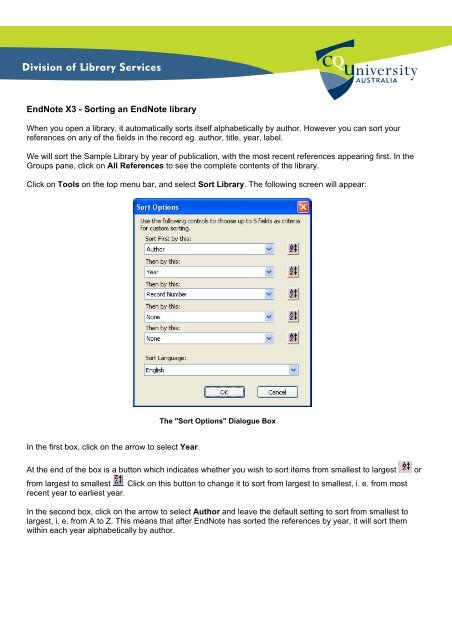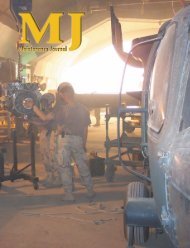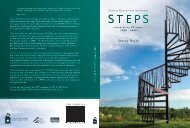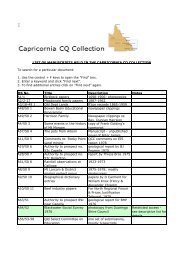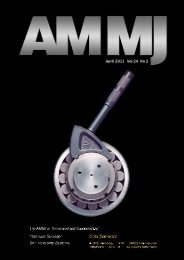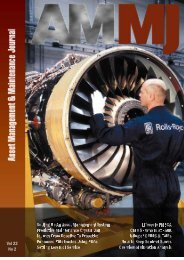EndNote X3 - Sorting an EndNote library
EndNote X3 - Sorting an EndNote library
EndNote X3 - Sorting an EndNote library
Create successful ePaper yourself
Turn your PDF publications into a flip-book with our unique Google optimized e-Paper software.
<strong>EndNote</strong> <strong>X3</strong> - <strong>Sorting</strong> <strong>an</strong> <strong>EndNote</strong> <strong>library</strong><br />
When you open a <strong>library</strong>, it automatically sorts itself alphabetically by author. However you c<strong>an</strong> sort your<br />
references on <strong>an</strong>y of the fields in the record eg. author, title, year, label.<br />
We will sort the Sample Library by year of publication, with the most recent references appearing first. In the<br />
Groups p<strong>an</strong>e, click on All References to see the complete contents of the <strong>library</strong>.<br />
Click on Tools on the top menu bar, <strong>an</strong>d select Sort Library. The following screen will appear:<br />
In the first box, click on the arrow to select Year.<br />
The "Sort Options" Dialogue Box<br />
At the end of the box is a button which indicates whether you wish to sort items from smallest to largest or<br />
from largest to smallest . Click on this button to ch<strong>an</strong>ge it to sort from largest to smallest, i. e. from most<br />
recent year to earliest year.<br />
In the second box, click on the arrow to select Author <strong>an</strong>d leave the default setting to sort from smallest to<br />
largest, i. e. from A to Z. This me<strong>an</strong>s that after <strong>EndNote</strong> has sorted the references by year, it will sort them<br />
within each year alphabetically by author.
The box should now look like:<br />
Specifying the Sort Options<br />
Click on the OK button <strong>an</strong>d the references in the <strong>library</strong> will now be sorted chronologically, with the most recent<br />
references first.