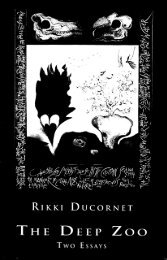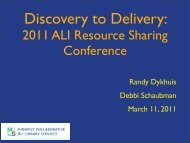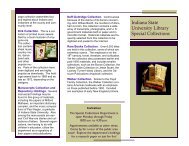ProQuest - Indiana State University
ProQuest - Indiana State University
ProQuest - Indiana State University
Create successful ePaper yourself
Turn your PDF publications into a flip-book with our unique Google optimized e-Paper software.
After you have marked multiple items,<br />
click on the Marked List tab<br />
[top of screen].<br />
MARKED LIST OPTION: ARTICLES & BIBLIOGRAPHY. Marked lists can be printed, saved, or e-mailed the same as<br />
single articles. Additional features; Print your bibliography in a variety of formats, including MLA and APA! Export citations<br />
into EndNote, ProCite, RefWorks or Reference Manager.<br />
MARKED LIST OPTION: MY RESEARH SUMMARY. <strong>ProQuest</strong>’s version of the Search History. Print or download it to<br />
keep a record of your research findings. Very helpful if required by professors to help avoid plagiarism. Follow the Print,<br />
Email and/or Export options on the Marked List page. Saving the printer version of the list as a Complete Web Page will<br />
allow the user to open the list in a web browser at a later time and retrieve articles by clicking on the hyperlinks –<br />
eliminating the need to reconstruct the initial search.<br />
NO FULL-TEXT ARTICLE VIA PROQUEST: WHAT DO YOU DO?<br />
When <strong>ProQuest</strong> doesn’t have the full-text of the article you want, you’ll see this link: Find a copy . First Check ISU<br />
Full-Text E-Journal List. A search will automatically be run in a database listing the contents of more than 11,000 full-text<br />
publications. Match your specific citation to the information given. If the source is there, continue to link thru to the full-text<br />
of the article. If this link returns No Results, then follow the second <strong>ProQuest</strong> link, Check ISU Catalog for Local Holdings.<br />
A search will automatically be run in the ISU Library’s Online Catalog. Hopefully we will have the article in a print or<br />
microfilm format.<br />
If some other database in the Library’s collection has the article you need, you will find a hotlink in the Online Catalog<br />
under an individual record for the publication titled “Link to Electronic Subscription” that will take you to the full-text of<br />
the article in another database. If you cannot find the title you need in LUIS, you may request the article through<br />
Interlibrary Loan which is available at: http://library.indstate.edu/level1.dir/ill.html<br />
CITING PROQUEST ARTICLES<br />
Use whatever citation format you would normally use (e.g., MLA, APA, etc.). An online citation guide is available at:<br />
http://library.indstate.edu/level1.dir/lio.dir/e_citing.pdf. Click on “Generally, a citation from <strong>ProQuest</strong> will look something like<br />
this:<br />
Taylor, Brian J.; Bak to Skool.. Reason 31 (March 2000); 31:16-17 [online, <strong>ProQuest</strong>, February 21, 2000].<br />
Additional citation information can be found by using <strong>ProQuest</strong>'s Help option (located in the upper right-hand<br />
portion of the screen). Once you select Help, simply type the term "citing" in the Search Help box and click Go. A<br />
search result will then appear and instruct you on how to cite a variety of sources found in the <strong>ProQuest</strong> database,<br />
using APA and MLA citation styles.<br />
GETTING HELP<br />
Use <strong>ProQuest</strong>’s built-in Help links [top of pages] and the Search Tips. Help includes links to Quick Reference Guides<br />
and the Online Training Center. Quick Reference Guides are available for Getting Started, Historical Newspapers, and<br />
ABI/Inform [business]. The Online Training Center http://training.proquest.com/trc/training/index.htm will be of interest to<br />
faculty. You can download PDF and Word Reference Guides [multiple language options].<br />
If you need more help or have other questions, assistance is always available at the Information Desk (1st floor, Main<br />
Library) via http://library.indstate.edu/level1.dir/askus.html or the Ask a Librarian Service at:<br />
http://library.indstate.edu/level1.dir/askalibrarian.htm .<br />
Library Instruction, <strong>Indiana</strong> <strong>State</strong> <strong>University</strong> Library, Terre Haute, IN July 2003<br />
4<br />
http://library.indstate.edu/level1.dir/lio.dir/<strong>ProQuest</strong>Jul2003.pdf