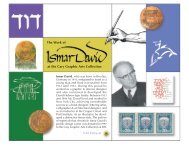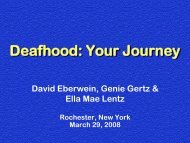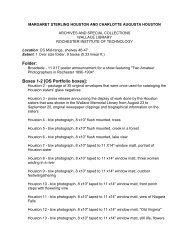Integrating Library Resources Into Online Classrooms - RIT Libraries ...
Integrating Library Resources Into Online Classrooms - RIT Libraries ...
Integrating Library Resources Into Online Classrooms - RIT Libraries ...
Create successful ePaper yourself
Turn your PDF publications into a flip-book with our unique Google optimized e-Paper software.
Bringing the <strong>Library</strong> to You:<br />
<strong>Integrating</strong> <strong>Library</strong> <strong>Resources</strong> <strong>Into</strong><br />
<strong>Online</strong> <strong>Classrooms</strong><br />
<strong>RIT</strong> <strong>Libraries</strong><br />
Rochester Institute of Technology<br />
Shirley Bower, Head, Digital Assets Team<br />
Jonathan Jiras, <strong>Library</strong> Technology Specialist<br />
Susan Mee, <strong>Library</strong> Coordinator, <strong>Online</strong> Learning<br />
RRLC 40 th Annual Meeting<br />
June 1, 2006<br />
What I’d like to do today is present a brief overview of a very simple but powerful<br />
application that was developed last summer at <strong>RIT</strong> libraries.<br />
Before I begin, I’d like to mention that you will notice a few other names on the slide<br />
today. My role in this was really very minor. Jonathan Jiras, who is a <strong>Library</strong><br />
Technology Specialist and Sue Mee who is the <strong>Library</strong> Coordinator for Distance and<br />
<strong>Online</strong> Learning, were the ones who developed this application and made it so<br />
successful. They couldn’t be here to present today, but I wanted to make sure that<br />
they receive the credit for what I think you will find is a very creative solution to a<br />
technical problem.
The Challenge<br />
<strong>RIT</strong> introduces new courseware: Desire2Learn<br />
<strong>Online</strong> Learning Environment:<br />
<strong>Online</strong> course content – syllabus, readings, etc.<br />
<strong>Online</strong> testing and gradebooks<br />
Discussion groups and chat<br />
Electronic submission of assignments<br />
Group collaboration<br />
Faculty create course pages for each course<br />
Visible library presence in tools used by faculty/students<br />
Limited “out of the box” capability for library integration<br />
Limited technical staff<br />
Short implementation timeframe<br />
As I said, this application was developed last summer, in response to <strong>RIT</strong>’s<br />
introduction of a new CourseWare application on campus. For those of you who are<br />
unfamiliar with courseware, courseware has been popular on college campuses for<br />
several years, CourseWare applications create an online learning environment.<br />
They support online course content (such as syllabus, outlines, course readings,<br />
assignments, powerpoint), online testing and gradebooks, discussions groups and<br />
chat forums, and enable students to electronically submit homework assignments<br />
and collaborate on group assignments. Each professor can create this online<br />
learning environment for each course.<br />
Courseware products present a big challenge for academic libraries– how to<br />
integrate library resources into this online environment and create a visible library<br />
presence in the tools that are used by faculty and students. Most courseware<br />
applications have limited “out of the box” capability for library integration and require<br />
local development<br />
In addition, <strong>RIT</strong> faced the challenge of limited technical staff and a very short<br />
implementation timeframe. We received training on Desire2Learn in March and had<br />
to implement a solution by May so we only had about two months.
The Solution<br />
<strong>Library</strong> <strong>Resources</strong> Link Server<br />
Similar in concept to an OpenURL Link Server<br />
Modular, ColdFusion application<br />
Integrates library resources, contact information, and<br />
course reserves<br />
<strong>Resources</strong> are specific to the course, program, and/or<br />
academic department<br />
Uses existing content, no new content development<br />
required<br />
Seamless integration – no staff training required<br />
Available by default in every course and from every<br />
Desire2Learn screen<br />
We developed a very simple but powerful solution.<br />
We created what can best be described as a “library resources link server”. This is<br />
similar in concept to an OpenURL Link server, but instead of linking to full-text<br />
when passed a citation, it links to relevant library resources when passed a course<br />
number.<br />
Integrates library resources, contact information, and course reserves directly into<br />
the course page within Desire2Learn. <strong>Resources</strong> are customized, specific to the<br />
course, program, and/or academic department.<br />
Because this uses existing content that was already developed, it requires no<br />
knowledge of Desire2Learn on the part of library staff. They simply maintain<br />
reserves in the online catalog or enhance existing web pages and information is<br />
seamlessly included in Desire2Learn.<br />
It is available by default in every course and from every screen from within<br />
Desire2Learn. Librarians need no access to course shells, faculty don’t have to<br />
activate it.
Rochester Institute of Technology<br />
Screen shot of a course page in Desire2Learn which has been branded as<br />
MyCourses by <strong>RIT</strong>. Along the bottom navigation bar and the right hand side, you’’’<br />
note all the features of the courseware product: content, email, dropbox,<br />
discussions, grade book, quizzes, chat, classlist
Rochester Institute of Technology<br />
In the top navigation is a link to the cold fusion application “my<strong>Library</strong>”<br />
We’ve called it my<strong>Library</strong> because <strong>RIT</strong>’s implementation of Desire2Learn is branded<br />
myCourses. It has nothing to do with the library portal application of the same<br />
name.<br />
Every course, without exception, at <strong>RIT</strong> has a course shell – even if the faculty don’t<br />
use it.<br />
The link is present by default in every course and from every page within that<br />
course.
Desire2Learn<br />
CMS<br />
<strong>Library</strong><br />
<strong>Resources</strong><br />
Link Server<br />
III <strong>Library</strong><br />
Catalog<br />
<strong>Library</strong><br />
Website
Course Number<br />
Role<br />
Student/Faculty<br />
Desire2Learn<br />
CMS<br />
<strong>Library</strong><br />
<strong>Resources</strong><br />
Link Server<br />
III <strong>Library</strong><br />
Catalog<br />
<strong>Library</strong><br />
Website
Course Number<br />
Desire2Learn<br />
CMS<br />
<strong>Resources</strong><br />
Link Server<br />
Role <strong>Library</strong><br />
III Oracle<br />
Interface<br />
III <strong>Library</strong><br />
Catalog<br />
<strong>Library</strong><br />
Website
Course Number<br />
Desire2Learn<br />
CMS<br />
<strong>Resources</strong><br />
Link Server<br />
Role <strong>Library</strong><br />
III Oracle<br />
Interface<br />
III <strong>Library</strong><br />
Catalog<br />
Dynamically<br />
Generated<br />
Webpage<br />
<strong>Library</strong><br />
Website
Course Number<br />
Desire2Learn<br />
CMS<br />
<strong>Resources</strong><br />
Link Server<br />
Role <strong>Library</strong><br />
III Oracle<br />
Interface<br />
III <strong>Library</strong><br />
Catalog<br />
Links to Reserves<br />
Dynamically<br />
Generated<br />
Webpage<br />
Links to<br />
<strong>Resources</strong><br />
<strong>Library</strong><br />
Website<br />
Here is a graphical representation of the three systems and how the “library<br />
resources link server” integrates information.<br />
When the My<strong>Library</strong> link is clicked, Desire2Learn passes the course number to the<br />
cold fusion application as well as the role (student or faculty)<br />
The linking application queries our online catalog via the Oracle Interface and sends<br />
back record information for individual items on reserve -- if they exist. It also uses<br />
the course number to generate links to existing content on our web server.<br />
A dynamically generated web page is created – customized for that course number.<br />
If there are items on reserve for the course, the webpage contains links to the<br />
individual records for material on reserve.<br />
Users click the links and jump directly to the WebOPAC screen for that item.<br />
The webpage also has links to the most appropriate library web pages for that<br />
college, program, or department.
Here is a screen shot after you click the link. Notice that the library resources<br />
webpage loads in the myCourses Frameset -- making it truly integrated into the<br />
course shell. Almost all the links pop-up a new browser window.<br />
You can search the catalog, search the libraries website, and see a picture and<br />
contact information for the library subject specialist for that college or department.<br />
If you click “my library account” it takes you to the patron screen at our webopac.<br />
Clicking “Research Tools” brings up a page with links to bibliographic management<br />
software, citation guides, an assignment calculator, links to interlibrary loan, info<br />
about SFX, etc.<br />
Note that there are “custom views” for specific types of patrons including faculty<br />
and distance learners with additional links advertising services just for them.<br />
At the bottom, you will see 5 tabs. The first tab shows library reserves for the<br />
course. All reserves -- both electronic and traditional -- are listed. <strong>Library</strong> staff do not<br />
have to access course shells and insert these links. They are generated<br />
automatically for any course that has reserves. If there are no reserves for the<br />
course, the reserve tab does not appear, and the user sees only four tabs.
Additional Tabs<br />
Here are cropped screenshots of the other tabs. The tabs above the black line are<br />
all program, department, or college specific and link to pre-existing librarianauthored<br />
web pages on the library web-server that list resources for that discipline.<br />
The course shell from which these are taken is an engineering course – so all of the<br />
resources shown here are related to engineering.<br />
The application links to pre-existing content. Very little information resides in the<br />
application itself. It merely links to existing web pages. As such a librarian who<br />
supports a program, department, or college can continue to update and make<br />
changes to their pages as they always have without having to be concerned about<br />
the “library resources link server.” If a specific bibliographer creates new content for<br />
a department or program a link to it can be added to this application with just a few<br />
lines of code.<br />
The find books tab -- under the black line -- is the same for all courses and presents<br />
links to our catalog, recent acquisitions, our ILL system, our ConnectNY System,<br />
and area library catalogs.
Simple Start -> Future Enhancements<br />
Simplicity of solution<br />
Link to ERM and Content Management<br />
System<br />
Special resources for graduate students<br />
Promote it as a service for professor<br />
authored course pages independent of the<br />
campus courseware application<br />
Make it a database driven application<br />
While we know that we can enhance this application, what I really want to<br />
emphasize is the simplicity of this solution. Even if you are not from an academic<br />
library or have no interest in courseware applications, I think that this is the most<br />
valuable point in this presentation. Not the application itself, but the approach that<br />
was taken. By focusing on what we could do with existing content and resources,<br />
we were able to develop and implement a very workable solution in less than 2<br />
months with very little technical staff time. In addition, it required no additional<br />
training on the part of reference or reserve staff.<br />
Future enhancements include<br />
-We recently implemented an Electronic Resource Management System and will<br />
implement a Content Management System this year. This application could be<br />
enhanced to link to those two systems.<br />
-Do additional customization so that in addition to special views for faculty and<br />
students, we might present special resources for graduate students.<br />
-Promote it as a service to faculty so they can link to it from any course webpage or<br />
web site, especially ones that are independent of the campus courseware<br />
application.<br />
-Turn into a database driven application so their can be even greater granularity of<br />
resources.
Rochester Institute of Technology<br />
More information:<br />
http://library.rit.edu/desire2learn/<br />
Flash video summary (6 minutes)<br />
PDF handout<br />
Screen shots<br />
Live URLs<br />
Sample code<br />
Web accessible recorded presentations<br />
Much more detail about this project is available the URL shown.<br />
-There is a 6 minute flash video summary.<br />
-A PDF handout<br />
-More screen shots<br />
-Live URLs<br />
-Sample Code<br />
-Web accessible presentations with audio.


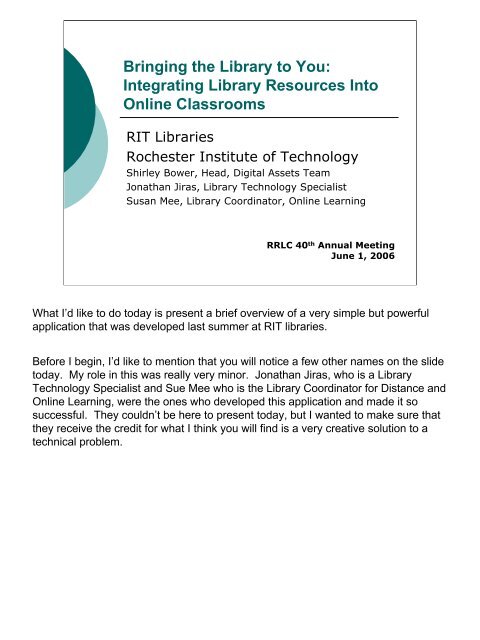



![A Conversation with Danny Glover & Joslyn Barnes [PDF]](https://img.yumpu.com/17810254/1/190x245/a-conversation-with-danny-glover-joslyn-barnes-pdf.jpg?quality=85)