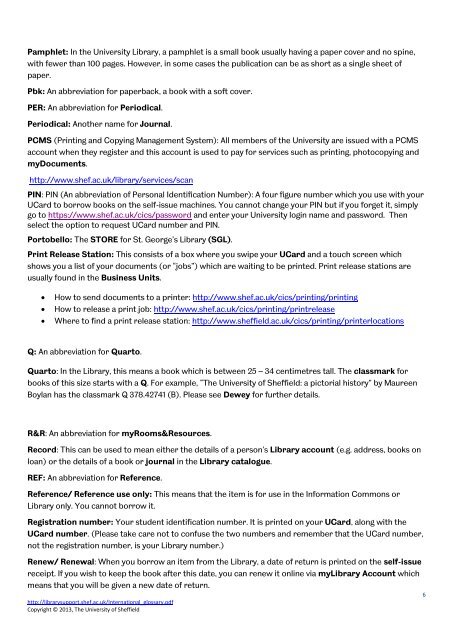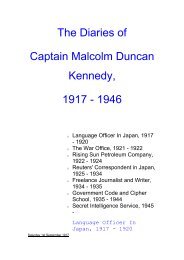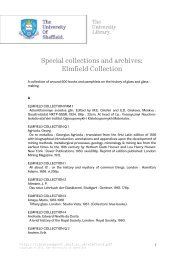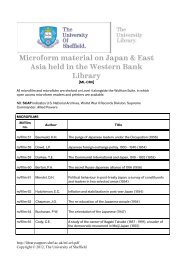Library Glossary - Temporary Home Page - University of Sheffield
Library Glossary - Temporary Home Page - University of Sheffield
Library Glossary - Temporary Home Page - University of Sheffield
You also want an ePaper? Increase the reach of your titles
YUMPU automatically turns print PDFs into web optimized ePapers that Google loves.
Pamphlet: In the <strong>University</strong> <strong>Library</strong>, a pamphlet is a small book usually having a paper cover and no spine,<br />
with fewer than 100 pages. However, in some cases the publication can be as short as a single sheet <strong>of</strong><br />
paper.<br />
Pbk: An abbreviation for paperback, a book with a s<strong>of</strong>t cover.<br />
PER: An abbreviation for Periodical.<br />
Periodical: Another name for Journal.<br />
PCMS (Printing and Copying Management System): All members <strong>of</strong> the <strong>University</strong> are issued with a PCMS<br />
account when they register and this account is used to pay for services such as printing, photocopying and<br />
myDocuments.<br />
http://www.shef.ac.uk/library/services/scan<br />
PIN: PIN (An abbreviation <strong>of</strong> Personal Identification Number): A four figure number which you use with your<br />
UCard to borrow books on the self-issue machines. You cannot change your PIN but if you forget it, simply<br />
go to https://www.shef.ac.uk/cics/password and enter your <strong>University</strong> login name and password. Then<br />
select the option to request UCard number and PIN.<br />
Portobello: The STORE for St. George’s <strong>Library</strong> (SGL).<br />
Print Release Station: This consists <strong>of</strong> a box where you swipe your UCard and a touch screen which<br />
shows you a list <strong>of</strong> your documents (or “jobs”) which are waiting to be printed. Print release stations are<br />
usually found in the Business Units.<br />
How to send documents to a printer: http://www.shef.ac.uk/cics/printing/printing<br />
How to release a print job: http://www.shef.ac.uk/cics/printing/printrelease<br />
Where to find a print release station: http://www.sheffield.ac.uk/cics/printing/printerlocations<br />
Q: An abbreviation for Quarto.<br />
Quarto: In the <strong>Library</strong>, this means a book which is between 25 – 34 centimetres tall. The classmark for<br />
books <strong>of</strong> this size starts with a Q. For example, “The <strong>University</strong> <strong>of</strong> <strong>Sheffield</strong>: a pictorial history” by Maureen<br />
Boylan has the classmark Q 378.42741 (B). Please see Dewey for further details.<br />
R&R: An abbreviation for myRooms&Resources.<br />
Record: This can be used to mean either the details <strong>of</strong> a person’s <strong>Library</strong> account (e.g. address, books on<br />
loan) or the details <strong>of</strong> a book or journal in the <strong>Library</strong> catalogue.<br />
REF: An abbreviation for Reference.<br />
Reference/ Reference use only: This means that the item is for use in the Information Commons or<br />
<strong>Library</strong> only. You cannot borrow it.<br />
Registration number: Your student identification number. It is printed on your UCard, along with the<br />
UCard number. (Please take care not to confuse the two numbers and remember that the UCard number,<br />
not the registration number, is your <strong>Library</strong> number.)<br />
Renew/ Renewal: When you borrow an item from the <strong>Library</strong>, a date <strong>of</strong> return is printed on the self-issue<br />
receipt. If you wish to keep the book after this date, you can renew it online via my<strong>Library</strong> Account which<br />
means that you will be given a new date <strong>of</strong> return.<br />
http://librarysupport.shef.ac.uk/International_glossary.pdf<br />
Copyright © 2013, The <strong>University</strong> <strong>of</strong> <strong>Sheffield</strong><br />
6