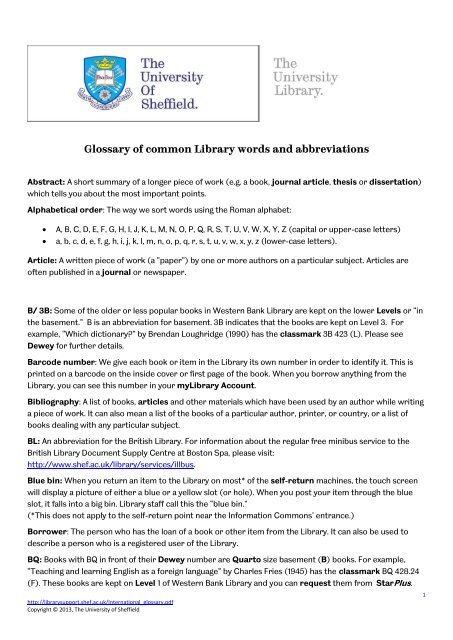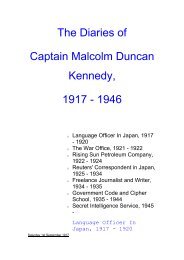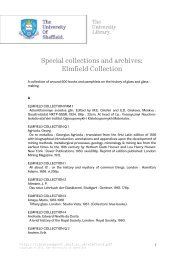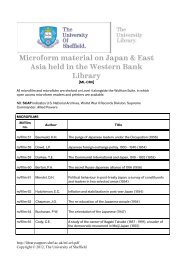Library Glossary - Temporary Home Page - University of Sheffield
Library Glossary - Temporary Home Page - University of Sheffield
Library Glossary - Temporary Home Page - University of Sheffield
Create successful ePaper yourself
Turn your PDF publications into a flip-book with our unique Google optimized e-Paper software.
<strong>Glossary</strong> <strong>of</strong> common <strong>Library</strong> words and abbreviations<br />
Abstract: A short summary <strong>of</strong> a longer piece <strong>of</strong> work (e.g. a book, journal article, thesis or dissertation)<br />
which tells you about the most important points.<br />
Alphabetical order: The way we sort words using the Roman alphabet:<br />
A, B, C, D, E, F, G, H, I, J, K, L, M, N, O, P, Q, R, S, T, U, V, W, X, Y, Z (capital or upper-case letters)<br />
a, b, c, d, e, f, g, h, i, j, k, l, m, n, o, p, q, r, s, t, u, v, w, x, y, z (lower-case letters).<br />
Article: A written piece <strong>of</strong> work (a “paper”) by one or more authors on a particular subject. Articles are<br />
<strong>of</strong>ten published in a journal or newspaper.<br />
B/ 3B: Some <strong>of</strong> the older or less popular books in Western Bank <strong>Library</strong> are kept on the lower Levels or “in<br />
the basement.” B is an abbreviation for basement. 3B indicates that the books are kept on Level 3. For<br />
example, “Which dictionary?” by Brendan Loughridge (1990) has the classmark 3B 423 (L). Please see<br />
Dewey for further details.<br />
Barcode number: We give each book or item in the <strong>Library</strong> its own number in order to identify it. This is<br />
printed on a barcode on the inside cover or first page <strong>of</strong> the book. When you borrow anything from the<br />
<strong>Library</strong>, you can see this number in your my<strong>Library</strong> Account.<br />
Bibliography: A list <strong>of</strong> books, articles and other materials which have been used by an author while writing<br />
a piece <strong>of</strong> work. It can also mean a list <strong>of</strong> the books <strong>of</strong> a particular author, printer, or country, or a list <strong>of</strong><br />
books dealing with any particular subject.<br />
BL: An abbreviation for the British <strong>Library</strong>. For information about the regular free minibus service to the<br />
British <strong>Library</strong> Document Supply Centre at Boston Spa, please visit:<br />
http://www.shef.ac.uk/library/services/illbus.<br />
Blue bin: When you return an item to the <strong>Library</strong> on most* <strong>of</strong> the self-return machines, the touch screen<br />
will display a picture <strong>of</strong> either a blue or a yellow slot (or hole). When you post your item through the blue<br />
slot, it falls into a big bin. <strong>Library</strong> staff call this the “blue bin.”<br />
(*This does not apply to the self-return point near the Information Commons’ entrance.)<br />
Borrower: The person who has the loan <strong>of</strong> a book or other item from the <strong>Library</strong>. It can also be used to<br />
describe a person who is a registered user <strong>of</strong> the <strong>Library</strong>.<br />
BQ: Books with BQ in front <strong>of</strong> their Dewey number are Quarto size basement (B) books. For example,<br />
“Teaching and learning English as a foreign language” by Charles Fries (1945) has the classmark BQ 428.24<br />
(F). These books are kept on Level 1 <strong>of</strong> Western Bank <strong>Library</strong> and you can request them from StarPlus.<br />
http://librarysupport.shef.ac.uk/International_glossary.pdf<br />
Copyright © 2013, The <strong>University</strong> <strong>of</strong> <strong>Sheffield</strong><br />
1
Business Unit: An area within the Information Commons or <strong>Library</strong> where you will find photocopying<br />
machines, printers, print release stations and value loaders.<br />
Catalogue: A list <strong>of</strong> all the items kept in the <strong>Library</strong>. At the <strong>University</strong> <strong>of</strong> <strong>Sheffield</strong>, the catalogue is called<br />
StarPlus. http://find.shef.ac.uk/<br />
CiCS: An abbreviation for Corporate Information and Computing Services. http://www.sheffield.ac.uk/cics<br />
Classmark/ Class number: The numbers and letters which tell you where to find a book or item on the<br />
<strong>Library</strong> shelf. It can also be called shelfmark. The Information Commons (IC), Western Bank <strong>Library</strong> (WBL)<br />
and St. George’s <strong>Library</strong> (SGL) use the Dewey Decimal Classification System and the Health Sciences<br />
<strong>Library</strong> (HSL) uses NLM. You can find a book’s classmark on its spine and, also, on the bookplate on the<br />
inside cover.<br />
Database: Databases provide details <strong>of</strong> articles and books written on a particular topic or person, or<br />
written by a particular person. Some databases contain the full text <strong>of</strong> the articles listed.<br />
Dewey Decimal Classification System: The system we use to organise our books and other material in the<br />
<strong>Library</strong>. Each subject has its own Dewey number. For example, 423 is the number for English Dictionaries.<br />
The number is usually followed by a letter (or letters) in brackets: -<br />
When the book has an author, this is the first letter (or letters) <strong>of</strong> the author’s family name. For<br />
example, the classmark for “Harry Potter and the goblet <strong>of</strong> fire”, written by J.K. Rowling is 823.91<br />
(ROW), i.e., ROW for Rowling.<br />
When the book has an editor (i.e. no author), it is the first letter <strong>of</strong> the first word <strong>of</strong> the title. For<br />
example, the classmark for the Information Commons’ copy <strong>of</strong> “Concise Oxford English Dictionary”,<br />
edited by Catherine Soanes is 423 (C), i.e., C for Concise.<br />
See also NLM Classification System for books in the Health Sciences <strong>Library</strong> (HSL).<br />
DICT: An abbreviation for Dictionary.<br />
DISS: An abbreviation for Dissertation.<br />
Dissertation: A long document which students write about the findings <strong>of</strong> the research they have carried<br />
out as part <strong>of</strong> their <strong>University</strong> degree course. See also Thesis.<br />
Ebook: A book which is available in an electronic format.<br />
Ejournal: A journal which is available in an electronic format.<br />
Electronic resources/ eResources: A term used to describe materials (or resources) which are available<br />
electronically, e.g. databases, ebooks and ejournals.<br />
E<strong>of</strong>fprint: An electronic version <strong>of</strong> a hard-copy book chapter or journal article which the <strong>Library</strong> is able<br />
to provide to students via their myResource Lists. For information about the licences and conditions<br />
which allow us to do this, please visit: http://www.shef.ac.uk/library/e<strong>of</strong>fprints.<br />
eResources: Please see Electronic resources.<br />
http://librarysupport.shef.ac.uk/International_glossary.pdf<br />
Copyright © 2013, The <strong>University</strong> <strong>of</strong> <strong>Sheffield</strong><br />
2
EndNote: A piece <strong>of</strong> s<strong>of</strong>tware which allows you to store and manage your references.<br />
http://www.shef.ac.uk/library/refmant/guidance<br />
F: An abbreviation for Folio.<br />
Faculty Liaison Librarian/ Team: The Librarians with specialist knowledge for your subject. They can<br />
advise you on how to find the right material, or how to use the most useful resources, for your studies or<br />
research.<br />
http://www.sheffield.ac.uk/library/libstaff/fltall<br />
Fine: If you are late returning a library book which has been requested by someone else, you will be asked<br />
to pay. This is a fine. http://www.shef.ac.uk/library/services/fines<br />
Folio: In the <strong>Library</strong>, this means a book which is between 34 - 43 centimetres tall. The classmark for books<br />
<strong>of</strong> this size starts with F and is followed by a running number, i.e. F1, F2, F3 and so on. For example, the book<br />
called “Leonardo da Vinci” (Cresset Press, 1957) has the classmark F 1584. You can request these books<br />
from StarPlus.<br />
Full text: If an ejournal or database <strong>of</strong>fers the full text <strong>of</strong> an article, it means that you can read the whole<br />
article, not just the abstract <strong>of</strong> it.<br />
<strong>Glossary</strong>: A list <strong>of</strong> words or terms and their meanings. This glossary contains words and abbreviations<br />
which are important or are used <strong>of</strong>ten in the <strong>University</strong> <strong>of</strong> <strong>Sheffield</strong> <strong>Library</strong>.<br />
Group study room: Small rooms which you can book so that you can discuss your group work or projects<br />
with other students in your class. They must not be used for studying alone. You can book a group study<br />
room via the myRooms&Resources link on MUSE.<br />
http://www.shef.ac.uk/cics/learningandteaching/roombookingsic<br />
Hard-copy / print copy: A paper, not electronic, copy <strong>of</strong> a book or journal.<br />
HHL/ RHH/ RHHL: Abbreviations for the Royal Hallamshire Hospital <strong>Library</strong>.<br />
http://www.shef.ac.uk/library/hsl/rhh<br />
Holding area: A place where we put books which have just been returned to the <strong>Library</strong> (or have recently<br />
been used in the <strong>Library</strong>) before we return them to their correct place on the shelves.<br />
HSL: An abbreviation for Health Sciences <strong>Library</strong> which consists <strong>of</strong> two libraries. One is at the Royal<br />
Hallamshire Hospital (RHH) and the other at the Northern General Hospital (NGH).<br />
Map and floor plans: http://www.shef.ac.uk/library/services/find<br />
IC: An abbreviation for the Information Commons.<br />
http://www.shef.ac.uk/library/libsites/ic<br />
Map: http://www.shef.ac.uk/library/services/find<br />
ILL: An abbreviation for Inter-<strong>Library</strong> Loan(s). This service is now called the Inter<strong>Library</strong> Request Service.<br />
http://www.sheffield.ac.uk/library/services/ill2<br />
http://librarysupport.shef.ac.uk/International_glossary.pdf<br />
Copyright © 2013, The <strong>University</strong> <strong>of</strong> <strong>Sheffield</strong><br />
3
Induction: An introduction to the <strong>Library</strong>’s resources and services.<br />
Information Skills Tutorials: If a person has information literacy skills, they know how to find, evaluate<br />
and use information effectively. The <strong>Library</strong> <strong>of</strong>fers tutorials which aim to help students to gain the<br />
information skills they need to complete their course or research successfully.<br />
http://librarydevelopment.group.shef.ac.uk/isr.html<br />
Initials: This can mean:<br />
The first letter <strong>of</strong> your first name(s)<br />
The first letter <strong>of</strong> the first name(s) <strong>of</strong> an author or editor <strong>of</strong> a book. For example, the author William<br />
Shakespeare’s initial is W.<br />
The first letter <strong>of</strong> all <strong>of</strong> someone’s first and family names. For example, the American President, John<br />
Fitzgerald Kennedy, is <strong>of</strong>ten referred to as JFK.<br />
Inter<strong>Library</strong> Request Service: If the <strong>Library</strong> does not have a copy <strong>of</strong> the book or item you want, you can<br />
make an Inter<strong>Library</strong> request and we will try to borrow a copy from another <strong>Library</strong> for you.<br />
http://www.shef.ac.uk/library/services/ill2<br />
ISBN: An abbreviation for International Standard Book Number. An ISBN is a unique number which is given<br />
on a commercial basis to a particular book and usually appears as a barcode on the back <strong>of</strong> the book. Older<br />
ISBN’s have 9 or 10 digits, later ones have 13. This is a commercial number and is not to be confused with<br />
the barcode number assigned by the <strong>Library</strong>. For example, J.K. Rowling’s book, “Harry Potter and the<br />
goblet <strong>of</strong> fire” has the <strong>Library</strong> barcode number: 200886331 and the ISBN: 0747582386 (pbk.) This is the<br />
ISBN for the paperback version.<br />
Issue: Within the <strong>Library</strong> this can mean either:<br />
To borrow a book or other item from the <strong>Library</strong> (usually on the self-issue machine) or<br />
A part <strong>of</strong> a journal or periodical (e.g. Journal <strong>of</strong> Librarianship, Volume 2, Issue or Part 1).<br />
Journal / Periodical/ Serial: A scholarly magazine which is published at regular intervals (e.g. every month,<br />
every 2 months, every 3 months, every year etc.) and contains articles written by different people. Each<br />
journal is usually identified by a date and volume number. If there is more than one part to each volume,<br />
these are called issue numbers.<br />
Level: This is used to refer to the floors or storeys in the Information Commons or <strong>Library</strong>. For example, the<br />
Information Commons has 7 levels - Level 0 is the Ground Floor and Level 6 is the top floor. In Western Bank<br />
<strong>Library</strong>, some <strong>of</strong> the Levels are identified by letters instead <strong>of</strong> numbers, e.g. Level G is the Ground Floor and<br />
Level M is the Mezzanine.<br />
<strong>Library</strong> Account: Your <strong>Library</strong> Account provides details about you which are useful for the <strong>Library</strong>. This<br />
information is available from your <strong>Library</strong> UCard number and includes such things as your postal and email<br />
addresses, your Department, the books you have (or have had) on loan, and details about any fines you<br />
have now or have had in the past. Please see also my<strong>Library</strong> Account.<br />
<strong>Library</strong> catalogue: At the <strong>University</strong> <strong>of</strong> <strong>Sheffield</strong>, this is called StarPlus. It is an electronic searchable list <strong>of</strong><br />
all the <strong>University</strong> <strong>Library</strong> material and collections. http://find.shef.ac.uk/<br />
Loan period: The length <strong>of</strong> time you are given when you borrow a book.<br />
http://shef.ac.uk/library/services/lending<br />
http://librarysupport.shef.ac.uk/International_glossary.pdf<br />
Copyright © 2013, The <strong>University</strong> <strong>of</strong> <strong>Sheffield</strong><br />
4
Login details: This usually refers to your username and password which are provided by CiCS to enable<br />
you to use the computers or loan laptops. You can change your password but not your username.<br />
https://www.shef.ac.uk/cics/password<br />
Mobile-free zones: Quiet or silent-study areas within the <strong>Library</strong> where we ask that you do not use your<br />
mobile telephone.<br />
MOLE2: MOLE means My Online Learning Environment. It gives you access to your course material via<br />
the internet in a secure environment from anywhere in the world.<br />
http://www.sheffield.ac.uk/cics/mole2<br />
MUSE: This means My <strong>University</strong> <strong>of</strong> <strong>Sheffield</strong> Environment which gives you secure access to the<br />
<strong>Library</strong>’s electronic resources from anywhere in the world. You can log into MUSE from a link on almost<br />
all <strong>of</strong> the <strong>University</strong>’s web pages.<br />
https://portal.shef.ac.uk/<br />
myDocuments: A scanning service <strong>of</strong>fered by the <strong>Library</strong>. Please note that we charge a fee for this service.<br />
http://www.shef.ac.uk/library/services/scan<br />
my<strong>Library</strong> Account: From the “<strong>Library</strong>” tab in MUSE, you can see my<strong>Library</strong> Account. This shows you how<br />
many books you have on loan, when they are due for return, and many other details about your <strong>Library</strong><br />
activity. From here, you can also renew your <strong>Library</strong> books and get your <strong>Library</strong> PIN.<br />
myResource Lists: The lists <strong>of</strong> books and journal articles that tutors recommend to students to help<br />
them to successfully complete their course. The lists are available in an electronic format and provide links<br />
to all the recommended resources. You can access myResource Lists from the “<strong>Library</strong>” tab in MUSE.<br />
myRooms&Resources: This helps you to plan your work by making it possible to book Group Study<br />
Rooms or resources like computers and laptops in advance. Just follow “myQuicklinks” under the “<strong>Home</strong>”<br />
tab in “MUSE”.<br />
NFA: An abbreviation for the National Fairground Archive, which is based in Western Bank <strong>Library</strong>.<br />
http://www.shef.ac.uk/nfa/<br />
NGH/ NGHL: Abbreviations for the Northern General Hospital <strong>Library</strong>.<br />
http://www.shef.ac.uk/library/hsl/ngh<br />
NLM (National <strong>Library</strong> <strong>of</strong> Medicine) Classification System: The system we use to organise books on<br />
medicine, dentistry and related sciences in the Health Sciences <strong>Library</strong> (HSL). Each area has its own NLM<br />
letters and numbers. For example, the classmark for “Kumar and Clark’s Clinical Medicine” (7 th edition,<br />
2009) is WB 102 (K):<br />
WB is the NLM number for the Practice <strong>of</strong> Medicine.<br />
WB 102 is the NLM number for Clinical Medicine.<br />
K is the first letter <strong>of</strong> the first word in the title because the book does not have an author. See<br />
Dewey Decimal Classification System for further explanation about this.<br />
OVERSIZE: In the Information Commons, this means a book which is over 32 centimetres tall. Oversize<br />
books are kept on Level 1. For example, the classmark for “The Essential Garden Book” by Terence Conran<br />
is OVERSIZE 712.6 (C). Please see Dewey for further details.<br />
http://librarysupport.shef.ac.uk/International_glossary.pdf<br />
Copyright © 2013, The <strong>University</strong> <strong>of</strong> <strong>Sheffield</strong><br />
5
Pamphlet: In the <strong>University</strong> <strong>Library</strong>, a pamphlet is a small book usually having a paper cover and no spine,<br />
with fewer than 100 pages. However, in some cases the publication can be as short as a single sheet <strong>of</strong><br />
paper.<br />
Pbk: An abbreviation for paperback, a book with a s<strong>of</strong>t cover.<br />
PER: An abbreviation for Periodical.<br />
Periodical: Another name for Journal.<br />
PCMS (Printing and Copying Management System): All members <strong>of</strong> the <strong>University</strong> are issued with a PCMS<br />
account when they register and this account is used to pay for services such as printing, photocopying and<br />
myDocuments.<br />
http://www.shef.ac.uk/library/services/scan<br />
PIN: PIN (An abbreviation <strong>of</strong> Personal Identification Number): A four figure number which you use with your<br />
UCard to borrow books on the self-issue machines. You cannot change your PIN but if you forget it, simply<br />
go to https://www.shef.ac.uk/cics/password and enter your <strong>University</strong> login name and password. Then<br />
select the option to request UCard number and PIN.<br />
Portobello: The STORE for St. George’s <strong>Library</strong> (SGL).<br />
Print Release Station: This consists <strong>of</strong> a box where you swipe your UCard and a touch screen which<br />
shows you a list <strong>of</strong> your documents (or “jobs”) which are waiting to be printed. Print release stations are<br />
usually found in the Business Units.<br />
How to send documents to a printer: http://www.shef.ac.uk/cics/printing/printing<br />
How to release a print job: http://www.shef.ac.uk/cics/printing/printrelease<br />
Where to find a print release station: http://www.sheffield.ac.uk/cics/printing/printerlocations<br />
Q: An abbreviation for Quarto.<br />
Quarto: In the <strong>Library</strong>, this means a book which is between 25 – 34 centimetres tall. The classmark for<br />
books <strong>of</strong> this size starts with a Q. For example, “The <strong>University</strong> <strong>of</strong> <strong>Sheffield</strong>: a pictorial history” by Maureen<br />
Boylan has the classmark Q 378.42741 (B). Please see Dewey for further details.<br />
R&R: An abbreviation for myRooms&Resources.<br />
Record: This can be used to mean either the details <strong>of</strong> a person’s <strong>Library</strong> account (e.g. address, books on<br />
loan) or the details <strong>of</strong> a book or journal in the <strong>Library</strong> catalogue.<br />
REF: An abbreviation for Reference.<br />
Reference/ Reference use only: This means that the item is for use in the Information Commons or<br />
<strong>Library</strong> only. You cannot borrow it.<br />
Registration number: Your student identification number. It is printed on your UCard, along with the<br />
UCard number. (Please take care not to confuse the two numbers and remember that the UCard number,<br />
not the registration number, is your <strong>Library</strong> number.)<br />
Renew/ Renewal: When you borrow an item from the <strong>Library</strong>, a date <strong>of</strong> return is printed on the self-issue<br />
receipt. If you wish to keep the book after this date, you can renew it online via my<strong>Library</strong> Account which<br />
means that you will be given a new date <strong>of</strong> return.<br />
http://librarysupport.shef.ac.uk/International_glossary.pdf<br />
Copyright © 2013, The <strong>University</strong> <strong>of</strong> <strong>Sheffield</strong><br />
6
Request, Reservation or Reserved book: If you would like the <strong>Library</strong> staff to look for a book that you<br />
cannot find on the shelves, which is on loan, or which is kept in a STORE, you can click on the “Request”<br />
button on StarPlus. When the book is returned or found, we send you an email and tell you where you can<br />
collect it - either from Reservations for Collection in the Information Commons or from the Information<br />
Desks at the other <strong>Library</strong> sites. Please note that you have to collect the books within 2 days.<br />
Reservations for Collection: The area on Level 0 <strong>of</strong> the Information Commons where you can pick up<br />
books that you have requested and that are ready for you to collect.<br />
Re-shelving area/ Holding area: This is where we put books which have just been returned from loan or<br />
have recently been used by students and left on desks or tables. They are grouped according to their<br />
classmarks but are not in strict order. From here, they are put back in their correct place on the shelves.<br />
Return: This means to give back to the <strong>Library</strong> a book which you have had on loan.<br />
RHH/ RHHL/ HHL: Abbreviations for the Royal Hallamshire Hospital <strong>Library</strong>.<br />
http://www.shef.ac.uk/library/hsl/rhh<br />
SCONUL Access card: A card which allows you to use other <strong>University</strong> Libraries, providing they also belong<br />
to this scheme. (There are over 170 Higher Education Libraries which do.) Visit the SCONUL website to find<br />
which Libraries you can use. http://www.access.sconul.ac.uk/<br />
Self-issue: This means to borrow a book or other <strong>Library</strong> material on a dedicated machine without having<br />
to ask a member <strong>of</strong> <strong>Library</strong> staff to do it for you. You need your UCard and PIN to carry out a self-issue.<br />
Self-reservation area: Please see Reservations for Collection.<br />
Self-return: This means to use a dedicated machine to give back to the <strong>Library</strong> a book or other material<br />
which you have had on loan. You do not need your UCard or <strong>Library</strong> PIN to do this.<br />
SGL: An abbreviation for St. George’s <strong>Library</strong>.<br />
http://www.shef.ac.uk/library/libsites/sgllib<br />
Map and floor plans: http://www.shef.ac.uk/library/services/find<br />
Shelfmark: Please see Classmark/ Class number.<br />
StarPlus: The <strong>Library</strong> catalogue which you can search to find out what is available in the <strong>Library</strong>.<br />
http://find.shef.ac.uk/<br />
STORE: <strong>Library</strong> material which is not used very <strong>of</strong>ten but which could still be useful is taken out <strong>of</strong> the main<br />
collection <strong>of</strong> books or journals and put into store in either Western Bank <strong>Library</strong> or Portobello. You can<br />
request this material from StarPlus.<br />
For example, “Essential medicine,” edited by Alan E Read (1993), is just one book which has been moved<br />
from the Royal Hallamshire Hospital <strong>Library</strong> to store. Its classmark is now:<br />
HHL STORE WB 100 (E).<br />
Subject Librarian: Please see Faculty Liaison Librarian.<br />
Thesis: A long document which postgraduate research students write about the research they have carried<br />
out in order to achieve a PhD (Doctor <strong>of</strong> Philosophy) or MPhil (Master <strong>of</strong> Philosophy). These are kept in the<br />
Western Bank <strong>Library</strong> and are for use in the <strong>Library</strong> only.<br />
http://librarysupport.shef.ac.uk/International_glossary.pdf<br />
Copyright © 2013, The <strong>University</strong> <strong>of</strong> <strong>Sheffield</strong><br />
7
UCard: Your <strong>University</strong> Membership card which you use, among other things, to borrow material from the<br />
<strong>Library</strong>.<br />
http://www.shef.ac.uk/cics/ucards<br />
UCard number: This is the 9-digit number, printed on your UCard, that identifies you to the <strong>Library</strong>. Please<br />
take care not to confuse it with your Registration number.<br />
Username and password: When you register as a member <strong>of</strong> the <strong>University</strong>, you are given a <strong>University</strong> <strong>of</strong><br />
<strong>Sheffield</strong> username and password. This enables you to access the <strong>University</strong>’s computer network and<br />
electronic resources via MUSE.<br />
Value Loader/ Value Loading Machine: This is a machine, usually located in a Business Unit, where you<br />
can add money (coins or notes) to your PCMS account.<br />
http://shef.ac.uk/cics/printing/value<br />
WBL: An abbreviation for Western Bank <strong>Library</strong>.<br />
http://www.shef.ac.uk/library/libsites/mainlib<br />
Map and floor plans: http://www.shef.ac.uk/library/services/find<br />
Wolfson: The Wolfson Technology Resource Centre, a room on Level 4 <strong>of</strong> Western Bank <strong>Library</strong>.<br />
Yellow bin: When you return an item to the <strong>Library</strong> on most <strong>of</strong> the self-return machines*, the touch<br />
screen will display a picture <strong>of</strong> either a yellow or a blue slot (or hole). When you post your item through the<br />
yellow slot, it falls into a big bin. <strong>Library</strong> staff call this the “yellow bin.”<br />
(*This does not apply to the self-return point near the Information Commons’ entrance.)<br />
http://librarysupport.shef.ac.uk/International_glossary.pdf<br />
Copyright © 2013, The <strong>University</strong> <strong>of</strong> <strong>Sheffield</strong><br />
8