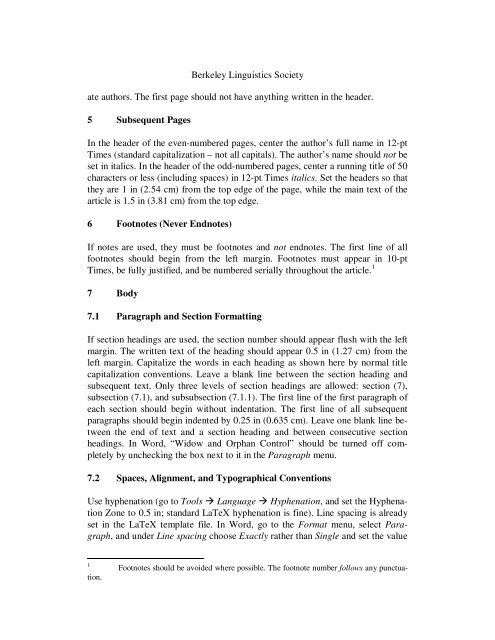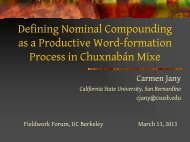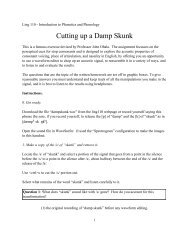Style Sheet for Preparation of Proceedings Manuscript - Linguistics ...
Style Sheet for Preparation of Proceedings Manuscript - Linguistics ...
Style Sheet for Preparation of Proceedings Manuscript - Linguistics ...
You also want an ePaper? Increase the reach of your titles
YUMPU automatically turns print PDFs into web optimized ePapers that Google loves.
Berkeley <strong>Linguistics</strong> Society<br />
ate authors. The first page should not have anything written in the header.<br />
5 Subsequent Pages<br />
In the header <strong>of</strong> the even-numbered pages, center the author’s full name in 12-pt<br />
Times (standard capitalization – not all capitals). The author’s name should not be<br />
set in italics. In the header <strong>of</strong> the odd-numbered pages, center a running title <strong>of</strong> 50<br />
characters or less (including spaces) in 12-pt Times italics. Set the headers so that<br />
they are 1 in (2.54 cm) from the top edge <strong>of</strong> the page, while the main text <strong>of</strong> the<br />
article is 1.5 in (3.81 cm) from the top edge.<br />
6 Footnotes (Never Endnotes)<br />
If notes are used, they must be footnotes and not endnotes. The first line <strong>of</strong> all<br />
footnotes should begin from the left margin. Footnotes must appear in 10-pt<br />
Times, be fully justified, and be numbered serially throughout the article. 1<br />
7 Body<br />
7.1 Paragraph and Section Formatting<br />
If section headings are used, the section number should appear flush with the left<br />
margin. The written text <strong>of</strong> the heading should appear 0.5 in (1.27 cm) from the<br />
left margin. Capitalize the words in each heading as shown here by normal title<br />
capitalization conventions. Leave a blank line between the section heading and<br />
subsequent text. Only three levels <strong>of</strong> section headings are allowed: section (7),<br />
subsection (7.1), and subsubsection (7.1.1). The first line <strong>of</strong> the first paragraph <strong>of</strong><br />
each section should begin without indentation. The first line <strong>of</strong> all subsequent<br />
paragraphs should begin indented by 0.25 in (0.635 cm). Leave one blank line between<br />
the end <strong>of</strong> text and a section heading and between consecutive section<br />
headings. In Word, “Widow and Orphan Control” should be turned <strong>of</strong>f completely<br />
by unchecking the box next to it in the Paragraph menu.<br />
7.2 Spaces, Alignment, and Typographical Conventions<br />
Use hyphenation (go to Tools Language Hyphenation, and set the Hyphenation<br />
Zone to 0.5 in; standard LaTeX hyphenation is fine). Line spacing is already<br />
set in the LaTeX template file. In Word, go to the Format menu, select Paragraph,<br />
and under Line spacing choose Exactly rather than Single and set the value<br />
1 Footnotes should be avoided where possible. The footnote number follows any punctua-<br />
tion.